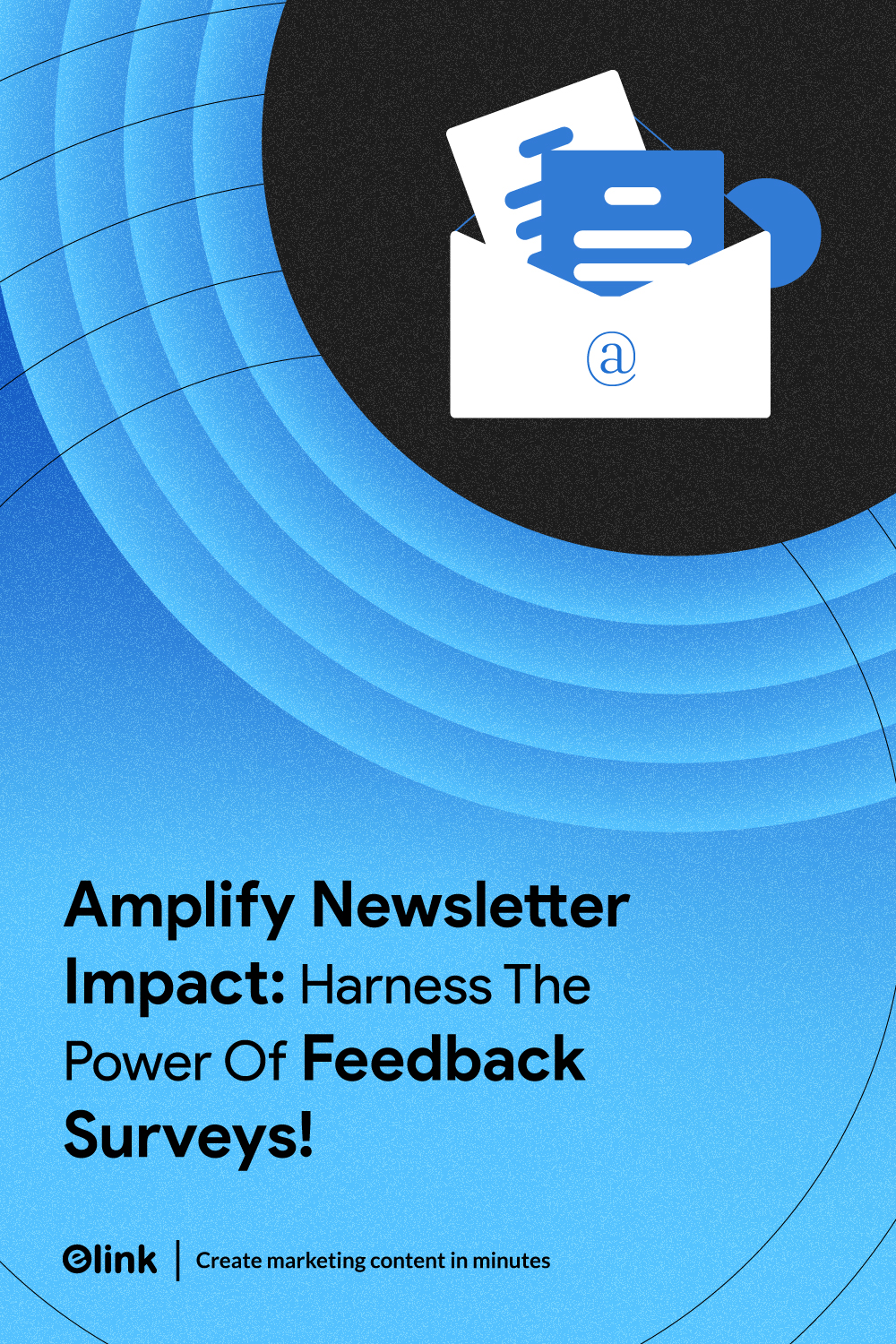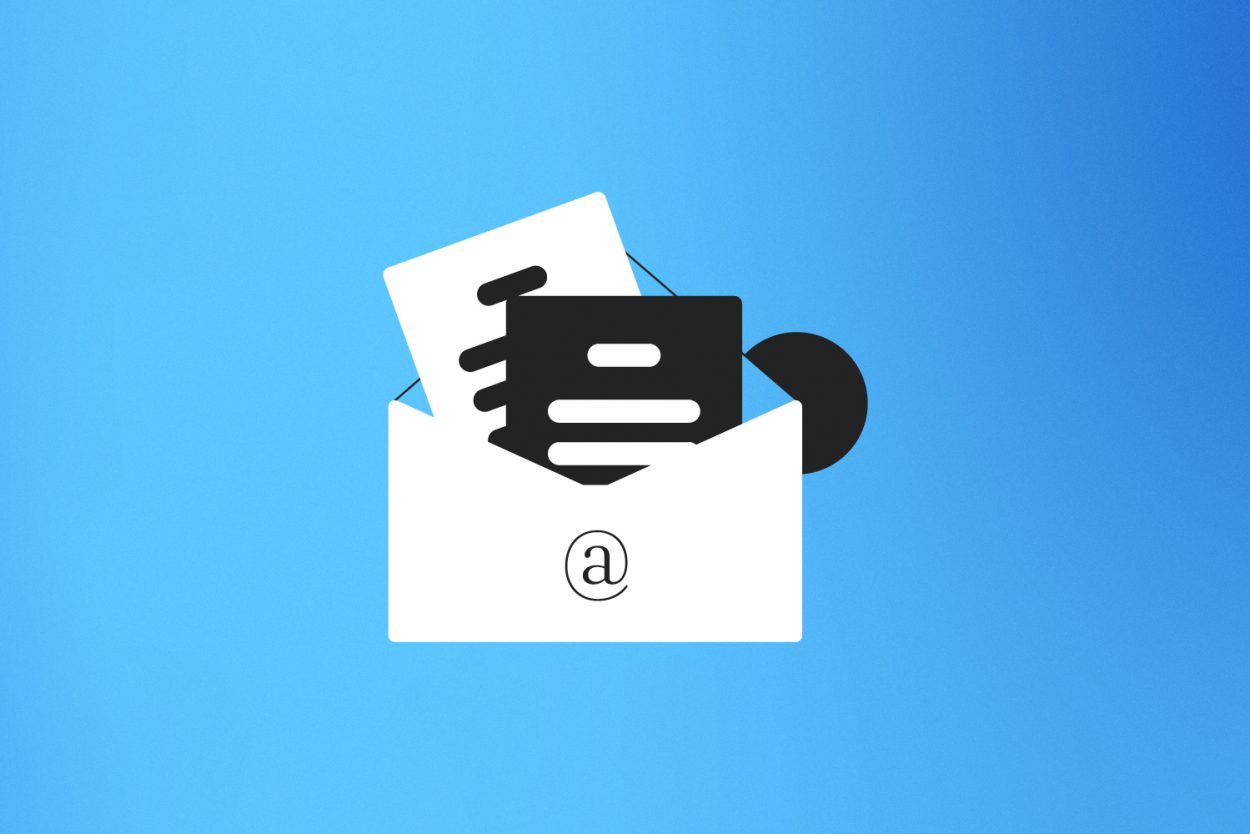Growing a newsletter is harder than people make it sound. You can spend hours picking fonts, changing subject lines, adding fancy images, and still, nothing. No new signups. Same engagement. Same old results.
At some point, you’ve got to stop guessing and just ask your readers directly. Drop them a simple feedback survey. You will be surprised how honest people can be when you give them a chance to speak.
They will tell you what they loved, what bored them, what they wish you would do more of, and what they hope you never send again. And once you have that kind of insight, you can stop wasting time on newsletters no one cares about. It doesn’t have to be complicated at all.
The feedback surveys link at the end of your next email can give you a ton of helpful information. Little things like that help you grow faster because now you can create stuff your audience wants.
So if you’re ready to stop guessing and start growing, let’s get started. 🚀
What are Newsletter Feedback Surveys?
Feedback surveys are a type of form sent to newsletter subscribers containing multiple-choice, star ratings, or open-ended questions. It is used to gather opinions and suggestions about your newsletter. These surveys are a simple way to peek into the reader’s mind and find out what they like and dislike.
You can easily add a feedback survey link at the end of your newsletter. This small link makes it convenient for readers to share their thoughts.
Types of Newsletter Feedback Surveys
- Customer Satisfaction Survey helps you assess how happy your subscribers are with your newsletter.
- Net Promoter Score Survey measures how likely the reader is going to recommend your newsletter to others. It’s a great measure of virality.
- Email Feedback Loop Survey helps you understand feedback about a specific email newsletter or campaign.
- Open-ended Feedback Survey allows your readers to share their thoughts freely without any judgment.
🚀 Ready to create stunning newsletters that your readers actually love? Start building with elink.io today!
Why Use Feedback Surveys in Your Newsletter?
Feedback surveys are a game-changer when it comes to improving your newsletter. They provide an inside look on what your readers are specifically interested in so you can form your content strategy based on actual, practical preferences.
When subscribers feel heard, they will be more inclined to remain, enhancing loyalty and minimizing unsubscribes. Personalized content automatically results in increased engagement levels.

📌 Example: 60 percent of your readers report preferring product over company news, so you know where to direct your attention. It is like having a cheat sheet that comes built-in to deliver newsletters that your audience actually anticipates.
Read this 💌 How to Create Beautiful Curated Newsletters in Minutes
Questions to Ask in Newsletter Feedback Surveys
Asking the right questions for your newsletter surveys impacts your growth. Here’s a ready list of 10 best newsletter survey questions you can ask next time you send one.
✅ What type of content do you enjoy most in our newsletter?
This helps you understand what your subscribers come for and what they like reading. It allows you to prioritize the sections that matter most.
✅ Which section of our newsletter do you find most useful?
Let readers tell you which parts they value. Maybe it’s your featured article, quick tips, discounts, or a behind-the-scenes note. Knowing this lets you focus on what works and cut what doesn’t.
✅ Are there any topics you’d like us to cover in future newsletters?
Questions like this are gold because readers often suggest ideas you wouldn’t have considered. It keeps your content fresh and audience-focused.
✅ How often would you like to receive our emails?
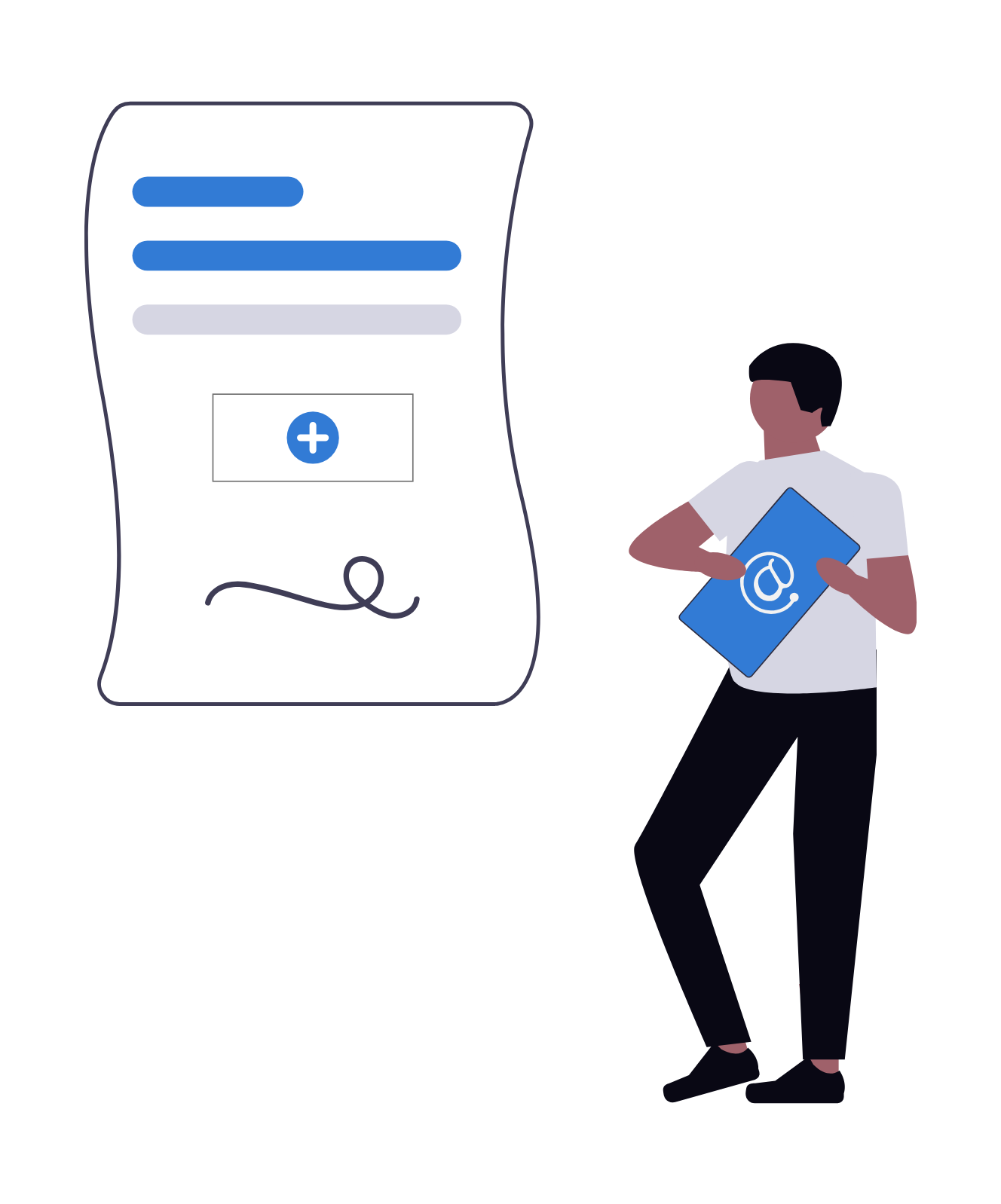
Too frequent emails can lead to unsubscribes, while infrequent ones might be forgotten. Let your subscribers decide if they’d prefer daily, weekly, or monthly updates.
✅ How would you rate the length of our newsletters?
Some people love a quick read, others enjoy long-form. Ask whether your newsletter feels too short, too long, or just right to fine-tune your format.
Read more: Email Newsletter Examples: 20 High-Converting Ideas You Need to See
✅ On a scale of 1–5, how satisfied are you with our newsletter content?
A classic rating question gives you a measurable pulse on overall reader satisfaction. Track this number over time to see how your improvements perform.
✅ Would you recommend our newsletter to a friend or colleague?
This simple yes/no question acts like a mini Net Promoter Score and reveals how likely your readers are to spread the word.
✅ Have you ever taken action from one of our newsletters?
This question helps measure how effective your newsletters are at driving engagement.
✅ What’s one thing you’d improve about our newsletter?
It is an open-ended way to gather constructive criticism from your subscribers and spot opportunities for quick wins or longer-term improvements.
✅ What’s one feature, topic, or tool you wish we included more often?
Another open-ended question that invites fresh ideas and helps ensure your newsletter evolves with your audience’s needs.
💡 Pro Tip: Limit your survey to 10 questions or fewer. According to SurveyMonkey, shorter surveys see completion rates of about 89%.
What to Do With the Survey Results?
So you’ve finally sent out those newsletter surveys. Maybe it was a quick poll at the end of your email or a full customer satisfaction survey after a new product launch.
Now what? Don’t just let those survey responses sit there. If individuals went out of their way to provide you with feedback, part of your role is to make the best use of it.
1. Go Through Every Response
It’s tempting to skim through feedback and just glance at the highlights, but take a little time to read everything. Look out for patterns. Are multiple people saying your newsletters feel too long? Are readers loving your product updates but ignoring blog links?

Pay special attention to your most-used newsletter survey questions. See which ones got the clearest, most helpful answers. This tells you which questions are working and which ones you might need to tweak next time.
2. Group the Feedback
Once you’ve looked through everything, sort your survey responses into categories. An easy way to do this is:
- Things people liked
- Things people didn’t like
- Suggestions for new ideas
- Questions about your product or services
If you’ve used an Email Feedback Loop before, you’ll know how helpful it is to spot common trends over time. This isn’t just about fixing one issue — it’s about improving your overall loop email marketing strategy.
3. Prioritize Changes You Can Make Right Away
Not everything people suggest can be done overnight, and that’s fine. Focus first on the easy, high-impact changes. For example:
- If a lot of readers mention that your newsletters are too long, trim them down.
- If your newsletter survey questions show people love behind-the-scenes content, add a section about your team or work process.
4. Test New Ideas Based on Feedback

Got a few interesting suggestions? Test them out in your next survey newsletter. Maybe someone asked for video content or product discounts.
Try adding it once and see how it performs. You can then run a follow-up customer feedback email or quick poll to see if those new ideas are clicking with your audience.
Read more: Improve Newsletter Design: Proven Ways to Boost Engagement
5. Share What You’ve Changed
This is a small thing that makes a big difference. If people took time to fill out your feedback surveys, let them know you actually used their advice.
In your next email, add a line like: “We heard you — and starting today, you’ll see shorter newsletters with quick tips at the top, just like many of you suggested in our last customer satisfaction survey.” It shows you value your subscribers and encourages them to respond to future surveys too.
Quick-Read 👉 The Best Time to Send Newsletters for Maximum Engagement
4 Best Newsletter Feedback Survey Tools
Okay, so you are convinced that feedback surveys are indeed the way to go. And here is the big question: how do you actually make one without wasting hours to figure out ugly interfaces or become lost in a sea of options?
The good news is that there exist so many sources that may make the process fast, clean, and reader-friendly. Here are four of the best tools you can use to create surveys your subscribers will actually want to fill out.
1. Google Forms
Google Forms is simple, free, and gets the job done without overcomplicating things. Within minutes, you can design a simple survey and personalize it with your brand colors, and simply paste the link in your newsletter.
The interface is extremely simple; it is ideal when you have little time or you are a beginner. All the answers are well arranged in the form itself, and you can easily export to Google Sheets, where you will be able to do additional analysis. And it’s also mobile-friendly, so readers can respond on the go.
2. Typeform
To make your surveys stand out and feel more engaging, Typeform is the perfect choice. It has a smooth, conversational design, which reduces the feeling of a burden when trying to complete a survey.
It is fully mobile-friendly, integrates with tools like Google Sheets and Zapier, and allows you to create logic jumps so each reader gets a personalized experience. This is the tool to use when you want feedback collection to feel like part of your brand experience.
3. SurveyMonkey
SurveyMonkey has been around for years and for good reason. It provides powerful tools such as complex analytics, skip logic, and various question types to allow you to explore the minds of your viewers more.
You are also able to customize your surveys to align with your newsletter, set a time to send them out, and even break down responses for an in-depth understanding. While it is a little more advanced than Google Forms, it is perfect when you are ready to get serious about understanding your readers and making data-backed decisions.
4. Jotform
Jotform is a versatile survey tool that’s easy to use and offers tons of customization options. You can create drag-and-drop surveys, embed them directly in your newsletter or website, and even collect payments if needed.
Its standout feature is the ability to generate automated reports with charts and visual analytics, making it simple to interpret subscriber feedback. Jotform also integrates with apps like Slack, Dropbox, and Mailchimp, which is handy for streamlining your workflow.
Read this 📚 RSS to Email: Create Automated Email Newsletters Using RSS!
🎁 Bonus Tool: Elink.io
Elink.io is the world’s smartest content curation platform. With Elink, you can build stunning email newsletters and seamlessly link to any feedback surveys without any tech headaches. But that is just the start:
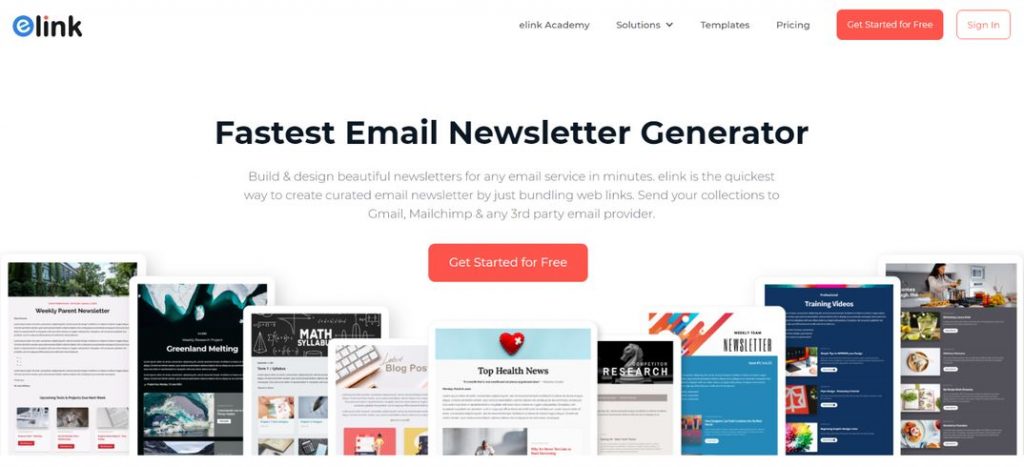
With Elink, you can do all these awesome things listed below!
- Create beautiful, branded newsletters and insert survey links or links to forms in seconds.
- Convert your newsletters into shareable webpages that can be embedded on your site.
- Add interactive content blocks like videos, images, and buttons to make your newsletters engaging and dynamic.
- Use creative templatesbelonging to all categories, such as. business, education, news, research, and many more to make your newsletters stand out!
- Curate fresh content using the built-in RSS feed feature to help you curate content and keep your newsletters engaging.
- Organize and save resources with Elink’s smart bookmark manager for all your research links.
If you are looking for a tool that not only helps you collect reader opinions but also powers your entire newsletter workflow, Elink.io is the ultimate pick.
Want to know more? Visit the elink academy.……
Tips for Growing a Newsletter with Feedback
Great! You have understood how feedback surveys work, but you can’t stop here. Here is a list of 10 tips that will guide your next steps and help you grow your newsletter effectively.
#1. Use Quick Polls Instead of Long Surveys

If you have ever ignored a survey because it felt like too much effort, your readers probably have, too. Quick polls are a great way to get fast, casual responses without overwhelming your audience. You can ask a simple question like, “Was this issue helpful?” or “Which topic should we cover next?” and let them pick from a couple of options.
#2. Share Surveys Seamlessly with Your Newsletter
The easier it is for people to respond, the more likely they will do it. Instead of sending readers to a separate page, include links to your feedback forms or polls directly in your newsletter.
Elink.io allows you to create a visually stunning newsletter and include clickable survey links or buttons that navigate readers to your forms, so they can fill in the feedback with ease and in a convenient way.
#3. Keep It Short
Nobody wants to answer a 15-question form while checking emails over coffee. Stick to a handful of clear, focused questions that give you the insights you need.
Think about asking things like, “Which section did you enjoy most?”, “How would you rate this newsletter?” or “Would you like more or less of this type of content?” When feedback feels effortless, you will get higher response rates and better quality answers.
#4. Ask a Quick Question Often

If you don’t want to add full surveys all the time, consider including a quick, one-question survey every couple of emails.
It could be as simple as, “Did you enjoy this edition?” with a Yes/No or thumbs up/down option. This gives you a sense of how your content is landing without overloading your subscribers with requests.
#5. Give Subscribers a Reason to Respond
Incentives don’t have to be expensive. Offering a little something in return for feedback can nudge people to participate.
It could be an entry into a small giveaway, a mention in your next newsletter, early access to new content, or a downloadable guide. People like knowing there’s something in it for them, and it makes the feedback exchange feel less one-sided.
#6. Use Open-Ended Questions Sparingly
Open-ended questions are great for gathering ideas you didn’t think of, but if you ask too many, people will skip your survey entirely.
Include one open question like, “Is there a topic you’d love us to cover next month?” and leave the rest as multiple-choice or clickable options. This way, you still invite creativity without overwhelming your readers.
#7. Act on the Feedback and Let Readers Know
If you ask for feedback but never use it, subscribers will stop bothering to respond. Make it a habit to mention the feedback you’ve received and what you’re doing about it.
Even a simple note like, “Several of you asked for shorter newsletters, so we’ve trimmed this one down by 30%, hope you like it,” builds trust and loyalty. It shows your readers that you listen and value their opinions.
Read more: Newsletter Subject Lines: How to Write Them, Examples & Tips!
#8. Experiment with Feedback Formats
When you ask for feedback but never apply it, subscribers will not bother giving responses. You should make it a habit to mention the feedback that you have gotten and what you are doing about it.
A simple line in a booked note, such as, “Several of you wanted us to do shorter newsletters, so we have knocked down this one by 30 percent, we hope you like it”, establishes trust and sense of loyalty. It will make your readers feel that they are being heard and that their views are important to you.
#9. Don’t Overdo It
While feedback is great, asking for it all the time can become annoying to your audience.
It is a good practice to ask feedback following significant changes, special issues, or on a monthly or quarterly basis. It ensures your audience stays interested without giving them the impression that each problem comes with homework.
#10. Track, Compare, and Act on Your Data
![]()
The real value of gathering feedback comes when you track it over time. Look for patterns in your responses. Are your readers happier since you added that new section? Are click rates up after changing your layout based on survey results?
Wrapping Up: Time to Grow Your Newsletter!
Feedback isn’t just a nice-to-have. It’s the fuel that keeps your newsletter relevant, helpful, and growing. By asking the right questions, you can create newsletters that people will love.
Tools like Elink.io, Google Forms, and SurveyMonkey make it easy to embed or link surveys directly into your emails. Keep surveys short, act on the feedback you get, and always let your readers know their voice matters. That’s how you stop guessing and start growing.
FAQs
What is the best way to grow a newsletter?
The best way to grow a newsletter is by using feedback surveys. A newsletter survey can help you understand the likes and dislikes of the audience. This will then help you create content that the audience will appreciate.
You can also try Loop Email Marketing, where every newsletter asks for feedback, and future newsletters reflect those inputs. You can also offer freebies and use tools like referral programs to increase sign-ups.
How to make a newsletter more engaging?
To make the newsletter interesting and engaging, write content that is relevant and personalized. Take customer feedback emails seriously and incorporate their suggestions into the newsletter. Also, use images, GIFs, and any rich media to break the flow of the continuous text.
How to measure the success of a newsletter?
Track open rates, click-through rates, and survey response rates. Use newsletter surveys and customer satisfaction surveys after every few editions to gather feedback.
How to create a newsletter strategy?
The first step is to define your goals, whether it’s growing subscribers, improving survey response rates, or increasing sales. Then, understand your target audience and create newsletters accordingly.
You can use customer satisfaction surveys or any type of feedback surveys to refine your content. This strategy will help you grow as a newsletter brand.
Keep reading & learning 📚
Awesome GIF Websites You Should Try Now- Elink.io
How to Build a Monthly Email Marketing Calendar that Works
30 Free Newsletter Content Ideas to Increase Engagement
Personal Branding: How to Stand Out Without Trying Too Hard
Content Curation in 2030: AI Predictions You Must Know