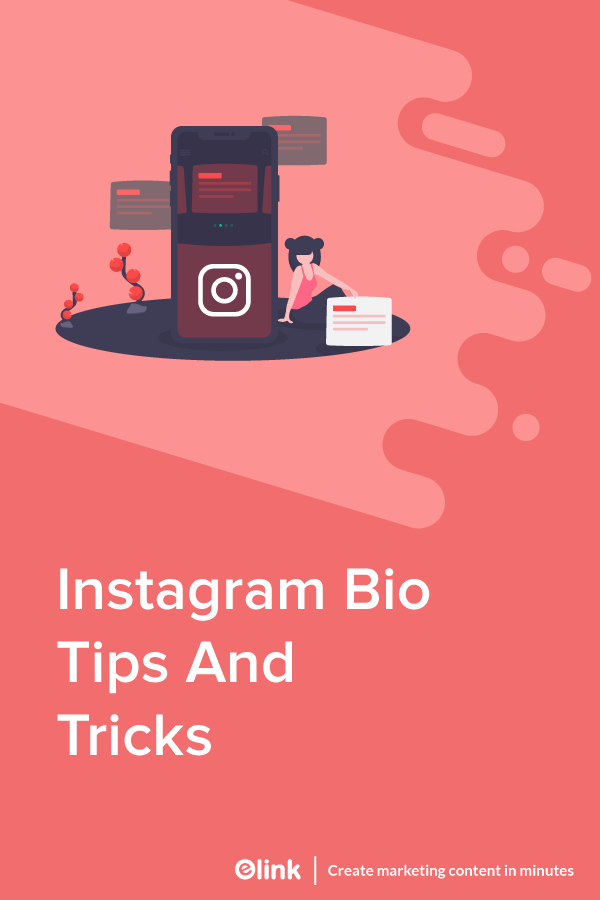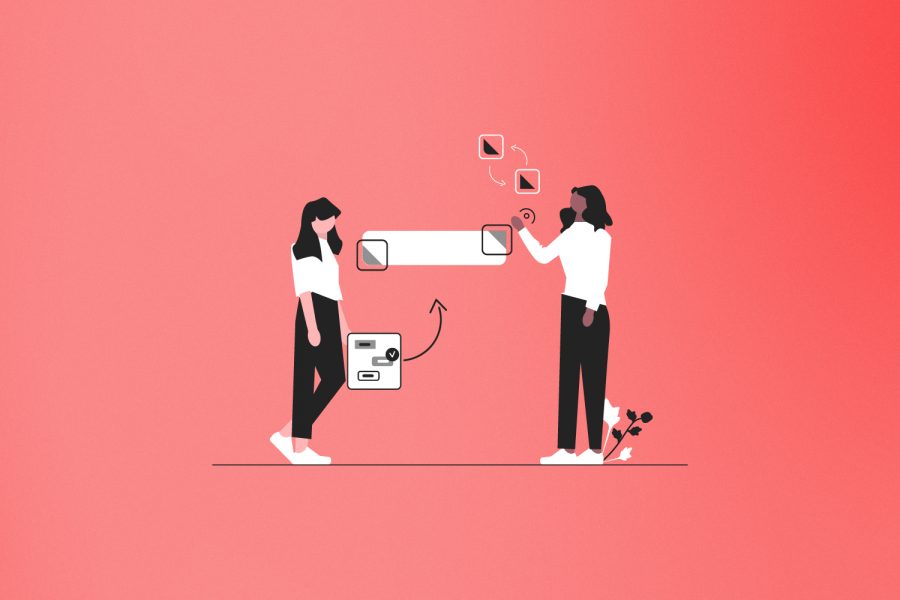Apart from your content, your Instagram bio is by far the most crucial and interesting part of your Instagram profile. Learn how to add a link to Instagram bio and take your users to multiple destinations!
We all love Instagram, right? The popular image and video sharing app have over a billion users, a tad bit behind its parent company Facebook and YouTube. However, Instagram is ahead of most other social network sites, including Twitter (who has 68 million users) and Pinterest (250 million users). How about that?!
Your Instagram bio is the first thing a user sees when he/she lands on your profile. This makes it a critical part of your Instagram strategy. Your Instagram bio:
- Creates the first impression
- Provides insight into who you are and what you’re about
- Is the gateway for engagement and traffic
![]()
Unfortunately, Instagram only allows you to have only 150 characters in your bio. This lack of space makes it hard to get your messages across to your followers. The other major social networking sites like Facebook LinkedIn and Twitter provide an ample amount of space for you to describe who you are, where you live, where you work, your interests, your relationship status, etc. however this is not the case with Instagram.
Also Read: How to link to your Twitter bio
Users can only add a single bio link to their profiles. Some users choose to have it go to their websites, other social media profiles, YouTube channels, or an affiliate product you’re promoting. Hence, “link in bio” is the famous term bounced around insta-land to direct users to the desired website.

However, a few recent changes in the app have made it easy for users to add links to other profiles and hashtags in their bio. Instagram has finally given some power to the people by allowing them to express themselves more vibrantly.
How to Add a Link to Your Instagram Bio?
Adding links, profiles, and hashtags to your Instagram bio is quite straightforward. Follow the steps below to add links to your Instagram bio in no time:
- Open the Instagram app on your phone
- Visit your profile where you want to edit your bio links
- Tap “Edit Profile” at the top of the screen
- In the bio section, write a catchy description that describes you or your business. Remember the character limit (150 characters). Don’t know how to write an amazing Instagram bio? No worries, professional writers here are always there for you to create short and concise writeup for your Instagram bio.
- Now once you are done with the description in your bio, you can also add links to other profiles by tapping “@” followed by the profile’s handle
- You can also add hashtags by tapping “#” followed by the hashtag you associate with or your company’s custom hashtag.
- Add the link to your website or any other social profile in the website section.
- Tap “Done” to save your bio.
How Tagging Other Profiles and Using Hashtags in the Bio can up your Instagram Bio Game?
- Tagging other profiles allow users to showcase accounts they identify with.
- People can also tag profiles to the places where they work or their own personal business pages. For example, someone can tag an alternative Instagram page where they post their own artworks and cross-promote.
- Adding hashtags to your profile shows people what kind of content you associate with. For business profiles, adding hashtags to their bio section adds another layer of discoverability.
Conclusion
Instagram has finally given some power to the people by allowing them to express themselves more vibrantly. Tagging other profiles, adding hashtags, and adding links not only makes your account more interesting but also allows you to cross-promote accounts you are involved with. Share your awesome Instagram profile on Twitter and @elink_io.
Further reads:
- How to Create Instagram Caption Spacing
- How to Create an Instagram Wall for your Website?
- How to make your Instagram shoppable.