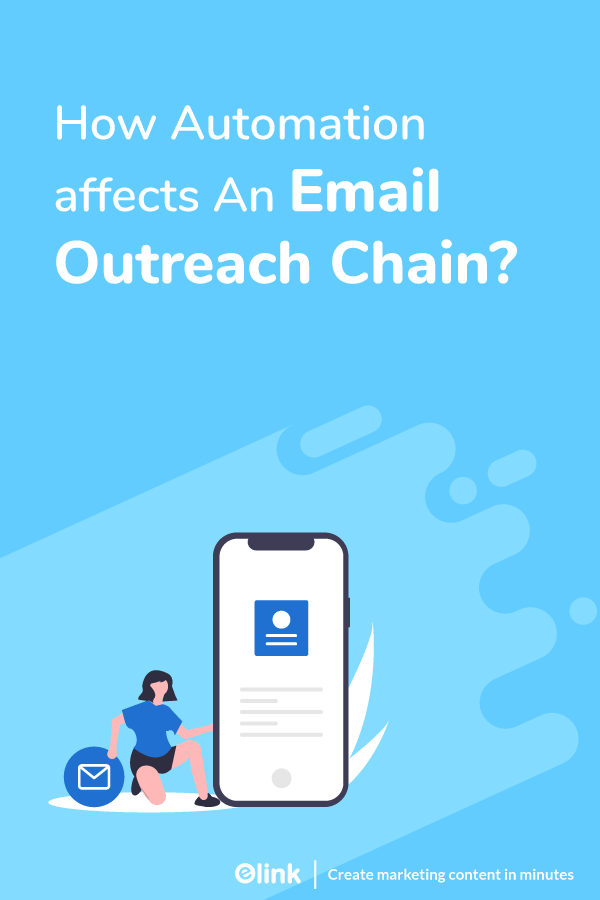Email outreach is a powerful tool for business promotion. Really, when you need to create opportunities for yourself, email is the most reliable way to get in front of the right people. For marketers, this most often takes the form of guest post requests.
According to Optimonster the average rate of email usage in the United States is 90.1%. If you take a look at the age distribution, no age bracket actually dominates email usage. This means that email can be used to reach just about anyone.

Source: Optimonster
How is this relevant to email outreach?
Simple. Email is more consistently used by important decision-makers than the likes of LinkedIn or Twitter.
However, there’s a lot more to email outreach than just asking for favors. In fact, there are any number of potential pitfalls. If you fall foul of these, your email outreach strategies and efforts will be a massive waste of time and energy. You might even damage your reputation.
For example, according to Backlinko, long subject lines have a 24.6% higher average response rate than short subject lines:
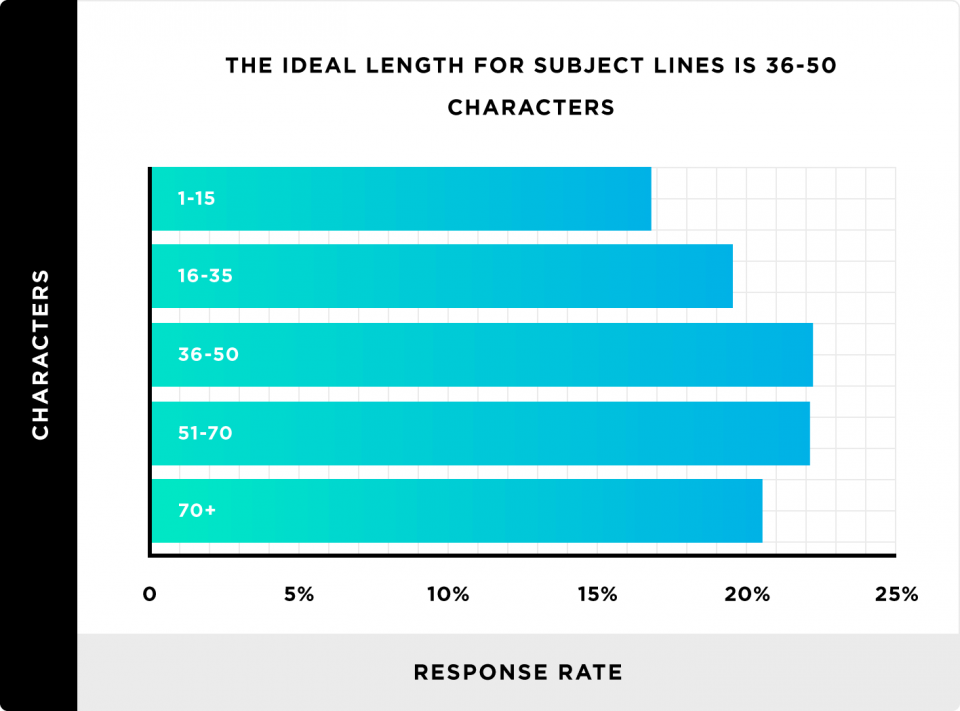
Source: Backlinko
Backlinko’s study also yielded the following results:
- Emailing the same contact multiple times doubles the chance of a response.
- The response rate for messages sent to several contacts is 93% higher than for those with a single recipient.
- Personalized subject lines boost response rates by a whopping 30.5%.
- Emails with personalized message bodies have a 32.7% better response rate than a generic copy.
- Wednesday is the best day to send outreach emails. Saturday is the worst.
- Linking to social profiles in email signatures may result in better response rates. With Twitter, there is an 8.2% increase. With LinkedIn, there is an 11.55% increase. Instagram can give you an incredible 23.4% increase in response rate.
This is where things start getting tricky. The thing is, that’s a lot of rules to keep in your head.
Of course, you could implement all of these manually. The trouble is, you probably wouldn’t get much else done. In other words, it’s much more effective to take advantage of email automation in your outreach sequence.
In this article, we’ll look at four areas where automation can skyrocket your email outreach efforts.
Four Areas Where Automation can Skyrocket your Email Outreach Efforts:
Let go through each area and find out how automation yields better results!
1. Segmenting Your Email List
When conducting email outreach, you won’t get far without segmentation. This allows you to customize emails, depending on the person you are sending them to. Remember, the response rate of cold emails is quite low.
Segmentation is your first port of call for pushing up your response rate.
Once you get your relevant email addresses from LinkedIn or from email finders, you should first verify them.
You don’t want the emails to bounce because you want to ensure your email reputation, by avoiding being blacklisted. To verify emails, you can use an email verification tool like Voila Norbert or Hunter. There are lots of platforms with this functionality, these just happen to be the two biggest companies.
Once you’ve removed the non-existent emails, you can start segmenting your emails by a persona with your chosen email service provider.
For instance, you can create email lists for those who have similar job functions (writers, editors, website managers), those who belong in the same industry (marketing, B2B sales, B2C sales), have the same email handle (@company.com) or those you’re emailing for the very first time (cold contacts).
You can segment your list even further after your first email in your outreach if specific people show the same interest in a certain subject.
Let’s back up a bit. But how do you segment your email list in the first place? The answer? With tags.
With an online tool like Right Inbox, all you need to do is select your relevant contacts and assign a tag to them. Say you’re looking for guest post opportunities and are targeting sites you’ve never emailed. You can select those contacts you tagged as “cold contacts”.
Once you start receiving responses, you can also begin to segment your lists using behavioral information by using an email tracker. In email outreach, this can include:
- Didn’t open,
- Opened but didn’t respond,
- Responded but declined your request,
- Responded and accepted your request.
You can save your list of contacts in an outreach spreadsheet if you’re not using any tools. For example, you can have a list such as this one. Include the name, the site, the email addresses, and any details about your correspondence so far.
Read more: How to Create an Awesome Email Newsletter?
2. Personalizing Your Emails
Email personalization is – naturally enough – quite a personal process. However, these days it’s possible to automate email personalization. For instance, if you import your mailing list to an email outreach tool as a CSV, you can automatically insert recipients’ personal details, including their names.
This might not sound like much, but it’s actually a very compelling approach. An email with the subject line “Quick question Sarah” is far more interesting for Sarah Newman than an email with a very generic subject line, like “Guest post ideas” or “Inquiry.”

This is backed up by the data. For instance, MailChimp found that adding a first and last name to the subject line in survey emails actually doubled open rates.
Slightly different contexts, but this is something you can test in an outreach campaign. Here are more advanced personalizations you can use:
- A personal interaction you’ve already had
- A positive comment on an article they’ve published
- The name of a mutual contact
- Information about content they’ve created
To make this possible, all you need to do is create several email templates for each of your categories and automate your campaigns in smaller batches.
Here’s an example of a fairly typical outreach email using some of these elements.
Hi
I’m interested in writing a guest post for . I recently saw your article on . I’ve been researching your site to find keyword gaps where your competitors are ranking for content you haven’t even targeted. I found some keywords that could drive more traffic to the site. What would be the best way to pitch these ideas to you?
All the best,
You can make variations of that template for your “cold contacts” and then make other templates for as many different follow-up categories as you need.
In my case, I send 30 to 60 people daily in an outreach. It’s also best to include an email signature so you can show you are someone credible, who knows what they’re talking about. We’ll see how that’s manageable a little later.
You can also track those emails in your Gmail to improve your reply rate.
3. Sending Emails at the Right Time
Unlike emails that you send to friends or colleagues, outreach emails should be sent at the right time. According to Backlinko, sending outreach emails on Wednesday as opposed to Saturday can increase the response rate by as much as two thirds.
When you do email outreach at scale, this is significant.
Also, the same study found that outreach emails that were sent from Monday to Friday had a 23.3% better conversion rate than those sent over the weekend. For cold emails, there is even an optimum time of day.
But how does all of this relate to automation?
Sending outreach emails at the optimum time can only be done manually when you’re in the same time-zone. But what happens when the person you’re sending the email to lives on the other side of the world?
Things can get very confusing.
This is where automation comes in. If you added a time zone while creating each of your contacts, you can send your emails based on those time zones.
If a website editor lives in Germany, and you live in the United States, you can tinker with your email settings so that a specific email reaches them on a Wednesday in Central European Time.
Your automation system can also determine if your prospects are on vacation. If your system receives an automated response from your prospect, you can put rules in place so it automatically stops sending emails.
Read more: The 10 Best Email Newsletter Services In 2020
4. Following Up
Following up is crucial in any email outreach and email marketing. A study from Iko, for instance, found that the potential to get a response from an email does not drop significantly with the fourth or fifth emails.
After that, response rates drop off, and you’re in danger of bothering prospective partners.
In fact, based on the data, the sixth email’s response rate jumps to a whopping 27%. Even the seventh email gets a 17% response rate. If you haven’t got a response by then, it’s probably worth giving up.
The problem is, following up can take up a lot of your time. Remember, we’re talking about sending 30-60 new cold outreach emails every day. Imagine trying to do the follow-up work for that.
This is where automation can make your life easier. You can automate your follow-up emails so that you don’t have to send them manually. To do this, create a basic email template. It can look like something like this:
“Hi ! Just following up on ________. Let me know your thoughts.”
Again, you can personalize follow-up emails to include details from your prospects. Once you have that, choose a follow-up sequence. Your follow-up sequence needs to be something that “pesters” prospects enough for them to respond, but not to the point that you annoy them and you drive them away.
That sequence can look like this:
- Day 1: First follow-up (wait two days),
- Day 3: Follow up (wait four days),
- Day 7: Follow up (wait a week),
- Day 14: Follow up (wait two weeks),
- Day 28: Follow up (wait a month),
That sequence then can be adjusted, depending on how “cold” or “warm” your contact is.
Why Automation Changes Everything for Email Outreach?
In this article, I’ve looked at why email outreach remains a powerful tool for business promotion. Then, we explored the four ways automation can be used in an email outreach sequence.
Email segmentation, for instance, can be done with automation. This is important because it will enable you to customize your emails so you can increase your chances of them being opened and read in the first place.
With automation, you can segment your list, customize your emails, send your emails at the right time, and launch follow up sequences. The benefits of automation in an email outreach sequence cannot be denied. If you use automation to your advantage in your outreach, there’s no reason you can’t get those positive responses from your prospects.
Then you’ll have more opportunities than you know what to do with.
Author Bio: Nico is an online marketer and the founder of Launch Space. He helps companies develop their digital marketing strategies. He’s worked with everyone from Fortune 500 companies to startups, helping them develop content marketing strategies that align with their business goals. Follow him on Twitter @nhdprins.
Further reads:
- RSS to Email: How to Create Automated Email Newsletters Using RSS!
- Top 11 Gmail Extensions for Email Marketing!