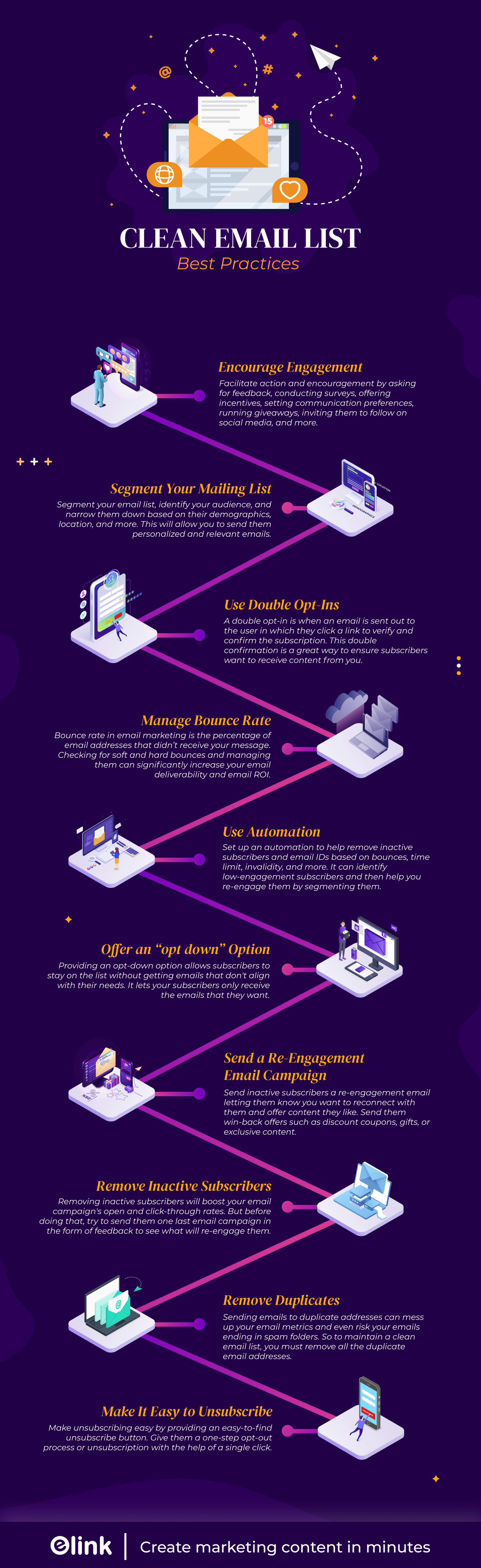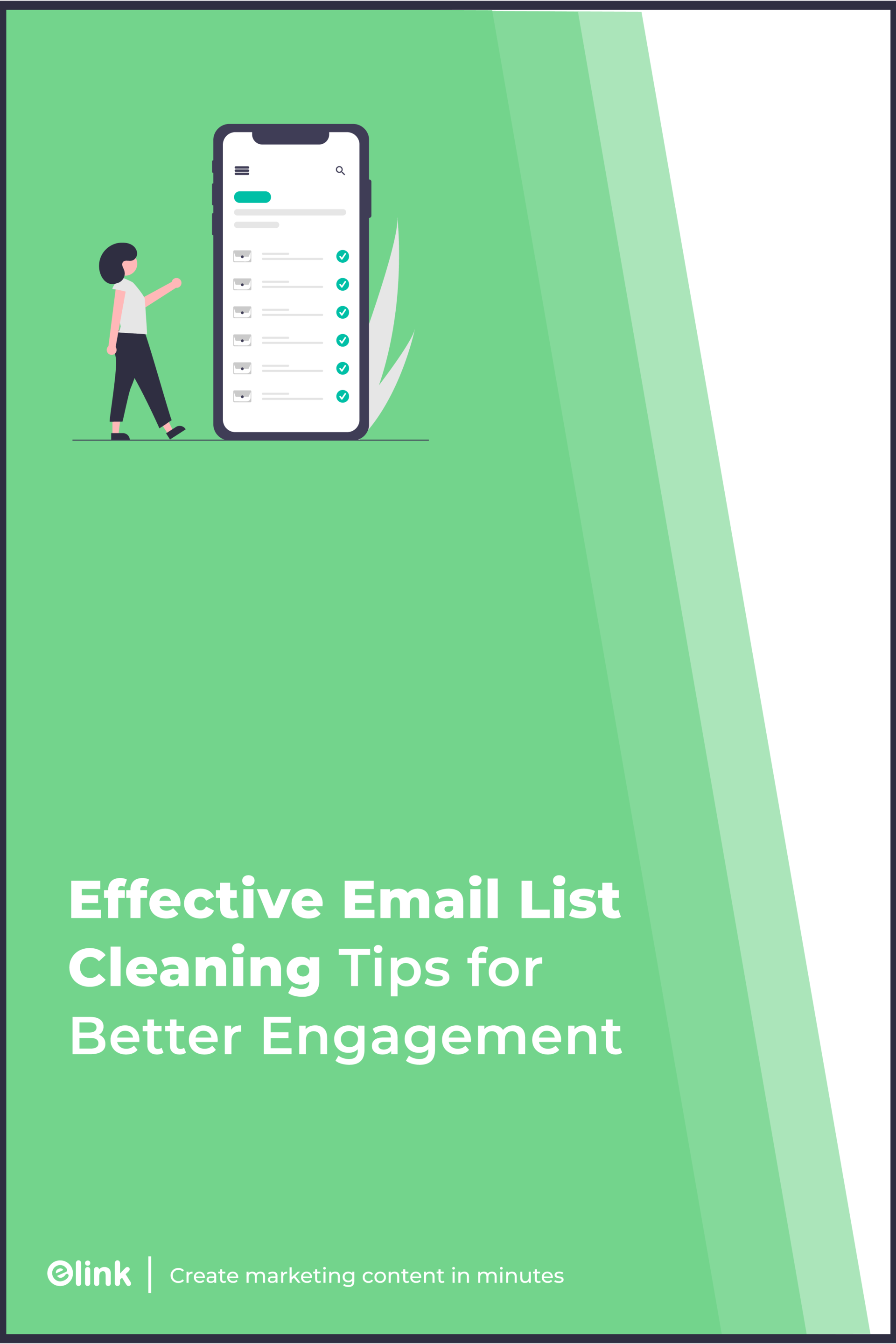Imagine trying everything possible to boost your email marketing scene, and then your open rates barely cross the 5% mark. Painful, right?
After all, email marketing is all about getting new subscribers and improving your sales, and if that isn’t happening, then you need to start upping your game.
Often, one of the most underrated elements of improving email marketing includes email list cleaning. It regularly updates your email contact list by cleaning outdated and inactive contacts and responding to the recipient’s preferences.
By cleaning out your email list, you can ensure that your interactions with your contacts are more effective and avoid your emails being marked as spam.
So if you want to learn a little about email list cleaning, you’re at the right place. In this blog post, we will discuss the benefits of a clean email list, the risks of not cleaning your email list, and some of the best practices for cleaning your email list.
So what are you waiting for? Jump right in!
Why You Should Keep Your Email List Clean?
1. Improve Engagement
If your email list has too many contacts, it becomes difficult for you to focus on the subscribers interested in your product. So it becomes essential that every once in a while, you clean your email list to create a more targeted list of engaged contacts.
By cleaning your email list, you’ll be able to create content that focuses on the needs and interests of your subscribers. This will improve overall engagement, open, and conversion rates and ultimately help build a meaningful and engaged community.
2. Limit Unsubscribes
When your email list has a high number of people, then there is a huge chance that some of them will lose interest in your email content. This would result in them unsubscribing from your email list, which could negatively impact your email marketing scene. So it’s better to review the engagement level and remove inactive subscribers and followers before they unsubscribe.
3. Reduce Cost
Keeping around unengaged and inactive subscribers on your email list comes with a price. This is because most email services charge you depending on the number of subscribers you have or the number of emails you send. So if you send several emails to inactive subscribers, you’d be wasting your money. So keeping a clean email list will help you cut costs and improve your overall ROI.
4. Increase Email Deliverability
Email deliverability refers to sending emails into a subscriber’s inbox without getting caught in the spam folders. So if many emails get blocked, bounced, or filtered as spam, your emails’ deliverability is affected. With a clean email list, you can eliminate invalid data and maintain a better reputation as a reliable sender, resulting in a higher open rate and engagement rate.
In short, the fact is that maintaining a clean email list can ensure that your email campaigns perform at their best. Now that you know this, let’s look at some of the best practices for a clean email list.
Clean Email List Best Practices
1. Encourage Engagement
Your email list will have a lot of inactive and unengaged subscribers who don’t care about your content or don’t feel compelled to take any action toward it. To find out who is active and interacting with your email, you must facilitate action and encouragement in some form of engagement.
Some ways to prompt action or engagement include asking for feedback, conducting surveys, offering incentives, asking subscribers to set communication preferences, running giveaways, inviting them to follow on social media, and more. From this, you will be able to filter out the inactive and unengaged subscribers.
2. Segment Your Mailing List
While cleaning out your email of disengaged and inactive subscribers, you shouldn’t forget about your engaged audience. You need to ensure that they remain interested and active in your content. For this, you need to segment your email list. Segmenting your email list can help your email marketing KPIs to perform better.
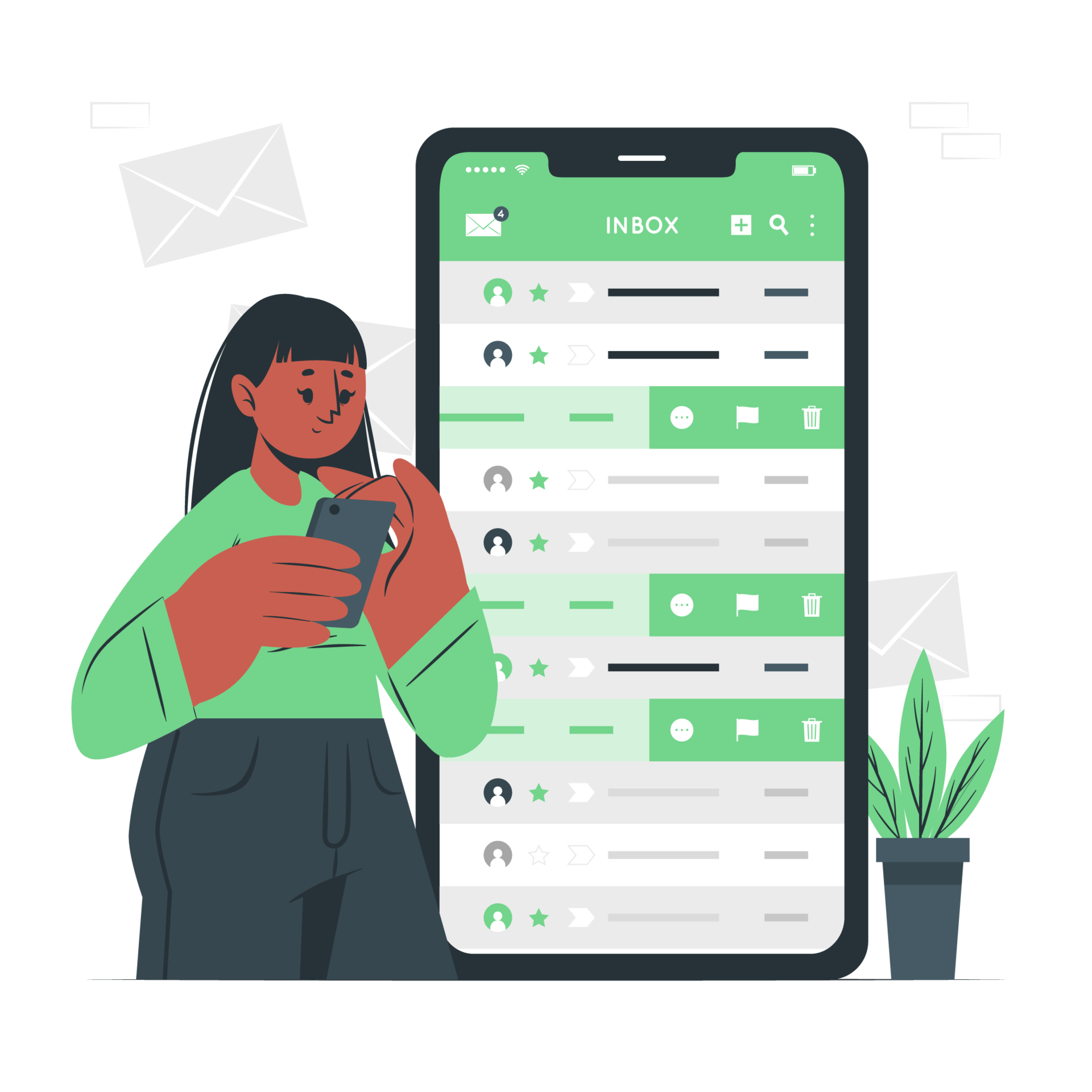
Try to identify your audience and narrow them down based on their demographics, location, and more. You can also ask your subscribers about their interests during the sign-up phase and allow them to set preferences or send questionnaires to determine their interests and needs. This will allow you to send them personalized and relevant emails.
3. Use Double Opt-Ins
A double opt-in is an additional step in an email subscription process where an email is sent out to the user, including a link to click, verify, and confirm the subscription. This means that once a user submits information to you, you send them a confirmation to double-check whether they want your emails.
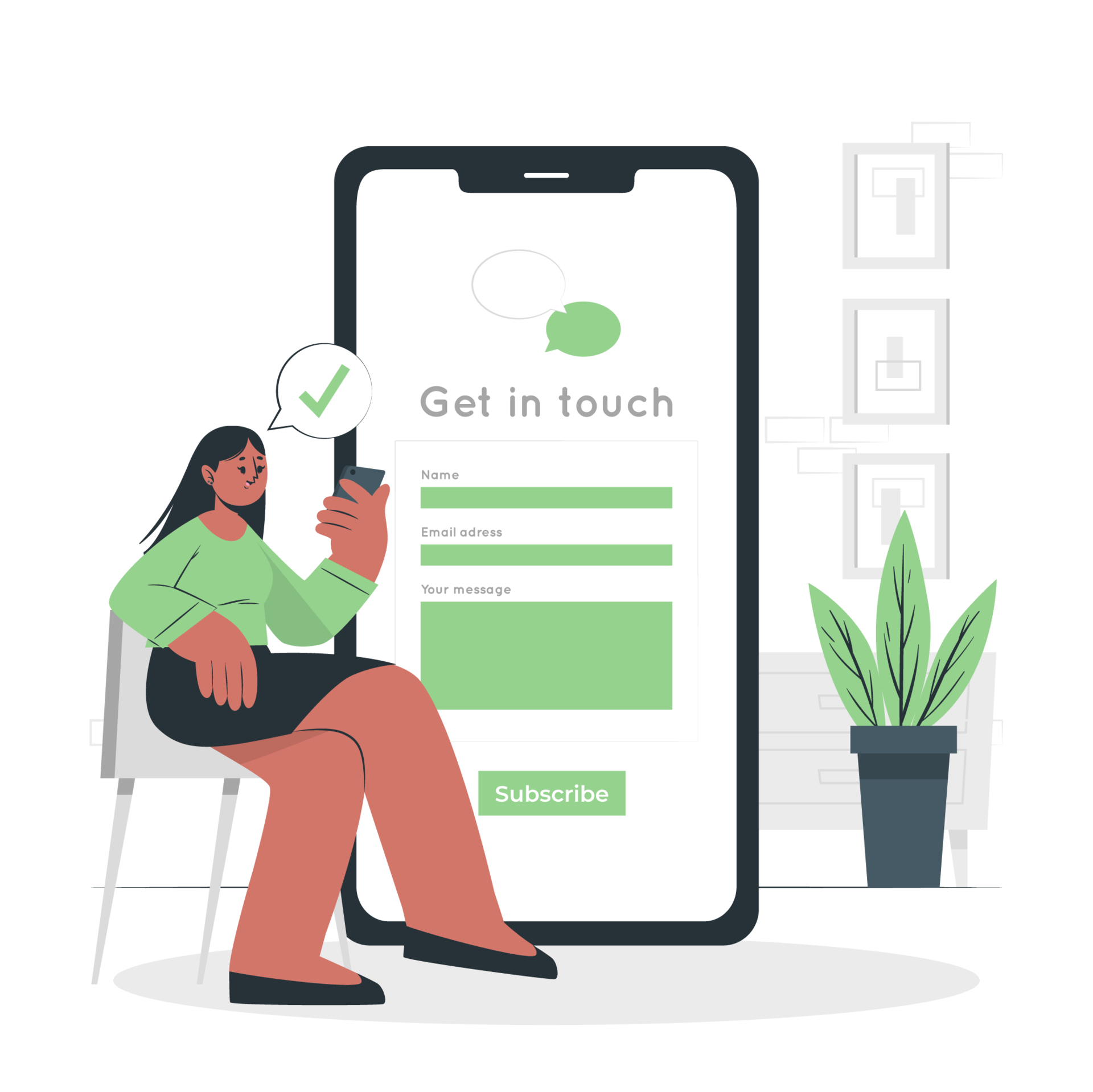
Only after this double confirmation will a user be officially added to the email list. Double opt-in is a great way to ensure that your subscriber wants to receive your content.
9 Best Email Cleaners (Paid & Free)
4. Manage Bounce Rate
Bounce rate in email marketing is the percentage of email addresses that didn’t receive your message. This means your campaign could not be delivered to those email addresses.
Email bounces are of two types – soft bounce and hard bounce. A soft bounce is usually caused by a temporary deliverability problem, such as a server down or a full inbox. A hard bounce is due to permanent deliverability problems such as an invalid email address.
Checking for soft and hard bounces and managing them can significantly increase your email deliverability and email ROI. You can do this by resending emails to solve the soft bounces and removing invalid email addresses from your list to eliminate the hard bounces.
5. Use Automation
In this age of rapid technological development, a very effective way to clean your email lists is by using automation. Instead of manually moving inactive subscribers to a separate list, you can set up an automation that does this for you. Email Automation can also help remove subscribers from email workflows or campaigns that no longer apply to them.
With marketing automation, you can set up various rules to remove email addresses based on bounces, time limits, invalidity, etc. It can also identify low-engagement subscribers and help you re-engage them by segmenting them and trying a different marketing approach.
6. Offer an “opt down” Option
An opt-down option is an option that lets subscribers decide and choose which emails they want to receive from you and how often they want to receive them from you. Providing such an option allow your subscribers to stay on your list without getting emails that don’t align with their needs and preferences. It lets your subscribers only receive the emails that they want.
7. Send a Re-Engagement Email Campaign
Low engagement doesn’t necessarily mean that your subscribers don’t want to hear from you; it could simply mean they don’t like some of your content.
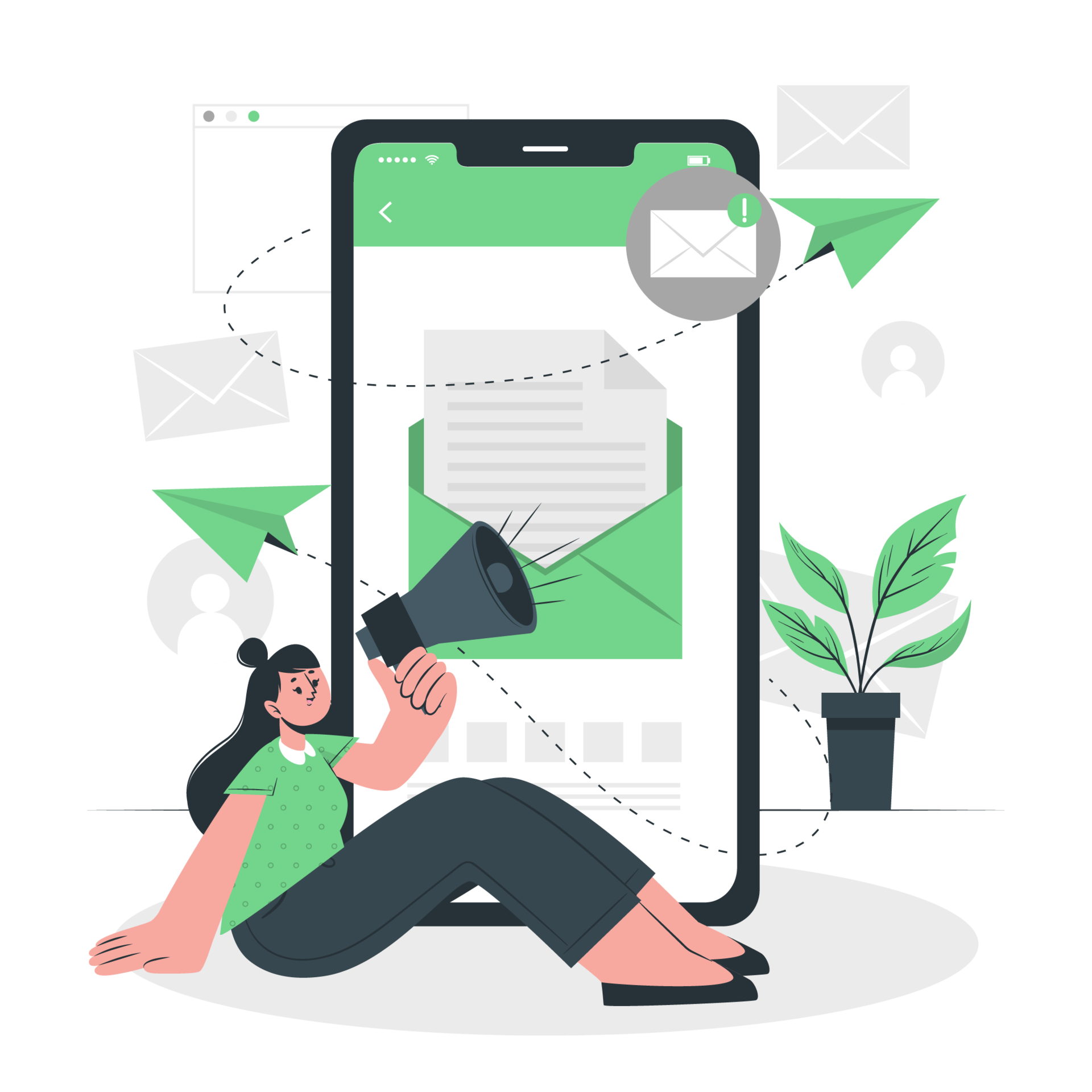
However, they might still want to engage if provided with the right content. So send them a re-engagement email letting them know you want to reconnect with them and offer content they might like. You can also send them win-back offers such as a discount coupon, gift, special perk, or exclusive content.
Read More: Email Campaigns: What are they & How to Ace them with Steps!
8. Remove Inactive Subscribers
This is a no-brainer when it comes to cleaning your email list. Inactive subscribers are those subscribers who don’t open, click or engage with your emails in any way. Removing them will boost the open and click-through rates of your email campaign.
But before permanently removing your inactive subscribers, try to send them one last email campaign in the form of feedback to see what will re-engage them. If none works, remove them.
9. Remove Duplicates
As humans, it’s natural for us to be forgetful occasionally. Often, this results in people forgetting that they signed up for an email list and signing up a second time. This is how duplicates end up in your email list, and sending emails to these duplicate email addresses can mess up your email metrics and even risk your emails ending up in spam folders. So to maintain a clean email list, you must remove all the duplicate email IDs.
10. Make It Easy to Unsubscribe
As painful as it may sound, not everyone wants to be part of your email list, and at some point, they will want to unsubscribe and move on. But if you remain stubborn in letting them go, then it might result in your emails being ignored and reported as spam. This will adversely impact your sender’s reputation.
So one of the best ways to ensure this doesn’t happen is to offer your subscribers an easy way out. Make unsubscribing easy by providing an easy-to-find unsubscribe button. Give them a one-step opt-out process or unsubscription with the help of a single click.
Now that you know the various steps in keeping your email lists clean, the million-dollar question is – how often should you do it? Let’s find out!
How Often Should You Clean Email Lists?
The short and simple answer to how often you should clean your email lists is at least once a year. But truth be told, cleaning email lists mostly depends on your company and your email list size.
You need to review your open, click-through, spam, and unsubscribed rates to determine how often you should clean your email lists. This is because it will give your company a clear image of who engages with your campaigns and whether they are interested.
Also, if there is a large number of subscribers coming in every month or every quarter, then you might have to review and check your lists more often than usual.
Another thing to look out for is bounce rates. If they are on the higher side, it’s a sign that you must clean your email lists as soon as possible.
At the end of the day, every company is different, so the email clean-up will purely depend on what’s happening within the company. So it can be done monthly, quarterly, bi-annually, or annually. But it’s always best to do it at least once a year to be on the safe side.
Wrap Up
With that, we can say that you’re fully equipped to take care of cleaning your email lists. After all, a well-maintained and clean email list forms the basis of a successful email marketing campaign.
So if you’re spending time and effort on your email campaigns, you need to follow the tips we gave in this post. Here’s a wrap-up of it:
- Encourage Engagement
- Segment Your Mailing List
- Use Double Opt-Ins
- Manage Bounce Rate
- Use Automation
- Offer an “opt down” Option
- Send a Re-Engagement Email Campaign
- Remove Inactive Subscribers
- Remove Duplicates
- Make It Easy to Unsubscribe
There’s nothing like the sweet taste of having the cleanest and healthiest email list in town! Hope this blog helped! All the best and adios, folks!
Further Reads:
15 Email Marketing Best Practices For Your Next Campaign!
The Most Common Mistakes When You Start Blogging and How to Avoid Them
10 Amazing Lead Magnet Ideas & Examples To Grow Your Email List
The 11 Best Email Tracking Tools & Software!
What are Transactional Emails & How to Create Them?
How To Write A Gentle Reminder Email? (Steps & Examples)