Whether it is to increase brand awareness, improve sales, launch a new product, or declare a collaboration, email marketing always helps! Needless to say, it’s not something you can ignore or push to the side.
So, it becomes extremely crucial that you know how your emails are actually engaging with your customers.
Did your email reach their inbox? Are they opening your emails? When did they open your emails? How long did they spend reading it? How do you know if your emails didn’t end up in the spam?
The questions can go on and on. So how do you get the answers to all of them? Here is where an email tracking tool swoops in and saves the day.
By getting your hands on an email tracking tool, you will get all the information you need to know about your email and its performance.
Email open rates, clickthrough rates, unsubscribe rates… you name it, these tools have it all. Want to know some of the best email tracking software available in the market? You have come to the right place!
In this blog, we will dig deep into the world of email tracking tools, their features, and pricing, so that you can choose one that will help you create a successful email marketing strategy.
But first, let’s take a look at what exactly an email tracking tool is! Let’s go!
What is an Email Tracking Tool?
First off let’s understand what email tracking is. It refers to a process that checks and monitors the metrics of your email marketing campaigns to improve efficiency and quality. It usually involves tracking the delivery of emails to the target audience and making informed decisions.
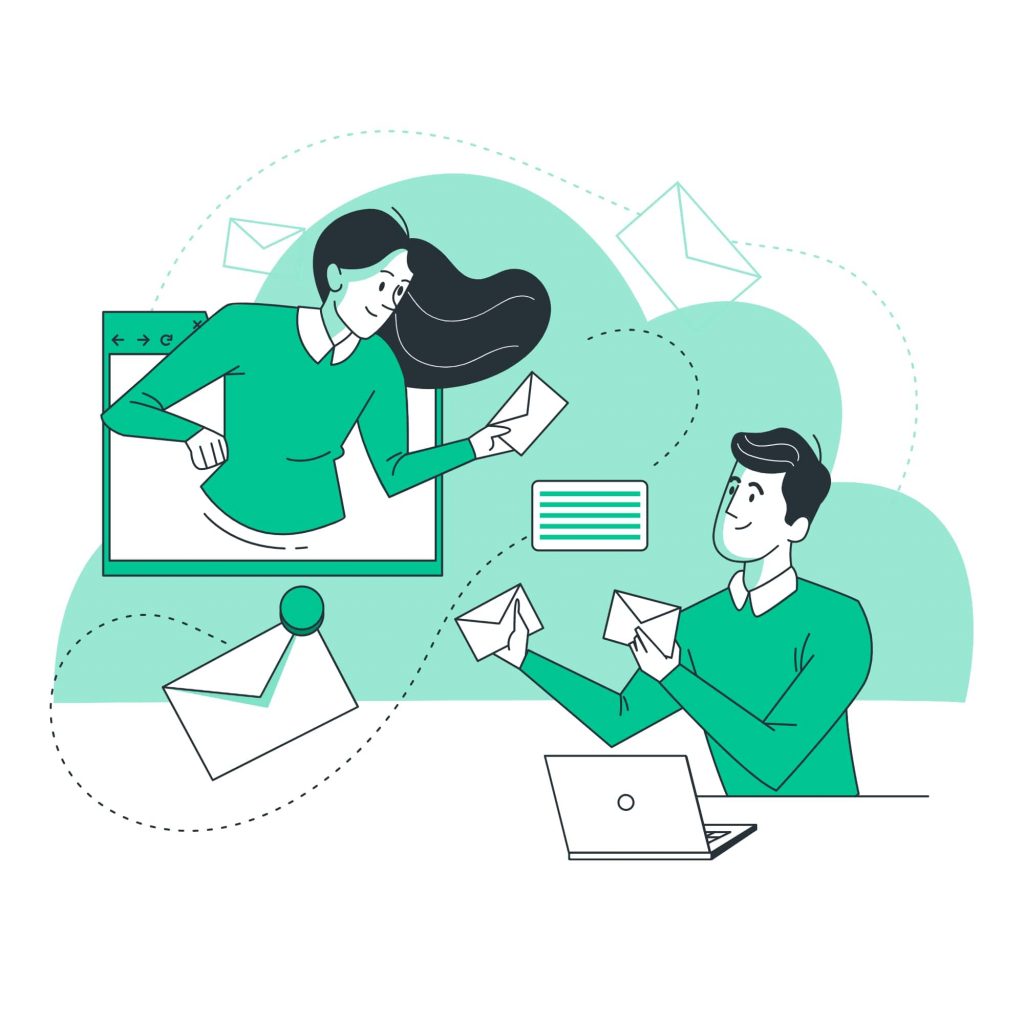
An email tracking tool is a tool that essentially helps you track your emails. It tells you who opened your emails, when it was opened, how many times it was opened, from where it was opened, and other additional details.
It simply gives you a clearer image of your email marketing campaigns and habits and patterns. All you have to do is install an email tracking tool, compose an email, and send it. It will send you an alert or notification with the exact time your email is clicked on and opened.
Who uses an email tracking tool? It is mostly used by marketers, recruiters, executives, customer support, and sales professionals. Now that you know what an email tracking tool is, let’s check out the list of some of the awesome ones available in the market!
List of Email Tracking Tools
1. Mailtrack
Let’s kickstart the list with Mailtracker, a simple and straightforward email tracking tool that works as an extension in Google Chrome. It is suitable for small businesses, solopreneurs, and freelancers.
Mailtrack adds a double-tick mark to help you see who has opened your emails and even lets you check how many times they have been opened. Additionally, it sends you real-time notifications every time your emails are opened.
A unique feature of Mailtrack is that it provides a dashboard that views all tracked emails and offers at-a-glance information about its performance and engagement levels. It is privacy compliant, which means that your data will be secure and never be shared with any third parties.
Pricing:
- Free plan available
- Monthly Pro costs $4.99/month
- Quarterly Pro costs $3.99/month
- Yearly Pro costs $2.49/month
2. Yesware
Looking for a sales-centered email tracking tool? Then Yesware is a great option for you. It provides you with real-time notifications about who opened your emails, clicked on your links, and downloaded files.
With its meeting scheduler, Yesware helps you schedule meetings and create customized meeting links with different time slots. Its automated follow-up feature allows you to merge and integrate your sales calls with the software.
A notable feature of Yesware is that it seamlessly integrates with your Gmail account, thereby allowing you access to all the open rates, click rates, and reply rates of your account on the Yesware dashboard. What’s more? With Yesware, you can set reminders to follow up on emails and even make calls right from your inbox.
Pricing:
- Free Plan available
- Pro Plan for $15/user
- Premium Plan for $35/user
- Enterprise Plan is priced at $55/user
Read more: Email Automation: Definition, Benefits & Tools!
3. Mailtag
Here we have Mailtag, another email tracking tool that comes as an extension for Gmail. It is a great option for sales teams, entrepreneurs, small businesses, and freelancers.
Mailtag offers an email scheduling feature that schedules your emails to land in your recipient’s inbox at the right time. It also provides link click tracking, which lets you see if the link on your email has been clicked or not.
A notable feature of Mailtag is its BCC to CRM integration. This lets you automatically keep records of your emails within your CRM and seamlessly integrate it with your sales process.
What’s more? Mailtag sends your real-time notifications as soon as a recipient engages with your email.
Pricing:
- Mailtag has just one plan that costs $25/month
4. Right Inbox
Another email tracking tool with a Google Chrome extension is Right Inbox. It helps you track email opens and clicks, schedule emails, set reminders, send recurring emails, and lots more.
With just a click, Right Inbox shows you real-time information who exactly reads your emails, when they read them, and how many times it was opened.
Its scheduling feature lets you create emails and send them at a later time when they are most likely to be opened. Right Inbox’s recurring email feature lets you write repetitive emails and send them out at intervals such as daily, weekly, monthly, and more.
Its sequence feature sends automated follow-up messages to unanswered emails. What’s more? It has built-in time zone support, one-click templates, custom email signatures, and more.
Pricing:
- Offers a limited free version.
- Paid plans start at $5.95/month
5. SalesHandy
SalesHandy is a free email tracking tool with an easy-to-use and intuitive interface. It offers unlimited email tracking and scheduling for Gmail users.
With SalesHandy, you can automate your email follow-ups by creating sequence templates and attaching them to your emails. You also get to send your mail merge campaigns using any email account.
SalesHandy gives you detailed insights and analytics about every email open and clicks by sending you instant real-time desktop notifications. It also lets you mute your notifications whenever you want.
Using SalesHandy, you can create and save email templates on the go right from Gmail Compose Box or even Outlook. Furthermore, it integrates email insight with your CRM and Zapier.
Pricing:
- The free plan is available for a trial period of 14 days
- The regular plan is priced at $7/month/user
- Plus plan is priced at $16/month/user
- Enterprise is priced at $40/month/user
6. MixMax
Up next on the list is MixMax, another solid email tracking tool that offers free email tracking capabilities and lets you see who opens your emails, when they are opened, and how many times.
MixMax automatically activates tracking and enables you to track and follow up on individual emails and messages. It offers one-click scheduling tools which allow people to easily book multiple meetings in a go and also create and schedule emails that will automatically be sent at a later time.
MixMax sends desktop notifications for your emails and provides tracking analytics about email performance. It also provides other features such as web previews, polls, surveys, link previews, automated task management, custom branding, and more.
What’s more? MixMax works with Salesforce, Google Inbox, Gmail, and is even available as a Chrome extension.
Pricing:
- Starter plan priced at $12/user/ month.
- Small Biz plan is priced at $29/month/user.
- Growth plan is priced at $65/user/month.
- Enterprise plan Custom pricing
7. GetNotify
Do you have a small business or a startup that is looking for budget-friendly email tracking tools? Then look no further than GetNotify. It offers great email marketing and tracking features at zero cost.
You don’t have to download any software or plug-in to use our GetNotify. Simply send your email by adding “.getnotify.com” at the end of the email address of your recipient and you will get everything you need to know about its performance.
It provides you with information such as the time taken to read your email and your recipient’s location, IP address, OS Name, and browser. It even keeps track of the links in your emails and sends you notifications each time it’s opened.
GetNotify works with all modern email companies including Gmail, Hotmail, Yahoo, etc., and all client-side email programs including Outlook, Eudora, and more.
Pricing:
- GetNotify is absolutely free
8. BananaTag
BananaTag is another popular email tracking tool that helps you track emails, measure customer activity, and identify trends among customers and leads.
With BananaTag, you can get a full view of your email’s performance. It generates data on email opens and click-through rates based on location and time and provides you a real-time view of email analytics on its dashboard.
What makes BananaTag unique is its drag-and-drop email builder that lets you easily make beautiful, responsive, multimedia-rich emails. It also includes email scheduling, attachment tracking, social reactions, pulse surveys, and more.
Since BananaTag is connected to Gmail and Outlook servers, it ensures that your emails are secure and don’t end up bouncing or blocked or in spam.
Pricing:
- Pro plan priced at $10/month
- Teams plan priced at $20/user/month
9. Cirrus Insights
If you use Salesforce for CRM and also use Gmail or Outlook/Office 365, then Cirrus Insights is a great email tracking tool for you. It is packed with features like email tracking, scheduling, drip campaigns, template previews, email analytics, and lots more.
Using its email analytics, you can evaluate metrics such as email opens and click-through rates to find out what needs improvement. You can also set reminders to follow up on emails and use its calendar scheduling to schedule emails and book meetings.
With its powerful salesforce syncing capabilities, you will be able to sync multiple meetings, tasks, assignments, and emails automatically. What’s more? It is available as an extension in Chrome and Firefox and also as an app.
Pricing:
- Free trial for 14 days.
- Starter plan costs $27/user/month
- Closer plan costs $45/user/month
- Rainmaker plan costs $72/user/month
10. Intelliverse
Looking for an email tracking tool that values privacy? Then Intelliverse is the perfect choice for you! It does not read the contents of your email when you send it.
Intelliverse focuses on improving sales. It monitors your emails and gives you analytics on who, when, and where they were opened and on which device. It is a handy tool that gives you insights on the appropriate time to send your emails.
Intelliverse sends you real-time notifications each time someone opens your emails. It has plug-ins for Google and Outlook that you can download from their website or the app store.
Pricing:
- There is a free version
- Intelliverse pricing plan starts at $125.00
11. Snovio
Snovio is a free email tracking tool that enables you to see which emails have been opened or clicked on by your recipients. It also lets you switch between different Gmail accounts.
With Snovio, you can see the full history of your email activities and performances on a side panel within your Gmail inbox. It displays real-time desktop notifications whenever your emails are opened or clicked on.
Snovio lets you schedule your emails in advance, lets you send emails at a specific time and day via its Send Later feature, and even lets you set follow-up reminders for your emails.
The best part about Snovio is that it does not add any logos, labels, or signatures to your email. What’s more? It works via a Chrome browser extension.
Pricing:
- Free plan with limited features
- Small plan priced $39 per user/month
- Medium plan priced at $79 per user/month
- Large plan priced at $189 per user/month
- XL plan priced at $369 per user/month
Conclusion
Running an email marketing campaign means that you need to know how your emails were and are performing. And there is no better way to do that than use email tracking tools.
With the list of some of the best email tracking tools available at your disposal, you no longer have to sit and wonder if your emails are being opened and read.
But what works for others may not work for you, so make sure to consider your company’s needs and budget while choosing an email tracking tool. Happy tracking, folks!
Further reads:
10 Best Digital Marketing Automation Tools in 2022
What are Transactional Emails & How to Create Them?
Top 11 Email Automation Software Your Marketing Team Needs
Reduce Your Email Bounce Rates using these 11 Tried & Tested Ways!
7 Newsletter Trends You May Have Missed!
Market Reach: Tips to Improve It For Your Business
![]()




