Here’s a question for you: why do subscribers join an email list? The answer is quite simple – to receive content that gives them immediate value.
However, simply offering valuable content that your subscribers will find relevant is not enough anymore. Why? Because there are so many more emails in your subscribers’ inboxes and you’ve to compete with all of them!
To make sure that your email newsletter doesn’t end up in the trash folder, you need to offer your valuable content in a visually appealing and organized manner.
In short, you need to create professional-looking newsletters, and that’s where elink.io comes into the picture. It helps you create professional-looking newsletters that people want to click through – in minutes!
In this blog, we’re going to explore everything you need to know about creating newsletters on elink, but first, let’s quickly understand what an email newsletter is.
What’s an Email Newsletter?(Definition)
An email newsletter is a solid way to communicate with your prospects, customers, and subscribers via email. The main purpose of email newsletters is to keep the audience in the loop with what’s happening in your company.

Now here’s the thing: your audience receives many emails in a day, and they only open the ones that catch their interest. This is why you need to create professional-looking email newsletters – something that your audience looks forward to reading.
This brings up the question: what exactly is considered a professional-looking email newsletter that engages people and gets them to click, buy and subscribe? Let’s find out.
5 Elements of a Professional Looking Newsletter
1. It is Clutter-Free
No one likes to click on an email only to be smashed with a giant wall of text! Always remember: you’re not writing an annual Christmas letter.
You are writing an email, so refrain from adding too much information to it! Use short, clear, and simple sentences that grab the readers’ attention!
2. It Has Beautiful Images
When you’re browsing a website or social media, what attracts you more? A wall of text or a beautiful photo? We’re sure it’s the latter.
This is why your email newsletter should always include photos. Keep the text as limited as possible, and let the visuals do the talking.
3. The Most Important Information is at the Top
The best way to structure a newsletter is to start the newsletter with the most important message or your best content. Short attention spans are the reality of today’s world, so it’s better to put the most important information at the top.
This way, the readers will find what they were looking for straight away!
4. Grabs Attention With The Header
Every professional-looking newsletter has one thing in common: an awesome header. The header should be able to hook the readers in and encourage them to keep reading the newsletter.
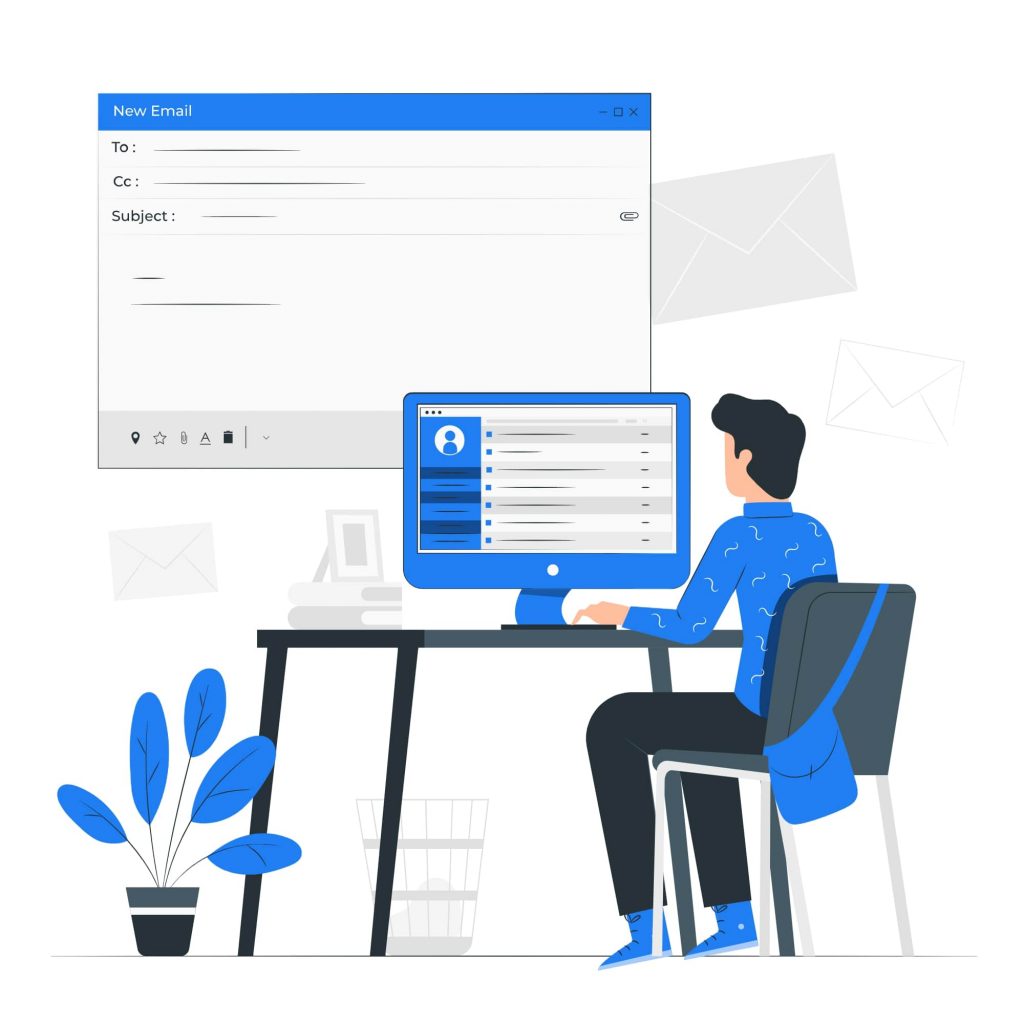
Also, the copy of your header can be witty, sharp, or straightforward!
Read More: Newsletter Headers: Definition, Tips & Steps to Create them!
5. It is Fully Scannable
You might have a lot of things to convey to your subscribers, but if you want to end up with a professional-looking newsletter, resist the urge to share everything in one email.
Only mention the greatest hits, most interesting information, and content that your subscribers will find the most appealing.
Now that we’ve told you what email newsletters are and the ingredients of a professional-looking newsletter, let’s get to the heart of this blog: elink.io, and how you can use it to create stunning newsletters!
elink.io – Just What You Need to Create Professional Looking Newsletters
elink.io is a content curation platform that you need to have in your tool kit regardless of your industry. It is easy on the budget, simple to use, and comes with all the features you need to create and share beautiful newsletters, webpages, social bio links, and more.
elink is the fastest, coolest, and most efficient way to create and share newsletters on any topic in a visually appealing, smooth way. Just add links to the content you need to share, and elink will create a stunning email newsletter for you in minutes.
The platform offers over 50 pre-built templates, so you don’t need to think about the design aspect, and you can focus on growing your company. Moreover, you can add your own images, text, bullet lists, numbered lists, buttons, social icons, and dividers to your header and footer body. What could be better than that?
The best part? Unlike most other newsletter creators, elink.io lets you collaborate with your team in real-time. So you and your team can work together on bundling, creating, and sharing content. You can even add a search bar in the newsletter and make it easy for your readers to find what they are looking for.
There’s more! elink has a robust RSS reader that lets you add RSS feeds of the publications you love. You can bundle links directly from the RSS Reader and create a stunning newsletter in seconds.
And, the most amazing feature of elink is – content automation! Using elink’s nifty automation tool, you can automate content creation for your newsletters, websites, and more. All you have to do is pick sources and add filters in order to make your content more effective and relevant.
How to Create a Professional-Looking Newsletter on elink? (Step-By-Step)
Step 1: Choose a Newsletter Template
The coolest thing about elink is that you don’t have to worry about all the tricky design rules. With elink’s stunning newsletter templates, you’re already way ahead when it comes to designing.
Now, here’s what you need to do: choose a template and customize it the way you want. We’ve quite a splendid collection to choose from, so take your time to find the one that fits your needs the best.
By the way, you can also create a newsletter from scratch. It’s totally up to you.

Step 2: Add Links to the Newsletter
Here comes the fun part. You can add links to the content (articles, videos, products, etc.) that you want to show up in your monthly newsletter.
elink is so robust that it will automatically generate an image, a title, and a short description with each link. Of course, you can modify and customize any of this information if you want.
elink is also an RSS reader and a bookmark manager so you can quickly select your preselected links directly from the link library or the RSS feeds or enter them manually. The idea is to save you your precious time so you can move on to other projects.

Step 3: Add Header
We know that a compelling email header design decides whether the reader would read your entire newsletter or bail on it. That’s why we’ve given you the option of designing your header body the way you want.
You can add images, text, bullet lists, numbered lists, buttons, social icons, and dividers in your header body. elink even lets you choose from over 6 font sizes for your header body.
What’s more? You can also use elink’s Canva integration and design an eye-catching banner directly in elink.


Step 4: Add Footer
An email footer is a place where the recipients would look for details about your brand. It is a place for transparency, clarity, and good design – exactly what elink provides.
You can add images, text, bullet lists, numbered lists, buttons, social icons, and dividers in your footer. Moreover, you can link the social icons with your own social media accounts in seconds.


Step 5: Choose a Layout for your links:
Just jump right in and don’t worry about wasting valuable time designing the layout of your monthly newsletter. elink has already done all the heavy lifting for you.
You can choose your favorite layout from all the different options with a simple click of a button and elink will change the formatting of those tiles to your chosen style. You cannot break a link layout as it is designed so that you can easily jump from one layout to another with a click of a button rather than building it from scratch by dragging and dropping elements every time.

Step 6: Design and customize
You’ll get a perfect combination of colors in our templates. But, if you want to change the colors, you can do that too. Apart from that, you can also customize the font styles, button text, and more – in just a few clicks.
One of the most robust features of elink is that you can even add a search bar if you are adding a bunch of links such as resources etc.

Step 7: Share Your Newsletter
Yay! You’ve now created a stunning monthly newsletter that is ready to be shared with the world. Now, hit the ‘Publish’ button on the far right corner of the screen, and a pop-up will appear, allowing you to customize your content URL.

Once you have customized the URL, another popup will appear where you need to select the ‘newsletter’ option. From there, you can share your masterpiece via Gmail, Mailchimp, or any other third-party email marketing tools like Get Response, Active Campaign, etc.!

Okay, so now that we have convinced you to try elink (hooray!), let’s check out some of the coolest professional-looking newsletter templates available on elink.
5 Best Professional-Looking Newsletter Templates on elink
1. Curated New Features Announcements
Curate all new features of an app, product, or service in one place and share it with your subscribers by using this stunning elink template.

2. Science Research
Bundle and share scientific research, articles, websites, videos, PDFs, and much more with your peers, followers, students, and anyone else using elink’s ‘Science Research’ template!

3. Curated Furniture Products
elink is the smartest way to bundle and share links to your products and drive your sales. Use the ‘curated furniture products’ template right away.

4. Testimonials
The power of testimonials is incredible in the travel industry, and elink gives you the chance to harness it in the best possible manner. Use this template to curate testimonials and build social proof!

5. Non-Profit Instagram Bio Link
If you run a Non-Profit Instagram account and wish to have multiple links in your Instagram bio, this template is for you. Leverage the massive user base of Instagram for your Non Profit!

Wrapping Up
Never treat email newsletters as just a box-ticking exercise. If done well, newsletters can actually become your strongest marketing tactic!
Now that you have some inspiration, it’s time to create your own newsletter! Remember that a professional newsletter design doesn’t just look stunning – it gets results!
Let us know if you enjoyed creating a newsletter using elink by tweeting us @elink_io. We would love to hear all about your experience. Good luck. ✨
Further Reads:
How to Customize the Design of Your elink Newsletter?
How to Add a Header & Footer to Your elink Post?
10 eCommerce Newsletters You Should Check Out! (& How to Create Your Own)
How to Create Awesome Newsletter Designs? (Tips & Tools)
9 Ways to Revamp Your Newsletter Using elink!







