Once upon a time, there was a businessman. He used to stay really unhappy because he wasn’t able to come up with new and fresh content every day for his website.
He tried to create content from the scratch, by writing blogs and reading extensively from other resources. He became a candle burning from both ends. It’s been a year now, he is too spent.
Exhausted, he burst out to God one day.
“My muse is gone. I used to write blog posts of 2,000 words per day, that too – content of good quality! Now it’s gone. I strive, each day only to suffer from poor engagement with my visitors at the end of the day. What misery!”
God was busy curating the most heartfelt grievances from the people of planet Earth. Maybe his petition reached him. God burst open the cloud and said:
“Why look for answers here, child? Go ahead and use the magical three words that have been saving the environment for your business strategy”
Confused, he could only think of “I Love you” as the three magical words. Before he said that out loud, God interrupted him! (Thank God)
“Reduce, reuse, and recycle the content used on social media. That way you will become the smartest businessman.”
Awakened, he dazed back to his office in happiness!
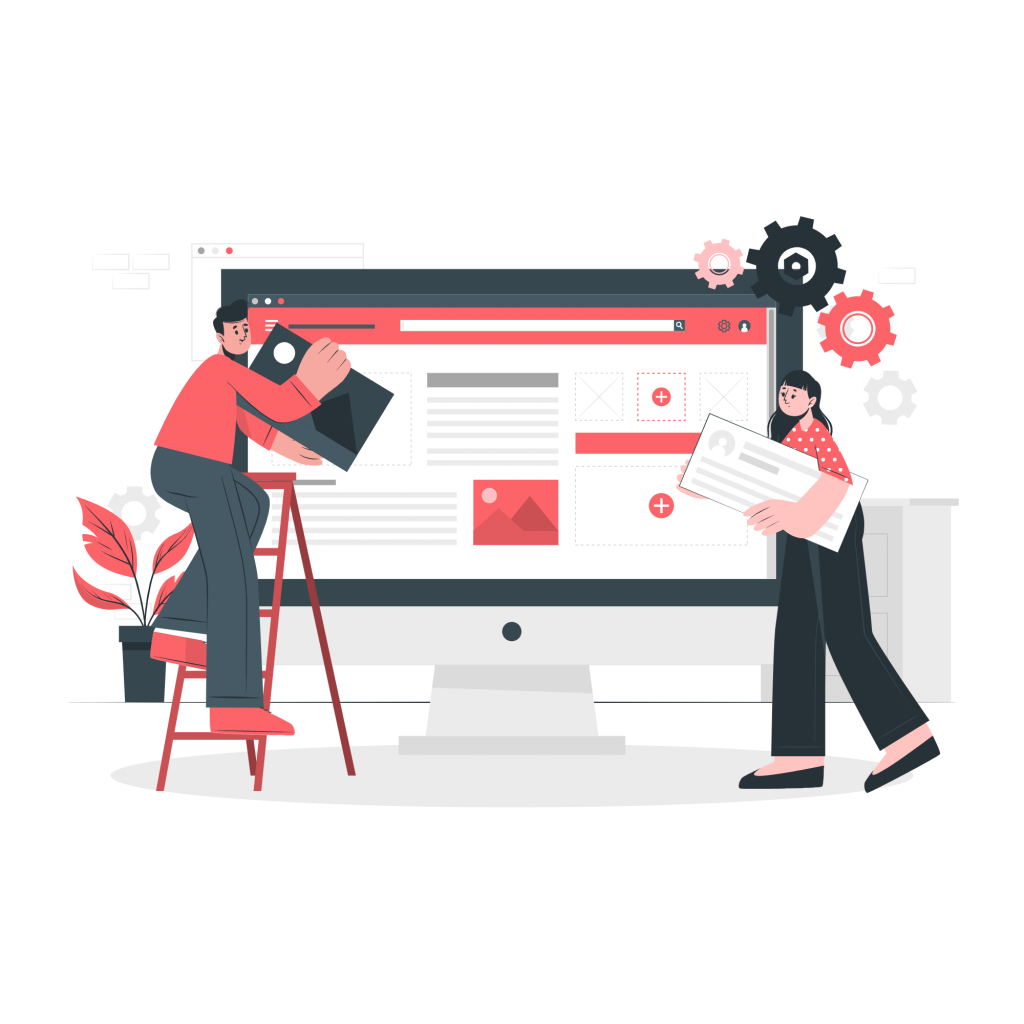
What is a Social Media Integration?
We all have social media accounts and all of us follow big and local brands in equal measure!
Businesses have taken the enormous field of social media marketing with a triumph. They use it to promote their products and services as well as to keep engagement alive with their audience.
Did you know, 71% of small-to-midsized businesses use social media to market themselves, and of those who do so, 52% post at least daily? (Source)
This shows how important it is for businesses to come up with good, relevant, and updated content regularly.
Around 63% of customers actually expect companies to offer customer service through social media channels and 90% of social media users have already connected with a brand or business. (Source)
Don’t worry this is achievable through social media integrations!
So what exactly is social media integration?
Social media integration is a method to reuse the content available on social media by using it as an extension to your marketing strategy.
Tons of effort goes into maintaining a business social media account. So why not reuse this hard work?
Yes, you can now add social media to your website and increase the utility of the posted content manifold! By social media integration, you get to connect your website and social media accounts rather than managing and handling them separately.
So what’s the wait? Integrate your social media to your website to reach out to more customers and finally get to promote your brand!
Still, wondering why you should be doing it?
Let’s jump into the next section…
Benefits of Integrating Social Media to Your Website
1. All Social Interactions in One Place
Now you can share your posts from various social media platforms in one place. It is like generating an RSS feed from social media posts! Isn’t that wonderful!
So now your website can serve as a channel for all updates be it from Instagram, Facebook, Twitter, etc! That way your website can be rendezvous for all social media platforms. Not only this but the viewers will be able to share and comment on your posts as well!
2. Increase in Followers
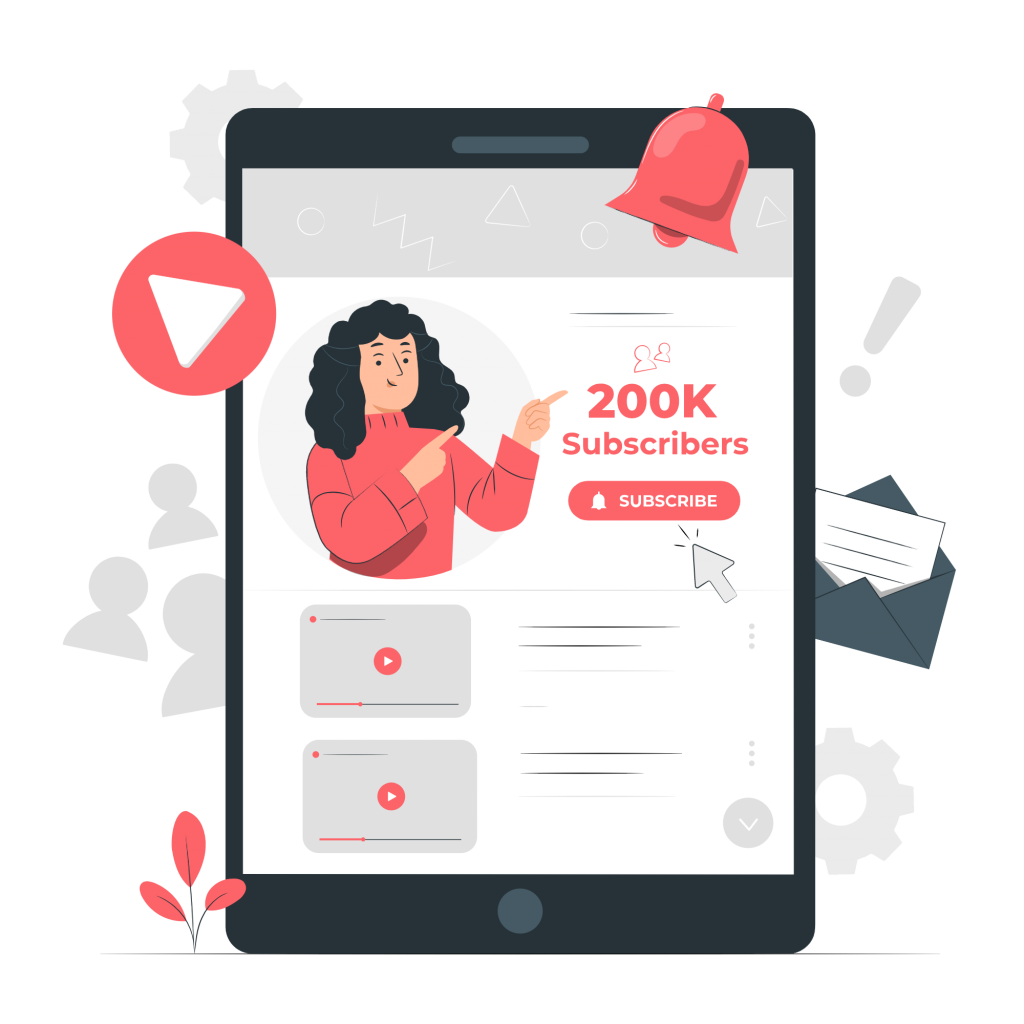
Social media to the website is a super successful strategy to increase your followers on social media. It is a way to actively use social media platforms as a part of the existing marketing strategy. Show your visitors the best relevant posts from social media and trigger them to go see your social media page. That way you can convert your visitors into followers.
3. Generate Fresh Content
Content generation is not a big deal as long as you have content curation in your mind. Now you can come up with fresh content without having to write things from the scratch! Just curate the posts that you want people to see on your website and publish the feed on your website. This will freshen up the look of your website and also save you from working too hard for new content.
4. Increases Brand Awareness
By filling the gap between social media and website, it helps in promoting brand awareness by increasing the visibility of your business. Keep things all connected and target your potential customers by acing this strategy of integrating social media into the website.
So this not only saves time but also makes sure that you don’t miss out on any prospect that may help you expand your customer base and promote your brand as a consistent and trustworthy one!
5 Tools for Integrating Social Media to Your Website
Now you know why this crossover of website and social media is important!
I am sure you must be dying to do that for your website but the bigger question is- Where to do it from?
Don’t worry we have the best tool to cover this bridge of social media to website.
Want to know? Read onwards…
1. Elink.io
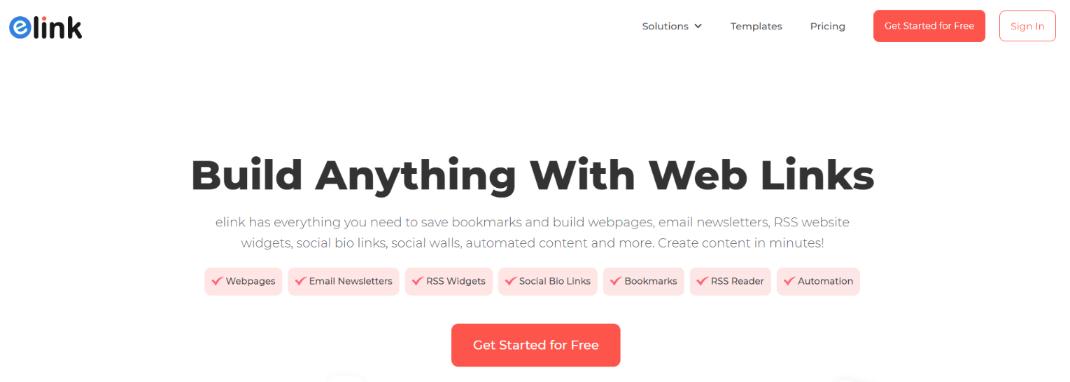
Elink- The Smartest and Fastest Way to Integrate Social Media Into Your Website!
Yes, elink is the simplest tool that can take all your worries away. With this tool, you can curate content in minutes. Not only this but elink gives the most beautiful appearance to your social media posts with over 50+ dynamically pleasing layouts!
So unveil your website’s new look with elink, NOW!
You can pick from over 50 different grid tile layouts to create a beautiful wall of social media posts and update it live with the elink extension for Chrome, edge, Mozilla or Firefox. This wall can be share via a link or embedded on any website.
You can also turn your social media posts into beautiful newsletters and share them in minutes! Collect web links and export them to MailChimp, Gmail & all third-party email providers that allow HTML code.
Sometimes a web page is all you need! Elink allows you to do that! Share your collection as a single web page and get done with it in a minute.
Another way to do it is to embed your social media posts on your website or blog and serve a collection of relevant curated social media posts to your website visitors.
Just turn the web links into visually beautiful content with elink!
2. Buffer

Simpler social media tools for authentic engagement
Buffer is another platform that makes social media integration an easy task. Buffer helps businesses and brands gain engagement by managing social media content.
Post content in a single click with Buffer. Here you can see what fits the best for your workflow and then choose from- Publishing content and analyzing campaigns. With smart analysis tools, it tells which content is the best performance-wise thus helping you decide the course of your business strategy.
So build your brand by incorporating social media posts with Buffer!
3. Hootsuite

Social is your superpower.
You can leave all your troubles regarding content curating on Hootsuite!
This amazing tool allows you to curate and schedule content and helps you do away from the tension of posting timely.
Yes! Now you can schedule posts in BULK and sit back running your hand in the air.
Not only this but it measures your social ROI and helps you run social media ads with success.
This makes it a comprehensive tool for people who want a taste of social media on their website.
So leave no chance to unite all your social campaigns on one platform. Schedule content and post it just at the right time with Hootsuite!
4. Sprout Social

Build and grow stronger relationships!
With Sprout Social, you can really get connected with your followers!
Yes, what’s the use of social media integration if you still feel the same gap between you and your customers?
Sprout Social is a content management tool that provides customer relationship management (CRM) features. So spark up your relationship with your customers and build a stronger bond with them through this amazing tool!
So be it the scheduling of posts, monitoring the progress of campaigns, and its reporting, Sprout Social takes care of all! So what’s the wait?
5. Sendible
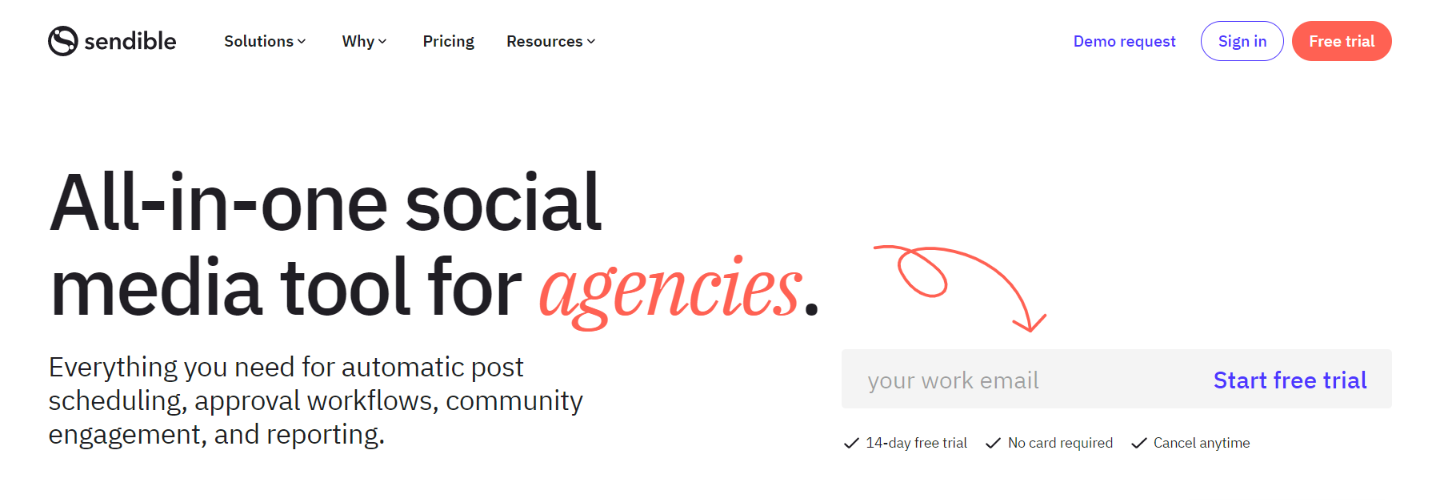
Elevate your brand story on social media.
Manage all your social media platforms in one place with Sendible! Manage your pages and profiles and explore integrations with blogs and other such platforms. Not only this but get to attract new clients by customizing your dashboard.
It is a full-fledged tool for brands and organizations wishing of sharing stories with their customers. It supports blogging platforms like WordPress, Medium, Tumblr, Blogspot, and Blogger accounts.
With the automation tool, you can save a lot of time on repetitive tasks. Topping with impressive integrations such as Canva graphics editor, royalty-free image search, and YouTube search, Sendible is here to win hearts!
Read more: Build Brand Awareness With These 9 Quick Yet Effective Ways
How to Integrate Social Media Into Your Website?
Let’s start this task of integrating social media into the website with the coolest tool out there! ELINK!
Step 1: Download elink’s Browser Extension
First things first! Download elink’s Chrome extension (compatible with Chrome, Brave & Edge) or elink’s Firefox extension. Once it is downloaded, you will see the blue ‘e’ icon on the top right of the bookmark bar. So now you have this amazing content curation tool that will help you save tons of time!
Step 2: Login to Your Social Media Account
Login to your social media accounts on Facebook, Twitter, Instagram, YouTube, etc. You can add posts from your account or some other account through elink! Yes, that’s why elink’s the best, pick any feed you like and that doesn’t necessarily have to be yours!
Step 3: Select the Post
Now all you have to do is, open the post you want to add to your website and click on the blue elink icon on the top right of the bookmark bar.
Step 4: Choose an Image
After you click on the blue elink icon, you’ll get the option of choosing an image. Now you can either choose the image that is already added to that social media post or pick another one. Do as you like!
Step 5: Add to Post
Now that you’ve chosen the image that you want to use, click on ‘add to post’. Before doing this, you can also personalize your feed by clicking on the pencil icon to edit the title & description of the post.
After clicking on add to post a pop-up will appear. You can either select an existing post or create a new one. After that, click on the ‘+’ icon to add the link of the social media post photo to the post you’ve selected.
Now add links to the feeds you want to add to your website. Just click on the ‘+’ icon and your Instagram photo links will be added!
Step 6: Go to elink.io
Now go to elink.io and click on posts. Open the post where you’ve added all the links to your social media posts.
Step 7: Customize it Your Way!
This is the coolest part of elink. Go ahead with elink’s editing tools and edit the header image, title, theme color, layout, etc. Stand out, by doing it your way!
Click on the Layouts tab, the most beautiful aspect of elink! Scroll through over 50+ visually beautiful layouts and see the quick appearance of your feed on the right side.
Once you will go through these you’ll understand that making a choice here is the toughest part. Don’t worry! You can switch between layouts even after publishing and embedding your feed on your website!
Step 8: Hit Publish
Once you are done with the designing part, go ahead and hit Publish! You’ll see a popup in which you can customize your website URL. When you’ve customized the URL, hit Publish again. That’s all!
Step 9: Copy the Code
Go to the website embed section. Copy the recommended code and it’s done. Now you can go to your website and paste this link, and you’ll get your social media feed embedded into your website in no time!
Step 10: Embed the Code From elink On Your Website
Just log in to your website, go to the editing section of the page where you want to embed this feed, paste the copied embed code from elink, and then hit publish!
That’s all folks!
Wasn’t it super easy!
Conclusion
Out there, there are many social media tools. How to make a choice then?
See what suits the best for your business and satisfies the goals you are willing to fulfill.
In this blog, we shared our recommendations on the best tools for social media integrations. If your favorite tool is on the list, we would love to hear about it.
Or did we miss out on your favorite tool? (sorry!)
Let us know about it by tweeting us @elink_io!
GOOD LUCK!
Further reads:
Benefits of Social Media Marketing for Businesses
Top Analytics Tools For Social Media in 2021
15 Clever Marketing Tactics You Need To Know!
Increase Conversion Rate Using These 15 Killer Hacks!
Repurposing Content: What is it & How to Do It?







