Have you ever wished you could send an awesome-looking MailChimp newsletter, but in a significantly less amount of time? If yes, you have come to the right place! In this blog post, we will teach you how to create an awesome-looking newsletter in less than 5 minutes via your MailChimp account. Read on for the good stuff…
An email has stood the test of time and has grown to be an important part of any marketing strategy…
More than 86% of businesses surveyed indicate that they use email marketing for business-related campaigns. Email marketing is a critical and strategic component of any company’s marketing mix.
The number of ways a business communicates with its customers continues to increase day by day. This creates immense competition between these various communication channels as we all try to find better ways of engaging our audiences.
Facebook posts, messenger, Instagram photos, Tweets, and Pinterest boards are a few of the many ways a business communicates with its customers and prospects.
And email marketing is no different!
The rapid growth of email has forced marketers to adapt and look for innovative ways to reach their audiences, which has resulted in technologies like automation, scheduling, tracking, and analysis.
New advancements in email, especially with regards to automation, have garnered huge amounts of support from marketers. Marketing technology already represents 33% of the average marketing budget. Most companies now spend more on email marketing than on advertising.
Are you a fan of Mailchimp?
One email automation and autoresponder tool leading this innovation from the front is MailChimp. Started in 2001, when people used to be pumped about receiving an email, MailChimp has come a long way. MailChimp is one of the largest email service providers out there, with a market share of over 45%. MailChimp currently boasts 15 million users worldwide, who collectively send a billion emails every day!
What makes Mailchimp one of the best?
It’s constantly improving services and timely innovative features, have allowed it to be on the radar of marketers and small business owners for over 15 years. Some of these features include:
- Always Free: With MailChimp, you can send out emails to your first 2000 subscribers or 12,000 emails in a month for free! For more than 2,000 subscribers, the plan starts at $10/month and increases according to your subscriber count.
- Connect your store: You can connect an e-commerce store with your MailChimp account and can create targeted email or ad campaigns, automate helpful product follow-ups, and send back-in-stock messaging.
- Automation: MailChimp allows you to create and schedule emails anytime, from any platform and follow up on purchases, nurture leads, and provide recommendations to customers.
- A/B Testing: Test and refine what works best by playing around with different subject lines, images, etc and see what works or what does not with MailChimp’s A/B testing capabilities.
- Advanced Analytics: Monitor sales activities with revenue reports and see how you measure up with your competitors. MailChimp lets its users know the exact right time to execute their campaigns to get the most out of their marketing efforts
- Segmentation: MailChimp even allows you can to organize your email marketing contact data and build segments based on custom criteria with list management tools and integrations.
And the list goes on!
Clearly, MailChimp is a feature-rich marketing tool. Offering features for everyone- from small business owners to marketers of all sizes, MailChimp’s features can get be as basic and as advanced as you need.
IS THIS TOO MUCH?
Getting started with MailChimp can be intimidating, especially for small businesses and local mom & pop shops, which might not have used for so many features in their email campaigns.
Starting your email campaigns with MailChimp can take up quite some time to figure out the various bits and pieces of the platform. Oh and let’s not forget the one all-important resource -time. as we both know, is a crucial asset for any marketer and must be managed effectively.
If your focus is sending out beautifully designed and easy-to-create newsletters, we would suggest you use elink.io along with MailChimp to send out a fast, beautiful-looking MailChimp newsletter in minutes.
I just want to send out an awesome Mailchimp Newsletter!
A newsletter is arguably the best way to keep on customer top of mind and maintain an ongoing relationship with your customers and subscribers. An astonishing 88% of B2B marketers use email newsletters for content marketing.
However, if you use marketing services like MailChimp, sending out a newsletter takes a lot of time and effort, assets which we as marketers definitely lack.
Sending out an awesome looking newsletter involves:
1. Design:
Did you know that two-thirds of people would rather read something beautifully designed than something plain? The design is one of the most critical aspects of your newsletter as it is what makes people get to the content part!
Designing a beautiful newsletter can take a lot of time and attention to detail. If your newsletter looks bad, it won’t take much longer for your subscribers to press that back button.
2. Responsive:
A responsive email newsletter is the one that looks good on all devices without breaking into pieces and looking ugly or simply out of place.
According to Radicati Group, around 269 billion emails are sent every day. More than 77 % of which are opened on mobile devices. That means you will be missing out on over half of your potential audience if your newsletter is not mobile responsive.
3. Dealing with Alt tags and messy HTML code:
For those who don’t know, Alt text simply means alternative text displayed with an image.
Think of it as the backup text that provides some context about what your image is, for those that have images blocked or turned off by default. Adding alt text to each image sometimes requires dealing with messy HTML which, if you have no idea how it works, could seem pretty daunting.
4. Text formatting:
Formatting each paragraph, heading, subheading, intro, outro, and CTA text requires a lot of manual work but is necessary to make sure everything looks good.
You then have to make sure the formatting doesn’t break when viewed on different devices with varying screen sizes as your audience might be viewing your newsletter on a phone, a desktop, a laptop or a tablet with different screen sizes.
5. Image Resizing:
Resizing or cropping your images for different devices and screen sizes results in boring, repetitive work that everybody dislikes. Your images play a crucial role in adding to the visual appeal of your newsletter and must be taken care of carefully.
6. And of course, good content!:
After you have done with all the above parts of a newsletter, you have to deal with the most important one- the content.
Producing good quality content consistently is the only way how you are going to grow your subscriber base and generate a positive ROI on all that effort you just put on your newsletter.
However, dealing with design, formatting, and HTML leaves little to no time to focus on what’s really important. This is why so many newsletters suffer and marketers fail to justify their time spent on creating them.
With such tight schedules, sending out a visually appealing newsletter that looks good on all devices is an uphill battle.
As fellow marketers, we share and understand your pain and decided to do something about it on our own. This is how elink.io came into existence.
Send an awesome-looking Mailchimp Newsletter In minutes!
Elink.io is a great solution to send out a visually appealing and responsive newsletter easily. Elink significantly reduces the amount of time it takes to create a newsletter. How significantly you ask? It will take you less than 5 minutes to make an awesome looking newsletter and don’t worry about it breaking on different devices ever again!
ELINK SOUNDS INTERESTING.
It is!
elink offers a huge collection of beautiful and fully responsive newsletter templates from which you can choose your favorite, and customize it however you want. Just add links to the content you need to share (articles, videos, images) and elink will automatically create a stunning web page that you can share online, embed anywhere, or share as a newsletter. It literally is the fastest way to create a stunning newsletter!
Checkout elink’s responsive newsletter templates
Moreover, elink has a robust editor that allows you to add elements like images, texts, bullet lists, numbered lists, dividers, buttons, and even social media icons in your header and footer body. You can even add a search bar in the newsletter and make it easy for your readers to find what they are looking for.
You can even bundle links directly from the RSS feeds and create a stunning newsletter in just a few seconds. Also, using elink’s nifty automation tool, you can automate content creation for your newsletters, websites, and more. All you have to do is pick sources and add filters in order to make your content more effective and relevant. It’s that easy!
MAILCHIMP + ELINK = BEST TAG TEAM EVER!
The best part is the one-click integration of MailChimp and elink.io. You can create a newsletter in minutes using elink and export it to your MailChimp account at the click of a button!! You can now send this MailChimp newsletter to your mailing list without worrying about the design, copy editing, text formatting, HTML or responsiveness ever again!
How to Create Mailchimp Newsletter on elink?
Step 1: Choose a Newsletter Template
The coolest thing about elink is that you don’t have to worry about all the tricky design rules. With elink’s stunning newsletter templates, you’re already way ahead when it comes to designing.
Now, here’s what you need to do: choose a template and customize it the way you want. We’ve quite a splendid collection to choose from, so take your time to find the one that fits your needs the best.
By the way, you can also create a newsletter from scratch. It’s totally up to you.
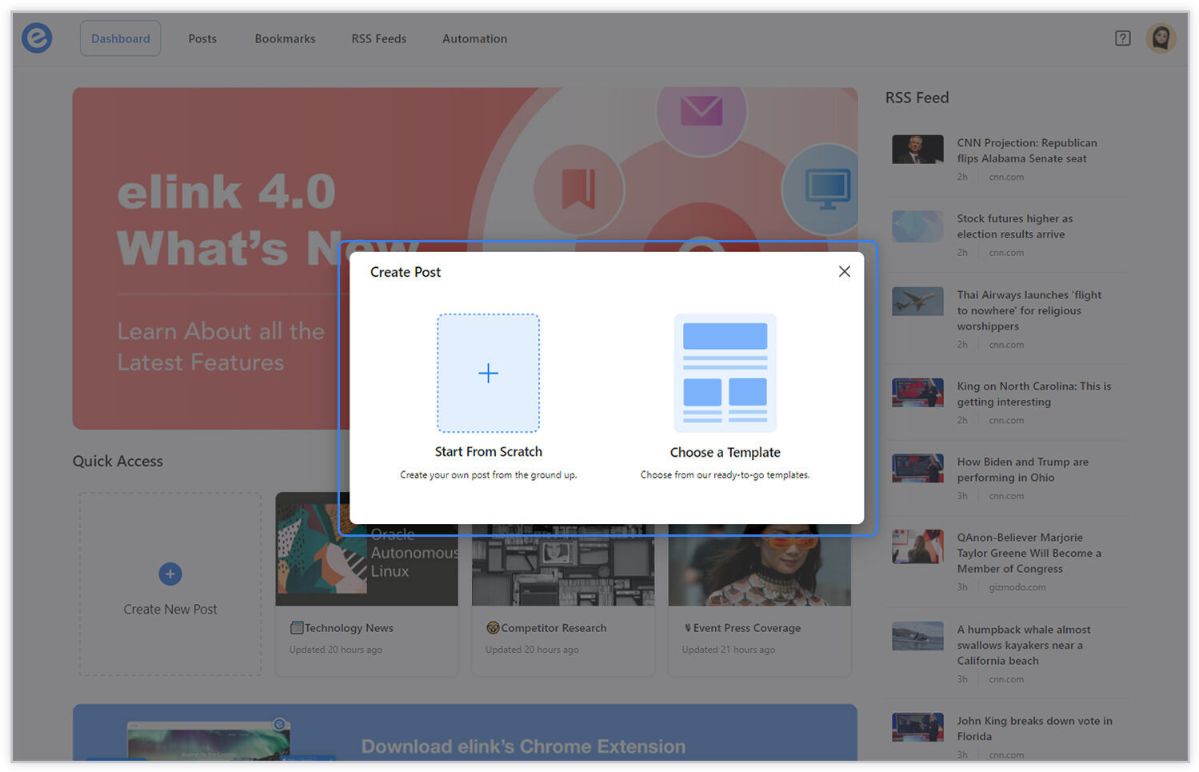
Step 2: Add Links to the Newsletter
Here comes the fun part. You can add links to the content (articles, videos, products, etc.) that you want to show up in your Mailchimp newsletter.
elink is so robust that it will automatically generate an image, a title, and a short description with each link. Of course, you can modify and customize any of this information if you want.
elink is also an RSS reader and a bookmark manager so you can quickly select your preselected links directly from the link library or the RSS feeds or enter them manually.
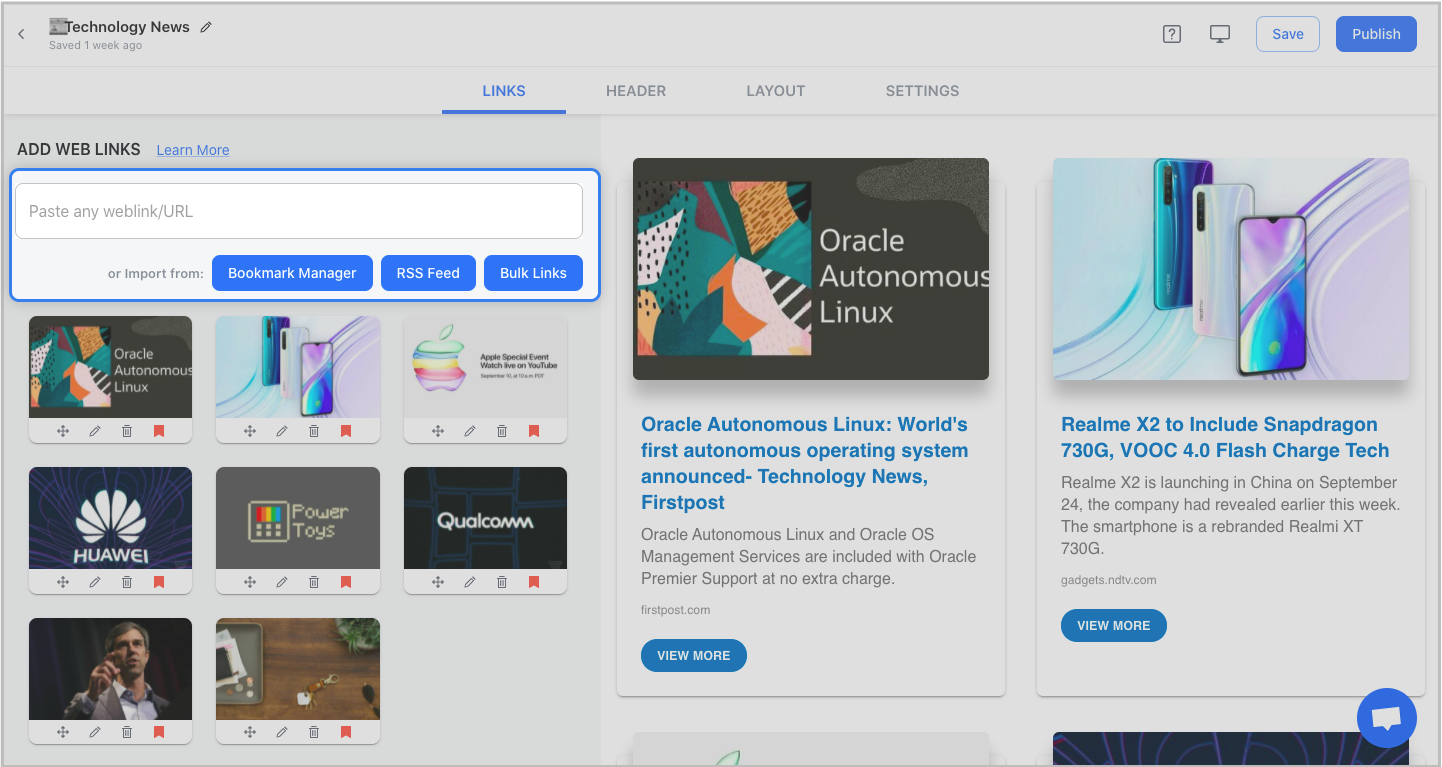
Step 3: Add Header
We know that a compelling email header design decides whether the reader would read your entire newsletter or bail on it. That’s why we’ve given you the option of designing your header body the way you want.
You can add images, text, bullet lists, numbered lists, buttons, social icons, and dividers in your header body. elink even lets you choose from over 6 font sizes for your header body.
What’s more? You can also use elink’s Canva integration and design an eye-catching banner directly in elink.
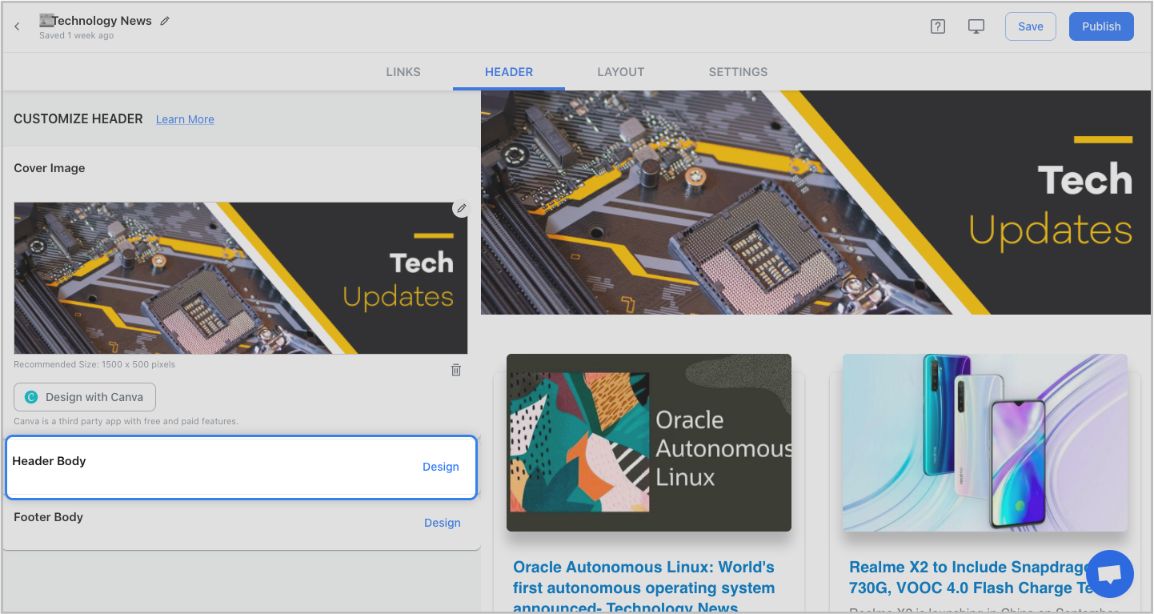
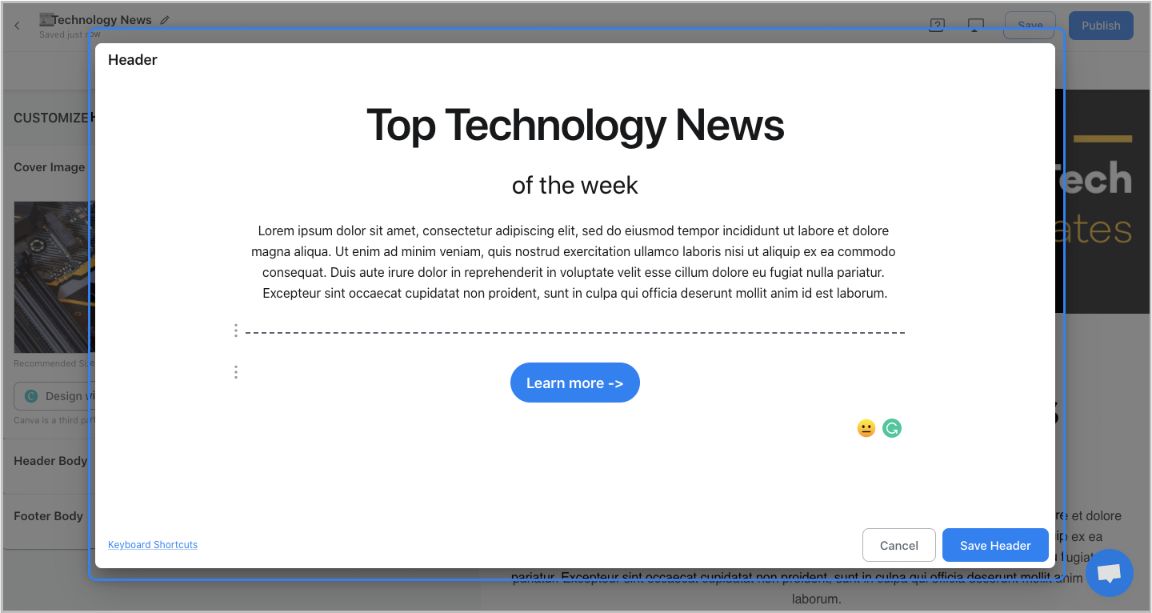
Step 4: Add Footer
An email footer is a place where the recipients would look for details about your brand. It is a place for transparency, clarity, and good design – exactly what elink provides.
You can add images, text, bullet lists, numbered lists, buttons, social icons, and dividers in your footer. Moreover, you can link the social icons with your own social media accounts in seconds.
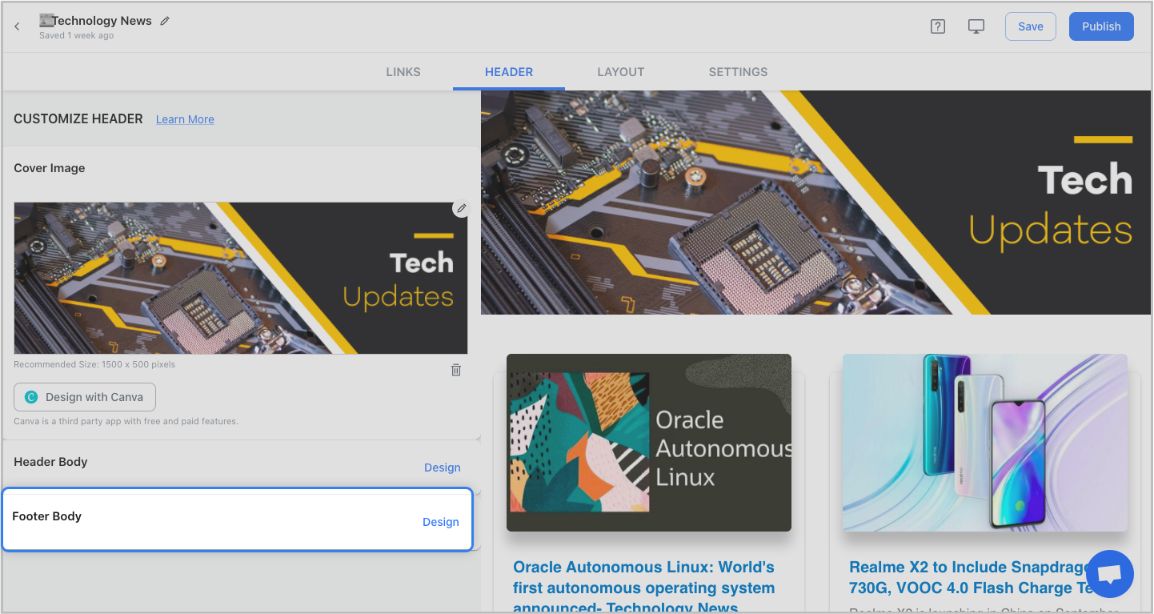
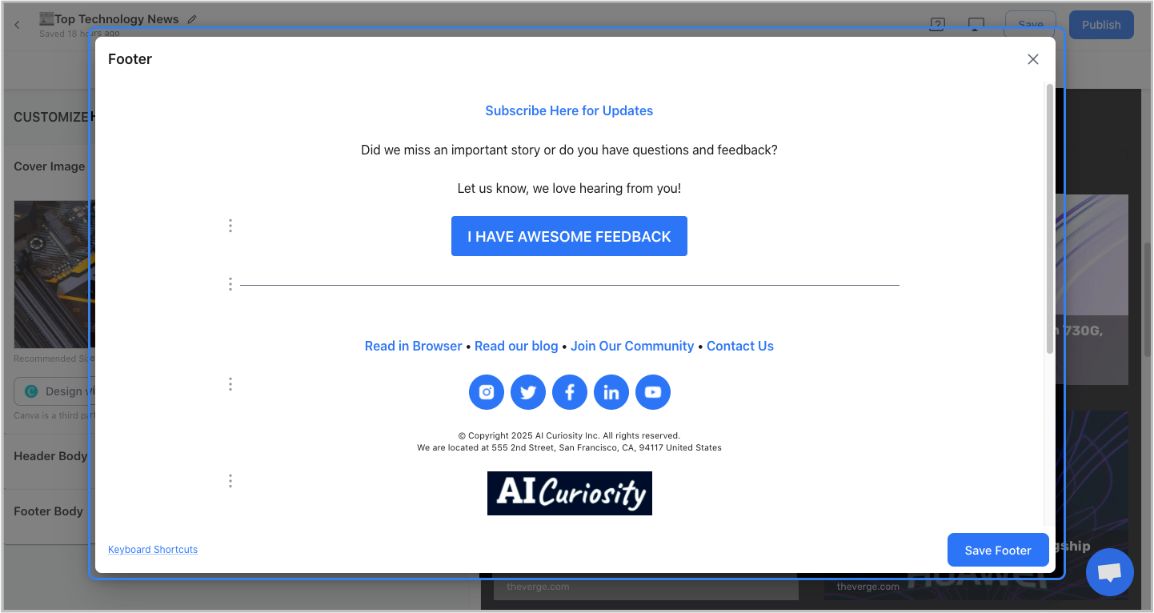
Step 5: Choose a Layout for your links:
Just jump right in and don’t worry about wasting valuable time designing the layout of your Mailchimp newsletter. elink has already done all the heavy lifting for you. You can choose your favorite layout from all the different options with a simple click of a button and elink will change the formatting of those tiles to your chosen style.
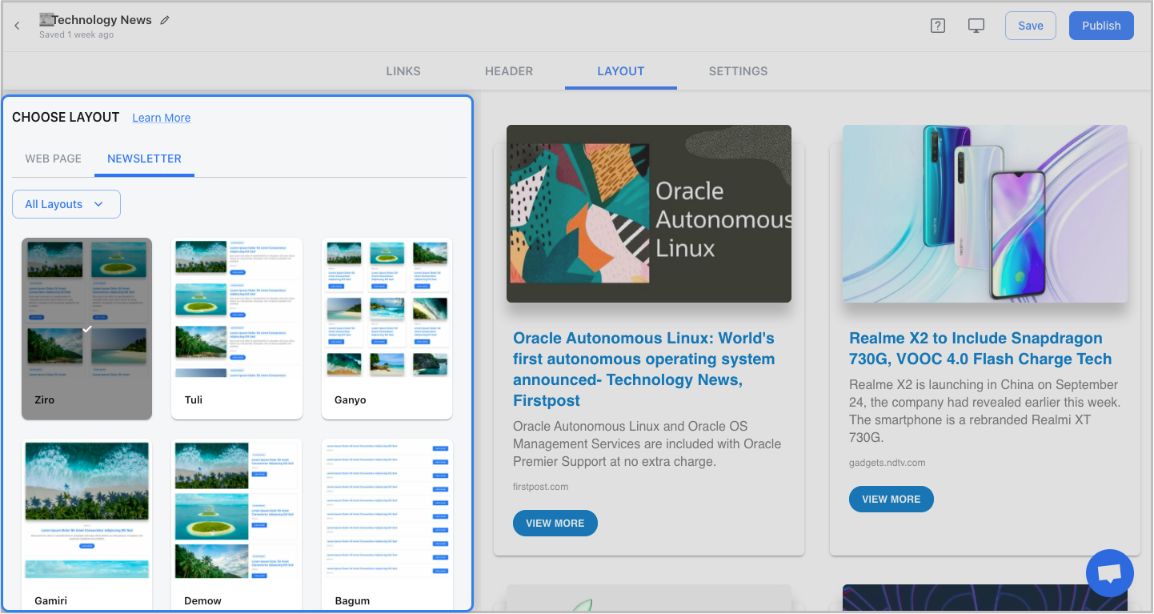
Step 6: Design and Customize
You’ll get a perfect combination of colors in our templates. But, if you want to change the colors, you can do that too. Apart from that, you can also customize the font styles, button text, and more – in just a few clicks.
One of the most robust features of elink is that you can even add a search bar if you are adding a bunch of links such as resources etc.
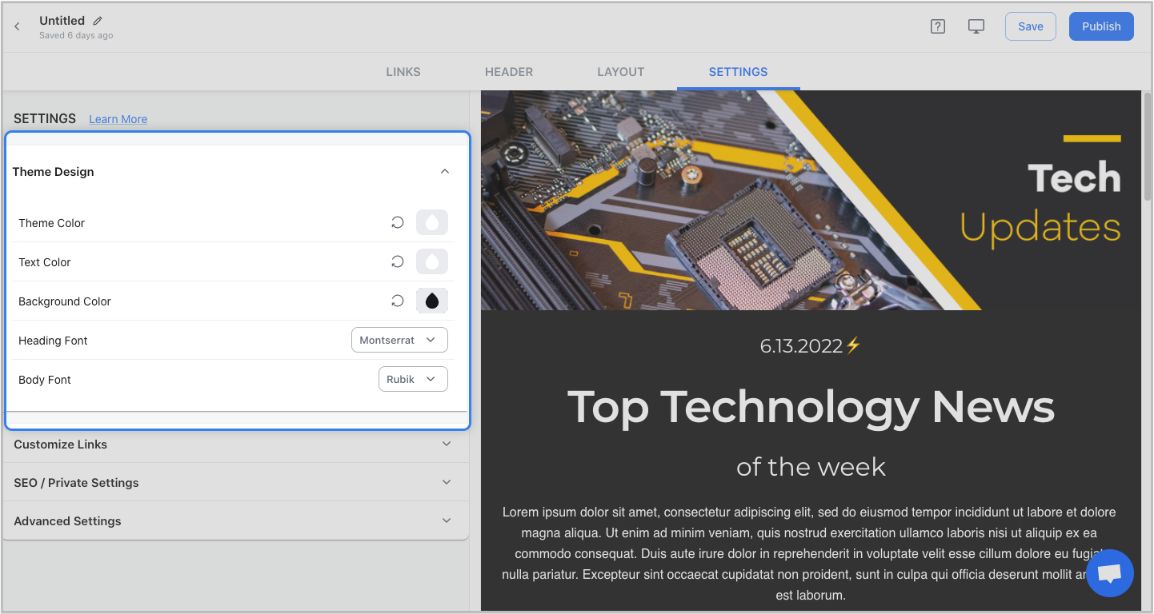
Step 7: Share Your Newsletter
Yay! You’ve now created a stunning Mailchimp newsletter that is ready to be shared with the world. Now, hit the ‘Publish’ button on the far right corner of the screen, and a pop-up will appear, allowing you to customize your content URL.
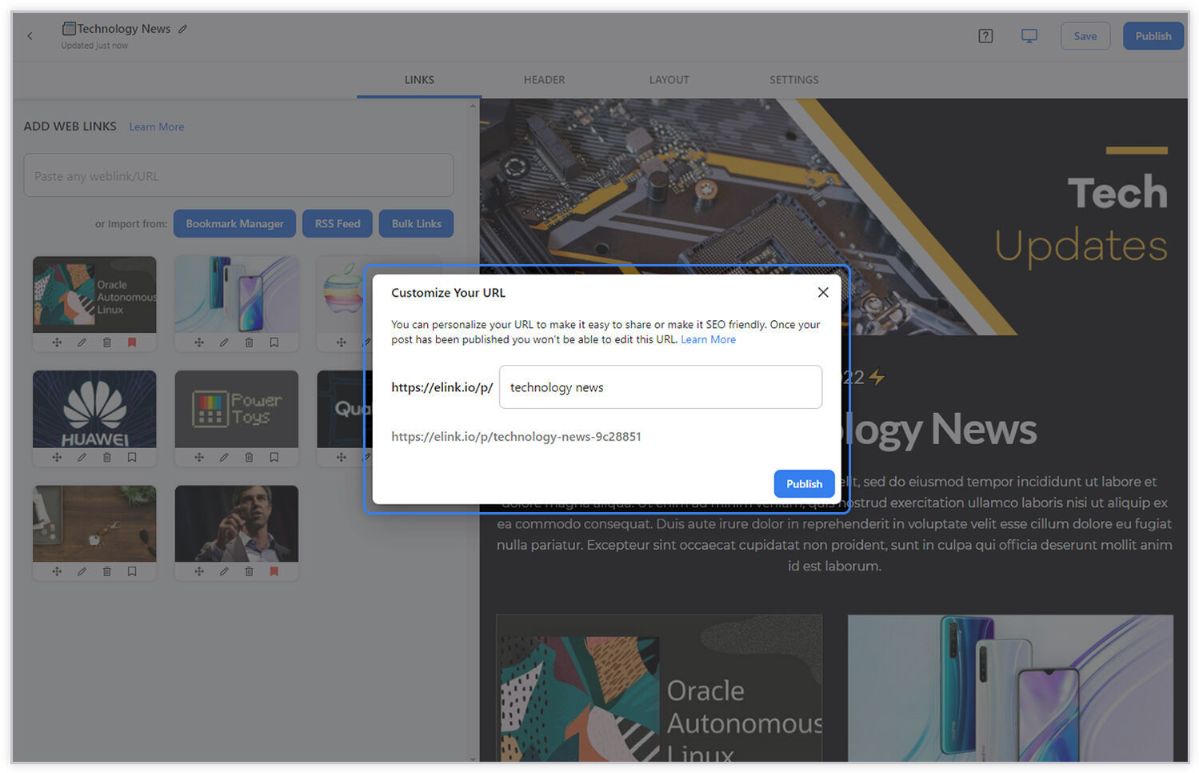
Once you have customized the URL, another popup will appear where you need to select the ‘newsletter’ option. From there, you can share your masterpiece via Gmail, Mailchimp, or any other third-party email marketing tools like Get Response, Mailchimp, etc.!
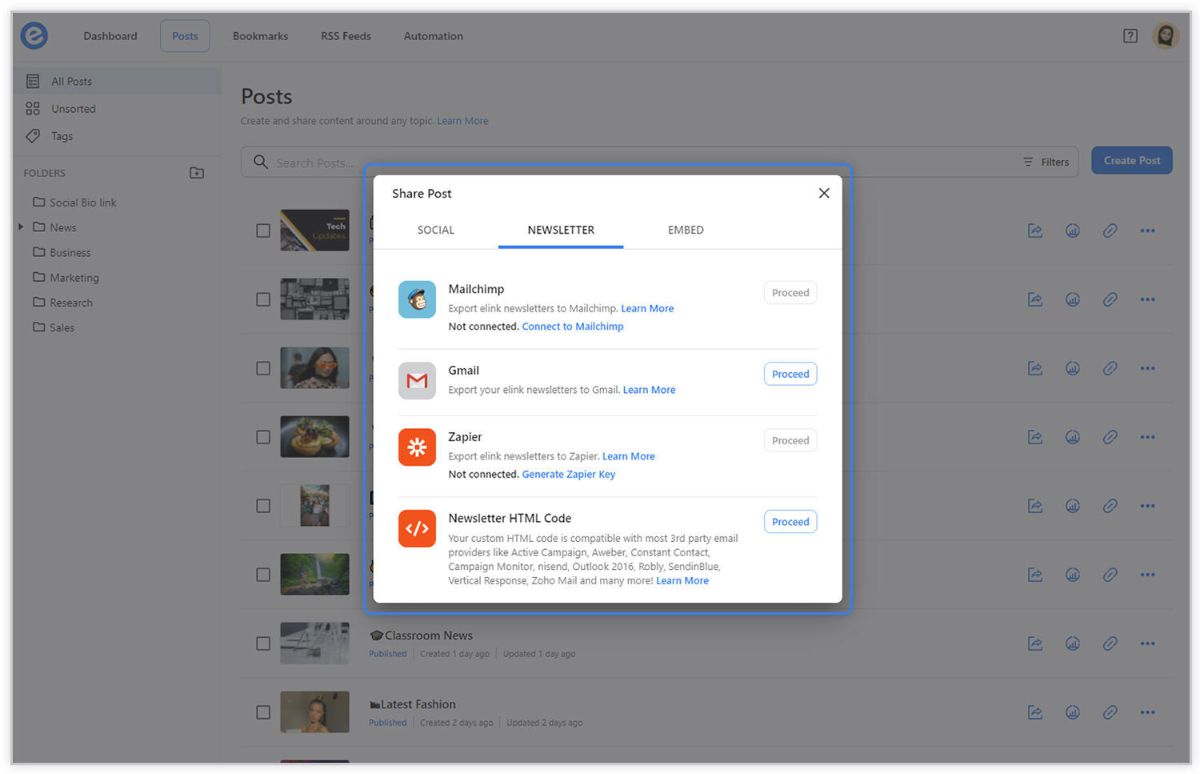
To learn more: How to Export Email Newsletters via Mailchimp?
Connect your Mailchimp account
Once you click on the MailChimp button, you are prompted to add your MailChimp username and password. Once added, your MailChimp account is connected with your elink.io account.
Add your newsletter campaign details and click submit. Your newsletter is now exported to your MailChimp account as a draft campaign.
Click on the view campaign to make sure your MailChimp newsletter looks good and as awesome as intended. Hit send if everything looks perfect!
To Learn More Watch This Video Tutorial 👀👇
Let the ‘Chimp’ hit launch and you are done! You can now send visually appealing and mobile responsive MailChimp newsletter. Integrating MailChimp with elink.io is a match made in heaven. You can have all the bell and whistles of a top of its class marketing automation tool and at the same time, have the ease and speed of elink to create beautiful newsletters in minutes.
With combined powers of MailChimp’s innovative and cutting-edge email marketing software and elink’s responsive and modern newsletter templates, companies can send relevant and effective emails, track just how well they are doing, and see a real return on their investments.
Further read:
- The Best Newsletter Creator in 2022 – Elink!
- 10 Newsletter Marketing Strategies for Marketers!
- 7 Newsletter Trends You May Have Missed!
- How to Create Awesome Newsletter Headers?
- Monthly Newsletter: How to Create it in Simple Steps? (Templates Included)
- RSS to Email: Create Automated Email Newsletters Using RSS!
- The 10 Best Email Newsletter Services In 2022
Don’t want to forget this information?
elink it for future reference!







