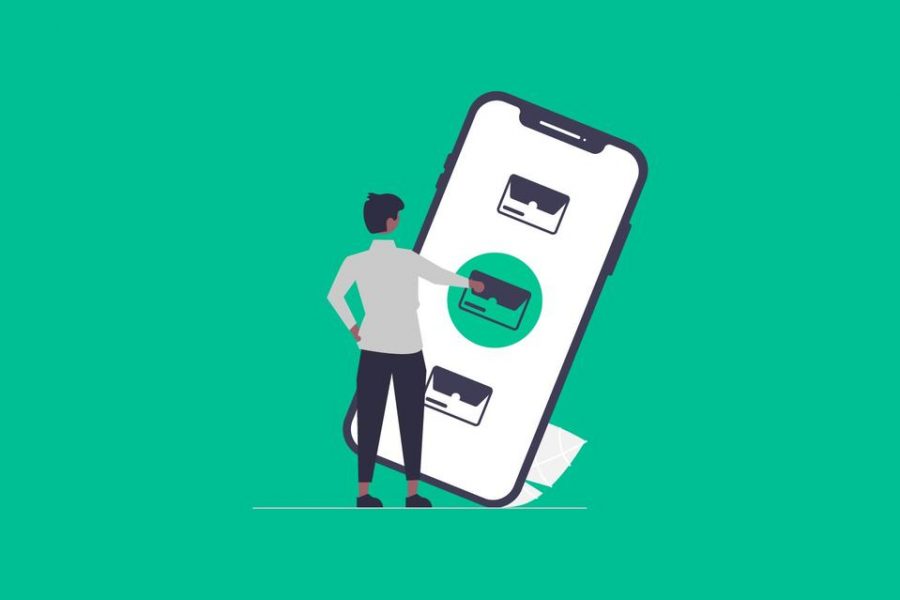We all have heard the saying “time is money”. In today’s fast-paced world of heavy competition, time is more important than ever. The world demands faster decision-making, execution of ideas, new creative avenues, strong teamwork, and transparent communication.
SaaS companies have long recognized this need to save time and resources. As a result, there are a large number of online collaboration tools and apps available on the market today.
What Are Online Collaboration Tools?
If you’ve ever had a project in which you’ve had to work with multiple people to accomplish a goal, you probably have a sense of how workplace collaboration tools work.
Collaboration is commonly defined as working with another individual or group to achieve something.
With that, we can define a collaboration tool: as a technology tool that can be used to help people work together to achieve a common goal or objective.
An online collaboration tool enables a more coordinated workflow by providing a unified platform for team discussion, file sharing, online storage for documentation, task assignments, and real-time project collaboration. At their heart, collaboration tools are all about aligning people.
Collaboration software comes in many forms. You’re probably familiar with Slack, a common collaboration tool with a focus on group messaging.
And you’re undoubtedly familiar with widely-used Google collaboration tools (Drive, Docs, Sheets, Hangouts).
Yes, collaboration tools can be video conferencing tools like Skype or even your Gmail account. Modern collaboration tools take collaboration a step further by unifying all of these work interactions within a single platform.
So let’s check out some awesome collaboration tools that help in increasing our productivity and achieving our goals.
Present Scenario of Collaboration Tools in the Market
Online collaboration tools are on the rise. And shouldn’t they be? They help bring remote teams as well as in-house teams together. They help foster creativity, and brainstorming, and manage workflows effectively.
About 37% of employers rate teamwork and collaboration as “very important” for their business. The majority of these employees depend on technology for their collaboration needs.
According to an Alfresco survey of more than 753 business professionals, a staggering 83% of professionals depend on technology to collaborate.
Online collaboration tools have many benefits that can help your business reach new heights of success with reduced overhead.
What are The Benefits of Collaboration Tools?
- Help tie together loosely bound teams
- Boost employee participation and engagement in projects
- Faster execution of ideas
- Improve overall office efficiency
- Quick and easy access to information
- Real-time updates to keep everyone on the same page
- Improves client communication
- Avenue for brainstorming new ideas
A recent Research Study showed that 23% of employees believe that apps improve productivity. With more and more businesses and employees adopting digital solutions to improve productivity and workflow, the number of tools offering such services is bound to rise.
If you are looking for an online collaboration tool, today’s your lucky day! We have compiled a list of seven of the best online collaboration tools. So let’s dive right in, shall we?
1. Bit.ai

Bit is a new-age cloud-based document collaboration tool that helps teams create, manage and track documents.
Bit helps you make sure your documents are more than just plain boring text. Thus, apart from allowing multiple users to collaborate on documents, Bit also allows users to share any sort of rich media like YouTube videos, SoundCloud Playlists, Google Docs, One Drive Excel Spreadsheets, GIFs, Tweets, Pinterest boards, etc.
Basically, anything on the internet with a link (i.e. www.example.com) can be shared in a Bit document and Bit will automatically turn it into visual content.
Bit even includes an ability for users to track engagement levels on the documents they share.
Users can see who has accessed their documents, how frequently, how much time they spent on them, how often they have returned to them and how far through the document they scrolled, along with other great engagement metrics.
Here are some additional features Bit provides:
- Create professional-looking docs quickly with Bit’s pre-made and professional-looking templates.
- Easy customization – just highlight the text and Bit give you the ability to bold/italicize text, create a checklist, numbered list, and add quotations, and headings for better understanding.
- Content Library that automatically saves the images, files, and digital content you add to your documents so that you can access and reuse them easily.
- Smart search allows anyone to search and find files, images, documents, web links, etc. quickly and easily across all of their workspaces. Users can search their digital assets using keywords, titles, descriptions, or tags. They can even search for files based on their source. (i.e., YouTube).
- Smart workspaces are created around projects, teams, departments, and clients to keep your documents organized. Workspaces make it easy to collaborate and ensure that the right team members have access to the right documents.
- The ability to tag and comment on a shared document allows team members to collaborate and work together effectively.
- Shared documents come with the option to include a lead capture form. For your recipients to access the documents, you can require them to fill out their name, company, email, and/or phone number.
- All shared Bit documents offer document destruction and allow users to remove access to a trackable document by a specific date.
- Users can also make their documents password protected.
- All settings of a trackable document can be edited at any time and updated in real time with your audience.
- Includes personalized branding on your documents, along with your own custom subdomain so your shared document URLs include your company name.
- Bit documents are fully responsive and can be accessed on any device.
- Bit documents can be used for both internal and external use documents.
One of the most impressive parts of Bit is that it’s collaborative and can work with any size team. Teammates can collaborate on the documents. Documents can move through normal workflows in your company easily and fluidly.
For example, if a marketer comes up with an idea after doing a competitor analysis, they can loop in with his/her manager, and bring in a sales manager to the document.
They can collaborate on how to tackle it and once approved can move the Bit document to collaborate with the design team, finalize the copy and get the final copy ready for approval from their manager, the sales manager, the legal, and the executive team.
Bit has a very minimal design aesthetic to it, but it’s feature-rich and helps teams rethink the way they work.
2. Trello

Trello is a fun and interactive project management tool that lets you organize your work and tasks into visual boards. You can then add tasks or cards to these projects, assign a due date, add descriptions, attach assets, create checklists, make labels and assign tasks to fellow team members.
Trello offers Kanban-style boards that allow you to drag and drop your task cards around as you organize your workflow.
What sets it apart from other project management tools is its user-friendly interface, making it a breeze for anyone to get up and running quickly.
Trello also has iOS and Android apps so you can always stay in sync, wherever you go.
Features:
- Free or zero pricing for the basic service
- Quick overview of front and back of cards
- An easy organization with tags, labels, and categories
- Drag and drop functionality
- In-line editing
- Checklists, with a progress meter
- Easy uploading of files and attachments
- Data filtering
- Archiving of card records (e.g. comments and changes)
- Deadline reminders
3. Asana

Asana has consistently been a crowd favorite tool for task management.
Asana is another online collaboration that makes team collaboration and communication a breeze. Asana allows users to assign tasks, view progress, and have conversations all in one place.
What sets Asana apart is its quick and user-friendly interface. It is a fast, responsive, beautiful-looking, and feature-rich application.
You can share notes, and attachments, follow and ‘like’ tasks, add due dates, and receive email notifications when a task is assigned to you or if someone on your team has made changes to the task or project.
Asana makes it easy to add files to tasks, with a size up to 100MB and the best part is there’s no storage limit. Apart from the Kanban-style Trello interface, Asana allows your tasks and projects to be displayed in a list view, calendar view, or file view.
With plenty of third-party integrations like Dropbox, Hipchat, Zendesk, Jira, and much more, Asana enhances your productivity and helps you handle all your operations from a single tool.
Features:
- Activity feed
- Add assignees, attachments, and hearts to tasks
- Automatic updates to email/inbox
- Create custom calendars and views
- Email bridge
- My Tasks list and Focus Mode
- Track tasks and add followers
- Get notifications and reminders
- iPhone support, HTML5 mobile site
- Multiple workspaces
4. Slack

Slack is a messaging app that brings all your communication together in one place. Slack allows teams to create chat groups called ‘channels’ for transparent, open communication.
In a short amount of time, Slack has gained significant popularity with over 35,000+ paid companies like IBM and Airbnb with over 8 million monthly active users.
Perfect for anyone managing a team of remote employees, Slack’s easy-to-use, intuitive design makes communication fun and efficient and might just cure your email troubles for good.
Slack integrates with nearly every third-party app and makes file sharing a breeze. Slack offers apps for iOS and Android to keep communication going wherever you go.
Features:
- Private groups
- Messaging
- Message history
- Search
- Snippets
- Webhooks
- File sharing
- Voice/video call
- Progress archive
- Integrations
- Synchronization
- Open API
- iOS & Android apps
- Data security
- Data encryption
- Single Sign-On
- Two-factor authentication
5. Canva

Design plays a big role in any business. From creating the company logo to making marketing material like social media pictures, banner ads, online brochures, etc, design plays a big role in differentiating your brand from the million others out there. This is where Canva comes in.
Canva is easily one of the easiest design tools on the market. We personally use and love Canva for our social media activities. The sheer amounts of different designs you can make for nearly every social media platform is astonishing.
You can create visual assets for almost all purposes- social media graphics, posters, resumes, presentations, online ads, certificates, infographics, album art, wallpapers, flyers, and so on.
Canva also has free video training courses designed to show you how you can create better art with Canva. Canva is undoubtedly, one of the best free design tools available today.
Features:
- Photo straightener
- Image cropper
- Add text to photos
- Speech bubble maker
- Image Transparency Tool
- Photo Enhancer
- 8,000 Templates
- Photo Blur
- Photo vignette
6. Airtable

Every professional used or had used spreadsheets at some point in their career. If you love working and managing projects in spreadsheets, but feel restricted at times because you aren’t able to move beyond text in cells, Airtable is just the tool you need.
Airtable makes the often boring task of adding, managing, and collaborating data a lot more intuitive with its colorful interfaces and easy-to-use mobile and desktop apps. Airtable is like spreadsheets with superpowers!
Airtable allows you to switch your data to a grid, gallery, or even a Trello-like Kanban view. You can add any type of content- long text notes, checkboxes, attachments, or links to records in other databases to Airtable’s highly flexible data fields.
Airtable can even be integrated with your favorite office apps like Slack, Gmail, Dropbox, Google Drive, Zendesk, and even social media platforms like Facebook, Twitter, Instagram, etc.
With a user base boasting of Tesla, Buzzfeed, and Airbnb, Airtable is an amazing online collaboration tool.
Features:
- Relational Database Functionality
- Link Records Between Tables
- Filter, Sort, and Rearrange Records
- Customized Views
- Save and Share Views
- Snapshots
- Email integration
- Forms Management
- Calendar Management
- Collaborative Workspace
- Records Management
- Data Synchronization
- Automatic Backup
- Automatic Notifications
- Templates
- Upload Spreadsheet
- Tags and Keywords
7. Clariti
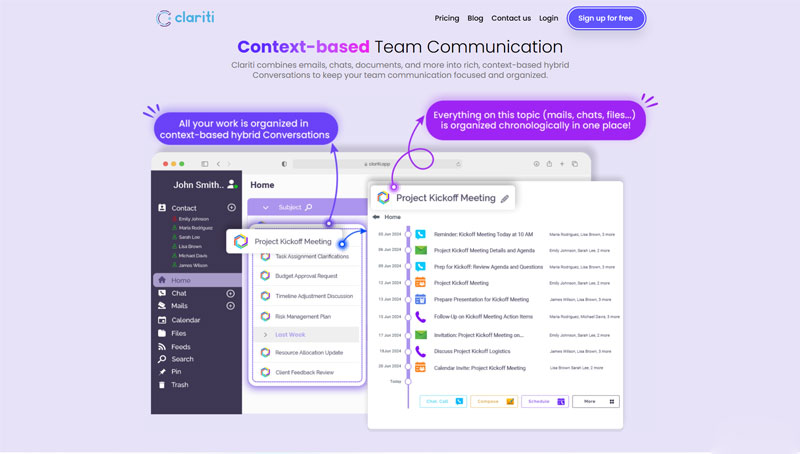
Hybrid conversations are at the core of how Clariti enables clear and focused collaboration. Instead of treating emails, chats, documents, and calendar events as separate communication streams, Clariti brings them together into a single, context-rich conversation built around a topic. This hybrid approach ensures that every discussion includes the full background, making it easy for teams to understand what is being discussed and why it matters.
With hybrid conversations, teams no longer need to search across multiple apps to piece together information. An email discussion, a follow-up chat, a shared document, and a related meeting can all exist within the same conversation. Clariti’s AI automatically connects these elements, adding context as work progresses. This helps teams reduce confusion, avoid repeated explanations, and make faster, better-informed decisions.
By organizing communication around context rather than channels, hybrid conversations improve alignment and continuity. New team members can quickly catch up, ongoing discussions remain easy to follow, and important information does not get lost. This makes Clariti especially effective as an online collaboration tool for teams that need clarity, focus, and seamless communication across everyday work.
Features:
- Combines emails, chats, files, and calendar events into one conversation
- Uses AI to automatically add relevant context to communication
- Helps teams quickly find messages, files, and past discussions
- Supports built-in video, voice calling for faster team conversations
- Allows easy screen sharing during discussions and meetings
- Syncs calendar events and reminders with team conversations
- Connects discussions with related action items
- Enables real-time messaging for quick team communication
- Makes document sharing simple within conversations
- Integrates with thousands of apps to support team workflows
8. Google Drive

When you are collaborating with remote teams, you often have to share that important file or presentation with a colleague. However, email doesn’t allow you to add attachments that are greater than 25MB in size.
So what happens when you want to share large media files, say, a video? You use Google Drive!
Google Drive is Google’s cloud storage service where you can store your files, images, audio, and videos. You can access as well as share your files stored in Google Drive from anywhere in the world, as long as you know the login details!
With Google offering 15 GB of free initial storage, Google Drive becomes a lucrative option for document management and sharing amongst small startups and teams.
On top of it, Google has a suite of productivity apps like Google Docs, Google Sheets, Google Forms, Google Slides, and many more. Many small teams use Google to help them collaborate across teams.
Features:
- Massive Storage Space
- Store Any File
- Share Any File
- Secure Platform
- Save Gmail Attachments
- Powerful Search
9. MockPlus

Mockplus iDoc is an ideal all-
Product teams can easily
Features:
- Team management
- Project management
- Page management
- Revision history Management
- Activity
- Flexible workflow
- Full-view storyboard
- Smart specs
- Manual markup
- Cut slice automatically
- Various types of comments
- Interactive prototype
- Prototype project
- Product Documents
- Style guide
10. Filestage
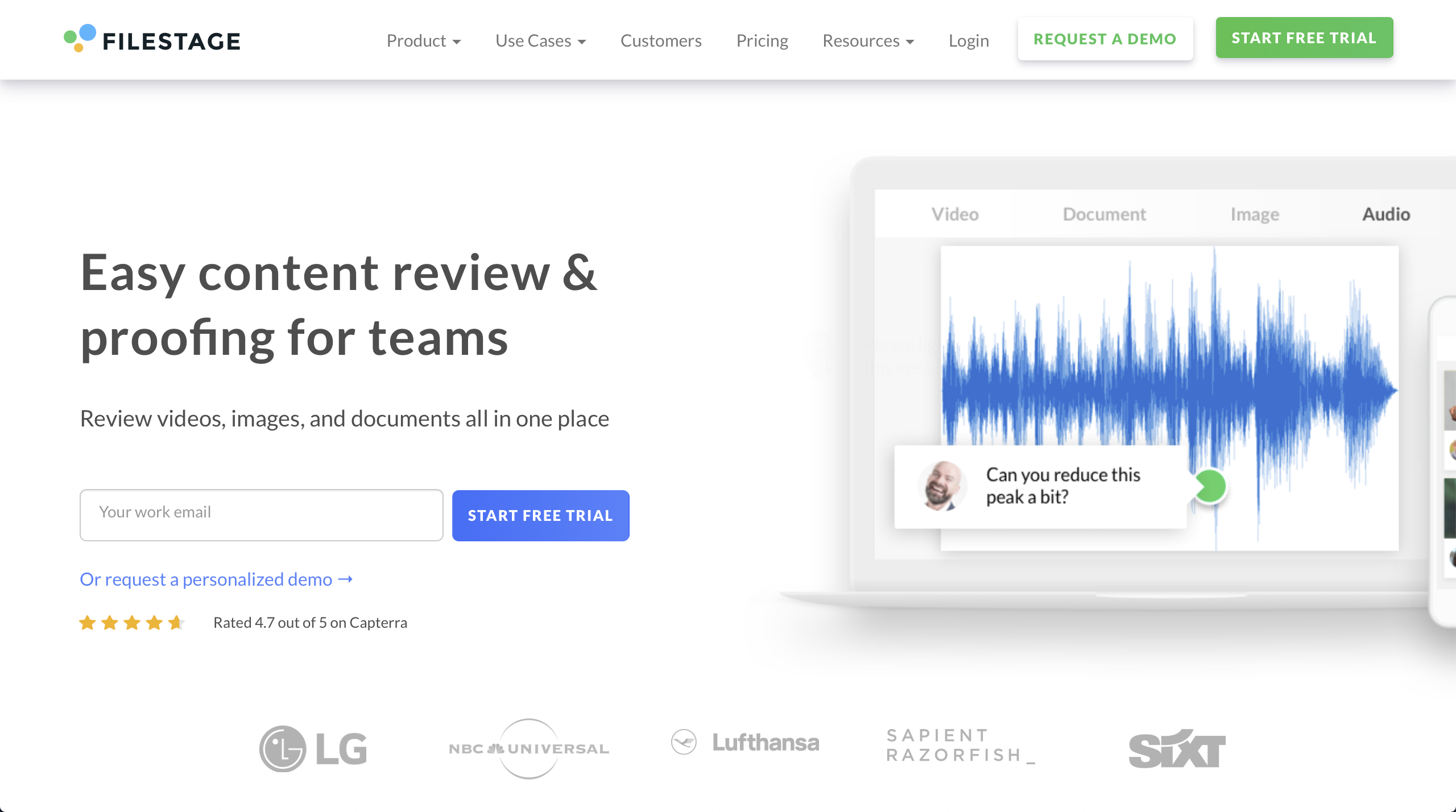
A range of team members will need to share their feedback during the review phase, while more senior stakeholders will need to lend their final approval. This means that there’s a definite risk of confusion and inefficiency.
Filestage is a content review platform that brings order to this chaotic process. Project managers can create logical workflows and securely share their content with internal and external stakeholders.
Those stakeholders can then click to leave their feedback (whether that’s on images, videos, audio files, and more) and a nifty to-do list will be created so that your team members never miss a critical piece of feedback again.
Filestage also shows the approval status of projects, too, helping project managers to understand the status of their projects.
Features:
- Create logical review workflows
- Collaborate in real-time
- Create annotations for intuitive feedback
- Generate an integrated to-do list
- Archive and export comments
- Exercise clear version control
- Track the review status of your files
- Get timestamped and documented approval from stakeholders
11. Miro

Miro is a digital whiteboard that you can use to build and collaborate on projects with your team. This tool helps virtual teams collaborate, brainstorm, build processes, and make decisions all in one place!
Miro allows teams to host video meetings and discuss projects/problems to keep a track of the workflows on a digital whiteboard.
Not just digital sticky notes, miro even allows deep integrations with Atlassian Ecosystem, Microsoft Ecosystem, Box, DropBox, etc. to make the process of collaboration more productive.
Features:
- Milestone tracking
- Portfolio management
- Resource management
- Time & expense tracking
Conclusion
You cannot really go wrong with any one of the above-mentioned online collaboration tools as all of them are pretty great at what they offer. If you want an all-in-one document collaboration and content management solution, Bit.ai is the way to go.
Looking to improve your cross-functional and remote team communication? Try out Slack.
Want to create awesome visuals with your design team spread across the globe? Sign up for Canva!
Every collaboration tool mentioned above brings something new to the table and makes your work life easier than ever! Here’s hoping you find the right tool for your team, cheers!
Which online collaboration tools does your team use? Let us know in the comments below!
Further reads:
Top 6 Best Process Documentation Tools for SMBs in 2022
Remote Tools to Help You Work From Anywhere in 2022
Tips to Manage Remote-Work Successfully in 2022
Top Must-Have tools for Non-Profits: Free and Paid
Best Free Microsoft Word Alternatives For 2022