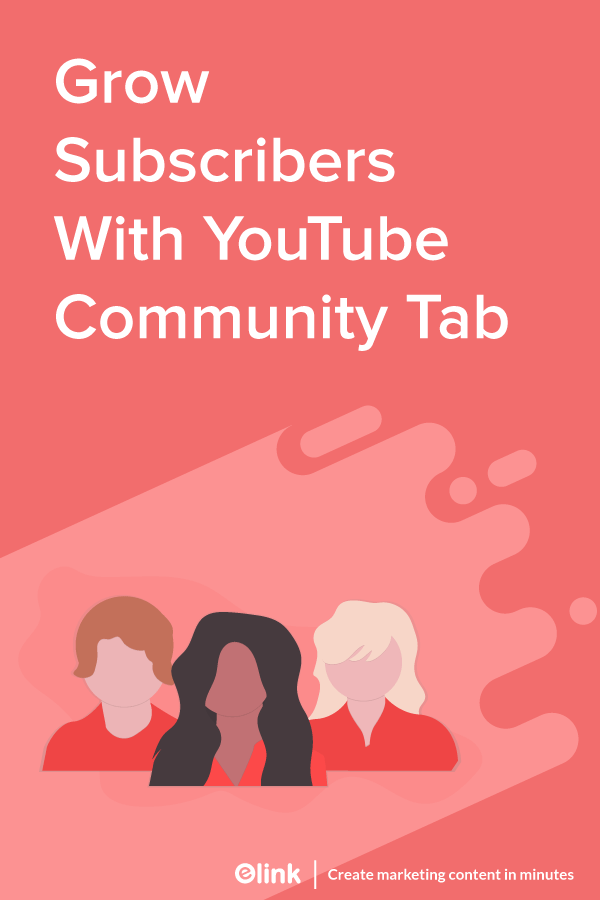Learn about the YouTube community tab and how you can use it to engage and grow your subscribers! Read on…
Did you know that almost one-third of the internet is on YouTube?! That’s equivalent to over one billion viewers!
Over the years, YouTube has become the go-to place for content creators to showcase their amazing work to a massive audience. YouTube gets over 30 million visits a day, making it a crowd favourite to watch videos on the internet by a long shot.
YouTube, however, has always lacked a place where the creators and their fans can engage with one another. For a long time, YouTubers had to post their videos on external platforms like Facebook, Twitter, Instagram, etc. to engage with their fans.
Unfortunately, the comments section on YouTube is always full of people calling “first” shots. It destroys any attempt at a one-on-one conversation between the creators and their audience. To add fuel to the fire, people have started accepting Facebook as an important video platform with over 8 billion videos watched every day. YouTube quickly needed a social aspect to their platform to fight off its rivals. This is why YouTube came up with YouTube Community.
YouTube Community is a place for YouTubers to interact with their fans and followers in a Facebook-esque environment. The YouTube Community gives creators a space to post various types of status updates – polls, pictures, text, GIFs, links and more. Subscribers and other visitors can then like or comment on these posts.
What is the YouTube Community Tab? (Definition)
The YouTube Community tab is a replacement for Discussion tab, the place where creators and viewers used to have general conversations. The main difference between the Community tab and the Discussion tab is that the Discussion tab was purely text-based, whereas the Community tab allows a variety of posting and discussion capabilities.
The YouTube Community tab is rolling out to YouTube channels (both verified and non-verified) with over 10,000 subscribers and will gradually be made available to the remaining content creators.
Read more: 27 Youtube Stats That Will Stun Marketers
How to use Youtube Community Tab to your advantage?
As a content creator, the Community tab is a great addition to your YouTube channel for interacting with your viewers in a fun and engaging manner. Community posts will act as a supplement to your regular uploads and will keep your audience coming back for more.
1. First of all, let people know about your community
Take the first step and let your subscribers and fans know that you have a Community tab! One way to do this is to create a short video telling fans how they can participate in your journey using the Community tab.
2. Increase your reach to the other creators
The YouTube Community tab provides a unique opportunity for content creators to increase their reach on the platform. You can cross promote other channels and creators, or promote your own second channel through the Community tab. This is a handy way of increasing your reach and letting people know about the other content that you care about.
Check out how Vice is using their Community Tab to cross-promote videos from their other channels, Noisey and Waypoint!
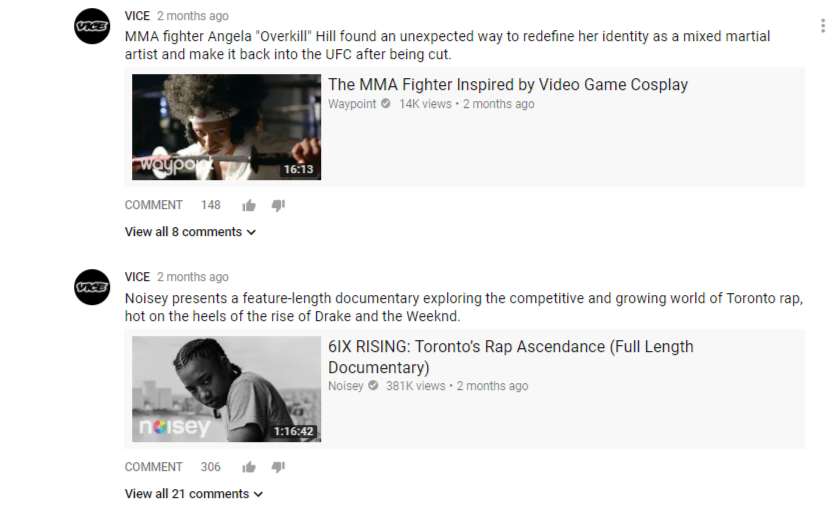
3. Create polls to engage with your audience
The polling feature is a great addition to the Community tab. You can poll your audiences about whether they liked your video or not or what they want to see next. You can then refine your content based on their suggestions and provide more quality content to your audience.
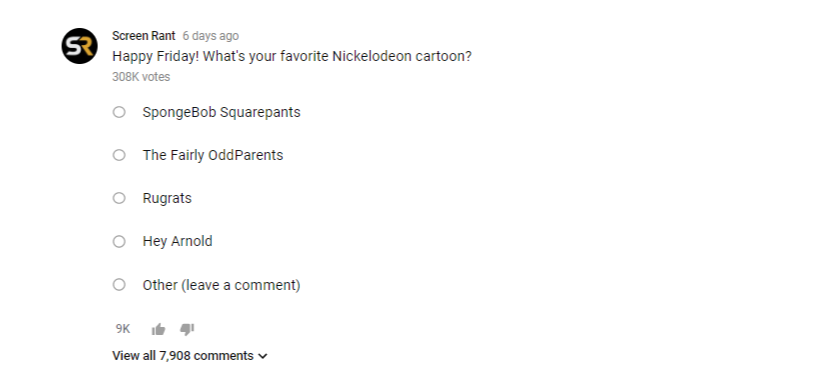
4. Share exclusive GIFs on youtube
What better way to engage with your fans than sharing a fun and relatable GIF or meme. Friends tag each other on GIFs and memes all the time on various social networks. It’s time to bring that friendly yet familiar feeling to your YouTube channel using GIFs on the Community tab.
5. Offer exclusive content
Another way to promote engagement on your Community tab is to give subscribers a teaser or sneak peek of your upcoming video. Share exclusive behind-the-scenes content, GIFs, pictures, etc. that your audience can’t find anywhere else. This will keep them entertained and wanting to come back for more.
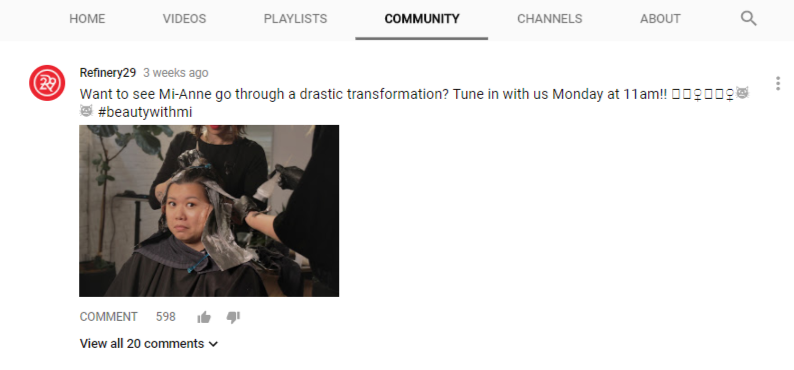
6. Pin content that converts
YouTube Community tab can also be used as a new and engaging marketing channel. You can post links to your affiliate products, landing page, website, online store, etc. Out of the posts you’ve shared you can pin one to the top.
We recommend that you pin an elink landing page to the top of your Community tab for your subscribers and fans to see. What the heck is an elink landing page you might be asking? elink.io is a web app that allows you to create a beautiful looking and responsive landing page comprising of all your external links. It’s a smart way to market specific products and links to your social presence.
Simply choose a template and add links to any type of content. Add links of your social media profiles (Facebook page, Twitter account, YouTube channel, Instagram, etc.), your press mentions, articles, website, product pages, affiliate links or any other content you would like to share with your audience.
elink automatically converts those web links into visual blocks with a picture, title, and a short description. You can add a header, some intro text about you, your logo and/or tagline and hit submit. It’s that easy!
This is how a demo Casey Neistat elink might look like.

You can also pin the link to this elink on top of your Community tab. With one pin to top link you’re helping your fans find you on other social platforms and purchase your recommended products!
You can watch this tutorial video to learn how to create a elink for your youtube channel:
CONCLUSION:
YouTube’s Community tab is an interesting new feature that allows creators to engage with their fans and subscribers in a fun way. You can use this tab in the same way you use your Facebook or Twitter page -post status updates, poll audience, interact with others, share fun GIFs, ask questions, upload behind the scene pictures, share new videos and market your product or services, and much more.
So what are your thoughts on YouTube’s Community tab? Have you got your Community tab yet? Let us know in the comments!
Further reads:
- Your Ultimate Guide To The Perfect Youtube Banner Size and Channel Art
- 31 Best YouTube Music Channels for Music Lovers!
- Top 13 Funny YouTube Channels You Must Subscribe!
- How to Embed Youtube Video Collections in WordPress in Simple Steps
- What is Video Curation and How to Curate Video Content
- Top 12 Edtech YouTubers & Channels
- The Best Art YouTube Channels to Follow Right Now