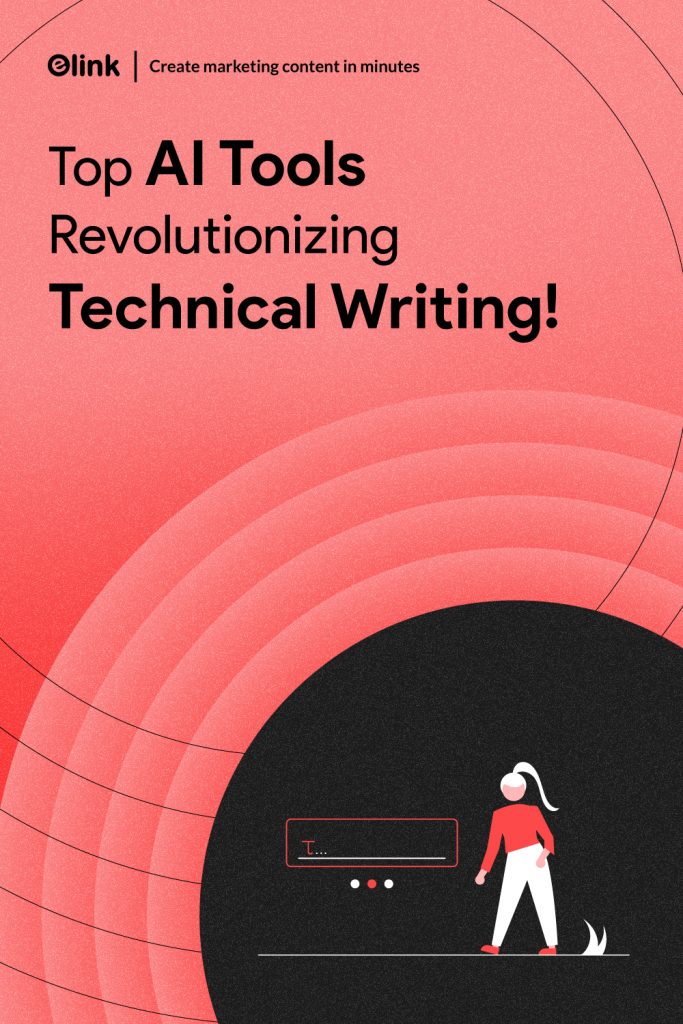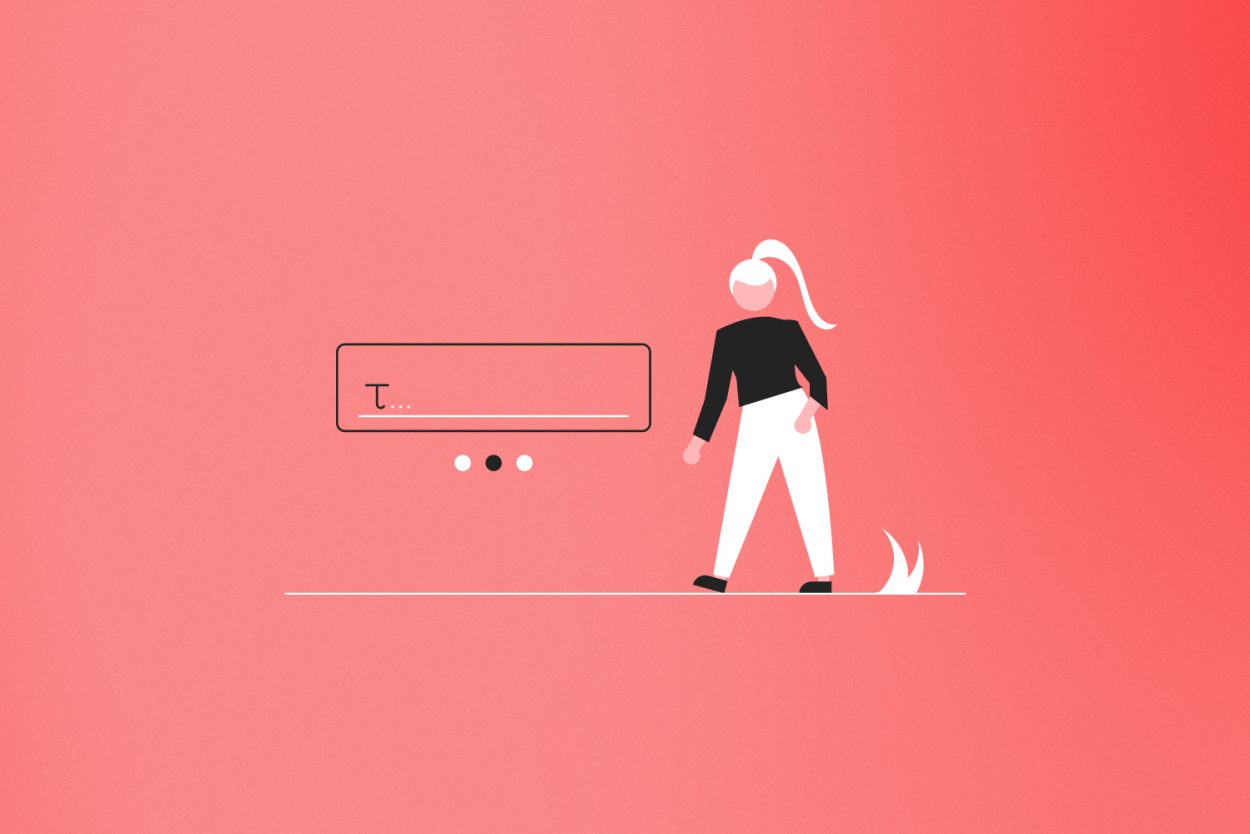Have you ever tried to explain a complex thing and had the person look at you with a blank stare? That is just what technical writing can prevent.
Instead of dumping loads of confusing information, technical writing breaks it down in a way that actually makes sense. It turns “Wait, what does this button do?” into “Ah, got it!”
Whether you’re writing product manuals, software documentation, or how-to guides, your goal is to help people understand things quickly and clearly. And here’s the cool part: with the right tools, creating that kind of documentation doesn’t have to be stressful or boring.
In this blog, we’re going to explore what technical writing really means, why it’s so important, and some of the top AI-powered tools in 2025 that can help you do it better and faster with fewer headaches.
Ready to make technical writing a whole lot easier? Let’s jump in.
Check These 💌 Top 9 Knowledge Management Tools
What is Technical Writing?
Okay, imagine this: you’ve got a super cool gadget or a complex piece of software in front of you, and you’re thinking… “How on earth do I use this thing?”
That’s where technical writing steps in. It’s like that helpful friend who reads the manual so you don’t have to and then explains it to you in simple, no-stress language.
Technical writing is all about making perfect sense out of complex things, in its simplest sense. It removes the confusing technical aspects and divides them into simple instructions, manuals, or descriptions. It is either a product manual, a troubleshooting guide, or a how-to article, but the silent heroes behind the scenes are the technical writers who take care of making sure that you are not lost.
They’re not just typing words. They’re translating tech into clarity and helping everyone (even total beginners) feel like pros.
Now that you know what technical writing is, let’s talk about why it matters so much.
Quick Add-On 📌 Keep all your technical writing organized in one spot using Elink’s Curated Articles Template.
Why is Technical Writing Important?
So, why should we care about technical writing anyway? Isn’t it just a bunch of boring manuals and help docs?
Actually, it’s way more important than most people think.
It is technical writing that makes the gears run smoothly in such industries as tech, healthcare, manufacturing, and even food packaging. Without it, the instructions would be in a mess, safety rules would be overlooked, and individuals would find themselves pressing the buttons that they should certainly not be pressing.
Imagine trying to assemble a new gadget with zero guidance. Frustrating, right? Effective technical writing saves time, minimizes mistakes, and enables users to experience the product rather than dreading it.
For businesses, it means fewer customer support calls, happier users, and way more trust. For readers, it means confidence and clarity. Win-win!
Up next, let’s explore some real-world examples to see what technical writing looks like in action.
Know the truth 📊 The Truth About AI Writing Tools: Pros, Cons & Hidden Risks
Examples of Technical Writing (with a Little Extra!)
Technical writing may seem like something that consists only of serious manuals and dull documents, but it is everywhere. The entire process of creating the app you just downloaded, to that fancy coffee machine manual, someone had to describe the entire mechanism of it. The following are some typical, real-life instances of technical writing, with just a bit of context provided so that you can see them put to practice:
📘 User Manuals
They are the how-to manuals that will show you how to install or use a product. Consider directions on how to put together your IKEA bookshelf or your new camera. Easy, step-by-step instructions result in satisfied users and reduced support calls.
💻 Software Documentation
Applied by developers, designers, and end users. It has all the instructions of installation and code samples, as well as troubleshooting hints. Technical writing is reading the API documentation of a tool or reading documentation on GitHub.
📄 Standard Operating Procedures (SOPs)
SOPs are the company’s playbooks. They specify how things ought to be performed in detail. Be it a new employee joining the company or a customer grieving about a product, SOPs allow teams to remain unchanged and prevent errors.
📦 Product Descriptions or Specs Sheets
These give all the technical details a customer or another business might need. For example, the weight, size, battery life, and special features of a gadget. It’s where the tech meets the marketing, but keeps the facts front and center.
📊 Whitepapers & Case Studies
Applied frequently in B2B marketing, these are documents describing technical aspects of a product, such as how it addresses a problem or what goes on behind the scenes in a system. They are educational, supported by statistics, and assist decision-makers in making intelligent decisions.
Now that you’ve seen how many types of content fall under technical writing, let’s move on to the fun part. It’s time to explore the best tools that make creating these docs way easier and, honestly, way more enjoyable.
Top 6 Technical Writing Tools for Smoother, Smarter Documentation
The days when one had to struggle with untidy Word documents or hard-to-format Google Docs are gone. The tools that modern technical writers have are a powerful set that should help to make documentation more efficient, structured, and even interactive. These technical writing tools can keep you organized, save time, and produce documentation that is truly a pleasure to use, regardless of whether you are creating developer APIs, product manuals, or internal wikis.
#1. Bit.ai

Bit.ai is an AI-powered docs, wikis, and knowledge management platform designed to make technical writing faster, smarter, and more collaborative. It replaces messy Word files and scattered notes with a single, interactive workspace where teams can create, manage, and share all types of technical content — from API documentation and product manuals to SOPs and internal reports.
With Bit.ai, even the most complex documents become easy to create, update, and manage. Your team can stop wasting time fixing formatting issues and focus on what truly matters—getting the work done. Bit.ai turns documentation from a tiresome task into a reliable resource that keeps knowledge organized, easy to find, and always up to date. It helps your team work more efficiently, stay on the same page, and deliver professional, polished content every time.
Key Features of Bit.ai:
- Amazing template for API docs, system guides, SOPs
- AI-powered doc builder tailored for structured technical documentation
- Supports media-rich embeds (charts, diagrams, videos)
- Built-in wiki for organizing documentation hubs
- Real-time collaboration with document tracking and version history
Pricing:
- Free plan available
- Pro starts at $8 per user/month
Must Check These 📌 Must-Have Note-Taking Apps for Students in 2025
2. Adobe FrameMaker

Adobe FrameMaker is a powerhouse for creating long, complex, and highly structured documents. It’s perfect for technical manuals, engineering handbooks, aerospace or legal documents — basically anything that runs into hundreds of pages. FrameMaker makes writing, formatting, and organizing large documents much easier, so you don’t have to struggle with messy layouts or broken styles.
What’s more about FrameMaker is, it handles multidevice publishing smoothly, meaning your content looks great whether it’s printed, viewed on a tablet, or read on a desktop. For teams working on big projects with lots of technical details, FrameMaker keeps everything structured, professional, and easy to manage right away from start to finish.
Key Features of Adobe FrameMaker:
- XML/DITA-based authoring with structured content support
- Multi-format publishing (print, web, app, and PDF)
- Easy reuse of content across multiple projects
- Automated TOC and mini-TOC generation
- Advanced styling and templates for professional formatting
Pricing:
- Starts at $29.99/month
- Perpetual license: $999
3. ProProfs Knowledge Base

ProProfs Knowledge Base is designed to make knowledge sharing simple, organized, and effective. Whether you’re building a professional help center for your customers or an internal wiki for your team, it gives you a central place to store, manage, and share information.
It’s easy to use, so even non-technical team members can contribute, but it’s powerful enough to scale as your organization grows. You can structure articles, FAQs, tutorials, and guides in a way that’s intuitive for readers, making it faster for everyone to find answers. With ProProfs, you can reduce repetitive questions, improve team productivity, and ensure that important knowledge is always easy to access.
Key Features of ProProfs Knowledge Base:
- Intuitive editor with MS Word-style writing and drag-and-drop content management
- Google-like search functionality for faster navigation
- Built-in branding and customization (logos, layouts, fonts)
- Workflow management with revision history tracking
- Multi-device responsive design
Pricing:
- Free plan available
- Pro plan starts at $40/month
Read This 👉 100+ Blog Post Ideas You Can Start Writing Right Now
4. Snagit

Snagit is a powerful tool for capturing and enhancing visuals in your documentation. It allows technical writers to take precise screenshots, annotate them, and create step-by-step instructions that are easy to understand.
If you’re creating a user guide or a detailed manual, Snagit can take a lot of the pressure off. Instead of cramming everything into long blocks of text, it lets you show steps visually, so instructions are easier to follow. The end result is documentation that feels clear, professional, and genuinely helpful—where the images support your words instead of just filling space.
Key Features of Snagit:
- Panoramic scrolling to capture entire web pages and long documents
- Drop-down recording of menus and interactive UIs.
- Built-in image editor with annotations, arrows, highlights, and custom callouts
- Style effects: shadows, borders, shapes, watermarks
- Cloud sharing to instantly send visuals to docs or team platforms
Pricing:
- 15-day free trial available
- Pro starts at $50 (one-time)
5. Typora

Typora is an easy-to-use Markdown editor built for writers who prefer a clean, no-frills workspace. With its distraction-free layout, you can stay focused on your writing, while the live preview shows exactly how your content will look—no constant switching back and forth with different tools.
Whether you’re drafting technical guides, documentation, or reports, Typora can help you to structure the content efficiently and maintain consistency throughout the document. It’s ideal for writers who want a smooth, uninterrupted workflow without sacrificing formatting or readability.
Key Features of Typora:
- WYSIWYG Markdown editing with seamless live preview
- Syntax highlighting for code blocks
- Table and diagram support (supports Mermaid, Flowcharts, LaTeX for formulas)
- Customizable themes for consistency in docs
- Export options: PDF, HTML, Word
Pricing:
- One-time fee: $14.99
- Free trial available
🚀 Want an easier way to handle your technical writing? Try Elink.io to keep everything organized and simple to share.
6. Whatfix

Whatfix is a tool that turns regular help manuals into interactive guides inside your software. It works by showing users step-by-step instructions while they use the app, highlighting buttons, fields, and menus as they go. This way, users learn by doing, instead of reading long, confusing manuals, and can complete tasks on their own without needing extra support.
It works especially well for SaaS and software companies, where users prefer quick, hands-on guidance over reading lengthy instructions. By turning helpful content into interactive walkthroughs, Whatfix ensures users can complete tasks efficiently, reduces confusion, and improves overall adoption of your product.
Key Features of Whatfix:
- Real-time interactive walkthroughs embedded directly into software
- Multi-format publishing: articles, videos, slides, and tooltips
- Customizable user interface for branding
- Self-help widgets inside product dashboards
- Analytics and user tracking to measure engagement
Pricing:
- Custom pricing (quote on request)
So, when you are ready to take your documentation to the next level, the following tools will give you all that you need to write more intelligently, quickly, and better.

Wrapping Up
And that’s a wrap! These six tools are here to make your technical writing experience a lot easier, quicker, and actually a lot more fun. No matter whether you’re just starting to figure out how to write a product manual or have years of experience in documentation writing, these tools can take your game to the next level.
They’re designed to take the boring out of the process, help you write clearly, and save you from bouncing between five different tabs to finish one doc. You don’t need to be a tech genius either—pick what works for you and start experimenting.
So, which one are you trying first? If you’ve got a favorite tool or a go-to tip, share it in the comments or tweet us @elink_io. We’re always up for swapping ideas!
FAQs
Q1. What are some common examples of technical writing?
Consider user manuals, how-to documents, help center documents, installation documentation, software documentation, and even product FAQs such as this one! At least, it is likely to be considered as technical writing in case it talks about something in a step-by-step, clear way.
Q2. Why is technical writing important?
Nobody prefers to feel lost. Technical writing takes complicated information and transforms it into a simple one. It enables users to do things, avoids confusion, and saves the support teams a lot of emails.
Q3. How is technical writing different from creative writing?
Creative writing is all about storytelling, emotions, and imagination. Technical writing is concerned with clarity, fact,s and enabling a person to go about with a task. One of them paints pictures with words, the other makes a roadmap with words. Both are fantastic to their own extent.
Q4. Is AI used in technical writing?
Yes, and it’s getting more popular. Using AI tools may simplify the process of writing content, propose improved wording, and even convert unstructured data into easy-to-follow instructions. They will not take the place of human writers, but they are a really useful co-pilot to your documentation.
Keep Reading & Learning 📚
How to Organize Bookmarks in Chrome: Top Tips & Hacks
15 Clever Marketing Tactics You Need To Know!
4Ps of Marketing (Marketing Mix): The Complete Guide!
9 Marketing Skills Every Marketer Must Have!
Top Blogging Tools to Make You a Better Blogger