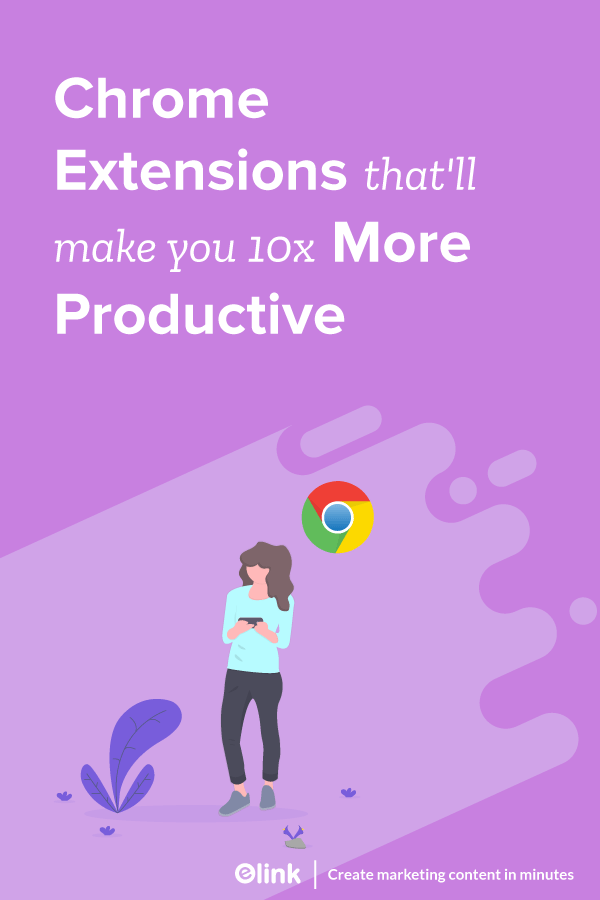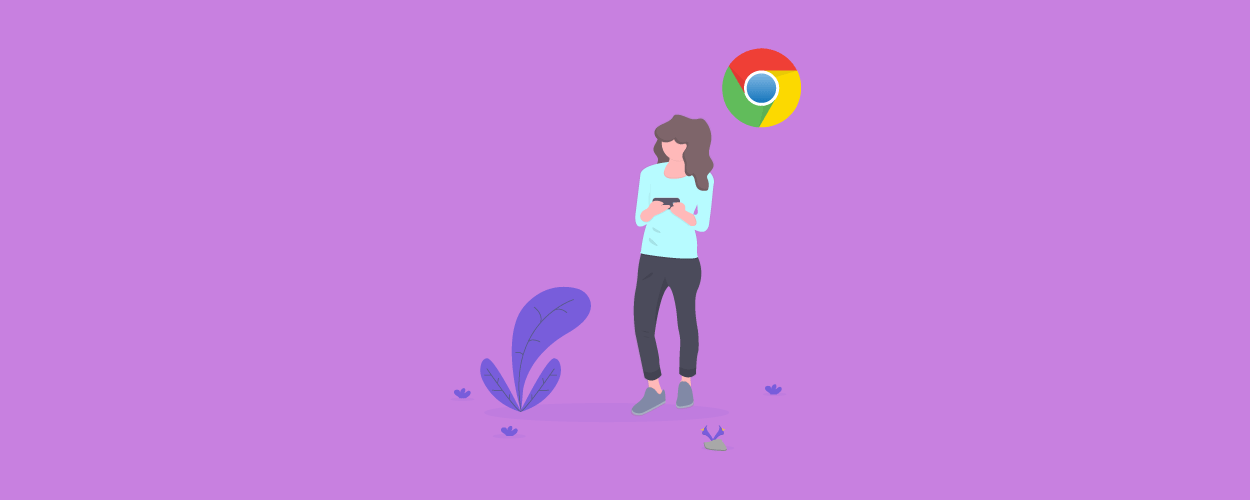Looking for best Chrome Extensions to improve your browsing experience in 2020? Look no further! We have compiled best of them for you!
Google Chrome is one of the most popular browsers out there. In fact, as of September 2019, Google Chrome accounted for about 70 percent of the global desktop internet browser market share. That’s a lot of users!
But why is Google’s Chrome Browser so popular amongst a wide variety of users worldwide? Being in the industry for over two decades, Chrome has solidified its image as being a fast, secure, and versatile browser to help you browse the internet with ease.
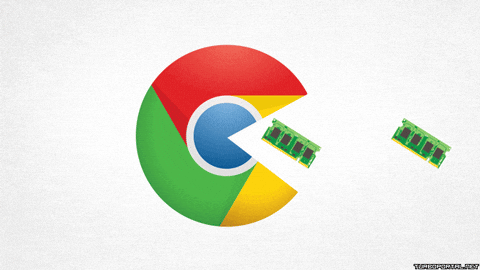
But the main reason Chrome is so popular is its wide repository of awesome Chrome Extensions.
What exactly is a Chrome Extension?
Chrome Extensions are additional add-ons you can plug into your Chrome browser for added functionality. These are simple and lightweight software programs created by companies from all around the world, each aimed to modify existing functionality or add a completely new feature entirely.
There are a ton of Chrome Extensions out there to fulfill every user’s needs- need accounting software? There’s a Chrome Extension for that. Need to be more productive at work? There’s a Chrome Extension for that. Need discounts on your next online purchase? Yep, you guessed it- there’s a Chrome Extension for that!
How To Install a Chrome Extension To Your Chrome Browser?
Installing a chrome extension to your chrome browser is a pretty straightforward process.
1. Go to the Chrome Web Store.
2. Search for your desired Chrome Extension or the feature or functionality you are looking to add to your Chrome browser. You’ll then be presented by a ton of options, which you can separate based on ratings or date added.
3. Once you’ve found your desired Chrome Extension, just click on it and you will be presented with an “add to Chrome” button on the right. Click on the button and the extension will be added to your browser in seconds.
10 Must-Have Chrome Extensions for Every Power User
Most people don’t really make use of, or even know the types of Chrome extensions that are out there. You would be shocked to know that there are a total of 188,620 (and counting) Chrome Extensions in the Chrome Web Store.
With so many awesome Chrome Extensions out there, how are you supposed to find out the best ones? Simple, by reading this blog post 😉
We have spent hours on the Chrome Web Store and have curated a list of some of the best Chrome Extensions to help you get the most out of your browser. So without further ado, let’s dive straight in…
- elink
- LastPass
- The Great Suspender
- Todoist
- StayFocusd
- HTTPS Everywhere
- Drag
- OneTab
- Hunter.io
1. elink
elink is a handy content curation tool that makes it easy to save content from around the web. You can save links to your favorite articles, videos, cloud files and more by simply clicking on their Chrome Extension or right-clicking anywhere on the web page. You can choose an image, edit the title and description that automatically gets fetched and add your thoughts. Add tags to your bookmarks that can be easily sorted and searched in your Link Library.

Apart from bookmarking content, elink doubles as an action-packed tool to create beautiful shareable content. You can bundle your bookmarks to create beautiful Gmail newsletters, HTML newsletters across nearly any email provider, create embeddable content for your websites and blogs, create Instagram social bio links and more. With a 5 star rating on the Chrome Store, it is one of the best visual bookmark managing extensions for saving your links.
Use it for:
- Bookmarking and saving content on the web
- Creating email newsletters
- Creating website content
Pricing:
- Free with limited functionality
- Pricing starts at: $10/month
2. LastPass
Remembering passwords to online services and websites seems like one of the most daunting tasks ever. Most of us often end up clicking that “forgot password” button and changing it, only to forget the new one in the next few days. LastPass allows you to save all your passwords, credit card details, contacts, etc. in one secure vault and remember them for you.
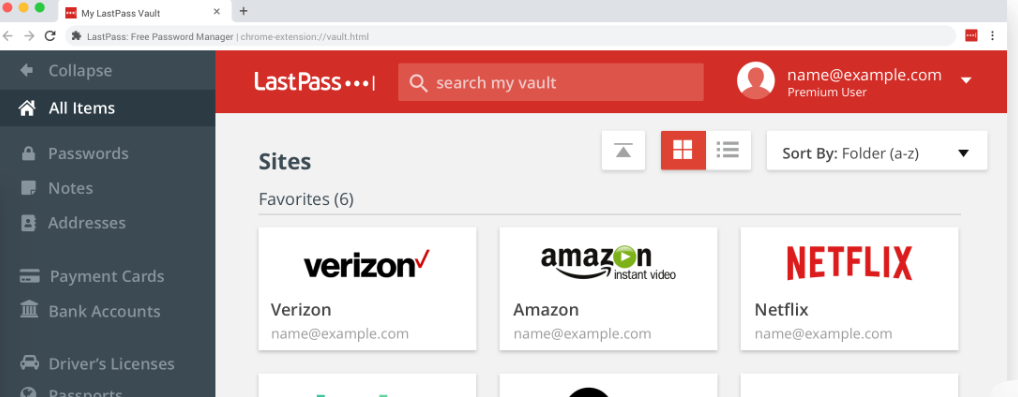
Users can save all their usernames and passwords to LastPass, and it will auto-login to your sites instantly. You just have to remember one password, your LastPass master key.
Apart from your login details, this chrome extension provides a safe space to store all your digital records and files like insurance cards, PDFs, images, memberships, Wi-Fi passwords and more. The built-in password generator can create long, randomized passwords for you in case you’re having trouble coming up with one.
Use it for:
- Securing all your crucial data
- Saving time remembering and logging into websites.
Pricing:
- Free with limited functionality
- Pricing starts at: Premium ($3/month/user), Families ($4/month/6 users)
3. Pocket
Pocket is one of the most widely recognized bookmark managers out there. If you read a lot and usually find yourself bookmarking stuff or emailing yourself articles to read later, Pocket is the tool for you.
Just click the Chrome Extension button and Pocket will add your content (be it an article, video, documents or anything else) to your dashboard. Pocket also acts as a content discovery platform where users can browse through interesting new content posted by major publications or curators.
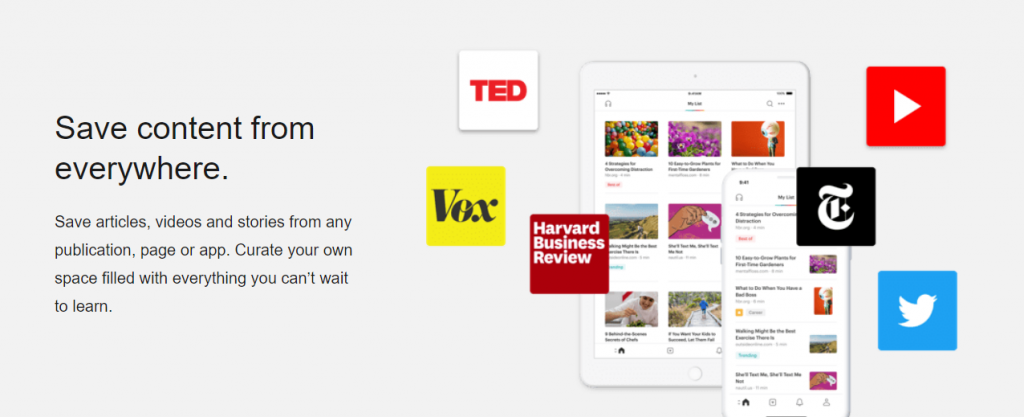
Pocket has a mobile app for both iOS and Android which automatically syncs with your desktop Chrome Extension. You can easily view your articles on your phone while traveling, even without an internet connection.
Use it for:
- Saving content to read later
- Discovering amazing new content
Pricing:
- Free with limited functionality
- Pricing starts at: $4.99/month or $44.99/year.
4. The Great Suspender
Google Chrome is often called a memory hog as it uses too much memory, especially if you have too many tabs open. Your browser slows down, hindering your internet experience.

The Great Suspender solves this by automatically suspending the tabs that you haven’t checked in a while, freeing up the memory and CPU being consumed by that tab.
You also have the option to whitelist specific URLs or domains that you do not want to suspend. All-in-all, The Great Suspender is one of our favorites when it comes to chrome extensions as it makes the browsing experience a breeze.
Use it for:
- Improving chrome’s performance
- Suspend unused tabs
Pricing:
- Free
5. Todoist
With over 700,000 users and 45,000 reviews (accumulating to almost a perfect 5-star rating), Todoist is one of the most popular to-do app Chrome Extensions. A task manager/to-do list creator tool, Todoist lets you organize your life in minutes.
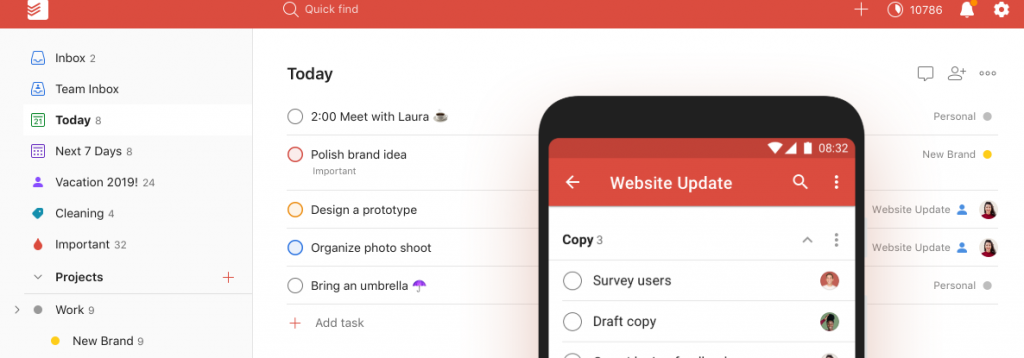
Create new tasks, add items to your wishlist, bookmark articles, collaborate with your team members, set reminders- everything you need to do in order to organize your chaotic life, Todoist does it with ease.
Use it for:
- Managing your todos
- Collaborating with team members
Pricing:
- Free with limited functionality
- Pricing starts at: Premium ($3/month/user), Business ( $5/user/month)
6. StayFocusd
Having trouble staying focused on the task at hand? Do you find yourself spending more time on YouTube watching cat videos than doing work on your browser? Stayfocusd is the Chrome Extension you desperately need.

StayFocusd is a chrome extension that aims to improve your productivity by limiting the amount of time that you can spend on non-work-related or time-wasting websites like social media sites.
You can use it to block entire websites, subdomains or even specific in-page content (images, videos, forms, etc). Once your set block time is over, you can continue using your websites for the rest of the day.
Use it for:
- Blocking websites
- Increasing your focus and productivity.
Pricing:
- Free
7. HTTPS Everywhere
Worried about getting hacked or downloading some weird virus on your desktop after a visiting a website? The best way to know if you are visiting a secure website is to look for the HTTPS extension in your browser’s URL. However, some websites are still using the old “HTTP” protocol, making them unsafe for browsing.

HTTPS Everywhere automatically changes websites from insecure “HTTP” to secure “https,” protecting you against surveillance, account hijacking, and some forms of censorship.
Use it for:
- Safe browsing
- Protecting your browser against hacking and surveillance.
Pricing:
- Free
8. Drag
Drag is a nifty Chrome Extension that converts your Gmail into a shared inbox, making it a productivity powerhouse. With Drag, you can transform your Gmail into organized lists of tasks and share your inbox with your team in Trello-like boards (Kanban layouts).

Drag turns your inbox into a help desk, CRM, marketing platform, project management tool, and more to help you get work done right from your inbox. It also has chat built in to make collaboration even more effective.
If you and your team spend a lot of time in their inbox, trying to get work done- Drag is a worth giving a shot.
Use it for:
- Turning Gmail into a productivity powerhouse
- Collaborating with team members
Pricing:
- Free with limited functionality
- Pricing starts at: Plus ($9/month), Pro(18/month), Enterprise (contact sales)
9. OneTab
OneTab claims to save you up to 95% memory by converting all your live tabs into a list. When you want to access your tabs again, you can either restore them individually or all at once making it a great chrome extension.

Clubbing together all your tabs can speed up your browser speed, allowing you to do your work more efficiently. If you accidentally close the OneTab window, or for some reason your browser crashed, you will not lose your OneTab list.
You can also rearrange your browser tabs in OneTab or create a web page from your list of tabs, making it easy to share tabs with other people.
Use it for:
- Clubbing all your tabs in one place
- Sharing tabs with people
Pricing:
- Free
10. Hunter.io
If you work in marketing or sales, you know how difficult it can be to locate email addresses of leads, especially when you doing a cold email marketing campaign.
Hunter.io is an awesome Chrome Extension that lets you find email addresses of people from all over the world. Just type in the person’s name and website domain, and Hunter.io will fetch your emails using its aggregator, and along with the confidence score (the accuracy of the said email) that it gives to each suggested email.
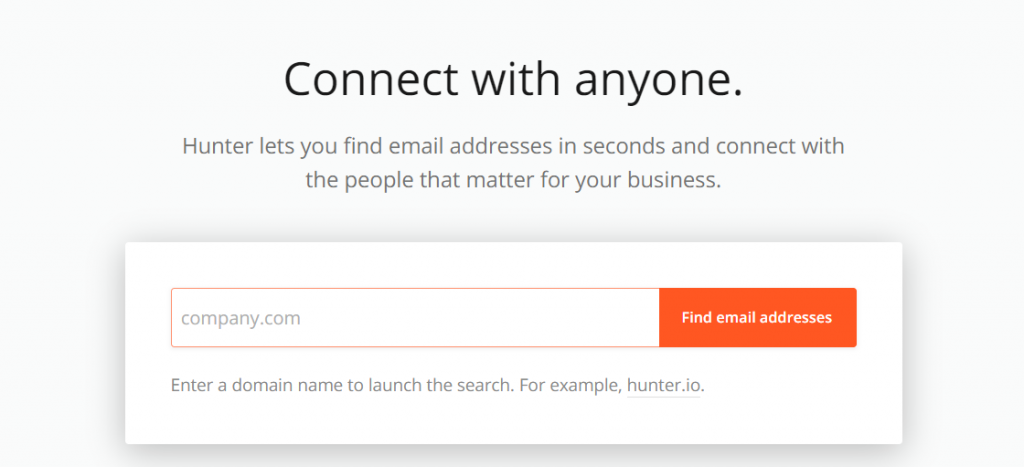
Along with the email addresses, users can also find out the names, job titles, social networks, and phone numbers, making Hunter.io a vital tool for your marketing arsenal.
Use it for:
- Saving content to read later
- Discovering amazing new content
Pricing:
- Free with limited functionality
- Pricing starts at: $4.99/month or $44.99/year.
Final Words…
And there you have it, some of the best Chrome extensions out there in 2019. Chrome Extensions are amazing software as they don’t break the bank and yet, give you the functionality of some top of the line, really expensive tools. The Chrome Web Store is a goldmine of such hidden Chrome Extensions that can significantly improve both your personal as well as professional lives so you can focus on things that matter.
Which Chrome extension do you like the most? Did we miss out on your favourite Chrome Extension?
Further reads:
- 21 Gmail Plugins for Smart Professionals
- Top 11 Email Automation Softwares Your Marketing Team Needs
- 10 Must Have Gutenberg Plugins For Your Website
Don’t want to forget this information?
Pin it for future reference!