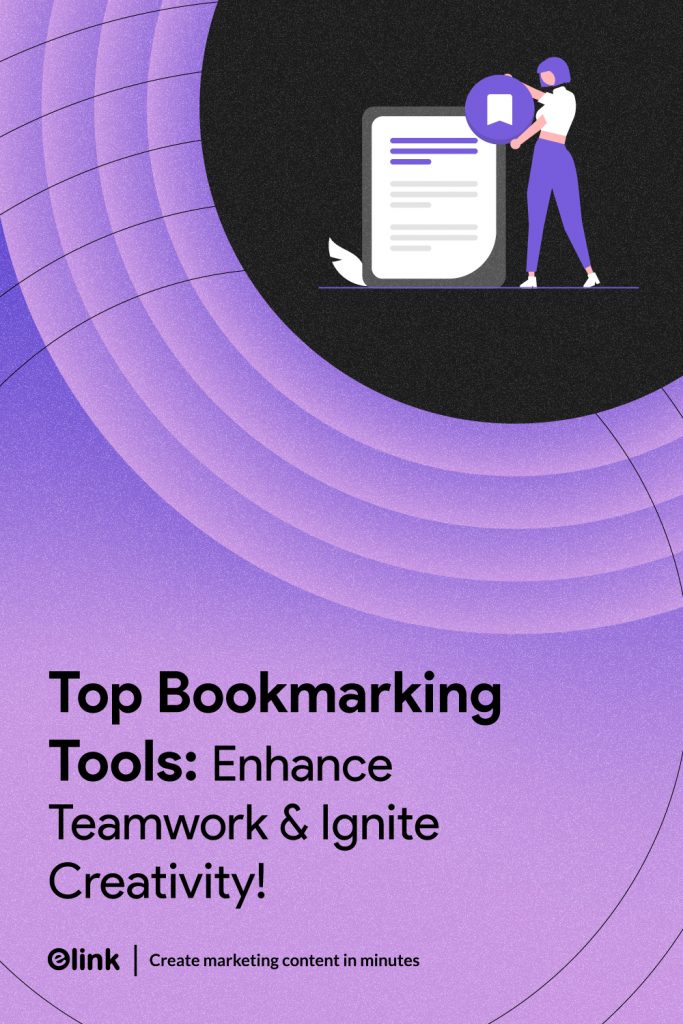If you’re someone who’s always saving cool stuff from around the internet, whether it’s for work, school, or just your 3 a.m. deep dives, bookmarking tools are about to become your new favorite thing. These handy tools let you save links, organize them with tags or folders, and revisit everything without the mess of browser chaos.
But here’s the exciting part. Bookmarking has evolved.
We are now in the era of collaborative bookmarking tools. Not only do they assist you in stashing out wonderful content, but you also get an opportunity to collaborate with other people. It implies that you can store, communicate, and create hubs of knowledge together without lengthy email chains and notes.
Picture this:
- A teacher is able to display research articles to students in a single, clean area.
- Students can create shared folders for group projects or reading assignments
- Marketing teams can gather ideas, competitor content, and campaign inspiration in one spot
- Writers and researchers can organize sources without juggling a million open tabs
Collaborative bookmarking makes content saving smarter, tidier, and way more fun.
Must- Check This 👉 How to Make Work Easier with Shared Bookmarks
What are Bookmarking Tools and How Can They Help You?
Bookmarking tools, also known as bookmark managers, are smart platforms that go beyond the basic browser bookmark bar. They help you save, organize, and access online content such as articles, videos, images, or research links in one central place. Many of them come with collaboration features, tagging, notes, and even visual boards, making it easier to turn scattered resources into structured knowledge.
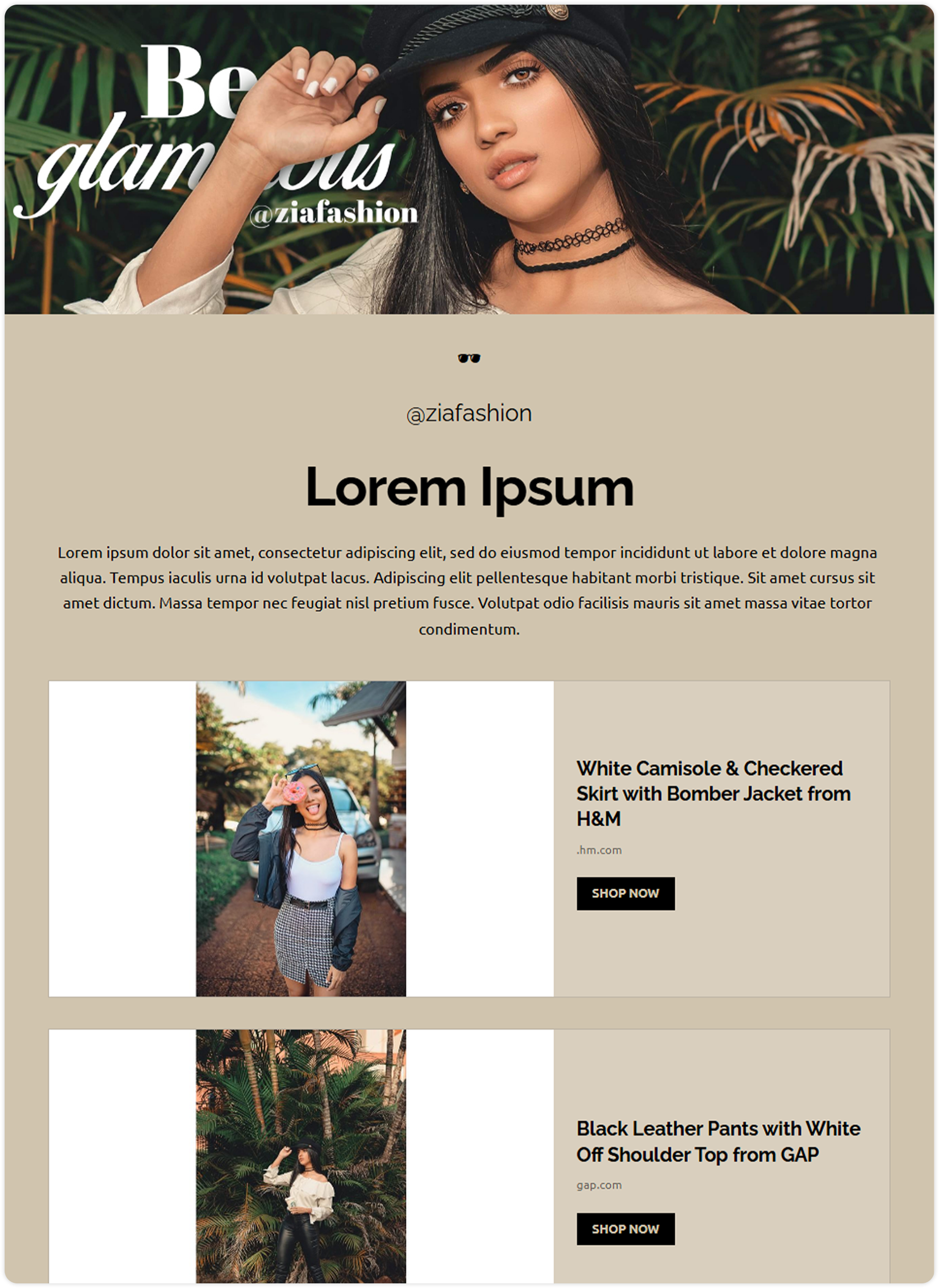

Here’s how bookmarking tools can help you:
- Save content with one click using browser extensions or visual bookmarklets.
- Stay organized with folders, boards, or tags so you never lose important links.
- Collaborate with teams by sharing collections or dashboards.
- Access anywhere with cross-device sync on desktop, iOS, and Android.
- Enhance productivity by combining bookmarking with annotations, RSS feeds, and automation.
Check These 💌 Best Visual Bookmarking Apps to Save Content!
Best Bookmarking Tools You Can Choose From
Now that we have covered how bookmarking tools can be so helpful to you, let’s look at the best bookmarking tools you can try:
Bookmarking Tool – #1. Elink.io
 At the top of our list, we have Elink.io. Elink is one of the best modern bookmarking and content curation platforms. With its clean interface, you can save weblinks, videos, articles, or cloud files, and instantly turn them into visual collections, newsletters, or web pages. Elink also doubles as an RSS feed reader, making it perfect for creators, marketers, and teams who want to keep resources fresh and shareable.
At the top of our list, we have Elink.io. Elink is one of the best modern bookmarking and content curation platforms. With its clean interface, you can save weblinks, videos, articles, or cloud files, and instantly turn them into visual collections, newsletters, or web pages. Elink also doubles as an RSS feed reader, making it perfect for creators, marketers, and teams who want to keep resources fresh and shareable.
Use elink’s Chrome & Firefox Extensions to bookmark and save content on the go. elink bookmark manager allows you to create folders and subfolders to organize your content. Here’s what elink’sbookmark manageris all about!
Visual Bookmarks- Use elink’s Chrome Extension to save any content from around the web with a single click. You can save article links, videos, cloud files, social media posts, images, and much more! You have the option of saving content to your searchable link library or adding it directly to content collections you want to create and share with your world.
Customization- elink’s bookmark manager makes it easy for you to add your own notes and voice to the content you’re saving and make it more personalized and easy to find later. You can edit the title of your saved bookmark, the description, and the image. You can choose from any image on a web page, take a screenshot, or upload your own image.
Better Organization- elink bookmark manager allows you to save links directly into your folders or subfolders for better organization. You can even create new folders directly from the Chrome extension and access your bookmark library.
Publish Any Way- elink bookmark manager doesn’t just stop at helping you save content. elink takes it to a whole different level by allowing you to bundle any web links you want and turn them into a beautiful visual collection. You can share your bundled web links as an email newsletter, embed curated content on your website or blog, or create a single curated web page.
Check out this video to know more!
Pricing: Free plan available, Pro starts at $15/month
Pro Tip 💡 Use Elink’s Chrome Bookmarking Tool to save and organize links without leaving your browser.
Bookmarking Tool – #2. Pinterest

Pinterest is hands-down one of the most popular bookmarking platforms out there. It lets you “pin” images and links to themed boards — think of it like visual folders that make content curation feel more fun than functional.
Whether you’re collecting outfit inspiration, recipe ideas, or blog visuals, Pinterest helps you organize your thoughts beautifully. You can also follow other users, explore trending content, and repin things that catch your eye. It’s great for solo bookmarking or collaborating with friends, peers, or your creative team.
Key Features of Pinterest:
- Find and save amazing visual content
- Organize ideas into themed boards
- Available on web, iOS, and Android
Pricing: Free
Bookmarking Tool – #3. Padlet

Padlet feels like a digital corkboard where you can pin just about anything — links, videos, images, notes, or even your random 2 a.m. ideas. If you’re a visual thinker (or just love sticky notes), you’ll have a blast using it.
Whether you’re brainstorming a group project, collecting resources for a research paper, or just organizing travel inspiration, Padlet gives you the freedom to lay everything out visually. You can drag and drop content, embed media from over 400 apps, and even customize the board layout to suit your style. It’s quick, collaborative, and surprisingly satisfying.
Key Features of Padlet:
- Drag-and-drop interface with 8 layout styles
- Works on iOS, Android, and Kindle devices
- Add text, links, files, or images in a flash
Pricing:
Free plan available
Plans begin at $12 per user/month.
Don’t Miss 👀 10 Incredible Bookmark Managers to Save Content Faster!
Bookmarking Tool – #4. Larder
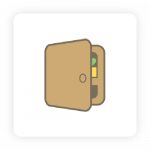
If you’re a developer or tech enthusiast, Larder might be your new best friend. It’s a bookmarking tool made with coders in mind. You can bookmark libraries, documentation, reference links, and more — then tag and organize everything neatly.
It doesn’t stop there. Larder plays nicely with GitHub, automatically syncing your starred repositories and helping you keep tabs on your favorite tools or frameworks. Plus, if you’re always on Stack Overflow (aren’t we all?), it can pull in your favorite questions, too. Fast, lightweight, and focused — just how developers like it.
Key Features of Larder:
- Auto-sync with GitHub and Stack Overflow
- Nest folders, tag content, and search with ease
- Minimalist interface designed for speed
Pricing:
Free 6-month trial
Paid plan starts at $24/year
Bookmarking Tool – #5. Diigo

Diigo is more than a bookmarking tool — it’s part research assistant, part digital notebook. It lets you save pages, highlight sections, add sticky notes, and organize everything into groups. It’s ideal for students, researchers, or anyone who loves to mark up their reading.
The best part? You can share your highlighted pages and annotations with classmates or teammates in a few clicks. Diigo organizes all your information tidily, whether you are working on a group paper or creating a shared bank of knowledge to use. It is as though you made the internet your own interactive study guide.
Key Features of Diigo:
- Highlight and annotate web pages
- Create and join research groups
- Add sticky notes and tags for easy navigation
Pricing:
Free plan available
Paid plans: Standard ($40/year), Professional ($59/year), Business ($10/user/month)
Fun Fact🌈 A study found that only 14.35% of Pinterest pins are original creations; the majority are bookmarked from other online resources, showcasing the power of bookmarking tools in content discovery
Bookmarking Tool – #6. Flipboard

Flipboard makes the process of bookmarking a fashionable process. Imagine it was your own personal magazine created out of articles, blog posts, and videos that you are actually interested in. You just “flip” content into your digital magazines and share them with others — super handy for team curation or group research.
It doesn’t just stop at looks, though. You can customize your feed based on interests, follow other curators, and let Flipboard suggest content based on your activity. Whether you’re a marketer gathering case studies or a teacher collecting resources, Flipboard makes it feel like a curated publication — not a messy list of links.
Key Features of Flipboard:
- Beautiful, magazine-style layout
- Follow users and topics for curated content
- Chrome extension for quick bookmarking
Pricing:
Free to use
Bookmarking Tool – #7. Netvibes

Netvibes is like the control center for your entire digital life. It’s not just a bookmarking tool — it’s a full dashboard that lets you manage bookmarks, RSS feeds, social media, and even weather updates all in one place. If you’re juggling multiple platforms and want everything organized in one view, this is for you.
It’s also great for teams. The premium version allows shared dashboards, meaning your whole crew can contribute content, track analytics, and monitor trends without bouncing between apps. You can automate actions too — like saving links or triggering alerts — saving you time and clicks.
Key Features of Netvibes:
- Unified dashboard for bookmarks, feeds, and apps
- Share dashboards with teams
- Built-in analytics and automation tools
Pricing:
Free plan available
Paid plans: VIP ($2/ month), Premium ($649/month), Teams (custom pricing)
Learn More About Elink 📌 How to Use Elink’s Browser Extensions
Bookmarking Tool – #8. Historious

Historious is all about saving you from that classic “I know I saw that page somewhere…” frustration. On the pages that you bookmark on Historious, a copy is saved in cache, so you still have it in case the original vanishes. You can search through your bookmarks by keyword, like a mini Google built just for you.
It’s lightweight and super quick to use. Plus, you can create your own searchable link library and even share it with others, making it great for small teams or research buddies who want fast access to the same resources.
Key Features of Historious:
- Cached copies of saved pages for reliable access
- Lightning-fast keyword search
- Create a personal search engine for your bookmarks
Pricing:
Free plan available
Paid plans: $29.95/year or $3.97/month
Bookmarking Tool – #9. Evernote Web Clipper

In case you are already using Evernote to create notes and organise them, then the Evernote Web Clipper will be something that is a natural extension of your brain. It lets you save anything you come across online — an article, a blog post, a product page — and clip it right into your Evernote notebook.
But it’s not just a basic bookmarking tool. You can annotate what you save, highlight key sections, add callouts, and organize it all neatly with tags and notebooks. It’s basically your digital filing cabinet, minus the boring part. Be it project planning, or even saving of research to revisit later, this tool keeps all at a tidy place to refer to.
Key Features of Evernote Web Clipper:
- Clip full pages, simplified articles, or just a portion
- Annotate with highlights, text, or callouts
- Organize clips directly into Evernote notebooks
Pricing:
Free with basic features
Paid plans: Premium ($7.99/month), Business ($14.99/month)
Have a Quick Look 🚀 What’s New in Elink’s Bookmark Manager
Bookmarking Tool – #10. Scoop.it

Scoop.it is like having your own publishing engine — except way easier to use. Whether you’re a solo blogger or part of a content team, Scoop.it helps you discover, curate, and share relevant content in a clean, professional format. You can scoop links into topic boards, write short insights, and instantly share to your audience or teammates.
It’s perfect if you want to be known as a thought leader without having to write fresh content every day. Bonus: You get analytics and automation features, so managing content doesn’t become your full-time job.
Key Features of Scoop.it:
- Curate content into public or private boards
- Embed boards on your site or intranet
- Analytics to track engagement and content reach
Pricing:
Free version with basic features
Paid plans: Premium ($7.99/month), Business ($14.99/month)
Bookmarking Tool – #11. Netvouz

Netvouz is the no-frills, straightforward bookmarking tool that just gets the job done. It’s great if you want a clean interface to save, tag, and organize your bookmarks — and nothing fancy to distract you.
It might look old-school, but it packs a few solid features. You can share bookmarks publicly or keep them private, import bookmarks from your browser, and even use the automatic link checker to make sure none of your saved content goes stale. For those who want something simple and solid, Netvouz is a quiet winner.
Key Features of Netvouz:
- Import browser bookmarks and organize with folders and tags
- Share bookmarks or keep them private
- Built-in link checker for outdated content
Pricing:
Totally free!
Wrapping Up
Bookmarking apps have come a long way from being simple save-for-later tools. These days, they’re powerful content managers, collaboration boosters, and productivity lifelines — whether you’re a content creator, teacher, marketer, or just someone who loves organizing their digital world.
So which one should you go for?
In case you are more about smooth design and easy exchange of content with your colleagues, elink.io is certainly worth trying. Want something lightweight and simple? Netvouz may be your low-maintenance favorite. And when you are a visual thinker, you can have fun with such tools as Pinterest or Flipboard.
At the end of the day, the best bookmarking tools are the ones that match how you work — and make your digital life a little less cluttered.
Happy bookmarking!
FAQ
1. What is a visual bookmarking tool?
A visual bookmarking tool lets you save web content like links, articles, or videos in a more image-based or preview-driven way. Instead of a long text list, you get thumbnails or cards that help you quickly spot what you’re looking for. Think Pinterest vibes, but for everything on the internet.
2. How do bookmarking tools work?
Bookmarking tools help you save and organize links from around the web. You can tag, sort, and group them in folders or boards. Many of these tools offer browser extensions and mobile apps so you can save content with just a click, anytime and anywhere.
3. Why should I use bookmarking tools instead of browser bookmarks?
Browser bookmarks are basic and often messy. Bookmarking tools give you way more control. You can categorize items visually, label material so that it is easily searchable, and even share your bookmarks with colleagues or friends. Plus, everything syncs across devices.
4. Can bookmarking tools help with content curation?
Yes, big time. No matter what you are creating a research document, strategizing a newsletter or just bookmarking inspiration to read later, bookmarking tools make an easy task to gather and organize curated content. They are essential when you deal with digital content on a regular basis.
Keep Reading & Learning 📚
11 Pocket Alternatives You Must Try Out
20 High-Converting Email Newsletter Examples You Need to See
Best Free Online Portfolio Builders to Showcase Your Work in 2025
15 Must-Have Tools for E-Commerce Business
7 Amazing Chrome Extensions To Save Bookmarks!