In this blog post, we’ll be talking about ‘Gutenberg’ the new WordPress editor and the exciting features it brings to the table…
What is Gutenberg?
The WordPress team started working on what was called the Gutenberg project in 2017. It was building a new editor for WordPress, with the aim of transforming the way its users were previously creating content for their websites.
Gutenberg, named after Johannes Gutenberg, is a new ‘block editor’, that uses separate blocks to make content creation more visual for its users. What are blocks you may ask? Blocks are basically square/rectangular boxes that you can create your content in. We’ll get into the details of how exactly that works in a minute.
WordPress new editor is the default editor for its latest version, but you can always switch back to the classic editor if that is what you’re more comfortable with.

Classic Editor Vs Gutenberg: Pros And Cons

The classic editor, previously known as TinyMCE, is a text editor, similar to what we’ve been using on Google Docs or Word. The text editor is simple in its usage, but when it comes to adding images or any other form of visual content it can become a bit of a hassle.
For example, just adding an image and then working on its placement can prove to be somewhat inconvenient. Also, being heavily text-based, it limits content customization for users without any coding knowledge.
This is where the WordPress new editor has an edge over the classic editor. Gutenberg allows you to create content using movable blocks, and each block is a separate entity. For example, you could have a separate block for text, images, YouTube video embeds and you could even create a gallery!
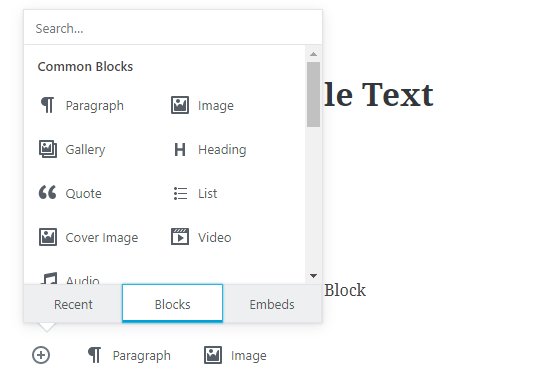
What’s better is that you can easily change the placement of these blocks by dragging them up and down. So if you decide that you want your images to come before your text, you can just drag the images block upwards and voila! The deed will take less than a few seconds, whereas in the classic editor you would’ve had to manually change the placement one by one.
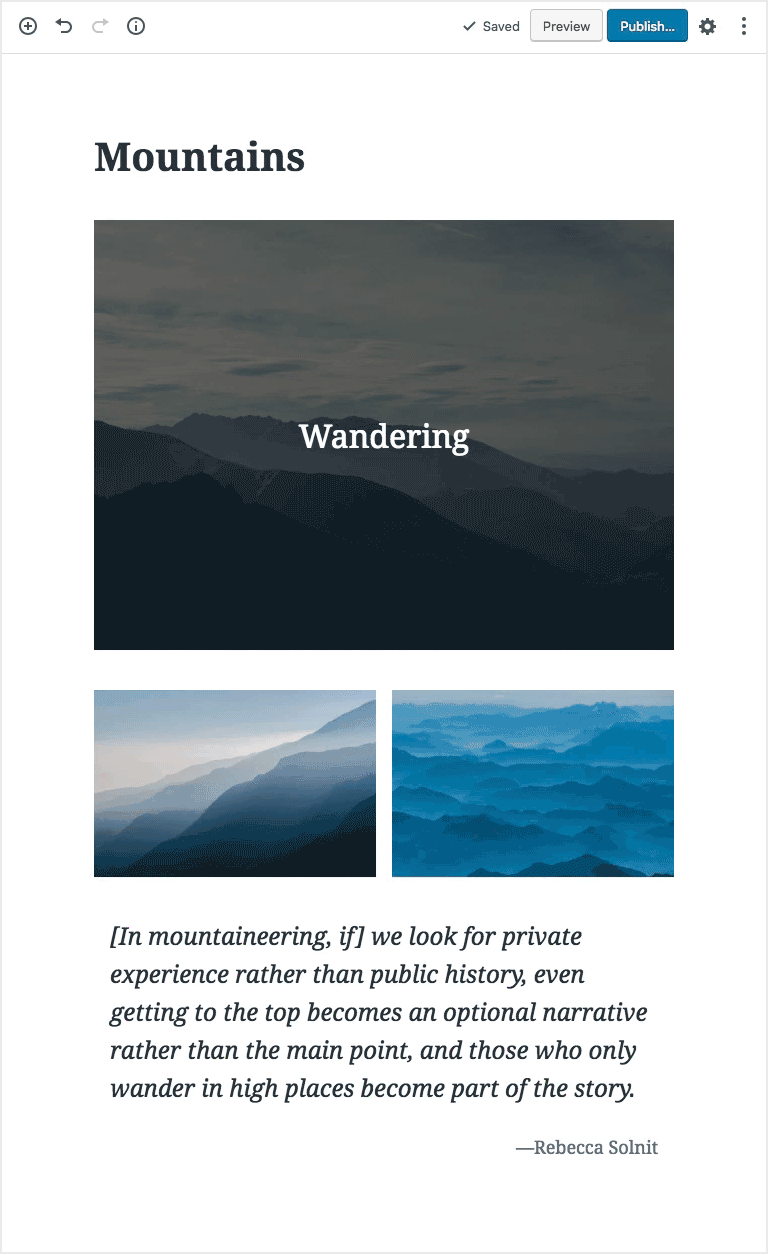
Also, with the classic editor, you need to have an additional plugin or are required to run an HTML code if you want to add tables to your blog post. The WordPress new editor allows you to simply insert a table block and then you can go on and start filling details into it.
Gutenberg will significantly reduce the number of plugins you need. For example, you may not need a shortcode plugin or an image gallery plugin anymore. You can easily create a gallery by adding images to a separate image block and give it the layout you want. You can also add a shortcode block in the new editor and enter codes into it intuitively.
Gutenberg’s functionality can also be extended by adding in Gutenberg specific plugins that are available in the repository. For example, there are plugins that contain an additional variety of blocks.
Related : 10 Must Have WordPress Gutenberg Plugins For Your Website
Additional Cool Features in Gutenberg editor:
1. One major thing that the classic editor lacks is the button feature. Gutenberg allows you to add a button block where you can edit its text and link. You can also select the colour of your text and background, and what’s interesting is that if your colour combination is difficult to read, you’ll get a notification warning you!
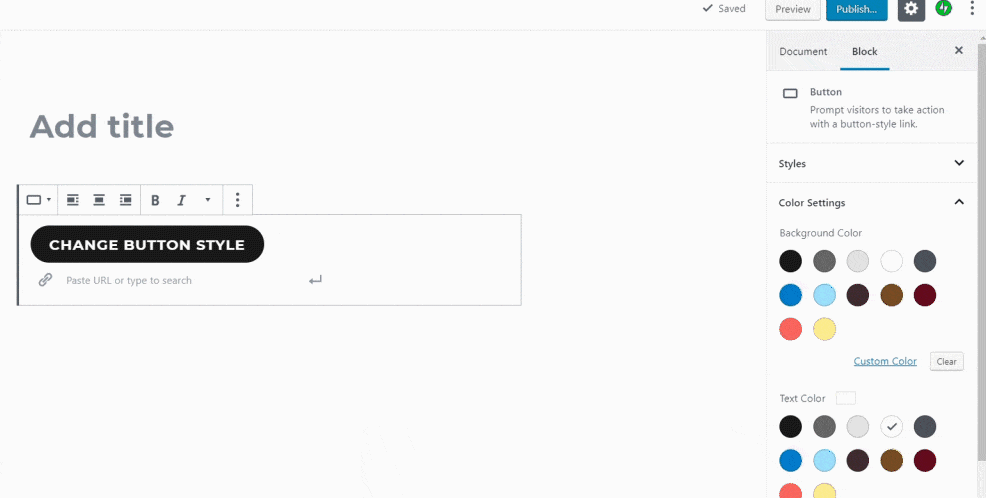
2. Another exciting addition is the full-width alignment. This means your content can now stretch to the full width of the screen, provided you have a theme that is compatible with this feature. Fortunately, WordPress’s depository has a plethora of themes that work with this feature perfectly.
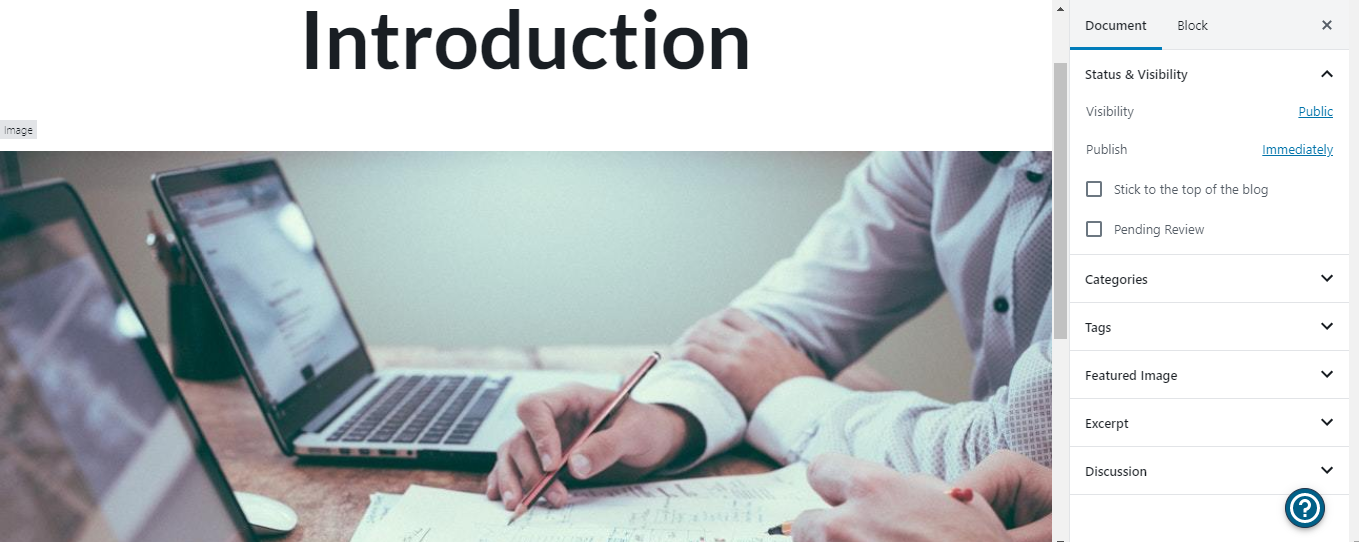
3. With Gutenberg, you’ll only see the formatting and settings options specific to the block you’re editing. If you’re writing text, your settings options will be different from when you’re working in a video embed block.
4. What you see is what you get (WYSIWYG) editing: In the previous editor, you had to preview your post again and again in order to check whether the formatting you’re doing will actually look good on the website page. With the block editor, your post will somewhat look exactly how it will appear once you publish it, saving you from discrepancies between the post you’re creating and the final outcome.
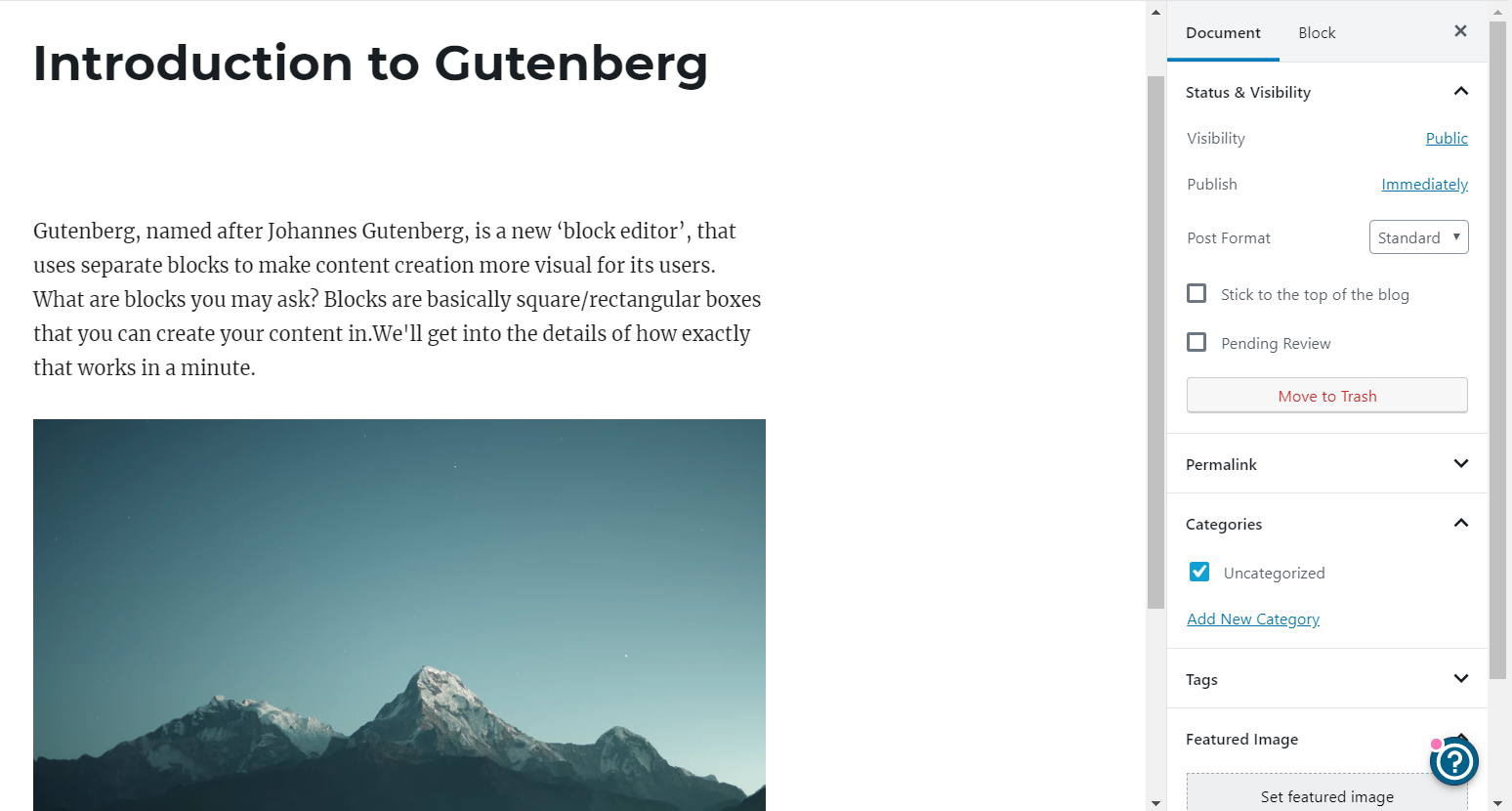
WordPress seems to have really upped its ante with its new update. It has introduced features that will give you a distraction-free writing experience, dynamic options and increase the deftness with which you create your content today.
Even so, Gutenberg seems to be at the receiving end of a backlash from users and only has a 2.5 rating on WordPress. Let’s see what the criticism is about…
Criticism Faced By The WordPress New Editor
The main reason why the block editor seems to be annoying users is because of it’s advanced features, users are having a harder time to work as quickly as they were able to before.
WordPress seems to have forced its users to work in an entirely different way then what they have been accustomed to. Gutenberg’s user interface is completely different from the classic editor, and you need to spend some time learning how it works before you can start creating content.
Many users have also complained that their existing themes weren’t compatible with the WordPress new editor, forcing them to switch themes or figure out a way to format their posts in a way that the end result was desirable to them.
Also, this is not just the case with themes but also with existing plugins and other frameworks. As a result, creating posts has been time-consuming and tricky for the users ever since the latest update.
Conclusion
Though change is always gradual and requires patience, it is necessary and the only way to move forward. We’ve been used to the traditional editor for years now, which is why being able to work with the WordPress’ new editor effortlessly might take some time.
Further reads:







