In this blog post we’ll learn all about press pages and the best plugin to create a press page for WordPress. So let’s begin!
Is your company making it big in the business world? Are you getting featured by media houses, big and small alike? Or maybe you simply want to bring attention to the big milestones your company is achieving?
Then you need to have a press page for your WordPress website!

Having a polished and structured press page is indispensable, and it has many plus points.
It could be used as an efficient online PR strategy, a marketing asset, an information platform for website visitors and much more. Press pages also make it easier for journalists to procure all the information they need, instead of having to contact you back and forth which can be annoying and time-consuming.
So let’s dive straight into the details of how a press page can perform all these functions, and how you can create a beautiful press page for WordPress within five minutes.
Why do you need a press page?
A press page could be multipurpose. The various ways in which creating a press page could help you can be divided into three broad categories.

1. For journalists:
If your company is a big name in the industry, then chances are that media houses will always be interested in what you’re up to. They’ll want to feature you on their platform, and maybe even cover your new product releases, the grand events that you host, etc.
But having to contact you to gather general information can be irksome. Sometimes it might even discourage journalists from looking into your activities altogether!
Which is why it’ll be easier for journalists if they can find all the information they need in one place. You could also design your press page in a way that is representative of your voice as a brand, and how you want people to see you. This way, your press pages can be instrumental in corroborating your brand image.
Related: How to Get Press For Your Startup I Find Journalists, Pitch Your Startup, Create Press Releases
2. To show off:
You don’t really have to be an industry big-wig in order to boast about what you’ve been up to. Sometimes press pages can be useful in attaining press attention as well.
Moreover, a press page is like a stamp of legitimacy. Anyone skimming through your press page will have access to all the media attention you’re getting. It will impress your viewers and moreover, you could attract attention from potential clients, customers, investors, partners, etc.
3. For PR:
A press page can be a great marketing asset for your company as well. Your PR agents could use it as a means to exhibit the media appreciation that’s been coming your way, and this can be a great way to build a reputation. If you know how to market it properly, your press page could play a key role in taking your online PR strategies forward.
Read more: Top 9 Press Page Examples for Websites
Create A Press Page For WordPress With the Help of Elink.io

elink is a content curation tool that makes your work effortless and the outcome will never be unsatisfying. There is an array of layouts you can choose from and can design your press page using the various customization options that elink has. You can also change the SEO settings of your press page on elink, which will better optimize and help get better traffic to your press page.
What’s interesting is that you can do all this under five minutes. That’s it! You heard us right. Imagine having big media houses calling you, wanting to feature you. Or landing a client, just because you spent five minutes creating a press page!
So without further ado, we’ll get into details about how to create a press page for WordPress easily.
How to create a Press page using elink?
Step 1: Choose your layout
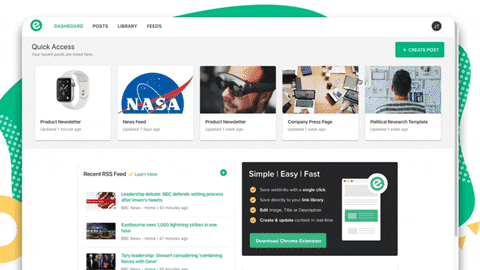
You can either choose to build your elink press page from scratch or can use one of our awesome pre-built press page templates. Either way, it’s extremely easy to create a press page in minutes! Each template is responsive, so you don’t have to worry about the appearance of your links on different devices with varying screen sizes. The best part is, you are not stuck with your layout. Come back at any time even and give it a new look. Even after it has already been published!
Related : Elink’s Responsive and Visually appealing Press Page Templates
Step 2: Add your links
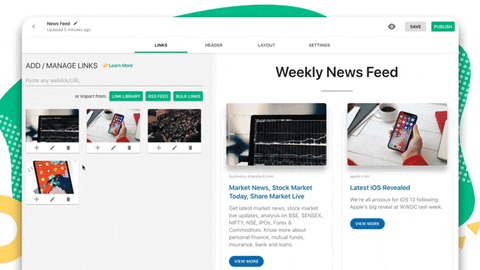
Next up, copy and paste links to the articles, videos, podcasts or other sources you want to share with your audience and elink will automatically generate an image, a title and a short descriptive text regarding each link.
The best part is that you can change those titles and descriptions to make them SEO friendly and concise enough to get the viewer’s attention. You can even change the link image by uploading a new one or zoom in or zoom out of the current image to display the best possible view.
Step 3: Select a header and add a catchy image, title & introductory text.
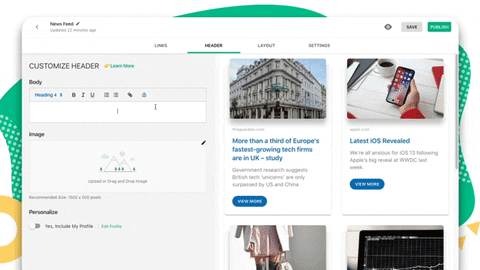
Here you can customize your header and description using Heading Sizes, Bold, Italics, Hyperlink, Justification, Bullet points, Numerical list. That intro text is a great way to build authority, get your audience engaged with your content and it’s great from an SEO perspective.
Step 4: Design and Customize
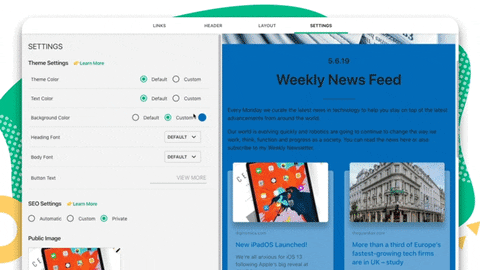
It’s important to add your own design elements to the content you create. In addition to header images, header text formatting and visual weblink formatting, elink allows you to:
- Change the primary color.
- Update your heading font style
- Choose your body font style
- Update your Call-to-action button text on templates
- Choose a font that is highly visible and blends in well with your overall website experience.
Step 5: Publish!
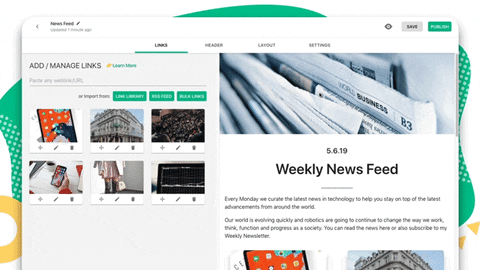
That’s it, you’ve created your elink press page now hit publish! After publishing, go to your dashboard. You can click on the “embed” button to embed the press page on your blog or website. Alternatively, you can even share this press page as a newsletter or as a stand-alone web page on social media.
PS: You can make changes to your elink even after you have hit “publish”.
This Is What Your Press Page Should Look Like….
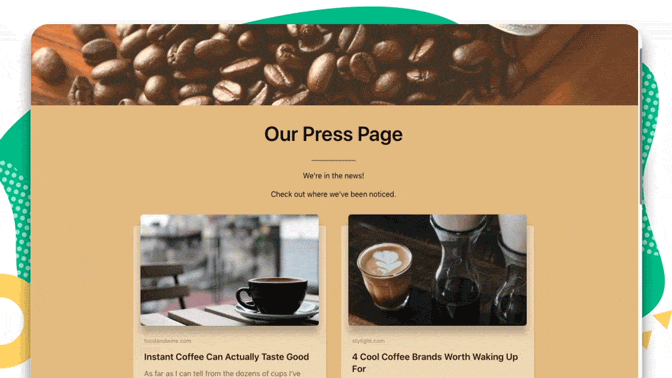
Bonus step: Add elink’s Chrome extension, and make adding links easier!
With elink’s Chrome extension, you can easily save links and pages and create press page faster.
Final Words
You’ve already seen why creating a press page will help you build a reputation and enhance your online presence. When you spend so much time trying to help your company achieve newer heights, why not spend five minutes to market it and attract attention?
You now have access to an uncomplicated method that you can use to create press page for your WordPress website in minutes. So get set, and grab that media attention already!
Further reads:
- How to Create A Press Mentions Page To Gain Customer Trust
- 10 WordPress eCommerce Plugins You Need In 2021
- 11 WordPress Widgets to Make Your Website Even Better!
- 10 Must Have WordPress Gutenberg Plugins For Your Website
- Top 13 Squarespace Plugins You Must Have!
- How To Create A Newsfeed for Your WordPress Website








