One of the most frustrating experiences to have online is when you came across an amazing article on your social media feed, on a website, etc. only to lose the link and being unable to find it. Maybe it was an article on the ‘Best Tools Every Remote Team Needs in their Arsenal.’
With the tremendous amount of digital content coming our way, we often lose our favorite news feeds, websites, blogs, articles, portals, etc. Then we spend wasted time trying to locate the site based on the sites we visited last. Oh, boy!
Not to fret! RSS Feed aggregators are wonderful tools that help us to collect, organize, categorize, manage and compile the most important information in one place.
Did you know? More than 28 million active websites use RSS for daily feeds!
One RSS aggregator that has been in the market for a while is Feedly. It is a fairly good solution to help you keep tabs on the most important content. It offers features like the ability to read snippets of articles and being able to share your favorite articles on social media.
With the growth of content consumption across various sites and publications, there are some amazing Feedly alternatives that have come to the market with improvements in features, design, usage needs and much more.
We have researched and curated a list of the best 5 Feedly alternatives to help you get the most from your RSS feed aggregator. Without further ado, let’s dive in…
Top 5 Feedly Alternatives For RSS Feed Readers
These 5 Feedly alternatives will help you read content from the sources you trust, save content, share content on social media, create curated emails, create curated website feeds and much more! It’s always fun finding ways to improve your workflows. At the end of the day, you want tools that help you accomplish your goals, tasks, and needs in the best way possible. Here you go!
#1. Elink.io
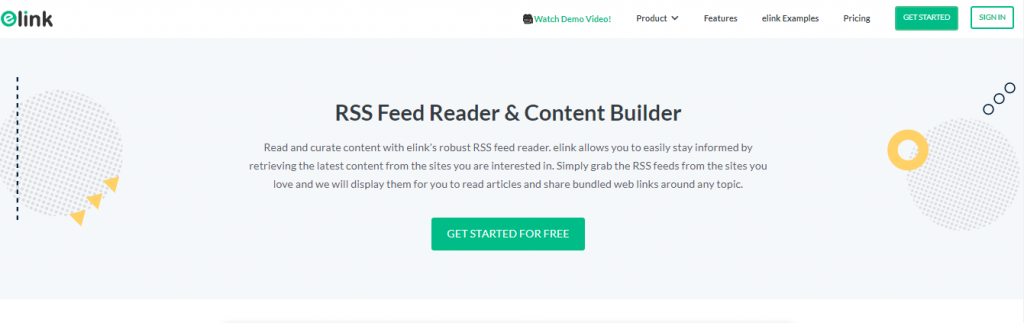
Elink is arguably the most feature-packed Feedly alternative out there, and one that’s truly built for users who are looking for a complete end-to-end solution. This awesome RSS feed reader allows you to add RSS feeds of the publications you love and trust the most. You can choose from an unlimited number of RSS feeds to make sure you have a complete view of the latest content.
You can easily search and filter articles based on various keywords and sources. Simply click on any headline to read more details about any article from elink’s RSS Feed Reader and click further to view the entire article on the publication website.
Elink is an all-in-one solution, as it is not only an amazing RSS reader but is among the best content curation tools as well. You can collect articles directly from your RSS Feed Reader and turn those articles into professional email newsletters, web content, and single web pages to share with your audience, internal teams, clients and customers.
Here’s a video tutorial on how you can create content from elink’s RSS feeds:
Even update your published content in real-time with minimal effort. You can later update the titles, descriptions, and images to add your voice to the content you’re sharing.
Features:
- Read and bundle content around any topic
- Turn bundled content into email newsletters (via nearly any third party email provider), web pages and embed on any website or blog.
- Each bookmark saved and bundled can be edited with the title, description, and image.
- Share your collections of links with others.
- Over 30+ modern responsive layouts to choose from.
Pricing: Offers a Free plan, Pro plan @ $15/month
Read more: Best RSS Feed Generator Tools You Must Try!
#2. Inoreader

Next up on the list of best Feedly alternatives is Inoreader. It offers a feature-rich community of content curators to all the users for smooth curation. Users can quickly discover their next favorite piece of content with Inoreader’s discovery mode, broadcasting channels or user-generated subscription bundles.
Inoreader’s dashboard is a little different from other RSS readers out there as it shows articles in a card style. However, you can change the visual by clicking the eye cursor in the top-right corner of the homepage.
It also comes with a multitude of different themes and view styles to tailor the reading experience according to your taste, including keyboard shortcuts that let you change views, subscribe to feeds and adjust preferences.
Features:
- Streamlines the user interface for ease of use.
- Categories headlines based on date, source or tags.
- It allows you to access multiple modes in one go.
- Option to add or delete columns from view.
Pricing: Offers a free plan, Pro plan @ $14.99/year.
#3. The Old Reader

The Old Reader is a similar product to Google Reader. This RSS reader was created during the same time period when Google closed down its RSS reader.
Like most RSS feed aggregators on this list, The Old Reader starts off by adding links to the websites you want content from. You can also manage your content as needed, to further segregate your reading list.
One place where The Old Reader stands out is its ability to mash up social reading and sharing. You can simply connect your Google or Facebook account with The Old Reader and discover what your friends are reading or suggesting to read (if they also use the app).
If you and your friends all like reading the same types of content, The Old Reader is an easy way to share your recommendations with each other. Following people on The Old Reader is again a great medium to find new blogs, news sites, and content channels to follow.
Features:
- It allows you to collect your favorite and most visited websites.
- It provides an option to organize your collected content.
- Keeps you informed about all the newly published articles and lets you read the same.
- It allows you to share feeds with friends and connect with them.
Pricing: Offers a free plan up to 100 subscriptions, Pro plan @ $25/year.
#4. CommaFeed

Commafeed is a great choice if you want to host your own RSS reader as it providers you an option between using a web-hosted RSS aggregator or you can download the platform and set it up on a personal server.
It’s open-source software and has a pretty basic interface that puts the feed stories front and center, without splashing a ton of additional options in your face. So if you’re looking for a lighter Feedly alternative, CommaFeed is the best go-to option.
Other than that, the stories/articles can be easily shared across various social networks like Tumblr and GooglePlus or use the “Read Later” feature. It even offers sharing via email, and the feature to tag articles for better management.
The search function makes it fast to look up any content in the feed by articles titles and more. Commafeed focuses first and foremost on the reading experience, without any extraneous bells.
Features:
- Open source reader that lets you customize the software based on your needs.
- Easily arranges your current feeds and search for new feeds by marking all news contents in the feed as read.
- The option of ‘view only’ the unopened news content in your feed.
- It lets you search for news content that is similar in nature.
Pricing: Offers a free and open source.
Read more: Top 8 RSS Reader Apps
#5. FeedReader

FeedReader allows you to view news feeds on the go, without any hassle or overwhelming functionality. It is one of the most friendly user-interface RSS readers on this list. Users can create titles according to their interest feeds or bookmark feeds and use global keyboard shortcuts to make the whole experience a lot faster.
Apart from the online RSS reader, there is a Feedreader Observe tool that lets you survey any site’s RSS digest before subscribing to it and also find other news resources based on your interests.
You can click the ‘subscribe’ button to collect any source/site link to your Feedreader Online account or check the Feedreader’s special mixed feed that is linked to a set of sites and focuses on similar topics.
Feedreader also features a few important user privacy tools, which keeps you updated with the availability, reputation, and attitudes of every source or site you might subscribe to.
Features:
- Provides support to all major feed styles and is compatible with any system running on Windows 2000 and over.
- Supports a user-friendly and hassle-free interface that requires no previous technical experience.
- It can be customized with minimal effort to make it as per your requirements.
- Takes up as low as 4MB space of your computer system.
Pricing: Offers a free plan.
Finishing Note…
With the abundance of content that’s available on the internet, it does get a little problematic at times managing that information inflow. However, these great Feedly alternatives will help you manage everything in one place.
And, if you’re looking for a robust all in on solution to do more than just follow and read articles, we recommend you use elink.io to create curated email newsletters, webpages, RSS and more.
Either way, you can’t go wrong with any of the platforms mentioned above. Do check them out and let us know your favorite by posting in the comment section below or Tweet us @elink.io
Further reads:
- 10 Incredible Bookmark Managers to Save Content Faster
- The Pocket Alternative that Makes Sharing a Breeze
- Best Google Reader Alternatives That Are Ruling The Market
- 7 Best Knowledge Base Software in 2022
- Top 35 World News Websites & RSS Feeds to Follow!
- 10 Awesome Bookmarking Tools to Manage Bookmarks







