For many businesses, sending a monthly newsletter feels like just another task on the list. But here’s the thing—when done well, it can actually be one of the most powerful tools in your marketing kit.
Back in 2019, there were around 3.9 billion email users globally. By 2023, that number grew to 4.3 billion. That’s a massive audience, and newsletters continue to have one of the highest returns on investment among all digital marketing strategies.
Despite this, many companies still skip newsletters, which is a missed opportunity.
Yes, we know there are countless ways to advertise and connect with customers. But monthly newsletters offer something special. They help you stay in your audience’s mind without being pushy and give your brand a regular presence in their inbox.
They’re also great internally. You can use them to keep your team informed, highlight wins, and build a stronger sense of connection across departments.
And when your newsletter looks good, sounds helpful, and delivers value, people actually look forward to reading it. That’s how you go from just another email to a trusted, welcomed message in their inbox.
In this post, we’ll show you how to make that happen. You’ll get tips, templates, ideas, and real examples to help you create a newsletter that works—whether you’re sending it to your team or your customers.
Ready to explore how it’s done?
📌 Check these: 20 High-Converting Email Newsletter Examples You Need to See
What is a Monthly Newsletter?
A monthly newsletter is simply an email you send to your subscribers, customers, or team once a month. It’s your chance to share updates, insights, new product releases, blog posts, or anything exciting happening in your world. Think of it as a regular catch-up with your audience.
The best part? It keeps your brand fresh in people’s minds without being too pushy. You’re showing up just enough to stay on their radar in a friendly, helpful way.
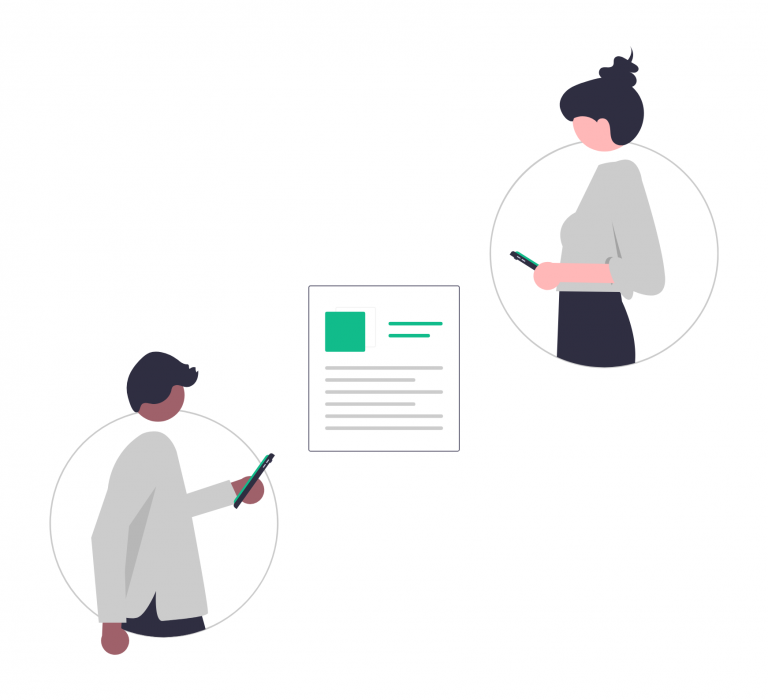
And no, it’s not just for marketing. Monthly newsletters can also be great for internal communication. Whether you want to align teams or boost morale, a well-written newsletter goes a long way in bringing everyone together.
So whether you’re a business owner, marketer, or team lead, a monthly newsletter is your backstage pass to building loyalty, nurturing leads, and keeping everyone in the loop.
Need to know how to actually write one that people will want to read? That is what we are going to cover!
🚀 Create and send beautiful monthly newsletters to your clients in minutes with elink.io.
elink.io: Your Go-to Tool for Monthly Newsletters
With the overcrowded inboxes of our age, your newsletter must be attractive and effortlessly noticeable. elink.io does the work in a few minutes, making ordinary links look professional and beautiful. Whether you run a blog, small business, or marketing campaign, elink.io’s user-friendly platform requires no design or coding skills. Just add your links, pick from over 50 gorgeous templates, and customize your newsletter with images, text, and buttons. It’s the fast, affordable way to create newsletters that get noticed.
Top Features:
- Choose from 50+ sleek, mobile-friendly templates, including business-focused designs
- Paste links to articles, videos, and social posts, then watch elink auto-generate a beautiful newsletter
- Customize with images, text, bullet points, buttons, and social icons for a personalized touch
- Collaborate with your team in real time to create newsletters together
- Automate content pulling using a built-in RSS reader, bookmarking tools, and other content automation and publishing methods.
- Add email integrations, Zapier workflows, and multiple sharing methods for smooth distribution
With elink.io, you can build professional newsletters manually or automate the entire process, all while saving time and keeping your audience engaged.
💡 Pro Tip: Save time by using elink.io’s RSS automation—set it up once, and your monthly newsletter will auto-pull fresh content, keeping your audience engaged without the extra work.
Know 💌 The Best Time to Send Newsletters for Maximum Engagement
How to Create a Monthly Newsletter on elink (Manually)
Creating a newsletter from scratch can feel a bit overwhelming, but with elink, it’s surprisingly simple and even kind of fun. These steps will guide you through the process whether you are a complete novice or merely intend to improve your email game.
Step 1: Choose a Newsletter Template
Elink gives you a bunch of beautiful, ready-made templates to pick from. Whether you’re going for something sleek and professional or bold and colorful, there’s a style that fits your vibe. Just pick one that works for your brand and you’re off to a great start. If you like building things your way, you can start from scratch too.
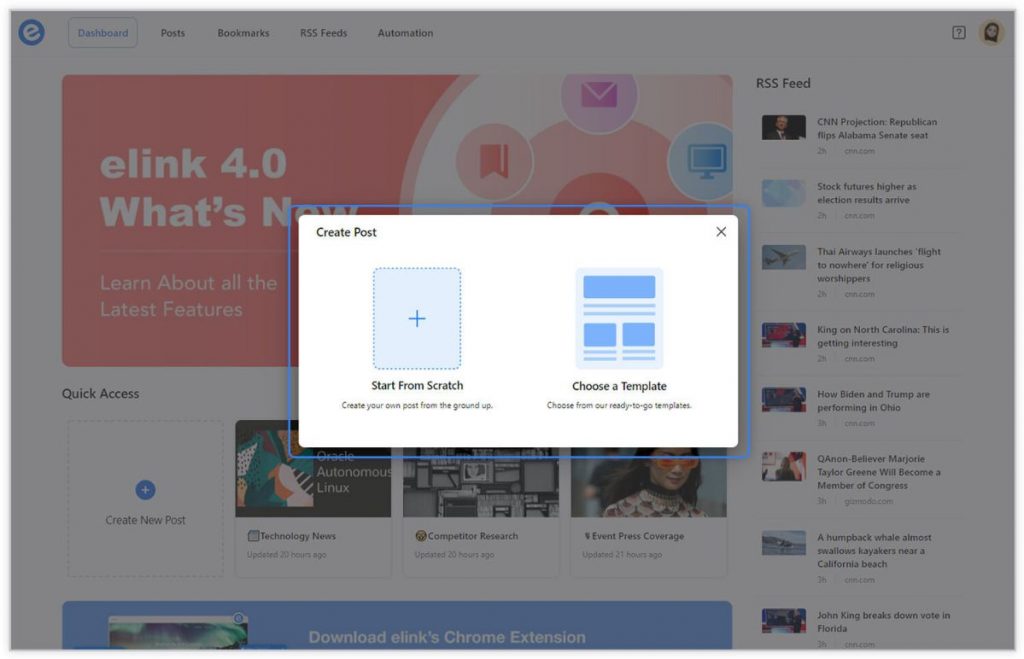
👉Read More: 9 Awesome Business Newsletter Templates You Must Check Out!
Step 2: Add Links to Your Content
Here comes the fun part. Drop in all the content you want to share like articles, product links, or videos. Elink automatically pulls in the title, image, and description for each one. You may leave it as it is or adjust the details to sound more like you. It also has a built in RSS reader and bookmark manager, so you can either steal saved links or draw directly out of your favorite sources.
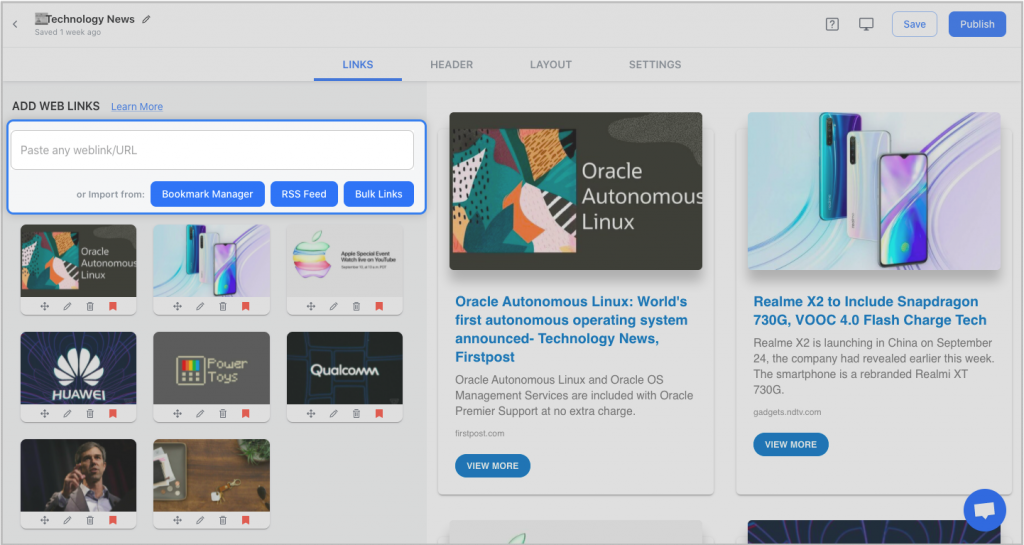
Step 3: Craft a Catchy Header
This is your reader’s first impression, so make it count. Add a fun title, maybe a quick intro or message, and throw in some visuals. You may add bullet points, buttons, or create a custom header banner with the Canva integration within elink. It is just a minor thing that helps a lot.
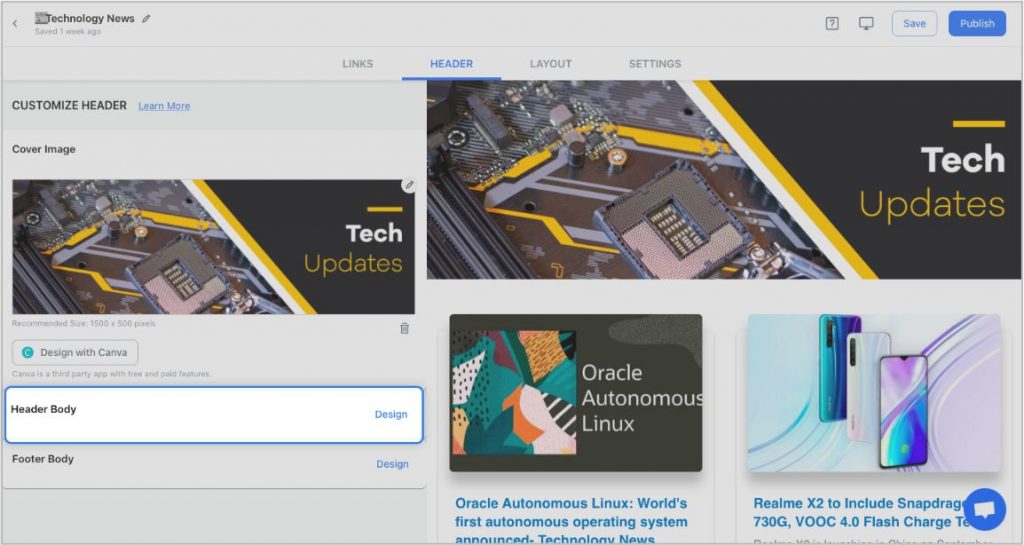
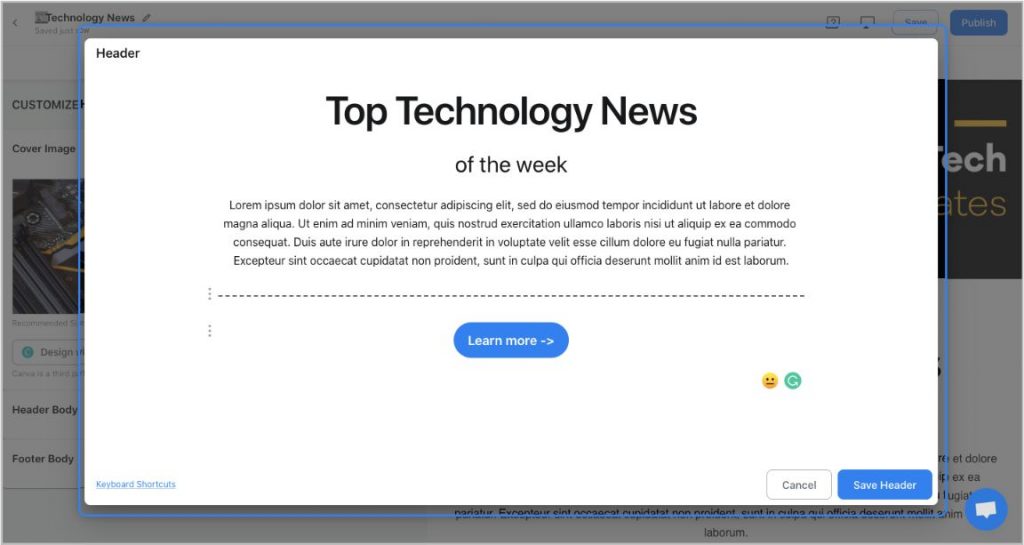
Step 4: Customize the Footer
Your footer is a great place to add your contact info, social links, or a quick thank-you message. With Elink, you can drag in social icons, add buttons, and ensure your brand personality makes it to the very end of the scroll.
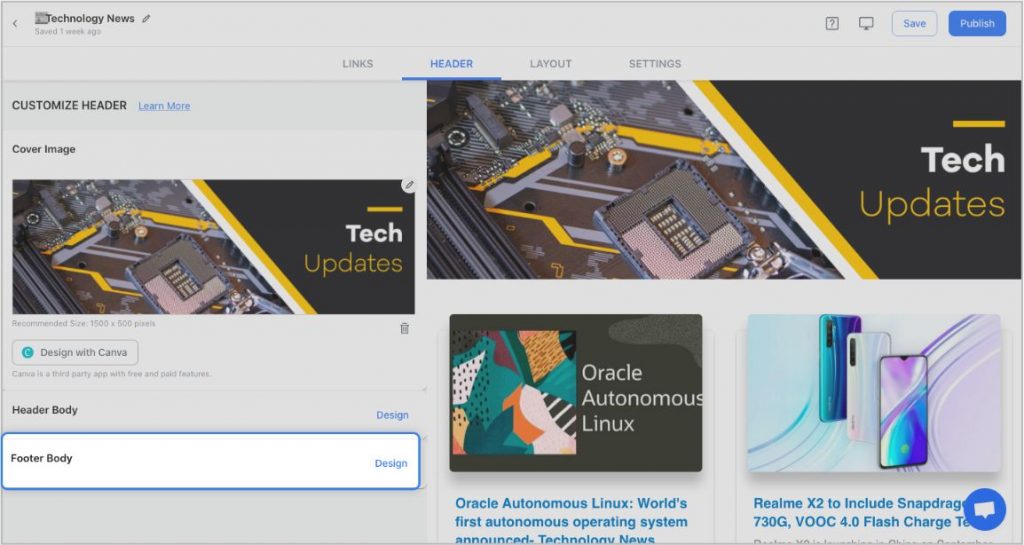
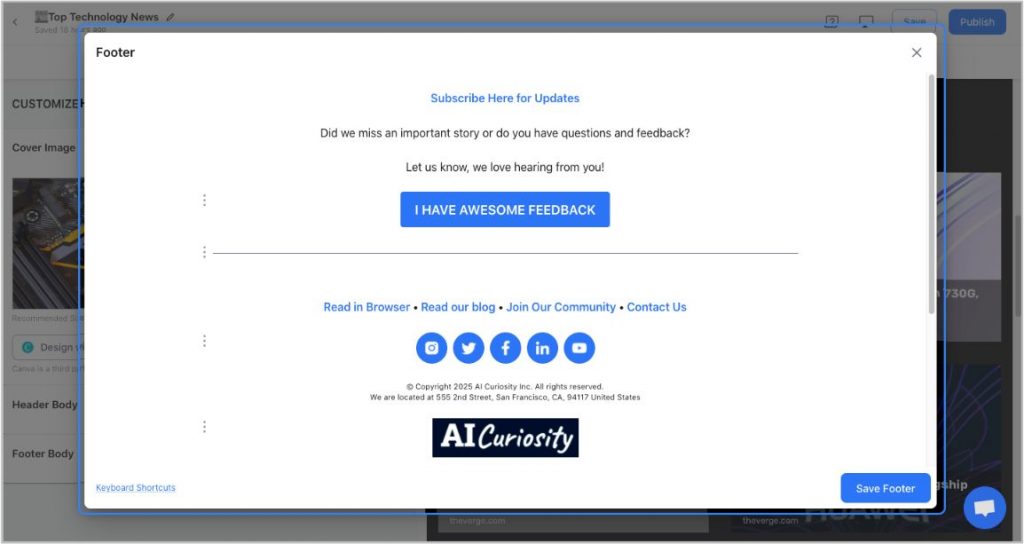
Step 5: Pick a Layout for Your Links
Don’t stress about designing each content block. Elink does that for you. Just browse through the layout options, click the one you like best, and your entire newsletter rearranges itself like magic. It saves so much time and always looks polished.
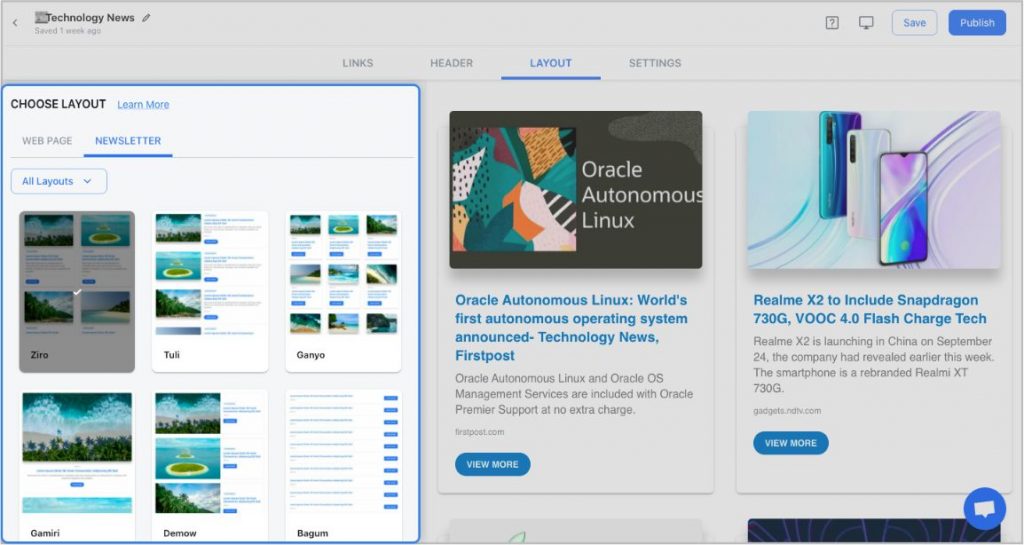
👉Read More: Top Benefits of Using Elink’s RSS Builder for Content Curation
Step 6: Style It Your Way
Want to change colors, fonts, or button styles? Go for it. Elink gives you full control over the look and feel. You can even add a search bar if you’re including lots of resources so your readers can find what they need quickly.
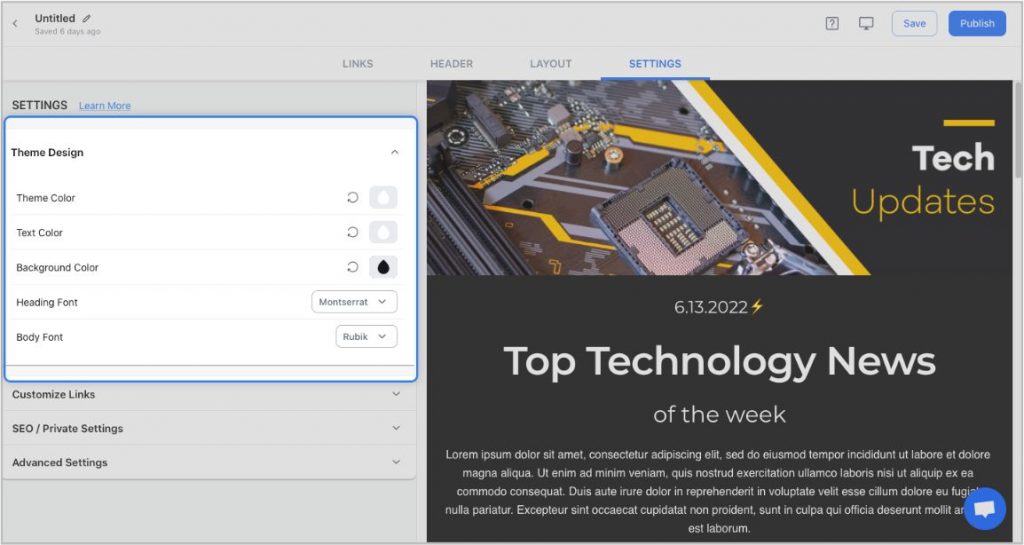
Step 7: Hit Publish and Share It
Once everything looks perfect, click that Publish button. Elink will generate a link you can share or help you send out through Gmail, Mailchimp, or other tools. You can even embed it on your website if you want. Just like that, your newsletter is live and ready to wow your audience.
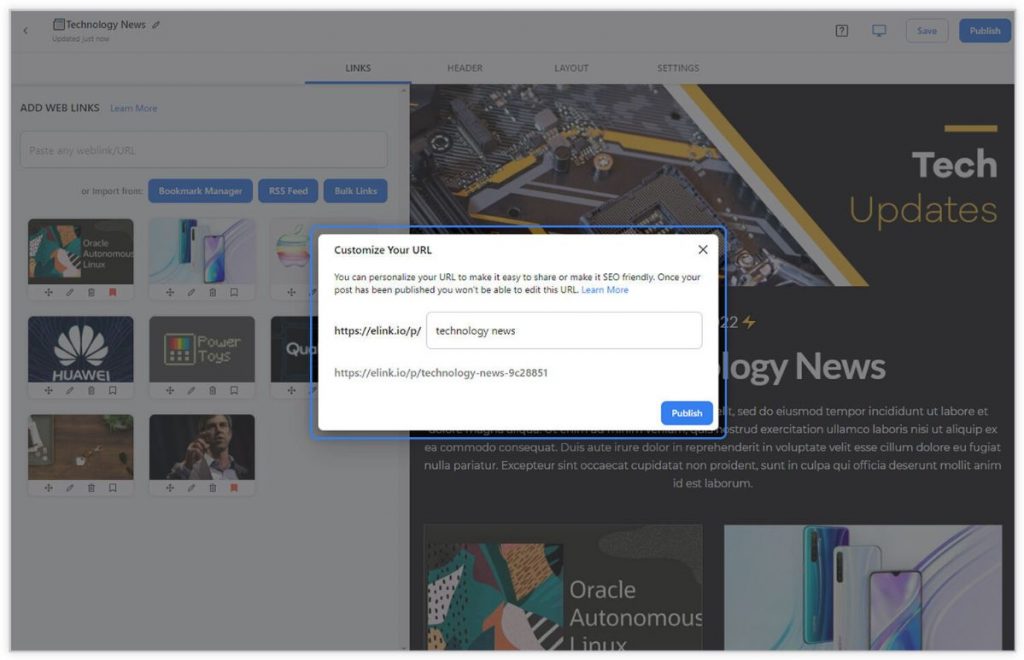
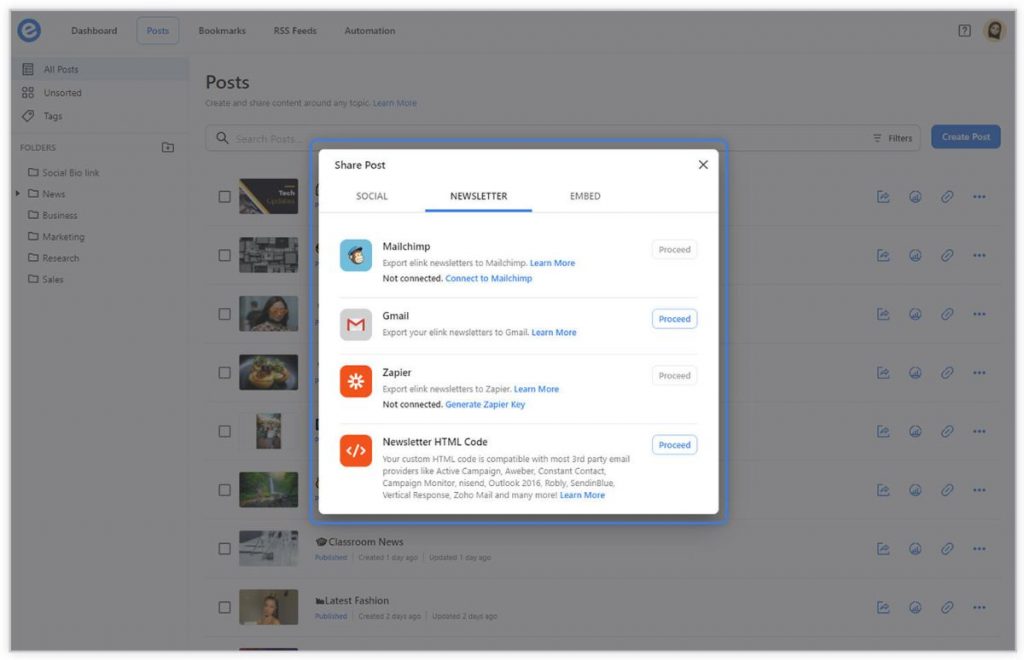
👉Read More: Best Marketing Automation Software Tools for 2025 (Free & Paid)
Checkout our Templates!
- Business Templates
- Education Templates
- Marketing Templates
- News Templates
- Portfolio Templates
- Press Coverage Templates
- Product Page Templates
- Research Templates
- Sales Templates
- Social Bio Link Templates
5 Tips to Make Your Monthly Newsletter Stand Out
Now that you’ve got the “how-to” part down, let’s jazz things up with a few pro tips. These are the kind of small touches that turn a good newsletter into one your readers actually look forward to.
- Keep It Relevant- Sending content your audience doesn’t care about? That’s a one-way ticket to the unsubscribe pile. Focus on sharing updates, offers, or stories that really mean something to your readers.
- Craft a Catchy Subject Line- This one is everything. Your subject line decides whether someone opens your email or scrolls past it. So make it irresistible. Tease what’s inside, use action words, or spark curiosity—just don’t be clickbait-y.
- Make It Easy to Read- Think bite-sized over bulky. Keep paragraphs short, use bullet points, and skip the complicated jargon. Make it feel like a quick, friendly update, not a chore.
- Add Some Visual Flair- A splash of color, an awesome picture, or even a small GIF can make your newsletter much more interesting. Human beings are visual animals, so present them with something beautiful to see.
- Track What Works- How do you know your newsletter is a hit? Check your open rates, clicks, and unsubscribes. Find out what’s resonating, then double down on it.
💡 Pro Tip: Use elink.io’s pre-designed templates to instantly add visual flair and structure to your newsletter—no design skills needed. It keeps your content looking sleek, consistent, and way more engaging for readers.
Wrapping Up
Monthly newsletters are not another item on your to-do list. They are a golden chance to remain in touch with your audience, gain trust, and tell them what is new and exciting in your world.
A monthly newsletter can work miracles on your brand when it is done correctly. Whether it’s announcing a product launch, sharing expert tips, or just giving your audience a peek behind the scenes, it keeps you top of mind in the best way possible.
And the best part? With a tool like elink.io, you don’t have to be a design expert or a tech wizard to create something awesome. Just plug in your content, pick a template you love, and hit send. It’s that easy.
So go ahead and give it a shot. Your audience (and your click-through rates) will thank you.
Got questions or want to share your newsletter success story? Tweet us at @elink_io. We’d love to hear from you!
FAQ’s
1. What are some engaging monthly newsletter ideas?
Have you tried swapping it with things such as team highlights, pro-tips, product news, behind-the-scenes, a customer spotlight, or even a silly quiz? Consider it as a personality of your brand captured in a monthly picture.
2. What’s the best day to send a monthly newsletter?
Tuesdays, Wednesdays, and Thursdays tend to perform best for open rates. Mid-morning or early afternoon usually works well too. But the best way to know what works for your audience is to test and track.
3. Can monthly newsletters help with customer retention?
Absolutely. When done right, newsletters keep your brand top of mind and help build trust over time. They gently remind your audience that you’re there, adding value without pushing a hard sell.
4. Are there free monthly newsletter templates available?
Yes! Elink.io and other platforms provide easy-to-customize templates that are beautifully designed. Regardless of whether you are a pro or a beginner, you will find templates that will fit your style and save you several hours of work.
Keep Reading & Learning 📚
9 Ways to Revamp Your Newsletter Using elink!
How to Create Awesome Newsletter Headers?
7 Ways to Increase Newsletter Engagement Rate
Ecommerce & Product Newsletter: Ideas, Templates & How to Create!
Curate Beautiful Travel Blogs & Guides In Minutes With Elink
How to Grow Newsletter Better With Feedback Surveys






