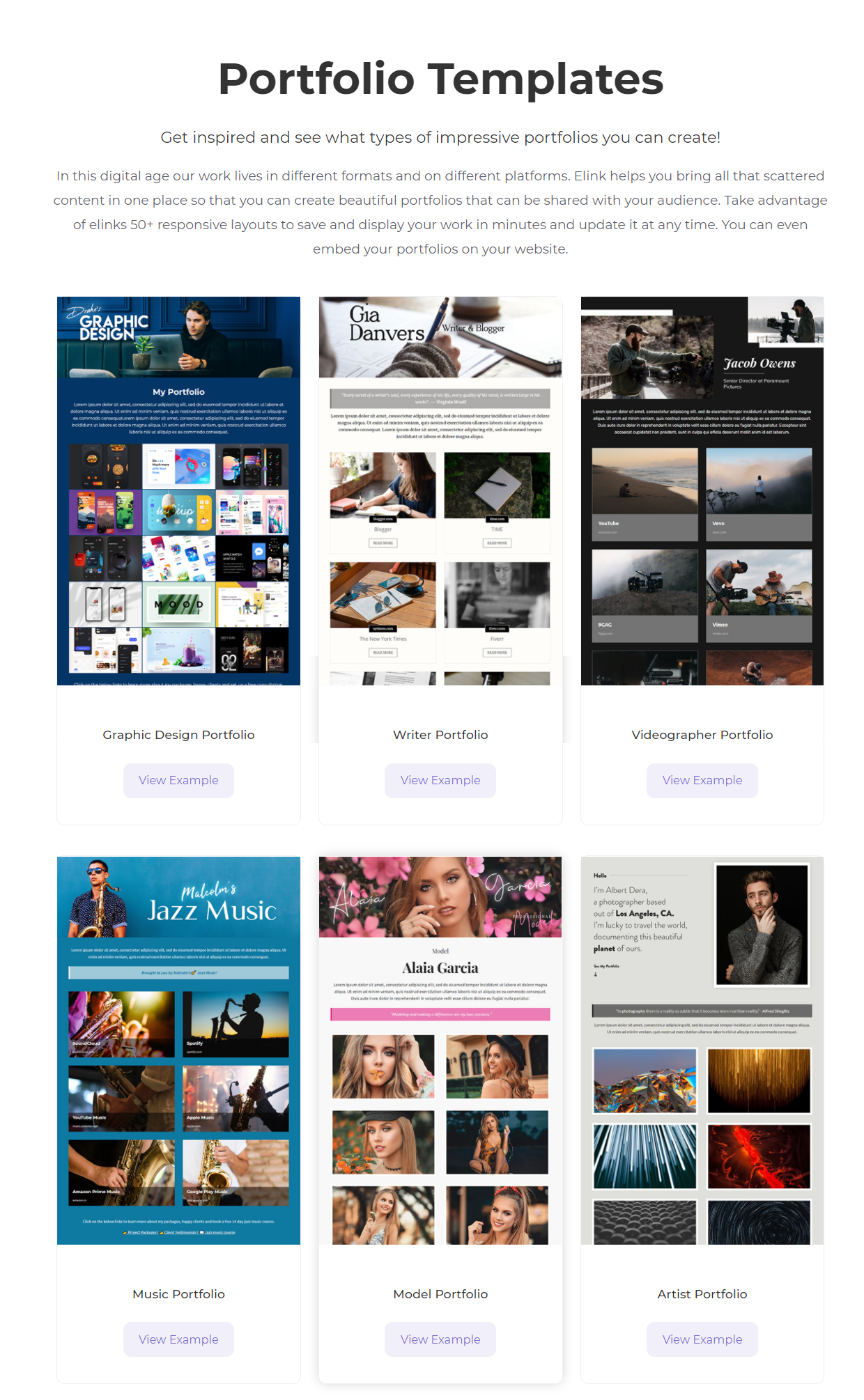Learn how to create an awesome and professional-looking About Me page in minutes with elink.io!
We all have our identities scattered online on various social media platforms. We share our likes and dislikes on Facebook. We talk about the issues we care about on Twitter. We showcase our photography skills on Instagram. We portray our professional accolades and achievements on LinkedIn. We share our designs and creativity with the world on Behance and so on.
We share attributes of our professional and personal lives on different social media apps and platforms, resulting in a disjointed narrative of who we really are and what we are about.
This is where an About Me Page comes in.
If you are a blogger, freelancer or anyone with a website, this section of your website is the first place where a visitor often goes when they land on your website.
People like finding out who’s really running the show; whose writing the content, editing the videos, or whose voice is behind their favorite podcast. It’s the first thing a new user visits, which makes the About Page, the most underrated and at the same time, a crucial aspect of your blog or website.
If you are an online professional such as a freelancer, blogger, photographer, or graphic designer your About Page also works as your online portfolio. It is your one-stop shop for all your achievements, awards, certifications, social media links, etc.
It is your identity online, so you better bring your A-game while designing one! You need to sell yourself and convince visitors, clients, or prospects that you are the go-to person for the job.
You should keep many things in mind before starting to work on your About page. Let us run through some basics.
Things to Ask Yourself Before Creating an About Me Page:
Before getting on with your About Page, you need to have a clear understanding of the following things:
1. What is it that you do?
Before writing an About page, you first need to define what is it that your brand is all about. Every blogger, freelancer, or solopreneur needs to establish a personal brand. You should be able to clearly define:
- What is your profession?
- What experience do you have?
- What is it that you’re working on currently?
- What makes you an expert in your field?
For example, if you are a designer,
- You can showcase links to your work on Behance
- Links to websites that you’ve designed for clients
- Talk about your passion for designing
- Include any relevant degrees or certifications you hold in the field
Read more: Add Multiple Links in One Social Bio Link with elink!
2. What unique value do you offer?
Sure people arrive on the About Page to learn more about you, but they also want to know how you’re going to provide them value for their time. Be clear on your USP (unique selling proposition):
- Why should they hire you when there are hundreds of designers out there?
- Why should people invest their time reading your articles?
- Why should they take fashion advice from you?
- Why should they buy your product or service over the competition?
3. What do you consider your biggest accomplishments?
Were your articles featured in a major publication? Did you do a photo shoot of a major personality? Did you design a website for a big brand? Did you get your professional degree from a renowned university?

Add links to your biggest accomplishments and achievements to your About page. These help build credibility and trust in the eyes of the visitor, which will result in greater conversions.
4. What are you looking for?
Be very clear on your reason for creating an About page. Are you looking for a job switch? Or do you want to take on some freelance projects? Think about your intentions and mention them clearly along with your other contact details.
If you have clear, honest answers to these really important questions, you won’t have any trouble crafting the perfect About page.
Once you have got the basics covered, it’s time to write the perfect About page!
What to Include in an About Me Page?
Here are the most important things to include:
1. Your Personal Bio
It’s time to reveal the face of the magician behind the curtains. Your personal bio should include a nice picture of yours with a short description. Be completely honest about who you are, why you are doing this, and how you plan on providing value to your customers, clients, or prospects
2. Your Experience
Let people know exactly why you are the best person in your particular field. Talk about your professional life, achievements, failures, learnings- basically anything to convince people of your credibility.
If you don’t have any past professional experience in the field, don’t worry. Just be honest about it, describe your passion for the topic, and let your readers know that you’re still learning and growing!
3. Links to Your Other Content
As the readers are learning more about you and your value proposition, let them know where else they can find you, your content, or your work online.
You can use your About page to showcase:
- Links to your other social media profiles
- Your other blogs or websites
- Your freelance work
- Articles you have published elsewhere
- Media outlets that have covered you
The most important use case of this page is to bring together your scattered online presence to a single location for anyone to get a full-fledged, 360-degree idea of who you are and what are you really about.
Read More: Link Management: What, Why & Tools!
How to Create an Awesome Looking About Me Page Quickly and Easily?
Until now we have learned about the information necessary to create an About Me Page and all the key things one should include. The next step in our journey is to learn how to create an awesome-looking About page.
Like your content, the design of your Page needs to be amazing. A visually compelling About Page and quality content will surely entice your readers and allow you to come across as a professional.
We have an amazing tool for you to create About Pages that are visually appealing and at the same time, can be designed to include your personal bio, a short description of you and your business, and the external links you would want to share with your audience.
elink is a web app that allows anyone to create a beautiful-looking About Me Page in minutes!
elink.io works by letting users choose an About Page template and simply add links to any type of content- links to your social media profiles (Facebook page, Twitter account, YouTube channel, Instagram, etc), your press mentions, freelancing projects, website, affiliate links or any other content you would like to share with your audience.
elink automatically converts those web links into visual blocks with a picture, title, and a short description. You can add a header, some intro text about you or your blog, your logo, and/or tagline, and hit submit. It’s that easy!
You can then easily embed this page on your website, send it as an email newsletter, or share it on social media as a single web page!
With a total of 32+ mobile-responsive and aesthetically pleasing templates, you will never run out of ideas on how to make your page stand out and test different designs to figure out which template your audience prefers the most.
15 About Me Page Template Examples:
We have created an About Me Page of the same person in 15 different ways. Let’s explore each of these, one by one, and help you choose the one that fits your needs!
1: Ziro
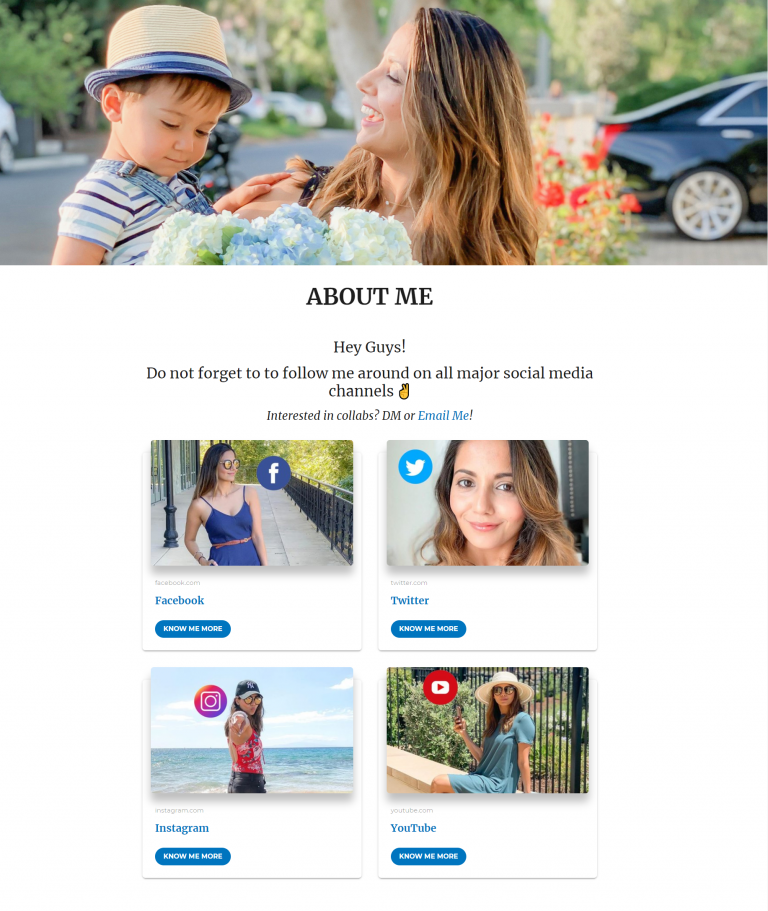
2: Tuli

3: Kudeta
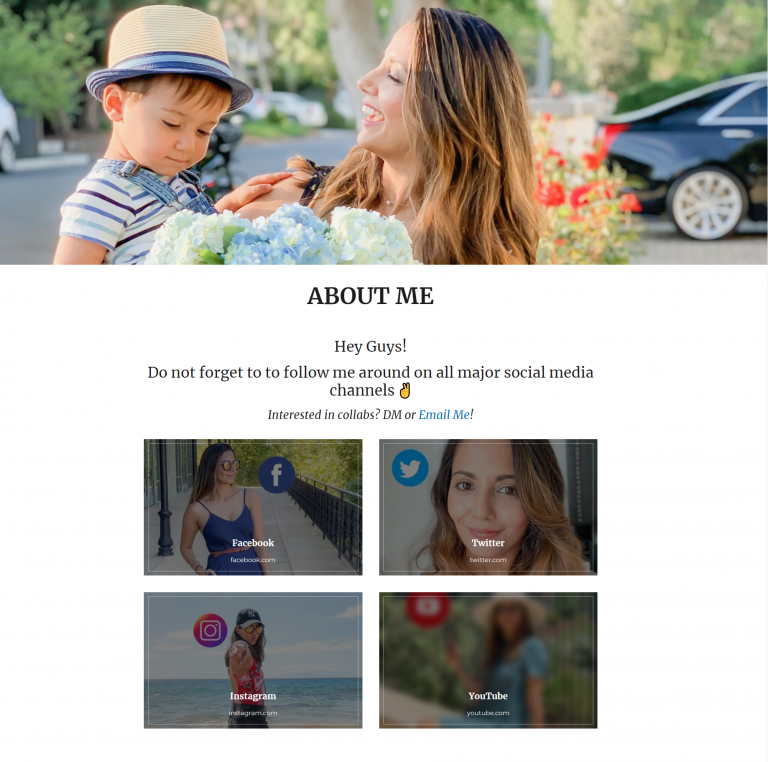
4: Bagum
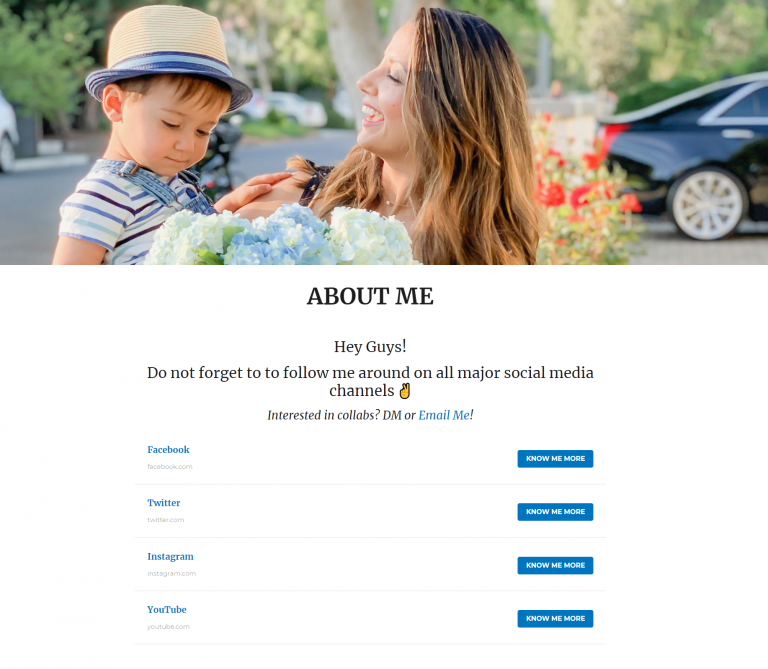
5: Phi Phi
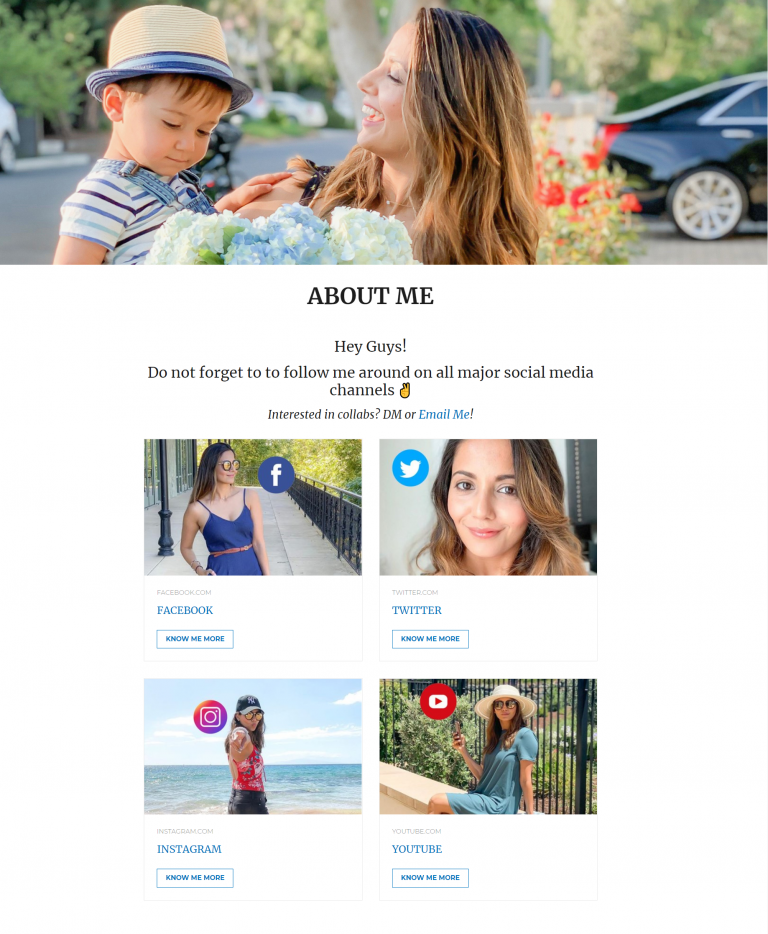
6: Semniyak
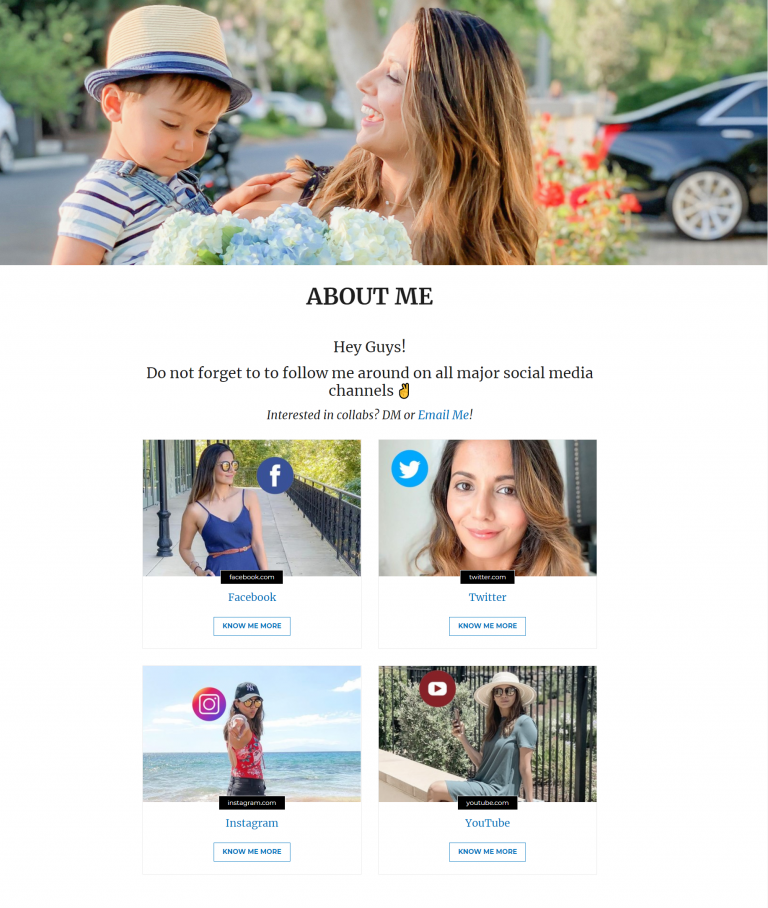
7: Nova

8: Legian

9: Samui

10: Samui X
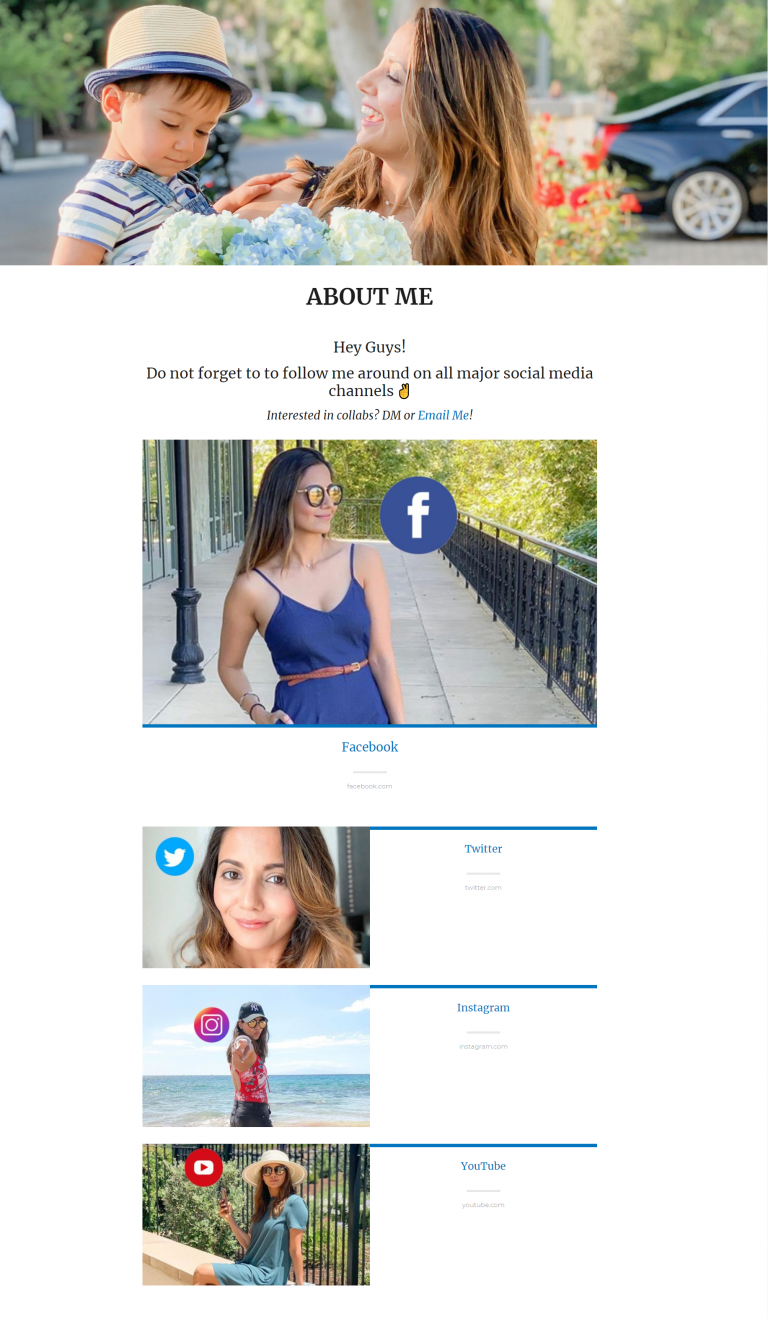
11: Sanur

12: Tao

13: Phuket

14: Phuket X
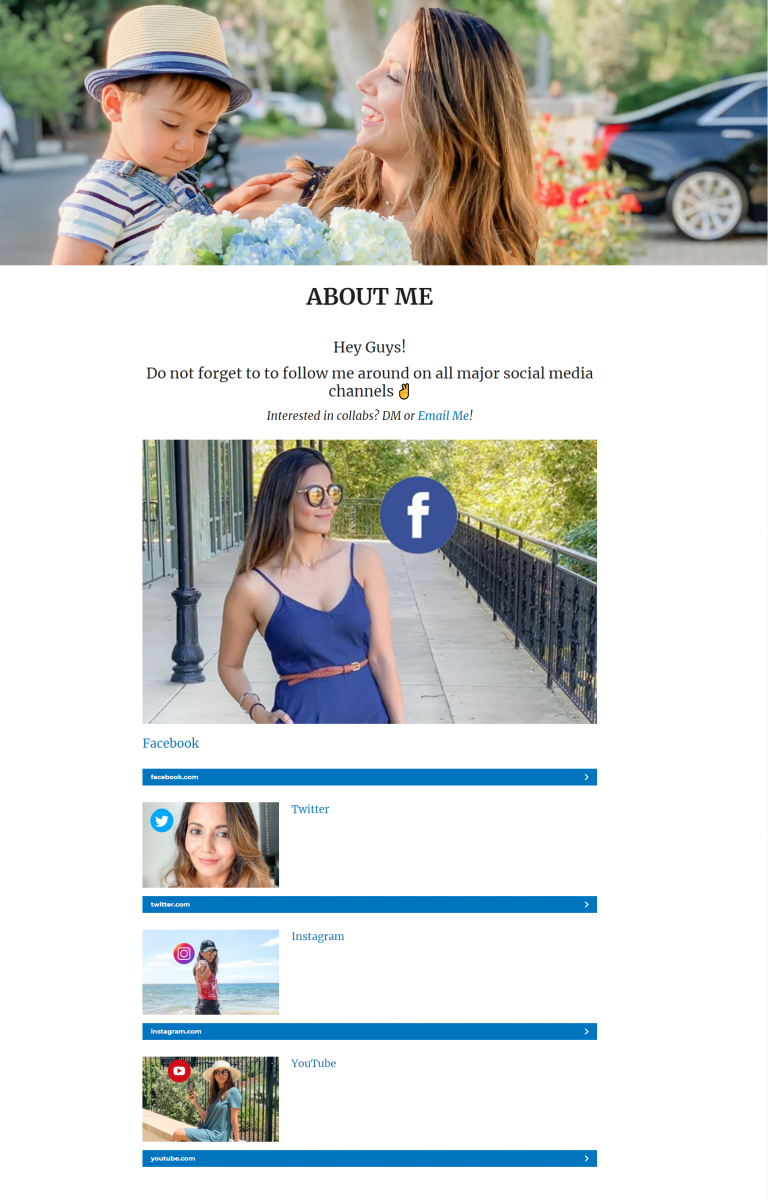
15: Krabi X
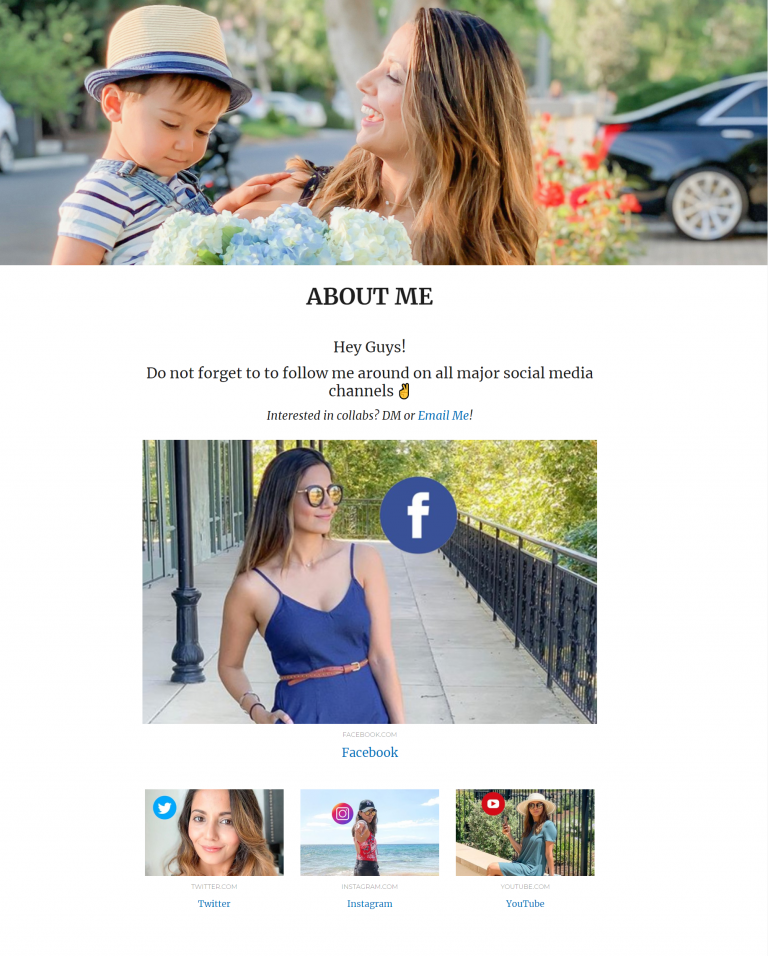
How to Embed ‘About Templates’ on your Website or Blog?
Just follow these simple steps to embed these About Page templates on your website:
- Go to elink.io and make an account. It’s super easy to set up!
- Select any of the 17 templates for your About Page. Choose the best template with images to share with your audience. Don’t worry; you can come back at any time to update your layout. Yes, even after you have published your About Page
- Add the links you want and elink will automatically generate a picture and a short description of the link, making it visually appealing!
- Give your About Page a title that’s catchy enough to lure in your audience from the get-go! We recommend choosing the “Header 1” template to add a visual banner and a short description of what the content is about. Format the text to make sure your audience does not miss out on any important information.
- You can even personalize your About Page by adding your brand logo and tagline.
- Hit publish. You’ll come to your dashboard that shows your published About Page. Click on the embed button, copy and paste the iframe code on your website or blog and you’re good to go!
Summary:
We hope you learned a good deal about About Pages and their importance in the overall success of your business. Let’s take a quick recap:
An About page goes beyond a selfie and a cute little bio. Make sure you have answers to these questions before you start crafting your About Page:
- What is it that you do?
- Who is your site for?
- What unique value do you offer?
A perfect About Page has these important aspects:
- Your personal bio
- Your experience
- Link to your other content.
- Use elink to make an amazing-looking About Page in under 5 minutes!
So what are you waiting for? Go create an awesome About Page today!
Further reads:
Create an Awesome Looking Wix Portfolio in Minutes with elink!
Instagram Bio Hack: How To Add Multiple Links On Instagram
Social Media Aggregation Guide for Marketers!
Instagram Bio Link Tools to Increase Followers!
How To Create A News Page For Any Website?
How to Save any Webpage or Link?