Every company knows they need to be on social media, from the smallest independent store to the biggest multi-national brand. Getting the right tools to evaluate social media means that you can benchmark your efforts and figure out the best tactics. You can see what works and what doesn’t for better campaigns to be created.
Did you know the average internet user holds an average of 5.54 social media accounts?

For each platform, your brand can either have a dedicated social media analytics tool or use a platform that covers all of the networks you have your presence on. With the plethora of options out there it’s hard to know which social media analytics tool is the best for your needs.
Don’t worry, we’ve put together a list of the best platforms to help you choose the right tool for your brand.
Before we jump in, it’s essential to know what social media analytics tools are. Read on to find out!
What is a Social Media Analytics Tool?
Social media analytics tools are cloud-based software that helps track, analyze, and enhance the performance of your social media presence.
They are simply a subset of web analytics tools. Designed to capture and make sense of web performance data provided by social media sites and platforms.
They consist of the usual graphical dashboard and data visualization techniques that provide a clear understanding of the performance of your social media presence.
Now, why should you be investing in a social media analytics tool? Here are some big reasons why…
Why Should You Invest in a Social Media Analytics Tool?
There are many reasons you should invest in social media analytics tools. Yes, every brand has unique needs but the main benefits fall in these 5 categories.
There are many reasons why you should be investing in a social media analytics tool. So have a look at this list.
Main Benefit #1: Competitive Benchmarking
You can use social media analytics to see what your competitors are up to. One of the main benefits of using social media analytics tools is that you can gain a better understanding of your competitors’ social media strategies. It’s a smart way to keep tabs on:
- The types of messaging competitors are using on various platforms.
- The types of campaigns competitors are running.
- How customers are engaging with competitors.
- The type of customer feedback competitors are receiving
Knowing this will help you and your team position your brand and products better. It’s also a great way to discover new customer segments that you need to be targeting.

Having a reliable tool makes the process of managing your social media marketing efforts much simpler. Social media analytics tools can help you with the best posting times, when to interact, and analyze trending posts!
Most tools include charts that help you visualize patterns that might not be easy to see while monitoring and mapping data manually. You may see a rival rocking Facebook, for instance, but lagging on Instagram, which can direct a decision to concentrate more on that site.
Main Benefit #2: Centralized Analytics
Gathering all of your analytics in one place saves both time and money. Its effect is potentially massive.
It takes so much time if you spend some hours a week looking at analytics for six different accounts (Facebook, Twitter, LinkedIn, Google+, Instagram, and Pinterest), and a couple of hours more looking at Google Analytics to check social activity performance.
Tools that can show you the aggregate details in one location can assist you in completing the analysis in half the time. These time savings will be much greater depending on the scale of the brand and culture. Though we can use more time, these tools are just a way to track the brand effectively.
Although not all applications combine services such as Google Analytics with web analytics, those that do offer significant benefits which are:
- They connect the dots between the activities of social media and the traffic it drives to your website.
- It will enable you to calculate whether a campaign achieves the targets set by the web traffic it drives for marketing campaigns.
- You will discover that the campaign does not work as planned and make changes to fix the issues.
Main Benefit #3: To Optimize Your Content Plan
One of the greatest benefits of investing in analytics tools for social media is that they allow you to optimize your content. Again, on a spreadsheet, this is something you can do manually, but most individuals can’t because it takes too much time. You’d require:
- To map posting times
- Types of posts
- Look at site metrics and document reach, shares, likes, comments, and so on to do it manually.
For each social network, you’d have to do this, then analyze all of that data.

Many social media administrators who do not have analytics software will tell you that they know what the audience likes. That they also know what works well and what does not work. While it is easy to see what gets the most shares and what gets none, more complex trends are often difficult to detect.
For example, a good piece of content can perform poorly, simply because it was posted at the wrong time.
Content analytics monitoring and charting helps you gather information such as the subjects or content styles that produce the most interaction.
Main Benefit #4: You Can Identify Influencers
Linking with the right influencers can turn into something massive. Influencers are individuals who share your content with their audience, which could greatly expand your reach. Many tools for social media analytics show you data about influencers.
In addition to making it easy to find influencers, some social media tools have extra research features that can help you communicate with them. Some tools, for instance, allow you to see:
- What an influencer is posting about.
- Emphasis about what subjects they’re interested in.
- When you post content relevant to the subject areas in which they are interested, you can then reach out and develop a personal relationship. Which can be based on your mutual interest.
Read more: Social Sharing: Definition, Tools, and Tips!
Main Benefit #5: You Achieve Better Reporting
You will find out that an incredible amount of people are searching for reports if you have been a social media manager long enough, and a good number of those inquiries tend to make it into your to-do list.
One of the major benefits of apps for social media analytics is that most have some kind of reporting built-in.
Most have the option to export data in Excel or .CSV format to perform external analysis of the data. This helps you to identify trends in the data in any number of fields, or measure efficiency. Many tools allow you to export rich charts and graphs as PDFs or PNGs, which can then be incorporated into your weekly or monthly reports. Many instruments have the ability to schedule and automatically email reports.
Now that you are convinced with the reasons let’s look at the tools available to serve you right.
List of Top Social Media Analytics Tools
#1. Buffer Analyze
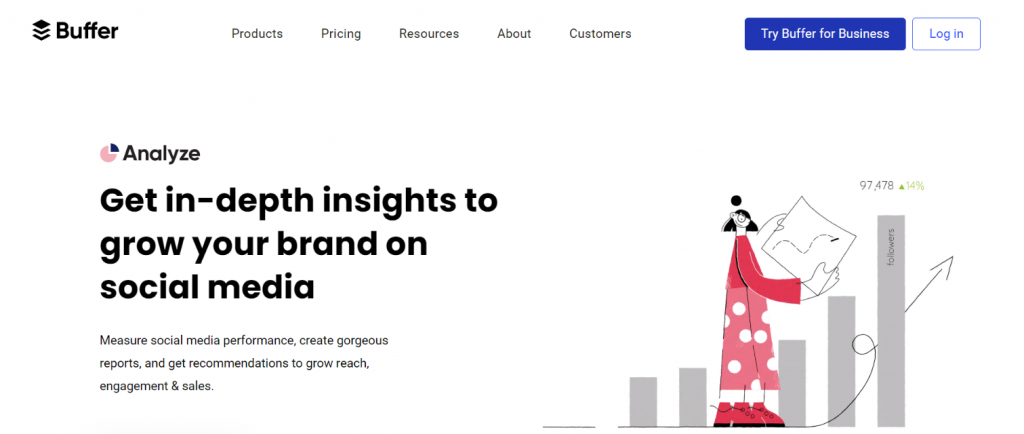
Buffer Analyze is a tool for social media analytics for online brands who want to make informed social media marketing choices and evaluate their performance without feeling overwhelmed.
Characteristics:
- Analytics in Instagram Stories
- Recommendations on Posting Strategy
- Build expert reports with as little as two clicks
Social media channels:
What analytics should you get free of charge:
- All features for 14 days
- Overview and charts for key metrics
- Analytics for Blogs and Stories
- Audience insights
- Answers
- Easy-to-use report builder
Pricing options:
35 dollars and 50 dollars per month
#2. Sprout Social

Sprout Social is a robust management and tracking platform for social media that offers a host of options at the enterprise level. You conduct a contextual and qualitative study of subjects, hashtags, and keywords with its cross-channel social listening features. From its visual and intuitive studies, you can tell how your content performs on diverse social networks.
Characteristics:
- Analysis of paid advertising results across networks
- Get your social media profiles in a group report.
- Analyze the success of your team (task production, response rates, etc.)
Social media channels:
What analytics should you get free of charge:
- All features for 30 days
- Report builder
- Reports for each social media channel
- Reports for internal team performance
Pricing options: $99, $149, and $249/month
#3. Hootsuite
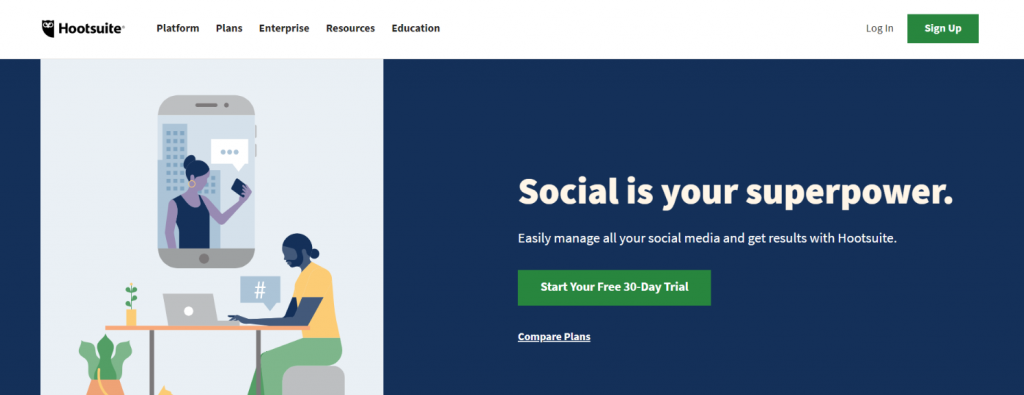
Hootsuite is a perfect blend of management, listening, publishing, and analytics resources for social media. It allows you to decide what kind of content works for you, increase the scope of your posts, boost your advertisement effectiveness, and get your entire social media team working in tandem. It has in-depth analytics functionality across all social media that offer you a clear understanding of your results.
Features:
- Customize reports and export them to PDF, Excel, or PowerPoint formats by selecting from over 200 metrics.
- Measure the response and resolution period on Facebook and Twitter for your customer service team.
- Via integrating with specialized ed tools such as Brandwatch and Talkwalker, track brand mentions better.
Social media channels:
- YouTube
What analytics should you get free of charge:
- All features for 30 days
- Overview of key metrics
- Unlimited real-time reports
- Measurement of Team Success
Pricing options:
$19, $99, $599 per month, there is enterprise pricing as well.
#4. Zoho Social

Zoho is a distinctive and versatile software suite that takes care of your entire organizational workflow with CRM, collaboration, and other SaaS options. The aspect that helps you to understand your social media community and how they communicate with you is Zoho Social. From a single dashboard, you can listen to multiple channels and respond in real-time. To measure their scope and interaction, you can also dig deeper into each message.
Features:
- Build intuitive reports based on the demographics of your supporters, influencers, or people reached, from a vast list of pre-defined segments.
- Get a rundown of the content formats in which your links communicate and equate them to those you write.
- Compare fans vs other individuals with each post reached.
Social media channels:
What analytics should you get free of charge:
- All features for 15 days
- Stats for individual posts
- Analytics for what type of content to post, optimal posting time, etc.
Pricing options:
$10, $25, $200, and $300/month
#5. Sendible

Sendible is a platform for social media management with significant functionality for tracking, listening, and reporting. It provides you with ready-to-use insights through digital platforms into post content and interaction, mentions, and user profiles. Sendible also helps you to monitor what is said on different web and social media about your brand and recognizes mentions that might require your attention or response.
Features:
- Build presentation-quality reports with a builder for drag-and-drop.
- Measure reaction times and measure the responsiveness of team results.
- Get informed of reactions and interact from a single dashboard with various social profiles across networks.
Social media channels:
- YouTube
What analytics should you get free of charge:
- All features for 30 days
- Report builder
- Reports for every social media channel
Pricing options:
$29, $99, $199, and $299/month
#6. Keyhole
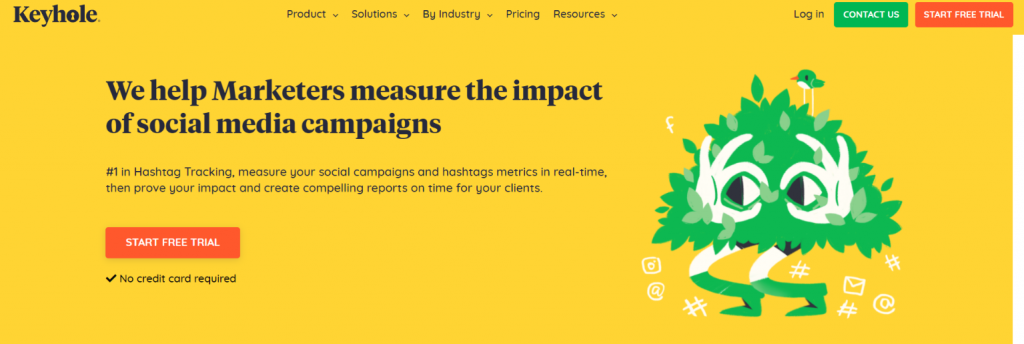
Keyhole provides numerous trackers to track the activities, promotions, influencer engagement, brand mentions, and social discussions related to the industry. It helps you to track hashtags, keywords, and accounts that provide a wealth of data for your brand or rivals, such as reach, top posts, voice share, and more.
Features:
- Predict the success of your campaign with machine learning and make amendments accordingly.
- Analyze the emotions of people as they communicate with your posts.
- Manage the accounts and permissions of influencers, and monitor their output from one place.
Social media channels:
What analytics should you get free of charge:
- All features for seven days
- Audience insights
- Sentiment analysis
- Comparison of brands
- Trends identification
Pricing options:
$49, $99, $199 per month, and custom pricing is also available
#7. Rival IQ
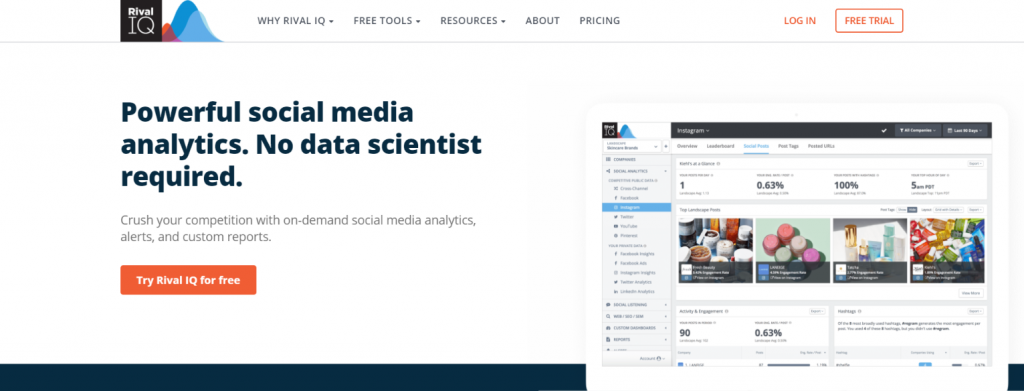
Rival IQ helps you to track a variety of different businesses and to compare their success across social media channels as well as SEO. It also analyses ads on Facebook and Instagram and offers up to 24 months of historical data. You will recognize the overall digital techniques that work for your rivals in this way and learn from their tactics.
Features:
- Compare your profiles in terms of social metrics, hashtags, and content quality to those in your field.
- Integrate Google Analytics to give the customers a full understanding of their path.
- Boost your ad output on Facebook and Instagram with automated insights.
Social media channels:
- YouTube
What analytics should you get free of charge:
- All features for 14 days
- Facebook ads reports and alerting
- Facebook and Instagram insights reporting.
- Facebook boosted post analytics
- LinkedIn and Google analytics
Pricing options: $199, $349, and $499/month
#8. Social Report

On different social networks as well as blogs, Social Report offers an overview of your activity. In a convenient report layout, you can track new topics, calculate ROI, and export the data. Social Report makes tracking your social profiles as well as those of your rivals easy for you. To structure and maintain customer data, it provides useful choices.
Features:
- Enable alerts for daily or weekly reception of in-depth reports.
- In order to find similarities and comparisons in your overall marketing plan, list perspectives on various social networks side by side.
- Create white-label reports with your customers and share them.
Social media channels:
- YouTube
What analytics should you get free of charge:
- All features for 30 days
- Social networking analytics, market feedback, and results on websites
- Competitor tracking
- Unlimited Exports of PDF and Excel
Pricing options:
$49, $99, and $199/month
Conclusion
For the best social media analytics tools, there is no one-size-fits-all answer; your best bet should be to look carefully at each choice, pick the ones that most suit your needs, and try them out.
You can see each of the tools we talked about in this list, make a complete comparison, pick the ones that seem to meet your needs, check them out, and make a clear decision. Ultimately it should be something that should boost your business!
Further reads:
Social Curation: What, Why, and How?
How to Integrate Social Media On Your Website?
Top Content Curation Tools For Marketing, Social Media, Education, and Businesses
How to Create a Custom Social Media Wall for Your Website?
Benefits of Social Media Marketing for Businesses
Social Media Automation Tools Every Marketer Needs
Effective Ways to Use Social Media to Promote Your Content







