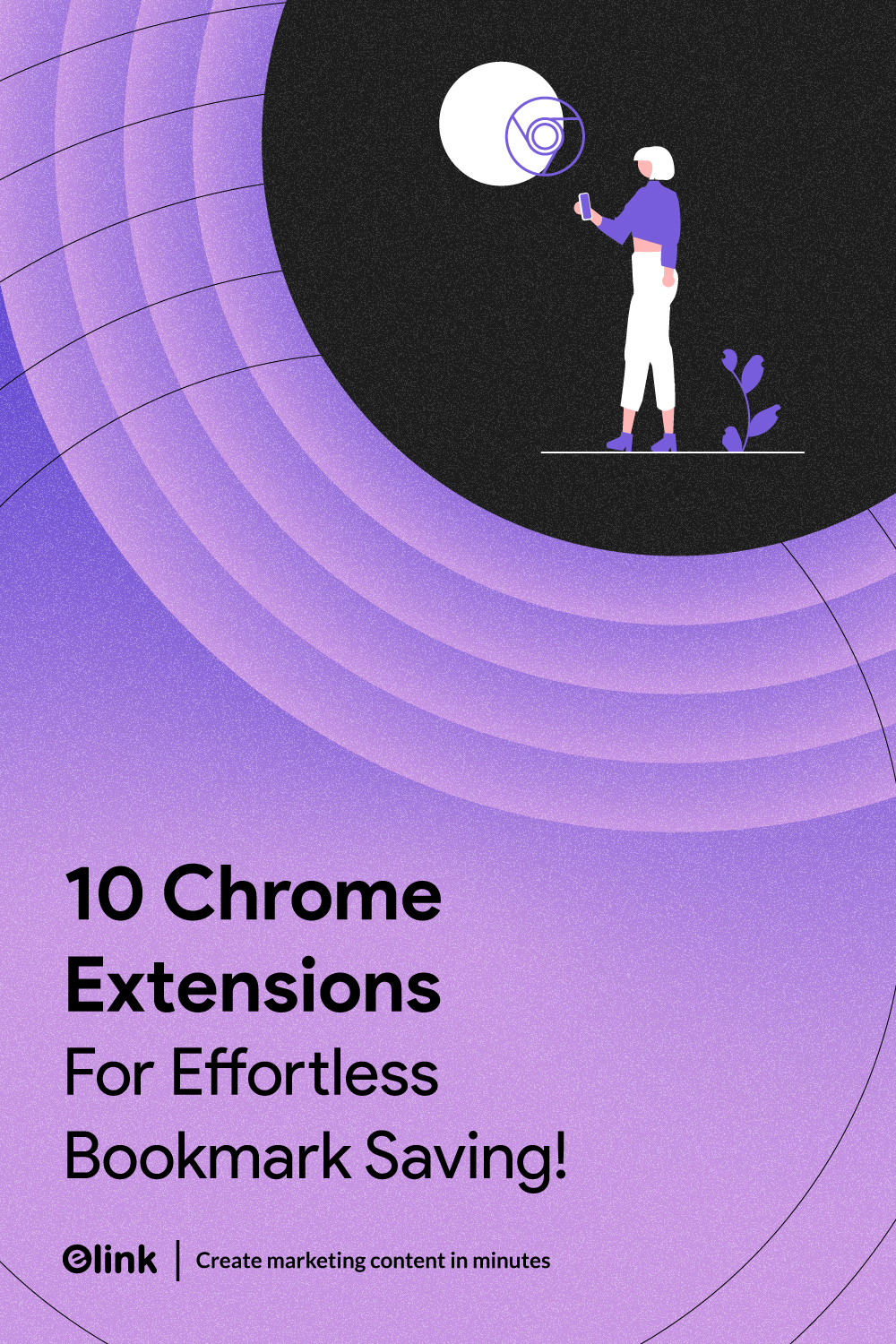Let’s be real, how many times have you bookmarked a link online and never looked back at it again? Actually, it’s easy to save links, but finding them afterwards can be a challenge.
You open a dozen tabs, discover and save useful articles, tools, or videos, and say to yourself, “I’ll come back to this later.” But that later never comes. Before you even realize it, your browser becomes full of messy tabs or a long list of disorganized bookmarks that cause you to go through a rabbit hole just to find them again.
Sounds familiar, right? That’s where smart Chrome bookmark extensions come in to help you save, organize, and find what matters. No need to scroll through a million bookmarks or lose that one golden post that you swore you bookmarked.
In this article, we’ll introduce you to the 10 best Chrome extensions that will make bookmarking a breeze and your browsing experience smoother. Let’s start by defining what Chrome bookmark extensions are.
🚀 If you are looking for a smart Chrome extension to manage your bookmarks, give Elink.io a try!
What is a Browser Extension that Save Bookmarks?
Let’s simplify it. A bookmark-saver extension is a small tool that you can install on your Chrome browser (or any browser that supports extensions) to help you save your favorite websites, articles, videos, or online tools, allowing you to access and visit them whenever you want.
Imagine it’s like a ‘Save for Later‘ button, but much more powerful. With a single click, you can save any page you want and keep it nicely sorted into folders, categories, or collections. Also, the majority of Chrome Bookmark extensions do much more than save a link; for instance, you can:
- Add tags or notes to recall why you bookmarked something
- Organize links by category (e.g., work, recipes, shopping, etc.).
- Open your bookmarks on any device
- And some really great ones come with the ability to share your saved lists with others in smart ways!
So if you’re sick of your cluttered bookmarks bar or constantly leaving tabs open “for later,” a bookmark extension can keep you organized and anxiety-free online. Now, let’s move to why you need one.
💡Fun Fact: The very first bookmark manager extension for Chrome was launched on 9th September 2009, just a year after the browser itself!
The Real Reason You Need a Bookmark Manager for Chrome
Let’s begin with a rapid-fire question: When was the last time you found a link you had bookmarked? Well, if you had to stop and think about it… You already know the answer.
We all use bookmarks like a junk drawer. We keep adding more and more links, telling ourselves, “I’ll get it organized later.” And that “later” never arrives, and all those saved tabs become one giant, chaotic mess. Important articles and useful tools disappear. And when you actually need that one golden link? It’s gone.
That’s where a Chrome bookmark manager extension comes into play. You can imagine it as your personal bookmark assistant. But it doesn’t only save your bookmarks, it organizes them and helps you find them later without the hassle. All with a few simple clicks.
Why are your browser’s built-in bookmarks not enough?
Chrome offers you the basic option to bookmark pages. But come on, things get cluttered quickly. There’s no good search, no customizable tags, no preview, and no real organization. Just a dull, long list that’s difficult to sort through.
But a good bookmark manager fixes all of that. You can make folders, take notes, apply tags, and even have a visual preview of your saved links. Some even allow sharing bookmark collections with your friends or team!
The web is full of great things. But it’s also incredibly easy to forget where it all is. Bookmark management tools help keep your online world organized. It saves you time, reduces frustration, and helps you focus on what matters, without having to dig through endless tabs or cluttered bookmarks.
If you’re tired of the chaos, it’s time to upgrade how you save links. Let’s explore the top 10 Chrome bookmark extensions that can change the way you save, organize, and access your content.
👉 Also read: How to Make Remote Work Easier with Shared Bookmarks
The Ultimate List of 10 Bookmark Extensions You Must Have
We have learned why one should use a Chrome bookmark extension; now it’s time to discuss the best tools available.
The Chrome Web Store is full of extensions, but not all of them are worth your time. So, we’ve done the research for you and discovered the top 10 Chrome bookmark extensions that are actually useful, easy to use, and great for staying organized online. Let’s get started!
#1. Elink.io
Well, if you believe bookmarking is just about saving links for later, Elink.io is here to prove you wrong in the best possible way. The Elink Chrome extension pushes bookmarking to the next level. Yes, you can save links, but the real magic lies in what you can do with them afterward.
While saving the link with the Elink Chrome extension, you can edit the title and description, add notes, and tags—all of which are automatically saved with the link and make searching or filtering your content super easy later on. Elink then allows you to transform your saved links into stunning web pages, newsletters, or collections of content. You can bundle links around a theme, category, or project and share them via a single link.
Here’s How Elink.io Stands Out
One-Click Saving: Found something useful on the internet? Just tap the Elink extension and boom—your favorite link is saved in an instant. No mess, no hassle, and your important links just got saved with a click. Sounds cool, right?
Smart Bookmarking: When you save the link using the Elink extension, you can add custom titles, images, and tags to make it easy to organize. Say bye-bye to cluttered, nameless links with the Elink bookmark manager extension.
Share Link in Your Way: This is where the magic happens: Elink allows you to convert your saved links into beautiful web pages, curated newsletters, or embeddable content, which are ideal for blogs, portfolios, or resource lists.
Organize by Topic: With Elink, you can create folders in the dashboard based on a particular theme, such as “Marketing Tools,” “Design Inspo,” or “Must-Read Articles,”. This keeps everything neatly organized, and when you need something quickly, you can simply use the built-in search feature to find any link by its title, description, or tags. So that you do not need to search for hours to find a particular link.
✨Bonus feature: You can update any published collection of bookmarks using the Elink Chrome Extension. Just add new links, and they’ll automatically appear in your existing collection—no need to start over or republish.
Best for: Professionals, marketers, bloggers, researchers, teachers, content curators, and basically for everyone who wants to save and share links intelligently.
Standout Feature: Apart from saving bookmarks, you can create web pages to share or embed on any website.
#2. Raindrop.io
Okay, so now let’s discuss our next bookmark extension, Raindrop. If you’re someone who enjoys visuals and neat organization, Raindrop.io is a good tool to consider. This Chrome bookmark add-on doesn’t merely save bookmarks; it turns them into a gorgeous, magazine-like layout with thumbnails, titles, and tags.
You can store your bookmarks in folders, mark them for quick search, and even leave notes so you can recall why you bookmarked something. It also supports online collaboration, so you can share bookmarks with your team or friends. Everything is synced between devices, so your saved items are never more than a click away.
#3. Toby
If you’ve ever felt overwhelmed with too many open tabs, then Toby is for you. Toby allows you to save entire tab sessions into organized collections. So, instead of opening 20 tabs simultaneously, you can save them all in a “Research” or “Project X” folder and return to them whenever needed.
Toby even replaces your new tab page with a clean, drag-and-drop workspace. No more tab clutter, just simple access to what you require.
👉 Also read: Best Visual Bookmarking Apps to Save Content!
#4. Bookmark Sidebar
Now, let’s discuss Bookmark Sidebar, which could be a good-to-go Chrome extension for you if you prefer simplicity. Bookmark Sidebar introduces a collapsible side panel to your browser, providing you with instant access to all your bookmarks, without disturbing your working tab.
You can drag and drop links into folders, reorder entries, and even personalize how your sidebar appears. It’s quick, light, and really convenient for those who bookmark links a lot.
#5. Evernote Web Clipper
Next is Evernote Web Clipper. It is for people who wish to clip content from a webpage, not only links. You can clip full articles, plain text, or full pages directly to your Evernote notebooks. It also allows you to add tags, highlights, and comments, so everything is contextual and searchable.
You may also clip screenshots and annotate them, which makes it ideal for gathering research or ideas around the web.
👉 Also read: 10 Best Evernote Alternatives Digital Users Must Try!
#6. Google Keep Chrome Extension
This one’s a perfect if you’re already in the Google universe. Save a link to a webpage with a click in Google Keep and add a quick note about why you bookmarked it. You can tag the note, add checkboxes, or assign reminders—all from the extension window.
It’s easy and handy if you use Google Keep for reminders, ideas, or task lists.
#7. Pinboard
So, Pinboard is a quick bookmarking app for users who don’t require fancy visuals. It’s a simple, text-based app that allows you to tag, search your saved and imported bookmarks efficiently. Like other Chrome extensions, it is also easy to use and work with. The minimalistic layout of this tool makes it different from other tools.
For Pinboard, you do need a paid account, but it’s a one-time investment that is worth it for frequent users.
👉 Also read: 10 Online Bookmarking Tools to Manage Bookmarks
#8. Wakelet
Our next bookmark extension is Wakelet. With just a few clicks, you can save web pages, articles, videos, tweets, and more into organized collections called “wakes.” Wakelet also lets you add notes, reorder items, and even collaborate with others on shared collections.
Plus, everything syncs across your devices, so even if you close down your browser or app, you can pick up right where you left off—anytime, anywhere.
#9. OneTab
Let’s discuss the next one on our list, i.e., OneTab. This extension converts all open tabs into a single, scrollable list—saving up to 95% of memory and majorly decluttering your browser.
You just need to click the extension, and boom—all your tabs are saved in one place. You can restore them individually or all at once whenever you’re ready. It works well for anyone who wants a cleaner, faster Chrome experience without losing important pages.
#10. Diigo
And here comes our last but not least, Diigo. It is a mashup of bookmarking with annotation tools. You can bookmark a page, highlight important text, and add digital sticky notes. All marked-up material is stored and searchable later. It’s like making every web page your virtual notebook. You can even group bookmarks or share marked-up pages with others.
Well, there is no one-size-fits-all when it comes to bookmarks, but the ideal Chrome extension can transform how you save, access, and utilize information on a daily basis. Now, let’s explore some more amazing benefits of Chrome bookmark extensions.
👇 Read more:
Benefits of Using Bookmark Manager Extensions
You all might be thinking, “Do I actually need a bookmark management tool? Completely valid question that we get all the time. But once you use the best Chrome extension for bookmarking, it’s difficult to turn back. It’s like going from a messy drawer to a clean, labeled shelf where you can quickly find just what you want. Let’s read about more benefits of the Chrome bookmark extension.
#1. Everything Remains Organized
No more endless scrolling through your default bookmarks bar with Chrome bookmark extensions. With bookmark extensions on your side, you’ll be able to organize your saved stuff into folders, apply tags, and even sort by topic, date, or type. As a result, you’ll find things so much quicker, and your digital space will feel a whole lot more peaceful.
#2. One-Click Save
The bookmark extension tools enable you to save a link with a single click. No copying, no tab switching, no searching for the appropriate folder. Just click, save, and continue with your work. Some even allow you to include notes or images at the time you save, so you know why you bookmarked them.
#3. Access on Any Device
With the Chrome bookmarks manager extension, you can log in and view all your stored bookmarks from a laptop, phone, or public computer. Most bookmark managers are synced across devices, which is super convenient for those who are constantly traveling. So, say goodbye to device restrictions with Chrome bookmark extensions!
#4. Less Clutter, More Focus
Most people work with 15 tabs open, just in case they need any content later. But it only creates a mess and confusion. With bookmark extensions, you can bookmark and organize all your saved content neatly for future use.
To wrap it up, a bookmark manager extension is not only about bookmarking URLs; it’s about saving time, increasing productivity, and ultimately having your online life under control. Do give these best Chrome extensions a try, and you’ll definitely benefit from using one of these smart little add-ons in your workspace.
👉 Also read: 10 Incredible Bookmark Managers to Save Content Faster!
Final Words
And there you have it, our top 10 Bookmark manager extensions. Although they may appear like little gadgets, believe me, they can be a game-changer when it comes to organizing your saved links. Whether saving stories to read later, researching for a project, or simply protecting your browser from messy bookmarks, there’s a tool out there to help you accomplish it more efficiently (and quickly).
So don’t wait until your bookmarks turn into a giant pile of “I’ll check this later.” Try out a few of these Chrome bookmark extensions like, find the one that fits your style, and make your online life a little neater and a lot more productive.
✨Bonus Tip: Want to do more than just save links as bookmarks? Try Elink—it lets you turn your bookmarks into beautiful collections you can share, publish, or embed anywhere. A great pick for professionals, marketers, and anyone who loves tidy, visual organization that can be shareable.
Thanks for sticking around until the end. Now, go clean up those messy bookmark collections like a pro, and thank us later.
FAQs
Q1. What is the best bookmark manager extension for Chrome?
If you’re searching for the best Chrome extension, Elink.io is one of the best options available for you. elink doesn’t just save links; you can sort them into smart collections like newsletters, web pages, and even embed them in your websites. The Chrome extension is extremely convenient for saving any page you’re on with just a single click.
Q2. How can I save all my tabs in Chrome?
You can use Chrome’s built-in feature: Just right-click on any tab and click “Bookmark all tabs”. Pick a folder name and you’re there! Or you can use Elink.io to save them. Here’s how you can do it:
- Open the tabs you need to save.
- Tap the Elink Chrome extension.
- Pin each tab to a new or existing collection.
- Share or save your collection for later.
Q3. How do I add Elink.io to Chrome?
Here’s a step-by-step guide:
- Go to the Elink.io Chrome Extension page.
- Tap “Add to Chrome”.
- Then tap “Add Extension” in the pop-up box.
After installing, you’ll find the Elink icon beside your address bar. Simply click it whenever you come across a webpage, article, or resource you’d like to save or curate.
Q4. How to automatically backup Chrome bookmarks?
While Chrome does not provide automatic backups, elink.io’s got your back. Any link you save with Elink is cached in your dashboard and saved to the cloud. So whether your computer crashes or you change gadgets, your saved content is safe and accessible.
Keep reading & learning
How to Aggregate Content For Your Website?
Identify & Find Font from an Image with these Tools!
The Best Curation Tool for Educators and Students
How to Level Up Your Content Curation with elink.io in 2025
How does elink’s Bookmark Manager Work?