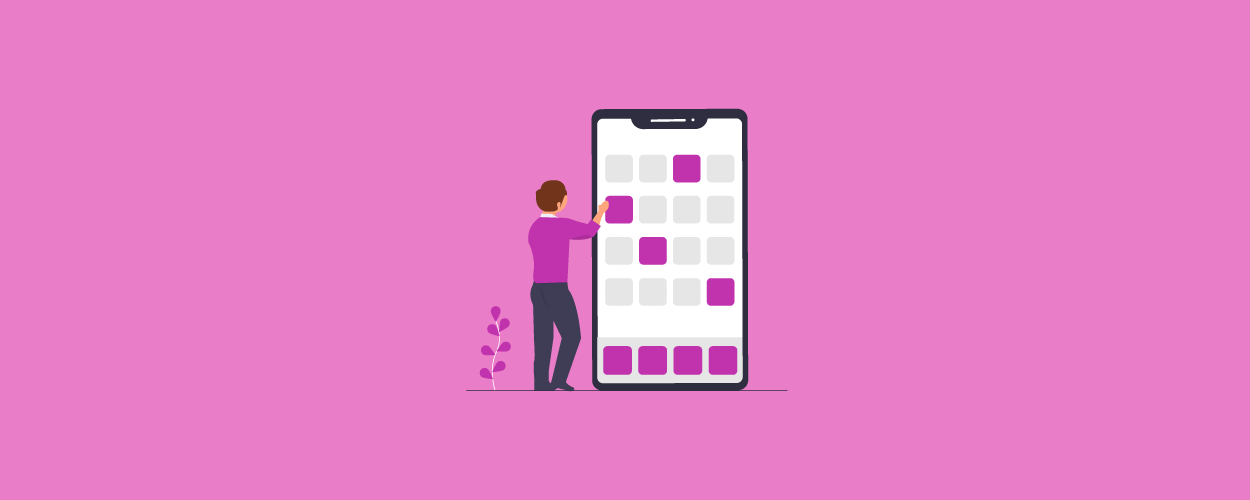Content theft is common these days, thanks to the popularity of social media and the endless flow of photos and videos uploaded every day. Sharing photos on social media networks come with a certain amount of risk because there is almost nothing that stops other people from taking your photos and using them as their own.
This can be a little disappointing, especially when the huge amount of hard work that went into the production of the professional-looking photos is taken into account. Therefore, an important step prior to uploading photos, which shouldn’t be overlooked, is to add a watermark and hence clearly claim ownership.

If you are a content creator and you don’t want the product of your hard work to be stolen, you should watermark your content i.e, put your name or a logo of your brand on it.
Why you must use a watermark on your images and video?
There are hundreds of reasons why you would need a watermark app. Maybe you want to sell something online, or you are a content creator – either way, watermarking an image is extremely important today.
First of all, because it’s a solid way to protect your images. Adding a text or logo on your pictures lets everybody know those pictures represent your intellectual property and can’t be further used unless you give your stamp of approval.
Secondly, it’s a great way to boost your business marketing. Having a text with your name or website or a brand logo on images will help you increase your visibility, build a stronger online presence, and drive important traffic back to your website.
The benefit of a watermark is that it doesn’t just protect your images and videos, it automatically helps to promote them too! After all, you never know in what corner of the internet your creation will end up and who will see it.
Now that we’ve told you the advantages of a watermark, let’s see how we can quickly add a watermark to our images on the go. Of course, with the aid of mobile watermark apps.
List of Watermark Apps for You:
1. Photo Watermark
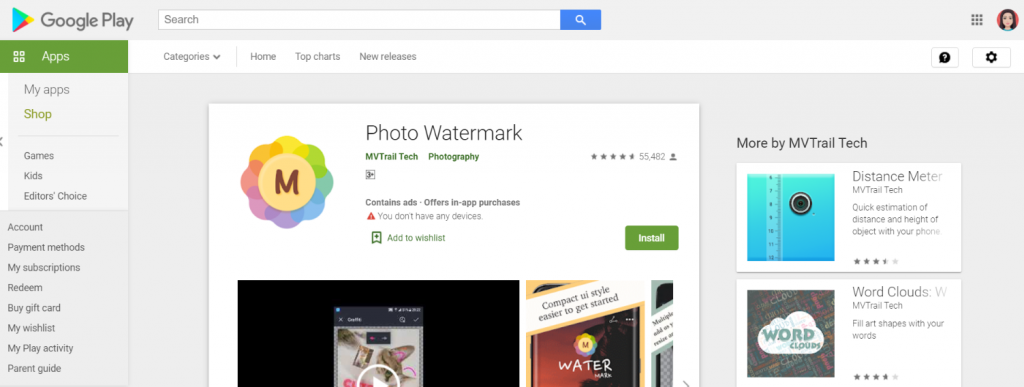
Price: Free for a limited amount of time. | Compatibility: Android
This watermark app comes with an intuitive design and provides multiple marking possibilities. It gives you the opportunity to make all types of changes to your watermarks in order to make them your own. You can adjust the watermark’s location, rotation, transparency, or apply various special effects to make them stand out.
However, the interface is a little bit clunky – to make room for all the choices available. This app requires a bit of time to get used to, but once you do, the possibilities are great.
Key features:
- Built-in camera feature that allows you to take photos in real-time.
- Offers hundreds of text and png stickers for the watermark.
- Easy to move, rotate, reverse, and change the transparency of watermarks.
Read more: Identify and Find Font from an Image with these Tools!
2. LogoLicious
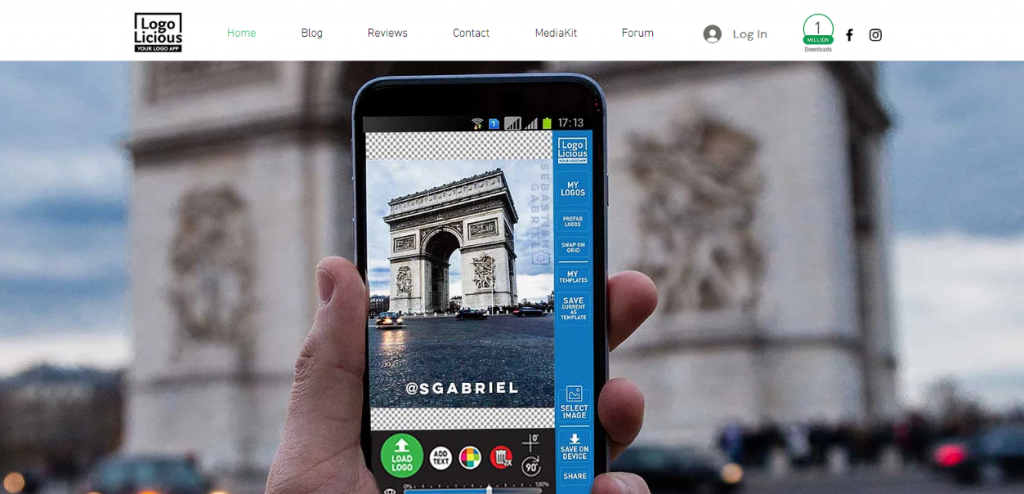
Price: Free | Compatibility: iOS & Android
LogoLicious is the perfect watermark app that helps you personalize, promote, and protect your pictures. It lets you add logos, watermarks, and text to images on the fly – meaning on your phone.
It works like this: Snap or load a photo, then overlay any image from your library. There’s also a versatile text tool for adding things like URLs and captions. Resizing and relocating items works as you’d expect: pinch, zoom, drag, drop.
Key features:
- Supports PNG, JPEG, GIF files.
- No loss of image resolution.
- Allows you to set the transparency level for your logo.
3. Watermark X

Price: Free for a limited amount of time | Compatibility: iOS 8.0 or later
Watermark X has an intuitive interface that controls and offers a classic set of tools. This watermark app has some unique tools to help you create a snazzy watermark you can use on your photos again and again.
Not only is Watermark X a fabulous way to create professional-looking logos as your watermark, but the premium version allows you to add bulk watermarks to up to five photos at a time on your iPhone.
Key features:
- Crop your pictures to match the aspect ratio demands of any social media platform.
- Remarkable text editing features.
- New templates are added frequently.
Read more: Top 6 Free Image Hosting Websites for 2021!
4. iWatermark
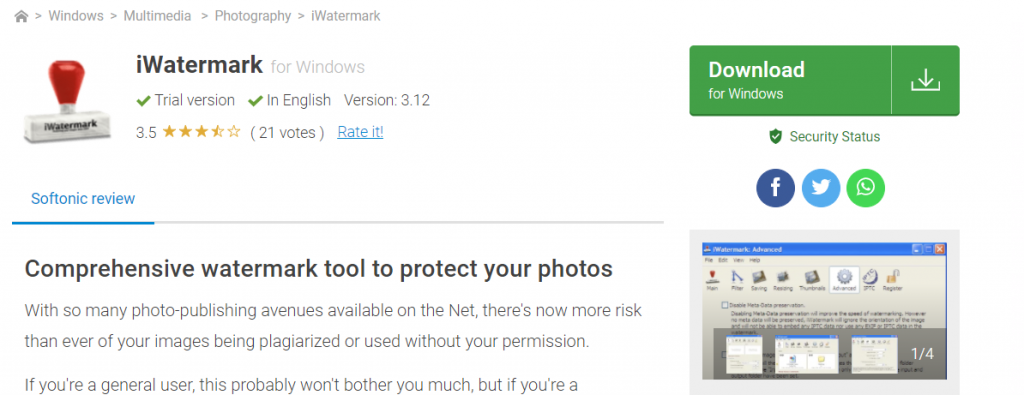
Price: $1,99 (iOS), Free (Android) | Compatibility: iOS & Android
iWatermark is a favorite amongst photographers and it’s easy to realize why. It’s simply outstanding and very easy to use to be able to protect your photos with watermarks and much more: add signatures, logos, name, copyright, or even a QR code.
This highly rated and advanced watermark app comes with plenty of advanced features that allow you to add all kinds of logos, watermarks, text, etc.
Key Features:
- Allows you to create a watermark from scratch.
- Create QR codes as your watermark or import your own graphics.
- Process many photos at a time.
5. eZY Watermark

Price: Free | Compatibility: iOS & Android
Providing classic watermarking tools, including opacity, color, placement, and size management, eZY Watermark app is one step ahead of all the other apps.
The design and browsing through its huge menus might not be too comfortable and the app has too many advertisements, but that’s the price to be paid to protect a photo without having to pay any money or use complicated software.
However, if you want to get rid of the ads and increase its functions, you can always buy the Pro version by means of in-app purchases.
Key features:
- Fresh & intuitive design.
- Diverse fonts and colors.
- Multiple import and export options.
Read more: Best GIF Websites and Blogs You Must-Not Miss!
6. Salt

Price: $1.99 | Compatibility: Android
This is one of the best watermark apps available on the internet. Even though this app has no fancy features, sometimes all you need is simplicity. With its clean interface, anybody can use this app to watermark their images, only by selecting a photo, choosing the logo, placing it and saving the image.
The main advantage of this watermark app is the ability to automatically mark all your photos. All this can be done with just a few clicks through an interface that has been specially designed to simplify this process.
Key Features:
- Easy & straightforward interface.
- Hundreds of stickers as watermark.
- Lets you resize and crop photos in different sizes.
7. Add Watermark on Photos
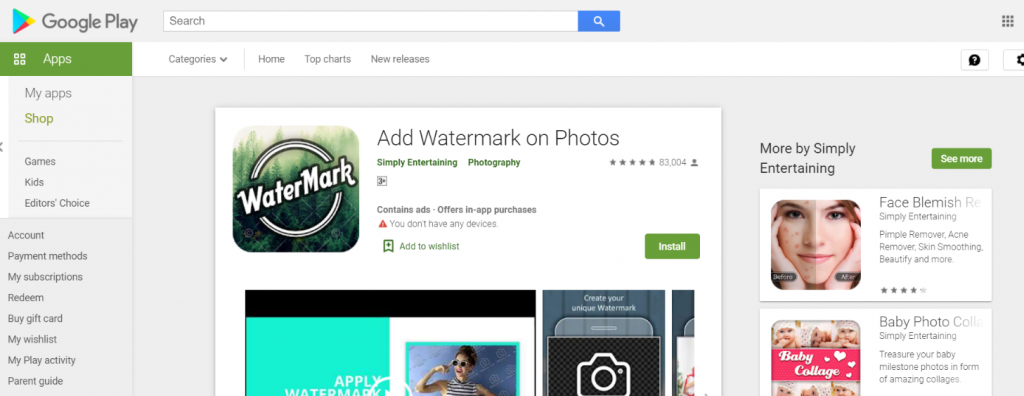
Price: Free | Compatibility: Android
This app lets its users add graphics, signature, text to their photos which makes it one of the most versatile watermark apps for Android. An impressive feature that it boasts is that the watermarks you’ve used recently will be saved as a template, which you can apply to other photos without having to undertake the same edits.
Key features:
- Multiple watermark options: logo, text, image, timestamp, GPS tags, etc.
- Edit watermark alignment, rotation, and transparency.
- Positions your watermarks with precision. All photos in the batch are updated simultaneously.
8. Photo Marks

Price: $4.99 | Compatibility: iOS
With the help of Photo Marks, you can easily add text watermarks and then select a font from the app’s vast collection – they have everything from fancy, handwritten to sleek, stylish, and minimalistic.
PhotoMarks uses non-destructive editing, which means your original images won’t be overwritten.
This watermark app also has a desktop version available for Windows and Mac, which is designed to watermark images in bulk.
Key features:
- Exports photos in full resolution with no quality loss.
- Lets you add multiple layers of text and logo marks.
- Works in landscape or portrait mode.
9. InVideo
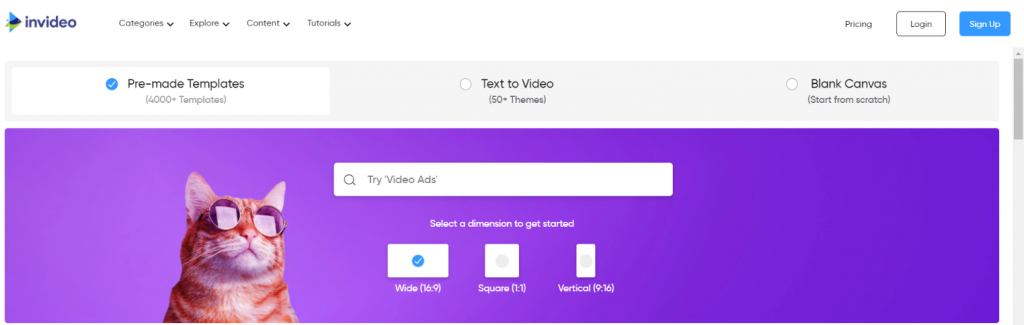
InVideo is an online video creation platform with 1.5M+ users from 190+ countries. It brings in the simplicity of online video editors straight to your browser. It is great for creating video ads, promo videos, social media videos, and more. InVideo comes power-packed with 4000+ templates, premium stock media, text boxes, and more. InVideo’s free plan does not have an InVideo watermark which is a game-changer.
Key features:
- 4,000+ handcrafted pre-made templates which include a social media calendar
- 8M+ iStock Media Library and 1M+ Premium Media Library from Shutterstock and Storyblock
- A feature to convert the article to video easily
- An easy way to cut, trim, crop, create a composite, apply brand presets, etc.
Available for: Windows, Mac, and iPad (on popular desktop-based browsers)
Over to you!
Nowadays, we all are fond of taking photographs and shooting videos using our mobile phones and sharing them to our favorite social media sites. But what if someone gets a hold of our photographs without our permission?
Sounds frustrating, right?
There’s a real problem out there for everyone who creates photo and video content, which is content theft. While someone can easily save your creation offline, it’s time content creators take precautions so that they can get the credit they deserve for their work.
Watermarking your photos is a great way to protect them from being used without your authorization. Moreover, since your name, your company’s name or logo, or your website will appear on the photo, it’s a definite opportunity to expand your online visibility.
No matter what exactly you’re looking for, we’re sure you’ll find it in the list we have given.
Have you tried any of those apps? What did you think? If you’ve found another tool you like better, tweet to us @elink.io and let us know!
Further reads:
15 Best Photography Blogs and Websites to Check Out!
Image Carousels & Sliders: Definition, Benefits, Examples, and Steps!
Social Sharing: Definition, Tools, and Tips!
Best Content Creation Tools for Small Businesses
30+ Productivity Apps to Accomplish More!
15 Best Video Editing Blogs and Websites
20+ Awesome Free Block Letter Fonts You Must Explore!