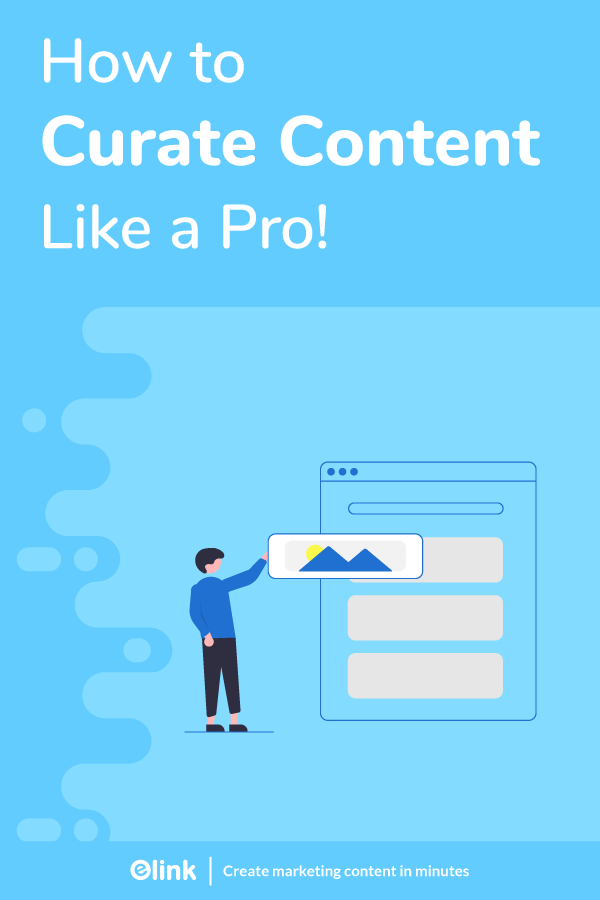Do you believe that every minute the space outside is expanding?
Okay, wait! Let’s bring something more believable into the picture.
Do you believe that around 4,000 blog posts are posted online every minute? (Source)
Well, this might be hard to swallow but it is true!
With so much content available online, why not use this oceanic amount of information in curating the best content for your readers?
Why not opt for content curation instead of content creation?
Confused? Let’s understand why content curation is beneficial and where to do it from.
Read on…
Why You Should Opt For Content Curation?
The entire substance of the phrase, “Content Curation” lies in the word curation. The more the content is curated, the better it gets at the quality. Go an extra mile in curation and you’ll get gold-class content.
If you are a blogger or a content writer, then you cannot write by living inside a bubble of your own experiences and knowledge. You must explore and engage with other voices as well. Well, other voices don’t mean aliens here! It is the people around you!
Read and see what others have to say about your topic, select the best resources, and share it with your audience.
This way, you can save your time and efforts as you don’t have to create content from scratch. But you also get to keep your audience engaged.
It’s a win-win situation!
But, with the abundance of choices out there, how do you find the best content curation tool? Look no further, because we’re going to tell you all about it!
Elink.io: The Ultimate Platform For Content Curation
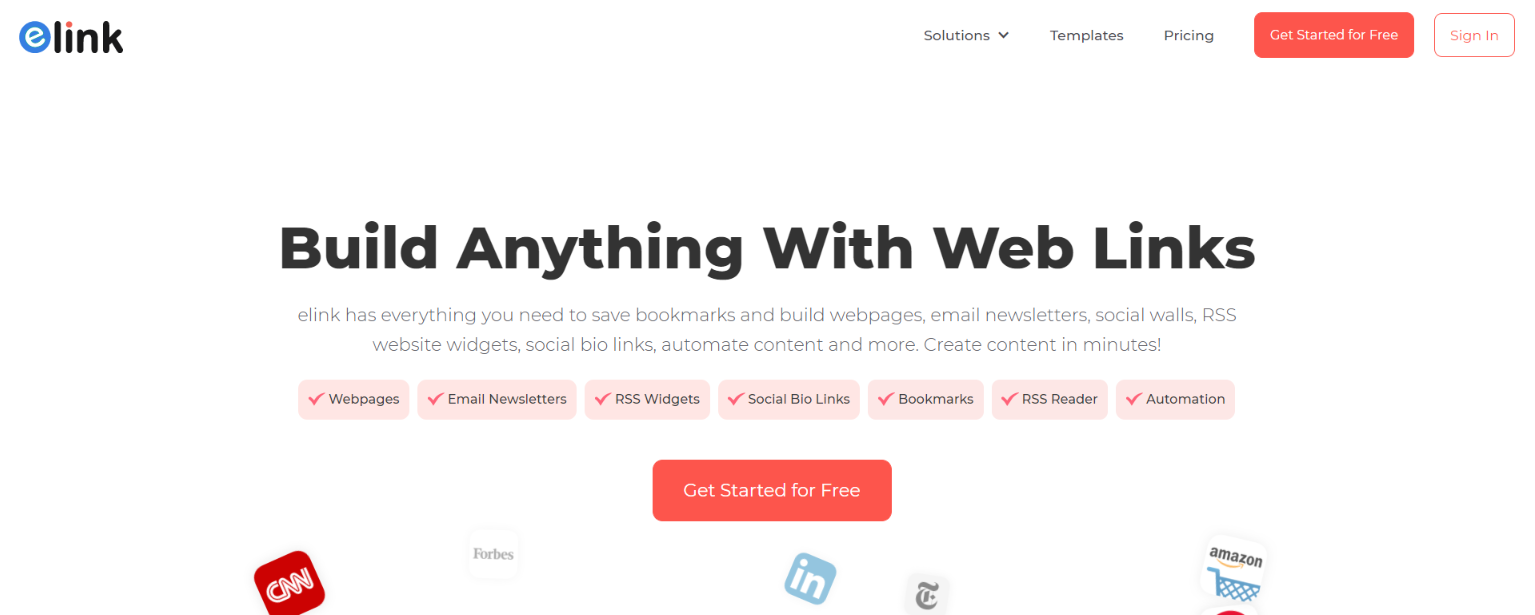
elink is a smart content curation tool that will help you create beautifully designed curated lists, website content, blog content, newsletters, social bio links, and much more within minutes!
There are 50+ responsive layouts and templates that you can choose from. Once you’ve added relevant links, elink will automatically turn them into distinctive and aesthetic looking visual blocks, depending on the layout you’ve chosen.
You can edit the weblink image, title, and description that are automatically pulled. Quickly add a header image and introductory text via this content curation tool.
Customize your fonts, text colors, background colors, and more! There’s also an option to update the SEO settings of your elink posts so you can add keywords and meta descriptions that will make your content more search engine friendly.
Once you’re done curating you can have various ways elink helps you share your curated content. You can share it via an email newsletter, embed it on your website, share as single web page on social media and more!
Elink also offers an amazing automation tool that does the heavy lifting for you and saves you tons of valuable time by automating content creation for your website, newsletters, social media feeds, and more.
You can choose sources and add filters to make your content more relevant and effective. That’s not it! You can also connect through Zapier and publish your content anywhere.
Read more: Content Aggregator: Definition, Importance & Tools!
Steps for curating content using elink
Look at these really simple steps to curate content using elink:
Step 1: Create an Account
First things first. Go to elink.io. Create an account for free and get started.
Step 2: Go to Dashboard
On the top right, click on “Dashboard”. Here you can create your first post by clicking on “Create your first post”.
Step 3: Create a Post
A pop up will appear. Select from creating a post from the scratch or choose from 50+ responsive templates for visually appealing content.
Step 4: Add Weblinks
Let’s get started by adding web links to your content. You can do it in one of the following ways:
- Add Individual weblinks- Start adding weblinks by simply copy-pasting them into the “Paste any weblink/URL” space.
- Add web links from Bookmarks- Click on “Add Bookmark” and select as links from your bookmark library. Once done press “Insert Links”.
- Add web links from RSS Feed- Click on the “RSS Feed” button on the link section. Click on the articles you want to add (you can add up to 25 at once). Once done click on “Insert Links”.
- Add Bulk Weblinks- Click on ‘Add Bulk Links’ on the link section. Add a single URL or a list of 25 URLs separated by lines and click ‘Save.’
Step 5: Edit what you want
Once you’ve added web links, elink automatically fetches the image, title, and description for each web link. Want to personalize it more? Click on the edit pencil button on each article. Give a new image, title, and description of the articles in a go! You can even drag the articles to shift their order of sequence.
Step 6: Add Header
Create a header for your post with easy editing tools of elink. You can also add a header image and footer body.
Step 7: Choose from Layouts
Once you are done with the header, go to ‘Layouts’. From single, double or triple columns to mixed display choose the one you want.
Step 8: Go to settings
Once you are done with layouts, go to ‘Settings’. Change the theme, text, or background color. You can do a little tinkering in SEO settings as well.
Step 9: Give a Title to your post
On the top left, rename your post to find it easily whenever needed.
Step 10: Preview your Content
Click on the eye icon on the right to see a preview of your post.
Step 11: Save and Publish
Save your elink post by clicking on ‘Save’. If you are ready to publish it, then click on the ‘Publish’ button. A pop up will appear where you can personalize your URL. Once done click on ‘Publish’. Now copy the link, share it as a newsletter, social media bio link, single web page, or embed it on your website!
Conclusion
The more closely you pay attention to other sources, the better you get at content curation.
Putting all the links together using a tool is the final cherry on the top.
So, are you all set to curate powerful content and deliver fast and quality content to your audience using elink – the best content curation platform?
Let us know how it goes by tweeting us @elink.io!
GOOD LUCK!
Further reads:
News Curation: What, Why & How to do it?
Social Curation: What, Why, and How?
What is Video Curation & How To Curate Video Content
27 Content Curation Tools for Digital Marketers
12 Facts About Content Curation You Might Not Know!