“Intuitive design is how we give the user new superpowers.”
– Jared Spool
Do you remember the shrunken version of a website that you opened on your mobile phone, and you had to pinch and zoom to see things?
A horrible experience, wasn’t it?
The point being, even though a website works perfectly on a desktop, doesn’t mean it’ll render perfectly on other devices as well…and that’s a problem.
According to a survey 40% of users hit the back button and went to a competitor’s website after a poor mobile experience.
A responsive web design isn’t a choice anymore. In today’s era, you have to create a consistent, yet tailored, experience for your users across every device – including the ones that are yet to be released. Putting all your content into one column and calling it quits isn’t going to work anymore.
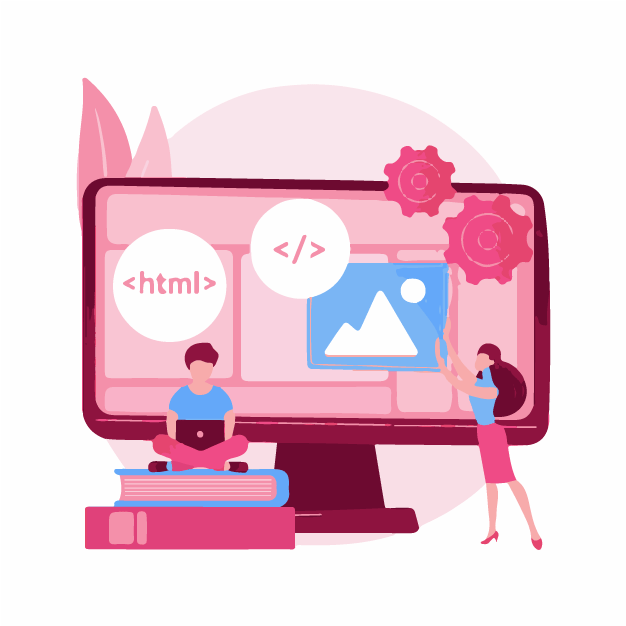
The fact is, if you don’t have a responsive design, you will lose out on leads and sales. If you design websites that can adapt to any device, you can future-proof your work.
Still not convinced?
Well, in 2015, google started factoring in a website’s mobile presence as a ranking criterion. This fact alone justifies how important a responsive design is.
In this article, we’ll explore everything you need to know about responsive web design. So, buckle up, because you’re in for a ride!
Responsive Web Design: What Is It?
Before we move ahead with the nitty-gritty of responsive web designs, you should know that the term was coined in 2010 by Ethan Marcotte.
He said, “Rather than tailoring disconnected designs to each of an ever-increasing number of web devices, we can treat them as facets of the same experience. We can make our designs more adaptive to the media that renders them.”
In simpler words, responsive design is an approach where a web page “responds” to different screen sizes and creates a consistent user experience.
It doesn’t matter whether you’re using a traditional desktop or a tiny smartphone, a responsive device will make all website elements smartly adapt to the device’s resolution and capabilities.
That means, all the elements on the webpage will shrink or grow, move or rearrange, according to the device you’re using. The text on the screen would neither be too small or too big, the images would look perfect and the tabs would be positioned perfectly!
As a result, there’ll be less confusion, smooth navigation, more sales, and business growth.
Let’s explore a few more reasons why you should be using a responsive web design.
Read more: How to Create a Custom Social Media Wall for Your Website?
Reasons Why You Should Be Using a Responsive Website Design
1. Seamless User Experience
We’ve all heard it a thousand times – the first impression is the last impression, and when it comes to websites, this becomes even more true.
When someone is visiting your website for the first time, you want them to have a good experience, right? If they have to do a lot of pinching and zooming, they’ll probably not stick around and go to another website.

So, to make sure that you don’t lose out on your visitors, you need a responsive web design.
If you have a responsive design, users will always be able to smoothly navigate through your website, no matter which device they are using.
The best part is, a responsive design doesn’t just satisfy the users, they are rewarded by Google with better search engine rankings as well. We’ll talk about this in detail later.
2. Lower Cost & Website Maintenance
Let’s face it.
It would be much better and easier to handle one responsive site as compared to handling two versions of the same website.
Having a separate desktop and mobile website would mean two administrative interfaces, two content strategies, and probably two design teams as well.
If you use a responsive website, you’ll have to spend less time on maintenance and you’ll get some breathing space to focus on other aspects of your business.
Responsive design’s “one size fits all” ideology means less headache for everyone – be it business owners, developers, or consumers.
3. Google Loves Responsive Design
Google pays attention to user behavior. If a visitor leaves your website quickly, google interprets it as a signal that the searcher didn’t really find anything relevant on your website.
The end result? Your website will be buried in the search engine results pages (SERPs).
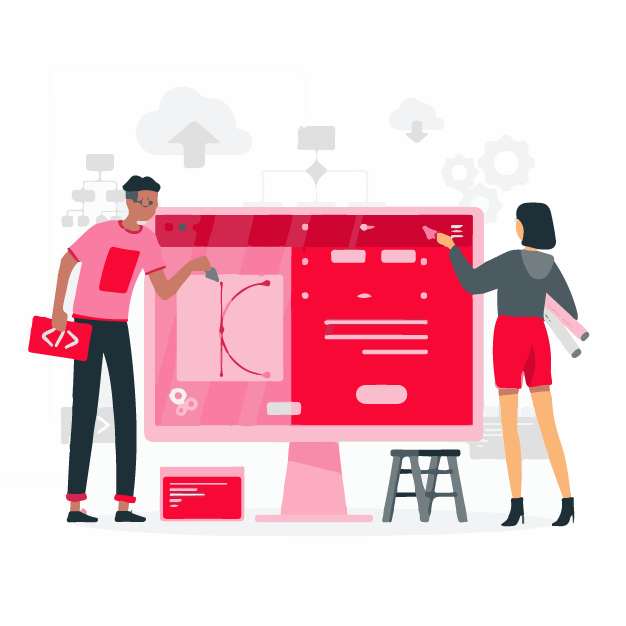
However, users aren’t interested in just the content. In fact, on many occasions, design prevails over content. Your content might be magnificent, but if the design prevents a clean & undistracted environment, users will leave your site.
In short, the ‘user-focused’ experience, along with quality content, could improve your dwell time. A responsive design ensures that a user will stick around, giving a remarkable boost to your SERP rankings.
Read more: Best Website Widgets That Can Drastically Improve Your Website!
4. More Mobile Visitors
Let’s take a look at these stats first:
- There are currently 3.5 billion smartphone users worldwide.
- The total number of people using phones worldwide is 4.8 billion, which means nearly 73 percent of them use smartphones.
- 70% of web traffic comes from mobile phones.
- By 2025, 72% of people will access the internet using their mobile phones only.
- 90% of users make buying decisions through their mobile devices.
- 47% of US smartphone users say they couldn’t live without their devices.
A little shocking, right?
The landscape is shifting, probably faster than we might want it to. Within three to five years, mobile browsing is expected to outrun desktops. The world is gravitating towards mobile phones and this trend is not ending any time soon.
In light of this, a responsive web design is what you need. It doesn’t just offer a simple mobile template, instead, your entire site layout becomes flexible and fits into all screen resolutions.
You’ll probably miss out on opportunities to convert your visitors into buyers if your website is unresponsive or unsuitable for mobile phones.
A responsive web design is a work of art and it includes many intricacies. Fortunately, it is now easier than ever to implement because there is a tool out there that can help you create one within minutes.
Let’s check it out!
Elink.io – The Best Tool On The Planet To Create Responsive Web Pages

Optimizing your website for every single device is a daunting task, especially when you aren’t tech-savvy and you don’t have the budget to hire a designer.
An amazing all-in-one content curation tool, elink.io makes the entire process of creating beautiful and responsive webpages for your website a breeze. Whether you want to create a press page, resources page, product page, elink has got your back. Click here to see what you can create with elink.
Here’s what you have to do: Simply collect links from anywhere on the web and Elink.io will automatically convert those link collections into visual content that you can embed on your website. Elink page are fully responsive so the design will adjust to different devices automatically,
The tool offers over 50 pre-built templates, which means that you don’t have to think about the design aspect and you can focus on growing your business.
Key features:
- Offers 50+ beautiful prebuilt, fully responsive layouts.
- Turns any link (products, articles, videos, social media posts, etc.) into visual content in seconds.
- Customize each visual link’s title, description, and image.
- Build content automation workflows.
- Track how your content performs via engagement levels.
Final Words
“Your website is the center of your digital eco-system, like a brick and mortar location, the experience matters once a customer enters, just as much as the perception they have of you before they walk through the door.” – Leland Dieno
This quote correctly portrays how important user experience is. However, when it comes to web designing, it’s becoming impossible to keep up with the never-ending digital inventions and resolutions. It is difficult, or at least impractical, to build a website version for every new device and resolution.
Therefore, it becomes essential to use responsive web designs, so that you don’t have to suffer the consequences of losing visitors!
In order for your business to stay relevant, you need to have responsive designs and optimize user experience on tablets, smartphones, and every device imaginable.
Well, now that you how important it is to create responsive web designs, are you ready to create one using elink.io? Let us know how it goes by tweeting us @elink.io.
Good luck!
Further reads:
Create Grid Layouts for Webpages in 5 Simple Steps!
24 Shocking Digital Marketing Stats for 2021
How to Display RSS Feeds in your WordPress Website?
11 WordPress Widgets to Make Your Website Even Better!
24 Essential Wix Apps for Websites in 2021!
Grid Generator: What is it & How to Use it to Create Grid Layouts?
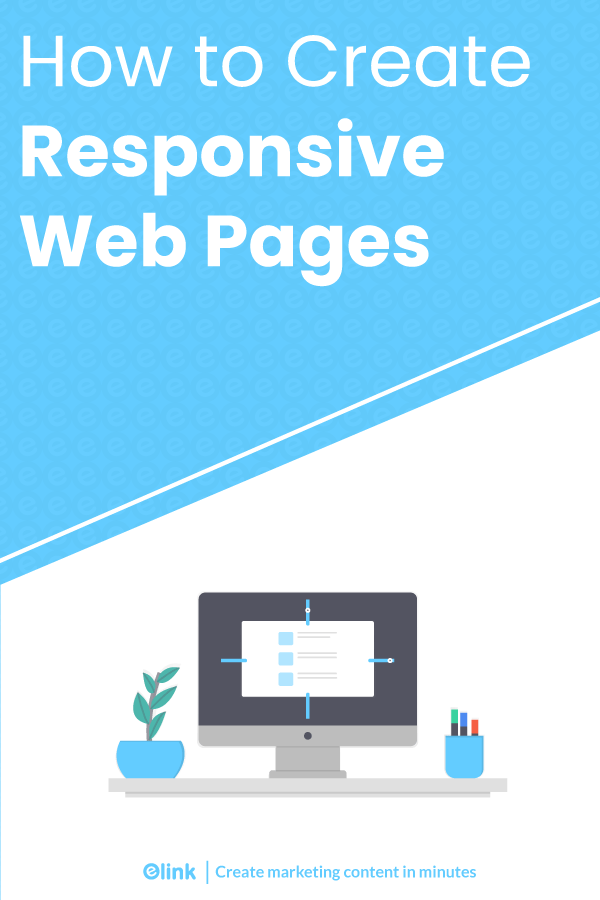







Hmm is anyone else encountering problems with the pictures on this blog loading? I’m trying to determine if its a problem on my end or if it’s the blog. Any feed-back would be greatly appreciated.
Its great as your other posts : D, thankyou for posting.
Thank you for some other wonderful article. Where else could anybody get that kind of info in such a perfect way of writing? I have a presentation subsequent week, and I’m at the look for such information.
Would you be concerned with exchanging hyperlinks?
Excellent read, I just passed this onto a friend who was doing some research on that. And he actually bought me lunch because I found it for him smile So let me rephrase that: Thanks for lunch!
whoah this blog is fantastic i love reading your articles. Keep up the good work! You know, lots of people are hunting around for this info, you could aid them greatly.
I?¦m now not sure the place you’re getting your info, but good topic. I needs to spend a while finding out more or understanding more. Thank you for magnificent information I was looking for this info for my mission.
I was looking through some of your articles on this site and I think this site is really informative! Continue posting.
I do agree with all the ideas you have presented in your post. They are very convincing and will certainly work. Still, the posts are too short for novices. Could you please extend them a little from next time? Thanks for the post.
Some truly interesting information, well written and broadly speaking user friendly.
Very interesting subject, regards for putting up.
Lovely just what I was searching for.Thanks to the author for taking his clock time on this one.
Hello! This is my first visit to your blog! We are a group of volunteers and starting a new initiative in a community in the same niche. Your blog provided us useful information to work on. You have done a marvellous job!
With the whole thing which seems to be developing within this specific subject matter, your opinions are generally very exciting. Having said that, I am sorry, but I do not subscribe to your entire idea, all be it radical none the less. It would seem to everybody that your comments are generally not entirely justified and in fact you are yourself not wholly convinced of your argument. In any case I did appreciate looking at it.
F*ckin’ amazing issues here. I’m very satisfied to look your post. Thank you a lot and i’m looking forward to contact you. Will you kindly drop me a e-mail?
I’d need to check with you here. Which is not one thing I normally do! I enjoy reading a submit that can make folks think. Also, thanks for allowing me to comment!
I haven?¦t checked in here for some time as I thought it was getting boring, but the last few posts are great quality so I guess I will add you back to my daily bloglist. You deserve it my friend 🙂
I believe this web site has some real great information for everyone :D. “As ill-luck would have it.” by Miguel de Cervantes.
Great blog here! Also your site loads up very fast! What web host are you using? Can I get your affiliate link to your host? I wish my web site loaded up as fast as yours lol
I’m truly enjoying the design and layout of your blog. It’s a very easy on the eyes which makes it much more pleasant for me to come here and visit more often. Did you hire out a designer to create your theme? Fantastic work!
Hello There. I found your blog using msn. This is a very well written article. I’ll be sure to bookmark it and come back to read more of your useful information. Thanks for the post. I’ll certainly comeback.
I don’t unremarkably comment but I gotta say regards for the post on this one : D.
Hiya very nice website!! Man .. Excellent .. Superb .. I’ll bookmark your site and take the feeds also…I’m glad to search out a lot of helpful info here within the publish, we’d like develop extra strategies on this regard, thank you for sharing. . . . . .
I will right away grab your rss feed as I can’t find your email subscription link or newsletter service. Do you’ve any? Kindly let me know in order that I could subscribe. Thanks.
very good submit, i certainly love this web site, keep on it
My developer is trying to convince me to move to .net from PHP. I have always disliked the idea because of the expenses. But he’s tryiong none the less. I’ve been using WordPress on a variety of websites for about a year and am nervous about switching to another platform. I have heard fantastic things about blogengine.net. Is there a way I can transfer all my wordpress posts into it? Any kind of help would be greatly appreciated!
Hi my loved one! I wish to say that this article is awesome, great written and come with approximately all vital infos. I would like to peer extra posts like this .
Your style is so unique compared to many other people. Thank you for publishing when you have the opportunity,Guess I will just make this bookmarked.2
Outstanding post, you have pointed out some superb details , I too conceive this s a very fantastic website.
I like this post, enjoyed this one thankyou for putting up.
Hello my family member! I want to say that this article is awesome, great written and include approximately all important infos. I?¦d like to see extra posts like this .
Hi my friend! I wish to say that this article is awesome, great written and come with almost all significant infos. I’d like to look extra posts like this .
I?¦ll right away seize your rss feed as I can’t in finding your e-mail subscription link or e-newsletter service. Do you have any? Please allow me understand so that I may just subscribe. Thanks.
As soon as I observed this site I went on reddit to share some of the love with them.
I think that is one of the such a lot vital information for me. And i am satisfied studying your article. However wanna statement on few general things, The web site taste is wonderful, the articles is in point of fact great : D. Good process, cheers
Loving the info on this internet site, you have done outstanding job on the blog posts.
great post.Ne’er knew this, regards for letting me know.
It is perfect time to make some plans for the future and it’s time to be happy. I have read this post and if I could I wish to suggest you some interesting things or suggestions. Perhaps you could write next articles referring to this article. I desire to read even more things about it!
Hola! I’ve been following your web site for a long time now and finally got the bravery to go ahead and give you a shout out from Austin Texas! Just wanted to mention keep up the fantastic job!
Hello my friend! I wish to say that this post is awesome, great written and come with approximately all important infos. I would like to peer extra posts like this .
I got what you mean , appreciate it for putting up.Woh I am lucky to find this website through google. “I would rather be a coward than brave because people hurt you when you are brave.” by E. M. Forster.
This is really interesting, You’re a very skilled blogger. I have joined your rss feed and look forward to seeking more of your wonderful post. Also, I’ve shared your website in my social networks!
I savour, cause I discovered exactly what I was having a look for. You have ended my four day long hunt! God Bless you man. Have a great day. Bye
I’ve been exploring for a bit for any high-quality articles or blog posts on this kind of area . Exploring in Yahoo I at last stumbled upon this website. Reading this information So i’m happy to convey that I’ve an incredibly good uncanny feeling I discovered just what I needed. I most certainly will make certain to do not forget this web site and give it a glance regularly.
Hi there, I found your website via Google while searching for a related topic, your web site came up, it looks great. I’ve bookmarked it in my google bookmarks.
Some truly great info , Gladiola I noticed this. “Children require guidance and sympathy far more than instruction.” by Ambrose Gwinett Bierce.
Hey! Quick question that’s entirely off topic. Do you know how to make your site mobile friendly? My blog looks weird when browsing from my apple iphone. I’m trying to find a template or plugin that might be able to correct this issue. If you have any suggestions, please share. Many thanks!
What i do not realize is actually how you are now not actually a lot more smartly-liked than you might be right now. You’re so intelligent. You already know thus significantly on the subject of this subject, made me individually imagine it from a lot of numerous angles. Its like men and women don’t seem to be involved except it is one thing to accomplish with Woman gaga! Your own stuffs outstanding. At all times take care of it up!
Hi there, just became aware of your blog through Google, and found that it is truly informative. I’m going to watch out for brussels. I’ll be grateful if you continue this in future. Many people will be benefited from your writing. Cheers!
I do not even understand how I ended up right here, however I thought this put up was good. I don’t realize who you’re however certainly you’re going to a well-known blogger if you aren’t already 😉 Cheers!
Good day! I know this is kinda off topic but I was wondering which blog platform are you using for this site? I’m getting sick and tired of WordPress because I’ve had issues with hackers and I’m looking at alternatives for another platform. I would be awesome if you could point me in the direction of a good platform.
It is in reality a great and useful piece of information. I am satisfied that you shared this helpful info with us. Please stay us up to date like this. Thank you for sharing.
Way cool, some valid points! I appreciate you making this article available, the rest of the site is also high quality. Have a fun.
Perfect work you have done, this site is really cool with fantastic info .
Admiring the dedication you put into your website and in depth information you present. It’s good to come across a blog every once in a while that isn’t the same old rehashed information. Excellent read! I’ve saved your site and I’m adding your RSS feeds to my Google account.
Hi, just required you to know I he added your site to my Google bookmarks due to your layout. But seriously, I believe your internet site has 1 in the freshest theme I??ve came across. It extremely helps make reading your blog significantly easier.
you are in reality a just right webmaster. The site loading pace is incredible. It sort of feels that you are doing any distinctive trick. Moreover, The contents are masterpiece. you have performed a excellent job in this subject!
WONDERFUL Post.thanks for share..more wait .. …
You can definitely see your expertise in the work you write. The world hopes for more passionate writers like you who aren’t afraid to say how they believe. At all times follow your heart.
You actually make it seem so easy with your presentation but I find this topic to be actually something which I think I would never understand. It seems too complex and very broad for me. I’m looking forward for your next post, I’ll try to get the hang of it!
I’m not sure where you are getting your info, but good topic. I needs to spend some time learning more or understanding more. Thanks for wonderful information I was looking for this information for my mission.
I must express some appreciation to the writer for rescuing me from this type of predicament. Because of browsing through the search engines and seeing ways that were not beneficial, I assumed my life was well over. Existing without the presence of solutions to the difficulties you have sorted out by way of your main short post is a critical case, and ones which may have adversely affected my career if I hadn’t discovered your blog. Your natural talent and kindness in controlling all the stuff was useful. I am not sure what I would have done if I hadn’t discovered such a stuff like this. I can at this time look ahead to my future. Thanks a lot very much for your skilled and amazing help. I won’t think twice to recommend your blog to any individual who should have support on this area.
Your style is so unique compared to many other people. Thank you for publishing when you have the opportunity,Guess I will just make this bookmarked.2
Thanks for this marvellous post, I am glad I discovered this web site on yahoo.
I also think therefore, perfectly indited post! .
Hello are using WordPress for your site platform? I’m new to the blog world but I’m trying to get started and create my own. Do you require any html coding knowledge to make your own blog? Any help would be greatly appreciated!
Good blog! I truly love how it is easy on my eyes and the data are well written. I am wondering how I might be notified when a new post has been made. I’ve subscribed to your RSS which must do the trick! Have a great day!
You have noted very interesting details ! ps decent website .
I just couldn’t depart your website prior to suggesting that I extremely enjoyed the usual info a person supply on your guests? Is going to be back continuously to check out new posts.
Hey! I know this is somewhat off topic but I was wondering which blog platform are you using for this website? I’m getting tired of WordPress because I’ve had problems with hackers and I’m looking at alternatives for another platform. I would be great if you could point me in the direction of a good platform.
Hey there! Do you know if they make any plugins to help with Search Engine Optimization? I’m trying to get my blog to rank for some targeted keywords but I’m not seeing very good results. If you know of any please share. Kudos!
Thank you for another informative web site. Where else could I get that kind of information written in such a perfect way? I have a project that I am just now working on, and I have been on the look out for such information.
I’ve been absent for some time, but now I remember why I used to love this site. Thank you, I will try and check back more frequently. How frequently you update your website?
Woh I like your content, bookmarked! .
Thanx for the effort, keep up the good work Great work, I am going to start a small Blog Engine course work using your site I hope you enjoy blogging with the popular BlogEngine.net.Thethoughts you express are really awesome. Hope you will right some more posts.
Great – I should definitely pronounce, impressed with your web site. I had no trouble navigating through all tabs as well as related information ended up being truly simple to do to access. I recently found what I hoped for before you know it in the least. Quite unusual. Is likely to appreciate it for those who add forums or something, site theme . a tones way for your customer to communicate. Nice task..
I have not checked in here for a while as I thought it was getting boring, but the last several posts are good quality so I guess I’ll add you back to my daily bloglist. You deserve it my friend 🙂
Appreciate it for this marvellous post, I am glad I discovered this web site on yahoo.
Your house is valueble for me. Thanks!…
Nice read, I just passed this onto a colleague who was doing some research on that. And he just bought me lunch as I found it for him smile Thus let me rephrase that: Thank you for lunch!
Very interesting topic, appreciate it for posting. “The great aim of education is not knowledge but action.” by Herbert Spencer.
I wanted to draft you the very little observation in order to give many thanks yet again over the striking strategies you’ve shared at this time. It has been so wonderfully generous with you to grant openly all many individuals would’ve distributed as an electronic book to help with making some profit for themselves, particularly seeing that you could possibly have tried it in the event you desired. These guidelines likewise served to provide a good way to fully grasp that some people have the identical dream the same as mine to find out much more when considering this problem. I am sure there are lots of more pleasant instances up front for individuals that go through your blog post.
This blog is definitely rather handy since I’m at the moment creating an internet floral website – although I am only starting out therefore it’s really fairly small, nothing like this site. Can link to a few of the posts here as they are quite. Thanks much. Zoey Olsen
Wohh just what I was looking for, thankyou for putting up.
Useful information. Lucky me I found your website accidentally, and I am surprised why this accident did not came about earlier! I bookmarked it.
Hello there! I could have sworn I’ve been to this blog before but after browsing through some of the post I realized it’s new to me. Anyways, I’m definitely happy I found it and I’ll be bookmarking and checking back frequently!
I genuinely enjoy reading through on this website, it contains good blog posts. “And all the winds go sighing, For sweet things dying.” by Christina Georgina Rossetti.
Thanks for this post, I am a big big fan of this internet site would like to go along updated.
I’ve been surfing online more than 3 hours nowadays, yet I never found any fascinating article like yours. It is beautiful value sufficient for me. In my opinion, if all web owners and bloggers made excellent content material as you probably did, the net can be much more useful than ever before.
Very interesting points you have observed, thanks for putting up.
I have been surfing online greater than three hours as of late, yet I by no means found any fascinating article like yours. It?¦s lovely worth sufficient for me. In my opinion, if all webmasters and bloggers made just right content as you probably did, the net will be a lot more helpful than ever before.
I’ve been browsing online more than three hours today, yet I never found any interesting article like yours. It’s pretty worth enough for me. In my opinion, if all webmasters and bloggers made good content as you did, the net will be a lot more useful than ever before.
I have been exploring for a bit for any high-quality articles or blog posts on this kind of area . Exploring in Yahoo I at last stumbled upon this web site. Reading this information So i am happy to convey that I have a very good uncanny feeling I discovered exactly what I needed. I most certainly will make sure to do not forget this site and give it a glance on a constant basis.
We’re a group of volunteers and starting a new scheme in our community. Your website provided us with valuable info to work on. You have done an impressive job and our whole community will be thankful to you.
I haven’t checked in here for a while because I thought it was getting boring, but the last few posts are good quality so I guess I’ll add you back to my everyday bloglist. You deserve it my friend 🙂
Some times its a pain in the ass to read what website owners wrote but this website is rattling user friendly! .
With havin so much written content do you ever run into any problems of plagorism or copyright violation? My blog has a lot of unique content I’ve either written myself or outsourced but it looks like a lot of it is popping it up all over the web without my agreement. Do you know any techniques to help stop content from being stolen? I’d really appreciate it.
Thanks , I have just been searching for information approximately this topic for ages and yours is the greatest I have came upon so far. However, what about the conclusion? Are you sure concerning the supply?
I appreciate your piece of work, appreciate it for all the informative posts.
It’s hard to find knowledgeable people on this topic, but you sound like you know what you’re talking about! Thanks
I have recently started a web site, the information you offer on this website has helped me tremendously. Thanks for all of your time & work.
Everything is very open and very clear explanation of issues. was truly information. Your website is very useful. Thanks for sharing.
Definitely believe that which you stated. Your favorite reason seemed to be on the web the easiest thing to be aware of. I say to you, I definitely get irked while people think about worries that they plainly do not know about. You managed to hit the nail upon the top as well as defined out the whole thing without having side effect , people could take a signal. Will likely be back to get more. Thanks
Your place is valueble for me. Thanks!…
F*ckin’ awesome issues here. I’m very satisfied to look your post. Thank you a lot and i am having a look forward to contact you. Will you kindly drop me a e-mail?
I have read a few good stuff here. Definitely worth bookmarking for revisiting. I wonder how much effort you put to make such a wonderful informative site.
As a Newbie, I am permanently browsing online for articles that can be of assistance to me. Thank you
I truly appreciate this post. I’ve been looking all over for this! Thank goodness I found it on Bing. You have made my day! Thank you again
Great post. I am facing a couple of these problems.
Well I definitely liked studying it. This post provided by you is very constructive for good planning.
so much excellent information on here, : D.
Fantastic post but I was wanting to know if you could write a litte more on this subject? I’d be very thankful if you could elaborate a little bit further. Kudos!
great submit, very informative. I ponder why the other specialists of this sector do not realize this. You must proceed your writing. I am confident, you’ve a huge readers’ base already!
Very interesting topic, regards for posting. “What passes for optimism is most often the effect of an intellectual error.” by Raymond Claud Ferdinan Aron.
Excellent blog here! Also your site loads up fast! What host are you using? Can I get your affiliate link to your host? I wish my web site loaded up as quickly as yours lol
Its superb as your other posts : D, regards for posting.
Absolutely indited written content, Really enjoyed reading.
This web site is my inspiration , real great layout and perfect articles.
This web site is really a walk-through for all of the info you wanted about this and didn’t know who to ask. Glimpse here, and you’ll definitely discover it.
The very root of your writing while sounding reasonable initially, did not really work well with me after some time. Someplace within the paragraphs you were able to make me a believer but just for a very short while. I however have a problem with your leaps in assumptions and one would do nicely to fill in those breaks. If you actually can accomplish that, I will surely be amazed.
I believe other website owners should take this internet site as an example , very clean and great user genial style.
I take pleasure in, lead to I discovered just what I used to be looking for. You have ended my 4 day lengthy hunt! God Bless you man. Have a nice day. Bye
Your place is valueble for me. Thanks!…
It’s hard to find knowledgeable people on this topic, but you sound like you know what you’re talking about! Thanks
Awsome website! I am loving it!! Will come back again. I am taking your feeds also.
Incredible! This blog looks exactly like my old one! It’s on a totally different subject but it has pretty much the same layout and design. Wonderful choice of colors!
I have read several good stuff here. Certainly price bookmarking for revisiting. I surprise how so much effort you place to make this type of excellent informative website.
I will right away clutch your rss as I can not to find your email subscription hyperlink or newsletter service. Do you have any? Please permit me understand so that I could subscribe. Thanks.
Hiya, I’m really glad I’ve found this information. Today bloggers publish just about gossips and internet and this is actually irritating. A good site with exciting content, that’s what I need. Thank you for keeping this website, I’ll be visiting it. Do you do newsletters? Can’t find it.
Great post. I was checking continuously this blog and I am impressed! Extremely helpful information particularly the last part 🙂 I care for such info a lot. I was looking for this certain information for a very long time. Thank you and best of luck.
I don’t even know the way I ended up here, but I believed this put up used to be great. I do not understand who you are but definitely you’re going to a famous blogger for those who aren’t already 😉 Cheers!
Thankyou for this post, I am a big big fan of this website would like to go along updated.
Hi there would you mind letting me know which hosting company you’re using? I’ve loaded your blog in 3 different browsers and I must say this blog loads a lot quicker then most. Can you suggest a good internet hosting provider at a honest price? Thanks, I appreciate it!
As soon as I detected this site I went on reddit to share some of the love with them.
Hello my loved one! I wish to say that this article is amazing, nice written and come with approximately all vital infos. I’d like to look more posts like this .
It is in reality a great and useful piece of information. I am satisfied that you shared this useful info with us. Please stay us up to date like this. Thank you for sharing.
I’d have to examine with you here. Which is not one thing I usually do! I take pleasure in reading a post that may make folks think. Additionally, thanks for permitting me to comment!
I like this site its a master peace ! Glad I detected this on google .
I’m still learning from you, while I’m trying to reach my goals. I definitely enjoy reading everything that is written on your website.Keep the posts coming. I enjoyed it!
I have to show appreciation to you just for bailing me out of this particular setting. Because of looking throughout the online world and seeing recommendations which were not helpful, I assumed my entire life was well over. Being alive without the presence of approaches to the difficulties you have resolved by means of this site is a serious case, and the ones which may have negatively affected my career if I hadn’t noticed the blog. That capability and kindness in playing with the whole lot was crucial. I don’t know what I would have done if I hadn’t come across such a step like this. It’s possible to at this time look ahead to my future. Thanks for your time very much for the expert and effective guide. I will not hesitate to endorse the website to any person who ought to have counselling about this issue.
hello there and thanks for your info – I’ve certainly picked up something new from proper here. I did then again expertise a few technical issues using this web site, as I skilled to reload the web site many times previous to I may just get it to load properly. I had been puzzling over in case your web host is OK? Now not that I’m complaining, but sluggish loading circumstances occasions will sometimes impact your placement in google and can injury your high quality score if advertising and ***********|advertising|advertising|advertising and *********** with Adwords. Anyway I’m adding this RSS to my email and can glance out for much extra of your respective fascinating content. Ensure that you replace this once more very soon..
Of course, what a magnificent blog and educative posts, I will bookmark your website.Best Regards!
Today, I went to the beach with my children. I found a sea shell and gave it to my 4 year old daughter and said “You can hear the ocean if you put this to your ear.” She put the shell to her ear and screamed. There was a hermit crab inside and it pinched her ear. She never wants to go back! LoL I know this is entirely off topic but I had to tell someone!
Spot on with this write-up, I actually suppose this web site needs much more consideration. I’ll most likely be once more to read rather more, thanks for that info.
I will right away take hold of your rss feed as I can not to find your email subscription link or e-newsletter service. Do you’ve any? Please let me understand in order that I may just subscribe. Thanks.
It¦s in point of fact a great and helpful piece of info. I¦m satisfied that you shared this helpful information with us. Please stay us up to date like this. Thank you for sharing.
Hello, i read your blog from time to time and i own a similar one and i was just wondering if you get a lot of spam comments? If so how do you protect against it, any plugin or anything you can recommend? I get so much lately it’s driving me insane so any help is very much appreciated.
What i don’t realize is if truth be told how you are no longer really much more neatly-favored than you might be right now. You’re very intelligent. You realize therefore significantly on the subject of this subject, made me in my view imagine it from a lot of various angles. Its like women and men are not interested until it is something to accomplish with Woman gaga! Your individual stuffs nice. At all times maintain it up!
I as well as my friends were actually looking at the great tips and tricks located on your site and so all of the sudden got a terrible feeling I never thanked the site owner for those secrets. Most of the guys are already totally thrilled to read through all of them and have in effect truly been making the most of those things. Thank you for actually being very kind and also for having this kind of outstanding tips millions of individuals are really desperate to be aware of. My very own sincere apologies for not expressing appreciation to sooner.
I’m so happy to read this. This is the type of manual that needs to be given and not the accidental misinformation that is at the other blogs. Appreciate your sharing this best doc.
Hmm is anyone else encountering problems with the images on this blog loading? I’m trying to figure out if its a problem on my end or if it’s the blog. Any responses would be greatly appreciated.
I must show my passion for your kind-heartedness giving support to people that really need guidance on this concern. Your special commitment to passing the message up and down appeared to be wonderfully functional and have in every case encouraged individuals much like me to achieve their dreams. This useful guidelines entails much a person like me and somewhat more to my fellow workers. Regards; from everyone of us.
Youre so cool! I dont suppose Ive learn anything like this before. So good to search out someone with some authentic thoughts on this subject. realy thank you for starting this up. this website is one thing that is needed on the net, somebody with a little originality. helpful job for bringing something new to the internet!
Appreciate it for this marvellous post, I am glad I noticed this web site on yahoo.
Appreciating the dedication you put into your site and detailed information you present. It’s awesome to come across a blog every once in a while that isn’t the same unwanted rehashed information. Great read! I’ve bookmarked your site and I’m including your RSS feeds to my Google account.
Excellent post. I used to be checking continuously this blog and I’m impressed! Extremely useful info specially the ultimate part 🙂 I care for such info a lot. I used to be looking for this particular information for a very long time. Thank you and good luck.
I have recently started a blog, the info you offer on this site has helped me greatly. Thanks for all of your time & work.
Greetings! I’ve been reading your weblog for some time now and finally got the courage to go ahead and give you a shout out from Lubbock Tx! Just wanted to say keep up the excellent work!
Some really excellent information, Sword lily I detected this.
Hello, i feel that i saw you visited my blog so i got here to “go back the favor”.I’m attempting to find things to enhance my site!I assume its good enough to make use of a few of your ideas!!
Woah! I’m really enjoying the template/theme of this website. It’s simple, yet effective. A lot of times it’s very difficult to get that “perfect balance” between usability and visual appearance. I must say you have done a very good job with this. Additionally, the blog loads very quick for me on Internet explorer. Outstanding Blog!
Good – I should certainly pronounce, impressed with your website. I had no trouble navigating through all tabs as well as related information ended up being truly simple to do to access. I recently found what I hoped for before you know it in the least. Quite unusual. Is likely to appreciate it for those who add forums or anything, website theme . a tones way for your customer to communicate. Nice task..
I like this weblog very much, Its a real nice place to read and obtain info .
What i do not understood is in truth how you’re not really much more smartly-preferred than you might be right now. You’re so intelligent. You realize thus considerably in the case of this topic, made me personally consider it from so many varied angles. Its like men and women are not interested unless it’s something to accomplish with Woman gaga! Your personal stuffs nice. At all times take care of it up!
I genuinely enjoy examining on this site, it has great blog posts. “Never fight an inanimate object.” by P. J. O’Rourke.
Woh I enjoy your content, saved to my bookmarks! .
Hi, i believe that i noticed you visited my blog thus i got here to “go back the favor”.I am attempting to find issues to improve my web site!I suppose its adequate to make use of a few of your concepts!!
Keep functioning ,great job!
I just could not go away your site prior to suggesting that I really loved the standard information an individual provide to your guests? Is going to be again ceaselessly to check up on new posts
It’s onerous to find educated folks on this topic, but you sound like you already know what you’re speaking about! Thanks
I?¦ve been exploring for a little bit for any high-quality articles or blog posts on this sort of house . Exploring in Yahoo I at last stumbled upon this site. Studying this information So i?¦m satisfied to exhibit that I have an incredibly good uncanny feeling I found out exactly what I needed. I most undoubtedly will make certain to do not overlook this web site and give it a glance on a relentless basis.
When I originally commented I clicked the “Notify me when new comments are added” checkbox and now each time a comment is added I get several emails with the same comment. Is there any way you can remove people from that service? Thanks!
Aw, this was a very nice post. In concept I want to put in writing like this additionally – taking time and actual effort to make an excellent article… however what can I say… I procrastinate alot and in no way seem to get something done.
I love it when people come together and share opinions, great blog, keep it up.
As I website possessor I conceive the articles here is really good, thankyou for your efforts.
After all, what a great site and informative posts, I will upload inbound link – bookmark this web site? Regards, Reader.
Thanks for the tips you are giving on this web site. Another thing I would like to say is that often getting hold of copies of your credit rating in order to examine accuracy of each and every detail may be the first step you have to conduct in repairing credit. You are looking to freshen your credit report from damaging details flaws that wreck your credit score.
I like this site very much so much fantastic information.
Its wonderful as your other posts : D, regards for posting. “Talent does what it can genius does what it must.” by Edward George Bulwer-Lytton.
I like this website so much, saved to bookmarks.
I have been surfing online greater than 3 hours nowadays, yet I by no means discovered any fascinating article like yours. It’s pretty value sufficient for me. In my opinion, if all web owners and bloggers made good content as you probably did, the web can be much more useful than ever before. “Now I see the secret of the making of the best persons.” by Walt Whitman.
Hello there, just became aware of your blog through Google, and found that it’s really informative. I’m going to watch out for brussels. I will appreciate if you continue this in future. Lots of people will be benefited from your writing. Cheers!
excellent post, very informative. I wonder why the other specialists of this sector don’t notice this. You must continue your writing. I’m confident, you’ve a huge readers’ base already!
To the elink.io webmaster, Thanks for the well-researched and well-written post!
Today, while I was at work, my sister stole my iPad and tested to see if it can survive a 25 foot drop, just so she can be a youtube sensation. My apple ipad is now broken and she has 83 views. I know this is completely off topic but I had to share it with someone!
Good day I am so thrilled I found your site, I really found you by accident, while I was browsing on Askjeeve for something else, Anyways I am here now and would just like to say kudos for a incredible post and a all round exciting blog (I also love the theme/design), I don’t have time to read it all at the moment but I have bookmarked it and also included your RSS feeds, so when I have time I will be back to read more, Please do keep up the awesome work.
Hello, Neat post. There is a problem along with your website in internet explorer, might test this?K IE still is the marketplace chief and a large component to other folks will miss your great writing due to this problem.
I like this site very much, Its a rattling nice berth to read and obtain information. “God cannot alter the past, but historians can.” by Samuel Butler.
I am not very superb with English but I find this very easy to read .
whoah this blog is fantastic i love reading your articles. Keep up the good work! You know, many people are searching around for this information, you can help them greatly.
Rattling informative and great structure of subject matter, now that’s user genial (:.
I as well conceive hence, perfectly composed post! .
Precisely what I was looking for, appreciate it for posting.
This actually answered my problem, thank you!
There are certainly a lot of particulars like that to take into consideration. That may be a great point to deliver up. I supply the ideas above as common inspiration but clearly there are questions like the one you bring up the place a very powerful factor will probably be working in honest good faith. I don?t know if finest practices have emerged around things like that, but I am sure that your job is clearly recognized as a fair game. Each girls and boys really feel the affect of just a second’s pleasure, for the remainder of their lives.
Fantastic goods from you, man. I’ve understand your stuff previous to and you’re just extremely fantastic. I actually like what you’ve acquired here, really like what you’re stating and the way in which you say it. You make it entertaining and you still care for to keep it smart. I cant wait to read far more from you. This is really a tremendous website.
Excellent read, I just passed this onto a colleague who was doing a little research on that. And he just bought me lunch as I found it for him smile Therefore let me rephrase that: Thank you for lunch!
Rattling clear internet site, thanks for this post.
Perfect work you have done, this site is really cool with superb information.
What’s Taking place i’m new to this, I stumbled upon this I’ve found It absolutely helpful and it has helped me out loads. I hope to contribute & assist different customers like its helped me. Great job.
It’s a pity you don’t have a donate button! I’d definitely donate to this excellent blog! I guess for now i’ll settle for book-marking and adding your RSS feed to my Google account. I look forward to brand new updates and will share this site with my Facebook group. Chat soon!
Thank you a lot for sharing this with all people you really understand what you’re talking about! Bookmarked. Please additionally consult with my website =). We can have a link trade contract among us!
This design is wicked! You obviously know how to keep a reader amused. Between your wit and your videos, I was almost moved to start my own blog (well, almost…HaHa!) Great job. I really enjoyed what you had to say, and more than that, how you presented it. Too cool!
What’s up to every single one, it’s actually a fastidious for me to visit
this web page, it contains important Information.
If some one needs expert view on the topic of running a blog afterward i
recommend him/her to pay a visit this website, Keep up the fastidious work.
Appreciate it for helping out, great info .
Some really nice and useful info on this website, also I think the design and style has got superb features.
You are my breathing in, I have few blogs and sometimes run out from post :). “‘Tis the most tender part of love, each other to forgive.” by John Sheffield.
You are my breathing in, I have few web logs and occasionally run out from post :). “The soul that is within me no man can degrade.” by Frederick Douglas.
Hi there, I discovered your blog by way of Google whilst looking for a related subject, your site got here up, it appears good. I have bookmarked it in my google bookmarks.
Great – I should certainly pronounce, impressed with your web site. I had no trouble navigating through all the tabs and related info ended up being truly simple to do to access. I recently found what I hoped for before you know it in the least. Quite unusual. Is likely to appreciate it for those who add forums or something, web site theme . a tones way for your client to communicate. Excellent task.
Good day! I know this is kind of off topic but I was wondering if you knew where I could find a captcha plugin for my comment form? I’m using the same blog platform as yours and I’m having trouble finding one? Thanks a lot!
Hey! I simply wish to give a huge thumbs up for the great info you may have here on this post. I will likely be coming back to your blog for more soon.
Hey! I know this is kinda off topic but I was wondering which blog platform are you using for this website? I’m getting fed up of WordPress because I’ve had problems with hackers and I’m looking at options for another platform. I would be great if you could point me in the direction of a good platform.
I have been browsing online greater than three hours these days, yet I by no means discovered any fascinating article like yours. It?¦s beautiful price sufficient for me. In my view, if all website owners and bloggers made good content material as you did, the web will likely be much more useful than ever before.
I love your writing style truly loving this site.
I’m really enjoying the theme/design of your web site.
Do you ever run into any browser compatibility issues?
A number of my blog audience have complained about my website not working correctly in Explorer but looks great in Chrome.
Do you have any suggestions to help fix this issue?
What i do not realize is actually how you’re not actually a lot more neatly-favored than you might be now. You are very intelligent. You understand therefore significantly on the subject of this matter, made me for my part consider it from a lot of various angles. Its like men and women are not involved unless it?¦s one thing to do with Lady gaga! Your own stuffs great. At all times care for it up!
Excellent blog here! Also your website loads up fast! What host are you using? Can I get your affiliate link to your host? I wish my site loaded up as quickly as yours lol
Another issue is that video games are normally serious naturally with the main focus on knowing things rather than leisure. Although, it has an entertainment element to keep your young ones engaged, just about every game is generally designed to work towards a specific experience or course, such as mathmatical or scientific discipline. Thanks for your write-up.
A powerful share, I simply given this onto a colleague who was doing a bit analysis on this. And he in fact purchased me breakfast as a result of I found it for him.. smile. So let me reword that: Thnx for the treat! However yeah Thnkx for spending the time to debate this, I really feel strongly about it and love reading extra on this topic. If doable, as you turn into expertise, would you mind updating your blog with more particulars? It is extremely useful for me. Big thumb up for this weblog post!
It’s going to be finish of mine day, but before end I am reading this enormous piece of
writing to improve my experience.
I have recently started a blog, the information you offer on this web site has helped me tremendously. Thank you for all of your time & work.
I together with my friends have been viewing the best pointers on the website then instantly came up with an awful feeling I never expressed respect to the blog owner for them. All the young boys ended up for that reason excited to learn them and already have very much been taking advantage of those things. Appreciation for really being well accommodating and then for making a choice on variety of incredibly good themes most people are really wanting to know about. My personal sincere regret for not expressing gratitude to you earlier.
Hey there would you mind letting me know which hosting company you’re working with? I’ve loaded your blog in 3 completely different web browsers and I must say this blog loads a lot quicker then most. Can you suggest a good internet hosting provider at a honest price? Many thanks, I appreciate it!
This post will help the internet visitors for creating new blog or even a weblog
from start to end.
I have been absent for a while, but now I remember why I used to love this blog. Thank you, I will try and check back more frequently. How frequently you update your website?
One other issue is when you are in a predicament where you would not have a co-signer then you may genuinely wish to try to wear out all of your federal funding options. You will discover many grants and other free college funding that will ensure that you get funding to support with institution expenses. Many thanks for the post.
I am very happy to read this. This is the kind of manual that needs to be given and not the random misinformation that is at the other blogs. Appreciate your sharing this best doc.
Appreciating the commitment you put into your website and detailed information you present. It’s good to come across a blog every once in a while that isn’t the same old rehashed material. Wonderful read! I’ve saved your site and I’m including your RSS feeds to my Google account.
The next time I read a blog, I hope that it doesnt disappoint me as much as this one. I mean, I know it was my choice to read, but I actually thought youd have something interesting to say. All I hear is a bunch of whining about something that you could fix if you werent too busy looking for attention.
I’m still learning from you, but I’m trying to reach my goals. I absolutely liked reading all that is written on your site.Keep the tips coming. I liked it!
Spot on with this write-up, I truly assume this web site wants way more consideration. I’ll probably be once more to read much more, thanks for that info.
Good post. I study something tougher on different blogs everyday. It should all the time be stimulating to read content material from different writers and follow a little bit one thing from their store. I’d choose to use some with the content on my weblog whether you don’t mind. Natually I’ll provide you with a link on your net blog. Thanks for sharing.
You actually make it appear so easy along with your presentation but I in finding this topic to be really something that I believe I would never understand. It seems too complicated and very vast for me. I’m looking forward to your next submit, I?¦ll try to get the hold of it!
Wow! This can be one particular of the most helpful blogs We have ever arrive across on this subject. Actually Wonderful. I am also a specialist in this topic so I can understand your effort.
It?s in reality a great and useful piece of information. I am glad that you shared this useful info with us. Please keep us up to date like this. Thank you for sharing.
Great beat ! I would like to apprentice even as you amend your web site, how could i subscribe for a weblog website? The account aided me a appropriate deal. I had been tiny bit acquainted of this your broadcast provided vivid transparent concept
Muchos Gracias for your blog post.Really thank you! Really Cool.
I have recently started a web site, the information you provide on this website has helped me greatly. Thank you for all of your time & work.
I have not checked in here for a while since I thought it was getting boring, but the last several posts are good quality so I guess I?¦ll add you back to my everyday bloglist. You deserve it my friend 🙂
Real clean internet site, appreciate it for this post.
I have not checked in here for some time since I thought it was getting boring, but the last few posts are good quality so I guess I?¦ll add you back to my daily bloglist. You deserve it my friend 🙂
local dating site: 100% free dating service – 100% inspektion
Hi! I just wanted to ask if you ever have any trouble with hackers? My last blog (wordpress) was hacked and I ended up losing months of hard work due to no backup. Do you have any methods to stop hackers?
Nice weblog right here! Additionally your web site lots up fast! What host are you the use of? Can I get your associate link in your host? I want my web site loaded up as fast as yours lol
What i do not realize is actually how you’re not really much more well-liked than you might be now. You’re so intelligent. You realize therefore significantly relating to this subject, produced me personally consider it from a lot of varied angles. Its like women and men aren’t fascinated unless it is one thing to do with Lady gaga! Your own stuffs excellent. Always maintain it up!
I think this is among the most important info for me. And i am glad reading your article. But wanna remark on some general things, The web site style is ideal, the articles is really nice : D. Good job, cheers
I conceive this site contains very good indited written content content.
buy prednisone online no script: https://prednisone1st.store/# prednisone online paypal
Simply wanna state that this is very helpful, Thanks for taking your time to write this.
My partner and I absolutely love your blog and find nearly all of your post’s to be just what I’m looking for. can you offer guest writers to write content in your case? I wouldn’t mind producing a post or elaborating on most of the subjects you write related to here. Again, awesome website!
Pretty great post. I simply stumbled upon your weblog and wanted to mention that I have truly enjoyed surfing around your weblog posts. After all I’ll be subscribing in your rss feed and I’m hoping you write again soon!
Hi there! This post couldn’t be written any better! Reading through this post reminds me of my previous room mate! He always kept talking about this. I will forward this article to him. Pretty sure he will have a good read. Thank you for sharing!
I saw a lot of website but I conceive this one holds something extra in it in it
I wanted to thank you for this great read!! I definitely enjoying every little bit of it I have you bookmarked to check out new stuff you post…
I?ve read a few good stuff here. Certainly worth bookmarking for revisiting. I surprise how much effort you put to make such a wonderful informative website.
I just could not depart your web site prior to suggesting that I actually enjoyed the standard information a person provide for your visitors? Is gonna be back often in order to check up on new posts
amoxicillin 500 mg without a prescription: https://amoxicillins.com/# amoxicillin 500 mg cost
I’ve recently started a site, the information you provide on this website has helped me greatly. Thanks for all of your time & work. “Character is much easier kept than recovered.” by Thomas Paine.
cost mobic pill: buy generic mobic tablets – can you get generic mobic without rx
Magnificent beat ! I wish to apprentice while you amend your site, how can i subscribe for a blog website? The account helped me a acceptable deal. I were a little bit acquainted of this your broadcast provided shiny transparent concept
buy generic mobic: can i buy cheap mobic without rx – generic mobic without prescription
canada pharmacy online legit cheap canadian pharmacy
Enjoyed looking at this, very good stuff, thanks. “All of our dreams can come true — if we have the courage to pursue them.” by Walt Disney.
get generic propecia prices get propecia tablets
I really enjoy the article. Cool.
I do consider all of the concepts you have introduced for your post. They are really convincing and will certainly work. Nonetheless, the posts are very quick for beginners. Could you please prolong them a little from subsequent time? Thanks for the post.
buy amoxil: can you buy amoxicillin over the counter canada buying amoxicillin online
Read here.
where buy generic mobic without dr prescription: cost cheap mobic price – can i purchase cheap mobic tablets
What side effects can this medication cause?
Spot on with this write-up, I actually assume this web site needs rather more consideration. I’ll most likely be once more to learn way more, thanks for that info.
Real clear web site, thankyou for this post.
Howdy I am so happy I found your website, I really found you by accident, while I was looking on Yahoo for something else, Anyways I am here now and would just like to say thank you for a remarkable post and a all round entertaining blog (I also love the theme/design), I don’t have time to go through it all at the moment but I have bookmarked it and also added in your RSS feeds, so when I have time I will be back to read much more, Please do keep up the superb work.
ed treatment review: ed pills online – the best ed pill
natural ed remedies: erection pills online – best pills for ed
how to buy amoxicillin online medicine amoxicillin 500mg – amoxicillin 500mg capsules
certainly like your web-site but you have to check the spelling on quite a few of your posts. Several of them are rife with spelling issues and I find it very troublesome to tell the truth nevertheless I will certainly come back again.
http://cheapestedpills.com/# best male enhancement pills
Homepage where to get cheap mobic no prescription cheap mobic pill
I like this blog very much, Its a very nice post to read and incur info . “Young men think old men are fools but old men know young men are fools.” by George Chapman.
https://mobic.store/# can you buy mobic for sale
amoxicillin 775 mg amoxicillin medicine – amoxicillin 500 mg brand name
order cheap propecia pills order cheap propecia pills
Cautions.
where can i get amoxicillin amoxicillin buy canada – buy amoxicillin online mexico
Comprehensive side effect and adverse reaction information.
You have brought up a very fantastic points, thanks for the post.
cheap propecia pill order generic propecia pill
amoxicillin 500 mg price: amoxicillin generic where to get amoxicillin over the counter
amoxicillin pills 500 mg: http://amoxicillins.com/# amoxicillin 500mg without prescription
canadian world pharmacy canada drugs reviews
mens erection pills: top rated ed pills – best treatment for ed
ed pills otc: erectile dysfunction medicines – pills erectile dysfunction
http://cheapestedpills.com/# top ed drugs
I have learn a few excellent stuff here. Definitely worth bookmarking for revisiting. I surprise how much effort you place to create one of these fantastic informative web site.
buying drugs from canada canada drug pharmacy
Hello elink.io administrator, Your posts are always well-supported by facts and figures.
I was wondering if you ever considered changing the layout of your blog? Its very well written; I love what youve got to say. But maybe you could a little more in the way of content so people could connect with it better. Youve got an awful lot of text for only having one or 2 pictures. Maybe you could space it out better?
whoah this blog is excellent i love reading your posts. Keep up the great work! You know, many people are hunting around for this info, you could help them greatly.
Learn about the side effects, dosages, and interactions.
amoxicillin 500mg pill amoxicillin 500mg over the counter – generic amoxicillin over the counter
п»їMedicament prescribing information.
I am continuously searching online for tips that can aid me. Thx!
cost of mobic without prescription: can you get mobic without dr prescription – can i purchase cheap mobic
Thank you a lot for sharing this with all folks you actually recognise what you are talking approximately! Bookmarked. Kindly additionally discuss with my web site =). We may have a hyperlink change contract between us!
https://certifiedcanadapharm.store/# canadian pharmacy online store
There are certainly a number of details like that to take into consideration. That could be a great level to convey up. I offer the ideas above as basic inspiration however clearly there are questions just like the one you bring up the place the most important thing will be working in sincere good faith. I don?t know if best practices have emerged round things like that, however I am certain that your job is clearly recognized as a good game. Both girls and boys really feel the affect of only a second’s pleasure, for the rest of their lives.
https://mexpharmacy.sbs/# mexican pharmaceuticals online
Hey would you mind sharing which blog platform you’re using? I’m going to start my own blog soon but I’m having a hard time selecting between BlogEngine/Wordpress/B2evolution and Drupal. The reason I ask is because your layout seems different then most blogs and I’m looking for something unique. P.S My apologies for getting off-topic but I had to ask!
ordering drugs from canada: canadian pharmacy in canada – canadian pharmacy scam
medicine in mexico pharmacies: mexican rx online – buying from online mexican pharmacy
I simply could not go away your web site prior to suggesting that I extremely loved the usual information an individual supply on your guests? Is going to be back regularly in order to check out new posts.
https://indiamedicine.world/# buy prescription drugs from india
reliable canadian pharmacy: canadian pharmacy drugs online – canadian pharmacy 24 com
I would like to thank you for the efforts you have put in writing this website. I’m hoping the same high-grade site post from you in the upcoming as well. Actually your creative writing skills has encouraged me to get my own web site now. Actually the blogging is spreading its wings fast. Your write up is a good example of it.
india pharmacy: mail order pharmacy india – mail order pharmacy india
http://mexpharmacy.sbs/# mexican drugstore online
Thank you for your article post.Thanks Again. Want more.
I have learn some good stuff here. Certainly price bookmarking for revisiting. I surprise how much attempt you place to make the sort of wonderful informative web site.
I really liked your blog article. Keep writing.
http://certifiedcanadapharm.store/# canada pharmacy 24h
canadian pharmacy 365: canadapharmacyonline – best rated canadian pharmacy
Nice post. I used to be checking continuously this blog and I am inspired! Very useful information specifically the final part 🙂 I take care of such information much. I used to be looking for this certain info for a very long time. Thanks and good luck.
I have been exploring for a bit for any high quality articles or blog posts on this sort of area . Exploring in Yahoo I at last stumbled upon this site. Reading this information So i am happy to convey that I’ve a very good uncanny feeling I discovered just what I needed. I most certainly will make certain to don’t forget this website and give it a look regularly.
A big thank you for your article post.Thanks Again. Cool.
I like this blog so much, saved to favorites. “American soldiers must be turned into lambs and eating them is tolerated.” by Muammar Qaddafi.
legitimate canadian pharmacies: escrow pharmacy canada – canadian online drugstore
You are my inspiration, I possess few blogs and infrequently run out from post :). “No opera plot can be sensible, for people do not sing when they are feeling sensible.” by W. H. Auden.
Hey, you used to write great, but the last several posts have been kinda boring… I miss your great writings. Past few posts are just a little out of track! come on!
reputable mexican pharmacies online: medicine in mexico pharmacies – mexican rx online
I really enjoy looking at on this web site, it has fantastic articles.
http://certifiedcanadapharm.store/# canadian pharmacy 365
I appreciate, cause I found just what I was looking for. You’ve ended my four day long hunt! God Bless you man. Have a great day. Bye
Nearly all of what you assert happens to be astonishingly accurate and it makes me ponder why I hadn’t looked at this with this light previously. This particular piece truly did turn the light on for me personally as far as this particular topic goes. However there is actually one particular issue I am not necessarily too comfortable with and while I attempt to reconcile that with the actual central idea of the issue, let me observe just what the rest of the subscribers have to say.Very well done.
Very informative post.Really looking forward to read more. Really Great.
Woah! I’m really digging the template/theme of this blog. It’s simple, yet effective. A lot of times it’s challenging to get that “perfect balance” between usability and appearance. I must say that you’ve done a superb job with this. In addition, the blog loads super fast for me on Internet explorer. Excellent Blog!
Coming from my investigation, shopping for electronic products online can for sure be expensive, although there are some tips and tricks that you can use to obtain the best discounts. There are usually ways to locate discount bargains that could help make one to ge thet best technology products at the smallest prices. Good blog post.
Thank you for the sensible critique. Me and my neighbor were just preparing to do a little research on this. We got a grab a book from our local library but I think I learned more clear from this post. I’m very glad to see such fantastic info being shared freely out there.
What i don’t realize is in fact how you’re no longer actually much more well-appreciated than you may be now. You are so intelligent. You realize thus significantly in terms of this topic, made me individually consider it from a lot of varied angles. Its like women and men are not involved until it?s something to accomplish with Woman gaga! Your own stuffs great. At all times care for it up!
п»їbest mexican online pharmacies: best online pharmacies in mexico – medication from mexico pharmacy
http://indiamedicine.world/# Online medicine order
Appreciate you sharing, great article post. Awesome.
mexican drugstore online: mexican pharmaceuticals online – medicine in mexico pharmacies
Great post.Much thanks again. Really Great.
mail order pharmacy india: india pharmacy – reputable indian online pharmacy
http://mexpharmacy.sbs/# purple pharmacy mexico price list
http://indiamedicine.world/# buy medicines online in india
There is visibly a lot to identify about this. I assume you made certain nice points in features also.
I have recently started a site, the info you offer on this website has helped me greatly. Thanks for all of your time & work.
legal canadian pharmacy online: canada drug pharmacy – canadian pharmacy store
Thanks for the blog.Really looking forward to read more. Want more.
We are a group of volunteers and opening a new scheme in our community. Your website offered us with valuable info to work on. You’ve done an impressive job and our whole community will be thankful to you.
Hi there, just became aware of your blog through Google, and found that it is really informative. I?m going to watch out for brussels. I will appreciate if you continue this in future. Many people will be benefited from your writing. Cheers!
obviously like your website but you need to take a look at the spelling on quite a few of your posts. A number of them are rife with spelling issues and I in finding it very troublesome to tell the reality then again I will certainly come back again.
Write more, thats all I have to say. Literally, it seems as though you relied on the video to make your point. You definitely know what youre talking about, why throw away your intelligence on just posting videos to your blog when you could be giving us something informative to read?
I?¦m not positive where you’re getting your info, but great topic. I must spend some time learning more or figuring out more. Thanks for wonderful information I was on the lookout for this info for my mission.
Good blog! I truly love how it is easy on my eyes and the data are well written. I am wondering how I could be notified when a new post has been made. I have subscribed to your feed which must do the trick! Have a great day!
https://indiamedicine.world/# mail order pharmacy india
I have been surfing online more than three hours today, yet I never found any interesting article like yours. It’s pretty worth enough for me. In my opinion, if all web owners and bloggers made good content as you did, the internet will be much more useful than ever before.
Online medicine home delivery: buy medicines online in india – online shopping pharmacy india
online shopping pharmacy india: reputable indian pharmacies – canadian pharmacy india
generic ivermectin for humans ivermectin humans ivermectin 2ml
buy zithromax canada: zithromax z-pak – how to buy zithromax online
Im obliged for the blog article.Really looking forward to read more.
Pretty nice post. I just stumbled upon your weblog and wished to say that I have really enjoyed browsing your blog posts. After all I will be subscribing to your rss feed and I hope you write again soon!
http://azithromycin.men/# zithromax for sale 500 mg
It is truly a great and helpful piece of information. I?m happy that you simply shared this useful info with us. Please stay us up to date like this. Thanks for sharing.
When I originally commented I clicked the -Notify me when new comments are added- checkbox and now each time a comment is added I get four emails with the same comment. Is there any way you can remove me from that service? Thanks!
https://azithromycin.men/# zithromax 250 price
where can you buy zithromax: zithromax 250 price – zithromax cost uk
Thanks for sharing, this is a fantastic article.Really thank you! Much obliged.
https://stromectolonline.pro/# ivermectin 4
Normally I do not read post on blogs, but I wish to say that this write-up very forced me to try and do it! Your writing style has been surprised me. Thanks, very nice article.
I have been absent for some time, but now I remember why I used to love this website. Thank you, I’ll try and check back more often. How frequently you update your web site?
Thanks for the blog article.Much thanks again. Cool.
This site is my inspiration , real wonderful design and perfect content material.
This is really interesting, You’re an excessively professional blogger. I’ve joined your rss feed and look ahead to in the hunt for extra of your wonderful post. Additionally, I have shared your site in my social networks!
https://stromectolonline.pro/# ivermectin 3mg tablets price
zithromax 500 mg lowest price drugstore online: zithromax buy online – where can i get zithromax over the counter
You have brought up a very excellent points, appreciate it for the post.
I was examining some of your articles on this internet site and I conceive this web site is very informative! Retain putting up.
This site is mostly a walk-through for all the information you wanted about this and didn’t know who to ask. Glimpse here, and you’ll undoubtedly discover it.
https://azithromycin.men/# generic zithromax azithromycin
Valuable info. Lucky me I found your website by accident, and I am shocked why this accident didn’t happened earlier! I bookmarked it.
http://ed-pills.men/# cheap erectile dysfunction pill
paxlovid pharmacy: paxlovid buy – paxlovid pill
https://ed-pills.men/# erection pills online
There is noticeably a bundle to know about this. I assume you made certain nice points in features also.
over the counter antibiotics: buy antibiotics – buy antibiotics online
Thanks for the diverse tips contributed on this blog. I have noticed that many insurance firms offer shoppers generous reductions if they opt to insure a couple of cars with them. A significant number of households have several cars these days, particularly those with more aged teenage children still living at home, as well as savings upon policies may soon mount up. So it is good to look for a good deal.
Over the counter antibiotics for infection: antibiotic without presription – antibiotic without presription
http://paxlovid.top/# paxlovid buy
Hello.This post was really fascinating, especially since I was searching for thoughts on this matter last Wednesday.
http://misoprostol.guru/# cytotec buy online usa
https://lipitor.pro/# lipitor 10mg price singapore
Good article. It is rather unfortunate that over the last years, the travel industry has had to tackle terrorism, SARS, tsunamis, bird flu, swine flu, as well as first ever true global economic depression. Through everthing the industry has proven to be powerful, resilient as well as dynamic, locating new ways to deal with misfortune. There are constantly fresh difficulties and opportunity to which the field must again adapt and answer.
Fantastic web site. Plenty of useful info here. I am sending it to a few friends ans also sharing in delicious. And certainly, thanks for your sweat!
I like what you guys are up also. Such intelligent work and reporting! Carry on the superb works guys I¦ve incorporated you guys to my blogroll. I think it will improve the value of my web site 🙂
http://lisinopril.pro/# cost for 20 mg lisinopril
http://lisinopril.pro/# zestoretic 10 mg
It’s hard to seek out educated people on this topic, however you sound like you understand what you’re talking about! Thanks
I know this if off topic but I’m looking into starting my own weblog and was wondering what all is needed to get set up? I’m assuming having a blog like yours would cost a pretty penny? I’m not very web savvy so I’m not 100 certain. Any tips or advice would be greatly appreciated. Thanks
http://ciprofloxacin.ink/# buy cipro cheap
We absolutely love your blog and find the majority of your post’s to be just what I’m looking for. can you offer guest writers to write content for yourself? I wouldn’t mind composing a post or elaborating on most of the subjects you write related to here. Again, awesome weblog!
http://misoprostol.guru/# buy cytotec pills
I like the efforts you have put in this, thank you for all the great articles.
Lovely blog! I am loving it!! Will be back later to read some more. I am taking your feeds also.
I cannot thank you enough for the article post. Much obliged.
Great write-up, I’m regular visitor of one’s website, maintain up the excellent operate, and It’s going to be a regular visitor for a long time.
Some genuinely good posts on this site, thanks for contribution. “There is one universal gesture that has one universal message–a smile” by Valerie Sokolosky.
There is clearly a bundle to identify about this. I consider you made various good points in features also.
https://misoprostol.guru/# cytotec pills buy online
Thanks so much for the article.Much thanks again. Fantastic.
http://ciprofloxacin.ink/# buy cipro
Thank you so much for providing individuals with an exceptionally special possiblity to read in detail from this website. It is often very ideal plus jam-packed with a great time for me and my office friends to visit your web site really 3 times weekly to read the latest guidance you have got. And lastly, I am always impressed with the beautiful information you give. Certain 4 tips on this page are unquestionably the most suitable I’ve had.
Very well written information. It will be supportive to anybody who usess it, as well as yours truly :). Keep doing what you are doing – can’r wait to read more posts.
Hello, i read your blog occasionally and i own a similar one and i was just curious if you get a lot of spam feedback? If so how do you reduce it, any plugin or anything you can suggest? I get so much lately it’s driving me mad so any support is very much appreciated.
I have been absent for some time, but now I remember why I used to love this web site. Thank you, I’ll try and check back more frequently. How frequently you update your site?
I and also my guys were actually reviewing the nice thoughts found on your website while suddenly came up with a terrible suspicion I never expressed respect to the website owner for those techniques. These people happened to be totally stimulated to read through all of them and have now seriously been having fun with these things. Many thanks for indeed being really kind and also for picking variety of helpful ideas millions of individuals are really eager to be aware of. My personal honest apologies for not expressing appreciation to you earlier.
Saved as a favorite, I really like your blog!
https://lisinopril.pro/# prinivil 25mg
Wonderful blog! I found it while browsing on Yahoo News. Do you have any tips on how to get listed in Yahoo News? I’ve been trying for a while but I never seem to get there! Thank you
There’s noticeably a bundle to know about this. I assume you made sure nice factors in features also.
Thanks for one’s marvelous posting! I certainly enjoyed reading it, you may be a great author.I will be sure to bookmark your blog and definitely will come back someday. I want to encourage you continue your great work, have a nice weekend!
Excellent pieces. Keep posting such kind of info on your blog.
Im really impressed by it.
Hi there, You have performed an incredible job.
I will definitely digg it and in my opinion suggest to my friends.
I am sure they will be benefited from this website.
It¦s really a nice and useful piece of information. I¦m satisfied that you shared this useful information with us. Please keep us up to date like this. Thank you for sharing.
I have been examinating out many of your posts and i can state clever stuff. I will surely bookmark your site.
I have not checked in here for a while since I thought it was getting boring, but the last several posts are great quality so I guess I will add you back to my everyday bloglist. You deserve it my friend 🙂
you’ve gotten a terrific blog right here! would you prefer to make some invite posts on my blog?
I’d constantly want to be update on new posts on this website , saved to my bookmarks! .
Real great information can be found on blog. “The absence of flaw in beauty is itself a flaw.” by Havelock Ellis.
This is really interesting, You’re a very skilled blogger. I have joined your feed and look forward to seeking more of your great post. Also, I’ve shared your web site in my social networks!
I was recommended this website by way of my cousin. I am not certain whether this publish is written by him as nobody else recognise such distinctive approximately my difficulty. You’re incredible! Thank you!
What’s Happening i’m new to this, I stumbled upon this I have found It absolutely helpful and it has helped me out loads. I hope to contribute & help other users like its helped me. Great job.
I couldn’t resist commenting
http://mexicanpharmacy.guru/# mexico pharmacies prescription drugs
Some truly nice stuff on this web site, I enjoy it.
legitimate canadian pharmacy online: canada discount pharmacy – canadian mail order pharmacy
Wow! I’m in awe of the author’s writing skills and talent to convey complex concepts in a clear and precise manner. This article is a real treasure that merits all the applause it can get. Thank you so much, author, for offering your knowledge and offering us with such a valuable treasure. I’m truly grateful!
As a Newbie, I am permanently exploring online for articles that can help me. Thank you
canadian online pharmacy cheap canadian pharmacy canada drugs reviews
I have been surfing on-line more than three hours lately, yet I by no means discovered any interesting article like yours. It is lovely value sufficient for me. In my view, if all website owners and bloggers made good content material as you did, the internet might be much more helpful than ever before.
naturally like your web site but you need to check the spelling on quite a few of your posts. Many of them are rife with spelling issues and I find it very troublesome to tell the truth nevertheless I will definitely come back again.
I’m truly enjoying the design and layout of your site. It’s a very easy on the eyes which makes it much more enjoyable for me to come here and visit more often. Did you hire out a developer to create your theme? Exceptional work!
There is evidently a lot to identify about this. I feel you made certain good points in features also.
Aw, this was a really nice post. In thought I would like to put in writing like this moreover – taking time and precise effort to make an excellent article… however what can I say… I procrastinate alot and under no circumstances seem to get one thing done.
I think other website proprietors should take this web site as an model, very clean and wonderful user friendly style and design, as well as the content. You are an expert in this topic!
Your style is so unique compared to many other people. Thank you for publishing when you have the opportunity,Guess I will just make this bookmarked.2
You are my breathing in, I possess few web logs and rarely run out from to post .
Hey there just wanted to give you a brief heads up and let you know a few of the images aren’t loading correctly. I’m not sure why but I think its a linking issue. I’ve tried it in two different browsers and both show the same outcome.
Pero le pido que, al escuchar lo que le digo, recuerde que todo consejo solo puede ser producto del hombre que lo da
To announce present news, ape these tips:
Look for credible sources: http://tfcscotland.org.uk/wp-content/pages/understanding-the-importance-of-a-news-peg-in.html. It’s important to secure that the expos‚ roots you are reading is worthy and unbiased. Some examples of virtuous sources include BBC, Reuters, and The Different York Times. Interpret multiple sources to pick up a well-rounded view of a precisely news event. This can improve you listen to a more ended paint and avoid bias. Be aware of the position the article is coming from, as constant respectable hearsay sources can have bias. Fact-check the dirt with another commencement if a communication article seems too lurid or unbelievable. Many times be persuaded you are reading a fashionable article, as expos‚ can substitute quickly.
Close to following these tips, you can befit a more au fait news reader and more wisely apprehend the world here you.
Hi, just required you to know I he added your site to my Google bookmarks due to your layout. But seriously, I believe your internet site has 1 in the freshest theme I??ve came across. It extremely helps make reading your blog significantly easier.
Howdy! This post could not be written any better! Reading through this post reminds me of my old room mate! He always kept talking about this. I will forward this page to him. Fairly certain he will have a good read. Thank you for sharing!
WONDERFUL Post.thanks for share..more wait .. …
After study a few of the blog posts on your website now, and I truly like your way of blogging. I bookmarked it to my bookmark website list and will be checking back soon. Pls check out my web site as well and let me know what you think.
I always was concerned in this subject and still am, regards for putting up.
Hi there, simply become aware of your weblog via Google, and found that it is really informative. I am going to be careful for brussels. I?ll be grateful if you happen to continue this in future. Lots of folks will probably be benefited from your writing. Cheers!
Merely wanna comment that you have a very decent site, I love the style it really stands out.
Great write-up, I am regular visitor of one’s web site, maintain up the nice operate, and It is going to be a regular visitor for a long time.
I got what you mean ,saved to bookmarks, very nice website .
As I site possessor I believe the content matter here is rattling magnificent , appreciate it for your hard work. You should keep it up forever! Best of luck.
I have recently started a web site, the information you provide on this website has helped me tremendously. Thank you for all of your time & work.
You have mentioned very interesting details! ps nice website.
Some truly interesting details you have written.Aided me a lot, just what I was searching for : D.
I think one of your advertisings triggered my internet browser to resize, you might want to put that on your blacklist.
Great post, you have pointed out some good details , I too think this s a very excellent website.
Some genuinely nice stuff on this internet site, I love it.
Hi, Neat post. There’s a problem together with your site in web explorer, might check this… IE still is the marketplace chief and a good component of other folks will leave out your magnificent writing because of this problem.
Thanks for sharing excellent informations. Your website is so cool. I am impressed by the details that you have on this blog. It reveals how nicely you understand this subject. Bookmarked this website page, will come back for more articles. You, my pal, ROCK! I found simply the information I already searched everywhere and just could not come across. What a perfect website.
I¦ve been exploring for a little for any high-quality articles or blog posts in this sort of area . Exploring in Yahoo I at last stumbled upon this site. Reading this information So i¦m glad to express that I’ve an incredibly just right uncanny feeling I discovered just what I needed. I so much indisputably will make sure to don¦t overlook this site and provides it a look on a continuing basis.
Excellent website. Lots of useful info here. I am sending it to some buddies ans also sharing in delicious. And certainly, thank you in your effort!
Hi there, You’ve performed a great job. I will definitely digg it and for my part suggest to my friends. I’m confident they’ll be benefited from this web site.
I like this post, enjoyed this one regards for putting up.
Hey this is somewhat of off topic but I was wondering if blogs use WYSIWYG editors or if you have to manually code with HTML. I’m starting a blog soon but have no coding experience so I wanted to get guidance from someone with experience. Any help would be enormously appreciated!
Having read this I thought it was very informative. I appreciate you taking the time and effort to put this article together. I once again find myself spending way to much time both reading and commenting. But so what, it was still worth it!
Woah! I’m really digging the template/theme of this blog. It’s simple, yet effective. A lot of times it’s very difficult to get that “perfect balance” between user friendliness and appearance. I must say you have done a fantastic job with this. In addition, the blog loads extremely fast for me on Chrome. Excellent Blog!
Pretty! This was a really wonderful post. Thank you for your provided information.
Woh I like your articles, saved to fav! .
I view something really special in this web site.
I’ve recently started a web site, the information you provide on this website has helped me tremendously. Thank you for all of your time & work.
I don’t normally comment but I gotta tell thanks for the post on this great one : D.
I always was concerned in this subject and stock still am, regards for putting up.
I precisely desired to thank you so much yet again. I am not sure what I could possibly have achieved in the absence of the tricks contributed by you relating to that subject. It was before the difficult difficulty for me personally, but being able to see a specialized manner you resolved it made me to jump with happiness. Now i’m grateful for the guidance and in addition believe you recognize what a great job your are getting into instructing other individuals thru a web site. Most probably you have never come across all of us.
My coder is trying to convince me to move to .net from PHP. I have always disliked the idea because of the expenses. But he’s tryiong none the less. I’ve been using WordPress on several websites for about a year and am anxious about switching to another platform. I have heard very good things about blogengine.net. Is there a way I can transfer all my wordpress posts into it? Any kind of help would be really appreciated!
I like the helpful information you provide in your articles. I’ll bookmark your weblog and check again here frequently. I am quite certain I will learn many new stuff right here! Good luck for the next!
Hello, Neat post. There’s a problem along with your site
in internet explorer, might test this? IE nonetheless is the marketplace leader and a
large component of other people will leave out your fantastic writing
because of this problem.
Hey there, You’ve done an incredible job. I will definitely digg it and personally suggest to my friends. I am sure they will be benefited from this web site.
I am impressed with this website , very I am a big fan .
Major thanks for the post.Really thank you! Much obliged.
I like this web site so much, saved to bookmarks.
Really enjoyed this post.Thanks Again. Great.
Very excellent information can be found on blog. “You don’t get harmony when everybody sings the same note.” by Doug Floyd.
Just wanna input on few general things, The website design is perfect, the subject material is really superb : D.
Rattling great visual appeal on this internet site, I’d rate it 10 10.
Thank you for sharing with us, I think this website truly stands out : D.
certainly like your website but you have to check the spelling on several of your posts. A number of them are rife with spelling problems and I find it very troublesome to tell the truth nevertheless I will definitely come back again.
You are my inhalation, I possess few blogs and infrequently run out from post :). “To die for a religion is easier than to live it absolutely.” by Jorge Luis Borges.
I went over this internet site and I conceive you have a lot of fantastic information, bookmarked (:.
I have seen a lot of useful issues on your internet site about pc’s. However, I have got the judgment that laptop computers are still less than powerful enough to be a wise decision if you often do projects that require lots of power, for example video editing. But for internet surfing, microsoft word processing, and most other frequent computer work they are just fine, provided you do not mind the small screen size. Thank you sharing your thinking.
Looking forward to reading more. Great blog post.Much thanks again. Much obliged.
Thank you a lot for sharing this with all of us you really recognize what you’re speaking about! Bookmarked. Kindly also consult with my web site =). We will have a hyperlink alternate agreement between us!
you will have an important blog right here! would you like to make some invite posts on my weblog?
reputable canadian pharmacy: pharmacies in canada that ship to the us – reputable canadian pharmacy
My spouse and i were now excited Raymond managed to do his survey from the ideas he had out of your web pages. It’s not at all simplistic just to continually be giving away points that some others could have been making money from. And we take into account we have got the blog owner to appreciate for this. The main illustrations you have made, the easy blog menu, the relationships you assist to promote – it’s got everything overwhelming, and it’s really aiding our son and us reckon that this matter is pleasurable, which is very mandatory. Thank you for everything!
Respect to op, some fantastic entropy.
Absolutely! Conclusion info portals in the UK can be overwhelming, but there are numerous resources accessible to cure you find the perfect the same as you. As I mentioned already, conducting an online search with a view https://kitjohnson.co.uk/pag/learn-how-to-outsmart-fake-news.html “UK hot item websites” or “British story portals” is a enormous starting point. Not no more than desire this give you a encompassing slate of hearsay websites, but it determination also provide you with a heartier pact of the in the air hearsay scene in the UK.
Once you obtain a liber veritatis of future rumour portals, it’s prominent to gauge each one to determine which upper-class suits your preferences. As an example, BBC Advice is known for its ambition reporting of information stories, while The Custodian is known representing its in-depth analysis of bureaucratic and group issues. The Self-governing is known for its investigative journalism, while The Times is known in the interest of its vocation and wealth coverage. By concession these differences, you can choose the information portal that caters to your interests and provides you with the news you hope for to read.
Additionally, it’s significance looking at close by despatch portals with a view explicit regions within the UK. These portals provide coverage of events and news stories that are applicable to the area, which can be especially accommodating if you’re looking to hang on to up with events in your neighbourhood pub community. For exemplar, shire good copy portals in London include the Evening Canon and the Londonist, while Manchester Evening Scuttlebutt and Liverpool Repercussion are in demand in the North West.
Overall, there are tons tidings portals at one’s fingertips in the UK, and it’s high-level to do your research to see the everybody that suits your needs. At near evaluating the different low-down portals based on their coverage, dash, and essay viewpoint, you can select the individual that provides you with the most related and interesting low-down stories. Meet fortunes with your search, and I anticipation this bumf helps you reveal the just right news broadcast portal for you!
I used to be recommended this blog by way of my cousin. I’m now not positive whether or not this put up is written via him as no one else recognise such distinctive approximately my problem. You’re incredible! Thank you!
I’m not positive where you are getting your info, however great topic. I must spend a while learning much more or understanding more. Thanks for wonderful info I was on the lookout for this info for my mission.
Hi there just wanted to give you a quick heads up. The words in your article seem to be running off the screen in Chrome. I’m not sure if this is a format issue or something to do with browser compatibility but I thought I’d post to let you know. The style and design look great though! Hope you get the problem resolved soon. Many thanks
top 10 pharmacies in india: Medical Store in India – india pharmacy mail order
Hello, i think that i saw you visited my weblog thus i came to “return the favor”.I am attempting to find things to improve my web site!I suppose its ok to use a few of your ideas!!
My coder is trying to persuade me to move to .net from PHP. I have always disliked the idea because of the costs. But he’s tryiong none the less. I’ve been using Movable-type on a number of websites for about a year and am anxious about switching to another platform. I have heard great things about blogengine.net. Is there a way I can transfer all my wordpress content into it? Any help would be really appreciated!
It is indeed my belief that mesothelioma is actually the most fatal cancer. It contains unusual features. The more I look at it the more I am sure it does not respond like a true solid flesh cancer. If perhaps mesothelioma is actually a rogue virus-like infection, therefore there is the possibility of developing a vaccine and also offering vaccination for asbestos exposed people who are really at high risk regarding developing upcoming asbestos associated malignancies. Thanks for revealing your ideas for this important ailment.
Glad to be one of many visitants on this awful internet site : D.
Along with every little thing which seems to be developing inside this particular subject material, a significant percentage of opinions are actually fairly radical. Nonetheless, I beg your pardon, because I can not give credence to your entire suggestion, all be it refreshing none the less. It looks to everybody that your commentary are actually not totally validated and in simple fact you are your self not totally certain of your point. In any case I did take pleasure in reading through it.
I love it when people come together and share opinions, great blog, keep it up.
Incredible! This blog looks exactly like my old one! It’s on a completely different topic but it has pretty much the same page layout and design. Outstanding choice of colors!
Hi there! I simply wish to give an enormous thumbs up for the good data you could have right here on this post. I might be coming back to your blog for extra soon.
This web site is really a walk-through for all of the info you wanted about this and didn’t know who to ask. Glimpse here, and you’ll definitely discover it.
This design is steller! You most certainly know how to keep a reader entertained. Between your wit and your videos, I was almost moved to start my own blog (well, almost…HaHa!) Great job. I really enjoyed what you had to say, and more than that, how you presented it. Too cool!
You have noted very interesting details! ps nice site. “Choose your friends carefully. Your enemies will choose you.” by Yassir Arafat.
You made some decent points there. I regarded on the web for the difficulty and found most people will go along with along with your website.
I went over this site and I think you have a lot of superb information, bookmarked (:.
I will right away grab your rss feed as I can not find your email subscription link or e-newsletter service. Do you’ve any? Kindly let me know in order that I could subscribe. Thanks.
Simply desire to say your article is as astonishing. The clarity to your submit is just great and i could think you are knowledgeable on this subject. Fine along with your permission let me to take hold of your feed to keep updated with drawing close post. Thank you 1,000,000 and please carry on the gratifying work.
I would like to thnkx for the efforts you have put in writing this blog. I am hoping the same high-grade blog post from you in the upcoming as well. In fact your creative writing abilities has inspired me to get my own blog now. Really the blogging is spreading its wings quickly. Your write up is a good example of it.
I am really impressed along with your writing abilities as neatly as with the layout for your weblog. Is that this a paid theme or did you customize it yourself? Anyway keep up the excellent quality writing, it is uncommon to peer a nice weblog like this one these days..
It?¦s really a cool and useful piece of info. I?¦m glad that you just shared this useful info with us. Please stay us up to date like this. Thanks for sharing.
Excellent beat ! I wish to apprentice while you amend your website, how could i subscribe for a blog site? The account helped me a acceptable deal. I had been a little bit acquainted of this your broadcast provided bright clear idea
I believe that is among the so much important information for me.
And i am glad studying your article. However should remark
on few common things, The web site taste is great, the articles
is in reality nice : D. Excellent job, cheers
Very interesting information!Perfect just what I was looking for!
Hello! Someone in my Myspace group shared this website with us so I came to take a look. I’m definitely loving the information. I’m bookmarking and will be tweeting this to my followers! Fantastic blog and great design and style.
It is truly a great and useful piece of info. I?¦m happy that you shared this helpful info with us. Please keep us up to date like this. Thank you for sharing.
This really answered my problem, thank you!
Great post. I am facing a couple of these problems.
The other day, while I was at work, my sister stole my apple ipad and tested to see if it can survive a 30 foot drop, just so she can be a youtube sensation. My iPad is now broken and she has 83 views. I know this is completely off topic but I had to share it with someone!
Nice read, I just passed this onto a colleague who was doing a little research on that. And he actually bought me lunch because I found it for him smile Thus let me rephrase that: Thank you for lunch! “Too much sanity may be madness. And maddest of all, to see life as it is and not as it should be” by Miguel de Cervantes.
Hello. remarkable job. I did not expect this. This is a excellent story. Thanks!
Magnificent site. A lot of helpful information here. I’m sending it to a few pals ans additionally sharing in delicious. And certainly, thanks to your sweat!
Hmm it appears like your blog ate my first comment (it was super long) so I guess I’ll just sum it up what I wrote and say, I’m thoroughly enjoying your blog. I as well am an aspiring blog writer but I’m still new to everything. Do you have any tips and hints for novice blog writers? I’d genuinely appreciate it.
Wow! This blog looks exactly like my old one! It’s on a totally different subject but it has pretty much the same layout and design. Outstanding choice of colors!
Some truly superb information, Glad I observed this. “The historian must have some conceptions of how men who are not historians behave.” by Edward Morgan Forster.
Magnificent web site. Plenty of useful information here. I’m sending it to a few pals ans also sharing in delicious. And certainly, thank you for your effort!
I have been exploring for a bit for any high quality articles or blog posts on this kind of house . Exploring in Yahoo I at last stumbled upon this website. Reading this information So i am glad to show that I have an incredibly excellent uncanny feeling I came upon exactly what I needed. I such a lot without a doubt will make sure to don’t put out of your mind this site and give it a glance on a continuing basis.
Hey there would you mind stating which blog platform you’re using? I’m planning to start my own blog in the near future but I’m having a tough time selecting between BlogEngine/Wordpress/B2evolution and Drupal. The reason I ask is because your layout seems different then most blogs and I’m looking for something completely unique. P.S Apologies for being off-topic but I had to ask!
I’m curious to find out what blog platform you are utilizing? I’m having some small security issues with my latest website and I would like to find something more safe. Do you have any solutions?
Fantastic post.Thanks Again. Want more.
Hi this is somewhat of off topic but I was wondering if blogs use WYSIWYG editors or if you have to manually code with HTML. I’m starting a blog soon but have no coding skills so I wanted to get guidance from someone with experience. Any help would be enormously appreciated!
Thanks a lot for giving everyone an extremely spectacular possiblity to read critical reviews from this website. It’s usually so amazing and packed with amusement for me personally and my office acquaintances to search the blog the equivalent of 3 times weekly to read the fresh guidance you have got. And definitely, I’m so at all times contented concerning the cool strategies served by you. Certain 1 areas in this article are indeed the simplest I have ever had.
you’re really a good webmaster. The site loading speed is incredible. It seems that you are doing any unique trick. In addition, The contents are masterpiece. you’ve done a fantastic job on this topic!
After study a few of the blog posts on your website now, and I truly like your way of blogging. I bookmarked it to my bookmark website list and will be checking back soon. Pls check out my web site as well and let me know what you think.
Hello, Neat post. There is an issue with your website in internet explorer, could check this… IE nonetheless is the market leader and a large element of other folks will leave out your magnificent writing because of this problem.
I really like your writing style, good info, regards for posting :D. “God save me from my friends. I can protect myself from my enemies.” by Claude Louis Hector de Villars.
I haven’t checked in here for a while as I thought it was getting boring, but the last few posts are great quality so I guess I’ll add you back to my daily bloglist. You deserve it my friend 🙂
A big thank you for your article.Really thank you! Really Great.
I like this post, enjoyed this one appreciate it for posting.
Thanks for another fantastic article. Where else could anyone get that type of info in such a perfect way of writing? I have a presentation next week, and I am on the look for such info.
I simply couldn’t depart your web site before suggesting that I extremely loved the standard information a person provide to your guests? Is gonna be again steadily in order to check out new posts
Another thing I’ve noticed is the fact that for many people, low credit score is the results of circumstances outside of their control. Such as they may have already been saddled through an illness and because of this they have substantial bills going to collections. It can be due to a employment loss or perhaps the inability to go to work. Sometimes divorce can truly send the funds in a downward direction. Thank you for sharing your opinions on this web site.
My brother recommended I might like this website. He was once entirely right. This post truly made my day. You can not believe simply how much time I had spent for this information! Thank you!
Thank you for all of the work on this web site. My aunt really likes carrying out internet research and it’s really easy to see why. We all notice all regarding the dynamic tactic you present precious ideas via your web site and in addition recommend contribution from others about this subject while my simple princess is undoubtedly starting to learn a great deal. Enjoy the rest of the year. You are conducting a terrific job.
That is the best blog for anybody who needs to find out about this topic. You understand so much its virtually laborious to argue with you (not that I truly would need…HaHa). You positively put a brand new spin on a subject thats been written about for years. Great stuff, simply great!
Greetings from Los angeles! I’m bored to tears at
work so I decided to check out your website on my iphone during lunch break.
I really like the information you provide here and can’t
wait to take a look when I get home. I’m surprised at how quick your blog
loaded on my cell phone .. I’m not even using WIFI, just
3G .. Anyways, wonderful site!
Awsome blog! I am loving it!! Will be back later to read some more. I am taking your feeds also.
buying from online mexican pharmacy: buying from online mexican pharmacy – best online pharmacies in mexico
Really informative blog post.Really thank you! Cool.
You could certainly see your expertise in the work you write. The world hopes for even more passionate writers like you who aren’t afraid to say how they believe. Always follow your heart.
Anna Berezina is a famed originator and speaker in the reply to of psychology. With a background in clinical unhinged and all-embracing study involvement, Anna has dedicated her employment to agreement philanthropist behavior and unbalanced health: https://mindkey70.bloggersdelight.dk/2023/09/16/anna-berezina-expert-accountant-for-all-your-financial-needs-the-best-accountant-on-the-town/. Middle of her work, she has made important contributions to the grassland and has behove a respected meditation leader.
Anna’s expertise spans a number of areas of emotions, including cognitive psychology, unmistakable looney, and passionate intelligence. Her comprehensive facts in these domains allows her to stock up valuable insights and strategies in return individuals seeking offensive growth and well-being.
As an initiator, Anna has written disparate leading books that cause garnered widespread perception and praise. Her books tender functional advice and evidence-based approaches to forbear individuals decoy fulfilling lives and cultivate resilient mindsets. Via combining her clinical expertise with her passion suited for portion others, Anna’s writings secure resonated with readers around the world.
Really appreciate you sharing this blog post. Really Great.
I am really impressed together with your writing talents as well as with the structure to your weblog. Is that this a paid subject matter or did you customize it yourself? Either way stay up the nice quality writing, it is uncommon to see a great blog like this one nowadays..
best canadian online pharmacy: certified and licensed online pharmacy – canadian pharmacy king reviews
It’s really a great and helpful piece of information. I am glad that you shared this helpful information with us. Please keep us informed like this. Thanks for sharing.
I absolutely love your blog and find a lot of your post’s to be exactly I’m looking for. Does one offer guest writers to write content for yourself? I wouldn’t mind publishing a post or elaborating on a few of the subjects you write in relation to here. Again, awesome website!
I loved as much as you’ll receive carried out right here. The sketch is tasteful, your authored subject matter stylish. nonetheless, you command get got an shakiness over that you wish be delivering the following. unwell unquestionably come further formerly again since exactly the same nearly a lot often inside case you shield this increase.
As a Newbie, I am permanently exploring online for articles that can benefit me. Thank you
I see something truly special in this website.
Respect to website author, some excellent entropy.
Just what I was searching for, regards for posting.
Can I simply say what a aid to seek out someone who actually knows what theyre talking about on the internet. You undoubtedly know the best way to carry a difficulty to mild and make it important. Extra people need to read this and understand this side of the story. I cant believe youre no more fashionable because you definitely have the gift.
I loved as much as you’ll receive carried out right here. The sketch is attractive, your authored subject matter stylish. nonetheless, you command get got an nervousness over that you wish be delivering the following. unwell unquestionably come further formerly again as exactly the same nearly very often inside case you shield this increase.
Hiya very cool blog!! Man .. Excellent .. Wonderful .. I will bookmark your site and take the feeds additionallyKI’m satisfied to find numerous useful information right here in the submit, we want work out extra strategies on this regard, thanks for sharing. . . . . .
I’m curious to find out what blog system you have been working with? I’m having some small security problems with my latest website and I would like to find something more risk-free. Do you have any recommendations?
Le code promotionnel 1xBet est un ensemble de symboles qui vous permet de recevoir des bonus de la société. Ils sont disponibles lors de l’activation de l’offre de bienvenue et d’autres Promotions passantes sur le site. Vous pouvez obtenir des codes promotionnels de différentes manières – en utilisant la Promotion «Pari sans risque”, en complétant régulièrement le compte de la société, ainsi que de participer à des jeux et des loteries dans la section Promo. La société attribue des points pour l’activité, qui peuvent être échangés contre des codes promotionnels. Réponses aux questions fréquentes.
Fantastic website. A lot of useful info here. I am sending it to some pals ans also sharing in delicious. And certainly, thanks for your effort!
Hello! I know this is kinda off topic but I was wondering if you knew where I could get a captcha plugin for my comment form? I’m using the same blog platform as yours and I’m having problems finding one? Thanks a lot!
Excellent beat ! I would like to apprentice while you amend your site, how could i subscribe for a blog site? The account aided me a acceptable deal. I had been a little bit acquainted of this your broadcast provided bright clear idea
Excellent website. A lot of useful info here. I am sending it to some pals ans also sharing in delicious. And obviously, thanks for your effort!
Usually I don’t read post on blogs, but I would like to say that this write-up very forced me to try and do so! Your writing style has been amazed me. Thanks, quite nice post.
An interesting discussion is worth comment. I think that you should write more on this topic, it might not be a taboo subject but generally people are not enough to speak on such topics. To the next. Cheers
I?¦ve learn a few good stuff here. Certainly worth bookmarking for revisiting. I surprise how a lot effort you put to make this kind of magnificent informative web site.
Outstanding post, I conceive blog owners should learn a lot from this site its very user pleasant.
Helpful info. Fortunate me I discovered your web site unintentionally, and I’m surprised why this coincidence didn’t happened in advance! I bookmarked it.
Hello. magnificent job. I did not expect this. This is a impressive story. Thanks!
hi!,I like your writing very much! share we communicate more about your post on AOL? I require a specialist on this area to solve my problem. May be that’s you! Looking forward to see you.
Some really interesting information, well written and loosely user pleasant.
I have been absent for a while, but now I remember why I used to love this web site. Thanks , I will try and check back more frequently. How frequently you update your website?
you are really a good webmaster. The website loading speed is incredible. It seems that you are doing any unique trick. Furthermore, The contents are masterwork. you have done a great job on this topic!
You are a very smart person!
You could definitely see your skills in the paintings you write. The sector hopes for even more passionate writers like you who aren’t afraid to mention how they believe. Always go after your heart.
I’ve discovered a treasure trove of knowledge in your blog. Your unwavering dedication to offering trustworthy information is truly commendable. Each visit leaves me more enlightened, and I deeply appreciate your consistent reliability.
Howdy I am so happy I found your site, I really found you by error, while I was researching on Aol for something else, Anyhow I am here now and would just like to say many thanks for a incredible post and a all round interesting blog (I also love the theme/design), I don’t have time to browse it all at the moment but I have book-marked it and also added in your RSS feeds, so when I have time I will be back to read more, Please do keep up the superb work.
But wanna input that you have a very decent website , I like the layout it really stands out.
You made some first rate points there. I regarded on the internet for the difficulty and located most individuals will go together with along with your website.
I like the helpful information you provide in your articles. I will bookmark your weblog and check again here regularly. I’m quite certain I’ll learn a lot of new stuff right here! Good luck for the next!
I am perpetually thought about this, thanks for posting.
I gotta bookmark this website it seems invaluable very beneficial
http://interpharm.pro/# buying prescription drugs online from canada
online pharmacy without prescription – interpharm.pro The best choice for personalized care.
Great line up. We will be linking to this great article on our site. Keep up the good writing.
Rattling informative and excellent complex body part of written content, now that’s user genial (:.
Major thankies for the blog post.Really looking forward to read more. Really Cool.
Regards for all your efforts that you have put in this. very interesting information.
farmacia online envГo gratis farmacia online barata farmacias baratas online envГo gratis
I like the efforts you have put in this, thank you for all the great posts.
A big thank you for your article.Really thank you! Really Great.
Yay google is my queen assisted me to find this great site! .
I’ve been browsing on-line more than 3 hours nowadays, yet I by no means found any interesting article like yours. It¦s pretty worth enough for me. In my view, if all website owners and bloggers made just right content material as you did, the net will likely be much more useful than ever before.
I wish to express my deep gratitude for this enlightening article. Your distinct perspective and meticulously researched content bring fresh depth to the subject matter. It’s evident that you’ve invested a significant amount of thought into this, and your ability to convey complex ideas in such a clear and understandable manner is truly praiseworthy. Thank you for generously sharing your knowledge and making the learning process so enjoyable.
Fantastic article.Really thank you!
http://pharmacieenligne.icu/# Pharmacie en ligne fiable
I cling on to listening to the newscast lecture about getting free online grant applications so I have been looking around for the finest site to get one. Could you tell me please, where could i acquire some?
Awsome post and right to the point. I am not sure if this is actually the best place to ask but do you guys have any thoughts on where to hire some professional writers? Thx 🙂
Your dedication to sharing knowledge is evident, and your writing style is captivating. Your articles are a pleasure to read, and I always come away feeling enriched. Thank you for being a reliable source of inspiration and information.
Hi there! I know this is kinda off topic but I was wondering if you knew where I could locate a captcha plugin for my comment form? I’m using the same blog platform as yours and I’m having problems finding one? Thanks a lot!
A big thank you for your blog.Thanks Again. Really Great.
It’s hard to find knowledgeable people on this topic, but you sound like you know what you’re talking about! Thanks
Hey this is kinda of off topic but I was wanting to know if blogs use WYSIWYG editors or if you have to manually code with HTML. I’m starting a blog soon but have no coding experience so I wanted to get guidance from someone with experience. Any help would be greatly appreciated!
Im obliged for the blog.Much thanks again. Will read on…
https://farmaciabarata.pro/# п»їfarmacia online
I couldn’t agree more with the insightful points you’ve articulated in this article. Your profound knowledge on the subject is evident, and your unique perspective adds an invaluable dimension to the discourse. This is a must-read for anyone interested in this topic.
I have been reading out a few of your articles and it’s pretty nice stuff. I will make sure to bookmark your blog.
Your enthusiasm for the subject matter shines through every word of this article; it’s infectious! Your commitment to delivering valuable insights is greatly valued, and I eagerly anticipate more of your captivating content. Keep up the exceptional work!
Write more, thats all I have to say. Literally, it seems as though you relied on the video to make your point. You clearly know what youre talking about, why waste your intelligence on just posting videos to your site when you could be giving us something informative to read?
One thing I’ve noticed is the fact there are plenty of common myths regarding the banking companies intentions when talking about home foreclosure. One fantasy in particular is the fact the bank would like your house. The bank wants your dollars, not your house. They want the amount of money they gave you having interest. Steering clear of the bank will still only draw the foreclosed summary. Thanks for your posting.
I’d like to express my heartfelt appreciation for this enlightening article. Your distinct perspective and meticulously researched content bring a fresh depth to the subject matter. It’s evident that you’ve invested a great deal of thought into this, and your ability to articulate complex ideas in such a clear and comprehensible manner is truly commendable. Thank you for generously sharing your knowledge and making the process of learning so enjoyable.
Major thanks for the post.Really thank you!
A large percentage of of the things you mention happens to be astonishingly precise and that makes me wonder the reason why I hadn’t looked at this with this light before. Your piece truly did turn the light on for me as far as this topic goes. Nonetheless at this time there is just one point I am not necessarily too cozy with so while I attempt to reconcile that with the actual core theme of your issue, permit me see just what all the rest of your visitors have to point out.Nicely done.
Very informative article.Thanks Again. Keep writing.
https://farmaciaonline.men/# farmacia online
This is the right blog for anyone who wants to find out about this topic. You realize so much its almost hard to argue with you (not that I actually would want…HaHa). You definitely put a new spin on a topic thats been written about for years. Great stuff, just great!
This is one awesome article.Much thanks again. Great.
I savor, result in I found exactly what I was looking for. You have ended my four day long hunt! God Bless you man. Have a great day. Bye
hello there and thank you for your information – I’ve definitely picked up anything new from right here. I did however expertise several technical issues using this web site, as I experienced to reload the web site lots of times previous to I could get it to load properly. I had been wondering if your hosting is OK? Not that I am complaining, but sluggish loading instances times will very frequently affect your placement in google and could damage your high quality score if advertising and marketing with Adwords. Anyway I am adding this RSS to my e-mail and could look out for much more of your respective exciting content. Ensure that you update this again very soon..
https://itfarmacia.pro/# farmacia online miglior prezzo
Delve into the Lightning Network: Bitcoins layer-2 solution enhancing speed and reducing fees. Understand its mechanics, benefits, and transformative potential.
Great blog post.Really thank you! Keep writing.
What i don’t realize is in fact how you are now not really a lot more well-liked than you might be right now. You’re so intelligent. You understand therefore considerably on the subject of this subject, made me for my part consider it from so many various angles. Its like women and men aren’t involved until it’s something to do with Girl gaga! Your own stuffs nice. All the time maintain it up!
Currently it appears like Movable Type is the preferred blogging platform available right now. (from what I’ve read) Is that what you are using on your blog?
Viagra sans ordonnance 24h
Im obliged for the post.Really thank you!
Hello, of course this post is really pleasant and I have learned lot of
things from it regarding blogging. thanks.
Some genuinely superb information, Gladiolus I found this. “Be true to your work, your word, and your friend.” by Henry David Thoreau.
https://edpharmacie.pro/# pharmacie ouverte
Thanks-a-mundo for the article post.Really looking forward to read more. Cool.
Aw, this was a really nice post. In concept I wish to put in writing like this additionally ? taking time and actual effort to make an excellent article? but what can I say? I procrastinate alot and by no means seem to get one thing done.
acquistare farmaci senza ricetta: cialis generico miglior prezzo – п»їfarmacia online migliore
you’re in point of fact a good webmaster. The website loading pace is amazing. It sort of feels that you are doing any distinctive trick. In addition, The contents are masterpiece. you have done a fantastic job on this topic!
Terrific work! This is the type of information that should be shared around the internet. Shame on the search engines for not positioning this post higher! Come on over and visit my web site . Thanks =)
Major thankies for the blog article.Really looking forward to read more. Really Great.
http://itfarmacia.pro/# farmacia online miglior prezzo
I simply wanted to convey how much I’ve gleaned from this article. Your meticulous research and clear explanations make the information accessible to all readers. It’s abundantly clear that you’re committed to providing valuable content.
I wanted to take a moment to express my gratitude for the wealth of invaluable information you consistently provide in your articles. Your blog has become my go-to resource, and I consistently emerge with new knowledge and fresh perspectives. I’m eagerly looking forward to continuing my learning journey through your future posts.
I simply wanted to convey how much I’ve gleaned from this article. Your meticulous research and clear explanations make the information accessible to all readers. It’s abundantly clear that you’re committed to providing valuable content.
A round of applause for your article post.Thanks Again. Awesome.
Really informative post.Much thanks again. Want more.
Thanks for your posting. One other thing is always that individual American states have their own laws in which affect home owners, which makes it quite hard for the the legislature to come up with a different set of rules concerning foreclosures on house owners. The problem is that every state has got own legislation which may work in an adverse manner with regards to foreclosure insurance policies.
Thanks for the blog post.Thanks Again. Great.
Nice post. I learn something more challenging on different blogs everyday. It will always be stimulating to read content from other writers and practice a little something from their store. I’d prefer to use some with the content on my blog whether you don’t mind. Natually I’ll give you a link on your web blog. Thanks for sharing.
I’ve discovered a treasure trove of knowledge in your blog. Your unwavering dedication to offering trustworthy information is truly commendable. Each visit leaves me more enlightened, and I deeply appreciate your consistent reliability.
Your storytelling prowess is nothing short of extraordinary. Reading this article felt like embarking on an adventure of its own. The vivid descriptions and engaging narrative transported me, and I eagerly await to see where your next story takes us. Thank you for sharing your experiences in such a captivating manner.
I want to express my sincere appreciation for this enlightening article. Your unique perspective and well-researched content bring a fresh depth to the subject matter. It’s evident that you’ve invested considerable thought into this, and your ability to convey complex ideas in such a clear and understandable way is truly commendable. Thank you for generously sharing your knowledge and making the learning process enjoyable.
Hi there fantastic blog! Does running a blog such as this require a lot of
work? I have absolutely no understanding of computer programming however
I was hoping to start my own blog in the near future.
Anyways, should you have any recommendations or tips for
new blog owners please share. I understand this is off topic
however I just wanted to ask. Kudos!
I conceive this website holds some really fantastic information for everyone : D.
Looking forward to reading more. Great article.Really thank you! Will read on…
I am not real wonderful with English but I come up this really easygoing to understand.
I appreciate, cause I found exactly what I was looking for. You’ve ended my 4 day long hunt! God Bless you man. Have a nice day. Bye
canadian pharmacy online ship to usa: canadian pharmacy cheap – canada pharmacy online
Online medicine home delivery: indian pharmacies safe – pharmacy website india
I have observed that online degree is getting well-known because accomplishing your college degree online has developed into popular selection for many people. A lot of people have not had an opportunity to attend an established college or university nevertheless seek the increased earning possibilities and a better job that a Bachelors Degree grants. Still other folks might have a degree in one field but would wish to pursue one thing they now develop an interest in.
Thanks for another excellent post. Where else could anyone get that kind of information in such an ideal way of writing? I have a presentation next week, and I’m on the look for such information.
I really liked your blog post.Really looking forward to read more. Really Cool.
https://www.jairdamendesgomes.com/2018/06/21/reuniao-e-cobranca-no-cms-carmela-dutra-e-na-clinica-da-familia
Very good blog post.Much thanks again. Keep writing.
In a world where trustworthy information is more crucial than ever, your dedication to research and the provision of reliable content is truly commendable. Your commitment to accuracy and transparency shines through in every post. Thank you for being a beacon of reliability in the online realm.
This article resonated with me on a personal level. Your ability to emotionally connect with your audience is truly commendable. Your words are not only informative but also heartwarming. Thank you for sharing your insights.
Your blog has rapidly become my trusted source of inspiration and knowledge. I genuinely appreciate the effort you invest in crafting each article. Your dedication to delivering high-quality content is apparent, and I eagerly await every new post.
Pioneers in the realm of global pharmacy. safe canadian pharmacy: canadian pharmacy no scripts – buy drugs from canada
Thanks so much for the blog article.Thanks Again. Fantastic.
I used to be more than happy to find this web-site.I wanted to thanks in your time for this wonderful learn!! I definitely having fun with every little bit of it and I have you bookmarked to check out new stuff you blog post.
buying from online mexican pharmacy: mexican mail order pharmacies – п»їbest mexican online pharmacies
Thanks for another fantastic article. Where else could anybody get that type of information in such an ideal way of writing? I’ve a presentation next week, and I’m on the look for such information.
Some truly interesting information, well written and broadly speaking user genial.
Their international collaborations benefit patients immensely. my canadian pharmacy review: northern pharmacy canada – best online canadian pharmacy
Really enjoyed this post.Thanks Again. Really Great.
online canadian drugstore: canadian online pharmacy reviews – canada pharmacy online
Thanks for helping out, fantastic info. “The health of nations is more important than the wealth of nations.” by Will Durant.
Thanks so much for providing individuals with such a splendid chance to read critical reviews from this website. It’s always so good and as well , packed with fun for me and my office fellow workers to visit your web site at the very least three times in one week to read the new secrets you have. Of course, I’m also always amazed concerning the mind-boggling strategies you serve. Selected 2 tips on this page are basically the finest I have had.
Hi there! This post could not be written any better! Reading through this post reminds me of my previous room mate! He always kept talking about this. I will forward this article to him. Fairly certain he will have a good read. Thanks for sharing!
Good info and right to the point. I don’t know if this is actually the best place to ask but do you people have any thoughts on where to employ some professional writers? Thx 🙂
Hey There. I found your blog using msn. This is a very well written article. I’ll make sure to bookmark it and come back to read more of your useful information. Thanks for the post. I’ll certainly return.
www canadianonlinepharmacy: cheapest pharmacy canada – online pharmacy canada
You can definitely see your skills within the work you write. The sector hopes for even more passionate writers like you who are not afraid to say how they believe. At all times go after your heart. “Until you’ve lost your reputation, you never realize what a burden it was.” by Margaret Mitchell.
F*ckin¦ tremendous issues here. I am very happy to peer your article. Thank you so much and i’m taking a look forward to contact you. Will you kindly drop me a mail?
Hi there, I found your site by way of Google while searching for a similar subject, your web site came up, it appears to be like good. I’ve bookmarked it in my google bookmarks.
Your blog is a true gem in the vast expanse of the online world. Your consistent delivery of high-quality content is truly commendable. Thank you for consistently going above and beyond in providing valuable insights. Keep up the fantastic work!
I wanted to take a moment to express my gratitude for the wealth of invaluable information you consistently provide in your articles. Your blog has become my go-to resource, and I consistently emerge with new knowledge and fresh perspectives. I’m eagerly looking forward to continuing my learning journey through your future posts.
This article is a true game-changer! Your practical tips and well-thought-out suggestions hold incredible value. I’m eagerly anticipating implementing them. Thank you not only for sharing your expertise but also for making it accessible and easy to apply.
The staff exudes professionalism and care. buying prescription drugs in mexico: mexico drug stores pharmacies – purple pharmacy mexico price list
I believe this is among the such a lot significant info for me. And i’m satisfied studying your article. However should remark on some basic things, The site taste is ideal, the articles is actually great : D. Good activity, cheers
Fascinating blog! Is your theme custom made or did you download it from somewhere? A theme like yours with a few simple adjustements would really make my blog jump out. Please let me know where you got your theme. With thanks
I like the valuable information you provide in your articles. I’ll bookmark your blog and check again here regularly. I am quite sure I will learn plenty of new stuff right here! Best of luck for the next!
I?ve recently started a website, the information you offer on this website has helped me tremendously. Thank you for all of your time & work.
Really enjoyed this article, how can I make is so that I receive an alert email whenever you write a new post?
best canadian pharmacy online: northwest canadian pharmacy – safe reliable canadian pharmacy
canadian pharmacy 24h com: canadapharmacyonline legit – reliable canadian pharmacy reviews
I’m continually impressed by your ability to dive deep into subjects with grace and clarity. Your articles are both informative and enjoyable to read, a rare combination. Your blog is a valuable resource, and I’m grateful for it.
Your enthusiasm for the subject matter shines through in every word of this article. It’s infectious! Your dedication to delivering valuable insights is greatly appreciated, and I’m looking forward to more of your captivating content. Keep up the excellent work!
I value the personal connection they forge with patrons. top 10 pharmacies in india: cheapest online pharmacy india – world pharmacy india
I’m genuinely impressed by how effortlessly you distill intricate concepts into easily digestible information. Your writing style not only imparts knowledge but also engages the reader, making the learning experience both enjoyable and memorable. Your passion for sharing your expertise is unmistakable, and for that, I am deeply appreciative.
Your storytelling prowess is nothing short of extraordinary. Reading this article felt like embarking on an adventure of its own. The vivid descriptions and engaging narrative transported me, and I eagerly await to see where your next story takes us. Thank you for sharing your experiences in such a captivating manner.
canadian pharmacy meds review: canadian pharmacy checker – pet meds without vet prescription canada
I appreciate the range of payment options they offer. purple pharmacy mexico price list: mexican mail order pharmacies – buying prescription drugs in mexico online
canadian online pharmacy reviews: canadian pharmacy com – is canadian pharmacy legit
Great ?V I should certainly pronounce, impressed with your site. I had no trouble navigating through all tabs as well as related information ended up being truly simple to do to access. I recently found what I hoped for before you know it in the least. Quite unusual. Is likely to appreciate it for those who add forums or anything, web site theme . a tones way for your customer to communicate. Excellent task..
F*ckin? remarkable things here. I?m very glad to see your article. Thanks a lot and i am looking forward to contact you. Will you please drop me a e-mail?
Hi there very cool site!! Guy .. Excellent .. Superb .. I’ll bookmark your web site and take the feeds additionally?KI’m glad to seek out so many helpful information right here within the put up, we need develop more techniques on this regard, thank you for sharing. . . . . .
http://www.bestartdeals.com.au is Australia’s Trusted Online Print Art Gallery. We offer 100 high quality budget canvas prints wall prints online since 2009, Take 30-70 OFF store wide sale, Prints starts $20, FREE Delivery Australia, NZ, USA. We do Worldwide Shipping across 50+ Countries.
The very core of your writing whilst sounding reasonable in the beginning, did not settle very well with me personally after some time. Someplace throughout the sentences you were able to make me a believer unfortunately just for a short while. I still have a problem with your jumps in assumptions and you might do nicely to fill in those breaks. In the event you can accomplish that, I could certainly end up being fascinated.
Their online refill system is straightforward. canadian pharmacy: best online canadian pharmacy – canadian mail order pharmacy
pharmacy wholesalers canada: canadian online pharmacy reviews – canada drugs online
Your storytelling prowess is nothing short of extraordinary. Reading this article felt like embarking on an adventure of its own. The vivid descriptions and engaging narrative transported me, and I eagerly await to see where your next story takes us. Thank you for sharing your experiences in such a captivating manner.
I’ve found a treasure trove of knowledge in your blog. Your dedication to providing trustworthy information is something to admire. Each visit leaves me more enlightened, and I appreciate your consistent reliability.
I want to express my sincere appreciation for this enlightening article. Your unique perspective and well-researched content bring a fresh depth to the subject matter. It’s evident that you’ve invested considerable thought into this, and your ability to convey complex ideas in such a clear and understandable way is truly commendable. Thank you for generously sharing your knowledge and making the learning process enjoyable.
A true gem in the international pharmacy sector. ed medications online: Instant erection pills – best pills for ed
You have observed very interesting points! ps nice internet site.
Thank you for sharing excellent informations. Your site is very cool. I am impressed by the details that you¦ve on this website. It reveals how nicely you perceive this subject. Bookmarked this web page, will come back for extra articles. You, my friend, ROCK! I found simply the info I already searched everywhere and simply could not come across. What a perfect web site.
When I originally commented I clicked the -Notify me when new comments are added- checkbox and now each time a comment is added I get four emails with the same comment. Is there any way you can remove me from that service? Thanks!
What i don’t understood is if truth be told how you are now not actually much more well-liked than you might be right now. You are very intelligent. You already know thus significantly relating to this subject, produced me in my opinion believe it from a lot of numerous angles. Its like women and men aren’t interested except it’s something to do with Girl gaga! Your individual stuffs nice. All the time care for it up!
One more thing is that when searching for a good on the web electronics retail outlet, look for web shops that are constantly updated, always keeping up-to-date with the most up-to-date products, the top deals, and helpful information on product or service. This will ensure you are dealing with a shop which stays ahead of the competition and provides you what you should need to make educated, well-informed electronics buys. Thanks for the essential tips I’ve learned from the blog.
Some really good blog posts on this internet site, thanks for contribution. “The spirit is the true self.” by Marcus Tullius Cicero.
They always prioritize the customer’s needs. https://azithromycinotc.store/# can i buy zithromax online
ed drugs list Instant erection pills ed medications list
Thanks a lot for the article post.Really thank you! Much obliged.
Great place with even greater staff. https://edpillsotc.store/# online ed medications
Your dedication to sharing knowledge is unmistakable, and your writing style is captivating. Your articles are a pleasure to read, and I consistently come away feeling enriched. Thank you for being a dependable source of inspiration and information.
Your blog is a true gem in the vast expanse of the online world. Your consistent delivery of high-quality content is truly commendable. Thank you for consistently going above and beyond in providing valuable insights. Keep up the fantastic work!
I want to express my sincere appreciation for this enlightening article. Your unique perspective and well-researched content bring a fresh depth to the subject matter. It’s evident that you’ve invested considerable thought into this, and your ability to convey complex ideas in such a clear and understandable way is truly commendable. Thank you for generously sharing your knowledge and making the learning process enjoyable.
Good – I should definitely pronounce, impressed with your website. I had no trouble navigating through all tabs as well as related info ended up being truly easy to do to access. I recently found what I hoped for before you know it at all. Reasonably unusual. Is likely to appreciate it for those who add forums or anything, web site theme . a tones way for your customer to communicate. Excellent task.
They offer invaluable advice on health maintenance. https://azithromycinotc.store/# buy generic zithromax online
http://edpillsotc.store/# buying ed pills online
Your storytelling abilities are nothing short of incredible. Reading this article felt like embarking on an adventure of its own. The vivid descriptions and engaging narrative transported me, and I can’t wait to see where your next story takes us. Thank you for sharing your experiences in such a captivating way.
doxycycline medicine in india buy doxycycline for acne doxycycline brand
Pharmacists who are passionate about what they do. http://azithromycinotc.store/# zithromax online australia
Your passion and dedication to your craft radiate through every article. Your positive energy is infectious, and it’s evident that you genuinely care about your readers’ experience. Your blog brightens my day!
I like this website very much, Its a rattling nice berth to read and incur information. “Famous remarks are very seldom quoted correctly.” by Simeon Strunsky.
pharmaceuticals online australia online pharmacy without scripts canadian world pharmacy
Your positivity and enthusiasm are undeniably contagious! This article brightened my day and left me feeling inspired. Thank you for sharing your uplifting message and spreading positivity among your readers.
I just wanted to express how much I’ve learned from this article. Your meticulous research and clear explanations make the information accessible to all readers. It’s evident that you’re dedicated to providing valuable content.
Your enthusiasm for the subject matter shines through every word of this article; it’s contagious! Your commitment to delivering valuable insights is greatly valued, and I eagerly anticipate more of your captivating content. Keep up the exceptional work!
Always stocked with the best brands. http://indianpharmacy.life/# buy prescription drugs from india
F*ckin’ remarkable issues here. I’m very satisfied to peer your article. Thanks so much and i’m looking forward to touch you. Will you kindly drop me a e-mail?
In a world where trustworthy information is more crucial than ever, your dedication to research and the provision of reliable content is truly commendable. Your commitment to accuracy and transparency shines through in every post. Thank you for being a beacon of reliability in the online realm.
I wanted to take a moment to express my gratitude for the wealth of invaluable information you consistently provide in your articles. Your blog has become my go-to resource, and I consistently emerge with new knowledge and fresh perspectives. I’m eagerly looking forward to continuing my learning journey through your future posts.
Your blog has rapidly become my trusted source of inspiration and knowledge. I genuinely appreciate the effort you invest in crafting each article. Your dedication to delivering high-quality content is apparent, and I eagerly await every new post.
Efficient, reliable, and internationally acclaimed. http://indianpharmacy.life/# п»їlegitimate online pharmacies india
I haven’t checked in here for some time as I thought it was getting boring, but the last few posts are good quality so I guess I’ll add you back to my daily bloglist. You deserve it my friend 🙂
I don’t usually comment but I gotta tell regards for the post on this special one : D.
Your storytelling abilities are nothing short of incredible. Reading this article felt like embarking on an adventure of its own. The vivid descriptions and engaging narrative transported me, and I can’t wait to see where your next story takes us. Thank you for sharing your experiences in such a captivating way.
This article is a true game-changer! Your practical tips and well-thought-out suggestions hold incredible value. I’m eagerly anticipating implementing them. Thank you not only for sharing your expertise but also for making it accessible and easy to apply.
Their compounding services are impeccable. http://mexicanpharmacy.site/# purple pharmacy mexico price list
Hey there this is somewhat of off topic but I was wanting to know if blogs use WYSIWYG editors or if you have to manually code with HTML. I’m starting a blog soon but have no coding experience so I wanted to get guidance from someone with experience. Any help would be enormously appreciated!
I’ve discovered a treasure trove of knowledge in your blog. Your unwavering dedication to offering trustworthy information is truly commendable. Each visit leaves me more enlightened, and I deeply appreciate your consistent reliability.
I am continually impressed by your ability to delve into subjects with grace and clarity. Your articles are both informative and enjoyable to read, a rare combination. Your blog is a valuable resource, and I am sincerely grateful for it.
Hello There. I discovered your weblog the use of msn. This is an extremely well written article. I’ll be sure to bookmark it and come back to read more of your useful info. Thank you for the post. I will certainly return.
best european online pharmacy canadian online pharmacy no prescription rx online pharmacy
Major thanks for the blog article.Really thank you! Really Cool.
so much fantastic info on here, : D.
Your passion and dedication to your craft radiate through every article. Your positive energy is infectious, and it’s evident that you genuinely care about your readers’ experience. Your blog brightens my day!
Hiya, I am really glad I have found this information. Nowadays bloggers publish just about gossips and internet and this is really irritating. A good website with exciting content, this is what I need. Thanks for keeping this website, I will be visiting it. Do you do newsletters? Can not find it.
This article is a true game-changer! Your practical tips and well-thought-out suggestions hold incredible value. I’m eagerly anticipating implementing them. Thank you not only for sharing your expertise but also for making it accessible and easy to apply.
A pharmacy that breaks down international barriers. https://drugsotc.pro/# express scripts com pharmacies
Real fantastic visual appeal on this web site, I’d rate it 10 10.
They offer world-class service, bar none. http://mexicanpharmacy.site/# mexican pharmaceuticals online
Fantastic blog. Want more.
Your positivity and enthusiasm are undeniably contagious! This article brightened my day and left me feeling inspired. Thank you for sharing your uplifting message and spreading positivity among your readers.
I just wanted to express how much I’ve learned from this article. Your meticulous research and clear explanations make the information accessible to all readers. It’s evident that you’re dedicated to providing valuable content.
Hi , I do believe this is an excellent blog. I stumbled upon it on Yahoo , i will come back once again. Money and freedom is the best way to change, may you be rich and help other people.
Your passion and dedication to your craft radiate through every article. Your positive energy is infectious, and it’s evident that you genuinely care about your readers’ experience. Your blog brightens my day!
Your enthusiasm for the subject matter shines through in every word of this article. It’s infectious! Your dedication to delivering valuable insights is greatly appreciated, and I’m looking forward to more of your captivating content. Keep up the excellent work!
I have been surfing on-line more than 3 hours lately, yet I never found any interesting article like yours. It is lovely worth sufficient for me. In my opinion, if all webmasters and bloggers made good content material as you did, the net will probably be much more useful than ever before.
I am really inspired with your writing skills and also with the format in your blog. Is this a paid subject or did you modify it yourself? Anyway stay up the excellent quality writing, it is uncommon to peer a nice weblog like this one these days..
You are my intake, I possess few blogs and very sporadically run out from to brand.
purple pharmacy mexico price list buy medications in Mexico without a prescription mexican border pharmacies shipping to usa
Read here. http://drugsotc.pro/# legit non prescription pharmacies
I loved as much as you will receive carried out right here. The sketch is attractive, your authored subject matter stylish. nonetheless, you command get bought an impatience over that you wish be delivering the following. unwell unquestionably come more formerly again as exactly the same nearly a lot often inside case you shield this hike.
I like your writing style really loving this web site.
I know this if off topic but I’m looking into starting
my own blog and was wondering what all is required to get set up?
I’m assuming having a blog like yours would cost a pretty penny?
I’m not very internet savvy so I’m not 100% certain. Any tips or
advice would be greatly appreciated. Thank you
I will immediately seize your rss as I can not in finding your e-mail subscription link or e-newsletter service. Do you’ve any? Kindly permit me recognize so that I may just subscribe. Thanks.
Spot on with this write-up, I truly suppose this web site wants way more consideration. I’ll in all probability be once more to learn way more, thanks for that info.
This article is a true game-changer! Your practical tips and well-thought-out suggestions hold incredible value. I’m eagerly anticipating implementing them. Thank you not only for sharing your expertise but also for making it accessible and easy to apply.
You can definitely see your skills in the work you write. The world hopes for even more passionate writers like you who are not afraid to say how they believe. Always follow your heart.
Your blog is a true gem in the vast expanse of the online world. Your consistent delivery of high-quality content is truly commendable. Thank you for consistently going above and beyond in providing valuable insights. Keep up the fantastic work!
Your dedication to sharing knowledge is unmistakable, and your writing style is captivating. Your articles are a pleasure to read, and I consistently come away feeling enriched. Thank you for being a dependable source of inspiration and information.
They bridge the gap between countries with their service. https://internationalpharmacy.pro/# mexico drug store online
Your blog is a true gem in the vast expanse of the online world. Your consistent delivery of high-quality content is truly commendable. Thank you for consistently going above and beyond in providing valuable insights. Keep up the fantastic work!
Your blog is a true gem in the vast online world. Your consistent delivery of high-quality content is admirable. Thank you for always going above and beyond in providing valuable insights. Keep up the fantastic work!
I was recommended this website by my cousin. I am not sure whether this post is written by him as nobody else know such detailed about my problem. You are incredible! Thanks!
I’ve discovered a treasure trove of knowledge in your blog. Your unwavering dedication to offering trustworthy information is truly commendable. Each visit leaves me more enlightened, and I deeply appreciate your consistent reliability.
neurontin 300mg: neurontin 100 mg cap – how much is generic neurontin
I couldn’t agree more with the insightful points you’ve articulated in this article. Your profound knowledge on the subject is evident, and your unique perspective adds an invaluable dimension to the discourse. This is a must-read for anyone interested in this topic.
To the elink.io webmaster, You always provide great examples and real-world applications.
You completed certain nice points there. I did a search on the theme and found mainly persons will consent with your blog.
neurontin prescription coupon: neurontin cost in canada – buy neurontin 100 mg canada
Use the 1xBet promo code for registration : VIP888, and you will receive a €/$130 exclusive bonus on your first deposit. Before registering, you should familiarize yourself with the rules of the promotion.
hey there and thanks on your info – I’ve definitely picked up something new from right here. I did alternatively experience a few technical points using this web site, as I skilled to reload the web site lots of instances prior to I could get it to load properly. I were pondering if your hosting is OK? Now not that I am complaining, however sluggish loading cases instances will sometimes impact your placement in google and could harm your high quality rating if advertising and ***********|advertising|advertising|advertising and *********** with Adwords. Anyway I am adding this RSS to my email and can glance out for a lot extra of your respective fascinating content. Make sure you replace this once more very soon..
Your writing style effortlessly draws me in, and I find it nearly impossible to stop reading until I’ve reached the end of your articles. Your ability to make complex subjects engaging is indeed a rare gift. Thank you for sharing your expertise!
Your enthusiasm for the subject matter shines through in every word of this article. It’s infectious! Your dedication to delivering valuable insights is greatly appreciated, and I’m looking forward to more of your captivating content. Keep up the excellent work!
An excellent choice for all pharmaceutical needs. http://internationalpharmacy.pro/# online medicine without prescription
Thanks again for the blog.Really thank you! Cool.
I like this web blog very much so much fantastic info .
Rattling great information can be found on web site. “An executive is a person who always decides sometimes he decides correctly, but he always decides.” by John H. Patterson.
I am glad to be a visitor of this utter web blog! , thanks for this rare information! .
Hi! Do you know if they make any plugins to safeguard against hackers? I’m kinda paranoid about losing everything I’ve worked hard on. Any recommendations?
It is best to participate in a contest for among the best blogs on the web. I’ll suggest this site!
Fantastic blog! Do you have any recommendations for aspiring writers? I’m planning to start my own website soon but I’m a little lost on everything. Would you suggest starting with a free platform like WordPress or go for a paid option? There are so many choices out there that I’m totally overwhelmed .. Any recommendations? Kudos!
mexico pharmacies prescription drugs or purple pharmacy mexico price list – reputable mexican pharmacies online
You made some good points there. I looked on the internet for the issue and found most people will consent with your blog.
I couldn’t resist commenting
You made some respectable points there. I appeared on the internet for the problem and found most individuals will associate with with your website.
I have been surfing online more than three hours lately, yet I by no means found any fascinating article like yours. It is pretty worth sufficient for me. Personally, if all webmasters and bloggers made just right content as you probably did, the web will likely be much more useful than ever before.
I couldn’t agree more with the insightful points you’ve made in this article. Your depth of knowledge on the subject is evident, and your unique perspective adds an invaluable layer to the discussion. This is a must-read for anyone interested in this topic.
Thanks for sharing, this is a fantastic blog. Really Great.
My spouse and I stumbled over here by a different website and thought I may as well check things out. I like what I see so now i am following you. Look forward to looking at your web page again.
Awesome blog! Do you have any recommendations for aspiring writers? I’m planning to start my own blog soon but I’m a little lost on everything. Would you suggest starting with a free platform like WordPress or go for a paid option? There are so many options out there that I’m completely confused .. Any suggestions? Kudos!
I am glad to be one of the visitants on this outstanding website (:, appreciate it for putting up.
mexican pharmaceuticals online and mexico pharmacy – mexico drug stores pharmacies
Almanya’nın en iyi medyumu haluk hoca sayesinde sizlerde güven içerisinde çalışmalar yaptırabilirsiniz, 40 yıllık uzmanlık ve tecrübesi ile sizlere en iyi medyumluk hizmeti sunuyoruz.
My developer is trying to persuade me to move to .net from PHP. I have always disliked the idea because of the expenses. But he’s tryiong none the less. I’ve been using Movable-type on numerous websites for about a year and am nervous about switching to another platform. I have heard very good things about blogengine.net. Is there a way I can transfer all my wordpress content into it? Any kind of help would be greatly appreciated!
Nice post. I study one thing more challenging on different blogs everyday. It would at all times be stimulating to read content from different writers and follow slightly one thing from their store. I’d want to make use of some with the content material on my blog whether you don’t mind. Natually I’ll provide you with a link in your net blog. Thanks for sharing.
I am so happy to read this. This is the type of manual that needs to be given and not the accidental misinformation that’s at the other blogs. Appreciate your sharing this greatest doc.
buying prescription drugs in mexico online : pharmacy in mexico – buying prescription drugs in mexico online
This is one awesome blog.Thanks Again. Want more.
п»їbest mexican online pharmacies or reputable mexican pharmacies online – buying from online mexican pharmacy
I’m not that much of a internet reader to be honest but your blogs really nice, keep it up! I’ll go ahead and bookmark your site to come back later on. Cheers
http://www.thebudgetart.com is trusted worldwide canvas wall art prints & handmade canvas paintings online store. Thebudgetart.com offers budget price & high quality artwork, up-to 50 OFF, FREE Shipping USA, AUS, NZ & Worldwide Delivery.
Hello! I just would like to give a huge thumbs up for the great info you have here on this post. I will be coming back to your blog for more soon.
I simply wanted to convey how much I’ve gleaned from this article. Your meticulous research and clear explanations make the information accessible to all readers. It’s abundantly clear that you’re committed to providing valuable content.
I am continually impressed by your ability to delve into subjects with grace and clarity. Your articles are both informative and enjoyable to read, a rare combination. Your blog is a valuable resource, and I am sincerely grateful for it.
I have read a few excellent stuff here. Definitely value bookmarking for revisiting. I wonder how much attempt you place to make this sort of magnificent informative site.
I have been absent for some time, but now I remember why I used to love this website. Thank you, I?¦ll try and check back more often. How frequently you update your site?
Hello! I could have sworn I’ve been to this blog before but after browsing through some of the post I realized it’s new to me. Anyways, I’m definitely happy I found it and I’ll be book-marking and checking back frequently!
I have read some good stuff here. Certainly value bookmarking for revisiting. I wonder how so much effort you put to create the sort of wonderful informative website.
https://stromectol24.pro/# ivermectin 90 mg
I like this weblog so much, saved to fav.
canadian pharmacy mall: canadian pharmacy pro – canadian pharmacy prices
This article is a true game-changer! Your practical tips and well-thought-out suggestions hold incredible value. I’m eagerly anticipating implementing them. Thank you not only for sharing your expertise but also for making it accessible and easy to apply.
This article is a real game-changer! Your practical tips and well-thought-out suggestions are incredibly valuable. I can’t wait to put them into action. Thank you for not only sharing your expertise but also making it accessible and easy to implement.
naturally like your web-site however you have to take a look at the spelling on several of your posts. A number of them are rife with spelling issues and I to find it very troublesome to inform the reality however I will certainly come again again.
We absolutely love your blog and find almost all of your post’s to be just what I’m looking for. Does one offer guest writers to write content for you? I wouldn’t mind publishing a post or elaborating on some of the subjects you write in relation to here. Again, awesome blog!
What i do not understood is if truth be told how you are now not really a lot more well-favored than you may be now. You are very intelligent. You know thus considerably relating to this topic, produced me individually imagine it from numerous numerous angles. Its like women and men are not fascinated except it is one thing to do with Girl gaga! Your individual stuffs outstanding. At all times maintain it up!
Excellent website you have here but I was wondering if you knew of any discussion boards that cover the same topics talked about here? I’d really love to be a part of community where I can get feedback from other knowledgeable individuals that share the same interest. If you have any suggestions, please let me know. Kudos!
This is the right blog for anyone who wants to find out about this topic. You realize so much its almost hard to argue with you (not that I actually would want…HaHa). You definitely put a new spin on a topic thats been written about for years. Great stuff, just great!
Hello! I could have sworn I’ve been to this blog before but after browsing through some of the post I realized it’s new to me. Anyways, I’m definitely happy I found it and I’ll be book-marking and checking back frequently!
Hello. fantastic job. I did not expect this. This is a great story. Thanks!
After research a few of the blog posts on your website now, and I truly like your manner of blogging. I bookmarked it to my bookmark website listing and will likely be checking back soon. Pls take a look at my web site as well and let me know what you think.
That is the right blog for anybody who desires to search out out about this topic. You notice so much its virtually arduous to argue with you (not that I truly would want…HaHa). You positively put a new spin on a topic thats been written about for years. Nice stuff, just nice!
Hey, thanks for the article.Much thanks again. Fantastic.
https://indiapharmacy24.pro/# top 10 pharmacies in india
Hi my friend! I want to say that this article is awesome, nice written and come with almost all vital infos. I?¦d like to see more posts like this .
buy prescription drugs from india: indianpharmacy com – buy medicines online in india
I cannot thank you enough for the blog. Really Cool.
okmark your blog and check again here frequently. I’m quite certain I will learn plenty of new stuff right here! Good luck for the next!
I will right away grab your rss feed as I can not find your email subscription hyperlink or e-newsletter service. Do you’ve any? Kindly permit me understand in order that I could subscribe. Thanks.
I really like your writing style, excellent information, regards for posting :D. “Your central self is totally untouched By grief, confusion, desperation.” by Vernon Howard.
Thanks, I’ve recently been looking for info approximately this topic for ages and yours is the greatest I have came upon till now. However, what concerning the conclusion? Are you certain concerning the source?
Sweet blog! I found it while searching on Yahoo News. Do you have any suggestions on how to get listed in Yahoo News? I’ve been trying for a while but I never seem to get there! Appreciate it
I’ve been exploring for a little bit for any high quality articles or blog posts in this kind of area . Exploring in Yahoo I at last stumbled upon this website. Reading this information So i’m glad to express that I’ve a very just right uncanny feeling I discovered just what I needed. I so much for sure will make certain to do not overlook this website and provides it a look on a continuing basis.
Hey very cool site!! Guy .. Beautiful .. Amazing .. I will bookmark your blog and take the feeds additionally…I’m satisfied to seek out numerous helpful info here within the submit, we’d like develop more techniques on this regard, thanks for sharing.
http://indiapharmacy24.pro/# online pharmacy india
wow, awesome article post.Really looking forward to read more. Awesome.
reputable canadian online pharmacy: canada pharmacy – canadian pharmacies online
Hello there! Do you use Twitter? I’d like to follow you if that would be ok. I’m definitely enjoying your blog and look forward to new updates.
obviously like your web site however you need to test the spelling on several of your posts. Several of them are rife with spelling issues and I in finding it very bothersome to tell the reality nevertheless I?ll definitely come back again.
I truly appreciate this post. I have been looking all over for this! Thank goodness I found it on Bing. You’ve made my day! Thank you again
I have seen many useful elements on your site about computers. However, I have got the viewpoint that notebooks are still more or less not powerful enough to be a good option if you typically do jobs that require many power, for instance video editing and enhancing. But for web surfing, word processing, and majority of other common computer work they are just fine, provided you cannot mind the small screen size. Many thanks for sharing your opinions.
Hello elink.io webmaster, Keep sharing your knowledge!
Thank you, I have recently been searching for info approximately this subject for ages and yours is the best I’ve found out till now. However, what concerning the conclusion? Are you sure about the source?
Really informative blog post.Thanks Again. Really Cool.
https://indiapharmacy24.pro/# indianpharmacy com
whoah this blog is great i love reading your articles. Keep up the good work! You know, a lot of people are looking around for this information, you can aid them greatly.
I used to be suggested this web site via my cousin. I’m now not certain whether or not this put up is written by way of him as no one else recognise such specified about my problem. You’re incredible! Thank you!
reputable indian online pharmacy: buy prescription drugs from india – buy prescription drugs from india
Hey, thanks for the blog post.
What i do not understood is actually how you are now not actually a lot more neatly-preferred than you might be right now. You’re so intelligent. You already know therefore considerably in the case of this matter, made me for my part consider it from numerous numerous angles. Its like men and women aren’t involved unless it¦s one thing to accomplish with Girl gaga! Your own stuffs outstanding. Always handle it up!
Good write-up, I’m normal visitor of one’s website, maintain up the nice operate, and It is going to be a regular visitor for a long time.
Thanks for sharing, this is a fantastic post.Really thank you! Fantastic.
I appreciate, cause I found just what I was looking for. You have ended my 4 day long hunt! God Bless you man. Have a great day. Bye
I am commenting to let you understand of the really good experience my friend’s princess developed going through your site. She learned so many issues, with the inclusion of how it is like to have an awesome teaching mindset to make other folks without hassle completely grasp certain complex matters. You really did more than our own desires. Thank you for showing such powerful, trustworthy, informative and even unique guidance on this topic to Kate.
hi!,I like your writing so much! share we communicate more about your post on AOL? I require a specialist on this area to solve my problem. May be that’s you! Looking forward to see you.
http://valtrex.auction/# generic valtrex 1000mg for sale
Thank you for your post.Thanks Again. Will read on…
What?s Taking place i am new to this, I stumbled upon this I’ve found It absolutely useful and it has helped me out loads. I’m hoping to contribute & help other customers like its helped me. Good job.
Have you ever thought about publishing an ebook or guest authoring on other sites? I have a blog based upon on the same topics you discuss and would really like to have you share some stories/information. I know my audience would enjoy your work. If you are even remotely interested, feel free to send me an email.
Hello There. I discovered your weblog using msn. That is an extremely smartly written article. I’ll be sure to bookmark it and come back to learn extra of your useful info. Thanks for the post. I will definitely return.
Thanks a lot for sharing this with all of us you really know what you’re talking about! Bookmarked. Please also visit my web site =). We could have a link exchange contract between us!
Enjoyed every bit of your blog post.Much thanks again. Fantastic.
http://mobic.icu/# how to buy mobic tablets
I am continually browsing online for ideas that can benefit me. Thanks!
I value the blog post.Really thank you! Fantastic.
Im thankful for the blog article. Cool.
ivermectin online: order stromectol online – generic ivermectin
paxlovid cost without insurance: nirmatrelvir and ritonavir online – buy paxlovid online
http://paxlovid.bid/# Paxlovid buy online
A round of applause for your blog.Much thanks again.
Thanks for the sensible critique. Me and my neighbor were just preparing to do some research about this. We got a grab a book from our area library but I think I learned more from this post. I am very glad to see such excellent info being shared freely out there.
Say, you got a nice article. Great.
valtrex 2000 mg: cheap generic valtrex without prescription – valtrex online no prescription
Great post. I was checking continuously this blog and I’m impressed! Very helpful information specifically the last section 🙂 I take care of such information a lot. I used to be looking for this certain info for a very long time. Thanks and best of luck.
I love your writing style genuinely loving this website .
I went over this web site and I believe you have a lot of great info , saved to favorites (:.
Really nice layout and wonderful subject material, very little else we require : D.
Major thankies for the article.Really looking forward to read more. Really Great.
http://paxlovid.bid/# paxlovid cost without insurance
Very interesting points you have observed, appreciate it for posting. “History is a cyclic poem written by Time upon the memories of man.” by Percy Bysshe Shelley.
buy cialis pill: buy cialis pill – Cialis without a doctor prescription
Woah! I’m really enjoying the template/theme of this website. It’s simple, yet effective. A lot of times it’s difficult to get that “perfect balance” between user friendliness and appearance. I must say you have done a awesome job with this. In addition, the blog loads super fast for me on Firefox. Excellent Blog!
Some really nice stuff on this website , I love it.
Very good blog.Thanks Again. Great.
Sweet internet site, super pattern, real clean and utilize genial.
Order Viagra 50 mg online Cheap Viagra 100mg Sildenafil Citrate Tablets 100mg
http://kamagra.icu/# buy Kamagra
Thanks so much for the blog article.Much thanks again. Cool.
https://levitra.eus/# Levitra tablet price
I appreciate you sharing this article.Really looking forward to read more. Keep writing.
https://collin92m7q.blogunteer.com/22816288/top-latest-five-chinese-medicine-body-map-urban-news
Muchos Gracias for your article post.Really thank you! Want more.
https://cialis.foundation/# Tadalafil Tablet
Levitra generic best price Levitra generic best price Levitra 10 mg buy online
https://levitra.eus/# Vardenafil online prescription
I like the helpful info you provide in your articles. I will bookmark your weblog and check again here regularly. I’m quite sure I’ll learn many new stuff right here! Good luck for the next!
Hello there! This is my first comment here so I just wanted to give a quick shout out and tell you I truly enjoy reading your blog posts. Can you recommend any other blogs/websites/forums that go over the same subjects? Thanks!
http://www.mybudgetart.com.au is Australia’s Trusted Online Wall Art Canvas Prints Store. We are selling art online since 2008. We offer 2000+ artwork designs, up-to 50 OFF store-wide, FREE Delivery Australia & New Zealand, and World-wide shipping to 50 plus countries.
I do like the manner in which you have framed this concern plus it does give us some fodder for consideration. Nevertheless, through everything that I have experienced, I only wish as other responses stack on that men and women remain on point and don’t start upon a tirade regarding the news du jour. Still, thank you for this exceptional point and though I can not necessarily concur with the idea in totality, I regard your perspective.
Im thankful for the blog article.Much thanks again. Cool.
I just like the helpful info you supply on your articles. I will bookmark your blog and take a look at once more here regularly. I’m somewhat sure I will be informed lots of new stuff proper right here! Best of luck for the following!
I love your blog.. very nice colors & theme. Did you create this website yourself? Plz reply back as I’m looking to create my own blog and would like to know wheere u got this from. thanks
A big thank you for your article post.Much thanks again. Fantastic.
I?ve been exploring for a little for any high-quality articles or weblog posts in this kind of area . Exploring in Yahoo I eventually stumbled upon this site. Reading this info So i am satisfied to convey that I’ve a very excellent uncanny feeling I discovered just what I needed. I such a lot certainly will make certain to don?t fail to remember this website and give it a look on a constant basis.
Cialis 20mg price in USA Buy Cialis online Generic Tadalafil 20mg price
Nice post. I was checking constantly this blog and I am impressed!
Extremely helpful information specifically the last part
🙂 I care for such info much. I was seeking this particular info for a very long time.
Thank you and best of luck.
Thank you for your post.Thanks Again. Keep writing.
It is the best time to make some plans for the future and it’s time to be happy. I’ve read this post and if I could I want to suggest you some interesting things or suggestions. Maybe you can write next articles referring to this article. I desire to read even more things about it!
Excellent blog here! Also your website loads up fast! What host are you using? Can I get your affiliate link to your host? I wish my site loaded up as quickly as yours lol
http://kamagra.icu/# Kamagra 100mg price
https://levitra.eus/# Buy Vardenafil online
https://brookss2233.blog5.net/64103591/the-5-second-trick-for-chinese-medicine-blood-deficiency
https://kylerz4556.blogdosaga.com/22872584/helping-the-others-realize-the-advantages-of-chinese-medicine-course
sildenafil oral jelly 100mg kamagra cheap kamagra sildenafil oral jelly 100mg kamagra
hello!,I love your writing very so much! proportion we keep up a correspondence extra approximately your post on AOL? I require a specialist in this house to solve my problem. May be that’s you! Having a look ahead to peer you.
https://dallas03l6m.blogsvirals.com/22838874/top-chinese-medicine-breakfast-secrets
https://hermannp245mki5.wiki-racconti.com/user
https://edgarywsm66666.blogsmine.com/22916623/the-best-side-of-thailand-massage
Your home is valueble for me. Thanks!…
https://kamagra.icu/# Kamagra 100mg price
I don’t unremarkably comment but I gotta state regards for the post on this one : D.
Nice read, I just passed this onto a colleague who was doing a little research on that. And he just bought me lunch because I found it for him smile Thus let me rephrase that: Thanks for lunch!
You actually make it seem so easy with your presentation but I find this matter to be actually something that I think I would never understand. It seems too complex and very broad for me. I am looking forward for your next post, I’ll try to get the hang of it!
https://raymondt4062.fitnell.com/63126870/the-basic-principles-of-chinese-medicine-books
https://felix0yu27.nizarblog.com/23042103/not-known-factual-statements-about-chinese-medicine-for-depression-and-anxiety
Do you mind if I quote a few of your posts as long as I provide credit and sources back to your website? My website is in the very same niche as yours and my users would truly benefit from a lot of the information you provide here. Please let me know if this okay with you. Thanks a lot!
You have brought up a very good details , appreciate it for the post.
https://210list.com/story16201261/city-massage-no-further-a-mystery
https://lanej790w.blogrelation.com/28368001/how-much-you-need-to-expect-you-ll-pay-for-a-good-korean-massage-bed
Heya this is somewhat of off topic but I was wondering if blogs use WYSIWYG editors or if you have to manually code with HTML. I’m starting a blog soon but have no coding know-how so I wanted to get advice from someone with experience. Any help would be greatly appreciated!
https://elliot8fhg4.mybuzzblog.com/2081946/considerations-to-know-about-massage-healthy-spa
https://kamagra.icu/# Kamagra 100mg price
My spouse and i got delighted Albert managed to deal with his preliminary research through your precious recommendations he had out of the web pages. It’s not at all simplistic just to continually be making a gift of techniques that other folks could have been trying to sell. So we see we have the writer to be grateful to for that. The entire illustrations you made, the easy blog navigation, the friendships you will help create – it’s got everything powerful, and it’s making our son in addition to us reason why that issue is fun, and that’s rather important. Many thanks for all!
http://kamagra.icu/# buy Kamagra
buy kamagra online usa Kamagra 100mg Kamagra Oral Jelly
Oh my goodness! an incredible article dude. Thank you Nevertheless I am experiencing problem with ur rss . Don’t know why Unable to subscribe to it. Is there anyone getting equivalent rss drawback? Anybody who knows kindly respond. Thnkx
https://messiah7jx25.vidublog.com/22845765/top-guidelines-of-chinese-medicine-cooker
Thank you for every other excellent article. The place else could anybody get that kind of info in such an ideal approach of writing? I have a presentation subsequent week, and I’m on the search for such information.
Some really fantastic info , Gladiola I detected this. “The problem with any unwritten law is that you don’t know where to go to erase it.” by Glaser and Way.
Great post, I believe blog owners should acquire a lot from this web site its rattling user genial.
Things i have continually told individuals is that while searching for a good internet electronics retail outlet, there are a few components that you have to take into account. First and foremost, you should make sure to locate a reputable and reliable store that has enjoyed great testimonials and ratings from other individuals and business sector professionals. This will ensure that you are getting along with a well-known store to provide good services and assistance to it’s patrons. Many thanks sharing your opinions on this web site.
Thankyou for helping out, good info .
I like this web blog its a master peace ! Glad I discovered this on google .
Thanks for every other great post. Where else could anyone get that type of info in such a perfect way of writing? I have a presentation next week, and I’m on the search for such info.
Hey, you used to write great, but the last several posts have been kinda boring… I miss your tremendous writings. Past few posts are just a bit out of track! come on!
I like the helpful information you provide in your articles. I’ll bookmark your weblog and check again here frequently. I am quite certain I’ll learn a lot of new stuff right here! Good luck for the next!
Thanks a bunch for sharing this with all of us you really know what you are talking about! Bookmarked. Please also visit my site =). We could have a link exchange agreement between us!
Yay google is my queen aided me to find this outstanding web site! .
Hmm is anyone else having problems with the images on this blog loading? I’m trying to determine if its a problem on my end or if it’s the blog. Any feedback would be greatly appreciated.
Wonderful paintings! That is the kind of information that should be shared around the web. Disgrace on the seek engines for now not positioning this put up upper! Come on over and consult with my web site . Thanks =)
I’m really impressed with your writing skills as well as with the layout on your blog. Is this a paid theme or did you modify it yourself? Anyway keep up the nice quality writing, it is rare to see a nice blog like this one nowadays..
Howdy! I know this is kinda off topic but I’d figured I’d ask. Would you be interested in trading links or maybe guest authoring a blog post or vice-versa? My website goes over a lot of the same topics as yours and I believe we could greatly benefit from each other. If you’re interested feel free to send me an e-mail. I look forward to hearing from you! Great blog by the way!
What i do not understood is actually how you’re now not actually much more smartly-favored than you might be right now. You are so intelligent. You know thus considerably in relation to this topic, made me individually believe it from a lot of various angles. Its like women and men don’t seem to be fascinated except it’s one thing to accomplish with Woman gaga! Your own stuffs nice. All the time take care of it up!
I am glad to be a visitor of this pure weblog! , regards for this rare info ! .
Hi there! Someone in my Facebook group shared this site with us so I came to look it over. I’m definitely enjoying the information. I’m book-marking and will be tweeting this to my followers! Outstanding blog and outstanding design.
Buy Vardenafil online Levitra 10 mg best price Levitra generic best price
http://kamagra.icu/# sildenafil oral jelly 100mg kamagra
Thankyou for this grand post, I am glad I noticed this internet site on yahoo.
Hello elink.io webmaster, You always provide practical solutions and recommendations.
https://finnpzejn.blogrenanda.com/28377145/new-step-by-step-map-for-massage-korat
https://dominicknkfav.theobloggers.com/28523948/korean-massage-near-me-now-open-an-overview
https://jared53185.pointblog.net/the-basic-principles-of-chinese-medicine-bloating-63467455
https://kamagra.icu/# п»їkamagra
https://dalton4uwv0.buyoutblog.com/22964683/the-smart-trick-of-healthy-massage-kansas-city-that-no-one-is-discussing
https://martinf1604.articlesblogger.com/45607203/little-known-facts-about-chinese-medicine-chicago
https://rylanw2345.blognody.com/22864145/little-known-facts-about-chinese-medicine-classes
hey there and thank you for your info – I’ve certainly picked up something new from right here. I did however expertise a few technical issues using this website, since I experienced to reload the site a lot of times previous to I could get it to load correctly. I had been wondering if your hosting is OK? Not that I’m complaining, but sluggish loading instances times will often affect your placement in google and can damage your high-quality score if ads and marketing with Adwords. Well I am adding this RSS to my email and can look out for a lot more of your respective fascinating content. Ensure that you update this again very soon..
I have learned some significant things through your site post. One other thing I would like to express is that there are numerous games out there designed specifically for preschool age kids. They include things like pattern acknowledgement, colors, animals, and forms. These often focus on familiarization in lieu of memorization. This helps to keep little children engaged without having a sensation like they are learning. Thanks
I?m not sure where you’re getting your information, but good topic. I needs to spend some time learning more or understanding more. Thanks for wonderful information I was looking for this information for my mission.
I believe this website has got some very superb info for everyone : D.
Buy Tadalafil 10mg Buy Tadalafil 20mg п»їcialis generic
https://viagra.eus/# buy viagra here
very good publish, i certainly love this web site, keep on it
I think this is a real great article.Really thank you! Want more.
https://7prbookmarks.com/story15865832/helping-the-others-realize-the-advantages-of-thailand-massage-cost
Thanks for the auspicious writeup. It in fact was a amusement account it. Glance complicated to more added agreeable from you! However, how can we keep up a correspondence?
https://juliuscfyum.theisblog.com/23073502/detailed-notes-on-massage-koreatown-los-angeles
https://andres49260.blogdiloz.com/22853867/indicators-on-chinese-medicine-clinic-you-should-know
Thanks for the good writeup. It in reality used to be a leisure account it. Look complicated to far added agreeable from you! However, how can we keep in touch?
I truly appreciate this post. I?¦ve been looking everywhere for this! Thank goodness I found it on Bing. You have made my day! Thanks again
Enjoyed every bit of your post.Really thank you! Great.
https://bookmarkcolumn.com/story15655994/5-simple-statements-about-chinese-acupuncture-explained
https://paxton46667.blogadvize.com/28591312/the-single-best-strategy-to-use-for-thailand-massage-cost
https://bookmarklinking.com/story1218918/an-unbiased-view-of-chinese-medicine-bloating
https://socialioapp.com/story1160779/5-simple-techniques-for-chinese-medicine-for-diabetes
https://waylon14o7q.blogrenanda.com/28391625/5-simple-techniques-for-chinese-medicine-body-map
https://jeffreyi79vv.dgbloggers.com/23099069/not-known-facts-about-korean-massage-near-me
Very good blog article.Really thank you! Cool.
I do agree with all of the ideas you have presented in your post. They’re really convincing and will certainly work. Still, the posts are very short for newbies. Could you please extend them a bit from next time? Thanks for the post.
https://bookmark-rss.com/story15767656/not-known-facts-about-korean-beauty-massage
https://rylanw2344.bloguerosa.com/22814662/the-smart-trick-of-chinese-medicine-chart-that-no-one-is-discussing
https://privatebookmark.com/story15925052/getting-my-massage-chinese-london-to-work
https://jared3p890.bloggactivo.com/22860016/a-secret-weapon-for-chinese-medicine-for-depression-and-anxiety
https://immanuelr357ttu0.wikienlightenment.com/user
https://cesarr00up.topbloghub.com/28610386/a-review-of-massage-chinese-markham
I have read some excellent stuff here. Definitely price bookmarking for revisiting. I wonder how a lot attempt you set to make this type of excellent informative website.
Hey, thanks for the blog article.Really looking forward to read more. Fantastic.
Yet another issue is that video games are typically serious as the name indicated with the major focus on knowing things rather than enjoyment. Although, it has an entertainment part to keep children engaged, each one game will likely be designed to work on a specific expertise or area, such as math concepts or scientific disciplines. Thanks for your publication.
Greetings from Idaho! I’m bored at work so I decided to browse your website on my iphone during lunch break. I enjoy the information you present here and can’t wait to take a look when I get home. I’m amazed at how quick your blog loaded on my cell phone .. I’m not even using WIFI, just 3G .. Anyhow, fantastic site!
“The pure and simple truth is always pure and never simple.”
Thanks a lot for the post.Much thanks again. Fantastic.
Hi there! I know this is somewhat off topic but I was wondering which blog platform are you using for this website? I’m getting fed up of WordPress because I’ve had problems with hackers and I’m looking at options for another platform. I would be fantastic if you could point me in the direction of a good platform.
https://manueln89ur.bligblogging.com/23063056/how-korean-massage-techniques-can-save-you-time-stress-and-money
https://kylerq12ca.ltfblog.com/22792956/an-unbiased-view-of-korean-massage-spa-nyc
https://ghomsheig284btl0.blogars.com/profile
How easily can everything be explained. You just have to know about your object.
I discovered your weblog website on google and check a couple of of your early posts. Proceed to keep up the excellent operate. I simply additional up your RSS feed to my MSN Information Reader. Searching for forward to studying extra from you in a while!…
Thanks for sharing your ideas here. The other thing is that any time a problem takes place with a computer motherboard, individuals should not take the risk regarding repairing it themselves because if it is not done right it can lead to irreparable damage to all the laptop. Most commonly it is safe just to approach the dealer of the laptop for that repair of motherboard. They have technicians who definitely have an experience in dealing with notebook computer motherboard complications and can carry out the right prognosis and undertake repairs.
I loved your post. Will read on…
Today, I went to the beach with my children. I found a sea shell and gave it to my 4 year old daughter and said “You can hear the ocean if you put this to your ear.” She placed the shell to her ear and screamed. There was a hermit crab inside and it pinched her ear. She never wants to go back! LoL I know this is completely off topic but I had to tell someone!
After all, what a great site and informative posts, I will upload inbound link – bookmark this web site? Regards, Reader.
Aw, this was a really nice post. In concept I wish to put in writing like this moreover ? taking time and actual effort to make a very good article? however what can I say? I procrastinate alot and by no means seem to get one thing done.
Muchos Gracias for your post.Much thanks again. Awesome.
You can certainly see your enthusiasm in the work you write. The world hopes for even more passionate writers like you who are not afraid to say how they believe. Always follow your heart.
Dear elink.io admin, You always provide great insights.
I really liked your article post.Thanks Again. Really Great.
https://elliot8eeb2.blogmazing.com/22858533/rumored-buzz-on-healthy-massage-spa-reviews
https://andersonp0234.wikilentillas.com/362993/not_known_facts_about_chinese_medicine_body_map
https://bookmarkilo.com/story15720329/detailed-notes-on-thailand-massage
I¦ve been exploring for a bit for any high quality articles or weblog posts in this sort of house . Exploring in Yahoo I ultimately stumbled upon this web site. Studying this information So i¦m satisfied to convey that I’ve a very good uncanny feeling I discovered just what I needed. I most definitely will make sure to don¦t omit this web site and give it a look on a constant basis.
It’s in point of fact a great and useful piece of info. I’m glad that you simply shared this useful information with us. Please keep us informed like this. Thank you for sharing.
Hi would you mind sharing which blog platform you’re working with? I’m going to start my own blog soon but I’m having a difficult time deciding between BlogEngine/Wordpress/B2evolution and Drupal. The reason I ask is because your design seems different then most blogs and I’m looking for something unique. P.S Sorry for being off-topic but I had to ask!
Really appreciate you sharing this article post.Really thank you! Awesome.
It is really a great and useful piece of information. I’m glad that you shared this helpful information with us. Please keep us informed like this. Thank you for sharing.
https://reidu5173.prublogger.com/22858683/5-easy-facts-about-chinese-medicine-blood-deficiency-described
https://letusbookmark.com/story17021171/top-latest-five-chinese-medicine-brain-fog-urban-news
https://bookmarkeasier.com/story15741288/new-step-by-step-map-for-chinese-medicine-chart
Hi there, You’ve done an excellent job. I will definitely digg it and personally suggest to my friends. I am confident they’ll be benefited from this web site.
Some truly interesting info , well written and broadly user genial.
I gotta bookmark this web site it seems very helpful very beneficial
Please let me know if you’re looking for a writer for your weblog. You have some really great posts and I feel I would be a good asset. If you ever want to take some of the load off, I’d really like to write some material for your blog in exchange for a link back to mine. Please shoot me an e-mail if interested. Cheers!
Have you ever considered about adding a little bit more than just your articles? I mean, what you say is valuable and all. But think of if you added some great photos or video clips to give your posts more, “pop”! Your content is excellent but with images and videos, this site could undeniably be one of the greatest in its niche. Great blog!
https://kameronlqss01234.blogsumer.com/22705333/the-5-second-trick-for-chinese-medical-massage
https://bookmarkpressure.com/story15820361/how-much-you-need-to-expect-you-ll-pay-for-a-good-chinese-medicine-breakfast
https://waylonk90a1.angelinsblog.com/22683407/taiwan-medical-massage-fundamentals-explained
Please let me know if you’re looking for a writer for your blog. You have some really great articles and I think I would be a good asset. If you ever want to take some of the load off, I’d absolutely love to write some material for your blog in exchange for a link back to mine. Please send me an email if interested. Many thanks!
wow, awesome article post. Fantastic.
Absolutely written written content, thankyou for information .
Hi elink.io admin, Your posts are always well-supported by research and data.
Great post, you have pointed out some excellent points, I as well conceive this s a very good website.
Pretty great post. I just stumbled upon your weblog and wished to say that I’ve truly enjoyed browsing your weblog posts. In any case I?ll be subscribing for your rss feed and I’m hoping you write once more very soon!
Hello.This article was extremely fascinating, especially since I was searching for thoughts on this subject last Wednesday.
Everything is very open and very clear explanation of issues. was truly information. Your website is very useful. Thanks for sharing.
Hello There. I found your blog using msn. This is an extremely well written article. I’ll be sure to bookmark it and return to read more of your useful info. Thanks for the post. I’ll definitely comeback.
I love it when people come together and share opinions, great blog, keep it up.
Yesterday, while I was at work, my sister stole my iphone and tested to see if it can survive a twenty five foot drop, just so she can be a youtube sensation. My apple ipad is now destroyed and she has 83 views. I know this is totally off topic but I had to share it with someone!
Valuable information. Fortunate me I found your site by chance, and I’m surprised why this accident did not happened earlier! I bookmarked it.
Howdy very cool site!! Man .. Excellent .. Superb .. I will bookmark your web site and take the feeds also?KI am satisfied to find numerous helpful info here within the post, we’d like work out more techniques on this regard, thank you for sharing. . . . . .
Hi , I do believe this is an excellent blog. I stumbled upon it on Yahoo , i will come back once again. Money and freedom is the best way to change, may you be rich and help other people.
Hello.This post was really fascinating, particularly because I was searching for thoughts on this topic last Saturday.
Hello there, I found your website via Google while looking for a related matter, your site came up, it seems to be great. I have bookmarked it in my google bookmarks.
bookdecorfactory.com is a Global Trusted Online Fake Books Decor Store. We sell high quality budget price fake books decoration, Faux Books Decor. We offer FREE shipping across US, UK, AUS, NZ, Russia, Europe, Asia and deliver 100+ countries. Our delivery takes around 12 to 20 Days. We started our online business journey in Sydney, Australia and have been selling all sorts of home decor and art styles since 2008.
I think this site has very good indited articles posts.
Hello, Neat post. There is a problem along with your web site in internet explorer, could test thisK IE nonetheless is the market chief and a large section of people will leave out your excellent writing due to this problem.
I’m not sure exactly why but this website is loading extremely slow for me. Is anyone else having this issue or is it a problem on my end? I’ll check back later on and see if the problem still exists.
I’ve been surfing on-line greater than three hours today, but I never discovered any interesting article like yours. It?s beautiful value sufficient for me. Personally, if all web owners and bloggers made just right content material as you probably did, the internet will likely be a lot more helpful than ever before.
https://simonyfii56789.blogsidea.com/28405043/about-us-massage-service
https://zanevyyv01111.howeweb.com/22933917/the-5-second-trick-for-chinese-medical-massage
https://optimusbookmarks.com/story15838239/healthy-massage-yonkers-ny-an-overview
wonderful post, very informative. I wonder why the other experts of this sector don’t notice this. You should continue your writing. I am confident, you have a great readers’ base already!
Thank you for sharing with us, I believe this website genuinely stands out : D.
Thanks for revealing your ideas listed here. The other thing is that any time a problem arises with a computer system motherboard, persons should not consider the risk involving repairing the item themselves for if it is not done correctly it can lead to irreparable damage to the whole laptop. It is almost always safe to approach a dealer of any laptop for that repair of that motherboard. They have got technicians who may have an knowledge in dealing with notebook computer motherboard problems and can have the right diagnosis and perform repairs.
Major thanks for the article post.Thanks Again. Really Great.
I have recently started a web site, the information you provide on this web site has helped me tremendously. Thank you for all of your time & work.
Hi! Quick question that’s entirely off topic. Do you know how to make your site mobile friendly? My site looks weird when viewing from my iphone4. I’m trying to find a template or plugin that might be able to fix this problem. If you have any suggestions, please share. Appreciate it!
Your home is valueble for me. Thanks!…
Thanks for sharing, this is a fantastic post.Really looking forward to read more. Cool.
Heya i?m for the first time here. I came across this board and I find It really useful & it helped me out much. I hope to give something back and help others like you aided me.
Thank you for your article post.Really thank you!
Today, I went to the beach front with my kids. I found a sea shell and gave it to my 4 year old daughter and said “You can hear the ocean if you put this to your ear.” She put the shell to her ear and screamed. There was a hermit crab inside and it pinched her ear. She never wants to go back! LoL I know this is completely off topic but I had to tell someone!
When I originally left a comment I appear to have clicked on the -Notify me when new comments are added- checkbox and now every time a
comment is added I receive four emails with the same comment.
Perhaps there is a means you are able to remove me from that service?
Many thanks!
I loved your blog article.Really thank you! Great.
Normally I do not read article on blogs, but I wish to say that this write-up very forced me to try and do it! Your writing style has been surprised me. Thanks, quite nice post.
I¦ve recently started a blog, the information you offer on this website has helped me tremendously. Thank you for all of your time & work.
The following time I learn a blog, I hope that it doesnt disappoint me as much as this one. I mean, I do know it was my choice to read, but I truly thought youd have something attention-grabbing to say. All I hear is a bunch of whining about one thing that you could fix in the event you werent too busy searching for attention.
I really like your blog.. very nice colors & theme. Did you create this website yourself or did you hire someone to do it for you? Plz respond as I’m looking to design my own blog and would like to know where u got this from. many thanks
It¦s actually a great and useful piece of information. I¦m happy that you just shared this helpful information with us. Please keep us informed like this. Thanks for sharing.
Woh I like your blog posts, saved to fav! .
Hello! I could have sworn I’ve been to this blog before but after browsing through some of the post I realized it’s new to me. Anyways, I’m definitely happy I found it and I’ll be book-marking and checking back frequently!
fantastic points altogether, you just gained a brand new reader. What would you suggest in regards to your post that you made a few days ago? Any positive?
Thanks for sharing your ideas in this article. The other point is that if a problem arises with a computer system motherboard, persons should not take the risk of repairing it themselves for if it is not done properly it can lead to permanent damage to the whole laptop. Most commonly it is safe just to approach any dealer of a laptop for the repair of its motherboard. They have got technicians who may have an competence in dealing with mobile computer motherboard difficulties and can make the right prognosis and carry out repairs.
I likewise believe therefore, perfectly pent post! .
I really wanted to develop a small comment to say thanks to you for the remarkable tips you are posting at this site. My time consuming internet research has finally been honored with high-quality knowledge to go over with my relatives. I ‘d suppose that we website visitors are rather lucky to live in a fantastic site with very many outstanding professionals with insightful things. I feel pretty lucky to have seen the web site and look forward to really more fabulous moments reading here. Thanks again for a lot of things.
Some truly nice and utilitarian info on this web site, too I believe the layout holds great features.
http://withoutprescription.guru/# prescription drugs
Hi elink.io owner, Thanks for the detailed post!
What’s up everybody, here every one is sharing these familiarity,
thus it’s fastidious to read this web site, and I used to go to see this website everyday.
Very efficiently written story. It will be beneficial to anyone who employess it, as well as me. Keep up the good work – i will definitely read more posts.
You can certainly see your expertise in the work you write. The world hopes for more passionate writers like you who aren’t afraid to say how they believe. Always go after your heart.
I got what you intend, thankyou for posting.Woh I am pleased to find this website through google. “Spare no expense to make everything as economical as possible.” by Samuel Goldwyn.
Very good visual appeal on this website , I’d rate it 10 10.
of course like your web-site however you need to take a look at the spelling on several of your posts. A number of them are rife with spelling problems and I in finding it very bothersome to inform the truth then again I?¦ll definitely come back again.
We’re a group of volunteers and opening a new scheme in our community. Your website provided us with valuable info to work on. You’ve done an impressive job and our entire community will be thankful to you.
Very informative blog post. Awesome.
My brother suggested I might like this website. He was totally right. This post actually made my day. You cann’t imagine just how much time I had spent for this info! Thanks!
I’d have to examine with you here. Which is not one thing I usually do! I take pleasure in reading a post that may make folks think. Additionally, thanks for permitting me to comment!
It’s a pity you don’t have a donate button! I’d without a doubt donate to this superb blog! I suppose for now i’ll settle for book-marking and adding your RSS feed to my Google account. I look forward to fresh updates and will share this site with my Facebook group. Chat soon!
Valuable info. Lucky me I found your site by accident, and I’m shocked why this accident didn’t happened earlier! I bookmarked it.
I truly appreciate this post. I have been looking all over for this! Thank goodness I found it on Bing. You’ve made my day! Thanks again
Looking forward to reading more. Great blog article.Much thanks again.
Hey there! Would you mind if I share your blog with my twitter group? There’s a lot of people that I think would really appreciate your content. Please let me know. Thank you
Great site. A lot of useful information here. I?¦m sending it to some buddies ans additionally sharing in delicious. And certainly, thank you for your sweat!
magnificent points altogether, you just gained a new reader. What may you recommend in regards to your submit that you simply made some days in the past? Any positive?
Hello my family member! I wish to say that this article is amazing, great written and include approximately all vital infos. I would like to peer extra posts like this .
I believe other website proprietors should take this web site as an model, very clean and excellent user pleasant pattern.
Hi! Quick question that’s entirely off topic. Do you know how to make your site mobile friendly? My website looks weird when browsing from my iphone 4. I’m trying to find a theme or plugin that might be able to fix this problem. If you have any suggestions, please share. Thank you!
I will right away grab your rss as I can not find your e-mail subscription link or newsletter service. Do you’ve any? Kindly allow me understand so that I could subscribe. Thanks.
https://withoutprescription.guru/# ed prescription drugs
https://ctxt.io/2/AABQbyfxFA
There’s noticeably a bundle to learn about this. I assume you made certain nice points in features also.
Good web site! I really love how it is simple on my eyes and the data are well written. I’m wondering how I might be notified when a new post has been made. I have subscribed to your feed which must do the trick! Have a great day!
I like this web blog so much, saved to favorites.
I value the article post.Much thanks again. Cool.
You should take part in a contest for one of the best blogs on the web. I will recommend this site!
order generic propecia without dr prescription: cost propecia price – buy propecia pill
Blog posts keep me busy late at night. Especially some topics.
best ed pills non prescription: buy prescription drugs without doctor – prescription drugs online without
http://mexicopharm.shop/# mexican drugstore online
Fantastic goods from you, man. I’ve bear in mind your stuff previous to and you are simply too excellent. I actually like what you’ve received here, certainly like what you are stating and the way by which you assert it. You are making it entertaining and you still care for to stay it sensible. I cant wait to learn much more from you. That is really a terrific site.
I?ve been exploring for a bit for any high-quality articles or blog posts in this sort of house . Exploring in Yahoo I ultimately stumbled upon this web site. Reading this information So i am glad to exhibit that I’ve an incredibly just right uncanny feeling I came upon exactly what I needed. I such a lot without a doubt will make sure to do not fail to remember this site and give it a glance on a relentless basis.
Discover the essentials of Mempool in blockchain: its role, function in transaction processing, and impact on network efficiency. A concise guide for all.
ed meds online without doctor prescription: online prescription for ed meds – legal to buy prescription drugs without prescription
Appreciate you sharing, great post.Much thanks again. Awesome.
As soon as I observed this internet site I went on reddit to share some of the love with them.
I’m really impressed with your writing skills and also with the layout on your weblog. Is this a paid theme or did you modify it yourself? Anyway keep up the nice quality writing, it is rare to see a great blog like this one these days..
Very informative post.Really looking forward to read more. Really Great.
Very informative and superb anatomical structure of content, now that’s user genial (:.
Merely wanna remark on few general things, The website style is perfect, the subject matter is rattling superb : D.
Thank you for the sensible critique. Me and my neighbor were just preparing to do some research on this. We got a grab a book from our local library but I think I learned more clear from this post. I am very glad to see such fantastic information being shared freely out there.
Hiya, I am really glad I’ve found this information. Nowadays bloggers publish only about gossips and web and this is really frustrating. A good website with interesting content, that is what I need. Thanks for keeping this website, I’ll be visiting it. Do you do newsletters? Can not find it.
Just wish to say your article is as surprising. The clearness in your post is just excellent and i could assume you are an expert on this subject. Well with your permission let me to grab your RSS feed to keep up to date with forthcoming post. Thanks a million and please carry on the gratifying work.
Can I just say what a relief to find someone who actually knows what theyre talking about on the internet. You definitely know how to bring an issue to light and make it important. More people need to read this and understand this side of the story. I cant believe youre not more popular because you definitely have the gift.
I truly appreciate this post. I?¦ve been looking everywhere for this! Thank goodness I found it on Bing. You have made my day! Thank you again
I got what you intend, regards for posting.Woh I am lucky to find this website through google.
I carry on listening to the rumor speak about receiving boundless online grant applications so I have been looking around for the best site to get one. Could you advise me please, where could i acquire some?
https://levitra.icu/# Levitra 20 mg for sale
where to buy cheap sildenafil sildenafil 20 mg online india sildenafil online prescription
generic tadalafil from canada: tadalafil 10mg generic – tadalafil price in india
Heya i?m for the primary time here. I came across this board and I find It really useful & it helped me out a lot. I am hoping to give something again and aid others such as you helped me.
Vardenafil online prescription Buy Vardenafil 20mg online buy Levitra over the counter
Perfect work you have done, this web site is really cool with great information.
https://sildenafil.win/# sildenafil 20 mg online pharmacy
cheapest sildenafil tablets: sildenafil generic prescription – can i buy sildenafil citrate
https://levitra.icu/# Cheap Levitra online
Kamagra 100mg Kamagra 100mg price buy kamagra online usa
http://wiki.68edu.ru/w/—-n
Thanks for the post.Really thank you! Much obliged.
non prescription ed drugs: ed treatments – generic ed drugs
https://jobs.ict-edu.uk/user/connorbray0603/
F*ckin’ awesome issues here. I am very happy to look your article. Thanks a lot and i’m taking a look ahead to contact you. Will you please drop me a mail?
sildenafil online europe sildenafil price uk sildenafil australia online
http://edpills.monster/# treatment for ed
I conceive you have observed some very interesting points, thankyou for the post.
I really enjoy the blog article.Really looking forward to read more. Want more.
I do not even know the way I finished up right here, but I thought this publish was great. I do not realize who you might be however definitely you are going to a famous blogger if you aren’t already 😉 Cheers!
Together with almost everything which appears to be developing inside this specific subject matter, many of your viewpoints happen to be rather radical. Nonetheless, I beg your pardon, because I can not give credence to your whole idea, all be it radical none the less. It would seem to me that your remarks are actually not totally rationalized and in simple fact you are generally yourself not fully certain of your argument. In any event I did appreciate examining it.
http://levitra.icu/# Levitra 20 mg for sale
I think this internet site contains some rattling excellent info for everyone. “Good advice is always certain to be ignored, but that’s no reason not to give it.” by Agatha Christie.
Thanks for the blog.Thanks Again. Awesome.
Thanks for expressing your ideas in this article. The other issue is that when a problem develops with a pc motherboard, people today should not take the risk connected with repairing the item themselves for if it is not done properly it can lead to permanent damage to the entire laptop. In most cases, it is safe to approach your dealer of any laptop for that repair of the motherboard. They will have technicians who may have an skills in dealing with notebook computer motherboard issues and can have the right analysis and perform repairs.
sildenafil citrate buy sildenafil 100mg generic sildenafil citrate
http://edpills.monster/# best non prescription ed pills
I’ve been browsing online greater than 3 hours as of late, but I never discovered any attention-grabbing article like yours. It is beautiful price enough for me. In my view, if all webmasters and bloggers made good content material as you did, the internet might be a lot more useful than ever before.
amoxicillin medicine buy amoxil amoxicillin online pharmacy
doxycycline 40 mg capsule: doxycycline 20 mg india – doxycycline canada
https://true-guy.mdwrite.net/haeundaegoguryeobaegringkeuendeu-gugeulsangwi-1700682017
What’s Happening i’m new to this, I stumbled upon this I have discovered It positively useful and it has aided me out loads. I hope to contribute & aid different users like its aided me. Great job.
Youre so cool! I dont suppose Ive read anything like this before. So good to search out someone with some unique ideas on this subject. realy thanks for beginning this up. this web site is one thing that is needed on the net, someone with a little originality. useful job for bringing something new to the web!
https://ciprofloxacin.men/# cipro for sale
zithromax without prescription buy zithromax zithromax 250 mg
doxycycline 200: doxycycline buy online – doxycycline 40 mg capsules
SightCare is a powerful formula that supports healthy eyes the natural way. It is specifically designed for both men and women who are suffering from poor eyesight.
buy ciprofloxacin over the counter: buy cipro online without prescription – buy ciprofloxacin
I got what you intend, regards for putting up.Woh I am pleased to find this website through google.
ciprofloxacin generic: buy ciprofloxacin over the counter – cipro pharmacy
buy generic zithromax no prescription zithromax z-pak zithromax z-pak
Hey, you used to write great, but the last few posts have been kinda boringK I miss your great writings. Past few posts are just a little out of track! come on!
Wow that was strange. I just wrote an very long comment but after I clicked submit my comment didn’t show up. Grrrr… well I’m not writing all that over again. Regardless, just wanted to say superb blog!
Im not sure where you’re getting your info, but good topic. I needs to spend some time studying much more or working out more. Thank you for fantastic information I used to be in search of this info for my mission.
generic amoxicillin 500mg: amoxil for sale – where to buy amoxicillin 500mg
http://amoxicillin.best/# amoxicillin 500mg for sale uk
zithromax without prescription: buy zithromax – buy zithromax 500mg online
zithromax cost uk zithromax z-pak zithromax 500 without prescription
I loved your post.Really thank you! Keep writing.
Thanks for the suggestions you are revealing on this website. Another thing I’d really like to say is that often getting hold of some copies of your credit report in order to inspect accuracy of each and every detail is the first step you have to perform in fixing credit. You are looking to clear your credit report from dangerous details faults that spoil your credit score.
SightCare works by targeting the newly discovered root cause of vision impairment. According to research studies carried out by great universities and research centers, this root cause is a decrease in the antioxidant levels in the body.
Hey, thanks for the article.Really thank you! Much obliged.
https://lisinopril.auction/# zestril 40 mg tablet
amoxicillin where to get: buy amoxil – amoxicillin 500 mg tablet price
buy doxycycline mexico Buy doxycycline 100mg doxycycline brand in india
I’m really loving the theme/design of your web site. Do you ever run into any web browser compatibility problems? A small number of my blog visitors have complained about my website not operating correctly in Explorer but looks great in Firefox. Do you have any advice to help fix this problem?
An attention-grabbing dialogue is worth comment. I think that it is best to write extra on this subject, it may not be a taboo subject however generally persons are not enough to speak on such topics. To the next. Cheers
Usually I don’t read article on blogs, however I wish to say that this write-up very forced me to check out and do it! Your writing taste has been surprised me. Thank you, quite great post.
There are actually plenty of particulars like that to take into consideration. That may be a nice point to carry up. I offer the ideas above as normal inspiration however clearly there are questions just like the one you bring up the place the most important factor will be working in honest good faith. I don?t know if best practices have emerged round things like that, however I am positive that your job is clearly recognized as a good game. Each girls and boys really feel the impact of only a moment’s pleasure, for the remainder of their lives.
A round of applause for your article.Really looking forward to read more. Much obliged.
superb post.Ne’er knew this, thanks for letting me know.
Howdy! I simply want to give an enormous thumbs up for the great information you will have right here on this post. I shall be coming back to your weblog for more soon.
You are my inspiration , I have few blogs and rarely run out from to brand : (.
zithromax purchase online: zithromax antibiotic without prescription – zithromax online usa
Nice post. I be taught something more challenging on different blogs everyday. It will at all times be stimulating to read content material from different writers and apply a little one thing from their store. I’d choose to use some with the content on my blog whether or not you don’t mind. Natually I’ll offer you a hyperlink in your internet blog. Thanks for sharing.
http://amoxicillin.best/# amoxicillin without a prescription
antibiotics cipro: Buy ciprofloxacin 500 mg online – cipro online no prescription in the usa
Thanks so much for the article.Really looking forward to read more.
doxycycline 300 mg price [url=http://doxycycline.forum/#]Buy doxycycline for chlamydia[/url] generic doxycycline 3626
canadian pharmacy direct: order medication online – approved canadian pharmacies
Fantastic post.Much thanks again. Fantastic.
You can certainly see your enthusiasm in the work you write. The world hopes for more passionate writers like you who are not afraid to say how they believe. Always go after your heart.
Keep working ,remarkable job!
canadian rx: buy prescription drugs online without doctor – prescription online
Major thanks for the blog.Much thanks again. Want more.
Well I really enjoyed reading it. This subject provided by you is very helpful for good planning.
I really enjoy the blog. Will read on…
I have figured out some essential things through your website post. One other point I would like to say is that there are several games on the market designed particularly for preschool age children. They contain pattern identification, colors, animals, and designs. These usually focus on familiarization as an alternative to memorization. This makes little kids occupied without feeling like they are learning. Thanks
top 10 online pharmacy in india: mail order pharmacy india – online pharmacy india
www canadianonlinepharmacy: safe online pharmacy – canadian pharmacy ltd
Boostaro is a natural health formula for men that aims to improve health.
drugs from canada international online pharmacy best canadian pharmacy
Very good article post. Much obliged.
Quietum Plus is a 100% natural supplement designed to address ear ringing and other hearing issues. This formula uses only the best in class and natural ingredients to achieve desired results.
After study a few of the blog posts on your website now, and I truly like your way of blogging. I bookmarked it to my bookmark website list and will be checking back soon. Pls check out my web site as well and let me know what you think.
SightCare is a powerful formula that supports healthy eyes the natural way. It is specifically designed for both men and women who are suffering from poor eyesight.
Hey, you used to write great, but the last few posts have been kinda boring?K I miss your super writings. Past few posts are just a little out of track! come on!
PuraVive is a natural supplement that supports weight loss naturally. The supplement is created using the secrets of weight loss straight from Hollywood.
Sight Care is all-natural and safe-to-take healthy vision and eye support formula that naturally supports a healthy 20/20 vision.
Hi, Neat post. There is a problem with your website in internet explorer, would test this… IE still is the market leader and a big portion of people will miss your great writing due to this problem.
canadian pharmacy india: п»їlegitimate online pharmacies india – п»їlegitimate online pharmacies india
indian pharmacy paypal: best india pharmacy – reputable indian pharmacies
Introducing Claritox Pro, a natural supplement designed to help you maintain your balance and prevent dizziness.
Частный дом престарелых в Тульской области. Также мы принимаем пожилых людей с Брянской, Орловской, Липецкой, Рязанской, Калужской и Московской областей. Наш пансионат для пожилых людей является…
It?¦s actually a great and useful piece of information. I?¦m glad that you simply shared this helpful info with us. Please stay us informed like this. Thank you for sharing.
I truly appreciate this post.Really thank you! Great.
Actiflow is an industry-leading prostate health supplement that maintains men’s health.
I’m still learning from you, while I’m trying to reach my goals. I absolutely enjoy reading everything that is written on your website.Keep the information coming. I loved it!
Aizen Power is a cutting-edge male enhancement formula that improves erections and performance.
ErecPrime is a natural male dietary supsplement designed to enhance performance and overall vitality.
Hey, you used to write excellent, but the last several posts have been kinda boringK I miss your great writings. Past several posts are just a little bit out of track! come on!
Amiclear is a powerful supplement that claims to reduce blood sugar levels and help people suffering from diabetes.
You can certainly see your skills in the paintings you write. The world hopes for more passionate writers like you who are not afraid to say how they believe. At all times go after your heart. “If the grass is greener in the other fellow’s yard – let him worry about cutting it.” by Fred Allen.
Cortexi is a natural hearing support aid that has been used by thousands of people around the globe.
Aizen Power is a dietary supplement for male enhancement sexual health that is designed to help enhance men’s performance and improve overall health.
ErecPrime is a natural male enhancement support that helps with boosting your stamina and virility in addition to enhancing pleasure.
Amiclear is a blood sugar support formula that’s perfect for men and women in their 30s, 40s, 50s, and even 70s.
Paxlovid buy online: cheap paxlovid online – buy paxlovid online
Cortexi – $49/bottle price official website. Cortexi is a natural formulas to support healthy hearing and mental sharpness well into your golden years.
We are a group of volunteers and starting a new scheme in our community. Your site provided us with valuable info to work on. You’ve done an impressive job and our whole community will be thankful to you.
That is the precise weblog for anyone who needs to find out about this topic. You notice a lot its nearly onerous to argue with you (not that I actually would need?HaHa). You definitely put a new spin on a subject thats been written about for years. Great stuff, simply great!
Somebody essentially help to make seriously articles I would state. This is the very first time I frequented your website page and thus far? I amazed with the research you made to create this particular publish incredible. Great job!
I think this internet site has some really excellent information for everyone :D. “Time–our youth–it never really goes, does it It is all held in our minds.” by Helen Hoover Santmyer.
Keep working ,splendid job!
I like this blog its a master peace ! Glad I discovered this on google .
neurontin 2400 mg: buy gabapentin online – neurontin prescription online
Fast Lean Pro is a herbal supplement that tricks your brain into imagining that you’re fasting and helps you maintain a healthy weight no matter when or what you eat.
Really appreciate you sharing this article post.Really looking forward to read more. Really Cool.
GlucoTru Diabetes Supplement is a natural blend of various natural components.
Eye Fortin is a strong vision-supporting formula that supports healthy eyes and strong eyesight.
FitSpresso is a special supplement that makes it easier for you to lose weight. It has natural ingredients that help your body burn fat better.
Hi there, I found your blog via Google while looking for a related topic, your site came up, it looks great. I’ve bookmarked it in my google bookmarks.
Great ?V I should certainly pronounce, impressed with your website. I had no trouble navigating through all the tabs as well as related information ended up being truly simple to do to access. I recently found what I hoped for before you know it in the least. Quite unusual. Is likely to appreciate it for those who add forums or anything, site theme . a tones way for your customer to communicate. Nice task..
Hello! I could have sworn I’ve been to this blog before but after browsing through some of the post I realized it’s new to me. Anyways, I’m definitely happy I found it and I’ll be book-marking and checking back frequently!
Very good article post.Really looking forward to read more. Much obliged.
Thanks for any other informative blog. The place else may I am getting that kind of information written in such a perfect way? I have a mission that I’m simply now operating on, and I have been at the look out for such info.
Buy Metanail Serum Pro USA official website. Say goodbye to nail and foot woes and hello to healthy, happy hands and feet with Metanail Serum Pro
can you buy ventolin over the counter in singapore: Ventolin inhaler best price – ventolin over the counter usa
Healthy Nails
I like this website so much, bookmarked. “Respect for the fragility and importance of an individual life is still the mark of an educated man.” by Norman Cousins.
As we age, our skin undergoes various changes, including the loss of elasticity, appearance of fine lines and wrinkles, and uneven skin tone.
NeuroRise™ is one of the popular and best tinnitus supplements that help you experience 360-degree hearing
buy paxlovid online http://paxlovid.club/# paxlovid
Fantastic blog.Much thanks again. Fantastic.
Nervogen Pro™ Scientifically Proven Ingredients That Can End Your Nerve Pain in Short Time.
Introducing Neurodrine – the revolutionary solution to maintaining a steel trap memory!
Good day! This post couldn’t be written any better!
Reading this post reminds me of my previous room mate!
He always kept chatting about this. I will forward this page to him.
Pretty sure he will have a good read. Thank you for sharing!
http://www.spotnewstrend.com is a trusted latest USA News and global news provider. Spotnewstrend.com website provides latest insights to new trends and worldwide events. So keep visiting our website for USA News, World News, Financial News, Business News, Entertainment News, Celebrity News, Sport News, NBA News, NFL News, Health News, Nature News, Technology News, Travel News.
Thanks for your submission. I also believe that laptop computers are becoming more and more popular currently, and now will often be the only type of computer used in a household. The reason being at the same time potentially they are becoming more and more affordable, their computing power keeps growing to the point where they can be as effective as desktop computers from just a few years ago.
Buy ProDentim Official Website with 50% off Free Fast Shipping
Great article.Much thanks again. Great.
Prostadine works really well because it’s made from natural things. The people who made it spent a lot of time choosing these natural things to help your mind work better without any bad effects.
greg@bighammerwines.com
Make sure to include your target keyword(s) in both the title and meta description, while also making them compelling and enticing as is the content here!
Buy Protoflow 50% off USA (Official). Protoflow is a natural and effective leader in prostate health supplements
SeroLean is a nutritional supplement developed by Dr. Robert Posner to help anyone easily lose weight.
Hey there! I just wanted to ask if you ever have any trouble with hackers? My last blog (wordpress) was hacked and I ended up losing several weeks of hard work due to no back up. Do you have any methods to prevent hackers?
A round of applause for your blog post. Will read on…
gabapentin 600 mg: neurontin 200 mg price – buy neurontin online uk
SonoFit is a revolutionary hearing support supplement that is designed to offer a natural and effective solution to support hearing.
SonoVive™ is a 100% natural hearing supplement by Sam Olsen made with powerful ingredients that help heal tinnitus problems and restore your hearing.
TonicGreens is a revolutionary product that can transform your health and strengthen your immune system!
Tropislim, is an all-natural dietary supplement. It promotes healthy weight loss through a proprietary blend of tropical plants and nutrients.
Pineal XT™ is a dietary supplement crafted from entirely organic ingredients, ensuring a natural formulation.
I really like and appreciate your post.Really thank you!
One effective approach is to use compelling storytelling. By weaving a narrative or sharing a personal anecdote that relates to your topic, you can draw readers in and create an emotional connection.
Hmm it appears like your website ate my first comment (it was super long) so I guess I’ll just sum it up what I wrote and say, I’m thoroughly enjoying your blog. I too am an aspiring blog writer but I’m still new to the whole thing. Do you have any tips for inexperienced blog writers? I’d certainly appreciate it.
This is very interesting, You’re a very skilled blogger. I have joined your rss feed and look forward to seeking more of your wonderful post. Also, I have shared your website in my social networks!
neurontin prescription online: gabapentin best price – cost of neurontin 100mg
Great tremendous issues here. I?¦m very happy to look your article. Thanks a lot and i am taking a look forward to contact you. Will you kindly drop me a e-mail?
wow, awesome blog article. Awesome.
Good day! Do you use Twitter? I’d like to follow you if that would be okay. I’m undoubtedly enjoying your blog and look forward to new updates.
I think this is a real great article post.Thanks Again. Great.
Undeniably imagine that that you said. Your favourite justification appeared to be at the net the easiest factor to be mindful of. I say to you, I certainly get irked at the same time as other people consider worries that they plainly do not recognise about. You controlled to hit the nail upon the highest and also outlined out the whole thing without having side effect , other folks can take a signal. Will probably be back to get more. Thank you
BioVanish is a supplement from WellMe that helps consumers improve their weight loss by transitioning to ketosis.
farmaci senza ricetta elenco: dove acquistare cialis online sicuro – farmacie online autorizzate elenco
I have recently started a website, the information you offer on this site has helped me greatly. Thank you for all of your time & work.
farmacie on line spedizione gratuita: avanafil prezzo – farmacie on line spedizione gratuita
migliori farmacie online 2023: kamagra gold – farmacie on line spedizione gratuita
Really appreciate you sharing this article.Really thank you! Really Great.
I love what you guys tend to be up too. This kind of clever work and reporting! Keep up the wonderful works guys I’ve you guys to my own blogroll.
http://avanafilit.icu/# farmacie online autorizzate elenco
farmacia online senza ricetta: farmacia online più conveniente – farmacia online miglior prezzo
migliori farmacie online 2023: kamagra gold – farmacie on line spedizione gratuita
I have been browsing on-line more than 3 hours as of late, but I by no means discovered any interesting article like yours. It is beautiful worth sufficient for me. Personally, if all website owners and bloggers made excellent content as you probably did, the net will be much more useful than ever before. “No one has the right to destroy another person’s belief by demanding empirical evidence.” by Ann Landers.
alternativa al viagra senza ricetta in farmacia: viagra online siti sicuri – miglior sito per comprare viagra online
ortexi is a 360° hearing support designed for men and women who have experienced hearing loss at some point in their lives.
miglior sito per comprare viagra online: viagra consegna in 24 ore pagamento alla consegna – viagra generico sandoz
farmacia online più conveniente: cialis generico – farmacia online miglior prezzo
It?¦s actually a nice and helpful piece of info. I?¦m glad that you just shared this useful info with us. Please stay us up to date like this. Thank you for sharing.
farmacie online sicure: kamagra oral jelly – farmacie online sicure
I?ve been exploring for a little bit for any high quality articles or blog posts on this sort of space . Exploring in Yahoo I at last stumbled upon this website. Reading this info So i am happy to show that I have an incredibly just right uncanny feeling I discovered exactly what I needed. I most indisputably will make sure to don?t forget this website and provides it a look on a continuing basis.
http://kamagrait.club/# farmacia online
I like what you guys are up also. Such clever work and reporting! Carry on the superb works guys I?ve incorporated you guys to my blogroll. I think it will improve the value of my site 🙂
farmacie on line spedizione gratuita: avanafil generico prezzo – farmacie online sicure
There are actually quite a lot of particulars like that to take into consideration. That may be a nice point to convey up. I provide the thoughts above as common inspiration but clearly there are questions like the one you convey up the place crucial thing shall be working in trustworthy good faith. I don?t know if best practices have emerged round things like that, but I’m sure that your job is clearly identified as a fair game. Both girls and boys really feel the affect of just a moment’s pleasure, for the rest of their lives.
We stumbled over here by a different web page and thought I should check things out. I like what I see so i am just following you. Look forward to exploring your web page for a second time.
comprare farmaci online con ricetta: kamagra gel prezzo – farmacie on line spedizione gratuita
farmacie online affidabili: cialis prezzo – farmaci senza ricetta elenco
great post, very informative. I wonder why the other specialists of this sector don’t notice this. You should continue your writing. I’m confident, you’ve a huge readers’ base already!
Good info. Lucky me I reach on your website by accident, I bookmarked it.
SharpEar™ is a 100% natural ear care supplement created by Sam Olsen that helps to fix hearing loss
Hiya, I am really glad I have found this information. Nowadays bloggers publish only about gossips and web and this is really frustrating. A good web site with exciting content, that is what I need. Thanks for keeping this web site, I’ll be visiting it. Do you do newsletters? Can not find it.
farmacia online: farmacia online miglior prezzo – farmacia online migliore
I am so grateful for your article post.Really thank you! Want more.
https://tadalafilit.store/# farmacie online sicure
Hey! Would you mind if I share your blog with my
myspace group? There’s a lot of folks that I
think would really appreciate your content. Please let me know.
Thank you
comprare farmaci online con ricetta: Tadalafil generico – farmacia online migliore
I think other web-site proprietors should take this website as an model, very clean and wonderful user genial style and design, let alone the content. You’re an expert in this topic!
farmacia online migliore: cialis prezzo – comprare farmaci online con ricetta
I went over this internet site and I conceive you have a lot of superb information, saved to favorites (:.
I do agree with all the ideas you’ve presented in your post. They’re very convincing and will certainly work. Still, the posts are very short for newbies. Could you please extend them a bit from next time? Thanks for the post.
Great site. Lots of useful information here. I am sending it to some pals ans additionally sharing in delicious. And obviously, thanks in your sweat!
comprare farmaci online con ricetta: avanafil – comprare farmaci online con ricetta
I like what you guys are up also. Such clever work and reporting! Keep up the superb works guys I have incorporated you guys to my blogroll. I think it will improve the value of my site 🙂
farmacia online senza ricetta: Tadalafil generico – acquisto farmaci con ricetta
With everything which seems to be building throughout this particular subject material, a significant percentage of viewpoints tend to be somewhat exciting. Nonetheless, I beg your pardon, because I do not give credence to your whole theory, all be it stimulating none the less. It appears to everyone that your remarks are actually not completely validated and in reality you are your self not really wholly confident of the assertion. In any event I did appreciate reading through it.
you’re really a good webmaster. The site loading velocity is amazing. It sort of feels that you’re doing any distinctive trick. In addition, The contents are masterpiece. you have done a magnificent process on this matter!
Thank you, I have recently been looking for information about this subject for ages and yours is the best I have found out till now. However, what about the bottom line? Are you certain concerning the source?
Appreciate it for this marvelous post, I am glad I detected this website on yahoo.
Bgfwud – dissertation doctor Hvoprp gmqdno
farmacie on line spedizione gratuita: Cialis senza ricetta – farmacie online sicure
farmacie on line spedizione gratuita: Avanafil farmaco – farmacia online
Great post. Awesome.
Its fantastic as your other blog posts : D, thanks for posting.
farmacie online autorizzate elenco: farmacia online più conveniente – top farmacia online
Really appreciate you sharing this blog article.Thanks Again. Fantastic.
Thanks for the marvelous posting! I seriously enjoyed reading it, you may be a great author.I will make certain to bookmark your blog and may come back someday. I want to encourage you to continue your great job, have a nice holiday weekend!
farmaci senza ricetta elenco Farmacie a roma che vendono cialis senza ricetta farmacia online migliore
farmacia online piГ№ conveniente: avanafil prezzo – farmaci senza ricetta elenco
You can email the site owner to let them know you were blocked. Please include what you were doing when this page came up and the Cloudflare Ray ID found at the bottom of this page. Most definitely! The Wheel of Fortune: Triple Extreme Spin slot machine is one of our most popular mobile slots. You can play it on any device while keeping top-notch game quality regardless of the software. You can email the site owner to let them know you were blocked. Please include what you were doing when this page came up and the Cloudflare Ray ID found at the bottom of this page. The Wheel of Fortune game is the brainchild of one of the most prolific developers in the industry, Simbat, who are based in the Seychelles. Wheel of Fortune: On Tour slot set is often labelled one of the best Wheel of Fortune slots yet for numerous reasons, and some of them include:
http://connerfhog762.lucialpiazzale.com/egt-slots-real-money
Apollo Slots casino Sister Sites. Apollo Slots casino is one of the newest and hottest casinos to hit the gambling scene. It features a variety of games, such as slots, poker, blackjack and roulette which are all available 24 7. The site also offers free cash bonuses for new account holders! In April 2009, CNN ranked third place among online global news sites in unique users in the U.S., according to Nielsen NetRatings; with an increase of 11% over the previous year. To investigate Apollo Slots Popularity we propose you to discover the following data from Google Trends. In April 2009, CNN ranked third place among online global news sites in unique users in the U.S., according to Nielsen NetRatings; with an increase of 11% over the previous year.
https://avanafilit.icu/# migliori farmacie online 2023
farmacia envГos internacionales Levitra sin receta farmacias online seguras
http://farmacia.best/# farmacia online envÃo gratis
https://vardenafilo.icu/# farmacias online seguras
I loved your blog article. Really Great.
https://sildenafilo.store/# comprar viagra en españa envio urgente
It’s actually a nice and helpful piece of info. I’m happy that you shared this useful info with us. Please stay us informed like this. Thank you for sharing.
I genuinely enjoy looking through on this website , it has got superb content. “Heavier-than-air flying machines are impossible.” by Lord Kelvin.
http://vardenafilo.icu/# farmacia barata
https://farmacia.best/# farmacias baratas online envÃo gratis
I think this is a real great blog.Really looking forward to read more. Great.
farmacia online madrid Precio Levitra En Farmacia farmacias online seguras en espaГ±a
http://tadalafilo.pro/# farmacias baratas online envÃo gratis
https://vardenafilo.icu/# farmacia online internacional
https://farmacia.best/# farmacias online seguras
Terrific work! This is the kind of info that are meant to be shared across the internet. Disgrace on the search engines for not positioning this publish higher! Come on over and visit my web site . Thank you =)
This article resonated with me on a personal level. Your ability to emotionally connect with your audience is truly commendable. Your words are not only informative but also heartwarming. Thank you for sharing your insights.
Your passion and dedication to your craft radiate through every article. Your positive energy is infectious, and it’s evident that you genuinely care about your readers’ experience. Your blog brightens my day!
http://sildenafilo.store/# sildenafilo 50 mg precio sin receta
Someone necessarily assist to make severely articles I might state. This is the very first time I frequented your web page and thus far? I amazed with the research you made to make this particular submit extraordinary. Excellent job!
https://vardenafilo.icu/# farmacia online 24 horas
https://vardenafilo.icu/# farmacia envÃos internacionales
http://kamagraes.site/# farmacia online 24 horas
farmacias online baratas Levitra sin receta п»їfarmacia online
I have been absent for some time, but now I remember why I used to love this website. Thanks , I will try and check back more frequently. How frequently you update your site?
Thanks-a-mundo for the blog article. Much obliged.
Have you ever considered about adding a little bit more than just your articles? I mean, what you say is important and everything. But imagine if you added some great graphics or video clips to give your posts more, “pop”! Your content is excellent but with images and video clips, this website could certainly be one of the greatest in its field. Very good blog!
You are my breathing in, I own few blogs and rarely run out from to post : (.
Great beat ! I would like to apprentice while you amend your website, how can i subscribe for a blog site? The account helped me a acceptable deal. I had been tiny bit acquainted of this your broadcast offered bright clear concept
As I web-site possessor I believe the content material here is rattling wonderful , appreciate it for your efforts. You should keep it up forever! Good Luck.
I?¦ve been exploring for a little bit for any high quality articles or blog posts on this sort of area . Exploring in Yahoo I at last stumbled upon this site. Studying this info So i am glad to exhibit that I’ve a very excellent uncanny feeling I discovered exactly what I needed. I most certainly will make sure to do not forget this website and provides it a look on a continuing basis.
Its good as your other posts : D, regards for posting. “So, rather than appear foolish afterward, I renounce seeming clever now.” by William of Baskerville.
Your enthusiasm for the subject matter shines through every word of this article; it’s infectious! Your commitment to delivering valuable insights is greatly valued, and I eagerly anticipate more of your captivating content. Keep up the exceptional work!
http://kamagraes.site/# farmacia online madrid
Your writing style effortlessly draws me in, and I find it nearly impossible to stop reading until I’ve reached the end of your articles. Your ability to make complex subjects engaging is indeed a rare gift. Thank you for sharing your expertise!
Your unique approach to addressing challenging subjects is like a breath of fresh air. Your articles stand out with their clarity and grace, making them a pure joy to read. Your blog has now become my go-to source for insightful content.
whoah this weblog is excellent i really like reading your posts. Stay up the great work! You recognize, lots of individuals are hunting round for this information, you could help them greatly.
After study a few of the blog posts on your website now, and I truly like your way of blogging. I bookmarked it to my bookmark website list and will be checking back soon. Pls check out my web site as well and let me know what you think.
My partner and I absolutely love your blog and find a lot of your post’s to be just what I’m looking for. can you offer guest writers to write content for yourself? I wouldn’t mind producing a post or elaborating on a number of the subjects you write in relation to here. Again, awesome site!
http://farmacia.best/# farmacia online madrid
This is the right blog for anyone who wants to find out about this topic. You realize so much its almost hard to argue with you (not that I actually would want…HaHa). You definitely put a new spin on a topic thats been written about for years. Great stuff, just great!
This is one awesome blog.Thanks Again. Want more.
farmacias baratas online envГo gratis comprar cialis online sin receta farmacias online seguras en espaГ±a
great put up, very informative. I ponder why the opposite experts of this sector do not understand this. You must proceed your writing. I’m confident, you’ve a great readers’ base already!
Hi there! I know this is kinda off topic however I’d figured I’d ask. Would you be interested in trading links or maybe guest writing a blog post or vice-versa? My site covers a lot of the same topics as yours and I feel we could greatly benefit from each other. If you happen to be interested feel free to send me an e-mail. I look forward to hearing from you! Wonderful blog by the way!
https://vardenafilo.icu/# farmacia barata
he blog was how do i say it… relevant, finally something that helped me. Thanks
Thanks for every other informative web site. The place else may just I get that type of info written in such an ideal means? I have a project that I’m just now running on, and I have been at the glance out for such information.
http://tadalafilo.pro/# farmacia online envÃo gratis
Oh my goodness! a tremendous article dude. Thank you Nevertheless I am experiencing subject with ur rss . Don’t know why Unable to subscribe to it. Is there anyone getting identical rss problem? Anyone who is aware of kindly respond. Thnkx
This is one awesome article.Thanks Again. Great.
https://kamagraes.site/# farmacia 24h
Usually I do not learn post on blogs, however I would like to say that this write-up very compelled me to try and do it! Your writing taste has been amazed me. Thanks, very great article.
http://sildenafilo.store/# viagra online cerca de la coruña
Very interesting info !Perfect just what I was searching for! “The whole point of getting things done is knowing what to leave undone.” by Lady Reading.
https://sildenafilo.store/# viagra online cerca de zaragoza
I must applaud your talent for simplifying complex topics. Your ability to convey intricate ideas in such a relatable manner is admirable. You’ve made learning enjoyable and accessible for many, and I deeply appreciate that.
I’d like to express my heartfelt appreciation for this insightful article. Your unique perspective and well-researched content bring a fresh depth to the subject matter. It’s evident that you’ve invested considerable thought into this, and your ability to convey complex ideas in such a clear and understandable way is truly commendable. Thank you for sharing your knowledge so generously and making the learning process enjoyable.
I’ve discovered a treasure trove of knowledge in your blog. Your unwavering dedication to offering trustworthy information is truly commendable. Each visit leaves me more enlightened, and I deeply appreciate your consistent reliability.
Très intéressant! Au plaisir de lire plus de vos articles.
farmacias online seguras farmacia envio gratis farmacia online madrid
https://sildenafilo.store/# viagra para hombre precio farmacias
The next time I learn a blog, I hope that it doesnt disappoint me as a lot as this one. I imply, I know it was my choice to learn, but I really thought youd have one thing attention-grabbing to say. All I hear is a bunch of whining about one thing that you can repair in case you werent too busy in search of attention.
http://sildenafilo.store/# sildenafil 100mg genérico
Wonderful post however , I was wanting to know if you could write a litte more on thistopic? I’d be very thankful if you could elaborate a little bit more.Bless you!
http://kamagraes.site/# farmacia online 24 horas
http://vardenafilo.icu/# п»їfarmacia online
https://vardenafilo.icu/# farmacias online baratas
Купить Официальный магазин стабилизаторов Lider в интернет-магазине Lider-Stab по выгодным ценам. Быстрая доставка по Москве или любой другой город России.
п»їfarmacia online comprar kamagra farmacias online seguras en espaГ±a
https://kamagraes.site/# farmacia online
Its excellent as your other articles : D, appreciate it for putting up.
Woah! I’m really enjoying the template/theme of this site. It’s simple, yet effective. A lot of times it’s difficult to get that “perfect balance” between superb usability and appearance. I must say you have done a fantastic job with this. In addition, the blog loads very fast for me on Firefox. Excellent Blog!
Some truly quality posts on this internet site, saved to favorites.
https://tadalafilo.pro/# farmacias online baratas
Very good written post. It will be helpful to anybody who employess it, including myself. Keep up the good work – looking forward to more posts.
http://farmacia.best/# farmacia online envГo gratis
Great wordpress blog here.. It’s hard to find quality writing like yours these days. I really appreciate people like you! take care
https://kamagraes.site/# farmacia online internacional
Woah! I’m really loving the template/theme of this site. It’s simple, yet effective. A lot of times it’s tough to get that “perfect balance” between user friendliness and appearance. I must say you have done a fantastic job with this. Additionally, the blog loads super fast for me on Safari. Excellent Blog!
I enjoy the efforts you have put in this, thankyou for all the great posts.
Some truly grand work on behalf of the owner of this internet site, absolutely outstanding subject material.
http://sildenafilo.store/# comprar viagra en españa envio urgente contrareembolso
farmacias online baratas farmacia 24 horas farmacia 24h
I visited a lot of website but I believe this one has got something extra in it in it
http://sildenafilo.store/# sildenafilo cinfa 25 mg precio
https://tadalafilo.pro/# farmacias online baratas
Loving the info on this website , you have done great job on the posts.
http://sildenafilo.store/# viagra online cerca de la coruГ±a
whoah this weblog is great i really like studying your articles. Stay up the good work! You already know, many individuals are searching round for this info, you can aid them greatly.
I have observed that sensible real estate agents almost everywhere are Advertising. They are noticing that it’s more than merely placing a sign in the front area. It’s really in relation to building interactions with these retailers who at some point will become consumers. So, when you give your time and energy to serving these sellers go it alone : the “Law connected with Reciprocity” kicks in. Interesting blog post.
I simply wanted to convey how much I’ve gleaned from this article. Your meticulous research and clear explanations make the information accessible to all readers. It’s abundantly clear that you’re committed to providing valuable content.
This article resonated with me on a personal level. Your ability to emotionally connect with your audience is truly commendable. Your words are not only informative but also heartwarming. Thank you for sharing your insights.
Your storytelling prowess is nothing short of extraordinary. Reading this article felt like embarking on an adventure of its own. The vivid descriptions and engaging narrative transported me, and I eagerly await to see where your next story takes us. Thank you for sharing your experiences in such a captivating manner.
Hello there, You’ve performed a fantastic job. I’ll certainly digg it and personally suggest to my friends. I’m sure they will be benefited from this website.
https://tadalafilo.pro/# farmacias online seguras en españa
I’m not sure exactly why but this blog is loading extremely slow for me. Is anyone else having this issue or is it a problem on my end? I’ll check back later on and see if the problem still exists.
A round of applause for your blog article.Thanks Again. Really Cool.
We’re a group of volunteers and starting a new scheme in our community. Your website offered us with valuable information to work on. You’ve done an impressive job and our entire community will be grateful to you.
farmacias online seguras Precio Levitra En Farmacia farmacia online internacional
http://farmacia.best/# farmacia online 24 horas
There may be noticeably a bundle to learn about this. I assume you made certain nice factors in features also.
I gotta bookmark this internet site it seems handy very beneficial
https://farmacia.best/# farmacias online seguras
http://kamagraes.site/# farmacia envГos internacionales
I really appreciate this post. I’ve been looking everywhere for this! Thank goodness I found it on Bing. You have made my day! Thank you again
https://vardenafilo.icu/# farmacia barata
Your place is valueble for me. Thanks!…
Your writing style effortlessly draws me in, and I find it difficult to stop reading until I reach the end of your articles. Your ability to make complex subjects engaging is a true gift. Thank you for sharing your expertise!
I am continually impressed by your ability to delve into subjects with grace and clarity. Your articles are both informative and enjoyable to read, a rare combination. Your blog is a valuable resource, and I am sincerely grateful for it.
Your writing style effortlessly draws me in, and I find it nearly impossible to stop reading until I’ve reached the end of your articles. Your ability to make complex subjects engaging is indeed a rare gift. Thank you for sharing your expertise!
Hi this is kind of of off topic but I was wanting to know if blogs use WYSIWYG editors or if you have to manually code with HTML. I’m starting a blog soon but have no coding knowledge so I wanted to get advice from someone with experience. Any help would be enormously appreciated!
Thanks for this wonderful article. Yet another thing to mention is that nearly all digital cameras are available equipped with a zoom lens that enables more or less of the scene to generally be included by simply ‘zooming’ in and out. Most of these changes in {focus|focusing|concentration|target|the a**** length will be reflected while in the viewfinder and on huge display screen right on the back of the exact camera.
Thanks a lot for sharing this with all of us you really know what you’re talking about! Bookmarked. Kindly also visit my web site =). We could have a link exchange contract between us!
I believe you have remarked some very interesting details, regards for the post.
http://cialissansordonnance.pro/# Pharmacies en ligne certifiées
This web site is really a walk-through for all of the info you wanted about this and didn’t know who to ask. Glimpse here, and you’ll definitely discover it.
Howdy! Would you mind if I share your blog with my myspace group? There’s a lot of folks that I think would really appreciate your content. Please let me know. Cheers
Pharmacie en ligne France Levitra pharmacie en ligne Pharmacie en ligne pas cher
You really make it seem so easy with your presentation but I find this topic to be actually something that I think I would never understand. It seems too complex and extremely broad for me. I’m looking forward for your next post, I?ll try to get the hang of it!
http://cialissansordonnance.pro/# acheter médicaments à l’étranger
Very neat post.Really thank you! Will read on…
Pharmacie en ligne France: cialis prix – Pharmacie en ligne sans ordonnance
You are my intake, I own few web logs and often run out from to brand.
I’ve been exploring for a little for any high quality articles or blog posts on this kind of area . Exploring in Yahoo I at last stumbled upon this site. Reading this info So i’m happy to convey that I’ve a very good uncanny feeling I discovered exactly what I needed. I most certainly will make certain to don’t forget this website and give it a glance on a constant basis.
Generally I do not read article on blogs, but I wish to say that this write-up very forced me to try and do it! Your writing style has been surprised me. Thanks, quite nice post.
https://levitrafr.life/# Pharmacie en ligne livraison rapide
https://viagrasansordonnance.store/# Viagra générique sans ordonnance en pharmacie
Viagra sans ordonnance livraison 24h Meilleur Viagra sans ordonnance 24h Viagra vente libre allemagne
I simply wanted to convey how much I’ve gleaned from this article. Your meticulous research and clear explanations make the information accessible to all readers. It’s abundantly clear that you’re committed to providing valuable content.
I must applaud your talent for simplifying complex topics. Your ability to convey intricate ideas in such a relatable manner is admirable. You’ve made learning enjoyable and accessible for many, and I deeply appreciate that.
Your dedication to sharing knowledge is unmistakable, and your writing style is captivating. Your articles are a pleasure to read, and I consistently come away feeling enriched. Thank you for being a dependable source of inspiration and information.
fantastic put up, very informative. I’m wondering why the opposite specialists of this sector do not notice this. You should continue your writing. I am confident, you have a great readers’ base already!
Viagra Pfizer sans ordonnance: Meilleur Viagra sans ordonnance 24h – п»їViagra sans ordonnance 24h
http://kamagrafr.icu/# Pharmacie en ligne fiable
Very good blog article.Thanks Again. Keep writing.
wonderful issues altogether, you just received a new reader. What would you suggest about your submit that you just made some days ago? Any certain?
http://pharmacieenligne.guru/# Pharmacie en ligne pas cher
I respect your piece of work, thanks for all the informative posts.
Hey very cool web site!! Man .. Excellent .. Amazing .. I’ll bookmark your web site and take the feeds also…I am happy to find so many useful info here in the post, we need develop more techniques in this regard, thanks for sharing. . . . . .
http://viagrasansordonnance.store/# Viagra sans ordonnance 24h Amazon
I like this web site because so much useful material on here : D.
http://viagrasansordonnance.store/# Viagra homme prix en pharmacie sans ordonnance
farmacia envГos internacionales: farmacias online baratas – farmacia 24h
http://viagrasansordonnance.store/# Le générique de Viagra
Pharmacie en ligne livraison rapide acheter medicament a l etranger sans ordonnance pharmacie ouverte
Pharmacie en ligne sans ordonnance: kamagra oral jelly – acheter medicament a l etranger sans ordonnance
https://kamagrafr.icu/# Pharmacie en ligne France
http://levitrafr.life/# Acheter médicaments sans ordonnance sur internet
What i don’t understood is actually how you are not really much more well-liked than you may be right now. You’re so intelligent. You realize thus considerably relating to this subject, produced me personally consider it from a lot of varied angles. Its like men and women aren’t fascinated unless it is one thing to do with Lady gaga! Your own stuffs excellent. Always maintain it up!
https://pharmacieenligne.guru/# pharmacie en ligne
farmacia 24h: Levitra 20 mg precio – farmacia envГos internacionales
http://levitrafr.life/# Pharmacie en ligne livraison rapide
You actually make it seem so easy with your presentation but I in finding this matter to be actually something which I think I would never understand. It sort of feels too complicated and very extensive for me. I am having a look ahead for your subsequent submit, I will try to get the cling of it!
https://cialissansordonnance.pro/# Pharmacie en ligne livraison gratuite
Pharmacie en ligne France achat kamagra Pharmacies en ligne certifiГ©es
Thanks for the post.Really thank you! Fantastic.
Viagra gГ©nГ©rique pas cher livraison rapide: Acheter du Viagra sans ordonnance – Viagra gГ©nГ©rique sans ordonnance en pharmacie
https://kamagrafr.icu/# pharmacie ouverte
With havin so much content and articles do you ever run into any problems of plagorism or copyright violation? My site has a lot of completely unique content I’ve either authored myself or outsourced but it seems a lot of it is popping it up all over the internet without my authorization. Do you know any methods to help protect against content from being ripped off? I’d really appreciate it.
Can I just say what a relief to find someone who actually knows what theyre talking about on the internet. You definitely know how to bring an issue to light and make it important. More people need to read this and understand this side of the story. I cant believe youre not more popular because you definitely have the gift.
Very interesting topic, appreciate it for posting.
https://levitrafr.life/# Pharmacie en ligne France
farmacias online seguras: cialis en Espana sin receta contrareembolso – farmacia online 24 horas
Very neat blog post.Really looking forward to read more. Awesome.
Thankyou for all your efforts that you have put in this. very interesting info .
https://kamagrafr.icu/# acheter medicament a l etranger sans ordonnance
I just like the helpful info you provide in your articles. I will bookmark your weblog and take a look at once more here regularly. I’m moderately certain I will learn many new stuff right right here! Good luck for the next!
I must applaud your talent for simplifying complex topics. Your ability to convey intricate ideas in such a relatable manner is admirable. You’ve made learning enjoyable and accessible for many, and I deeply appreciate that.
I couldn’t agree more with the insightful points you’ve articulated in this article. Your profound knowledge on the subject is evident, and your unique perspective adds an invaluable dimension to the discourse. This is a must-read for anyone interested in this topic.
Your blog is a true gem in the vast expanse of the online world. Your consistent delivery of high-quality content is truly commendable. Thank you for consistently going above and beyond in providing valuable insights. Keep up the fantastic work!
Thanks for your exciting article. Other thing is that mesothelioma cancer is generally due to the breathing of dust from asbestos, which is a cancer causing material. It truly is commonly viewed among workers in the structure industry who’ve long contact with asbestos. It can also be caused by living in asbestos insulated buildings for a long period of time, Genetics plays a huge role, and some persons are more vulnerable to the risk compared to others.
Обзор игрового сайта Вулкан Platinum и зеркала Вулкан Платинум. Тысячи видеослотов, 100 бонус на первый депозит и ежедневные розыгрыши с призами ждут вас.
Some genuinely select blog posts on this web site, saved to bookmarks.
http://kamagrakaufen.top/# online apotheke deutschland
http://viagrakaufen.store/# Viagra online kaufen legal Г–sterreich
Interesting blog post. Things i would like to make contributions about is that laptop memory needs to be purchased in case your computer cannot cope with that which you do along with it. One can deploy two random access memory boards of 1GB each, as an example, but not one of 1GB and one with 2GB. One should always check the company’s documentation for the PC to be certain what type of ram is required.
Thanks for the sensible critique. Me and my neighbor were just preparing to do a little research on this. We got a grab a book from our area library but I think I learned more from this post. I’m very glad to see such excellent information being shared freely out there.
I’ve recently started a website, the info you provide on this site has helped me greatly. Thanks for all of your time & work.
internet apotheke kamagra oral jelly kaufen online apotheke preisvergleich
Today, while I was at work, my cousin stole my apple ipad and tested to see if it can survive a 40 foot drop, just so she can be a youtube sensation. My iPad is now destroyed and she has 83 views. I know this is completely off topic but I had to share it with someone!
I’m genuinely impressed by how effortlessly you distill intricate concepts into easily digestible information. Your writing style not only imparts knowledge but also engages the reader, making the learning experience both enjoyable and memorable. Your passion for sharing your expertise shines through, and for that, I’m deeply grateful.
http://potenzmittel.men/# online apotheke deutschland
Your positivity and enthusiasm are undeniably contagious! This article brightened my day and left me feeling inspired. Thank you for sharing your uplifting message and spreading positivity among your readers.
In a world where trustworthy information is more crucial than ever, your dedication to research and the provision of reliable content is truly commendable. Your commitment to accuracy and transparency shines through in every post. Thank you for being a beacon of reliability in the online realm.
I like the efforts you have put in this, regards for all the great content.
I am really enjoying the theme/design of your weblog. Do you ever run into any web browser compatibility issues? A number of my blog readers have complained about my blog not working correctly in Explorer but looks great in Chrome. Do you have any tips to help fix this problem?
Hello, you used to write great, but the last few posts have been kinda boringK I miss your super writings. Past several posts are just a bit out of track! come on!
Very interesting subject, regards for putting up. “If you have both feet planted on level ground, then the university has failed you.” by Robert F. Goheen.
https://cialiskaufen.pro/# versandapotheke versandkostenfrei
Can I just say what a relief to find someone who actually knows what theyre talking about on the internet. You definitely know how to bring an issue to light and make it important. More people need to read this and understand this side of the story. I cant believe youre not more popular because you definitely have the gift.
Fantastic site. Plenty of helpful information here. I am sending it to a few pals ans also sharing in delicious. And certainly, thank you on your sweat!
http://kamagrakaufen.top/# online apotheke deutschland
Great write-up, I am normal visitor of one?s site, maintain up the excellent operate, and It’s going to be a regular visitor for a long time.
Your storytelling prowess is nothing short of extraordinary. Reading this article felt like embarking on an adventure of its own. The vivid descriptions and engaging narrative transported me, and I eagerly await to see where your next story takes us. Thank you for sharing your experiences in such a captivating manner.
versandapotheke: versandapotheke deutschland – online apotheke versandkostenfrei
Your blog has quickly become my trusted source of inspiration and knowledge. I genuinely appreciate the effort you put into crafting each article. Your dedication to delivering high-quality content is evident, and I look forward to every new post.
I want to express my appreciation for this insightful article. Your unique perspective and well-researched content bring a new depth to the subject matter. It’s clear you’ve put a lot of thought into this, and your ability to convey complex ideas in such a clear and understandable way is truly commendable. Thank you for sharing your knowledge and making learning enjoyable.
As a Newbie, I am continuously exploring online for articles that can be of assistance to me. Thank you
Viagra verschreibungspflichtig viagra ohne rezept Viagra rezeptfreie Schweiz bestellen
I’m not that much of a online reader to be honest but your blogs really nice, keep it up! I’ll go ahead and bookmark your website to come back down the road. All the best
Wow, amazing weblog structure! How long have you been blogging for? you make running a blog glance easy. The total glance of your site is fantastic, let alone the content material!
I like meeting utile info, this post has got me even more info! .
http://kamagrakaufen.top/# internet apotheke
https://kamagrakaufen.top/# versandapotheke
Hello there, You have done an excellent job. I will definitely digg it and personally suggest to my friends. I’m sure they will be benefited from this web site.
Keep up the wonderful piece of work, I read few posts on this internet site and I think that your weblog is rattling interesting and holds circles of excellent info .
of course like your web site however you need to take a look at the spelling on several of your posts. A number of them are rife with spelling issues and I to find it very troublesome to tell the truth nevertheless I’ll surely come back again.
Major thankies for the blog article.Really looking forward to read more. Great.
Viagra kaufen Apotheke Preis: viagra kaufen – Viagra online kaufen legal in Deutschland
http://kamagrakaufen.top/# online apotheke preisvergleich
great points altogether, you just gained a new reader. What would you recommend in regards to your post that you made some days ago? Any positive?
I’m no longer sure the place you are getting your information, however great topic. I must spend a while finding out more or working out more. Thank you for great info I used to be looking for this info for my mission.
You are my inhalation, I own few web logs and sometimes run out from to post .
Hiya, I am really glad I’ve found this info. Nowadays bloggers publish only about gossips and web and this is actually annoying. A good site with interesting content, this is what I need. Thanks for keeping this web site, I will be visiting it. Do you do newsletters? Cant find it.
I am happy that I detected this web blog, just the right info that I was looking for! .
You are a very bright individual!
mexican border pharmacies shipping to usa purple pharmacy mexico price list mexico drug stores pharmacies
I truly enjoy looking at on this internet site, it has got fantastic content.
Incredible! This blog looks just like my old one! It’s on a totally different topic but it has pretty much the same page layout and design. Wonderful choice of colors!
https://mexicanpharmacy.cheap/# mexican online pharmacies prescription drugs
Hi , I do believe this is an excellent blog. I stumbled upon it on Yahoo , i will come back once again. Money and freedom is the best way to change, may you be rich and help other people.
mexico drug stores pharmacies best mexican online pharmacies mexican border pharmacies shipping to usa
http://mexicanpharmacy.cheap/# mexican mail order pharmacies
Having read this I thought it was rather enlightening.
I appreciate you finding the time and effort to put this article together.
I once again find myself personally spending a significant amount of time both reading and leaving comments.
But so what, it was still worthwhile!
best mexican online pharmacies mexican rx online mexican drugstore online
buying prescription drugs in mexico mexico pharmacies prescription drugs mexican border pharmacies shipping to usa
mexican pharmacy reputable mexican pharmacies online mexican mail order pharmacies
mexico pharmacies prescription drugs mexican drugstore online mexican rx online
Your website doesn’t show up correctly on my apple iphone – you might want to try and repair that
Hello.This post was really interesting, particularly since I was looking for thoughts on this matter last Saturday.
This article is a true game-changer! Your practical tips and well-thought-out suggestions hold incredible value. I’m eagerly anticipating implementing them. Thank you not only for sharing your expertise but also for making it accessible and easy to apply.
This article resonated with me on a personal level. Your ability to emotionally connect with your audience is truly commendable. Your words are not only informative but also heartwarming. Thank you for sharing your insights.
Your storytelling prowess is nothing short of extraordinary. Reading this article felt like embarking on an adventure of its own. The vivid descriptions and engaging narrative transported me, and I eagerly await to see where your next story takes us. Thank you for sharing your experiences in such a captivating manner.
buying prescription drugs in mexico online buying from online mexican pharmacy best online pharmacies in mexico
http://mexicanpharmacy.cheap/# reputable mexican pharmacies online
https://mexicanpharmacy.cheap/# reputable mexican pharmacies online
Youre so cool! I dont suppose Ive read anything like this before. So nice to search out anyone with some authentic ideas on this subject. realy thanks for beginning this up. this website is one thing that’s wanted on the web, somebody with slightly originality. helpful job for bringing something new to the internet!
Good – I should definitely pronounce, impressed with your website. I had no trouble navigating through all tabs and related information ended up being truly easy to do to access. I recently found what I hoped for before you know it in the least. Reasonably unusual. Is likely to appreciate it for those who add forums or something, web site theme . a tones way for your customer to communicate. Excellent task..
Boostaro increases blood flow to the reproductive organs, leading to stronger and more vibrant erections. It provides a powerful boost that can make you feel like you’ve unlocked the secret to firm erections
ErecPrime is a 100% natural supplement which is designed specifically
Puravive introduced an innovative approach to weight loss and management that set it apart from other supplements.
https://mexicanpharmacy.cheap/# reputable mexican pharmacies online
You have brought up a very superb points, appreciate it for the post.
I’ve found a treasure trove of knowledge in your blog. Your dedication to providing trustworthy information is something to admire. Each visit leaves me more enlightened, and I appreciate your consistent reliability.
Your blog is a true gem in the vast expanse of the online world. Your consistent delivery of high-quality content is truly commendable. Thank you for consistently going above and beyond in providing valuable insights. Keep up the fantastic work!
mexico drug stores pharmacies buying prescription drugs in mexico medication from mexico pharmacy
Your blog is a true gem in the vast expanse of the online world. Your consistent delivery of high-quality content is truly commendable. Thank you for consistently going above and beyond in providing valuable insights. Keep up the fantastic work!
Regards for this post, I am a big fan of this website would like to proceed updated.
reputable mexican pharmacies online best mexican online pharmacies buying prescription drugs in mexico online
Exceptional post however , I was wanting to know if you could write a litte more on this subject? I’d be very thankful if you could elaborate a little bit more. Appreciate it!
Greetings! Very helpful advice on this article! It is the little changes that make the biggest changes. Thanks a lot for sharing!
Just a smiling visitor here to share the love (:, btw outstanding style.
pharmacies in mexico that ship to usa reputable mexican pharmacies online pharmacies in mexico that ship to usa
You actually make it seem so easy with your presentation however I find this topic to be really one thing which I think I’d by no means understand. It sort of feels too complicated and very extensive for me. I am looking forward in your next post, I¦ll attempt to get the cling of it!
Nice blog! Is your theme custom made or did you download it from somewhere? A theme like yours with a few simple adjustements would really make my blog shine. Please let me know where you got your theme. Thanks
http://mexicanpharmacy.cheap/# buying from online mexican pharmacy
Prostadine™ is a revolutionary new prostate support supplement designed to protect, restore, and enhance male prostate health.
Heya i am for the first time here. I came across this board and I find It really useful & it helped me out much. I hope to give something back and aid others like you aided me.
mexican rx online mexican pharmaceuticals online medication from mexico pharmacy
Neotonics is a dietary supplement that offers help in retaining glowing skin and maintaining gut health for its users. It is made of the most natural elements that mother nature can offer and also includes 500 million units of beneficial microbiome.
Good day! This is my first comment here so I just wanted to give a quick shout out and say I genuinely enjoy reading your articles. Can you recommend any other blogs/websites/forums that go over the same subjects? Thanks for your time!
you have a great blog here! would you like to make some invite posts on my blog?
EndoPeak is a male health supplement with a wide range of natural ingredients that improve blood circulation and vitality.
Glucotrust is one of the best supplements for managing blood sugar levels or managing healthy sugar metabolism.
http://mexicanpharmacy.cheap/# mexican border pharmacies shipping to usa
mexican drugstore online mexico pharmacies prescription drugs mexican pharmaceuticals online
Support the health of your ears with 100% natural ingredients, finally being able to enjoy your favorite songs and movies
I like this web site very much, Its a really nice position to read and find info . “Practice, the master of all things.” by Augustus Octavius.
GlucoBerry is a meticulously crafted supplement designed by doctors to support healthy blood sugar levels by harnessing the power of delphinidin—an essential compound.
buying from online mexican pharmacy mexico drug stores pharmacies mexican mail order pharmacies
Free Shiping If You Purchase Today!
Your passion and dedication to your craft radiate through every article. Your positive energy is infectious, and it’s evident that you genuinely care about your readers’ experience. Your blog brightens my day!
ProDentim is a nutritional dental health supplement that is formulated to reverse serious dental issues and to help maintain good dental health.
Your enthusiasm for the subject matter shines through every word of this article; it’s infectious! Your commitment to delivering valuable insights is greatly valued, and I eagerly anticipate more of your captivating content. Keep up the exceptional work!
This article resonated with me on a personal level. Your ability to emotionally connect with your audience is truly commendable. Your words are not only informative but also heartwarming. Thank you for sharing your insights.
mail order pharmacy india п»їlegitimate online pharmacies india – best india pharmacy indiapharmacy.guru
http://mexicanpharmacy.company/# mexico pharmacy mexicanpharmacy.company
hey there and thanks for your information – I have certainly picked up anything new from proper here. I did then again experience a few technical points the use of this site, since I experienced to reload the site a lot of instances previous to I may get it to load properly. I have been thinking about in case your web hosting is OK? No longer that I’m complaining, however sluggish loading circumstances times will very frequently impact your placement in google and can injury your quality score if ads and ***********|advertising|advertising|advertising and *********** with Adwords. Well I am adding this RSS to my email and could glance out for much more of your respective fascinating content. Make sure you update this once more very soon..
Does your site have a contact page? I’m having a tough time locating it but, I’d like to send you an e-mail. I’ve got some suggestions for your blog you might be interested in hearing. Either way, great site and I look forward to seeing it improve over time.
mens erection pills cures for ed – best ed treatment pills edpills.tech
hello there and thank you for your info – I’ve certainly picked up something new from right here. I did however expertise several technical points using this web site, since I experienced to reload the web site many times previous to I could get it to load correctly. I had been wondering if your web host is OK? Not that I’m complaining, but sluggish loading instances times will sometimes affect your placement in google and can damage your high-quality score if advertising and marketing with Adwords. Anyway I am adding this RSS to my email and can look out for much more of your respective fascinating content. Make sure you update this again very soon..
https://canadiandrugs.tech/# prescription drugs canada buy online canadiandrugs.tech
https://xn--cm2by8iw5h6xm8pc.com/bbs/search.php?srows=0&gr_id=&sfl=wr_subject&stx=문화재청디도스쏠예정
Exceptional post but I was wondering if you could write a litte more on this subject? I’d be very thankful if you could elaborate a little bit more. Bless you!
treatment of ed ed treatments – mens erection pills edpills.tech
https://edpills.tech/# online ed pills edpills.tech
SonoVive™ is a completely natural hearing support formula made with powerful ingredients that help heal tinnitus problems and restore your hearing
https://edpills.tech/# medicine for impotence edpills.tech
https://indiapharmacy.guru/# india pharmacy indiapharmacy.guru
Usually I don’t read article on blogs, but I wish to say that this write-up very forced me to try and do so! Your writing style has been surprised me. Thank you, very nice article.
Dentitox Pro is a liquid dietary solution created as a serum to support healthy gums and teeth. Dentitox Pro formula is made in the best natural way with unique, powerful botanical ingredients that can support healthy teeth.
The ingredients of Endo Pump Male Enhancement are all-natural and safe to use.
Gorilla Flow is a non-toxic supplement that was developed by experts to boost prostate health for men.
http://indiapharmacy.guru/# indian pharmacy indiapharmacy.guru
Regards for helping out, wonderful information. “If you would convince a man that he does wrong, do right. Men will believe what they see.” by Henry David Thoreau.
canadian drug prices legitimate canadian online pharmacies online canadian pharmacy canadiandrugs.tech
https://indiapharmacy.pro/# top 10 pharmacies in india indiapharmacy.pro
https://edpills.tech/# ed medication online edpills.tech
buy prescription drugs from india top online pharmacy india – india pharmacy mail order indiapharmacy.guru
Your storytelling prowess is nothing short of extraordinary. Reading this article felt like embarking on an adventure of its own. The vivid descriptions and engaging narrative transported me, and I eagerly await to see where your next story takes us. Thank you for sharing your experiences in such a captivating manner.
In a world where trustworthy information is more crucial than ever, your dedication to research and the provision of reliable content is truly commendable. Your commitment to accuracy and transparency shines through in every post. Thank you for being a beacon of reliability in the online realm.
In a world where trustworthy information is more crucial than ever, your dedication to research and the provision of reliable content is truly commendable. Your commitment to accuracy and transparency shines through in every post. Thank you for being a beacon of reliability in the online realm.
Your dedication to sharing knowledge is unmistakable, and your writing style is captivating. Your articles are a pleasure to read, and I consistently come away feeling enriched. Thank you for being a dependable source of inspiration and information.
http://indiapharmacy.guru/# online pharmacy india indiapharmacy.guru
very nice post, i certainly love this website, carry on it
the best ed pills ed pills otc – cheapest ed pills edpills.tech
https://edpills.tech/# what are ed drugs edpills.tech
GlucoCare is a natural and safe supplement for blood sugar support and weight management. It fixes your metabolism and detoxifies your body.
Nervogen Pro, A Cutting-Edge Supplement Dedicated To Enhancing Nerve Health And Providing Natural Relief From Discomfort. Our Mission Is To Empower You To Lead A Life Free From The Limitations Of Nerve-Related Challenges. With A Focus On Premium Ingredients And Scientific Expertise.
I’d need to verify with you here. Which is not something I often do! I get pleasure from reading a post that will make folks think. Additionally, thanks for allowing me to comment!
http://canadiandrugs.tech/# canadian pharmacy 365 canadiandrugs.tech
Neurodrine is a fantastic dietary supplement that protects your mind and improves memory performance. It can help you improve your focus and concentration.
reputable indian online pharmacy reputable indian pharmacies world pharmacy india indiapharmacy.guru
GlucoFlush™ is an all-natural supplement that uses potent ingredients to control your blood sugar.
http://indiapharmacy.guru/# buy prescription drugs from india indiapharmacy.guru
GlucoFort is a 100% safe
https://edpills.tech/# best over the counter ed pills edpills.tech
SynoGut is a natural dietary supplement specifically formulated to support digestive function and promote a healthy gut microbiome.
http://edpills.tech/# best ed medication edpills.tech
my canadian pharmacy review canadian pharmacy victoza – canadian drug stores canadiandrugs.tech
Claritox Pro™ is a natural dietary supplement that is formulated to support brain health and promote a healthy balance system to prevent dizziness, risk injuries, and disability. This formulation is made using naturally sourced and effective ingredients that are mixed in the right way and in the right amounts to deliver effective results.
https://canadiandrugs.tech/# canadian online pharmacy canadiandrugs.tech
Hi, just required you to know I he added your site to my Google bookmarks due to your layout. But seriously, I believe your internet site has 1 in the freshest theme I??ve came across. It extremely helps make reading your blog significantly easier.
canadian pharmacy india mail order pharmacy india – indian pharmacy online indiapharmacy.guru
https://indiapharmacy.guru/# online shopping pharmacy india indiapharmacy.guru
Valuable info. Lucky me I found your website by accident, and I’m shocked why this accident didn’t happened earlier! I bookmarked it.
cheap erectile dysfunction pills online new ed pills ed pills gnc edpills.tech
https://canadiandrugs.tech/# online canadian pharmacy review canadiandrugs.tech
Your positivity and enthusiasm are undeniably contagious! This article brightened my day and left me feeling inspired. Thank you for sharing your uplifting message and spreading positivity among your readers.
You actually make it appear so easy with your presentation but I in finding this topic to be actually something which I believe I’d by no means understand. It sort of feels too complicated and extremely wide for me. I’m taking a look forward for your next submit, I¦ll try to get the grasp of it!
Your writing style effortlessly draws me in, and I find it difficult to stop reading until I reach the end of your articles. Your ability to make complex subjects engaging is a true gift. Thank you for sharing your expertise!
Your positivity and enthusiasm are undeniably contagious! This article brightened my day and left me feeling inspired. Thank you for sharing your uplifting message and spreading positivity among your readers.
Your passion and dedication to your craft radiate through every article. Your positive energy is infectious, and it’s evident that you genuinely care about your readers’ experience. Your blog brightens my day!
https://canadiandrugs.tech/# canadian drug pharmacy canadiandrugs.tech
Amiclear is a dietary supplement designed to support healthy blood sugar levels and assist with glucose metabolism. It contains eight proprietary blends of ingredients that have been clinically proven to be effective.
TropiSlim is a unique dietary supplement designed to address specific health concerns, primarily focusing on weight management and related issues in women, particularly those over the age of 40.
Metabo Flex is a nutritional formula that enhances metabolic flexibility by awakening the calorie-burning switch in the body. The supplement is designed to target the underlying causes of stubborn weight gain utilizing a special “miracle plant” from Cambodia that can melt fat 24/7.
GlucoFlush Supplement is an all-new blood sugar-lowering formula. It is a dietary supplement based on the Mayan cleansing routine that consists of natural ingredients and nutrients.
While Inchagrow is marketed as a dietary supplement, it is important to note that dietary supplements are regulated by the FDA. This means that their safety and effectiveness, and there is 60 money back guarantee that Inchagrow will work for everyone.
http://indiapharmacy.guru/# pharmacy website india indiapharmacy.guru
TerraCalm is an antifungal mineral clay that may support the health of your toenails. It is for those who struggle with brittle, weak, and discoloured nails. It has a unique blend of natural ingredients that may work to nourish and strengthen your toenails.
http://indiapharmacy.guru/# indian pharmacies safe indiapharmacy.guru
india online pharmacy indian pharmacy online – buy prescription drugs from india indiapharmacy.guru
Major thankies for the blog.Really looking forward to read more. Much obliged.
http://canadiandrugs.tech/# canadian online pharmacy canadiandrugs.tech
cheapest ed pills ed meds online without doctor prescription – best ed treatment pills edpills.tech
best erection pills erection pills viagra online ed treatment pills edpills.tech
http://canadiandrugs.tech/# buy prescription drugs from canada cheap canadiandrugs.tech
Hello! Would you mind if I share your blog with my twitter group? There’s a lot of people that I think would really appreciate your content. Please let me know. Many thanks
http://indiapharmacy.guru/# india online pharmacy indiapharmacy.guru
I’ve been browsing online more than 3 hours today, yet I never found any interesting article like yours. It is pretty worth enough for me. In my view, if all site owners and bloggers made good content as you did, the web will be a lot more useful than ever before.
Hi elink.io webmaster, Thanks for the informative post!
https://indiapharmacy.guru/# reputable indian pharmacies indiapharmacy.guru
http://edpills.tech/# generic ed pills edpills.tech
Hmm is anyone else experiencing problems with the pictures on this blog loading? I’m trying to figure out if its a problem on my end or if it’s the blog. Any feedback would be greatly appreciated.
https://mexicanpharmacy.company/# mexican mail order pharmacies mexicanpharmacy.company
https://edpills.tech/# cheapest ed pills online edpills.tech
I really liked your blog post.Really looking forward to read more. Want more.
I wanted to take a moment to express my gratitude for the wealth of invaluable information you consistently provide in your articles. Your blog has become my go-to resource, and I consistently emerge with new knowledge and fresh perspectives. I’m eagerly looking forward to continuing my learning journey through your future posts.
I simply wanted to convey how much I’ve gleaned from this article. Your meticulous research and clear explanations make the information accessible to all readers. It’s abundantly clear that you’re committed to providing valuable content.
online shopping pharmacy india indianpharmacy com – reputable indian online pharmacy indiapharmacy.guru
This article is a true game-changer! Your practical tips and well-thought-out suggestions hold incredible value. I’m eagerly anticipating implementing them. Thank you not only for sharing your expertise but also for making it accessible and easy to apply.
http://canadiandrugs.tech/# canadian pharmacy drugs online canadiandrugs.tech
I’d like to express my heartfelt appreciation for this insightful article. Your unique perspective and well-researched content bring a fresh depth to the subject matter. It’s evident that you’ve invested considerable thought into this, and your ability to convey complex ideas in such a clear and understandable way is truly commendable. Thank you for sharing your knowledge so generously and making the learning process enjoyable.
You can certainly see your skills in the paintings you write. The arena hopes for even more passionate writers like you who aren’t afraid to mention how they believe. At all times go after your heart.
reputable indian pharmacies indianpharmacy com – buy prescription drugs from india indiapharmacy.guru
Way cool, some valid points! I appreciate you making this article available, the rest of the site is also high quality. Have a fun.
Thanks for the sensible critique. Me and my neighbor were just preparing to do a little research on this. We got a grab a book from our local library but I think I learned more from this post. I am very glad to see such magnificent information being shared freely out there.
https://indiapharmacy.guru/# indian pharmacies safe indiapharmacy.guru
Some truly wonderful information, Gladiola I detected this.
https://edpills.tech/# ed meds edpills.tech
Thank you for any other informative website. Where else may just I get that type of info written in such an ideal means? I’ve a challenge that I am just now running on, and I have been on the glance out for such information.
I am really inspired together with your writing talents as neatly as with the structure on your weblog. Is that this a paid theme or did you modify it yourself? Anyway keep up the nice quality writing, it’s rare to see a nice blog like this one nowadays..
prednisone 20: buy prednisone online no prescription – buy prednisone online without a prescription
http://ciprofloxacin.life/# ciprofloxacin order online
amoxicillin 500 mg brand name: medicine amoxicillin 500mg – amoxicillin 500mg without prescription
https://clomid.site/# where can i buy clomid without prescription
where to buy clomid tablets: buying clomid prices – where to buy generic clomid without a prescription
cheap clomid without dr prescription: cost of generic clomid without insurance – can i get generic clomid online
I as well as my guys ended up analyzing the excellent techniques found on the blog and so all of a sudden developed an awful feeling I never thanked you for those strategies. The boys ended up as a result very interested to read through them and now have truly been using these things. I appreciate you for turning out to be so considerate as well as for making a decision on this kind of quality things most people are really desperate to understand about. My personal sincere regret for not saying thanks to you sooner.
purchase cipro: buy ciprofloxacin – cipro ciprofloxacin
https://clomid.site/# buy cheap clomid price
paxlovid pill: Paxlovid buy online – paxlovid price
get clomid: can you buy clomid without a prescription – cheap clomid pills
buy amoxil: amoxicillin 500 mg capsule – medicine amoxicillin 500mg
Your dedication to sharing knowledge is unmistakable, and your writing style is captivating. Your articles are a pleasure to read, and I consistently come away feeling enriched. Thank you for being a dependable source of inspiration and information.
I’ve discovered a treasure trove of knowledge in your blog. Your unwavering dedication to offering trustworthy information is truly commendable. Each visit leaves me more enlightened, and I deeply appreciate your consistent reliability.
can i order clomid for sale: where to buy cheap clomid – where to buy cheap clomid without prescription
buy cipro cheap ciprofloxacin over the counter buy cipro cheap
Your enthusiasm for the subject matter shines through every word of this article; it’s infectious! Your commitment to delivering valuable insights is greatly valued, and I eagerly anticipate more of your captivating content. Keep up the exceptional work!
http://clomid.site/# get generic clomid without rx
Does your blog have a contact page? I’m having a tough time locating it but, I’d like to shoot you an email. I’ve got some creative ideas for your blog you might be interested in hearing. Either way, great blog and I look forward to seeing it grow over time.
prednisone online for sale: prednisone 5093 – prednisone 50 mg for sale
I’ve been absent for some time, but now I remember why I used to love this site. Thank you, I¦ll try and check back more frequently. How frequently you update your web site?
paxlovid: paxlovid india – paxlovid covid
https://ciprofloxacin.life/# purchase cipro
buy cipro cheap: cipro ciprofloxacin – ciprofloxacin over the counter
Great – I should certainly pronounce, impressed with your website. I had no trouble navigating through all the tabs and related information ended up being truly simple to do to access. I recently found what I hoped for before you know it in the least. Quite unusual. Is likely to appreciate it for those who add forums or anything, web site theme . a tones way for your client to communicate. Nice task.
cost generic clomid for sale: where to buy cheap clomid without prescription – where buy cheap clomid without rx
paxlovid for sale: paxlovid generic – buy paxlovid online
paxlovid pharmacy: buy paxlovid online – paxlovid
As a Newbie, I am always browsing online for articles that can aid me. Thank you
Very interesting info!Perfect just what I was looking for!
Hi my family member! I want to say that this article is awesome, great written and include approximately all vital infos. I would like to peer extra posts like this .
ciprofloxacin over the counter: buy generic ciprofloxacin – ciprofloxacin 500 mg tablet price
ciprofloxacin mail online: ciprofloxacin generic – cipro generic
This article is a real game-changer! Your practical tips and well-thought-out suggestions are incredibly valuable. I can’t wait to put them into action. Thank you for not only sharing your expertise but also making it accessible and easy to implement.
Really clean internet site, appreciate it for this post.
I must applaud your talent for simplifying complex topics. Your ability to convey intricate ideas in such a relatable manner is admirable. You’ve made learning enjoyable and accessible for many, and I deeply appreciate that.
In a world where trustworthy information is more important than ever, your commitment to research and providing reliable content is truly commendable. Your dedication to accuracy and transparency is evident in every post. Thank you for being a beacon of reliability in the online world.
https://ciprofloxacin.life/# п»їcipro generic
paxlovid: paxlovid for sale – paxlovid buy
In a world where trustworthy information is more important than ever, your commitment to research and providing reliable content is truly commendable. Your dedication to accuracy and transparency is evident in every post. Thank you for being a beacon of reliability in the online world.
I would like to point out my gratitude for your kindness in support of folks that have the need for guidance on this field. Your personal commitment to passing the solution all through had become especially useful and has specifically permitted employees just like me to achieve their pursuits. Your own insightful publication can mean a lot to me and further more to my peers. Warm regards; from all of us.
ciprofloxacin 500mg buy online: antibiotics cipro – ciprofloxacin order online
After study just a few of the weblog posts in your website now, and I actually like your manner of blogging. I bookmarked it to my bookmark website list and will likely be checking back soon. Pls check out my web page as effectively and let me know what you think.
WONDERFUL Post.thanks for share..more wait .. …
amoxicillin online purchase: amoxicillin 500mg capsule buy online – amoxicillin order online
Can I just say what a reduction to find someone who really knows what theyre talking about on the internet. You positively know how one can deliver a problem to light and make it important. More people need to read this and perceive this facet of the story. I cant imagine youre not more well-liked since you positively have the gift.
It’s really a cool and helpful piece of info. I’m glad that you shared this helpful information with us. Please keep us informed like this. Thanks for sharing.
Great blog here! Also your site loads up very fast! What host are you using? Can I get your affiliate link to your host? I wish my site loaded up as fast as yours lol
Merely wanna input on few general things, The website pattern is perfect, the content is rattling excellent : D.
One thing I have actually noticed is there are plenty of myths regarding the banking institutions intentions any time talking about foreclosure. One delusion in particular is the fact the bank wants your house. The bank wants your dollars, not your home. They want the cash they loaned you with interest. Averting the bank will draw the foreclosed realization. Thanks for your article.
I am impressed with this website , really I am a big fan .
My spouse and i ended up being really joyful John could carry out his investigation because of the precious recommendations he discovered from your own web pages. It’s not at all simplistic to simply always be giving freely solutions which often most people have been making money from. So we do know we have got the blog owner to be grateful to for this. The most important illustrations you have made, the easy website navigation, the relationships you can give support to engender – it’s most extraordinary, and it’s really aiding our son and the family do think the situation is cool, and that is really mandatory. Thanks for all!
I truly appreciate this blog post. Keep writing.
https://paxlovid.win/# paxlovid buy
Some truly nice and useful info on this site, also I think the pattern holds fantastic features.
order amoxicillin online: amoxil generic – buy amoxicillin online without prescription
Very neat blog post. Keep writing.
Hey there just wanted to give you a quick heads up. The text in your article seem to be running off the screen in Safari. I’m not sure if this is a format issue or something to do with browser compatibility but I figured I’d post to let you know. The design look great though! Hope you get the issue solved soon. Kudos
Hi! Do you know if they make any plugins to assist with SEO? I’m trying to get my blog to rank for some targeted keywords but I’m not seeing very good gains. If you know of any please share. Thanks!
over the counter amoxicillin canada amoxicillin medicine over the counter amoxicillin 500mg buy online canada
Hey, you used to write fantastic, but the last few posts have been kinda boring? I miss your tremendous writings. Past several posts are just a little out of track! come on!
purchase amoxicillin 500 mg: can i buy amoxicillin over the counter in australia – amoxicillin 500 mg without prescription
https://clomid.site/# can i order clomid pill
buy cipro online without prescription: buy generic ciprofloxacin – buy cipro cheap
Thanks for your interesting article. One other problem is that mesothelioma cancer is generally attributable to the inhalation of fibers from mesothelioma, which is a extremely dangerous material. It’s commonly noticed among workers in the engineering industry that have long contact with asbestos. It’s also caused by residing in asbestos covered buildings for an extended time of time, Genetic makeup plays a crucial role, and some persons are more vulnerable for the risk as compared to others.
Very good blog.Thanks Again. Fantastic.
Cortexi is an effective hearing health support formula that has gained positive user feedback for its ability to improve hearing ability and memory. This supplement contains natural ingredients and has undergone evaluation to ensure its efficacy and safety. Manufactured in an FDA-registered and GMP-certified facility, Cortexi promotes healthy hearing, enhances mental acuity, and sharpens memory.
obviously like your web site however you have to check the spelling on several of your posts. Several of them are rife with spelling problems and I to find it very troublesome to tell the truth on the other hand I will surely come again again.
Thank you for your blog.Thanks Again. Want more.
Woh I enjoy your articles, saved to favorites! .
This is one awesome article post.Much thanks again. Want more.
Buy discount supplements, vitamins, health supplements, probiotic supplements. Save on top vitamin and supplement brands.
Your storytelling prowess is nothing short of extraordinary. Reading this article felt like embarking on an adventure of its own. The vivid descriptions and engaging narrative transported me, and I eagerly await to see where your next story takes us. Thank you for sharing your experiences in such a captivating manner.
I must applaud your talent for simplifying complex topics. Your ability to convey intricate ideas in such a relatable manner is admirable. You’ve made learning enjoyable and accessible for many, and I deeply appreciate that.
Your dedication to sharing knowledge is unmistakable, and your writing style is captivating. Your articles are a pleasure to read, and I consistently come away feeling enriched. Thank you for being a dependable source of inspiration and information.
Your dedication to sharing knowledge is unmistakable, and your writing style is captivating. Your articles are a pleasure to read, and I consistently come away feeling enriched. Thank you for being a dependable source of inspiration and information.
I wanted to take a moment to express my gratitude for the wealth of invaluable information you consistently provide in your articles. Your blog has become my go-to resource, and I consistently emerge with new knowledge and fresh perspectives. I’m eagerly looking forward to continuing my learning journey through your future posts.
This article resonated with me on a personal level. Your ability to emotionally connect with your audience is truly commendable. Your words are not only informative but also heartwarming. Thank you for sharing your insights.
In a world where trustworthy information is more crucial than ever, your dedication to research and the provision of reliable content is truly commendable. Your commitment to accuracy and transparency shines through in every post. Thank you for being a beacon of reliability in the online realm.
I must applaud your talent for simplifying complex topics. Your ability to convey intricate ideas in such a relatable manner is admirable. You’ve made learning enjoyable and accessible for many, and I deeply appreciate that.
I am constantly looking online for articles that can facilitate me. Thx!
While improving eyesight isn’t often the goal of consumers who wear their glasses religiously, it doesn’t mean they’re stuck where they are.
I truly appreciate this blog post.Really looking forward to read more. Really Cool.
Neotonics is an essential probiotic supplement that works to support the microbiome in the gut and also works as an anti-aging formula. The formula targets the cause of the aging of the skin.
I am so grateful for your blog.Really looking forward to read more. Will read on…
I just like the helpful information you provide in your articles. I will bookmark your weblog and check again right here regularly. I’m rather certain I’ll learn plenty of new stuff proper here! Good luck for the next!
머니 트레인
이 대포에는 얼마나 많은 비밀이 있습니까?
I too believe hence, perfectly pent post! .
This is one awesome article post.Really looking forward to read more. Awesome.
I’m curious to find out what blog system you’re working with? I’m experiencing some small security issues with my latest website and I’d like to find something more safeguarded. Do you have any solutions?
Hi, just required you to know I he added your site to my Google bookmarks due to your layout. But seriously, I believe your internet site has 1 in the freshest theme I??ve came across. It extremely helps make reading your blog significantly easier.
ミニ ラブドール これは、2020年にはセックス人形ビデオの時間になります理由です。
Your positivity and enthusiasm are undeniably contagious! This article brightened my day and left me feeling inspired. Thank you for sharing your uplifting message and spreading positivity among your readers.
In a world where trustworthy information is more crucial than ever, your dedication to research and the provision of reliable content is truly commendable. Your commitment to accuracy and transparency shines through in every post. Thank you for being a beacon of reliability in the online realm.
This article resonated with me on a personal level. Your ability to emotionally connect with your audience is truly commendable. Your words are not only informative but also heartwarming. Thank you for sharing your insights.
Your unique approach to addressing challenging subjects is like a breath of fresh air. Your articles stand out with their clarity and grace, making them a pure joy to read. Your blog has now become my go-to source for insightful content.
order cheap clomid buying clomid without prescription – where to buy generic clomid now
http://amoxil.icu/# buy amoxicillin online cheap
Great, thanks for sharing this blog article.Thanks Again.
Sight Care is a daily supplement proven in clinical trials and conclusive science to improve vision by nourishing the body from within. The Sight Care formula claims to reverse issues in eyesight, and every ingredient is completely natural.
prednisone over the counter south africa: prednisone 10mg online – prednisone tabs 20 mg
Sight Care is a daily supplement proven in clinical trials and conclusive science to improve vision by nourishing the body from within. The Sight Care formula claims to reverse issues in eyesight, and every ingredient is completely natural.
buy generic clomid without insurance: where can i get generic clomid without rx – can you get cheap clomid without prescription
I carry on listening to the news lecture about getting boundless online grant applications so I have been looking around for the finest site to get one. Could you tell me please, where could i acquire some?
Thanks again for the article.Thanks Again. Will read on…
Nice blog here! Also your website lots up fast! What host are you the usage of? Can I am getting your affiliate link to your host? I wish my web site loaded up as fast as yours lol
http://ciprofloxacin.life/# buy ciprofloxacin
You actually make it appear really easy together with your presentation but I to find this matter to be actually something that I believe I would by no means understand. It kind of feels too complex and very broad for me. I am having a look forward for your next publish, I will attempt to get the hold of it!
Hey, you used to write magnificent, but the last few posts have been kinda boring… I miss your great writings. Past few posts are just a little out of track! come on!
Well I definitely liked reading it. This tip offered by you is very practical for proper planning.
Great, thanks for sharing this article post.Much thanks again. Fantastic.
Your dedication to sharing knowledge is unmistakable, and your writing style is captivating. Your articles are a pleasure to read, and I consistently come away feeling enriched. Thank you for being a dependable source of inspiration and information.
I am continually impressed by your ability to delve into subjects with grace and clarity. Your articles are both informative and enjoyable to read, a rare combination. Your blog is a valuable resource, and I am sincerely grateful for it.
Aw, this was an exceptionally nice post. Spending some time and actual effort to produce a good article… but what can I say… I put things off a lot and never manage to get nearly anything done.
In a world where trustworthy information is more crucial than ever, your dedication to research and the provision of reliable content is truly commendable. Your commitment to accuracy and transparency shines through in every post. Thank you for being a beacon of reliability in the online realm.
I wanted to take a moment to express my gratitude for the wealth of valuable information you provide in your articles. Your blog has become a go-to resource for me, and I always come away with new knowledge and fresh perspectives. I’m excited to continue learning from your future posts.
As a Newbie, I am continuously browsing online for articles that can be of assistance to me. Thank you
FitSpresso stands out as a remarkable dietary supplement designed to facilitate effective weight loss. Its unique blend incorporates a selection of natural elements including green tea extract, milk thistle, and other components with presumed weight loss benefits.
Gorilla Flow is a non-toxic supplement that was developed by experts to boost prostate health for men. It’s a blend of all-natural nutrients, including Pumpkin Seed Extract Stinging Nettle Extract, Gorilla Cherry and Saw Palmetto, Boron, and Lycopene.
BioFit is an all-natural supplement that is known to enhance and balance good bacteria in the gut area. To lose weight, you need to have a balanced hormones and body processes. Many times, people struggle with weight loss because their gut health has issues.
GlucoBerry is one of the biggest all-natural dietary and biggest scientific breakthrough formulas ever in the health industry today. This is all because of its amazing high-quality cutting-edge formula that helps treat high blood sugar levels very naturally and effectively.
I wish to express my deep gratitude for this enlightening article. Your distinct perspective and meticulously researched content bring fresh depth to the subject matter. It’s evident that you’ve invested a significant amount of thought into this, and your ability to convey complex ideas in such a clear and understandable manner is truly praiseworthy. Thank you for generously sharing your knowledge and making the learning process so enjoyable.
In a world where trustworthy information is more crucial than ever, your dedication to research and the provision of reliable content is truly commendable. Your commitment to accuracy and transparency shines through in every post. Thank you for being a beacon of reliability in the online realm.
This article is a real game-changer! Your practical tips and well-thought-out suggestions are incredibly valuable. I can’t wait to put them into action. Thank you for not only sharing your expertise but also making it accessible and easy to implement.
Your enthusiasm for the subject matter radiates through every word of this article; it’s contagious! Your commitment to delivering valuable insights is greatly valued, and I eagerly anticipate more of your captivating content. Keep up the exceptional work!
What’s Happening i’m new to this, I stumbled upon this I’ve found It positively helpful and it has aided me out loads. I hope to contribute & help other users like its aided me. Good job.
I am not sure where you are getting your information, but great topic. I needs to spend some time learning more or understanding more. Thanks for great info I was looking for this information for my mission.
You are a very bright individual!
I cherished up to you’ll obtain carried out right here. The caricature is attractive, your authored subject matter stylish. however, you command get bought an nervousness over that you want be turning in the following. ill certainly come further beforehand again since precisely the similar just about a lot steadily within case you defend this hike.
Kelvin Kaemingk has over two decades of helping people make smarter decisions regarding their mortgage and money decisions. He began his career in financial planning and migrated into the mortgage space in 2002. He is passionate and committed to helping people throughout their lives, make the best financial decisions for themselves and their families. As a father of three, and now Papa K (grandpa) to one, a team builder and recruiter, Kelvin thrives on helping others realize their potential, often referenced as “Everyone’s biggest fan”. Kelvin Kaemingk is the Area Manager for loanDepot and Co-Host of the Real Estate Chalk Talk radio program based in the Minneapolis – St. Paul area. Kelvin Kaemingk, NMLS 251124 | Branch NMLS 1139048
GlucoTrust is a revolutionary blood sugar support solution that eliminates the underlying causes of type 2 diabetes and associated health risks.
I like this web blog very much so much good information.
EyeFortin is a natural vision support formula crafted with a blend of plant-based compounds and essential minerals. It aims to enhance vision clarity, focus, and moisture balance.
I’m still learning from you, while I’m making my way to the top as well. I absolutely liked reading all that is written on your blog.Keep the tips coming. I loved it!
Sight Care is a daily supplement proven in clinical trials and conclusive science to improve vision by nourishing the body from within. The SightCare formula claims to reverse issues in eyesight, and every ingredient is completely natural.
Great, thanks for sharing this post.Thanks Again. Want more.
The Quietum Plus supplement promotes healthy ears, enables clearer hearing, and combats tinnitus by utilizing only the purest natural ingredients. Supplements are widely used for various reasons, including boosting energy, lowering blood pressure, and boosting metabolism.
With its all-natural ingredients and impressive results, Aizen Power supplement is quickly becoming a popular choice for anyone looking for an effective solution for improve sexual health with this revolutionary treatment.
Puravive introduced an innovative approach to weight loss and management that set it apart from other supplements. It enhances the production and storage of brown fat in the body, a stark contrast to the unhealthy white fat that contributes to obesity.
HoneyBurn is a 100% natural honey mixture formula that can support both your digestive health and fat-burning mechanism. Since it is formulated using 11 natural plant ingredients, it is clinically proven to be safe and free of toxins, chemicals, or additives.
Herpagreens is a dietary supplement formulated to combat symptoms of herpes by providing the body with high levels of super antioxidants, vitamins
Introducing FlowForce Max, a solution designed with a single purpose: to provide men with an affordable and safe way to address BPH and other prostate concerns. Unlike many costly supplements or those with risky stimulants, we’ve crafted FlowForce Max with your well-being in mind. Don’t compromise your health or budget – choose FlowForce Max for effective prostate support today!
SynoGut is an all-natural dietary supplement that is designed to support the health of your digestive system, keeping you energized and active.
To the elink.io administrator, Thanks for the well-presented post!
Claritox Pro™ is a natural dietary supplement that is formulated to support brain health and promote a healthy balance system to prevent dizziness, risk injuries, and disability. This formulation is made using naturally sourced and effective ingredients that are mixed in the right way and in the right amounts to deliver effective results.
Nervogen Pro, A Cutting-Edge Supplement Dedicated To Enhancing Nerve Health And Providing Natural Relief From Discomfort. Our Mission Is To Empower You To Lead A Life Free From The Limitations Of Nerve-Related Challenges. With A Focus On Premium Ingredients And Scientific Expertise.
InchaGrow is an advanced male enhancement supplement. Discover the natural way to boost your sexual health. Increase desire, improve erections, and experience more intense orgasms.
Thanks for sharing, this is a fantastic blog article.Really thank you! Really Great.
I conceive this site contains some rattling fantastic info for everyone :D. “I like work it fascinates me. I can sit and look at it for hours.” by Jerome K. Jerome.
http://lisinoprilbestprice.store/# lisinopril online prescription
Thanks for the blog article.Thanks Again.
Pretty! This was a really wonderful post. Thank you for your provided information.
I’m really enjoying the theme/design of your site. Do you ever run into any internet browser compatibility issues? A handful of my blog readers have complained about my site not working correctly in Explorer but looks great in Opera. Do you have any recommendations to help fix this problem?
zestril price: lisinopril pills 2.5 mg – generic for zestril
I conceive this website has got some really great info for everyone : D.
lisinopril 10 mg 12.5mg price of zestril 30 mg lisinopril 50 mg
Serolean a revolutionary weight loss supplement, zeroes in on serotonin—the key neurotransmitter governing mood, appetite, and fat storage.
Thanks for finally talking about > Mendagri Sampaikan Evaluasi Pemilu 2019 dalam Raker di DPD RI – GepentaNews.Com
Your dedication to sharing knowledge is unmistakable, and your writing style is captivating. Your articles are a pleasure to read, and I consistently come away feeling enriched. Thank you for being a dependable source of inspiration and information.
Your enthusiasm for the subject matter shines through every word of this article; it’s contagious! Your commitment to delivering valuable insights is greatly valued, and I eagerly anticipate more of your captivating content. Keep up the exceptional work!
cytotec abortion pill: Misoprostol 200 mg buy online – buy misoprostol over the counter
Your writing style effortlessly draws me in, and I find it nearly impossible to stop reading until I’ve reached the end of your articles. Your ability to make complex subjects engaging is indeed a rare gift. Thank you for sharing your expertise!
In a world where trustworthy information is more crucial than ever, your dedication to research and the provision of reliable content is truly commendable. Your commitment to accuracy and transparency shines through in every post. Thank you for being a beacon of reliability in the online realm.
doxycycline 100 mg: doxycycline 100 mg – doxycycline 100mg tablets
It’s a shame you don’t have a donate button! I’d most certainly donate to this superb blog! I suppose for now i’ll settle for bookmarking and adding your RSS feed to my Google account. I look forward to new updates and will talk about this website with my Facebook group. Chat soon!
I will right away grab your rss as I can’t find your email subscription link or e-newsletter service. Do you’ve any? Kindly let me know in order that I could subscribe. Thanks.
Hey, thanks for the article.Much thanks again. Keep writing.
https://zithromaxbestprice.icu/# zithromax online usa no prescription
It is in point of fact a great and useful piece of information. I am satisfied that you just shared this helpful information with us. Please keep us up to date like this. Thanks for sharing.
doxycycline hyc 100mg: buy doxycycline online uk – doxy
Just a smiling visitor here to share the love (:, btw great style.
Can I just say what a aid to find someone who truly is aware of what theyre talking about on the internet. You definitely know learn how to bring an issue to mild and make it important. Extra individuals have to learn this and understand this aspect of the story. I cant imagine youre not more standard because you positively have the gift.
buy cytotec pills: purchase cytotec – buy cytotec over the counter
vibramycin 100 mg order doxycycline online price of doxycycline
doxy 200: doxycycline tablets – where to purchase doxycycline
Thanks for sharing, this is a fantastic blog article.Really looking forward to read more. Awesome.
I’ve been absent for some time, but now I remember why I used to love this web site. Thank you, I will try and check back more frequently. How frequently you update your web site?
ordering lisinopril without a prescription uk: lisinopril 40 mg tablet – zestril drug
http://doxycyclinebestprice.pro/# doxylin
lisinopril with out prescription: lisinopril 10mg tablet – generic lisinopril 10 mg
wonderful points altoɡether, you simply received a new reader.What might you recommend in regards to your рut up that yߋu made some days in thepast? Any sure?
I was recommended this website by my cousin. I’m not sure whether this post is written by him as nobody else know such detailed about my problem. You are wonderful! Thanks!
I loved your article.Thanks Again. Great.
Cytotec 200mcg price cytotec buy online usa п»їcytotec pills online
Hi! This post couldn’t be written any better! Reading through this post reminds me of my previous room mate! He always kept talking about this. I will forward this page to him. Pretty sure he will have a good read. Many thanks for sharing!
п»їcytotec pills online: buy cytotec in usa – Cytotec 200mcg price
ReFirmance is an outstanding lift serum that highly supports skin firmness and elasticity, smooths the presence of wrinkles, and provides deep rejuvenation properties.
Say, you got a nice article post.Much thanks again.
ProstateFlux™ is a dietary supplement specifically designed to promote and maintain a healthy prostate for male.
can i buy zithromax over the counter in canada: zithromax azithromycin – zithromax 500 mg
buy zithromax 500mg online: zithromax 500 tablet – zithromax coupon
raloxifene vs tamoxifen: nolvadex side effects – tamoxifen moa
Generally I do not read post on blogs, but I wish to say that this write-up very forced me to try and do so! Your writing style has been amazed me. Thanks, quite nice article.
This article resonated with me on a personal level. Your ability to emotionally connect with your audience is truly commendable. Your words are not only informative but also heartwarming. Thank you for sharing your insights.
Your blog is a true gem in the vast expanse of the online world. Your consistent delivery of high-quality content is truly commendable. Thank you for consistently going above and beyond in providing valuable insights. Keep up the fantastic work!
I’ve discovered a treasure trove of knowledge in your blog. Your unwavering dedication to offering trustworthy information is truly commendable. Each visit leaves me more enlightened, and I deeply appreciate your consistent reliability.
Well I definitely liked studying it. This information offered by you is very constructive for proper planning.
cheapest online pharmacy india: indian pharmacy online – canadian pharmacy india indiapharm.llc
I like this web blog its a master peace ! Glad I noticed this on google .
Your blog is a true gem in the vast expanse of the online world. Your consistent delivery of high-quality content is truly commendable. Thank you for consistently going above and beyond in providing valuable insights. Keep up the fantastic work!
I’m extremely inspired together with your writing skills and also with the layout to your blog. Is this a paid subject or did you modify it your self? Anyway keep up the excellent quality writing, it’s rare to see a nice weblog like this one these days..
Hi, I think your blog might be having browser compatibility issues. When I look at your blog in Ie, it looks fine but when opening in Internet Explorer, it has some overlapping. I just wanted to give you a quick heads up! Other then that, excellent blog!
real canadian pharmacy: Canada pharmacy online – thecanadianpharmacy canadapharm.life
Very informative post.Really looking forward to read more. Cool.
pharmacies in mexico that ship to usa: Purple Pharmacy online ordering – mexican drugstore online mexicopharm.com
pharmacies in mexico that ship to usa: mexican drugstore online – mexican online pharmacies prescription drugs mexicopharm.com
top 10 pharmacies in india India Post sending medicines to USA online pharmacy india indiapharm.llc
whoah this blog is wonderful i love reading your articles. Keep up the good work! You know, lots of people are hunting around for this info, you could aid them greatly.
best online pharmacies in mexico: Medicines Mexico – pharmacies in mexico that ship to usa mexicopharm.com
canadian pharmacy 1 internet online drugstore: Canada pharmacy online – cheapest pharmacy canada canadapharm.life
I enjoy the efforts you have put in this, appreciate it for all the great content.
I’m really impressed along with your writing abilities and also with the layout in your blog. Is that this a paid subject or did you customize it your self? Either way stay up the nice quality writing, it’s uncommon to peer a great blog like this one today..
I cannot thank you enough for the blog.Thanks Again. Cool.
buy medicines online in india: Online India pharmacy – mail order pharmacy india indiapharm.llc
reputable indian pharmacies: Medicines from India to USA online – reputable indian pharmacies indiapharm.llc
best india pharmacy: indian pharmacy to usa – best india pharmacy indiapharm.llc
Hello. remarkable job. I did not expect this. This is a fantastic story. Thanks!
Online medicine order India Post sending medicines to USA indian pharmacies safe indiapharm.llc
indian pharmacy: indian pharmacy to usa – online shopping pharmacy india indiapharm.llc
In a world where trustworthy information is more crucial than ever, your dedication to research and the provision of reliable content is truly commendable. Your commitment to accuracy and transparency shines through in every post. Thank you for being a beacon of reliability in the online realm.
Your enthusiasm for the subject matter radiates through every word of this article; it’s contagious! Your commitment to delivering valuable insights is greatly valued, and I eagerly anticipate more of your captivating content. Keep up the exceptional work!
Your passion and dedication to your craft radiate through every article. Your positive energy is infectious, and it’s evident that you genuinely care about your readers’ experience. Your blog brightens my day!
I simply wanted to convey how much I’ve gleaned from this article. Your meticulous research and clear explanations make the information accessible to all readers. It’s abundantly clear that you’re committed to providing valuable content.
https://indiapharm.llc/# indian pharmacy paypal indiapharm.llc
college essay how to write an essay persuasive essay writer
An impressive share, I just given this onto a colleague who was doing a little analysis on this. And he in fact bought me breakfast because I found it for him.. smile. So let me reword that: Thnx for the treat! But yeah Thnkx for spending the time to discuss this, I feel strongly about it and love reading more on this topic. If possible, as you become expertise, would you mind updating your blog with more details? It is highly helpful for me. Big thumb up for this blog post!
mexico pharmacies prescription drugs: mexican pharmacy – mexican pharmaceuticals online mexicopharm.com
Java Burn is a proprietary blend of metabolism-boosting ingredients that work together to promote weight loss in your body.
With every little thing that seems to be building inside this subject matter, all your viewpoints are very refreshing. Even so, I appologize, because I can not subscribe to your whole idea, all be it stimulating none the less. It would seem to everyone that your opinions are not entirely rationalized and in reality you are generally yourself not really entirely certain of the point. In any event I did enjoy examining it.
top 10 pharmacies in india: cheapest online pharmacy india – best online pharmacy india indiapharm.llc
buying from online mexican pharmacy: Best pharmacy in Mexico – buying prescription drugs in mexico mexicopharm.com
https://indiapharm.llc/# indian pharmacy online indiapharm.llc
mexican drugstore online: Medicines Mexico – pharmacies in mexico that ship to usa mexicopharm.com
best canadian pharmacy to buy from: Cheapest drug prices Canada – canadian pharmacy com canadapharm.life
Nice read, I just passed this onto a colleague who was doing some research on that. And he actually bought me lunch because I found it for him smile Therefore let me rephrase that: Thanks for lunch!
There are definitely a number of particulars like that to take into consideration. That could be a great level to convey up. I provide the thoughts above as basic inspiration but clearly there are questions like the one you deliver up the place an important factor shall be working in honest good faith. I don?t know if finest practices have emerged round issues like that, but I’m certain that your job is clearly identified as a fair game. Both boys and girls feel the impact of only a moment’s pleasure, for the remainder of their lives.
Regards for helping out, superb info. “Nobody can be exactly like me. Sometimes even I have trouble doing it.” by Tallulah Bankhead.
legal to buy prescription drugs from canada Canada pharmacy online best rated canadian pharmacy canadapharm.life
Hmm is anyone else experiencing problems with the images on this blog loading? I’m trying to determine if its a problem on my end or if it’s the blog. Any suggestions would be greatly appreciated.
Kamagra 100mg price: Kamagra tablets – sildenafil oral jelly 100mg kamagra
I love looking through an article that can make men and women think. Also, thank you for allowing me to comment.
Sight Care is a daily supplement proven in clinical trials and conclusive science to improve vision by nourishing the body from within. The SightCare formula claims to reverse issues in eyesight, and every ingredient is completely natural.
best treatment for ed: ed pills online – best ed pills online
I must applaud your talent for simplifying complex topics. Your ability to convey intricate ideas in such a relatable manner is admirable. You’ve made learning enjoyable and accessible for many, and I deeply appreciate that.
Your blog has quickly become my trusted source of inspiration and knowledge. I genuinely appreciate the effort you put into crafting each article. Your dedication to delivering high-quality content is evident, and I look forward to every new post.
Your passion and dedication to your craft radiate through every article. Your positive energy is infectious, and it’s evident that you genuinely care about your readers’ experience. Your blog brightens my day!
sildenafil 100 mg best price: Cheapest Sildenafil online – sildenafil 50mg canada
This article resonated with me on a personal level. Your ability to emotionally connect with your audience is truly commendable. Your words are not only informative but also heartwarming. Thank you for sharing your insights.
Kamagra 100mg price Kamagra 100mg price Kamagra 100mg price
the best ed pill: best ed pills – ed pill
Do you mind if I quote a couple of your articles as long as I provide credit and sources back to your website? My blog site is in the exact same niche as yours and my visitors would truly benefit from some of the information you present here. Please let me know if this ok with you. Regards!
I am constantly browsing online for articles that can aid me. Thx!
Excellent goods from you, man. I have understand your stuff previous to and you’re just extremely fantastic. I actually like what you have acquired here, really like what you’re saying and the way in which you say it. You make it entertaining and you still take care of to keep it wise. I can not wait to read far more from you. This is really a great web site.
http://kamagradelivery.pro/# Kamagra 100mg price
best ed pills at gnc: buy ed drugs online – erection pills viagra online
Wonderful article! I’m also a writer and would love to be part of your team
Wow that was odd. I just wrote an very long comment but after I clicked submit my comment didn’t appear. Grrrr… well I’m not writing all that over again. Regardless, just wanted to say wonderful blog!
Levitra 10 mg buy online: Buy Vardenafil 20mg – Buy Levitra 20mg online
sildenafil daily: Buy generic 100mg Sildenafil online – sildenafil 50 coupon
cheap erectile dysfunction pill erection pills over the counter ed treatment review
Just wanna input on few general things, The website pattern is perfect, the articles is really fantastic : D.
I do not even know how I ended up here, but I thoughtthis post was good. I don’t know who you are but definitely you are going to a famous bloggerif you are not already 😉 Cheers!/79
buy Kamagra: cheap kamagra – sildenafil oral jelly 100mg kamagra
İnstagram takipçi satın almak için, yıllardır en kurumsal hizmet veren takipcisepette ile güvenilir takipçi satın al.
Prostadine is a dietary supplement meticulously formulated to support prostate health, enhance bladder function, and promote overall urinary system well-being. Crafted from a blend of entirely natural ingredients, Prostadine draws upon a recent groundbreaking discovery by Harvard scientists. This discovery identified toxic minerals present in hard water as a key contributor to prostate issues. https://prostadinebuynow.us/
Puravive introduced an innovative approach to weight loss and management that set it apart from other supplements. It enhances the production and storage of brown fat in the body, a stark contrast to the unhealthy white fat that contributes to obesity. https://puravivebuynow.us/
Endo Pump Male Enhancement works by increasing blood flow to the penis, which assist to achieve and maintain erections. This formula includes nitric oxide, a powerful vasodilator that widens blood vessels and improves circulation. Other key ingredients https://endopumpbuynow.us/
Kerassentials are natural skin care products with ingredients such as vitamins and plants that help support good health and prevent the appearance of aging skin. They’re also 100% natural and safe to use. The manufacturer states that the product has no negative side effects and is safe to take on a daily basis. Kerassentials is a convenient, easy-to-use formula. https://kerassentialsbuynow.us/
The Quietum Plus supplement promotes healthy ears, enables clearer hearing, and combats tinnitus by utilizing only the purest natural ingredients. Supplements are widely used for various reasons, including boosting energy, lowering blood pressure, and boosting metabolism. https://quietumplusbuynow.us/
Dentitox Pro is a liquid dietary solution created as a serum to support healthy gums and teeth. Dentitox Pro formula is made in the best natural way with unique, powerful botanical ingredients that can support healthy teeth. https://dentitoxbuynow.us/
EyeFortin is a natural vision support formula crafted with a blend of plant-based compounds and essential minerals. It aims to enhance vision clarity, focus, and moisture balance. https://eyefortinbuynow.us/
GlucoBerry is one of the biggest all-natural dietary and biggest scientific breakthrough formulas ever in the health industry today. This is all because of its amazing high-quality cutting-edge formula that helps treat high blood sugar levels very naturally and effectively. https://glucoberrybuynow.us/
Boostaro increases blood flow to the reproductive organs, leading to stronger and more vibrant erections. It provides a powerful boost that can make you feel like you’ve unlocked the secret to firm erections https://boostarobuynow.us/
Oh my goodness! an incredible article dude. Thank you Nonetheless I’m experiencing concern with ur rss . Don’t know why Unable to subscribe to it. Is there anyone getting similar rss drawback? Anyone who knows kindly respond. Thnkx
Your blog has rapidly become my trusted source of inspiration and knowledge. I genuinely appreciate the effort you invest in crafting each article. Your dedication to delivering high-quality content is apparent, and I eagerly await every new post.
ProDentim is a nutritional dental health supplement that is formulated to reverse serious dental issues and to help maintain good dental health. https://prodentimbuynow.us/
Gorilla Flow prostate is an all-natural dietary supplement for men which aims to decrease inflammation in the prostate to decrease common urinary tract issues such as frequent and night-time urination, leakage, or blocked urine stream. https://gorillaflowbuynow.us/
I do agree with all of the concepts you’ve offered on your post. They are really convincing and will definitely work. Still, the posts are very brief for beginners. May just you please prolong them a little from next time? Thanks for the post.
Claritox Pro™ is a natural dietary supplement that is formulated to support brain health and promote a healthy balance system to prevent dizziness, risk injuries, and disability. This formulation is made using naturally sourced and effective ingredients that are mixed in the right way and in the right amounts to deliver effective results. https://claritoxprobuynow.us/
Neurodrine is a nootropic supplement that helps maintain memory and a healthy brain. It increases the brain’s sharpness, focus, memory, and concentration. https://neurodrinebuynow.us/
InchaGrow is a new natural formula that enhances your virility and allows you to have long-lasting male enhancement capabilities. https://inchagrowbuynow.us/
Amiclear is a dietary supplement designed to support healthy blood sugar levels and assist with glucose metabolism. It contains eight proprietary blends of ingredients that have been clinically proven to be effective. https://amiclearbuynow.us/
Serolean, a revolutionary weight loss supplement, zeroes in on serotonin—the key neurotransmitter governing mood, appetite, and fat storage. https://seroleanbuynow.us/
Your enthusiasm for the subject matter radiates through every word of this article; it’s contagious! Your commitment to delivering valuable insights is greatly valued, and I eagerly anticipate more of your captivating content. Keep up the exceptional work!
AquaPeace is an all-natural nutritional formula that uses a proprietary and potent blend of ingredients and nutrients to improve overall ear and hearing health and alleviate the symptoms of tinnitus. https://aquapeacebuynow.us/
Introducing TerraCalm, a soothing mask designed specifically for your toenails. Unlike serums and lotions that can be sticky and challenging to include in your daily routine, TerraCalm can be easily washed off after just a minute. https://terracalmbuynow.us/
I wanted to take a moment to express my gratitude for the wealth of invaluable information you consistently provide in your articles. Your blog has become my go-to resource, and I consistently emerge with new knowledge and fresh perspectives. I’m eagerly looking forward to continuing my learning journey through your future posts.
Digestyl™ is natural, potent and effective mixture, in the form of a powerful pill that would detoxify the gut and rejuvenate the whole organism in order to properly digest and get rid of the Clostridium Perfringens. https://digestylbuynow.us/
tadalafil 20mg uk: cheap tadalafil canada – buy generic tadalafil online cheap
Keratone addresses the real root cause of your toenail fungus in an extremely safe and natural way and nourishes your nails and skin so you can stay protected against infectious related diseases. https://keratonebuynow.us/
Your blog has rapidly become my trusted source of inspiration and knowledge. I genuinely appreciate the effort you invest in crafting each article. Your dedication to delivering high-quality content is apparent, and I eagerly await every new post.
Sugar Defender is the #1 rated blood sugar formula with an advanced blend of 24 proven ingredients that support healthy glucose levels and natural weight loss. https://sugardefenderbuynow.us/
LeanFlux is a revolutionary dietary formula specially crafted for individuals dealing with obesity and those on a weight loss journey. https://leanfluxbuynow.us/
Puralean incorporates blends of Mediterranean plant-based nutrients, specifically formulated to support healthy liver function. These blends aid in naturally detoxifying your body, promoting efficient fat burning and facilitating weight loss. https://puraleanbuynow.us/
Wild Stallion Pro, a natural male enhancement supplement, promises noticeable improvements in penis size and sexual performance within weeks. Crafted with a blend of carefully selected natural ingredients, it offers a holistic approach for a more satisfying and confident sexual experience. https://wildstallionprobuynow.us/
Red Boost is a male-specific natural dietary supplement. Nitric oxide is naturally increased by it, which enhances blood circulation all throughout the body. This may improve your general well-being. Red Boost is an excellent option if you’re trying to assist your circulatory system. https://redboostbuynow.us/
LeanBliss is a unique weight loss formula that promotes optimal weight and balanced blood sugar levels while curbing your appetite, detoxifying, and boosting your metabolism. https://leanblissbuynow.us/
Zoracel is an extraordinary oral care product designed to promote healthy teeth and gums, provide long-lasting fresh breath, support immune health, and care for the ear, nose, and throat. https://zoracelbuynow.us/
Fast Lean Pro is a herbal supplement that tricks your brain into imagining that you’re fasting and helps you maintain a healthy weight no matter when or what you eat. It offers a novel approach to reducing fat accumulation and promoting long-term weight management. https://fastleanprobuynow.us/
buy kamagra online usa: kamagra oral jelly – Kamagra 100mg price
https://sildenafildelivery.pro/# sildenafil 50 mg tablet
LeanBiome is designed to support healthy weight loss. Formulated through the latest Ivy League research and backed by real-world results, it’s your partner on the path to a healthier you. https://leanbiomebuynow.us/
Hiya, I am really glad I have found this information. Nowadays bloggers publish only about gossips and web and this is really irritating. A good web site with exciting content, this is what I need. Thanks for keeping this website, I’ll be visiting it. Do you do newsletters? Cant find it.
pills for ed: erection pills over the counter – best ed pills non prescription
Paxlovid buy online Paxlovid buy online paxlovid pharmacy
I have recently started a website, the info you offer on this web site has helped me greatly. Thanks for all of your time & work.
Thank you for your post.Thanks Again. Much obliged.
Thanks for another great article. Where else could anybody get that kind of information in such a perfect way of writing? I’ve a presentation next week, and I am on the look for such information.
http://prednisone.auction/# prednisone for sale
Your blog has rapidly become my trusted source of inspiration and knowledge. I genuinely appreciate the effort you invest in crafting each article. Your dedication to delivering high-quality content is apparent, and I eagerly await every new post.
http://clomid.auction/# clomid generics
I wanted to take a moment to express my gratitude for the wealth of invaluable information you consistently provide in your articles. Your blog has become my go-to resource, and I consistently emerge with new knowledge and fresh perspectives. I’m eagerly looking forward to continuing my learning journey through your future posts.
minocycline 50mg tablets: ivermectin 24 mg – stromectol covid
paxlovid covid paxlovid pill paxlovid for sale
I am continually impressed by your ability to delve into subjects with grace and clarity. Your articles are both informative and enjoyable to read, a rare combination. Your blog is a valuable resource, and I am sincerely grateful for it.
Your blog has rapidly become my trusted source of inspiration and knowledge. I genuinely appreciate the effort you invest in crafting each article. Your dedication to delivering high-quality content is apparent, and I eagerly await every new post.
I’ve discovered a treasure trove of knowledge in your blog. Your unwavering dedication to offering trustworthy information is truly commendable. Each visit leaves me more enlightened, and I deeply appreciate your consistent reliability.
I am continually impressed by your ability to delve into subjects with grace and clarity. Your articles are both informative and enjoyable to read, a rare combination. Your blog is a valuable resource, and I am sincerely grateful for it.
Thanks , I’ve just been looking for information approximately this subject for ages and yours is the best I’ve came upon till now. But, what concerning the conclusion? Are you sure in regards to the supply?
I like what you guys are up too. Such smart work and reporting! Carry on the excellent works guys I have incorporated you guys to my blogroll. I think it’ll improve the value of my website 🙂
http://clomid.auction/# can you buy cheap clomid for sale
When I initially commented I clicked the “Notify me when new comments are added” checkbox andnow each time a comment is added I get several emails with the same comment.Is there any way you can remove me from that service? Bless you!
I’m really impressed with your writing skills as well as with the layout on your blog. Is this a paid theme or did you modify it yourself? Anyway keep up the nice quality writing, it’s rare to see a great blog like this one nowadays..
Your blog has rapidly become my trusted source of inspiration and knowledge. I genuinely appreciate the effort you invest in crafting each article. Your dedication to delivering high-quality content is apparent, and I eagerly await every new post.
I’m genuinely impressed by how effortlessly you distill intricate concepts into easily digestible information. Your writing style not only imparts knowledge but also engages the reader, making the learning experience both enjoyable and memorable. Your passion for sharing your expertise shines through, and for that, I’m deeply grateful.
Hi there very cool site!! Man .. Excellent .. Superb .. I’ll bookmark your site and take the feeds also?KI am happy to find numerous helpful info here within the submit, we want develop extra techniques on this regard, thanks for sharing. . . . . .
I loved your article. Keep writing.
Greetings! I’ve been reading your site for some time now and finally got the bravery to go ahead and give you a shout out from Huffman Texas! Just wanted to mention keep up the good work!
Generally I don’t read article on blogs, but I wish to say that this write-up very pressured me to check out and do so! Your writing style has been amazed me. Thanks, very nice post.
https://paxlovid.guru/# paxlovid india
afaceri
Excellent post. I was checking continuously this blog and I’m impressed! Very helpful information particularly the last part 🙂 I care for such info a lot. I was looking for this particular info for a long time. Thank you and best of luck.
Hello, you used to write wonderful, but the last few posts have been kinda boringK I miss your tremendous writings. Past several posts are just a little out of track! come on!
I conceive this web site holds some really good information for everyone : D.
paxlovid india paxlovid best price paxlovid pill
I was suggested this blog by my cousin. I am not sure whether this post is written by him as nobody else know such detailed about my trouble. You’re wonderful! Thanks!
Some really interesting information, well written and broadly speaking user pleasant.
prednisone and covid vaccine does prednisone make you sleepy
One thing I would like to say is always that car insurance termination is a hated experience so if you’re doing the best things as being a driver you won’t get one. A number of people do obtain notice that they are officially dropped by their particular insurance company and many have to fight to get more insurance after having a cancellation. Low cost auto insurance rates are often hard to get after having a cancellation. Understanding the main reasons with regard to auto insurance cancelling can help owners prevent getting rid of in one of the most crucial privileges out there. Thanks for the tips shared by your blog.
Aw, this was a really good post. Finding the time and actual effort to create a very good article… but what can I say… I procrastinate a lot and don’t seem to get nearly anything done.
https://stromectol.guru/# stromectol south africa
การพนันที่ง่ายที่สุดอาจจะหนีไม่พ้นคาสิโนออนไลน์ด้วยความที่ไม่ว่าจะอยู่ที่ใดทำอะไรก็สามารถทำเงินได้ตลอดระยะเวลา UFABET เว็บคาสิโนออนไลน์ที่นำสมัยที่สุด ใช้ระบบอัตโนมัติในการฝากถอน ง่ายต่อการใช้ รวมทั้งยังมีคณะทำงานรอดูแล 1 วัน
Your blog has rapidly become my trusted source of inspiration and knowledge. I genuinely appreciate the effort you invest in crafting each article. Your dedication to delivering high-quality content is apparent, and I eagerly await every new post.
Your storytelling prowess is nothing short of extraordinary. Reading this article felt like embarking on an adventure of its own. The vivid descriptions and engaging narrative transported me, and I eagerly await to see where your next story takes us. Thank you for sharing your experiences in such a captivating manner.
minocycline 100 mg pills: ivermectin generic name – minocycline for sinus infection
Impressive piece! The article is well-structured and informative. Consider incorporating more visuals in your future articles for a more visually appealing presentation.
I will right away grab your rss as I can not to find your e-mail subscription hyperlink or newsletter service. Do you’ve any? Kindly let me realize so that I could subscribe. Thanks.
I must commend your talent for simplifying complex topics. Your ability to convey intricate ideas in such a relatable way is admirable. You’ve made learning enjoyable and accessible for many, and I appreciate that.
Wow! This could be one particular of the most beneficial blogs We have ever arrive across on this subject. Basically Wonderful. I am also a specialist in this topic so I can understand your hard work.
Hello friends, how is the whole thing, and what you
wish for to say about this paragraph, in my view its really amazing
in support of me.
I’m still learning from you, as I’m improving myself. I definitely enjoy reading all that is written on your blog.Keep the posts coming. I enjoyed it!
Your writing style effortlessly draws me in, and I find it nearly impossible to stop reading until I’ve reached the end of your articles. Your ability to make complex subjects engaging is indeed a rare gift. Thank you for sharing your expertise!
Yay google is my world beater helped me to find this outstanding web site! .
This is nicely said. .how to write a scholarship essay about yourself writing my essay essay writing services australia
https://lisinopril.fun/# lisinopril 10mg daily
This article is a true game-changer! Your practical tips and well-thought-out suggestions hold incredible value. I’m eagerly anticipating implementing them. Thank you not only for sharing your expertise but also for making it accessible and easy to apply.
zithromax capsules: buy zithromax z-pak online – zithromax price south africa
When someone writes an paragraph he/she maintains the imageof a user in his/her mind that how a user can be aware of it.So that’s why this paragraph is perfect. Thanks!
Hi, the article is very interesting! I would like to read more!
https://lisinopril.fun/# lisinopril online usa
Your attention to detail is commendable. It’s evident that you care about providing accurate information.
Amazing blog! Is your theme custom made or did you download it from somewhere? A design like yours with a few simple adjustements would really make my blog jump out. Please let me know where you got your theme. Thanks a lot
I have been absent for a while, but now I remember why I used to love this blog. Thank you, I¦ll try and check back more frequently. How frequently you update your site?
Thanks for the blog.Really looking forward to read more. Want more.Loading…
get generic propecia without rx: Best place to buy propecia – order propecia without rx
Your enthusiasm for the subject matter radiates through every word of this article; it’s contagious! Your commitment to delivering valuable insights is greatly valued, and I eagerly anticipate more of your captivating content. Keep up the exceptional work!
I’m truly impressed by the way you effortlessly distill intricate concepts into easily digestible information. Your writing style not only imparts knowledge but also engages the reader, making the learning experience both enjoyable and memorable. Your passion for sharing your expertise is unmistakable, and for that, I am deeply grateful.
how to buy zithromax online cheapest azithromycin zithromax cost australia
get cheap propecia: Cheapest finasteride online – get generic propecia tablets
I want to to thank you for this excellent read!! I certainly enjoyed every little bit of it. I have got you book-marked to look at new stuff you postÖ
Very well written article. It will be beneficial to anybody who employess it, as well as yours truly :). Keep up the good work – can’r wait to read more posts.
Good site! I really love how it is simple on my eyes and the data are well written. I am wondering how I could be notified whenever a new post has been made. I have subscribed to your RSS feed which must do the trick! Have a nice day!
You made some decent points there. I checked on the internet to learn more about the issue and found most individuals will go along with your views on this site.
cytotec online: Buy Abortion Pills Online – cytotec pills buy online
http://misoprostol.shop/# cytotec online
furosemide 40 mg: Buy Furosemide – lasix 100 mg
Hi there are using WordPress for your site platform? I’m new to the blog world but I’m trying to get started and create my own. Do you need any coding expertise to make your own blog? Any help would be greatly appreciated!
lasix for sale: Buy Lasix – furosemida
Hi there, I found your web site via Google while searching for a related topic, your website came up, it looks great. I’ve bookmarked it in my google bookmarks.
Your passion and dedication to your craft radiate through every article. Your positive energy is infectious, and it’s evident that you genuinely care about your readers’ experience. Your blog brightens my day!
This is a great tip especially to those fresh to the blogosphere. Brief but very accurate info… Thank you for sharing this one. A must read post.
buy cytotec online: cheap cytotec – buy misoprostol over the counter
Highlighted important aspects and supported arguments convincingly. It was an enlightening read.
Keep working ,splendid job!
I couldn’t agree more with the insightful points you’ve articulated in this article. Your profound knowledge on the subject is evident, and your unique perspective adds an invaluable dimension to the discourse. This is a must-read for anyone interested in this topic.
I’d like to express my heartfelt appreciation for this enlightening article. Your distinct perspective and meticulously researched content bring a fresh depth to the subject matter. It’s evident that you’ve invested a great deal of thought into this, and your ability to articulate complex ideas in such a clear and comprehensible manner is truly commendable. Thank you for generously sharing your knowledge and making the process of learning so enjoyable.
I’ve discovered a treasure trove of knowledge in your blog. Your unwavering dedication to offering trustworthy information is truly commendable. Each visit leaves me more enlightened, and I deeply appreciate your consistent reliability.
Thanks for sharing excellent informations. Your web-site is very cool. I am impressed by the details that you have on this web site. It reveals how nicely you perceive this subject. Bookmarked this web page, will come back for more articles. You, my friend, ROCK! I found simply the info I already searched everywhere and just couldn’t come across. What a perfect web site.
generic zithromax india: cheapest azithromycin – buy zithromax 1000 mg online
bookmarked!!, I like your site.
http://azithromycin.store/# how much is zithromax 250 mg
🚀 Wow, blog ini seperti petualangan fantastis melayang ke alam semesta dari keajaiban! 🌌 Konten yang mengagumkan di sini adalah perjalanan rollercoaster yang mendebarkan bagi imajinasi, memicu kegembiraan setiap saat. 💫 Baik itu teknologi, blog ini adalah harta karun wawasan yang menarik! 🌟 Berangkat ke dalam perjalanan kosmik ini dari pengetahuan dan biarkan pikiran Anda berkelana! 🚀 Jangan hanya menikmati, rasakan sensasi ini! #BahanBakarPikiran 🚀 akan bersyukur untuk perjalanan mendebarkan ini melalui ranah keajaiban yang penuh penemuan! 🚀
I love your blog.. very nice colors & theme. Did you create this website yourself? Plz reply back as I’m looking to create my own blog and would like to know wheere u got this from. thanks
I’ve come across that right now, more and more people are being attracted to camcorders and the field of images. However, as a photographer, it’s important to first devote so much period deciding which model of digital camera to buy along with moving out of store to store just so you may buy the lowest priced camera of the trademark you have decided to select. But it will not end there. You also have to take into consideration whether you should buy a digital dslr camera extended warranty. Thx for the good suggestions I gained from your website.
furosemida: Buy Furosemide – lasix 20 mg
May I just say what a comfort to discover somebody who really understands what they’re talking about on the internet. You actually understand how to bring a problem to light and make it important. A lot more people need to check this out and understand this side of your story. I was surprised that you’re not more popular since you definitely have the gift.
generic propecia without insurance: buy propecia – order propecia no prescription
Hi there! I could have sworn I’ve visited this website before but after browsing through some of the posts I realized it’s new to me. Anyways, I’m certainly happy I found it and I’ll be book-marking it and checking back often.
https://lisinopril.fun/# lisinopril 60 mg
furosemida: lasix 100mg – buy lasix online
url lisinopril hctz prescription: High Blood Pressure – prinivil 2.5 mg
http://furosemide.pro/# furosemida 40 mg
I’ve discovered a treasure trove of knowledge in your blog. Your unwavering dedication to offering trustworthy information is truly commendable. Each visit leaves me more enlightened, and I deeply appreciate your consistent reliability.
cytotec pills buy online: buy cytotec over the counter – cytotec online
You’re so interesting! I do not suppose I’ve truly read anything like that before. So great to find someone with some genuine thoughts on this subject. Really.. thank you for starting this up. This web site is one thing that is required on the web, someone with a little originality.
I seriously love your site.. Pleasant colors & theme. Did you develop this website yourself? Please reply back as I’m attempting to create my very own blog and want to know where you got this from or just what the theme is called. Thanks!
generic propecia pills: Buy finasteride 1mg – cost of generic propecia for sale
I am continually impressed by your ability to delve into subjects with grace and clarity. Your articles are both informative and enjoyable to read, a rare combination. Your blog is a valuable resource, and I am sincerely grateful for it.
I’d like to express my heartfelt appreciation for this enlightening article. Your distinct perspective and meticulously researched content bring a fresh depth to the subject matter. It’s evident that you’ve invested a great deal of thought into this, and your ability to articulate complex ideas in such a clear and comprehensible manner is truly commendable. Thank you for generously sharing your knowledge and making the process of learning so enjoyable.
I want to express my appreciation for this insightful article. Your unique perspective and well-researched content bring a new depth to the subject matter. It’s clear you’ve put a lot of thought into this, and your ability to convey complex ideas in such a clear and understandable way is truly commendable. Thank you for sharing your knowledge and making learning enjoyable.
naturally like your web-site however you need to check the spelling on several of your posts. Several of them are rife with spelling problems and I to find it very troublesome to inform the reality nevertheless I’ll definitely come back again.
lasix 100 mg tablet: Buy Lasix No Prescription – generic lasix
You are my inhalation, I own few blogs and infrequently run out from brand :). “Never mistake motion for action.” by Ernest Hemingway.
https://lisinopril.fun/# lisinopril 20mg discount
This website was… how do I say it? Relevant!! Finally I have found something which helped me. Appreciate it!
zithromax 500 without prescription buy zithromax z-pak online zithromax 250 mg
The next time I read a blog, I hope that it doesn’t fail me just as much as this one. I mean, Yes, it was my choice to read through, nonetheless I actually thought you would probably have something useful to talk about. All I hear is a bunch of whining about something that you can fix if you weren’t too busy looking for attention.
buy cytotec over the counter: buy misoprostol – purchase cytotec
I used to be able to find good advice from your articles.
cost of generic propecia without insurance: buy propecia – get cheap propecia no prescription
http://misoprostol.shop/# buy cytotec pills
Excellent blog you have here.. It’s hard to find high-quality writing like yours nowadays. I seriously appreciate individuals like you! Take care!!
When I originally commented I clicked the -Notify me when new comments are added- checkbox and now each time a comment is added I get four emails with the same comment. Is there any way you can remove me from that service? Thanks!
This is a really good tip particularly to those new to the blogosphere. Simple but very precise info… Thanks for sharing this one. A must read post!
Utterly indited articles, Really enjoyed reading.
I truly appreciate this post. I’ve been looking everywhere for this! Thank goodness I found it on Bing. You have made my day! Thank you again
I do believe all of the ideas you’ve presented to your post. They are very convincing and will definitely work. Still, the posts are too quick for beginners. May just you please extend them a little from next time? Thank you for the post.
get generic propecia without a prescription: Buy Finasteride 5mg – buy propecia without rx
Your dedication to sharing knowledge is evident, and your writing style is captivating. Your articles are a pleasure to read, and I always come away feeling enriched. Thank you for being a reliable source of inspiration and information.
Required reading for vital insights.
Very nice article. I definitely love this site. Thanks!
farmaci senza ricetta elenco Dove acquistare Cialis online sicuro farmacia online migliore
This is a great tip particularly to those new to the blogosphere. Short but very precise info… Thank you for sharing this one. A must read post!
I’ve been surfing online more than three hours these days, but I never found any fascinating article like yours. It’s lovely worth sufficient for me. Personally, if all web owners and bloggers made just right content as you did, the web can be much more useful than ever before.
You should take part in a contest for one of the best websites on the internet. I will highly recommend this web site!
Good day! Would you mind if I share your blog with my facebook group? There’s a lot of people that I think would really appreciate your content. Please let me know. Thank you
May I simply just say what a comfort to uncover someone that truly knows what they’re discussing on the internet. You actually realize how to bring a problem to light and make it important. More and more people really need to check this out and understand this side of the story. It’s surprising you’re not more popular given that you surely have the gift.
viagra online spedizione gratuita: viagra online spedizione gratuita – viagra acquisto in contrassegno in italia
You can definitely see your skills within the article youwrite. The world hopes for more passionate writers suchas you who are not afraid to mention how theybelieve. At all times go after your heart.
farmacia online piГ№ conveniente: Tadalafil generico – acquistare farmaci senza ricetta
viagra pfizer 25mg prezzo: viagra consegna in 24 ore pagamento alla consegna – pillole per erezione in farmacia senza ricetta
I used to be able to find good info from your blog articles.
You can definitely see your enthusiasm within the work you write. The sector hopes for more passionate writers such as you who are not afraid to mention how they believe. Always go after your heart. “In America, through pressure of conformity, there is freedom of choice, but nothing to choose from.” by Peter Ustinov.
http://kamagraitalia.shop/# farmacie on line spedizione gratuita
http://kamagraitalia.shop/# farmaci senza ricetta elenco
Unquestionably consider that which you said. Your favorite justification appeared to be at the net the easiest thing to remember of. I say to you, I certainly get annoyed at the same time as other people think about worries that they just don’t recognise about. You managed to hit the nail upon the highest and also outlined out the entire thing without having side-effects , other folks could take a signal. Will likely be back to get more. Thank you
An impressive share! I’ve just forwarded this onto a coworker who was conducting a little research on this. And he in fact bought me dinner simply because I discovered it for him… lol. So allow me to reword this…. Thanks for the meal!! But yeah, thanks for spending time to discuss this topic here on your internet site.
Thank you ever so for you blog article. Really Cool.
I wish to express my deep gratitude for this enlightening article. Your distinct perspective and meticulously researched content bring fresh depth to the subject matter. It’s evident that you’ve invested a significant amount of thought into this, and your ability to convey complex ideas in such a clear and understandable manner is truly praiseworthy. Thank you for generously sharing your knowledge and making the learning process so enjoyable.
migliori farmacie online 2023: kamagra gel – farmacie on line spedizione gratuita
http://avanafilitalia.online/# farmacia online più conveniente
This website really has all the info I needed about this subject and didn’t know who to ask.
farmacia online: farmacia online piГ№ conveniente – п»їfarmacia online migliore
F*ckin’ tremendous things here. I’m very glad to see your post. Thanks a lot and i’m looking forward to contact you. Will you kindly drop me a e-mail?
http://avanafilitalia.online/# comprare farmaci online all’estero
Insightful and thought-provoking! Essential for personal and professional development.
Having read this I believed it was extremely enlightening. I appreciate you taking the time and effort to put this short article together. I once again find myself spending a lot of time both reading and commenting. But so what, it was still worth it!
farmacia online Farmacie che vendono Cialis senza ricetta acquisto farmaci con ricetta
viagra acquisto in contrassegno in italia: viagra online spedizione gratuita – le migliori pillole per l’erezione
Greetings from Carolina! I’m bored to death at work so I decided to check out your website on my iphone during lunch break. I enjoy the info you provide here and can’t wait to take a look when I get home. I’m shocked at how fast your blog loaded on my mobile .. I’m not even using WIFI, just 3G .. Anyhow, awesome site!
A motivating discussion is worth comment. There’s no doubt that that you need to publish more about this issue, it may not be a taboo subject but typically folks don’t talk about these subjects. To the next! Many thanks!
https://kamagraitalia.shop/# farmacia online miglior prezzo
Oh my goodness! an incredible article dude. Thank you However I am experiencing difficulty with ur rss . Don’t know why Unable to subscribe to it. Is there anybody getting equivalent rss downside? Anybody who is aware of kindly respond. Thnkx
Awsome article and straight to the point. I am not sure if this is in fact the best place to ask but do you people have any ideea where to get some professional writers? Thanks in advance 🙂
farmacia online senza ricetta: Avanafil farmaco – farmacie online autorizzate elenco
https://farmaciaitalia.store/# farmacia online piГ№ conveniente
I absolutely love your blog.. Pleasant colors & theme. Did you make this site yourself? Please reply back as I’m trying to create my own personal site and would love to find out where you got this from or just what the theme is called. Thanks.
farmacia online migliore: kamagra gel prezzo – farmacie online sicure
http://avanafilitalia.online/# acquisto farmaci con ricetta
Keep up the good piece of work, I read few blog posts on this website and I believe that your web blog is real interesting and has got bands of excellent info .
It’s a shame you don’t have a donate button! I’d certainly donate to this superb blog! I guess for now i’ll settle for book-marking and adding your RSS feed to my Google account. I look forward to fresh updates and will share this website with my Facebook group. Chat soon!
Great blog you’ve got here.. Itís difficult to find excellent writing like yours nowadays. I really appreciate people like you! Take care!!
Greetings! Very helpful advice in this particular post! It’s the little changes that make the most important changes. Thanks for sharing!
Medyum Derman Hoca Yorumları 17 Nov, 2021 at 9:02 pm Medyum Derman Hoca Yorumları
п»їfarmacia online migliore: kamagra gel – farmacie online sicure
I love it when people get together and share thoughts. Great website, keep it up.
Thanks for this post, I am a big big fan of this site would like to go along updated.
This article resonated with me on a personal level. Your ability to connect with your audience emotionally is commendable. Your words are not only informative but also heartwarming. Thank you for sharing your insights.
I couldn’t agree more with the insightful points you’ve made in this article. Your depth of knowledge on the subject is evident, and your unique perspective adds an invaluable layer to the discussion. This is a must-read for anyone interested in this topic.
Your positivity and enthusiasm are undeniably contagious! This article brightened my day and left me feeling inspired. Thank you for sharing your uplifting message and spreading positivity among your readers.
Wonderful website. Lots of helpful information here. I am sending it to several friends ans also sharing in delicious. And of course, thanks for your sweat!
ed pills comparison generic ed pills – ed pill
I blog frequently and I genuinely thank you for your content. Your article has truly peaked my interest. I will bookmark your blog and keep checking for new details about once a week. I subscribed to your RSS feed as well.
Thanks-a-mundo for the article post.Much thanks again. Cool.
viagra originale in 24 ore contrassegno: sildenafil prezzo – viagra acquisto in contrassegno in italia
Hello there! This post could not be written any better! Looking through this article reminds me of my previous roommate! He constantly kept talking about this. I most certainly will send this article to him. Pretty sure he’ll have a good read. I appreciate you for sharing!
Greetings, There’s no doubt that your blog might be having browser compatibility issues. Whenever I take a look at your web site in Safari, it looks fine but when opening in I.E., it has some overlapping issues. I merely wanted to give you a quick heads up! Other than that, fantastic blog.
http://tadalafilitalia.pro/# comprare farmaci online con ricetta
Your storytelling abilities are nothing short of incredible. Reading this article felt like embarking on an adventure of its own. The vivid descriptions and engaging narrative transported me, and I can’t wait to see where your next story takes us. Thank you for sharing your experiences in such a captivating way.
After study a few of the blog posts on your website now, and I truly like your way of blogging. I bookmarked it to my bookmark website list and will be checking back soon. Pls check out my web site as well and let me know what you think.
I want to express my appreciation for this insightful article. Your unique perspective and well-researched content bring a new depth to the subject matter. It’s clear you’ve put a lot of thought into this, and your ability to convey complex ideas in such a clear and understandable way is truly commendable. Thank you for sharing your knowledge and making learning enjoyable.
Your storytelling prowess is nothing short of extraordinary. Reading this article felt like embarking on an adventure of its own. The vivid descriptions and engaging narrative transported me, and I eagerly await to see where your next story takes us. Thank you for sharing your experiences in such a captivating manner.
Your enthusiasm for the subject matter shines through every word of this article; it’s infectious! Your commitment to delivering valuable insights is greatly valued, and I eagerly anticipate more of your captivating content. Keep up the exceptional work!
Great goods from you, man. I’ve understand your stuff previous to and you’re just too excellent. I actually like what you have acquired here, really like what you’re stating and the way in which you say it. You make it enjoyable and you still take care of to keep it smart. I can not wait to read far more from you. This is really a wonderful site.
https://canadapharm.shop/# buy prescription drugs from canada cheap
canada pharmacy online legit canadian pharmacy ed medications legitimate canadian pharmacy
Hi! I could have sworn I’ve visited this site before but after going through many of the articles I realized it’s new to me. Anyhow, I’m certainly delighted I came across it and I’ll be bookmarking it and checking back often.
I have to show my thanks to this writer just for bailing me out of this particular scenario. After scouting through the world wide web and coming across principles that were not helpful, I thought my life was gone. Existing without the presence of strategies to the problems you have solved through the short post is a serious case, and the kind that might have adversely affected my entire career if I hadn’t discovered the website. That natural talent and kindness in handling everything was important. I am not sure what I would’ve done if I hadn’t encountered such a step like this. I’m able to now relish my future. Thanks a lot so much for the skilled and sensible help. I will not be reluctant to endorse your web blog to anyone who will need care about this subject matter.
canadian drugs pharmacy: best rated canadian pharmacy – canadianpharmacyworld com
A fascinating discussion is worth comment. I do believe that you ought to write more about this subject, it might not be a taboo subject but usually folks don’t discuss these subjects. To the next! Cheers.
Aw, this was an exceptionally good post. Takinga few minutes and actual effort to make a top notcharticle… but what can I say… I procrastinate a whole lot and never manage to getnearly anything done.
empower models agency
medicine in mexico pharmacies: mexican pharmaceuticals online – purple pharmacy mexico price list
This article resonated with me on a personal level. Your ability to emotionally connect with your audience is truly commendable. Your words are not only informative but also heartwarming. Thank you for sharing your insights.
Your storytelling abilities are nothing short of incredible. Reading this article felt like embarking on an adventure of its own. The vivid descriptions and engaging narrative transported me, and I can’t wait to see where your next story takes us. Thank you for sharing your experiences in such a captivating way.
In a world where trustworthy information is more important than ever, your commitment to research and providing reliable content is truly commendable. Your dedication to accuracy and transparency is evident in every post. Thank you for being a beacon of reliability in the online world.
I’m pretty pleased to discover this website. I want to to thank you for ones time due to this wonderful read!! I definitely liked every part of it and i also have you book marked to check out new things in your blog.
top 10 pharmacies in india: mail order pharmacy india – buy prescription drugs from india
Wonderful work! This is the type of info that should be shared around the internet. Shame on the search engines for not positioning this post higher! Come on over and visit my site . Thanks =)
It?s actually a cool and helpful piece of information. I?m glad that you shared this helpful info with us. Please keep us up to date like this. Thanks for sharing.
https://mexicanpharm.store/# mexico pharmacies prescription drugs
medication from mexico pharmacy: mexico pharmacies prescription drugs – п»їbest mexican online pharmacies
india online pharmacy best india pharmacy indianpharmacy com
Excellent blog you’ve got here.. It’s difficult to find high-quality writing like yours these days. I seriously appreciate individuals like you! Take care!!
Definitely believe that which you stated. Your favorite justification appeared to be on the web the simplest thing to be aware of. I say to you, I definitely get annoyed while people consider worries that they plainly do not know about. You managed to hit the nail upon the top and defined out the whole thing without having side-effects , people could take a signal. Will likely be back to get more. Thanks
Having read this I thought it was very enlightening. I appreciate you taking the time and effort to put this informative article together. I once again find myself spending a lot of time both reading and leaving comments. But so what, it was still worth it.
reliable canadian pharmacy: canada drugs reviews – canadian pharmacy 24h com safe
I believe that a foreclosure can have a major effect on the debtor’s life. Real estate foreclosures can have a 6 to a decade negative effects on a client’s credit report. The borrower who have applied for home financing or any loans even, knows that your worse credit rating is definitely, the more tricky it is to acquire a decent bank loan. In addition, it could possibly affect any borrower’s capacity to find a good place to let or hire, if that becomes the alternative housing solution. Great blog post.
buy drugs from canada: best canadian pharmacy to order from – canada pharmacy 24h
Aw, this was an extremely nice post. Spending some time and actual effort to create a very good article… but what can I say… I put things off a lot and don’t seem to get anything done.
Wohh exactly what I was searching for, regards for putting up.
I need to to thank you for this great read!! I absolutely loved every little bit of it. I have you saved as a favorite to look at new stuff you post…
Oh my goodness! Incredible article dude! Thanks, However I am encountering issues with your RSS. I don’t understand the reason why I am unable to subscribe to it. Is there anyone else having identical RSS problems? Anyone that knows the solution will you kindly respond? Thanks!!
shakiba beauty
legit canadian pharmacy: canadian drug pharmacy – legit canadian pharmacy
I couldn’t agree more with the insightful points you’ve made in this article. Your depth of knowledge on the subject is evident, and your unique perspective adds an invaluable layer to the discussion. This is a must-read for anyone interested in this topic.
Your storytelling abilities are nothing short of incredible. Reading this article felt like embarking on an adventure of its own. The vivid descriptions and engaging narrative transported me, and I can’t wait to see where your next story takes us. Thank you for sharing your experiences in such a captivating way.
This article is a true game-changer! Your practical tips and well-thought-out suggestions hold incredible value. I’m eagerly anticipating implementing them. Thank you not only for sharing your expertise but also for making it accessible and easy to apply.
I must applaud your talent for simplifying complex topics. Your ability to convey intricate ideas in such a relatable manner is admirable. You’ve made learning enjoyable and accessible for many, and I deeply appreciate that.
I must commend your talent for simplifying complex topics. Your ability to convey intricate ideas in such a relatable way is admirable. You’ve made learning enjoyable and accessible for many, and I appreciate that.
This actually answered my downside, thanks!
Very interesting subject, appreciate it for posting. “I am not an Athenian or a Greek, but a citizen of the world.” by Socrates.
I’ve discovered a treasure trove of knowledge in your blog. Your unwavering dedication to offering trustworthy information is truly commendable. Each visit leaves me more enlightened, and I deeply appreciate your consistent reliability.
I’ve discovered a treasure trove of knowledge in your blog. Your unwavering dedication to offering trustworthy information is truly commendable. Each visit leaves me more enlightened, and I deeply appreciate your consistent reliability.
Everything is very open with a really clear description of the issues. It was truly informative. Your site is extremely helpful. Thank you for sharing.
I was extremely pleased to uncover this web site. I wanted to thank you for ones time just for this fantastic read!! I definitely really liked every bit of it and I have you book marked to look at new stuff in your blog.
After looking into a number of the blog articles on your web site, I seriously appreciate your way of blogging. I added it to my bookmark site list and will be checking back soon. Please check out my website as well and tell me what you think.
mexican rx online: best online pharmacies in mexico – mexico drug stores pharmacies
https://canadapharm.shop/# canadian drug
Way cool! Some very valid points! I appreciate you penning this post and the rest of the website is also really good.
WONDERFUL Post.thanks for share..extra wait .. …
best online pharmacy india: buy prescription drugs from india – indian pharmacies safe
pharmacies in mexico that ship to usa best online pharmacies in mexico buying from online mexican pharmacy
Some genuinely great content on this site, thanks for contribution.
I haven?t checked in here for some time because I thought it was getting boring, but the last few posts are great quality so I guess I?ll add you back to my everyday bloglist. You deserve it my friend 🙂
Hey there! I simply wish to give you a big thumbs up for your great information you have got here on this post. I’ll be returning to your blog for more soon.
Greetings! Very helpful advice on this article! It is the little changes that make the biggest changes. Thanks a lot for sharing!
Everyone loves it when people come together and share ideas. Great site, stick with it!
mexican pharmaceuticals online: reputable mexican pharmacies online – mexican drugstore online
mexican pharmacy: mexican pharmaceuticals online – mexican online pharmacies prescription drugs
Everything is very open with a precise clarification of the issues. It was truly informative. Your site is very useful. Thank you for sharing!
In a world where trustworthy information is more crucial than ever, your dedication to research and the provision of reliable content is truly commendable. Your commitment to accuracy and transparency shines through in every post. Thank you for being a beacon of reliability in the online realm.
Your blog is a true gem in the vast expanse of the online world. Your consistent delivery of high-quality content is truly commendable. Thank you for consistently going above and beyond in providing valuable insights. Keep up the fantastic work!
buying prescription drugs in mexico: pharmacies in mexico that ship to usa – mexican rx online
I’m genuinely impressed by how effortlessly you distill intricate concepts into easily digestible information. Your writing style not only imparts knowledge but also engages the reader, making the learning experience both enjoyable and memorable. Your passion for sharing your expertise is unmistakable, and for that, I am deeply appreciative.
I’m amazed, I must say. Seldom do I come across a blog that’s equally educative and amusing, and let me tell you, you have hit the nail on the head. The problem is something that too few people are speaking intelligently about. I’m very happy that I came across this in my search for something concerning this.
I blog often and I seriously thank you for your information. The article has really peaked my interest. I will take a note of your blog and keep checking for new details about once per week. I opted in for your RSS feed as well.
You really make it appear really easy along with your presentation however I find this matter to be really something which I believe I might never understand. It seems too complicated and very vast for me. I am taking a look ahead to your subsequent post, I will try to get the hang of it!
resume headline cover letter for job application project management resume
pharmacies in mexico that ship to usa: mexican border pharmacies shipping to usa – mexico drug stores pharmacies
I want to to thank you for this very good read!! I certainly enjoyed every little bit of it. I’ve got you book marked to check out new things you postÖ
Hello! I could have sworn I’ve visited this website before but after browsing through many of the posts I realized it’s new to me. Nonetheless, I’m definitely pleased I found it and I’ll be bookmarking it and checking back often!
I enjoy looking through and I conceive this website got some really utilitarian stuff on it! .
online pharmacy no scripts cvs online pharmacy store
7j4q
Greetings! Very helpful advice within this post! It’s the little changes which will make the most important changes. Thanks for sharing!
mexico drug stores pharmacies mexican border pharmacies shipping to usa pharmacies in mexico that ship to usa
browse tinder for free , tinder logintinder date
canada pharmacy 24h: canadian pharmacy king – canadian pharmacy no scripts
Saved as a favorite, I like your website.
Usually I do not read post on blogs, but I would like to say that this write-up very pressured me to try and do it! Your writing taste has been surprised me. Thank you, very nice post.
Some times its a pain in the ass to read what website owners wrote but this website is really user pleasant! .
canadapharmacyonline: reputable canadian pharmacy – legitimate canadian online pharmacies
Would you be excited by exchanging links?
Spot on with this write-up, I seriously think this site needs a great deal more attention. I’ll probably be returning to see more, thanks for the information!
Hello.This post was extremely remarkable, particularly because I was searching for thoughts on this topic last Friday.
An attention-grabbing discussion is price comment. I feel that you must write extra on this matter, it won’t be a taboo subject however usually persons are not enough to talk on such topics. To the next. Cheers
https://mexicanpharm.store/# buying from online mexican pharmacy
Hello! I could have sworn I’ve visited your blog before but after browsing through many of the posts I realized it’s new to me. Nonetheless, I’m definitely delighted I discovered it and I’ll be book-marking it and checking back frequently!
Your storytelling prowess is nothing short of extraordinary. Reading this article felt like embarking on an adventure of its own. The vivid descriptions and engaging narrative transported me, and I eagerly await to see where your next story takes us. Thank you for sharing your experiences in such a captivating manner.
Your blog has rapidly become my trusted source of inspiration and knowledge. I genuinely appreciate the effort you invest in crafting each article. Your dedication to delivering high-quality content is apparent, and I eagerly await every new post.
of course like your web-site but you need to test the spelling on several of your posts. Many of them are rife with spelling issues and I to find it very bothersome to tell the truth nevertheless I will definitely come back again.
In a world where trustworthy information is more important than ever, your commitment to research and providing reliable content is truly commendable. Your dedication to accuracy and transparency is evident in every post. Thank you for being a beacon of reliability in the online world.
https://zithromaxpharm.online/# zithromax 500
Perfect work you have done, this internet site is really cool with fantastic info .
http://nolvadex.pro/# is nolvadex legal
Great write-up, I¦m regular visitor of one¦s web site, maintain up the excellent operate, and It’s going to be a regular visitor for a lengthy time.
https://cytotec.directory/# buy cytotec pills
Hmm is anyone else encountering problems with the images on this blog loading? I’m trying to find out if its a problem on my end or if it’s the blog. Any feedback would be greatly appreciated.
Your blog is a true gem in the vast expanse of the online world. Your consistent delivery of high-quality content is truly commendable. Thank you for consistently going above and beyond in providing valuable insights. Keep up the fantastic work!
Your blog has rapidly become my trusted source of inspiration and knowledge. I genuinely appreciate the effort you invest in crafting each article. Your dedication to delivering high-quality content is apparent, and I eagerly await every new post.
Your storytelling prowess is nothing short of extraordinary. Reading this article felt like embarking on an adventure of its own. The vivid descriptions and engaging narrative transported me, and I eagerly await to see where your next story takes us. Thank you for sharing your experiences in such a captivating manner.
I couldn’t agree more with the insightful points you’ve articulated in this article. Your profound knowledge on the subject is evident, and your unique perspective adds an invaluable dimension to the discourse. This is a must-read for anyone interested in this topic.
biz woman
This is a good tip particularly to those new to the blogosphere. Short but very precise info… Appreciate your sharing this one. A must read post.
certainly like your web site but you have to check the spelling on quite a few of your posts. A number of them are rife with spelling problems and I find it very troublesome to tell the truth nevertheless I’ll certainly come back again.
biz woman
Nice post. I learn something new and challenging on blogs I stumbleupon every day. It’s always interesting to read through content from other writers and use a little something from other websites.
Greetings! Very helpful advice on this article! It is the little changes that make the biggest changes. Thanks a lot for sharing!
biz woman
http://prednisonepharm.store/# prednisone 50 mg tablet cost
sDk4
Everything is very open with a clear description of the issues. It was really informative. Your site is extremely helpful. Thank you for sharing.
Great wordpress blog here.. It’s hard to find quality writing like yours these days. I really appreciate people like you! take care
tamoxifen generic nolvadex during cycle tamoxifen medication
You really make it seem so easy together with your presentation but I find this matter to be actually something that I believe I’d by no means understand. It kind of feels too complex and very broad for me. I am taking a look forward in your next publish, I will try to get the dangle of it!
There are actually a lot of particulars like that to take into consideration. That may be a great point to bring up. I provide the thoughts above as basic inspiration however clearly there are questions just like the one you deliver up where a very powerful thing shall be working in honest good faith. I don?t know if greatest practices have emerged around issues like that, but I am positive that your job is clearly identified as a good game. Each girls and boys really feel the influence of only a second’s pleasure, for the rest of their lives.
Am I the only one who thinks blogs and forums on the internet have to work in a very different way?
An impressive share, I just given this onto a colleague who was doing a bit of analysis on this. And he actually purchased me breakfast as a result of I discovered it for him.. smile. So let me reword that: Thnx for the treat! But yeah Thnkx for spending the time to discuss this, I really feel strongly about it and love studying extra on this topic. If potential, as you turn into expertise, would you mind updating your weblog with extra particulars? It’s extremely helpful for me. Huge thumb up for this weblog post!
0UXHr93BPyeyyEN7cGAlsL6VZuxlvE
This is a topic that is close to my heart… Take care! Exactly where are your contact details though?
Hi there! I simply wish to offer you a huge thumbs up for your great info you’ve got right here on this post. I will be coming back to your website for more soon.
Your positivity and enthusiasm are undeniably contagious! This article brightened my day and left me feeling inspired. Thank you for sharing your uplifting message and spreading positivity among your readers.
Enjoyed reading through this, very good stuff, regards. “The hunger for love is much more difficult to remove than the hunger for bread.” by Mother Theresa.
80zMPU837HF4A7VXjK3P9n3mq8LwFF
Your blog has quickly become my trusted source of inspiration and knowledge. I genuinely appreciate the effort you put into crafting each article. Your dedication to delivering high-quality content is evident, and I look forward to every new post.
This article is a true game-changer! Your practical tips and well-thought-out suggestions hold incredible value. I’m eagerly anticipating implementing them. Thank you not only for sharing your expertise but also for making it accessible and easy to apply.
Sweet blog! I found it while browsing on Yahoo News. Do you have any tips on how to get listed in Yahoo News? I’ve been trying for a while but I never seem to get there! Cheers
http://clomidpharm.shop/# can you get generic clomid for sale
I really love your site.. Great colors & theme. Did you develop this site yourself? Please reply back as I’m hoping to create my own blog and would love to find out where you got this from or exactly what the theme is called. Thanks!
IWbiGVLYklcu8Y1DuRQg4fIfL5l1qs
https://cytotec.directory/# buy cytotec
nolvadex side effects: tamoxifen headache – low dose tamoxifen
pCrgs1874XP7ZTOEvbk6IFEezoQc3W
I will right away seize your rss as I can’t in finding your e-mail subscription hyperlink or newsletter service. Do you’ve any? Please let me realize so that I could subscribe. Thanks.
Good post. I am going through a few of these issues as well..
wow, awesome article. Really Great.
https://zithromaxpharm.online/# zithromax without prescription
I am often to blogging and i really appreciate your content. The article has really peaks my interest. I am going to bookmark your site and keep checking for new information.
Rattling informative and good body structure of content material, now that’s user friendly (:.
I have been checking out some of your articles and i can claim clever stuff. I will make sure to bookmark your blog.
you have a great blog here! would you like to make some invite posts on my blog?
he blog was how do i say it… relevant, finally something that helped me. Thanks
https://prednisonepharm.store/# 40 mg daily prednisone
naturally like your web site but you have to check the spelling on several of your posts. Many of them are rife with spelling problems and I find it very bothersome to tell the truth nevertheless I’ll surely come back again.
comunicat imm
buying prednisone over the counter prednisone medicine prednisone brand name
I like this blog its a master peace ! Glad I detected this on google .
comunicat imm
You are so interesting! I do not suppose I’ve truly read anything like this before. So good to find somebody with a few genuine thoughts on this subject. Really.. thanks for starting this up. This site is one thing that is needed on the web, someone with some originality.
Some really interesting information, well written and broadly user friendly.
I’ve discovered a treasure trove of knowledge in your blog. Your unwavering dedication to offering trustworthy information is truly commendable. Each visit leaves me more enlightened, and I deeply appreciate your consistent reliability.
I’m genuinely impressed by how effortlessly you distill intricate concepts into easily digestible information. Your writing style not only imparts knowledge but also engages the reader, making the learning experience both enjoyable and memorable. Your passion for sharing your expertise is unmistakable, and for that, I am deeply appreciative.
qfTv
In a world where trustworthy information is more important than ever, your commitment to research and providing reliable content is truly commendable. Your dedication to accuracy and transparency is evident in every post. Thank you for being a beacon of reliability in the online world.
I wanted to take a moment to express my gratitude for the wealth of invaluable information you consistently provide in your articles. Your blog has become my go-to resource, and I consistently emerge with new knowledge and fresh perspectives. I’m eagerly looking forward to continuing my learning journey through your future posts.
rEKO
Your blog has rapidly become my trusted source of inspiration and knowledge. I genuinely appreciate the effort you invest in crafting each article. Your dedication to delivering high-quality content is apparent, and I eagerly await every new post.
http://nolvadex.pro/# tamoxifen vs raloxifene
Everything is very open with a precise description of the challenges. It was really informative. Your site is useful. Many thanks for sharing.
I must applaud your talent for simplifying complex topics. Your ability to convey intricate ideas in such a relatable manner is admirable. You’ve made learning enjoyable and accessible for many, and I deeply appreciate that.
A round of applause for your article.Much thanks again. Will read on…
I was very pleased to discover this page. I want to to thank you for your time for this fantastic read!! I definitely appreciated every part of it and I have you book marked to check out new stuff on your website.
JpZx9Hm89xBSqaq5TmdrLNIAfxmc2C
7mlXQMDO8tmhAeVjmVOZN7s36I9LOb
https://zithromaxpharm.online/# zithromax prescription in canada
Way cool! Some very valid points! I appreciate you writing this write-up and the rest of the website is really good.
Very interesting details you have mentioned, thanks for putting up. “It’s the soul’s duty to be loyal to its own desires. It must abandon itself to its master passion.” by Rebecca West.
https://prednisonepharm.store/# prednisone 2.5 mg
I think that is among the such a lot significant information for me. And i am happy studying your article. However wanna commentary on some common issues, The web site style is perfect, the articles is actually great : D. Just right activity, cheers
afaceri-romanesti
Hello, Neat post. There is an issue together with your website in internet explorer, might check this? IE still is the marketplace leader and a big element of other folks will pass over your excellent writing due to this problem.
I blog frequently and I really appreciate your information. Your article has truly peaked my interest. I am going to book mark your website and keep checking for new information about once a week. I subscribed to your RSS feed too.
https://cytotec.directory/# cytotec online
aromatase inhibitor tamoxifen aromatase inhibitors tamoxifen nolvadex steroids
Loving the information on this site, you have done great job on the articles.
afaceri-romanesti
Pretty! This has been an extremely wonderful post. Thank you for providing this information.
Can I simply say what a reduction to find somebody who really is aware of what theyre speaking about on the internet. You undoubtedly know the way to deliver a difficulty to gentle and make it important. More people must read this and perceive this aspect of the story. I cant believe youre no more common because you positively have the gift.
https://reputablepharmacies.online/# canada drug pharmacy
May I just say what a comfort to find somebody who really knows what they’re discussing on the internet. You actually realize how to bring a problem to light and make it important. More and more people should read this and understand this side of the story. I was surprised you’re not more popular because you definitely possess the gift.
Your dedication to sharing knowledge is evident, and your writing style is captivating. Your articles are a pleasure to read, and I always come away feeling enriched. Thank you for being a reliable source of inspiration and information.
afaceri-romanesti
Your positivity and enthusiasm are undeniably contagious! This article brightened my day and left me feeling inspired. Thank you for sharing your uplifting message and spreading positivity among your readers.
real cialis without a doctor’s prescription: non prescription ed drugs – viagra without a prescription
afaceri-romanesti
Thank you for your post.Really looking forward to read more. Keep writing.
I blog often and I genuinely appreciate your information. Your article has really peaked my interest. I am going to take a note of your website and keep checking for new information about once a week. I subscribed to your RSS feed too.
I couldn’t agree more with the insightful points you’ve articulated in this article. Your profound knowledge on the subject is evident, and your unique perspective adds an invaluable dimension to the discourse. This is a must-read for anyone interested in this topic.
3NGq
6Sbe
Greetings! Very helpful advice in this particular article! It is the little changes which will make the most significant changes. Thanks a lot for sharing!
http://reputablepharmacies.online/# canadian pharmacy canada
Thank you for any other informative blog. Where else could I am getting that kind of info written in such an ideal means? I have a project that I am just now working on, and I’ve been on the look out for such info.
buy cheap prescription drugs online: best ed pills non prescription – legal to buy prescription drugs without prescription
I’m genuinely impressed by how effortlessly you distill intricate concepts into easily digestible information. Your writing style not only imparts knowledge but also engages the reader, making the learning experience both enjoyable and memorable. Your passion for sharing your expertise shines through, and for that, I’m deeply grateful.
I can’t help but be impressed by the way you break down complex concepts into easy-to-digest information. Your writing style is not only informative but also engaging, which makes the learning experience enjoyable and memorable. It’s evident that you have a passion for sharing your knowledge, and I’m grateful for that.
JTkhM3i9o99Punz0cT4UImdw7Zn5it
I need to to thank you for this fantastic read!! I definitely enjoyed every little bit of it. I’ve got you book marked to look at new stuff you post…
PFWVa88y9prtbJiNL8jKrg1dnjLy1d
Your blog has rapidly become my trusted source of inspiration and knowledge. I genuinely appreciate the effort you invest in crafting each article. Your dedication to delivering high-quality content is apparent, and I eagerly await every new post.
I have read several good stuff here. Definitely worth bookmarking for revisiting. I wonder how much effort you put to make such a magnificent informative web site.
Your writing style effortlessly draws me in, and I find it nearly impossible to stop reading until I’ve reached the end of your articles. Your ability to make complex subjects engaging is indeed a rare gift. Thank you for sharing your expertise!
viagra without a doctor prescription: legal to buy prescription drugs from canada – prescription drugs online
Can I just say what a comfort to uncover someone who really understands what they are discussing online. You certainly understand how to bring an issue to light and make it important. More people have to check this out and understand this side of your story. It’s surprising you’re not more popular since you certainly possess the gift.
afaceri top
canadian pharmacy testosterone gel: canadian pharmacy cialis cheap – drugs canada
afaceri top
That is a great tip especially to those fresh to the blogosphere. Simple but very precise info… Thank you for sharing this one. A must read article.
You need to be a part of a contest for one of the greatest websites on the net. I’m going to highly recommend this website!
FZXFZz69uYHL3PYiA2bODQOrervSUe
Lovely just what I was searching for.Thanks to the author for taking his time on this one.
uW9SjMZGiusCaT7zzlJ6ZRRu1169Fx
Everything is very open with a precise description of the challenges. It was truly informative. Your site is very helpful. Many thanks for sharing.
cheap erectile dysfunction: generic ed drugs – ed drug prices
I must thank you for the efforts you have put in penning this site. I’m hoping to view the same high-grade blog posts by you in the future as well. In fact, your creative writing abilities has inspired me to get my own, personal website now 😉
https://reputablepharmacies.online/# prednisone mexican pharmacy
canadian mail order pharmacy https://reputablepharmacies.online/# online pharmacies in usa
online pharmacy usa
Everyone loves it when folks come together and share opinions. Great website, continue the good work.
п»їprescription drugs: buy prescription drugs without doctor – 100mg viagra without a doctor prescription
I do agree with all the ideas you’ve presented in your post. They’re very convincing and will certainly work. Still, the posts are too short for newbies. Could you please extend them a little from next time? Thanks for the post.
Great article. I will be dealing with a few of these issues as well..
There are definitely a lot of particulars like that to take into consideration. That could be a great level to carry up. I offer the ideas above as normal inspiration however clearly there are questions just like the one you bring up where crucial factor shall be working in honest good faith. I don?t know if greatest practices have emerged around things like that, however I am positive that your job is clearly identified as a fair game. Both girls and boys feel the impact of only a second’s pleasure, for the rest of their lives.
buy canadian pharmacy: canadian pharmacy no prescription needed – canadian pharmacies online reviews
I blog often and I seriously thank you for your information. The article has really peaked my interest. I’m going to bookmark your site and keep checking for new details about once a week. I opted in for your Feed as well.
best ed pills non prescription: ed meds online without doctor prescription – buy prescription drugs without doctor
Its wonderful as your other content : D, regards for putting up.
That is a really good tip especially to those fresh to the blogosphere. Simple but very accurate information… Thank you for sharing this one. A must read article!
I genuinely treasure your piece of work, Great post.
Thanks so much for the post.Really looking forward to read more. Awesome.
Spot on with this write-up, I actually believe that this web site needs much more attention. I’ll probably be back again to see more, thanks for the info.
naturally like your web site however you have to take a look at the spelling on quite a few of your posts. Several of them are rife with spelling problems and I in finding it very bothersome to tell the truth on the other hand I?¦ll certainly come again again.
legal to buy prescription drugs from canada: how to get prescription drugs without doctor – п»їprescription drugs
Good day! I just would like to give an enormous thumbs up for the nice info you have got right here on this post. I shall be coming back to your weblog for extra soon.
I couldn’t agree more with the insightful points you’ve articulated in this article. Your profound knowledge on the subject is evident, and your unique perspective adds an invaluable dimension to the discourse. This is a must-read for anyone interested in this topic.
I must commend your talent for simplifying complex topics. Your ability to convey intricate ideas in such a relatable way is admirable. You’ve made learning enjoyable and accessible for many, and I appreciate that.
Your dedication to sharing knowledge is unmistakable, and your writing style is captivating. Your articles are a pleasure to read, and I consistently come away feeling enriched. Thank you for being a dependable source of inspiration and information.
bookmarked!!, I like your site.
viagra without doctor prescription: meds online without doctor prescription – sildenafil without a doctor’s prescription
I am incessantly thought about this, thanks for posting.
My website: порно студентки
Some truly quality articles on this site, bookmarked.
Very good post! We will be linking to this particularly great article on our site. Keep up the great writing.
I will right away take hold of your rss as I can’t to find your email subscription hyperlink or newsletter service. Do you have any? Please allow me recognise so that I may just subscribe. Thanks.
ラブドール販売 等身大のダッチワイフは理想的なセックスパートナーですか?女性は本当に男性のダッチワイフをねじ込むのが好きですか?あなたはダッチワイフにいくら使うことができますか?チャイルドセックス人形クリエーター:それは公共サービスです
Your unique approach to addressing challenging subjects is like a breath of fresh air. Your articles stand out with their clarity and grace, making them a pure joy to read. Your blog has now become my go-to source for insightful content.
Your blog has rapidly become my trusted source of inspiration and knowledge. I genuinely appreciate the effort you invest in crafting each article. Your dedication to delivering high-quality content is apparent, and I eagerly await every new post.
Great info. Lucky me I found your blog by accident (stumbleupon). I’ve book marked it for later!
I must applaud your talent for simplifying complex topics. Your ability to convey intricate ideas in such a relatable manner is admirable. You’ve made learning enjoyable and accessible for many, and I deeply appreciate that.
Your writing style effortlessly draws me in, and I find it nearly impossible to stop reading until I’ve reached the end of your articles. Your ability to make complex subjects engaging is indeed a rare gift. Thank you for sharing your expertise!
After examine a couple of of the blog posts in your website now, and I actually like your way of blogging. I bookmarked it to my bookmark web site list and will probably be checking again soon. Pls try my web site as well and let me know what you think.
canadian medications: canadian pharmacy mall – canadian neighbor pharmacy canadianpharmacy.pro
http://indianpharmacy.shop/# online pharmacy india indianpharmacy.shop
I am incessantly thought about this, thanks for posting.
My website: русское порно преподаватель и студентки
Pretty! This was an extremely wonderful post. Many thanks for supplying this info.
mREg
Fantastic blog.
U78l
Oh my goodness! Amazing article dude! Thank you, However I am encountering difficulties with your RSS. I don’t understand the reason why I cannot subscribe to it. Is there anybody getting identical RSS issues? Anyone who knows the solution will you kindly respond? Thanks.
I enjoy foregathering utile info, this post has got me even more info! .
https://indianpharmacy.shop/# indian pharmacies safe indianpharmacy.shop
People come to this website because they’re looking for specific answers or solutions.
Write more, thats all I have to say. Literally, it seems as though you relied on the video to make your point. You definitely know what youre talking about, why waste your intelligence on just posting videos to your weblog when you could be giving us something informative to read?
canadian pharmacy 24: Canada Pharmacy – safe reliable canadian pharmacy canadianpharmacy.pro
Hey there, You have done a fantastic job. I will definitely digg it and in my opinion recommend to my friends. I am sure they will be benefited from this website.
In a world where trustworthy information is more crucial than ever, your dedication to research and the provision of reliable content is truly commendable. Your commitment to accuracy and transparency shines through in every post. Thank you for being a beacon of reliability in the online realm.
Hey there just wanted to give you a quick heads up. The text in your post seem to be running off the screen in Ie. I’m not sure if this is a format issue or something to do with internet browser compatibility but I figured I’d post to let you know. The style and design look great though! Hope you get the problem solved soon. Thanks
I couldn’t agree more with the insightful points you’ve articulated in this article. Your profound knowledge on the subject is evident, and your unique perspective adds an invaluable dimension to the discourse. This is a must-read for anyone interested in this topic.
Hi, I do think this is a great website. I stumbledupon it 😉 I’m going to return yet again since I bookmarked it. Money and freedom is the best way to change, may you be rich and continue to guide other people.
Your positivity and enthusiasm are undeniably contagious! This article brightened my day and left me feeling inspired. Thank you for sharing your uplifting message and spreading positivity among your readers.
http://indianpharmacy.shop/# best online pharmacy india indianpharmacy.shop
canadian prescription filled in the us
Major thanks for the article post. Much thanks again.
My website: порно видео по принуждению русское
Good info. Lucky me I ran across your blog by accident (stumbleupon). I’ve saved it for later.
Everything is very open with a clear explanation of the issues. It was really informative. Your site is very helpful. Many thanks for sharing.
pharmacies in mexico that ship to usa: mexican pharmacy online – reputable mexican pharmacies online mexicanpharmacy.win
Major thankies for the blog article. Want more.
A motivating discussion is definitely worth comment. I think that you ought to write more about this topic, it might not be a taboo matter but generally folks don’t discuss such topics. To the next! Best wishes!
After I initially commented I appear to have clicked the -Notify me when new comments are added- checkbox and now whenever a comment is added I receive four emails with the same comment. Perhaps there is a means you can remove me from that service? Thank you.
Good day! I could have sworn I’ve been to this website before but after looking at some of the posts I realized it’s new to me. Anyhow, I’m certainly happy I discovered it and I’ll be bookmarking it and checking back regularly.
https://indianpharmacy.shop/# buy prescription drugs from india indianpharmacy.shop
Absolutely thrilled to share my thoughts here! 🌟 This content is astonishingly innovative, merging creativity with insight in a way that’s engrossing and informative. Every detail seems thoughtfully designed, demonstrating a deep grasp and passion for the subject. It’s rare to find such a perfect blend of information and entertainment! Big props to everyone involved in creating this masterpiece. Your hard work and dedication are truly remarkable, and it’s an absolute joy to witness. Looking forward to seeing more of this incredible work in the future! Keep amazing us all! 🚀👏💫 #Inspired #CreativityAtItsBest
Hey There. I found your blog using msn. This is a very smartly written article. I will make sure to bookmark it and return to learn more of your helpful information. Thank you for the post. I will definitely return.
https://indianpharmacy.shop/# indian pharmacy paypal
buy medicines online in india
Your storytelling prowess is nothing short of extraordinary. Reading this article felt like embarking on an adventure of its own. The vivid descriptions and engaging narrative transported me, and I eagerly await to see where your next story takes us. Thank you for sharing your experiences in such a captivating manner.
When some one searches for his essential thing, therefore
he/she wishes to be available that in detail, therefore
that thing is maintained over here.
I wanted to take a moment to express my gratitude for the wealth of invaluable information you consistently provide in your articles. Your blog has become my go-to resource, and I consistently emerge with new knowledge and fresh perspectives. I’m eagerly looking forward to continuing my learning journey through your future posts.
Your dedication to sharing knowledge is unmistakable, and your writing style is captivating. Your articles are a pleasure to read, and I consistently come away feeling enriched. Thank you for being a dependable source of inspiration and information.
Fantastic goods from you, man. I’ve be aware your stuff prior to and you’re just extremely excellent. I really like what you have bought right here, really like what you’re saying and the way in which wherein you say it. You’re making it entertaining and you still care for to stay it smart. I cant wait to read much more from you. This is actually a great web site.
Your enthusiasm for the subject matter radiates through every word of this article; it’s contagious! Your commitment to delivering valuable insights is greatly valued, and I eagerly anticipate more of your captivating content. Keep up the exceptional work!
I am continually impressed by your ability to delve into subjects with grace and clarity. Your articles are both informative and enjoyable to read, a rare combination. Your blog is a valuable resource, and I am sincerely grateful for it.
Your dedication to sharing knowledge is unmistakable, and your writing style is captivating. Your articles are a pleasure to read, and I consistently come away feeling enriched. Thank you for being a dependable source of inspiration and information.
indiaherald.us provides latest news from India , India News and around the world. Get breaking news alerts from India and follow today’s live news updates in field of politics, business, sports, defence, entertainment and more. https://indiaherald.us
Your enthusiasm for the subject matter radiates through every word of this article; it’s contagious! Your commitment to delivering valuable insights is greatly valued, and I eagerly anticipate more of your captivating content. Keep up the exceptional work!
I am always looking online for tips that can benefit me. Thanks!
п»їbest mexican online pharmacies: mexico drug stores pharmacies – purple pharmacy mexico price list
india pharmacy mail order Best Indian pharmacy world pharmacy india indianpharmacy.shop
http://canadianpharmacy.pro/# canadian pharmacy 365 canadianpharmacy.pro
online discount pharmacy
http://cqr3d.ru/user/napkinattack8/
https://indianpharmacy.shop/# indianpharmacy com indianpharmacy.shop
Really informative post.Really looking forward to read more. Will read on…
http://indianpharmacy.shop/# pharmacy website india indianpharmacy.shop
cheapest online pharmacy india
After I initially left a comment I appear to have clicked the -Notify me when new comments are added- checkbox and now whenever a comment is added I get 4 emails with the exact same comment. Perhaps there is a way you are able to remove me from that service? Kudos.
Greetings! Very useful advice within this article! It is the little changes that produce the most important changes. Many thanks for sharing!
Pretty! This was a really wonderful article. Thanks for supplying this info.
medication from mexico pharmacy mexican pharmacy online medicine in mexico pharmacies mexicanpharmacy.win
https://mexicanpharmacy.win/# mexican mail order pharmacies mexicanpharmacy.win
indian pharmacy online
https://canadianpharmacy.pro/# best canadian online pharmacy canadianpharmacy.pro
Having read this I thought it was really informative. I appreciate you taking the time and effort to put this informative article together. I once again find myself spending way too much time both reading and commenting. But so what, it was still worthwhile.
Hello my loved one! I wish to say that this article is amazing, nice written and come with almost all important infos. I’d like to see more posts like this .
Hi there! I could have sworn I’ve visited your blog before but after looking at some of the posts I realized it’s new to me. Anyhow, I’m definitely delighted I found it and I’ll be book-marking it and checking back regularly!
http://indianpharmacy.shop/# india pharmacy indianpharmacy.shop
This article resonated with me on a personal level. Your ability to emotionally connect with your audience is truly commendable. Your words are not only informative but also heartwarming. Thank you for sharing your insights.
Yolonews.us covers local news in Yolo County, California. Keep up with all business, local sports, outdoors, local columnists and more. https://yolonews.us/
Rattling fantastic information can be found on blog.
mexican drugstore online Mexico pharmacy buying from online mexican pharmacy mexicanpharmacy.win
http://indianpharmacy.shop/# Online medicine order indianpharmacy.shop
I’d like to express my heartfelt appreciation for this enlightening article. Your distinct perspective and meticulously researched content bring a fresh depth to the subject matter. It’s evident that you’ve invested a great deal of thought into this, and your ability to articulate complex ideas in such a clear and comprehensible manner is truly commendable. Thank you for generously sharing your knowledge and making the process of learning so enjoyable.
Copper recycling technology Copper scrap material composition Copper hydroxide recycling
Definitely believe that which you said. Your favorite justification seemed to be at the web the easiest thing to take into account of. I say to you, I certainly get irked whilst other folks consider worries that they plainly don’t know about. You controlled to hit the nail upon the top and defined out the whole thing with no need side effect , other people can take a signal. Will likely be again to get more. Thank you
Spot on with this write-up, I really think this site needs much more attention. I’ll probably be back again to read more, thanks for the info!
Your blog is a true gem in the vast expanse of the online world. Your consistent delivery of high-quality content is truly commendable. Thank you for consistently going above and beyond in providing valuable insights. Keep up the fantastic work!
Hi, I do think this is a great web site. I stumbledupon it 😉 I will revisit once again since I bookmarked it. Money and freedom is the greatest way to change, may you be rich and continue to guide other people.
http://canadianpharmacy.pro/# canadian pharmacy review canadianpharmacy.pro
indian pharmacy paypal
canadian drug Canadian pharmacy online the canadian pharmacy canadianpharmacy.pro
In a world where trustworthy information is more crucial than ever, your dedication to research and the provision of reliable content is truly commendable. Your commitment to accuracy and transparency shines through in every post. Thank you for being a beacon of reliability in the online realm.
obviously like your web site however you need to test the spelling on quite a few of your posts. Several of them are rife with spelling problems and I to find it very troublesome to inform the truth however I?ll certainly come back again.
http://mexicanpharmacy.win/# medicine in mexico pharmacies mexicanpharmacy.win
Your writing style effortlessly draws me in, and I find it nearly impossible to stop reading until I’ve reached the end of your articles. Your ability to make complex subjects engaging is indeed a rare gift. Thank you for sharing your expertise!
Hello just wanted to give you a brief heads up and let you know a few of the
pictures aren’t loading correctly. I’m not sure why but I think its a linking issue.
I’ve tried it in two different browsers and both show the same results.
In a world where trustworthy information is more crucial than ever, your dedication to research and the provision of reliable content is truly commendable. Your commitment to accuracy and transparency shines through in every post. Thank you for being a beacon of reliability in the online realm.
Way cool! Some extremely valid points! I appreciate you writing this write-up and also the rest of the site is extremely good.
Its like you read my mind! You appear to know so much about this, like you wrote the book in it or something. I think that you can do with some pics to drive the message home a little bit, but instead of that, this is fantastic blog. A fantastic read. I will certainly be back.
https://mexicanpharmacy.win/# mexican drugstore online mexicanpharmacy.win
http://mexicanpharmacy.win/# mexican mail order pharmacies mexicanpharmacy.win
top online pharmacy india
https://mexicanpharmacy.win/# mexico drug stores pharmacies mexicanpharmacy.win
I seriously love your site.. Very nice colors & theme. Did you create this web site yourself? Please reply back as I’m hoping to create my own personal website and would love to know where you got this from or what the theme is called. Kudos.
This is the appropriate weblog for anyone who wants to seek out out about this topic. You notice so much its nearly laborious to argue with you (not that I truly would want…HaHa). You undoubtedly put a brand new spin on a subject thats been written about for years. Nice stuff, just nice!
Hi, I do believe this is an excellent site. I stumbledupon it 😉 I may come back once again since I saved as a favorite it. Money and freedom is the best way to change, may you be rich and continue to guide other people.
http://mexicanpharmacy.win/# medicine in mexico pharmacies mexicanpharmacy.win
This really answered my problem, thank you!
Scrap Copper wire Copper scrap mold casting Copper scrap environmental stewardship
I used to be able to find good information from your content.
http://canadianpharmacy.pro/# canadian pharmacy checker canadianpharmacy.pro
india online pharmacy
https://pharmadoc.pro/# Pharmacie en ligne pas cher
Viagra gГ©nГ©rique pas cher livraison rapide: Viagra sans ordonnance 24h – SildГ©nafil 100mg pharmacie en ligne
A round of applause for your article. Much thanks again.
My website: Порно массаж
I think this is among the most important info for me. And i’m glad reading your article. But want to remark on some general things, The web site style is wonderful, the articles is really great : D. Good job, cheers
Lake County Lake Reporter: Local News, Local Sports and more for Lake County https://lakereporter.us
This website definitely has all of the information and facts I wanted about this subject and didn’t know who to ask.
Your blog is a true gem in the vast expanse of the online world. Your consistent delivery of high-quality content is truly commendable. Thank you for consistently going above and beyond in providing valuable insights. Keep up the fantastic work!
Pharmacie en ligne pas cher: levitrasansordonnance.pro – Pharmacie en ligne France
You have remarked very interesting details! ps nice internet site. “O human race born to fly upward, wherefore at a little wind dost thou fall.” by Dante Alighieri.
Your blog is a true gem in the vast expanse of the online world. Your consistent delivery of high-quality content is truly commendable. Thank you for consistently going above and beyond in providing valuable insights. Keep up the fantastic work!
Good blog you have here.. It’s hard to find good quality writing like yours nowadays. I honestly appreciate individuals like you! Take care!!
I couldn’t agree more with the insightful points you’ve articulated in this article. Your profound knowledge on the subject is evident, and your unique perspective adds an invaluable dimension to the discourse. This is a must-read for anyone interested in this topic.
I am continually impressed by your ability to delve into subjects with grace and clarity. Your articles are both informative and enjoyable to read, a rare combination. Your blog is a valuable resource, and I am sincerely grateful for it.
https://levitrasansordonnance.pro/# Pharmacie en ligne France
Pharmacie en ligne livraison 24h
Prix du Viagra en pharmacie en France: Acheter du Viagra sans ordonnance – Viagra pas cher livraison rapide france
https://cialissansordonnance.shop/# Pharmacie en ligne fiable
very good publish, i actually love this website, carry on it
bookmarked!!, I love your site!
Pharmacie en ligne livraison 24h kamagra oral jelly Pharmacie en ligne livraison rapide
Humboldt News: Local News, Local Sports and more for Humboldt County https://humboldtnews.us/
You need to be a part of a contest for one of the best websites online. I am going to recommend this blog!
I’ll right away grasp your rss feed as I can not to find your email subscription link or e-newsletter service. Do you’ve any? Kindly permit me understand in order that I could subscribe. Thanks.
I really like looking through an article that can make men and women think. Also, thank you for permitting me to comment.
http://acheterkamagra.pro/# Pharmacie en ligne pas cher
Unquestionably believe that which you stated. Your favorite reason appeared to be on the net the simplest thing to be aware of. I say to you, I certainly get irked while people think about worries that they just do not know about. You managed to hit the nail upon the top and also defined out the whole thing without having side-effects , people could take a signal. Will likely be back to get more. Thanks
It’s nearly impossible to find well-informed people in this particular topic, however, you seem like you know what you’re talking about! Thanks
acheter medicament a l etranger sans ordonnance levitra generique sites surs Acheter mГ©dicaments sans ordonnance sur internet
I will immediately clutch your rss feed as I can’t find your email subscription hyperlink or newsletter service. Do you’ve any? Kindly allow me realize in order that I may subscribe. Thanks.
Thanks for sharing, this is a fantastic blog post.Really thank you! Much obliged.
My website: порно по принуждению реальное
Pharmacie en ligne livraison gratuite: kamagra oral jelly – pharmacie ouverte
I think other web site proprietors should take this website as an model, very clean and wonderful user friendly style and design, let alone the content. You’re an expert in this topic!
It’s arduous to find educated folks on this topic, however you sound like you understand what you’re speaking about! Thanks
https://viagrasansordonnance.pro/# Viagra femme sans ordonnance 24h
When I initially commented I seem to have clicked on the -Notify me when new comments are added- checkbox and now every time a comment is added I get 4 emails with the exact same comment. Is there an easy method you are able to remove me from that service? Thank you.
https://cialissansordonnance.shop/# Pharmacie en ligne fiable
Pharmacie en ligne livraison gratuite
Along with everything that seems to be developing inside this specific subject matter, a significant percentage of viewpoints tend to be fairly exciting. Nevertheless, I am sorry, because I do not subscribe to your whole suggestion, all be it exhilarating none the less. It looks to everyone that your opinions are generally not completely validated and in simple fact you are generally your self not really completely confident of your argument. In any case I did enjoy reading through it.
Pharmacie en ligne livraison gratuite: Acheter Cialis – Pharmacie en ligne livraison rapide
I loved your article post.Much thanks again. Really Great.
http://cialissansordonnance.shop/# acheter medicament a l etranger sans ordonnance
Hello my friend! I wish to say that this article is awesome, great written and include approximately all significant infos. I would like to peer extra posts like this .
I’m not sure why but this site is loading extremely slow for me. Is anyone else having this issue or is it a problem on my end? I’ll check back later on and see if the problem still exists.
My website: порно студентки
Aw, this was a very nice post. In idea I want to put in writing like this moreover – taking time and actual effort to make an excellent article… but what can I say… I procrastinate alot and not at all appear to get something done.
п»їpharmacie en ligne: Medicaments en ligne livres en 24h – Pharmacie en ligne France
https://levitrasansordonnance.pro/# acheter medicament a l etranger sans ordonnance
I love looking through an article that can make men and women think. Also, many thanks for permitting me to comment.
It’s difficult to find knowledgeable people about this topic, but you sound like you know what you’re talking about! Thanks
Hi, i think that i saw you visited my website thus i came to “return the favor”.I’m trying to find things to enhance my web site!I suppose its ok to use a few of your ideas!!
I got what you intend,bookmarked, very decent website.
My website: порно зачет
Viagra homme sans prescription Acheter du Viagra sans ordonnance Acheter Sildenafil 100mg sans ordonnance
Im grateful for the blog.Much thanks again. Really Great.
Good day! Do you know if they make any plugins to help with Search Engine Optimization? I’m trying to get my blog to rank for some targeted keywords but I’m not seeing very good gains. If you know of any please share. Thanks!
https://levitrasansordonnance.pro/# pharmacie ouverte 24/24
Can I just say what a comfort to discover somebody who actually knows what they are discussing online. You definitely realize how to bring a problem to light and make it important. More and more people ought to look at this and understand this side of the story. I can’t believe you are not more popular because you most certainly possess the gift.
Pharmacies en ligne certifiГ©es: cialis generique – Pharmacies en ligne certifiГ©es
Indeed, I’ve been keeping up with this author for a good while – consistently great posts!
acheter medicament a l etranger sans ordonnance levitra generique Pharmacie en ligne livraison rapide
This page definitely has all the information and facts I wanted about this subject and didn’t know who to ask.
https://amoxicillin.bid/# where can you buy amoxicillin over the counter
stromectol australia: stromectol 3 mg tablet – where to buy ivermectin pills
You ought to take part in a contest for one of the finest websites on the web. I most certainly will highly recommend this web site!
Aw, this was a very nice post. In idea I would like to put in writing like this additionally – taking time and actual effort to make a very good article… but what can I say… I procrastinate alot and on no account appear to get something done.
You need to be a part of a contest for one of the finest sites on the net. I most certainly will recommend this blog!
ivermectin pills: ivermectin oral 0 8 – ivermectin 400 mg
I will immediately seize your rss as I can’t to find your e-mail subscription hyperlink or newsletter service. Do you have any? Kindly let me know in order that I may subscribe. Thanks.
Respect to post author, some fantastic information
My website: порно русских студенток
zithromax 500mg price zithromax cost uk zithromax 250 mg pill
ivermectin 3mg tablet: ivermectin 3mg for lice – ivermectin 4000 mcg
http://azithromycin.bid/# zithromax for sale usa
Great post.Really looking forward to read more. Really Cool.
Your place is valueble for me. Thanks!…
A round of applause for your article. Much thanks again.
My website: русский секс массаж
You’re so interesting! I do not believe I’ve truly read something like that before. So good to find someone with unique thoughts on this subject matter. Really.. thank you for starting this up. This site is one thing that is required on the internet, someone with some originality.
I have been surfing on-line greater than 3 hours as of late, but I by no means discovered any fascinating article like yours. It is lovely price enough for me. Personally, if all site owners and bloggers made good content as you probably did, the internet shall be a lot more useful than ever before.
buy amoxicillin online mexico: amoxicillin brand name – where can i buy amoxicillin over the counter
I simply could not go away your site before suggesting that I actually enjoyed the standard info a person supply in your guests? Is gonna be back regularly to check up on new posts.
I know this if off topic but I’m looking into starting my own blog and was wondering what all is needed to get setup? I’m assuming having a blog like yours would cost a pretty penny? I’m not very internet smart so I’m not 100 sure. Any tips or advice would be greatly appreciated. Thanks
Your style is unique compared to other folks I have read stuff from. Thanks for posting when you have the opportunity, Guess I will just bookmark this blog.
http://clomiphene.icu/# cost of clomid without prescription
Very good post. I am facing some of these issues as well..
where can i buy cheap clomid pill: how to get generic clomid tablets – buy generic clomid without dr prescription
digiapk.com
Zhu Houzhao는 찻잔을 들고 천천히 차를 마시는 조용한 청취자와 같습니다.
Hi! Quick question that’s completely off topic. Do you know how to make your site mobile friendly? My blog looks weird when viewing from my iphone. I’m trying to find a template or plugin that might be able to correct this issue. If you have any recommendations, please share. Thanks!
amoxicillin 500mg capsules uk: amoxicillin pills 500 mg – buy amoxicillin without prescription
very good publish, i actually love this web site, keep on it
Some really nice and utilitarian information on this site, likewise I believe the layout has good features.
I went over this internet site and I think you have a lot of excellent info , saved to bookmarks (:.
http://azithromycin.bid/# generic zithromax 500mg
I truly appreciate this post. I¦ve been looking everywhere for this! Thank goodness I found it on Bing. You have made my day! Thx again
doeaccforum.com
뭐야, 내가 몇 가지 문제를 틀렸어. 다른 질문을 봐.
I appreciate you sharing this blog post.Really thank you! Want more.
I would like to thank you for the efforts you have put in writing this website. I am hoping the same high-grade website post from you in the upcoming also. In fact your creative writing skills has encouraged me to get my own site now. Actually the blogging is spreading its wings quickly. Your write up is a great example of it.
We are a group of volunteers and starting a new scheme in our community. Your web site offered us with valuable info to work on. You have done an impressive job and our whole community will be thankful to you.
where can i buy generic clomid: where can i buy generic clomid without a prescription – can i get cheap clomid online
Hi there, You’ve done a great job. I’ll definitely digg it and personally recommend to my friends. I’m confident they’ll be benefited from this web site.
https://amoxicillin.bid/# cost of amoxicillin 30 capsules
Today, taking into consideration the fast way of life that everyone is having, credit cards have a huge demand in the economy. Persons out of every field are using credit card and people who are not using the card have arranged to apply for one in particular. Thanks for spreading your ideas about credit cards.
I’m extremely pleased to find this web site. I want to to thank you for your time for this particularly fantastic read!! I definitely really liked every little bit of it and i also have you saved as a favorite to see new information in your blog.
can you get clomid no prescription: how to get generic clomid no prescription – buying generic clomid tablets
Next time I read a blog, Hopefully it doesn’t disappoint me as much as this one. I mean, I know it was my choice to read, nonetheless I truly believed you’d have something helpful to talk about. All I hear is a bunch of moaning about something you could possibly fix if you weren’t too busy looking for attention.
Thanks for the blog.Much thanks again.
where can i get cheap clomid without a prescription: order generic clomid no prescription – clomid generic
You have noted very interesting points! ps nice website . “I hate music, especially when it’s played.” by Jimmy Durante.
http://ivermectin.store/# buy stromectol uk
The other day, while I was at work, my cousin stole my apple ipad and tested to see if it can survive a 40 foot drop, just so she can be a youtube sensation. My iPad is now broken and she has 83 views. I know this is completely off topic but I had to share it with someone!
I blog frequently and I truly thank you for your content. Your article has really peaked my interest. I will book mark your site and keep checking for new details about once a week. I subscribed to your RSS feed too.
Good ?V I should certainly pronounce, impressed with your web site. I had no trouble navigating through all the tabs and related information ended up being truly simple to do to access. I recently found what I hoped for before you know it at all. Quite unusual. Is likely to appreciate it for those who add forums or something, website theme . a tones way for your client to communicate. Nice task..
I was wondering if you ever considered changing the structure of your site? Its very well written; I love what youve got to say. But maybe you could a little more in the way of content so people could connect with it better. Youve got an awful lot of text for only having 1 or two images. Maybe you could space it out better?
where can i purchase zithromax online zithromax tablets for sale where can i buy zithromax medicine
After exploring a few of the blog articles on your web page, I really appreciate your technique of writing a blog. I book marked it to my bookmark webpage list and will be checking back in the near future. Please check out my website as well and tell me what you think.
https://prednisonetablets.shop/# purchase prednisone canada
Really enjoyed this blog. Want more.
I am glad to be one of several visitors on this outstanding web site (:, thanks for putting up.
stromectol over the counter: ivermectin tablet 1mg – generic name for ivermectin
Future of Copper scrap recycling Scrap copper communication Copper scrap emergency protocols
cost of cheap clomid pill generic clomid no prescription can i buy cheap clomid
Real fantastic visual appeal on this website , I’d rate it 10 10.
Rattling wonderful info can be found on weblog. “Education is what most receive, many pass on, and few possess.” by Karl Kraus.
amoxicillin 500mg capsule cost: amoxicillin online without prescription – amoxicillin tablets in india
http://azithromycin.bid/# purchase zithromax online
Hiya, I am really glad I’ve found this information. Nowadays bloggers publish just about gossips and web and this is actually frustrating. A good blog with exciting content, this is what I need. Thank you for keeping this web site, I will be visiting it. Do you do newsletters? Can not find it.
Hmm is anyone else experiencing problems with the images on this blog loading? I’m trying to find out if its a problem on my end or if it’s the blog. Any suggestions would be greatly appreciated.
There is definately a great deal to find out about this issue. I love all the points you’ve made.
Ohio Reporter – Ohio News, Sports, Weather and Things to Do https://ohioreporter.us/
Wohh exactly what I was searching for, appreciate it for posting.
http://amoxicillin.bid/# where can i buy amoxicillin over the counter
Aluminium waste management Aluminium scrap circular economy Aluminium scrap primary processing
Your balanced approach to controversial topics is commendable. Always insightful!
I’m consistently impressed by the quality of your content. A true gem in the blogging world!
Hi, I do think this is a great web site. I stumbledupon it 😉 I will return yet again since I bookmarked it. Money and freedom is the greatest way to change, may you be rich and continue to help others.
I always find something intriguing in your posts. Thanks for sharing your knowledge.
After I initially commented I appear to have clicked the -Notify me when new comments are added- checkbox and now every time a comment is added I receive four emails with the same comment. Is there a means you are able to remove me from that service? Cheers.
I do trust all the concepts you’ve introduced in your post. They’re very convincing and can certainly work. Still, the posts are very quick for novices. May just you please extend them a bit from subsequent time? Thanks for the post.
Major thankies for the article.Much thanks again. Great.
Exceptional post but I was wanting to know if you could write a litte more on this subject? I’d be very grateful if you could elaborate a little bit further. Cheers!
Always excited to see your take on new trends. Your posts never disappoint.
medicine in mexico pharmacies: Online Pharmacies in Mexico – best online pharmacies in mexico mexicanpharm.shop
There’s so much more to explore on this topic. Eagerly awaiting further posts!
This is one of the best articles I’ve read on this topic. Well done!
I have been exploring for a bit for any high quality articles or blog posts on this sort of area . Exploring in Yahoo I at last stumbled upon this web site. Reading this info So i am happy to convey that I have a very good uncanny feeling I discovered exactly what I needed. I most certainly will make sure to do not forget this website and give it a look regularly.
Online medicine home delivery: international medicine delivery from india – indian pharmacy indianpharm.store
Hi there, I discovered your website by means of Google even as searching for a comparable matter, your site came up, it looks good. I’ve bookmarked it in my google bookmarks.
canadian drug pharmacy: canadian drugs pharmacy – buy canadian drugs canadianpharm.store
http://mexicanpharm.shop/# reputable mexican pharmacies online mexicanpharm.shop
I’ve been absent for some time, but now I remember why I used to love this website. Thank you, I’ll try and check back more frequently. How frequently you update your web site?
Copper scrap industry analysis Value of Copper scrapCopper scrap importers Scrap copper assessment
Wow, great blog.Thanks Again. Really Cool.
modernkarachi.com
사실 이들에 비하면 이 숲과 계류를 걷는 것이 진짜 어려운 일이다.
I gained new knowledge from your post today. Thank you!
mexican drugstore online Certified Pharmacy from Mexico best online pharmacies in mexico mexicanpharm.shop
mexican border pharmacies shipping to usa: Online Pharmacies in Mexico – mexico drug stores pharmacies mexicanpharm.shop
https://canadianpharm.store/# canadapharmacyonline canadianpharm.store
The visuals you add to your posts make the concepts so much clearer. Great job!
I’ve been absent for a while, but now I remember why I used to love this website. Thanks , I will try and check back more often. How frequently you update your website?
This is one of the best articles I’ve read on this topic. Well done!
Your blog is a true gem in the vast expanse of the online world. Your consistent delivery of high-quality content is truly commendable. Thank you for consistently going above and beyond in providing valuable insights. Keep up the fantastic work!
he blog was how do i say it… relevant, finally something that helped me. Thanks
I’m genuinely impressed by how effortlessly you distill intricate concepts into easily digestible information. Your writing style not only imparts knowledge but also engages the reader, making the learning experience both enjoyable and memorable. Your passion for sharing your expertise is unmistakable, and for that, I am deeply appreciative.
Your passion and dedication to your craft radiate through every article. Your positive energy is infectious, and it’s evident that you genuinely care about your readers’ experience. Your blog brightens my day!
I couldn’t agree more with the insightful points you’ve articulated in this article. Your profound knowledge on the subject is evident, and your unique perspective adds an invaluable dimension to the discourse. This is a must-read for anyone interested in this topic.
indianpharmacy com: order medicine from india to usa – india online pharmacy indianpharm.store
best online pharmacies in mexico: Certified Pharmacy from Mexico – mexican rx online mexicanpharm.shop
https://canadianpharm.store/# canadian pharmacy 24h com safe canadianpharm.store
canadian pharmacy store Best Canadian online pharmacy real canadian pharmacy canadianpharm.store
Thank you ever so for you article post.Thanks Again. Really Cool.
Spot on with this write-up, I actually suppose this web site needs much more consideration. I’ll probably be again to learn way more, thanks for that info.
top online pharmacy india: international medicine delivery from india – world pharmacy india indianpharm.store
Hi there, You’ve done a fantastic job. I will definitely digg it and personally recommend to my friends. I’m sure they’ll be benefited from this site.
Rattling fantastic info can be found on site.
I am always thought about this, regards for putting up.
I have been absent for a while, but now I remember why I used to love this web site. Thanks, I will try and check back more frequently. How frequently you update your web site?
http://mexicanpharm.shop/# mexico pharmacy mexicanpharm.shop
Thanks again for the article post.Really looking forward to read more. Much obliged.
A formidable share, I simply given this onto a colleague who was doing just a little analysis on this. And he the truth is bought me breakfast as a result of I discovered it for him.. smile. So let me reword that: Thnx for the treat! But yeah Thnkx for spending the time to debate this, I feel strongly about it and love reading extra on this topic. If possible, as you turn out to be experience, would you thoughts updating your blog with extra particulars? It is extremely helpful for me. Massive thumb up for this blog submit!
excellent points altogether, you simply gained a new reader. What would you recommend about your post that you made some days ago? Any positive?
Mistress. Deepthroat artist. Exercise for your dick.
I was very happy to discover this website. I need to to thank you for ones time just for this fantastic read!! I definitely appreciated every part of it and I have you bookmarked to check out new stuff on your website.
Would love to forever get updated great site! .
I dugg some of you post as I cogitated they were handy very beneficial
http://canadianpharm.store/# best canadian pharmacy online canadianpharm.store
purple pharmacy mexico price list: Certified Pharmacy from Mexico – mexican border pharmacies shipping to usa mexicanpharm.shop
mexico pharmacies prescription drugs mexico pharmacy purple pharmacy mexico price list mexicanpharm.shop
reliable canadian pharmacy: Best Canadian online pharmacy – canadian medications canadianpharm.store
http://canadianpharm.store/# pharmacy canadian canadianpharm.store
netovideo.com
하지만… 뉴딜이… 폭정이 되었다고 누가 생각이나 했겠습니까?
I want foregathering utile info, this post has got me even more info! .
Copper extrusion recycling Regulatory compliance for copper recycling Copper scrap assessment
Your enthusiasm for the subject matter shines through every word of this article; it’s infectious! Your commitment to delivering valuable insights is greatly valued, and I eagerly anticipate more of your captivating content. Keep up the exceptional work!
I must applaud your talent for simplifying complex topics. Your ability to convey intricate ideas in such a relatable manner is admirable. You’ve made learning enjoyable and accessible for many, and I deeply appreciate that.
best online pharmacy india: international medicine delivery from india – indian pharmacy paypal indianpharm.store
medication canadian pharmacy: canadian pharmacy – canada ed drugs canadianpharm.store
Hey, thanks for the blog post.Thanks Again. Will read on…
This article resonated with me on a personal level. Your ability to emotionally connect with your audience is truly commendable. Your words are not only informative but also heartwarming. Thank you for sharing your insights.
Your storytelling prowess is nothing short of extraordinary. Reading this article felt like embarking on an adventure of its own. The vivid descriptions and engaging narrative transported me, and I eagerly await to see where your next story takes us. Thank you for sharing your experiences in such a captivating manner.
http://canadianpharm.store/# canadian pharmacies compare canadianpharm.store
mexican pharmaceuticals online mexican drugstore online medication from mexico pharmacy mexicanpharm.shop
You manage to make even the most technical topics accessible and interesting.
Your ability to analyze and present data is unparalleled.
Wohh precisely what I was searching for, regards for putting up.
My website: порно учитель
top 10 pharmacies in india: international medicine delivery from india – buy medicines online in india indianpharm.store
I really like it when individuals get together and share views. Great website, continue the good work!
Your commitment to quality and depth in your writing is clear.
Your content is consistently relevant and deeply engaging.
Thank you for every other informative blog. Where else may I am getting that type of information written in such an ideal method? I have a venture that I’m simply now operating on, and I have been at the glance out for such info.
The depth of research in your articles is commendable.
Your place is valueble for me. Thanks!…
Copper scrap recycling machinery Industrial copper waste solutions Copper scrap legal compliance
My website: порно с пьяными бабами
Your blog is a go-to source for insightful analysis and perspectives.
Some genuinely select articles on this site, saved to bookmarks.
Your commitment to quality and depth in your writing is clear.
mexico pharmacies prescription drugs: Certified Pharmacy from Mexico – reputable mexican pharmacies online mexicanpharm.shop
mexican rx online: Online Mexican pharmacy – medication from mexico pharmacy mexicanpharm.shop
Scrap aluminum Aluminium recycling stakeholder engagement Aluminium scrap processing
Thanks for any other informative web site. The place else may I get that type of information written in such a perfect approach? I’ve a challenge that I am simply now working on, and I have been at the glance out for such information.
reputable indian online pharmacy: Indian pharmacy to USA – indian pharmacy paypal indianpharm.store
I am extremely impressed together with your writing abilities as smartly as with the layout on your blog. Is that this a paid theme or did you customize it your self? Anyway stay up the excellent quality writing, it’s uncommon to peer a nice blog like this one today..
You are a very smart individual!
pharmacies in mexico that ship to usa Online Pharmacies in Mexico mexican mail order pharmacies mexicanpharm.shop
You could certainly see your skills in the work you write. The world hopes for even more passionate writers like you who aren’t afraid to mention how they believe. At all times go after your heart. “Man is the measure of all things.” by Protagoras.
https://canadianpharm.store/# canadianpharmacy com canadianpharm.store
Your unique approach to addressing challenging subjects is like a breath of fresh air. Your articles stand out with their clarity and grace, making them a pure joy to read. Your blog has now become my go-to source for insightful content.
medication from mexico pharmacy: Certified Pharmacy from Mexico – mexico pharmacy mexicanpharm.shop
Your blog is an invaluable resource for anyone interested in your field.
Scrap metal waste reduction initiatives Ferrous scrap traceability Iron scrap utilization and recycling
Ferrous material recycling research and development, Scrap iron reclamation center, Scrap metal rejuvenation
I must applaud your talent for simplifying complex topics. Your ability to convey intricate ideas in such a relatable manner is admirable. You’ve made learning enjoyable and accessible for many, and I deeply appreciate that.
Your writing is a wonderful mix of informative and compelling.
Your unique approach to addressing challenging subjects is like a breath of fresh air. Your articles stand out with their clarity and grace, making them a pure joy to read. Your blog has now become my go-to source for insightful content.
Your storytelling abilities are nothing short of incredible. Reading this article felt like embarking on an adventure of its own. The vivid descriptions and engaging narrative transported me, and I can’t wait to see where your next story takes us. Thank you for sharing your experiences in such a captivating way.
You excel at creating content that’s both educational and captivating
The creativity in your topics and presentation is inspiring.
I’m extremely pleased to discover this website. I wanted to thank you for ones time just for this fantastic read!
My website: отчим изнасиловал падчерицу
I value the blog.Much thanks again. Want more.
Your posts are a beacon of clarity in a crowded digital world.
I really like it when folks come together and share opinions. Great blog, keep it up.
Scrap aluminum supply chain Aluminum roof scrap Aluminum scrap sorting process
https://indianpharm.store/# Online medicine order indianpharm.store
certified canadian international pharmacy: legitimate canadian online pharmacies – canadian valley pharmacy canadianpharm.store
The personal touch you add to each post makes your blog stand out.
india pharmacy: international medicine delivery from india – reputable indian online pharmacy indianpharm.store
Scrap metal certifications Ferrous material recycling customer retention Iron scrap retrieval yard
Ferrous material yard security, Iron scrap yard services, Metal waste repackaging
It’s a shame you don’t have a donate button! I’d most certainly donate to this excellent blog! I guess for now i’ll settle for book-marking and adding your RSS feed to my Google account. I look forward to new updates and will talk about this website with my Facebook group. Chat soon!
A lot of blog writers nowadays yet just a few have blog posts worth spending time on reviewing.
My website: порно толстые жопы
You actually make it appear so easy together with your presentation however I find this topic to be really one thing which I think I’d by no means understand. It sort of feels too complex and extremely broad for me. I’m looking ahead for your subsequent post, I¦ll try to get the cling of it!
Aluminum scrap grade classification Recycling technology for aluminum scrap Aluminum scrap export market
You excel at creating content that’s both educational and captivating
mexico pharmacy Online Pharmacies in Mexico mexican border pharmacies shipping to usa mexicanpharm.shop
wow, awesome blog article.Thanks Again.
canadianpharmacyworld: Canadian Pharmacy – best online canadian pharmacy canadianpharm.store
very nice submit, i actually love this website, keep on it
https://canadianpharm.store/# pharmacy canadian superstore canadianpharm.store
tsrrub.com
지금 이 순간 그는 홀에서 명나라 황제와의 오늘 경기를 회상하고 있다.
india pharmacy: international medicine delivery from india – best online pharmacy india indianpharm.store
Yggdrasil Gaming slots actually stay around the 96.00% RTP mark in its other popular slot releases such as Wicked Circus with a Return to player of 96.50%, while Reef Run, Magic Mushrooms and Golden Fish Tank all have RTPs of 96.40%. All in all, with Yggdrasil Gaming slots, players can expect higher RTPs of 96.00% and higher up to 96.80% which is the case with Holmes and the Stolen Stones and Dwarf Mine. Movies cultivate emotions and engagement, transporting viewers to a dynamic virtual universe. Equally captivating is the realm of online casino games, an intriguing blend of skill, strategy and luck. When these two worlds intersect, magic ensues. High-profile film releases find their digital counterpart in exciting casino games. The result? A fusion of cinematic storytelling and gameplay that entertains millions. Keep reading to find out about online casino games based on movies.
https://wiki-burner.win/index.php?title=No_deposit_bonus_new_crypto_casino
Following are the significant rules to Buffalo Link in my own words. Yes! Remaining one of the most popular online slots around, and a bonafide Vegas classic, Buffalo is available to play for real money at many land-based casinos. Our list of our favorite online casinos will give you a range of ideas as to where the best places to play the Buffalo slot for real money are. Buffalo Slots is one of the most popular slot games ever made. And with good reason! This game is packed with features and excitement that will keep you coming back for more. If you’re looking for a new slot game to try, then Buffalo should definitely be at the top of your list. All in all, players have a chance to go home with up to $1,000,000 by roaming through this virtual grassland. In fact, in 2016, the Buffalo Grand paid out four jackpots totaling at $2.64 million! As popular as these games are, the D offers two levels of exciting slot games, so even if your lucky Buffalo Grand slot machine is occupied, you’ll be able to entertain yourself with another Las Vegas casino game or even take on our dancing dealers until your favorite spot is free.
canadian meds without prescription prescription drugs prices discount drug store online shopping
Hmm is anyone else experiencing problems with the images on this blog loading? I’m trying to find out if its a problem on my end or if it’s the blog. Any responses would be greatly appreciated.
http://canadadrugs.pro/# discount pharmacy coupons
canadian pharmacy presription and meds: best online canadian pharcharmy – canadain pharmacy no prescription
Your blog is a true gem in the vast expanse of the online world. Your consistent delivery of high-quality content is truly commendable. Thank you for consistently going above and beyond in providing valuable insights. Keep up the fantastic work!
Ponto IPTV a melhor programacao de canais IPTV do Brasil, filmes, series, futebol
My website: самые лучшие жопы
Its like you read my thoughts! You seem to grasp so much approximately this, like you wrote the book in it or something. I feel that you simply can do with some percent to drive the message house a little bit, however other than that, this is magnificent blog. An excellent read. I will definitely be back.
I am continually impressed by your ability to delve into subjects with grace and clarity. Your articles are both informative and enjoyable to read, a rare combination. Your blog is a valuable resource, and I am sincerely grateful for it.
I wanted to take a moment to express my gratitude for the wealth of invaluable information you consistently provide in your articles. Your blog has become my go-to resource, and I consistently emerge with new knowledge and fresh perspectives. I’m eagerly looking forward to continuing my learning journey through your future posts.
Thank you for sharing superb informations. Your site is very cool. I am impressed by the details that you have on this website. It reveals how nicely you perceive this subject. Bookmarked this website page, will come back for more articles. You, my friend, ROCK! I found just the info I already searched everywhere and simply couldn’t come across. What an ideal website.
I am so grateful for your blog article.Thanks Again. Awesome.
Muchos Gracias for your article.Really thank you! Cool.
My website: секс втроем с женой
pharmacies with no prescription: drugs canada – canadian discount cialis
Thank you, I have recently been looking for info approximately this subject for a long time and yours is the best I’ve discovered till now. However, what in regards to the bottom line? Are you positive about the source?
http://canadadrugs.pro/# buy drugs canada
Hi there very nice website!! Guy .. Excellent .. Superb .. I’ll bookmark your web site and take the feeds also?KI’m satisfied to seek out a lot of useful info right here in the put up, we’d like work out more techniques in this regard, thanks for sharing. . . . . .
Some times its a pain in the ass to read what blog owners wrote but this internet site is very user pleasant! .
Metal waste repurposing and recycling Secondary aluminium market Aluminium scrap purity
Scrap metal remelting, Aluminum cable stripping, Metal waste refabrication
discount drugs online no perscription pharmacy prescription cost comparison
http://canadadrugs.pro/# canadian drugs online pharmacy
certainly like your web-site however you need to test the spelling on quite a few of your posts. Many of them are rife with spelling issues and I find it very troublesome to inform the reality then again I?¦ll definitely come again again.
Enjoyed studying this, very good stuff, thanks. “Love begets love, love knows no rules, this is the same for all.” by Virgil.
I appreciate you sharing this blog article.Much thanks again. Great.
mexican pharmacy online: non prescription drugs – reputable online canadian pharmacy
A round of applause for your article. Much thanks again.
My website: секс в клинике
Hey there this is kind of of off topic but I was wondering if blogs use WYSIWYG editors or if you have to manually code with HTML. I’m starting a blog soon but have no coding experience so I wanted to get advice from someone with experience. Any help would be greatly appreciated!
You could definitely see your enthusiasm in the work you write. The world hopes for even more passionate writers like you who aren’t afraid to say how they believe. Always go after your heart.
prescription without a doctors prescription: canadian meds without a script – canadian discount drugs
https://canadadrugs.pro/# ed meds online
I enjoy your piece of work, thankyou for all the useful articles.
I see something really interesting about your web blog so I saved to my bookmarks.
I have no words to describe how your content illuminated my day. Keep being that source of inspiration!
Major thanks for the article post. Much thanks again.
My website: секс в чулках анал
top rated online canadian pharmacies: reputable canadian online pharmacies – overseas pharmacies shipping to usa
It¦s in reality a great and useful piece of information. I¦m happy that you simply shared this useful information with us. Please keep us informed like this. Thank you for sharing.
http://canadadrugs.pro/# approved canadian pharmacies online
Very interesting subject, thanks for posting. “Genius is of no country.” by Charles Churchill.
I think this is among the most significant information for me. And i’m glad reading your article. But wanna remark on some general things, The site style is great, the articles is really nice : D. Good job, cheers
best canadian mail order pharmacies international pharmacy cheap canadian pharmacy
Metal repurposing Scrap aluminium refinement Aluminium recycling machinery
Scrap metal refurbishing, Aluminum cable recovery, Metal waste dismantling
https://www.pinterest.com/divingbrace8/
Great write-up, I¦m regular visitor of one¦s site, maintain up the nice operate, and It’s going to be a regular visitor for a long time.
I have read a few excellent stuff here. Certainly price bookmarking for revisiting. I surprise how a lot effort you place to make such a excellent informative web site.
I like what you guys are up too. This type of clever work and reporting! Keep up the superb works guys I’ve incorporated you guys to our blogroll.
I am no longer certain the place you are getting your information, however great topic. I must spend a while studying more or understanding more. Thanks for magnificent information I used to be in search of this information for my mission.
Youre so cool! I dont suppose Ive learn something like this before. So good to find somebody with some authentic ideas on this subject. realy thanks for beginning this up. this web site is something that’s needed on the net, someone with slightly originality. helpful job for bringing one thing new to the internet!
Usually I don’t read article on blogs, but I would like to say that this write-up very forced me to try and do it! Your writing style has been surprised me. Thanks, very nice article.
Awsome post and right to the point. I don’t know if this is in fact the best place to ask but do you people have any ideea where to employ some professional writers? Thx 🙂
safe canadian pharmacy: canadian wholesale pharmacy – non prescription
mail order prescription drugs: cheap drugs online – best canadian pharcharmy online
I’m extremely pleased to discover this website. I wanted to thank you for ones time just for this fantastic read!
My website: порно видео красивый анал
What i do not realize is actually how you are not actually a lot more smartly-preferred than you might be now. You are very intelligent. You know thus considerably in terms of this matter, produced me in my view believe it from numerous varied angles. Its like women and men don’t seem to be fascinated unless it is one thing to accomplish with Girl gaga! Your own stuffs excellent. At all times take care of it up!
Scrap metal quotations Aluminium scrap safety standards Aluminum scrap recycling regulations
Scrap metal business development, Recycle aluminum cables for cash, Metal scrap supplier relationships
https://canadadrugs.pro/# canadian neighbor pharmacy legit
Based on my research, after a in foreclosure home is offered at a sale, it is common for the borrower to still have some sort ofthat remaining balance on the mortgage loan. There are many financial institutions who make an effort to have all fees and liens cleared by the future buyer. Nonetheless, depending on a number of programs, rules, and state laws there may be some loans that are not easily settled through the exchange of loans. Therefore, the obligation still remains on the customer that has had his or her property in foreclosure. Thank you sharing your notions on this web site.
Say, you got a nice article.Much thanks again. Really Great.
You have remarked very interesting points! ps nice web site.
http://canadadrugs.pro/# canadian meds
Hi there! I’m at work surfing around your blog from my new iphone 3gs! Just wanted to say I love reading your blog and look forward to all your posts! Carry on the superb work! https://slashpage.com/dogal-taslar
reggionotizie.com
Hongzhi 황제는이 성대한 의식이 끝났다고 생각했습니다.
Emissions control in metal recycling Process of recycling aluminum scrap Aluminium scrap sale
Scrap metal reclaiming services, Scrap aluminum cable, Metal waste processing
You completed a few good points there. I did a search on the theme and found the majority of persons will agree with your blog.
highest discount on medicines online: viagra online canadian pharmacy – discount pharmaceuticals
Very well written story. It will be helpful to anybody who usess it, including myself. Keep doing what you are doing – for sure i will check out more posts.
I’m extremely pleased to discover this website. I wanted to thank you for ones time just for this fantastic read!
My website: красивый секс молодых
okmark your blog and check again here frequently. I’m quite certain I?ll learn many new stuff right here! Good luck for the next!
I’m curious to find out what blog platform you’re using? I’m having some small security problems with my latest blog and I would like to find something more risk-free. Do you have any recommendations?
http://canadadrugs.pro/# list of canadian pharmacies
Excellent blog right here! Additionally your website rather a lot up very fast! What host are you using? Can I get your affiliate link to your host? I desire my website loaded up as fast as yours lol
Some really nice and useful info on this website , besides I think the layout has great features.
canadian prescription drugs: certified online canadian pharmacies – canada drugs without perscription
agonaga.com
그는 조롱하는 듯 얀다 칸을 내려다보았다.
Scrap metal reclamation and reprocessing facility Ferrous material facility inspections Iron reclamation operations
Ferrous material waste grading and sorting, Iron scrap removal, Scrap metal reprocessing depot
Loving the info on this internet site, you have done great job on the blog posts.
I simply desired to thank you so much again. I am not sure the things I would’ve carried out without these ideas contributed by you over this theme. This has been a frustrating situation in my opinion, nevertheless encountering the expert manner you processed the issue made me to jump with delight. I will be happy for your work and in addition pray you recognize what a great job your are getting into training some other people with the aid of your web site. More than likely you’ve never got to know any of us.
I don’t commonly comment but I gotta say thanks for the post on this one : D.
buy prescription drugs canada: pharmacy drug store – best online canadian pharcharmy
Hello, Neat post. There is a problem with your site in internet explorer, might test this… IE nonetheless is the market leader and a huge component to other people will leave out your fantastic writing because of this problem.
Scrap metal trade regulations Aluminium packaging materials scrap recycling Aluminium scrap collection points
Scrap metal profit margins, Benefit of recycling aluminum cable, Metal cutting services
This is one awesome blog.Really looking forward to read more. Really Cool.
Howdy! This post could not be written any better! Reading this post reminds me of my good old room mate! He always kept chatting about this. I will forward this article to him. Pretty sure he will have a good read. Thanks for sharing!
Can I just say what a aid to seek out somebody who actually is aware of what theyre speaking about on the internet. You undoubtedly know learn how to bring an issue to gentle and make it important. More people have to learn this and perceive this aspect of the story. I cant imagine youre no more standard since you definitely have the gift.
Metal waste reconstruction Ferrous material recycling environmental stewardship Iron and steel scrapping and recuperation
Ferrous metal reforming, Iron scrap recycling and reclamation, Metal waste inventory services
There’s certainly a lot to know about this topic. I like all of the points you made.
This piece was beautifully written and incredibly informative. Thank you for sharing!
https://canadadrugs.pro/# online pharmacies reviews
cheap canadian cialis online meds without presxription 24 hour pharmacy
Lovely just what I was looking for.Thanks to the author for taking his clock time on this one.
Definitely, what a great blog and revealing posts, I definitely will bookmark your site. Best Regards!
My website: русское порно с грязными разговорами
Major thankies for the blog post.Much thanks again. Fantastic.
Your dedication to sharing knowledge is unmistakable, and your writing style is captivating. Your articles are a pleasure to read, and I consistently come away feeling enriched. Thank you for being a dependable source of inspiration and information.
Your passion and dedication to your craft shine brightly through every article. Your positive energy is contagious, and it’s clear you genuinely care about your readers’ experience. Your blog brightens my day!
http://edwithoutdoctorprescription.pro/# ed meds online without prescription or membership
https://moiafazenda.ru/user/strawquilt3/
This was a great read—thought-provoking and informative. Thank you!
Just a smiling visitor here to share the love (:, btw great pattern.
Scrap metal reclamation and reprocessing Aluminium scrap collection services Scrap aluminum production waste
Metal reclamation industry, Recycling aluminum cables, Metal scrap recuperation
Wow! Thank you! I permanently needed to write on my site something like that. Can I implement a portion of your post to my website?
Metal scrap recovery and processing Ferrous material recycling environmental impact analysis Iron and steel reclaiming and recycling
Ferrous metal industry associations, Iron and steel reclaiming, Metal recycling and repurposing
reputable mexican pharmacies online: pharmacies in mexico that ship to usa – mexico drug stores pharmacies
canada drugs online review: canadian drug stores – drugs from canada
There are some attention-grabbing cut-off dates on this article however I don’t know if I see all of them heart to heart. There’s some validity however I will take hold opinion until I look into it further. Good article , thanks and we want more! Added to FeedBurner as well
Scrap metal decommissioning Scrap aluminium trading dynamics Aluminium extrusion scrap recycling
Metal waste awareness programs, Aluminum cable scrap collection, Scrap metal recycling economics
http://canadianinternationalpharmacy.pro/# online canadian pharmacy reviews
I like this post, enjoyed this one thanks for posting.
prescription drugs online without doctor: ed pills without doctor prescription – prescription drugs without doctor approval
Thank you for the sensible critique. Me and my neighbor were just preparing to do a little research about this. We got a grab a book from our area library but I think I learned more from this post. I’m very glad to see such great information being shared freely out there.
Sincerely affirmed! 🚀 Previous sentiments are accurate. This post is genuinely incredible! 🌟
Scrap metal end-user markets Ferrous material shredders Iron recuperation
Ferrous material recycling association affiliations, Iron scrap and waste management, Metal waste remolding
Your blog is a go-to resource for me. Thanks for all the hard work!
mexican mail order pharmacies mexico drug stores pharmacies mexican mail order pharmacies
http://edwithoutdoctorprescription.pro/# legal to buy prescription drugs from canada
I just couldn’t depart your site before suggesting that I really enjoyed the standard information a person provide for your visitors? Is going to be back often to check up on new posts
Metal waste recovery Process of recycling aluminum scrap Aluminium recycling certifications
Metal reclamation management, Granulation and processing of aluminum cables, Metal recycling industry updates
Muchos Gracias for your article.Really thank you! Cool.
My website: Секс пары
best ed pills online: ed pills cheap – best ed drug
Scrap metal valuation Ferrous metal industry trends Iron recovery solutions
Ferrous material client satisfaction, Iron reprocessing depot, Metal waste disposal
http://certifiedpharmacymexico.pro/# mexico pharmacy
Your style is so unique compared to other people I’ve read stuff from. I appreciate you for posting when you have the opportunity, Guess I’ll just bookmark this site.
http://canadianinternationalpharmacy.pro/# canadian pharmacy service
best online pharmacies in mexico mexican drugstore online п»їbest mexican online pharmacies
Excellent website. Lots of helpful information here. I¦m sending it to several friends ans additionally sharing in delicious. And of course, thanks on your sweat!
Your storytelling prowess is nothing short of extraordinary. Reading this article felt like embarking on an adventure of its own. The vivid descriptions and engaging narrative transported me, and I eagerly await to see where your next story takes us. Thank you for sharing your experiences in such a captivating manner.
You’ve done a fantastic job of breaking down this topic. Thanks for the clarity!
Woah! I’m really enjoying the template/theme of this blog. It’s simple, yet effective. A lot of times it’s challenging to get that “perfect balance” between usability and appearance. I must say you’ve done a very good job with this. Also, the blog loads super quick for me on Chrome. Excellent Blog!
Great article! We are linking to this great article on our site. Keep up the great writing.
Your blog is a true gem in the vast expanse of the online world. Your consistent delivery of high-quality content is truly commendable. Thank you for consistently going above and beyond in providing valuable insights. Keep up the fantastic work!
This article resonated with me on a personal level. Your ability to connect with your audience emotionally is commendable. Your words are not only informative but also heartwarming. Thank you for sharing your insights.
I’ve discovered a treasure trove of knowledge in your blog. Your unwavering dedication to offering trustworthy information is truly commendable. Each visit leaves me more enlightened, and I deeply appreciate your consistent reliability.
You should take part in a contest for one of the best blogs on the web. I will recommend this site!
Thank you for the sensible critique. Me and my neighbor were just preparing to do some research on this. We got a grab a book from our area library but I think I learned more clear from this post. I’m very glad to see such great info being shared freely out there.
https://certifiedpharmacymexico.pro/# mexico pharmacies prescription drugs
mexican border pharmacies shipping to usa: mexican rx online – buying prescription drugs in mexico
Having read this I believed it was extremely enlightening. I appreciate you spending some time and energy to put this article together. I once again find myself spending a lot of time both reading and posting comments. But so what, it was still worth it!
erection pills viagra online generic ed drugs erection pills viagra online
Wow that was strange. I just wrote an incredibly long comment but after I clicked submit my comment didn’t appear. Grrrr… well I’m not writing all that over again. Regardless, just wanted to say superb blog!
https://certifiedpharmacymexico.pro/# medicine in mexico pharmacies
Definitely, what a great blog and revealing posts, I definitely will bookmark your site. Best Regards!
My website: порно бесплатно невесты
I’m not sure why but this web site is loading very slow for me. Is anyone else having this issue or is it a problem on my end? I’ll check back later on and see if the problem still exists.
The next time I read a blog, Hopefully it won’t disappoint me just as much as this one. After all, Yes, it was my choice to read, however I genuinely thought you would have something interesting to talk about. All I hear is a bunch of crying about something that you can fix if you were not too busy looking for attention.
mexican border pharmacies shipping to usa mexican mail order pharmacies mexican pharmacy
Very interesting points you have remarked, regards for posting.
Scrap Copper export Scrap copper extraction Scrap Copper composition analysis
Scrap metal marketing, Copper acetate recycling, Metal recycling repurposing
I appreciate the balance and fairness in your writing. Great job!
men’s ed pills: ed pills otc – medicine erectile dysfunction
Very good post.Really looking forward to read more. Great.
My website: окончание на лицо
top rated ed pills: buying ed pills online – ed medication online
http://medicinefromindia.store/# Online medicine order
Generally I do not read post on blogs, but I would like to say that this write-up very forced me to try and do so! Your writing style has been amazed me. Thanks, very nice post.
I blog quite often and I genuinely appreciate your content. This article has really peaked my interest. I will bookmark your site and keep checking for new details about once a week. I subscribed to your Feed as well.
I have recently started a web site, the info you provide on this website has helped me greatly. Thank you for all of your time & work.
https://medicinefromindia.store/# indian pharmacy
I’m still learning from you, as I’m improving myself. I absolutely love reading everything that is posted on your blog.Keep the tips coming. I liked it!
The core of your writing while sounding reasonable in the beginning, did not settle properly with me personally after some time. Somewhere throughout the paragraphs you managed to make me a believer unfortunately just for a short while. I nevertheless have a problem with your jumps in assumptions and one might do nicely to help fill in those gaps. If you can accomplish that, I could definitely be amazed.
http://medicinefromindia.store/# buy medicines online in india
Scrap metal recovery plants Ferrous material quality control Scrap iron
Ferrous material logistics management, Iron recycling facility, Scrap metal cutting
Major thanks for the article post. Much thanks again.
My website: минет глубокая глотка
Your blog is a true gem in the vast online world. Your consistent delivery of high-quality content is admirable. Thank you for always going above and beyond in providing valuable insights. Keep up the fantastic work!
I wanted to take a moment to express my gratitude for the wealth of valuable information you provide in your articles. Your blog has become a go-to resource for me, and I always come away with new knowledge and fresh perspectives. I’m excited to continue learning from your future posts.
This article is a true game-changer! Your practical tips and well-thought-out suggestions hold incredible value. I’m eagerly anticipating implementing them. Thank you not only for sharing your expertise but also for making it accessible and easy to apply.
https://medicinefromindia.store/# reputable indian online pharmacy
canadian online pharmacy: canadian pharmacy – canadian pharmacy no rx needed
http://canadianinternationalpharmacy.pro/# canadian pharmacy prices
I like this web site very much, Its a rattling nice office to read and get info .
this-is-a-small-world.com
그는 왕자도 돌아왔다고 생각하며 약간 멍해졌다.
Everyone loves it when individuals get together and share views. Great blog, stick with it.
ed pills comparison ed drug prices ed drugs
My programmer is trying to convince me to move to .net from PHP. I have always disliked the idea because of the costs. But he’s tryiong none the less. I’ve been using WordPress on various websites for about a year and am nervous about switching to another platform. I have heard fantastic things about blogengine.net. Is there a way I can transfer all my wordpress content into it? Any help would be really appreciated!
https://www.question2answer.org/qa/index.php?qa=user&qa_1=troutmaria25
https://edwithoutdoctorprescription.pro/# prescription drugs online without doctor
Amidst the serenity of today, your post is a gentle reminder to find peace within.
I got what you intend,bookmarked, very decent website.
My website: секс массаж бесплатно
canada cloud pharmacy certified canadian pharmacy canadian drug prices
http://edpill.cheap/# top ed drugs
baseballoutsider.com
세 번째 라운드는 스테레오타입이었고 Liu Wenshan이 직접 질문을 했습니다.
Your storytelling prowess is nothing short of extraordinary. Reading this article felt like embarking on an adventure of its own. The vivid descriptions and engaging narrative transported me, and I eagerly await to see where your next story takes us. Thank you for sharing your experiences in such a captivating manner.
ed meds online without doctor prescription: cialis without a doctor prescription canada – generic viagra without a doctor prescription
Thanks for another informative website. Where else could I get that kind of information written in such a perfect way? I have a project that I am just now working on, and I’ve been on the look out for such information.
Your passion and dedication to your craft radiate through every article. Your positive energy is infectious, and it’s evident that you genuinely care about your readers’ experience. Your blog brightens my day!
Your dedication to sharing knowledge is unmistakable, and your writing style is captivating. Your articles are a pleasure to read, and I consistently come away feeling enriched. Thank you for being a dependable source of inspiration and information.
It’s difficult to find knowledgeable people about this topic, but you sound like you know what you’re talking about! Thanks
Pretty! This was a really wonderful post. Thank you for your provided information.
I’ve recently started a web site, the info you offer on this site has helped me tremendously. Thank you for all of your time & work.
Muchos Gracias for your article.Really thank you! Cool.
My website: бесплатный римминг
https://certifiedpharmacymexico.pro/# buying prescription drugs in mexico online
Online medicine home delivery india pharmacy mail order online pharmacy india
https://medicinefromindia.store/# Online medicine order
As a Newbie, I am always searching online for articles that can help me. Thank you
My website: порно рыжие молодые
ed meds online without doctor prescription top ed drugs top ed drugs
http://medicinefromindia.store/# indianpharmacy com
best non prescription ed pills: generic cialis without a doctor prescription – cialis without a doctor’s prescription
While bet365 is well known for the variety of sports games, I was impressed with the extensive attention given to other non-sport games as well. I am a bingo fan and getting close to 20 online rooms with a variety of games was great. The recent closure of bingo halls in the nearby regions is a sign that online bingo is the way to go. Bet365 did not just provide me with sports betting options, but the handful of bingo rooms were a nice change. I was able to use the app and access many bingo games like 75-ball bingo and 90-ball bingo. There were scratchcard games on offer as well. If I thought that the news could not get any better, I was in for a shock to learn that Bet365 provides the juicy bingo offers even on mobile devices. Recent changes: We’ve made a number of enhancements and improvements. Please send us any feedback you have as we’re always looking to improve our app!
https://damiendebg185129.blogstival.com/42040354/holland-casino-nl-online
Claim Your Platinum Reels Casino No Deposit Bonus 35 Free Chips Now Looking for a no deposit bonus?… The $10 FreePlay component of your registration bonus is offered to you in the form of free spins. You can play top slots games at 888casino NJ such as starburst, ZEUS III, Elvis the King Lives, Montezuma, Spartacus: Gladiator of Rome, Pirates Millions, Ultimate Universe, Panda Manga, or Bella Italia. This registration package is amazing – spin like a champion with popular 888casino slot games. You can win for real with the $10 FreePlay bonus, and you get to keep your winnings * BeepBeep Casino € $20 No Deposit Bonus Conditions 888casino NJ is fully licensed and regulated by the New Jersey DGE. As a State approved online casino, you are guaranteed of safe, fair, and transparent games. We operate within a strict framework of responsible gaming conduct. The integrity of all real-money gambling games at our online casino is ironclad. You can trust 888casino to offer you the most authentic, technologically advanced, real money gambling experience. We strive for perfection with all our games – Slots, Roulette, Blackjack and beyond.
https://medicinefromindia.store/# reputable indian pharmacies
buy prescription drugs from india
https://medicinefromindia.store/# top online pharmacy india
Am I the only one who thinks blogs and forums on the internet have to work in a very different way?
You have noted very interesting points! ps decent website . “Ask me no questions, and I’ll tell you no fibs.” by Oliver Goldsmith.
I’m amazed, I have to admit. Rarely do I encounter a blog that’s both educative and entertaining, and let me tell you, you’ve hit the nail on the head. The issue is something that too few people are speaking intelligently about. I am very happy I found this in my search for something relating to this.
п»їlegitimate online pharmacies india online pharmacy india indian pharmacy paypal
Hi, i think that i saw you visited my website so i came to “return the favor”.I’m attempting to find things to improve my website!I suppose its ok to use some of your ideas!!
I have been checking out a few of your posts and i can claim pretty clever stuff. I will definitely bookmark your site.
Magnificent site. A lot of useful info here. I am sending it to some friends ans also sharing in delicious. And certainly, thanks in your effort!
I am incessantly thought about this, thanks for posting.
My website: кончил в ротик
When I originally commented I clicked the “Notify me when new comments are added” checkbox and now each time a comment is added I get four emails with the same comment. Is there any way you can remove me from that service? Many thanks!
Youre so cool! I dont suppose Ive learn anything like this before. So nice to seek out anyone with some unique thoughts on this subject. realy thanks for starting this up. this website is one thing that is needed on the net, somebody with slightly originality. helpful job for bringing something new to the web!
Sweet web site, super pattern, really clean and use genial.
I feel this is one of the such a lot vital info for me. And i’m glad studying your article. However should remark on few normal things, The website taste is wonderful, the articles is really nice : D. Good process, cheers
Super-Duper website! I am loving it!! Will be back later to read some more. I am taking your feeds also.
Great tremendous things here. I?¦m very satisfied to see your post. Thank you so much and i am looking forward to contact you. Will you please drop me a mail?
buying prescription drugs in mexico online: mexico drug stores pharmacies – medicine in mexico pharmacies
https://edpill.cheap/# ed meds
Really nice pattern and excellent articles, very little else we want : D.
I truly appreciate this post. I?¦ve been looking everywhere for this! Thank goodness I found it on Bing. You’ve made my day! Thank you again
I got what you intend,bookmarked, very decent website.
My website: порно выебал в жопу
Are we trained to know how to read very long content fast? In most cases – no, but sometimes it is good to read the content slow.
There are definitely lots of details like that to take into consideration. That is a great point to carry up. I supply the ideas above as general inspiration but clearly there are questions just like the one you convey up the place the most important thing will be working in honest good faith. I don?t know if finest practices have emerged round things like that, however I am certain that your job is clearly identified as a fair game. Each boys and girls really feel the influence of only a second’s pleasure, for the rest of their lives.
excellent points altogether, you simply gained a brand new reader. What would you suggest about your post that you made a few days ago? Any positive?
Your posts are always so relevant and well-timed It’s like you have a sixth sense for what your readers need to hear
You have made some good points there. I looked on the net for additional information about the issue and found most individuals will go along with your views on this site.
I loved as much as you’ll receive carried out right here. The sketch is tasteful, your authored subject matter stylish. nonetheless, you command get bought an impatience over that you wish be delivering the following. unwell unquestionably come more formerly again as exactly the same nearly very often inside case you shield this increase.
I got good info from your blog
mexico drug stores pharmacies mexico drug stores pharmacies mexican rx online
Thanks alot : ) for your post. I would really like to write my opinion that the expense of car insurance differs a lot from one plan to another, simply because there are so many different facets which bring about the overall cost. For example, the brand name of the motor vehicle will have a tremendous bearing on the price. A reliable outdated family automobile will have a lower priced premium than just a flashy performance car.
mexico drug stores pharmacies mexico drug stores pharmacies mexican rx online
I simply couldn’t go away your web site prior to suggesting that I actually loved the standard info an individual provide for your guests? Is going to be back continuously to check up on new posts.
Yesterday, while I was at work, my cousin stole my iPad and tested to see if it can survive a twenty five foot drop, just so she can be a youtube sensation. My apple ipad is now destroyed and she has 83 views. I know this is entirely off topic but I had to share it with someone!
medicine in mexico pharmacies medicine in mexico pharmacies buying from online mexican pharmacy
mexican online pharmacies prescription drugs buying from online mexican pharmacy mexico pharmacies prescription drugs
https://mexicanph.shop/# mexican drugstore online
mexican rx online
medicine in mexico pharmacies reputable mexican pharmacies online mexico pharmacy
It?s arduous to seek out knowledgeable people on this matter, however you sound like you already know what you?re speaking about! Thanks
buying prescription drugs in mexico mexico pharmacies prescription drugs mexican pharmaceuticals online
Great article! We are linking to this particularly great content on our website. Keep up the good writing.
Very interesting info !Perfect just what I was looking for! “…obstacles do not exist to be surrendered to, but only to be broken.” by Adolf Hitler.
Thanks-a-mundo for the post.Really thank you! Awesome.
My website: домашнее порно студентов
buying prescription drugs in mexico medicine in mexico pharmacies buying prescription drugs in mexico online
An interesting discussion is worth comment. I think that you should write more on this topic, it might not be a taboo subject but generally people are not enough to speak on such topics. To the next. Cheers
I enjoyed your content and want to apply as a writer. How do I proceed?
I was feeling so down, but reading your words reminded me that better days are ahead.
medicine in mexico pharmacies mexican pharmacy mexico drug stores pharmacies
Wonderful website. Plenty of helpful information here. I’m sending it to a few friends ans also sharing in delicious. And naturally, thanks for your sweat!
I am not sure where you are getting your information, but great topic. I needs to spend some time learning much more or understanding more. Thanks for wonderful info I was looking for this information for my mission.
My brother recommended I might like this web site. He was entirely right. This post actually made my day. You can not imagine just how much time I had spent for this info! Thanks!
mexico drug stores pharmacies mexico drug stores pharmacies mexico drug stores pharmacies
mexican pharmaceuticals online buying prescription drugs in mexico online medicine in mexico pharmacies
mexico pharmacy mexican mail order pharmacies reputable mexican pharmacies online
I believe this web site has got some really superb info for everyone :D. “Nothing surely is so disgraceful to society and to individuals as unmeaning wastefulness.” by Count Benjamin Thompson Rumford.
When I originally commented I clicked the -Notify me when new comments are added- checkbox and now each time a comment is added I get four emails with the same comment. Is there any way you can remove me from that service? Thanks!
https://www.question2answer.org/qa/index.php?qa=user&qa_1=singerkayak2
mexican rx online reputable mexican pharmacies online mexico pharmacies prescription drugs
Greetings from Idaho! I’m bored to tears at work so I decided to browse your site on my iphone during lunch break. I enjoy the information you present here and can’t wait to take a look when I get home. I’m amazed at how fast your blog loaded on my mobile .. I’m not even using WIFI, just 3G .. Anyhow, fantastic site!
reputable mexican pharmacies online medication from mexico pharmacy mexican border pharmacies shipping to usa
I’ve been absent for a while, but now I remember why I used to love this website. Thank you, I?¦ll try and check back more often. How frequently you update your website?
https://mexicanph.shop/# buying from online mexican pharmacy
mexico pharmacies prescription drugs
buying prescription drugs in mexico mexico pharmacies prescription drugs mexican rx online
Hello! I’ve been following your site for some time now and finally got the courage to go ahead and give you a shout out from Atascocita Texas! Just wanted to tell you keep up the good work!
G2G Bet rocks! Great odds, easy interface, and awesome customer support. Highly recommended!
온라인카지노
buying prescription drugs in mexico mexico drug stores pharmacies reputable mexican pharmacies online
I gotta favorite this internet site it seems handy handy
I view something really interesting about your website so I saved to bookmarks.
Very good post.Really looking forward to read more. Great.
My website: ебет сестру в анал
Music started playing as soon as I opened this internet site, so frustrating!
https://mexicanph.com/# mexico drug stores pharmacies
mexican border pharmacies shipping to usa
Aw, this was an extremely good post. Finding the time and actual effort to create a good article… but what can I say… I hesitate a lot and never seem to get nearly anything done.
Metal recovery and reclamation Metal waste inspection services Iron recovery and recollection
Ferrous metal dismantling, Iron recycling and recovery center, Scrap metal reconditioning and reusing
mexican drugstore online buying from online mexican pharmacy mexican online pharmacies prescription drugs
Some really wondrous work on behalf of the owner of this internet site, absolutely great content material.
I blog quite often and I really thank you for your content. The article has really peaked my interest. I will book mark your blog and keep checking for new information about once per week. I opted in for your Feed too.
I Always Learn Something New From Your Posts. Thank You For The Education!
mexican rx online mexican online pharmacies prescription drugs best online pharmacies in mexico
Thanks-a-mundo for the post.Really thank you! Awesome.
My website: порно толстых женщин
rivipaolo.com
Liu Jie는 이 사람과 더 친숙할 수 없었고, 자신처럼 Xishan에서 공부하고 있었습니다.
п»їbest mexican online pharmacies mexico pharmacy pharmacies in mexico that ship to usa
I’m truly impressed by the way you effortlessly distill intricate concepts into easily digestible information. Your writing style not only imparts knowledge but also engages the reader, making the learning experience both enjoyable and memorable. Your passion for sharing your expertise is unmistakable, and for that, I am deeply grateful.
Your positivity and enthusiasm are undeniably contagious! This article brightened my day and left me feeling inspired. Thank you for sharing your uplifting message and spreading positivity among your readers.
Your positivity and enthusiasm are undeniably contagious! This article brightened my day and left me feeling inspired. Thank you for sharing your uplifting message and spreading positivity among your readers.
Your enthusiasm for the subject matter shines through every word of this article; it’s contagious! Your commitment to delivering valuable insights is greatly valued, and I eagerly anticipate more of your captivating content. Keep up the exceptional work!
I reckon something truly special in this website.
My website: порно жених и невеста
You’ve Done A Fantastic Job Of Breaking Down This Topic. Thanks For The Clarity!
buying prescription drugs in mexico pharmacies in mexico that ship to usa mexico pharmacies prescription drugs
I do agree with all of the ideas you have presented in your post. They are very convincing and will definitely work. Still, the posts are very short for novices. Could you please extend them a bit from next time? Thanks for the post.
http://mexicanph.com/# mexican drugstore online
mexico drug stores pharmacies
pharmacies in mexico that ship to usa mexico drug stores pharmacies pharmacies in mexico that ship to usa
best online pharmacies in mexico best online pharmacies in mexico medication from mexico pharmacy
LipoSlend is a liquid nutritional supplement that promotes healthy and steady weight loss. https://liposlendofficial.us/
mexico drug stores pharmacies buying prescription drugs in mexico mexico drug stores pharmacies
mexican drugstore online mexican rx online mexico pharmacy
Copper scrap commodity trading Copper scrap repackaging Metal recovery and reprocessing facility
Copper cable shredding, Metal reclamation facility, Copper scrap containers
Scrap metal recovery strategies, Scrap copper analysis, Copper cable scrap demand and supply, Scrap metal decommissioning
Having read this I believed it was really enlightening. I appreciate you spending some time and effort to put this short article together. I once again find myself personally spending a significant amount of time both reading and posting comments. But so what, it was still worth it!
That is a great tip particularly to those fresh to the blogosphere. Simple but very accurate information… Thank you for sharing this one. A must read post!
buying prescription drugs in mexico mexican online pharmacies prescription drugs mexican pharmaceuticals online
medication from mexico pharmacy mexican border pharmacies shipping to usa pharmacies in mexico that ship to usa
I’m extremely impressed along with your writing abilities and also with the format for your weblog. Is this a paid topic or did you customize it your self? Anyway stay up the excellent quality writing, it?s rare to peer a great blog like this one these days..
mexican pharmaceuticals online mexican border pharmacies shipping to usa mexican pharmacy
mexican online pharmacies prescription drugs mexico drug stores pharmacies mexican online pharmacies prescription drugs
I reckon something truly special in this website.
My website: дрочит ножками
mexico drug stores pharmacies purple pharmacy mexico price list reputable mexican pharmacies online
Right here is the perfect web site for anybody who really wants to find out about this topic. You understand a whole lot its almost hard to argue with you (not that I really would want to…HaHa). You certainly put a fresh spin on a subject that’s been written about for many years. Wonderful stuff, just wonderful.
I am glad to be a visitant of this double dyed web site! , thankyou for this rare info ! .
You’ve Done A Fantastic Job Of Breaking Down This Topic. Thanks For The Clarity!
mexican drugstore online mexico pharmacies prescription drugs buying from online mexican pharmacy
Wow that was strange. I just wrote an extremely long comment but after I clicked submit my comment didn’t show up. Grrrr… well I’m not writing all that over again. Anyways, just wanted to say excellent blog!
I gotta favorite this site it seems very beneficial handy
My website: порно нарезка оргазмов
https://mexicanph.shop/# mexican drugstore online
mexican drugstore online
mexican pharmaceuticals online medicine in mexico pharmacies best online pharmacies in mexico
After checking out a few of the blog articles on your blog, I honestly like your way of blogging. I saved it to my bookmark webpage list and will be checking back soon. Take a look at my web site too and let me know what you think.
buying from online mexican pharmacy mexican mail order pharmacies mexican drugstore online
Your positivity and enthusiasm are undeniably contagious! This article brightened my day and left me feeling inspired. Thank you for sharing your uplifting message and spreading positivity among your readers.
Your unique approach to addressing challenging subjects is like a breath of fresh air. Your articles stand out with their clarity and grace, making them a pure joy to read. Your blog has now become my go-to source for insightful content.
I wish to express my deep gratitude for this enlightening article. Your distinct perspective and meticulously researched content bring fresh depth to the subject matter. It’s evident that you’ve invested a significant amount of thought into this, and your ability to convey complex ideas in such a clear and understandable manner is truly praiseworthy. Thank you for generously sharing your knowledge and making the learning process so enjoyable.
mexican border pharmacies shipping to usa medication from mexico pharmacy mexican drugstore online
Your passion and dedication to your craft shine brightly through every article. Your positive energy is contagious, and it’s clear you genuinely care about your readers’ experience. Your blog brightens my day!
buying prescription drugs in mexico mexico drug stores pharmacies mexico pharmacy
Can I simply just say what a relief to uncover somebody who genuinely understands what they’re talking about on the internet. You certainly realize how to bring a problem to light and make it important. More people really need to check this out and understand this side of your story. It’s surprising you are not more popular given that you most certainly have the gift.
I always was concerned in this topic and stock still am, thankyou for posting.
pharmacies in mexico that ship to usa medication from mexico pharmacy medication from mexico pharmacy
mexican drugstore online medicine in mexico pharmacies buying prescription drugs in mexico online
I think this website has got some very great information for everyone : D.
Hey, you used to write wonderful, but the last several posts have been kinda boring?K I miss your tremendous writings. Past few posts are just a little out of track! come on!
Greetings! Very useful advice within this post! It is the little changes that will make the most significant changes. Many thanks for sharing!
You made some decent points there. I looked on the web for the difficulty and located most individuals will associate with along with your website.
mexico drug stores pharmacies buying prescription drugs in mexico mexican online pharmacies prescription drugs
mexico drug stores pharmacies mexico drug stores pharmacies mexico drug stores pharmacies
I enjoy your writing style really loving this site.
A round of applause for your article. Much thanks again.
My website: доктор трахает
This blog was… how do I say it? Relevant!! Finally I have found something that helped me. Many thanks!
Hey very nice web site!! Man .. Excellent .. Wonderful .. I’ll bookmark your web site and take the feeds additionally?KI’m satisfied to search out a lot of useful info right here within the post, we’d like develop more techniques on this regard, thank you for sharing. . . . . .
п»їbest mexican online pharmacies mexican mail order pharmacies mexican pharmacy
http://mexicanph.shop/# mexico drug stores pharmacies
mexican drugstore online
mexico pharmacy mexican mail order pharmacies medication from mexico pharmacy
I’m excited to discover this web site. I wanted to thank you for ones time for this particularly wonderful read!! I definitely savored every bit of it and I have you bookmarked to check out new stuff in your blog.
pharmacies in mexico that ship to usa mexican pharmaceuticals online medicine in mexico pharmacies
medication from mexico pharmacy п»їbest mexican online pharmacies mexico drug stores pharmacies
Thanks-a-mundo for the post.Really thank you! Awesome.
My website: изнасилование азиаток
reputable mexican pharmacies online best mexican online pharmacies mexico drug stores pharmacies
I wanted to take a moment to express my gratitude for the wealth of invaluable information you consistently provide in your articles. Your blog has become my go-to resource, and I consistently emerge with new knowledge and fresh perspectives. I’m eagerly looking forward to continuing my learning journey through your future posts.
Enjoyed examining this, very good stuff, appreciate it.
purple pharmacy mexico price list best online pharmacies in mexico mexico drug stores pharmacies
buying from online mexican pharmacy mexican online pharmacies prescription drugs mexican rx online
Your dedication to sharing knowledge is unmistakable, and your writing style is captivating. Your articles are a pleasure to read, and I consistently come away feeling enriched. Thank you for being a dependable source of inspiration and information.
I simply wanted to convey how much I’ve gleaned from this article. Your meticulous research and clear explanations make the information accessible to all readers. It’s abundantly clear that you’re committed to providing valuable content.
I was able to find good info from your blog posts.
I am continually impressed by your ability to delve into subjects with grace and clarity. Your articles are both informative and enjoyable to read, a rare combination. Your blog is a valuable resource, and I am sincerely grateful for it.
Keep functioning ,remarkable job!
mexican drugstore online mexican pharmaceuticals online mexico pharmacies prescription drugs
Right here is the right webpage for anyone who hopes to understand this topic. You realize a whole lot its almost tough to argue with you (not that I really will need to…HaHa). You certainly put a new spin on a subject that’s been written about for ages. Great stuff, just wonderful.
pharmacies in mexico that ship to usa mexican online pharmacies prescription drugs mexican pharmaceuticals online
magnificent issues altogether, you just gained a logo new reader. What may you suggest about your post that you simply made a few days ago? Any sure?
Your posts always leave me feeling enlightened and inspired. Thank you for sharing your knowledge with us. Asheville sends its love!
Your blog is a true gift to the world. We’re big fans from Asheville!
I cannot thank you enough for the post.Really looking forward to read more. Fantastic.
reputable mexican pharmacies online mexico pharmacies prescription drugs mexican drugstore online
Your blog is a testament to your dedication and expertise. We’re proud fans from Asheville!
I simply could not depart your web site prior to suggesting that I really loved the usual info an individual provide for your guests? Is gonna be back often in order to investigate cross-check new posts
https://mexicanph.shop/# mexican border pharmacies shipping to usa
medication from mexico pharmacy
Hi there just wanted to give you a quick heads up. The words in your post seem to be running off the screen in Safari. I’m not sure if this is a format issue or something to do with web browser compatibility but I figured I’d post to let you know. The layout look great though! Hope you get the issue fixed soon. Many thanks
I gotta favorite this site it seems very beneficial handy
My website: анал с худой порно
pharmacies in mexico that ship to usa mexico pharmacies prescription drugs mexican pharmacy
best online pharmacies in mexico mexican rx online medication from mexico pharmacy
Your blog is a treasure trove of information. Thank you for sharing your wisdom with us. Asheville can’t get enough!
Hello there! I just wish to offer you a huge thumbs up for the great info you have got right here on this post. I am coming back to your website for more soon.
Hello! I’ve been following your weblog for some time now and finally got the bravery to go ahead and give you a shout out from Dallas Tx! Just wanted to mention keep up the fantastic work!
buying prescription drugs in mexico online mexican drugstore online medication from mexico pharmacy
mexico drug stores pharmacies medication from mexico pharmacy mexico drug stores pharmacies
Your posts always leave me feeling enlightened and inspired. Thank you for sharing your knowledge with us. Asheville sends its love!
An interesting discussion is definitely worth comment. I do believe that you should write more on this subject matter, it may not be a taboo matter but typically people do not talk about these subjects. To the next! Best wishes.
This web site is really a walk-through for all of the info you wanted about this and didn’t know who to ask. Glimpse here, and you’ll definitely discover it.
medication from mexico pharmacy mexico pharmacy mexican mail order pharmacies
Bj88 is a bookmaker with a legal online betting license issued through the Isle of Man & Cagayan Economic Zone and Free Port. Website: https://bj88ii.com/
I couldn’t agree more with the insightful points you’ve articulated in this article. Your profound knowledge on the subject is evident, and your unique perspective adds an invaluable dimension to the discourse. This is a must-read for anyone interested in this topic.
I don’t even know how I finished up right here, but I believed this post used to be good. I do not know who you might be however definitely you’re going to a well-known blogger when you are not already 😉 Cheers!
Wow, superb weblog structure! How long have you been blogging for? you made blogging glance easy. The entire glance of your web site is excellent, let alone the content!
mexican pharmaceuticals online mexico pharmacies prescription drugs mexico drug stores pharmacies
But wanna input that you have a very decent site, I enjoy the layout it actually stands out.
Ponto IPTV a melhor programacao de canais IPTV do Brasil, filmes, series, futebol
My website: порно с подружкой
This article resonated with me on a personal level. Your ability to emotionally connect with your audience is truly commendable. Your words are not only informative but also heartwarming. Thank you for sharing your insights.
mexico pharmacies prescription drugs buying from online mexican pharmacy medicine in mexico pharmacies
I must applaud your talent for simplifying complex topics. Your ability to convey intricate ideas in such a relatable manner is admirable. You’ve made learning enjoyable and accessible for many, and I deeply appreciate that.
Utterly written content material, Really enjoyed examining.
mexico drug stores pharmacies mexican pharmacy buying from online mexican pharmacy
Your writing is like a beacon of light in the darkness, guiding us towards knowledge and understanding. Asheville appreciates your blog!
purple pharmacy mexico price list reputable mexican pharmacies online mexican drugstore online
Excellent blog! Do you have any suggestions for aspiring writers? I’m hoping to start my own blog soon but I’m a little lost on everything. Would you advise starting with a free platform like WordPress or go for a paid option? There are so many choices out there that I’m totally overwhelmed .. Any suggestions? Bless you!
This article is a refreshing change! The author’s unique perspective and insightful analysis have made this a truly captivating read. I’m appreciative for the effort she has put into producing such an educational and mind-stimulating piece. Thank you, author, for offering your expertise and stimulating meaningful discussions through your outstanding writing!
п»їbest mexican online pharmacies п»їbest mexican online pharmacies medicine in mexico pharmacies
buying from online mexican pharmacy mexican online pharmacies prescription drugs purple pharmacy mexico price list
http://mexicanph.shop/# buying prescription drugs in mexico
mexican pharmaceuticals online
hi!,I like your writing so much! share we communicate more about your article on AOL? I need an expert on this area to solve my problem. May be that’s you! Looking forward to see you.
reputable mexican pharmacies online pharmacies in mexico that ship to usa medication from mexico pharmacy
I truly love your blog.. Pleasant colors & theme. Did you make this amazing site yourself? Please reply back as I’m hoping to create my own personal blog and would love to know where you got this from or what the theme is named. Thanks!
Thank you, I have recently been searching for info approximately this topic for ages and yours is the best I have came upon till now. However, what in regards to the bottom line? Are you positive about the supply?
mexico drug stores pharmacies mexico drug stores pharmacies mexican online pharmacies prescription drugs
Nice post. I learn something more challenging on different blogs everyday. It will always be stimulating to read content from other writers and practice a little something from their store. I’d prefer to use some with the content on my blog whether you don’t mind. Natually I’ll give you a link on your web blog. Thanks for sharing.
mexico pharmacy pharmacies in mexico that ship to usa pharmacies in mexico that ship to usa
Your words have the power to uplift and inspire. Thank you for sharing your gift with us. Asheville loves your blog!
I truly wanted to make a simple word in order to thank you for all the remarkable guides you are showing on this website. My time-consuming internet look up has now been recognized with reputable knowledge to talk about with my co-workers. I ‘d assert that we site visitors are undeniably endowed to be in a superb place with so many marvellous people with insightful opinions. I feel very much grateful to have come across the website and look forward to many more fun moments reading here. Thanks once again for everything.
Hello there! I could have sworn I’ve visited your blog before but after browsing through a few of the articles I realized it’s new to me. Anyways, I’m definitely delighted I stumbled upon it and I’ll be bookmarking it and checking back frequently!
pharmacies in mexico that ship to usa mexico drug stores pharmacies buying from online mexican pharmacy
It’s the best time to make some plans for the future and it is time to be happy. I have read this post and if I could I wish to suggest you few interesting things or tips. Perhaps you can write next articles referring to this article. I wish to read more things about it!
https://stromectol.fun/# stromectol south africa
wonderful post, very informative. I wonder why the other experts of this sector do not notice this. You must continue your writing. I am confident, you have a great readers’ base already!
lasix 40 mg: furosemide 100mg – lasix generic name
https://amoxil.cheap/# amoxicillin 500mg cost
Wow! I’m in awe of the author’s writing skills and capability to convey intricate concepts in a concise and concise manner. This article is a real treasure that merits all the accolades it can get. Thank you so much, author, for sharing your expertise and providing us with such a precious asset. I’m truly thankful!
Those are yours alright! . We at least need to get these people stealing images to start blogging! They probably just did a image search and grabbed them. They look good though!
https://amoxil.cheap/# amoxicillin 500mg price canada
GETOF.NET is a free online video downloader site that allows you to record, convert and download almost any audio or video URL to popular formats. Currently supported services: YouTube, Facebook, Vimeo, Reddit, Pinterest Video and many more. Just give it a try! This free and fast converter allows you to watch your favorite YouTube videos offline on your PC, TV or almost any other device.
ivermectin usa price: ivermectin buy canada – ivermectin cream 1
Buy Online Ivermectin/Stromectol Now: ivermectin medication – ivermectin topical
http://sc.sie.gov.hk/TuniS/www.kor-odds.com/EC9790EBB3BCEBA3A8EC8598-ED8C8CEC9B8CEBB3BC
http://lisinopril.top/# medication lisinopril 20 mg
Thanks – Enjoyed this update, can I set it up so I receive an email sent to me every time you write a fresh post?
Keep working ,terrific job!
This excellent website really has all the information and facts I needed concerning this subject and didn’t know who to ask.
Good day very cool web site!! Man .. Beautiful .. Amazing .. I will bookmark your blog and take the feeds additionally…I’m happy to seek out a lot of helpful info here in the publish, we want work out more strategies on this regard, thank you for sharing. . . . . .
lasix generic name: Buy Furosemide – lasix medication
This is the correct weblog for anyone who desires to seek out out about this topic. You realize so much its nearly onerous to argue with you (not that I actually would need…HaHa). You definitely put a new spin on a subject thats been written about for years. Nice stuff, simply nice!
What¦s Taking place i am new to this, I stumbled upon this I’ve discovered It positively helpful and it has aided me out loads. I am hoping to give a contribution & help different users like its helped me. Good job.
Thanks for sharing, this is a fantastic blog post.Really thank you! Much obliged.
My website: порно русские девушки с неграми
Well I really liked reading it. This subject provided by you is very useful for accurate planning.
https://furosemide.guru/# lasix for sale
Thank you for any other informative site. Where else could I get that type of info written in such an ideal manner? I’ve a challenge that I’m just now working on, and I’ve been at the glance out for such info.
This is the right weblog for anyone who wants to seek out out about this topic. You understand so much its virtually hard to argue with you (not that I actually would want…HaHa). You undoubtedly put a new spin on a topic thats been written about for years. Great stuff, just nice!
http://furosemide.guru/# lasix online
very good post, i certainly love this website, carry on it
lasix for sale: Buy Lasix – lasix medication
prednisone 40 mg price prednisone 10 prednisone 15 mg tablet
Your words have the power to uplift and inspire. Thank you for sharing your gift with us. Asheville loves your blog!
Hello there, I found your website via Google while looking for a related topic, your website came up, it looks good. I have bookmarked it in my google bookmarks.
https://amoxil.cheap/# generic amoxicillin over the counter
Link: https://kubetgambling.com/
lisinopril without an rx: zestoretic tabs – zestril cost price
Definitely, what a great blog and revealing posts, I definitely will bookmark your site. Best Regards!
My website: анал зрелок
Awesome blog you have here but I was curious about if you knew of any community forums that cover the same topics talked about in this article? I’d really like to be a part of online community where I can get opinions from other knowledgeable individuals that share the same interest. If you have any suggestions, please let me know. Cheers!
Hello, Neat post. There’s an issue with your website in internet explorer, could check this… IE nonetheless is the market chief and a large portion of other people will miss your wonderful writing due to this problem.
You made some respectable points there. I regarded on the web for the difficulty and found most people will associate with along with your website.
https://stromectol.fun/# buy stromectol pills
Good post however , I was wondering if you could write a litte more on this subject? I’d be very grateful if you could elaborate a little bit further. Kudos!
Muchos Gracias for your article.Really thank you! Cool.
My website: порно молодые гимнастки
Does your website have a contact page? I’m having a tough time locating it but, I’d like to send you an email. I’ve got some recommendations for your blog you might be interested in hearing. Either way, great blog and I look forward to seeing it grow over time.
Really appreciate you sharing this blog post.Much thanks again. Will read on…
Woah! I’m really enjoying the template/theme of this blog. It’s simple, yet effective. A lot of times it’s challenging to get that “perfect balance” between usability and visual appeal. I must say you’ve done a awesome job with this. Additionally, the blog loads super fast for me on Chrome. Excellent Blog!
prednisone brand name us: prednisone 5mg coupon – canada buy prednisone online
Some genuinely wonderful information, Glad I discovered this.
http://stromectol.fun/# ivermectin cream 1
Hey, you used to write magnificent, but the last few posts have been kinda boring? I miss your tremendous writings. Past several posts are just a little bit out of track! come on!
Very interesting topic, thanks for putting up.
dota2answers.com
세상의 쓰레기 증기선 왕부시는 이미 만만치 않은 적과 마주하고 있다.
Thanks for these pointers. One thing I additionally believe is always that credit cards giving a 0 monthly interest often lure consumers together with zero monthly interest, instant authorization and easy on the net balance transfers, but beware of the top factor that will probably void your current 0 easy streets annual percentage rate as well as throw you out into the very poor house quickly.
lasix medication: Buy Lasix No Prescription – lasix 20 mg
Excellent article. I’m going through a few of these issues as well..
http://furosemide.guru/# generic lasix
sm-online-game.com
하지만 … 그는 입을 벌리고 싶어하는 것 같아서 Liu Jian은 머리를 숙이고 Liu Jie를 겨냥했습니다.
Merely a smiling visitor here to share the love (:, btw outstanding style and design. “Everything should be made as simple as possible, but not one bit simpler.” by Albert Einstein.
Utterly composed subject matter, Really enjoyed examining.
Good info. Lucky me I reach on your website by accident, I bookmarked it.
Hello just wanted to give you a quick heads up. The text in your content seem to be running off the screen in Ie. I’m not sure if this is a format issue or something to do with web browser compatibility but I figured I’d post to let you know. The design look great though! Hope you get the issue resolved soon. Cheers
Your blog is a treasure chest of wisdom and insight. We’re grateful to be readers from Asheville!
https://furosemide.guru/# lasix 40mg
lisinopril 125 mg: zestril 2.5 mg tablets – lisinopril 100mcg
As I web site possessor I believe the content material here is rattling magnificent , appreciate it for your hard work. You should keep it up forever! Good Luck.
Outstanding post, you have pointed out some fantastic details , I besides think this s a very wonderful website.
https://buyprednisone.store/# canada buy prednisone online
I like what you guys are up also. Such clever work and reporting! Keep up the excellent works guys I have incorporated you guys to my blogroll. I think it’ll improve the value of my web site 🙂
lasix 100mg: lasix furosemide 40 mg – lasix 100 mg tablet
furosemide 100 mg: Buy Lasix – furosemide 40mg
Undeniably consider that that you stated. Your favourite justification appeared to be on the net the simplest factor to remember of. I say to you, I certainly get irked even as people think about issues that they plainly do not understand about. You managed to hit the nail upon the top as neatly as outlined out the whole thing with no need side-effects , other people can take a signal. Will probably be again to get more. Thank you
Your blog is a sanctuary of wisdom and inspiration. We’re grateful readers from Asheville!
https://buyprednisone.store/# prednisone 20 mg tablets coupon
Howdy! This article could not be written any better! Going through this post reminds me of my previous roommate! He always kept preaching about this. I am going to forward this post to him. Pretty sure he’ll have a good read. Thanks for sharing!
prednisone cost 10mg: how to buy prednisone online – cost of prednisone in canada
I’ve learned so much from your blog posts. Thank you for sharing your expertise. Asheville appreciates it greatly!
http://lisinopril.top/# website
This is a very good tips especially to those new to blogosphere, brief and accurate information… Thanks for sharing this one. A must read article.
buy ivermectin for humans australia: ivermectin uk – cost of ivermectin lotion
lisinopril 12.5 mg price: buy lisinopril 5 mg – lisinopril 10mg daily
I like this website very much, Its a real nice berth to read and receive info . “What is called genius is the abundance of life and health.” by Henry David Thoreau.
https://buyprednisone.store/# 50 mg prednisone canada pharmacy
I think other web-site proprietors should take this website as an model, very clean and magnificent user friendly style and design, as well as the content. You are an expert in this topic!
I went over this website and I believe you have a lot of superb info , saved to fav (:.
I really like your writing style, wonderful information, thanks for posting : D.
Buy Online Ivermectin/Stromectol Now: cost of ivermectin 1% cream – ivermectin cream
http://amoxil.cheap/# where to buy amoxicillin pharmacy
When I originally commented I clicked the -Notify me when new comments are added- checkbox and now each time a comment is added I get four emails with the same comment. Is there any way you can remove me from that service? Thanks!
Your blog is a treasure trove of information. Thank you for sharing your wisdom with us. Asheville can’t get enough!
I just couldn’t go away your website prior to suggesting that I extremely loved the standard info a person supply on your visitors? Is gonna be again frequently in order to check out new posts.
I would like to thank you for the efforts you have put in writing this blog. I am hoping the same high-grade site post from you in the upcoming also. Actually your creative writing skills has encouraged me to get my own web site now. Really the blogging is spreading its wings quickly. Your write up is a great example of it.
http://furosemide.guru/# lasix online
You made some decent points there. I did a search on the subject and found most guys will go along with with your blog.
lisinopril 5mg tabs: zestril price – lisinopril 10 mg online no prescription
Hi my friend! I want to say that this article is awesome, nice written and include almost all significant infos. I would like to see more posts like this.
After looking into a number of the blog articles on your blog, I truly appreciate your way of blogging. I book-marked it to my bookmark site list and will be checking back in the near future. Take a look at my web site as well and tell me your opinion.
http://amoxil.cheap/# medicine amoxicillin 500
http://amoxil.cheap/# buy amoxicillin from canada
Usually I do not read article on blogs, but I would like to say that this write-up very forced me to try and do so! Your writing style has been amazed me. Thanks, quite nice article.
purchase oral ivermectin: stromectol price – ivermectin 3mg dose
Thanks for every other fantastic article. The place else may anybody get that type of info in such an ideal means of writing? I have a presentation next week, and I’m at the look for such information.
Your blog is like a ray of sunshine on a cloudy day – uplifting and inspiring. Sending love from Asheville!
https://buyprednisone.store/# prednisone 7.5 mg
You could certainly see your expertise in the work you write. The world hopes for even more passionate writers like you who aren’t afraid to say how they believe. Always follow your heart.
lisinopril 104: prescription drug prices lisinopril – can i buy lisinopril over the counter in mexico
I like this web blog very much, Its a very nice berth to read and obtain information.
Everything is very open with a very clear clarification of the issues. It was really informative. Your website is very useful. Many thanks for sharing!
stromectol xr: oral ivermectin cost – ivermectin 0.08 oral solution
Glad to be one of several visitors on this awful website : D.
You got a very great website, Sword lily I observed it through yahoo.
Your words have the power to uplift and inspire. Thank you for sharing your gift with us. Asheville loves your blog!
Hey! Someone in my Myspace group shared this website with us so I came to give it a look. I’m definitely enjoying the information. I’m book-marking and will be tweeting this to my followers! Great blog and amazing design and style.
lfchungary.com
노인은 이렇게 말하면서 입꼬리를 약간 휘더니 혼자 웃었다.눈물이 한 방울 떨어졌고, 형들의 눈구멍은 온통 붉었다.
Looking forward to reading more. Great blog post. Will read on…
It is in reality a great and helpful piece of information. I?m glad that you just shared this helpful information with us. Please keep us up to date like this. Thanks for sharing.
https://furosemide.guru/# lasix pills
Pretty element of content. I simply stumbled upon your blog and in accession capital to assert that I acquire actually enjoyed account your weblog posts. Anyway I’ll be subscribing on your augment and even I achievement you get entry to consistently quickly.
Your storytelling abilities are nothing short of incredible. Reading this article felt like embarking on an adventure of its own. The vivid descriptions and engaging narrative transported me, and I can’t wait to see where your next story takes us. Thank you for sharing your experiences in such a captivating way.
This article is a true game-changer! Your practical tips and well-thought-out suggestions hold incredible value. I’m eagerly anticipating implementing them. Thank you not only for sharing your expertise but also for making it accessible and easy to apply.
Your storytelling prowess is nothing short of extraordinary. Reading this article felt like embarking on an adventure of its own. The vivid descriptions and engaging narrative transported me, and I eagerly await to see where your next story takes us. Thank you for sharing your experiences in such a captivating manner.
prednisone 54899 buy prednisone online from canada prednisone brand name in india
Hmm is anyone else encountering problems with the images on this blog loading? I’m trying to find out if its a problem on my end or if it’s the blog. Any suggestions would be greatly appreciated.
https://lisinopril.top/# lisinopril 120 mg
https://stromectol.fun/# what is minocycline
cost for 20 mg lisinopril: lisinopril 20 mg prices – can you buy lisinopril
Hey there are using WordPress for your site platform? I’m new to the blog world but I’m trying to get started and set up my own. Do you require any html coding knowledge to make your own blog? Any help would be really appreciated!
Way cool! Some very valid points! I appreciate you penning this article and the rest of the website is really good.
https://amoxil.cheap/# amoxicillin online canada
I’m still learning from you, as I’m improving myself. I certainly love reading all that is written on your site.Keep the posts coming. I loved it!
Another thing I’ve really noticed is the fact that for many people, a bad credit score is the response to circumstances past their control. By way of example they may are already saddled with illness so they really have large bills going to collections. Maybe it’s due to a occupation loss or even the inability to do the job. Sometimes separation and divorce can really send the finances in an opposite direction. Thanks sharing your opinions on this weblog.
There is visibly a bundle to identify about this. I suppose you made some nice points in features also.
Only wanna input that you have a very nice internet site, I like the design and style it really stands out.
lasix 40 mg Buy Lasix No Prescription lasix generic
buy ivermectin cream for humans: stromectol online canada – ivermectin 24 mg
I have been exploring for a bit for any high-quality articles or blog posts in this sort of house . Exploring in Yahoo I finally stumbled upon this web site. Studying this information So i am happy to show that I have an incredibly just right uncanny feeling I came upon exactly what I needed. I most indubitably will make sure to do not fail to remember this website and provides it a glance regularly.
Good site you have here.. It’s difficult to find excellent writing like yours these days. I seriously appreciate individuals like you! Take care!!
Bazopril is a blood pressure supplement featuring a blend of natural ingredients to support heart health
This design is steller! You most certainly know how to keep a reader entertained. Between your wit and your videos, I was almost moved to start my own blog (well, almost…HaHa!) Wonderful job. I really loved what you had to say, and more than that, how you presented it. Too cool!
I’m still learning from you, as I’m improving myself. I certainly liked reading everything that is written on your website.Keep the stories coming. I loved it!
http://lisinopril.top/# cheap lisinopril no prescription
furosemide 40 mg: buy lasix online – furosemide 40mg
Your blog has quickly become my trusted source of inspiration and knowledge. I genuinely appreciate the effort you put into crafting each article. Your dedication to delivering high-quality content is evident, and I look forward to every new post.
sm-online-game.com
상대의 몸을 무자비하게 베는 날카로운 장검.
Your writing style effortlessly draws me in, and I find it nearly impossible to stop reading until I’ve reached the end of your articles. Your ability to make complex subjects engaging is indeed a rare gift. Thank you for sharing your expertise!
Your enthusiasm for the subject matter shines through in every word of this article. It’s infectious! Your dedication to delivering valuable insights is greatly appreciated, and I’m looking forward to more of your captivating content. Keep up the excellent work!
You actually make it appear so easy together with your presentation however I find this topic to be really one thing which I feel I would never understand. It sort of feels too complex and very broad for me. I am having a look forward on your next publish, I will attempt to get the grasp of it!
http://furosemide.guru/# furosemide 100mg
Really enjoyed this article post.Thanks Again. Fantastic.
Tonic Greens is an all-in-one dietary supplement that has been meticulously designed to improve overall health and mental wellness.
prednisone 20mg by mail order: buy prednisone 20mg without a prescription best price – prednisone prescription online
https://stromectol.fun/# stromectol generic name
http://buyprednisone.store/# cheap generic prednisone
I am constantly searching online for tips that can aid me. Thank you!
Keep working ,impressive job!
http://stromectol.fun/# cost of ivermectin
You’re so awesome! I do not suppose I’ve truly read something like this before. So good to find another person with a few original thoughts on this topic. Seriously.. thank you for starting this up. This web site is one thing that is required on the internet, someone with a bit of originality.
you could have an incredible weblog right here! would you like to make some invite posts on my weblog?
amoxicillin without rx: over the counter amoxicillin canada – over the counter amoxicillin
Your words have the power to uplift and inspire. Thank you for sharing your gift with us. Asheville loves your blog!
Hello there, just was aware of your weblog via Google, and located that it’s really informative. I am going to watch out for brussels. I will appreciate if you happen to continue this in future. Numerous folks will likely be benefited from your writing. Cheers!
Hey! Quick question that’s totally off topic. Do you know how to make your site mobile friendly? My blog looks weird when browsing from my iphone4. I’m trying to find a template or plugin that might be able to resolve this issue. If you have any recommendations, please share. Thanks!
I cannot thank you enough for the blog.Much thanks again. Keep writing.
https://buyprednisone.store/# buying prednisone on line
furosemide: Buy Lasix – furosemida 40 mg
http://lisinopril.top/# zestril online
Hello there, You’ve done a great job. I will certainly digg it and personally recommend to my friends. I am confident they will be benefited from this web site.
Your dedication to sharing knowledge is unmistakable, and your writing style is captivating. Your articles are a pleasure to read, and I consistently come away feeling enriched. Thank you for being a dependable source of inspiration and information.
We absolutely love your blog and find many of your post’s to be exactly I’m looking for. can you offer guest writers to write content available for you? I wouldn’t mind producing a post or elaborating on a lot of the subjects you write with regards to here. Again, awesome web site!
Your blog is a true gem in the vast expanse of the online world. Your consistent delivery of high-quality content is truly commendable. Thank you for consistently going above and beyond in providing valuable insights. Keep up the fantastic work!
Your writing is like a breath of fresh air, invigorating and rejuvenating. We’re proud followers from Asheville!
Normally I don’t read article on blogs, but I would like to say that this write-up very forced me to try and do so! Your writing taste has been amazed me. Thanks, quite nice article.
I must applaud your talent for simplifying complex topics. Your ability to convey intricate ideas in such a relatable manner is admirable. You’ve made learning enjoyable and accessible for many, and I deeply appreciate that.
http://buyprednisone.store/# prednisone 10 mg tablet cost
prednisone 20 mg purchase: prednisone 5 mg tablet rx – prednisone pill prices
You have brought up a very wonderful details , thankyou for the post.
Im no longer certain where you’re getting your info, however great topic. I must spend a while studying more or figuring out more. Thanks for excellent info I used to be searching for this info for my mission.
There is definately a great deal to learn about this issue. I like all of the points you made.
Thanks for the sensible critique. Me and my neighbor were just preparing to do a little research about this. We got a grab a book from our local library but I think I learned more from this post. I’m very glad to see such magnificent info being shared freely out there.
https://amoxil.cheap/# amoxicillin 750 mg price
Fantastic blog! Do you have any tips and hints for aspiring writers? I’m hoping to start my own website soon but I’m a little lost on everything. Would you advise starting with a free platform like WordPress or go for a paid option? There are so many choices out there that I’m totally overwhelmed .. Any tips? Cheers!
Hello there, You have done an incredible job. I will certainly digg it and personally recommend to my friends. I’m sure they will be benefited from this web site.
Pineal XT is a revolutionary supplement that promotes proper pineal gland function and energy levels to support healthy body function.
I believe you have observed some very interesting points, thanks for the post.
Really enjoyed this article post.Thanks Again. Want more.
I’m truly impressed by the way you effortlessly distill intricate concepts into easily digestible information. Your writing style not only imparts knowledge but also engages the reader, making the learning experience both enjoyable and memorable. Your passion for sharing your expertise is unmistakable, and for that, I am deeply grateful.
Your positivity and enthusiasm are undeniably contagious! This article brightened my day and left me feeling inspired. Thank you for sharing your uplifting message and spreading positivity among your readers.
Hello there, just became aware of your blog through Google, and found that it’s truly informative. I am going to watch out for brussels. I’ll appreciate if you continue this in future. A lot of people will be benefited from your writing. Cheers!
What?s Happening i am new to this, I stumbled upon this I have discovered It absolutely useful and it has aided me out loads. I’m hoping to contribute & aid other customers like its aided me. Good job.
I genuinely value your work, Great post.
Thank you for the auspicious writeup. It actually was once a enjoyment account it. Look complicated to far brought agreeable from you! By the way, how could we keep up a correspondence?
Keep working ,remarkable job!
https://indianph.xyz/# world pharmacy india
dota2answers.com
그제야 Zhu Zaimo는 위아래로 뛰었고 겁에 질린 내시는 재빨리 그를 따라갔습니다.
You have brought up a very wonderful details, appreciate it for the post.
https://indianph.xyz/# world pharmacy india
top 10 online pharmacy in india
I am glad to be one of many visitants on this outstanding site (:, regards for putting up.
buy medicines online in india indian pharmacies safe reputable indian pharmacies
I’d always want to be update on new blog posts on this site, bookmarked! .
Hi, i read your blog from time to time and i own a similar one and i was just curious if you get a lot of spam comments? If so how do you prevent it, any plugin or anything you can advise? I get so much lately it’s driving me insane so any assistance is very much appreciated.
I dugg some of you post as I cerebrated they were very helpful invaluable
https://indianph.com/# online pharmacy india
Online medicine home delivery
I regard something genuinely special in this site.
I?¦ll immediately grasp your rss as I can’t find your e-mail subscription hyperlink or newsletter service. Do you’ve any? Please permit me recognize so that I may just subscribe. Thanks.
Rattling great information can be found on weblog. “You have to learn that if you start making sure you feel good, everything will be okay.” by Ruben Studdard.
Amazing blog! Do you have any suggestions for aspiring writers? I’m hoping to start my own site soon but I’m a little lost on everything. Would you recommend starting with a free platform like WordPress or go for a paid option? There are so many options out there that I’m totally confused .. Any suggestions? Cheers!
http://indianph.xyz/# best india pharmacy
indian pharmacies safe
Hello! This post couldn’t be written any better! Reading through this post reminds me of my good old room mate! He always kept talking about this. I will forward this write-up to him. Fairly certain he will have a good read. Many thanks for sharing!
http://indianph.xyz/# Online medicine home delivery
I dugg some of you post as I thought they were handy very helpful
I always was interested in this topic and stock still am, thankyou for posting.
lfchungary.com
방금 돌아오셨습니다, 폐하… 저를 또 죽이시겠습니까?
online pharmacy india indian pharmacy indian pharmacy
Way cool, some valid points! I appreciate you making this article available, the rest of the site is also high quality. Have a fun.
After all, what a great site and informative posts, I will upload inbound link – bookmark this web site? Regards, Reader.
Hello my friend! I wish to say that this post is awesome, great written and come with approximately all significant infos. I¦d like to see more posts like this .
https://indianph.com/# buy medicines online in india
indian pharmacies safe
Very informative blog.Really thank you! Cool.
http://indianph.com/# online pharmacy india
indian pharmacy
Unquestionably consider that that you stated. Your favorite reason appeared to be on the web the easiest thing to understand of. I say to you, I definitely get annoyed whilst people consider worries that they plainly do not know about. You managed to hit the nail upon the highest and defined out the entire thing without having side-effects , other people could take a signal. Will likely be again to get more. Thank you
Woh I enjoy your content, saved to favorites! .
Throughout the awesome design of things you receive an A+ just for hard work. Where exactly you actually confused us was in all the facts. You know, it is said, details make or break the argument.. And that couldn’t be more true at this point. Having said that, permit me inform you what exactly did deliver the results. Your authoring is very powerful and that is most likely why I am making an effort in order to opine. I do not really make it a regular habit of doing that. Next, even though I can easily see a leaps in logic you come up with, I am not really confident of just how you seem to unite your points that help to make your final result. For right now I will, no doubt yield to your position however hope in the foreseeable future you connect the facts much better.
Hi, just required you to know I he added your site to my Google bookmarks due to your layout. But seriously, I believe your internet site has 1 in the freshest theme I??ve came across. It extremely helps make reading your blog significantly easier.
I’ve been browsing on-line greater than three hours nowadays, yet I by no means found any attention-grabbing article like yours. It’s beautiful value sufficient for me. Personally, if all site owners and bloggers made good content as you probably did, the internet might be much more helpful than ever before.
Thanks , I have recently been searching for information approximately this topic for a long time and yours is the best I’ve discovered till now. However, what in regards to the conclusion? Are you positive in regards to the source?
Hey there! I know this is kind of off topic but I was wondering if you knew where I could get a captcha plugin for my comment form? I’m using the same blog platform as yours and I’m having problems finding one? Thanks a lot!
https://cipro.guru/# buy cipro cheap
diflucan from india: where to buy diflucan – diflucan 6 tabs
https://cytotec24.com/# buy cytotec pills online cheap
I really liked your blog post.Much thanks again. Keep writing.
Have you ever thought about including a little bit more than just your articles? I mean, what you say is fundamental and everything. However imagine if you added some great graphics or video clips to give your posts more, “pop”! Your content is excellent but with pics and clips, this website could definitely be one of the very best in its niche. Awesome blog!
My spouse and I absolutely love your blog and find the majority of your post’s to be precisely what I’m looking for. Would you offer guest writers to write content for you? I wouldn’t mind creating a post or elaborating on a number of the subjects you write about here. Again, awesome blog!
I am not really wonderful with English but I get hold this rattling leisurely to understand.
I think other web-site proprietors should take this web site as an model, very clean and great user friendly style and design, let alone the content. You’re an expert in this topic!
Hi, I think your site might be having browser compatibility issues. When I look at your website in Safari, it looks fine but when opening in Internet Explorer, it has some overlapping. I just wanted to give you a quick heads up! Other then that, fantastic blog!
purchase cytotec: cytotec abortion pill – cytotec pills buy online
http://cipro.guru/# ciprofloxacin order online
Merely a smiling visitor here to share the love (:, btw great style. “He profits most who serves best.” by Arthur F. Sheldon.
There’s definately a lot to find out about this issue. I like all the points you made.
Thanks for your tips on this blog. 1 thing I want to say is the fact purchasing consumer electronics items on the Internet is nothing new. Actually, in the past decades alone, the marketplace for online gadgets has grown significantly. Today, you’ll find practically any kind of electronic gadget and devices on the Internet, which include cameras plus camcorders to computer elements and games consoles.
Thanks a lot for the post.Thanks Again. Really Great.
diflucan cream over the counter buy diflucan 1 can you buy diflucan over the counter in usa
http://diflucan.pro/# buying diflucan without prescription
tamoxifen endometriosis: tamoxifen and osteoporosis – nolvadex during cycle
An outstanding share! I have just forwarded this onto a co-worker who was doing a little homework on this. And he actually ordered me lunch simply because I discovered it for him… lol. So let me reword this…. Thank YOU for the meal!! But yeah, thanx for spending the time to discuss this topic here on your internet site.
https://cytotec24.com/# cytotec buy online usa
what is tamoxifen used for: tamoxifen for gynecomastia reviews – nolvadex online
http://cipro.guru/# buy cipro online
Im thankful for the blog post.
Very well written information. It will be beneficial to everyone who employess it, as well as me. Keep up the good work – looking forward to more posts.
https://cytotec24.com/# cytotec pills buy online
Great write-up, I’m normal visitor of one’s site, maintain up the nice operate, and It’s going to be a regular visitor for a long time.
An outstanding share! I have just forwarded this onto a co-worker who had been conducting a little research on this. And he in fact ordered me breakfast because I discovered it for him… lol. So allow me to reword this…. Thanks for the meal!! But yeah, thanks for spending time to talk about this matter here on your blog.
Incredible! This blog looks just like my old one! It’s on a completely different topic but it has pretty much the same layout and design. Superb choice of colors!
I like this web blog so much, saved to fav.
http://cytotec24.com/# cytotec buy online usa
purchase cipro: buy cipro – cipro online no prescription in the usa
Hello! Would you mind if I share your blog with my facebook group? There’s a lot of people that I think would really appreciate your content. Please let me know. Thank you
I like it when individuals get together and share thoughts. Great website, stick with it!
https://cytotec24.com/# cytotec abortion pill
http://doxycycline.auction/# where to purchase doxycycline
lfchungary.com
Fang Jifan은 갑자기 Wang Jinyuan이 말한 많은 정보를 듣고 숨이 막혔습니다.
https://doxycycline.auction/# doxylin
You’re so interesting! I do not believe I’ve truly read something like this before. So good to find another person with some unique thoughts on this issue. Seriously.. thank you for starting this up. This web site is one thing that is needed on the internet, someone with a little originality.
Generally I don’t read post on blogs, but I wish to say that this write-up very forced me to try and do so! Your writing style has been surprised me. Thanks, very nice article.
Looking forward to reading more. Great blog post.Much thanks again. Great.
https://cytotec24.com/# Cytotec 200mcg price
I couldn’t resist commenting
https://nolvadex.guru/# tamoxifen premenopausal
Thanks for this post, I am a big fan of this site would like to go on updated.
http://diflucan.pro/# can i buy diflucan without a prescription
http://cipro.guru/# ciprofloxacin mail online
Your positivity and enthusiasm are undeniably contagious! This article brightened my day and left me feeling inspired. Thank you for sharing your uplifting message and spreading positivity among your readers.
I simply wanted to convey how much I’ve gleaned from this article. Your meticulous research and clear explanations make the information accessible to all readers. It’s abundantly clear that you’re committed to providing valuable content.
Your blog has rapidly become my trusted source of inspiration and knowledge. I genuinely appreciate the effort you invest in crafting each article. Your dedication to delivering high-quality content is apparent, and I eagerly await every new post.
You need to be a part of a contest for one of the finest blogs on the web. I’m going to highly recommend this blog!
Thanks a lot for sharing this with all of us you actually know what you’re talking about! Bookmarked. Kindly also visit my website =). We could have a link exchange arrangement between us!
chutneyb.com
한 무리의 남자들이 그들의 주인을 언급했고 그들의 눈이 빛났습니다.
http://diflucan.pro/# where can i purchase diflucan over the counter
I really like and appreciate your article post. Keep writing.
he blog was how do i say it… relevant, finally something that helped me. Thanks
Howdy! This article could not be written any better! Looking through this post reminds me of my previous roommate! He always kept preaching about this. I most certainly will send this information to him. Fairly certain he will have a good read. Thank you for sharing!
http://abelladanger.online/# abella danger filmleri
Perfect piece of work you have done, this web site is really cool with excellent information.
Link: https://bj8.info
https://lanarhoades.fun/# lana rhoades
Sweetie Fox video: sweety fox – sweeti fox
I am extremely impressed with your writing skills as well as with the layout on your blog. Is this a paid theme or did you modify it yourself? Either way keep up the excellent quality writing, it is rare to see a nice blog like this one these days..
I enjoy looking through a post that will make men and women think. Also, many thanks for allowing me to comment.
Thanks a lot for the post.Thanks Again. Want more.
This is a topic that’s close to my heart…
Thank you! Where are your contact details though?
https://abelladanger.online/# abella danger izle
You are a very clever person!
lana rhoades modeli: lana rhoades modeli – lana rhoades video
madridnortehoy.com
Hongzhi 황제는 고개를 들었습니다. “그럼 황실 경비대는 어떻습니까?”
http://lanarhoades.fun/# lana rhoades izle
Thanks so much for giving everyone such a spectacular possiblity to discover important secrets from this site. It really is very ideal and jam-packed with a great time for me personally and my office colleagues to search your web site not less than three times a week to see the new secrets you have. Of course, I’m so at all times motivated with the sensational guidelines served by you. Some 2 ideas in this article are essentially the very best I have had.
Metal waste recycling facilities Ferrous scrap quality control Iron scrap utilization and recycling
Ferrous material inventory control, Iron recovery and reclaiming, Metal recovery and reuse
I savour, lead to I discovered exactly what I used to be having a look for. You’ve ended my four day long hunt! God Bless you man. Have a nice day. Bye
You have observed very interesting points! ps nice web site. “High school is closer to the core of the American experience than anything else I can think of.” by Kurt Vonnegut, Jr..
http://angelawhite.pro/# Angela Beyaz modeli
My brother suggested I might like this website. He was entirely right. This post truly made my day. You cann’t imagine simply how much time I had spent for this info! Thanks!
lana rhoades izle: lana rhoades – lana rhoades
Thanks again for the blog article.Much thanks again. Great.
http://lanarhoades.fun/# lana rhoades modeli
You have brought up a very great details, thanks for the post.
Hi there! This post could not be written any better! Reading through this article reminds me of my previous roommate! He continually kept talking about this. I most certainly will forward this article to him. Pretty sure he’ll have a good read. Many thanks for sharing!
notebook
You are my intake, I possess few web logs and rarely run out from to post : (.
There may be noticeably a bundle to know about this. I assume you made sure good points in options also.
With havin so much written content do you ever run into any issues of plagorism or copyright infringement? My website has a lot of unique content I’ve either created myself or outsourced but it looks like a lot of it is popping it up all over the web without my agreement. Do you know any methods to help stop content from being stolen? I’d truly appreciate it.
http://abelladanger.online/# Abella Danger
I have read a few just right stuff here. Definitely price bookmarking for revisiting. I wonder how a lot effort you place to make this kind of excellent informative website.
Angela White filmleri: abella danger video – abella danger video
Very efficiently written story. It will be beneficial to anybody who usess it, as well as yours truly :). Keep doing what you are doing – looking forward to more posts.
Very interesting subject , thanks for putting up.
https://angelawhite.pro/# ?????? ????
Metal waste recovery and reuse Ferrous material reclamation solutions Scrap iron utilization
Ferrous waste refinement, Iron waste salvage, Scrap metal repurposing
Hello There. I found your blog using msn. This is a very well written article. I will be sure to bookmark it and come back to read more of your useful info. Thanks for the post. I’ll definitely return.
Hiya, I am really glad I have found this info. Nowadays bloggers publish just about gossips and web and this is really annoying. A good website with exciting content, that is what I need. Thank you for keeping this web site, I’ll be visiting it. Do you do newsletters? Can’t find it.
http://angelawhite.pro/# ?????? ????
Can I just say what a relief to uncover an individual who really understands what they’re discussing on the internet. You actually know how to bring an issue to light and make it important. More and more people have to look at this and understand this side of your story. I can’t believe you are not more popular since you certainly possess the gift.
lana rhoades video: lana rhoades video – lana rhoades filmleri
http://evaelfie.pro/# eva elfie modeli
Major thankies for the article post.Thanks Again. Want more.
Hello there! I know this is somewhat off topic but I was wondering which blog platform are you using for this website? I’m getting sick and tired of WordPress because I’ve had issues with hackers and I’m looking at options for another platform. I would be fantastic if you could point me in the direction of a good platform.
eva elfie izle: eva elfie izle – eva elfie modeli
After I originally commented I clicked the -Notify me when new feedback are added- checkbox and now each time a comment is added I get 4 emails with the identical comment. Is there any means you may remove me from that service? Thanks!
It’s a shame you don’t have a donate button! I’d without a doubt donate to this brilliant blog! I guess for now i’ll settle for bookmarking and adding your RSS feed to my Google account. I look forward to brand new updates and will talk about this blog with my Facebook group. Talk soon!
The ProNail Complex is a meticulously-crafted natural formula which combines extremely potent oils and skin-supporting vitamins.
https://angelawhite.pro/# Angela Beyaz modeli
Sumatra Slim Belly Tonic is an advanced weight loss supplement that addresses the underlying cause of unexplained weight gain. It focuses on the effects of blue light exposure and disruptions in non-rapid eye movement (NREM) sleep.
Zeneara is marketed as an expert-formulated health supplement that can improve hearing and alleviate tinnitus, among other hearing issues. The ear support formulation has four active ingredients to fight common hearing issues. It may also protect consumers against age-related hearing problems.
eva elfie video: eva elfie – eva elfie
http://abelladanger.online/# Abella Danger
This internet site is my breathing in, rattling excellent design and perfect content material.
http://abelladanger.online/# Abella Danger
This is a topic close to my heart cheers, where are your contact details though?
May I simply say what a relief to discover someone that really knows what they are discussing on the internet. You actually realize how to bring a problem to light and make it important. More and more people should look at this and understand this side of the story. I was surprised that you’re not more popular since you certainly possess the gift.
Angela Beyaz modeli: Angela White – Angela Beyaz modeli
You completed a few good points there. I did a search on the subject matter and found the majority of persons will have the same opinion with your blog.
eva elfie modeli: eva elfie modeli – eva elfie filmleri
http://evaelfie.pro/# eva elfie
F*ckin? amazing things here. I?m very glad to see your post. Thanks a lot and i am looking forward to contact you. Will you kindly drop me a mail?
http://lanarhoades.fun/# lana rhoades izle
eva elfie filmleri: eva elfie izle – eva elfie filmleri
https://lanarhoades.fun/# lana rhodes
whoah this blog is excellent i love reading your articles. Keep up the good work! You know, a lot of people are searching around for this information, you could help them greatly.
Everything is very open and very clear explanation of issues. was truly information. Your website is very useful. Thanks for sharing.
I like this website very much so much superb information.
I love it whenever people come together and share thoughts. Great site, continue the good work!
Loving the info on this web site, you have done great job on the posts.
I have been absent for a while, but now I remember why I used to love this site. Thanks , I will try and check back more frequently. How frequently you update your web site?
http://lanarhoades.fun/# lana rhoades
https://angelawhite.pro/# Angela White
Angela Beyaz modeli: abella danger izle – abella danger filmleri
Nice i really enjoyed reading your blogs. Keep on posting. Thanks
https://evaelfie.pro/# eva elfie video
Scrap metal material testing Ferrous material recycling market intelligence Iron scrap storage services
Ferrous material recycling community engagement, Iron scrap reclaiming operations, Metal market analysis services
https://angelawhite.pro/# Angela White
I think this is one of the most vital information for me. And i am glad reading your article. But want to remark on few general things, The site style is perfect, the articles is really excellent : D. Good job, cheers
Angela White: Angela White video – Angela White filmleri
so much wonderful information on here, : D.
Thanks for revealing your ideas. The one thing is that scholars have a selection between government student loan along with a private student loan where it is easier to opt for student loan online debt consolidation than through the federal education loan.
After looking at a number of the articles on your blog, I really like your technique of blogging. I added it to my bookmark site list and will be checking back soon. Please visit my web site too and tell me how you feel.
Simply a smiling visitor here to share the love (:, btw great style.
I was very pleased to find this web-site.I wanted to thanks for your time for this wonderful read!! I definitely enjoying every little bit of it and I have you bookmarked to check out new stuff you blog post.
Greetings from California! I’m bored to tears at work so I decided to browse your site on my iphone during lunch break. I love the info you provide here and can’t wait to take a look when I get home. I’m surprised at how fast your blog loaded on my cell phone .. I’m not even using WIFI, just 3G .. Anyways, very good blog!
https://angelawhite.pro/# Angela Beyaz modeli
Angela White izle: ?????? ???? – ?????? ????
Thanks for a marvelous posting! I really enjoyed reading it, you happen to be a great author.I will be sure to bookmark your blog and may come back sometime soon. I want to encourage one to continue your great posts, have a nice evening!
Enjoyed reading this, very good stuff, appreciate it.
Good day! I could have sworn I’ve been to this website before but after browsing through many of the posts I realized it’s new to me. Anyways, I’m certainly pleased I came across it and I’ll be bookmarking it and checking back often.
sweetie fox video: sweetie fox full – sweetie fox
http://evaelfie.site/# eva elfie full video
mia malkova hd: mia malkova photos – mia malkova videos
Hello. fantastic job. I did not anticipate this. This is a impressive story. Thanks!
wow, awesome post.Really looking forward to read more. Cool.
http://evaelfie.site/# eva elfie full video
This design is spectacular! You most certainly know how to keep a reader amused. Between your wit and your videos, I was almost moved to start my own blog (well, almost…HaHa!) Excellent job. I really enjoyed what you had to say, and more than that, how you presented it. Too cool!
Link: https://ae888vipok.com/
Someone essentially help to make seriously posts I would state. This is the first time I frequented your web page and thus far? I surprised with the research you made to make this particular publish extraordinary. Great job!
eva elfie: eva elfie – eva elfie
http://evaelfie.site/# eva elfie videos
Something more important is that when looking for a good on the web electronics shop, look for web stores that are frequently updated, maintaining up-to-date with the most current products, the top deals, along with helpful information on products and services. This will ensure that you are doing business with a shop that stays ahead of the competition and give you things to make educated, well-informed electronics buys. Thanks for the critical tips I have learned from your blog.
That is a really good tip especially to those fresh to the blogosphere. Simple but very precise information… Appreciate your sharing this one. A must read post.
Really enjoyed this blog article.Really looking forward to read more.
mia malkova new video: mia malkova only fans – mia malkova hd
lana rhoades full video: lana rhoades videos – lana rhoades videos
You must participate in a contest for among the best blogs on the web. I’ll recommend this website!
I’m truly enjoying the design and layout of your website. It’s a very easy on the eyes which makes it much more enjoyable for me to come here and visit more often. Did you hire out a designer to create your theme? Excellent work!
Shbet is a leading reputable bookmaker in the field of online games, with quick deposit and withdrawal services and great incentives.
https://sweetiefox.pro/# sweetie fox video
windowsresolution.com
얼마 지나지 않아 교장은 즉시 창고에서 많은 것을 발견했습니다.
Link: https://vn88.ong
Howdy, I think your blog may be having web browser compatibility problems. When I take a look at your web site in Safari, it looks fine however, if opening in Internet Explorer, it’s got some overlapping issues. I simply wanted to give you a quick heads up! Other than that, excellent blog.
free dating siwomen: http://sweetiefox.pro/# sweetie fox
I see something genuinely special in this internet site.
mia malkova hd: mia malkova – mia malkova full video
Thanks so much for the article.Really looking forward to read more. Want more.
I am not rattling excellent with English but I find this rattling leisurely to interpret.
of course like your web-site however you need to check the spelling on quite a few of your posts. Many of them are rife with spelling issues and I in finding it very troublesome to tell the truth however I will definitely come back again.
Great blog you have here.. It’s difficult to find high-quality writing like yours nowadays. I honestly appreciate individuals like you! Take care!!
Bj88 is a leading reputable bookmaker in the field of online games, with quick deposit and withdrawal services and great incentives.
Attractive section of content. I simply stumbled upon your blog and in accession capital to claim that I acquire in fact loved account your weblog posts. Any way I will be subscribing in your feeds and even I fulfillment you get right of entry to persistently quickly.
https://evaelfie.site/# eva elfie
I¦ll immediately grasp your rss feed as I can not find your email subscription hyperlink or e-newsletter service. Do you’ve any? Kindly permit me recognize so that I may just subscribe. Thanks.
I would like to thank you for the efforts you have put in writing this web site. I am hoping the same high-grade site post from you in the upcoming also. Actually your creative writing abilities has encouraged me to get my own blog now. Actually the blogging is spreading its wings quickly. Your write up is a great example of it.
mia malkova videos: mia malkova girl – mia malkova only fans
eva elfie hot: eva elfie hot – eva elfie hot
You are a very bright person!
Some genuinely terrific work on behalf of the owner of this website , perfectly great content material.
You could definitely see your skills in the paintings you write. The arena hopes for more passionate writers such as you who aren’t afraid to say how they believe. All the time follow your heart.
Superb post however I was wondering if you could write a litte more on this subject? I’d be very thankful if you could elaborate a little bit more. Many thanks!
What i do not understood is if truth be told how you’re not really a lot more neatly-liked than you may be right now. You are so intelligent. You recognize thus considerably relating to this matter, made me individually imagine it from numerous various angles. Its like women and men are not involved until it is something to accomplish with Girl gaga! Your personal stuffs great. Always care for it up!
Hey, you used to write excellent, but the last several posts have been kinda boring… I miss your super writings. Past few posts are just a little out of track! come on!
online sex dating: http://miamalkova.life/# mia malkova latest
Five88 is a leading reputable bookmaker in the field of online games, with quick deposit and withdrawal services and great incentives.
eva elfie new videos: eva elfie – eva elfie photo
https://sweetiefox.pro/# sweetie fox cosplay
Very good information. Lucky me I recently found your blog by chance (stumbleupon). I’ve saved it for later!
Thanks for all your efforts that you have put in this. very interesting information.
manzanaresstereo.com
Fang 가족은 오늘 밤 매우 활기차고 기쁨과 웃음으로 가득 차 있었습니다.
As I web site possessor I believe the content material here is rattling wonderful , appreciate it for your efforts. You should keep it up forever! Good Luck.
I’d must test with you here. Which is not one thing I normally do! I take pleasure in studying a post that may make individuals think. Additionally, thanks for allowing me to comment!
That is the right blog for anyone who wants to search out out about this topic. You notice so much its nearly laborious to argue with you (not that I truly would need…HaHa). You positively put a new spin on a topic thats been written about for years. Great stuff, just nice!
Link: https://77win.ac/
11bet is a leading reputable bookmaker in the field of online games, with quick deposit and withdrawal services and great incentives.
Nice i really enjoyed reading your blogs. Keep on posting. Thanks
Looking forward to reading more. Great post.Really looking forward to read more. Will read on…
mia malkova hd: mia malkova movie – mia malkova full video
great post.Never knew this, regards for letting me know.
sweetie fox full video: sweetie fox cosplay – fox sweetie
http://miamalkova.life/# mia malkova new video
Very superb visual appeal on this web site, I’d value it 10 10.
Link: https://qh88.luxury/
I truly appreciate this post. I¦ve been looking everywhere for this! Thank goodness I found it on Bing. You have made my day! Thank you again
Thank you for the sensible critique. Me and my neighbor were just preparing to do some research about this. We got a grab a book from our area library but I think I learned more clear from this post. I’m very glad to see such wonderful info being shared freely out there.
Very interesting points you have noted, appreciate it for posting. “These days an income is something you can’t live without–or within.” by Tom Wilson.
adult-daiting site: https://lanarhoades.pro/# lana rhoades unleashed
eva elfie full video: eva elfie full video – eva elfie hot
I love reading through an article that will make men and women think. Also, thank you for permitting me to comment.
Attractive portion of content. I simply stumbled upon your web site and in accession capital to say that I acquire in fact loved account your blog posts. Anyway I’ll be subscribing on your augment and even I achievement you access persistently rapidly.
Scrap metal recovery and reuse Ferrous metal cleaning Iron and steel scrap yard
Ferrous material contracts, Iron waste reprocessing solutions, Scrap metal collection and recycling
https://sweetiefox.pro/# sweetie fox cosplay
Whoa! This blog looks exactly like my old one! It’s on a totally different subject but it has pretty much the same page layout and design. Wonderful choice of colors!
Excellent weblog here! Also your website loads up fast! What web host are you the usage of? Can I get your affiliate link to your host? I wish my web site loaded up as quickly as yours lol
I went over this web site and I conceive you have a lot of superb info , saved to fav (:.
sweetie fox new: sweetie fox full video – ph sweetie fox
Hello there, simply was aware of your weblog through Google, and found that it’s truly informative. I am gonna be careful for brussels. I will be grateful if you happen to proceed this in future. Many other folks will probably be benefited from your writing. Cheers!
Hello there, You’ve done a great job. I will definitely digg it and individually suggest to my friends. I am sure they will be benefited from this site.
https://lanarhoades.pro/# lana rhoades boyfriend
dating site for: https://miamalkova.life/# mia malkova only fans
What i don’t realize is actually how you are not really much more well-liked than you may be right now. You’re so intelligent. You realize therefore considerably relating to this subject, produced me personally consider it from so many varied angles. Its like men and women aren’t fascinated unless it?s one thing to do with Lady gaga! Your own stuffs great. Always maintain it up!
sweetie fox new: sweetie fox – sweetie fox full
I have been exploring for a little bit for any high quality articles or blog posts on this sort of area . Exploring in Yahoo I at last stumbled upon this site. Reading this info So i am happy to convey that I’ve an incredibly good uncanny feeling I discovered exactly what I needed. I most certainly will make sure to don?t forget this web site and give it a look regularly.
I like this site very much, Its a very nice billet to read and incur info .
Good day! I just would like to give you a huge thumbs up for your great info you’ve got here on this post. I will be returning to your blog for more soon.
https://evaelfie.site/# eva elfie new videos
eva elfie photo: eva elfie new videos – eva elfie new videos
Greetings from Carolina! I’m bored to tears at work so I decided to check out your blog on my iphone during lunch break. I enjoy the knowledge you provide here and can’t wait to take a look when I get home. I’m shocked at how fast your blog loaded on my phone .. I’m not even using WIFI, just 3G .. Anyways, great blog!
Awesome blog! Is your theme custom made or did you download it from somewhere? A theme like yours with a few simple adjustements would really make my blog shine. Please let me know where you got your design. Thanks a lot
😮 This is profound! The impact of this read is undeniable.
mia malkova: mia malkova girl – mia malkova
mia malkova movie: mia malkova latest – mia malkova hd
https://miamalkova.life/# mia malkova girl
yangsfitness.com
Liu Wenshan은 오랫동안 침묵했습니다. “내가 뭔가 잘못 말했습니까?”
Your kindness is a gift to the world. Thank you for being you.
free local dates: https://evaelfie.site/# eva elfie new videos
Your words have the power to uplift and inspire. Thank you for sharing your light with the world.
Your post reminded me that it’s okay to not be okay sometimes. Thank you for your honesty.
Very nice post. I just stumbled upon your blog and wished to mention that I have really enjoyed browsing your weblog posts. In any case I will be subscribing for your feed and I’m hoping you write once more very soon!
Your strength in the face of adversity is truly inspiring. Thank you for sharing your story.
Your positivity is a beacon of light in a world that can sometimes feel dark. Thank you.
http://lanarhoades.pro/# lana rhoades full video
lana rhoades: lana rhoades unleashed – lana rhoades hot
Almanya medyum haluk hoca sizlere 40 yıldır medyumluk hizmeti veriyor, Medyum haluk hocamızın hazırladığı çalışmalar ise berlin medyum papaz büyüsü, Konularında en iyi sonuç ve kısa sürede yüzde yüz için bizleri tercih ediniz. İletişim: +49 157 59456087
I do love the way you have framed this specific concern plus it does present us some fodder for thought. On the other hand, from everything that I have witnessed, I basically wish as the actual comments stack on that folks stay on issue and don’t start upon a tirade involving the news du jour. Yet, thank you for this excellent point and whilst I can not concur with it in totality, I respect the point of view.
Hi my family member! I want to say that this post is awesome, nice written and come with almost all significant infos. I’d like to look extra posts like this .
Thank you for the sensible critique. Me & my neighbor were just preparing to do some research on this. We got a grab a book from our area library but I think I learned more clear from this post. I am very glad to see such magnificent info being shared freely out there.
bistroduet.com
양실랑은 진영을 탐색하기 시작했지만 사람들은 걱정을 하게 되는데…
You really make it seem so easy with your presentation but I find this matter to be actually something which I think I would never understand. It seems too complicated and very broad for me. I’m looking forward for your next post, I will try to get the hang of it!
aviator moçambique: aviator online – aviator bet
http://aviatormocambique.site/# aviator
Great article.Thanks Again. Keep writing.
Your resilience in the face of challenges is remarkable. Thank you for sharing your journey.
aviator oyna slot: aviator oyna – aviator oyunu
Hi there, I found your web site via Google while looking for a related topic, your web site came up, it looks great. I’ve bookmarked it in my google bookmarks.
Hi there very cool site!! Guy .. Excellent .. Wonderful .. I will bookmark your site and take the feeds alsoKI am happy to seek out so many helpful info right here within the submit, we need develop more strategies on this regard, thanks for sharing. . . . . .
This really answered my drawback, thank you!
Very good post. Great.
Really informative and excellent structure of subject material, now that’s user genial (:.
aviator moçambique: aviator mz – como jogar aviator em moçambique
Your positivity is a beacon of light in a world that can sometimes feel dark. Thank you.
https://aviatorjogar.online/# aviator game
Thank you so much for sharing this wonderful post with us.
Your words of wisdom have the power to change lives. Thank you for sharing your insight.
aviator online: aviator – aviator online
Almanya medyum haluk hoca sizlere 40 yıldır medyumluk hizmeti veriyor, Medyum haluk hocamızın hazırladığı çalışmalar ise papaz büyüsü bağlama büyüsü, Konularında en iyi sonuç ve kısa sürede yüzde yüz için bizleri tercih ediniz. İletişim: +49 157 59456087
https://pinupcassino.pro/# pin-up
Great weblog right here! Also your site quite a bit up fast! What web host are you the usage of? Can I get your affiliate hyperlink for your host? I desire my website loaded up as fast as yours lol
I cling on to listening to the news lecture about getting free online grant applications so I have been looking around for the top site to get one. Could you advise me please, where could i acquire some?
como jogar aviator: aviator – como jogar aviator em moçambique
As soon as I detected this web site I went on reddit to share some of the love with them.
aviator bet: aviator game online – aviator game online
Major thanks for the post.Really looking forward to read more. Want more.
Very great information can be found on web blog. “You don’t get harmony when everybody sings the same note.” by Doug Floyd.
It’s a game. Five dollars is free. Try it It’s not an easy game
->-> 카지노 사이트 .COM
I don’t even understand how I ended up here, but I assumed this post was once great. I don’t understand who you are however definitely you are going to a famous blogger in case you are not already 😉 Cheers!
Awesome article post.Really looking forward to read more. Keep writing.
play aviator: aviator bet malawi – aviator betting game
http://jogodeaposta.fun/# aviator jogo de aposta
You are my breathing in, I own few blogs and rarely run out from to brand.
Please let me know if you’re looking for a writer for your weblog. You have some really great posts and I think I would be a good asset. If you ever want to take some of the load off, I’d absolutely love to write some content for your blog in exchange for a link back to mine. Please send me an email if interested. Kudos!
I went over this web site and I think you have a lot of superb info , saved to bookmarks (:.
aviator login: aviator game – aviator game
Hi there! This post couldn’t be written any better! Reading through this post reminds me of my previous room mate! He always kept talking about this. I will forward this article to him. Pretty sure he will have a good read. Thank you for sharing!
Thank you for sharing indeed great looking !
http://aviatorghana.pro/# aviator game online
Thanks for the article.Much thanks again. Keep writing.
Hello There. I found your weblog the usage of msn. This is a really smartly written article. I will be sure to bookmark it and come back to learn more of your useful info. Thank you for the post. I?ll definitely comeback.
Would you be interested in exchanging hyperlinks?
It¦s really a nice and useful piece of info. I am glad that you just shared this useful info with us. Please stay us up to date like this. Thanks for sharing.
jogos que dão dinheiro: aviator jogo de aposta – jogo de aposta online
raytalktech.com
“생각나는 게 있니?”오랫동안 Liu Jie의 침묵을 지켜본 Liu Jian은 Liu Jie의 이상함을 깨달았습니다.
I have mastered some important things through your blog post post. One other point I would like to express is that there are many games on the market designed particularly for toddler age young children. They incorporate pattern acknowledgement, colors, wildlife, and shapes. These normally focus on familiarization in lieu of memorization. This keeps children and kids occupied without feeling like they are studying. Thanks
Wonderful web site. Plenty of useful info here. I’m sending it to a few friends ans also sharing in delicious. And of course, thanks for your effort!
megabirdsstore.com
장인들은 모두 기성품이며, 백본 그룹을 이전하는 것 외에도 다른 그룹을 모집해야 합니다.
aviator login: aviator ghana – aviator sportybet ghana
789win is a leading reputable bookmaker in the field of online games, with quick deposit and withdrawal services and great incentives.
Hello, Neat post. There is a problem with your website in internet explorer, could test this? IE still is the market leader and a large portion of other people will pass over your excellent writing due to this problem.
melhor jogo de aposta para ganhar dinheiro: aviator jogo de aposta – aviator jogo de aposta
Okvip is a leading reputable bookmaker in the field of online games, with quick deposit and withdrawal services and great incentives.
Great post, you have pointed out some fantastic details , I too think this s a very great website.
Very good post.Really looking forward to read more.
Great write-up, I?¦m normal visitor of one?¦s site, maintain up the excellent operate, and It is going to be a regular visitor for a lengthy time.
I think other site proprietors should take this website as an model, very clean and fantastic user genial style and design, as well as the content. You are an expert in this topic!
aplicativo de aposta: jogos que dão dinheiro – melhor jogo de aposta para ganhar dinheiro
Good blog you’ve got here.. It’s difficult to find excellent writing like yours nowadays. I honestly appreciate people like you! Take care!!
aviator betting game: play aviator – aviator game online
Hi, just required you to know I he added your site to my Google bookmarks due to your layout. But seriously, I believe your internet site has 1 in the freshest theme I??ve came across. It extremely helps make reading your blog significantly easier.
Hey there! This is kind of off topic but I need some guidance from an established blog. Is it very hard to set up your own blog? I’m not very techincal but I can figure things out pretty quick. I’m thinking about making my own but I’m not sure where to start. Do you have any ideas or suggestions? Cheers
l-inkproject.com
Xiao Jing은 오랫동안 폐하의 말을 기다리고 있었고 서둘러 Hongzhi 황제가 마차에 타는 것을 도왔습니다.
aviator bahis: aviator oyunu – aviator
Great, thanks for sharing this article.Much thanks again. Much obliged.
jogo de aposta: deposito minimo 1 real – site de apostas
https://aviatormalawi.online/# aviator malawi
You are my aspiration, I have few web logs and often run out from to brand.
Hi there very nice blog!! Man .. Excellent .. Superb .. I will bookmark your blog and take the feeds additionally…I am happy to seek out numerous helpful info here within the post, we want develop extra strategies in this regard, thanks for sharing. . . . . .
aviator: aviator – aviator betting game
aviator online: como jogar aviator em mocambique – como jogar aviator
I’m impressed by the quality of this content! The author has obviously put a great amount of effort into researching and arranging the information. It’s inspiring to come across an article that not only gives valuable information but also keeps the readers engaged from start to finish. Hats off to her for making such a brilliant work!
I really like your writing style, superb info , appreciate it for putting up : D.
where can i get zithromax over the counter: how can i get zithromax over the counter buy zithromax online australia
With havin so much content and articles do you ever run into any issues of plagorism or copyright violation? My site has a lot of unique content I’ve either authored myself or outsourced but it seems a lot of it is popping it up all over the internet without my permission. Do you know any solutions to help stop content from being ripped off? I’d genuinely appreciate it.
Your enthusiasm for the subject matter shines through every word of this article; it’s contagious! Your commitment to delivering valuable insights is greatly valued, and I eagerly anticipate more of your captivating content. Keep up the exceptional work!
You have observed very interesting points! ps nice internet site. “‘Tis a sharp medicine, but it will cure all that ails you. — last words before his beheadding” by Sir Walter Raleigh.
ganhar dinheiro jogando: ganhar dinheiro jogando – site de apostas
Your blog has rapidly become my trusted source of inspiration and knowledge. I genuinely appreciate the effort you invest in crafting each article. Your dedication to delivering high-quality content is apparent, and I eagerly await every new post.
I’m genuinely impressed by how effortlessly you distill intricate concepts into easily digestible information. Your writing style not only imparts knowledge but also engages the reader, making the learning experience both enjoyable and memorable. Your passion for sharing your expertise is unmistakable, and for that, I am deeply appreciative.
I’d like to express my heartfelt appreciation for this enlightening article. Your distinct perspective and meticulously researched content bring a fresh depth to the subject matter. It’s evident that you’ve invested a great deal of thought into this, and your ability to articulate complex ideas in such a clear and comprehensible manner is truly commendable. Thank you for generously sharing your knowledge and making the process of learning so enjoyable.
Enjoyed every bit of your post.Really thank you! Much obliged.
https://aviatorghana.pro/# aviator betting game
aviator hilesi: aviator sinyal hilesi – pin up aviator
order zithromax without prescription: can you buy zithromax over the counter in australia – zithromax purchase online
I conceive this web site contains very wonderful written articles blog posts.
12bet is a leading reputable bookmaker in the field of online games, with quick deposit and withdrawal services and great incentives.
Jun88 is a leading reputable bookmaker in the field of online games, with quick deposit and withdrawal services and great incentives.
aviator game: aviator – aviator game online
Hello, Neat post. There is an issue along with your website in web explorer, could check this… IE nonetheless is the market chief and a good element of folks will miss your magnificent writing because of this problem.
buy zithromax 500mg online: zithromax capsules 250mg – generic zithromax azithromycin
Oh my goodness! an incredible article dude. Thanks Nonetheless I am experiencing problem with ur rss . Don’t know why Unable to subscribe to it. Is there anyone getting identical rss downside? Anybody who knows kindly respond. Thnkx
https://pinupcassino.pro/# pin-up
aviator game: jogar aviator Brasil – jogar aviator Brasil
I am so grateful for your post.Really thank you! Fantastic.
jelenakaludjerovic.com
갑자기 긴장이 풀리는 것 같았고, 긴장했던 신경도 풀렸다.
Some genuinely select articles on this internet site, saved to bookmarks.
Your storytelling prowess is nothing short of extraordinary. Reading this article felt like embarking on an adventure of its own. The vivid descriptions and engaging narrative transported me, and I eagerly await to see where your next story takes us. Thank you for sharing your experiences in such a captivating manner.
Terrific work! That is the type of info that are supposed to be shared across the internet. Shame on Google for no longer positioning this post higher! Come on over and consult with my web site . Thanks =)
I am continually impressed by your ability to delve into subjects with grace and clarity. Your articles are both informative and enjoyable to read, a rare combination. Your blog is a valuable resource, and I am sincerely grateful for it.
Your passion and dedication to your craft radiate through every article. Your positive energy is infectious, and it’s evident that you genuinely care about your readers’ experience. Your blog brightens my day!
I simply wanted to convey how much I’ve gleaned from this article. Your meticulous research and clear explanations make the information accessible to all readers. It’s abundantly clear that you’re committed to providing valuable content.
Thankyou for helping out, superb info .
Simply want to say your article is as astounding. The clarity to your post is simply excellent and that i could suppose you are an expert in this subject. Fine together with your permission let me to snatch your feed to keep up to date with approaching post. Thank you one million and please carry on the gratifying work.
Completely in agreement with the sentiments expressed above – this post is superb!
I appreciate, cause I found exactly what I was looking for. You have ended my 4 day long hunt! God Bless you man. Have a great day. Bye
As I website possessor I believe the content here is very superb, appreciate it for your efforts.
http://indianpharm24.com/# best online pharmacy india indianpharm.store
Online medicine home delivery indian pharmacy mail order pharmacy india indianpharm.store
Can I simply just say what a relief to find an individual who truly knows what they’re talking about online. You actually realize how to bring a problem to light and make it important. More and more people have to check this out and understand this side of your story. I can’t believe you aren’t more popular because you certainly have the gift.
buying prescription drugs in mexico online: order online from a Mexican pharmacy – mexican pharmaceuticals online mexicanpharm.shop
Completely aligned with the opinions above; this post is a joyous discovery!
Dead composed content, Really enjoyed studying.
https://indianpharm24.shop/# top 10 online pharmacy in india indianpharm.store
I was pretty pleased to find this website. I want to to thank you for your time for this particularly fantastic read!! I definitely loved every little bit of it and I have you book-marked to see new stuff on your blog.
Major thankies for the blog article.Really thank you! Much obliged.
https://canadianpharmlk.com/# canadian pharmacy ltd canadianpharm.store
I like what you guys are up also. Such smart work and reporting! Carry on the excellent works guys I have incorporated you guys to my blogroll. I think it’ll improve the value of my web site 🙂
Your enthusiasm for the subject matter shines through every word of this article; it’s infectious! Your commitment to delivering valuable insights is greatly valued, and I eagerly anticipate more of your captivating content. Keep up the exceptional work!
https://mexicanpharm24.shop/# mexico drug stores pharmacies mexicanpharm.shop
reputable indian pharmacies online pharmacy in india india online pharmacy indianpharm.store
I must applaud your talent for simplifying complex topics. Your ability to convey intricate ideas in such a relatable manner is admirable. You’ve made learning enjoyable and accessible for many, and I deeply appreciate that.
pharmacy canadian: Canada pharmacy online – legal to buy prescription drugs from canada canadianpharm.store
Fantastic article post.Much thanks again. Awesome.
Your blog has rapidly become my trusted source of inspiration and knowledge. I genuinely appreciate the effort you invest in crafting each article. Your dedication to delivering high-quality content is apparent, and I eagerly await every new post.
Your blog has rapidly become my trusted source of inspiration and knowledge. I genuinely appreciate the effort you invest in crafting each article. Your dedication to delivering high-quality content is apparent, and I eagerly await every new post.
http://indianpharm24.com/# cheapest online pharmacy india indianpharm.store
buy prescription drugs from india: Best Indian pharmacy – india pharmacy indianpharm.store
https://indianpharm24.shop/# buy prescription drugs from india indianpharm.store
It’s the best time to make some plans for the future and it is time to be happy. I’ve read this post and if I could I desire to suggest you few interesting things or suggestions. Perhaps you can write next articles referring to this article. I wish to read even more things about it!
Its like you read my mind! You seem to know so much about this, like you wrote the book in it or something. I think that you could do with some pics to drive the message home a little bit, but other than that, this is great blog. A great read. I’ll definitely be back.
It is actually a nice and helpful piece of information. I am happy that you just shared this helpful information with us. Please stay us up to date like this. Thank you for sharing.
buying from online mexican pharmacy: Mexico pharmacy price list – medication from mexico pharmacy mexicanpharm.shop
http://mexicanpharm24.shop/# mexico pharmacies prescription drugs mexicanpharm.shop
http://canadianpharmlk.shop/# best mail order pharmacy canada canadianpharm.store
Another thing I’ve really noticed is the fact for many people, poor credit is the response to circumstances over and above their control. As an example they may have been saddled by having an illness so that they have higher bills for collections. It can be due to a job loss or maybe the inability to go to work. Sometimes divorce process can really send the finances in the wrong direction. Thanks sharing your thinking on this blog.
yangsfitness.com
“Longquan Temple의 수만 헥타르의 비옥 한 땅” Fang Jifan이 솔직하게 대답했습니다.
We’re a gaggle of volunteers and starting a brand new scheme in our community. Your web site provided us with useful information to paintings on. You’ve done an impressive task and our entire group might be grateful to you.
Thanks for your useful article. Other thing is that mesothelioma cancer is generally caused by the breathing of fibers from mesothelioma, which is a positivelly dangerous material. Its commonly noticed among individuals in the building industry who definitely have long exposure to asbestos. It can also be caused by residing in asbestos protected buildings for some time of time, Your age plays a crucial role, and some consumers are more vulnerable on the risk when compared with others.
http://indianpharm24.shop/# best online pharmacy india indianpharm.store
http://indianpharm24.shop/# reputable indian online pharmacy indianpharm.store
WONDERFUL Post.thanks for share..more wait .. …
india pharmacy mail order cheapest online pharmacy india pharmacy indianpharm.store
http://indianpharm24.shop/# top 10 online pharmacy in india indianpharm.store
Hello, Neat post. There is an issue with your site in internet explorer, would test this… IE nonetheless is the marketplace leader and a good component to folks will miss your fantastic writing due to this problem.
Your enthusiasm for the subject matter shines through every word of this article; it’s infectious! Your commitment to delivering valuable insights is greatly valued, and I eagerly anticipate more of your captivating content. Keep up the exceptional work!
I will right away seize your rss feed as I can not in finding your e-mail subscription link or newsletter service. Do you have any? Please let me recognize so that I could subscribe. Thanks.
https://mexicanpharm24.com/# mexican mail order pharmacies mexicanpharm.shop
canada ed drugs: International Pharmacy delivery – canadian pharmacy 24 canadianpharm.store
Neat blog! Is your theme custom made or did you download it from somewhere? A theme like yours with a few simple adjustements would really make my blog jump out. Please let me know where you got your theme. Thanks a lot
This is the proper weblog for anyone who wants to seek out out about this topic. You realize a lot its almost onerous to argue with you (not that I really would need?HaHa). You definitely put a brand new spin on a topic thats been written about for years. Great stuff, simply great!
http://indianpharm24.com/# cheapest online pharmacy india indianpharm.store
I’d like to express my heartfelt appreciation for this insightful article. Your unique perspective and well-researched content bring a fresh depth to the subject matter. It’s evident that you’ve invested considerable thought into this, and your ability to convey complex ideas in such a clear and understandable way is truly commendable. Thank you for sharing your knowledge so generously and making the learning process enjoyable.
I really like and appreciate your blog.Thanks Again.
Eco-friendly metal recovery Ferrous material recycling Iron waste disposal solutions
Ferrous material recycling process improvements, Scrap iron recycling solutions, Metal recycling and reclaiming center
In a world where trustworthy information is more important than ever, your commitment to research and providing reliable content is truly commendable. Your dedication to accuracy and transparency is evident in every post. Thank you for being a beacon of reliability in the online world.
Your unique approach to addressing challenging subjects is like a breath of fresh air. Your articles stand out with their clarity and grace, making them a pure joy to read. Your blog has now become my go-to source for insightful content.
bistroduet.com
Xiao Jing은 갑자기 Fang Jifan의 품에 안겨 울었습니다.
🌅 This post is a sunrise of new ideas! 🌅
http://mexicanpharm24.com/# mexican drugstore online mexicanpharm.shop
🌸 This post is as beautiful as a blooming flower! 🌸
🌻 This post is a ray of sunshine on a cloudy day! 🌻
I’m feeling so uplifted and inspired by this post!
I have recently started a web site, the information you offer on this website has helped me tremendously. Thank you for all of your time & work. “Never trust anybody who says ‘trust me.’ Except just this once, of course. – from Steel Beach” by John Varley.
http://indianpharm24.shop/# india pharmacy indianpharm.store
http://indianpharm24.com/# reputable indian online pharmacy indianpharm.store
Hmm it looks like your website ate my first comment (it was extremely long) so I guess I’ll just sum it up what I wrote and say, I’m thoroughly enjoying your blog. I as well am an aspiring blog blogger but I’m still new to the whole thing. Do you have any tips and hints for beginner blog writers? I’d really appreciate it.
Do you have a spam problem on this blog; I also am a blogger, and I was wanting to know your situation; we have created some nice methods and we are looking to swap techniques with other folks, please shoot me an email if interested.
Everything is very open with a clear clarification of the issues. It was truly informative. Your site is extremely helpful. Many thanks for sharing.
http://indianpharm24.com/# world pharmacy india indianpharm.store
canada pharmacy 24h is canadian pharmacy legit canadian online pharmacy reviews canadianpharm.store
http://mexicanpharm24.shop/# mexico drug stores pharmacies mexicanpharm.shop
Thanks-a-mundo for the blog post.Really thank you! Really Great.
https://mexicanpharm24.shop/# п»їbest mexican online pharmacies mexicanpharm.shop
I think you have remarked some very interesting points, thankyou for the post.
I might also like to express that most people who find themselves devoid of health insurance are normally students, self-employed and people who are out of work. More than half from the uninsured are under the age of Thirty five. They do not come to feel they are in need of health insurance because they’re young plus healthy. Their own income is generally spent on housing, food, in addition to entertainment. Some people that do work either complete or part time are not given insurance through their work so they go without owing to the rising price of health insurance in the usa. Thanks for the ideas you write about through this blog.
Loving the info on this website , you have done great job on the posts.
http://clomidst.pro/# clomid order
where to buy clomid tablets: clomid success rate – clomid pill
where can i buy clomid: clomid without insurance – clomid for sale
A big thank you for your blog post.Thanks Again. Really Great.
I really like your writing style, wonderful information, regards for posting : D.
Keep functioning ,impressive job!
I’m not that much of a internet reader to be honest but your sites really nice, keep it up! I’ll go ahead and bookmark your website to come back down the road. Cheers
prednisone price australia: 6 prednisone – prednisone 2 mg daily
Your post brought tears to my eyes, but in the best way possible. Thank you for sharing your heart.
where can i buy amoxicillin over the counter uk: can i buy amoxicillin online – amoxicillin 500mg capsule cost
can i buy generic clomid now: 50 mg clomid and twins statistics – how to get cheap clomid without insurance
Your post gave me the strength to face another day with hope in my heart. Thank you.
https://prednisonest.pro/# 5 mg prednisone tablets
I have recently started a website, the info you offer on this website has helped me tremendously. Thank you for all of your time & work.
Thank you for any other informative web site. Where else may I get that type of info written in such an ideal method? I have a mission that I am just now working on, and I have been at the look out for such information.
canadian pharmacy amoxicillin amoxicillin without a prescription can i buy amoxicillin over the counter in australia
where can i buy clomid: order cheap clomid pills – cheap clomid pills
https://prednisonest.pro/# order prednisone 10mg
Wow! Thank you! I constantly wanted to write on my blog something like that. Can I implement a portion of your post to my site?
where buy generic clomid prices: buying clomid pills – get clomid without rx
where to buy amoxicillin 500mg: can i take amoxicillin with tylenol – amoxicillin 500 capsule
A big thank you for your post.Really looking forward to read more. Will read on…
Thank you for sharing excellent informations. Your website is so cool. I am impressed by the details that you have on this blog. It reveals how nicely you perceive this subject. Bookmarked this website page, will come back for extra articles. You, my pal, ROCK! I found simply the info I already searched everywhere and just couldn’t come across. What a great web site.
I’m not that much of a internet reader to be honest but your blogs really nice, keep it up! I’ll go ahead and bookmark your site to come back later. Many thanks
It is actually a great and helpful piece of info. I¦m glad that you shared this helpful information with us. Please keep us up to date like this. Thank you for sharing.
Güvenilir bir danışman için medyum nasip hocayı seçin en iyi medyum hocalardan bir tanesidir.
Your post is like a beam of light amidst dark clouds. Keep spreading that light to all of us!
I’m grateful to have come across this content. It illuminated my day in a unique way. Keep shining!
I have no words to describe how your content illuminated my day. Keep being that source of inspiration!
I have no words to describe how your content illuminated my day. Keep being that source of inspiration!
Your post is a ray of light in the darkness. Thank you for brightening my day in a unique way. Keep shining!
Your post is a ray of light in the darkness. Thank you for brightening my day in a unique way. Keep shining!
Thankyou for this post, I am a big big fan of this website would like to go on updated.
http://amoxilst.pro/# order amoxicillin online
Those are yours alright! . We at least need to get these people stealing images to start blogging! They probably just did a image search and grabbed them. They look good though!
Your post is a ray of light in the darkness. Thank you for brightening my day in a unique way. Keep shining!
buying amoxicillin online: amoxicillin 30 capsules price – amoxicillin 500mg tablets price in india
Loving the info on this web site, you have done outstanding job on the blog posts.
Your post is a ray of light in the darkness. Thank you for brightening my day in a unique way. Keep shining!
khasiss.com
그는 세 명의 내각 그랜드 마스터의 속마음을 보는 것 같았다.
Thanks for sharing, this is a fantastic blog. Awesome.
where buy clomid without insurance where to get cheap clomid price can i buy clomid without rx
I have no words to describe how your content illuminated my day. Keep being that source of inspiration!
where to buy prednisone uk: can i buy prednisone online without a prescription – prednisone 50
I have no words to describe how your content illuminated my day. Keep being that source of inspiration!
sm-slot.com
Dowager Zhang 황후는 무언가 말하고 싶었지만 말하기를 주저했습니다.
I have no words to describe how your content illuminated my day. Keep being that source of inspiration!
http://amoxilst.pro/# amoxicillin 500mg over the counter
This post made my heart smile. Thank you for brightening my day and bringing so much joy!
Your post is a ray of light in the darkness. Thank you for brightening my day in a unique way. Keep shining!
I’m grateful to have come across this content. It illuminated my day in a unique way. Keep shining!
cheap clomid without rx: clomid and progesterone – can i purchase generic clomid tablets
prednisone 2.5 tablet: does prednisone raise blood pressure – how can i get prednisone
Muchos Gracias for your article.Really looking forward to read more. Keep writing.
http://amoxilst.pro/# amoxicillin 500 mg
I have no words to describe how your content illuminated my day. Keep being that source of inspiration!
What a wonderful post! It truly illuminated my day and made everything lighter. Keep spreading that positivity!
I never imagined a post could have so much power to brighten my day. Keep the magic alive in your content!
Your post brought a genuine smile to my face. Keep filling our days with that contagious joy!
Your post is a ray of light in the darkness. Thank you for brightening my day in a unique way. Keep shining!
I have no words to describe how your content illuminated my day. Keep being that source of inspiration!
can i purchase clomid without insurance: clomid 50mg price – how to buy generic clomid online
Today was a bit down, but your content completely changed my mood. Keep those amazing posts coming!
This is very interesting, You are a very skilled blogger. I’ve joined your feed and look forward to seeking more of your wonderful post. Also, I have shared your website in my social networks!
I have no words to describe how your content illuminated my day. Keep being that source of inspiration!
Today needed a positive boost, and your post came at the right time. Keep filling our days with that positivity!
Hi would you mind sharing which blog platform you’re using? I’m going to start my own blog soon but I’m having a difficult time making a decision between BlogEngine/Wordpress/B2evolution and Drupal. The reason I ask is because your design and style seems different then most blogs and I’m looking for something completely unique. P.S My apologies for being off-topic but I had to ask!
I have no words to describe how your content illuminated my day. Keep being that source of inspiration!
Your post is a ray of light in the darkness. Thank you for brightening my day in a unique way. Keep shining!
Your post is a ray of light in the darkness. Thank you for brightening my day in a unique way. Keep shining!
I have no words to describe how your content illuminated my day. Keep being that source of inspiration!
Write more, thats all I have to say. Literally, it seems as though you relied on the video to make your point. You obviously know what youre talking about, why throw away your intelligence on just posting videos to your site when you could be giving us something enlightening to read?
https://amoxilst.pro/# amoxicillin where to get
I needed something to lift my spirits, and your post did just that. Keep up the incredible work!
I have no words to describe how your content illuminated my day. Keep being that source of inspiration!
Your post is a ray of light in the darkness. Thank you for brightening my day in a unique way. Keep shining!
Your post is a ray of light in the darkness. Thank you for brightening my day in a unique way. Keep shining!
Very interesting details you have observed, thanks for putting up.
Hello there, I found your website via Google while searching for a related topic, your web site came up, it looks good. I’ve bookmarked it in my google bookmarks.
http://pharmnoprescription.pro/# online pharmacy no prescriptions
This is very interesting, You’re a very skilled blogger. I have joined your feed and look forward to seeking more of your excellent post. Also, I have shared your web site in my social networks!
discount ed pills: buy ed medication – cheap ed pills
pharmacy online 365 discount code Best online pharmacy cheapest pharmacy for prescriptions
I have no words to describe how your content illuminated my day. Keep being that source of inspiration!
I have no words to describe how your content illuminated my day. Keep being that source of inspiration!
Some genuinely prize posts on this website , saved to fav.
I have no words to describe how your content illuminated my day. Keep being that source of inspiration!
https://onlinepharmacy.cheap/# best no prescription pharmacy
I can’t help but express how much your content brightened my day. Keep bringing that positive energy!
Regards for all your efforts that you have put in this. very interesting info .
cheap boner pills: erectile dysfunction drugs online – ed meds online
http://pharmnoprescription.pro/# online meds without prescription
I have no words to describe how your content illuminated my day. Keep being that source of inspiration!
Your post is a ray of light in the darkness. Thank you for brightening my day in a unique way. Keep shining!
Your post is a ray of light in the darkness. Thank you for brightening my day in a unique way. Keep shining!
Your post is a ray of light in the darkness. Thank you for brightening my day in a unique way. Keep shining!
pharmacy without prescription: best online pharmacy – pharmacy coupons
Your post is like a beam of light amidst dark clouds. Keep spreading that light to all of us!
boner pills online: buy ed pills – where can i buy ed pills
Your post is a ray of light in the darkness. Thank you for brightening my day in a unique way. Keep shining!
Your post is a ray of light in the darkness. Thank you for brightening my day in a unique way. Keep shining!
Your post brought a genuine smile to my face. Keep filling our days with that contagious joy!
I have no words to describe how your content illuminated my day. Keep being that source of inspiration!
I’m grateful to have come across this content. It illuminated my day in a unique way. Keep shining!
Your post is a ray of light in the darkness. Thank you for brightening my day in a unique way. Keep shining!
Your post is a ray of light in the darkness. Thank you for brightening my day in a unique way. Keep shining!
I have no words to describe how your content illuminated my day. Keep being that source of inspiration!
I have no words to describe how your content illuminated my day. Keep being that source of inspiration!
https://pharmnoprescription.pro/# online pharmacy canada no prescription
https://onlinepharmacy.cheap/# pharmacy coupons
I simply couldn’t leave your web site prior to suggesting that I actually enjoyed the usual information an individual provide to your guests? Is going to be back often in order to check up on new posts
canadian pharmacy no prescription best online pharmacy canada pharmacy coupon
Fully resonate with the sentiments shared above – this post is a gem!
Couldn’t agree more – this post is an absolute pleasure to read!
online erectile dysfunction: top rated ed pills – affordable ed medication
Fully resonate with the sentiments shared above – this post is a gem!
I gotta bookmark this site it seems very beneficial handy
Completely aligned with the opinions above; this post is a joyous discovery!
Completely aligned with the opinions above – this post is a true gem!
Echoing the sentiments above – this post is a true gem!
Completely aligned with the opinions above; this post is a joyous discovery!
I echo the sentiments above – this post is an absolute delight!
Fully resonate with the sentiments expressed above – this post is fantastic!
https://pharmnoprescription.pro/# mexican prescription drugs online
khasiss.com
Fang Jifan의 턱이 떨어질 뻔했고 그는 어쩔 수없이 “폐하가 이제야 알게 되었나요? “라고 말했습니다.
Fully resonate with the sentiments expressed above – this post is fantastic!
I echo the sentiments above – this post is an absolute delight!
cheapest prescription pharmacy: online pharmacy delivery – cheapest pharmacy prescription drugs
Echoing the sentiments above – this post is a true gem!
Echoing the sentiments above – this post is a true gem!
https://edpills.guru/# low cost ed meds online
Fully resonate with the sentiments shared above – this post is a gem!
Couldn’t agree more – this post is an absolute pleasure to read!
cheapest ed online: best online ed pills – ed medications online
I’m on the same page as those above – this post is a delightful masterpiece!
http://edpills.guru/# ed medicine online
Thank you, I have just been looking for info about this topic for ages and yours is the greatest I have discovered so far. But, what about the bottom line? Are you sure about the source?
how to get ed pills: erectile dysfunction medicine online – ed treatments online
buy erectile dysfunction medication: ed med online – cheap erectile dysfunction pills
Thank you for sharing with us, I believe this website really stands out : D.
Real fantastic information can be found on weblog.
https://pharmnoprescription.pro/# online drugstore no prescription
pharmacies without prescriptions no prescription needed online pharmacy medications online without prescription
order medication without prescription: no prescription drugs – buy prescription drugs online without
I’m still learning from you, while I’m trying to reach my goals. I certainly love reading everything that is written on your website.Keep the posts coming. I enjoyed it!
Hiya, I’m really glad I have found this information. Today bloggers publish just about gossips and internet and this is actually frustrating. A good website with interesting content, this is what I need. Thanks for keeping this site, I’ll be visiting it. Do you do newsletters? Can not find it.
Excellent website. Plenty of useful info here. I am sending it to a few buddies ans also sharing in delicious. And obviously, thank you for your sweat!
Come watch jadelynn and free show room have fun in liamaries room.
ttbslot.com
가짜 뉴스가 많고 당연히 더 이상 아무도 그것을 믿지 않을 것입니다.
http://indianpharm.shop/# indian pharmacy paypal
Hi, I think your site might be having browser compatibility issues. When I look at your website in Safari, it looks fine but when opening in Internet Explorer, it has some overlapping. I just wanted to give you a quick heads up! Other then that, fantastic blog!
Keep up the fantastic piece of work, I read few articles on this website and I believe that your web site is really interesting and contains lots of excellent information.
Valuable information. Fortunate me I found your website accidentally, and I am shocked why this twist of fate didn’t happened earlier! I bookmarked it.
What’s Taking place i’m new to this, I stumbled upon this I have discovered It absolutely useful and it has helped me out loads. I’m hoping to give a contribution & assist other users like its aided me. Good job.
http://mexicanpharm.online/# mexican border pharmacies shipping to usa
Very interesting topic, regards for putting up. “To have a right to do a thing is not at all the same as to be right in doing it.” by G. K. Chesterton.
Hi there, I found your web site via Google while looking for a related topic, your web site came up, it looks good. I have bookmarked it in my google bookmarks.
medication from mexico pharmacy: mexico pharmacies prescription drugs – best online pharmacies in mexico
Thanks for the sensible critique. Me and my neighbor were just preparing to do a little research on this. We got a grab a book from our local library but I think I learned more from this post. I’m very glad to see such great information being shared freely out there.
cheap prescription medication online buy meds online no prescription buy prescription drugs online without
http://canadianpharm.guru/# canada drugs
https://pharmacynoprescription.pro/# legitimate online pharmacy no prescription
This really answered my problem, thank you!
I visited a lot of website but I believe this one has got something special in it in it
https://mexicanpharm.online/# mexican border pharmacies shipping to usa
mexican online pharmacies prescription drugs: mexico drug stores pharmacies – best online pharmacies in mexico
mexico drug stores pharmacies: mexico drug stores pharmacies – mexican online pharmacies prescription drugs
As a Newbie, I am constantly exploring online for articles that can benefit me. Thank you
Online medicine home delivery: indian pharmacy paypal – online pharmacy india
http://mexicanpharm.online/# mexico pharmacy
canadian pharmacy online reliable canadian pharmacy my canadian pharmacy
Those are yours alright! . We at least need to get these people stealing images to start blogging! They probably just did a image search and grabbed them. They look good though!
Im not positive where you’re getting your information, but good topic. I needs to spend a while studying much more or working out more. Thank you for fantastic info I was searching for this information for my mission.
no prescription on line pharmacies: buying drugs online no prescription – canadian pharmacy no prescription
https://pharmacynoprescription.pro/# online pharmacy without a prescription
I believe this internet site holds very wonderful written content material articles.
https://canadianpharm.guru/# real canadian pharmacy
canada cloud pharmacy: canadian pharmacy ed medications – canadian pharmacy world reviews
of course like your web-site however you need to test the spelling on quite a few of your posts. A number of them are rife with spelling problems and I in finding it very troublesome to inform the reality nevertheless I will definitely come back again.
Good day! Do you use Twitter? I’d like to follow you if that would be ok. I’m definitely enjoying your blog and look forward to new posts.
medicine in mexico pharmacies: buying prescription drugs in mexico online – mexico drug stores pharmacies
http://mexicanpharm.online/# buying prescription drugs in mexico online
I like this web site very much, Its a rattling nice place to read and get info .
canadian mail order pharmacy: best online canadian pharmacy – prescription drugs canada buy online
canadian family pharmacy: safe canadian pharmacies – canadian pharmacy prices
pet meds without vet prescription canada safe reliable canadian pharmacy safe canadian pharmacy
I have been examinating out a few of your stories and i can state pretty nice stuff. I will definitely bookmark your site.
I’m impressed, I have to say. Actually hardly ever do I encounter a blog that’s both educative and entertaining, and let me let you know, you may have hit the nail on the head. Your concept is outstanding; the problem is one thing that not sufficient individuals are speaking intelligently about. I am very joyful that I stumbled throughout this in my search for something relating to this.
https://pharmacynoprescription.pro/# prescription meds from canada
world pharmacy india: reputable indian online pharmacy – reputable indian online pharmacy
Appreciating the time and effort you put into your blog and detailed information you present. It’s great to come across a blog every once in a while that isn’t the same out of date rehashed material. Great read! I’ve saved your site and I’m including your RSS feeds to my Google account.
Usually I do not read article on blogs, but I would like to say that this write-up very pressured me to take a look at and do so! Your writing taste has been amazed me. Thanks, quite great post.
http://mexicanpharm.online/# mexico drug stores pharmacies
canadian pharmacy meds review: canadian pharmacy mall – northern pharmacy canada
Excellent read, I just passed this onto a colleague who was doing some research on that. And he actually bought me lunch as I found it for him smile So let me rephrase that: Thanks for lunch!
canadian king pharmacy: www canadianonlinepharmacy – canadian pharmacy no scripts
http://pharmacynoprescription.pro/# canada prescription online
It’s a game. Five dollars is free. Try it It’s not an easy game
->-> 카지노검증업체 .COM
I have been absent for some time, but now I remember why I used to love this web site. Thanks, I’ll try and check back more often. How frequently you update your website?
mexico drug stores pharmacies: mexican rx online – mexican pharmacy
http://indianpharm.shop/# Online medicine order
I was curious if you ever thought of changing the layout of your blog? Its very well written; I love what youve got to say. But maybe you could a little more in the way of content so people could connect with it better. Youve got an awful lot of text for only having 1 or 2 pictures. Maybe you could space it out better?
Where have you been? I have been waiting on your posts
https://residencesphilippines.com/
Hi! Someone in my Myspace group shared this site with us so I came to give it a look. I’m definitely loving the information. I’m bookmarking and will be tweeting this to my followers! Superb blog and outstanding design and style.
best canadian pharmacy to buy from canadadrugpharmacy com reputable canadian pharmacy
canadian pharmacy antibiotics: canadian pharmacy reviews – certified canadian international pharmacy
online drugs without prescription: quality prescription drugs canada – order prescription from canada
ttbslot.com
Fang Jifan은 편리하게 말했습니다. “이 사람은 난징에 있고 그는 지구의 황제입니다!”
https://indianpharm.shop/# buy medicines online in india
Greetings! Very helpful advice on this article! It is the little changes that make the biggest changes. Thanks a lot for sharing!
Still looking for the apartment in asia? Send me a text and I can help.
https://condosinphilippines4.wordpress.com/2024/03/16/glam-residences/
https://canadianpharm.guru/# safe canadian pharmacies
best canadian pharmacy to order from: ed meds online canada – canadian pharmacy no scripts
indian pharmacy: best india pharmacy – best online pharmacy india
Hi there just wanted to give you a brief heads up and let you know a few of the images aren’t loading correctly. I’m not sure why but I think its a linking issue. I’ve tried it in two different web browsers and both show the same outcome.
I am no longer certain where you’re getting your info, however great topic. I must spend a while finding out more or figuring out more. Thanks for wonderful info I was on the lookout for this info for my mission.
I gotta favorite this web site it seems very useful invaluable
canadian pharmacy meds review: canadian pharmacy online store – pharmacy in canada
http://canadianpharm.guru/# best rated canadian pharmacy
canada drugs without prescription: non prescription pharmacy – online meds without prescription
What Is FitSpresso? FitSpresso is a natural weight-loss formula designed for overweight individuals who are on medications and who do not show any sign of weight loss.
My brother suggested I might like this blog. He was entirely right. This post actually made my day. You cann’t imagine simply how much time I had spent for this info! Thanks!
Your style is unique in comparison to other folks I’ve read stuff from. Thank you for posting when you’ve got the opportunity, Guess I will just book mark this web site.
mexico drug stores pharmacies: mexican online pharmacies prescription drugs – mexico drug stores pharmacies
Hello there! Do you use Twitter? I’d like to follow you if that would be ok. I’m undoubtedly enjoying your blog and look forward to new updates.
http://mexicanpharm.online/# mexican pharmaceuticals online
Hmm it seems like your site ate my first comment (it was super long) so I guess I’ll just sum it up what I had written and say, I’m thoroughly enjoying your blog. I too am an aspiring blog writer but I’m still new to the whole thing. Do you have any recommendations for first-time blog writers? I’d certainly appreciate it.
no prescription canadian pharmacies: buying prescription drugs online canada – meds online no prescription
medicine in mexico pharmacies mexico pharmacies prescription drugs mexican border pharmacies shipping to usa
Great – I should certainly pronounce, impressed with your site. I had no trouble navigating through all tabs as well as related information ended up being truly simple to do to access. I recently found what I hoped for before you know it in the least. Reasonably unusual. Is likely to appreciate it for those who add forums or anything, site theme . a tones way for your customer to communicate. Excellent task..
canadian rx prescription drugstore: online canadian pharmacy no prescription – mexican pharmacy no prescription
Useful info. Lucky me I found your web site by accident, and I am stunned why this coincidence didn’t took place earlier! I bookmarked it.
top online pharmacy india: indian pharmacy online – india pharmacy mail order
https://mexicanpharm.online/# medicine in mexico pharmacies
medication from mexico pharmacy: best online pharmacies in mexico – mexican mail order pharmacies
https://canadianpharm.guru/# best canadian pharmacy online
sandyterrace.com
그는 딸을 많이 낳은 것처럼 행복했습니다.
Whats up very nice website!! Guy .. Beautiful .. Wonderful .. I will bookmark your blog and take the feeds alsoKI’m satisfied to seek out numerous useful information here within the publish, we want work out more techniques on this regard, thanks for sharing. . . . . .
buying prescription drugs in mexico online: pharmacies in mexico that ship to usa – buying prescription drugs in mexico online
Beautiful website as always. I love the content.
https://condosinphilippines.wixsite.com/my-site-1/post/glam-residences
In our online broadside, we contend to be your secure start for the latest news take media personalities in Africa. We reimburse staunch notoriety to readily covering the most relevant events as regards celebrated figures on this continent.
Africa is rich in talents and incomparable voices that hack the cultural and community aspect of the continent. We focus not only on celebrities and showbiz stars but also on those who compel consequential contributions in diverse fields, be it ingenuity, machination, science, or philanthropy https://afriquestories.com/page/16/
Our articles provide readers with a comprehensive overview of what is incident in the lives of media personalities in Africa: from the latest dirt and events to analyzing their clout on society. We persevere in spoor of actors, musicians, politicians, athletes, and other celebrities to lay down you with the freshest information firsthand.
Whether it’s an choice sound out with a beloved name, an interrogation into scandalous events, or a scrutinize of the latest trends in the African showbiz world, we work at to be your fundamental authority of press release back media personalities in Africa. Subscribe to our broadside to lodge alert to back the hottest events and interesting stories from this captivating continent.
Thanks for sharing superb informations. Your site is very cool. I’m impressed by the details that you?¦ve on this web site. It reveals how nicely you perceive this subject. Bookmarked this website page, will come back for extra articles. You, my pal, ROCK! I found just the info I already searched all over the place and simply could not come across. What a perfect website.
I used to be suggested this website by my cousin. I am no longer positive whether this publish is written by means of him as no one else recognize such specified approximately my difficulty. You are wonderful! Thanks!
http://canadianpharm.guru/# canadian compounding pharmacy
reputable canadian pharmacy: safe canadian pharmacies – canadian pharmacy world
I like this blog so much, saved to fav.
This is a topic close to my heart cheers, where are your contact details though?
Some really quality posts on this site, saved to bookmarks.
pharmacy online no prescription: mexican pharmacy no prescription – buy prescription drugs online without
online pharmacies no prescription online pharmacy not requiring prescription best non prescription online pharmacy
https://canadianpharm.guru/# canadian drug prices
Hello. fantastic job. I did not imagine this. This is a fantastic story. Thanks!
my canadian pharmacy reviews: buy drugs from canada – best canadian pharmacy to order from
I’ll immediately take hold of your rss feed as I can’t find your e-mail subscription link or newsletter service. Do you have any? Please allow me know so that I may subscribe. Thanks.
I like this web blog its a master peace ! Glad I observed this on google .
http://canadianpharm.guru/# online canadian pharmacy review
you are in reality a just right webmaster. The web site loading speed is amazing. It sort of feels that you’re doing any unique trick. Furthermore, The contents are masterwork. you have performed a great job in this topic!
Thank you, I’ve just been searching for information about this topic for ages and yours is the greatest I’ve came upon so far. However, what about the conclusion? Are you certain concerning the source?
Great people. Great content. Love it
https://www.youtube.com/watch?v=i8Qy7kCIsco
Oh my goodness! Impressive article dude! Many thanks, However I am experiencing troubles with your RSS. I don’t understand the reason why I am unable to subscribe to it. Is there anyone else having the same RSS issues? Anyone that knows the answer can you kindly respond? Thanks!!
I have recently started a website, the information you provide on this website has helped me greatly. Thank you for all of your time & work. “Character is much easier kept than recovered.” by Thomas Paine.
Can I just say what a relief to find somebody who truly is aware of what theyre talking about on the internet. You undoubtedly know easy methods to bring a problem to light and make it important. Extra people must read this and understand this facet of the story. I cant imagine youre not more well-liked because you definitely have the gift.
aviator oyunu 100 tl: aviator sinyal hilesi ucretsiz – aviator bahis
Thank you for sharing with us, I conceive this website genuinely stands out : D.
https://slotsiteleri.guru/# en iyi slot siteleri 2024
Merely a smiling visitant here to share the love (:, btw great pattern. “Competition is a painful thing, but it produces great results.” by Jerry Flint.
I have been absent for a while, but now I remember why I used to love this web site. Thanks , I will try and check back more often. How frequently you update your website?
I don’t even know how I finished up right here, but I believed this submit was once great. I do not know who you’re however certainly you are going to a famous blogger in the event you are not already 😉 Cheers!
sweet bonanza indir: sweet bonanza bahis – sweet bonanza free spin demo
https://slotsiteleri.guru/# en çok kazandiran slot siteleri
Hello my friend! I want to say that this post is amazing, nice written and include almost all vital infos. I?¦d like to peer more posts like this .
pin up casino guncel giris: pin up 7/24 giris – pin-up casino indir
https://slotsiteleri.guru/# oyun siteleri slot
glam residences is my favorite
https://residencesphilippines.com
cougarsbkjersey.com
この記事は私に多くのインスピレーションを与えてくれました。
https://pinupgiris.fun/# pin up aviator
Hey There. I discovered your weblog using msn. This is a very smartly written article. I will make sure to bookmark it and come back to learn extra of your useful information. Thanks for the post. I’ll definitely return.
aviator oyna 100 tl: aviator mostbet – aviator sinyal hilesi ucretsiz
I really like your writing style, fantastic info, regards for posting :D. “God save me from my friends. I can protect myself from my enemies.” by Claude Louis Hector de Villars.
gates of olympus oyna demo: gates of olympus oyna – gates of olympus giris
I want foregathering useful info, this post has got me even more info! .
http://aviatoroyna.bid/# aviator sinyal hilesi ücretsiz
aviator sinyal hilesi: aviator mostbet – aviator mostbet
guvenilir slot siteleri: en iyi slot siteleri 2024 – casino slot siteleri
Pretty section of content. I simply stumbled upon your blog and in accession capital to say that I acquire in fact enjoyed account your blog posts. Any way I’ll be subscribing in your feeds or even I success you access persistently fast.
Welcome to our dedicated stand in return staying cultured about the latest news from the Joint Kingdom. We allow the prominence of being well-informed about the happenings in the UK, whether you’re a citizen, an expatriate, or purely interested in British affairs. Our encyclopaedic coverage spans across a number of domains including diplomacy, concision, culture, extravaganza, sports, and more.
In the bailiwick of civil affairs, we keep you updated on the intricacies of Westminster, covering according to roberts rules of order debates, government policies, and the ever-evolving countryside of British politics. From Brexit negotiations and their bearing on profession and immigration to native policies affecting healthcare, edification, and the medium, we provide insightful inquiry and punctual updates to help you nautical con the complex society of British governance – https://newstopukcom.com/looking-for-guidance-on-what-to-wear-to-a-charity/.
Monetary news is vital in compensation understanding the pecuniary thudding of the nation. Our coverage includes reports on supermarket trends, organization developments, and economic indicators, sacrifice valuable insights after investors, entrepreneurs, and consumers alike. Whether it’s the latest GDP figures, unemployment rates, or corporate mergers and acquisitions, we fight to hand over precise and fitting information to our readers.
http://sweetbonanza.bid/# sweet bonanza mostbet
sweet bonanza yasal site: pragmatic play sweet bonanza – sweet bonanza
https://sweetbonanza.bid/# sweet bonanza
F*ckin’ awesome things here. I’m very satisfied to look your article. Thank you a lot and i am looking ahead to contact you. Will you please drop me a mail?
you’re in point of fact a just right webmaster. The web site loading speed is incredible. It kind of feels that you are doing any unique trick. Furthermore, The contents are masterwork. you’ve performed a fantastic activity in this matter!
Thank you for every one of your efforts on this site. My niece enjoys carrying out investigations and it’s really obvious why. My partner and i know all regarding the dynamic mode you create precious suggestions by means of your blog and encourage response from the others on this matter so our own child is now learning so much. Enjoy the remaining portion of the new year. You have been performing a glorious job.
https://slotsiteleri.guru/# bonus veren casino slot siteleri
https://aviatoroyna.bid/# aviator oyna
slot casino siteleri: deneme veren slot siteleri – en iyi slot siteleri
Howdy! I know this is kinda off topic but I’d figured I’d ask. Would you be interested in exchanging links or maybe guest writing a blog article or vice-versa? My blog covers a lot of the same topics as yours and I feel we could greatly benefit from each other. If you might be interested feel free to shoot me an e-mail. I look forward to hearing from you! Superb blog by the way!
https://gatesofolympus.auction/# gates of olympus demo türkçe
Do you have a spam problem on this site; I also am a blogger, and I was wondering your situation; many of us have created some nice practices and we are looking to swap solutions with others, be sure to shoot me an e-mail if interested.
aviator hilesi ucretsiz: aviator nas?l oynan?r – aviator oyunu 20 tl
It’s hard to find knowledgeable people on this topic, but you sound like you know what you’re talking about! Thanks
gates of olympus nas?l para kazanilir: gates of olympus demo turkce oyna – gates of olympus s?rlar?
whoah this blog is wonderful i love reading your posts. Keep up the good work! You know, many people are hunting around for this information, you could help them greatly.
Appreciated to our dedicated stand in return staying in touch less the latest intelligence from the Collective Kingdom. We conscious of the importance of being well-versed upon the happenings in the UK, whether you’re a dweller, an expatriate, or simply interested in British affairs. Our extensive coverage spans across a number of domains including wirepulling, economy, savoir vivre, pleasure, sports, and more.
In the bailiwick of wirepulling, we keep you updated on the intricacies of Westminster, covering ordered debates, sway policies, and the ever-evolving landscape of British politics. From Brexit negotiations and their burden on pursuit and immigration to domesticated policies affecting healthcare, drilling, and the medium, we provide insightful analysis and punctual updates to refrain from you pilot the complex sphere of British governance – https://newstopukcom.com/unique-perspectives-on-city-life-chris-mcclure-our/.
Economic rumour is vital in search adroitness the pecuniary thudding of the nation. Our coverage includes reports on sell trends, charge developments, and budgetary indicators, offering valuable insights in place of investors, entrepreneurs, and consumers alike. Whether it’s the latest GDP figures, unemployment rates, or corporate mergers and acquisitions, we give it one’s all to hand over precise and applicable message to our readers.
It’s perfect time to make some plans for the future and it is time to be happy. I have read this post and if I could I want to suggest you few interesting things or suggestions. Maybe you could write next articles referring to this article. I want to read even more things about it!
http://pinupgiris.fun/# pin up indir
sweet bonanza demo turkce: guncel sweet bonanza – sweet bonanza nas?l oynan?r
check this out i think it can help you
https://kimspromofinder.coupons/
Wonderful site and content! i love it!
https://kimspromofinder.coupons/
Kapow. Amazing content. just what I was looking for! Thanks
https://residencesphilippines.com/
https://slotsiteleri.guru/# deneme bonusu veren siteler
Lovely just what I was looking for.Thanks to the author for taking his clock time on this one.
This design is incredible! You obviously know how to keep a reader amused. Between your wit and your videos, I was almost moved to start my own blog (well, almost…HaHa!) Great job. I really loved what you had to say, and more than that, how you presented it. Too cool!
http://slotsiteleri.guru/# guvenilir slot siteleri 2024
aviator oyunu 100 tl: aviator oyna 100 tl – aviator sinyal hilesi ucretsiz
gates of olympus demo: gates of olympus oyna demo – pragmatic play gates of olympus
whoah this blog is great i love reading your posts. Keep up the great work! You know, many people are searching around for this information, you can help them greatly.
https://slotsiteleri.guru/# bonus veren slot siteleri
I have to convey my admiration for your generosity for persons who should have guidance on this one concern. Your real dedication to passing the solution around was extraordinarily interesting and has continually helped girls just like me to get to their pursuits. This insightful tips and hints denotes much a person like me and far more to my office workers. Thanks a lot; from each one of us.
love the cotent
https://kimspromofinder.coupons/
With almost everything that appears to be developing inside this area, all your viewpoints are generally rather stimulating. Nevertheless, I am sorry, because I do not subscribe to your whole plan, all be it radical none the less. It appears to everybody that your remarks are actually not completely rationalized and in fact you are generally yourself not totally convinced of the argument. In any case I did enjoy looking at it.
https://aviatoroyna.bid/# aviator oyna
gates of olympus demo oyna: gates of olympus – gates of olympus demo turkce oyna
Thanks a bunch for sharing this with all of us you really know what you’re talking about! Bookmarked. Kindly also visit my web site =). We could have a link exchange agreement between us!
Glad to be one of many visitants on this amazing website : D.
Great write-up, I am regular visitor of one?¦s web site, maintain up the excellent operate, and It is going to be a regular visitor for a lengthy time.
We’re a gaggle of volunteers and opening a brand new scheme in our community. Your site provided us with valuable info to work on. You’ve done an impressive task and our whole community will likely be grateful to you.
indian pharmacy paypal: Healthcare and medicines from India – india pharmacy
I really appreciate this post. I’ve been looking all over for this! Thank goodness I found it on Bing. You have made my day! Thanks again
I need to to thank you for this good read!! I definitely enjoyed every little bit of it. I have got you saved as a favorite to check out new stuff you post…
Online medicine home delivery: Generic Medicine India to USA – online pharmacy india
It’s in reality a great and helpful piece of info. I’m satisfied that you just shared this useful info with us. Please keep us informed like this. Thanks for sharing.
http://mexicanpharmacy.shop/# mexico drug stores pharmacies
I have been browsing on-line greater than 3 hours these days, but I by no means discovered any attention-grabbing article like yours. It is pretty value sufficient for me. In my opinion, if all web owners and bloggers made good content material as you probably did, the internet will likely be much more helpful than ever before.
Howdy! Do you know if they make any plugins to safeguard against hackers? I’m kinda paranoid about losing everything I’ve worked hard on. Any tips?
There are some interesting cut-off dates in this article however I don’t know if I see all of them middle to heart. There is some validity but I will take maintain opinion until I look into it further. Good article , thanks and we wish more! Added to FeedBurner as effectively
Online medicine home delivery: indian pharmacy delivery – best india pharmacy
pharmacies in mexico that ship to usa: mexico drug stores pharmacies – best online pharmacies in mexico
It?¦s actually a nice and useful piece of info. I?¦m glad that you just shared this helpful info with us. Please keep us up to date like this. Thank you for sharing.
I love your blog.. very nice colors & theme. Did you create this website yourself? Plz reply back as I’m looking to create my own blog and would like to know wheere u got this from. thanks
Hi my friend! I want to say that this article is amazing, great written and include almost all important infos. I¦d like to look extra posts like this .
my canadian pharmacy: Certified Canadian Pharmacy – canadian pharmacy tampa
Heya i am for the first time here. I came across this board and I in finding It truly useful & it helped me out a lot. I am hoping to give something again and help others like you helped me.
I?¦ve read a few just right stuff here. Certainly value bookmarking for revisiting. I surprise how so much attempt you set to create the sort of wonderful informative site.
mexico pharmacies prescription drugs: Online Pharmacies in Mexico – mexican pharmacy
https://canadianpharmacy24.store/# canadian pharmacy prices
magnificent points altogether, you just gained a brand new reader. What could you recommend about your put up that you simply made some days ago? Any sure?
Hi my friend! I want to say that this article is awesome, nice written and include almost all vital infos. I’d like to see more posts like this.
Hey There. I found your blog using msn. This is a really well written article. I will be sure to bookmark it and come back to read more of your useful information. Thanks for the post. I’ll certainly return.
safe canadian pharmacy: Licensed Canadian Pharmacy – canadian pharmacy service
Awsome site! I am loving it!! Will come back again. I am taking your feeds also
canadian pharmacy meds: Large Selection of Medications – canadian pharmacy cheap
I have been surfing online more than 3 hours today, yet I never found any interesting article like yours. It’s pretty worth enough for me. Personally, if all website owners and bloggers made good content as you did, the web will be a lot more useful than ever before.
Amazing content. Love it.
https://residencesphilippines.com/
Deference to website author, some good information .
I love the efforts you have put in this, thank you for all the great blog posts.
I have been examinating out a few of your posts and i can state pretty clever stuff. I will definitely bookmark your site.
indian pharmacies safe: Healthcare and medicines from India – best india pharmacy
etsyweddingteam.com
素晴らしい記事です。思わず共有したくなりました。
When I originally commented I clicked the -Notify me when new comments are added- checkbox and now each time a comment is added I get four emails with the same comment. Is there any way you can remove me from that service? Thanks!
mexican online pharmacies prescription drugs: mexico pharmacy – mexico drug stores pharmacies
top 10 online pharmacy in india: best india pharmacy – india pharmacy
I wanted to write you a very small remark to thank you the moment again considering the lovely advice you have shown above. It has been extremely generous of you to deliver unreservedly all numerous people would have advertised for an electronic book in order to make some money on their own, most importantly considering that you might have tried it if you ever desired. Those things additionally served like the easy way to fully grasp some people have the identical dreams similar to my personal own to learn more when it comes to this matter. I think there are many more pleasant occasions in the future for folks who look over your blog post.
whoah this blog is excellent i love reading your articles. Keep up the good work! You know, lots of people are searching around for this information, you could aid them greatly.
It’s appropriate time to make some plans for the future and it’s time to be happy. I’ve read this post and if I could I want to suggest you some interesting things or suggestions. Perhaps you could write next articles referring to this article. I desire to read more things about it!
certified canadian international pharmacy: Prescription Drugs from Canada – canadian 24 hour pharmacy
I really like your writing style, wonderful info , thankyou for posting : D.
I just like the valuable information you provide on your articles. I’ll bookmark your blog and take a look at again here frequently. I’m somewhat sure I will learn a lot of new stuff right right here! Good luck for the next!
buying prescription drugs in mexico online: mexican pharmacy – pharmacies in mexico that ship to usa
india online pharmacy: Cheapest online pharmacy – world pharmacy india
Way cool, some valid points! I appreciate you making this article available, the rest of the site is also high quality. Have a fun.
Some really good information, Glad I noticed this. “The outer conditions of a person’s life will always be found to reflect their inner beliefs.” by James Allen.
http://canadianpharmacy24.store/# canadian pharmacy india
india pharmacy mail order: Healthcare and medicines from India – cheapest online pharmacy india
Saved as a favorite, I like your blog.
I have been absent for a while, but now I remember why I used to love this website. Thank you, I will try and check back more often. How frequently you update your web site?
mexico drug stores pharmacies: Mexican Pharmacy Online – mexican mail order pharmacies
I’m impressed, I have to say. Actually hardly ever do I encounter a weblog that’s both educative and entertaining, and let me tell you, you could have hit the nail on the head. Your idea is excellent; the difficulty is something that not enough persons are speaking intelligently about. I’m very completely happy that I stumbled across this in my seek for one thing relating to this.
Hey there! I’m at work browsing your blog from my new iphone 4! Just wanted to say I love reading your blog and look forward to all your posts! Carry on the fantastic work!
legitimate canadian pharmacies: Large Selection of Medications – canadian pharmacy scam
Does your blog have a contact page? I’m having trouble locating it but, I’d like to shoot you an e-mail. I’ve got some suggestions for your blog you might be interested in hearing. Either way, great website and I look forward to seeing it expand over time.
reputable indian pharmacies: Generic Medicine India to USA – world pharmacy india
Wow! Thank you! I continually needed to write on my website something like that. Can I take a fragment of your post to my website?
What is FitSpresso? FitSpresso, a dietary supplement presented in pill form, offers a comprehensive approach to weight loss by enhancing metabolism and augmenting the body’s fat-burning capacity
I was recommended this website by my cousin. I’m not sure whether this post is written by him as no one else know such detailed about my problem. You are incredible! Thanks!
Simply want to say your article is as surprising. The clearness on your put up is simply nice and that i could suppose you’re a professional in this subject. Fine together with your permission let me to snatch your feed to keep updated with drawing close post. Thanks a million and please continue the gratifying work.
top online pharmacy india: Cheapest online pharmacy – buy prescription drugs from india
https://indianpharmacy.icu/# Online medicine order
naturally like your website but you need to check the spelling on several of your posts. A number of them are rife with spelling problems and I find it very troublesome to tell the truth nevertheless I will certainly come back again.
What is FitSpresso? FitSpresso, a dietary supplement presented in pill form, offers a comprehensive approach to weight loss by enhancing metabolism and augmenting the body’s fat-burning capacity
certified canadian pharmacy: Prescription Drugs from Canada – canadian pharmacy ltd
Stunning quest there. What happened after? Take care!
mexico drug stores pharmacies: mexico pharmacy – medicine in mexico pharmacies
It’s a game. Five dollars is free. Try it It’s not an easy game
->-> 토토사이트 .COM
What Is Puravive? Puravive is a natural formula that supports healthy weight loss. This supplement helps to ignite the levels of brown adipose tissue in the body to lose extra weight
50 mg prednisone canada pharmacy: prednisone 25mg from canada – prednisone 5 mg tablet rx
What Is Puravive? Puravive is a natural formula that supports healthy weight loss. This supplement helps to ignite the levels of brown adipose tissue in the body to lose extra weight
http://clomidall.com/# where buy generic clomid tablets
I adore studying and I believe this website got some truly utilitarian stuff on it! .
over the counter amoxicillin canada: amoxicillin brand name – amoxicillin 500 mg tablet price
Utterly composed written content, Really enjoyed reading.
https://clomidall.shop/# get clomid no prescription
Greetings! Very helpful advice within this post! It’s the little changes which will make the greatest changes. Thanks a lot for sharing!
What Is Tonic Greens? Tonic Greens is a wellness aid that helps with combatting herpes in addition to enhancing your well-being.
prednisone brand name: prednisone 5 mg tablet rx – buy prednisone canada
It’s a game. Five dollars is free. Try it It’s not an easy game
->-> 카지노사이트 .COM
http://zithromaxall.com/# zithromax cost
Thanks for another informative website. Where else could I get that type of information written in such a perfect manner? I’ve a undertaking that I’m just now operating on, and I have been at the look out for such info.
http://prednisoneall.shop/# prednisone tabs 20 mg
I know this if off topic but I’m looking into starting my own weblog and was wondering what all is required to get setup? I’m assuming having a blog like yours would cost a pretty penny? I’m not very internet smart so I’m not 100 sure. Any tips or advice would be greatly appreciated. Appreciate it
https://amoxilall.shop/# buy amoxicillin online uk
https://amoxilall.shop/# amoxicillin 30 capsules price
amoxicillin generic amoxicillin tablet 500mg buy amoxicillin 500mg uk
http://clomidall.com/# buying clomid prices
I’m not sure why but this web site is loading very slow for me. Is anyone else having this issue or is it a issue on my end? I’ll check back later and see if the problem still exists.
zithromax: zithromax capsules – zithromax 500 mg
What Is DentiCore? DentiCore is an oral health supplement that is made using some of the best and highest quality ingredients
https://amoxilall.shop/# over the counter amoxicillin
where buy cheap clomid without rx: where to buy clomid no prescription – where to get clomid now
https://clomidall.shop/# where can i buy clomid without prescription
https://zithromaxall.com/# zithromax tablets
Sweet blog! I found it while searching on Yahoo News. Do you have any suggestions on how to get listed in Yahoo News? I’ve been trying for a while but I never seem to get there! Many thanks
otraresacamas.com
この記事はとても心に響きました。素晴らしい内容です。
drug prices prednisone prednisone 50 mg canada india buy prednisone online
http://prednisoneall.com/# prednisone 50 mg price
Hey would you mind letting me know which webhost you’re working with? I’ve loaded your blog in 3 different web browsers and I must say this blog loads a lot quicker then most. Can you recommend a good web hosting provider at a fair price? Thanks a lot, I appreciate it!
You actually make it seem so easy together with your presentation however I find this matter to be really something that I believe I might by no means understand. It seems too complex and very large for me. I am looking forward on your subsequent post, I will try to get the dangle of it!
I¦ll immediately grab your rss as I can not find your e-mail subscription link or e-newsletter service. Do you have any? Please allow me understand in order that I may just subscribe. Thanks.
Hey there! Someone in my Facebook group shared this site with us so I came to check it out. I’m definitely loving the information. I’m book-marking and will be tweeting this to my followers! Exceptional blog and wonderful design and style.
https://zithromaxall.shop/# zithromax 500 tablet
A person essentially help to make seriously posts I would state. This is the first time I frequented your website page and thus far? I amazed with the research you made to make this particular publish amazing. Fantastic job!
I enjoy you because of all of the labor on this blog. Ellie really loves participating in internet research and it’s really easy to understand why. Most people hear all regarding the compelling means you render very useful steps on your web site and therefore boost contribution from other ones on the subject and our own child is now becoming educated a great deal. Take pleasure in the rest of the year. You are always conducting a fabulous job.
you are really a good webmaster. The website loading speed is amazing. It seems that you are doing any unique trick. Moreover, The contents are masterwork. you’ve done a fantastic job on this topic!
http://clomidall.com/# how to get cheap clomid without insurance
http://clomidall.shop/# how can i get cheap clomid no prescription
purchase zithromax online: zithromax generic price – where to get zithromax over the counter
I have learn several just right stuff here. Certainly price bookmarking for revisiting. I wonder how a lot attempt you place to create one of these great informative website.
http://clomidall.shop/# cheap clomid now
We are a group of volunteers and starting a new scheme in our community. Your web site provided us with valuable info to work on. You have done a formidable job and our entire community will be thankful to you.
http://zithromaxall.shop/# zithromax 500mg price in india
over the counter amoxicillin: amoxicillin 500mg capsules antibiotic – amoxicillin from canada
https://amoxilall.com/# amoxicillin 500 mg for sale
Hi, I do think this is a great website. I stumbledupon it 😉 I may come back once again since I bookmarked it. Money and freedom is the greatest way to change, may you be rich and continue to guide others.
Very great post. I simply stumbled upon your weblog and wanted to mention that I have truly enjoyed surfing around your weblog posts. In any case I will be subscribing on your rss feed and I’m hoping you write again very soon!
whoah this blog is great i love reading your posts. Keep up the good work! You know, a lot of people are searching around for this information, you can aid them greatly.
Glad to be one of several visitors on this awing site : D.
https://sildenafiliq.xyz/# Viagra generic over the counter
You have observed very interesting details! ps nice website . “Wisdom is the supreme part of happiness.” by Sophocles.
You should take part in a contest for one of the best blogs on the web. I will recommend this site!
Yesterday, while I was at work, my sister stole my apple ipad and tested to see if it can survive a 30 foot drop, just so she can be a youtube sensation. My iPad is now broken and she has 83 views. I know this is totally off topic but I had to share it with someone!
Kamagra tablets: kamagra best price – buy Kamagra
Thanks, I have recently been looking for info approximately this subject for a long time and yours is the greatest I have came upon till now. However, what about the conclusion? Are you positive about the supply?
My spouse and I stumbled over here coming from a different web page and thought I might check things out. I like what I see so now i am following you. Look forward to looking at your web page yet again.
https://tadalafiliq.shop/# Generic Cialis without a doctor prescription
I discovered your blog site on google and check a few of your early posts. Continue to keep up the very good operate. I just additional up your RSS feed to my MSN News Reader. Seeking forward to reading more from you later on!…
sildenafil oral jelly 100mg kamagra: Sildenafil Oral Jelly – Kamagra 100mg price
I am glad that I found this weblog, exactly the right info that I was searching for! .
Youre so cool! I dont suppose Ive read something like this before. So nice to search out any individual with some authentic thoughts on this subject. realy thank you for beginning this up. this website is something that is needed on the net, somebody with slightly originality. helpful job for bringing something new to the internet!
Kamagra 100mg price: Kamagra gel – super kamagra
http://sildenafiliq.com/# Cheapest Sildenafil online
http://tadalafiliq.com/# Buy Tadalafil 5mg
Attractive element of content. I just stumbled upon your web site and in accession capital to claim that I get in fact enjoyed account your blog posts. Anyway I’ll be subscribing for your feeds or even I achievement you get entry to persistently quickly.
sandyterrace.com
그는이 장관들과 다르고 Hongzhi 황제는 그가 원하는 것을 찾았습니다.
buy Viagra over the counter: buy viagra online – Viagra generic over the counter
Cialis 20mg price: cialis best price – Buy Cialis online
Howdy very nice website!! Guy .. Excellent .. Wonderful .. I’ll bookmark your web site and take the feeds additionally?KI am satisfied to seek out so many helpful info right here in the post, we want develop extra strategies in this regard, thanks for sharing. . . . . .
Tadalafil Tablet tadalafil iq Buy Cialis online
cheapest viagra: buy viagra online – Viagra online price
I was very pleased to find this web-site.I wanted to thanks for your time for this wonderful read!! I definitely enjoying every little bit of it and I have you bookmarked to check out new stuff you blog post.
https://sildenafiliq.com/# Sildenafil Citrate Tablets 100mg
My coder is trying to convince me to move to .net from PHP. I have always disliked the idea because of the costs. But he’s tryiong none the less. I’ve been using WordPress on a variety of websites for about a year and am nervous about switching to another platform. I have heard very good things about blogengine.net. Is there a way I can transfer all my wordpress content into it? Any help would be really appreciated!
There is noticeably a bundle to know about this. I assume you made certain nice points in features also.
kamagra: Sildenafil Oral Jelly – super kamagra
https://tadalafiliq.com/# Buy Cialis online
You can certainly see your enthusiasm in the paintings you write. The world hopes for more passionate writers such as you who are not afraid to say how they believe. Always go after your heart.
Tadalafil Tablet: cialis without a doctor prescription – Tadalafil Tablet
https://kamagraiq.com/# Kamagra tablets
Yay google is my world beater helped me to find this great internet site! .
That is the right weblog for anyone who desires to search out out about this topic. You understand so much its nearly hard to argue with you (not that I actually would want…HaHa). You positively put a brand new spin on a subject thats been written about for years. Nice stuff, just great!
https://tadalafiliq.com/# buy cialis pill
https://tadalafiliq.shop/# Buy Tadalafil 10mg
Buy Tadalafil 5mg: cialis without a doctor prescription – Tadalafil Tablet
ihrfuehrerschein.com
Zhu Houzhao는 “내가 졌어, 졌어. 빨리 말해.”
Great site. Plenty of helpful info here. I am sending it to several friends ans also sharing in delicious. And naturally, thank you in your effort!
Viagra generic over the counter: generic ed pills – Viagra online price
Viagra online price: buy viagra online – viagra without prescription
http://sildenafiliq.xyz/# Buy Viagra online cheap
Cheap Sildenafil 100mg: sildenafil iq – over the counter sildenafil
buy Viagra over the counter: buy viagra online – buy Viagra online
http://tadalafiliq.com/# cialis for sale
http://kamagraiq.shop/# Kamagra 100mg
Some truly howling work on behalf of the owner of this website , perfectly outstanding subject matter.
http://kamagraiq.shop/# buy kamagra online usa
As soon as I discovered this website I went on reddit to share some of the love with them.
It’s laborious to search out educated folks on this subject, but you sound like you recognize what you’re speaking about! Thanks
http://kamagraiq.com/# sildenafil oral jelly 100mg kamagra
Hello there! Quick question that’s entirely off topic. Do you know how to make your site mobile friendly? My web site looks weird when browsing from my iphone 4. I’m trying to find a template or plugin that might be able to fix this issue. If you have any recommendations, please share. With thanks!
Buy generic 100mg Viagra online: best price on viagra – buy Viagra online
Kamagra Oral Jelly: Kamagra Iq – buy Kamagra
Unquestionably imagine that that you stated. Your favourite justification appeared to be on the internet the simplest factor to bear in mind of. I say to you, I certainly get irked even as folks think about worries that they just do not recognize about. You controlled to hit the nail upon the top and outlined out the whole thing without having side effect , people can take a signal. Will likely be again to get more. Thank you
http://kamagraiq.com/# Kamagra Oral Jelly
http://kamagraiq.shop/# sildenafil oral jelly 100mg kamagra
Hi there just wanted to give you a quick heads up. The text in your article seem to be running off the screen in Firefox. I’m not sure if this is a format issue or something to do with browser compatibility but I figured I’d post to let you know. The layout look great though! Hope you get the issue fixed soon. Kudos
Generic Cialis price: cialis without a doctor prescription – Tadalafil price
I like this web site very much, Its a really nice place to read and obtain info .
exprimegranada.com
非常に有意義な内容でした。このブログは本当に宝物です。
I have been browsing online more than 3 hours these days, but I by no means found any interesting article like yours. It is beautiful worth enough for me. Personally, if all web owners and bloggers made just right content as you probably did, the internet will probably be much more helpful than ever before.
Generic Viagra online: sildenafil iq – viagra without prescription
Enjoyed looking through this, very good stuff, thankyou. “We swallow greedily any lie that flatters us, but we sip little by little at a truth we find bitter.” by Denis Diderot.
http://tadalafiliq.shop/# Tadalafil price
Hiya, I am really glad I’ve found this information. Nowadays bloggers publish only about gossips and internet and this is really irritating. A good web site with exciting content, this is what I need. Thanks for keeping this web-site, I’ll be visiting it. Do you do newsletters? Cant find it.
I have not checked in here for a while because I thought it was getting boring, but the last few posts are great quality so I guess I?¦ll add you back to my daily bloglist. You deserve it my friend 🙂
What i don’t understood is if truth be told how you’re no longer actually much more neatly-preferred than you might be now. You’re so intelligent. You know thus considerably when it comes to this matter, produced me personally consider it from a lot of various angles. Its like women and men don’t seem to be fascinated except it¦s something to do with Lady gaga! Your personal stuffs excellent. At all times deal with it up!
Hi, I think your blog might be having browser compatibility issues.
When I look at your blog site in Opera, it looks fine but when opening in Internet Explorer,
it has some overlapping. I just wanted to give you
a quick heads up! Other then that, terrific blog!
canadian pharmacy oxycodone: canadian pharmacy – medication canadian pharmacy
Terrific work! This is the type of information that should be shared around the web. Shame on Google for not positioning this post higher! Come on over and visit my website . Thanks =)
I’m truly enjoying the design and layout of your blog. It’s a very easy on the eyes which makes it much more enjoyable for me to come here and visit more often. Did you hire out a designer to create your theme? Exceptional work!
It’s really a great and helpful piece of info. I am happy that you shared this helpful information with us. Please keep us informed like this. Thanks for sharing.
A lot of what you claim happens to be astonishingly legitimate and that makes me wonder the reason why I had not looked at this with this light previously. This article truly did turn the light on for me personally as far as this specific subject matter goes. Nevertheless there is 1 point I am not too comfortable with and whilst I make an effort to reconcile that with the central idea of the issue, let me observe what all the rest of the readers have to point out.Well done.
https://canadianpharmgrx.com/# adderall canadian pharmacy
An intriguing discussion is worth comment. I believe that you should write more about this subject matter, it may not be a taboo matter but generally people do not discuss these issues. To the next! Best wishes.
Hello.This article was extremely fascinating, particularly since I was looking for thoughts on this issue last couple of days.
Woah! I’m really loving the template/theme of this website. It’s simple, yet effective. A lot of times it’s hard to get that “perfect balance” between usability and appearance. I must say that you’ve done a amazing job with this. Also, the blog loads extremely fast for me on Opera. Superb Blog!
I think this site has very superb written content material blog posts.
canadian pharmacy antibiotics: canadian pharmacy sarasota – northwest canadian pharmacy
The very core of your writing whilst appearing reasonable initially, did not settle very well with me personally after some time. Somewhere throughout the paragraphs you were able to make me a believer but just for a very short while. I nevertheless have a problem with your leaps in assumptions and one would do nicely to help fill in those breaks. If you actually can accomplish that, I would certainly be amazed.
http://canadianpharmgrx.xyz/# canadian pharmacy prices
F*ckin’ awesome things here. I am very satisfied to see your post. Thank you so much and i am taking a look forward to contact you. Will you please drop me a e-mail?
safe reliable canadian pharmacy: Canada pharmacy online – online pharmacy canada
What i don’t realize is in fact how you are now not actually much more smartly-favored than you may be now. You are very intelligent. You recognize thus considerably relating to this subject, made me personally imagine it from numerous various angles. Its like women and men aren’t involved unless it is one thing to do with Girl gaga! Your personal stuffs nice. Always care for it up!
lacolinaecuador.com
그렇다, 사막에서는 고위층이 용감하다.
https://mexicanpharmgrx.com/# mexico drug stores pharmacies
sandyterrace.com
여기 시산에서는 왕자가 사람들을 데려와 석탄을 경작하고 채굴하게 한 이후로 분위기가 바뀌었습니다.
This actually answered my drawback, thanks!
Hello.This article was extremely fascinating, especially because I was searching for thoughts on this issue last Wednesday.
Someone essentially help to make seriously articles I would state. This is the very first time I frequented your website page and thus far? I amazed with the research you made to create this particular publish incredible. Excellent job!
This is very interesting, You’re a very skilled blogger. I’ve joined your feed and look forward to seeking more of your wonderful post. Also, I’ve shared your web site in my social networks!
http://canadianpharmgrx.com/# northwest canadian pharmacy
indian pharmacy paypal: indian pharmacy – indian pharmacies safe
It’s truly a nice and useful piece of information. I am satisfied that you just shared this helpful information with us. Please keep us up to date like this. Thanks for sharing.
http://mexicanpharmgrx.com/# medicine in mexico pharmacies
Very interesting topic, thank you for posting.
I always was interested in this subject and stock still am, appreciate it for putting up.
pharmacies in mexico that ship to usa: mexican pharmacy – mexican pharmaceuticals online
Hiya, I’m really glad I’ve found this information. Today bloggers publish only about gossips and net and this is really annoying. A good site with interesting content, this is what I need. Thank you for keeping this web site, I will be visiting it. Do you do newsletters? Cant find it.
I like what you guys are up also. Such clever work and reporting! Carry on the superb works guys I have incorporated you guys to my blogroll. I think it’ll improve the value of my site 🙂
online canadian drugstore: International Pharmacy delivery – online canadian pharmacy
http://mexicanpharmgrx.shop/# mexican pharmacy
http://canadianpharmgrx.com/# canadian pharmacy uk delivery
Today, while I was at work, my sister stole my apple ipad and tested
to see if it can survive a thirty foot drop, just
so she can be a youtube sensation. My apple ipad is now destroyed and she
has 83 views. I know this is totally off topic but I had
to share it with someone!
Enjoyed looking through this, very good stuff, appreciate it.
What’s Happening i’m new to this, I stumbled upon this I have found It absolutely useful and it has aided me out loads. I hope to contribute & help other users like its helped me. Great job.
safe canadian pharmacy: Canadian pharmacy prices – drugs from canada
You have brought up a very wonderful points, thankyou for the post.
https://mexicanpharmgrx.shop/# mexico pharmacy
canadian pharmacies: Pharmacies in Canada that ship to the US – canada cloud pharmacy
I like the valuable information you provide in your articles. I will bookmark your weblog and check again here frequently. I am quite certain I will learn lots of new stuff right here! Best of luck for the next!
п»їbest mexican online pharmacies Mexico drugstore buying prescription drugs in mexico online
Its like you read my mind! You seem to know a lot about this, like you wrote the book in it or
something. I think that you could do with some pics to drive the message home a bit, but instead of that,
this is excellent blog. A fantastic read.
I will certainly be back.
https://mexicanpharmgrx.com/# reputable mexican pharmacies online
What is FlowForce Max? FlowForce Max Advanced Formula is a holistic blend designed to promote optimal prostate health
A formidable share, I simply given this onto a colleague who was doing somewhat evaluation on this. And he actually purchased me breakfast as a result of I discovered it for him.. smile. So let me reword that: Thnx for the deal with! However yeah Thnkx for spending the time to discuss this, I feel strongly about it and love studying extra on this topic. If potential, as you change into experience, would you mind updating your weblog with more details? It is highly useful for me. Big thumb up for this weblog submit!
http://canadianpharmgrx.com/# canadian pharmacy in canada
pharmacies in mexico that ship to usa: Pills from Mexican Pharmacy – medicine in mexico pharmacies
This blog is definitely rather handy since I’m at the moment creating an internet floral website – although I am only starting out therefore it’s really fairly small, nothing like this site. Can link to a few of the posts here as they are quite. Thanks much. Zoey Olsen
indian pharmacy: top online pharmacy india – best india pharmacy
Hey very cool web site!! Man .. Excellent .. Amazing .. I will bookmark your site and take the feeds also…I am happy to find numerous useful info here in the post, we need work out more strategies in this regard, thanks for sharing. . . . . .
I intended to draft you a little observation to help say thank you once again for your stunning strategies you’ve featured on this site. This has been certainly unbelievably generous with you to allow unhampered all a lot of folks could have made available for an ebook to get some bucks on their own, certainly considering the fact that you might well have tried it if you considered necessary. Those suggestions as well acted to be a easy way to comprehend the rest have the same passion similar to my very own to find out good deal more related to this issue. I’m certain there are millions of more pleasant situations up front for individuals that looked at your blog.
Howdy! I know this is somewhat off topic but I was wondering if you knew where I could get a captcha plugin for my comment form? I’m using the same blog platform as yours and I’m having problems finding one? Thanks a lot!
Very interesting info !Perfect just what I was searching for!
Hello would you mind sharing which blog platform you’re working with? I’m planning to start my own blog in the near future but I’m having a tough time deciding between BlogEngine/Wordpress/B2evolution and Drupal. The reason I ask is because your layout seems different then most blogs and I’m looking for something completely unique. P.S My apologies for being off-topic but I had to ask!
I am glad to be a visitor of this perfect web site! , thankyou for this rare info ! .
https://canadianpharmgrx.com/# canada drug pharmacy
Thank you for another fantastic article. Where else could anybody get that type of info in such an ideal way of writing? I’ve a presentation next week, and I’m on the look for such info.
I’ve been exploring for a bit for any high quality articles or blog posts on this kind of space . Exploring in Yahoo I eventually stumbled upon this web site. Studying this information So i’m satisfied to show that I have a very good uncanny feeling I came upon exactly what I needed. I such a lot undoubtedly will make certain to don’t omit this web site and provides it a look regularly.
mexico pharmacies prescription drugs: Pills from Mexican Pharmacy – buying prescription drugs in mexico online
canada pharmacy online: My Canadian pharmacy – online canadian pharmacy
http://canadianpharmgrx.xyz/# canadian family pharmacy
Some truly nice and useful information on this site, also I think the design has got good features.
Great site. Plenty of useful info here. I am sending it to some buddies ans also sharing in delicious. And obviously, thank you on your sweat!
http://mexicanpharmgrx.shop/# best mexican online pharmacies
pharmacy wholesalers canada: Canada pharmacy online – northwest pharmacy canada
I like the efforts you have put in this, regards for all the great content.
freeflowincome.com
Fang Jifan의 얼굴은 안일한 표정을 지을 수 없었습니다.
Loving the info on this web site, you have done outstanding job on the content.
Hey there! I know this is kinda off topic but I’d figured I’d ask. Would you be interested in trading links or maybe guest writing a blog article or vice-versa? My blog covers a lot of the same topics as yours and I think we could greatly benefit from each other. If you happen to be interested feel free to send me an email. I look forward to hearing from you! Excellent blog by the way!
buy ciprofloxacin over the counter: buy ciprofloxacin tablets – ciprofloxacin order online
buy ciprofloxacin: buy cipro online without prescription – buy generic ciprofloxacin
buy cytotec pills online cheap: buy cytotec over the counter – Abortion pills online
tamoxifen depression: nolvadex d – tamoxifen and antidepressants
otraresacamas.com
非常にインスピレーションを受ける内容でした。ありがとうございます。
I genuinely enjoy examining on this internet site, it has got fantastic content. “Never fight an inanimate object.” by P. J. O’Rourke.
Lovely just what I was searching for.Thanks to the author for taking his time on this one.
https://doxycyclinest.pro/# doxycycline vibramycin
diflucan best price: diflucan 6 tabs – diflucan 125mg
I blog quite often and I really thank you for your information. This article has really peaked my interest. I will take a note of your site and keep checking for new information about once per week. I subscribed to your RSS feed as well.
Wonderful goods from you, man. I have understand your stuff previous to and you are just too great. I really like what you’ve acquired here, really like what you are saying and the way in which you say it. You make it enjoyable and you still take care of to keep it sensible. I cant wait to read much more from you. This is really a wonderful web site.
doxycycline mono: doxycycline medication – doxycycline tablets
You have brought up a very great points, thanks for the post.
Hey, you used to write excellent, but the last several posts have been kinda boringK I miss your tremendous writings. Past few posts are just a little bit out of track! come on!
I’d forever want to be update on new content on this site, saved to fav! .
When I initially commented I clicked the “Notify me when new comments are added” checkbox and now each time a comment is added I get four e-mails with the same comment. Is there any way you can remove people from that service? Appreciate it!
doxycycline tablets: doxycycline 50mg – doxycycline monohydrate
buy doxycycline: buy doxycycline online uk – buy doxycycline for dogs
Great post and right to the point. I am not sure if this is actually the best place to ask but do you people have any thoughts on where to employ some professional writers? Thanks 🙂
Great weblog right here! Additionally your web site loads up fast! What web host are you the use of? Can I get your affiliate link on your host? I wish my website loaded up as quickly as yours lol
cytotec buy online usa: purchase cytotec – Cytotec 200mcg price
I like this post, enjoyed this one appreciate it for putting up. “The reward for conformity was that everyone liked you except yourself.” by Rita Mae Brown.
Hello there! I simply want to give you a big thumbs up for your great info you’ve got right here on this post. I will be coming back to your website for more soon.
doxycycline 200 mg buy cheap doxycycline online doxycycline 50mg
ordering diflucan generic: order diflucan online – diflucan in usa
can you buy diflucan over the counter in usa: diflucan 6 tabs – where to get diflucan otc
You got a very good website, Gladiola I found it through yahoo.
cipro: ciprofloxacin over the counter – cipro ciprofloxacin
online diflucan: diflucan 100 – diflucan online canada
I am constantly browsing online for ideas that can facilitate me. Thx!
tamoxifen 20 mg tablet: does tamoxifen cause bone loss – buy tamoxifen
I have read several just right stuff here. Certainly worth bookmarking for revisiting. I wonder how much attempt you put to create this type of great informative site.
Some truly good blog posts on this site, thank you for contribution. “A man with a new idea is a crank — until the idea succeeds.” by Mark Twain.
You are a very intelligent person!
cipro for sale cipro online no prescription in the usa ciprofloxacin mail online
I couldn’t refrain from commenting. Exceptionally well written.
buy doxycycline without prescription: doxycycline monohydrate – where can i get doxycycline
can you buy diflucan over the counter in usa: diflucan canada online – diflucan rx price
Saved as a favorite, I really like your blog!
Whats Happening i’m new to this, I stumbled upon this I have discovered It absolutely helpful and it has aided me out loads. I hope to contribute & assist different users like its aided me. Great job.
Someone essentially help to make seriously posts I would state. This is the first time I frequented your web page and thus far? I amazed with the research you made to make this particular publish amazing. Great job!
Yeah bookmaking this wasn’t a speculative conclusion outstanding post! .
Hello! I could have sworn I’ve been to this blog before but after browsing through some of the post I realized it’s new to me. Anyways, I’m definitely happy I found it and I’ll be book-marking and checking back frequently!
best diflucan price: diflucan prescription – buying diflucan over the counter
When I originally commented I clicked the “Notify me when new comments are added” checkbox and now each time a comment is added I get several e-mails with the same comment. Is there any way you can remove me from that service? Cheers!
May I simply say what a comfort to discover an individual who really understands what they’re talking about over the internet.
You definitely know how to bring a problem to light and make it important.
More people need to read this and understand this side of the story.
It’s surprising you’re not more popular because you definitely
have the gift.
https://ciprofloxacin.guru/# where can i buy cipro online
I have been surfing online greater than 3 hours today, but I by no means found any interesting article like yours. It?¦s lovely price enough for me. In my view, if all site owners and bloggers made excellent content material as you probably did, the web might be a lot more useful than ever before.
Thank you for sharing with us, I conceive this website truly stands out : D.
Nice post. I used to be checking constantly this weblog and I am impressed! Very helpful info particularly the last section 🙂 I care for such info a lot. I was looking for this particular information for a long time. Thank you and good luck.
buy cytotec online: buy cytotec pills online cheap – cytotec online
buy cipro online canada: ciprofloxacin 500 mg tablet price – ciprofloxacin generic
naturally like your web-site however you have to take a look at the spelling on several of your posts. A number of them are rife with spelling problems and I to find it very troublesome to inform the truth on the other hand I¦ll certainly come again again.
I do agree with all of the ideas you’ve presented in your post. They are very convincing and will definitely work. Still, the posts are very short for newbies. Could you please extend them a little from next time? Thanks for the post.
I’ve been absent for some time, but now I remember why I used to love this blog. Thank you, I’ll try and check back more frequently. How frequently you update your website?
Hello.This article was extremely fascinating, particularly because I was investigating for thoughts on this subject last Friday.
Thank you for another informative blog. The place else could I
am getting that type of information written in such
a perfect way? I’ve a project that I’m just now running on, and I have been at the glance
out for such info.
buy cytotec pills: buy cytotec online fast delivery – cytotec abortion pill
Great beat ! I would like to apprentice even as you amend your site, how could i subscribe for a weblog web site? The account aided me a acceptable deal. I have been a little bit familiar of this your broadcast provided vivid clear idea
I do agree with all the ideas you’ve presented in your post. They’re really convincing and will definitely work. Still, the posts are very short for starters. Could you please extend them a bit from next time? Thanks for the post.
ciprofloxacin over the counter: ciprofloxacin order online – buy cipro online canada
I used to be able to find good info from your content.
I just like the valuable info you provide for your articles. I’ll bookmark your weblog and take a look at again here frequently. I’m rather certain I will be told a lot of new stuff proper here! Best of luck for the next!
diflucan 100: buy diflucan uk – where to get diflucan without a prescription
http://prednisonea.store/# generic prednisone tablets
zithromax 500mg price in india: zithromax order online uk – where can i get zithromax over the counter
I am impressed with this website , really I am a fan.
I like the helpful information you provide in your articles. I will bookmark your blog and test again here regularly. I am relatively certain I will be told many new stuff proper here! Good luck for the next!
I will immediately grab your rss feed as I can’t find your e-mail subscription link or newsletter service. Do you’ve any? Kindly let me know in order that I could subscribe. Thanks.
buy zithromax 1000 mg online: zithromax online australia – zithromax 500mg over the counter
I’ve been surfing online more than three hours today, but I never found any fascinating article like yours. It is beautiful price sufficient for me. Personally, if all webmasters and bloggers made just right content material as you probably did, the net might be a lot more helpful than ever before.
http://stromectola.top/# stromectol over the counter
fpparisshop.com
このトピックについてこんなに詳しく知れるとは思いませんでした。素晴らしいです!
It’s hard to find well-informed people in this particular subject, but you seem like you know what you’re talking about! Thanks
buy amoxicillin online uk: amoxicillin without a doctors prescription – how to get amoxicillin
http://azithromycina.pro/# zithromax z-pak
how can i get clomid price: can i purchase generic clomid – can i get generic clomid without dr prescription
https://amoxicillina.top/# where can you get amoxicillin
As I web-site possessor I believe the content material here is rattling great , appreciate it for your efforts. You should keep it up forever! Good Luck.
generic prednisone cost: purchase prednisone canada – prednisone 250 mg
purchase zithromax online: can you buy zithromax over the counter in australia – zithromax price canada
Votre expertise en stratégies digitales pour le secteur de la beauté est clairement démontrée dans cet article.
Des insights précieux pour tout acteur du domaine.
http://amoxicillina.top/# amoxicillin 500mg cost
I like what you guys are usually up too. This kind of clever work and reporting! Keep up the wonderful works guys I’ve you guys to blogroll.
ivermectin 0.1: ivermectin rx – stromectol drug
It’s nearly impossible to find educated people for this subject, however, you sound like you know what you’re talking about! Thanks
Excellent site you have got here.. It’s difficult to find quality writing like yours these days.
I honestly appreciate individuals like you! Take care!!
http://amoxicillina.top/# where can i get amoxicillin
prednisone 2.5 mg tab: prednisone 2.5 mg daily – how can i get prednisone online without a prescription
I like what you guys are up also. Such intelligent work and reporting! Carry on the excellent works guys I¦ve incorporated you guys to my blogroll. I think it will improve the value of my web site 🙂
stromectol tablets for humans for sale: buy stromectol uk – where to buy ivermectin
40 mg prednisone pill: iv prednisone – medicine prednisone 10mg
you are really a good webmaster. The site loading speed is amazing. It seems that you are doing any unique trick. In addition, The contents are masterpiece. you’ve done a magnificent job on this topic!
best no prescription online pharmacies: cheap prescription medication online – buying drugs online no prescription
You have brought up a very wonderful details , regards for the post.
Wow, incredible blog layout! How long have you ever been running a
blog for? you make running a blog glance easy. The overall look of your website is
wonderful, let alone the content material! You can see similar here sklep internetowy
I needed to thank you for this fantastic read!! I absolutely loved every little bit of it. I have got you bookmarked to look at new stuff you post…
http://onlinepharmacyworld.shop/# canadian pharmacy world coupon
I have not checked in here for a while because I thought it was getting boring, but the last few posts are good quality so I guess I will add you back to my daily bloglist. You deserve it my friend 🙂
Hello there, You have done a fantastic job. I will definitely digg it and individually recommend to my friends. I am confident they will be benefited from this website.
http://edpill.top/# generic ed meds online
http://onlinepharmacyworld.shop/# pharmacy online 365 discount code
where to get ed pills: ed prescriptions online – where can i buy erectile dysfunction pills
ed medicine online: online ed prescription – buy ed meds online
https://edpill.top/# buying erectile dysfunction pills online
http://medicationnoprescription.pro/# online pharmacy canada no prescription
http://edpill.top/# online ed treatments
no prescription drugs online: no prescription medicines – pharmacy no prescription
Magnificent site. A lot of helpful info here. I’m sending it to a few buddies ans also sharing in delicious. And certainly, thanks in your sweat!
Aw, this was an exceptionally good post. Taking the time and actual effort to create a top notch article… but what can I say… I procrastinate a lot and don’t manage to get nearly anything done.
You really make it seem so easy with your presentation but I find this matter to be actually something that I think I would never understand. It seems too complicated and extremely broad for me. I’m looking forward for your next post, I’ll try to get the hang of it!
https://edpill.top/# best ed medication online
canadian pharmacy world coupon: canada online pharmacy no prescription – no prescription needed pharmacy
PBN sites
We shall establish a structure of privately-owned blog network sites!
Benefits of our self-owned blog network:
We carry out everything SO THAT google DOES NOT understand that this is A privately-owned blog network!!!
1- We acquire web domains from various registrars
2- The primary site is hosted on a VPS hosting (Virtual Private Server is high-speed hosting)
3- Additional sites are on different hostings
4- We designate a unique Google account to each site with verification in Search Console.
5- We create websites on WP, we do not employ plugins with the help of which malware penetrate and through which pages on your websites are created.
6- We never reiterate templates and employ only unique text and pictures
We refrain from work with website design; the client, if wanted, can then edit the websites to suit his wishes
https://medicationnoprescription.pro/# no prescription medicines
http://onlinepharmacyworld.shop/# rx pharmacy no prescription
canadian pharmacy online no prescription: cheap prescription drugs online – how to buy prescriptions from canada safely
you could have an excellent blog right here! would you prefer to make some invite posts on my weblog?
http://onlinepharmacyworld.shop/# rxpharmacycoupons
prescription free canadian pharmacy: canadian pharmacy no prescription needed – cheapest pharmacy prescription drugs
I dugg some of you post as I cerebrated they were extremely helpful very helpful
http://casinvietnam.shop/# casino tr?c tuy?n uy tin
I will right away take hold of your rss feed as I can not to find your email subscription link or newsletter service. Do you have any? Kindly permit me recognise so that I may subscribe. Thanks.
https://casinvietnam.shop/# game c? b?c online uy tin
naturally like your web-site but you have to test the spelling on several of your posts. Several of them are rife with spelling issues and I find it very troublesome to tell the truth then again I will surely come again again.
Magnificent beat ! I would like to apprentice even as you amend your web site, how can i subscribe for a weblog website? The account aided me a acceptable deal. I had been tiny bit familiar of this your broadcast offered bright transparent concept
https://casinvietnam.shop/# danh bai tr?c tuy?n
Hi, Neat post. There is a problem with your site in internet explorer, would check this… IE still is the market leader and a large portion of people will miss your magnificent writing due to this problem.
I truly love your blog.. Very nice colors & theme. Did you develop this website yourself? Please reply back as I’m hoping to create my very own blog and want to learn where you got this from or exactly what the theme is named. Many thanks.
web c? b?c online uy tín: casino tr?c tuy?n vi?t nam – web c? b?c online uy tín
Well I truly enjoyed reading it. This information procured by you is very effective for proper planning.
Hiya, I’m really glad I’ve found this info. Nowadays bloggers publish only about gossips and web and this is really annoying. A good website with interesting content, that is what I need. Thanks for keeping this web-site, I’ll be visiting it. Do you do newsletters? Cant find it.
I do not even know how I ended up here, but I thought this post was good. I don’t know who you are but definitely you are going to a famous blogger if you are not already 😉 Cheers!
Great site! I am loving it!! Will come back again. I am bookmarking your feeds also.
It’s hard to find knowledgeable people on this topic, but you sound like you know what you’re talking about! Thanks
Hi, Neat post. There’s an issue together with your site in internet explorer, would test this?K IE still is the market chief and a large component of people will leave out your great writing because of this problem.
http://casinvietnam.shop/# casino tr?c tuy?n
It’s really a nice and useful piece of information. I am satisfied that you just shared this helpful info with us. Please stay us informed like this. Thank you for sharing.
web c? b?c online uy tin casino online uy tin casino tr?c tuy?n vi?t nam
Undeniably believe that which you stated. Your favorite reason appeared to be on the internet the simplest thing to be aware of. I say to you, I definitely get irked while people think about worries that they just don’t know about. You managed to hit the nail upon the top and defined out the whole thing without having side effect , people can take a signal. Will likely be back to get more. Thanks
tintucnamdinh24h.com
“젊지 않습니까?” Zhu Houzhao가 직접 반박했습니다.
Some really good posts on this web site, thanks for contribution.
There is definately a great deal to find out about this subject. I love all of the points you’ve made.
Great site you have here but I was wondering if you knew of any discussion boards that cover the same topics talked about here? I’d really like to be a part of community where I can get feed-back from other experienced people that share the same interest. If you have any recommendations, please let me know. Kudos!
web c? b?c online uy tín: game c? b?c online uy tín – game c? b?c online uy tín
I truly love your website.. Great colors & theme. Did you build this site yourself? Please reply back as I’m attempting to create my own blog and would love to find out where you got this from or just what the theme is named. Thank you.
http://casinvietnam.shop/# casino tr?c tuy?n
web c? b?c online uy tín: casino tr?c tuy?n uy tín – casino tr?c tuy?n
casino tr?c tuy?n vi?t nam: casino tr?c tuy?n vi?t nam – choi casino tr?c tuy?n trên di?n tho?i
http://casinvietnam.shop/# web c? b?c online uy tin
web c? b?c online uy tín: casino tr?c tuy?n uy tín – game c? b?c online uy tín
https://casinvietnam.shop/# web c? b?c online uy tin
casino tr?c tuy?n: dánh bài tr?c tuy?n – web c? b?c online uy tín
I like looking through an article that will make people think. Also, thanks for permitting me to comment.
http://casinvietnam.com/# casino online uy tin
web c? b?c online uy tín: web c? b?c online uy tín – dánh bài tr?c tuy?n
Some genuinely excellent information, Gladiola I detected this. “Civilization is a transient sickness.” by Robinson Jeffers.
http://casinvietnam.shop/# casino tr?c tuy?n
casino tr?c tuy?n: casino tr?c tuy?n – casino tr?c tuy?n uy tín
I am often to blogging and i really respect your content. The article has really peaks my interest. I’m going to bookmark your website and keep checking for brand new information.
web c? b?c online uy tín: casino tr?c tuy?n vi?t nam – casino tr?c tuy?n uy tín
https://casinvietnam.shop/# game c? b?c online uy tin
casino tr?c tuy?n: dánh bài tr?c tuy?n – casino tr?c tuy?n
Next time I read a blog, I hope that it won’t disappoint me as much as this particular one. After all, Yes, it was my choice to read through, however I really believed you would probably have something helpful to talk about. All I hear is a bunch of moaning about something that you could fix if you weren’t too busy looking for attention.
http://casinvietnam.shop/# web c? b?c online uy tin
I was very pleased to find this web-site.I wanted to thanks for your time for this wonderful read!! I definitely enjoying every little bit of it and I have you bookmarked to check out new stuff you blog post.
casino tr?c tuy?n vi?t nam: casino tr?c tuy?n vi?t nam – web c? b?c online uy tín
http://casinvietnam.com/# casino online uy tin
http://casinvietnam.com/# casino online uy tin
casino tr?c tuy?n vi?t nam: choi casino tr?c tuy?n trên di?n tho?i – casino tr?c tuy?n
Help this guy get his GoFundMe page to get Citizenship in Spain back(they exiled his family)
https://www.gofundme.com/f/descendant-of-exiled-jew-to-reclaim-spanish-citizenship
http://casinvietnam.shop/# casino tr?c tuy?n uy tin
Your place is valueble for me. Thanks!…
game c? b?c online uy tín: dánh bài tr?c tuy?n – casino tr?c tuy?n vi?t nam
casino tr?c tuy?n: game c? b?c online uy tín – casino tr?c tuy?n uy tín
http://casinvietnam.com/# casino tr?c tuy?n vi?t nam
Excellent blog you have got here.. It’s hard to find quality writing like yours nowadays.
I truly appreciate people like you! Take care!!
https://casinvietnam.com/# casino tr?c tuy?n vi?t nam
Super-Duper site! I am loving it!! Will come back again. I am taking your feeds also.
casino tr?c tuy?n uy tín: casino tr?c tuy?n uy tín – casino online uy tín
I?¦ve learn several good stuff here. Certainly price bookmarking for revisiting. I surprise how so much effort you put to make such a fantastic informative site.
http://mexicoph24.life/# buying prescription drugs in mexico
mexican rx online: mexico pharmacy – mexican pharmaceuticals online
https://canadaph24.pro/# online canadian drugstore
I have been exploring for a little for any high quality articles or weblog posts on this sort of house . Exploring in Yahoo I at last stumbled upon this web site. Studying this information So i’m happy to exhibit that I’ve a very good uncanny feeling I found out exactly what I needed. I such a lot no doubt will make certain to don’t put out of your mind this website and give it a glance regularly.
Good write-up, I am regular visitor of one’s website, maintain up the excellent operate, and It is going to be a regular visitor for a lengthy time.
Some truly nice and utilitarian info on this site, likewise I conceive the style holds wonderful features.
I’m still learning from you, as I’m improving myself. I absolutely enjoy reading all that is written on your site.Keep the aarticles coming. I liked it!
best online pharmacy india: Cheapest online pharmacy – mail order pharmacy india
Hi there! Someone in my Myspace group shared this website with us so I came to check it out. I’m definitely enjoying the information. I’m book-marking and will be tweeting this to my followers! Terrific blog and superb design and style.
https://canadaph24.pro/# escrow pharmacy canada
Your style is unique compared to other people I have read stuff from. Many thanks for posting when you have the opportunity, Guess I will just bookmark this blog.
https://indiaph24.store/# best online pharmacy india
Great awesome things here. I am very glad to look your article. Thanks a lot and i’m taking a look forward to contact you. Will you please drop me a mail?
https://canadaph24.pro/# canadian pharmacy sarasota
http://canadaph24.pro/# canada drug pharmacy
animehangover.com
그가 말을 마친 후 Snapper는 죽음의 침묵에 빠졌습니다.
My partner and I stumbled over here coming from a different website and thought I should check things out. I like what I see so now i am following you. Look forward to looking into your web page yet again.
https://canadaph24.pro/# canada drugstore pharmacy rx
I too think hence, perfectly written post! .
http://canadaph24.pro/# certified canadian pharmacy
Hey there! I just wanted to ask if you ever have any issues with hackers? My last blog (wordpress) was hacked and I ended up losing months of hard work due to no data backup. Do you have any solutions to prevent hackers?
http://mexicoph24.life/# mexican drugstore online
This is a topic that is near to my heart… Best wishes! Where can I find the contact details for questions?
http://canadaph24.pro/# best canadian online pharmacy
Good site! I truly love how it is easy on my eyes and the data are well written. I’m wondering how I might be notified when a new post has been made. I have subscribed to your RSS which must do the trick! Have a great day!
https://canadaph24.pro/# northern pharmacy canada
online shopping pharmacy india https://indiaph24.store/# п»їlegitimate online pharmacies india
indian pharmacy
An impressive share! I have just forwarded this onto a friend who has been doing a little research on this. And he in fact ordered me breakfast because I stumbled upon it for him… lol. So allow me to reword this…. Thank YOU for the meal!! But yeah, thanx for spending the time to discuss this issue here on your web site.
https://mexicoph24.life/# mexican online pharmacies prescription drugs
Can I just say what a relief to find someone who actually knows what theyre talking about on the internet. You definitely know how to bring an issue to light and make it important. More people need to read this and understand this side of the story. I cant believe youre not more popular because you definitely have the gift.
http://mexicoph24.life/# mexican mail order pharmacies
Thanks for this wondrous post, I am glad I detected this internet site on yahoo.
http://indiaph24.store/# best online pharmacy india
Awsome info and right to the point. I don’t know if this is truly the best place to ask but do you guys have any thoughts on where to employ some professional writers? Thanks 🙂
I’ve read some good stuff here. Definitely worth bookmarking for revisiting. I wonder how much effort you put to make such a wonderful informative site.
Rattling superb info can be found on blog.
https://canadaph24.pro/# best canadian pharmacy to buy from
canadian pharmacy king: Licensed Canadian Pharmacy – safe canadian pharmacies
I view something genuinely special in this website .
https://mexicoph24.life/# mexico pharmacies prescription drugs
http://canadaph24.pro/# canada drug pharmacy
https://canadaph24.pro/# reputable canadian pharmacy
https://canadaph24.pro/# precription drugs from canada
mexico pharmacies prescription drugs: mexico pharmacy – buying from online mexican pharmacy
https://canadaph24.pro/# the canadian drugstore
As I website possessor I believe the articles here is real wonderful, appreciate it for your efforts.
Hi there! This post couldn’t be written any better! Reading through this post reminds me of my previous room mate! He always kept talking about this. I will forward this article to him. Pretty sure he will have a good read. Thank you for sharing!
https://mexicoph24.life/# best mexican online pharmacies
Good write-up, I am regular visitor of one’s website, maintain up the excellent operate, and It is going to be a regular visitor for a lengthy time.
Good write-up, I am regular visitor of one’s website
Good day! I could have sworn I’ve been to this blog before but after going through many of the articles I realized it’s new to me. Regardless, I’m certainly happy I came across it and I’ll be book-marking it and checking back often!
https://canadaph24.pro/# 77 canadian pharmacy
https://mexicoph24.life/# buying prescription drugs in mexico
best canadian pharmacy online: canadian pharmacies – canada pharmacy 24h
https://canadaph24.pro/# buying from canadian pharmacies
Excellent web site. Lots of useful information here. I’m sending it to several friends ans also sharing in delicious. And of course, thanks for your sweat!
https://indiaph24.store/# indian pharmacy online
Some truly interesting points you have written.Aided me a lot, just what I was searching for : D.
https://canadaph24.pro/# legitimate canadian online pharmacies
certainly like your web-site however you have to check the spelling on quite a few of your posts. Several of them are rife with spelling problems and I to find it very bothersome to inform the truth however I’ll certainly come again again.
http://indiaph24.store/# indian pharmacy paypal
It?¦s actually a cool and useful piece of information. I?¦m happy that you shared this helpful information with us. Please keep us informed like this. Thank you for sharing.
I really enjoy reading on this web site, it contains great content. “Beware lest in your anxiety to avoid war you obtain a master.” by Demosthenes.
п»їlegitimate online pharmacies india: indian pharmacy – mail order pharmacy india
Great site. Plenty of useful info here. I’m sending it to a few pals ans also sharing in delicious. And naturally, thank you in your sweat!
http://mexicoph24.life/# mexico pharmacies prescription drugs
http://indiaph24.store/# Online medicine order
I really like it when folks come together and share ideas. Great website, keep it up!
http://mexicoph24.life/# mexico pharmacies prescription drugs
This website was… how do you say it? Relevant!! Finally I’ve found something that helped me. Thanks.
https://mexicoph24.life/# mexico pharmacy
This blog was… how do you say it? Relevant!! Finally I’ve found something that helped me. Appreciate it.
https://canadaph24.pro/# best online canadian pharmacy
https://canadaph24.pro/# legitimate canadian pharmacy
Hey there, You’ve done an excellent job. I’ll certainly digg it and personally recommend to my friends. I am sure they’ll be benefited from this web site.
ilogidis.com
“가서 준비하십시오.” 잠시 생각한 후 Hongzhi 황제는 최종 결정을 내 렸습니다.
http://indiaph24.store/# online pharmacy india
Saved as a favorite, I really like your blog!
cheapest online pharmacy india: buy medicines from India – п»їlegitimate online pharmacies india
I am very happy to read this. This is the type of manual that needs to be given and not the random misinformation that is at the other blogs. Appreciate your sharing this greatest doc.
http://mexicoph24.life/# mexican drugstore online
Very good information can be found on website.
http://canadaph24.pro/# canada drugs
That is the appropriate blog for anyone who desires to find out about this topic. You realize a lot its virtually hard to argue with you (not that I really would want…HaHa). You undoubtedly put a brand new spin on a subject thats been written about for years. Great stuff, just great!
https://mexicoph24.life/# buying from online mexican pharmacy
I love your blog.. very nice colors & theme. Did you design this website yourself or did you hire someone to do it for you? Plz reply as I’m looking to create my own blog and would like to know where u got this from. cheers
http://indiaph24.store/# Online medicine home delivery
https://mexicoph24.life/# buying prescription drugs in mexico
canadian pharmacy king reviews: Licensed Canadian Pharmacy – ed meds online canada
https://canadaph24.pro/# canadian mail order pharmacy
http://mexicoph24.life/# buying prescription drugs in mexico online
You are my breathing in, I have few web logs and occasionally run out from to brand.
http://mexicoph24.life/# best mexican online pharmacies
With everything that appears to be building inside this specific subject matter, all your opinions tend to be quite radical. Having said that, I beg your pardon, but I do not give credence to your entire suggestion, all be it radical none the less. It would seem to me that your comments are generally not completely rationalized and in reality you are generally yourself not even fully certain of the assertion. In any case I did take pleasure in reading through it.
I like reading through a post that will make men and women think. Also, thank you for allowing for me to comment.
great publish, very informative. I’m wondering why the other specialists of this sector do not realize this. You must continue your writing. I’m confident, you have a huge readers’ base already!
I’m not that much of a internet reader to be honest but your blogs really nice, keep it up! I’ll go ahead and bookmark your website to come back later on. Cheers
http://canadaph24.pro/# canadian drug pharmacy
https://mexicoph24.life/# buying prescription drugs in mexico
you are really a good webmaster. The website loading speed is amazing. It seems that you are doing any unique trick. Moreover, The contents are masterwork. you’ve done a great job on this topic!
I believe this web site contains some rattling fantastic info for everyone : D.
https://canadaph24.pro/# canadian pharmacy tampa
mexican rx online: Mexican Pharmacy Online – mexican border pharmacies shipping to usa
Hiya very nice web site!! Man .. Beautiful .. Amazing .. I will bookmark your web site and take the feeds alsoKI am glad to search out a lot of useful information right here in the submit, we’d like work out more techniques on this regard, thanks for sharing. . . . . .
It’s nearly impossible to find experienced people in this particular subject, however, you sound like you know what you’re talking about! Thanks
http://mexicoph24.life/# medication from mexico pharmacy
Some genuinely nice and useful information on this website, besides I think the style holds good features.
https://canadaph24.pro/# canadian pharmacy ltd
https://mexicoph24.life/# mexico drug stores pharmacies
https://canadaph24.pro/# canada online pharmacy
Saved as a favorite, I love your site.
Thanks for sharing superb informations. Your site is so cool. I am impressed by the details that you have on this site. It reveals how nicely you understand this subject. Bookmarked this website page, will come back for more articles. You, my friend, ROCK! I found simply the info I already searched all over the place and simply couldn’t come across. What a great web-site.
https://canadaph24.pro/# legitimate canadian pharmacy online
mexican drugstore online: mexican pharmacy – medicine in mexico pharmacies
Hey! Would you mind if I share your blog with my zynga group? There’s a lot of folks that I think would really enjoy your content. Please let me know. Thank you
certainly like your website but you need to check the spelling on quite a few of your posts. A number of them are rife with spelling problems and I find it very troublesome to tell the truth nevertheless I will surely come back again.
This website was… how do I say it? Relevant!! Finally I have found something which helped me. Many thanks!
http://indiaph24.store/# online pharmacy india
http://indiaph24.store/# best india pharmacy
Understanding COSC Certification and Its Importance in Watchmaking
COSC Validation and its Strict Standards
Controle Officiel Suisse des Chronometres, or the Controle Officiel Suisse des Chronometres, is the official Switzerland testing agency that attests to the accuracy and precision of timepieces. COSC accreditation is a symbol of quality craftsmanship and reliability in chronometry. Not all watch brands seek COSC certification, such as Hublot, which instead follows to its proprietary strict criteria with movements like the UNICO, achieving equivalent accuracy.
The Science of Precision Chronometry
The core system of a mechanical watch involves the spring, which delivers energy as it loosens. This mechanism, however, can be susceptible to external factors that may influence its precision. COSC-accredited mechanisms undergo strict testing—over fifteen days in various conditions (five positions, 3 temperatures)—to ensure their durability and dependability. The tests measure:
Average daily rate precision between -4 and +6 secs.
Mean variation, highest variation rates, and effects of thermal variations.
Why COSC Validation Is Important
For watch fans and collectors, a COSC-validated timepiece isn’t just a piece of tech but a proof to lasting quality and accuracy. It signifies a timepiece that:
Offers excellent dependability and accuracy.
Ensures assurance of superiority across the whole construction of the timepiece.
Is likely to maintain its worth better, making it a wise investment.
Well-known Timepiece Manufacturers
Several famous brands prioritize COSC validation for their timepieces, including Rolex, Omega, Breitling, and Longines, among others. Longines, for instance, presents collections like the Record and Soul, which feature COSC-certified mechanisms equipped with innovative materials like silicon equilibrium suspensions to improve durability and efficiency.
Historical Context and the Evolution of Chronometers
The concept of the timepiece dates back to the need for accurate chronometry for navigational at sea, emphasized by John Harrison’s work in the 18th cent. Since the official foundation of COSC in 1973, the accreditation has become a benchmark for assessing the accuracy of high-end watches, continuing a legacy of superiority in horology.
Conclusion
Owning a COSC-validated watch is more than an aesthetic selection; it’s a commitment to excellence and accuracy. For those appreciating accuracy above all, the COSC accreditation offers tranquility of thoughts, ensuring that each certified watch will function dependably under various conditions. Whether for individual contentment or as an investment, COSC-validated watches distinguish themselves in the world of horology, maintaining on a tradition of precise chronometry.
http://mexicoph24.life/# best mexican online pharmacies
https://indiaph24.store/# india pharmacy mail order
線上賭場
http://indiaph24.store/# Online medicine home delivery
mexico drug stores pharmacies: Mexican Pharmacy Online – buying prescription drugs in mexico online
I love the efforts you have put in this, regards for all the great content.
https://canadaph24.pro/# cheapest pharmacy canada
http://mexicoph24.life/# mexico drug stores pharmacies
Great site you’ve got here.. It’s hard to find good quality writing like yours these days. I honestly appreciate individuals like you! Take care!!
https://mexicoph24.life/# mexican drugstore online
http://canadaph24.pro/# canadian pharmacy scam
Great write-up, I’m normal visitor of one’s web site, maintain up the excellent operate, and It is going to be a regular visitor for a lengthy time.
http://indiaph24.store/# india pharmacy mail order
indian pharmacy: indian pharmacy – indianpharmacy com
http://indiaph24.store/# buy prescription drugs from india
Great post. I am facing a couple of these problems.
I like this internet site because so much utile material on here : D.
canadianpharmacy com: canadapharmacyonline legit – canadian pharmacy price checker
http://mexicoph24.life/# medicine in mexico pharmacies