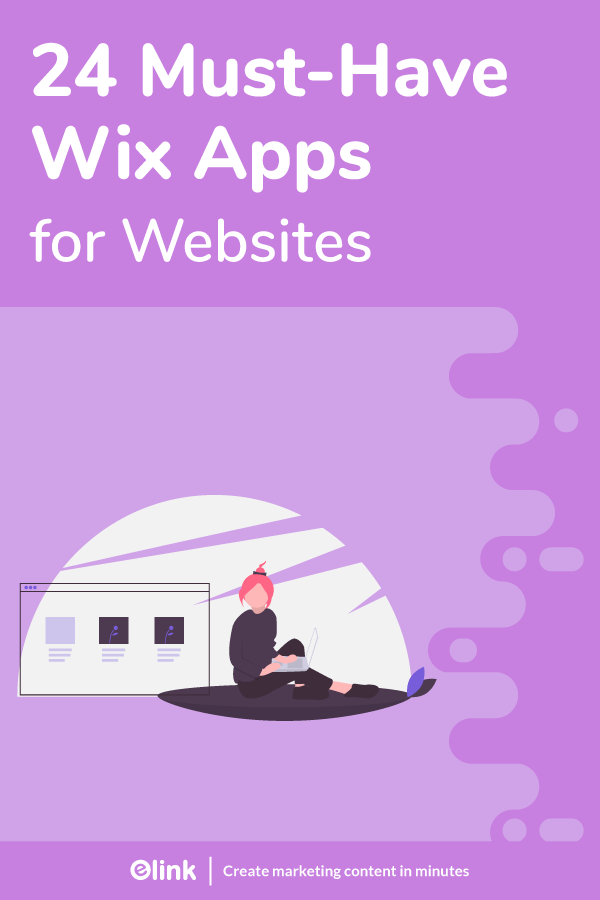Do you own a website?
Do you want to enhance your users’ experience?
If your answer to both of these questions is a ‘yes’, then we’ve got just the thing for you!
Website enhancement is perhaps one of the best investments that you can make for your website.
If you’re already investing your time in making your business website better, chances are your website might be doing much better than your competitors.
What do we mean by website enhancement?
This could simply mean adding features, improving the design, adding widgets, and call-to-actions to your website. All of these things end up improving the user experience and make the interface of your website more user-friendly!
Still don’t think it’s worth your time?
Don’t just take our word for it! Let’s take a look at some of these statistics (source)…
- Users form their opinion about your website in just about 50 milliseconds, which includes whether they like your website or not and whether they will stay on your website.
- 57% of users have said that they won’t recommend a business with a poorly designed mobile website.
- 38% of website users will stop engaging with the content and layout if it is unattractive.
- 88% of online users are less likely to go back to a website after having had a negative experience.
- 39% of people would avoid using a website if the photos do not load or take too long to load.
- 75% of customers agree to make judgments on the credibility of a company based on the company’s website design.
- If people were given 15 minutes to read and absorb content, two-thirds would much rather read something beautifully designed than something simple.
- 94% of first impressions are design-related.
- 46% of customers base their judgment on the credibility of a website based on its visual appeal and aesthetics.
- 94% of the negative feedback received by a website was linked to its design.
Baffling, right?
So you see, you must invest time and resources into working on things like design, layouts, responsiveness, user-friendliness, content, etc., which are often overlooked while designing a website. However, these small and minuscule things end up impacting huge things like your company’s legitimacy and credibility.
What can you do?
We understand that website creation in itself isn’t an easy job. You need a capable software design team who can create a wonderful website, but that can be a huge investment, especially if you’re a small business owner. On the other hand, a lot of people also end up opting for alternatives like wix.com, which creates a website for you with minimal investment.

If you’re one of those people who have created your website using wix.com and are now looking for ways to enhance the look and feel of your website, then we’ve got you covered.
First, let’s take a simple look at what Wix apps are in the first place, and then let’s dive into the full list of the best Wix apps that are out there!
Read ahead!
What is Wix App? (Definition)
Wix is an extremely popular website when it comes to website creation, and probably the best part about using Wix is that it empowers its users to develop, modify, and enhance their websites as much as possible. Wix apps are essentially add-ons that help you customize your website, and improve the capabilities and user-friendliness.
You don’t really have to worry about the nitty-gritty of how you’re going to enhance your website because Wix and Wix’s apps bring everything right to your doorstep.
What do we mean by that?
Well, Wix has an app market that is filled with over 300 popular web apps, services, and features that enhance your website and help you grow your business. Some of these apps are developed by Wix themselves, and some are third-party apps.
All of these apps are bound to offer you customization, flexibility, and modification, which is exactly what any website owner could have hoped for.
Over 300 Wix apps!?
How do we know which one is the best?
Scroll ahead!
After doing some extensive research, we have come up with some of the best Wix Apps that are out there, and we have also categorized them based on some popular needs, which are as follows…
- Wix Apps for Media & Content
- Wix Apps for Marketing
- Wix Apps for e-Commerce
- Wix Apps for Services & Events
- Wix Apps for Design Elements
- Wix Apps for Communication
Let’s have a look at each of them in detail…
Wix Apps for Media & Content
Using these Wix apps, you can add, images, videos, audios, and other content to engage your audience.
1. elink.io
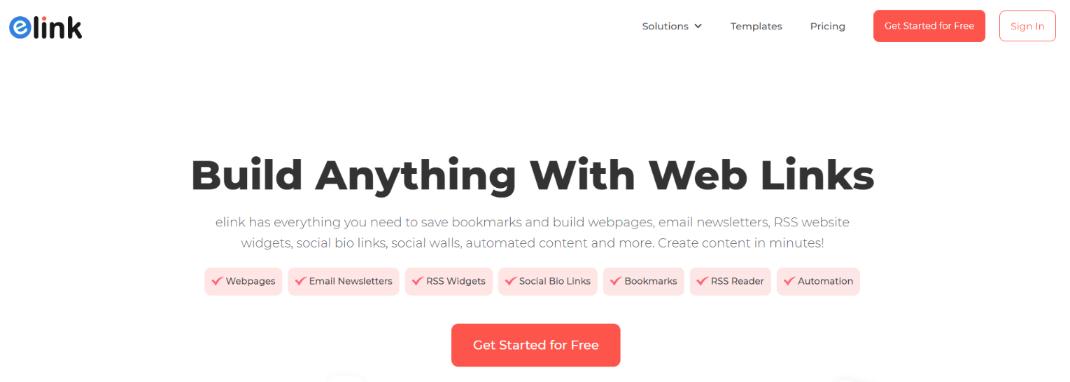
First on our list is elink.io! Using elink.io, you can create visually stunning content in no-time and curate content in the form of newsletters, web pages, news feeds, etc. for your website. All that you need to do is collect links around a particular topic and elink does the rest for you!
You can even embed Embed auto updating widgets into your websites linked with RSS feeds.
It gives you the liberty to customize the title, description, and image for every piece of curated content so that you can make the webpage look exactly the way you want it to! The best part is that you don’t need any knowledge of coding to embed the webpage that you create on elink to your website.
The best part? You get to choose from multiple layout options to give you the flexibility that you need while creating a website, and it’s completely RESPONSIVE. You heard us right! It even gives you the option to customize your design to fit in with your brand image. How cool is that?
Key Features:
- Turns boring weblinks into visual content
- Choose among 50+ layout options
- Customize your content’s design
- Publish & share your content anywhere
Read more: 9 Best Wix Integrations for Marketing Your Website
2. Video & Image Slider (POWR)

Video & Image Slider by POWR is one of the best media-based Wix apps out there. It is a great way to bring attention to your products and promotions or highlighting discounts and offers.
You can upload any type of audio or video in a sliding gallery, and set it to autoplay to draw attention to your photos, videos, and products in the form of a beautiful carousel, which will make for a great website background but also build trust in your brand.
The design of the carousel is highly customizable and you can choose the layout, colors, speed, transition styles, etc. What’s more? You can also add call-to-action buttons to your videos and images to improve your conversion rates. It is also highly responsive and comes with several templates, making your work much easier!
Key Features:
- Allows you to upload images or link videos from youtube and Vimeo to an eye-catching slider.
- Choose the pace of your slide, autoplay videos, and choose the transition style.
- Get more interaction with the carousel layout option.
- Develop banners that have powerful call-to-action buttons.
3. iPlayerHD Video Hosting

iPlayerHD allows you to showcase ad-free videos on your website in a beautiful and customizable manner. Using this player, you can upload and manage all your videos in one place. It’s one of the best ways to get more visitors and make them stay on your website for longer.
Apart from that, you can also add quick and easily customizable players to your website, which has multiple features including social sharing, email collection, unlimited video length, and subtitles!
Key Features:
- Lets your visitors watch videos without clutter or interference.
- Stunning video quality is shown on a beautiful customizable player.
- Lots of features including comprehensive analytics, password security, social media, looping videos, playlists, email collection, and more!
4. Easy Magazine (Filtr8)

Easy Magazine by Filtr8 lets you add a stunning magazine to your website in a matter of a few seconds, with highly relevant and engaging content! You can effortlessly discover and share amazing stories, blog posts, and news to make your visitors stay for longer on your website, and convert them into customers.
Key Features:
- Enhance the look of your website with a beautiful online magazine.
- Keeps your visitors engaged with automatically discovered articles relevant to your company.
- Improve your search rank and get traffic using a bunch of built-in marketing tools.
- Improve customer retention using subscription options
Wix Apps for Marketing
Using these Wix apps, you can grow your customer base with a powerful marketing and analytics tools.
5. Visitor Analytics

Visitor Analytics is your one-stop-shop for all your analytics needs, which combines essential website statistics with user behavior analytics, and visitor interaction features like polls and surveys.
The best thing about this is that everything is presented in a user-friendly and innovative manner, without using any cookies. It lets you check your website overview and visitors, monitor your website’s performance in comparison to your competitors, and so much more!
What’s more? Visitor Analytics creates heatmaps to check which parts of your websites were interacted the most with. You also get invaluable feedback from the user activity by integrating target-based feedback bubbles in your website pages using polls, etc.
Key Features:
- Sophisticated website traffic statistics.
- User-friendly interface.
- Website visitor behavior analytics.
- Visitor feedback analytics.
- Doesn’t need cookies to track data.
6. WEB-STAT

Web-Stat is a new-gen analytics tool that cuts through all the complicated and noisy analytics tools that are out there. The best feature about Web-Stat is that you can watch people interact with your website LIVE through visually-appealing and user-friendly reports.
You can also get full details about each user’s activity, including their last visit, the search engine they used, the search engine, location, and equipment, and so much more!
Key Features:
- Observe visitors engaging with your website live, including the time of the last visit, geo-location, the duration of their stay on your website, etc.
- Creates beautiful and easy-to-use reports.
- Get your statistics by email, updates related to new users, conversions, or if something goes wrong with your website.
7. Instagram Stream (POWR)

Instagram Stream by POWR allows you to use images from your Instagram page onto your website to show off your products, services, reviews, or events. It helps you use your Instagram as a lookbook or a testimonials gallery.
One of the best features of this Wix app is the fact that it automatically updates itself so that you can embed social media content from Instagram, Facebook, Twitter, Pinterest, YouTube, etc., in a live social media feed on your website.
You can also combine images, photos, videos, and text in a responsive gallery and adds social sharing buttons so that your visitors can share your photos or videos.
Key Features:
- Engage your website visitors with automatic feeds from your Instagram, Facebook, Twitter, and other social media accounts.
- Get more followers by adding social sharing buttons to your social media posts.
- Automatically update your website content.
8. Get Google Ads (Kliken)

Get Google Ads by Kliken is the perfect marketing tool for website owners with no prior marketing experience. It helps you grow your business using Google whenever people search for your products or services. This Wix App helps you build a marketing campaign that will improve your leads and sales in no time.
The main benefit of using Get Google Ads is the fact that it is known to generate more sales, bookings, and leads. It gets fully integrated into your website as you can build and manage your marketing campaign directly from this app.
Key Features:
- Helps you find new customers and grow your business.
- Super easy campaign management.
- Fully integrated into your website.
Wix Apps for e-Commerce
Using these Wix apps, you can create an online store and manage your inventory, shipping, and accounting.
9. Wix Stores

Wix Stores is one of the leading eCommerce platforms that is trusted by over 7 million businesses worldwide. Using Wix Stores, you can easily create a professional storefront by customizing the design of your website suiting your needs.
You can also monitor the inventory, process orders, set custom shipping rates, etc. all from a single dashboard. It gives you the ability to optimize the checkout process, accept secure payments, and also target the right shoppers! It really is your one-stop-solution for all your eCommerce needs.
Key Features:
- Build a professional-looking online shop for your website with custom product pages, shopping cart. and more.
- Manage your orders, inventory, delivery, distribution, and finances from a single dashboard.
- Sell your products through different platforms including Facebook, Instagram, and more.
- Accept safe online payments for your goods and subscriptions
10. Modalyst – Dropshipping

Modalyst is one of the coolest dropshipping automation platforms for eCommerce websites and businesses. It essentially helps you find dropship products to sell in your store and automates the operations involved in running an online store.
Modalyst saves you from the trouble of worrying about keeping product prices and inventory synced to automatically routing orders to your suppliers. You can easily launch a dropshipping business and not worry about investing in purchasing inventory upfront, and shipping orders.
Key Features:
- Get exclusive access to the AliExpress Dropshipping Hub.
- Add high-quality, discounted goods from verified US & EU suppliers.
- Monitor your branding and packaging.
- Automate your eCommerce activities, from adding goods to your store to routing orders to your suppliers.
Read more: Best Website Widgets That Can Drastically Improve Your Website!
11. PayPal Button (POWR)

PayPal Button is one of the easiest ways to add a custom payment button to your website and make the checkout process seamless for your visitors. The best part? You can accept one-time payments, donations, and subscription payments in over 25 currencies!
The shipping and tax costs are automatically calculated at the end of checkout for every customer. POWR doesn’t charge you any transaction fees and you can even accept offline payments.
The PayPal Button also has a flexible design so that it matches your website, with custom colors, borders, payment icons, etc. That’s not it! It’s also completely RESPONSIVE to maximize conversion rates!
Key Features:
- Easy to accept one-time payments, subscriptions, and donations.
- Ensure a smooth checkout process with PayPal, Stripe, or allow offline payments.
- Collect payments in over 25 currencies.
- Add shipping and tax costs and build discount codes for checkout.
12. Online Store (Ecwid Inc.)

The Online Store by Ecwid gives you the ability to sell anywhere and to anyone – across the internet! You can easily control everything from a single dashboard with a centralized inventory, order management, and pricing system.
You can sell anywhere by setting up your Ecwid Store – across your website, social media, and marketplaces! It also offers you the ability to manage everything from a single dashboard with a centralized inventory, order management, pricing, and more! The best part? It’s absolutely free of cost!
Key Features:
- Add an online shop to your website, Facebook, Instagram, Amazon, etc.
- Allows you to upgrade your marketing with Google Shopping Facebook ads, discounts, and wholesale pricing.
- Sync good and orders for point-of-sale systems such as Square and Vend.
- Easily handle everything from your mobile phone.
Wix Apps for Services & Events
Using these Wix apps, you can get booked for your services, create events, and manage your business calendar.
13. Boom Calendar (BoomTech)

Next on our list is Boom Calendar by BoomTech. It is an easy-to-use and responsive event calendar app that is suitable for scheduling classes, tour dates, meetups, appointments, parties, and so much more!
It offers you multiple smart features including the ability to upload images to your events, adding a Google Maps link, picking a ready-made theme, setting custom recurrences on your event, export all your events, and more.
The best part? Boom Calendar completely adjusts with your website template. It allows you to easily modify the design from the settings and create your custom design to keep your audience up to date.
Key Features:
- Build and organize the most important event within a couple of minutes!
- Present events in monthly, weekly, daily, and agenda views.
- Sync the calendar to your external calendars.
- Enable your guests to add activities to their personal calendars.
14. Wix Bookings

Wix Bookings is one of the industry’s leading scheduling platforms to manage bookings, appointments, and calendar. It lets you offer multiple services like letting your clients book 1-on-1 appointments, intro calls, group sessions, classes, workshops and so much more!
You can also manage all your calendars from a single dashboard, offer membership and packages, and boost client loyalty, accept secure online and offline payments, whole simultaneously managing all of your clients!
What’s more? You can also get a customized mobile app that lets your clients book and pay for services easily. It helps you track your performance by giving you detailed analytics on your finances, staff performance, and client attendance.
Key Features:
- Manage your schedule, calendar, employees, and clients on any gadget.
- Accept safe online payments for your services, membership, and packages.
- Makes it easy for your customers to book and pay on-the-go!
15. Wix Events

Wix Events is the ultimate app when it comes to an event management platform. What can you do using Wix Events? You can host as many events as possible, sell tickets, accept secure payments, send invites, and collect RSVPs.
You can easily manage your events by seeing who’s coming and manage guest lists. It also gives you the freedom to promote your events on social media and check-in guests from any mobile device. The best part? It also has a robust analytics tool using which you can track your sales!
Key Features:
- Host and display your events online.
- Sell tickets and collect RSVPs.
- Manage events easily and check-in guests using the Wix mobile app.
- Grow your community – let your guests connect and network with each other.
16. Online Scheduling (vcita Inc.)

Online Scheduling by vcita Inc. is another online scheduling app that lets your clients book appointments and events online. You can even get email notifications for new booking requests, quick replies, and offer your clients a great service.
You can sync your Google Calendar and iCal and control your availability from a single app, making your experience even more seamless. It gives you the ability to manage client communications with automated reminders and follow-ups.
Key Features:
- Receive online bookings on your website
- Tailor your business’ offerings and availability
- Send automatic email & SMS reminders
- Simple to sync with your calendar
Wix Apps for Design Elements
Using these Wix apps, you get creative tools that can customize the look and layout of your website.
17. Site Search (Fast Simon)

Site Search by Fast Simon adds a great instant search and eCommerce search filters to your website. You can easily help your users find products, services, blog articles, images, or any other content.
You can also keep an eye out for what your clients are looking for by using the reports and get SEO insights into the Business Dashboard.
Key Features:
- Autocomplete suggestions from the first character entered.
- Get professional search filters for WixStores.
- Instantly find eCommerce goods, blog posts, or any other content.
- Searchbar & View results with beautiful images.
18. Map & Store Locator (POWR)

The Map & Store Locator by POWR helps customers easily find your stores, events, and products. You can build a simple map with all your locations. The map comes with an intuitive location panel and key that lets your visitors jump between multiple locations.
You can also choose between several map styles, including satellite maps, roadmap, or hybrid maps. It comes with a highly customizable design, like custom fonts, map shapes, borders, and backgrounds, etc. It has an easy store locator that automatically shows the location nearest to your customer. It’s also completely responsive.
Awesome, right?
Key Features:
- Add all the locations of your shop, event, product, and show the location closest to your client.
- Includes an intuitive location panel that allows users to quickly select different locations.
- Select your map style, colors, form, and personalized map pins.
- Add a search bar to make it easier for your customers to locate the place that is nearest to them.
19. Countdown Timer (POWR)

Countdown Timer by POWR is the perfect way to build excitement for your sales, events, and product launches! This app is fully customizable, where you can choose background colors, animation effects, font styles, and add a custom message during and after the count.
Alternatively, you can use it as a checkout timer and add a PayPal Button to take ensure secure payments happen directly under your time. You can even choose your display settings and show it either to all visitors or to new visitors.
Key Features:
- Countdown to an event, launch, or promotion to build a sense of urgency and get more conversions.
- Reset the timer for any new visitor to your website.
- Reset the countdown time automatically so you don’t have to set it up again.
20. Search (XiSearch)

Search by XiSearch lets you add a search engine that brings search results to your website very quickly! The app allows you to search inside and outside your website.
The search results are updated every day so that your website visitors only see current website pages and not a history.
Key Features:
- Best quality website searches with regular synchronization.
- Customize search forms and results.
- Attractive features like autocomplete and “did you mean”.
- Searches inside PDF documents.
Wix Apps for Communication
Using these Wix apps, you can easily connect with your website visitors through chat, forms, testimonials and so much more!
21. 123 Form Builder & Payments

123FormBuilder is one of the best Wix Apps out there when it comes to building versatile forms for course registrations, job applications, orders, volunteering, surveys, event tickets. bookings, newsletters, donations, and quizzes!
It also allows you to connect with a number of payment processors, including Stripe, PayPal, Square, etc. The best part? You can choose from over 1000 templates and get submission alerts over email or SMS. It also gives you the ability to set-up autoresponders, enables file uploads, or create multi-lingual forms.
It comes with over 30+ integrations, and lets you build shareable surveys, job applications, quizzes, and questionnaires.
Key Features:
- Create any type of form easily and customize it according to your unique needs!
- Connect securely to payment providers.
- Link your data to Wix Contacts, Google Sheets, MailChimp, etc.
- Collect automatic payments, set up personalized confirmation messages, and configure alerts.
22. Form Builder & Payments (POWR)

Form Builder & Payments by POWR is an easy way to create a custom ‘contact us’ form, order form, payment form, donation form, quote request form, or any type of registration form for your website!
It drastically reduces the administrator’s time by securely collecting payments, connecting to Mailchimp to sync newly acquired contacts, etc. You also end up getting more leads by collecting file uploads and building your own autoresponder emails for new sign-ups.
Lastly, it also helps you send out prompt responses by sending you email notifications every time somebody submits your form.
Key Features:
- Easily create sales forms, collect quote requests and upload files, or let visitors contact you.
- Get automatic email alerts any time you get a new form response.
- Save time with powerful integrations.
- Build your own confirmation email autoresponder for customers.
23. Formilla Live Chat

Formilla Live Chat is one of the best live chat software when it comes to Wix Apps. Using this tool, you can let your visitors chat with you for live support. You can easily answer your users’ questions and queries, which ends up boosting customer engagement and building loyalty.
Key Features:
- Easy to install and set-up.
- Allows you to see your visitors in real-time.
- Chat with your customers from anywhere in the world.
- Send live chat messages to guests on your site automatically.
24. Wix Forum

Wix Forum acts as a place for your website visitors to connect and share information. It is highly customizable and you can choose any layout or design that you want. You can also create discussion boards around your brand, answer questions, post job vacancies, and so much more!
Key Features:
- Start discussions and build up your online community.
- Get suggestions or give advice with a Q&A Forum.
- Build private categories for selected members.
- Offer subscription plans and make money from your forum.
Conclusion
There you have it, folks! This was our compiled list of the best Wix Apps that have been selected based on their high ratings and customer feedback. Now, all that you need to do is select your favorite Wix Apps and customize your website to make it look absolutely stunning!
Did we miss out on your favorite Wix Apps? Is there any category that you’d like to know more about? Feel free to let us know by tweeting to us at @elink_io. We’d love to hear from you!
Further reads:
Create an Awesome Looking Wix Portfolio in Minutes with elink!
9 Squarespace Integrations You Must Know About!
How to Create Press Coverage Pages for Your Wix Website?
How to Add a News Feed to Your Wix Website in Minutes?
9 Best Wix Integrations for Your Website