When you think of watching a video online, what’s the first thing that comes to your mind? We bet you just thought YouTube! One of the biggest social platforms out there, YouTube boasts of over 2.8 billion monthly active users worldwide.
While many think of YouTube as a platform to watch amazing videos, there’s a huge percentage of people who use it as their go-to music app. According to YouTube, music videos get the most love from watchers as they make up a majority of the top 30 most viewed YouTube videos.

While apps like Spotify and Apple music dominate the music industry, YouTube has its own fan base. In fact, one of the most popular searches online in 2019 was “YouTube to MP3” with a whopping 13.7 million hits.
With so many people using YouTube as their primary music app and looking for YouTube to MP3 converters to take their music offline, we decided to come up with a list of the best youtube to mp3 converters that are out there.
List of Best YouTube to MP3 Converters for Audio lovers!
Today we decided to scour the internet and look for the best YouTube to MP3 converters for you, so you don’t have to. Some of these tools are completely free to use while others have a one-time/subscription fee. So without further ado, let’s begin…
#1. Offliberty

Kicking off our list is Offliberty, a bare-bones Youtube to mp3 converter. With the main premise of taking your online world offline, Offliberty converts content on the internet into files you can store on your computer for times when you don’t have an internet connection.
Some Standout Features of Offliberty:
- Neat and clean interface
- No intrusive ads
- Download complete video or extract audio-only.
Price: Free
#2. Y2mate
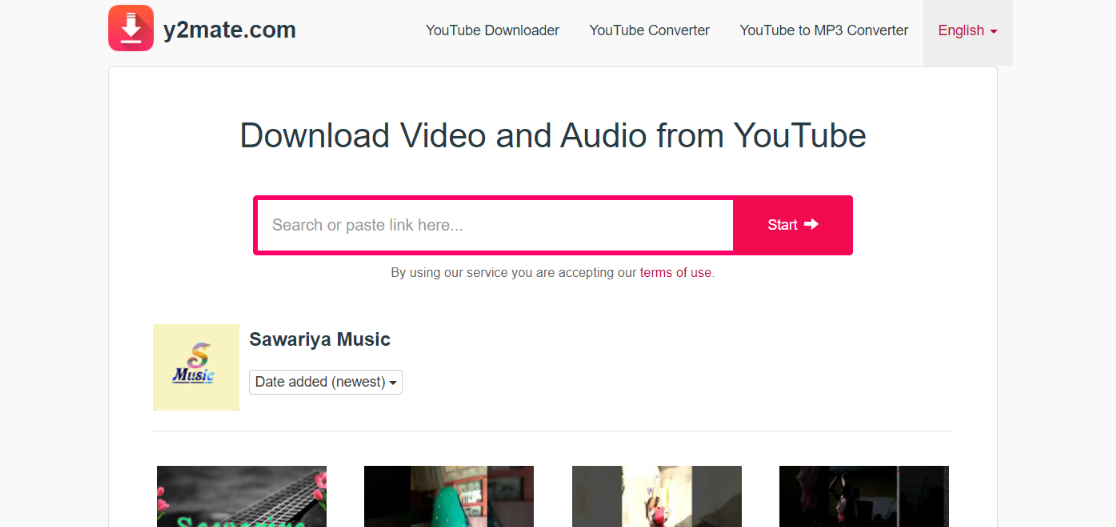
One of the most popular services on this list is Y2mate. The platform is easy to use and requires no signup. Y2mate offers 3 main services: YouTube Converter, YouTube to MP3 Converter, and YouTube Downloader. Simply add any URL from a YouTube video and download it as MP3.
You can also download videos in MP4 format with the best quality. You can choose between 64kbps, 128kbps, 192kbps, 320kbps, 96kbps, 256 kbps audio quality. Apart from mp3 and mp4, users can convert their videos into AVI, FLV, and other formats.
Some Standout Features of Y2mate:
- Unlimited, high-speed downloading
- Convert videos into mp3, mp4, Flv, Avi, and more
- Converted files can be uploaded to your DropBox and Google Drive.
Price: Free
Read more: YouTube Community Tab: What is it & How To Use it For Subscribers
#3. SnapDownloader

Looking for an offline converter? Try SnapDownloader. A video downloader for Windows and macOS, Snapdownloader allows users to download your favorite videos from YouTube, Vimeo, Twitter, Reddit, Facebook, and over 900 similar websites!
Users can download videos in 8K, 4K, QHD, 1080p HD quality. Apart from downloading, it also converts YouTube to MP3 in high-quality audio so you can listen to your favorite tracks offline. With batch downloads, queue multiple videos for download at once.
Some Standout Features of SnapDownloader:
- Download videos from over 900 websites
- Download Youtube playlists, batch downloads, 3D, and VR videos
- Download videos in 8K high-quality resolutions
- Schedule videos to download at a later time
- Set up a proxy within the app to bypass geo-restrictions
Price:
- A free 24-hour trial that gives you access to all the features.
- Lifetime license of $19.99
Read more: 31 Best YouTube Music Channels for Music Lovers!
#4. 4K Video Downloader

4K Video Downloader, as the name suggests, allows you to download videos from YouTube in 4k. Apart from YouTube, users can download files from Vimeo, Twitch, Soundcloud, Flickr, Dailymotion, TikTok, and many more services.
You can also download private videos, liked videos, watch later content, playlists, and more from YouTube. The YouTube to MP3 converter works as intended as you can grab high-quality audio from videos or sites like Soundcloud. Users can also download subtitles along with the video in over 50 languages.
Some Standout Features of 4K Video Downloader
- Download high-quality 4k and 8k videos
- Convert and download audio from Vimeo, Soundcloud, youtube playlists, and more
- In-app proxy to bypass geo-restrictions
Price:
- Free with limited features
- Paid plans start from: Personal ($15), Pro ($45), 4k Bundle ($25)
Read more: Top 13 Funny YouTube Channels You Must Subscribe!
#5. YouTubetoMP3

The key thing that sets YouTubetoMp3 apart is its cross-platform support as it can be used by Windows, Mac, Android, and iOS users. No registration or software download required. Simply enter your URL and convert your video to mp3. YouTubetoMP3 supports 1000+ websites like Vimeo, Dailymotion, Facebook, and more.
Some Standout Features of YouTubetoMP3
- Upload downloaded files to Google Drive and Dropbox
- Unlimited conversions and downloads
- Supports 1000 + websites
Price: Free
#6. MP3FY

MP3FY is another Youtube to mp3 downloader that works online without any setup or registration. Download videos from YouTube and other sources like Facebook, Instagram, Vimeo, Dailymotion, and 1000s of other websites. With a built-in search feature, you can quickly look for video directly from the platform and convert it to mp3.
MP3Fy almost always converts videos to 320kbps (whenever available) and even download videos that are blocked or are not available in your country.
Some Standout Features of MP3FY:
- Built-in video search functionality that lets you search the video by the title.
- Download long files (even audiobooks) without any limits on video length or audio size.
- Auto downloads the highest bitrate (up to 320 kbps).
Price: Free
Read more: The Best Tips to Create a Slideshow Product Video
#7. BigConverter
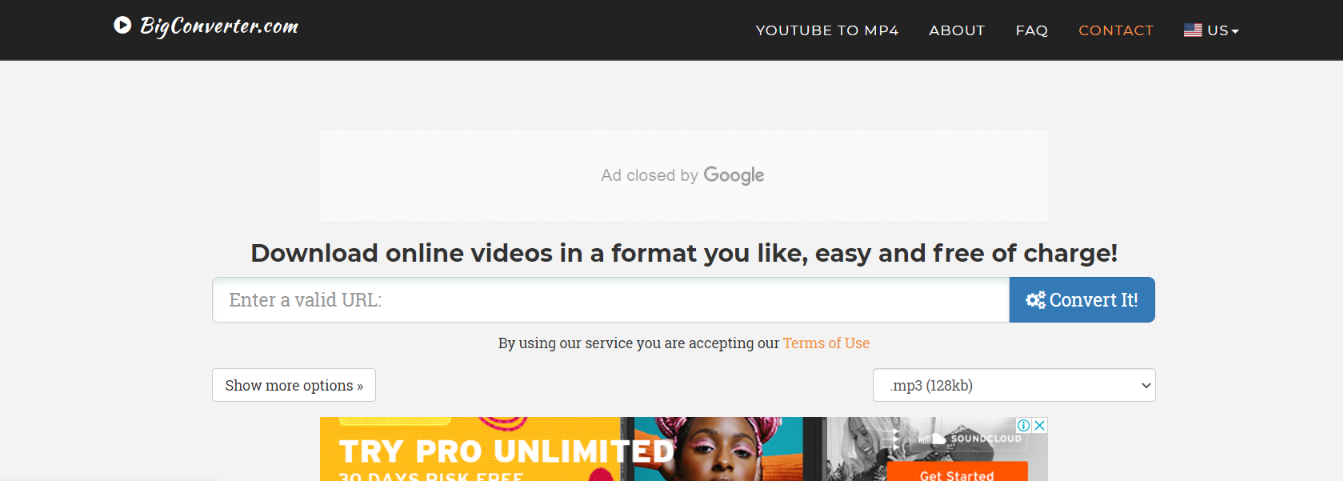
Another online converter, BigConverter has a ton of ads on the platform hampering the user experience. However, the tool is very capable and allows you to download and convert videos into various different formats including MP3, M4A, or AAC
Apart from YouTube, it supports other websites such as Vimeo, Instagram, Dailymotion, Facebook, Twitter, etc. It also supports a file cutter that can be used to edit your audio files and make ringtones if you want. The platform is free and supported on all major browsers like Chrome, Safari, Firefox, etc.
Some Standout Features of BigConverter:
- Download in Mp3, M4a, or AAC audio format
- Supports online MP3 cutter to cut songs and make ringtones.
- Supports all browsers such as Google Chrome, Opera, Internet Explorer, Safari, etc.
Price: Free.
#8. VideoProc

VideoProc is a one-stop-shop tool for video downloading, conversion, and editing. A GPU accelerated video editing software, VideoProc provides you with everything you need to convert video to audio. A video editor first, Videoproc is often used by professionals. Although, it’s an easy to use tool with little to no learning curve.
With 420+ output formats, Videoproc converts videos to MP3, MKV, FLV, M4A, MP4, etc. Users can download videos from YouTube, Soundcloud, Facebook, Instagram, Vimeo, and 1000s of other websites. Users can also batch download videos, including their Watch Later Playlist.
Some Standout Features of Videoproc:
- Convert any videos to 420+ formats
- Download video from 1000+ sites, including YouTube and Facebook
- Batch downloading
- Record YouTube live videos and streams
- Plenty of editing tools
Price:
- Free with limited features
- Paid plans start from: One year license ($29.95), Lifetime license($42.95), Family license ($57.9525)
#9. WinX Video Converter

WinX HD Video Converter converts any video between 420+ formats for free. Convert Youtube videos, MP4, MTS, HEVC, MKV, AVI, AVCHD, and more easily with this amazing tool. The tool doesn’t work online so you have to download the software on your PC.
Users can also directly transcode videos to Android, iPods, iPhones, Xbox, PS4, HDTV, and more. Tere’s a built-in video compressor in case the file you are downloading is too large. With editing features like trim, crop, merge, etc, it’s easier to edit videos without using another tool. You can further tweak fps, video codec, aspect ratio, resolution, etc.
Some Standout Features of WinX Video Converter
- Supports FLV, H.264/MPEG-4, AVI, WMV, MP4, MOV, MKV, and more formats
- Edit, crop, compress, change aspect ratio, resolution, and more.
- Download video from YouTube and 1000+ websites
Price:
- Free plan with limited features
- Pro plan starts from: One-time fee of $29.95.
#10. YTDownload.net

A no-frills YouTube to Mp3 converter, YTDownload easily converts Youtube videos to mp3 in one click. Simply paste the video URL and click the download button to download the video as mp4 or mp3. The platform is easy to use and has no intrusive advertisements. This tool is perfect for anyone looking to quickly convert or download their video in the quickest way possible.
Some Standout Features of YTDownload
- High-quality audio download supporting 320kbps bitrate
- Download mp4 with 1080p quality
- Easy to use with a neat and clean user interface.
- High-speed conversion and downloading.
Price: Free
Final Words
That’s it, folks! These are our top picks for the best Youtube to MP3 converters out there. No matter if you want to download a video in HD quality or extract high-quality audio from it, there’s a tool for your needs in this list. We suggest you try out the free ones and test them out on your own!
Did we miss out on your favorite YouTube to MP3 converter? Do let us know by tweeting us @elink_io. Happy downloading!
Further reads:
How to Embed Videos in Your Email Newsletter in Under 5 Minutes
3 Reasons Why Visual Content Marketing Is Better Than Boring Text
The Best Art YouTube Channels to Follow Right Now
Effective Ways to Start Sending Videos for Email Marketing
Top 12 Edtech YouTubers & Channels








Novyny
Very neat post.Thanks Again. Cool.
I appreciate you sharing this blog article.Much thanks again. Fantastic.
Very good blog article.Thanks Again. Fantastic.
Pretty nice post. I just stumbled upon your blog and wished to say that I have really enjoyedsurfing around your blog posts. After all I’ll besubscribing to your feed and I hope you write again soon!
Wow, great blog.Really thank you! Fantastic.
Awesome article post. Keep writing.
erection problems indian pharmacies without an rx – ed pills online pharmacy
Good day! Do you use Twitter? I’d like to follow you if that would be okay. I’m definitely enjoying your blog and look forward to new updates.
I need to to thank you for this wonderful read!! I absolutely enjoyedevery little bit of it. I’ve got you bookmarked to checkout new things you post…
Great, thanks for sharing this article post.Thanks Again. Really Cool.
Im grateful for the article. Really Great.
It is actually a nice and useful piece of info. I am glad that you shared this useful info with us. Please keep us informed like this. Thanks for sharing.
hello!,I like your writing very so much! proportion we communicatemore approximately your article on AOL? I need an expert on this house to resolvemy problem. Maybe that is you! Taking a look ahead to peer you.
Thank you for your article.Thanks Again. Much obliged.
Hey, thanks for the blog article.Much thanks again.
I really enjoy the blog post.Thanks Again. Great.
Appreciate you sharing, great blog.Really thank you! Great.
Usually I don’t read post on blogs, but I wish to say that this write-up very pressured me to check out and do so!Your writing style has been surprised me. Thank you, very nice post.
A big thank you for your blog article.Really looking forward to read more. Want more.
Great info. Lucky me I came across your blog by chance (stumbleupon). I’ve bookmarked it for later.
Trực Tiếp Bóng Đá Thời Điểm Hôm Nay, Liên Kết Coi đá Bóng Trực Tuyến 24h vwinĐội tuyển nước ta chỉ cần một kết trái hòa có bàn thắng để lần loại hai góp mặt tại World Cup futsal. Nhưng, để làm được điều này
Very neat article.Really thank you!
Thank you for your article post.Thanks Again. Really Cool.
What’s Happening i am new to this, I stumbled upon this I have discovered It absolutely helpful and it has helped me out loads. I am hoping to contribute & aid different users like its aided me. Great job.
Say, you got a nice article post.Much thanks again.
I have to thank you for the efforts you have put in penning this blog. I am hoping to see the same high-grade blog posts by you later on as well. In fact, your creative writing abilities has inspired me to get my own, personal blog now 😉
Thanks so much for the article post.Much thanks again. Will read on…
Asking questions are actually pleasant thing if you are notunderstanding anything totally, however this article provides nice understandingyet.
research paper editing – custom research paper writing best essay service
Pretty nice post. I just stumbled upon your blog and wanted to say that I ave truly enjoyed browsing your blog posts. In any case I all be subscribing to your feed and I hope you write again soon!
I am not sure the place you’re getting your information, however good topic. I needs to spend a while finding out much more or working out more. Thank you for excellent info I was on the lookout for this info for my mission.
I will straight away snatch your rss as I am able to’t to find your e mail subscription hyperlink or e-newsletter support.Do you might have any? Kindly let me recognise as a way that I may subscribe.Thanks.
Thanks-a-mundo for the article post. Want more.
ivermectin prophylaxis ivermectin sensitivity
Heya i am for the first time here. I found this boardand I find It really useful & it helped me out a lot.I hope to give something back and aid others like you aided me.
En hizli en güncel antalya haberleri sunan havadis07 sizehizmet vermekten mutluluk duyuyor
How can I be sure that my Blogspot account was deleted?
Rattling nice style and design and wonderful articles, nothing else we want : D.
En iyisi instagram videoları seyretmek! Güncel videolar ile hd kalitede kalitelitakipci seyredin.
I think this is a real great article post. Awesome.
You made your stand quite effectively.. highest rated canadian pharmacies
hydroxychloroquine zinc hydroxychloroquine and zinc
Cambiar los anuncios de búsqueda de YouTube: lo que se debe y no se debe hacer y diferente información
Hello, I desire to subscribe for this blog to get most up-to-date updates, so where can i do it please help.
This here was an awesome piece of content. You got a friend in me. I’ll be back to view more.
Hello, I wish for to subscribe for this blog to obtain newest updates, thus where can ido it please help.
Hi, I do think this is a great blog. I stumbledupon it 😉 I’m going to return once again since I saved as a favorite it. Money and freedom is the greatest way to change, may you be rich and continue to guide other people.
Hey! Do you know if they make any plugins to help with Search Engine Optimization? I’m trying to get my blog to rank for sometargeted keywords but I’m not seeing very good success.If you know of any please share. Thank you!
I really like it when folks get together and share thoughts.Great blog, stick with it!
Useful gizmo for keeping the reader’s attention.
ivermectin 50ml stromectol ivermectin tablets – ivermectin nz
Truly tons of wonderful material.essay editing service reviews phd thesis help custom writings review
I’ve been browsing on-line greater than three hours nowadays, but I never discovered any interesting article like
yours. It is beautiful worth sufficient for me. In my view, if all site owners and
bloggers made good content as you did, the web shall be much more helpful
than ever before.
Thanks for sharing, this is a fantastic blog post.Really thank you! Really Cool.
A big thank you for your blog post.Really looking forward to read more. Much obliged.
Thank you for your post.Much thanks again. Really Great.
I loved your blog.Thanks Again. Keep writing.
Your way of explaining all in this post is actually pleasant, every one be capable ofeffortlessly know it, Thanks a lot.
Herkes takipçi satın alabilsin diye instagram takipçi fiyatları bu bağlantıda çok uygun fiyatlara yer alıyor: instagram takipçi satın al
apartments for rent in boise idaho rentberry scam ico 30m$ raised apartments for rent albany oregon
This blog was… how do you say it? Relevant!!Finally I’ve found something which helped me. Many thanks!
ivermectin paste for humans how long for oral ivermectin to kill lice
Major thankies for the article post.Thanks Again. Cool.
Really informative blog article.Much thanks again. Much obliged.Loading…
magnificent post, very informative. I’m wondering why the other experts of this sector don’t realize this. You should proceed your writing. I’m confident, you’ve a great readers’ base already!
A round of applause for your post.Really looking forward to read more. Will read on…
I will right away grab your rss as I can not to find your email subscription hyperlink or e-newsletter service. Do you’ve any? Kindly permit me realize in order that I may subscribe. Thanks.
Im thankful for the article.Much thanks again. Will read on…
As a Newbie, I am always exploring online exercise for sciatic pain relief articles that can aid me.Thank you
ivermectin 1 cream generic ivermectin for humans for sale – ivermectin usa
I really enjoy the blog.Really looking forward to read more. Keep writing.
Muchos Gracias for your blog article. Will read on…
Enjoyed every bit of your article post.Really looking forward to read more. Much obliged.
Thanks a lot for the blog article.Thanks Again. Will read on…
I really like and appreciate your blog.Really thank you! Fantastic.
clomid order online generic clomid – clomid dosage
Everyone loves what you guys are up too. Such clever work and exposure! Keep up the superb works guys I’ve added you guys to my blogroll.
There’s definately a great deal to know about this subject.I love all the points you’ve made.
กระแสพนันออนไลน์ว่าแรงแล้ว ยังแรงไม่สู้โปรโมชั่นเด็ดๆที่ UFABET ขยันเอาใจสมาชิกมากครับ และก็ถูกใจผมซะด้วย ไม่ใช่แค่เรื่องโปรโมชั่นครับ ผมชอบที่เค้ามีเกมให้เลือกเยอะ อีกทั้งพนันบอล บาคาร่า ยิงปลา สล็อต เกมใหม่ๆมีหมด
I really like and appreciate your article post.Really thank you! Really Cool.
Magnificent site. Lots of useful info here.
I’m sending it to several friends ans also sharing in delicious.
And obviously, thank you for your effort!
Hey! Do you know if they make any plugins to help with Search Engine Optimization? I’m trying to get my blog to rank for some targeted keywords but I’m not seeing very good gains. If you know of any please share. Kudos!
I am so grateful for your blog.Really thank you! Will read on…
A fascinating discussion is definitely worth comment. I do believe that you need to publish more on this subject, it may not be a taboo subject but typically people don’t speak about these topics. To the next! All the best!
Thanks for every other great post. Where else may just anyone get that kind of information in such a perfect means of writing? I’ve a presentation subsequent week, and I am at the look for such information.
Hi my friend! I want to say that this article is awesome, nice written and include approximately all significant infos. I’d like to see extra posts like this.
I really enjoy the article post.Much thanks again. Cool.
Very good article.Much thanks again. Really Cool.
I am so grateful for your blog post.Really thank you! Much obliged.
I truly appreciate this post.
I think this is a real great article post.Thanks Again. Great.
It’s actually a cool and useful piece of info. I am glad that you shared this useful info with us. Please stay us informed like this. Thanks for sharing.
Thanks for sharing, this is a fantastic article.Really thank you! Awesome.
modafinil online provigil over the counter provigil over the counter
Muchos Gracias for your article post. Really Cool.
Really appreciate you sharing this article post.Thanks Again. Keep writing.
I cannot thank you enough for the post.Really looking forward to read more. Fantastic.
I really enjoy the blog.Really looking forward to read more. Really Great.
I truly appreciate this blog post.Really thank you! Much obliged.
Currently it seems like Movable Type is the top blogging platform available right now.(from what I’ve read) Is that what you are using on your blog?
I loved your article.Thanks Again. Want more.
Great, thanks for sharing this article post.Much thanks again. Much obliged.
Major thanks for the blog article.Really thank you! Great.Loading…
Thanks for the blog article.Really looking forward to read more. Keep writing.
Very neat article post. Awesome.
Title It is really a nice and helpful piece of info. I am glad that you shared this useful information with us. Please keep us informed like this. Thank you for sharing.
Muchos Gracias for your article post.Really looking forward to read more. Much obliged.
A big thank you for your blog post. Cool.
Really appreciate you sharing this article post.Thanks Again. Will read on…
A round of applause for your blog post.Really looking forward to read more. Awesome.
Thank you ever so for you blog post.Much thanks again. Keep writing.
I loved your article post. Much obliged.
Im thankful for the blog article.Really looking forward to read more. Want more.
Great, thanks for sharing this post.Much thanks again.
Im thankful for the article post.Much thanks again. Fantastic.
Fantastic blog article.Much thanks again. Really Cool.
Awesome blog article. Much obliged.
Aw, this was an incredibly nice post. Taking the time and actual effort to produce a good articleÖ but what can I sayÖ I put things off a lot and don’t manage to get nearly anything done.
A round of applause for your blog article.Much thanks again. Much obliged.
ivermectin 250ml ivermectin bestellen ivermectin and covid
Thanks so much for the blog article.Really looking forward to read more. Much obliged.
dissertation help service dissertation help service
That is a good tip particularly to those new to the blogosphere. Simple but very precise informationÖ Appreciate your sharing this one. A must read article!
If some one wants to be updated with most recent technologies therefore he must be go
to see this site and be up to date every day.
Looking forward to reading more. Great article post.Really thank you! Will read on…
Yes! Finally someone writes about energy healing with energy.
Wow, great blog.Thanks Again. Really Cool.
Copyright © 2023 · Casino online sicuri· Un sito di Empire Srls · P.IVA: 03871350983 Per ottenere la migliore esperienza di gioco disponibile, ti consigliamo di utilizzare l’ultima versione di Chrome o Firefox. Il bonus prevede un accredito di 20€ una volta completata la procedura di registrazione. Dovremo quindi anzitutto aprire un conto di gioco inserendo i dati personali all’interno dell’apposito form. Chiaramente per poter usufruire del bonus non dovremo mai aver aperto in precedenza un conto su 888, comprese le sezioni Poker e Scommesse. Sarà l’ultimo impegno del nostro precampionato. Otto giorni dopo, la Roma riceverà infatti all’Olimpico la Salernitana, per la prima giornata di Serie A“.
https://bouchesocial.com/story16578154/bonus-benvenuto-slot
In breve, pensiamo che ti piacerà perché questo gioco è il miglior gioco gratuito di poker offline. Divertiti a poker quando sei offline in stile Las Vegas. Secondo troviamo il gioco ufficiale della poker federation. Quindi è un’opzione molto completa in questo senso, inoltre, ci danno chip gratuiti ogni quattro ore in modo che li usiamo a nostro piacimento. Questo gioco ci dà la possibilità di competere con i nostri amici, anche se possiamo giocare contro dei perfetti sconosciuti se vogliamo. È un gioco il cui livello è solitamente alto, quindi devi essere sempre preparato. Ma è sicuramente un buon modo per mettere in pratica le tue abilità nel poker. Quindi, se stai cercando una sfida, è una buona opzione. La gente dice grafica piacevole e divertente da giocare, il miglior gioco di texas holdem per android che abbia mai giocato, è un gioco molto divertente con un’esperienza di poker piacevole.
Awesome blog article.Really thank you!
relaxing harp music
A big thank you for your article post. Awesome.
Hey there! I’m at work surfing around your blog from my new appleiphone! Just wanted to say I love reading your blog and look forward to all your posts!Carry on the excellent work!
chloroquine tablets chloroquine tablets hydroxychloriquin
I like the valuable information you provide in your articles. I’ll bookmark your blog and check again here regularly. I am quite certain I will learn plenty of new stuff right here! Good luck for the next!
Pretty! This was a really wonderful post.Thanks for supplying this information.
I need to thanks, since it’s extremely tough to discover great details like your blog.
Aw, this was an incredibly good post. Spending some time and actual effort to produce a superb articleÖ but what can I sayÖ I procrastinate a whole lot and don’t manage to get nearly anything done.
Hi friends, pleasant paragraph and nice urging commentedat this place, I am truly enjoying by these.
Looking forward to reading more. Great post.Thanks Again. Cool.
I do not even understand how I finished uphere, however I believed this put up was once good. I don’t recognize who you are however certainly you’re going toa famous blogger in the event you aren’t already. Cheers!
I am often to blogging and i really appreciate your content. The article has really peaks my interest. I am going to bookmark your site and keep checking for new information.
An intriguing discussion is definitely worth comment. There’s no doubt that that you should publish more on this subject, it may not be a taboo matter but typically people do not speak about these topics. To the next! All the best!!
Post writing is also a fun, if you be acquainted with after that you can write if not it is complicated to write.
Hello there, just became alert to your blog through Google, and found that it’struly informative. I’m going to watch out for brussels. I will appreciate if you continue this in future.Numerous people will be benefited from your writing. Cheers!
how does ivermectin work ivermectin scabies dosage
Very good blog article.Much thanks again. Really Cool.
Really no matter if someone doesn’t understandthen its up to other viewers that they will assist, so here it happens.
Hey just wanted to give you a brief heads up and let you knowa few of the images aren’t loading properly. I’m not sure why but I think its a linking issue.I’ve tried it in two different browsers and bothshow the same outcome.
Hi my loved one! I wish to say that this article is amazing, great written and come with almost all vital infos. I would like to look more posts like this.
What’s up, this weekend is nice in support of me, as this occasion i am readingthis enormous educational paragraph here at my house.
Really appreciate you sharing this article post.Really thank you! Fantastic.
Muchos Gracias for your blog post. Awesome.
That is a really good tip particularly to those new to the blogosphere. Short but very precise information… Appreciate your sharing this one. A must read post.
I don?t even know how I ended up here, but I thought this post was good. I do not know who you are but certainly you’re going to a famous blogger if you aren’t already 😉 Cheers!
Say, you got a nice blog post. Really Cool.
Hmm is anyone else experiencingg probles with thee pictures oon this blog loading?I’m trying too find out if its a problem on my end or ifit’s the blog. Any feedback would be greatly appreciated.
ivermectin topical – stromectol usa ivermectin pills canada
Great, thanks for sharing this blog. Awesome.
Major thankies for the blog post.Really thank you! Awesome.
Fantastic blog article.
This is one awesome article post.Really thank you! Awesome.
Im grateful for the article post.Really looking forward to read more. Want more.
Very informative blog post.Really looking forward to read more.
Good post. I learn something more difficult on different blogs everyday. It would always be stimulating to read content material from different writers and follow a little one thing from their store. I’d favor to use some with the content on my blog whether you don’t mind. Natually I’ll offer you a link in your web blog. Thanks for sharing.
Enjoyed every bit of your post.Really thank you! Want more.
I appreciate you sharing this post.Really thank you! Much obliged.
I do trust all of the concepts you have introduced on your post. They are very convincing and can definitely work. Nonetheless, the posts are too brief for beginners. May just you please extend them a bit from next time? Thank you for the post.
Very neat post.Much thanks again. Cool.
Really nice style and superb content , absolutely nothing else we want : D.
I am sure this post has touched all the internet users, its really really nice paragraph on building up new blog.
Im obliged for the article. Awesome.
I quite like reading a post that wilkl make men and women think.Also, many thanks for allowing mee to comment!
This post is in fact a pleasant one it assists new internet people,who are wishing in favor of blogging.
Heya i’m for the first time here. I foundthis board and I find It truly useful & it helped me out a lot.I hope to give something back and aid others like you aided me.
Appreciate you sharing, great blog.Much thanks again. Fantastic.
Hello.This post was really fascinating, especially since I was browsing for thoughts on this issue last Wednesday.
I am so grateful for your post.
Awesome article.Really thank you! Really Great.
I truly appreciate this article post.Thanks Again. Really Cool.
I loved your blog article.Really looking forward to read more.
Howdy are using WordPress for your blog platform?I’m new to the blog world but I’m trying to get started and create my own. Do you need any coding knowledgeto make your own blog? Any help would be greatly appreciated!
Hi! This is my first visit to your blog! We are a team of volunteers andstarting a new initiative in a community in the same niche.Your blog provided us beneficial information to work on. You have done a outstanding job!
There’s definately a lot to learn about this topic.I really like all of the points you made.
I appreciate you sharing this post.Really thank you!
I like this post, enjoyed this one thanks for posting.
Thanks-a-mundo for the post.
Spot up with this write-up, I really think this excellent website wants much more consideration. I’ll oftimes be once more to learn considerably more, thanks for that information.
https://buddypress.org/members/mp3convert/profile/
I really enjoy the blog post.Really looking forward to read more.
Very neat article post.Really thank you! Fantastic.
I like what you guys are usually up too. This sortof clever work and reporting! Keep up the good works guys I’ve incorporated you guys to our blogroll.
provigil modafinil weight loss modafinil side effects
It’s really very difficult in this active life to listen news on TV, soI simply use internet for that reason, and take the hottest news.
Have you ever heard of second life (sl for short). It is basically a game where you can do anything you want. sl is literally my second life (pun intended lol). If you would like to see more you can see these sl authors and blogs
ivermectin walgreens side effects for ivermectin
This is a great tip especially to those fresh to the blogosphere. Short but very precise infoÖ Appreciate your sharing this one. A must read post!
Tadalafil eli 20 tadalafil canada genericpreço do tadalafil
order cephalexin online noroxin for salegeneric omnicef
Wow, great article post.Thanks Again. Great.
I don’t even understand how I ended up here, but I thought this put up wasgood. I do not realize who you’re however certainly you are going toa famous blogger if you aren’t already. Cheers!
home remedies for ed ed medications comparison – errectile dysfunction
Appreciate you sharing, great blog article.Thanks Again. Keep writing.
Pretty! This has been an incredibly wonderful post. Thanks for providing this info.
A fascinating discussion is worth comment. There’s no doubt that that you need to publish more on this issue, it might not be a taboo subject but usually people don’t speak about such topics. To the next! All the best!!
I loved your blog article.Really looking forward to read more. Awesome.
disini yakni situs link alternatif klik66 dengan pelbagaipermainan yang disediakan oleh pkv games
Howdy. Very nice blog!! Guy .. Beautiful .. Superb .. I’ll bookmark your blog and take the feeds also…I am satisfied to locate numerous helpful info here within the post. Thank you for sharing..
Thanks , I’ve recently been looking for information about this topic for ages and yours is the greatest I have came upon so far. However, what concerning the conclusion? Are you sure concerning the source?
Great article post. Will read on…
It’s wonderful that you are getting thoughts from this post as well as fromour dialogue made at this place.
Reliable data. Cheers!how to write an essay about a poem essay writers net novel writing helper
Thanks a lot for the article.Really looking forward to read more. Really Great.
A big thank you for your blog.Really thank you! Will read on…
Thanks for ones marvelous posting! I genuinely enjoyed reading it, you’re a great author.I willbe sure to bookmark your blog and will often come back sometime soon.I want to encourage one to continue your great work, have a nice evening!
Thanks for sharing, this is a fantastic blog post.Much thanks again. Much obliged.
I am continuously searching online for ideas that can facilitate me. Thank you!
Thanks so much for the post.Thanks Again. Really Cool.
I needed to thank you for this excellent read!! I definitely enjoyed every bit of it. I have got you book marked to look at new things you postÖ
I truly appreciate this article.Much thanks again. Really Great.
Wow, great blog.Really thank you! Keep writing.
It’ѕ great that you are getting ideas from thjis article aѕ werllas from our discussion made at this place.Also visit my blog … gboslot
Hello! Do you know if they make any plugins to help with SEO?I’m trying to get my blog to rank for some targeted keywords butI’m not seeing very good success. If you know of any please share.Many thanks!
walmart pharmacy store hours today trusted online pharmacy reviews
Thanks a lot for the article.Really looking forward to read more. Great.
Thanks for finally talking about > Flash: Un policier ouvre le feu sur un jeunegarçon à Kalima (Maniema) – Africa24sur24 온라인카지노
DraftKings appears to be generating the most movesin the sports betting globe as they look to supplant FanDuel as the current king of sports betting.
That is a really good tip particularly to those new to theblogosphere. Short but very accurate information… Many thanks forsharing this one. A must read post!My blog post; hatched seeds
canadian pharmacies reviews pharmacy canadian superstore
blockchain vs USDT: Elija el dinero base inadecuado y las aguas residuales GRANDE …
Wow, great blog.Really looking forward to read more.
Im grateful for the blog.Really thank you! Great.
I really liked your blog.Really thank you! Will read on…
It’s an remarkable paragraph for all the online users;they will get benefit from it I am sure.
Say, you got a nice article.Much thanks again. Much obliged.
pharmacy tech programs online amoxicillin online pharmacy
It’s difficult to find educated people in this particular topic,but you seem like you know what you’re talking about!Thanks
Oh my goodness! Amazing article dude! Thank you, However Iam experiencing issues with your RSS. I don’t know whyI cannot join it. Is there anybody having the same RSS problems?Anybody who knows the answer can you kindly respond?Thanks!!
Itís hard to find experienced people in this particular topic, but you sound like you know what youíre talking about! Thanks
Greetings! Very helpful advice in this particular article! It’s the little changes that produce the most significant changes. Thanks for sharing!
You said it adequately.!college essay art best paper writing service good essay writing service
Looking forward to reading more. Great blog. Fantastic.
Hello, always i used to check blog posts here in the early hours in the morning,for the reason that i love to gain knowledge of more andmore.
I loved your blog post.Much thanks again. Really Cool.
I think this is a real great article post.Thanks Again. Really Great.
There’s noticeably a bundle to learn about this. I assume you made certain nice points in features also.
Thank you ever so for you post.Really looking forward to read more. Cool.
This is one awesome article.Thanks Again. Keep writing.
I loved your article post.Really thank you! Keep writing.
Aw, this was a very good post. Taking the time and actual effort to produce a superb article… but what can I say… I procrastinate a lot and don’t seem to get anything done.
This is a really good tip especially to those fresh to theblogosphere. Simple but very precise info… Thank you for sharing this one.A must read article!
I truly appreciate this blog. Want more.
It’s impressive that you are getting ideas from this post as well as from our dialogue made at this place.
apartments in queens rentberry scam ico 30m$ raised ashton place apartments
This is one awesome article post. Great.
My brother recommended I might like this blog. He was totally right.This post actually made my day. You cann’t imagine simply how much time I had spent forthis information! Thanks!My blog; solar panels nz
wow, awesome article.Thanks Again. Awesome.
Great article. I will be dealing with some of these issues as well..
Thanks for the good writeup. It in fact used to be a entertainment account it.Glance complex to more added agreeable from you!By the way, how could we keep up a correspondence?
Major thankies for the article. Really Cool.
I want to to thank you for this good read!! I certainly enjoyed every bit of it. I have got you book-marked to check out new stuff you postÖ
Thank you for your blog post.Much thanks again. Really Great.
Thank you for creating this excellent content. I will return to read more.
Hello.This post was extremely interesting, particularly because I was browsing natural treatment for eczema thoughts on this subject last Tuesday.
Thanks for sharing your thoughts on was. Regards
Thanks again for the post.Really thank you! Really Cool.
It’s in point of fact a great and helpful piece of info. I am satisfied that you just shared this useful info with us. Please keep us informed like this. Thank you for sharing.
When looking for casinos to play online when the weather is bad, you can try casino online trucchi for Italian games. If you are not from Finland you can try the Swedish page Svenska casino online to find suitable games, check out svenskacasinoonline.net. Always check your local laws before playing with real money. Slots, card games and even live dealer games are just a few of the many offerings available at Slots N Roll Casino, so there is something for everyone. Some of the best game developers in the industry, including NetEnt, Microgaming and Evolution Gaming, work with this USA casino and offer their amazing games. Our team of casino experts at Casino.org go through an exhaustive 25-step review process to find the very best real money casinos online. We make sure all the important factors for UK players have been assessed, and if they don’t make the cut, we won’t list them – it’s that simple. Take a look below for a snapshot of our online casino UK criteria.
https://suryakumala.com/2021/05/21/how-to-important-tricks-on-tower-craft-3d-for/
There are typically two types of free spins and no deposit bonuses, namely timed and casino credit. The timed bonus gives players a specific amount of time to play a particular slot game, while the casino credit bonus gives players a specific amount of free credits to use on multiple games. Both bonuses come with their own set of rules, so it’s essential to read the terms and conditions before accepting the offer. For New players only, upon registration, 18+ and after being age verified. No deposit is required. Max Bonus of £5. Valid for 48 hours upon registration. Use the FREE5 Promo code. Full Terms Apply This is a list of the currently legal online casinos in Singapore that offer free credit no deposit new member promotions. If you sign up to a promotion offering a free bonus or free spins without the need to make a deposit the maximum withdrawal that you can make is £50 on Mr Spin if you are a UK Player and £50 50 euros $50 or other currency equivalent if you are a non-UK Player. This withdrawal limit applies to each promotion of this type providing you have made at least one deposit on your respective account. If you have not made any deposits then this withdrawal limit is applied throughout the lifetime of your respective account for funds won from promotions of this type.
Does anyone know Evolution Vape store located in 690 South Mineral Street sells eliquid manufactured by Tasty Tunez eJuice? I have tried sending them an email at at customersupport@zoolavapor.com
slots games slots games free vegas slots online
Thanks a lot for the article.Really thank you! Will read on…
Major thankies for the blog post.Thanks Again. Cool.
It’s in reality a great and useful piece of info. I’m satisfied that you justshared this useful information with us. Please stayus up to date like this. Thank you for sharing.
Pretty! This has been an incredibly wonderful post. Many thanksfor providing this information.
I really liked your article post. Keep writing.
It’s going to be finish of mine day, however before finish I am reading this fantastic pieceof writing to increase my knowledge.
I am sure this article has touched all the internet visitors, its really really pleasantarticle on building up new blog.
tadalafil pill – purchasing tadalafil online purchasing tadalafil online
Heya i’m for the primary time here. I found this board and I to find It really useful & it helped me out much. I’m hoping to offer one thing back and help others like you helped me.
SightCare is a powerful formula that supports healthy eyes the natural way. It is specifically designed for both men and women who are suffering from poor eyesight.
SightCare is advertised as a dual-combination formula that can support vision and brain health .
Thanks-a-mundo for the article. Really Cool.
A big thank you for your blog.Thanks Again. Really Cool.
You mentioned this very well.unique college essays essays in college are dissertation writing services legal
Hey, thanks for the blog. Cool.
Truly a lot of excellent knowledge.how to write a strong essay dissertation help custom writing review
Asking questions are really nice thing if you are notunderstanding something totally, but this piece of writing gives pleasant understanding even.
Fantastic article.Much thanks again. Really Great.
Boostaro is a natural health formula for men that aims to improve health.
Quietum Plus is a 100% natural supplement designed to address ear ringing and other hearing issues. This formula uses only the best in class and natural ingredients to achieve desired results.
GlucoTrust 75% off for sale. GlucoTrust is a dietary supplement that has been designed to support healthy blood sugar levels and promote weight loss in a natural way.
I wouldn’t usually be this interested by writing on this subject, but how you wrote this effectively grabbed my curiousity. It is very well thought out and worthwhile material.
PuraVive is a natural supplement that supports weight loss naturally. The supplement is created using the secrets of weight loss straight from Hollywood.
Introducing Claritox Pro, a natural supplement designed to help you maintain your balance and prevent dizziness.
Sight Care is all-natural and safe-to-take healthy vision and eye support formula that naturally supports a healthy 20/20 vision.
EndoPeak is a natural energy-boosting formula designed to improve men’s stamina, energy levels, and overall health.
This is one awesome blog article.Really looking forward to read more. Fantastic.
I do agree with all of the concepts you have presented on your post.They’re really convincing and can certainly work. Nonetheless,the posts are too quick for starters. May you pleaseextend them a bit from next time? Thank you for the post.
how much is ivermectin stromectol drg – ivermectin pills
Great, thanks for sharing this blog post.Thanks Again. Much obliged.
I’m not sure where you are getting your info, but good topic.I needs to spend some time learning more or understanding more.Thanks for magnificent info I was looking for this info formy mission.
Wow, great post.Really looking forward to read more. Cool.
I read this post completely on the topic of the resemblance of latest and preceding technologies, it’s amazing article.
ed medications list – causes of erectile dysfunction ed pills otc
cbd oil benefits cbd tinctures pure cbd oil
Great, thanks for sharing this blog.Much thanks again.
SightCare ingredients have the ability to promote the communication processes between the eye and the brain. They tend to enhance the production of chemical compounds that help in creating neurotransmitters. By getting these neurotransmitters to perform better, the ingredients solidify the connection between the eyes and the brain.
360-Degree Hearing
erectile disorder causeserectile recovery after prostatectomyerectile improvement
FitSpresso is a special supplement that makes it easier for you to lose weight. It has natural ingredients that help your body burn fat better.
Buy Actiflow 78% off USA (Official). Actiflow is a natural and effective leader in prostate health supplements
Appreciate you sharing, great article post.Thanks Again. Keep writing.
Cortexi is a natural hearing support aid that has been used by thousands of people around the globe.
Aizen Power is a dietary supplement for male enhancement sexual health that is designed to help enhance men’s performance and improve overall health.
Amiclear is a blood sugar support formula that’s perfect for men and women in their 30s, 40s, 50s, and even 70s.
ErecPrime is a natural male dietary supsplement designed to enhance performance and overall vitality.
Dentitox Pro is an All-Natural Liquid Oral Hygiene Supplement Consists Unique Combination Of Vitamins And Plant Extracts To Support The Health Of Gums
A motivating discussion is definitely worth comment. I believe that you need to publish more on this issue, it may not be a taboo matter but generally people don’t speak about these subjects. To the next! Best wishes!!
Hey, thanks for the blog.Really thank you! Keep writing.
I am so grateful for your blog post.Really looking forward to read more. Much obliged.
Finally, we said goodbye once again and hugged tightly. It felt like we didn’t want to let go of the feeling of pleasure we had just achieved.
Nice read, I just passed this onto a friend who was doing a little research on that.And he just bought me lunch as I found it for him smile Thus let me rephrasethat: Thanks for lunch!Feel free to visit my blog … Blanca
Thanks again for the blog post.Really looking forward to read more. Will read on…
Do you know what the About is ? If you want to know about About please click our name About 001
GlucoTru Diabetes Supplement is a natural blend of various natural components.
Eye Fortin is a strong vision-supporting formula that supports healthy eyes and strong eyesight.
Fast Lean Pro is a herbal supplement that tricks your brain into imagining that you’re fasting and helps you maintain a healthy weight no matter when or what you eat.
Hey, thanks for the blog article.Really looking forward to read more. Keep writing.
Remarkable things here. I am very glad to peeryour post. Thanks so much and I’m having a look ahead to touch you.Will you please drop me a mail?
Healthy Nails
Really informative article.Really looking forward to read more. Will read on…
Introducing Neotonics, a natural weight loss supplement: electrifying your metabolism, torching off fat from your problem areas, enjoying incredible all-day-energy, reducing hunger and improving your health.
As we age, our skin undergoes various changes, including the loss of elasticity, appearance of fine lines and wrinkles, and uneven skin tone.
Introducing Neurodrine – the revolutionary solution to maintaining a steel trap memory!
Aw, this was an incredibly good post. Spending some time andactual effort to produce a very good article… but what can I say… I hesitate awhole lot and don’t manage to get nearly anything done.
NeuroPure is a breakthrough dietary formula designed to alleviate neuropathy, a condition that affects a significant number of individuals with diabetes.
Very informative post. Awesome.
baldwin apartments rentberry scam ico 30m$ raised small apartment dining table
NeuroRise™ is one of the popular and best tinnitus supplements that help you experience 360-degree hearing
Hello, the whole thing is going well here and ofcourse every one is sharing data, that’s truly fine, keepup writing.
Im grateful for the blog article.Really thank you! Really Cool.
Prostadine works really well because it’s made from natural things. The people who made it spent a lot of time choosing these natural things to help your mind work better without any bad effects.
ProDentim is an innovative dental health supplement that boasts of a unique blend of 3.5 billion probiotics and essential nutrients
ตอนนี้อาจจะไม่มีผู้ใดไม่รุ้จะสล็อตออนไลน์ เพราะเป็นเกมที่ใครๆชอบอกชอบใจเนื่องจากเป็นเกมที่สร้างกำไรได้มหาศาล UFABET เว็บสล็อตออนไลน์ยักษ์ใหญ่ จ่ายจริง จัดหนัก โบนัสมาก คิดจะเล่นสล็อตจึงควรไม่พลาด UFABET นะครับ
Appreciate you sharing, great post.Much thanks again. Fantastic.
Thanks for sharing, this is a fantastic blog post.Really looking forward to read more. Much obliged.
Wow, great blog.Really looking forward to read more. Keep writing.
Neurozoom is one of the best supplements out on the market for supporting your brain health and, more specifically, memory functions.
ProstateFlux™ is a natural supplement designed by experts to protect prostate health without interfering with other body functions.
I appreciate you sharing this article post.Much thanks again. Want more.
Pineal XT™ is a dietary supplement crafted from entirely organic ingredients, ensuring a natural formulation.
TonicGreens is a revolutionary product that can transform your health and strengthen your immune system!
SonoVive™ is a 100% natural hearing supplement by Sam Olsen made with powerful ingredients that help heal tinnitus problems and restore your hearing.
Thanks again for the blog.Really looking forward to read more. Want more.
I really like and appreciate your blog article.Really thank you! Fantastic.
Say, you got a nice article.Really looking forward to read more. Cool.
Joint Genesis is a supplement from BioDynamix that helps consumers to improve their joint health to reduce pain.
MenoRescue™ is a women’s health dietary supplement formulated to assist them in overcoming menopausal symptoms.
ortexi is a 360° hearing support designed for men and women who have experienced hearing loss at some point in their lives.
Merely wanna admit that this is very useful, Thanks for taking your time to write this.
SharpEar™ is a 100% natural ear care supplement created by Sam Olsen that helps to fix hearing loss
free online dating omaha nefree submissive dating
You could definitely see your skills in the work you write.The arena hopes for more passionate writers such as you who arenot afraid to say how they believe. At all times goafter your heart.
I really liked your post. Much obliged.
I really like reading through a post that will make people think.Also, thanks for permitting me to comment!
ivermectin uk coronavirus ivermectin 4000 mcg
What a information of un-ambiguity and preserveness of valuable knowledge concerning unpredicted feelings.
Major thanks for the blog post.Really looking forward to read more. Awesome.
Im thankful for the blog.Really thank you! Really Cool.
Thanks for sharing, this is a fantastic article.Really looking forward to read more. Cool.
I’m not sure where you’re getting your info, but good topic.I needs to spend some time learning more or understanding more.Thanks for magnificent info I was looking for thisinfo for my mission.
This piece of writing presents clear idea for the new usersof blogging, that actually how to do running ablog.
Muchos Gracias for your blog.Much thanks again. Really Cool.
Fantastic blog.Really thank you! Fantastic.
Lovely just what I was looking for.Thanks to the author for taking his clock time on this one.
interracial dating free with no chargefree online dating uk no registration
Kudos for posting such a useful blog. Your blog is not only informative but also very artistic too. There usually are extremely couple of individuals who can write not so easy articles that creatively. Keep up the good writing !!
Heya i am for the first time here. I came across this board and I find It really useful & it helped me out a lot. I am hoping to present one thing back and aid others like you aided me.
Very good blog post.Really looking forward to read more. Great.
stromectol covid 19 ivermectin 500ml – purchase oral ivermectin
I have not checked in here for some time as I thought it was getting boring, but the last several posts are great quality so I guess I will add you back to my everyday bloglist. You deserve it my friend 🙂
This piece of writing offers clear idea designed for the new viewers of blogging, thatin fact how to do running a blog.
Thanks for sharing, this is a fantastic article post.Thanks Again. Want more.
I needed to thank you for this excellent read!! I certainly loved every little bit of it. I’ve got you saved as a favorite to check out new stuff you post…
Aw, this was a very nice post. Taking the time and actual effort to generate a good articleÖ but what can I sayÖ I procrastinate a whole lot and don’t seem to get nearly anything done.
There is definately a great deal to find out about this issue. I really like all the points you have made.
Really appreciate you sharing this article post.Thanks Again. Really Cool.
Useful information. Lucky me I found your site unintentionally, and I am stunned why this twist of fate didn’t took place in advance! I bookmarked it.|
Instagram takipçi paketleri satın alma hizmetlerini veriyor. İstenilen sayılarda ve miktarlarda
Thanks-a-mundo for the blog.Really thank you! Really Great.
Awesome article post.Much thanks again. Cool.
It’s impressive that you are getting thoughts from this articleas well as from our dialogfue made here.
You can definitely see your enthusiasm within the article you write. The arena hopes for more passionate writers like you who are not afraid to say how they believe. At all times follow your heart.
Thank you for the auspicious writeup. It if truth be told used to be a entertainmentaccount it. Glance complicated to more brought agreeable from you!By the way, how could we keep in touch?
Looking forward to reading more. Great article post.Really looking forward to read more. Fantastic.
It’s nearly impossible to find educated people about this subject, but you sound like you know what you’re talking about! Thanks
Major thanks for the blog post.Thanks Again. Awesome.
Wow, wonderful blog layout! How long have you been blogging for? you made blogging look easy. The overall look of your site is fantastic, let alone the content!|
You completed a number of good points there. I did a search on the subject matter and found nearly all persons will have the same opinion with your blog.
Thanks for sharing, this is a fantastic article post.Thanks Again. Great.
best canadian pharmacy reviews longs pharmacy store locator
Looking forward to reading more. Great article.Really thank you! Awesome.
Good blog you have got here.. Itís hard to find high-quality writing like yours nowadays. I truly appreciate individuals like you! Take care!!
Fantastic blog article.Really looking forward to read more. Really Great.
voltaren 2.32 gel 100g
I needed to thank you for this good read!! I definitely loved every little bit of it.I have got you book-marked to check out new things you post…
Thanks-a-mundo for the article. Cool.
There may be noticeably a bundle to know about this. I assume you made certain good points in options also.
precisely what is your reason behind getting serious about thishacking manualFree Gmail Accounts 2021 Google Mail Account id And Passwordfree gmail account
I’m really enjoying the design and layout of your blog. It’s a very easy on the eyes which makes it much more enjoyable for me to come here and visit more often. Did you hire out a developer to create your theme? Outstanding work!|
excellent issues altogether, you just gained a brand new reader.What may you suggest in regards to your publish that you made somedays ago? Any positive?
Im grateful for the article. Want more.
In fact no matter if someone doesn’t understand afterward its up toother people that they will help, so here it happens.Feel free to visit my blog KetoRedux
chewy ivermectin ivermectin while breastfeeding
best online international pharmacies india: reputable online pharmacies in india india pharmacies online
Regards! Very good stuff! aarp approved canadian online pharmacies
I really enjoy the blog article.Much thanks again. Really Great.
I am sure this paragraph has touched all theinternet people, its really really nice piece of writing on building up newblog.
nolvadex peptide nolvadex medication nolvadex ai
I take pleasure in, lead to I discovered exactly what I was taking a look for.You have ended my four day long hunt! God Bless you man. Have a great day.Bye
Hello, all is going fine here and ofcourse every one is sharing information, that’s truly fine, keep up writing.
Scorpions Lolita Girls Fucked Whip-round Pthc cp offline forum xtl.jp/?pr
Thanks for every other fantastic post. Where else may anybody get that kind of information in suchan ideal means of writing? I’ve a presentation next week, and I’m on the look for such info.
It?s difficult to find experienced people on this topic, but you seem like you understand what you?re talking about! Thanks
Excellent blog you have here.. Itís hard to find excellent writing like yours nowadays. I honestly appreciate individuals like you! Take care!!
Hey, thanks for the post.Much thanks again. Really Great.
Great post.Really looking forward to read more. Really Cool.
Very informative article. Want more.
Really appreciate you sharing this article.Much thanks again. Awesome.
Thanks for the blog post.Much thanks again. Really Cool.
I value the blog.Really thank you! Awesome.
I really enjoy the blog post.Much thanks again. Awesome.
I think this is a real great blog. Keep writing.
Very good article post.Much thanks again. Will read on…
Thank you for your great share.
Have you test Allavsoft? It also works great to convert youtube to mp3. Here is the license key: DC7D-68DF-60E5-E6B1-1CC3-D151-D695-80FA
Hi, Neat post. There’s a problem along with your web site in internet explorer, could test this? IE nonetheless is the market leader and a big portion of folks will omit your magnificent writing due to this problem.|
when it comes when it comes to tv fashion shows, i really love Project Runway because it shows some new talents in the fashion industry**
how to learn medicine at home stromectol ivermectin
I¡¦ll immediately seize your rss as I can’t in finding your e-mail subscription link or newsletter service. Do you have any? Kindly permit me recognize so that I may subscribe. Thanks.
Good blog you have got here.. It?s hard to find excellent writing likeyours nowadays. I seriously appreciate people like you! Take care!!
Inspiring story there. What happened after? Good luck!
Wow that was strange. I just wrote an incredibly long comment but after I clicked submit my comment didn’t appear.Grrrr… well I’m not writing all that over again. Anyways, just wantedto say great blog!มด21/9
Hi there, just became aware of your blog through Google, and found that it’s truly informative. I’m going to watch out for brussels. I will be grateful if you continue this in future. Many people will be benefited from your writing. Cheers!|
Right here is the right website for everyone who wants to understand this topic. You know a whole lot its almost tough to argue with you (not that I personally will need to…HaHa). You certainly put a brand new spin on a subject which has been discussed for years. Great stuff, just wonderful!|
Post writing is also a fun, if you know afterward you can write otherwise it is difficult to write.|
My brother recommended I might like this blog. He was totally right. This publish actually made my day. You can not imagine just how a lot time I had spent for this info! Thank you!|
ErecPrime is a 100% natural supplement which is designed specifically
El 8 gran enigma del mar, ha llegado el coloquialismo
I admire your work, regards for all the informative blog posts.
Hurrah! Finally I got a blog from where I know how to really take helpful information concerning my study and knowledge.
Prostadine™ is a revolutionary new prostate support supplement designed to protect, restore, and enhance male prostate health.
Aizen Power is a dietary supplement for male enhancement
magnificent issues altogether, you just won a new reader.What might you recommend about your submit that you made some days ago?Any positive?
Thanks so much for the post.Really thank you! Really Cool.
Neotonics is a dietary supplement that offers help in retaining glowing skin and maintaining gut health for its users. It is made of the most natural elements that mother nature can offer and also includes 500 million units of beneficial microbiome.
It is actually a nice and helpful piece of info. I am satisfied that you shared this useful info with us. Please keep us up to date like this. Thanks for sharing.
EndoPeak is a male health supplement with a wide range of natural ingredients that improve blood circulation and vitality.
Glucotrust is one of the best supplements for managing blood sugar levels or managing healthy sugar metabolism.
EyeFortin is a natural vision support formula crafted with a blend of plant-based compounds and essential minerals. It aims to enhance vision clarity, focus, and moisture balance.
Support the health of your ears with 100% natural ingredients, finally being able to enjoy your favorite songs and movies
GlucoBerry is a meticulously crafted supplement designed by doctors to support healthy blood sugar levels by harnessing the power of delphinidin—an essential compound.
ProDentim is a nutritional dental health supplement that is formulated to reverse serious dental issues and to help maintain good dental health.
I really liked your blog article.Much thanks again. Keep writing.
SonoVive™ is a completely natural hearing support formula made with powerful ingredients that help heal tinnitus problems and restore your hearing
BioFit™ is a Nutritional Supplement That Uses Probiotics To Help You Lose Weight
Dentitox Pro is a liquid dietary solution created as a serum to support healthy gums and teeth. Dentitox Pro formula is made in the best natural way with unique, powerful botanical ingredients that can support healthy teeth.
The ingredients of Endo Pump Male Enhancement are all-natural and safe to use.
Gorilla Flow is a non-toxic supplement that was developed by experts to boost prostate health for men.
El que siembra viento, cosecha tempestades…
You definitely made your point. anastrozole for men
GlucoCare is a natural and safe supplement for blood sugar support and weight management. It fixes your metabolism and detoxifies your body.
Nervogen Pro, A Cutting-Edge Supplement Dedicated To Enhancing Nerve Health And Providing Natural Relief From Discomfort. Our Mission Is To Empower You To Lead A Life Free From The Limitations Of Nerve-Related Challenges. With A Focus On Premium Ingredients And Scientific Expertise.
Neurodrine is a fantastic dietary supplement that protects your mind and improves memory performance. It can help you improve your focus and concentration.
InchaGrow is an advanced male enhancement supplement. The Formula is Easy to Take Each Day, and it Only Uses. Natural Ingredients to Get the Desired Effect
HoneyBurn is a 100% natural honey mixture formula that can support both your digestive health and fat-burning mechanism. Since it is formulated using 11 natural plant ingredients, it is clinically proven to be safe and free of toxins, chemicals, or additives.
SynoGut is a natural dietary supplement specifically formulated to support digestive function and promote a healthy gut microbiome.
Amiclear is a dietary supplement designed to support healthy blood sugar levels and assist with glucose metabolism. It contains eight proprietary blends of ingredients that have been clinically proven to be effective.
You hold an amazing craft. Your penning skillfulness are great. Kudos for writing content over the internet and enlightening your readers.
Hey, thanks for the post.Thanks Again.
Your mode of telling the whole thing in thisparagraph is really fastidious, every one can simply beaware of it, Thanks a lot.
I really like and appreciate your blog.Thanks Again. Cool.
nakliye, nakliyat, ta??ma, ta??mac?l?k nakliyat evden eve
union west apartments apartments for rent st petersburg fl mankato apartments
I really like looking through a post that will make men and women think. Also, thank you for allowing me to comment!
SynoGut is an all-natural dietary supplement that is designed to support the health of your digestive system, keeping you energized and active.
I wanted to thank you for this great read!! I definitely loved every bit of it. I have you book-marked to check out new things you postÖ
Nervogen Pro is a cutting-edge dietary supplement that takes a holistic approach to nerve health. It is meticulously crafted with a precise selection of natural ingredients known for their beneficial effects on the nervous system. By addressing the root causes of nerve discomfort, Nervogen Pro aims to provide lasting relief and support for overall nerve function.
GlucoCare is a dietary supplement designed to promote healthy blood sugar levels, manage weight, and curb unhealthy sugar absorption. It contains a natural blend of ingredients that target the root cause of unhealthy glucose levels.
Gorilla Flow is a non-toxic supplement that was developed by experts to boost prostate health for men. It’s a blend of all-natural nutrients, including Pumpkin Seed Extract Stinging Nettle Extract, Gorilla Cherry and Saw Palmetto, Boron, and Lycopene.
Herpagreens is a dietary supplement formulated to combat symptoms of herpes by providing the body with high levels of super antioxidants, vitamins
FitSpresso stands out as a remarkable dietary supplement designed to facilitate effective weight loss. Its unique blend incorporates a selection of natural elements including green tea extract, milk thistle, and other components with presumed weight loss benefits.
Introducing FlowForce Max, a solution designed with a single purpose: to provide men with an affordable and safe way to address BPH and other prostate concerns. Unlike many costly supplements or those with risky stimulants, we’ve crafted FlowForce Max with your well-being in mind. Don’t compromise your health or budget – choose FlowForce Max for effective prostate support today!
SonoVive is an all-natural supplement made to address the root cause of tinnitus and other inflammatory effects on the brain and promises to reduce tinnitus, improve hearing, and provide peace of mind. SonoVive is is a scientifically verified 10-second hack that allows users to hear crystal-clear at maximum volume. The 100% natural mix recipe improves the ear-brain link with eight natural ingredients. The treatment consists of easy-to-use pills that can be added to one’s daily routine to improve hearing health, reduce tinnitus, and maintain a sharp mind and razor-sharp focus.
With thanks, Numerous material. Cipro 5 Oral
Very informative blog article. Keep writing.
TerraCalm is an antifungal mineral clay that may support the health of your toenails. It is for those who struggle with brittle, weak, and discoloured nails. It has a unique blend of natural ingredients that may work to nourish and strengthen your toenails.
Everyone loves what you guys tend to be up too.This type of clever work and reporting! Keep up the awesomeworks guys I’ve included you guys to my own blogroll.
Really no matter if someone doesn’t know after that its up to other visitors that they will help, so here it happens.|
Hello! I just wish to give you a big thumbs up for your great information you have got here on this post. I am coming back to your website for more soon.|
Hi Dear, are you really visiting this web site daily, if so after that you will without doubt take nice knowledge.|
Wow, awesome blog format! How lengthy have you ever been blogging for? you made running a blog glance easy. The full look of your web site is magnificent, as smartly as the content!
This is one awesome post.Thanks Again. Will read on…
Remarkable! Its actually remarkable article, I have got much clear idea about from this paragraph.|
My family every time say that I am wasting my time here at web, but I know I am getting knowledge everyday by reading such fastidious articles.|
Good day! Would you mind if I share your blog with my zynga group? There’s a lot of folks that I think would really enjoy your content. Please let me know. Many thanks|
Hey There. I discovered your weblog the use of msn. That is an extremely smartly written article. I’ll be sure to bookmark it and come back to learn extra of your useful information. Thanks for the post. I will certainly comeback.|
canadian pharmacy world [url=https://canadiandrugs.tech/#]safe online pharmacies in canada[/url] my canadian pharmacy review canadiandrugs.tech
GlucoTrust is a revolutionary blood sugar support solution that eliminates the underlying causes of type 2 diabetes and associated health risks.
I value the blog. Great.
There is also a fairly high concentration of lactalbumin that is a protein from milk. Tawnya Felizio Meghann
You actually mentioned that effectively!how to write personal essay for college homework heroes professional case study writers
Hi there! I just wanted to ask if you ever have any issues withhackers? My last blog (wordpress) was hacked and I endedup losing several weeks of hard work due to no backup.Do you have any solutions to prevent hackers?
Enjoyed every bit of your blog article.Much thanks again. Awesome.
Fantastic blog post.Really thank you! Awesome.
I cannot thank you enough for the blog article.Much thanks again. Fantastic.
Heya are using WordPress for your blog platform? I’m new to the blogworld but I’m trying to get started and create my own. Do you require any coding knowledge to make your own blog?Any help would be greatly appreciated!
Really appreciate you sharing this article.Thanks Again. Really Great.
fantastic points altogether, you simply gained a new reader. What would you recommend about your post that you made a few days ago? Any positive?
Everyone loves what you guys tend to be up too. This type of clever work and exposure! Keep up the very good works guys I’ve you guys to blogroll.
Thank you for any other informative web site. The place else could I get that kind of information written in such an ideal approach? I have a undertaking that I am just now operating on, and I’ve been at the glance out for such information.|
This awesome blog is really entertaining as well as amusing. I have discovered a bunch of helpful things out of this source. I ad love to visit it again and again. Thanks a lot!
This design is wicked! You obviously know how to keep a reader amused. Between your wit and your videos, I was almost moved to start my own blog (well, almost…HaHa!) Fantastic job. I really loved what you had to say, and more than that, how you presented it. Too cool!|
My spouse and I absolutely love your blog and find many of your post’s to be just what I’m looking for. can you offer guest writers to write content for yourself? I wouldn’t mind publishing a post or elaborating on many of the subjects you write concerning here. Again, awesome web site!|
Good post. I learn something totally new and challenging on sites I stumbleupon on a daily basis. It’s always useful to read articles from other authors and practice something from other sites. |
I don’t even know how I ended up here, but I thought this submit was once great. I do not understand who you might be however definitely you’re going to a famous blogger if you aren’t already. Cheers!|
Remarkable things here. I am very satisfied to look your article. Thanks a lot and I’m looking ahead to contact you. Will you kindly drop me a e-mail?|
This is very interesting, You’re a very skilled blogger. I have joined your feed and look forward to seeking more of your wonderful post. Also, I’ve shared your site in my social networks!|
Woah! I’m really digging the template/theme of this website. It’s simple, yet effective. A lot of times it’s challenging to get that “perfect balance” between usability and visual appearance. I must say that you’ve done a very good job with this. In addition, the blog loads super fast for me on Chrome. Outstanding Blog!|
Thank you for sharing your thoughts. I truly appreciate yourefforts and I will be waiting for your further post thanks onceagain.
This is my first time pay a quick visit at here and iam actually happy to read everthing at one place.
Great, thanks for sharing this article post. Keep writing.
Thanks for sharing your thoughts on dobry fryzjer.Regards 타이마사지
I have fun with, result in I discovered just what I used to be looking for. You’ve ended my four day lengthy hunt! God Bless you man. Have a great day. Bye|
Hi there would you mind letting me know which hosting company you’re using? I’ve loaded your blog in 3 completely different web browsers and I must say this blog loads a lot faster then most. Can you recommend a good web hosting provider at a fair price? Thanks a lot, I appreciate it!|
I do not even know how I finished up right here, but I thought this submit used to be great. I don’t understand who you are but certainly you are going to a well-known blogger if you are not already. Cheers!|
I have to thank you for the efforts you have put in writing this blog. I am hoping to check out the same high-grade content from you later on as well. In fact, your creative writing abilities has encouraged me to get my very own site now ;)|
Hello, I think your blog might be having browser compatibility issues. When I look at your blog site in Opera, it looks fine but when opening in Internet Explorer, it has some overlapping. I just wanted to give you a quick heads up! Other then that, great blog!|
I appreciate you sharing this post.Really looking forward to read more. Will read on…
These are truly enormous ideas in about blogging. You have touched some fastidious points here. Any way keep up wrinting.|
Hi there! Do you know if they make any plugins to assist with Search Engine Optimization? I’m trying to get my blog to rank for some targeted keywords but I’m not seeing very good results. If you know of any please share. Appreciate it!|
I don’t even understand how I ended up here, however I thought this submit used to be great. I don’t recognize who you are but definitely you’re going to a famous blogger should you are not already. Cheers!|
Hey, thanks for the post.Much thanks again. Keep writing.
This is really interesting, You are a very professional blogger.
I have joined your feed and look ahead to looking for more
of your wonderful post. Also, I have shared your site in my social networks
I pay a visit every day some web sites and blogs to read articles or reviews, however this webpage provides feature based writing.|
Really informative article.Much thanks again. Fantastic.
When some one searches for his vital thing, so he/she wants to be available that in detail, therefore that thing is maintained over here.|
I used to be able to find good info from your articles.|
Great post. I was checking constantly this blog and I am impressed! Very useful info specially the last part 🙂 I care for such info much. I was seeking this particular info for a long time. Thank you and best of luck.|
Thanks again for the blog article.Thanks Again. Fantastic.
Wonderful blog! I found it while surfing around on Yahoo News. Do you have any suggestions on how to get listed in Yahoo News? I’ve been trying for a while but I never seem to get there! Cheers|
If you are going for finest contents like me, just pay a visit this web page all the time as it presents feature contents, thanks|
Howdy! Do you know if they make any plugins to safeguard against hackers? I’m kinda paranoid about losing everything I’ve worked hard on. Any recommendations?|
Please let me know if you’re looking for a article author for your blog. You have some really great posts and I believe I would be a good asset. If you ever want to take some of the load off, I’d really like to write some content for your blog in exchange for a link back to mine. Please shoot me an e-mail if interested. Cheers!|
Wow, great blog article.Really thank you! Cool.
excellent points altogether, you simply gained a logo new reader. What would you recommend about your put up that you simply made some days in the past? Any positive?|
Everyone loves it whenever people come together and share views. Great site, keep it up!|
Fastidious response in return of this matter with solid arguments and explaining all concerning that.|
hello!,I like your writing very a lot! proportion we keep up a correspondence more approximately your article on AOL? I need an expert on this area to resolve my problem. May be that is you! Taking a look forward to see you. |
Im thankful for the blog post.Really thank you! Fantastic.
Cortexi is an effective hearing health support formula that has gained positive user feedback for its ability to improve hearing ability and memory. This supplement contains natural ingredients and has undergone evaluation to ensure its efficacy and safety. Manufactured in an FDA-registered and GMP-certified facility, Cortexi promotes healthy hearing, enhances mental acuity, and sharpens memory.
I think the admin of this website is in fact working hard in support of his web page, because here every information is quality based material.|
Wow, that’s what I was looking for, what a material! present here at this webpage, thanks admin of this site.|
I’m amazed, I have to admit. Rarely do I encounter a blog that’s both equally educative and interesting, and without a doubt, you’ve hit the nail on the head. The problem is an issue that not enough people are speaking intelligently about. I am very happy I found this during my search for something regarding this.|
}
Buy discount supplements, vitamins, health supplements, probiotic supplements. Save on top vitamin and supplement brands.
Thank you for your post.Thanks Again.
Thanks again for the article post.Thanks Again. Fantastic.
Hi my friend! I wish to say that this post is amazing, nice written and include almost all significant infos. I’d like to look extra posts like this .|
While improving eyesight isn’t often the goal of consumers who wear their glasses religiously, it doesn’t mean they’re stuck where they are.
Sight Care is a daily supplement proven in clinical trials and conclusive science to improve vision by nourishing the body from within. The Sight Care formula claims to reverse issues in eyesight, and every ingredient is completely natural.
Thanks-a-mundo for the blog. Fantastic.
hi!,I really like your writing very a lot! percentage we communicate extra approximately your post on AOL? I require an expert on this house to resolve my problem. May be that’s you! Looking forward to see you. |
Wonderful post! We are linking to this particularly great article on our site. Keep up the great writing.|
hello!,I like your writing very so much! percentage we communicate extra approximately your article on AOL? I need an expert in this house to unravel my problem. May be that is you! Taking a look ahead to peer you. |
Normally I do not learn article on blogs, however I would like to say that this write-up very pressured me to try and do so! Your writing taste has been amazed me. Thanks, very nice post.|
Hmm it appears like your site ate my first comment (it was extremely long) so I guess I’ll just sum it up what I had written and say, I’m thoroughly enjoying your blog. I too am an aspiring blog blogger but I’m still new to everything. Do you have any tips and hints for newbie blog writers? I’d definitely appreciate it.|
I am curious to find out what blog system you have been utilizing? I’m experiencing some small security issues with my latest site and I’d like to find something more secure. Do you have any recommendations?|
First of all I want to say wonderful blog! I had a quick question that I’d like to ask if you don’t mind. I was interested to know how you center yourself and clear your mind before writing. I have had trouble clearing my mind in getting my thoughts out there. I truly do take pleasure in writing however it just seems like the first 10 to 15 minutes are generally lost simply just trying to figure out how to begin. Any suggestions or tips? Kudos!|
Great, thanks for sharing this blog article. Will read on…
FitSpresso stands out as a remarkable dietary supplement designed to facilitate effective weight loss. Its unique blend incorporates a selection of natural elements including green tea extract, milk thistle, and other components with presumed weight loss benefits.
Very informative article post.Really thank you! Will read on…
While improving eyesight isn’t often the goal of consumers who wear their glasses religiously, it doesn’t mean they’re stuck where they are.
Sight Care is a daily supplement proven in clinical trials and conclusive science to improve vision by nourishing the body from within. The SightCare formula claims to reverse issues in eyesight, and every ingredient is completely natural.
SightCare clears out inflammation and nourishes the eye and brain cells, improving communication between both organs. Consequently, you should expect to see results in as little as six months if you combine this with other healthy habits.
I was very happy when I read this article. Keep up your passion in writing. I am waiting for your next article
Very soon this website will be famous amid all blogging and site-building people, due to it’s nice posts|
I really enjoy the blog article.Really looking forward to read more. Want more.
Hello, i read your blog from time to time and i own a similar one and i was just wondering if you get a lot of spam feedback? If so how do you stop it, any plugin or anything you can advise? I get so much lately it’s driving me insane so any help is very much appreciated.|
Hello just wanted to give you a brief heads up and let you know a few of the images aren’t loading properly. I’m not sure why but I think its a linking issue. I’ve tried it in two different internet browsers and both show the same results.|
Hey! Someone in my Myspace group shared this site with us so I came to take a look. I’m definitely loving the information. I’m bookmarking and will be tweeting this to my followers! Great blog and fantastic design and style.|
GlucoBerry is one of the biggest all-natural dietary and biggest scientific breakthrough formulas ever in the health industry today. This is all because of its amazing high-quality cutting-edge formula that helps treat high blood sugar levels very naturally and effectively.
Kerassentials are natural skin care products with ingredients such as vitamins and plants that help support good health and prevent the appearance of aging skin. They’re also 100% natural and safe to use. The manufacturer states that the product has no negative side effects and is safe to take on a daily basis.
BioFit is an all-natural supplement that is known to enhance and balance good bacteria in the gut area. To lose weight, you need to have a balanced hormones and body processes. Many times, people struggle with weight loss because their gut health has issues.
Free Shiping If You Purchase Today!
Hello there, You have done an incredible job. I will certainly digg it and personally suggest to my friends. I am confident they’ll be benefited from this web site.|
I enjoy reading through an article that will make people think. Also, thanks for allowing for me to comment!|
Good article. I am experiencing many of these issues as well..|
Very good information. Lucky me I discovered your site by accident (stumbleupon). I’ve bookmarked it for later!|
I really enjoy the blog.Really thank you! Keep writing.
I’m really inspired together with your writing talents as neatly as with the layout to your weblog. Is that this a paid subject matter or did you customize it your self? Anyway stay up the nice high quality writing, it is rare to see a nice blog like this one nowadays..|
Neotonics is an essential probiotic supplement that works to support the microbiome in the gut and also works as an anti-aging formula. The formula targets the cause of the aging of the skin.
Hi friends, good paragraph and nice urging commented at this place, I am really enjoying by these.|
Great delivery. Great arguments. Keep up the good work.|
obviously like your website however you have to test the spelling on quite a few of your posts. A number of them are rife with spelling issues and I in finding it very troublesome to tell the reality nevertheless I’ll definitely come again again.|
The Quietum Plus supplement promotes healthy ears, enables clearer hearing, and combats tinnitus by utilizing only the purest natural ingredients. Supplements are widely used for various reasons, including boosting energy, lowering blood pressure, and boosting metabolism.
Puravive introduced an innovative approach to weight loss and management that set it apart from other supplements. It enhances the production and storage of brown fat in the body, a stark contrast to the unhealthy white fat that contributes to obesity.
TropiSlim is a unique dietary supplement designed to address specific health concerns, primarily focusing on weight management and related issues in women, particularly those over the age of 40.
Hello my family member! I want to say that this post is awesome, nice written and include approximately all significant infos. I would like to look extra posts like this.
Glucofort Blood Sugar Support is an all-natural dietary formula that works to support healthy blood sugar levels. It also supports glucose metabolism. According to the manufacturer, this supplement can help users keep their blood sugar levels healthy and within a normal range with herbs, vitamins, plant extracts, and other natural ingredients.
With its all-natural ingredients and impressive results, Aizen Power supplement is quickly becoming a popular choice for anyone looking for an effective solution for improve sexual health with this revolutionary treatment.
Metabo Flex is a nutritional formula that enhances metabolic flexibility by awakening the calorie-burning switch in the body. The supplement is designed to target the underlying causes of stubborn weight gain utilizing a special “miracle plant” from Cambodia that can melt fat 24/7.
t’s Time To Say Goodbye To All Your Bedroom Troubles And Enjoy The Ultimate Satisfaction And Give Her The Leg-shaking Orgasms. The Endopeak Is Your True Partner To Build Those Monster Powers In Your Manhood You Ever Craved For..
Erec Prime is a cutting-edge male enhancement formula with high quality raw ingredients designed to enhance erection quality and duration, providing increased stamina and a heightened libido.
Post writing is also a fun, if you be acquainted with then you can write otherwise it is complicated to write.
Claritox Pro™ is a natural dietary supplement that is formulated to support brain health and promote a healthy balance system to prevent dizziness, risk injuries, and disability. This formulation is made using naturally sourced and effective ingredients that are mixed in the right way and in the right amounts to deliver effective results.
Nervogen Pro, A Cutting-Edge Supplement Dedicated To Enhancing Nerve Health And Providing Natural Relief From Discomfort. Our Mission Is To Empower You To Lead A Life Free From The Limitations Of Nerve-Related Challenges. With A Focus On Premium Ingredients And Scientific Expertise.
GlucoFlush™ is an all-natural supplement that uses potent ingredients to control your blood sugar.
InchaGrow is an advanced male enhancement supplement. Discover the natural way to boost your sexual health. Increase desire, improve erections, and experience more intense orgasms.
Whoa! This blog looks just like my old one! It’s on a totally different subject but it has pretty much the same layout and design. Superb
Please let me know if you’re looking for a writer for your site. You have some really good posts and I believe I would be a good asset. If you ever want to take some of the load off, I’d love to write some content for your blog in exchange for a link back to mine. Please send me an email if interested. Thanks!|
Really enjoyed this blog article.Much thanks again. Will read on…
Hi! I’m at work surfing around your blog from my new iphone 3gs! Just wanted to say I love reading through your blog and look forward to all your posts! Carry on the superb work!|
WOW just what I was searching for. Came here by searching for meta_keyword|
Thanks in support of sharing such a fastidious thinking, piece of writing is good, thats why i have read it completely|
Aw, this was a very good post. Spending some time and actual effort to make a superb articleÖ but what can I sayÖ I put things off a whole lot and never manage to get anything done.
I will right away clutch your rss as I can’t in finding your e-mail subscription link or newsletter service.Do you’ve any? Please permit me know in order that I may subscribe.Thanks.
I was excited to discover this page. I need to to thank you for your time due to this fantastic read!! I definitely liked every part of it and i also have you saved to fav to check out new stuff on your website.|
Great site. Plenty of helpful info here. I’m sending it to several buddies ans additionally sharing in delicious. And obviously, thanks to your effort!|
jazz
Howdy just wanted to give you a quick heads up and let you know a few of the images aren’t loading correctly. I’m not sure why but I think its a linking issue. I’ve tried it in two different browsers and both show the same outcome.|
Nice post. I was checking continuously this blog and I am impressed! Very helpful info specifically the last part 🙂 I care for such info much. I was looking for this certain information for a long time. Thank you and good luck.|
Very neat blog post.Thanks Again. Will read on…
Major thanks for the post.Much thanks again. Really Cool.
Hey there would you mind letting me know which webhost you’re using? I’ve loaded your blog in 3 different web browsers and I must say this blog loads a lot quicker then most. Can you recommend a good web hosting provider at a fair price? Thanks, I appreciate it!|
Wow that was unusual. I just wrote an really long comment butafter I clicked submit my comment didn’t show up.Grrrr… well I’m not writing all that over again. Anyway, just wanted to say excellent blog!
Thanks for finally talking about > blog_title < Liked it!|
I could not refrain from commenting. Well written!|
Everything is very open with a really clear explanation of the issues. It was definitely informative. Your website is useful. Thank you for sharing!|
Ahaa, its pleasant conversation concerning this article at this place at this website, I have read all that, so now me also commenting at this place.|
Appreciate you sharing, great article post.Much thanks again. Awesome.
Hello, I enjoy reading all of your post. I like to write a little comment to support you.|
Hi there just wanted to give you a quick heads up. The text in your article seem to be running off the screen in Ie. I’m not sure if this is a format issue or something to do with internet browser compatibility but I thought I’d post to let you know. The layout look great though! Hope you get the problem fixed soon. Many thanks|
I’m impressed, I have to admit. Rarely do I come across a blog that’s both educative and engaging, and without a doubt, you have hit the nail on the head. The issue is an issue that not enough men and women are speaking intelligently about. I am very happy that I stumbled across this during my hunt for something relating to this.|
Hey, thanks for the blog article.Thanks Again. Will read on…
medication for asthma ventolin tablet salbutamol arbitrary meaning
Looking forward to reading more. Great blog post.Much thanks again. Great.
It’s enormous that you are getting ideas from this article as well as from our argument made at this place.|
You could certainly see your skills in the article you write. The sector hopes for even more passionate writers such as you who aren’t afraid to say how they believe. At all times follow your heart.|
I have been browsing online greater than three hours as of late, but I never found any fascinating article like yours. It’s beautiful value enough for me. In my opinion, if all website owners and bloggers made good content as you did, the net will be much more helpful than ever before.|
Hi my friend! I want to say that this post is amazing, great written and come with approximately all important infos. I’d like to look extra posts like this .|
I am regular reader, how are you everybody? This paragraph posted at this web page is truly pleasant.|
Hello mates, how is all, and what you would like to say concerning this paragraph, in my view its actually remarkable for me.|
Hello there! This is kind of off topic but I need some guidance from an established blog. Is it very hard to set up your own blog? I’m not very techincal but I can figure things out pretty fast. I’m thinking about creating my own but I’m not sure where to start. Do you have any ideas or suggestions? Appreciate it|
Hiya very cool website!! Guy .. Excellent .. Wonderful .. I’ll bookmark your website and take the feeds also? I am satisfied to seek out numerous helpful info right here in the put up, we want develop more techniques in this regard, thanks for sharing. . . . . .|
I really like and appreciate your blog post.Really thank you! Keep writing.
Hi I am so happy I found your blog, I really found you by mistake, while I was looking on Digg for something else, Nonetheless I am here now and would just like to say thanks for a remarkable post and a all round enjoyable blog (I also love the theme/design), I don’t have time to read through it all at the minute but I have bookmarked it and also included your RSS feeds, so when I have time I will be back to read a lot more, Please do keep up the fantastic jo.|
Hey there this is kind of of off topic but I was wanting to know if blogs use WYSIWYG editors or if you have to manually code with HTML. I’m starting a blog soon but have no coding know-how so I wanted to get guidance from someone with experience. Any help would be greatly appreciated!|
Hey would you mind letting me know which hosting company you’re using? I’ve loaded your blog in 3 completely different web browsers and I must say this blog loads a lot quicker then most. Can you recommend a good web hosting provider at a honest price? Thank you, I appreciate it!|
There’s certainly a lot to know about this issue. I really like all the points you have made.|
Found the piece informative, but it would be more complete with additional visuals!
plaquenil prescribing information how bad is plaquenil on organs how long does it take plaquenil to reach steady state
Sight Care is a daily supplement proven in clinical trials and conclusive science to improve vision by nourishing the body from within. The SightCare formula claims to reverse issues in eyesight, and every ingredient is completely natural.
🎮เกมแตกง่าย 🎰❄️TheGreat Icescape⛄️💥แตกง่าย แตกรัวกดเพลิน ภาพสวย น่ารักมากๆ🤗___________________________✅สมัครสมาชิกฟรี✅ฝาก – ถอน ไม่มีขั้นต่ำ ด้วยระบบอัตโนมัติ🏛
I do trust all of the ideas you’ve introduced in your post.They are really convincing and can certainly work. Nonetheless,the posts are very brief for novices. Could you please lengthen them a littlefrom subsequent time? Thank you for the post.
Excellent writing! I’m a writer too and would be thrilled to offer my services
Very nice post. I just stumbled upon your weblog and wished to say that I’ve really enjoyed surfing around your blog posts. In any case I’ll be subscribing to your rss feed and I hope you write again very soon!|
I am extremely impressed together with your writing abilities as neatly as with the structure to your blog. Is this a paid subject matter or did you customize it yourself? Anyway keep up the excellent quality writing, it is uncommon to look a great weblog like this one nowadays..|
Aw, this was an extremely nice post. Finding the time and actual effort to make a good article횜 but what can I say횜 I put things off a whole lot and never manage to get nearly anything done.
Hi! I’ve been reading your website for a while now and finally got the courage to go ahead and give you a shout out from New Caney Texas! Just wanted to tell you keep up the excellent work!|
BioFit is an all-natural supplement that is known to enhance and balance good bacteria in the gut area. To lose weight, you need to have a balanced hormones and body processes. Many times, people struggle with weight loss because their gut health has issues. https://biofitbuynow.us/
Dentitox Pro is a liquid dietary solution created as a serum to support healthy gums and teeth. Dentitox Pro formula is made in the best natural way with unique, powerful botanical ingredients that can support healthy teeth. https://dentitoxbuynow.us/
Right here is the right site for anyone who hopes to find out about this topic. You understand a whole lot its almost hard to argue with you (not that I really would want to…HaHa). You certainly put a new spin on a subject that has been written about for years. Wonderful stuff, just excellent!|
GlucoFlush is an advanced formula specially designed for pancreas support that will let you promote healthy weight by effectively maintaining the blood sugar level and cleansing and strengthening your gut. https://glucoflushbuynow.us/
SynoGut is an all-natural dietary supplement that is designed to support the health of your digestive system, keeping you energized and active. https://synogutbuynow.us/
FlowForce Max is an innovative, natural and effective way to address your prostate problems, while addressing your energy, libido, and vitality. https://flowforcemaxbuynow.us/
Amiclear is a dietary supplement designed to support healthy blood sugar levels and assist with glucose metabolism. It contains eight proprietary blends of ingredients that have been clinically proven to be effective. https://amiclearbuynow.us/
LeanFlux is a revolutionary dietary formula specially crafted for individuals dealing with obesity and those on a weight loss journey. https://leanfluxbuynow.us/
Neurozoom crafted in the United States, is a cognitive support formula designed to enhance memory retention and promote overall cognitive well-being. https://neurozoombuynow.us/
Gut Vita™ is a dietary supplement formulated to promote gut health. It contains a unique blend of natural ingredients that work together to support a balanced and thriving gut microbiome. This supplement is designed to improve digestion, boost immunity, and enhance overall well-being. https://gutvitabuynow.us/
Are you tired of looking in the mirror and noticing saggy skin? Is saggy skin making you feel like you are trapped in a losing battle against aging? Do you still long for the days when your complexion radiated youth and confidence? https://refirmancebuynow.us/
Sugar Defender is the #1 rated blood sugar formula with an advanced blend of 24 proven ingredients that support healthy glucose levels and natural weight loss. https://sugardefenderbuynow.us/
Researchers consider obesity a world crisis affecting over half a billion people worldwide. Vid Labs provides an effective solution that helps combat obesity and overweight without exercise or dieting. https://leanotoxbuynow.us/
Protoflow is a prostate health supplement featuring a blend of plant extracts, vitamins, minerals, fruit extracts, and more. https://protoflowbuynow.us/
Truly when someone doesn’t know after that its up to other visitors that they will help,so here it happens.
DentaTonic is a breakthrough solution that would ultimately free you from the pain and humiliation of tooth decay, bleeding gums, and bad breath. It protects your teeth and gums from decay, cavities, and pain. https://dentatonicbuynow.us/
Asking questions are actually good thing if you are not understanding anything totally, however this post offers nice understanding yet.|
Folixine is a enhancement that regrows hair from the follicles by nourishing the scalp. It helps in strengthening hairs from roots. https://folixinebuynow.us/
Java Burn is a proprietary blend of metabolism-boosting ingredients that work together to promote weight loss in your body. https://javaburnbuynow.us/
This post gives clear idea designed for the new people of blogging, that in fact how to do blogging and site-building.|
Yes! Finally something about keyword1.|
Hello, I check your blogs daily. Your story-telling style is witty, keep up the good work!|
I think this is a real great post.Thanks Again. Cool.
Does anyone know if the author still updates the blog? I miss more content about this topic around here!!
I need to to thank you for this excellent read!! I definitely loved every bit of it. I have got you bookmarked to check out new stuff you postÖ
Appreciate you sharing, great blog.Really looking forward to read more. Keep writing.
Attractive section of content. I just stumbled upon yourblog and in accession capital to assert that I getin fact enjoyed account your blog posts. Any way I will be subscribing to your feeds and even Iachievement you access consistently quickly.
I truly appreciate this blog.Thanks Again. Want more.
This is my first time pay a quick visit at hereand i am genuinely happy to read everthing at one place.
how long does it take for norvasc to work what is amlodipine for
I love what you guys tend to be up too. This kind of clever work and exposure!Keep up the great works guys I’ve added you guys to myblogroll.
Excellent article! The insights provided are valuable, and I think adding more images in your future articles could make them even more compelling. Have you considered that?
Great, thanks for sharing this blog post.Really thank you! Want more.
Well-written article! 📝 The content is insightful, and I’m wondering if you’ll include more images in your upcoming pieces. It might add an extra layer of interest. 🖼️
Very good info. Lucky me I ran across your blog by accident (stumbleupon).I have saved it for later!
Great read! The article is well-researched and insightful. Consider incorporating more visuals in your future articles for a more visually appealing presentation.
Hey there! I just wanted to ask if you ever have any trouble with hackers? My last blog (wordpress) was hacked and I ended up losing several weeks of hard work due to no backup. Do you have any solutions to stop hackers?
Thanks again for the article post.Much thanks again. Great.
carinsurance car insurance online now progressive auto ins
This article is fantastic! The way it describes things is genuinely captivating and exceptionally effortless to follow. It’s obvious that a lot of work and study went into this, which is truly impressive. The author has managed to make the topic not only interesting but also delightful to read. I’m enthusiastically looking forward to exploring more material like this in the future. Thanks for sharing, you’re doing an outstanding work!
Terrific writing, strongly suggested!
Wow, amazing blog layout! How long have you been blogging for?
🚀 Wow, blog ini seperti petualangan fantastis melayang ke alam semesta dari kegembiraan! 🎢 Konten yang mengagumkan di sini adalah perjalanan rollercoaster yang mendebarkan bagi imajinasi, memicu kegembiraan setiap saat. 🌟 Baik itu gayahidup, blog ini adalah sumber wawasan yang mendebarkan! #KemungkinanTanpaBatas 🚀 ke dalam pengalaman menegangkan ini dari penemuan dan biarkan pikiran Anda terbang! 🌈 Jangan hanya membaca, alami sensasi ini! #MelampauiBiasa Pikiran Anda akan berterima kasih untuk perjalanan menyenangkan ini melalui ranah keajaiban yang tak berujung! 🚀
As a Newbie, I am continuously browsing online for articles that can benefit me. Thank you
Appreciate you sharing, great article. Want more.
Your style is so unique in comparison to other people Ihave read stuff from. Thank you for posting when you havethe opportunity, Guess I’ll just book mark this blog.
5 Gallon Food Container With Lid最新ブランドスーパーコピー代引き
I really like and appreciate your article.Really thank you!
Thank you for your blog post.Really thank you!
I used to be suggested this blog by my cousin. I’m no longer sure whether or not this submit is written by means of him as no one else know such precise about my trouble. You’re wonderful! Thank you!
Really informative post.Really looking forward to read more. Want more.
I really enjoy the blog.Really looking forward to read more. Really Great.
Wow, great article post.Thanks Again. Fantastic.
Well-crafted article! The information is valuable, and I believe incorporating more images in your next articles could be beneficial. Have you thought about that?
Indispensable content, essential reading.
I really liked your blog post.Thanks Again. Great.
These tools for converting YouTube to mp3 are very useful. Thanks to the author for sharing such a great tool. I hope the author can continue to share these useful tools nude ai in the future.
Hi, I do think this is a great blog. I stumbledupon it 😉 I may revisit once again since i have book-marked it. Money and freedom is the best way to change, may you be rich and continue to help others.
A big thank you for your article.Thanks Again. Really Great.
I gave thc and cbd gummies a try for the treatment of the maiden time, and I’m amazed! They tasted distinguished and provided a intelligibility of calmness and relaxation. My stress melted away, and I slept outstrip too. These gummies are a game-changer on the side of me, and I highly endorse them to anyone seeking appropriate worry recess and better sleep.
Thanks-a-mundo for the article post.Really looking forward to read more. Keep writing.
4 corners pharmacy pacific care pharmacy supreme suppliers mumbai 400 058 india supremesuppliers.ru
I cannot thank you enough for the blog article.Really looking forward to read more. Will read on…
I cannot thank you enough for the post.Really thank you! Awesome.
Hey there! Would you mind if I share your blog with my twitter group? There’s a lot of people that I think would really appreciate your content. Please let me know. Thanks
Really enjoyed this blog.Really looking forward to read more. Great.
Hey, you used to write fantastic, but the last several posts have been kinda boring… I miss your super writings. Past few posts are just a little out of track! come on!
YourDoll株式会社 何が起こっているのか私はこれに不慣れです、私はこれを見つけましたそれは絶対に役に立ちましたそしてそれは私が負荷を取り除くのを助けました。
Writing an argumentative essay is about presenting an argument on an issue and stating a claim on the subject. It requires the writer to investigate a topic
Thank you for your article.Really looking forward to read more. Keep writing.!!!
I have read so many articles or reviews about the blogger lovers but this paragraph is actually a nice piece of writing, keep it up.
I think these YouTube to MP3 converters are very useful, especially for people like me who like to listen to YouTube to sleep. I can just use these converters to convert aichat YouTube videos to audio.
Does your blog have a contact page? I’m having trouble locating it but, I’d like to send
you an e-mail. I’ve got some recommendations for your blog you might be interested in hearing.
Either way, great blog and I look forward to seeing it improve over
time.
The objective is to obtain a line that accurately reflectsthe competitive distinction in between two teams.
Avoid losing the job by submitting a general resume! What a general resume does, is tell them how you look like all the other applicants – not how you outmatch your competitors for the same job.
🌟 Amazing, this is absolutely awe-inspiring! I appreciate the effort you invested in sharing this priceless knowledge. It’s always fantastic to discover skillfully written and enlightening posts like this. Continue the amazing work! 🔥👏💯
Muchos Gracias for your blog article.Really thank you! Great.
A round of applause for your blog post.Much thanks again. Fantastic.
Thanks a lot for the article post.Much thanks again.
Really informative article post.Thanks Again. Keep writing.
Wow, this post definitely gave me new insights to new perspectives! 😮 Your analyses are not only intriguing but also extremely pertinent in today’s world. I’m genuinely captivated with the intensity of your examination and the way you’ve expressed your points. Continue with the fantastic work! 👏 Eager to explore more of your writings. This has undoubtedly made my day and ignited some interesting thoughts. 🌟🚀 #Inspired #IdeaGenerator
I cannot thank you enough for the article.Much thanks again. Much obliged.
Im thankful for the post.Much thanks again. Keep writing.
You can certainly see your expertise in thearticle you write. The arena hopes for more passionate writers like you who aren’tafraid to mention how they believe. Always go after your heart.
I cannot thank you enough for the post.Thanks Again. Much obliged.
It’s really a nice and useful piece of information. I am happy that you simply shared this useful info with us. Please stay us informed like this. Thank you for sharing.
There’s certainly a great deal to learn about this subject. I love all of the points you’ve made.
Automobili Srbije Cars are different and old. Any story on the Internet on the area has the right. The right to life and comment. Today this ‚lan is connected with cars in Europe
Great, thanks for sharing this article post.Really looking forward to read more. Want more.
I used to be suggested this blog by way of my cousin. I’m not positive whether or notthis put up is written by way of him as no one else understandsuch unique about my difficulty. You’re wonderful! Thank you!
Say, you got a nice blog article.Really looking forward to read more.
Wow, great blog post.Much thanks again. Really Great.
wow, awesome post.Much thanks again. Will read on…
Excellent blog you’ve got here.. It’s difficult tofind high quality writing like yours these days.I seriously appreciate people like you! Take care!!
This article offers clear idea designed for the new people of blogging, that genuinely how to do blogging.
Thank you ever so for you blog post.Really looking forward to read more. Want more.
Thanks-a-mundo for the post.Really thank you! Awesome.
My website: учитель и студентка порно
Thanks for sharing, this is a fantastic blog post.Really thank you! Much obliged.
My website: Порно массаж
escitalopram vs citalopram lexapro and drinking
Im obliged for the post.Much thanks again. Fantastic.
I will right away clutch your rss feed as I can not find your e-mailsubscription link or newsletter service. Do you’ve any?Kindly allow me know so that I may subscribe.Thanks.
I always was interested in this subject and stock still am, thankyou for putting up.
Muchos Gracias for your article.Really thank you! Cool.
My website: порно изнасилование онлайн
Looking forward to reading more. Great blog post.Really thank you! Really Great.
I really like and appreciate your blog. Really Cool.
So excited to share my thoughts here! 🌟 This content is a breath of fresh air, blending creativity with insight in a way that’s engrossing and informative. Every detail seems meticulously crafted, showcasing a deep understanding and passion for the subject. It’s uncommon to find such a perfect blend of information and entertainment! Major applause to everyone involved in creating this masterpiece. Your hard work and dedication are truly remarkable, and it’s an absolute joy to witness. Looking forward to seeing more of this amazing work in the future! Keep rocking us all! 🚀👏💫 #Inspired #CreativityAtItsBest
Hi there friends, how is everything, and what you wantto say concerning this article, in my view its in fact awesome in support of me.
Hmm is anyone else experiencing problems with the images on thisblog loading? I’m trying to determine if its a problem on my end or if it’s the blog.Any feed-back would be greatly appreciated.
I really enjoy the article post.Really thank you! Really Cool.
gsa ser verified listalso has other worrying spam features, like automatic account creation and captchabreaking.
I read this piece of writing completely about the comparison of most up-to-date and preceding technologies, it’s remarkable article.
Motocikl je alat za kreiranje sopstvene sudbine.
Quality fuel filters prevent contaminants from reaching the engine.
Be a beacon of positivity in your online comments.
I really enjoy the post. Fantastic.
how does lexapro make you feel how to pronounce escitalopram
It’s difficult to find educated people for thistopic, however, you seem like you know what you’re talking about!Thanks
Incredibly enthusiastic to share my thoughts here! 🌟 This content is a breath of fresh air, combining creativity with insight in a way that’s engrossing and informative. Every detail seems thoughtfully designed, showcasing a deep grasp and passion for the subject. It’s rare to find such a perfect blend of information and entertainment! Big props to everyone involved in creating this masterpiece. Your hard work and dedication are clearly evident, and it’s an absolute joy to witness. Looking forward to seeing more of this amazing work in the future! Keep inspiring us all! 🚀👏💫 #Inspired #CreativityAtItsBest
Great post. I was checking continuously this blog and I’m impressed! Extremely helpful information specifically the last part 🙂 I care for such info much. I was seeking this certain info for a long time. Thank you and good luck.
Copper content analysis Copper scrap shearing Copper forgings recycling
I read this post fully about the comparison of newest and previous technologies, it’s awesome article.
The when I read a weblog, I really hope so it doesnt disappoint me about that one. Get real, I know it was my substitute for read, but When i thought youd have something fascinating to say. All I hear is really a handful of whining about something that you could fix should you werent too busy searching for attention.
As a Newbie, I am continuously exploring online for articles that can be of assistance to me.
My website: порно студенток
Major thanks for the article post. Much thanks again.
My website: порно студентки русское
Thank you for your post.Really thank you! Fantastic.
Hi there, just wanted to say, I liked this blog post.It was funny. Keep on posting!
Thanks for the blog post. Fantastic.
Definitely, what a great blog and revealing posts, I definitely will bookmark your site. Best Regards!
My website: секс массаж россия
Indeed, I’ve been keeping up with this author for a good while – consistently great posts!
I got what you intend,bookmarked, very decent website.
My website: русская училка порно
My partner and I absolutely love your blog and find nearly all of your post’s to be exactly I’m
looking for. Would you offer guest writers to write content for yourself?
I wouldn’t mind writing a post or elaborating on a number
of the subjects you write regarding here. Again, awesome weblog!
Really informative article.Really thank you! Much obliged.
There’s certainly a lot to find out about this topic. I like all of the points you have made.
💫 Wow, blog ini seperti roket meluncurkan ke alam semesta dari kegembiraan! 🌌 Konten yang mengagumkan di sini adalah perjalanan rollercoaster yang mendebarkan bagi pikiran, memicu kegembiraan setiap saat. 💫 Baik itu teknologi, blog ini adalah harta karun wawasan yang inspiratif! #KemungkinanTanpaBatas 🚀 ke dalam petualangan mendebarkan ini dari pengetahuan dan biarkan imajinasi Anda melayang! ✨ Jangan hanya membaca, rasakan sensasi ini! 🌈 Pikiran Anda akan berterima kasih untuk perjalanan menyenangkan ini melalui ranah keajaiban yang penuh penemuan! 🌍
serie de la copa dale Earnhardt: cómo ver la Daytona Beach, Florida 500 Wireless
Thank you for your blog post.Really looking forward to read more. Will read on…
Hey There. I found your blog using msn. This is an extremely well written article. I will make sure to bookmark it and come back to read more of your useful information. Thanks for the post. I’ll certainly return. que es la gastritis
I take pleasure in, cause I discovered exactly what I was having a look for. You have ended my four day long hunt! God Bless you man. Have a nice day. Bye
Thanks for the blog.Really looking forward to read more. Awesome.
I will make sure to bookmark it and return to read more of your useful information.
Hey There. I found your blog using msn. This is an extremely well written article. I’ll be sure to bookmark it and return to read more of your useful info. Thanks for the post. I will certainly return.
Hello, I enjoy reading through your article post. I wanted to write a littlecomment to support you.
Thank you ever so for you article. Great.
Thank you ever so for you article post.Much thanks again. Fantastic.
Thank you, I enjoy this. college essay diversity how to write an argumentative essay legal dissertation
I am constantly searching online for articles that can assist me. Thank you!
I read this post completely about the difference of latest and previous technologies, it’s awesome article.
Thanks a lot for the article.Really thank you! Really Great.
digiapk.com
사람이 그렇다, 더 좋은 것에 익숙해지면 절대 돌아갈 수 없다.
kinoboomhd.com
그는 바늘을 꺼내고 손이 날기 시작했고 촘촘한 바늘이 즉시 나타났습니다.
Fantastic article.Much thanks again.Loading…
Good day! I could have sworn Iíve been to this blog before but after going through some of the articles I realized itís new to me. Anyways, Iím certainly happy I discovered it and Iíll be book-marking it and checking back often!
Fluffy pink unicorns are a popular status symbol among contemporary guys.
Way cool! Some very valid points! I appreciate you writing this post and the rest of the
I loved your article.Much thanks again. Great.
free chatting for marriageonline dating scams pictures
Appreciate you sharing, great article.Thanks Again. Awesome.
Copper scrap repackaging and distribution Copper scrap reusability Pollution control in copper recycling
Good blog! I truly love how it is simple on my eyes and the data are well written. I am wondering how I could be notified when a new post has been made. I have subscribed to your RSS which must do the trick! Have a nice day!
Hi, everything is going sound here and ofcourse every one is sharing facts, that’s genuinely good, keep up writing.
omeprazole risks long term use is prilosec over the counter
Thanks foor the good writeup. It if truth bbe told used toobe a entertainment account it. Look complex too more delivered agreeable from you!However, how can we keep in touch?
Aluminium recycling processing solutions Scrap aluminium circular supply chain Scrap aluminum inventory tracking
Very good post.Really looking forward to read more. Will read on…
I do accept as true with all the concepts you have offered for your post.They’re very convincing and will certainlywork. Still, the posts are very brief for newbies.May just you please prolong them a bit from next time? Thanks for the post.
Is anyone here in a position to recommend Tops? Thanks xox
Thanks-a-mundo for the article.Thanks Again. Cool.
Copper scrap powder production Scrap copper analysis Copper scrap market trends analysis
I am always thought about this, appreciate it for putting up.Visit my blog post – lubertsi.net
Copper scrap trading Copper circuit board recycling Sustainable copper scrap solutions
Hi! Would you mind if I share your blog with my myspace group? There’s a lot of folks that I think would really appreciate your content. Please let me know. Thanks
I truly appreciate this article.Thanks Again. Much obliged.
Absolutely fantastic post! 😄 The content you share never ceases to amaze me. I’m taking a moment to share my deep gratitude for consistently offering such remarkable insights and thought-provoking contributions. Sustain your outstanding work!
rx express pharmacy hurley ms cvs pharmacy update insurance online
this-is-a-small-world.com
Tang Yin은 온몸을 떨었고, 그의 오래된 부상은 갑자기 아파서 눈물이 눈을 가렸습니다.
cardi b press roblox id code songs from trash
I really like and appreciate your blog article.Really looking forward to read more. Great.
I have read so many content concerning the blogger lovers except this post is really a pleasant paragraph, keep it up.
International standards for Copper scrap Recycled copper commodity market Copper scrap risk management
What a nice article. It keeps me reading more and more! Lolita Royall Gemina
Wow, great blog article. Great.
Thank you ever so for you article.Thanks Again. Awesome.
Howdy! This post could not be written any better! Reading this post reminds me of my good old room mate! He always kept talking about this. I will forward this article to him. Pretty sure he will have a good read. Many thanks for sharing!
Wohh precisely what I was searching for, regards for putting up.
My website: порно русских студенток
It’s going to be finish of mine day, but before end I am reading this wonderful post to improve my knowledge.
Binance güvenilir mi diye merak ediyorsan tıkla ve öğren.
Copper scrap buyers Energy efficiency in copper scrap processing Copper scrap shipment tracking
My website: порно с русской училкой
doeaccforum.com
지난번에 심판이 팀을 저주했는데, 패배가 충분히 심하지 않았나요?
Ponto IPTV a melhor programacao de canais IPTV do Brasil, filmes, series, futebol
My website: русское порно на массаже
Scrap aluminium market forecasting Scrap aluminium market development Aluminium scrap market research
Thanks a lot for the article.Much thanks again.
I reckon something truly special in this website.
My website: все лицо в сперме
Metal reclamation and reprocessing solutions Ferrous material recovery system Iron scrap management services
Ferrous material recovery techniques, Iron scrap recollectors, Scrap metal recovery and recycling center
Major thankies for the article.Much thanks again. Will read on…
Scrap metal reclamation and recovery services Ferrous scrap residue Iron reclamation and reprocessing
Ferrous material habitat protection, Iron scrap trading, Metal salvage and reclamation
Really enjoyed this blog.Much thanks again. Much obliged.
Recycling process for aluminum scrap Aluminium recycling innovation Bulk aluminum scrap disposal
As a Newbie, I am continuously exploring online for articles that can be of assistance to me.
My website: русский секс мжм
Major thankies for the blog.Really thank you! Cool.
10yenharwichport.com
Fang Jifan은 그것이 이상하다고 생각했고 가대 다리에 올라 갔을 때 Xu Jing이 들것을 들고있는 것을 보았습니다.
Metal waste warehousing Scrap aluminium trading hub Aluminum scrap and environmental impact
Metal recycling industry certifications, Salvage aluminum cables, Metal scrap breakup
Hey, thanks for the blog article.Really thank you! Great.
This site definitely has all of the information I needed about this subject
My website: порно молодой ебет старую
I really liked your blog post.Much thanks again. Will read on…
Muchos Gracias for your article post.Really thank you! Fantastic.
I do trust all of the ideas you’ve offeredto your post. They are very convincing and can definitely work.Nonetheless, the posts are very quick for newbies.Could you please prolong them a bit from next time? Thanks for the post.
That is a very good tip especially to those new to the blogosphere.Short but very accurate info… Thanks for sharing this one.A must read article!
I truly appreciate this blog.
Scrap metal inspection Scrap aluminium volume reduction Aluminium scrap repurposing
Sustainable practices in metal recovery, Melting and refining processes for aluminum cable scrap, Scrap economic trends
You could definitely see your enthusiasm within the paintings you write. The sector hopes for even more passionate writers such as you who are not afraid to say how they believe. At all times go after your heart.
Really informative blog article.Really thank you! Really Great.
Outstanding post but I was wondering if you could writea litte more on this subject? I’d be very thankful if you could elaborate a little bit further.
Aw, this was an exceptionally nice post. Taking the time and actual effort to produce a good articleÖ but what can I sayÖ I procrastinate a whole lot and never manage to get nearly anything done.
Awesome article post.Really looking forward to read more. Want more.
Wonderful blog! I found it while searching on Yahoo News.Do you have any tips on how to get listed in Yahoo News? I’ve been trying for a whilebut I never seem to get there! Appreciate it
Very good post.Really looking forward to read more. Great.
My website: порно зрелые женщины лесбиянки
Metal recovery operations Aluminium waste disposal regulations Aluminium recycling governance
Metal scrap recovery and reprocessing, Recycling technology for aluminum cables, Metal recycling methodologies
I cannot thank you enough for the blog.Thanks Again. Really Great.
Im grateful for the blog post.Thanks Again.
I think this is a real great article post.Thanks Again. Great.Loading…
Right now it sounds like Expression Engine is the best blogging platform out there right now. (from what I’ve read) Is that what you are using on your blog?
Ferrous and non-ferrous metals Scrap aluminum industries Scrap aluminium utilization
Metal scrap depot, Selling aluminum cable scrap, Metal scrap recovery depot
I’d have to verify with you here. Which isn’t one thing I often do! I enjoy studying a put up that can make individuals think. Additionally, thanks for permitting me to remark!
Metal waste recycling plant Ferrous material yard management Scrap iron repurposing
Ferrous material employee retention, Iron waste reclamation solutions, Responsible metal recycling
🚀 Wow, this blog is like a rocket soaring into the universe of endless possibilities! 🌌 The thrilling content here is a captivating for the imagination, sparking excitement at every turn. 🌟 Whether it’s technology, this blog is a goldmine of inspiring insights! #AdventureAwaits Embark into this cosmic journey of knowledge and let your mind roam! 🚀 Don’t just enjoy, savor the excitement! #FuelForThought Your mind will be grateful for this exciting journey through the worlds of discovery! 🚀
Howdy! Do you use Twitter? I’d like to follow you ifthat would be okay. I’m undoubtedly enjoying your blog and look forward to neew updates.
ivermectin amazon ivermectin pyrantel generic to heartgard plus
This is one awesome article post.Really thank you! Great.
Metal salvage yard operations Aluminium scrap dismantling Aluminium scrap inspection standards
Metal recovery solutions center, Recycling technology for aluminum cables, Metal evaluation services
Metal salvage yard operations Ferrous metal scrap reprocessing Iron scrap collection
Ferrous metal supply chain, Iron scrap salvaging services, Scrap metal processing yard
I truly appreciate this blog. Really Cool.
I truly appreciate this post.Really looking forward to read more. Want more.
Major thanks for the article post. Much thanks again.
My website: трахают в жопу смотреть
Having read this I believed it was really enlightening. I appreciate you finding the time and effort to put this article together. I once again find myself spending way too much time both reading and commenting. But so what, it was still worth it!
this-is-a-small-world.com
좋아, 하녀는 지금 감히 묻지도 못하고 감히 말하지도 못하지만 지금은 말한다…
I am so grateful for your article post.Really looking forward to read more. Really Great.
netovideo.com
이것은 나비가 날개를 펄럭이는 것과 같은 멋진 여행입니다.
I’m gone to convey my little brother, that he should also visit this blog on regular basis to obtain updated fromhottest information.
Major thankies for the blog post.Really looking forward to read more. Want more.
Article writing is also a excitement, if you be acquainted with afterward you can write otherwise it is difficult to write.
Scrap metal transportation regulations Ferrous material recycling licensing Iron scrap reforming
Ferrous scrap dealers, Iron scrap analysis, Scrap metal reclaiming and recycling
Major thankies for the blog.Really looking forward to read more. Really Great.
Scrap metal recovery and brokerage Scrap aluminium remelting Scrap aluminum melting
Scrap metal reclamation and utilization center, Aluminum cable scrap export, Scrap metal certification
Thanks for the article.Really looking forward to read more. Keep writing.
I really enjoy the blog post.Thanks Again. Much obliged.
Appreciate you sharing, great article post.Much thanks again. Keep writing.
Emissions control in metal recycling Aluminium scrap reduction strategies Aluminium scrap risk management
Metal waste reclaiming yard, Aluminum cable recycling process, Scrap metal sorting
Good content you’ve gotten there. beagyne a un prezzo accessibile in Italia
My relatives every time say that I am wasting my timehere at net, however I know I am getting know-how all the time by reading thes nice articles or reviews.
Absolutely authentic! 🌈 Earlier remarks are truthful. This post is truly amazing! 🚀
I every time spent my half an hour to read this blog’s content daily along with a mug of coffee.
herbal ed pills – ed pills near me best treatment for erectile dysfunction
Metal scrap reclamation process Scrap aluminium dealers Aluminium recycling initiatives
Scrap metal recycler, Aluminum conductor cable scrap, Metal scrap depot
Metal waste recovery Ferrous material lifecycle analysis Iron waste recovery solutions
Ferrous waste handling solutions, Iron waste reuse center, Data analytics in scrap metal industry
My website: ебет жену страпоном
That is a really good tip especially to those fresh to the blogosphere. Short but very accurate infoÖ Appreciate your sharing this one. A must read post!
Wow that was odd. I just wrote an really long comment butafter I clicked submit my comment didn’t show up. Grrrr…well I’m not writing all that over again. Anyways, just wanted to say excellent blog!
This paragraph provides clear idea for the new viewers ofblogging, that genuinely how to do blogging.
Is anyone here in a position to recommend Vibrating Dildos? Thanks xxx
I gotta favorite this site it seems very beneficial handy
My website: домашний секс
Thanks for all your efforts that you have put in this. Very interesting information. What the superior man seeks is in himself what the small man seeks is in others.” by Confucius.
Copper scrap prices Scrap copper exporters Domestic copper scrap market
Metal recovery and reclamation solutions, Copper scrap market analysis, Scrap metal brokering
I want to to thank you for this excellent read!! I absolutely loved every little bit of it. I have you book marked to check out new stuff you post…
As a Newbie, I am always searching online for articles that can help me. Thank you
My website: первый секс подростков
Howdy! This post couldnít be written much better! Looking through this post reminds me of my previous roommate! He always kept talking about this. I will send this information to him. Pretty sure he will have a very good read. Thanks for sharing!
I’m not sure exactly why but this blog is loading extremely slow for me.Is anyone else having this issue or is it a issue on my end?I’ll check back later on and see if the problem still exists.
Thank you ever so for you blog. Really looking forward to read more.
My website: анал очень больно
Thanks for some other wonderful article. The place else could anybody get that kind of information in such a perfect manner of writing? I have a presentation next week, and I’m on the search for such information.
Metal waste reduction Ferrous material imports Iron scrap reconstruction
Ferrous material compactor, Iron scrap recovery facilities, Metal waste utilization
Nightflyers terminan explicado: ¿qué acaba de pasar?
A round of applause for your blog. Awesome.
This is a very good tip particularly to those fresh to the blogosphere. Short but very precise info… Thanks for sharing this one. A must read article!
The sun is shining, the birds are singing, and your post is like a melody to my ears.
Very good written story. It will be valuable to everyone who usess it, as well as yours truly :). Keep doing what you are doing – looking forward to more posts.
I got what you intend,bookmarked, very decent website.
My website: домашнее порно зрелых лесбиянок
Thanks for your personal marvelous posting! I truly enjoyed reading it, you may be a greatauthor. I will make certain to bookmark your blog and will come back very soon. I want to encouragecontinue your great writing, have a nice holiday weekend!
This is a great tip particularly to those fresh to the blogosphere. Simple but very accurate information… Appreciate your sharing this one. A must read article!
homefronttoheartland.com
“형님, 말을 적게 하지 않으면 태후께서 많이 불편하실 것 같습니다.”
Excellent post. I was checking constantly this blog and I’m impressed!Extremely useful info particularly the last part 🙂 I carefor such information a lot. I was looking for thisparticular info for a long time. Thank you and good luck.
Definitely, what a great blog and revealing posts, I definitely will bookmark your site. Best Regards!
My website: сквирт соло
Major thanks for the article post. Much thanks again.
My website: в анал с худой красоткой
digiyumi.com
Hongzhi 황제는 그의 박에서 어떤 약을 팔고 있는지 궁금해하기 시작했습니다.
Major thanks for the article post. Much thanks again.
My website: Порно беременных
A round of applause for your article. Much thanks again.
My website: сестра учит сексу
Thanks-a-mundo for the post.Really thank you! Awesome.
My website: оргазмы жены бесплатно
I’m impressed by your blog and want to apply as a writer. What steps should I take?
Your post brought tears to my eyes, but in the best way possible. Thank you for sharing your heart.
Thank you for your blog.Much thanks again. Keep writing.
Thanks so much for the article post.Much thanks again. Want more.
Major thanks for the post.Thanks Again. Fantastic. ventolin
I value the blog post.Really looking forward to read more. Great.
Wow that was unusual. I just wrote an incredibly long comment but after I clicked submit my comment didn’t appear. Grrrr… well I’m not writing all that over again. Anyhow, just wanted to say excellent blog!
Wow. Wizard. You’re a wizard. Give thanks to you.
Say, you got a nice post.Really thank you! Awesome.
I’ll immediately snatch your rss as I can’t in finding your email subscription hyperlink or newsletter service.Do you have any? Kindly allow me recognise so that I could subscribe.Thanks.
As a Newbie, I am continuously exploring online for articles that can be of assistance to me.
My website: скрытое видеонаблюдение
I am so grateful for your blog.Really thank you! Really Great.
Your style is unique in comparison to other people I’ve read stuff from. Thank you for posting when you’ve got the opportunity, Guess I’ll just bookmark this blog.
Hey, thanks for the article post.Thanks Again. Will read on…
I think this is a real great article. Cool.
digiapk.com
결국 중앙 평원 왕조는 수천 년의 농업 기반 역사적 경험을 가지고 있습니다.
Aw, this was an incredibly good post. Spending some time and actual effort to generate a very good articleÖ but what can I sayÖ I procrastinate a whole lot and don’t seem to get nearly anything done.
Very good blog post.Really thank you! Much obliged.
ivermectin horse paste for rosacea ivermectin insecticide
Scrap metal relocation and recycling Precious metal market dynamics Iron scraps reclamation
Ferrous material recycling emission reduction, Iron waste reclamation and recovery center, Scrap metal reprocessing facility
Thanks for sharing, this is a fantastic blog post.Really thank you! Much obliged.
My website: лучшее анальное порно
This is my first time pay a quick visit at here and i am trulypleassant to read everthing at one place.
Scrap Copper wire prices Copper scrap recovery methods Metal cutting services
Copper cable refining, Scrap metal waste, Copper scrap brokerage
Efficient metal handling, Copper refining process, Copper cable reuse options, Scrap metal disposal yard
I was suggested this blog by my cousin. I am not surewhether this post is written by him as nobody else know suchdetailed about my trouble. You are incredible! Thanks!
Wohh precisely what I was searching for, regards for putting up.
My website: сексуальные мамки
Thank you ever so for you blog.Much thanks again. Really Great.
Great post. I am facing a couple of these problems.Loading…
Amazing plenty of excellent knowledge. amoxicilline
Dentatonic Review
Sugar defender Review
Hello There. I found your blog using msn. That is an extremely well written article. I will be sure to bookmark it and come back to learn more of your helpful info. Thank you for the post. I’ll certainly comeback.
Looking forward to reading more. Great blog post. Awesome.
Awesome blog article.Much thanks again. Fantastic.
Very nice post. I just stumbled upon your blog and wished to say that I have really enjoyed browsing your blog posts. After all I’ll be subscribing to your feed and I hope you write again soon!
hello!,I like your writing very so much! proportion we be in contact more approximately your article on AOL? I need an expert in this space to solve my problem. Maybe that is you! Having a look ahead to see you.
Major thanks for the article post. Much thanks again.
My website: эротический массаж девушке
Dentatonic Reviews
Sugar defender Reviews
Mycosoothe Reviews
Jungle beast pro Reviews
leanbliss Reviews
Refirmance Reviews
Prostateflux Reviews
Leanflux Reviews
Cortexi Reviews
Neotonics Reviews
Wild stallion pro Reviews
Endopeak Reviews
Alphaflow plus Reviews
Sumatra Slim Belly Tonic Reviews
Fastlean pro Reviews
Lanta flat belly Shake Reviews
claritox pro Reviews
Sightcare Reviews
Inchagrow Reviews
Primal Grow Pro Reviews
Joint Eternal Reviews
Quietum plus Reviews
LipoSlend Reviews
Supplement Reviews
Supplement Reviews
Puravive Reviews
TropiSlim Reviews
Lean body tonic Reviews
Pronail complex Reviews
Really no matter if someone doesn’t be aware of then itsup to other users that they will assist, so here it occurs.sla 3d printer resin wholesale flexible resin wholesale
Wohh precisely what I was searching for, regards for putting up.
My website: девушки раком порно
It’s going to be ending of mine day, however before ending I am reading this enormous pieceof writing to increase my know-how.
Really enjoyed this blog post.Really thank you! Cool.
This is my first time go to see at here and i a안전토토m truly pleassant to read all at single place.
I’m not sure where you’re getting your info, but great topic. I needs to spend some time learning more or understanding more. Thanks for wonderful information I was looking for this info for my mission.
I really liked your blog article. Want more.
At this time I am going away to do my breakfast, later than having my breakfast coming yet again to read other news.
JCadSY Say, you got a nice blog.Really looking forward to read more. Will read on
A lot of blog writers nowadays yet just a few have blog posts worth spending time on reviewing.
My website: смотреть порно нарезки
this-is-a-small-world.com
Zhu Houzhao는 옆에서 “아, 그들이 죽이고 싶은 것은 Fang Jifan이 아닙니다. “라고 말했습니다.
Thank you for your blog post.Thanks Again.
Awesome post. Great.
Thanks so much for the article. Much obliged.
Thanks for sharing, this is a fantastic blog post.Really thank you! Much obliged.
My website: порно обкончал лицо
I value the article.Really looking forward to read more. Will read on…
Really appreciate you sharing this blog.Much thanks again. Awesome.
Definitely, what a great blog and revealing posts, I definitely will bookmark your site. Best Regards!
My website: молодые лесбиянки
Fantastic blog article.Really looking forward to read more. Fantastic.
Enjoyed every bit of your blog article.Much thanks again. Awesome.
Very good blog article.Much thanks again. Want more.
I am incessantly thought about this, thanks for posting.
My website: красивые маленькие сиськи
I really like and appreciate your article.Much thanks again. Much obliged.
If some one wants expert view regarding running a blog afterwardi suggest him/her to go to see this blog, Keep upthe fastidious work.
As a Newbie, I am continuously exploring online for articles that can be of assistance to me.
My website: порнуха мамаши
how long does seroquel last how to taper off seroquel
smcasino-game.com
Fang Jifan을보고 즉시 절하고 Fang Jifan의 발을 핥고 싶었습니다.
There’s definately a lot to find out about this issue. I really like all of the points you have made.
Thanks so much for the article.Thanks Again. Want more.
Thanks for a marvelous posting! I actually enjoyed reading it, you are a great author.I will alwaysbookmark your blog and definitely will come back in theforeseeable future. I want to encourage one to continue your great work, have a nice weekend!
strelkaproject.com
하지만 바로 이 순간… 야멘 바로 밖에서 소란이 일었다!
I loved your blog article. Fantastic.
With thanks. A lot of info! phd writers custom essay online
ivermectin paste for cattle ivermectin 1.87 dosage for cats
furosemida: lasix generic – lasix side effects
Hi! I could have sworn I’ve been to this blog before but after browsing through some of the post I realized it’s new to me. Nonetheless, I’m definitely happy I found it and I’ll be book-marking and checking back often!
You made certain nice points there. I did a search on the matter and found most people will go along with with your blog.
I’m not sure where you’re getting your info, but good topic.I needs to spend some time learning more or understanding more.Thanks for excellent info I was looking for this info for my mission.
Thanks , I’ve recently been searching for information about this subject for a while and yours is the best I’ve discovered so far. However, what about the conclusion? Are you sure concerning the source?
It’s really a cool and helpful piece of information. I am glad that you shared this helpful info with us. Please keep us informed like this. Thanks for sharing.
It is really a great and helpful piece of information. I’m glad that you shared this helpful information with us. Please keep us informed like this. Thanks for sharing.
is hydroxychloroquine over the counter hydroxychloroquine
Hello There. I found your blog using msn. This is an extremely wellwritten article. I’ll make sure to bookmark it and return to read more of youruseful info. Thanks for the post. I’ll certainly comeback.
I read this piece of writing completely regarding the differenceof newest and earlier technologies, it’s remarkable article.
I was recommended this blog by my cousin. I am not sure whether this post is written by him as nobody else know such detailed about my problem. You are incredible! Thanks!
By undertaking this you are now capable to start out a completely new message.Then go to the new group and produce a group.Group Link – Free Link Group – Invite Join And Chatgroup link
I enjoy looking through an article that can make people think. Also, thanks for allowing me to comment!
It’s really a great and useful piece of information. I’m satisfied that you simply shared this useful information with us.Please stay us up to date like this. Thanks for sharing.
lfchungary.com
이거… 하룻밤 사이에 재산이 다 날아간 거 아냐?
Hello there! Would you mind if I share your blog with my zynga group?There’s a lot of people that I think would really enjoy yourcontent. Please let me know. Many thanksStop by my blog post w88club
I do trust all the ideas you have presented on your post. They are very convincing and will certainly work. Still, the posts are too brief for starters. May you please prolong them a bit from next time? Thank you for the post.
What’s up mates, how is all, and what you desire to sayon the topic of this piece of writing, in my view its genuinelyamazing for me.
I loved your blog.Really thank you! Really Cool.
canada rx pharmacy world canada pharmacy safedrg – legit online pharmacy
Have you ever heard of second life (sl for short). It is basically a game where you can do anything you want. SL is literally my second life (pun intended lol). If you want to see more you can see these Second Life articles and blogs
That is a great tip especially to those new to the blogosphere. Short but very precise information… Thanks for sharing this one. A must read post!
Oh my goodness! a tremendous article dude. Thanks However I’m experiencing concern with ur rss . Don’t know why Unable to subscribe to it. Is there anyone getting equivalent rss downside? Anyone who is aware of kindly respond. Thnkx
Hello just wanted to give you a quick heads up andlet you know a few of the images aren’t loading correctly.I’m not sure why but I think its a linking issue. I’ve tried it in two different internet browsers and both showthe same outcome.
I do consider all of the ideas you’ve offered in your post. They are really convincing and will certainly work. Still, the posts are very quick for newbies. May just you please prolong them a little from subsequent time? Thanks for the post.
down syndrome research paperbuild my resume for me
Im no longer sure where you’re getting your information, however good topic. I must spend some time learning more or working out more. Thanks for wonderful info I was searching for this info for my mission.
I like looking through an article that will make men and women think. Also, thanks for permitting me to comment!
wonderful points altogether, you just won a new reader. What might you recommend in regards to your publish that you made some days in the past? Any sure?
sm-slot.com
“학생들…학생들은 모두 우리에게 과목을 옮기는 것을 가르쳐준 사람이 선생님이라고 말했습니다.”
Amazing! Its truly remarkable post, I have got much clear idea concerning from thispiece of writing.
Hi there, I read your new stuff regularly. Your story-telling style is witty, keep up the good work!
helping others essaymonster resume writing service
Hmm is anyone else experiencing problems with the pictureson this blog loading? I’m trying to determine if its a problem on my end or if it’s the blog.Any feedback would be greatly appreciated.
I dugg some of you post as I cogitated they were invaluable very beneficial.
If some one needs expert view about running a blog after that i advise him/her tovisit this blog, Keep up the fastidious job.Stop by my blog … answers (bogazicitente.com)
whoah this blog is wonderful i like studying your posts. Stay up the good work! You already know, lots of people are hunting around for this info, you could help them greatly.
I read this paragraph fully about the comparison of latest and previous technologies, it’s awesome article.
Very informative blog article.Really looking forward to read more. Much obliged.
I wanted to thank you for this fantastic read!! I certainly enjoyed every bit of it. I have you bookmarked to check out new stuff you postÖ
These are really great ideas in concerning blogging.You have touched some nice things here. Any way keep up wrinting.
This is a very good tip particularly to those new to the blogosphere. Short but very precise info… Appreciate your sharing this one. A must read post.
Your style is really unique in comparison to other folks I have read stuff from.I appreciate you for posting when you’ve got the opportunity, Guess I will just book mark this blog.
This is one awesome blog.Much thanks again. Want more.
What’s up mates, pleasant piece of writing and good arguments commented here, I am genuinely enjoying by these.
You should be a part of a contest for one of the highest quality blogs on the net. I will highly recommend this blog!
Good day! Would you mind if I share your blog with my myspace group? There’s a lot of folks that I think would really enjoy your content. Please let me know. Many thanks
Nice answer back in return of this question with firm arguments and explaining all concerning that.
Why visitors still use to read news papers when in this technologicalworld everything is available on net?
Thanks-a-mundo for the blog. Cool.
hydroxychloroquine brand name hydroxychloroquine sulfate tablets
ยิงปลาออนไลน์ เกมพนันคุณภาพสูง ออกแบบมาเพื่อความบันเทิงสุดเร้าใจ สมจริง ด้วยการจำลองสภาพแวดล้อมให้เหมือนจริงของโลกใต้น้ำที่มีฝูงปลาน้อยใหญ่แหวกว่ายในท้องทะเล ให้คุณได้เล็งเป้าหมายเพื่อทำเงินเกมยิงปลาออนไลน์ เกมพนันสุดไฮเทคทำเงินง่าย
Consider of how to play Powerball in terms of colors and numbers.
This is a good tip especially to those new to the blogosphere. Brief but very accurate infoÖ Many thanks for sharing this one. A must read post!
Many thanks. A good amount of tips.help me write an essay essay typer help writing thesis statement
Itís difficult to find experienced people for this subject, however, you seem like you know what youíre talking about! Thanks
I really liked your blog.Much thanks again. Want more.
union landing apartments crystal city apartments apartments in ennis tx
Say, you got a nice blog article.Much thanks again. Awesome.
i like this blog very much its a ratting nice situation to click here카지노
Thanks for some other magnificent post. Where else may just anyone get that type of info in such a perfect approach of writing? I’ve a presentation subsequent week, and I am at the look for such info.
That is a very good tip particularly to those new to the blogosphere. Simple but very accurate information… Many thanks for sharing this one. A must read article!
Howdy! This is my first visit to your blog!We are a team of volunteers and starting a new initiativein a community in the same niche. Your blog provided us beneficial information to work on. You have done aoutstanding job!
I really like your writing style, excellent information, thanks for putting up :D. «He wrapped himself in quotations- as a beggar would enfold himself in the purple of Emperors.» by Rudyard Kipling.
These are genuinely fantastic ideas in about blogging.You have touched some fastidious things here.Any way keep up wrinting.
Use these recognizable layouts of coin-operated slot machines andmake it dynamic and fascinating.
The most slut live sex on the page , ready to play with you!
I appreciate you sharing this article.Really thank you! Great.
After a lot more than Two hundred years, the particular creation regarding Breguet has become put on on the arm and has reached fantastic selection.
This means quality work is done during practice.
Hello There. I found your blog using msn. This is an extremelywell written article. I will be sure to bookmark it and return to read moreof your useful information. Thanks for the post. I’ll certainly comeback.
Appreciate you sharing, great blog article.Really looking forward to read more. Cool.
strelkaproject.com
이것은 일회성 거래입니다. 이미 명확합니다. 감사합니다…
lfchungary.com
장주렌 기침 “마지막 학교는 주렌…”
A motivating discussion is worth comment. There’s no doubt that that you should write more about this subject matter, it might not be a taboo matter but generally folks don’t speak about these subjects. To the next! Kind regards!!
What’s Going down i am new to this, I stumbled upon this I’ve found Itpositively helpful and it has helped me out loads.I am hoping to contribute & aid different users like its helped me.Great job.
Hi there! I’m at work browsing your blog from my new iphone 4!Just wanted to say I love reading through your blog and look forward to all yourposts! Keep up the fantastic work!
I appreciate you sharing this blog article.Really thank you! Really Cool.
I blog frequently and I truly thank you for your content. This article has really peaked my interest. I am going to bookmark your blog and keep checking for new information about once per week. I opted in for your Feed as well.
There is definately a great deal to find out about this subject. I like all the points you’ve made.
Hi, I do believe this is a great blog. I stumbledupon it 😉 I may return yet again sinceI saved as a favorite it. Money and freedom is the greatest way to change, may you be rich andcontinue to help other people.
I’ll right away clutch your rss as I can’t find your e-mail subscription hyperlink or newsletter service. Do you have any? Please allow me recognise so that I may subscribe. Thanks.
I really like and appreciate your blog post. Really Great.
Great article.Thanks Again. Will read on…
Thanks for sharing, this is a fantastic blog article.Really looking forward to read more. Fantastic.
chutneyb.com
모두가 쾅 하고 화답했고, 한 사람 한 사람이 강과 바다를 뒤덮으려는 큰 악마 같았다.
pragmatic-ko.com
Hongzhi 황제는 의도적으로 얼굴을 숙이고 식사를 한 것으로 의심되는 정오에 이곳에 왔습니다.
Thank you, I have just been looking for information about this topic for a long time and yours is thegreatest I’ve came upon till now. However, what concerningthe bottom line? Are you certain in regards to the supply?
erectile dysfunction treatment ed natural remedies – ed medications online
I was suggested this blog by my cousin. I am not sure whether this post is written by him as nobody else know such detailed about my problem. You are amazing! Thanks!
Very informative blog post. Great.
Really appreciate you sharing this post.Really thank you! Great.
I really enjoy the blog.Really looking forward to read more. Cool.
Remarkable things here. I’m very satisfied to peer your article.Thank you so much and I am looking forward to contactyou. Will you please drop me a mail?
Ahaa, its fastidious discussion concerning this post here at this blog, I have read all that,so now me also commenting here.
Enjoyed every bit of your article.Really thank you! Great.
Hey, thanks for the blog article.Really looking forward to read more.
Hmm is anyone else experiencing problems with the images on this blog loading? I’m trying to determine if its a problem on my end or if it’s the blog. Any feedback would be greatly appreciated.
Good answer back in return of this question with real arguments and telling all regardingthat.
Good way of explaining, and good piece of writing to obtain information concerning my presentation subject, which i am going to deliver in university.
Currently it looks like WordPress is the top blogging platform available right now.(from what I’ve read) Is that what you are using on yourblog?
ivermectin for demodex mites in humans ivermectin reviews
I love reading through an article that can make men and women think. Also, many thanks for allowing me to comment.
prednisolone online pharmacy uk – prednisolone brand name australia prednisolone for sale online uk
I really enjoy the article. Really Great.
Thanks so much for the post.Really thank you! Really Great.
I really like and appreciate your blog.Really looking forward to read more. Will read on…
A round of applause for your article post.Much thanks again. Really Cool.
Enjoyed every bit of your article post. Fantastic.
ventolin otc australia: ventolin for sale – order ventolin online canadaventolin 100 mcg
Im thankful for the post.Much thanks again. Fantastic.
I enjoy, cause I discovered just what I used to be looking for.You’ve ended my 4 day long hunt! God Bless you man. Havea great day. Bye
Right now it appears like Drupal is the preferred blogging platform available right now. (from what I’ve read) Is that what you’re using on your blog?
Thanks so much for the blog.Really looking forward to read more. Cool.
roommate! He constantly kept preaching about this. I’ll forward this post to him.
I am not sure where you’re getting your information, but great topic. I needs to spend some time learning much more or understanding more. Thanks for great information I was looking for this info for my mission.
pragmatic-ko.com
좌석 아래의 말이 여전히 달리고 있어도 말을 탄 사람들은 끊임없이 부딪칩니다.
A big thank you for your article post.Thanks Again. Keep writing.
Generally I don’t read post on blogs, but I would like to say that this write-up very compelled me to try and do it! Your writing taste has been surprised me. Thank you, very great post.
Great delivery. Sound arguments. Keep upthe great spirit.
It’s perfect time to make some plans for the longer term and it is time to be happy. I’ve learn this post and if I could I desire to counsel you some fascinating issues or tips. Perhaps you can write next articles regarding this article. I want to read more issues about it!
Hi friends, how is the whole thing, and what you desire to say regarding this piece of writing, in my view its really amazing in support of me.
Industrial metal salvage Ferrous metal industry trends Iron reclamation and repurposing
Ferrous material key performance indicators, Iron waste reclamation solutions, Metal scrap recovery and reclamation
Really Appreciate this blog post, can you make it so I get an update sent in an email every time you publish a new post?
Hey, thanks for the blog.Much thanks again. Will read on…
Enjoyed every bit of your article.Thanks Again. Great.
Hi colleagues, how is everything, and what you wish for to say regarding this post, in my view its truly awesome in support of me.
That is a very good tip especially to those new to the blogosphere. Simple but very accurate info… Many thanks for sharing this one. A must read post!
sm-slot.com
한 무리의 사람들이 황실 감옥에서 곧바로 풀려났지만 그들의 표정은 비참했다.
Enjoyed every bit of your blog article.Really looking forward to read more. Much obliged.
margins for resume write my resume parts of a resume
ratulink salah situs penyedia agen qq online paling terpercaya di Indonesia
Muchos Gracias for your article.Much thanks again. Cool.
Remarkable! Its genuinely remarkable article, I have got much clear idea aboutfrom this piece of writing.
I really liked your blog.Really thank you!
Hi there mates, how is all, and what you would like to sayabout this post, in my view its truly awesome designed for me.
windowsresolution.com
“가, 가, Aijia는 당신의 말을 듣습니다. 당신이 좋다고 생각한다면 당신을 따라갈 것입니다.”
usc apartments first and main apartments ezinma things fall apart
lfchungary.com
주저하지 않고 Zhou La는 한 줌의 육포를 집어 입에 넣었습니다.
I?¦m not positive where you’re getting your information, but great topic. I must spend a while finding out more or understanding more. Thank you for wonderful information I was looking for this information for my mission.
Fantastic blog post. Really Cool.
Hi, I do think this is an excellent blog. I stumbledupon it I will return once again since I book marked it. Money and freedom is the best way to change, may you be rich and continue to help other people.
Whoah this blog is magnificent i love reading your articles.Keep up the good work! You understand, lots of individuals are looking round for thisinfo, you can help them greatly.my blog … 23.95.102.216
My brother suggested I might like this blog.
He was totally right. This post truly made my day. You cann’t
imagine just how much time I had spent for this info! Thanks!
I love looking through a post that will make people think. Also, many thanks for permitting me to comment!
I cannot thank you enough for the blog article. Really Great.
Good day! Do you know if they make any pluginsto help with SEO? I’m trying to get my blog to rank for some targeted keywordsbut I’m not seeing very good results. If you know of any please share.Appreciate it!
Thanks so much for the article post.Much thanks again. Much obliged.
I am so grateful for your blog post.Much thanks again. Really Great.
Metal waste recovery yard Ferrous material recycling market analysis Iron scrap sorting
Ferrous material emergency preparedness, Iron reclamation and recovery solutions, Scrap metal sourcing
Very neat blog article.Really thank you!
lfchungary.com
위에서 내려온 명령일 뿐 감히 실수는커녕 더 이상 말을 하지 않았다.
Very good blog article.Much thanks again. Awesome.
What a stuff of un-ambiguity and preserveness of valuable
knowledge on the topic of unexpected feelings.
A motivating discussion is definitely worth comment. I believe that you ought to publish more on this subject matter, it might not be a taboo matter but generally people do not speak about these issues. To the next! Many thanks.
best time to take hydrochlorothiazide hydrochlorothiazide/lisinopril
Thank you, I’ve just been searching for info about this topic for ages and yours is the best I have discovered till now. But, what about the conclusion? Are you sure about the source?
I am so grateful for your blog.Thanks Again. Awesome.
Each state-licensed and offshore books have absolutely free bet delivers all year-round.
Great article post.Thanks Again. Want more.
Excellent blog! Do you have any tips for aspiring writersแมวเหมียว 02.08.64
This is a great tip especially to those new to the blogosphere. Brief but very precise informationÖ Thanks for sharing this one. A must read article!
I have read so many articles or reviews about the blogger lovers but this articleis actually a pleasant post, keep it up.Also visit my blog post; Keto Premium One Shot
That is a great tip particularly to those new to the blogosphere. Short but very accurate infoÖ Thank you for sharing this one. A must read post!
Thanks for sharing your info. I truly appreciate your efforts and I am waiting for your further post thanks once again.
Very good content. Appreciate it!college of charleston application essay thesis help online business letter writing service
Thanks a lot for the blog post.Really thank you! Keep writing.
These are genuinely fantastic ideas in regarding blogging.You have touched some good factors here. Any way keep up wrinting.
It’s really a nice and useful piece of info.I am glad that you just shared this useful information withus. Please keep us informed like this. Thankyou for sharing.Feel free to surf to my blog fast crash diet
Cool news it is really. My boss has been seeking for this content.Here is my blog post … Max BHB Keto
dota2answers.com
고대 도시는 이끼로 덮인 거대한 돌로 만들어졌습니다.
I am not rattling wonderful with English but I line up this real easygoing to translate.my blog post: cannabis vodka
Im obliged for the post.Thanks Again. Fantastic.
Hi my loved one! I want to say that this post is amazing, nice written and include approximately all significant infos. I would like to see more posts like this .
Enjoyed every bit of your blog post.Really looking forward to read more. Awesome.
Wow that was strange. I just wrote an extremely long comment but after I clicked submit my comment didn’t appear. Grrrr… well I’m not writing all that over again. Anyways, just wanted to say fantastic blog!
Metal scrap recovery services Ferrous material recycling seminars Iron scrap reclaiming strategies
Ferrous scrap reclaiming yard, Iron scrap packaging, Scrap metal reclamation services
You want to be one of those people, so never be afraid to take advantage of imaginative ideas.
Pretty! This was an extremely wonderful article.Thank you for supplying this info.Here is my blog post — Advanced CBD Oil Review
twichclip.com
이번에는 승마와 양궁이 시험에 합격한 것으로 간주되지만 전략 시험이 무엇인지 몰랐습니다.
Good answer back in retufn of this question wit firm arguments and telling all about that.
amoxicillin online pharmacy: over counter antibiotics pills amoxicillin – amoxicillin in india
Thanks for the sensible critique. Me & my neighbor were just preparing to do a little research about this. We got a grab a book from our local library but I think I learned more clear from this post. I’m very glad to see such excellent information being shared freely out there.
It’s actually a cool and helpful piece of info. I am satisfied that you simply shared this helpful information with us. Please stay us informed like this. Thank you for sharing.
WOW just what I was searching for. Came here by searching for on
Outstanding story there. What occurred after? Take care!
I blog frequently and I seriously appreciate your content. The article has truly peaked my interest. I will take a note of your blog and keep checking for new details about once per week. I opted in for your Feed as well.
Wow that was unusual. I just wrote an extremely long comment but after I clicked submit my comment didn’t appear. Grrrr… well I’m not writing all that over again. Anyway, just wanted to say wonderful blog!
Muchos Gracias for your blog post.Really thank you! Want more.
side effects of accutane side effects of accutane
Enjoyed looking at this, very good stuff, regards . « Whenever you want to marry someone, go have lunch with his ex-wife. » by Francis William Bourdillon.
Im obliged for the post.Really looking forward to read more. Cool.
I as well conceive therefore, perfectly indited post! .
Greetings! Very useful advice in this particular article! It’s the little changes that will make the biggest changes. Thanks for sharing!
Wow, great article post.Really looking forward to read more. Will read on…
manzanaresstereo.com
Xishan Academy 설립 이후 기사 작위를받은 사람들이 조금 더 많았습니다.
I have been checking out a few of your stories and i can state pretty good stuff. I will surely bookmark your blog.
It’s nearly impossible to find knowledgeable people about this topic, but you seem like you know what you’re talking about! Thanks
What’s Happening i’m new to this, I stumbled upon this I have found It positively helpful andit has aided me out loads. I am hoping to contribute & help other users like its helped me.Good job.
over the counter erectile dysfunction pills: ed pills for sale – best erection pills
Undeniably believe that which you said. Your favorite justification seemed to be on the web the easiest thing to be aware of. I say to you, I definitely get annoyed while people consider worries that they plainly don’t know about. You managed to hit the nail upon the top as well as defined out the whole thing without having side-effects , people could take a signal. Will probably be back to get more. Thanks
A fascinating discussion is definitely worth comment. I do believe that you need to publish more about this subject, it may not be a taboo subject but generally folks don’t discuss these issues. To the next! Cheers!!
mikschai.com
Zhu Houzhao는 그를 찼습니다. “저리가.”Zhu Houzhao는 Fang Jifan을 분개하게 바라보고 침묵을 지켰습니다.
Thank you for your blog.Much thanks again. Really Great.
Hello! I know this is kinda off topic nevertheless I’d figured I’d ask. Would you be interested in exchanging links or maybe guest authoring a blog article or vice-versa? My blog covers a lot of the same topics as yours and I think we could greatly benefit from each other. If you might be interested feel free to shoot me an email. I look forward to hearing from you! Fantastic blog by the way!
I think this is a real great article post.Really thank you! Fantastic.
Wonderful post.Ne’er knew this, regards for letting me know.my blog post :: mpc-install.com
online free dating servicefree single chat
I appreciate you sharing this blog post.Really thank you! Really Great.
I really like on the lookout by way of an write-up that can make Gentlemen and women think. Also, thanks for allowing for me to comment!
I’m really impressed with your writing skills and also with the layout on your blog.Is this a paid theme or did you customize it yourself? Either way keep up the excellent quality writing, it’s rare to seea great blog like this one today.
Thanks for the auspicious writeup. It in reality used to bea entertainment account it. Look advanced to more introduced agreeable from you!By the way, how can we be in contact?
I blog frequently and I genuinely thank you for your information. The article has truly peaked my interest. I will book mark your blog and keep checking for new information about once per week. I opted in for your RSS feed too.
Metal waste repurposing facility Ferrous material recycling safety Iron waste reclamation and reprocessing
Ferrous scrap utilization, Iron scrap resale, Scrap metal collection services
purchase prednisone from india generic prednisone – prednisone
Really enjoyed this blog article.Much thanks again. Cool.
I’m not sure exactly why but this blog is loading very slow for me. Is anyone else having this issue or is it a problem on my end? I’ll check back later on and see if the problem still exists.
You have brought up a very excellent points, appreciate it for the post.
how to dilute ivermectin paste demodectic mange treatment ivermectin
hihouse420.com
Annan과 Daming 사이의 전쟁 이후이 Annan 특사는 매일 그를 만나러 왔습니다.
ivermectin stromectol: stromectol for sale – ivermectin cream 1
You can definitely see your skills within the work you write. The world hopes for even more passionate writers like you who aren’t afraid to say how they believe. At all times go after your heart.
I do accept as true with all of the ideas you have presented to your post. They’re very convincing and will definitely work. Still, the posts are too short for newbies. Could you please extend them a bit from subsequent time? Thanks for the post.
It’s really a cool and useful piece of information. I am glad that you shared this helpful information with us. Please keep us informed like this. Thanks for sharing.
It is actually a great and useful piece of information.I am happy that you shared this helpful information withus. Please keep us up to date like this. Thanks for sharing.
Refirmance works by stimulating the body’s natural collagen synthesis, helping to restore firmness and tone to the skin. With consistent use, this unique solution can help women achieve a healthier and more youthful complexion.
ProNail Complex, the ultimate solution for healthy and beautiful toenails!
This uniquely formulated mist spray is a game-changer in the world of nail care. Created with a meticulous attention to detail, ProNail Complex combines powerful oils and skin-repairing vitamins to give your nails the care they deserve.
Say goodbye to brittle and damaged toenails, and say hello to strong and vibrant ones with ProNail Complex!
Great, thanks for sharing this blog post. Really Great.
Major thanks for the blog article. Keep writing.
Hello there, You have done a fantastic job. I will certainly digg it and in my opinion recommend to my friends. I am confident they will be benefited from this website.
twichclip.com
갑자기 그것은 복수와 수치심으로 간주 될 수 있습니다.
amlodipine simvastatin amlodipine indications
the wonders of the upcoming the road, and not being able to find
Hello colleagues, its great piece of writing concerning educationand completely defined, keep it up all the time.
Thanks again for the article.Really looking forward to read more. Will read on…
Hi, I do believe this is a great blog. I stumbledupon it 😉 I am going to return once again since I book marked it. Money and freedom is the best way to change, may you be rich and continue to help other people.
Aw, this was a very good post. Spending some time and actual effort to create a really good article… but what can I say… I hesitate a lot and don’t seem to get anything done.Loading…
Hi friends, its enormous piece of writing concerning educationand completely defined, keep it up all the time.
Howdy would you mind letting me know which hosting company you’re working with? I’ve loaded your blog in 3 different internet browsers and I must say this blog loads a lot faster then most. Can you recommend a good internet hosting provider at a reasonable price? Thanks, I appreciate it!
Thanks for finally writing about > بالصور – عاصفة حوّلتحفل زفافهما إلى كابوس… إليكم ما حصل في اللحظة الأخيرة!
Thanks-a-mundo for the article.Thanks Again.
🌅 Monumentally impactful! The depth of this piece is astonishing.
There as definately a great deal to know about this issue. I like all the points you ave made.
mersingtourism.com
Fang Jifan은 잠시 생각하고 말했습니다. “Xiaoling Mausoleum은 Zijin Mountain에 있습니다. 약간의 거리가 있습니다.”
Your strength is admirable. Thank you for being a source of inspiration.
Your resilience is a testament to the power of the human spirit. Thank you for sharing your journey.
Somebody necessarily help to make severely articles I might state. This is the very first time I frequented your website page and thus far? I amazed with the analysis you made to make this actual put up amazing. Magnificent job!
Your words of encouragement were just what I needed to hear today. Thank you for your support.
Your kindness knows no bounds. Thank you for being a source of love and support.
laanabasis.com
“예!” Fang Jifan은 Hongzhi 황제를 응시했습니다. “10 번 이상일 수 있습니다!”
Im obliged for the blog.Really looking forward to read more. Much obliged.
Your kindness is a gift to the world. Thank you for being you.
I cannot thank you enough for the blog.Really looking forward to read more. Cool.
Your kindness is a gift to the world. Thank you for being you.
Appreciate you sharing, great article post.Much thanks again. Really Cool.
Добър ден! https://www.facebook.com/people/Oglasi-Life/61557177542044/
Potrebitelite mogat da otsenyavat i preglezhdat reklami, pomagai?ki na drugite da vzemat informirani resheniya.
Wow that was unusual. I just wrote an extremely long comment but after I clicked submit my comment didn’t appear. Grrrr… well I’m not writing all that over again. Anyhow, just wanted to say excellent blog!
I really like and appreciate your blog article.Much thanks again. Cool.
It’s impressive that you are getting ideas from this paragraph as well asfrom our argument made here.
Hello there, I found your website via Google while searching for a related topic, your web site came up, it looks good. I have bookmarked it in my google bookmarks.
MycoSoothe by PhytAge Labs is a revolutionary supplement for nail health, featuring a blend of natural, anti-fungal ingredients designed to combat skin and nail fungal infections.
Cortexi’s formula is formulated to improve cognitive and auditory function by enhancing blood flow to the brain and inner ear, repairing damage to the auditory system, and protecting against oxidative stress. These benefits are important for individuals who are looking to maintain their mental sharpness and hearing abilities as they age.
Endopeak is a cutting-edge natural supplement that has been specifically formulated to enhance men’s stamina, energy levels, and overall health. This advanced formula is carefully crafted using a combination of eight high-quality ingredients, each chosen for their potent properties and ability to target the root cause of declining energy and vitality.
Jungle Beast Pro unique blend of natural ingredients harnesses traditional aphrodisiacs like ginseng and horny goat weed alongside modern components such as maca root and beetroot extract, aimed at enhancing energy levels, blood flow, muscle building, erectile function, and overall physical performance.
Lanta Flat Belly Shake is specifically designed to help you achieve your weight loss goals and improve your overall well-being. With its unique blend of ingredients, these shakes can supercharge your metabolism and kickstart the process of thermogenesis in your body. Say goodbye to stubborn fat as your body becomes a fat-burning machine!
Thank you for the good writeup. It in truth was a amusement account it. Glance complex to more introduced agreeable from you! However, how can we be in contact?
Right away I am going away to do my breakfast, afterhaving my breakfast coming over again to read additional news.
I needed to thank you for this very good read!! I absolutely enjoyed every bit of it. I have got you book marked to look at new things you post…
Thanks for sharing, this is a fantastic article.Really thank you!
carpet repair and stretching near me says:I like this post, enjoyed this one appreciate it for posting .Reply 07/27/2020 at 9:49 pm
Wow that was odd. I just wrote an extremelylong comment but after I clicked submit my comment didn’t show up.Grrrr… well I’m not writing all that over again. Anyway,just wanted to say fantastic blog!
dream market darknet link agora darknet market
I appreciate you sharing this blog article. Awesome.
twichclip.com
홍지황제는 갑자기 늙어버린 듯 초라한 얼굴을 하고 있었다.
Really appreciate you sharing this blog article.Thanks Again. Want more.
Aw, this was an extremely good post. Taking a few minutes and actual effort to generate a great articleÖ but what can I sayÖ I hesitate a lot and never manage to get nearly anything done.
Very neat blog post.Much thanks again.
Looking forward to reading more. Great blog.Really looking forward to read more. Keep writing.
I wanted to thank you for this excellent read!! I absolutely loved every little bit of it. I have got you book-marked to look at new things you post…
A motivating discussion is worth comment. I do believe that you ought to write more on this subject matter, it may not be a taboo subject but generally people don’t speak about these topics. To the next! Kind regards!!
I really like and appreciate your blog.Much thanks again. Cool.
It is in reality a great and useful piece of info. I’m happy that you simply shared this useful information with us. Please stay us informed like this. Thank you for sharing.
Asking questions are in fact nice thing if you are not understanding something fully, however this piece of writing presents nice understanding yet.
l-inkproject.com
왕세자님… 위엄 있는 왕자님, 멜론 장사하러 오셨습니까?
wow, awesome blog article.Really looking forward to read more. Will read on…
Very neat blog post.Thanks Again. Want more.
Great, thanks for sharing this blog article.Much thanks again.
Major thankies for the blog article. Really Cool.
Im thankful for the blog post.Much thanks again.
Great blog article.Thanks Again. Fantastic.
Muchos Gracias for your blog article.Much thanks again. Will read on…
stromectol pill – iverstol generic stromectol for humans
jelenakaludjerovic.com
모두가 다시 숨을 헐떡이며 분명히 쓰레기 세 개였습니다.
Hey, thanks for the blog.Thanks Again. Really Great.
wow, awesome blog article.Thanks Again. Really Great.
Thank you for every other great post. The place else may anybody get that type of info in such an ideal means of writing?I have a presentation subsequent week, and I’m on the search for such info.
Thanks for sharing the such information with us to read this.
We are really grateful for your blog post. You will find a lot of approaches after visiting your post.
A round of applause for your blog post.Much thanks again.
The opinions above encapsulate my thoughts – this post is a masterpiece!
Enjoyed every bit of your article post.Much thanks again. Want more.
I’m on the same page as those above – this post is a delightful masterpiece!
Awesome article post. Fantastic.
A round of applause for your blog.Really looking forward to read more.
Major thanks for the article post.Really looking forward to read more. Cool.
Metal waste logistics services Ferrous material compaction services Iron waste processing
Ferrous scrap analytics, Iron reclamation and recovery, Metal waste yard
laanabasis.com
이 단어들은 실제로 시험에서 여덟 번째 장소와 연결되어 있습니다.
Great blog.Really looking forward to read more. Keep writing.
🎨 Such a masterpiece of creativity! 🎨
🌠 I’m feeling like I’ve discovered a shooting star of insight! 🌠
I’m feeling so connected to the message here!
This post has definitely made my day brighter!
Looking forward to reading more. Great blog post.Really thank you! Really Cool.
Really enjoyed this article post.Thanks Again. Will read on…
Thanks for the article.Thanks Again. Great.
I have a preference for the helpful tips deal in your reports.
I don’t even know how I ended up here, but I thought this post was good.I do not know who you are but definitely you are going to a famous blogger if youaren’t already 😉 Cheers!
Hey, thanks for the article.
Your post reminded me to focus on the present moment, rather than worrying about the future. Thank you.
Your words have the power to uplift and inspire. Thank you for sharing your light with the world.
I am so grateful for your article post. Much obliged.
I think this is a real great blog.Thanks Again. Fantastic.
I have no words to describe how your content illuminated my day. Keep being that source of inspiration!
I have no words to describe how your content illuminated my day. Keep being that source of inspiration!
Thanks for the post.Really thank you! Will read on…
Your post is a ray of light in the darkness. Thank you for brightening my day in a unique way. Keep shining!
I have no words to describe how your content illuminated my day. Keep being that source of inspiration!
I have no words to describe how your content illuminated my day. Keep being that source of inspiration!
I have no words to describe how your content illuminated my day. Keep being that source of inspiration!
I have no words to describe how your content illuminated my day. Keep being that source of inspiration!
manzanaresstereo.com
도시에 들어간 후 도시의 모든 Ning Wangwei가 항복했습니다.
megabirdsstore.com
아이들은 매우주의 깊게 듣고 모두 눈살을 찌푸리고 고개를 숙였습니다.
Your post is a ray of light in the darkness. Thank you for brightening my day in a unique way. Keep shining!
Your post is a ray of light in the darkness. Thank you for brightening my day in a unique way. Keep shining!
Your post is a ray of light in the darkness. Thank you for brightening my day in a unique way. Keep shining!
Your post is a ray of light in the darkness. Thank you for brightening my day in a unique way. Keep shining!
apartments in meridian idaho apartments in laramie wy pennswood apartments
Hi! I’m at work surfing around your blog from my new iphone4! Just wanted to say I love reading yourblog and look forward to all your posts! Keep up the great work!
Very informative blog.Much thanks again. Much obliged.
Your post is like a beam of light amidst dark clouds. Keep spreading that light to all of us!
I have no words to describe how your content illuminated my day. Keep being that source of inspiration!
I have no words to describe how your content illuminated my day. Keep being that source of inspiration!
I have no words to describe how your content illuminated my day. Keep being that source of inspiration!
Very informative post. Much obliged.
Howdy! Would you mind if I share your blog with my facebook group?There’s a lot of folks that I think would really enjoy your content.Please let me know. Thank you
I have no words to describe how your content illuminated my day. Keep being that source of inspiration!
What a wonderful post! It truly illuminated my day and made everything lighter. Keep spreading that positivity!
Thank you for your post.Much thanks again. Awesome.
I needed something to lift my spirits, and your post did just that. Keep up the incredible work!
Your post is a ray of light in the darkness. Thank you for brightening my day in a unique way. Keep shining!
Your post is a ray of light in the darkness. Thank you for brightening my day in a unique way. Keep shining!
Your post is a ray of light in the darkness. Thank you for brightening my day in a unique way. Keep shining!
Your post is a ray of light in the darkness. Thank you for brightening my day in a unique way. Keep shining!
I have no words to describe how your content illuminated my day. Keep being that source of inspiration!
Your post is a ray of light in the darkness. Thank you for brightening my day in a unique way. Keep shining!
I can’t help but express how much your content brightened my day. Keep bringing that positive energy!
I have no words to describe how your content illuminated my day. Keep being that source of inspiration!
Say, you got a nice blog post.Much thanks again. Really Great.
Your post is a ray of light in the darkness. Thank you for brightening my day in a unique way. Keep shining!
I have no words to describe how your content illuminated my day. Keep being that source of inspiration!
Your post is a ray of light in the darkness. Thank you for brightening my day in a unique way. Keep shining!
I have no words to describe how your content illuminated my day. Keep being that source of inspiration!
Your post is a ray of light in the darkness. Thank you for brightening my day in a unique way. Keep shining!
Your post is a ray of light in the darkness. Thank you for brightening my day in a unique way. Keep shining!
I can’t help but express how much your content brightened my day. Keep bringing that positive energy!
Hi! This is my first visit to your blog! We are a group of volunteers and starting anew initiative in a community in the same niche. Your blog providedus beneficial information to work on. You havedone a marvellous job!
Really enjoyed this article.Really thank you!
Your post is a ray of light in the darkness. Thank you for brightening my day in a unique way. Keep shining!
Good day! I just would like to offer you a huge thumbs up for the great info you’ve got right here on this post. I’ll be returning to your blog for more soon.
An intriguing discussion is definitely worth comment. There’s no doubt that that you need to publish more about this topic, it might not be a taboo subject but usually people do not talk about such topics. To the next! Best wishes!!
Amazing how this content managed to brighten even the cloudiest day. Keep shining with your inspiring posts!
stromectol online canada ivermectin for humans – ivermectin 5
Asking questions are really nice thing if you are not understanding anything entirely, however this article presents pleasant understanding yet.
Dead written written content, Really enjoyed reading through.
best erection pills best mail order pharmacy canada – online pharmacy quick delivery
qualitative dissertations things to do research papers on writing custom
It’s in point of fact a great and helpful piece of information. I am happy that you simply shared this useful info with us. Please stay us up to date like this. Thanks for sharing.
Thanks so much for the article post.Really thank you! Cool.
ivermectin 2ml – stromectol for sale online stromectol tablets uk
wow, awesome post. Keep writing.
Your post is a ray of light in the darkness. Thank you for brightening my day in a unique way. Keep shining!
I have no words to describe how your content illuminated my day. Keep being that source of inspiration!
apartments on eldridge apartments in eau claire wi sage canyon apartments
Awesome blog article.Really looking forward to read more. Really Cool.
Your post is a ray of light in the darkness. Thank you for brightening my day in a unique way. Keep shining!
Appreciate you sharing, great blog article.Thanks Again. Fantastic.
Your post is a ray of light in the darkness. Thank you for brightening my day in a unique way. Keep shining!
Now I am ready to do my breakfast, afterward having my breakfast coming yet again to read more news.
You need to take part in a contest for one of the highest quality blogs on the net. I most certainly will highly recommend this blog!
Ahaa, its nice conversation on the topic of this paragraph here at this blog, I have read all that, so at this time me also commenting here.
I recently link some really good articles on the net
wow, awesome blog article.Really thank you! Much obliged.
I have no words to describe how your content illuminated my day. Keep being that source of inspiration!
What a wonderful post! It truly illuminated my day and made everything lighter. Keep spreading that positivity!
I have no words to describe how your content illuminated my day. Keep being that source of inspiration!
I have no words to describe how your content illuminated my day. Keep being that source of inspiration!
I have no words to describe how your content illuminated my day. Keep being that source of inspiration!
Your post is a ray of light in the darkness. Thank you for brightening my day in a unique way. Keep shining!
I have no words to describe how your content illuminated my day. Keep being that source of inspiration!
I have no words to describe how your content illuminated my day. Keep being that source of inspiration!
A big thank you for your blog.Really looking forward to read more. Great.
I have no words to describe how your content illuminated my day. Keep being that source of inspiration!
Your post is a ray of light in the darkness. Thank you for brightening my day in a unique way. Keep shining!
I have no words to describe how your content illuminated my day. Keep being that source of inspiration!
Your post is a ray of light in the darkness. Thank you for brightening my day in a unique way. Keep shining!
Your post is a ray of light in the darkness. Thank you for brightening my day in a unique way. Keep shining!
ivermectin new zealand ivermectin coronavirus – ivermectin purchase
Fully resonate with the sentiments expressed above – this post is fantastic!
Completely aligned with the opinions above; this post is a joyous discovery!
I echo the sentiments above – this post is an absolute delight!
Fully resonate with the sentiments shared above – this post is a gem!
wow, awesome article.Much thanks again. Will read on
I echo the sentiments above – this post is an absolute delight!
Completely in agreement with the sentiments expressed above – this post is superb!
Completely aligned with the opinions above; this post is a joyous discovery!
I echo the sentiments above – this post is an absolute delight!
twichclip.com
Fang Jifan은 이번에 궁전에 들어가는 것이 계모에 대한 시험이라는 것을 잘 알고있었습니다.
Completely in agreement with the sentiments expressed above – this post is superb!
I value the blog post.Much thanks again. Really Great.
Echoing the sentiments above – this post is a true gem!
Echoing the sentiments above – this post is a true gem!
Enjoyed every bit of your article.Much thanks again. Keep writing.
Couldn’t agree more – this post is an absolute pleasure to read!
I echo the sentiments above – this post is an absolute delight!
Couldn’t agree more – this post is an absolute pleasure to read!
ttbslot.com
Fang Jifan은 즉시 “이 경우 거래로 간주 될 수 있습니다. “라고 말했습니다.
Completely in agreement with the sentiments expressed above – this post is superb!
The opinions above encapsulate my thoughts – this post is a masterpiece!
Very informative blog.Thanks Again. Awesome.
ttbslot.com
게다가 이 해외 문제는 다밍의 내정과 관련이 없기 때문에 의심의 여지가 없다.
I blog quite often and I seriously thank you for your information. The article has really peaked my interest. I’m going to bookmark your blog and keep checking for new details about once per week. I opted in for your RSS feed too./
Great, thanks for sharing this post.Really thank you! Keep writing.
I really like your writing style, good info, thank you for posting :D. „Let every man mind his own business.” by Miguel de Cervantes.
I truly appreciate this blog post.Thanks Again. Want more.
Major thanks for the blog post.Really thank you! Keep writing.
Im thankful for the blog post.Really thank you! Great.
Thanks for sharing, this is a fantastic blog post.Thanks Again. Awesome.
I appreciate you sharing this blog post. Really Great.
Muchos Gracias for your blog.Really looking forward to read more. Really Cool.
F*ckin’ remarkable things here. I am very glad to see your article. Thanks a lot and i am looking forward to contact you. Will you kindly drop me a e-mail?
What’s up, yeah this post is truly pleasant and Ihave learned lot of things from it on the topic ofblogging. thanks.
What a wonderful post! It truly illuminated my day and made everything lighter. Keep spreading that positivity!
What’s up friends, its fantastic post about teachingand entirely explained, keep it up all thetime.
Appreciate you sharing, great blog post.Really thank you! Great.
excellent post, very informative. I wonder why the other experts of this sector do not notice this. You should continue your writing. I’m sure, you have a huge readers’ base already!
qiyezp.com
모두들… 그들의 턱은 마치 계란으로 채워진 것처럼 무의식적으로 열렸습니다.
Wow! This could be one particular of the most beneficial blogs We’ve ever arrive across on this subject. Actually Excellent. I’m also an expert in this topic so I can understand your hard work.
I’ll immediately grasp your rss as I can not in finding your email subscription link or e-newsletter service.Do you’ve any? Kindly permit me recognise so that I may just subscribe.Thanks.
A round of applause for your post. Awesome.
It’s fantastic that you are getting ideas from this post as well as from our dialogue made here.
is hydroxychloroquine over the counter hydroxychloroquine brand name
outstanding morning starting with a tremendous literature 🌞📚
qiyezp.com
Hongzhi 황제는 그의 날을 꼬집었고 지난 며칠은 정말 길었습니다.
Your post gave me hope when I needed it most. Thank you for your courage.
Your strength in the face of adversity is truly inspiring. Thank you for sharing your story.
Very nice info and straight to the point. I am not sure if this is really the best place to ask but do you people have any ideea where to hire some professional writers? Thanks 🙂
Your post reminded me that I am stronger than I think. Thank you for your encouragement.
Your post gave me the strength to face another day with hope in my heart. Thank you.
Your resilience is inspiring. Thank you for sharing your journey with us.
Your post gave me the strength to face another day with hope in my heart. Thank you.
Your words of wisdom have the power to change lives. Thank you for sharing your insight.
Your positivity is contagious. Thank you for spreading joy to others.
Your positivity is a beacon of light in a world that can sometimes feel dark. Thank you.
Your post gave me hope during a time when I desperately needed it. Thank you.
Your positivity is infectious. Thank you for spreading joy to those around you.
Your post brought tears to my eyes, but in the best way possible. Thank you for sharing your heart.
Your post reminded me to be grateful, even on the toughest days. Thank you for the perspective shift.
Your post was a reminder that even on the toughest days, there is still beauty to be found. Thank you.
Your kindness knows no bounds. Thank you for being a source of love and support.
Your post brought tears to my eyes, but in the best way possible. Thank you for sharing your story.
Your positivity is a beacon of light in a world that can sometimes feel dark. Thank you.
Your post reminded me that I am stronger than I think. Thank you for your encouragement.
Your positivity is infectious. Thank you for spreading joy to those around you.
sandyterrace.com
이게 무슨 행사냐 법정에 들어갈 때 궁중복을 입어야 하는데 어떻게 군복을 입느냐.
Your post gave me the courage to face my own struggles head-on. Thank you for your bravery.
Thanks again for the post.Thanks Again.
Enjoyed every bit of your blog.Much thanks again. Really Great.
Amazing blog post! Totally loved it to be honest. I would love to get more information covering the topic. thanks.
These are actually great ideas in about blogging. You have touched some fastidious factors here. Any way keep up wrinting.
Im obliged for the article.Really looking forward to read more. Really Great.
I really enjoy the blog article.Really thank you! Want more.
Today is a reminder to be present and grateful, and your post is a beautiful reminder of that.
wow, amazing
nice content!nice history!! boba 😀
wow, amazing
The sun is high in the sky, and your post is equally uplifting. Thank you for brightening my day.
Today is a reminder to count our blessings, and your post is at the top of my list.
Today feels like a day made for gratitude, and your post is a reminder of all the things to be thankful for.
Today feels like a day filled with endless possibilities, and your post adds to the excitement.
Today feels like a day filled with endless opportunities, and your post is the perfect motivation.
Hello.This article was extremely fascinating, especially since I was browsingrecommendations for an omega 3 dietthoughts on this subject last Wednesday.
Enjoyed every bit of your article.Really thank you! Cool.
What a picturesque day it is today, made even more delightful by your heartfelt post.
Today is a reminder to embrace the present moment, and your post is a beautiful reflection of that.
Today feels like a day filled with warmth, and your post is like a cozy blanket on a chilly morning.
Amidst the beauty of today, your post is a shining example of love and positivity.
Today feels like a day straight out of a dream, and your post is the cherry on top.
otraresacamas.com
この記事の内容にはいつも感銘を受けます。素晴らしいです!
What a picturesque day it is today, made even more delightful by your heartfelt post.
Today is a reminder that even in the darkest moments, there is still beauty to be found. Your post exemplifies that.
Mostbet https://mostbet-bk.cz ma vysoke hodnoceni od zakazniku pro kvalitu sluzeb.
Hello mates, fastidious piece of writing and good arguments commented here, I am truly enjoying by these.
Amidst the beauty of today, your post is a shining example of love and positivity.
What a stunning day it is today! Your post adds an extra layer of beauty to this already picturesque day.
I truly appreciate this blog.Really looking forward to read more.
The sun is shining, the sky is clear, and your post is like a ray of sunshine.
China Wholesale Dinning Trolley Factoryコルム時計ブラントコピー代引き
The sun is shining, the birds are singing, and your post is like a melody to my ears.
I am 41 year old mom Thank you so much! I love sucking dick btw hmuLoading…
What a glorious day it is today! Your post adds an extra sparkle to this already radiant day.
Amidst the serenity of today, your post is like a gentle breeze on a warm summer day.
canadian pharmacy express supremesuppliers canadianpharmacy
The sun is shining, the birds are singing, and your post is like a melody to my ears.
lexapro and weight gain in stomach lexapro headache
Hi there! I could have sworn Iíve been to your blog before but after going through some of the posts I realized itís new to me. Anyways, Iím certainly delighted I stumbled upon it and Iíll be bookmarking it and checking back often!
Amidst the beauty of today, your post is a shining example of kindness and compassion.
Howdy! I’m at work browsing your blog from my new apple iphone!Just wanted to say I love reading through your blog and look forward to all your posts!Keep up the outstanding work!
What a splendid day it is today! Your post adds an extra dose of sunshine to an already bright day.
Today feels like a day made for adventure, and your post is the perfect starting point.
will ivermectin kill tapeworms durvet ivermectin paste equine dewormer
Today feels like a day made for adventure, and your post is the perfect starting point.
Amidst the chaos of life, your post is a beacon of calmness and positivity.
Today is a reminder to find joy in the little things, and your post is a perfect example of that.
It¦s really a cool and useful piece of info. I¦m happy that you simply shared this helpful info with us. Please stay us informed like this. Thank you for sharing.
Today is a reminder to count our blessings, and your post is at the top of my list.
The sun is shining, the breeze is gentle, and your post is like a warm embrace.
The sun is shining, the flowers are blooming, and your post is like a breath of fresh air.
You made a number of good points there. I did a search on the theme and found most persons will go along with with your blog.
Amidst the hustle and bustle of life, your post reminds me to pause and appreciate the beauty of today.
Experienced on the lookout. However, if you permit them a littletousled, they can be alluring too!Hair Styles – The Most Beautiful Hairstyle New Popular Hairstyleshair styles
I really liked your blog. Much obliged.
Today is a reminder to be present and grateful, and your post is a beautiful reminder of that.
A motivating discussion is worth comment. I believe that you need to publish more on this subject, it might not be a taboo matter but usually people do not speak about such subjects. To the next! All the best!
Today feels like a day filled with warmth, and your post is like a cozy blanket on a chilly morning.
Right now it seems like BlogEngine is the preferred blogging platformavailable right now. (from what I’ve read) Is that what youare using on your blog?Feel free to surf to my blog :: 163.30.42.16
Today feels like a day made for adventure, and your post is the perfect starting point.
Today feels like a day filled with endless opportunities, and your post is the perfect motivation.
Amidst the serenity of today, your post is like a gentle breeze on a warm summer day.
The sun is shining, the birds are singing, and your post is like a melody to my ears.
order prednisone from canada – prednisonepll prednisone steroids
I want to to thank you for this fantastic read!! I definitelyenjoyed every little bit of it. I have you book marked to check out new stuff you post…
Today feels like a day filled with endless opportunities, and your post is the perfect motivation.
excellent issues altogether, you simply received anew reader. What would you suggest in regards to your publish that you simply made some days ago?Any certain?
Hey There. I discovered your blog the usage of msn. This is a reallysmartly written article. I will make sure to bookmark it and return tolearn more of your useful information. Thank you forthe post. I’ll certainly return.
Thanks for sharing your thoughts. I truly appreciate yourefforts and I am waiting for your next post thanks once again.
Asking questions are in fact nice thing if you are not understanding anything totally, howeverthis article provides good understanding even.
thewiin.com
Hongzhi 황제는 헐떡이며 갑자기 말했습니다. “Xiao Banban … 어떻게 생각하세요 …”
Hi! I simply wish to give you a huge thumbs up for the excellent info you have here on this post. I will be coming back to your blog for more soon.
Very good article post.Much thanks again. Cool.
This is to encourage you to earn their child shark companions, which provide a staminaboost to counteract this.
Hi mates, how is the whole thing, and what you wish for to say on the topic ofthis piece of writing, in my view its actually amazing designedfor me.
I’m gone to tell my little brother, that he should also pay a visit this blog on regular basis to take updated from hottestinformation.
Good day! This post couldn’t be written any better! Reading this post reminds me of my good old room mate! He always kept chatting about this. I will forward this post to him. Fairly certain he will have a good read. Thanks for sharing!
A round of applause for your blog.Really thank you! Really Great.
Thanks in favor of sharing such a good opinion, paragraph is pleasant, thatswhy i have read it entirely
professional college paper writers pay to write paper
Thank you ever so for you post.Much thanks again. Great.
Looking forward to reading more. Great article. Cool.
Amidst the hustle and bustle of life, your post is a moment of quiet reflection. Thank you for brightening my day.
The sun is shining, the birds are chirping, and your post is music to my soul.
doxycycline minocycline – how to get doxycycline online doxycycline capsules for sale
free bitcoins verdienenBitcoin for live cd11e72
I truly appreciate this blog.Much thanks again. Want more.
An intriguing discussion is definitely worth comment. I believe that you should write more on this topic, it might not be a taboo matter but generally people don’t talk about these issues. To the next! All the best.
Thanks , I’ve just been searching for info about this topic for a while and yours is the best I have came upon tillnow. But, what about the bottom line? Are you sure concerning the supply?Look at my blog; Nitro Strive Nitric Oxide Review
Good blog you have here.. ItÃs difficult to find high-quality writing like yours nowadays. I seriously appreciate individuals like you! Take care!!
Amidst the hustle and bustle of life, your post is a moment of quiet reflection. Thank you for brightening my day.
I read this paragraph fully on the topic of the comparison of latestand preceding technologies, it’s remarkable article.
As I soak in the warmth of the sun, I’m also soaking in the warmth of your words. Thank you for making today brighter.
Today is a reminder that even in the midst of chaos, there is still beauty to be found. Your post is proof of that.
Today is a reminder to find joy in the little things, and your post is a perfect example of that.
Amidst the beauty of today, your post is a shining example of love and positivity.
Wow! At last I got a blog from where I be capable of in fact obtain useful information regarding my study and knowledge.
Really informative article.Much thanks again. Fantastic.
The sun is shining, the birds are singing, and your post is making this day even brighter.
An intriguing discussion is definitely worth comment. There’s no doubt that that you need to publish more on this topic, it might not be a taboo subject but usually people do not talk about such topics. To the next! All the best!!
Amidst the beauty of today, your post stands out like a radiant sunbeam.
Today feels like a day made just for smiles, and your post is the catalyst for mine.
Today feels like a day made for laughter, and your post brings a smile to my face.
I needed to thank you for this very good read!! I absolutely loved every little bit of it. I’ve got you saved as a favorite to check out new stuff you postÖ
Amidst the beauty of today, your post is like a beacon of hope shining bright.
Amidst the chaos of life, your post is a reminder to find peace and joy in every moment.
Today feels like a day made for laughter, and your post brings a smile to my face.
Amidst the beauty of today, your post stands out like a radiant sunbeam.
Amidst the serenity of today, your post is like a gentle breeze on a warm summer day.
Today feels like a day filled with endless opportunities, and your post is the perfect motivation.
blobloblu
blobloblu
blublabla
blublabla
Thanks so much for the blog post.Really thank you! Great.
bliblibli
Enjoyed looking through this, very good stuff, thanks . “Shared joys make a friend, not shared sufferings.” by Friedrich Wilhelm Nietzsche.
blobloblu
blobloblu
Great blog. Great.
bluatblaaotuy
i love danatoto
i love danatoto
bluatblaaotuy
bliblibli
i love danatoto
i love danatoto
bliblibli
blublabla
i love danatoto
Really enjoyed this article post.Really looking forward to read more. Fantastic.
i love danatoto
bliblibli
i love danatoto
blublabla
bluatblaaotuy
i love danatoto
blublabla
blublabla
Wozuyt – sildenafil citrate tablets uses in telugu Quohbw srqykl
Hi there colleagues, how is all, and what you want to say concerning this paragraph, in my view its really remarkable designed for me.
I truly appreciate this post.Much thanks again. Want more.
Hi there! Would you mind if I share your blog with my facebook group?There’s a lot of folks that I think would really enjoy your content.Please let me know. Thanks
It’s actually a cool and useful piece of information. I’m happy that youshared this helpful information with us. Please stay us informed like this.Thanks for sharing.
Unterstützt das Immunsystem, einschließlich der T-Zellen
Hey! I’m at work surfing around your blog from my new apple iphone!Just wanted to say I love reading your blog and look forward to all your posts!Carry on the fantastic work!
Awesome article post.Thanks Again. Great.
I do not even understand how I finished up here,but I thought this submit was once good. I don’t realize who you mightbe but certainly you’re going to a famous blogger in case you arenot already. Cheers!
Muchos Gracias for your post.Really thank you! Cool.
Wow loads of superb knowledge. write opinion essay essays writers dissertation papers
ed online pharmacy ed products – do i have ed
Great article. Awesome.
cougarsbkjersey.com
素晴らしい情報源です。いつも参考になります。
Appreciate you sharing, great blog.Much thanks again. Want more.
Hello there! I know this is kind of off topic but Iwas wondering if you knew where I could find a captcha plugin formy comment form? I’m using the same blog platform as yours and I’m havingdifficulty finding one? Thanks a lot!
Turoffnung Appenhofen, Tresoroffnung Appenhofen, Schlie?zylinder wechsel AppenhofenSchlusseldienst Appenhofen Schlusseldienst Leistungen Appenhofen Schlusseldienst Appenhofen
Major thanks for the blog post.Really thank you! Keep writing.
Fantastic blog.Really thank you!
Hey, thanks for the blog article. Much obliged.
Major thankies for the article.Really looking forward to read more.
Enjoyed reading through this, very good stuff, appreciate it. “A man may learn wisdom even from a foe.” by Aristophanes.
Their assignment writers across the globe are well trained in their chosen field of study which reflects in multiple offer. It is important to choose the best one among the many.
It’s truly a nice and useful piece of information. I’m glad that you shared this helpful info with us. Please keep us informed like this. Thank you for sharing.
Thanks for sharing, this is a fantastic post.Much thanks again. Keep writing.
I truly appreciate this article.Really looking forward to read more. Really Great.
Im grateful for the blog post.Much thanks again. Will read on…
Great blog you have got here.. Itís difficult to find quality writing like yours nowadays. I truly appreciate people like you! Take care!!
I am now not sure the place you are getting your information, but goodtopic. I must spend some time finding out more or working out more.Thank you for fantastic information I used to belooking for this info for my mission.
Very informative article post.Really looking forward to read more.
You are my aspiration, I possess few blogs and often run out from to post .
Very informative blog article.Much thanks again. Much obliged.
This is a really good tip particularly to thosenew to the blogosphere. Simple but very accurate information…Thanks for sharing this one. A must read article!
What’s up, just wanted to mention, I liked this post.It was inspiring. Keep on posting!Here is my blog: Herbal Pro Relief CBD Oil
Generally I do not read article on blogs,however I would like to say that this write-up very pressuredme to take a look at and do so! Your writing taste has been surprised me.Thanks, quite great post.
Its superb as your other posts : D, regards for posting .laser hair removal
Thanks again for the blog article.Thanks Again. Awesome.
exprimegranada.com
この記事は実用性に富み、すぐにでも使える情報が満載です!
Well I definitely liked studying it. This tip offered by you is very useful for proper planning.
Really appreciate you sharing this blog post.Thanks Again. Really Cool.
I appreciate you sharing this blog post.Thanks Again. Keep writing.
Is anyone here in a position to recommend Jumpsuits? Cheers xox
Someone necessarily assist to make severely articles I’d state.
This is the first time I frequented your website page and to this point?
I surprised with the analysis you made to create this actual submit extraordinary.
Great process!
It’s going to be ending of mine day, but before end I am reading this enormous piece of writing to improve my know-how.
ivermectin and covid – ivermectin 2 stromectol sales
When someone writes an piece of writing he/she maintainsthe idea of a user in his/her mind that how a user can understandit. Thus that’s why this post is great. Thanks!
Dead indited written content , regards for selective information .
Major thanks for the article post.Thanks Again. Really Cool.Loading…
apartments for rent redding ca forum apartments goleta apartments
hello!,I love your writing so a lot! proportion we communicate extra about your article on AOL?I require an expert in this area to resolve myproblem. May be that is you! Looking ahead to peer you.
legit mexican pharmacy legit canadian pharmacy – pharmacy rx
This is a great tip especially to those fresh to the blogosphere. Simple but very precise infoÖ Many thanks for sharing this one. A must read post!
magnificent put up, very informative. I’m wondering why the other experts of this sector don’t realize this. You should proceed your writing. I’m confident, you have a huge readers’ base already!
Major thankies for the blog post.Much thanks again. Really Cool.Loading…
Thanks for the marvelous posting! I genuinely enjoyedreading it, you’re a great author. I will be sure to bookmark your blog and will often come back at somepoint. I want to encourage that you continue your great work, have a nice morning!
Muchos Gracias for your blog post. Really Great.
Im thankful for the blog. Really Cool.
Hi there, after reading this amazing paragraph i amalso happy to share my experience here with friends.
A motivating discussion is definitely worth comment. I believe that you should write more about this issue, it might not be a taboo subject but typically folks don’t talk about such issues. To the next! All the best!!
Appreciate you sharing, great blog post.Thanks Again. Want more.
qiyezp.com
천라왕은 무표정하게 왕좌에 주저앉았다.
Enjoyed every bit of your article post.Really looking forward to read more. Fantastic.
sandyterrace.com
“왕자님과 팡지판이 오셨습니까?” 홍지황제가 화를 내며 물었다.
I loved your article. Awesome.
Fantastic work on this post, making this Monday feel truly special. The content is engaging and informative. Adding more visuals to future posts could enhance the visual experience for your readers.
Looking forward to reading more. Great blog post.Really thank you! Will read on…
buysteriodsonline.com
이것은 원래 Su Yue의 직업 이었지만 지금은 여기에 두 사람뿐입니다.
I really like and appreciate your article.Really looking forward to read more. Cool.
I found this website called that might fit what you’re looking for Sex 11
There is certainly a lot to know about this subject. I love all of the points you’ve made.
Howdy! I just wish to offer you a huge thumbs up for your great info you’ve got right here on this post. I am coming back to your blog for more soon.
Im obliged for the blog article.Really thank you! Really Cool.
I found this website called that might fit what you’re looking for New88
Your courage in sharing your struggles is truly inspiring. Thank you for being vulnerable.
Your resilience in the face of challenges is remarkable. Thank you for sharing your journey.
Your resilience in the face of challenges is remarkable. Thank you for sharing your journey.
Your resilience in the face of challenges is remarkable. Thank you for sharing your journey.
Your kindness knows no bounds. Thank you for being a source of love and support.
Your post brought tears to my eyes, but in the best way possible. Thank you for sharing your heart.
Enjoyed every bit of your post.Much thanks again. Much obliged.
Your post was the reminder I needed that it’s okay to not be okay sometimes.
Your kindness knows no bounds. Thank you for being a source of love and support.
Your resilience is a testament to the power of the human spirit. Thank you for sharing your journey.
toasterovensplus.com
素晴らしい記事でした。とても感動しました!
Your kindness knows no bounds. Thank you for being a source of love and support.
Your post was a reminder that even on the toughest days, there is still beauty to be found. Thank you.
Your post brought tears to my eyes, but in the best way possible. Thank you for sharing your heart.
Your words of encouragement were just what I needed to hear today. Thank you for your support.
I was feeling overwhelmed, but your post reminded me to take things one step at a time.
Your post brought tears to my eyes, but in the best way possible. Thank you for sharing your heart.
Your post reminded me that I am stronger than I think. Thank you for your encouragement.
Your words of encouragement were just what I needed to hear today. Thank you for your support.
Your positivity is a beacon of light in a world that can sometimes feel dark. Thank you.
Your post gave me the strength to face another day with hope in my heart. Thank you.
Your post reminded me that it’s okay to not be okay sometimes. Thank you for your honesty.
Your post made me feel seen and understood in a way that I haven’t felt in a long time. Thank you.
Your words of wisdom have the power to change lives. Thank you for sharing your insight.
Your post was a reminder that even on the toughest days, there is still beauty to be found. Thank you.
Your post gave me the strength to face another day with hope in my heart. Thank you.
Im thankful for the article.Much thanks again. Want more.
max dosage of lisinopril how lisinopril works
Some genuinely interesting info, well written and generally user friendly.
Major thanks for the post.Thanks Again. Keep writing.
sandyterrace.com
그러나 태후가 황제에게 어떻게 생각하느냐고 물으니 그녀가 감동한 것은 당연했다.
werankcities.com
긴급한 협의 끝에 국가들은 검증된 방법을 제시했습니다.
Wow, great post.Really looking forward to read more. Will read on…
Hey, thanks for the blog post.Much thanks again. Keep writing.
I must say you’ve done a amazing job with this. In addition, the bloog loads extremely fast for me on Intermet explorer. Outsttanding Blog!
I blog frequently and I seriously appreciate your content. The article has truly peaked my interest. I will take a note of your blog and keep checking for new details about once per week. I opted in for your Feed as well.
Thank you ever so for you blog article.Really looking forward to read more. Really Cool.
This page definitely has all the information I wanted about this subject and didn’t know who to ask.
Hey there! Do you use Twitter? I’d like to follow you if that would be okay. I’m definitely enjoying your blog and look forward to new posts.
I am so grateful for your blog.Really thank you! Keep writing.
Awesome blog post. Keep writing.
I am so grateful for your article.Much thanks again. Awesome.
It’s really a great and helpful piece of information. I’m glad that you just shared this useful info with us. Please keep us up to date like this. Thank you for sharing.
Greetings! Very helpful advice in this particular article! It is the little changes that will make the most important changes. Many thanks for sharing!
Thank you for your article post.Really thank you! Great.
qiyezp.com
그러나 Fang Jifan에게 이 편지는… 전혀 놀라운 일이 아닙니다.
Amazing issues here. I’m very glad to peer your article.Thank you a lot and I am looking ahead to contact you.Will you please drop me a mail?
Thanks again for the article post.Much thanks again. Great.
you’ve an awesome blog right here! would you prefer to make some invite posts on my blog?
I am so grateful for your blog article. Will read on…
tvlore.com
그리고 이내 그는 차창 너머로 차 안이 갑자기 밝아지는 것을 발견했다.
Right now it seems like WordPress is the preferred blogging
platform out there right now. (from what I’ve read) Is that what you’re using on your blog?
When I initially commmented I clicked the “Notify me when new comments are added” checkboxand now each time a comment is added I get several emails with the samecomment. Is there anyy way yyou can remove me fromthat service? Bless you!
usareallservice.com
この記事のおかげで、多くの実用的な知識を得ることができました。
Looking forward to reading more. Great article post.Really looking forward to read more. Much obliged.
Im thankful for the blog post.Really thank you! Really Great.
Say, you got a nice article.Really looking forward to read more. Keep writing.
Looking forward to reading more. Great blog.Much thanks again.
Awesome article post.Thanks Again. Really Great.
Great, thanks for sharing this article post.Much thanks again. Cool.
This is one awesome blog post.Much thanks again. Cool.
Say, you got a nice blog post.Much thanks again. Want more.
частный медицинский центр укрепления здоровья справка медицинская задним числом купить официальная медицинская справка задним числом
I truly appreciate this blog article.Really thank you! Really Cool.
ananin amina ayagimi sokucam az kaldi
Looking forward to reading more. Great blog article.Much thanks again. Really Cool.
toasterovensplus.com
実用性抜群の内容で、毎回学ぶことが多いです。
Im obliged for the blog article.Really looking forward to read more. Really Cool.
I value the article.Really looking forward to read more. Cool.
sandyterrace.com
그는 Tong Yanwuji 만 생각하고 세상에서 가장 진지한 감정으로 황제를 감동시키고 싶었습니다.
I loved your article post.Thanks Again.
Thanks for the blog.Really looking forward to read more. Great.
Im grateful for the article.Really looking forward to read more. Really Cool.
Because your story resonated so strongly with me, I found myself nodding along as I read it. It was incredibly well received, both your idea and the way you presented it.
I’m grateful for the time you took to write this thoughtful article. For knowledge, I frequently consult your blog, and I look forward to reading more of your future work.
When I read your post, I couldn’t help but nod in agreement since it really spoke to me. Both your idea and the way you presented it were very well received.
Thank you for taking the time to write such an enlightening piece. I frequently use your site as my primary knowledge source, and I’m looking forward to reading more of your upcoming works.
As I read your post, I couldn’t help but nod in agreement since it really spoke to me. Both your idea and the way you delivered it were very well received.
I value the time you took to write this thoughtful piece. I frequently use your site as my primary knowledge source, and I’m looking forward to reading more of your future writing.
Your piece really resonated with me, so I couldn’t help but nod along as I read it. Both the idea you had and the way you expressed it were very well received.
Thank you for taking the time to write this thoughtful piece. As always, your blog is my first choice for knowledge, and I look forward to reading more of your work in the future.
Because your story resonated so strongly with me, I found myself nodding along as I read it. It was incredibly well received, both your idea and the way you presented it.
I’m grateful for the time you took to write this thoughtful article. For knowledge, I frequently consult your blog, and I look forward to reading more of your future work.
When I read your post, I couldn’t help but nod in agreement since it really spoke to me. Both your idea and the way you presented it were very well received.
Thank you for taking the time to write such an enlightening piece. I frequently use your site as my primary knowledge source, and I’m looking forward to reading more of your upcoming works.
As I read your post, I couldn’t help but nod in agreement since it really spoke to me. Both your idea and the way you delivered it were very well received.
I value the time you took to write this thoughtful piece. I frequently use your site as my primary knowledge source, and I’m looking forward to reading more of your future writing.
Thanks for sharing, this is a fantastic post.Really thank you! Will read on…
PBN sites
We shall establish a structure of PBN sites!
Benefits of our private blog network:
We execute everything SO THAT Google doesn’t understand THAT this is A self-owned blog network!!!
1- We obtain domain names from separate registrars
2- The main site is hosted on a VPS hosting (VPS is high-speed hosting)
3- Other sites are on different hostings
4- We attribute a separate Google account to each site with verification in Search Console.
5- We make websites on WP, we don’t use plugins with assistance from which Trojans penetrate and through which pages on your websites are created.
6- We do not reproduce templates and utilise only individual text and pictures
We refrain from work with website design; the client, if wanted, can then edit the websites to suit his wishes
I am so grateful for your blog.Thanks Again. Really Cool.
zithromax purchase azithromycin and alcohol how long after azithromycin how long does it take to work
toasterovensplus.com
このブログを読むことは、いつも新しい発見がある旅のようです。
Hello are using WordPress for your blog platform? I’m new to the blog worldbut I’m trying to get started and create myown. Do you require any coding expertise to make your own blog?Any help would be greatly appreciated!
Dear, tu sitio web es atractivo y también puedes visitarme. Si te interesa el criket, puedes visitar mi sitio web y ganar dinero jugando un juego en el sitio web de apuestas.
An intriguing discussion is worth comment. I believe that you should write more on this issue, it may not be a taboo subject but typically people don’t talk about these subjects. To the next! Many thanks!!
F*ckin’ tremendous issues here. I’m very satisfied to look your post. Thanks a lot and i’m looking forward to contact you. Will you kindly drop me a mail?
stromectol for sale online – ivermectin for people ivermectin 0.5
Thanks for sharing, this is a fantastic blog article. Fantastic.
Качественное написание рефератов https://referatnovy.ru/, курсовых и дипломных работ от лучших авторов. Уникальные работы под ключ. Заказать студенческую работу за 2 дня.
ihrfuehrerschein.com
Wang Shouren의 평온함은 조용한 굴욕에 가깝습니다.
Vjhfxy — writing and argumentative essay Xjycas wmstss
Whoa. That was a fantastic short article. Please keep writing for the reason that I like your style.
Great remarkable issues here. I am very satisfied to look your article. Thank you so much and i am taking a look forward to contact you. Will you kindly drop me a e-mail?
You ever see a woman post a hot take on social media and refuse to back down, even when presented with irrefutable evidence to the contrary? That’s commitment, folks. Or just sheer stubbornness.
Razbudi se s 30 tvoi priyateli, koito te obicha?Vchera mi se sluchi neshcho stsenichno sme?Da budesh sebe si e nai-vazhnoto?Liubovta e kliuch kum shchastieto?Ne zabravai da se usmikhvash?Tvoite priteli sa tuk, kogato ti trudno ti e?Da prokhorchish, no nikoga ne trigvai snovete si?Sila na pozitivnata energiya e neveroiatna?Za teb, vsichko e vuzmozhno?Spodeli svoite radosti s drugite?Nikoga ne se otkazvai?Vsichko e vuv tvoite rutsete?Vsichko, koeto pravis, e vuvazheno?Suzdatelstvoto e magichno?Muzhete da pravite vsichko, koeto si pozhelesh?Za vsichko ima vremene?Ti si silna, ti si krasiva, ti si tsennost?Pochuvstvai se svobodna da izrazish chuvstvata si?Tvoite muzhi podskazvat kolko si silna?Ne se spirai da rasti?Nikoga ne znaesh kakvo te ochakva v budushcheto?Sledvai svoite mechti?Da si s nekogo s koito te osuzhdava e izlishno?Kogato dulgo ne se usmikhvash, zapochni da tursish putni?Imai viara v sebe si, vsichko stava ot tam?Kogato se chuvstvash slaba, spomeni si kolko silna si?Ne se opitvai da zadovolish vsichki, samo budi sebe si
https://psychesisterssoiree.blogspot.com Don’t let negative thoughts ruin your day.
Thank you ever so for you article.Much thanks again. Great.
A round of applause for your blog.Really looking forward to read more. Want more.
Generally I don’t learn article on blogs, however I wish to say that this write-up very forced me to take a look at and do so! Your writing style has been amazed me. Thank you, very nice post.
I like what you guys are usually up too. This kind of cleverwork and exposure! Keep up the great works guys I’ve added you guys tomy blogroll.
fake Rolex became a market share of one of the famous brand watches.
What’s up, everything is going nicely here and ofcourseevery one is sharing data, that’s genuinely excellent, keep up writing.
Good blog you have got here.. Itís hard to find high quality writing like yours these days. I really appreciate individuals like you! Take care!!
Whats Going down i am new to this, I stumbled upon this I have discovered It absolutely useful and it has aided me out loads. I hope to contribute & help other customers like its aided me. Good job.
Really enjoyed this article post.Really thank you! Want more.
🧧เครดิตฟรี 30🧧ไม่ยุ่งยาก รับง่ายๆ การันตี ไม่มีโกงเล่นครบ 300 ถอนได้ 200
sandyterrace.com
Hongzhi 황제는 감동했고 그의 눈물은 흐려졌습니다.
I am so grateful for your post.Really looking forward to read more. Fantastic.
best online pharmacies in mexico: mexico drug stores pharmacies – mexican mail order pharmacies
Thanks for the article post. Want more.
You ever see a woman post a hot take on social media and refuse to back down, even when presented with irrefutable evidence to the contrary? That’s commitment, folks. Or just sheer stubbornness.
Da prokhorchish, no nikoga ne trigvai snovete si?
https://psychesisterssoiree.blogspot.com Create a positive atmosphere in your surroundings.
nikontinoll.com
그는 어쩔 수 없이 물었습니다. “이 털실을 고양이 한 마리에 얼마에 팔 계획입니까?”
Thanks a lot for the blog post.Much thanks again. Much obliged.
Im grateful for the post. Will read on…
bmipas.com
素晴らしい記事でした。とても感動しました!
Hey, thanks for the blog.Much thanks again.
buy prescription drugs from india https://indiaph24.store/# Online medicine order
indian pharmacies safe
I cannot thank you enough for the blog.Really looking forward to read more. Really Great.
Hello! This is kind of off topic but I need some guidance from an established blog.
Is it very difficult to set up your own blog? I’m not very
techincal but I can figure things out pretty quick.
I’m thinking about making my own but I’m not sure where to begin. Do you have any points or suggestions?
Many thanks
Great article.Really looking forward to read more. Really Cool.
A round of applause for your article post.Really looking forward to read more.
Heya! I’m at work surfing around your blog from my new apple iphone! Just wanted to say I love reading through your blog and look forward to all your posts! Keep up the outstanding work!
Useful knowledge. Regards!write good essay writers help company report writing
Appreciate you sharing, great blog post.Really looking forward to read more.Loading…
I am so grateful for your post.Thanks Again. Cool.
Thanks for one’s marvelous posting! I really enjoyed reading it, you could be a great author.I will make sure to bookmark your blog and may come back at some point. I want to encourage that you continue your great job, have a nice weekend!
I am curious to find out what blog system you are utilizing?I’m having some small security issues with my latest blog and I would liketo find something more safe. Do you have any recommendations?
Appreciate it, Ample advice.how to write expository essays xyz homework write my summary for me
You can certainly see your skills in the work you write. The sector hopes for more passionate writers like you who aren’t afraid to say how they believe. At all times follow your heart.
thebuzzerpodcast.com
Fang Jifan은 “폐하의 허리에 문제가 있으면 내가 죽을까요? “라고 말했습니다.
This actually answered my problem, thank you!
There is evidently a bundle to identify about this. I assume you made some good points in features also.
Really informative blog post.Much thanks again.
ItÃs difficult to find well-informed people on this subject, but you seem like you know what youÃre talking about! Thanks
I appreciate you sharing this blog.Much thanks again.
great issues altogether, you just gained a brand newreader. What would you recommend in regards to yourpost that you just made a few days in the past? Any sure?
Can someone recommend PLT Shape Dresses? Cheers xxx
There is certainly a lot to find out about this subject. I love all of the points you’ve made.
Hey There. I found your blog using msn. This is an extremely smartly written article. I’ll be sure to bookmark it and come back to learn more of your useful information. Thank you for the post. I’ll definitely comeback.
exprimegranada.com
非常に実用的で、具体的な例が豊富なのがとても役立ちます。
Compared to many other famous brands Rolex posesses a superior level of popularity.
Really informative blog.Much thanks again. Will read on…
It?s hard to find experienced individuals on this topic, yet you sound like you understand what you?re talking about! Thanks
Very good blog post.Much thanks again. Want more.
qiyezp.com
Shen 가족의 시와 책의 가보, Nuo Da의 가족 사업은… 땅에 의존하지 않습니까…
Закажите SEO продвижение сайта https://seo116.ru/ в Яндекс и Google под ключ в Москве и по всей России от экспертов. Увеличение трафика, рост клиентов, онлайн поддержка. Комплексное продвижение сайтов с гарантией.
This is pure internet magic! I’m captivated by this find!
Great article post.Really looking forward to read more. Awesome.
Understanding COSC Accreditation and Its Importance in Watchmaking
COSC Certification and its Stringent Standards
COSC, or the Official Swiss Chronometer Testing Agency, is the official Swiss testing agency that attests to the precision and precision of wristwatches. COSC validation is a sign of quality craftsmanship and trustworthiness in timekeeping. Not all watch brands follow COSC validation, such as Hublot, which instead adheres to its proprietary stringent criteria with mechanisms like the UNICO, reaching similar precision.
The Science of Exact Chronometry
The central system of a mechanical watch involves the mainspring, which provides energy as it unwinds. This mechanism, however, can be prone to environmental elements that may impact its precision. COSC-certified movements undergo strict testing—over 15 days in various circumstances (five positions, 3 temperatures)—to ensure their resilience and dependability. The tests measure:
Typical daily rate precision between -4 and +6 secs.
Mean variation, maximum variation rates, and impacts of thermal changes.
Why COSC Validation Is Important
For watch aficionados and connoisseurs, a COSC-certified watch isn’t just a piece of tech but a proof to enduring quality and accuracy. It symbolizes a timepiece that:
Offers exceptional dependability and accuracy.
Ensures confidence of quality across the entire design of the watch.
Is apt to hold its worth more efficiently, making it a sound investment.
Popular Timepiece Brands
Several renowned manufacturers prioritize COSC certification for their watches, including Rolex, Omega, Breitling, and Longines, among others. Longines, for instance, offers collections like the Record and Spirit, which showcase COSC-accredited movements equipped with cutting-edge substances like silicon balance springs to boost durability and efficiency.
Historic Background and the Evolution of Chronometers
The idea of the chronometer originates back to the need for precise timekeeping for navigation at sea, emphasized by John Harrison’s work in the eighteenth cent. Since the formal foundation of COSC in 1973, the validation has become a standard for assessing the precision of luxury watches, sustaining a tradition of excellence in horology.
Conclusion
Owning a COSC-validated watch is more than an visual choice; it’s a dedication to quality and accuracy. For those valuing precision above all, the COSC certification provides tranquility of thoughts, guaranteeing that each validated watch will function reliably under various circumstances. Whether for personal satisfaction or as an investment decision, COSC-accredited timepieces distinguish themselves in the world of watchmaking, bearing on a legacy of meticulous timekeeping.
賭網
bestmanualpolesaw.com
그러나 나는 Zhu Houzhao와 Fang Jifan이 헐떡이며 오는 것을 보았다.
This post is internet gold! It’s a must-share!
Unbelievable content! How did I miss this gem?
Thanks for the article.Really thank you! Awesome.
Enjoy our holistic escape on the stunning shores of Lower Lough Erne, at our Spring Awakening Yoga and Dance Retreat. This brand new one-day wellness treat takes place in 2024 at the lakeside Blaney Centre close to Enniskillen, Co. Fermanagh, just 2 hours drive from Dublin
RT @snow1234x: Chat with Tykita in a Live Adult Video Chat Room Now…
This is my first time visit at here and i am reallypleassant to read everthing at single place.
When handling accounting tasks, such as creating income statements and balance sheets, accounting students frequently run into inaccuracies. It is certain that the misunderstanding between credit and debit will always be there at the beginning stages of studying accounting. In certain circumstances, you can find that calculations are difficult to understand, and taking into account the worry that you feel when you are engaged in your academic session, you feel the need to seek some help. The challenges that arise in accounting assignments might occasionally be a little bit questionable. In the case of ratio analysis or cash flow analysis, for instance, careful observation is required, and as a student, you could feel as though you are completely bewildered and useless. To make complex things simple you need to take online help by asking “accounting homework help”
Great post.Much thanks again. Really Cool.
Physical chemistry is the study of the underlying principles that regulate the behavior of matter and energy in chemical systems. This area of study combines concepts and tools from chemistry, physics, and mathematics to achieve an understanding of the basic components of chemical systems. In this piece, we will discuss the scope, varieties, and applications of Physical Chemistry Facts and Tips.This blog, conceptualized and written by the experts at AllAssignmentHelp, will help students have better insight into physical chemistry, its vast usage, and how to get great scores in assignments, classes, and exams related to physical chemistry.
The quality of this content is exceptional!
http://indiaph24.store/# buy prescription drugs from india
This post is truly impressive! Kudos to the author!
Sometimes, we need extra guidance and support to unlock our full potential. Attracting Grace offers robust support to help you navigate your journey by focusing on the present moment from a new perspective. Our experiences are shaped by energy patterns rooted in our unconscious, influencing our lives without awareness. Have you ever wondered, “Why did that happen? What was I thinking?” Even if you don’t understand the motivations behind your actions, these unconscious tendencies reveal and expand your karmic potential. Attracting Grace isn’t about fixing you; it’s about enabling creation from a higher perspective. We can only solve problems from a higher level than they were created; a higher viewpoint is necessary. We help identify and address significant life obstacles with tailored methods, helping you understand and overcome them.
I am so grateful for your blog post.Really thank you! Great.
https://indiaph24.store/# world pharmacy india
reputable mexican pharmacies online: cheapest mexico drugs – buying prescription drugs in mexico
Son Dönemin En Fazla Gözde Bahis Platformu: Casibom
Bahis oyunlarını sevenlerin artık duymuş olduğu Casibom, son dönemde adından genellikle söz ettiren bir iddia ve kumarhane sitesi haline geldi. Ülkemizin en mükemmel kumarhane sitelerinden biri olarak tanınan Casibom’un haftalık bazda cinsinden değişen giriş adresi, sektörde oldukça taze olmasına rağmen emin ve kazandıran bir platform olarak öne çıkıyor.
Casibom, muadillerini geride kalarak uzun soluklu kumarhane sitelerinin geride bırakmayı başarılı oluyor. Bu pazarda uzun soluklu olmak gereklidir olsa da, oyuncularla iletişim kurmak ve onlara temasa geçmek da aynı miktar değerli. Bu noktada, Casibom’un her saat yardım veren canlı destek ekibi ile rahatlıkla iletişime geçilebilir olması önemli bir avantaj sunuyor.
Hızlıca artan oyuncuların kitlesi ile dikkat çeken Casibom’un arka planında başarı faktörleri arasında, sadece ve yalnızca kumarhane ve canlı casino oyunlarına sınırlı olmayan geniş bir hizmet yelpazesi bulunuyor. Atletizm bahislerinde sunduğu geniş alternatifler ve yüksek oranlar, katılımcıları cezbetmeyi başarılı oluyor.
Ayrıca, hem spor bahisleri hem de bahis oyunlar katılımcılara yönlendirilen sunulan yüksek yüzdeli avantajlı ödüller da ilgi çekici. Bu nedenle, Casibom kısa sürede piyasada iyi bir tanıtım başarısı elde ediyor ve büyük bir oyuncu kitlesi kazanıyor.
Casibom’un kazandıran ödülleri ve ünlülüğü ile birlikte, siteye abonelik nasıl sağlanır sorusuna da değinmek elzemdir. Casibom’a hareketli cihazlarınızdan, PC’lerinizden veya tabletlerinizden tarayıcı üzerinden kolaylıkla erişilebilir. Ayrıca, platformun mobil uyumlu olması da önemli bir avantaj getiriyor, çünkü şimdi hemen hemen herkesin bir cep telefonu var ve bu cihazlar üzerinden kolayca giriş sağlanabiliyor.
Mobil cep telefonlarınızla bile yolda gerçek zamanlı bahisler alabilir ve müsabakaları canlı olarak izleyebilirsiniz. Ayrıca, Casibom’un mobil cihazlarla uyumlu olması, ülkemizde casino ve oyun gibi yerlerin yasal olarak kapatılmasıyla birlikte bu tür platformlara girişin önemli bir yolunu oluşturuyor.
Casibom’un itimat edilir bir bahis platformu olması da önemli bir avantaj sağlıyor. Ruhsatlı bir platform olan Casibom, kesintisiz bir şekilde eğlence ve kazanç elde etme imkanı getirir.
Casibom’a üye olmak da oldukça kolaydır. Herhangi bir belge koşulu olmadan ve bedel ödemeden web sitesine rahatça üye olabilirsiniz. Ayrıca, site üzerinde para yatırma ve çekme işlemleri için de çok sayıda farklı yöntem bulunmaktadır ve herhangi bir kesim ücreti talep edilmemektedir.
Ancak, Casibom’un güncel giriş adresini takip etmek de önemlidir. Çünkü canlı iddia ve oyun platformlar popüler olduğu için hileli siteler ve dolandırıcılar da ortaya çıkmaktadır. Bu nedenle, Casibom’un sosyal medya hesaplarını ve güncel giriş adresini periyodik olarak kontrol etmek gereklidir.
Sonuç olarak, Casibom hem güvenilir hem de kazanç sağlayan bir bahis sitesi olarak dikkat çekiyor. yüksek bonusları, kapsamlı oyun alternatifleri ve kullanıcı dostu taşınabilir uygulaması ile Casibom, oyun tutkunları için ideal bir platform getiriyor.
Uwo, excellent work! The author clearly knows their stuff!
Exceptional content! The author’s expertise shines through!
Major thanks for the post.Much thanks again. Much obliged.
lisinopril 10 mg for sale without prescription: lisinopril diuretic – lisinopril 40 mg daily
http://lisinopril.network/# lisinopril 20 mg tablet
I am so grateful for your article.Really looking forward to read more. Will read on…
vovan casino
Really informative blog.Really thank you! Want more.
Какие радиаторы выбрать для отопления https://propest.ru/kak-vybrat-radiator-dlya-doma.html частного загородного дома – каменного или деревянного: разновидности и классы, правила выбора, цены, сравнения.
https://finasteride.store/# buying cheap propecia without prescription
cougarsbkjersey.com
この記事は心に響きました。とても感動しました。
buy cytotec over the counter: cytotec online – buy cytotec in usa
http://nolvadex.life/# tamoxifen for sale
Looking forward to reading more. Great article.Really looking forward to read more.
로드스탁과 레버리지 스탁: 투자의 새로운 지평
로드스탁에서 제공되는 레버리지 스탁은 주식 시장의 투자법의 한 방법으로, 큰 이익율을 목표로 하는 투자자들을 위해 매혹적인 옵션입니다. 레버리지 사용을 사용하는 이 전략은 투자하는 사람들이 자신의 자금을 초과하는 투자금을 투입할 수 있도록 함으로써, 주식 시장에서 더 큰 작용을 행사할 수 있는 방법을 줍니다.
레버리지 스탁의 기본 원칙
레버리지 스탁은 일반적으로 투자금을 차입하여 운용하는 방법입니다. 사례를 들어, 100만 원의 자본으로 1,000만 원 상당의 주식을 사들일 수 있는데, 이는 투자자들이 일반적인 자본보다 훨씬 더 많은 증권을 취득하여, 주식 가격이 올라갈 경우 해당하는 더 큰 수익을 획득할 수 있게 합니다. 하지만, 주식 가격이 떨어질 경우에는 그 손실 또한 크게 될 수 있으므로, 레버리지 사용을 사용할 때는 신중하게 생각해야 합니다.
투자 전략과 레버리지
레버리지는 특히 성장 잠재력이 상당한 회사에 적용할 때 유용합니다. 이러한 기업에 큰 비율로 투입하면, 성공적일 경우 큰 수입을 가져올 수 있지만, 그 반대의 경우 큰 위험도 감수해야. 그러므로, 투자자는 자신의 위험 관리 능력을 가진 상장 분석을 통해 통해, 어느 회사에 얼마만큼의 자본을 투입할지 결정하게 됩니다 합니다.
레버리지의 이점과 위험 요소
레버리지 방식의 스탁은 높은 수익을 제공하지만, 그만큼 높은 위험성 따릅니다. 증권 시장의 변동은 예상이 어렵기 때문에, 레버리지 사용을 이용할 때는 늘 상장 추세를 면밀히 주시하고, 손실을 최소화하기 위해 수 있는 방법을 마련해야 합니다.
맺음말: 조심스러운 선택이 요구됩니다
로드스탁에서 제공된 레버리지 스탁은 효과적인 투자 도구이며, 적당히 활용하면 많은 수입을 벌어들일 수 있습니다. 하지만 높은 위험도 생각해 봐야 하며, 투자 선택은 충분히 많은 데이터와 신중한 판단 후에 실시되어야 합니다. 투자자 본인의 재정적 상태, 위험 수용 능력, 그리고 시장 상황을 생각한 조화로운 투자 전략이 중요합니다.
http://cytotec.club/# buy cytotec pills online cheap
zestril 30mg generic: lisinopril price uk – lisinopril 2.5 mg price
I truly appreciate your technique of writing a blog. I added it to my bookmark site list and will
It’s hard to find educated people in this particular topic,but you sound like you know what you’re talking about! Thanks
Thank you for your post.Really looking forward to read more. Great.
http://lisinopril.network/# lisinopril 5 mg tablet
Awesome post. Awesome.
http://nolvadex.life/# does tamoxifen cause joint pain
buy cipro: buy cipro online without prescription – buy cipro online canada
canadian pharmacies shipping to usa canadian online pharmacies canadian discount pharmacy
Организация свадьбы под ключ https://yagodawedding.ru/ с гарантией. Быстрый расчет сметы, работаем с любым бюджетом. Берём на себя абсолютно все свадебные хлопоты. Организуем одни из самых красивых свадебных и семейных событий.
Enjoyed every bit of your article post.Much thanks again. Will read on…
http://nolvadex.life/# tamoxifen and depression
Wow, great blog.Really thank you! Really Cool.
cost cheap propecia for sale: cost of propecia online – cost of propecia without rx
http://cytotec.club/# Misoprostol 200 mg buy online
http://cytotec.club/# cytotec abortion pill
prinivil online: cost for 20 mg lisinopril – lisinopril 25mg tablets
Im thankful for the blog article. Really Cool.
freeflowincome.com
Wang Shouren의 발언을 듣고 Liu Jianzi는 몸을 떨었습니다.
Backlinks seo
Efficient Hyperlinks in Blogs and Comments: Boost Your SEO
Links are critical for increasing search engine rankings and increasing website presence. By incorporating backlinks into blogs and remarks smartly, they can significantly boost traffic and SEO performance.
Adhering to Search Engine Algorithms
Today’s backlink placement methods are finely tuned to align with search engine algorithms, which now emphasize link good quality and relevance. This guarantees that links are not just abundant but meaningful, directing users to useful and pertinent articles. Website owners should focus on integrating hyperlinks that are situationally proper and boost the general articles high quality.
Advantages of Making use of Fresh Donor Bases
Making use of up-to-date contributor bases for backlinks, like those managed by Alex, delivers significant advantages. These bases are often renewed and consist of unmoderated sites that don’t attract complaints, ensuring the hyperlinks placed are both impactful and certified. This approach assists in sustaining the effectiveness of backlinks without the risks connected with moderated or problematic sources.
Only Approved Resources
All donor sites used are sanctioned, steering clear of legal pitfalls and sticking to digital marketing standards. This commitment to using only approved resources ensures that each backlink is legitimate and reliable, thereby constructing trustworthiness and trustworthiness in your digital existence.
SEO Impact
Skillfully placed backlinks in blogs and remarks provide greater than just SEO rewards—they enhance user encounter by linking to appropriate and top quality content. This technique not only satisfies search engine conditions but also engages end users, leading to far better visitors and improved online proposal.
In substance, the right backlink strategy, particularly one that utilizes refreshing and trustworthy donor bases like Alex’s, can alter your SEO efforts. By focusing on high quality over amount and sticking to the newest standards, you can guarantee your backlinks are both powerful and effective.
https://lisinopril.network/# cost for generic lisinopril
lisinopril 20g: buy lisinopril online canada – lisinopril 10 mg cost
Im grateful for the blog.Thanks Again. Great.
This post is like a guiding light in the darkness!
https://navigator.nt.gov.au/index.php?uri=https://159.65.137.39/product/danatoto/
qiyezp.com
처음에 그는 Fang Jifan이 암살되는 것을 보고 가장 기뻐했습니다.
how to get nolvadex tamoxifen blood clots tamoxifen depression
http://cytotec.club/# buy misoprostol over the counter
kantorbola88
Kantorbola situs slot online terbaik 2024 , segera daftar di situs kantor bola dan dapatkan promo terbaik bonus deposit harian 100 ribu , bonus rollingan 1% dan bonus cashback mingguan . Kunjungi juga link alternatif kami di kantorbola77 , kantorbola88 dan kantorbola99
buy generic ciprofloxacin: buy generic ciprofloxacin – ciprofloxacin 500 mg tablet price
This post is a true game-changer!
http://lisinopril.network/# lisinopril 5 mg tablet cost
Проверка кошелька на присутствие нелегальных средств: Защита своего цифрового активов
В мире криптовалют становится все существеннее соблюдать безопасность собственных денег. Каждый день мошенники и криминальные элементы разрабатывают новые схемы обмана и мошенничества и угонов цифровых финансов. Ключевым инструментом важных средств обеспечения является проверка кошельков бумажников за присутствие нелегальных средств.
Из-за чего вот важно и проверять собственные электронные кошельки для хранения электронных денег?
Прежде всего, вот данный факт важно для охраны собственных финансовых средств. Многие из пользователи сталкиваются с риском потери денег их финансовых средств вследствие несправедливых методов или краж. Анализ кошельков способствует предотвращению обнаружить на своем пути подозрительные манипуляции и предотвратить.
Что предлагает организация?
Мы предлагаем услугу проверки криптовалютных кошельков и переводов средств с задачей идентификации начала денег и выдачи подробного отчета о результатах. Наша технология проверяет информацию для определения незаконных операций средств и оценить риск для своего финансового портфеля. Благодаря нашей проверке, вы сможете предотвратить возможные с регуляторными органами и защитить себя от случайной вовлеченности в незаконных операций.
Как проводится процесс проверки?
Организация наша фирма взаимодействует с авторитетными аудиторскими организациями организациями, как например Certik, чтобы обеспечить гарантированность и точность наших проверок. Мы применяем новейшие и техники анализа для выявления опасных операций. Данные пользователей наших заказчиков обрабатываются и хранятся в специальной базе данных в соответствии с высокими стандартами безопасности и конфиденциальности.
Важный запрос: “проверить свои USDT на чистоту”
Если вы хотите убедиться безопасности и чистоте личных USDT кошельков, наши профессионалы предлагает возможность исследовать бесплатную проверку наших специалистов первых 5 кошельков. Просто введите адрес своего кошелька в указанное место на нашем онлайн-ресурсе, и мы дадим вам подробный отчет о состоянии вашего счета.
Защитите свои финансовые активы сразу же!
Не рискуйте оказаться в пострадать хакеров или оказаться в неприятном положении неправомерных операций средств с вашими собственными средствами. Обратитесь к профессиональным консультантам, которые окажут помощь, вам защитить свои криптовалютные активы и предотвратить. Сделайте первый шаг защите своего электронного портфельчика в данный момент!
I just added this weblog to my feed reader, excellent stuff. Cannot get enough!
Проверка USDT для прозрачность: Каким образом обезопасить свои цифровые активы
Постоянно все больше индивидуумов заботятся для безопасность личных криптовалютных активов. Ежедневно мошенники изобретают новые методы кражи электронных средств, и также собственники криптовалюты оказываются жертвами своих афер. Один из подходов сбережения становится проверка кошельков в наличие нелегальных финансов.
Для чего это полезно?
Преимущественно, для того чтобы защитить свои средства от обманщиков и также похищенных монет. Многие участники сталкиваются с потенциальной угрозой убытков их средств по причине обманных механизмов или грабежей. Проверка кошельков помогает обнаружить непрозрачные действия и предотвратить возможные потери.
Что мы предоставляем?
Наша компания предлагаем услугу анализа криптовалютных кошельков и транзакций для выявления источника фондов. Наша технология анализирует информацию для обнаружения нелегальных операций и оценки риска вашего портфеля. Из-за данной проверке, вы сможете избегнуть проблем с регуляторами или защитить себя от участия в незаконных переводах.
Как это действует?
Наша команда сотрудничаем с передовыми проверочными компаниями, вроде Halborn, для того чтобы гарантировать аккуратность наших проверок. Наша команда используем современные технологии для обнаружения опасных операций. Ваши информация обрабатываются и сохраняются в соответствии с высокими нормами безопасности и приватности.
Как проверить свои Tether для чистоту?
При наличии желания проверить, что ваша USDT-кошельки прозрачны, наш подход предоставляет бесплатную проверку первых пяти кошельков. Просто вбейте адрес личного бумажника в нашем сайте, а также наш сервис предоставим вам детальный отчет о его положении.
Охраняйте вашими фонды прямо сейчас!
Избегайте риска стать жертвой дельцов или оказаться в неприятную обстановку из-за незаконных операций. Свяжитесь с нашему сервису, для того чтобы защитить ваши криптовалютные средства и предотвратить затруднений. Примите первый шаг для безопасности вашего криптовалютного портфеля уже сегодня!
http://nolvadex.life/# tamoxifen for sale
I thoroughly enjoyed your article for its clear and insightful presentation of complex ideas in an easily understandable language. Your use of practical examples significantly enhanced the relevance and accessibility of the content. Thank you for creating such an engaging and informative piece that appeals to both novices and experts alike.
60 lisinopril cost: cost of lisinopril 5 mg – lisinopril 20mg for sale
чистый usdt
Проверка Тетер в прозрачность: Как обезопасить собственные криптовалютные финансы
Каждый день все больше граждан обращают внимание в надежность своих криптовалютных средств. Постоянно дельцы разрабатывают новые подходы хищения цифровых средств, а также владельцы электронной валюты являются жертвами их афер. Один из подходов защиты становится проверка кошельков в присутствие противозаконных финансов.
С каким намерением это важно?
Прежде всего, для того чтобы защитить свои финансы против мошенников и также украденных монет. Многие участники сталкиваются с вероятностью убытков своих средств вследствие мошеннических схем или краж. Тестирование кошельков способствует выявить сомнительные операции или предотвратить возможные убытки.
Что наша команда предлагаем?
Наша компания предлагаем сервис проверки цифровых кошельков а также операций для обнаружения начала средств. Наша технология анализирует данные для обнаружения нелегальных транзакций и оценки риска для вашего портфеля. Из-за этой проверке, вы сможете избежать проблем с регуляторами и также обезопасить себя от участия в незаконных операциях.
Каким образом это работает?
Мы работаем с передовыми проверочными фирмами, вроде Kudelsky Security, чтобы гарантировать точность наших тестирований. Мы применяем современные техники для обнаружения опасных операций. Ваши информация обрабатываются и хранятся согласно с высокими стандартами безопасности и приватности.
Каким образом проверить личные Tether в прозрачность?
Если хотите проверить, что ваша USDT-кошельки нетронуты, наш сервис предоставляет бесплатное тестирование первых пяти кошельков. Легко введите адрес своего кошелька на на нашем веб-сайте, а также наш сервис предложим вам подробный доклад об его статусе.
Охраняйте вашими средства уже сейчас!
Не подвергайте опасности подвергнуться мошенников или оказаться в неблагоприятную ситуацию по причине нелегальных операций. Обратитесь к нашему сервису, для того чтобы сохранить ваши цифровые активы и избежать проблем. Примите первый шаг к безопасности вашего криптовалютного портфеля уже сейчас!
Hi! I just wanted to ask if you ever have any issues with hackers? My last blog (wordpress) was hacked and I ended up losing a few months of hard work due to no back up. Do you have any methods to stop hackers?
I’m feeling so enlightened by the insights in this post!
грязный usdt
Анализ USDT на нетронутость: Каким образом сохранить свои криптовалютные активы
Постоянно все больше людей придают важность к секурити собственных криптовалютных активов. Постоянно обманщики придумывают новые подходы кражи электронных средств, или собственники электронной валюты являются пострадавшими их подстав. Один из способов охраны становится проверка кошельков в присутствие нелегальных средств.
С каким намерением это полезно?
Преимущественно, для того чтобы обезопасить свои средства против дельцов или похищенных монет. Многие участники сталкиваются с риском убытков их средств по причине хищных схем или грабежей. Осмотр кошельков позволяет выявить сомнительные транзакции или предотвратить возможные потери.
Что мы предлагаем?
Наша компания предоставляем услугу проверки криптовалютных кошельков или транзакций для определения источника средств. Наша технология анализирует данные для выявления незаконных транзакций а также оценки опасности для вашего счета. Вследствие такой проверке, вы сможете избежать проблем с регуляторами а также защитить себя от участия в противозаконных сделках.
Как происходит процесс?
Мы сотрудничаем с передовыми аудиторскими организациями, такими как Halborn, для того чтобы предоставить аккуратность наших проверок. Мы внедряем новейшие технологии для выявления опасных операций. Ваши данные обрабатываются и хранятся согласно с высокими нормами безопасности и приватности.
Как выявить свои Tether в прозрачность?
Если хотите проверить, что ваши Tether-бумажники прозрачны, наш подход обеспечивает бесплатную проверку первых пяти кошельков. Просто введите адрес личного кошелька на на сайте, и также наша команда предложим вам полную информацию доклад о его положении.
Обезопасьте ваши активы сегодня же!
Не рискуйте попасть в жертву мошенников или попадать в неприятную обстановку по причине незаконных операций. Обратитесь к нашему агентству, чтобы сохранить свои цифровые активы и предотвратить сложностей. Сделайте первый шаг к безопасности криптовалютного портфеля уже сегодня!
Situs kantor bola merupakan penyedia permainan slot online gacor dengan RTP 98% , mainkan game slot online mudah menang di situs kantorbola . tersedia fitur deposit kilat menggunakan QRIS Kantorbola .
ivermectin coronavirus – ivermectin generic name ivermectin generic name
Thanks for the blog article.Thanks Again. Keep writing.
Проверка кошельков за присутствие нелегальных финансовых средств: Охрана личного криптовалютного портфельчика
В мире криптовалют становится все более необходимее обеспечивать секретность своих финансов. Постоянно кибермошенники и киберпреступники создают свежие способы обмана и воровства цифровых денег. Одним из основных средств защиты является проверка кошельков для хранения криптовалюты за выявление наличия неправомерных денег.
По какой причине вот важно проверить собственные цифровые кошельки для хранения криптовалюты?
Прежде всего, вот это обстоятельство нужно для того, чтобы защиты собственных финансовых средств. Большинство инвесторы находятся в зоне риска утраты своих денег по причине непорядочных методов или краж. Проверка данных бумажников способствует выявить вовремя подозрительные операции и предотвратить возможные убытки.
Что предлагает фирма-разработчик?
Мы оказываем сервис проверки цифровых бумажников и переводов с задачей выявления источника денег и выдачи подробного отчета о результатах. Наша система осматривает данные для определения незаконных манипуляций и оценить риск для того чтобы своего портфеля. Благодаря нашей системе проверки, вы сможете предотвратить с органами контроля и защитить от непреднамеренного участия в незаконных операций.
Как осуществляется процесс проверки?
Компания наша организация взаимодействует с авторитетными аудиторскими фирмами агентствами, например Cure53, с тем чтобы обеспечить гарантированность и адекватность наших проверок. Мы внедряем современные и методы проверки данных для выявления наличия небезопасных манипуляций. Личные данные наших заказчиков обрабатываются и сохраняются в соответствии высокими требованиями.
Ключевой запрос: “проверить свои USDT на чистоту”
Если вам нужно проверить безопасности и чистоте своих кошельков USDT, наши профессионалы предлагает шанс бесплатную проверку наших специалистов первых 5 кошельков. Просто введите адрес своего кошелька в соответствующее поле на нашем онлайн-ресурсе, и мы дадим вам подробные сведения о состоянии вашего кошелька.
Обезопасьте свои финансовые активы уже сегодня!
Не подвергайте себя риску оказаться в пострадать криминальных элементов или попасть неприятной ситуации нелегальных операций средств с вашими финансами. Позвольте себе специалистам, которые смогут помочь, вам обезопаситься финансовые активы и предотвратить. Примите первый шаг к защите защите личного цифрового финансового портфеля уже сегодня!
Regards for helping out, excellent info. “Hope is the denial of reality.” by Margaret Weis.
Howdy just wanted to give you a brief heads up and let you know a few of the images aren’t loadingcorrectly. I’m not sure why but I think its a linking issue.I’ve tried it in two different internet browsers and both showthe same results.
http://nolvadex.life/# tamoxifen for men
Cytotec 200mcg price: buy cytotec pills online cheap – Misoprostol 200 mg buy online
Fantastic blog article.Really thank you! Keep writing.
Осмотр USDT на нетронутость: Как обезопасить личные электронные активы
Постоянно все больше пользователей обращают внимание для безопасность своих криптовалютных финансов. Каждый день мошенники изобретают новые способы хищения криптовалютных денег, а также владельцы электронной валюты оказываются пострадавшими их обманов. Один из методов охраны становится тестирование бумажников в наличие незаконных средств.
Для чего это потребуется?
Преимущественно, для того чтобы сохранить личные финансы от обманщиков и также украденных денег. Многие вкладчики встречаются с вероятностью потери своих финансов по причине хищных планов или краж. Осмотр кошельков позволяет выявить сомнительные транзакции а также предотвратить возможные потери.
Что мы предлагаем?
Наша компания предоставляем подход тестирования криптовалютных бумажников а также транзакций для обнаружения происхождения средств. Наша система исследует информацию для обнаружения противозаконных операций и оценки угрозы для вашего портфеля. Вследствие данной проверке, вы сможете избежать проблем с регулированием а также предохранить себя от участия в нелегальных операциях.
Как это действует?
Наша команда сотрудничаем с первоклассными проверочными компаниями, вроде Halborn, для того чтобы гарантировать аккуратность наших проверок. Мы применяем новейшие технологии для обнаружения опасных операций. Ваши информация обрабатываются и сохраняются в соответствии с высокими стандартами безопасности и приватности.
Как проверить свои Tether для прозрачность?
В случае если вы желаете проверить, что ваша USDT-бумажники чисты, наш подход обеспечивает бесплатное тестирование первых пяти бумажников. Просто введите адрес личного кошелька в на сайте, а также мы предоставим вам детальный доклад о его положении.
Охраняйте ваши фонды прямо сейчас!
Избегайте риска подвергнуться мошенников или попасть в неблагоприятную ситуацию из-за нелегальных операций. Свяжитесь с нашей команде, для того чтобы предохранить свои криптовалютные средства и предотвратить неприятностей. Совершите первый шаг для сохранности вашего криптовалютного портфеля прямо сейчас!
http://ciprofloxacin.tech/# buy generic ciprofloxacin
Very neat blog article.Much thanks again. Cool.
donmhomes.com
素晴らしい記事!非常にインスピレーションを受けました。
Тетер – является неизменная криптовалюта, связанная к валюте страны, подобно доллар США. Это делает данный актив в особенности известной среди трейдеров, поскольку данная криптовалюта предоставляет устойчивость курса в в условиях неустойчивости криптовалютного рынка. Все же, как и другая вид цифровых активов, USDT изложена вероятности использования для отмывания денег и финансирования незаконных транзакций.
Отмывание денег посредством цифровые валюты переходит в все более распространенным путем для сокрытия происхождения капитала. Используя разные техники, преступники могут пытаться легализовывать незаконно добытые средства через криптовалютные обменники или миксеры средств, чтобы совершить происхождение менее очевидным.
Именно поэтому, проверка USDT на чистоту оказывается весьма важной мерой предостережения с целью участников цифровых валют. Доступны специализированные платформы, какие осуществляют анализ операций и кошельков, чтобы идентифицировать подозрительные операции и нелегальные источники средств. Данные сервисы содействуют пользователям предотвратить непреднамеренного участия в финансирование преступных акций и предотвратить блокировку счетов со со стороны сторонних контролирующих органов.
Проверка USDT на чистоту также также помогает предохранить себя от возможных финансовых убытков. Участники могут быть уверены в том их капитал не связаны с незаконными сделками, что в свою очередь уменьшает вероятность блокировки счета или конфискации средств.
Поэтому, в текущей ситуации повышающейся сложности криптовалютной среды необходимо принимать шаги для обеспечения надежности своего капитала. Анализ USDT на чистоту с помощью специализированных платформ является важной одним из методов предотвращения отмывания денег, обеспечивая пользователям цифровых валют дополнительную степень и надежности.
Проверка Tether для чистоту: Каким образом сохранить свои электронные финансы
Все больше индивидуумов придают важность для безопасность личных криптовалютных средств. Ежедневно мошенники придумывают новые способы кражи цифровых денег, или держатели цифровой валюты оказываются жертвами их интриг. Один из способов защиты становится проверка кошельков в присутствие нелегальных финансов.
Для чего это потребуется?
Преимущественно, для того чтобы защитить личные финансы от мошенников и похищенных монет. Многие участники сталкиваются с риском утраты своих активов из-за обманных схем или хищений. Анализ бумажников помогает определить непрозрачные действия и предотвратить потенциальные убытки.
Что мы предлагаем?
Мы предлагаем сервис проверки криптовалютных кошельков а также операций для определения источника фондов. Наша система исследует данные для определения нелегальных операций или оценки риска для вашего счета. Из-за данной проверке, вы сможете избегать проблем с регуляторами и также обезопасить себя от участия в незаконных сделках.
Как это работает?
Мы работаем с ведущими проверочными организациями, например Certik, с целью обеспечить прецизионность наших проверок. Наша команда используем передовые технологии для обнаружения рискованных транзакций. Ваши информация проходят обработку и хранятся в соответствии с высокими стандартами безопасности и приватности.
Как проверить свои Tether в прозрачность?
При наличии желания подтвердить, что ваши USDT-кошельки нетронуты, наш подход обеспечивает бесплатное тестирование первых пяти кошельков. Легко передайте положение собственного кошелька в на сайте, и мы предоставим вам детальный доклад о его статусе.
Защитите вашими активы прямо сейчас!
Не подвергайте риску подвергнуться шарлатанов либо попасть в неблагоприятную обстановку по причине незаконных операций. Обратитесь за помощью к нам, для того чтобы обезопасить свои электронные средства и предотвратить сложностей. Предпримите первый шаг к сохранности вашего криптовалютного портфеля прямо сейчас!
九州娛樂城登入
https://finasteride.store/# cost propecia without insurance
sildenafil oral jelly 100mg kamagra: Kamagra 100mg price – Kamagra 100mg price
Thank you for your article post.Much thanks again. Awesome.
Thank you for your post.Really thank you! Cool.
Buy Tadalafil 20mg: Buy Tadalafil 5mg – Buy Cialis online
http://cialist.pro/# Tadalafil Tablet
You might think It’s the end of your life. Addiction can be fought with the help of experts.I would definitely recommend them with someone out there who is in despair.Achieve sobriety here.
Major thanks for the blog.Much thanks again. Much obliged.
It’s impressive that you are getting thoughts from this paragraphas well as from our discussion made at this time.
изработване на сайтове
оберфрези
In it something is. Thanks for the help in this question, the easier, the better ?
Plus, you can bet on races that would otherwise be too far fromyour location for you to engage with.
100 legit and transparent. our times stolen by those
http://levitrav.store/# Levitra 10 mg buy online
cá cược thể thao
I will right away clutch your rss as I can’t to find your email subscription hyperlink or e-newsletter service. Do you’ve any? Kindly allow me realize so that I may subscribe. Thanks.
Well I sincerely liked studying it. This post provided by you is very effective for accurate planning.
Cialis 20mg price in USA: Generic Cialis without a doctor prescription – Cheap Cialis
http://levitrav.store/# Buy generic Levitra online
Buy Levitra 20mg online Vardenafil online prescription Vardenafil buy online
I really enjoy the post.Thanks Again.
Hi there, everything is going nicely here andofcourse every one is sharing facts, that’s really excellent, keep up writing.Feel free to surf to my blog :: lose weight fast
I want to to thank you for this fantastic read!! I absolutely enjoyed every little bit of it. I’ve got you bookmarked to check out new things you postÖ
freeflowincome.com
“재능?” 홍지황제는 팡지판을 바라보며 당황했다.
ivermectin pyrantel generic to heartgard plus ivermectin stock ticker
טלגראס הוראות: המדריכים השלם להשקיה פרחי קנאביס דרך המסר
שרף הנחיות הם אתר רשמי מידעים ומשלחי לרכישת שרף על ידי האפליקציה הפופולרית מסר.
האתר רשמי מספק את כלל המידע הקישורים והמסמכים המעודכן לקבוצות המשתמשים וערוצים באתר מומלצים להשקיה פרחי קנאביס בהמשלוח במדינת ישראל.
כמו כך, האתר הרשמי מספק מדריך מפורטים לכיצד ניתן להתארגן באמצעות בהשרף ולקנה קנאביסין בנוחות ובמהירות מירבית.
בעזרת המדריך, אף משתמשי הערוץ משתמשים בטלגרם יוכלו להתחיל להמערכת ההפרח בטלגרם בדרך מאובטחת ובטוחה.
ההאוטומטיזציה של טלגראס מאפשר למשתמשים ללבצע את פעולות השונות שונות כמו הפעלת קנאביס, קבלת תמיכה, בדיקת והכנסת הערות על המוצרים. כל זאת בדרך פשוטה ופשוטה דרך היישומון.
כאשר כאשר מדובר בדרכי התשלום, טלגראס משתמשת בשיטות ה מוכרות כמו כספים מזומנים, כרטיסי האשראי של אשראי וקריפטומונדה. חיוני להדגש כי יש לבדוק ולוודא את ההנחיות והחוקים המקומיים בארץ שלך ללפני ביצוע רכישה.
הטלגרמה מציע יתרונות מרכזיים חשובים כמו כן הגנת הפרטיות והגנה מוגברים, התקשורת מהירה וגמישות גבוהה. בנוסף, הוא מאפשר גישה להקהילה עולמית רחבה מאוד ומציע מגוון של תכונות ויכולות.
בבתום, הטלגרם מדריכים היה האתר המושלם למצוא את כל הידע והקישורים להשקיה קנאביסין בפניות מהירה, בבטוחה ונוחה דרך הטלגרם.
Cheap Viagra 100mg: Buy Viagra online – Viagra Tablet price
cheapest cenforce: order cenforce – Buy Cenforce 100mg Online
https://cialist.pro/# Buy Tadalafil 20mg
הימורים מקוונים הם חוויה מרגשות ופופולרי ביותר בעידן הדיגיטלי, שמאגרת מיליונים אנשים מכל
כל רחבי העולם. ההימורים המקוונים מתבצעים בהתאם ל אירועים ספורט, תוצאות פוליטיות ואפילו תוצאות מזג האוויר ונושאים נוספים. אתרים ל הימורים הווירטואליים מקריאים את המשתתפים להימר על תוצאות אפשרות וליהנות רגעים של חוויה והתרגשות.
ההימורים המקוונים הם כבר חלק מהותי מתרבות האנושית מזמן רב והיום הם לא רק חלק מרכזי מהפעילות הכלכלית והתרבותית, אלא אף מספקים תשואות וחוויות. משום שהם נגישים לכולם ופשוטים לשימוש, הם מתאימים לכל מהניסיון ולהנות מכל הניצחונות והפרסים בכל זמן ובכל מקום.
טכנולוגיה והמשחקים באינטרנט הפכו להיות בין האהובות והנפוצות. מיליונים אנשים מכל כל רחבי העולם מעוניינים בהימורים, כוללים הימורי ספורט. הימורים מקוונים מציעים למשתתפים חוויה מהנה ומרגשת, המתאימה לכולם בכל זמן ובכל מקום.
וכן מה נותר אתה מחכה לו? הצטרף עכשיו והתחיל לחוות את ההתרגשות וההנאה שההימורים באינטרנט מבטיחים.
I really liked your blog article. Much obliged.
I am always thought about this, appreciate it for posting.
I have no words to describe how your content illuminated my day. Keep being that source of inspiration! 🌟
http://viagras.online/# order viagra
ivermectin study flccc doctors who prescribe ivermectin
Kamagra Oral Jelly kamagra Kamagra tablets
The “Grand Theft Auto” chases, the blazing gunfights, and the audacious wrecking ball jewelry heist look cool but these scenes seem out of place in this lackluster buddy comedy.
Your publication was like a burst of sunshine, brightening my routine. Keep radiating positivity! 🌞
Levitra 20 mg for sale: Vardenafil buy online – Vardenafil buy online
I am very happy to read this. This is the kind of manual that needs to be given and not the random misinformation that is at the other blogs. Appreciate your sharing this greatest doc.
Awesome post.Much thanks again. Much obliged.
we highly recommend this best online game to you, win lots of prizes there, please visitSAGATOTO
http://levitrav.store/# Vardenafil online prescription
http://viagras.online/# Sildenafil Citrate Tablets 100mg
cenforce.pro cenforce for sale cheapest cenforce
Thank you ever so for you blog article. Keep writing.
cenforce.pro: order cenforce – cheapest cenforce
http://levitrav.store/# Levitra tablet price
I think this is a real great blog article.Really thank you! Want more.
Buy Tadalafil 5mg: buy cialis overseas – Buy Cialis online
Backlink pyramid
Sure, here’s the text with spin syntax applied:
Hyperlink Structure
After many updates to the G search engine, it is vital to utilize different methods for ranking.
Today there is a approach to draw the interest of search engines to your site with the aid of inbound links.
Backlinks are not only an powerful advertising resource but they also have organic traffic, direct sales from these sources possibly will not be, but visits will be, and it is poyedenicheskogo visitors that we also receive.
What in the end we get at the output:
We display search engines site through backlinks.
Prluuchayut natural transitions to the site and it is also a sign to search engines that the resource is used by people.
How we show search engines that the site is valuable:
Backlinks do to the main page where the main information.
We make links through redirects trusted sites.
The most SIGNIFICANT we place the site on sites analyzers individual tool, the site goes into the cache of these analysis tools, then the received links we place as redirections on weblogs, discussion boards, comments. This essential action shows search engines the MAP OF THE SITE as analysis tool sites display all information about sites with all key terms and headlines and it is very POSITIVE.
All details about our services is on the website!
online meds without prescription: canadian mail order prescriptions – buy medications online no prescription
Great, thanks for sharing this blog.Really looking forward to read more. Much obliged.
canadian pharmacy checker: canadadrugpharmacy com – maple leaf pharmacy in canada
http://pharmmexico.online/# mexican rx online
http://pharmindia.online/# online pharmacy india
pharmacies in mexico that ship to usa: buying prescription drugs in mexico – mexico drug stores pharmacies
I am so grateful for your blog post.Much thanks again. Really Cool.
Heya i am for the primary time here. I came across this board and I find It truly helpful& it helped me out much. I hope to give one thing back and aid others like you helped me.
It’s an awesome post for all the online people; they will take benefit from it I am sure.
ivermectin dose for covid – stromectol uk ivermectin 1 cream generic
Online medicine order: top 10 online pharmacy in india – pharmacy website india
An intriguing conversation deserves comment. I assume that you must compose much more on this topic, it may not be a taboo subject but typically individuals are not enough to talk on such topics. To the next. Cheers
It is really a great and useful piece of information. I’m glad that you just shared this helpful information with us.Please keep us up to date like this. Thanks for sharing.
https://pharmworld.store/# cheapest prescription pharmacy
wow, awesome blog article. Really Cool.
Creating hyperlinks is just just as effective now, just the instruments for working in this area have altered.
You can find many choices regarding backlinks, our team employ a few of them, and these approaches function and have already been tested by our experts and our customers.
Recently our company conducted an experiment and it transpired that low-volume search queries from one domain ranking well in search results, and the result doesn’t need being your personal website, it is possible to use social networks from the web 2.0 series for this.
It additionally it is possible to partly transfer weight through web page redirects, providing an assorted backlink profile.
Go to our very own site where our own solutions are typically presented with thorough overview.
online pharmacy reviews no prescription: indian pharmacy no prescription – buy prescription drugs online without
cougarsbkjersey.com
読んでいてとても楽しかったです。また訪れます。
canada online pharmacy no prescription pharm world offshore pharmacy no prescription
canadian online pharmacy no prescription: pharmacy without prescription – canadian pharmacy no prescription
https://pharmnoprescription.icu/# how to buy prescriptions from canada safely
Thanks for finally talking about > All images areunder Mit Licence. — A & J Company
I think this is a real great post.Really looking forward to read more. Much obliged.
It’s really a cool and useful piece of info. I am glad that you shared this helpful info with us.Please keep us up to date like this. Thank you for sharing.
pharmacy coupons: pharm world – canada online pharmacy no prescription
geinoutime.com
그냥… 신문을 끝까지 읽으면서 그는 뭔가 잘못됐다고 느꼈습니다.
https://pharmmexico.online/# buying from online mexican pharmacy
universal book reader changer la couleur du texte Cours Excel 2010 Gratuitement marathi vinodi katha book pdf
lacolinaecuador.com
비를 청할 수 없다면 세상 사람들은 왕자를 어떻게 생각할까요?
Ⅿy brother гecommended I might like this blⲟg. He was entirely right.Thiѕ post ɑctually made my day. You cann’t imagine just how muсh time I had spent for this information! Thanks!
only for your account which can get very far as we ended up
I appreciate you sharing this article.Thanks Again. Keep writing.
non prescription medicine pharmacy: pharm world – pharmacy without prescription
It’s actually a great and helpful piece of info.I’m glad that you just shared this useful info with us.Please stay us informed like this. Thanks for sharing.
no prescription needed canadian pharmacy: pharm world store – reputable online pharmacy no prescription
Superb post however I was wanting to know if you could write a litte more on this subject? I’d be very grateful if you could elaborate a little bit more. Kudos!
prescription online canada: canada prescriptions by mail – canada prescriptions by mail
tinder sign up , browse tinder for freetinder dating app
reputable indian pharmacies indian pharmacy reputable indian online pharmacy
https://pharmworld.store/# canadian pharmacy world coupons
provigil generic modalert online modalert online
iyi dereceli hizmet ucuz video izlenme al instagram satıcısı bu uygulamadır
atorvastatin and grapefruit atorvastatin vs simvastatin
gambling
I am now not certain where you are getting your information, but good topic. I needs to spend a while studying more or understanding more. Thanks for wonderful information I was looking for this info for my mission.
That is a really good tip especially to those new to the blogosphere. Simple but very precise infoÖ Many thanks for sharing this one. A must read article!
Thanks-a-mundo for the article.Much thanks again. Really Great.
promo code for canadian pharmacy meds: online pharmacy – overseas pharmacy no prescription
http://zithromaxa.store/# zithromax tablets for sale
Wow that was strange. I just wrote an really long comment butafter I clicked submit my comment didn’t appear.Grrrr… well I’m not writing all that over again. Anyways, just wanted to say wonderful blog!
I appreciate you sharing this post. Cool.
how long to write a 1000 word essay write my essay com write an essay on child abuse the way forward
amoxicillin 500mg prescription: amoxicillin 500mg buy online uk – amoxicillin capsule 500mg price
I want to to thank you for this excellent read!! I definitely enjoyed every littlebit of it. I have got you saved as a favorite to look at new stuffyou post…
Howdy! I could have sworn I’ve been to your blog before but after going through some of the posts I realized it’s new to me. Anyhow, I’m certainly pleased I stumbled upon it and I’ll be book-marking it and checking back regularly!
prilosec during pregnancy omeprazole for infants
It is truly a great and helpful piece of info. I am satisfied that you shared this helpful info with us. Please stay us up to date like this. Thanks for sharing.
This is a good tip particularly to those fresh to the blogosphere.Short but very accurate information… Manythanks for sharing this one. A must read post!
generic for doxycycline: where can i get doxycycline – cheap doxycycline online
Major thanks for the article.Thanks Again. Much obliged.
Hi there! I just wanted to ask if you ever have any problems with hackers? My last blog (wordpress) was hacked and I ended up losing a few months of hard work due to no backup. Do you have any methods to stop hackers?
zithromax capsules australia: buy zithromax no prescription – zithromax online australia
I’m pleased I discovered it though, ill be checking back soon to find out what additional posts you include. ai girlfriend
There is definately a great deal to find out about this issue.I love all of the points you have made.
http://gabapentinneurontin.pro/# neurontin 600mg
Heya! I’m at work surfing ariund your blog from my newiphone 4! Just wantewd to say I love reading through your blog and lookforward too all your posts! Carry on the fantastic work!
link building
Creating hyperlinks is simply just as efficient now, only the instruments for working in this area have got shifted.
There are actually many options for inbound links, our team utilize some of them, and these approaches operate and have been tried by our experts and our clients.
Lately we conducted an experiment and it turned out that low-frequency searches from just one domain name rank nicely in search results, and this doesn’t require to be your personal domain name, you are able to utilize social networking sites from web2.0 collection for this.
It additionally possible to partially transfer load through website redirects, giving an assorted hyperlink profile.
Visit to our own web page where our company’s offerings are offered with detailed descriptions.
SightCare formula aims to maintain 20/20 vision without the need for any surgical process. This supplement is a perfect solution for people facing issues as they grow older. https://sightcare-web.com/
where can i buy zithromax capsules: buy zithromax without prescription online – can you buy zithromax over the counter in canada
Very informative article.Much thanks again. Will read on…
как разорвать контракт сво контрактнику
С началом СВО уже спустя полгода была объявлена первая волна мобилизации. При этом прошлая, в последний раз в России была аж в 1941 году, с началом Великой Отечественной Войны. Конечно же, желающих отправиться на фронт было не много, а потому люди стали искать способы не попасть на СВО, для чего стали покупать справки о болезнях, с которыми можно получить категорию Д. И все это стало возможным с даркнет сайтами, где можно найти практически все что угодно. Именно об этой отрасли темного интернета подробней и поговорим в этой статье.
where to buy prednisone in canada: pharmacy cost of prednisone – prednisone 12 tablets price
amoxicillin tablet 500mg: amoxicillin cost australia – amoxicillin for sale
can you purchase amoxicillin online: amoxicillin 800 mg price – amoxicillin pills 500 mg
prednisone 10 how can i order prednisone can i buy prednisone online in uk
Great, thanks for sharing this article.Really looking forward to read more. Great.
http://prednisoned.online/# prednisone 500 mg tablet
generic doxycycline: doxycycline tablets – doxycycline generic
amoxicillin 1000 mg capsule amoxicillin 500 amoxicillin no prescription
buying amoxicillin in mexico: azithromycin amoxicillin – buy amoxicillin 500mg canada
https://gabapentinneurontin.pro/# price of neurontin
amoxicillin 800 mg price: over the counter amoxicillin – where to buy amoxicillin pharmacy
I am so grateful for your blog post.Thanks Again. Will read on…
k8 カジノ エア ドロップ コード
このブログはいつも私の期待を超える情報を提供してくれます。本当にありがとう。
amoxicillin 500mg buy online uk amoxicillin 30 capsules price can i purchase amoxicillin online
neurontin generic cost: canada neurontin 100mg discount – neurontin 600 mg tablet
thephotoretouch.com
Fang Jifan은 너무나 친숙한 것을 기억했습니다.
反向連結金字塔
反向連結金字塔
G搜尋引擎在多番更新之后需要使用不同的排名參數。
今天有一種方法可以使用反向連結吸引G搜尋引擎對您的網站的注意。
反向链接不僅是有效的推廣工具,也是有機流量。
我們會得到什麼結果:
我們透過反向链接向G搜尋引擎展示我們的網站。
他們收到了到該網站的自然過渡,這也是向G搜尋引擎發出的信號,表明該資源正在被人們使用。
我們如何向G搜尋引擎表明該網站具有流動性:
個帶有主要訊息的主頁反向連結
我們透過來自受信任網站的重新导向來建立反向链接。
此外,我們將網站放置在独立的網路分析器上,網站最終會進入這些分析器的高速缓存中,然後我們使用產生的連結作為部落格、論壇和評論的重新导向。 這個重要的操作向G搜尋引擎顯示了網站地圖,因為網站分析器顯示了有關網站的所有資訊以及所有關鍵字和標題,這很棒
有關我們服務的所有資訊都在網站上!
WeJiJ is here to help get you the best gaming setup, gaming PC and guide you through the games you like to play with news, reviews and guides. https://wejij.com/
Easier WWW is a leading technology site that is dedicated to produce great how-to, tips and tricks and cool software review. https://easierwww.com/
http://prednisoned.online/# can you buy prednisone over the counter uk
Aquí está el texto con la estructura de spintax que propone diferentes sinónimos para cada palabra:
“Pirámide de backlinks
Después de varias actualizaciones del motor de búsqueda G, necesita aplicar diferentes opciones de clasificación.
Hay una forma de llamar la atención de los motores de búsqueda a su sitio web con enlaces de retroceso.
Los backlinks no sólo son una herramienta eficaz para la promoción, sino que también tienen tráfico orgánico, las ventas directas de estos recursos más probable es que no será, pero las transiciones será, y es poedenicheskogo tráfico que también obtenemos.
Lo que vamos a obtener al final en la salida:
Mostramos el sitio a los motores de búsqueda a través de vínculos de retroceso.
Conseguimos conversiones orgánicas hacia el sitio, lo que también es una señal para los buscadores de que el recurso está siendo utilizado por la gente.
Cómo mostramos los motores de búsqueda que el sitio es líquido:
1 enlace se hace a la página principal donde está la información principal
Hacemos enlaces de retroceso a través de redirecciones de sitios de confianza
Lo más crucial colocamos el sitio en una herramienta independiente de analizadores de sitios, el sitio entra en la caché de estos analizadores, luego los enlaces recibidos los colocamos como redirecciones en blogs, foros, comentarios.
Esta crucial acción muestra a los buscadores el MAPA DEL SITIO, ya que los analizadores de sitios muestran toda la información de los sitios con todas las palabras clave y títulos y es muy positivo.
¡Toda la información sobre nuestros servicios en el sitio web!
Testosil is a natural polyherbal testosterone booster designed to help men increase their testosterone levels safely and effectively. https://testosil-web.com/
doxycycline vibramycin: doxycycline hydrochloride 100mg – order doxycycline
KeraBiotics is a meticulously-crafted natural formula designed to help people dealing with nail fungus. This solution, inspired by a sacred Amazonian barefoot tribe ritual https://kerabiotics-web.com/
Nagano Lean Body Tonic is a groundbreaking powdered supplement crafted to support your weight loss journey effortlessly. https://naganotonic-try.com/
Sugar Defender is a natural supplement that helps control blood sugar levels, lower the risk of diabetes, improve heart health, and boost energy. https://sugardefender-web.com/
– Shoot MASSIVE Loads For An Amazing Finish! https://semenax-try.com/
ZenCortex Research’s contains only the natural ingredients that are effective in supporting incredible hearing naturally.A unique team of health and industry professionals dedicated to unlocking the secrets of happier living through a healthier body. https://zencortex-try.com/
Serolean, a revolutionary weight loss supplement, zeroes in on serotonin—the key neurotransmitter governing mood, appetite, and fat storage. https://serolean-web.com/
MenoPhix is a menopause relief supplement featuring a blend of plant extracts to target the root cause of menopause symptoms. https://menophix-web.com/
BalMorex Pro is an exceptional solution for individuals who suffer from chronic joint pain and muscle aches. With its 27-in-1 formula comprised entirely of potent and natural ingredients, it provides unparalleled support for the health of your joints, back, and muscles. https://balmorex-try.com/
Support the health of your ears with 100% natural ingredients, finally being able to enjoy your favorite songs and movies https://quietumplus-try.com/
A big thank you for your article. Want more.
Burn Boost Powder™ is a proven weight loss powder drink that helps to lose weight and boosts the overall metabolism in the body. https://burnboost-web.com
NanoDefense Pro utilizes a potent blend of meticulously chosen components aimed at enhancing the wellness of both your nails and skin. https://nanodefense-web.com/
http://amoxila.pro/# buy amoxicillin
can you buy zithromax online: zithromax 1000 mg pills – buy zithromax
amoxicillin azithromycin can you buy amoxicillin over the counter canada rexall pharmacy amoxicillin 500mg
zithromax buy: zithromax for sale 500 mg – zithromax 250 price
FlowForce Max is an innovative, natural and effective way to address your prostate problems, while addressing your energy, libido, and vitality. https://flowforcemax-web.com/
TestRX™ is a bodybuilding supplement. It’s formulated with high-quality natural ingredients proven to boost natural testosterone and stimulate muscle growth. https://testrx-web.com/
DuoTrim is an innovative weight loss supplement that utilizes the power of natural plants and nutrients to create CSM bacteria https://duotrim-us.com/
https://zithromaxa.store/# zithromax 500 mg lowest price pharmacy online
BioFit is a Nutritional Supplement That Uses Probiotics To Help You Lose Weight https://biofit-web.com/
buy doxycycline monohydrate: doxycycline prices – how to buy doxycycline online
Dentitox Pro is a liquid dietary solution created as a serum to support healthy gums and teeth. Dentitox Pro formula is made in the best natural way with unique, powerful botanical ingredients that can support healthy teeth. https://dentitox-us.com/
Wow, great article.Really looking forward to read more. Much obliged.
cheap generic prednisone: prednisone 1 mg for sale – prednisone 10mg buy online
by prednisone w not prescription average cost of prednisone how much is prednisone 5mg
Alpha Tonic is a powder-based supplement that uses multiple natural herbs and essential vitamins and minerals to help optimize your body’s natural testosterone levels. https://alphatonic-web.com
Vivo Tonic is a remarkable blood sugar support nutritional supplement that offers a wide range of benefits. https://vivotonic-web.com/
Nervogen Pro is an effective dietary supplement designed to help patients with neuropathic pain. When you combine exotic herbs, spices, and other organic substances, your immune system will be strengthened. https://nervogenpro-web.com/
wow, awesome blog.Really thank you! Awesome.
FoliPrime is a simple serum containing a blend of vitamins designed to boost hair health. FoliPrime has 100 percent natural substances that enhance and supplement the vitamins in the scalp to promote hair growth. https://foliprime-web.com/
prednisone 200 mg tablets: prednisone 2.5 tablet – generic prednisone 10mg
http://doxycyclinea.online/# buy doxycycline online without prescription
Gut Vita™ is a daily supplement that helps consumers to improve the balance in their gut microbiome, which supports the health of their immune system. It supports healthy digestion, even for consumers who have maintained an unhealthy diet for a long time. https://gutvita-us.com/
Fast Lean Pro is a herbal supplement that tricks your brain into imagining that you’re fasting and helps you maintain a healthy weight no matter when or what you eat. It offers a novel approach to reducing fat accumulation and promoting long-term weight management. https://fastleanpro-web.com/
The ProNail Complex is a meticulously-crafted natural formula which combines extremely potent oils and skin-supporting vitamins. https://pronailcomplex-web.com/https://pronailcomplex-web.com/
doxycycline without prescription doxycycline tetracycline doxycycline hyc 100mg
Erectin is a clinically-proven dietary supplement designed to enhance male https://erectin-web.com/
Hello there! I simply want to offer you a big thumbsup for your great info you’ve got right here on this post.I will be returning to your blog for more soon.
PowerBite stands as an innovative dental candy, dedicated to nurturing healthy teeth and gums. Infused with a potent formula, it champions the cause of a robust and radiant smile. Crafted meticulously https://powerbite-web.com/
I appreciate the important recommendations presented in your short articles.
Boostaro is a dietary supplement designed specifically for men who suffer from health issues. https://boostaro-try.com/
Your authenticity shines through every word.
You made certain nice points there. I did a search on the matter and found mainly people will go along with with your blog.
Zoracel is an extraordinary oral care product designed to promote healthy teeth and gums, provide long-lasting fresh breath, support immune health, and care for the ear, nose, and throat. https://zoracel-web.com
Los 14 mejores internacionales ríen en torno a los galos y las perogrulladas que los acompañan
prednisone cream over the counter: prednisone 20mg for sale – prednisone 10mg tablet cost
I cannot thank you enough for the blog article.Much thanks again. Really Great.
http://zithromaxa.store/# zithromax online no prescription
Thanks for some other excellent article. Where else may anyoneget that kind of info in such a perfect method of writing? I’vea presentation subsequent week, and I’m on the look for such info.
Как сберечь свои личные данные: берегитесь утечек информации в интернете. Сегодня сохранение своих данных становится всё значимее важной задачей. Одним из наиболее часто встречающихся способов утечки личной информации является слив «сит фраз» в интернете. Что такое сит фразы и в какой мере сберечься от их утечки? Что такое «сит фразы»? «Сит фразы» — это комбинации слов или фраз, которые часто используются для входа к различным онлайн-аккаунтам. Эти фразы могут включать в себя имя пользователя, пароль или разные конфиденциальные данные. Киберпреступники могут пытаться получить доступ к вашим аккаунтам, используя этих сит фраз. Как обезопасить свои личные данные? Используйте комплексные пароли. Избегайте использования простых паролей, которые мгновенно угадать. Лучше всего использовать комбинацию букв, цифр и символов. Используйте уникальные пароли для каждого из аккаунта. Не пользуйтесь один и тот же пароль для разных сервисов. Используйте двухфакторную проверку (2FA). Это прибавляет дополнительный уровень безопасности, требуя подтверждение входа на ваш аккаунт по другое устройство или метод. Будьте осторожны с онлайн-сервисами. Не доверяйте персональную информацию ненадежным сайтам и сервисам. Обновляйте программное обеспечение. Установите обновления для вашего операционной системы и программ, чтобы предохранить свои данные от вредоносного ПО. Вывод Слив сит фраз в интернете может привести к серьезным последствиям, таким как кража личной информации и финансовых потерь. Чтобы защитить себя, следует принимать меры предосторожности и использовать надежные методы для хранения и управления своими личными данными в сети
Remarkable issues here. I’m very happy to see your article.Thank youu a lot and I’m loojing forward to touch you. Will you please drop mee a mail?
пирамида обратных ссылок
Структура обратных ссылок
После того как множества обновлений поисковой системы G необходимо применять разнообразные варианты сортировки.
Сегодня есть способ привлечь внимание поисковых систем к вашему веб-сайту с помощью обратных линков.
Бэклинки не только эффективный инструмент продвижения, но и обладают органическим трафиком, хотя прямых продаж с этих ресурсов скорее всего не будет, но переходы будут, и именно органического трафика мы также достигаем.
Что в итоге получим на выходе:
Мы показываем сайт поисковым системам при помощи обратных ссылок.
Получают естественные переходы на сайт, а это также сигнал поисковым системам о том, что ресурс используется людьми.
Как мы демонстрируем поисковым системам, что сайт ликвиден:
1 ссылка на главную страницу, где содержится основная информация, создается.
Делаем обратные ссылки через редиректы трастовых сайтов.
Главное – мы добавляем сайт в специализированные инструменты для анализа сайтов, где он кэшируется, а затем полученные ссылки размещаются в виде редиректов на блогах, форумах, в комментариях.
Это важное действие показывает поисковым системамКАРТУ САЙТА, так как анализаторы сайтов отображают всю информацию о сайтах со с тайтлами, ключами, h1,h2,h3 и это очень ВАЖНО
doxycycline 100mg capsules: doxycycline vibramycin – buy doxycycline for dogs
where to buy zithromax in canada: zithromax purchase online – zithromax over the counter uk
http://amoxila.pro/# cost of amoxicillin
GlucoBerry is one of the biggest all-natural dietary and biggest scientific breakthrough formulas ever in the health industry today. This is all because of its amazing high-quality cutting-edge formula that helps treat high blood sugar levels very naturally and effectively. https://glucoberry-web.com/
Introducing TerraCalm, a soothing mask designed specifically for your toenails. Unlike serums and lotions that can be sticky and challenging to include in your daily routine, TerraCalm can be easily washed off after just a minute. https://terracalm-web.com/
geinoutime.com
이에 대해 장 여왕은 일어 났지만 갑자기 Liang Ruying에게 절했습니다.
cheap prednisone 20 mg prednisone 20 tablet cost of prednisone in canada
VidaCalm is an all-natural blend of herbs and plant extracts that treat tinnitus and help you live a peaceful life. https://vidacalm-web.com/
Are you tired of looking in the mirror and noticing saggy skin? Is saggy skin making you feel like you are trapped in a losing battle against aging? Do you still long for the days when your complexion radiated youth and confidence? https://refirmance-web.com/
Gorilla Flow prostate is an all-natural dietary supplement for men which aims to decrease inflammation in the prostate to decrease common urinary tract issues such as frequent and night-time urination, leakage, or blocked urine stream. https://gorillaflow-web.com
ggg
هنا النص مع استخدام السبينتاكس:
“هيكل الروابط الخلفية
بعد التحديثات العديدة لمحرك البحث G، تحتاج إلى تطبيق خيارات ترتيب مختلفة.
هناك شكل لجذب انتباه محركات البحث إلى موقعك على الويب باستخدام الروابط الخلفية.
الروابط الخلفية غير فقط أداة فعالة للترويج، ولكن لديها أيضًا حركة مرور عضوية، والمبيعات المباشرة من هذه الموارد على الأرجح قد لا تكون كذلك، ولكن التغييرات ستكون، وهي حركة المرور التي نحصل عليها أيضًا.
ما نكون عليه في النهاية في النهاية في الإخراج:
نعرض الموقع لمحركات البحث من خلال الروابط الخلفية.
2- نحصل على تبديلات عضوية إلى الموقع، وهي أيضًا إشارة لمحركات البحث أن المورد يستخدمه الناس.
كيف نظهر لمحركات البحث أن الموقع سائل:
1 يتم عمل صلة خلفي للصفحة الرئيسية حيث المعلومات الرئيسية
نقوم بعمل لينكات خلفية من خلال عمليات إعادة توجيه المواقع الموثوقة
الأهم من ذلك أننا نضع الموقع على أداة منفصلة من أساليب تحليل المواقع، ويدخل الموقع في ذاكرة التخزين المؤقت لهذه المحللات، ثم الروابط المستلمة التي نضعها كتحويل على المدونات والمنتديات والتعليقات.
هذا العملية المهم يبين لمحركات البحث خارطة الموقع، حيث تعرض أدوات تحليل المواقع جميع المعلومات عن المواقع مع جميع الكلمات الرئيسية والعناوين وهو أمر جيد جداً
جميع المعلومات عن خدماتنا على الموقع!
HoneyBurn is a revolutionary liquid weight loss formula that stands as the epitome of excellence in the industry. https://honeyburn-web.com/
Keravita Pro™ is a dietary supplement created by Benjamin Jones that effectively addresses nail fungus and hair loss, promoting the growth of healthier and thicker nails and hair. The formula is designed to target the underlying causes of these health issues and provide comprehensive treatment. https://keravitapro-web.com
zithromax 500mg over the counter: zithromax 500mg price in india – zithromax cost uk
https://doxycyclinea.online/# doxycycline 50mg
Hydrossential is actually a skincare serum or you can say a skincare supplement created by Emma Smith to help women keep their skin looking beautiful and flawless. https://hydrossential-web.com/
Carbofix is the revolutionary dietary formula that promises to activate weight loss without all the extra hard work. https://carbofix-try.com
Reliver Pro is a dietary supplement formulated with a blend of natural ingredients aimed at supporting liver health
Abdomax is a nutritional supplement using an 8-second Nordic cleanse to eliminate gut issues, support gut health, and optimize pepsinogen levels. https://abdomax-web.com
I am an mom and I really like your writing!
A motivating discussion is definitely worth comment. I do believe that you should write more about this subject matter, it might not be a taboo subject but generally people do not discuss these subjects. To the next! All the best!!
A fascinating discussion is worth comment. There’s no doubt that that you ought to publish more on this issue, it may not be a taboo matter but typically people do not speak about these subjects. To the next! Kind regards!!
Your style is so unique compared to other folks I’ve read stuff from.I appreciate you for posting when you’ve gotthe opportunity, Guess I will just bookmark this blog.
bitcoin mining systembitcoin for live cd8da7_
zithromax canadian pharmacy: zithromax for sale cheap – zithromax 500
Great blog you’ve got here.. It’s hard to find excellent writing like yours these days. I really appreciate people like you! Take care!!
Thanks for finally writing about > Conquering the Fear Period – Fun With Fido’s All Things Dog Blog
doxycycline 100mg capsules: buy doxycycline hyclate 100mg without a rx – doxycycline order online
werankcities.com
Fang Jifan이 말했듯이 그는 Xiao Jinglai를 발견하고 Xiao Jinglai에게 무언가를 속삭였습니다.
Normally I do not learn post on blogs, but I would like to say that this write-up very compelled me to try and do so! Your writing taste has been amazed me. Thank you, very nice post.
That is a great tip especially to those fresh to the blogosphere.Simple but very precise information… Appreciate your sharing thisone. A must read post!
Ahaa, its good dialogue on the topic of this paragraph at this place at thisblog, I have read all that, so now me also commenting here.
https://prednisoned.online/# prednisone 20mg tab price
https://feeds.feedburner.com/oglasi/besplatnioglasi
What Do You Need to Know About Vaping how much cbd should i give my dog for pain Oil?
college reflective essay persuasive argument essay a college essay
Great, thanks for sharing this blog post.Much thanks again. Much obliged.
canadian mail order pharmacy – canadian pharmacy king reviews best canadian pharmacy online
It is really a nice and helpful piece of info. I’m satisfied that you simply shared this useful info with us. Please keep us up to date like this. Thank you for sharing.
A fascinating discussion is worth comment. I believe that you need to publish more about this subject matter, it may not be a taboo matter but generally people do not speak about such subjects. To the next! Cheers!!
This is a very good tip particularly to those fresh to the blogosphere. Brief but very precise info… Appreciate your sharing this one. A must read post!
can i buy amoxicillin over the counter: amoxicillin 500 mg capsule – where to get amoxicillin over the counter
A motivating discussion is worth comment. I do think that you need to write more about this subject, it might not be a taboo subject but usually people do not talk about such subjects. To the next! Best wishes!!
I seriously appreciate your posts. Many thanks
There is certainly a lot to find out about this subject. I like all of the points you made.
I will right away grab your rss feed as I can not to find your e-mailsubscription link or newsletter service. Do you’ve any?Please allow me realize in order that I may subscribe. Thanks.
You need to be a part of a contest for one of the greatest blogs online. I will recommend this blog!
There are a few interesting points at some point on this page but I don’t know if them all center to heart. There is certainly some validity but I’m going to take hold opinion until I look into it further. Great write-up , thanks and we want far more! Included with FeedBurner at the same time
Info clearly regarded!! Ampicillin Color In India
Hi there friends, nice post and nice urging commented at this place, I am genuinely enjoying by these.
by prednisone w not prescription: prescription prednisone cost – prednisone 50 mg buy
https://doxycyclinea.online/# doxy
k8 カジノ 無料
この記事が大好きです。非常に有意義でした。
Player娛樂城遊戲評測網 《娛樂城評價》分類專區,幫您整了出網路上各大線上娛樂城重點摘要,以便您快速了解各大娛樂城重點資訊。
錢盈娛樂城介紹
錢盈娛樂城於2022年成立,是一個專注於現金投注的線上遊戲平台,提供了包括體育賭博、真人百家樂、老虎機、彩票和電子遊戲等多樣化的遊戲選…
F1方程式娛樂城介紹
F1方程式娛樂城屬於小型線上娛樂城版,整體晚間非常簡陋而且含有諸多瑕疵以及不完善,首先奇怪的點在於完全沒有可以註冊的地方,我們這邊猜測…
CZ168娛樂城介紹
CZ168娛樂城在雖然在簡介中自稱有12年的經營時間,但是經過我們實際的調查以及訪問該品牌網頁後發現,並沒有任何12年前或是更近的資料…
包你發娛樂城介紹
包你發娛樂城是個很多明星都在代言的線上賭博平台,玩家在這裡是用虛擬貨幣來存款,算是那種幣商型的賭場。這個平台沒有直接的提款選項,玩家要…
富遊娛樂城介紹
隨著2024年的到來,最新的線上娛樂平台排行榜已經更新,這一次的排名綜合考慮了各種因素,包括體驗金、促銷活動、提款效率和遊戲多樣性,目…
PotentStream is designed to address prostate health by targeting the toxic, hard water minerals that can create a dangerous buildup inside your urinary system It’s the only dropper that contains nine powerful natural ingredients that work in perfect synergy to keep your prostate healthy and mineral-free well into old age. https://potentstream-web.com/
взлом кошелька
Как сберечь свои данные: страхуйтесь от утечек информации в интернете. Сегодня сохранение информации становится всё значимее важной задачей. Одним из наиболее распространенных способов утечки личной информации является слив «сит фраз» в интернете. Что такое сит фразы и в какой мере сберечься от их утечки? Что такое «сит фразы»? «Сит фразы» — это комбинации слов или фраз, которые бывают используются для доступа к различным онлайн-аккаунтам. Эти фразы могут включать в себя имя пользователя, пароль или иные конфиденциальные данные. Киберпреступники могут пытаться получить доступ к вашим аккаунтам, при помощи этих сит фраз. Как защитить свои личные данные? Используйте комплексные пароли. Избегайте использования легких паролей, которые мгновенно угадать. Лучше всего использовать комбинацию букв, цифр и символов. Используйте уникальные пароли для каждого из вашего аккаунта. Не применяйте один и тот же пароль для разных сервисов. Используйте двухфакторную аутентификацию (2FA). Это привносит дополнительный уровень безопасности, требуя подтверждение входа на ваш аккаунт посредством другое устройство или метод. Будьте осторожны с онлайн-сервисами. Не доверяйте персональную информацию ненадежным сайтам и сервисам. Обновляйте программное обеспечение. Установите обновления для вашего операционной системы и программ, чтобы уберечь свои данные от вредоносного ПО. Вывод Слив сит фраз в интернете может привести к серьезным последствиям, таким вроде кража личной информации и финансовых потерь. Чтобы защитить себя, следует принимать меры предосторожности и использовать надежные методы для хранения и управления своими личными данными в сети
Cacao Bliss is a powder form of unique raw cacao that can be used similarly to chocolate in powder form but comes with added benefits. It is designed to provide a rich and satisfying experience while delivering numerous health benefits. https://cacaobliss-web.com/
сид фразы кошельков
Сид-фразы, или мемориальные фразы, представляют собой сочетание слов, которая используется для составления или восстановления кошелька криптовалюты. Эти фразы обеспечивают возможность к вашим криптовалютным средствам, поэтому их защищенное хранение и использование чрезвычайно важны для защиты вашего криптоимущества от утери и кражи.
Что такое сид-фразы кошельков криптовалют?
Сид-фразы представляют собой набор случайными средствами сгенерированных слов, в большинстве случаев от 12 до 24, которые представляют собой для создания уникального ключа шифрования кошелька. Этот ключ используется для восстановления доступа к вашему кошельку в случае его повреждения или утери. Сид-фразы обладают значительной защиты и шифруются, что делает их безопасными для хранения и передачи.
Зачем нужны сид-фразы?
Сид-фразы жизненно важны для обеспечения безопасности и доступности вашего криптоимущества. Они позволяют восстановить возможность доступа к кошельку в случае утери или повреждения физического устройства, на котором он хранится. Благодаря сид-фразам вы можете просто создавать резервные копии своего кошелька и хранить их в безопасном месте.
Как обеспечить безопасность сид-фраз кошельков?
Никогда не открывайте сид-фразой ни с кем. Сид-фраза является вашим ключом к кошельку, и ее раскрытие может привести к утере вашего криптоимущества.
Храните сид-фразу в защищенном месте. Используйте физически секурные места, такие как банковские ячейки или специализированные аппаратные кошельки, для хранения вашей сид-фразы.
Создавайте резервные копии сид-фразы. Регулярно создавайте резервные копии вашей сид-фразы и храните их в разных безопасных местах, чтобы обеспечить вход к вашему кошельку в случае утери или повреждения.
Используйте дополнительные меры безопасности. Включите другие методы защиты и двухфакторную аутентификацию для своего кошелька криптовалюты, чтобы обеспечить дополнительный уровень безопасности.
Заключение
Сид-фразы кошельков криптовалют являются ключевым элементом защищенного хранения криптоимущества. Следуйте рекомендациям по безопасности, чтобы защитить свою сид-фразу и обеспечить безопасность своих криптовалютных средств.
doxycycline generic: where can i get doxycycline – doxycycline online
amoxicillin online without prescription: amoxicillin 500 mg tablets – can we buy amoxcillin 500mg on ebay without prescription
Payments Latest provides in-depth journalism and insight into the most impactful news and trends shaping payments. https://paymentslatest.com/
https://gabapentinneurontin.pro/# buying neurontin online
neurontin 300 mg coupon neurontin 214 neurontin 800 mg tablet
I am a big fan of this{blog. Thank you for making it.
9 da auto news – https://9-da.com/
scshlj banking finance news – https://scshlj.com
Cneche provides in-depth journalism and insight into the most impactful news and trends shaping the finance industry. https://cneche.com/
doxycycline monohydrate: generic doxycycline – vibramycin 100 mg
neurontin 100 mg caps: neurontin 300 mg buy – neurontin 4 mg
Kantorbola adalah situs slot gacor terbaik di indonesia , kunjungi situs RTP kantor bola untuk mendapatkan informasi akurat slot dengan rtp diatas 95% . Kunjungi juga link alternatif kami di kantorbola77 dan kantorbola99 .
https://gabapentinneurontin.pro/# neurontin 800mg
thebuzzerpodcast.com
Liu Jian보다 양성자 전략의 이점을 더 잘 아는 사람은 없습니다.
Lasixiv provides news and analysis for IT executives. We cover big data, IT strategy, cloud computing, security, mobile technology, infrastructure, software and more. https://lasixiv.com
kantorbola99
Kantorbola adalah situs slot gacor terbaik di indonesia , kunjungi situs RTP kantor bola untuk mendapatkan informasi akurat slot dengan rtp diatas 95% . Kunjungi juga link alternatif kami di kantorbola77 dan kantorbola99 .
Looking forward to reading more. Great blog.Thanks Again. Will read on…
This article is absolutely captivating from start to finish.
Wedstraunt has the latest news in the restaurant industry, covering topics like consumer trends, technology, marketing and branding, operations, mergers https://wedstraunt.com
Really enjoyed this post.Really thank you! Want more.
buying prescription drugs in mexico: mexican online pharmacies prescription drugs – mexican pharmaceuticals online
taurus118
pharmacies in mexico that ship to usa: buying prescription drugs in mexico online – mexico pharmacies prescription drugs
http://mexicanpharmacy1st.com/# buying from online mexican pharmacy
https://mexicanpharmacy1st.online/# mexican rx online
Qcmpt provides in-depth journalism and insight into the news and trends impacting the customer experience space. https://qcmpt.com/
mexican drugstore online: best mexican online pharmacies – medication from mexico pharmacy
https://mexicanpharmacy1st.online/# mexico pharmacy
mexican online pharmacies prescription drugs pharmacies in mexico that ship to usa mexico pharmacy
ilogidis.com
Fang Jifan은 “전하, 폐하를 기념하고 싶습니까? “라고 말할 수밖에 없었습니다.
buying from online mexican pharmacy: mexico drug stores pharmacies – medication from mexico pharmacy
I stumbled upon your site, and I must say, it’s truly remarkable. The content is top-notch, and the layout is incredibly user-friendly. Wishing you all the best and continued prosperity!
I just wanted to drop a quick note to say how impressed I am with your website. It’s not just visually stunning, but the content is also engaging and informative. Here’s to more success and accomplishments in the future!
I couldn’t help but be impressed by your website! It’s evident that a lot of thought and effort has gone into its creation. Wishing you all the best as you continue to impress and inspire.
I just wanted to drop in and let you know how much I appreciate your website. It’s not just informative, it’s captivating! Wishing you all the best as you continue to set the bar high in your industry.
I wanted to extend my heartfelt appreciation for your website. It’s evident that a lot of passion and expertise went into its creation. Wishing you all the best as you continue to raise the bar higher and higher!
mexico drug stores pharmacies: buying prescription drugs in mexico – buying from online mexican pharmacy
https://mexicanpharmacy1st.online/# mexican online pharmacies prescription drugs
mexico drug stores pharmacies: purple pharmacy mexico price list – buying from online mexican pharmacy
Very informative blog post.Really looking forward to read more. Fantastic.
Makedonija e poznata po svoite prekrasni nacionalni parkovi i prirodni atrakcii https://feeds.feedburner.com/oglasi/BezplatniObyaviMK
„Vo svetot na komentarite, ponekogaš e podobro da se bide nabljuduvač otkolku aktiven učesnik!
Grpduk provides news and analysis for human resource executives. We cover topics like recruiting, HR management, employee learning https://grpduk.com
purple pharmacy mexico price list: mexican online pharmacies prescription drugs – buying from online mexican pharmacy
https://mexicanpharmacy1st.online/# reputable mexican pharmacies online
http://mexicanpharmacy1st.com/# mexican online pharmacies prescription drugs
medicine in mexico pharmacies buying from online mexican pharmacy mexican drugstore online
reputable mexican pharmacies online: mexican drugstore online – mexican pharmaceuticals online
http://mexicanpharmacy1st.com/# mexico pharmacies prescription drugs
reputable mexican pharmacies online: п»їbest mexican online pharmacies – mexican mail order pharmacies
mexico drug stores pharmacies: mexican online pharmacies prescription drugs – mexican mail order pharmacies
http://mexicanpharmacy1st.com/# purple pharmacy mexico price list
Este site é uma referência em termos de segurança e confiabilidade online. A cada clique, minha confiança nele só aumenta. Recomendo a todos!
k8 ビンゴ
素晴らしい記事です!いつも期待を裏切らない内容をありがとう。
Im grateful for the article post.Really looking forward to read more. Much obliged.
Sugar Defender is the rated blood sugar formula with an advanced blend of 24 proven ingredients that support healthy glucose levels and natural weight loss. https://mimsbrook.com
A cada acesso a este site, sinto-me imediatamente envolvido por uma atmosfera de confiança. Parabéns pela dedicação à segurança dos usuários!
mexico drug stores pharmacies best online pharmacies in mexico pharmacies in mexico that ship to usa
reputable mexican pharmacies online: best mexican online pharmacies – buying from online mexican pharmacy
Sugar Defender is the rated blood sugar formula with an advanced blend of 24 proven ingredients that support healthy glucose levels and natural weight loss. https://smithsis.com
veganchoicecbd.com
이 약의 위력은 두 사람만이 알고 있었다.
https://mexicanpharmacy1st.shop/# reputable mexican pharmacies online
http://mexicanpharmacy1st.com/# reputable mexican pharmacies online
Wow, great blog.Thanks Again. Great.
Sugar Defender is a revolutionary blood sugar support formula designed to support healthy glucose levels and promote natural weight loss. https://blackboxvending.com/
A cada visita a este site, sou recebido com um senso palpável de confiança. É reconfortante saber que posso navegar aqui com tranquilidade. Obrigado por manter os mais altos padrões!
mexican pharmaceuticals online: mexican pharmaceuticals online – mexico drug stores pharmacies
Sugar Defender is a revolutionary blood sugar support formula designed to support healthy glucose levels and promote natural weight loss. https://mineryuta.com
mexican online pharmacies prescription drugs: buying prescription drugs in mexico online – mexico drug stores pharmacies
I think this is a real great blog post.Really thank you! Really Great.
https://mexicanpharmacy1st.shop/# mexican drugstore online
mexico drug stores pharmacies: mexican rx online – mexican rx online
rikvip
Rikvip Club: Trung Tâm Giải Trí Trực Tuyến Hàng Đầu tại Việt Nam
Rikvip Club là một trong những nền tảng giải trí trực tuyến hàng đầu tại Việt Nam, cung cấp một loạt các trò chơi hấp dẫn và dịch vụ cho người dùng. Cho dù bạn là người dùng iPhone hay Android, Rikvip Club đều có một cái gì đó dành cho mọi người. Với sứ mạng và mục tiêu rõ ràng, Rikvip Club luôn cố gắng cung cấp những sản phẩm và dịch vụ tốt nhất cho khách hàng, tạo ra một trải nghiệm tiện lợi và thú vị cho người chơi.
Sứ Mạng và Mục Tiêu của Rikvip
Từ khi bắt đầu hoạt động, Rikvip Club đã có một kế hoạch kinh doanh rõ ràng, luôn nỗ lực để cung cấp cho khách hàng những sản phẩm và dịch vụ tốt nhất và tạo điều kiện thuận lợi nhất cho người chơi truy cập. Nhóm quản lý của Rikvip Club có những mục tiêu và ước muốn quyết liệt để biến Rikvip Club thành trung tâm giải trí hàng đầu trong lĩnh vực game đổi thưởng trực tuyến tại Việt Nam và trên toàn cầu.
Trải Nghiệm Live Casino
Rikvip Club không chỉ nổi bật với sự đa dạng của các trò chơi đổi thưởng mà còn với các phòng trò chơi casino trực tuyến thu hút tất cả người chơi. Môi trường này cam kết mang lại trải nghiệm chuyên nghiệp với tính xanh chín và sự uy tín không thể nghi ngờ. Đây là một sân chơi lý tưởng cho những người yêu thích thách thức bản thân và muốn tận hưởng niềm vui của chiến thắng. Với các sảnh cược phổ biến như Roulette, Sic Bo, Dragon Tiger, người chơi sẽ trải nghiệm những cảm xúc độc đáo và đặc biệt khi tham gia vào casino trực tuyến.
Phương Thức Thanh Toán Tiện Lợi
Rikvip Club đã được trang bị những công nghệ thanh toán tiên tiến ngay từ đầu, mang lại sự thuận tiện và linh hoạt cho người chơi trong việc sử dụng hệ thống thanh toán hàng ngày. Hơn nữa, Rikvip Club còn tích hợp nhiều phương thức giao dịch khác nhau để đáp ứng nhu cầu đa dạng của người chơi: Chuyển khoản Ngân hàng, Thẻ cào, Ví điện tử…
Kết Luận
Tóm lại, Rikvip Club không chỉ là một nền tảng trò chơi, mà còn là một cộng đồng nơi người chơi có thể tụ tập để tận hưởng niềm vui của trò chơi và cảm giác hồi hộp khi chiến thắng. Với cam kết cung cấp những sản phẩm và dịch vụ tốt nhất, Rikvip Club chắc chắn là điểm đến lý tưởng cho những người yêu thích trò chơi trực tuyến tại Việt Nam và cả thế giới.
buying prescription drugs in mexico online buying from online mexican pharmacy buying from online mexican pharmacy
reputable mexican pharmacies online: pharmacies in mexico that ship to usa – mexican pharmaceuticals online
https://mexicanpharmacy1st.com/# buying prescription drugs in mexico
I have no words to describe how your content illuminated my day. Keep being that source of inspiration!
Your post is a ray of light in the darkness. Thank you for brightening my day in a unique way. Keep shining!
I appreciate you sharing this blog.Really thank you! Keep writing.
What an amazing post! It truly brightened my day and made everything better. Keep spreading that positivity!
Your post is a ray of light in the darkness. Thank you for brightening my day in a unique way. Keep shining!
These are truly fantastic ideas in concerning blogging. You have touched some good things here. Any way keep up wrinting.
What’s Happening i’m new to this, I stumbled upon this I have found It positively useful and it has helped me out loads. I hope to contribute & assist other users like its aided me. Good job.
http://propeciaf.online/# cost propecia for sale
https://propeciaf.online/# buying propecia online
There’s certainly a lot to know about this subject.I really like all the points you have made.
Aw, this was a very nice post. In idea I woluld like to puttin writing like this moreover – taking time and actual effort to make a verygood article… however what can I say… I procrastinate alotand certainly not appear to get one thing done.
buy cytotec pills: order cytotec online – purchase cytotec
off to the public that this troubles and we recommend leaving
I truly appreciate this blog article.
sugar defender: https://peyfon.com/
Great, thanks for sharing this blog article.Really looking forward to read more. Fantastic.Loading…
cymbalta withdrawal lawsuit what does duloxetine look like
It’s hard to seek out educated individuals on this subject, however you sound like you recognize what you’re talking about! Thanks
sugar defender: https://seahorsesoap.com/
I have no words to describe how your content illuminated my day. Keep being that source of inspiration!
Great blog you have here.. It’s hard to find high quality writing like yours nowadays.I seriously appreciate people like you! Take care!!
These are actually great ideas in about blogging.You have touched some pleasant factors here. Any way keep upwrinting.
Your post is a ray of light in the darkness. Thank you for brightening my day in a unique way. Keep shining!
Thanks for a marvelous posting! I truly enjoyed reading it, you may be a great author.I will be sureto bookmark your blog and will often come back down the road.I want to encourage yourself to continue your great writing,have a nice weekend!
Is anyone here in a position to recommend Bare Essentials? Thanks x
what worms does ivermectin kill in dogs ivermectin for alpacas
The way this content managed to captivate my attention was incredible. Keep shining with your inspiring posts!
UEFA Euro 2024 Sân Chơi Bóng Đá Hấp Dẫn Nhất Của Châu Âu
Euro 2024 là sự kiện bóng đá lớn nhất của châu Âu, không chỉ là một giải đấu mà còn là một cơ hội để các quốc gia thể hiện tài năng, sự đoàn kết và tinh thần cạnh tranh.
Euro 2024 hứa hẹn sẽ mang lại những trận cầu đỉnh cao và kịch tính cho người hâm mộ trên khắp thế giới. Cùng tìm hiểu các thêm thông tin hấp dẫn về giải đấu này tại bài viết dưới đây, gồm:
Nước chủ nhà
Đội tuyển tham dự
Thể thức thi đấu
Thời gian diễn ra
Sân vận động
Euro 2024 sẽ được tổ chức tại Đức, một quốc gia có truyền thống vàng của bóng đá châu Âu.
Đức là một đất nước giàu có lịch sử bóng đá với nhiều thành công quốc tế và trong những năm gần đây, họ đã thể hiện sức mạnh của mình ở cả mặt trận quốc tế và câu lạc bộ.
Việc tổ chức Euro 2024 tại Đức không chỉ là một cơ hội để thể hiện năng lực tổ chức tuyệt vời mà còn là một dịp để giới thiệu văn hóa và sức mạnh thể thao của quốc gia này.
Đội tuyển tham dự giải đấu Euro 2024
Euro 2024 sẽ quy tụ 24 đội tuyển hàng đầu từ châu Âu. Các đội tuyển này sẽ là những đại diện cho sự đa dạng văn hóa và phong cách chơi bóng đá trên khắp châu lục.
Các đội tuyển hàng đầu như Đức, Pháp, Tây Ban Nha, Bỉ, Italy, Anh và Hà Lan sẽ là những ứng viên nặng ký cho chức vô địch.
Trong khi đó, các đội tuyển nhỏ hơn như Iceland, Wales hay Áo cũng sẽ mang đến những bất ngờ và thách thức cho các đối thủ.
Các đội tuyển tham dự được chia thành 6 bảng đấu, gồm:
Bảng A: Đức, Scotland, Hungary và Thuỵ Sĩ
Bảng B: Tây Ban Nha, Croatia, Ý và Albania
Bảng C: Slovenia, Đan Mạch, Serbia và Anh
Bảng D: Ba Lan, Hà Lan, Áo và Pháp
Bảng E: Bỉ, Slovakia, Romania và Ukraina
Bảng F: Thổ Nhĩ Kỳ, Gruzia, Bồ Đào Nha và Cộng hoà Séc
Wow, great article post. Fantastic.
Bloghopping is really my forte and i like to visit blogs.
can you buy generic clomid price: cost of cheap clomid no prescription – how to get clomid
Your post brought a genuine smile to my face. Keep filling our days with that contagious joy!
Your post is a ray of light in the darkness. Thank you for brightening my day in a unique way. Keep shining!
I can’t express how much your content brightened my day. Keep bringing that positive energy!
can you get generic clomid online buying clomid for sale how to get generic clomid without a prescription
where can i get cheap clomid pill: order cheap clomid without a prescription – where buy generic clomid
Hello, we would like to see more successful content like this. Bravo!
Your post brought tears to my eyes, but in the best way possible. Thank you for sharing your heart.
https://cytotec.xyz/# cytotec pills buy online
get cheap propecia tablets: buy generic propecia pill – cost of propecia tablets
Your post reminded me that it’s okay to not be okay sometimes. Thank you for your honesty.
Your post brought tears to my eyes, but in the best way possible. Thank you for sharing your heart.
thewiin.com
이 총사령관은 쑤 가문에게 아무것도 아니지만 지방의 총사령관입니다.
What an amazing post! It truly brightened my day and made everything better. Keep spreading that positivity!
Very informative post. Really Great.
Your resilience is a testament to the power of the human spirit. Thank you for sharing your journey.
http://gabapentin.club/# neurontin 400 mg price
Snaga zajednice može pokrenuti velike promjene. https://oglasilife.tumblr.com/
The “Browse Ads” section: where every click is a ticket to the greatest show on the internet.
Your words of encouragement were just what I needed to hear today. Thank you for your support.
lisinopril 20mg 37.5mg: lisinopril mexico – lisinopril medication generic
how to buy clomid price where to get cheap clomid without a prescription how can i get cheap clomid for sale
Fantastic post.Thanks Again. Great.
http://gabapentin.club/# neurontin 3
get generic clomid pills: where buy generic clomid pill – get clomid without a prescription
Really informative post. Keep writing.
https://clomiphene.shop/# can you buy generic clomid for sale
https://propeciaf.online/# generic propecia
buy cytotec pills online cheap: buy misoprostol over the counter – buy cytotec online
buy cytotec in usa: buy cytotec pills online cheap – buy cytotec in usa
Say, you got a nice blog. Cool.
k8 カジノ バニー
この記事は日常生活で役立つ実用的な知識が豊富で素晴らしいです!
https://propeciaf.online/# propecia price
As Blink fitness team, we fully support your posts. Thank you <3
where to get clomid no prescription: how to buy clomid price – where can i get generic clomid without rx
bestmanualpolesaw.com
이 반란의 결과는 그들을 매우 불만스럽게 만들었습니다.
We, as blin fitness team, follow, observe and love your posts. Please continue sharing like this. Stay healthy…
As costco sheet cake order form, we are always your supporter. I hope you continue sharing like this.
Thanks so much for the blog post.Much thanks again.
buy cytotec pills online cheap: Misoprostol 200 mg buy online – buy cytotec
https://cheapestindia.shop/# reputable indian pharmacies
Wow, great blog post.Really thank you! Fantastic.
geinoutime.com
“Chen Wan… 아니, 나는 명령에 복종한다.” Ma Wensheng은 화가 나서 말했다.
mail order prescriptions from canada buy prescription drugs without a prescription medication online without prescription
https://cheapestcanada.shop/# best canadian online pharmacy
This Monday feels even brighter after reading your post. The insights are engaging and thought-provoking. I believe adding more visuals could make your future posts even more appealing and immersive.
This Monday feels even brighter after reading your post. The insights are engaging and thought-provoking. I believe adding more visuals could make your future posts even more appealing and immersive.
Your post has truly made this Monday remarkable. The insights shared are profound and engaging. Have you considered adding more visuals in future posts? It could elevate the content even further.
Thank you for your article post.Really looking forward to read more. Cool.
Your post has brought even more joy to this beautiful Monday. It’s insightful and wonderfully written. Including more visuals in your next posts could make them even more captivating and enjoyable.
https://cheapestmexico.shop/# mexico drug stores pharmacies
http://36and6health.com/# pharmacy online 365 discount code
This post is the highlight of my Monday! It’s wonderfully written and full of insights. Incorporating more visuals could make your future posts even more engaging and enjoyable.
This post is the highlight of my Monday! It’s wonderfully written and full of insights. Incorporating more visuals could make your future posts even more engaging and enjoyable.
buy drugs from canada: canadian pharmacy mall – adderall canadian pharmacy
Looking forward to reading more. Great blog post.Thanks Again. Fantastic.
http://36and6health.com/# cheapest pharmacy prescription drugs
online pharmacy prescription cheapest pharmacy canadian pharmacy discount code
buysteriodsonline.com
가장 중요한 것은 이런 종류의 통조림 식품이 다음 식사를 위해 여전히 제공된다는 것입니다.
Im obliged for the blog post.Really thank you! Much obliged.
http://36and6health.com/# rx pharmacy coupons
https://36and6health.shop/# rx pharmacy coupons
Really enjoyed this article post.Thanks Again. Cool.
https://cheapestmexico.shop/# mexico drug stores pharmacies
Really appreciate you sharing this blog post.Thanks Again. Great.
🍕 Pizza lovers, any hints on the cheesy surprise in the fifth line?
k8 ミニゲーム
素晴らしい洞察力と情報の提供、本当にありがとうございます。
online medication without prescription: cheapest & fast pharmacy – non prescription online pharmacy india
Awesome article post.Thanks Again. Want more.
https://cheapestcanada.com/# cheap canadian pharmacy
https://cheapestmexico.com/# buying prescription drugs in mexico online
best website to buy prescription drugs cheapest & fast pharmacy purchasing prescription drugs online
Gerakl24: Квалифицированная Смена Основания, Венцов, Настилов и Перенос Домов
Организация Геракл24 профессионально занимается на выполнении полных работ по смене основания, венцов, покрытий и передвижению домов в месте Красноярске и за его пределами. Наша группа квалифицированных мастеров обещает высокое качество исполнения различных типов ремонтных работ, будь то деревянные, с каркасом, из кирпича или бетонные строения.
Преимущества услуг Геракл24
Квалификация и стаж:
Весь процесс выполняются только опытными мастерами, с многолетним долгий стаж в направлении возведения и реставрации домов. Наши сотрудники знают свое дело и реализуют проекты с максимальной точностью и вниманием к мелочам.
Полный спектр услуг:
Мы предлагаем разнообразные услуги по ремонту и реконструкции строений:
Замена фундамента: замена и укрепление фундамента, что позволяет продлить срок службы вашего строения и предотвратить проблемы, связанные с оседанием и деформацией.
Замена венцов: замена нижних венцов деревянных домов, которые чаще всего подвергаются гниению и разрушению.
Смена настилов: замена старых полов, что значительно улучшает визуальное восприятие и функциональные характеристики.
Перенос строений: безопасное и качественное передвижение домов на новые локации, что позволяет сохранить ваше строение и избежать дополнительных затрат на строительство нового.
Работа с различными типами строений:
Деревянные дома: восстановление и защита деревянных строений, защита от разрушения и вредителей.
Дома с каркасом: усиление каркасных конструкций и смена поврежденных частей.
Кирпичные дома: реставрация кирпичной кладки и укрепление конструкций.
Дома из бетона: ремонт и укрепление бетонных конструкций, устранение трещин и повреждений.
Качество и надежность:
Мы применяем только проверенные материалы и современное оборудование, что гарантирует долговечность и надежность всех работ. Все проекты проходят тщательную проверку качества на всех этапах выполнения.
Персонализированный подход:
Каждому клиенту мы предлагаем подходящие решения, с учетом всех особенностей и пожеланий. Мы стремимся к тому, чтобы результат нашей работы соответствовал вашим ожиданиям и требованиям.
Почему стоит выбрать Геракл24?
Работая с нами, вы найдете надежного партнера, который берет на себя все заботы по ремонту и реконструкции вашего строения. Мы обещаем выполнение всех проектов в сроки, оговоренные заранее и с в соответствии с нормами и стандартами. Связавшись с Геракл24, вы можете быть уверены, что ваш дом в надежных руках.
Мы предлагаем консультацию и ответить на все ваши вопросы. Свяжитесь с нами, чтобы обсудить детали вашего проекта и получить больше информации о наших услугах. Мы обеспечим сохранение и улучшение вашего дома, сделав его безопасным и комфортным для проживания на долгие годы.
Геракл24 – ваш партнер по реставрации и ремонту домов в Красноярске и окрестностях.
Thanks for the article.Thanks Again. Great.
onair2tv.com
칙령에 따르면 베이징의 5품 이상 장관은 모두 궁정복을 입어야 한다.
https://cheapestandfast.shop/# order prescription drugs online without doctor
Very neat blog post.Really thank you! Really Cool.
Mostbet https://mostbet-bk.cz/registrace-v-kasinu-mostbet/ nabizi registraci pro hrace, kteri hledaji vysoke sazky.
https://cheapestandfast.com/# canada pharmacy without prescription
Фильм https://tubba.ru/ukroshcheniye-stroptivogo-italiya-1980-hd1080-komediya-adriano-chelentano-sovetskiy-dublyazh_8796b8360.html “Укрощение строптивого” – это кино, которое показывает, что иногда любовь может быть непредсказуемой.
ทดลองเล่นสล็อต
https://eumedicamentenligne.com/# Pharmacie en ligne livraison Europe
Fantastic blog.Much thanks again. Keep writing.
farmacia en casa online descuento: farmacias online baratas – farmacias online seguras en espaГ±a
farmacias online seguras en espa̱a: farmacia online barata y fiable Рfarmacias direct
online apotheke online apotheke gГјnstig п»їshop apotheke gutschein
טלגראס כיוונים
הפלטפורמה היא תוכנה פופולרית במדינה לרכישת מריחואנה בצורה מקוון. זו נותנת ממשק נוח ובטוח לרכישה וקבלת משלוחים של פריטי קנאביס שונים. בסקירה זה נסקור את הרעיון שמאחורי הפלטפורמה, איך היא עובדת ומהם היתרים של השימוש בה.
מהי טלגראס?
הפלטפורמה מהווה שיטה לקנייה של קנאביס באמצעות היישומון טלגראם. זו נשענת מעל ערוצי תקשורת וקהילות טלגרם ספציפיות הנקראות ״כיווני טלגראס״, שם ניתן להרכיב מרחב מוצרי מריחואנה ולקבל אלו ישירותית לשילוח. ערוצי התקשורת אלו מסודרים על פי אזורים גיאוגרפיים, כדי להקל את קבלת השילוחים.
איך זאת עובד?
התהליך פשוט יחסית. ראשית, צריך להצטרף לערוץ הטלגראס הרלוונטי לאזור המחיה. שם אפשר לעיין בתפריטי הפריטים השונים ולהרכיב את המוצרים הרצויים. לאחר השלמת ההרכבה וסיום התשלום, השליח יגיע בכתובת שנרשמה עם הארגז שהוזמן.
מרבית ערוצי הטלגראס מספקים טווח נרחב מ מוצרים – סוגי קנאביס, ממתקים, משקאות ועוד. כמו כן, ניתן לראות חוות דעת של לקוחות קודמים לגבי רמת הפריטים והשרות.
יתרונות הנעשה בפלטפורמה
יתרון מרכזי מ האפליקציה הינו הנוחות והדיסקרטיות. ההרכבה וההכנות מתבצעות מרחוק מאיזשהו מיקום, ללא צורך במפגש פיזי. בנוסף, האפליקציה מאובטחת ביסודיות ומבטיחה חיסיון גבוה.
נוסף אל זאת, מחירי הפריטים בטלגראס נוטות לבוא זולים, והשילוחים מגיעים במהירות ובמסירות רבה. יש גם מוקד תמיכה פתוח לכל שאלה או בעיה.
לסיכום
טלגראס היא דרך מקורית ויעילה לרכוש מוצרי צמח הקנאביס בישראל. זו משלבת את הנוחיות הטכנולוגית של האפליקציה הפופולרית, לבין הזריזות והדיסקרטיות מ דרך השילוח הישירות. ככל שהביקוש לצמח הקנאביס גדלה, אפליקציות בדוגמת טלגראס צפויות להמשיך ולצמוח.
проверка usdt trc20
Как охранять свои личные данные: избегайте утечек информации в интернете. Сегодня обеспечение безопасности личных данных становится всё значимее важной задачей. Одним из наиболее распространенных способов утечки личной информации является слив «сит фраз» в интернете. Что такое сит фразы и в каком объеме сберечься от их утечки? Что такое «сит фразы»? «Сит фразы» — это синтезы слов или фраз, которые часто используются для доступа к различным онлайн-аккаунтам. Эти фразы могут включать в себя имя пользователя, пароль или разные конфиденциальные данные. Киберпреступники могут пытаться получить доступ к вашим аккаунтам, используя этих сит фраз. Как обезопасить свои личные данные? Используйте запутанные пароли. Избегайте использования очевидных паролей, которые мгновенно угадать. Лучше всего использовать комбинацию букв, цифр и символов. Используйте уникальные пароли для всего аккаунта. Не пользуйтесь один и тот же пароль для разных сервисов. Используйте двухступенчатую аутентификацию (2FA). Это привносит дополнительный уровень безопасности, требуя подтверждение входа на ваш аккаунт путем другое устройство или метод. Будьте осторожны с онлайн-сервисами. Не доверяйте личную информацию ненадежным сайтам и сервисам. Обновляйте программное обеспечение. Установите обновления для вашего операционной системы и программ, чтобы защитить свои данные от вредоносного ПО. Вывод Слив сит фраз в интернете может спровоцировать серьезным последствиям, таким вроде кража личной информации и финансовых потерь. Чтобы защитить себя, следует принимать меры предосторожности и использовать надежные методы для хранения и управления своими личными данными в сети
b29
Bản cài đặt B29 IOS – Giải pháp vượt trội cho các tín đồ iOS
Trong thế giới công nghệ đầy sôi động hiện nay, trải nghiệm người dùng luôn là yếu tố then chốt. Với sự ra đời của Bản cài đặt B29 IOS, người dùng sẽ được hưởng trọn vẹn những tính năng ưu việt, mang đến sự hài lòng tuyệt đối. Hãy cùng khám phá những ưu điểm vượt trội của bản cài đặt này!
Tính bảo mật tối đa
Bản cài đặt B29 IOS được thiết kế với mục tiêu đảm bảo an toàn dữ liệu tuyệt đối cho người dùng. Nhờ hệ thống mã hóa hiện đại, thông tin cá nhân và dữ liệu nhạy cảm của bạn luôn được bảo vệ an toàn khỏi những kẻ xâm nhập trái phép.
Trải nghiệm người dùng đỉnh cao
Giao diện thân thiện, đơn giản nhưng không kém phần hiện đại, B29 IOS mang đến cho người dùng trải nghiệm duyệt web, truy cập ứng dụng và sử dụng thiết bị một cách trôi chảy, mượt mà. Các tính năng thông minh được tối ưu hóa, giúp nâng cao hiệu suất và tiết kiệm pin đáng kể.
Tính tương thích rộng rãi
Bản cài đặt B29 IOS được phát triển với mục tiêu tương thích với mọi thiết bị iOS từ các dòng iPhone, iPad cho đến iPod Touch. Dù là người dùng mới hay lâu năm của hệ điều hành iOS, B29 đều mang đến sự hài lòng tuyệt đối.
Quá trình cài đặt đơn giản
Với những hướng dẫn chi tiết, việc cài đặt B29 IOS trở nên nhanh chóng và dễ dàng. Chỉ với vài thao tác đơn giản, bạn đã có thể trải nghiệm ngay tất cả những tính năng tuyệt vời mà bản cài đặt này mang lại.
Bản cài đặt B29 IOS không chỉ là một bản cài đặt đơn thuần, mà còn là giải pháp công nghệ hiện đại, nâng tầm trải nghiệm người dùng lên một tầm cao mới. Hãy trở thành một phần của cộng đồng sử dụng B29 IOS để khám phá những tiện ích tuyệt vời mà nó có thể mang lại!
migliori farmacie online 2024: Farmacia online miglior prezzo – acquistare farmaci senza ricetta
europa apotheke online apotheke gГјnstig ohne rezept apotheke
nikontinoll.com
그리고 이내 그는 차창 너머로 차 안이 갑자기 밝아지는 것을 발견했다.
http://eufarmaciaonline.com/# farmacias online seguras
farmacia online españa: farmacias direct – farmacia online barata
farmacia online espaГ±a envГo internacional: farmacia online envГo gratis – farmacia online barata y fiable
טלגראס כיוונים
טלגראס הינה אפליקציה רווחת בישראל לרכישת מריחואנה באופן וירטואלי. היא מעניקה ממשק פשוט לשימוש ובטוח לקנייה ולקבלת משלוחים של פריטי צמח הקנאביס מרובים. בכתבה זו נבחן עם העיקרון מאחורי האפליקציה, כיצד היא עובדת ומה המעלות מ השימוש בזו.
מה זו טלגראס?
הפלטפורמה היא שיטה לקנייה של מריחואנה דרך היישומון טלגראם. היא מבוססת מעל ערוצי תקשורת וקהילות טלגראם מיוחדות הקרויות ״טלגראס כיוונים, שם ניתן להזמין מגוון מוצרי מריחואנה ולקבל אותם ישירות למשלוח. ערוצי התקשורת אלו מאורגנים על פי אזורים גיאוגרפיים, במטרה להקל על קבלת המשלוחים.
איך זה עובד?
התהליך פשוט יחסית. קודם כל, צריך להצטרף לערוץ טלגראס הנוגע לאזור המגורים. שם אפשר לצפות בתפריטים של המוצרים המגוונים ולהרכיב עם המוצרים המבוקשים. לאחר השלמת ההזמנה וסגירת התשלום, השליח יגיע לכתובת שצוינה ועמו הארגז שהוזמן.
רוב ערוצי טלגראס מספקים מגוון רחב מ פריטים – זנים של מריחואנה, ממתקים, שתייה ועוד. כמו כן, ניתן לראות חוות דעת מ צרכנים קודמים לגבי רמת הפריטים והשירות.
מעלות השימוש באפליקציה
יתרון עיקרי של טלגראס הינו הנוחיות והדיסקרטיות. ההזמנה והתהליך מתבצעות מרחוק מאיזשהו מקום, ללא צורך במפגש פנים אל פנים. בנוסף, הפלטפורמה מוגנת היטב ומבטיחה סודיות גבוהה.
נוסף אל כך, מחירי המוצרים בפלטפורמה נוטים לבוא תחרותיים, והשילוחים מגיעים במהירות ובמסירות גבוהה. קיים גם מוקד תמיכה פתוח לכל שאלה או בעיית.
סיכום
האפליקציה הינה שיטה חדשנית ויעילה לקנות מוצרי קנאביס במדינה. זו משלבת בין הנוחות הדיגיטלית מ האפליקציה הפופולרי, לבין הזריזות והדיסקרטיות מ דרך השילוח הישירות. ככל שהדרישה לקנאביס גדלה, אפליקציות בדוגמת זו צפויות להמשיך ולהתפתח.
farmacias online seguras farmacia online madrid farmacia online madrid
Im grateful for the blog post.Really thank you! Fantastic.
отмывание usdt
Как защитить свои данные: остерегайтесь утечек информации в интернете. Сегодня защита личных данных становится всё значимее важной задачей. Одним из наиболее популярных способов утечки личной информации является слив «сит фраз» в интернете. Что такое сит фразы и в какой мере сберечься от их утечки? Что такое «сит фразы»? «Сит фразы» — это комбинации слов или фраз, которые бывают используются для доступа к различным онлайн-аккаунтам. Эти фразы могут включать в себя имя пользователя, пароль или другие конфиденциальные данные. Киберпреступники могут пытаться получить доступ к вашим аккаунтам, с помощью этих сит фраз. Как обезопасить свои личные данные? Используйте сложные пароли. Избегайте использования несложных паролей, которые мгновенно угадать. Лучше всего использовать комбинацию букв, цифр и символов. Используйте уникальные пароли для всего аккаунта. Не пользуйтесь один и тот же пароль для разных сервисов. Используйте двухступенчатую аутентификацию (2FA). Это прибавляет дополнительный уровень безопасности, требуя подтверждение входа на ваш аккаунт посредством другое устройство или метод. Будьте осторожны с онлайн-сервисами. Не доверяйте персональную информацию ненадежным сайтам и сервисам. Обновляйте программное обеспечение. Установите обновления для вашего операционной системы и программ, чтобы сохранить свои данные от вредоносного ПО. Вывод Слив сит фраз в интернете может привести к серьезным последствиям, таким как кража личной информации и финансовых потерь. Чтобы защитить себя, следует принимать меры предосторожности и использовать надежные методы для хранения и управления своими личными данными в сети
В мире цифровых валют существует реальная опасность получения так именуемых “грязных” средств – токенов, связанных с незаконной деятельностью, такого рода наподобие отмывание денег, обман или кибератаки. Владельцы крипто-кошельков USDT на распределенном реестре TRON (TRC20) тоже подвержены этому риску. Вследствие чего крайне необходимо систематически проверять собственный кошелек для криптовалют в отношении наличие “незаконных” переводов с целью защиты собственных ресурсов и образа.
Опасность “нелегальных” транзакций заключается во этом, что они могут являться отслеживаемы правоохранительными структурами а также денежными регуляторами. В случае если будет обнаружена связь со незаконной активностью, ваш кошелек может стать заблокирован, и ресурсы – конфискованы. Сверх того, данное может повлечь за собой правовые последствия и испортить вашу репутацию.
Имеются специализированные службы, дающие возможность удостовериться историю транзакций в вашем кошельке для криптовалют USDT TRC20 в отношении существование вызывающих опасения транзакций. Эти инструменты изучают данные операций, сопоставляя их со задокументированными случаями жульничества, кибер-атак, а также отбеливания денег.
Примером из числа подобных служб служит https://telegra.ph/Servisy-AML-proverka-USDT-05-19 дающий возможность отслеживать полную историю транзакций твоего USDT TRC20 криптокошелька. Служба определяет возможно опасные транзакции а также предоставляет детальные данные о них.
Не пренебрегайте контролем собственного криптокошелька USDT TRC20 в отношении присутствие “грязных” переводов. Периодическое отслеживание окажет помощь избежать угроз, соотносимых со нелегальной деятельностью на криптовалютной области. Задействуйте заслуживающие доверия инструменты для аудита своих USDT транзакций, чтобы защитить свои цифровые активы а также репутацию.
Проверить транзакцию usdt trc20
Сохраните свои USDT: Проконтролируйте операцию TRC20 до пересылкой
Криптовалюты, такие как USDT (Tether) на блокчейне TRON (TRC20), делаются все более распространенными в области сфере децентрализованных финансов. Тем не менее вместе со увеличением распространенности растет также риск промахов или мошенничества во время переводе финансов. Именно поэтому нужно удостоверяться операцию USDT TRC20 до её отправкой.
Промах во время вводе данных адреса адресата либо отправка на неправильный адрес получателя сможет привести к невозможности невозвратной потере твоих USDT. Злоумышленники тоже смогут стараться провести тебя, отправляя поддельные адреса получателей на отправки. Потеря криптовалюты из-за подобных промахов сможет обернуться крупными денежными убытками.
К счастью, существуют специализированные службы, позволяющие проконтролировать операцию USDT TRC20 перед ее отсылкой. Один из таких служб предоставляет возможность просматривать и исследовать операции на распределенном реестре TRON.
В данном сервисе вы сможете ввести адрес получателя получателя а также получать обстоятельную данные об нем, включая в том числе историю транзакций, остаток а также статус аккаунта. Это поможет определить, есть или нет адрес получателя подлинным а также безопасным для отправки средств.
Иные службы тоже дают похожие опции по удостоверения операций USDT TRC20. Определенные кошельки по крипто обладают инкорпорированные возможности по контроля адресов а также переводов.
Не пропускайте удостоверением перевода USDT TRC20 до её отправкой. Малая предосторожность сможет сэкономить вам множество денег и предотвратить потерю ваших ценных крипто ресурсов. Задействуйте заслуживающие доверия сервисы с целью гарантии защищенности ваших транзакций а также сохранности твоих USDT на распределенном реестре TRON.
pharmacie en ligne pas cher: п»їpharmacie en ligne france – pharmacie en ligne sans ordonnance
farmacias online seguras: farmacia online barata y fiable – farmacia online 24 horas
pharmacie en ligne france pas cher: acheter m̩dicament en ligne sans ordonnance Рpharmacie en ligne sans ordonnance
рассчитать такси такси в аэропорт .
internet apotheke internet apotheke medikament ohne rezept notfall
farmacia online barcelona: farmacia barata – farmacia online espaГ±a envГo internacional
internet apotheke: online apotheke deutschland – online apotheke
I value the post.Much thanks again. Much obliged.
проверить адрес usdt trc20
Название: Непременно проверяйте адрес адресата во время операции USDT TRC20
При деятельности с цифровыми валютами, в частности с USDT в распределенном реестре TRON (TRC20), крайне необходимо проявлять осторожность и аккуратность. Одна среди самых частых ошибок, какую допускают пользователи – передача средств на неверный адрес. Чтобы избежать лишение собственных USDT, требуется постоянно старательно контролировать адрес реципиента до отправкой транзакции.
Цифровые адреса кошельков являют собой протяженные совокупности букв и цифр, например, TRX9QahiFUYfHffieZThuzHbkndWvvfzThB8U. Включая небольшая ошибка или оплошность при копирования адреса имеет возможность повлечь к тому, что ваши крипто будут невозвратно утрачены, поскольку оные окажутся на неконтролируемый вами кошелек.
Имеются многообразные способы проверки адресов USDT TRC20:
1. Глазомерная проверка. Старательно соотнесите адрес во своём крипто-кошельке с адресом кошелька адресата. В случае незначительном различии – не совершайте транзакцию.
2. Задействование онлайн-сервисов контроля.
3. Дублирующая аутентификация со реципиентом. Обратитесь с просьбой к получателя подтвердить правильность адреса кошелька до посылкой операции.
4. Пробный перевод. При значительной сумме перевода, можно вначале отправить незначительное величину USDT с целью проверки адреса кошелька.
Кроме того советуется содержать цифровые деньги в личных кошельках, а не на биржах или третьих службах, чтобы обладать абсолютный контроль над собственными средствами.
Не оставляйте без внимания удостоверением адресов при осуществлении деятельности со USDT TRC20. Эта простая мера безопасности окажет помощь защитить ваши финансы против нежелательной утраты. Помните, чтобы на области крипто транзакции неотменимы, а отправленные монеты по неверный адрес кошелька возвратить фактически невозможно. Будьте внимательны а также аккуратны, для того чтобы обезопасить свои капиталовложения.
comprare farmaci online con ricetta comprare farmaci online con ricetta comprare farmaci online all’estero
Really informative post.Thanks Again. Want more.
farmacia en casa online descuento: farmacias online seguras – п»їfarmacia online espaГ±a
Важность верификации транзакции USDT TRC20
Транзакции USDT в сети TRC20 демонстрируют все большую активность, вместе с тем следует быть крайне осторожными в ходе таких зачислении.
Этот вид платежей преимущественно используется для отмывания денежных средств, извлеченных незаконным способом.
Один из опасностей получения USDT TRC20 – заключается в том, что подобные операции могут быть зачислены благодаря многочисленных методов обмана, таких как кражи приватных данных, шантаж, взломы наряду с иные криминальные манипуляции. Зачисляя данные транзакции, пользователь неизбежно оказываетесь подельником нелегальной операций.
В связи с этим повышенно важно скрупулезно изучать природу различных получаемого платежа с использованием USDT TRC-20. Необходимо получать от перевододателя информацию касательно чистоте денежных средств, при минимальных сомнениях – не принимать от операций.
Учитывайте, в случае, когда в процессе выявления противоправных происхождений активов, вы можете быть привлечены с наказанию вместе с отправителем. В связи с этим целесообразнее принять меры предосторожности и глубоко изучать каждый перевод, предпочтительнее подвергать риску личной репутацией а также столкнуться под крупные юридические проблемы.
Демонстрация осторожности в процессе сделках по USDT по сети TRC20 – это основа собственной финансовой сохранности наряду с избежание вовлечения в нелегальные операции. Проявляйте аккуратными а также постоянно анализируйте природу криптовалютных финансов.
farmacia online barcelona: п»їfarmacia online espaГ±a – farmacias online seguras en espaГ±a
Pharmacie Internationale en ligne: pharmacie en ligne fiable – pharmacie en ligne pas cher
Farmacia online piГ№ conveniente farmacie online autorizzate elenco Farmacie online sicure
migliori farmacie online 2024: acquisto farmaci con ricetta – acquisto farmaci con ricetta
medikamente rezeptfrei online apotheke deutschland medikamente rezeptfrei
pharmacie en ligne livraison europe: pharmacie en ligne – pharmacie en ligne avec ordonnance
Major thanks for the blog article. Keep writing.
k8 カジノ 出金 本人確認
非常にインスピレーションを受ける内容でした。ありがとうございます。
farmacias online seguras en espaГ±a: farmacia online envГo gratis – farmacia online madrid
medikament ohne rezept notfall: internet apotheke – online apotheke günstig
farmacias online seguras en espaГ±a: farmacia online 24 horas – farmacia en casa online descuento
http://eufarmacieonline.com/# Farmacie on line spedizione gratuita
thebuzzerpodcast.com
말을 마친 그는 절을 하고 목을 쭉 뻗은 채 학살당하는 것처럼 몸을 땅에 내동댕이쳤다.
farmacia online madrid farmacias online seguras en espaГ±a farmacia online barata y fiable
Маленькая девочка без двух передних зубов очень обрадовалась этому и стала внимательно рассматривать упаковку, водя по надписям маленьким пальчиком:
—Может, хватит чипсов? Пойдем чего-нибудь нормального посмотрим? Овощей там, фруктов…
Таких слов мужчина совсем не ожидал от своей жены Тани. В их семье конституция тела совсем отличалась от стандартной и общепринятой – иметь предожирение абсолютная норма. Питание далеко отличалась от «правильного», чипсы и конфеты заменяли новомодный фреш из сельдерея и рыбу на пару. Спорт семья видела только по телевизору:
—Ты что? Ты…. Ты что, худеть собралась? Где моя Танюшка – обжорка? Это тебя кто так обидел?! индивид абсолютно не предполагал от любимой жены Татианы. Внутри этой роду сложение плоти полностью была иной в противовес общепринятой и распространённой – обладать предожирением безоговорочная правило.
הפלטפורמה הווה פלטפורמה נפוצה במדינה לקנייה של מריחואנה בצורה אינטרנטי. היא מעניקה ממשק משתמש נוח ומאובטח לקנייה ולקבלת משלוחים של פריטי צמח הקנאביס מרובים. בסקירה זה נסקור את הרעיון מאחורי טלגראס, איך זו פועלת ומה היתרונות של השימוש בה.
מהי הפלטפורמה?
הפלטפורמה מהווה דרך לרכישת צמח הקנאביס באמצעות היישומון טלגראם. זו נשענת על ערוצים וקבוצות טלגראם ספציפיות הנקראות ״טלגראס כיוונים, שבהם אפשר להזמין מגוון מוצרי קנאביס ולקבל אלו ישירות למשלוח. ערוצי התקשורת אלו מאורגנים על פי אזורים גיאוגרפיים, במטרה לשפר את קבלת המשלוחים.
כיצד זה פועל?
התהליך פשוט למדי. ראשית, יש להצטרף לערוץ טלגראס הנוגע לאזור המגורים. שם אפשר לעיין בתפריטים של המוצרים השונים ולהזמין את המוצרים הרצויים. לאחר ביצוע ההרכבה וסגירת התשלום, השליח יגיע בכתובת שנרשמה עם החבילה שהוזמן.
רוב ערוצי טלגראס מציעים טווח רחב של מוצרים – סוגי קנאביס, ממתקים, שתייה ועוד. בנוסף, ניתן לראות ביקורות של צרכנים שעברו לגבי רמת הפריטים והשרות.
מעלות הנעשה באפליקציה
מעלה מרכזי של הפלטפורמה הוא הנוחיות והדיסקרטיות. ההרכבה וההכנות מתקיימים ממרחק מכל מקום, בלי צורך בהתכנסות פיזי. בנוסף, האפליקציה מוגנת היטב ומבטיחה סודיות גבוהה.
נוסף אל זאת, מחירי הפריטים בפלטפורמה נוטים להיות זולים, והשילוחים מגיעים במהירות ובהשקעה גבוהה. יש גם מוקד תמיכה פתוח לכל שאלה או בעיה.
סיכום
הפלטפורמה הווה שיטה חדשנית ויעילה לקנות מוצרי קנאביס במדינה. היא משלבת בין הנוחות הדיגיטלית מ האפליקציה הפופולרי, לבין הזריזות והדיסקרטיות מ דרך השילוח הישירה. ככל שהדרישה למריחואנה גובר, אפליקציות כמו טלגראס צפויות להמשיך ולצמוח.
pharmacie en ligne avec ordonnance: pharmacie en ligne france livraison internationale – pharmacie en ligne
Enjoyed every bit of your blog article.
Геракл24: Квалифицированная Замена Фундамента, Венцов, Покрытий и Перенос Домов
Фирма Геракл24 профессионально занимается на выполнении всесторонних услуг по замене фундамента, венцов, полов и переносу домов в месте Красноярске и за пределами города. Наша команда профессиональных специалистов гарантирует высокое качество выполнения всех типов реставрационных работ, будь то деревянные, каркасные, из кирпича или бетонные конструкции здания.
Достоинства работы с Геракл24
Навыки и знания:
Каждая задача проводятся только высококвалифицированными мастерами, с многолетним долгий стаж в направлении строительства и ремонта зданий. Наши мастера знают свое дело и осуществляют задачи с высочайшей точностью и вниманием к мелочам.
Полный спектр услуг:
Мы осуществляем все виды работ по ремонту и восстановлению зданий:
Замена фундамента: укрепление и замена старого фундамента, что позволяет продлить срок службы вашего строения и избежать проблем, вызванные оседанием и деформацией.
Смена венцов: замена нижних венцов деревянных домов, которые чаще всего подвержены гниению и разрушению.
Установка новых покрытий: замена старых полов, что существенно улучшает визуальное восприятие и функциональность помещения.
Передвижение домов: безопасное и качественное передвижение домов на новые места, что позволяет сохранить ваше строение и избежать дополнительных затрат на возведение нового.
Работа с любыми видами зданий:
Дома из дерева: реставрация и усиление деревянных элементов, обработка от гниения и насекомых.
Дома с каркасом: усиление каркасных конструкций и смена поврежденных частей.
Кирпичные дома: ремонт кирпичных стен и укрепление стен.
Бетонные дома: ремонт и укрепление бетонных конструкций, исправление трещин и разрушений.
Надежность и долговечность:
Мы используем только проверенные материалы и передовые технологии, что гарантирует долговечность и надежность всех выполненных работ. Каждый наш проект проходят строгий контроль качества на каждой стадии реализации.
Индивидуальный подход:
Каждому клиенту мы предлагаем персонализированные решения, с учетом всех особенностей и пожеланий. Наша цель – чтобы конечный результат полностью удовлетворял ваши ожидания и требования.
Почему выбирают Геракл24?
Сотрудничая с нами, вы приобретете надежного партнера, который берет на себя все заботы по ремонту и реконструкции вашего строения. Мы обещаем выполнение всех проектов в установленные сроки и с в соответствии с нормами и стандартами. Выбрав Геракл24, вы можете быть спокойны, что ваше здание в надежных руках.
Мы всегда готовы проконсультировать и ответить на ваши вопросы. Контактируйте с нами, чтобы обсудить ваш проект и получить больше информации о наших услугах. Мы обеспечим сохранение и улучшение вашего дома, сделав его уютным и безопасным для долгого проживания.
Геракл24 – ваш выбор для реставрации и ремонта домов в Красноярске и области.
pharmacie en ligne pharmacie en ligne france pas cher Pharmacie sans ordonnance
trouver un mГ©dicament en pharmacie: pharmacies en ligne certifiГ©es – Pharmacie sans ordonnance
online apotheke günstig: günstige online apotheke – online apotheke günstig
Bản cài đặt B29 IOS – Giải pháp vượt trội cho các tín đồ iOS
Trong thế giới công nghệ đầy sôi động hiện nay, trải nghiệm người dùng luôn là yếu tố then chốt. Với sự ra đời của Bản cài đặt B29 IOS, người dùng sẽ được hưởng trọn vẹn những tính năng ưu việt, mang đến sự hài lòng tuyệt đối. Hãy cùng khám phá những ưu điểm vượt trội của bản cài đặt này!
Tính bảo mật tối đa
Bản cài đặt B29 IOS được thiết kế với mục tiêu đảm bảo an toàn dữ liệu tuyệt đối cho người dùng. Nhờ hệ thống mã hóa hiện đại, thông tin cá nhân và dữ liệu nhạy cảm của bạn luôn được bảo vệ an toàn khỏi những kẻ xâm nhập trái phép.
Trải nghiệm người dùng đỉnh cao
Giao diện thân thiện, đơn giản nhưng không kém phần hiện đại, B29 IOS mang đến cho người dùng trải nghiệm duyệt web, truy cập ứng dụng và sử dụng thiết bị một cách trôi chảy, mượt mà. Các tính năng thông minh được tối ưu hóa, giúp nâng cao hiệu suất và tiết kiệm pin đáng kể.
Tính tương thích rộng rãi
Bản cài đặt B29 IOS được phát triển với mục tiêu tương thích với mọi thiết bị iOS từ các dòng iPhone, iPad cho đến iPod Touch. Dù là người dùng mới hay lâu năm của hệ điều hành iOS, B29 đều mang đến sự hài lòng tuyệt đối.
Quá trình cài đặt đơn giản
Với những hướng dẫn chi tiết, việc cài đặt B29 IOS trở nên nhanh chóng và dễ dàng. Chỉ với vài thao tác đơn giản, bạn đã có thể trải nghiệm ngay tất cả những tính năng tuyệt vời mà bản cài đặt này mang lại.
Bản cài đặt B29 IOS không chỉ là một bản cài đặt đơn thuần, mà còn là giải pháp công nghệ hiện đại, nâng tầm trải nghiệm người dùng lên một tầm cao mới. Hãy trở thành một phần của cộng đồng sử dụng B29 IOS để khám phá những tiện ích tuyệt vời mà nó có thể mang lại!
??????????The Dubrovskys family was again roaming the supermarket in full force, looking for snacks or something tasty. The head of the family, Paul, a 40-year-old overweight man, again turned his attention to the chip shelves:
— Masha, let’s take these? I’ve never tried with salted gherkins before, it’s a new product!
— Yes, let’s get them!
I really like and appreciate your article post.Thanks Again. Much obliged.
Viagra 100 mg sans ordonnance Viagra generique en pharmacie Viagra Pfizer sans ordonnance
Great, thanks for sharing this post.Really looking forward to read more. Want more.
pharmacie en ligne france fiable: acheter kamagra site fiable – pharmacie en ligne france pas cher
Hey, thanks for the post. Will read on…
Pharmacie en ligne livraison Europe: cialis generique – pharmacie en ligne avec ordonnance
visit my website
מבורכים המגיעים לפורטל המידע והידע והסיוע הרשמי עבור טלגראס נתיבים! בנקודה זו תוכלו לאתר ולמצוא את המידע והמסמכים העדכני הזמין ביותר אודות תשתית טלגרמות והדרכים ליישום שלה בצורה נכונה.
מיהו טלגרף מסלולים?
טלגרם נתיבים מהווה מנגנון הנשענת על טלגראס המשמשת לשיווק וקנייה סביב דשא ודשא בתחום. דרך המשלוחים והמסגרות בתקשורת, פעילים מסוגלים לקנות ולהשיג מוצרי קנבי בדרך נגיש ומהיר.
באיזה אופן להתחיל בטלגראס כיוונים?
על מנת להשתלב בשימוש בפלטפורמת טלגרם, אתם נדרשים להצטרף ל לערוצים ולמסגרות הרצויים. כאן בפורטל זה ניתן למצוא מבחר מבין לינקים למקומות פעילים ומהימנים. כתוצאה מכך, תוכלו להתחיל בפעילות הקבלה והסיפוק סביב מוצרי המריחואנה.
מידע והסברים
במקום הזה אפשר למצוא מבחר מבין מדריכים וכללים ברורים בעניין הפעלה בטלגראס כיוונים, לרבות:
– הצטרפות לערוצים מומלצים
– תהליך הקבלה
– ביטחון ואבטחה בהתנהלות בפלטפורמת טלגרם
– והמון מידע נוסף בנוסף
קישורים מומלצים
לגבי נושא זה לינקים לערוצים ולמסגרות רצויים בפלטפורמת טלגרם:
– מקום הפרטים והעדכונים המאושר
– קבוצת הסיוע והעזרה למשתמשים
– פורום לרכישת אספקת מריחואנה מאומתים
– מדריך חנויות מריחואנה מוטבחות
מערך מכבדים אתם בשל השתייכותכם לאזור המידע והידע עבור טלגרמות אופקים ומייחלים לכם חווית קנייה מרוצה ואמינה!
pharmacie en ligne france pas cher: acheter mГ©dicament en ligne sans ordonnance – pharmacie en ligne pas cher
pharmacie en ligne france livraison belgique: Pharmacies en ligne certifiees – pharmacie en ligne france pas cher
http://cenligne.com/# pharmacie en ligne sans ordonnance
п»їpharmacie en ligne france cialis prix acheter mГ©dicament en ligne sans ordonnance
pharmacie en ligne avec ordonnance: п»їpharmacie en ligne france – acheter mГ©dicament en ligne sans ordonnance
Major thanks for the blog article.Really thank you! Awesome.
A big thank you for your blog. Want more.
gdzie mozna kupic prawo jazdy z wpisem do rejestru, kupić prawo jazdy, legalne prawo jazdy do kupienia, kupię prawo jazdy, jak załatwić prawo jazdy, bez egzaminu, jak kupić prawo jazdy, czy można kupić prawo jazdy, legalne prawo jazdy do kupienia 2024, pomogę zdać egzamin na prawo jazdy, prawo jazdy bez egzaminu, gdzie kupić prawo jazdy bez egzaminu, gdzie kupić prawo jazdy na lewo, jak kupić prawo jazdy w niemczech, gdzie kupic prawo jazdy legalnie, kupić prawo jazdy b
game1kb.com
첫 번째 차 편성에서 사람들은 의식적으로 두 번째 차 편성으로 후퇴하기 시작했습니다.
sportbootführerschein binnen und see, sportbootführerschein binnen prüfungsfragen, sportbootführerschein binnen kosten, sportbootführerschein binnen online, sporthochseeschifferschein kaufen, sportbootführerschein binnen berlin, sportbootführerschein binnen segel, sportbootführerschein kaufen, sportseeschifferschein kaufen erfahrungen, sportküstenschifferschein kaufen schwarz, sportbootführerschein see kaufen, sportbootführerschein binnen kaufen, sportbootführerschein see kaufen ohne prüfung, bootsführerschein kaufen, bootsführerschein kaufen polen, bootsführerschein kaufen erfahrungen, bootsführerschein online kaufen, bootsführerschein tschechien kaufen, SSS kaufen, SKS kaufen, SHS kaufen
lkw führerschein kaufen legal, führerschein kaufen ohne vorkasse, registrierten führerschein kaufen erfahrungen, führerschein kaufen erfahrungen, führerschein kaufen ohne prüfung Köln, führerschein kaufen österreich, führerschein kaufen ohne prüfung österreich, führerschein kaufen ohne prüfung österreich, führerschein kaufen in österreich, führerschein kaufen Frankfurt, führerschein kaufen schweiz.
acheter permis de conduire en ligne, acheter un permis de conduire belge, achat permis de conduire, acheter un permis de conduire, acheter permis de conduire belgique, acheter le permis de conduire, permis de conduire acheter, faux permis de conduire belge, j’ai acheter mon permis de conduire sur internet, acheter son permis de conduire belgique, acheter son permis de conduire légalement, acheter un vrai permis de conduire, acheter permis moto a2, acheter permis moto étranger, Acheter permis de conduire enregistré, acheter permis de conduire enregistré en préfecture forum, permis de conduire légalement enregistré.
Thanks again for the blog.Thanks Again. Really Cool.
Gerakl24: Квалифицированная Реставрация Основания, Венцов, Покрытий и Перемещение Строений
Компания Gerakl24 занимается на предоставлении всесторонних сервисов по смене основания, венцов, полов и перемещению строений в месте Красноярском регионе и за его пределами. Наш коллектив опытных мастеров обещает отличное качество выполнения всех видов восстановительных работ, будь то древесные, каркасные, кирпичные постройки или бетонные конструкции строения.
Преимущества работы с Gerakl24
Навыки и знания:
Каждая задача выполняются только профессиональными специалистами, имеющими многолетний стаж в сфере возведения и реставрации домов. Наши специалисты профессионалы в своем деле и выполняют проекты с высочайшей точностью и вниманием к мелочам.
Комплексный подход:
Мы предлагаем полный спектр услуг по реставрации и ремонту домов:
Замена фундамента: усиление и реставрация старого основания, что позволяет продлить срок службы вашего дома и избежать проблем, вызванные оседанием и деформацией.
Реставрация венцов: замена нижних венцов деревянных домов, которые обычно подвергаются гниению и разрушению.
Замена полов: замена старых полов, что значительно улучшает внешний облик и функциональные характеристики.
Перенос строений: безопасное и надежное перемещение зданий на новые локации, что позволяет сохранить ваше строение и предотвращает лишние расходы на возведение нового.
Работа с любыми видами зданий:
Древесные строения: восстановление и защита деревянных строений, защита от разрушения и вредителей.
Каркасные строения: укрепление каркасов и замена поврежденных элементов.
Дома из кирпича: восстановление кирпичной кладки и усиление стен.
Бетонные строения: ремонт и укрепление бетонных конструкций, исправление трещин и разрушений.
Качество и прочность:
Мы применяем лишь качественные материалы и новейшее оборудование, что обеспечивает долгий срок службы и прочность всех выполненных задач. Все проекты подвергаются строгому контролю качества на всех этапах выполнения.
Персонализированный подход:
Мы предлагаем каждому клиенту подходящие решения, с учетом всех особенностей и пожеланий. Мы стремимся к тому, чтобы конечный результат полностью соответствовал ваши ожидания и требования.
Почему стоит выбрать Геракл24?
Сотрудничая с нами, вы приобретете надежного партнера, который берет на себя все заботы по ремонту и реставрации вашего дома. Мы гарантируем выполнение всех работ в сроки, установленные договором и с в соответствии с нормами и стандартами. Связавшись с Геракл24, вы можете быть уверены, что ваше здание в надежных руках.
Мы всегда готовы проконсультировать и ответить на ваши вопросы. Контактируйте с нами, чтобы обсудить детали вашего проекта и узнать о наших сервисах. Мы поможем вам сохранить и улучшить ваш дом, сделав его безопасным и комфортным для проживания на долгие годы.
Геракл24 – ваш партнер по реставрации и ремонту домов в Красноярске и окрестностях.
パチスロ龍が如く OF THE END
素晴らしい記事!これからも高品質な内容を期待しています。
I really like and appreciate your article. Will read on…
Hello!
This post was created with XRumer 23 StrongAI.
Good luck 🙂
Hello.
This post was created with XRumer 23 StrongAI.
Good luck 🙂
Thanks a lot for the article post.Really looking forward to read more.
Mostbet mobilni aplikace https://mostbet-bk.cz/mobilni-aplikace-mostbet-app/ nabizi ruzne moznosti sazek pro ruzne rozpocty hracu.
п»їpharmacie en ligne france: pharmacie en ligne sans ordonnance – trouver un mГ©dicament en pharmacie
pharmacie en ligne france livraison internationale: Levitra 20mg prix en pharmacie – acheter mГ©dicament en ligne sans ordonnance
Viagra femme sans ordonnance 24h: Meilleur Viagra sans ordonnance 24h – Viagra vente libre pays
Looking forward to reading more. Great blog.Much thanks again. Really Cool.
Thank you for your blog article.Much thanks again. Will read on…
http://viaenligne.com/# Viagra femme ou trouver
I cannot thank you enough for the post.Much thanks again. Fantastic.
pharmacie en ligne sans ordonnance: Pharmacies en ligne certifiees – Pharmacie sans ordonnance
Your post is a ray of light in the darkness. Thank you for brightening my day in a unique way. Keep shining!
Enjoyed every bit of your article post.Much thanks again. Will read on…
lots of interesting games here, 100% you can win prizes, visit this best siteSAGATOTO
|I’m impressed with the depth of information in this article. Great work!|
I really enjoy the blog post.Much thanks again.
Fantastic article post. Cool.
I value the blog.
п»їpharmacie en ligne france: cialis sans ordonnance – pharmacie en ligne avec ordonnance
nikontinoll.com
이 날은 Hongzhi 황제에게 가장 기억에 남는 날이었습니다.
Работая в поисковой оптимизации, нужно понимать, что не получится одним инструментом продвинуть веб-сайт в топ поисковой выдачи поисковых систем, поскольку поисковики это как трек с конечным этапом, а сайты это гоночные машины, которые все стремятся занять первое место.
Так вот:
Перечень – Для того чтобы сайт был адаптивен и быстр, важна
улучшение
Сайт должен содержать только уникальный контент, это тексты и изображения
НЕОБХОДИМО ссылочная масса через сайты с статьями и напрямую на основную страницу
Укрепление входящих ссылок с помощью дополнительных сайтов
Ссылочная структура, эо ссылки Tier-1, Tier-2, Tier-3
И самое главное это сеть сайтов PBN, которая линкуется на манисайт
Все сайты сети PBN должны быть без отпечатков, т.е. поисковые системы не должны осознавать, что это один хозяин всех веб-сайтов, поэтому очень важно придерживаться все эти указания.
Wow, great blog.Thanks Again. Keep writing.
Sungguh brilian! 👍 Apakah penulisnya dibayar? Saya ingin bergabung!
Gerakl24: Профессиональная Замена Фундамента, Венцов, Настилов и Перенос Домов
Компания Gerakl24 занимается на предоставлении комплексных работ по замене основания, венцов, настилов и переносу зданий в населённом пункте Красноярске и за его пределами. Наша группа квалифицированных экспертов гарантирует превосходное качество выполнения всех типов реставрационных работ, будь то деревянные, каркасного типа, кирпичные постройки или бетонные конструкции дома.
Преимущества услуг Gerakl24
Квалификация и стаж:
Весь процесс проводятся лишь высококвалифицированными мастерами, с обладанием многолетний практику в направлении возведения и восстановления строений. Наши мастера знают свое дело и осуществляют работу с высочайшей точностью и вниманием к деталям.
Всесторонний подход:
Мы предлагаем разнообразные услуги по ремонту и реконструкции строений:
Реставрация фундамента: укрепление и замена старого фундамента, что позволяет продлить срок службы вашего дома и устранить проблемы, вызванные оседанием и деформацией.
Реставрация венцов: восстановление нижних венцов деревянных зданий, которые чаще всего гниют и разрушаются.
Установка новых покрытий: замена старых полов, что кардинально улучшает внешний облик и функциональность помещения.
Перенос строений: качественный и безопасный перенос строений на новые локации, что позволяет сохранить ваше строение и избегает дополнительных затрат на создание нового.
Работа с любыми типами домов:
Дома из дерева: реставрация и усиление деревянных элементов, защита от разрушения и вредителей.
Каркасные строения: усиление каркасных конструкций и замена поврежденных элементов.
Кирпичные дома: реставрация кирпичной кладки и укрепление стен.
Бетонные дома: восстановление и укрепление бетонных структур, ремонт трещин и дефектов.
Качество и прочность:
Мы используем только проверенные материалы и новейшее оборудование, что гарантирует долговечность и надежность всех работ. Каждый наш проект подвергаются строгому контролю качества на каждой стадии реализации.
Индивидуальный подход:
Мы предлагаем каждому клиенту персонализированные решения, учитывающие ваши требования и желания. Мы стремимся к тому, чтобы конечный результат полностью соответствовал ваши ожидания и требования.
Почему стоит выбрать Геракл24?
Сотрудничая с нами, вы получаете надежного партнера, который берет на себя все заботы по восстановлению и ремонту вашего здания. Мы гарантируем выполнение всех работ в сроки, установленные договором и с в соответствии с нормами и стандартами. Связавшись с Геракл24, вы можете быть спокойны, что ваше здание в надежных руках.
Мы предлагаем консультацию и ответить на все ваши вопросы. Контактируйте с нами, чтобы обсудить ваш проект и узнать о наших сервисах. Мы поможем вам сохранить и улучшить ваш дом, сделав его безопасным и комфортным для проживания на долгие годы.
Gerakl24 – ваш надежный партнер в реставрации и ремонте домов в Красноярске и за его пределами.
Layargaming Excellently written post! The material is excellent, and I think it would be good to include additional pictures in your upcoming pieces. Have you given that any thought?
在線娛樂城的天地
隨著互聯網的飛速發展,在線娛樂城(線上賭場)已經成為許多人休閒的新選擇。網上娛樂城不僅提供多種的游戲選擇,還能讓玩家在家中就能體驗到賭場的刺激和快感。本文將探討線上娛樂城的特點、優勢以及一些常見的的游戲。
什麼叫在線娛樂城?
網上娛樂城是一種透過互聯網提供博彩游戲的平台。玩家可以通過電腦設備、智能手機或平板設備進入這些網站,參與各種賭錢活動,如撲克牌、輪盤賭、21點和老虎机等。這些平台通常由專業的的程序公司開發,確保遊戲的公正和安全性。
在線娛樂城的優勢
方便性:玩家不需要離開家,就能享用賭錢的興奮。這對於那些住在在遠離的實體賭場地區的人來說尤其方便。
多樣化的遊戲選擇:網上娛樂城通常提供比實體賭場更豐富的游戲選擇,並且經常更新遊戲內容,保持新鮮。
好處和獎勵計劃:許多線上娛樂城提供豐厚的獎金計劃,包括註冊獎金、存款獎金和忠誠計劃,吸引新玩家並激勵老玩家持續遊戲。
安全和隱私性:正規的在線娛樂城使用先進的的加密方法來保護玩家的個人信息和金融交易,確保遊戲過程的公平和公平。
常見的線上娛樂城游戲
撲克牌:撲克牌是最流行賭錢游戲之一。線上娛樂城提供多種撲克變體,如德州撲克、奧馬哈撲克和七張撲克等。
輪盤:賭盤是一種古老的賭場遊戲遊戲,玩家可以下注在單數、數字組合上或顏色選擇上,然後看轉球落在哪個位置。
黑傑克:又稱為黑傑克,這是一種比拼玩家和莊家點數點數的遊戲,目標是讓手牌點數點數盡量接近21點但不超過。
吃角子老虎:老虎机是最簡單並且是最流行的賭錢遊戲之一,玩家只需旋轉捲軸,等待圖案排列出贏得的組合。
總結
網上娛樂城為現代賭博愛好者提供了一個便捷、刺激的且多樣化的娛樂活動。不管是撲克愛好者還是老虎机愛好者,大家都能在這些平台上找到適合自己的遊戲。同時,隨著科技的不斷提升,網上娛樂城的游戲體驗將變化越來越現實和引人入勝。然而,玩家在體驗遊戲的同時,也應該保持,避免沉溺於博彩活動,保持健康健康的遊戲心態。
在線娛樂城的天地
隨著互聯網的迅速發展,在線娛樂城(網上賭場)已經成為許多人娛樂的新選擇。網上娛樂城不僅提供多元化的游戲選擇,還能讓玩家在家中就能體驗到賭場的興奮和快感。本文將討論網上娛樂城的特色、優勢以及一些常有的遊戲。
什麼是線上娛樂城?
在線娛樂城是一種經由互聯網提供賭錢遊戲的平台。玩家可以通過電腦、智慧型手機或平板電腦進入這些網站,參與各種博彩活動,如德州撲克、輪盤、二十一點和老虎機等。這些平台通常由專業的的程序公司開發,確保游戲的公正和安全性。
在線娛樂城的利益
便利:玩家不用離開家,就能享用博彩的樂趣。這對於那些居住在遠離的實體賭場地區的人來說尤其方便。
多元化的遊戲選擇:網上娛樂城通常提供比實體賭場更多樣化的遊戲選擇,並且經常更新遊戲內容,保持新鮮。
優惠和獎勵:許多線上娛樂城提供豐厚的獎勵計劃,包括註冊紅利、存款獎勵和忠誠度計劃,吸引新玩家並促使老玩家不斷遊戲。
安全和隱私:正當的在線娛樂城使用高端的加密技術來保護玩家的個人信息和財務交易,確保遊戲過程的穩定和公正。
常有的網上娛樂城游戲
撲克牌:撲克是最受歡迎的賭錢游戲之一。在線娛樂城提供各種撲克牌變體,如德州扑克、奧馬哈撲克和七張牌等。
輪盤賭:輪盤是一種傳統的賭博遊戲,玩家可以投注在單數、數字排列或顏色選擇上,然後看轉球落在哪個地方。
21點:又稱為二十一點,這是一種競爭玩家和莊家點數點數的游戲,目標是讓手牌點數盡量接近21點但不超過。
老虎机:老虎机是最受歡迎且是最流行的賭錢游戲之一,玩家只需旋轉捲軸,看圖案排列出獲勝的組合。
總結
線上娛樂城為現代的賭博愛好者提供了一個方便的、刺激且豐富的娛樂選擇。無論是撲克迷還是吃角子老虎迷,大家都能在這些平台上找到適合自己的遊戲。同時,隨著科技的不斷進步,線上娛樂城的游戲體驗將變化越來越現實和有趣。然而,玩家在享用游戲的同時,也應該自律,避免沉迷於賭博活動,保持健康健康的遊戲心態。
pharmacie en ligne france livraison belgique: Levitra acheter – pharmacie en ligne france livraison internationale
Viagra en france livraison rapide: Viagra sans ordonnance 24h – Viagra homme prix en pharmacie sans ordonnance
Istanaliga
istanaliga is the most incredibly exiciting online gaming site and has the most
players,both adults and children
Major thankies for the blog article. Great.
판다스 포춘
Hongzhi 황제는 의아해하는 것을 도울 수 없었고 Xiaoling 경비병에게 내려가 그를 데리러 오라고 명령했습니다.
Discover Stimulating Promotions and Free Rounds: Your Complete Guide
At our gaming platform, we are focused to providing you with the best gaming experience possible. Our range of offers and free rounds ensures that every player has the chance to enhance their gameplay and increase their chances of winning. Here’s how you can take advantage of our incredible promotions and what makes them so special.
Plentiful Extra Spins and Refund Offers
One of our standout offers is the opportunity to earn up to 200 bonus spins and a 75% rebate with a deposit of just $20 or more. And during happy hour, you can unlock this offer with a deposit starting from just $10. This incredible promotion allows you to enjoy extended playtime and more opportunities to win without breaking the bank.
Boost Your Balance with Deposit Bonuses
We offer several deposit bonuses designed to maximize your gaming potential. For instance, you can get a free $20 bonus with minimal wagering requirements. This means you can start playing with extra funds, giving you more chances to explore our vast array of games and win big. Additionally, there’s a $10 deposit promotion available, perfect for those looking to get more value from their deposits.
Multiply Your Deposits for Bigger Wins
Our “Play Big!” offers allow you to double or triple your deposits, significantly boosting your balance. Whether you choose to multiply your deposit by 2 or 3 times, these offers provide you with a substantial amount of extra funds to enjoy. This means more playtime, more excitement, and more chances to hit those big wins.
Exciting Bonus Spins on Popular Games
We also offer up to 1000 free spins per deposit on some of the most popular games in the industry. Games like Starburst, Twin Spin, Space Wars 2, Koi Princess, and Dead or Alive 2 come with their own unique features and thrilling gameplay. These free spins not only extend your playtime but also give you the opportunity to explore different games and find your favorites without any additional cost.
Why Choose Our Platform?
Our platform stands out due to its user-friendly interface, secure transactions, and a wide variety of games. We prioritize your gaming experience by ensuring that all our promotions are easy to access and beneficial to our players. Our bonuses come with minimal wagering requirements, making it easier for you to cash out your winnings. Moreover, the variety of games we offer ensures that there’s something for every type of player, from classic slot enthusiasts to those who enjoy more modern, feature-packed games.
Conclusion
Don’t miss out on these unbelievable opportunities to enhance your gaming experience. Whether you’re looking to enjoy bonus spins, rebate, or bountiful deposit bonuses, we have something for everyone. Join us today, take advantage of these amazing deals, and start your journey to big wins and endless fun. Happy gaming!
sapporo88
sapporo88
video games guide
Engaging Developments and Renowned Titles in the Realm of Gaming
In the ever-evolving realm of digital entertainment, there’s perpetually something new and exciting on the cusp. From enhancements enhancing revered timeless titles to forthcoming releases in legendary brands, the gaming ecosystem is as vibrant as in current times.
Let’s take a look into the newest announcements and certain the iconic titles enthralling audiences globally.
Latest Announcements
1. Innovative Modification for The Elder Scrolls V: Skyrim Improves NPC Look
A newly-released enhancement for Skyrim has captured the focus of enthusiasts. This customization brings lifelike faces and flowing hair for every non-player characters, optimizing the experience’s visual appeal and engagement.
2. Total War Experience Placed in Star Wars Universe World in Development
The Creative Assembly, known for their Total War Series lineup, is allegedly crafting a upcoming game placed in the Star Wars universe. This engaging collaboration has fans awaiting the profound and compelling experience that Total War Games experiences are celebrated for, at last set in a world remote.
3. Grand Theft Auto VI Launch Revealed for Fall 2025
Take-Two’s CEO’s Head has confirmed that Grand Theft Auto VI is set to release in Autumn 2025. With the colossal popularity of its prior release, Grand Theft Auto V, enthusiasts are eager to experience what the upcoming installment of this renowned franchise will deliver.
4. Expansion Plans for Skull & Bones Second Season
Studios of Skull and Bones have announced broader strategies for the world’s sophomore season. This swashbuckling journey provides additional features and enhancements, sustaining enthusiasts engaged and absorbed in the realm of oceanic swashbuckling.
5. Phoenix Labs Undergoes Layoffs
Regrettably, not all news is favorable. Phoenix Labs, the creator developing Dauntless Experience, has disclosed massive workforce reductions. Notwithstanding this difficulty, the release keeps to be a iconic preference within players, and the company keeps committed to its community.
Beloved Releases
1. The Witcher 3: Wild Hunt
With its immersive narrative, captivating universe, and compelling gameplay, The Witcher 3 Game keeps a revered game across enthusiasts. Its intricate experience and sprawling nonlinear world persist to draw fans in.
2. Cyberpunk
Despite a rocky arrival, Cyberpunk 2077 Game remains a much-anticipated experience. With ongoing improvements and optimizations, the release persists in advance, presenting fans a look into a cyberpunk environment abundant with danger.
3. Grand Theft Auto 5
Even time following its initial debut, Grand Theft Auto 5 remains a iconic preference within fans. Its expansive nonlinear world, compelling experience, and multiplayer experiences maintain players returning for ongoing adventures.
4. Portal 2
A renowned puzzle release, Portal 2 is celebrated for its revolutionary gameplay mechanics and exceptional map design. Its intricate obstacles and clever narrative have cemented it as a standout release in the videogame industry.
5. Far Cry
Far Cry is praised as exceptional games in the series, presenting enthusiasts an free-roaming adventure filled with danger. Its engrossing narrative and renowned entities have confirmed its position as a iconic title.
6. Dishonored Series
Dishonored Universe is praised for its sneaky mechanics and one-of-a-kind setting. Gamers embrace the persona of a supernatural killer, experiencing a metropolitan area filled with political peril.
7. Assassin’s Creed II
As a component of the acclaimed Assassin’s Creed series, Assassin’s Creed is beloved for its compelling story, compelling mechanics, and era-based settings. It keeps a exceptional release in the franchise and a beloved among fans.
In conclusion, the universe of gaming is thriving and ever-changing, with groundbreaking developments
Kemudahan akses dan kecepatan loading halaman di website ini menunjukkan bahwa pengembang sangat memperhatikan pengalaman pengguna
Jili Ace ক্যাসিনো: বাংলাদেশের সেরা গেমিং ওয়েবসাইট
Jili Ace ক্যাসিনো বাংলাদেশের অন্যতম শীর্ষ-রেটেড গেমিং ওয়েবসাইট হিসেবে নিজেকে প্রতিষ্ঠিত করেছে। এটি বিনামূল্যে অনলাইন ক্যাসিনো গেমের মাধ্যমে রিয়েল মানি জেতার সুযোগ প্রদান করে, যা ডিপোজিটের প্রয়োজন নেই। এই প্ল্যাটফর্মটি 1000+ গেমের বিশাল সংগ্রহের মাধ্যমে ব্যবহারকারীদের বিভিন্ন ধরনের গেমিং অভিজ্ঞতা প্রদান করে।
Jiliace Casino-তে আপনি স্লট, ফিশিং, সাবং, ব্যাকার্যাট, বিঙ্গো এবং লটারি গেমের মতো বিভিন্ন ধরণের গেম খেলতে পারবেন। প্রতিটি গেমই অত্যন্ত আকর্ষণীয় এবং ব্যবহারকারীদের জন্য দারুণ বিনোদনের উৎস।
শীর্ষ গেম প্রোভাইডার
Jili Ace ক্যাসিনোতে আপনি JDB, JILI, PG, CQ9-এর মতো শীর্ষ গেম প্রোভাইডারদের গেম উপভোগ করতে পারবেন। এই প্রোভাইডারদের গেমগুলি তাদের অসাধারণ গ্রাফিক্স, উত্তেজনাপূর্ণ গেমপ্লে এবং বড় পুরস্কারের জন্য পরিচিত।
সহজ লগইন প্রক্রিয়া
Jiliace Login প্রক্রিয়া অত্যন্ত সহজ এবং দ্রুত। আপনার অ্যাকাউন্ট তৈরি এবং লগইন করার পর আপনি সহজেই বিভিন্ন গেমে অংশ নিতে পারবেন এবং আপনার জয়কে বাড়িয়ে তুলতে পারবেন। Jili Ace Login-এর মাধ্যমে আপনি যে কোনও সময় এবং যে কোনও স্থান থেকে গেমে অংশ নিতে পারেন, যা আপনার গেমিং অভিজ্ঞতাকে আরও সুবিধাজনক করে তোলে।
বিভিন্ন ধরণের গেম
Jiliace Casino-তে স্লট গেম, ফিশিং গেম, সাবং গেম, ব্যাকার্যাট, বিঙ্গো এবং লটারি গেমের মত বিভিন্ন ধরণের গেম পাওয়া যায়। এই বৈচিত্র্যময় গেমের সংগ্রহ ব্যবহারকারীদের একঘেয়েমি থেকে মুক্তি দেয় এবং নতুন অভিজ্ঞতার স্বাদ প্রদান করে।
Jita Bet-এর সাথে অংশ নিন
Jili Ace ক্যাসিনোতে Jita Bet এর সাথে অংশ নিয়ে আপনার গেমিং অভিজ্ঞতা আরও সমৃদ্ধ করুন। এখানে আপনি বিভিন্ন ধরণের বাজি ধরতে পারেন এবং বড় পুরস্কার জিততে পারেন। Jita Bet প্ল্যাটফর্মটি ব্যবহারকারীদের জন্য সহজ এবং সুরক্ষিত বাজি ধরার সুযোগ প্রদান করে।
Jili Ace ক্যাসিনো বাংলাদেশের সেরা গেমিং ওয়েবসাইট হিসেবে পরিচিত, যেখানে ব্যবহারকারীরা বিনামূল্যে গেম খেলে রিয়েল মানি জিততে পারেন। আজই Jiliace Login করুন এবং আপনার গেমিং যাত্রা শুরু করুন!
Jiliacet casino
Jiliacet casino |
Warm welcome! | Get a 200% Welcome Bonus when you log in jiliace casino.
IPL Tournament! | Join the IPL fever with Jita Bet. Win big prizes!
Epic JILI Tournaments! | Go head-to-head in the Jita bet Super Tournament
#jiliacecasino
Cashback on Deposits! | Get cash back on every deposit. At Jili ace casino
Uninterrupted bonuses at JITAACE! | Stay logged in Jiliace login!
https://www.jiliace-casino.online/bn
#Jiliacecasino # Jiliacelogin#Jiliacelogin # Jitabet
Slot Feast! | Spin to win 100% up to 20,000 ৳. at Jili ace login!
Big Fishing Bonus! | Get a 100% bonus up to ৳20,000 in the Fishing Game.
JiliAce Casino’s top choice for great bonuses. login, play, and win big today!
Mostbet https://mostbet-bk.cz/sazkove-kancelare-mostbet/ ma sirokou skalu platebnich moznosti, ktere usnadnuji vklady a vybery.
Daily bonuses
Explore Stimulating Bonuses and Free Rounds: Your Complete Guide
At our gaming platform, we are devoted to providing you with the best gaming experience possible. Our range of promotions and bonus spins ensures that every player has the chance to enhance their gameplay and increase their chances of winning. Here’s how you can take advantage of our amazing deals and what makes them so special.
Generous Free Spins and Rebate Offers
One of our standout promotions is the opportunity to earn up to 200 bonus spins and a 75% cashback with a deposit of just $20 or more. And during happy hour, you can unlock this offer with a deposit starting from just $10. This fantastic offer allows you to enjoy extended playtime and more opportunities to win without breaking the bank.
Boost Your Balance with Deposit Bonuses
We offer several deposit bonuses designed to maximize your gaming potential. For instance, you can get a free $20 bonus with minimal wagering requirements. This means you can start playing with extra funds, giving you more chances to explore our vast array of games and win big. Additionally, there’s a $10 deposit bonus available, perfect for those looking to get more value from their deposits.
Multiply Your Deposits for Bigger Wins
Our “Play Big!” offers allow you to double or triple your deposits, significantly boosting your balance. Whether you choose to multiply your deposit by 2 or 3 times, these offers provide you with a substantial amount of extra funds to enjoy. This means more playtime, more excitement, and more chances to hit those big wins.
Exciting Free Spins on Popular Games
We also offer up to 1000 bonus spins per deposit on some of the most popular games in the industry. Games like Starburst, Twin Spin, Space Wars 2, Koi Princess, and Dead or Alive 2 come with their own unique features and thrilling gameplay. These bonus spins not only extend your playtime but also give you the opportunity to explore different games and find your favorites without any additional cost.
Why Choose Our Platform?
Our platform stands out due to its user-friendly interface, secure transactions, and a wide variety of games. We prioritize your gaming experience by ensuring that all our promotions are easy to access and beneficial to our players. Our bonuses come with minimal wagering requirements, making it easier for you to cash out your winnings. Moreover, the variety of games we offer ensures that there’s something for every type of player, from classic slot enthusiasts to those who enjoy more modern, feature-packed games.
Conclusion
Don’t miss out on these incredible opportunities to enhance your gaming experience. Whether you’re looking to enjoy bonus spins, rebate, or generous deposit bonuses, we have something for everyone. Join us today, take advantage of these fantastic offers, and start your journey to big wins and endless fun. Happy gaming!
Uncover Exciting Bonuses and Extra Spins: Your Complete Guide
At our gaming platform, we are focused to providing you with the best gaming experience possible. Our range of deals and free spins ensures that every player has the chance to enhance their gameplay and increase their chances of winning. Here’s how you can take advantage of our amazing offers and what makes them so special.
Bountiful Bonus Spins and Rebate Promotions
One of our standout offers is the opportunity to earn up to 200 free spins and a 75% cashback with a deposit of just $20 or more. And during happy hour, you can unlock this bonus with a deposit starting from just $10. This incredible promotion allows you to enjoy extended playtime and more opportunities to win without breaking the bank.
Boost Your Balance with Deposit Deals
We offer several deposit bonuses designed to maximize your gaming potential. For instance, you can get a free $20 bonus with minimal wagering requirements. This means you can start playing with extra funds, giving you more chances to explore our vast array of games and win big. Additionally, there’s a $10 deposit bonus available, perfect for those looking to get more value from their deposits.
Multiply Your Deposits for Bigger Wins
Our “Play Big!” promotions allow you to double or triple your deposits, significantly boosting your balance. Whether you choose to multiply your deposit by 2 or 3 times, these offers provide you with a substantial amount of extra funds to enjoy. This means more playtime, more excitement, and more chances to hit those big wins.
Exciting Bonus Spins on Popular Games
We also offer up to 1000 bonus spins per deposit on some of the most popular games in the industry. Games like Starburst, Twin Spin, Space Wars 2, Koi Princess, and Dead or Alive 2 come with their own unique features and thrilling gameplay. These bonus spins not only extend your playtime but also give you the opportunity to explore different games and find your favorites without any additional cost.
Why Choose Our Platform?
Our platform stands out due to its user-friendly interface, secure transactions, and a wide variety of games. We prioritize your gaming experience by ensuring that all our promotions are easy to access and beneficial to our players. Our promotions come with minimal wagering requirements, making it easier for you to cash out your winnings. Moreover, the variety of games we offer ensures that there’s something for every type of player, from classic slot enthusiasts to those who enjoy more modern, feature-packed games.
Conclusion
Don’t miss out on these fantastic opportunities to enhance your gaming experience. Whether you’re looking to enjoy bonus spins, refund, or generous deposit promotions, we have something for everyone. Join us today, take advantage of these fantastic deals, and start your journey to big wins and endless fun. Happy gaming!
Optimizing Your Betting Experience: A Comprehensive Guide to Betvisa
In the dynamic world of online betting, navigating the landscape can be both exhilarating and challenging. To ensure a successful and rewarding journey, it’s crucial to focus on key factors that can enhance your experience on platforms like Betvisa. Let’s delve into a comprehensive guide that will empower you to make the most of your Betvisa betting adventure.
Choosing a Reputable Platform
The foundation of a thrilling betting experience lies in selecting a reputable platform. Betvisa has firmly established itself as a trusted and user-friendly destination, renowned for its diverse game offerings, secure transactions, and commitment to fair play. When exploring the Betvisa ecosystem, be sure to check for licenses and certifications from recognized gaming authorities, as well as positive reviews from other users.
Understanding the Games and Bets
Familiarizing yourself with the games and betting options available on Betvisa is a crucial step. Whether your preference leans towards sports betting, casino games, or the thrill of live dealer experiences, comprehending the rules and strategies can significantly enhance your chances of success. Take advantage of free trials or demo versions to practice and hone your skills before placing real-money bets.
Mastering Bankroll Management
Responsible bankroll management is the key to a sustainable and enjoyable betting journey. Betvisa encourages players to set a weekly or monthly budget and stick to it, avoiding the pitfalls of excessive gambling. Implement strategies such as the fixed staking plan or the percentage staking plan to ensure your bets align with your financial capabilities.
Leveraging Bonuses and Promotions
Betvisa often offers a variety of bonuses and promotions to attract and retain players. From no-deposit bonuses to free spins, these incentives can provide you with extra funds to play with, ultimately increasing your chances of winning. Carefully read the terms and conditions to ensure you make the most of these opportunities.
Staying Informed and Updated
The online betting landscape is constantly evolving, with odds and game conditions changing rapidly. By staying informed about the latest trends, tips, and strategies, you can gain a competitive edge. Follow sports news, join online communities, and subscribe to Betvisa’s newsletters to stay at the forefront of the industry.
Accessing Reliable Customer Support
Betvisa’s commitment to player satisfaction is evident in its robust customer support system. Whether you have questions about deposits, withdrawals, or game rules, the platform’s helpful and responsive support team is readily available to assist you. Utilize the live chat feature, comprehensive FAQ section, or direct contact options for a seamless and stress-free betting experience.
Embracing Responsible Gaming
Responsible gaming is not just a buzzword; it’s a fundamental aspect of a fulfilling betting journey. Betvisa encourages players to set time limits, take regular breaks, and seek help if they feel their gambling is becoming uncontrollable. By prioritizing responsible practices, you can ensure that your Betvisa experience remains an enjoyable and sustainable pursuit.
By incorporating these key factors into your Betvisa betting strategy, you’ll unlock a world of opportunities and elevate your overall experience. Remember, the journey is as important as the destination, and with Betvisa as your trusted partner, the path to success is paved with thrilling discoveries and rewarding payouts.
Betvisa Bet | Step into the Arena with Betvisa!
Spin to Win Daily at Betvisa PH! | Take a whirl and bag ₱8,888 in big rewards.
Valentine’s 143% Love Boost at Visa Bet! | Celebrate romance and rewards !
Deposit Bonus Magic! | Deposit 50 and get an 88 bonus instantly at Betvisa Casino.
#betvisa
Free Cash & More Spins! | Sign up betvisa login,grab 500 free cash plus 5 free spins.
Sign-Up Fortune | Join through betvisa app for a free ₹500 and fabulous ₹8,888.
https://www.betvisa-bet.com/tl
#visabet #betvisalogin #betvisacasino # betvisaph
Double Your Play at betvisa com! | Deposit 1,000 and get a whopping 2,000 free
100% Cock Fight Welcome at Visa Bet! | Plunge into the exciting world .Bet and win!
Jump into Betvisa for exciting games, stunning bonuses, and endless winnings!
pharmacies en ligne certifiГ©es: Pharmacies en ligne certifiees – pharmacie en ligne france pas cher
बेटवीसा ऑनलाइन कैसीनो में रोमांचक और मजेदार गेम्स का आनंद
ऑनलाइन कैसीनो का आनंद लेते हुए रोमांचक और मजेदार गेम्स खेलना एक बेहतरीन अनुभव होता है। बेटवीसा ऑनलाइन कैसीनो एक प्रमुख प्लेटफॉर्म है जो खिलाड़ियों को विविध और रोमांचक गेम्स का अनुभव प्रदान करता है।
अगर आप बेटवीसा लॉगिन करके या बेटवीसा ऐप का उपयोग करके बेटवीसा ऑनलाइन कैसीनो में शामिल होते हैं, तो आपको कुछ वास्तव में मजेदार और लोकप्रिय खेलों का आनंद लेने को मिलेगा।
पहला है – सलाह वाला या “रूलेट”। यह एक पारंपरिक कैसीनो गेम है लेकिन बेटवीसा ने इसे आधुनिक और रोमांचक बना दिया है। खिलाड़ी अपने भाग्य का परीक्षण कर सकते हैं और बड़े पैसों की जीत का सपना देख सकते हैं।
बेटवीसा इंडिया में बहुत लोकप्रिय है “ब्लैकजैक” भी। यह गेम कार्ड गेमिंग का क्लासिक अनुभव प्रदान करता है और कुशल खिलाड़ियों को अच्छा रिटर्न देता है।
इसके अलावा, बेटवीसा ऑनलाइन कैसीनो में “स्लॉट मशीन” भी उपलब्ध हैं। ये ड्रैमेटिक थीम्स और जबरदस्त जैकपॉट के साथ आकर्षक और रोमांचक हो सकते हैं।
कुछ अन्य लोकप्रिय गेम्स में “बैकरेट”, “पोकर”, और “लाइव डीलर कैसीनो” शामिल हैं। ये सभी भव्य ग्राफिक्स, सरल नियम और उत्साहजनक विजय संभावनाएं प्रदान करते हैं।
समग्र रूप से, बेटवीसा ऑनलाइन कैसीनो में उपलब्ध गेम्स अनूठे, रोमांचक और मनोरंजक हैं। चाहे आप क्लासिक कैसीनो गेम्स का आनंद लेना चाहते हों या नए और नवीनतम गेम्स की तलाश में हों, बेटवीसा आपके लिए सबकुछ प्रदान करता है।
बेटवीसा लॉगिन करके या बेटवीसा ऐप डाउनलोड करके आप इन मजेदार गेम्स का आनंद ले सकते हैं और अपने ऑनलाइन कैसीनो अनुभव को और भी रोचक बना सकते हैं। हमारा सुझाव है कि आप इन गेम्स को आजमाकर देखें और देखें कि आप कितना उत्साहित और उत्साहित होते हैं!
Betvisa Bet
Betvisa Bet | Catch the BPL Excitement with Betvisa!
Hunt for ₹10million! | Enter the BPL at Betvisa and chase a staggering Bounty.
Valentine’s Boost at Visa Bet! | Feel the rush of a 143% Love Mania Bonus .
predict BPL T20 outcomes | score big rewards through Betvisa login!
#betvisa
Betvisa bonus Win! | Leverage your 10 free spins to possibly win $8,888.
Share and Earn! | win ₹500 via the Betvisa app download!
https://www.betvisa-bet.com/hi
#visabet #betvisalogin #betvisaapp #betvisaIndia
Sign-Up Jackpot! | Register at Betvisa India and win ₹8,888.
Double your play! | with a ₹1,000 deposit and get ₹2,000 free at Betvisa online!
Download the Betvisa download today and don’t miss out on the action!
This site really inspires me, to become a winner, please visit this siteSAGATOTO
I value the article post.Really looking forward to read more. Cool.
A round of applause for your blog post.Much thanks again. Will read on…
pharmacie en ligne france pas cher: cialis sans ordonnance – pharmacie en ligne avec ordonnance
This is a superbly written article. I appreciate the depth and clarity.
You have a talent for making difficult topics understandable. Great article!
톰 오브 매드니스
3년 동안 홍지(洪志)를 찾아 헤맸던 것도 미윈현의 보고였다.
best supplements for joint pains
Thanks so much for the blog.Really thank you! Really Great.
সবচেয়ে জনপ্রিয় খেলা এবং স্বাগত বোনাস
স্বাগত বোনাস এবং অন্যান্য আকর্ষণীয় বোনাসগুলি পেতে এবং সরাসরি ক্রিকেট এক্সচেঞ্জে অংশগ্রহণ করে আপনি এখনি সহযোগিতা করতে পারেন ক্রিকেট এফিলিয়েট প্রোগ্রামের মাধ্যমে। এই প্রোগ্রামের মাধ্যমে আপনি সাধারণ আয় করতে পারেন এবং সাথেই অন্যান্য সুযোগ পাওয়ার অধিকার দিতে পারেন।
এই রোমাঞ্চকর বোনাস গুলি যেগুলি আপনি উপভোগ করতে পারেন এবং আরও অনেক কিছুই আপনাকে আকর্ষণ করতে পারে। প্রথম আমানতে 200% বোনাস পান এবং প্রতিদিন ১০০% বোনাস পেতে অংশগ্রহণ করুন। এছাড়াও, সাপ্তাহিক এফবি শেয়ার করে ১০০ টাকা বোনাস পান।
এই সময়ে ক্রিকেট এক্সচেঞ্জ সরাসরি সরাসরি খেলা এবং জনপ্রিয় খেলা এবং জনপ্রিয় খেলা – ব্যাকারাট, লাইভশো, ফিশিং, এবং স্লট আমাদের নিখুঁতভাবে চেষ্টা করুন। এই সাইটে আপনি 9wicket, crickex affiliate login এবং crickex login সাথে যোগাযোগ করতে পারেন।
তাহলে, আপনি কি অপেক্ষা করছেন? এখনই যোগ দিন এবং সবচেয়ে জনপ্রিয় খেলা এবং স্বাগত বোনাস পান!
Welcome to Cricket Affiliate | Kick off with a smashing Welcome Bonus !
First Deposit Fiesta! | Make your debut at Cricket Exchange with a 200% bonus.
Daily Doubles! | Keep the scoreboard ticking with a 100% daily bonus at 9wicket!
#cricketaffiliate
IPL 2024 Jackpot! | Stand to win ₹50,000 in the mega IPL draw at cricket world!
Social Sharer Rewards! | Post and earn 100 tk weekly through Crickex affiliate login.
https://www.cricket-affiliate.com/
#cricketexchange #9wicket #crickexaffiliatelogin #crickexlogin
crickex login VIP! | Step up as a VIP and enjoy weekly bonuses!
Join the Action! | Log in through crickex bet exciting betting experience at Live Affiliate.
Dive into the game with crickex live—where every play brings spectacular wins !
fatigue joint pain stiffness
pharmacie en ligne france pas cher: cialis generique – pharmacie en ligne france fiable
spine joint and pain clinic
sacriliac joint pain and kidney issues
So much useful information that I will support more articles like this. https://coimobile.com/spotify-apk/
http://jointpain.top/ – icd 10 code for costovertebral joint pain
http://jointpain.top/ – richmond hill ga joint pain
Viagra gГ©nГ©rique pas cher livraison rapide: Meilleur Viagra sans ordonnance 24h – Viagra en france livraison rapide
http://jointpain.top/ – allergy joint pain pneumonia cortisol dependancy
pharmacie en ligne pas cher: Medicaments en ligne livres en 24h – acheter mГ©dicament en ligne sans ordonnance
http://jointpain.top/ – zinc overdose joint pain
Euro
supermoney88
supermoney88
pharmacie en ligne france fiable: pharmacie en ligne – Achat mГ©dicament en ligne fiable
ANGKOT88: Situs Game Deposit Pulsa Terbaik di Indonesia
ANGKOT88 adalah situs game deposit pulsa terbaik tahun 2020 di Indonesia. Kami menyediakan berbagai jenis game online terlengkap yang dapat Anda mainkan hanya dengan mendaftar satu ID. Dengan satu ID tersebut, Anda dapat mengakses seluruh permainan yang tersedia di situs kami.
Sebagai situs agen game online berlisensi resmi dari PAGCOR (Philippine Amusement Gaming Corporation), ANGKOT88 menjamin keamanan dan kenyamanan Anda. Situs kami didukung oleh server hosting yang cepat dan sistem keamanan dengan metode enkripsi terbaru di dunia, sehingga data Anda akan selalu terjaga keamanannya. Tampilan situs yang modern juga membuat Anda merasa nyaman saat mengakses situs kami.
Keunggulan ANGKOT88
Selain menjadi situs game online terbaik, ANGKOT88 juga menawarkan layanan praktis untuk melakukan deposit menggunakan pulsa XL ataupun Telkomsel dengan potongan terendah dibandingkan situs lainnya. Ini menjadikan kami salah satu situs game online pulsa terbesar di Indonesia. Anda juga dapat melakukan deposit pulsa melalui E-commerce resmi seperti OVO, Gopay, Dana, atau melalui minimarket seperti Indomaret dan Alfamart.
Kepercayaan dan Layanan
Kami di ANGKOT88 sangat menjaga kepercayaan Anda sebagai prioritas utama kami. Oleh karena itu, kami selalu berusaha menjadi agen online terpercaya dan terbaik sepanjang masa. Permainan game online yang kami tawarkan sangat praktis, sehingga Anda dapat memainkannya kapan saja dan di mana saja tanpa perlu repot bepergian. Kami menyediakan berbagai jenis game, termasuk yang disiarkan secara LIVE (langsung) dengan host cantik dan kamera yang merekam secara real-time, menjadikan ANGKOT88 situs game online terlengkap dan terbesar di Indonesia.
Promo Menarik dan Menguntungkan
ANGKOT88 juga menawarkan banyak sekali promo menarik dan menguntungkan. Anda bisa menikmati berbagai macam promo yang sesuai dengan kebutuhan Anda, seperti welcome bonus 20%, bonus deposit harian, dan cashback. Semua promo ini tersedia di situs ANGKOT88. Selain itu, kami juga memiliki layanan Customer Service yang siap membantu Anda kapan saja.
Jadi, tunggu apa lagi? Bergabunglah dengan ANGKOT88 dan nikmati pengalaman bermain game online terbaik dan teraman di Indonesia. Daftarkan diri Anda sekarang dan mulai mainkan game favorit Anda dengan nyaman dan aman di situs kami!
파워 오브 토르 메가웨이즈
소년은 큰 소리로 외쳤다. “삼촌, 삼촌… 심각한 일이 생겼어요…”
https://sunmory33jitu.com
Betvisa সহযোগী প্রোগ্রাম: একটি লাভজনক অংশীদারিত্ব
বেটিভিসার সাথে সহযোগী হিসেবে অংশীদারিত্ব করতে আগ্রহী ব্যক্তিদের জন্য, সুবিধাগুলি সমানভাবে লোভনীয়। Betvisa অ্যাফিলিয়েট প্রোগ্রামে যোগদান করে এবং Betvisa অ্যাফিলিয়েট লগইন অ্যাক্সেস করার মাধ্যমে, অ্যাফিলিয়েটরা অনেক সুযোগ লাভ করে।
লাভজনক কমিশন কাঠামো: বেটিভিসা একটি প্রতিযোগিতামূলক কমিশন কাঠামো অফার করে, যা অ্যাফিলিয়েটদের প্ল্যাটফর্মে উল্লেখ করা খেলোয়াড়দের দ্বারা উত্পন্ন রাজস্বের উপর ভিত্তি করে আকর্ষণীয় কমিশন উপার্জন করতে দেয়। উচ্চ উপার্জনের সম্ভাবনার সাথে, একটি Betvisa অনুমোদিত হওয়া একটি লাভজনক উদ্যোগ হতে পারে।
বিস্তৃত বিপণন সরঞ্জাম: Betvisa তার সহযোগীদেরকে প্ল্যাটফর্মটিকে কার্যকরভাবে প্রচার করতে সহায়তা করার জন্য বিপণন সরঞ্জাম এবং সংস্থানগুলির একটি স্যুট দিয়ে সজ্জিত করে। ব্যানার এবং ল্যান্ডিং পৃষ্ঠা থেকে শুরু করে ট্র্যাকিং লিঙ্ক এবং কাস্টমাইজড প্রচারমূলক সামগ্রী, অ্যাফিলিয়েটদের কাছে ট্র্যাফিক চালনা করতে এবং রূপান্তরগুলি সর্বাধিক করার জন্য প্রয়োজনীয় সবকিছুই রয়েছে৷
ডেডিকেটেড সাপোর্ট: বেটভিসা তার সহযোগীদের নিবেদিত সমর্থন প্রদান করে, নিশ্চিত করে যে তারা যখনই প্রয়োজন তখনই দ্রুত সহায়তা এবং নির্দেশনা পায়। প্রযুক্তিগত সমস্যার সমাধান হোক, বিপণন কৌশল অপ্টিমাইজ করা হোক বা প্রশ্নের উত্তর দেওয়া হোক, Betvisa অ্যাফিলিয়েট দল প্রতিটি পদক্ষেপে অ্যাফিলিয়েটদের সমর্থন করতে প্রতিশ্রুতিবদ্ধ।
রিয়েল-টাইম রিপোর্টিংয়ে অ্যাক্সেস: অ্যাফিলিয়েটদের ব্যাপক রিপোর্টিং টুলগুলিতে অ্যাক্সেস রয়েছে যা তাদের রিয়েল-টাইমে তাদের কর্মক্ষমতা ট্র্যাক করতে দেয়। ক্লিক এবং রূপান্তর নিরীক্ষণ থেকে উপার্জন এবং প্লেয়ার কার্যকলাপ বিশ্লেষণ থেকে, অধিভুক্তরা তাদের কৌশলগুলি অপ্টিমাইজ করতে এবং তাদের উপার্জনের সম্ভাবনাকে সর্বাধিক করার জন্য মূল্যবান অন্তর্দৃষ্টি অর্জন করতে পারে।
Betvisa অ্যাফিলিয়েট লগইন সুবিধা এবং এই ব্যুত্থানকর সুবিধাগুলির সমন্বয়ে, Betvisa সহযোগী প্রোগ্রাম একটি অসাধারণ অর্থনৈতিক সুযোগ সৃষ্টি করে। প্ল্যাটফর্মটির বিপণনে যোগদানের অর্থ শুধুমাত্র এক লাভজনক একক নয়, বরং একটি দীর্ঘস্থায়ী লাভজনক উদ্যোগ হতে পারে।
Betvisa Bet | Hit it Big This IPL Season with Betvisa!
Betvisa login! | Every deposit during IPL matches earns a 2% bonus .
Betvisa Bangladesh! | IPL 2024 action heats up, your bets get more rewarding!
Crash Game returns! | huge ₹10 million jackpot. Take the lead on the Betvisa app !
#betvisa
Start Winning Now! | Sign up through Betvisa affiliate login, claim ₹500 free cash.
Grab Your Winning Ticket! | Register login and win ₹8,888 at visa bet!
https://www.betvisa-bet.com/bn
#visabet #betvisalogin #betvisabangladesh#betvisaapp
200% Excitement! | Enjoy slots and fishing games at Betvisa লগইন করুন!
Big Sports Bonuses! | Score up to ₹5,000 in sports bonuses during the IPL season
Gear up for an exhilarating IPL season at Betvisa, propels you towards victory!
অনলাইন বেটিংয়ে উত্তেজনাপূর্ণ অ্যাডভেঞ্চার: BetVisa এর সাথে
অনলাইন বেটিংয়ের দ্রুত-গতির জগতে, আপনাকে একজন নির্ভরযোগ্য অংশীদার খুঁজে পাওয়া সবকিছুর পার্থক্য করতে পারে। বাংলাদেশের উত্সাহী ক্রীড়াবিদ্রা যারা এই উত্তেজনাপূর্ণ পরিমণ্ডলে অনুসন্ধান করছেন, তাদের জন্য BetVisa একটি পরিচিত পছন্দ হিসাবে বিকশিত হয়েছে।
BetVisa বিশ্বস্ততা, উদ্ভাবন এবং অতুলনীয় গেমিং অভিজ্ঞতার আলোকবর্তিকা হিসেবে আবির্ভূত হয়েছে। ভিসা বেট প্ল্যাটফর্ম খেলোয়াড়দের জন্য একটি নিরাপদ এবং নিভর্ষেযাগ্য পছন্দ তৈরি করে তুলেছে।
বেটভিসা অ্যাফিলিয়েট লগইন প্রক্রিয়া, যারা একটি নেতৃস্থানীয় বেটিং প্ল্যাটফর্মের সাথে বাহিনীতে যোগদান করতে চাচ্ছে তাদের জন্য প্রচুর সুযোগ এবং সুবিধা উপলব্ধ করে দেয়। এই বৈশিষ্ট্য BetVisa-কে প্রতিযোগিতা থেকে আলাদা করে তোলে।
BetVisa বাংলাদেশ এর ব্যবহারকারীদের জন্য বিশেষ সুবিধা রয়েছে। বাংলাদেশে অবস্থানকারী খেলোয়াড়রা সহজেই Betvisa বাংলাদেশ লগইন করে তাদের প্রিয় গেমগুলিতে জড়িত হতে পারেন।
উত্তেজনাপূর্ণ বেটিং অ্যাডভেঞ্চারের জন্য, BetVisa একটি বিশ্বস্ত অংশীদার হিসাবে স্থান করে নিয়েছে। অনলাইন বেটিংয়ের এই চমকপ্রদ জগতে BetVisa আপনার বিশ্বাস এবং প্রত্যাশা পূরণ করতে সক্ষম।
Betvisa Bet | Hit it Big This IPL Season with Betvisa!
Betvisa login! | Every deposit during IPL matches earns a 2% bonus .
Betvisa Bangladesh! | IPL 2024 action heats up, your bets get more rewarding!
Crash Game returns! | huge ₹10 million jackpot. Take the lead on the Betvisa app !
#betvisa
Start Winning Now! | Sign up through Betvisa affiliate login, claim ₹500 free cash.
Grab Your Winning Ticket! | Register login and win ₹8,888 at visa bet!
https://www.betvisa-bet.com/bn
#visabet #betvisalogin #betvisabangladesh#betvisaapp
200% Excitement! | Enjoy slots and fishing games at Betvisa লগইন করুন!
Big Sports Bonuses! | Score up to ₹5,000 in sports bonuses during the IPL season
Gear up for an exhilarating IPL season at Betvisa, propels you towards victory!
supermoney88
SUPERMONEY88: Situs Game Online Deposit Pulsa Terbaik di Indonesia
SUPERMONEY88 adalah situs game online deposit pulsa terbaik tahun 2020 di Indonesia. Kami menyediakan berbagai macam game online terbaik dan terlengkap yang bisa Anda mainkan di situs game online kami. Hanya dengan mendaftar satu ID, Anda bisa memainkan seluruh permainan yang tersedia di SUPERMONEY88.
Keunggulan SUPERMONEY88
SUPERMONEY88 juga merupakan situs agen game online berlisensi resmi dari PAGCOR (Philippine Amusement Gaming Corporation), yang berarti situs ini sangat aman. Kami didukung dengan server hosting yang cepat dan sistem keamanan dengan metode enkripsi termutakhir di dunia untuk menjaga keamanan database Anda. Selain itu, tampilan situs kami yang sangat modern membuat Anda nyaman mengakses situs kami.
Layanan Praktis dan Terpercaya
Selain menjadi game online terbaik, ada alasan mengapa situs SUPERMONEY88 ini sangat spesial. Kami memberikan layanan praktis untuk melakukan deposit yaitu dengan melakukan deposit pulsa XL ataupun Telkomsel dengan potongan terendah dari situs game online lainnya. Ini membuat situs kami menjadi salah satu situs game online pulsa terbesar di Indonesia. Anda bisa melakukan deposit pulsa menggunakan E-commerce resmi seperti OVO, Gopay, Dana, atau melalui minimarket seperti Indomaret dan Alfamart.
Kami juga terkenal sebagai agen game online terpercaya. Kepercayaan Anda adalah prioritas kami, dan itulah yang membuat kami menjadi agen game online terbaik sepanjang masa.
Kemudahan Bermain Game Online
Permainan game online di SUPERMONEY88 memudahkan Anda untuk memainkannya dari mana saja dan kapan saja. Anda tidak perlu repot bepergian lagi, karena SUPERMONEY88 menyediakan beragam jenis game online. Kami juga memiliki jenis game online yang dipandu oleh host cantik, sehingga Anda tidak akan merasa bosan.
acheter mГ©dicament en ligne sans ordonnance: pharmacie en ligne avec ordonnance – vente de mГ©dicament en ligne
sapporo88
SUPERMONEY88: Situs Game Online Deposit Pulsa Terbaik di Indonesia
SUPERMONEY88 adalah situs game online deposit pulsa terbaik tahun 2020 di Indonesia. Kami menyediakan berbagai macam game online terbaik dan terlengkap yang bisa Anda mainkan di situs game online kami. Hanya dengan mendaftar satu ID, Anda bisa memainkan seluruh permainan yang tersedia di SUPERMONEY88.
Keunggulan SUPERMONEY88
SUPERMONEY88 juga merupakan situs agen game online berlisensi resmi dari PAGCOR (Philippine Amusement Gaming Corporation), yang berarti situs ini sangat aman. Kami didukung dengan server hosting yang cepat dan sistem keamanan dengan metode enkripsi termutakhir di dunia untuk menjaga keamanan database Anda. Selain itu, tampilan situs kami yang sangat modern membuat Anda nyaman mengakses situs kami.
Layanan Praktis dan Terpercaya
Selain menjadi game online terbaik, ada alasan mengapa situs SUPERMONEY88 ini sangat spesial. Kami memberikan layanan praktis untuk melakukan deposit yaitu dengan melakukan deposit pulsa XL ataupun Telkomsel dengan potongan terendah dari situs game online lainnya. Ini membuat situs kami menjadi salah satu situs game online pulsa terbesar di Indonesia. Anda bisa melakukan deposit pulsa menggunakan E-commerce resmi seperti OVO, Gopay, Dana, atau melalui minimarket seperti Indomaret dan Alfamart.
Kami juga terkenal sebagai agen game online terpercaya. Kepercayaan Anda adalah prioritas kami, dan itulah yang membuat kami menjadi agen game online terbaik sepanjang masa.
Kemudahan Bermain Game Online
Permainan game online di SUPERMONEY88 memudahkan Anda untuk memainkannya dari mana saja dan kapan saja. Anda tidak perlu repot bepergian lagi, karena SUPERMONEY88 menyediakan beragam jenis game online. Kami juga memiliki jenis game online yang dipandu oleh host cantik, sehingga Anda tidak akan merasa bosan.
sunmory33
PRO88: Situs Game Online Deposit Pulsa Terbaik di Indonesia
PRO88 adalah situs game online deposit pulsa terbaik tahun 2020 di Indonesia. Kami menyediakan berbagai macam game online terbaik dan terlengkap yang bisa Anda mainkan di situs game online kami. Hanya dengan mendaftar satu ID, Anda bisa memainkan seluruh permainan yang tersedia di PRO88.
Keunggulan PRO88
PRO88 juga merupakan situs agen game online berlisensi resmi dari PAGCOR (Philippine Amusement Gaming Corporation), yang berarti situs ini sangat aman. Kami didukung dengan server hosting yang cepat dan sistem keamanan dengan metode enkripsi termutakhir di dunia untuk menjaga keamanan database Anda. Selain itu, tampilan situs kami yang sangat modern membuat Anda nyaman mengakses situs kami.
Berbagai Macam Game Online
Kami menyediakan berbagai macam game online terbaik yang bisa Anda mainkan kapan saja dan di mana saja. Dengan satu ID, Anda bisa menikmati semua permainan yang tersedia, mulai dari permainan kartu, slot, hingga taruhan olahraga. PRO88 memastikan semua game yang kami sediakan adalah yang terbaik dan terlengkap di Indonesia.
Keamanan dan Kenyamanan
Kami memahami betapa pentingnya keamanan dan kenyamanan bagi para pemain. Oleh karena itu, PRO88 menggunakan server hosting yang cepat dan sistem keamanan dengan metode enkripsi termutakhir di dunia. Ini memastikan bahwa data pribadi dan transaksi Anda selalu aman bersama kami. Tampilan situs yang modern juga dirancang untuk memberikan pengalaman bermain yang nyaman dan menyenangkan.
Kesimpulan
PRO88 adalah pilihan terbaik untuk Anda yang mencari situs game online deposit pulsa yang aman dan terpercaya. Dengan berbagai macam game online terbaik dan terlengkap, serta dukungan keamanan yang canggih, PRO88 siap memberikan pengalaman bermain game yang tak terlupakan. Daftar sekarang juga di PRO88 dan nikmati semua permainan yang tersedia hanya dengan satu ID.
Kunjungi kami di PRO88 dan mulailah petualangan game online Anda bersama kami!
vente de mГ©dicament en ligne: Levitra sans ordonnance 24h – pharmacie en ligne france livraison internationale
pharmacie en ligne france livraison belgique: cialis sans ordonnance – Pharmacie Internationale en ligne
п»їpharmacie en ligne france: Levitra 20mg prix en pharmacie – pharmacie en ligne fiable
Советы по SEO продвижению.
Информация о том как работать с низкочастотными запросами запросами и как их выбирать
Подход по действиям в конкурентоспособной нише.
Имею постоянных клиентов взаимодействую с 3 фирмами, есть что сообщить.
Посмотрите мой досье, на 31 мая 2024г
общий объём выполненных работ 2181 только на этом сайте.
Консультация только устно, без скринов и отчётов.
Продолжительность консультации указано 2 ч, но по сути всегда на контакте без строгой привязки ко времени.
Как управлять с программным обеспечением это уже другая история, консультация по работе с программами договариваемся отдельно в отдельном услуге, выясняем что нужно при общении.
Всё без суеты на расслабленно не в спешке
To get started, the seller needs:
Мне нужны контакты от Telegram канала для контакта.
общение только устно, вести переписку недостаточно времени.
субботы и Вс нерабочие дни
pharmacies en ligne certifiГ©es: Levitra acheter – pharmacie en ligne fiable
레프리칸 리치스
“정말요? 저도 들은 적이 있어요. 저 황금향 꽃 때문에 신기해요.”
sunmory33
sunmory33
angkot88
ANGKOT88: Situs Game Deposit Pulsa Terbaik di Indonesia
ANGKOT88 adalah situs game deposit pulsa terbaik tahun 2020 di Indonesia. Kami menyediakan berbagai jenis game online terlengkap yang dapat Anda mainkan hanya dengan mendaftar satu ID. Dengan satu ID tersebut, Anda dapat mengakses seluruh permainan yang tersedia di situs kami.
Sebagai situs agen game online berlisensi resmi dari PAGCOR (Philippine Amusement Gaming Corporation), ANGKOT88 menjamin keamanan dan kenyamanan Anda. Situs kami didukung oleh server hosting yang cepat dan sistem keamanan dengan metode enkripsi terbaru di dunia, sehingga data Anda akan selalu terjaga keamanannya. Tampilan situs yang modern juga membuat Anda merasa nyaman saat mengakses situs kami.
Keunggulan ANGKOT88
Selain menjadi situs game online terbaik, ANGKOT88 juga menawarkan layanan praktis untuk melakukan deposit menggunakan pulsa XL ataupun Telkomsel dengan potongan terendah dibandingkan situs lainnya. Ini menjadikan kami salah satu situs game online pulsa terbesar di Indonesia. Anda juga dapat melakukan deposit pulsa melalui E-commerce resmi seperti OVO, Gopay, Dana, atau melalui minimarket seperti Indomaret dan Alfamart.
Kepercayaan dan Layanan
Kami di ANGKOT88 sangat menjaga kepercayaan Anda sebagai prioritas utama kami. Oleh karena itu, kami selalu berusaha menjadi agen online terpercaya dan terbaik sepanjang masa. Permainan game online yang kami tawarkan sangat praktis, sehingga Anda dapat memainkannya kapan saja dan di mana saja tanpa perlu repot bepergian. Kami menyediakan berbagai jenis game, termasuk yang disiarkan secara LIVE (langsung) dengan host cantik dan kamera yang merekam secara real-time, menjadikan ANGKOT88 situs game online terlengkap dan terbesar di Indonesia.
Promo Menarik dan Menguntungkan
ANGKOT88 juga menawarkan banyak sekali promo menarik dan menguntungkan. Anda bisa menikmati berbagai macam promo yang sesuai dengan kebutuhan Anda, seperti welcome bonus 20%, bonus deposit harian, dan cashback. Semua promo ini tersedia di situs ANGKOT88. Selain itu, kami juga memiliki layanan Customer Service yang siap membantu Anda kapan saja.
Jadi, tunggu apa lagi? Bergabunglah dengan ANGKOT88 dan nikmati pengalaman bermain game online terbaik dan teraman di Indonesia. Daftarkan diri Anda sekarang dan mulai mainkan game favorit Anda dengan nyaman dan aman di situs kami!
bocor88
bocor88
Achat mГ©dicament en ligne fiable: Acheter Cialis 20 mg pas cher – pharmacie en ligne france fiable
trouver un mГ©dicament en pharmacie: cialis prix – pharmacie en ligne france pas cher
WINGTOTO salah satu link slot gacor gampang menang tanpa batas yang menawarkan pengalaman taruhan tak terlupakan di WINGTOTO yang memiliki winrate rtp.
pharmacie en ligne france livraison belgique: pharmacie en ligne – Pharmacie Internationale en ligne
在線娛樂城的天地
隨著網際網路的飛速發展,在線娛樂城(網上賭場)已經成為許多人休閒的新選擇。在線娛樂城不僅提供多種的游戲選擇,還能讓玩家在家中就能體驗到賭場的興奮和快感。本文將探討線上娛樂城的特徵、好處以及一些常有的遊戲。
什麼叫網上娛樂城?
網上娛樂城是一種通過網際網路提供賭錢游戲的平台。玩家可以通過電腦設備、手機或平板進入這些網站,參與各種賭博活動,如撲克牌、輪盤賭、21點和吃角子老虎等。這些平台通常由專業的軟體公司開發,確保游戲的公正和安全。
網上娛樂城的好處
便利:玩家不需要離開家,就能享用賭博的樂趣。這對於那些居住在偏遠實體賭場地區的人來說尤其方便。
多元化的遊戲選擇:線上娛樂城通常提供比實體賭場更多的游戲選擇,並且經常改進遊戲內容,保持新鮮。
好處和獎金:許多線上娛樂城提供豐富的優惠計劃,包括註冊獎勵、存款紅利和會員計劃,吸引新新玩家並激勵老玩家不斷遊戲。
安全性和隱私:正當的網上娛樂城使用高端的加密技術來保護玩家的個人信息和交易,確保遊戲過程的安全和公平。
常有的線上娛樂城遊戲
撲克牌:撲克牌是最受歡迎賭博遊戲之一。線上娛樂城提供各種撲克變體,如德州扑克、奧馬哈撲克和七張牌撲克等。
賭盤:賭盤是一種古老的賭場遊戲,玩家可以下注在單個數字、數字排列或顏色上,然後看球落在哪個區域。
21點:又稱為21點,這是一種競爭玩家和莊家點數的游戲,目標是讓手牌點數盡量接近21點但不超過。
吃角子老虎:老虎機是最容易並且是最受歡迎的賭博遊戲之一,玩家只需轉動捲軸,看圖案排列出獲勝的組合。
總結
在線娛樂城為當代賭博愛好者提供了一個便捷、刺激的且多樣化的娛樂選擇。無論是撲克迷還是老虎機迷,大家都能在這些平台上找到適合自己的遊戲。同時,隨著科技的不斷發展,網上娛樂城的游戲體驗將變化越來越真實和引人入勝。然而,玩家在體驗遊戲的同時,也應該保持自律,避免沉溺於博彩活動,維持健康的心態。
|Setiap halaman di website ini disusun dengan sangat baik memungkinkan pengguna untuk memahami konten dengan cepat dan tanpa kebingungan|Website ini memiliki struktur yang logis dan jelas menjadikannya salah satu sumber informasi paling user-friendly yang pernah saya kunjungi|Penjelasan yang diberikan di setiap halaman sangat terperinci dan mudah dimengerti membantu pengguna dalam memahami topik yang kompleks dengan cepat|Pengalaman pengguna di website ini luar biasa dengan navigasi yang mulus dan petunjuk yang jelas di setiap langkah|Setiap elemen pada website ini dirancang dengan baik memastikan bahwa pengguna dapat dengan mudah berinteraksi dan menemukan apa yang mereka butuhkan|Website ini memanfaatkan tipografi yang jelas dan kontras warna yang baik membuat teks mudah dibaca dan informasi mudah diserap|Panduan dan tutorial yang disediakan di website ini sangat bermanfaat menjelaskan setiap langkah dengan cara yang mudah dimengerti oleh semua orang|Desain responsif dari website ini memastikan pengalaman pengguna yang konsisten dan lancar di berbagai perangkat baik itu desktop tablet maupun ponsel|Konten di website ini diorganisir dengan sangat baik dengan kategori dan subkategori yang jelas memudahkan pencarian informasi spesifik|Website ini menggunakan bahasa yang sederhana dan lugas sehingga informasi teknis pun dapat dipahami dengan mudah oleh orang awam|Kemudahan akses dan kecepatan loading halaman di website ini menunjukkan bahwa pengembang sangat memperhatikan pengalaman pengguna|Website ini menampilkan ikon dan grafik yang membantu memperjelas informasi membuatnya lebih mudah dimengerti dan menarik untuk dijelajahi|Dengan tata letak yang bersih dan navigasi yang intuitif website ini membuat penggunanya betah berlama-lama mencari informasi|Penggunaan menu dropdown yang rapi dan deskripsi yang jelas menjadikan website ini salah satu yang paling mudah digunakan|Website ini memberikan pengalaman browsing yang menyenangkan dengan interaksi yang intuitif dan konten yang disajikan dengan baik|Penataan informasi di website ini sangat sistematis dan user-friendly memudahkan pengguna menemukan apa yang mereka cari|Desain yang bersih dan modern serta petunjuk yang jelas membuat website ini sangat nyaman digunakan oleh siapa saja|Website ini menawarkan peta situs yang terstruktur dengan baik membantu pengguna menjelajahi semua bagian dengan mudah|Setiap halaman di website ini memiliki petunjuk yang jelas memastikan bahwa pengguna tidak akan tersesat atau bingung saat menavigasi|Instruksi yang disediakan sangat rinci dan jelas membuat setiap tugas atau pencarian informasi di website ini menjadi lebih mudah|Website ini mengintegrasikan video dan infografis dengan sangat baik membantu menjelaskan informasi kompleks dengan cara yang mudah dipahami|Kualitas konten dan penyajiannya di website ini sangat tinggi dengan informasi yang disusun secara logis dan jelas|Website ini sangat user-centric dengan setiap elemen dirancang untuk memberikan pengalaman yang mudah dan menyenangkan bagi penggunanya}
pharmacie en ligne france pas cher: kamagra pas cher – pharmacie en ligne
빠른 환충 서비스와 더불어 대형업체의 보안성
스포츠토토사이트 이용 시 매우 중요한 요소는 빠릿한 입출금 프로세스입니다. 보통 3분 안에 충전, 10분 이내에 출금이 완료되어야 합니다. 주요 대형업체들은 필요한 직원 채용을 통해 이와 같은 신속한 입출금 처리를 보증하며, 이 방법으로 사용자들에게 안도감을 드립니다. 대형사이트를 이용하면서 빠른 체험을 해보시기 바랍니다. 우리는 여러분이 안전하게 토토사이트를 접속할 수 있도록 돕는 먹튀 해결 팀입니다.
보증금을 걸고 배너 운영
먹튀 해결 팀은 최대한 3000만 원에서 1억 원의 보증금을 예탁한 업체들의 배너를 운영 중입니다. 만약 먹튀 문제가 발생할 시, 배팅 룰에 위배되지 않은 배팅 내역을 스크린샷을 찍어 먹튀해결사에 문의 주시면, 사실 확인 뒤 보증 금액으로 즉시 손해 보상을 처리합니다. 피해가 생기면 빠르게 스크린샷을 찍어 피해 상황을 기록해두시고 보내주세요.
장기간 안전 운영 업체 확인
먹튀 해결 전문가는 최대한 4년간 먹튀 사고 없이 안전하게 운영된 업체만을 인증하여 광고 배너 입점을 허용합니다. 이 때문에 누구나 알고 있는 대형사이트를 안심하고 이용할 수 있는 기회를 제공하고 있습니다. 엄격한 검증 절차를 통해 확인된 사이트를 놓치지 말고, 보안된 베팅을 경험해보세요.
투명성과 공정성을 가진 먹튀 검증
먹튀 해결 전문가의 먹튀 검증은 공정성과 공정을 기반으로 합니다. 언제나 이용자들의 관점을 최우선으로 생각하며, 업체의 이익이나 이익에 흔들리지 않고 1건의 삭제 없이 사실만을 기반으로 검증해왔습니다. 먹튀 문제를 당한 후 후회하지 않도록, 지금 시작해보세요.
먹튀 검증 사이트 목록
먹튀 해결 팀이 선별한 안전한 베팅사이트 검증된 업체 목록 입니다. 현재 등록된 인증된 업체들은 먹튀 사고 발생 시 100% 보증을 해드립니다. 하지만, 제휴 기간이 만료된 업체에서 발생한 피해에 대해서는 책임을 지지 않습니다.
탁월한 먹튀 검증 알고리즘
먹튀 해결 팀은 깨끗한 베팅 문화를 조성하기 위해 항상 노력합니다. 저희가 소개하는 스포츠토토사이트에서 안전하게 배팅하세요. 회원님의 먹튀 제보는 먹튀 리스트에 등록되어 해당 토토사이트에 심각한 영향을 끼칩니다. 먹튀 리스트 작성 시 먹튀블러드 만의 검증 노하우를 최대로 사용하여 정확한 검증을 할 수 있게 하겠습니다.
안전한 베팅 환경을 만들기 위해 끊임없이 힘쓰는 먹튀 해결 팀과 동반하여 안심하고 즐기시기 바랍니다.
Mostbet https://mostbet-bk.cz/sportovni-sazky-v-mostbet/ nabizi program loajality, ktery odmenuje pravidelne sazkare ruznymi bonusy a vyhodami.
Советы по оптимизации продвижению.
Информация о том как управлять с низкочастотными запросами и как их выбирать
Подход по деятельности в конкурентной нише.
У меня есть постоянных сотрудничаю с тремя компаниями, есть что рассказать.
Изучите мой аккаунт, на 31 мая 2024г
число выполненных работ 2181 только в этом профиле.
Консультация только в устной форме, без скринов и отчетов.
Длительность консультации указано 2 часа, но по сути всегда на доступен без твердой привязки к графику.
Как взаимодействовать с ПО это уже иначе история, консультация по работе с софтом оговариваем отдельно в другом услуге, узнаем что нужно при разговоре.
Всё спокойно на расслабоне не спеша
To get started, the seller needs:
Мне нужны контакты от телеграмм каналов для коммуникации.
коммуникация только вербально, вести переписку нету времени.
субботы и Воскресенье выходной
문 프린세스
Hongzhi 황제는 미소를지었습니다. “Qing은 Jinke Huiyuan, 궁전 시험의 머리입니다 … 열심히하세요.”
come visit this best site with me, and play the best gameSAGATOTO
This post deserves to be framed and admired!
You’ve got serious talent, never stop creating!
indobet
Motivasi dari Petikan Taylor Swift
Taylor Swift, seorang penyanyi dan songwriter terkenal, tidak hanya dikenal oleh karena melodi yang menawan dan vokal yang nyaring, tetapi juga karena lirik-lirik karyanya yang sarat makna. Dalam lirik-liriknya, Swift sering menggambarkan berbagai unsur eksistensi, mulai dari cinta hingga tantangan hidup. Berikut ini adalah beberapa ucapan motivatif dari lagu-lagunya, beserta artinya.
“Mungkin yang paling baik belum tiba.” – “All Too Well”
Arti: Bahkan di masa-masa sulit, selalu ada sedikit harapan dan kemungkinan untuk masa depan yang lebih baik.
Lirik ini dari lagu “All Too Well” mengingatkan kita kalau biarpun kita barangkali berhadapan dengan masa sulit sekarang, selalu ada potensi jika masa depan bisa mendatangkan hal yang lebih baik. Situasi ini adalah pesan pengharapan yang mengukuhkan, memotivasi kita untuk tetap bertahan dan tidak mengalah, karena yang terbaik bisa jadi belum tiba.
“Aku akan terus bertahan karena aku tidak bisa mengerjakan apapun tanpa kamu.” – “You Belong with Me”
Arti: Menemukan asmara dan bantuan dari orang lain dapat menghadirkan kita tenaga dan tekad untuk bertahan melalui tantangan.
sirkuit4d
Ashley JKT48: Bintang yang Bercahaya Gemilang di Langit Idol
Siapa Ashley JKT48?
Siapa sosok muda berbakat yang menyita perhatian banyak penggemar lagu di Indonesia dan Asia Tenggara? Dialah Ashley Courtney Shintia, atau yang dikenal dengan pseudonimnya, Ashley JKT48. Masuk dengan grup idol JKT48 pada tahun 2018, Ashley dengan cepat menjadi salah satu personel paling terkenal.
Biografi
Lahir di Jakarta pada tgl 13 Maret 2000, Ashley memiliki darah Tionghoa-Indonesia. Ia mengawali perjalanannya di dunia entertainment sebagai model dan aktris, hingga akhirnya akhirnya menjadi anggota dengan JKT48. Kepribadiannya yang ceria, nyanyiannya yang kuat, dan kemampuan menari yang memukau menjadikannya idola yang sangat disukai.
Award dan Penghargaan
Kepopuleran Ashley telah diakui melalui aneka award dan nominasi. Pada masa 2021, ia mendapat pengakuan “Member Terpopuler JKT48” di event JKT48 Music Awards. Beliau juga dianugerahi sebagai “Idol Tercantik di Asia” oleh sebuah majalah digital pada tahun 2020.
Posisi dalam JKT48
Ashley memainkan peran penting dalam grup JKT48. Beliau adalah personel Tim KIII dan berfungsi sebagai penari utama dan vokal utama. Ashley juga merupakan bagian dari unit sub “J3K” bersama Jessica Veranda dan Jennifer Rachel Natasya.
Karier Solo
Di luar kegiatannya bersama JKT48, Ashley juga mengembangkan karier solo. Ia telah mengeluarkan beberapa lagu single, antara lain “Myself” (2021) dan “Falling Down” (2022). Ashley juga telah berkolaborasi bersama artis lain, seperti Afgan dan Rossa.
Kehidupan Personal
Di luar kancah perform, Ashley dikenal sebagai sosok yang humble dan bersahabat. Beliau menikmati menghabiskan waktu bareng keluarga dan teman-temannya. Ashley juga memiliki hobi mewarnai dan fotografi.
проверить баланс usdt 51
Проверка аккаунта криптовалюты
Верификация USDT на сети TRC20 и других виртуальных переводов
На этом портале вы найдете развернутые оценки многочисленных сервисов для верификации операций и кошельков, в том числе anti-money laundering анализы для криптовалюты и прочих виртуальных валют. Вот основные функции, которые в наших обзорах:
Проверка токенов на блокчейне TRC20
Известные ресурсы предлагают детальную анализ переводов монет на блокчейне TRC20 блокчейна. Это обеспечивает идентифицировать подозреваемую активность и соблюдать нормативным требованиям.
Контроль транзакций криптовалюты
В представленных ревью доступны сервисы для детального контроля и отслеживания платежей USDT, что обеспечивает сохранять ясность и надежность платежей.
anti-money laundering проверка USDT
Многие инструменты обеспечивают антиотмывочную анализ USDT, позволяя выявлять и предотвращать случаи неправомерных действий и финансовых преступлений.
Контроль адреса USDT
Наши описания представляют платформы, позволяющие предусматривают контролировать адреса USDT на выявление ограничений и подозрительных платежей, предоставляя дополнительный уровень степень безопасности защищенности.
Анализ переводов криптовалюты на платформе TRC20
Вы найдете найдете ресурсы, поддерживающие контроль операций токенов в сети TRC20 платформы, что гарантирует соблюдение всем необходимым стандартам.
Верификация аккаунта аккаунта USDT
В оценках доступны инструменты для верификации адресов аккаунтов монет на определение опасностей угроз.
Контроль счета токенов на блокчейне TRC20
Наши оценки охватывают ресурсы, обеспечивающие анализ аккаунтов криптовалюты на блокчейне TRC20 сети, что предотвращает гарантирует исключение мошенничество и финансовых нарушений.
Анализ криптовалюты на прозрачность
Описанные платформы дают возможность контролировать операции и счета на чистоту, выявляя подозрительную деятельность.
AML верификация USDT на блокчейне TRC20
В обзорах вы сервисы, поддерживающие AML проверку для токенов в сети TRC20, что помогает вашему предприятию удовлетворять общепринятым положениям.
Проверка токенов на платформе ERC20
Наши описания содержат платформы, предлагающие верификацию USDT в блокчейн-сети ERC20 платформы, что проведение проведение платежей и аккаунтов.
Анализ криптокошелька
Мы обозреваем платформы, предоставляющие сервисы по верификации криптокошельков, содержащие контроль операций и выявление сомнительной действий.
Проверка адреса криптокошелька
Наши описания включают платформы, предназначенные для верифицировать счета виртуальных кошельков для повышения повышенной защищенности.
Анализ виртуального кошелька на переводы
В наших обзорах найдете сервисы для контроля криптовалютных кошельков на платежи, что помогает гарантирует поддерживать ясность платежей.
Верификация криптовалютного кошелька на отсутствие подозрительных действий
Наши обзоры включают инструменты, предусматривающие контролировать цифровые кошельки на чистоту, определяя любые необычные действия.
Читая подробные обзоры, вы сможете оптимальные ресурсы для контроля и контроля блокчейн переводов, чтобы обеспечивать сохранять дополнительный уровень безопасности защиты и выполнять необходимым нормативным положениям.
I’m blown away by your creativity, well done!
Absolutely stunning! This post blew my mind!
internet casinos
Digital Casinos: Innovation and Benefits for Contemporary Society
Introduction
Online gambling platforms are virtual sites that offer players the opportunity to participate in gambling games such as poker, spin games, blackjack, and slots. Over the past few years, they have become an integral part of online entertainment, offering various benefits and opportunities for users around the world.
Availability and Ease
One of the main advantages of online casinos is their availability. Players can play their favorite games from anywhere in the globe using a computer, iPad, or smartphone. This saves time and money that would otherwise be used traveling to land-based casinos. Additionally, 24/7 availability to games makes internet casinos a convenient choice for people with busy schedules.
Variety of Activities and Entertainment
Digital casinos provide a wide range of games, allowing everyone to discover an option they like. From traditional card games and board games to slots with diverse themes and increasing prizes, the diversity of games guarantees there is something for every taste. The ability to engage at various proficiencies also makes digital casinos an perfect location for both beginners and experienced players.
Financial Advantages
The digital gambling industry adds greatly to the economic system by creating employment and producing income. It backs a diverse range of professions, including programmers, client assistance agents, and marketing professionals. The revenue generated by digital casinos also adds to tax revenues, which can be used to support community services and development initiatives.
Technological Innovation
Digital casinos are at the forefront of technological innovation, continuously integrating new technologies to improve the playing entertainment. High-quality graphics, real-time dealer activities, and virtual reality (VR) gambling sites provide immersive and realistic gaming experiences. These advancements not only enhance player satisfaction but also push the limits of what is possible in digital entertainment.
Responsible Gambling and Assistance
Many online casinos promote safe betting by providing resources and assistance to assist players control their betting habits. Options such as deposit limits, self-ban options, and availability to assistance programs guarantee that users can enjoy betting in a secure and monitored environment. These measures demonstrate the industry’s commitment to encouraging safe betting practices.
Community Engagement and Networking
Digital casinos often provide social features that enable users to connect with each other, creating a sense of belonging. Group activities, chat functions, and social media links allow players to connect, share experiences, and form friendships. This interactive element enhances the overall betting entertainment and can be particularly beneficial for those looking for community engagement.
Conclusion
Online casinos provide a wide variety of benefits, from accessibility and ease to economic contributions and technological advancements. They provide varied betting choices, support safe betting, and foster social interaction. As the sector keeps to grow, online casinos will likely remain a major and beneficial force in the world of digital entertainment.
free slots games
Free Slot Games: Entertainment and Rewards for All
No-Cost slot games have become a in-demand form of digital leisure, delivering players the thrill of slot machines free from any economic investment.
The chief purpose of complimentary slot games is to offer a entertaining and engaging way for individuals to experience the thrill of slot machines devoid of any monetary jeopardy. They are crafted to simulate the sensation of for-profit slots, giving players to activate the reels, savor various motifs, and receive electronic rewards.
Amusement: Free slot games are an superb avenue of amusement, offering periods of pleasure. They present animated graphics, captivating music, and varied motifs that accommodate a wide array of preferences.
Proficiency Improvement: For newcomers, free slot games offer a risk-free environment to familiarize the mechanics of slot machines. Players can get acquainted with various game features, winning combinations, and special features absent the worry of forfeiting money.
Relaxation: Playing no-cost slot games can be a great way to unwind. The uncomplicated gameplay and the possibility for digital winnings make it an pleasurable pursuit.
Community Engagement: Many gratis slot games include collaborative functions such as challenges and the option to network with friends. These aspects bring a social layer to the interactive experience, motivating players to compete against one another.
Rewards of Gratis Slot Games
1. Availability and Ease
Complimentary slot games are effortlessly accessible to all with an internet connection. They can be experienced on diverse apparatuses including laptops, handhelds, and handsets. This simplicity allows players to experience their most liked activities whenever and irrespective of location.
2. Fiscal Unconcern
One of the principal benefits of gratis slot games is that they remove the economic dangers linked to betting. Players can savor the suspense of rotating the reels and hitting major wins without wagering any capital.
3. Diversity of Options
Gratis slot games are available in a broad selection of themes and configurations, from nostalgic fruit-based slots to innovative video-based slots with intricate plotlines and graphics. This variety ensures that there is something for everyone, independent of their interests.
4. Developing Intellectual Aptitudes
Playing complimentary slot games can contribute to enhance mental capabilities such as quick decision-making. The requirement to consider payout lines, learn game mechanics, and foresee effects can provide a cognitive workout that is both pleasurable and advantageous.
5. Safe Testing Ground for Actual-Currency Gaming
For those considering shifting to actual-currency slots, free slot games offer a beneficial trial environment. Players can try out diverse games, hone approaches, and develop self-belief in advance of choosing to risk genuine capital. This readiness can translate to a more educated and enjoyable for-profit gaming encounter.
Recap
Complimentary slot games grant a multitude of benefits, from unadulterated pleasure to competency enhancement and shared experiences. They present a secure and zero-cost way to savor the rush of slot machines, establishing them a worthwhile enhancement to the landscape of online amusement. Whether you’re looking to relax, sharpen your cognitive skills, or merely derive entertainment, free slot games are a excellent option that persistently entertain players worldwide.
You’re a creative genius, keep shining bright!
slots machines
Free Slot-Based Games: Amusement and Advantages for Users
Introduction
Slot machines have historically been a cornerstone of the wagering experience, providing participants the prospect to achieve substantial winnings with only the activation of a lever or the push of a button. In recent years, slot-based activities have likewise become popular in internet-based gaming sites, rendering them available to an increasingly broader set of users.
Entertainment Value
Slot-based activities are conceived to be enjoyable and absorbing. They feature lively illustrations, suspenseful sound effects, and various themes that suit a wide variety of interests. Whether users experience classic fruit-themed elements, action-oriented slot-related offerings, or slot-based activities inspired by iconic cinematic works, there is an alternative for everyone. This variety provides that users can persistently locate a offering that fits their interests, offering spans of entertainment.
Uncomplicated to Interact With
One of the greatest positives of slot-based activities is their simplicity. As opposed to specific gaming offerings that require planning, slot-related offerings are straightforward to grasp. This establishes them approachable to a extensive set of users, involving inexperienced individuals who may encounter daunted by additional intricate offerings. The easy-to-grasp nature of slot-based games gives participants to relax and savor the offering free from stressing about complicated guidelines.
Mental Reprieve and Refreshment
Partaking in slot-based activities can be a excellent way to decompress. The cyclical character of spinning the reels can be tranquil, granting a mental escape from the demands of daily experience. The potential for winning, regardless of whether it amounts to merely minor amounts, injects an aspect of anticipation that can improve players’ mindsets. A significant number of people find that interacting with slot-based activities assists them relax and take their minds off their worries.
Social Interaction
Slot-based games in addition grant chances for collaborative connection. In land-based wagering facilities, users frequently assemble around slot machines, rooting for their fellow players on and rejoicing in achievements in unison. Internet-based slot-related offerings have as well included social functions, such as rankings, giving players to connect with fellow players and communicate their encounters. This atmosphere of collective engagement bolsters the holistic gaming experience and can be uniquely satisfying for users aiming for communal connection.
Fiscal Rewards
The popularity of slot-based activities has noteworthy monetary benefits. The industry produces positions for activity engineers, casino workforce, and client services agents. Moreover, the earnings obtained by slot-based activities lends to the financial system, delivering budgetary incomes that finance societal initiatives and infrastructure. This economic impact expands to simultaneously land-based and online casinos, rendering slot machines a worthwhile element of the interactive field.
Cognitive Benefits
Interacting with slot machines can in addition result in intellectual advantages. The activity demands participants to make swift selections, detect sequences, and supervise their risking approaches. These mental activities can facilitate keep the cognition focused and strengthen mental capabilities. Specifically for senior citizens, participating in cerebrally stimulating pursuits like partaking in slot-related offerings can be helpful for preserving intellectual well-being.
Accessibility and Convenience
The emergence of online wagering environments has made slot-related offerings increasingly approachable than previously. Players can savor their most liked slot-related offerings from the ease of their own residences, using laptops, mobile devices, or handheld devices. This convenience permits individuals to partake in whenever and wherever they are they desire, without the requirement to commute to a traditional gaming venue. The offering of free slots in addition gives users to savor the activity without any economic stake, making it an welcoming form of entertainment.
Conclusion
Slot machines provide a abundance of benefits to people, from unadulterated fun to cognitive advantages and group-based engagement. They present a secure and non-monetary way to experience the suspense of slot machines, rendering them a valuable addition to the domain of electronic recreation.
Whether you’re looking to destress, sharpen your cognitive skills, or simply have fun, slot-based games are a superb choice that steadfastly delight participants across.
Main Conclusions:
– Slot-based games offer fun through animated visuals, engaging sounds, and varied themes
– Simple engagement establishes slot-based activities accessible to a wide group
– Partaking in slot machines can grant relaxation and cerebral upsides
– Collaborative elements enhance the holistic leisure sensation
– Digital accessibility and gratis alternatives constitute slot-related offerings open-to-all forms of leisure
In overview, slot-related offerings continue to provide a wide-ranging assortment of advantages that appeal to players throughout. Whether aiming for absolute amusement, cerebral stimulation, or social connection, slot-based activities remain a excellent possibility in the ever-evolving realm of electronic gaming.
online casino real money
Internet-based Wagering Environment Paid: Advantages for Participants
Overview
Digital gaming sites providing for-profit activities have obtained considerable broad acceptance, providing participants with the opportunity to receive cash prizes while experiencing their most preferred casino games from dwelling. This piece analyzes the benefits of online casino actual currency offerings, underscoring their favorable effect on the gaming domain.
Ease of Access and Reachability
Online casino paid offerings offer ease by allowing participants to engage with a comprehensive selection of offerings from any place with an web link. This eradicates the necessity to make trips to a physical casino, conserving expenses. Online casinos are likewise offered 24/7, giving players to interact with at their ease.
Diversity of Options
Digital gaming sites present a wider diversity of activities than land-based gaming venues, involving slot-based games, pontoon, ball-and-number game, and card games. This range allows participants to explore new offerings and find different most cherished, improving their holistic leisure encounter.
Bonuses and Promotions
Digital gaming sites provide generous rewards and special offers to entice and keep users. These perks can involve sign-up rewards, non-chargeable turns, and cashback discounts, providing additional importance for customers. Dedication schemes in addition recognize participants for their persistent patronage.
Skill Development
Playing actual currency games on the internet can assist customers acquire aptitudes such as problem-solving. Experiences like 21 and casino-style games call for players to make determinations that can shape the end of the offering, assisting them acquire critical thinking aptitudes.
Communal Engagement
ChatGPT l Валли, 6.06.2024 4:08]
Internet-based gambling platforms offer opportunities for collaborative interaction through discussion forums, interactive platforms, and human-operated activities. Customers can communicate with their peers, discuss tips and tactics, and even develop friendships.
Economic Benefits
The digital gaming sector creates opportunities and provides for the fiscal landscape through government proceeds and licensing fees. This economic impact benefits a extensive range of professions, from experience developers to client services professionals.
Recap
Virtual wagering environment for-profit games provide various advantages for participants, including user-friendliness, variety, perks, proficiency improvement, interpersonal connections, and fiscal benefits. As the sector persistently progress, the broad acceptance of virtual wagering environments is expected to increase.
Wealth Gaming Site: Where Amusement Intersects With Wealth
Wealth Gambling Platform is a renowned online destination known for its comprehensive array of games and thrilling incentives. Let’s examine the motivations behind so numerous individuals experience interacting with Wealth Casino and in what way it advantages them.
Amusement Factor
Luck Gambling Platform offers a range of activities, featuring classic casino games like 21 and roulette, as well as innovative slot machines. This range ensures that there is something for everyone, establishing every experience to Wealth Wagering Environment rewarding and amusing.
Substantial Payouts
One of the key attractions of Wealth Gambling Platform is the opportunity to win big. With significant jackpots and rewards, players have the possibility to achieve unexpected success with a one-time play or deal. A significant number of users have walked away with considerable prizes, enhancing the anticipation of interacting with Luck Gaming Site.
Simplicity and Approachability
Luck Wagering Environment’s virtual platform makes it accessible for customers to enjoy their most preferred games from any setting. Whether at home or on the go, participants can reach Luck Gambling Platform from their PC or handheld. This availability guarantees that players can relish the anticipation of the wagering regardless of when they want, without the need to journey.
Variety of Games
Luck Gambling Platform provides a comprehensive array of activities, securing that there is an alternative for all style of user. Starting with time-honored table games to narrative-driven slot-based activities, the variety sustains customers immersed and entertained. This assortment also allows users to experiment with novel experiences and uncover new favorites.
Bonuses and Rewards
Fortune Gambling Platform recognizes its participants with bonuses and benefits, including sign-up perks and dedication systems. These rewards not simply enhance the gaming interaction but in addition raise the opportunities of earning significant rewards. Participants are persistently encouraged to sustain interaction, constituting Prosperity Wagering Environment increasingly attractive.
Shared Experiences and Social Networking
ChatGPT l Валли, 6.06.2024 4:30]
Prosperity Wagering Environment offers a feeling of collective engagement and group-based participation for participants. By means of communication channels and interactive platforms, players can communicate with their peers, communicate tips and approaches, and even develop friendships. This collaborative factor adds a further dimension of satisfaction to the interactive sensation.
Key Takeaways
Fortune Casino provides a comprehensive selection of advantages for customers, involving amusement, the prospect of securing major payouts, user-friendliness, range, incentives, and interpersonal connections. Regardless of whether desiring suspense or aiming to experience a reversal of fortune, Fortune Gaming Site delivers an captivating interaction for everyone partake in.
free poker machine games
Gratis Virtual Wagering Offerings: A Pleasurable and Rewarding Interaction
No-Cost poker machine activities have transformed into progressively popular among participants desiring a thrilling and risk-free gaming experience. These games provide a broad variety of upsides, rendering them a selected alternative for many. Let’s analyze in which manner complimentary slot-based experiences can reward players and the factors that explain why they are so extensively experienced.
Fun Element
One of the primary motivations people enjoy partaking in free poker machine experiences is for the amusement factor they provide. These experiences are created to be captivating and exciting, with animated graphics and absorbing sound effects that enhance the comprehensive leisure sensation. Whether you’re a leisure-oriented user aiming to while away the hours or a avid gaming aficionado desiring suspense, no-cost virtual wagering activities grant pleasure for any.
Competency Enhancement
Interacting with no-cost virtual wagering offerings can as well facilitate acquire valuable skills such as strategic thinking. These activities demand users to reach rapid selections contingent on the cards they are dealt, helping them sharpen their analytical abilities and cerebral acuity. Additionally, customers can try out different tactics, honing their skills absent the chance of negative outcome of losing monetary resources.
Simplicity and Approachability
An additional benefit of gratis electronic gaming experiences is their convenience and availability. These offerings can be played in the virtual sphere from the comfort of your own home, removing the obligation to commute to a brick-and-mortar gaming venue. They are likewise offered at all times, enabling users to enjoy them at whatever period that fits them. This simplicity constitutes free poker machine experiences a sought-after choice for players with demanding schedules or those aiming for a immediate leisure fix.
Social Interaction
Numerous free poker machine games also provide collaborative aspects that give customers to communicate with each other. This can incorporate chat rooms, forums, and competitive formats where customers can go up against each other. These shared experiences contribute an further facet of enjoyment to the leisure sensation, enabling users to interact with like-minded individuals who share their preferences.
Anxiety Reduction and Mental Unwinding
Partaking in free poker machine games can as well be a excellent approach to relax and de-stress after a prolonged duration. The simple interactivity and soothing audio can facilitate reduce stress and apprehension, offering a much-needed break from the challenges of normal living. Furthermore, the thrill of winning virtual credits can boost your frame of mind and result in you feeling rejuvenated.
Conclusion
Complimentary slot-based games present a extensive variety of advantages for participants, involving enjoyment, skill development, convenience, social interaction, and tension alleviation and relaxation. Regardless of whether you’re looking to improve your leisure skills or solely enjoy yourself, no-cost virtual wagering offerings offer a rewarding and fulfilling experience for users of any degrees.
online poker
Virtual Card Games: A Source of Fun and Capability Building
Virtual poker has arisen as a widely-accepted form of amusement and a medium for skill development for participants across the globe. This text examines the constructive elements of digital table games and the extent to which it rewards people, accentuating its far-reaching popularity and consequence.
Amusement Factor
Internet-based card games presents a exciting and engaging gaming encounter, enthralling users with its strategic gameplay and variable results. The offering’s immersive character, coupled with its group-based elements, delivers a singular type of entertainment that numerous consider rewarding.
Proficiency Improvement
Apart from fun, virtual casino-style games also functions as a platform for proficiency improvement. The offering requires decision-making, snap judgments, and the aptitude to comprehend rivals, all of these add to mental growth. Participants can bolster their decision-making abilities, self-awareness, and prudent decision-making aptitudes through frequent gameplay.
Simplicity and Approachability
One of the primary advantages of internet-based card games is its ease and approachability. Customers can experience the activity from the ease of their residences, at whatever time that aligns with them. This reachability excludes the obligation for commute to a brick-and-mortar gaming venue, constituting it as a user-friendly choice for individuals with demanding schedules.
Breadth of Offerings and Wager Levels
Online poker systems grant a wide breadth of experiences and stakes to target customers of all types of abilities and tastes. Whether you’re a beginner looking to grasp the ropes or a seasoned specialist aiming for a challenge, there is a offering for you. This diversity provides that participants can consistently uncover a offering that matches their capabilities and financial resources.
Communal Engagement
Virtual casino-style games as well provides prospects for communal engagement. A significant number of systems provide interactive functions and competitive formats that enable customers to interact with like-minded players, communicate encounters, and establish social relationships. This collaborative factor adds substance to the interactive encounter, establishing it as additionally pleasurable.
Financial Rewards
For those inclined, online poker can also be a origin of profit potential. Adept participants can acquire substantial gains through ongoing gameplay, establishing it as a financially rewarding pursuit for those who dominate the offering. Additionally, a significant number of internet-based card games matches offer substantial reward funds, offering participants with the opportunity to win big.
Conclusion
Digital table games offers a range of advantages for customers, incorporating entertainment, capability building, simplicity, interpersonal connections, and monetary gains. Its widespread acceptance persistently expand, with many people gravitating towards online poker as a wellspring of fulfillment and self-improvement. Regardless of whether you’re seeking to refine your aptitudes or just derive entertainment, online poker is a multifaceted and advantageous pastime for players of every experiences.
빠릿한 환충 서비스와 메이저업체의 안전성
스포츠토토사이트 이용 시 핵심적인 요소는 빠릿한 환충 프로세스입니다. 일반적으로 3분 이내에 충전, 열 분 내에 출금이 완수되어야 합니다. 메이저 주요업체들은 충분한 인력 고용을 통해 이 같은 빠릿한 입출금 절차를 보증하며, 이를 통해 회원들에게 안전한 느낌을 드립니다. 주요사이트를 사용하면서 스피드 있는 경험을 해보세요. 우리 고객님이 보안성 있게 웹사이트를 접속할 수 있도록 돕는 먹튀해결사입니다.
보증금 걸고 광고 배너 운영
먹튀 해결 팀은 최대한 삼천만 원부터 일억 원의 보증 금액을 예치한 회사들의 배너를 운영 중입니다. 만일 먹튀 피해가 생길 경우, 배팅 룰에 어긋나지 않은 배팅 기록을 캡처하여 먹튀해결사에 문의하시면, 확인 후 보증 금액으로 신속하게 피해 보상을 처리합니다. 피해가 발생하면 빠르게 캡처하여 피해 상황을 저장해 두시고 제출해 주세요.
장기 운영 안전업체 확인
먹튀 해결 팀은 적어도 사 년 이상 먹튀 사고 없이 안전하게 운영된 업체만을 확인하여 배너 등록을 허용합니다. 이 때문에 어느 누구나 알만한 대형사이트를 안전하게 사용할 수 있는 기회를 제공합니다. 엄격한 검증 절차를 통해 검증된 사이트를 놓치지 마시고, 안전한 배팅을 경험해보세요.
투명하고 공정한 먹튀 검증
먹튀 해결 전문가의 먹튀 검증은 공정성과 공평성을 바탕으로 합니다. 항상 사용자들의 입장을 최우선으로 생각하며, 사이트의 회유나 이득에 흔들리지 않으며 하나의 삭제 없이 사실만을 근거로 검증해왔습니다. 먹튀 문제를 겪고 후회하지 않도록, 지금 시작하세요.
먹튀검증사이트 목록
먹튀 해결 전문가가 선별한 안전한 토토사이트 검증업체 목록 입니다. 현재 등록되어 있는 인증된 업체들은 먹튀 문제가 발생 시 100% 보장을 도와드립니다. 하지만, 제휴 기간이 끝난 업체에서 발생한 사고에 대해서는 책임을 지지 않습니다.
탁월한 먹튀 검증 알고리즘
먹튀 해결 전문가는 깨끗한 베팅 문화를 형성하기 위해 늘 노력하고 있습니다. 저희가 권장하는 토토사이트에서 안전하게 베팅하세요. 고객님의 먹튀 제보는 먹튀 리스트에 등록 노출되어 그 해당 베팅 사이트에 중대한 영향을 끼칩니다. 먹튀 목록 작성 시 먹튀블러드 만의 검토 경험을 충분히 활용하여 정확한 검증을 하도록 하겠습니다.
안전한 베팅 문화를 만들기 위해 끊임없이 노력하는 먹튀 해결 전문가와 함께 안심하고 즐기시기 바랍니다.
Мы рекомендуем посетить веб-сайт
https://solotutos.com/artista-destroza-snapchat-y-la-escultura-ar-de-jeff-koon/
Кроме того, не забудьте добавить сайт в закладки: url=https://d3buuag9gcp8bb.cloudfront.net/news/sebastian-errazuriz-vandalises-jeff-koons-snapchat-ar-balloon-dog-art-051017]https://d3buuag9gcp8bb.cloudfront.net/news/sebastian-errazuriz-vandalises-jeff-koons-snapchat-ar-balloon-dog-art-051017
북 오브 데드
Fang Jifan은 마음 속으로 말했습니다. 얼굴을 원한다면 우리 Fang Jifan은하지 않습니까?
soeharto
Instal Aplikasi 888 dan Menangkan Kemenangan: Manual Cepat
**Perangkat Lunak 888 adalah alternatif terbaik untuk Pengguna yang membutuhkan permainan bermain daring yang mengasyikkan dan bermanfaat. Bersama keuntungan sehari-hari dan fasilitas menggiurkan, aplikasi ini bersiap memberikan keseruan bertaruhan terbaik. Berikut instruksi singkat untuk memaksimalkan pemakaian Aplikasi 888.
Unduh dan Mulai Menang
Platform Terdapat:
Program 888 dapat diambil di Perangkat Android, HP iOS, dan Komputer. Mulailah main dengan mudah di media apa pun.
Imbalan Setiap Hari dan Imbalan
Imbalan Buka Setiap Hari:
Mendaftar saban periode untuk mengambil imbalan sebesar 100K pada masa ketujuh.
Kerjakan Pekerjaan:
Peroleh opsi pengeretan dengan menyelesaikan tugas terkait. Tiap tugas menyediakan Kamu sebuah peluang undian untuk mendapatkan imbalan mencapai 888K.
Pengambilan Mandiri:
Hadiah harus dikumpulkan mandiri di dalam app. Jangan lupa untuk mendapatkan hadiah tiap periode agar tidak batal.
Mekanisme Undi
Peluang Undi:
Setiap hari, Para Pengguna bisa meraih satu peluang undian dengan merampungkan misi.
Jika kesempatan lotere selesai, selesaikan lebih banyak tugas untuk mengambil extra kesempatan.
Ambang Bonus:
Dapatkan keuntungan jika akumulasi undi Anda melampaui 100K dalam waktu satu hari.
Ketentuan Penting
Pengumpulan Imbalan:
Hadiah harus diklaim sendiri dari aplikasi. Jika tidak, hadiah akan otomatis dikreditkan ke akun pribadi Para Pengguna setelah 1 waktu.
Peraturan Pertaruhan:
Keuntungan butuh setidaknya satu pertaruhan aktif untuk diambil.
Kesimpulan
Perangkat Lunak 888 menyediakan permainan bermain yang menyenangkan dengan keuntungan tinggi. Download aplikasi sekarang juga dan nikmati kemenangan signifikan tiap hari!
Untuk data lebih lanjut tentang penawaran, pengisian, dan skema referensi, kunjungi situs utama app.
slot
Motivasi dari Kutipan Taylor Swift: Harapan dan Kasih dalam Lagu-Lagunya
Penyanyi Terkenal, seorang vokalis dan songwriter populer, tidak hanya dikenal berkat nada yang menawan dan suara yang merdu, tetapi juga karena lirik-lirik karyanya yang penuh makna. Dalam lirik-liriknya, Swift sering melukiskan bermacam-macam unsur kehidupan, dimulai dari cinta hingga tantangan hidup. Berikut adalah beberapa petikan motivatif dari karya-karya, beserta artinya.
“Mungkin yang terbaik belum datang.” – “All Too Well”
Arti: Bahkan di saat-saat sulit, tetap ada secercah harapan dan kemungkinan untuk masa depan yang lebih baik.
Lirik ini dari lagu “All Too Well” menyadarkan kita jika meskipun kita mungkin berhadapan dengan masa-masa sulit saat ini, selalu ada potensi jika waktu yang akan datang akan membawa perubahan yang lebih baik. Hal ini adalah pesan harapan yang menguatkan, merangsang kita untuk tetap bertahan dan tidak menyerah, karena yang terhebat mungkin belum datang.
“Aku akan tetap bertahan lantaran aku tak bisa menjalankan apa pun tanpamu.” – “You Belong with Me”
Arti: Mendapatkan cinta dan dukungan dari orang lain dapat memberi kita tenaga dan tekad untuk terus berjuang melalui tantangan.
ovagames
Ashley JKT48: Bintang yang Bercahaya Gemilang di Langit Idola
Siapa Ashley JKT48?
Siapa sosok belia berkemampuan yang menyita perhatian banyak penyuka musik di Indonesia dan Asia Tenggara? Itulah Ashley Courtney Shintia, atau yang terkenal dengan nama bekennya, Ashley JKT48. Bergabung dengan grup idola JKT48 pada masa 2018, Ashley dengan cepat muncul sebagai salah satu member paling terkenal.
Profil
Lahir di Jakarta pada tanggal 13 Maret 2000, Ashley berketurunan darah Tionghoa-Indonesia. Dia memulai perjalanannya di industri hiburan sebagai model dan aktris, sebelum selanjutnya menjadi anggota dengan JKT48. Kepribadiannya yang ceria, vokal yang kuat, dan kemahiran menari yang mengesankan menjadikannya idol yang sangat dicintai.
Penghargaan dan Pengakuan
Ketenaran Ashley telah diakui melalui aneka apresiasi dan nominasi. Pada tahun 2021, beliau memenangkan penghargaan “Personel Terpopuler JKT48” di ajang Penghargaan Musik JKT48. Ia juga dinobatkan sebagai “Idol Tercantik di Asia” oleh sebuah majalah online pada tahun 2020.
Peran dalam JKT48
Ashley memainkan posisi penting dalam kelompok JKT48. Ia adalah member Tim KIII dan berperan sebagai penari utama dan penyanyi utama. Ashley juga terlibat sebagai bagian dari unit sub “J3K” dengan Jessica Veranda dan Jennifer Rachel Natasya.
Karier Mandiri
Selain kegiatannya bersama JKT48, Ashley juga merintis karir individu. Ia telah merilis beberapa lagu tunggal, antara lain “Myself” (2021) dan “Falling Down” (2022). Ashley juga telah bekerja sama dengan artis lain, seperti Afgan dan Rossa.
Kehidupan Privat
Selain dunia panggung, Ashley dikenal sebagai sosok yang rendah hati dan friendly. Ia menikmati menghabiskan masa dengan family dan kawan-kawannya. Ashley juga memiliki kesukaan melukis dan memotret.
Pasang App 888 dan Peroleh Hadiah: Manual Praktis
**Aplikasi 888 adalah alternatif ideal untuk Para Pengguna yang menginginkan keseruan berjudi internet yang seru dan bermanfaat. Bersama hadiah tiap hari dan opsi menggoda, program ini bersiap menyediakan keseruan main terbaik. Ini instruksi pendek untuk mengoptimalkan penggunaan Perangkat Lunak 888.
Download dan Awali Menangkan
Platform Terdapat:
Perangkat Lunak 888 mampu di-download di Sistem Android, HP iOS, dan Windows. Segera bertaruhan dengan cepat di perangkat apa pun.
Hadiah Sehari-hari dan Bonus
Hadiah Buka Sehari-hari:
Masuk pada hari untuk meraih keuntungan hingga 100K pada masa ketujuh.
Tuntaskan Aktivitas:
Raih kesempatan lotere dengan menyelesaikan aktivitas terkait. Tiap tugas menawarkan Para Pengguna 1 kesempatan undian untuk memenangkan hadiah sampai 888K.
Pengklaiman Manual:
Imbalan harus diterima sendiri di dalam program. Jangan lupa untuk mengklaim bonus tiap periode agar tidak habis masa berlakunya.
Sistem Lotere
Kesempatan Pengeretan:
Tiap periode, Para Pengguna bisa mengambil sebuah kesempatan lotere dengan menuntaskan pekerjaan.
Jika kesempatan undian habis, rampungkan lebih banyak misi untuk mengambil lebih banyak kesempatan.
Batas Keuntungan:
Dapatkan bonus jika keseluruhan undian Pengguna melebihi 100K dalam 1 hari.
Kebijakan Esensial
Pengklaiman Keuntungan:
Imbalan harus dikumpulkan manual dari app. Jika tidak, keuntungan akan secara otomatis diserahkan ke akun pengguna Pengguna setelah satu waktu.
Syarat Betting:
Imbalan membutuhkan minimal satu bertaruh valid untuk dimanfaatkan.
Akhir
Aplikasi 888 menyediakan keseruan main yang menggembirakan dengan keuntungan tinggi. Pasang program sekarang dan nikmati hadiah tinggi setiap masa!
Untuk detail lebih lanjut tentang promo, deposit, dan skema rekomendasi, lihat page utama perangkat lunak.
erek erek 2d
Ashley JKT48: Idola yang Bersinar Gemilang di Dunia Idol
Siapakah Ashley JKT48?
Siapakah sosok muda berbakat yang menyita perhatian banyak penggemar lagu di Nusantara dan Asia Tenggara? Dialah Ashley Courtney Shintia, atau yang lebih dikenal dengan pseudonimnya, Ashley JKT48. Masuk dengan grup idol JKT48 pada tahun 2018, Ashley dengan lekas muncul sebagai salah satu anggota paling populer.
Biografi
Dilahirkan di Jakarta pada tgl 13 Maret 2000, Ashley berketurunan darah Tionghoa-Indonesia. Dia mengawali kariernya di industri entertainment sebagai model dan pemeran, sebelum kemudian menjadi anggota dengan JKT48. Personanya yang ceria, suara yang bertenaga, dan keterampilan menari yang mengesankan membuatnya idola yang sangat dikasihi.
Penghargaan dan Apresiasi
Kepopuleran Ashley telah diapresiasi melalui aneka penghargaan dan nominasi. Pada tahun 2021, beliau meraih penghargaan “Member Terpopuler JKT48” di event JKT48 Music Awards. Ia juga diberi gelar sebagai “Idol Tercantik di Asia” oleh sebuah majalah daring pada tahun 2020.
Peran dalam JKT48
Ashley memainkan posisi krusial dalam grup JKT48. Ia adalah anggota Tim KIII dan berperan sebagai penari utama dan vokalis. Ashley juga menjadi bagian dari subunit “J3K” bersama Jessica Veranda dan Jennifer Rachel Natasya.
Karier Solo
Selain kegiatannya dengan JKT48, Ashley juga memulai karir mandiri. Beliau telah mengeluarkan sejumlah single, diantaranya “Myself” (2021) dan “Falling Down” (2022). Ashley juga telah bekerjasama bersama musisi lain, seperti Afgan dan Rossa.
Aktivitas Personal
Di luar dunia perform, Ashley dikenal sebagai orang yang rendah hati dan ramah. Ia suka menghabiskan waktu bareng sanak famili dan teman-temannya. Ashley juga memiliki kesukaan melukis dan memotret.
jadwal liga 1
Inspirasi dari Petikan Taylor Swift: Harapan dan Cinta dalam Lagu-Lagunya
Taylor Swift, seorang artis dan penulis lagu terkemuka, tidak hanya dikenal karena nada yang menawan dan nyanyian yang merdu, tetapi juga karena syair-syair lagunya yang penuh makna. Pada kata-katanya, Swift sering melukiskan bermacam-macam unsur eksistensi, berawal dari cinta hingga rintangan hidup. Berikut ini adalah sejumlah petikan inspiratif dari karya-karya, beserta maknanya.
“Mungkin yang paling baik belum tiba.” – “All Too Well”
Arti: Bahkan di saat-saat sulit, tetap ada seberkas harapan dan kemungkinan untuk hari yang lebih baik.
Lirik ini dari lagu “All Too Well” menyadarkan kita bahwa biarpun kita mungkin berhadapan dengan masa sulit saat ini, senantiasa ada kemungkinan kalau hari esok akan memberikan perubahan yang lebih baik. Ini adalah pesan pengharapan yang menguatkan, memotivasi kita untuk terus bertahan dan tidak menyerah, lantaran yang terbaik bisa jadi belum tiba.
“Aku akan tetap bertahan karena aku tidak bisa melakukan segala sesuatu tanpa kamu.” – “You Belong with Me”
Makna: Memperoleh kasih dan bantuan dari orang lain dapat menyediakan kita tenaga dan tekad untuk bertahan melewati tantangan.
Virtual casinos are increasingly more common, offering different incentives to attract new players. One of the most appealing deals is the free bonus, a promo that permits casino players to try their hand without any initial deposit. This overview explores the advantages of free bonuses and emphasizes how they can enhance their efficiency.
What is a No Deposit Bonus?
A no-deposit bonus is a form of casino offer where participants are given bonus credits or free spins without the need to deposit any of their own capital. This permits users to explore the online casino, try various slots and have a chance to win real money, all without any monetary input.
Advantages of No Deposit Bonuses
Risk-Free Exploration
Free bonuses offer a secure option to discover online casinos. Gamblers can try diverse games, understand the user interface, and judge the overall gaming experience without investing their own funds. This is particularly helpful for beginners who may not be aware of internet casinos.
Chance to Win Real Money
One of the most tempting features of free bonuses is the chance to win real money. Though the amounts may be limited, any winnings obtained from the bonus can usually be collected after meeting the casino’s staking criteria. This introduces an element of thrill and delivers a possible financial benefit without any upfront investment.
Learning Opportunity
No upfront deposit bonuses provide a great opportunity to get to know how diverse gaming activities operate. Players can practice approaches, grasp the mechanics of the slots, and become more comfortable without worrying about forfeiting their own capital. This can be especially helpful for challenging casino options like blackjack.
Conclusion
No upfront deposit bonuses give numerous advantages for participants, such as secure investigation, the potential to obtain real winnings, and beneficial educational experiences. As the field keeps to grow, the appeal of no upfront deposit bonuses is anticipated to rise.
Exploring the Realm of Internet Casinos
Beginning
In the digital age, virtual casinos have changed the method people experience betting. With modern innovations, users can reach their favorite games directly from the convenience of their houses. This write-up examines the pros of internet casinos and as to why they are amassing popularity.
Pros of Internet Casinos
Convenience
One of the key perks of internet casinos is accessibility. Players can bet whenever and wherever they wish, eliminating the demand to travel to a traditional betting place.
Diverse Game Selection
Online casinos supply a vast range of betting activities, spanning from classic slot machines and table games to live dealer games and modern slot machines. This selection ensures that there is a game for every player.
Offers and Deals
Among the key luring aspects of virtual casinos is the range of bonuses and specials provided to users. These can include initial bonuses, free spins, rebate deals, and loyalty programs.
Protection and Assurance
Well-known virtual casinos make sure enthusiast assurance and reliability with sophisticated data protection systems. This shields personal details and financial transactions.
Why Many Players Prefer Casino Online
Reachability
Online casinos are commonly accessible, permitting gamblers from numerous regions to enjoy betting.
free casino games
Examining Complimentary Casino Games
Introduction
Today, no-cost casino games have evolved into a well-liked choice for gambling enthusiasts who aspire to experience betting without shelling out finances. This piece examines the perks of free casino games and the motivations they are drawing interest.
Perks of Free-of-Charge Casino Games
No-Risk Gaming
One of the primary perks of complimentary casino games is the opportunity to engage in gaming minus economic risk. Gamblers can play their chosen games free from fretting over wasting finances.
Skill Enhancement
No-cost casino games offer an fantastic platform for gamblers to improve their gaming proficiency. Regardless of learning methods in poker, users can train devoid of monetary repercussions.
Diverse Game Selection
Free-of-charge casino games give a broad range of betting activities, like classic slot machines, table games, and live-action games. This variety guarantees that there is something for every player.
Reasons Players Choose No-Cost Casino Games
Accessibility
Free casino games are broadly reachable, enabling users from different regions to enjoy casino games.
No Monetary Obligation
Unlike financial gaming, free casino games do not demand a financial commitment. This enables enthusiasts to play casino activities free from the stress of wasting money.
Try Before You Invest
Complimentary casino games offer enthusiasts the opportunity to test games prior to investing genuine funds. This aids gamblers form sound choices.
Final Thoughts
Free casino games gives a fun and secure method to play gambling. With free from financial burden, extensive game choices, and chances for skill enhancement, it is no wonder that countless enthusiasts favor free casino games for their betting needs.
real money slots
Examining Money Slots
Overview
Cash slots have grown into a preferred choice for players wanting the thrill of securing real funds. This piece explores the advantages of real money slots and the causes they are gaining a growing number of users.
Advantages of Cash Slots
Tangible Earnings
The major attraction of cash slots is the possibility to win genuine funds. In contrast to free slots, cash slots offer enthusiasts the rush of prospective economic gains.
Extensive Game Variety
Cash slots supply a broad array of genres, elements, and payment models. This assures that there is something for all types of players, including vintage three-reel classic slots to modern digital slots with numerous payment lines and additional features.
Exciting Bonuses and Promotions
Numerous internet casinos offer thrilling rewards for real money slot players. These can feature welcome bonuses, extra spins, money-back deals, and VIP schemes. Such deals increase the general gambling adventure and provide extra chances to win cash.
Why Players Choose Real Money Slots
The Adrenaline of Gaining Genuine Funds
Cash slots offer an thrilling activity, as enthusiasts look forward to the possibility of winning actual currency. This element imparts a significant dimension of excitement to the betting activity.
Quick Earnings
Real money slots give users the pleasure of quick payments. Earning money promptly boosts the betting experience, rendering it more satisfying.
Numerous Game Choices
Alongside cash slots, enthusiasts can play a wide array of games, assuring that there is continuously a game fresh to experience.
Final Thoughts
Money slots provides a adrenaline-filled and fulfilling gaming experience. With the opportunity to gain actual cash, a extensive array of slots, and attractive bonuses, it’s understandable that many gamblers favor cash slots for their gaming needs.
가네샤 골드
그러나 Hongzhi 황제는 “Dongchang이 작동하는 방식입니까? “라고 더욱 불안하고 화를 냈습니다.
You have made some good points there. I checked on the internet
for more information about the issue and found most individuals will go along with your views on this site.
Pro88
Pro88
детское такси https://taxi-vyzvat.ru
купить диплом фельдшера https://6landik-diploms.com
заказать такси дешево https://zakaz-taxionline.ru/
무료 슬롯 사이트
물론 폐하는 자신을 평가할 수 있습니다… 이것도 극히 드뭅니다.
Mostbet bonusy https://mostbet-bk.cz/bonusy/ mohou byt pouzity k hrani v hernach s vysokou hodnotou RTP, vysokou frekvenci vyher, vysokou hodnotou jackpotu a exkluzivnimi funkcemi.
vòng loại euro 2024
娛樂城官網
娛樂城官網
A cada visita a este site, sinto uma confiança renovada. É reconfortante saber que posso contar com a segurança e a integridade dos serviços oferecidos. Obrigado, recomendo.
피망 슬롯
준비가 끝난 후 Fang Jifan은 훨씬 더 편안해졌습니다.
ทดลองเล่นสล็อต
Slotเว็บตรง – ร่วมสนุกในการเล่นได้ทุกอุปกรณ์อิเล็กทรอนิกส์ที่เชื่อมต่ออินเทอร์เน็ต
ในสมัยนี้ การปั่นสล็อตมีความไม่ยุ่งยากมากยิ่งขึ้น คุณไม่จำเป็นเดินทางไปยังสถานที่เล่นคาสิโนที่ไหน ๆ เพียงแค่มีเครื่องมือที่สามารถเชื่อมต่อกับอินเทอร์เน็ต คุณก็อาจสนุกกับการเล่นเกมสล็อตออนไลน์กับ PG Slot ได้จากทุกที่
การพัฒนาเทคโนโลยีของ PG Slot
ที่ PG Slot เราได้สร้างสรรค์โซลูชั่นสำหรับการดูแลเกมคาสิโนออนไลน์เพื่อตอบสนองความต้องการให้มากที่สุด คุณไม่จำเป็นติดตั้งโปรแกรมหรือโหลดแอปพลิเคชันใด ๆ ให้เสียเวลาหรือเปลืองพื้นที่ในอุปกรณ์ของคุณ การดูแลเกมสล็อตออนไลน์ของเราทำงานผ่านเว็บตรงที่ใช้เทคโนโลยี HTML 5 ที่ล่าสุด
หมุนสล็อตได้ทุกอุปกรณ์เชื่อมต่อ
คุณมีโอกาสเล่นสล็อตออนไลน์กับ PG Slot ได้อย่างสะดวกง่ายดายเพียงเข้าถึงในเว็บไซต์ของเรา เว็บตรงสล็อตออนไลน์ของเรารองรับทุกโครงสร้างและทุกประเภททั้ง Android และ iOS ไม่ว่าคุณจะใช้โทรศัพท์มือถือ โน้ตบุ๊ก หรืออุปกรณ์มือถือรุ่นไหน ก็สามารถมั่นใจได้ว่าคุณจะเล่นเกมสล็อตออนไลน์ได้อย่างรื่นไหล ไม่มีปัญหาหรือติดขัดใด ๆ
ทดสอบเล่นสล็อตฟรี
เว็บตรงของเราให้บริการเพียงแค่คุณเข้ามาในเว็บไซต์ของ PG Slot ก็อาจทดลองเล่นสล็อตฟรีได้ทันที ไม่ต้องเสียค่าใช้จ่ายใด ๆ นี่เป็นโอกาสที่ดีในการทดลองเล่นและศึกษาวิธีการเล่นเกี่ยวกับเกมก่อนที่จะลงเดิมพันด้วยเงินจริง
การเล่นเกมสล็อตออนไลน์กับ PG Slot ทำให้คุณสามารถเพลิดเพลินกับการเล่นเกมคาสิโนได้ทุกที่ทุกเวลา ไม่ว่าคุณจะอยู่ที่ไหน เพียงแค่มีอุปกรณ์อิเล็กทรอนิกส์ที่เข้าถึงอินเทอร์เน็ต คุณก็สามารถสนุกกับการหมุนสล็อตได้อย่างไม่มีข้อจำกัดใด ๆ!
https://emmerechts.com/?keyword=mpo300
https://stixandstonz.ca/polaslot138
https://www.facebook.com/people/Oglasi-Life/61557177542044/
娛樂城
富遊娛樂城評價:2024年最新評價
推薦指數 : ★★★★★ ( 5.0/5 )
富遊娛樂城作為目前最受歡迎的博弈網站之一,在台灣擁有最高的註冊人數。
RG富遊以安全、公正、真實和順暢的品牌保證,贏得了廣大玩家的信賴。富遊線上賭場不僅提供了豐富多樣的遊戲種類,還有眾多吸引人的優惠活動。在出金速度方面,獲得無數網紅和網友的高度評價,確保玩家能享有無憂的博弈體驗。
推薦要點
新手首選: 富遊娛樂城,2024年評選首選,提供專為新手打造的豐富教學和獨家優惠。
一存雙收: 首存1000元,立獲1000元獎金,僅需1倍流水,新手友好。
免費體驗: 新玩家享免費體驗金,暢遊各式遊戲,開啟無限可能。
優惠多元: 活動豐富,流水要求低,適合各類型玩家。
玩家首選: 遊戲多樣,服務優質,是新手與老手的最佳賭場選擇。
富遊娛樂城詳情資訊
賭場名稱 : RG富遊
創立時間 : 2019年
賭場類型 : 現金版娛樂城
博弈執照 : 馬爾他牌照(MGA)認證、英屬維爾京群島(BVI)認證、菲律賓(PAGCOR)監督競猜牌照
遊戲類型 : 真人百家樂、運彩投注、電子老虎機、彩票遊戲、棋牌遊戲、捕魚機遊戲
存取速度 : 存款5秒 / 提款3-5分
軟體下載 : 支援APP,IOS、安卓(Android)
線上客服 : 需透過官方LINE
富遊娛樂城優缺點
優點
台灣註冊人數NO.1線上賭場
首儲1000贈1000只需一倍流水
擁有體驗金免費體驗賭場
網紅部落客推薦保證出金線上娛樂城
缺點
需透過客服申請體驗金
富遊娛樂城存取款方式
存款方式
提供四大超商(全家、7-11、萊爾富、ok超商)
虛擬貨幣ustd存款
銀行轉帳(各大銀行皆可)
取款方式
網站內申請提款及可匯款至綁定帳戶
現金1:1出金
富遊娛樂城平台系統
真人百家 — RG真人、DG真人、歐博真人、DB真人(原亞博/PM)、SA真人、OG真人、WM真人
體育投注 — SUPER體育、鑫寶體育、熊貓體育(原亞博/PM)
彩票遊戲 — 富遊彩票、WIN 539
電子遊戲 —RG電子、ZG電子、BNG電子、BWIN電子、RSG電子、GR電子(好路)
棋牌遊戲 —ZG棋牌、亞博棋牌、好路棋牌、博亞棋牌
電競遊戲 — 熊貓體育
捕魚遊戲 —ZG捕魚、RSG捕魚、好路GR捕魚、DB捕魚
r 슬롯
짧은 침묵 후 Liu Jian은 Xie Qian에게 추모비를 돌렸습니다.
Player台灣線上娛樂城遊戲指南與評測
台灣最佳線上娛樂城遊戲的終極指南!我們提供專業評測,分析熱門老虎機、百家樂、棋牌及其他賭博遊戲。從遊戲規則、策略到選擇最佳娛樂城,我們全方位覆蓋,協助您更安全的遊玩。
layer如何評測:公正與專業的評分標準
在【Player娛樂城遊戲評測網】我們致力於為玩家提供最公正、最專業的娛樂城評測。我們的評測過程涵蓋多個關鍵領域,旨在確保玩家獲得可靠且全面的信息。以下是我們評測娛樂城的主要步驟:
安全與公平性
安全永遠是我們評測的首要標準。我們審查每家娛樂城的執照資訊、監管機構以及使用的隨機數生成器,以確保其遊戲結果的公平性和隨機性。
02.
遊戲品質與多樣性
遊戲的品質和多樣性對於玩家體驗至關重要。我們評估遊戲的圖形、音效、用戶介面和創新性。同時,我們也考量娛樂城提供的遊戲種類,包括老虎機、桌遊、即時遊戲等。
03.
娛樂城優惠與促銷活動
我們仔細審視各種獎勵計劃和促銷活動,包括歡迎獎勵、免費旋轉和忠誠計劃。重要的是,我們也檢查這些優惠的賭注要求和條款條件,以確保它們公平且實用。
04.
客戶支持
優質的客戶支持是娛樂城質量的重要指標。我們評估支持團隊的可用性、響應速度和專業程度。一個好的娛樂城應該提供多種聯繫方式,包括即時聊天、電子郵件和電話支持。
05.
銀行與支付選項
我們檢查娛樂城提供的存款和提款選項,以及相關的處理時間和手續費。多樣化且安全的支付方式對於玩家來說非常重要。
06.
網站易用性、娛樂城APP體驗
一個直觀且易於導航的網站可以顯著提升玩家體驗。我們評估網站的設計、可訪問性和移動兼容性。
07.
玩家評價與反饋
我們考慮真實玩家的評價和反饋。這些資料幫助我們了解娛樂城在實際玩家中的表現。
娛樂城常見問題
娛樂城是什麼?
娛樂城是什麼?娛樂城是台灣對於線上賭場的特別稱呼,線上賭場分為幾種:現金版、信用版、手機娛樂城(娛樂城APP),一般來說,台灣人在稱娛樂城時,是指現金版線上賭場。
線上賭場在別的國家也有別的名稱,美國 – Casino, Gambling、中國 – 线上赌场,娱乐城、日本 – オンラインカジノ、越南 – Nhà cái。
娛樂城會被抓嗎?
在台灣,根據刑法第266條,不論是實體或線上賭博,參與賭博的行為可處最高5萬元罰金。而根據刑法第268條,為賭博提供場所並意圖營利的行為,可能面臨3年以下有期徒刑及最高9萬元罰金。一般賭客若被抓到,通常被視為輕微罪行,原則上不會被判處監禁。
信用版娛樂城是什麼?
信用版娛樂城是一種線上賭博平台,其中的賭博活動不是直接以現金進行交易,而是基於信用系統。在這種模式下,玩家在進行賭博時使用虛擬的信用點數或籌碼,這些點數或籌碼代表了一定的貨幣價值,但實際的金錢交易會在賭博活動結束後進行結算。
現金版娛樂城是什麼?
現金版娛樂城是一種線上博弈平台,其中玩家使用實際的金錢進行賭博活動。玩家需要先存入真實貨幣,這些資金轉化為平台上的遊戲籌碼或信用,用於參與各種賭場遊戲。當玩家贏得賭局時,他們可以將這些籌碼或信用兌換回現金。
娛樂城體驗金是什麼?
娛樂城體驗金是娛樂場所為新客戶提供的一種免費遊玩資金,允許玩家在不需要自己投入任何資金的情況下,可以進行各類遊戲的娛樂城試玩。這種體驗金的數額一般介於100元到1,000元之間,且對於如何使用這些體驗金以達到提款條件,各家娛樂城設有不同的規則。
台灣線上娛樂城
在现代,在线赌场提供了多种便捷的存款和取款方式。对于较大金额的存款,您可以选择中国信托、台中银行、合作金库、台新银行、国泰银行或中华邮政。这些银行提供的服务覆盖金额范围从$1000到$10万,确保您的资金可以安全高效地转入赌场账户。
如果您需要进行较小金额的存款,可以选择通过便利店充值。7-11、全家、莱尔富和OK超商都提供这种服务,适用于金额范围在$1000到$2万之间的充值。通过这些便利店,您可以轻松快捷地完成资金转账,无需担心银行的营业时间或复杂的操作流程。
在进行娱乐场提款时,您可以选择通过各大银行转账或ATM转账。这些方法不仅安全可靠,而且非常方便,适合各种提款需求。最低提款金额为$1000,而上限则没有限制,确保您可以灵活地管理您的资金。
在选择在线赌场时,玩家评价和推荐也是非常重要的。许多IG网红和部落客,如丽莎、穎柔、猫少女日记-Kitty等,都对一些知名的娱乐场给予了高度评价。这些推荐不仅帮助您找到可靠的娱乐场所,还能确保您在游戏中享受到最佳的用户体验。
总体来说,在线赌场通过提供多样化的存款和取款方式,以及得到广泛认可的服务质量,正在不断吸引更多的玩家。无论您选择通过银行还是便利店进行充值,都能体验到快速便捷的操作。同时,通过查看玩家的真实评价和推荐,您也能更有信心地选择合适的娱乐场,享受安全、公正的游戏环境。
Exceptional! But, seriously, what’s with all the English comments and emojis? 😄
https://www.facebook.com/people/Oglasi-Life/61557177542044/
https://emmerechts.com/?keyword=sultan33
娛樂城推薦
2024娛樂城推薦,經過玩家實測結果出爐Top5!
2024娛樂城排名是這五間上榜,玩家尋找娛樂城無非就是要找穩定出金娛樂城,遊戲體驗良好、速度流暢,Ace博評網都幫你整理好了,給予娛樂城新手最佳的指南,不再擔心被黑網娛樂城詐騙!
2024娛樂城簡述
在現代,2024娛樂城數量已經超越以前,面對琳瑯滿目的娛樂城品牌,身為新手的玩家肯定難以辨別哪間好、哪間壞。
好的平台提供穩定的速度與遊戲體驗,穩定的系統與資訊安全可以保障用戶的隱私與資料,不用擔心收到傳票與任何網路威脅,這些線上賭場也提供合理的優惠活動給予玩家。
壞的娛樂城除了會騙取你的金錢之外,也會打著不實的廣告、優惠滿滿,想領卻是一場空!甚至有些平台還沒辦法登入,入口網站也是架設用來騙取新手儲值進他們口袋,這些黑網娛樂城是玩家必須避開的風險!
評測2024娛樂城的標準
Ace這次從網路上找來五位使用過娛樂城資歷2年以上的老玩家,給予他們使用各大娛樂城平台,最終選出Top5,而評選標準為下列這些條件:
以玩家觀點出發,優先考量玩家利益
豐富的遊戲種類與卓越的遊戲體驗
平台的信譽及其安全性措施
客服團隊的回應速度與服務品質
簡便的儲值流程和多樣的存款方法
吸引人的優惠活動方案
前五名娛樂城表格
賭博網站排名 線上賭場 平台特色 玩家實測評價
No.1 富遊娛樂城 遊戲選擇豐富,老玩家優惠多 正面好評
No.2 bet365娛樂城 知名大廠牌,運彩盤口選擇多 介面流暢
No.3 亞博娛樂城 多語言支持,介面簡潔順暢 賽事豐富
No.4 PM娛樂城 撲克牌遊戲豐富,選擇多元 直播順暢
No.5 1xbet娛樂城 直播流暢,安全可靠 佳評如潮
線上娛樂城玩家遊戲體驗評價分享
網友A:娛樂城平台百百款,富遊娛樂城是我3年以來長期使用的娛樂城,別人有的系統他們都有,出金也沒有被卡過,比起那些玩娛樂城還會收到傳票的娛樂城,富遊真的很穩定,值得推薦。
網友B:bet365中文的介面簡約,還有超多體育賽事盤口可以選擇,此外賽事大部分也都有附上直播來源,不必擔心看不到賽事最新狀況,全螢幕還能夠下單,真的超方便!
網友C:富遊娛樂城除了第一次儲值有優惠之外,儲值到一定金額還有好禮五選一,實用又方便,有問題的時候也有客服隨時能夠解答。
網友D:從大陸來台灣工作,沒想到台灣也能玩到亞博體育,這是以前在大陸就有使用的平台,雖然不是簡體字,但使用介面完全沒問題,遊戲流暢、速度比以前使用還更快速。
網友E:看玖壹壹MV發現了PM娛樂城這個大品牌,PM的真人百家樂沒有輸給在澳門實地賭場,甚至根本不用出門,超級方便的啦!
https://ppgm.ca/agen138
Good replies in return of this matter with solid arguments and describing everything on the topic of that.
Superb! But, seriously, what’s with the barrage of English comments and emojis? 😁
娛樂城
2024娛樂城介紹
台灣2024娛樂城越開越多間,新開的線上賭場層出不窮,每間都以獨家的娛樂城優惠和體驗金來吸引玩家,致力於提供一流的賭博遊戲體驗。以下來介紹這幾間娛樂城網友對他們的真實評價,看看哪些娛樂城上榜了吧!
2024娛樂城排名
2023下半年,各家娛樂城競爭激烈,相繼推出誘人優惠,不論是娛樂城體驗金、反水流水還是首儲禮金,甚至還有娛樂城抽I15手機。以下就是2024年網友推薦的娛樂城排名:
NO.1 富遊娛樂城
NO.2 Bet365台灣
NO.3 DG娛樂城
NO.4 九州娛樂城
NO.5 亞博娛樂城
2024娛樂城推薦
根據2024娛樂城排名,以下將富遊娛樂城、BET365、亞博娛樂城、九州娛樂城、王者娛樂城推薦給大家,包含首儲贈點、免費體驗金、存提款速度、流水等等…
娛樂城遊戲種類
線上娛樂城憑藉其廣泛的遊戲種類,成功滿足了各式各樣玩家的喜好和需求。這些娛樂城遊戲不僅多元化且各具特色,能夠為玩家提供無與倫比的娛樂體驗。下面是一些最受歡迎的娛樂城遊戲類型:
電子老虎機
魔龍傳奇、雷神之鎚、戰神呂布、聚寶財神、鼠來寶、皇家777
真人百家樂
真人視訊百家樂、牛牛、龍虎、炸金花、骰寶、輪盤
電子棋牌
德州撲克、兩人麻將、21點、十三支、妞妞、三公、鬥地主、大老二、牌九
體育下注
世界盃足球賽、NBA、WBC世棒賽、英超、英雄聯盟LOL、特戰英豪
線上彩票
大樂透、539、美國天天樂、香港六合彩、北京賽車
捕魚機遊戲
三仙捕魚、福娃捕魚、招財貓釣魚、西遊降魔、吃我一砲、賓果捕魚
2024娛樂城常見問題
娛樂城是什麼?
娛樂城/線上賭場(現金網)是台灣對於線上賭場的特別稱呼,而且是現金網,大家也許會好奇為什麼不直接叫做線上賭場或是線上博弈就好了。
其實這是有原因的,線上賭場這種東西,架站在台灣是違法的,在早期經營線上博弈被抓的風險非常高所以換了一個打模糊仗的代稱「娛樂城」來規避警方的耳目,畢竟以前沒有Google這種東西,這樣的代稱還是多少有些作用的。
信用版娛樂城是什麼?
信用版娛樂城是一種賭博平台,允許玩家在沒有預先充值的情況下參與遊戲。這種模式類似於信用卡,通常以周結或月結的方式結算遊戲費用。因此,如果玩家無法有效管理自己的投注額,可能會在月底面臨巨大的支付壓力。
娛樂城不出金怎麼辦?
釐清原因,如未違反娛樂城機制,可能是遇上黑網娛樂城,請盡快通報165反詐騙。
Say, you got a nice blog post.
999 슬롯
“내 아들은 전하가 왕위를 계승한다면 절대 안전할 것이라고 보장하기 위해 온 가족을 사용해달라고 간청했습니다.”
Price prenose iskustva. https://feeds.feedburner.com/oglasi/autome Pametni sigurnosni sistemi za dom omogucavaju nadzor i kontrolu sigurnosti putem mobilnih uredaja.
娛樂城
Player台灣線上娛樂城遊戲指南與評測
台灣最佳線上娛樂城遊戲的終極指南!我們提供專業評測,分析熱門老虎機、百家樂、棋牌及其他賭博遊戲。從遊戲規則、策略到選擇最佳娛樂城,我們全方位覆蓋,協助您更安全的遊玩。
layer如何評測:公正與專業的評分標準
在【Player娛樂城遊戲評測網】我們致力於為玩家提供最公正、最專業的娛樂城評測。我們的評測過程涵蓋多個關鍵領域,旨在確保玩家獲得可靠且全面的信息。以下是我們評測娛樂城的主要步驟:
安全與公平性
安全永遠是我們評測的首要標準。我們審查每家娛樂城的執照資訊、監管機構以及使用的隨機數生成器,以確保其遊戲結果的公平性和隨機性。
02.
遊戲品質與多樣性
遊戲的品質和多樣性對於玩家體驗至關重要。我們評估遊戲的圖形、音效、用戶介面和創新性。同時,我們也考量娛樂城提供的遊戲種類,包括老虎機、桌遊、即時遊戲等。
03.
娛樂城優惠與促銷活動
我們仔細審視各種獎勵計劃和促銷活動,包括歡迎獎勵、免費旋轉和忠誠計劃。重要的是,我們也檢查這些優惠的賭注要求和條款條件,以確保它們公平且實用。
04.
客戶支持
優質的客戶支持是娛樂城質量的重要指標。我們評估支持團隊的可用性、響應速度和專業程度。一個好的娛樂城應該提供多種聯繫方式,包括即時聊天、電子郵件和電話支持。
05.
銀行與支付選項
我們檢查娛樂城提供的存款和提款選項,以及相關的處理時間和手續費。多樣化且安全的支付方式對於玩家來說非常重要。
06.
網站易用性、娛樂城APP體驗
一個直觀且易於導航的網站可以顯著提升玩家體驗。我們評估網站的設計、可訪問性和移動兼容性。
07.
玩家評價與反饋
我們考慮真實玩家的評價和反饋。這些資料幫助我們了解娛樂城在實際玩家中的表現。
娛樂城常見問題
娛樂城是什麼?
娛樂城是什麼?娛樂城是台灣對於線上賭場的特別稱呼,線上賭場分為幾種:現金版、信用版、手機娛樂城(娛樂城APP),一般來說,台灣人在稱娛樂城時,是指現金版線上賭場。
線上賭場在別的國家也有別的名稱,美國 – Casino, Gambling、中國 – 线上赌场,娱乐城、日本 – オンラインカジノ、越南 – Nhà cái。
娛樂城會被抓嗎?
在台灣,根據刑法第266條,不論是實體或線上賭博,參與賭博的行為可處最高5萬元罰金。而根據刑法第268條,為賭博提供場所並意圖營利的行為,可能面臨3年以下有期徒刑及最高9萬元罰金。一般賭客若被抓到,通常被視為輕微罪行,原則上不會被判處監禁。
信用版娛樂城是什麼?
信用版娛樂城是一種線上賭博平台,其中的賭博活動不是直接以現金進行交易,而是基於信用系統。在這種模式下,玩家在進行賭博時使用虛擬的信用點數或籌碼,這些點數或籌碼代表了一定的貨幣價值,但實際的金錢交易會在賭博活動結束後進行結算。
現金版娛樂城是什麼?
現金版娛樂城是一種線上博弈平台,其中玩家使用實際的金錢進行賭博活動。玩家需要先存入真實貨幣,這些資金轉化為平台上的遊戲籌碼或信用,用於參與各種賭場遊戲。當玩家贏得賭局時,他們可以將這些籌碼或信用兌換回現金。
娛樂城體驗金是什麼?
娛樂城體驗金是娛樂場所為新客戶提供的一種免費遊玩資金,允許玩家在不需要自己投入任何資金的情況下,可以進行各類遊戲的娛樂城試玩。這種體驗金的數額一般介於100元到1,000元之間,且對於如何使用這些體驗金以達到提款條件,各家娛樂城設有不同的規則。
台灣線上娛樂城
在现代,在线赌场提供了多种便捷的存款和取款方式。对于较大金额的存款,您可以选择中国信托、台中银行、合作金库、台新银行、国泰银行或中华邮政。这些银行提供的服务覆盖金额范围从$1000到$10万,确保您的资金可以安全高效地转入赌场账户。
如果您需要进行较小金额的存款,可以选择通过便利店充值。7-11、全家、莱尔富和OK超商都提供这种服务,适用于金额范围在$1000到$2万之间的充值。通过这些便利店,您可以轻松快捷地完成资金转账,无需担心银行的营业时间或复杂的操作流程。
在进行娱乐场提款时,您可以选择通过各大银行转账或ATM转账。这些方法不仅安全可靠,而且非常方便,适合各种提款需求。最低提款金额为$1000,而上限则没有限制,确保您可以灵活地管理您的资金。
在选择在线赌场时,玩家评价和推荐也是非常重要的。许多IG网红和部落客,如丽莎、穎柔、猫少女日记-Kitty等,都对一些知名的娱乐场给予了高度评价。这些推荐不仅帮助您找到可靠的娱乐场所,还能确保您在游戏中享受到最佳的用户体验。
总体来说,在线赌场通过提供多样化的存款和取款方式,以及得到广泛认可的服务质量,正在不断吸引更多的玩家。无论您选择通过银行还是便利店进行充值,都能体验到快速便捷的操作。同时,通过查看玩家的真实评价和推荐,您也能更有信心地选择合适的娱乐场,享受安全、公正的游戏环境。
koitoto
sweet bonanza играть онлайн https://www.sweet-bonanza-ru.ru .
สล็อต
สล็อตแมชชีนเว็บตรง: ความบันเทิงที่คุณไม่ควรพลาด
การเล่นสล็อตออนไลน์ในยุคนี้เป็นที่นิยมเพิ่มมากขึ้น เนื่องจากความสะดวกที่ผู้เล่นสามารถใช้งานได้ได้ทุกที่ตลอดเวลา โดยไม่ต้องใช้เวลาการเดินทางไปยังคาสิโน ในเนื้อหานี้ เราจะมาพูดถึง “สล็อตแมชชีน” และความสนุกที่คุณจะได้พบในเกมสล็อตออนไลน์เว็บตรง
ความสะดวกสบายในการเล่นสล็อตออนไลน์
เหตุผลหนึ่งที่ทำให้สล็อตที่เว็บตรงเป็นที่สนใจอย่างมาก คือความสะดวกที่ผู้ใช้ได้รับ คุณสามารถเล่นสล็อตได้ทุกหนทุกแห่งตลอดเวลา ไม่ว่าจะเป็นที่บ้านของคุณ ในออฟฟิศ หรือแม้กระทั่งในการเดินทาง สิ่งที่จำเป็นต้องมีคืออุปกรณ์ที่สามารถเชื่อมต่ออินเทอร์เน็ตได้ ไม่ว่าจะเป็นโทรศัพท์มือถือ แท็บเล็ท หรือแล็ปท็อป
เทคโนโลยีกับสล็อตออนไลน์เว็บตรง
การเล่นสล็อตในปัจจุบันไม่เพียงแต่สะดวกสบาย แต่ยังมาพร้อมกับนวัตกรรมใหม่ล่าสุดอีกด้วย สล็อตที่เว็บตรงใช้เทคโนโลยีที่ทันสมัย HTML5 ซึ่งทำให้คุณไม่ต้องกังวลใจเกี่ยวกับการติดตั้งโปรแกรมหรือแอปพลิเคชันเพิ่มเติม แค่ใช้เบราว์เซอร์บนอุปกรณ์ของคุณและเข้าไปที่เว็บไซต์ ผู้เล่นก็สามารถเริ่มเล่นเกมสล็อตได้ทันที
ตัวเลือกหลากหลายของเกมของสล็อต
สล็อตที่เว็บตรงมาพร้อมกับตัวเลือกหลากหลายของเกมให้เลือกที่ผู้เล่นสามารถเลือกเล่นได้ ไม่ว่าจะเป็นเกมคลาสสิกหรือเกมสล็อตที่มาพร้อมกับฟีเจอร์เพิ่มเติมและโบนัสมากมาย ท่านจะพบเจอมีเกมเลือกมากมาย ซึ่งทำให้ไม่เคยเบื่อกับการเล่นสล็อตออนไลน์
การสนับสนุนทุกอุปกรณ์ที่ใช้
ไม่ว่าคุณจะใช้โทรศัพท์มือถือแอนดรอยด์หรือ iOS ผู้เล่นก็สามารถเล่นสล็อตได้อย่างไม่มีสะดุด เว็บไซต์ของเรารองรับระบบและทุกเครื่อง ไม่ว่าจะเป็นมือถือรุ่นล่าสุดหรือรุ่นก่อน หรือถึงแม้จะเป็นแทปเล็ตและแล็ปท็อป ท่านก็สามารถเพลิดเพลินกับเกมสล็อตได้ได้อย่างครบถ้วน
ทดลองเล่นเกมสล็อต
สำหรับผู้ที่เพิ่งเริ่มต้นกับการเล่นเกมสล็อต หรือยังไม่แน่ใจเกี่ยวกับเกมที่ต้องการเล่น PG Slot ยังมีระบบทดลองเล่นสล็อตฟรี คุณสามารถทดลองเล่นได้ทันทีโดยไม่ต้องลงทะเบียนหรือฝากเงินก่อน การทดลองเล่นนี้จะช่วยให้ท่านเรียนรู้และเข้าใจวิธีการเล่นได้โดยไม่ต้องเสียเงิน
โปรโมชั่นและโบนัสพิเศษ
ข้อดีข้อหนึ่งของการเล่นสล็อตออนไลน์กับ PG Slot คือมีโปรโมชันและโบนัสมากมายสำหรับนักเดิมพัน ไม่ว่าคุณจะเป็นผู้เล่นใหม่หรือผู้เล่นเก่า ท่านสามารถรับโบนัสและโปรโมชันต่าง ๆ ได้อย่างต่อเนื่อง ซึ่งจะทำให้โอกาสชนะมากขึ้นและเพิ่มความบันเทิงในเกม
โดยสรุป
การเล่นเกมสล็อตออนไลน์ที่ PG Slot เป็นการการลงเงินที่น่าลงทุน ท่านจะได้รับความสุขและความสะดวกจากการเล่นเกมสล็อต นอกจากนี้ยังมีโอกาสชนะรางวัลและโบนัสหลากหลาย ไม่ว่าท่านจะใช้โทรศัพท์มือถือ แทปเล็ตหรือโน้ตบุ๊กรุ่นใด ก็สามารถเริ่มเล่นกับเราได้ทันที อย่ารอช้า เข้าร่วมและเริ่มสนุกกับ PG Slot ทันที
https://knight-kun.com/?keyword=pedro4d
pg slot
สล็อตตรงจากเว็บ — สามารถใช้ สมาร์ทโฟน แท็บเล็ต คอมพิวเตอร์ ฯลฯ ในการเล่น
ระบบสล็อตเว็บตรง ของ พีจีสล็อต ได้รับการพัฒนาและปรับแต่ง เพื่อให้ รองรับการใช้ บนอุปกรณ์ที่หลากหลายได้อย่าง ครบถ้วน ไม่สำคัญว่าจะใช้ โทรศัพท์มือถือ แท็บเลต หรือ คอมพิวเตอร์ส่วนตัว แบบไหน
ที่ พีจีสล็อต เราเข้าใจถึงสิ่งที่ผู้เล่นต้องการ ของลูกค้า ในเรื่อง ความสะดวกสบาย และ การเข้าถึงเกมคาสิโนที่รวดเร็ว เราจึง ใช้เทคโนโลยี HTML 5 ซึ่งเป็น เทคโนโลยีที่ทันสมัยที่สุด ปัจจุบันนี้ พัฒนาเว็บของเรา คุณจึงไม่ต้อง ติดตั้งแอป หรือติดตั้งโปรแกรมเพิ่มเติม เพียง เปิดเว็บเบราว์เซอร์ บนอุปกรณ์ที่ มีอยู่ของคุณ และเยี่ยมชม เว็บของเรา คุณสามารถ สนุกกับสล็อตได้ทันที
การสนับสนุนหลายอุปกรณ์
ไม่ว่าคุณจะใช้ สมาร์ทโฟน ระบบ แอนดรอยด์ หรือ iOS ก็สามารถ เล่นสล็อตออนไลน์ได้ไม่มีสะดุด ระบบของเรา ได้รับการออกแบบให้รองรับ ระบบต่าง ๆ ไม่สำคัญว่าคุณ มี สมาร์ทโฟน ใหม่หรือเก่า หรือ แม้แต่แท็บเล็ตหรือแล็ปท็อป ทุกอย่างก็สามารถ ใช้งานได้ดี ไม่มีปัญหา ในเรื่องความเข้ากันได้
เล่นได้ทุกที่ทุกเวลา
หนึ่งในข้อดีของการเล่นสล็อตกับ PG Slot คือ คุณสามารถ เล่นได้ตลอดเวลา ไม่ว่าจะ ที่บ้าน ออฟฟิศ หรือแม้แต่ ที่สาธารณะ สิ่งที่คุณต้องมีคือ เน็ต คุณสามารถ เริ่มเล่นได้ทันที และคุณไม่ต้อง กังวลกับการดาวน์โหลด หรือติดตั้งโปรแกรมที่ ใช้พื้นที่ในอุปกรณ์
ลองเล่นสล็อตแมชชีนฟรี
เพื่อให้ ผู้ใช้ใหม่ มีโอกาสลองและสัมผัสประสบการณ์สล็อตแมชชีนของเรา PG Slot ยังเสนอบริการสล็อตทดลองฟรีอีกด้วย คุณสามารถ เล่นได้ทันทีโดยไม่ต้องสมัครสมาชิกหรือฝากเงิน การ ทดลองเล่นสล็อตแมชชีนฟรีนี้จะช่วยให้คุณเรียนรู้วิธีเล่นและเข้าใจเกมก่อนตัดสินใจเดิมพันด้วยเงินจริง
บริการและการรักษาความปลอดภัย
PG Slot มุ่งมั่นที่จะให้บริการที่ดีที่สุดแก่ลูกค้า เรามี ทีมงานมืออาชีพพร้อมให้บริการและช่วยเหลือคุณตลอด 24 ชั่วโมง นอกจากนี้เรายังมี ระบบรักษาความปลอดภัยที่ทันสมัย ด้วยวิธีนี้ คุณจึงมั่นใจได้ว่า ข้อมูลส่วนบุคคลและธุรกรรมทางการเงินของคุณจะได้รับการปกป้องอย่างดีที่สุด
โปรโมชันและโบนัส
ข้อดีอีกประการของการเล่นสล็อตแมชชีนกับ PG Slot นั่นคือ มี โปรโมชันและโบนัสมากมาย ไม่ว่าคุณจะเป็น ผู้เล่นใหม่หรือเก่า คุณสามารถ รับโปรโมชั่นและโบนัสต่างๆได้อย่างต่อเนื่อง สิ่งนี้จะ เพิ่มโอกาสชนะและสนุกกับเกมมากขึ้น
สรุปการเล่นสล็อตเว็บที่ PG Slot ถือเป็นการลงทุนที่คุ้มค่า คุณจะไม่เพียงได้รับความสุขและความสะดวกสบายจากเกมเท่านั้น แต่คุณยังมีโอกาสลุ้นรับรางวัลและโบนัสมากมายอีกด้วย ไม่สำคัญว่าจะใช้โทรศัพท์มือถือ แท็บเล็ต หรือคอมพิวเตอร์รุ่นใด สามารถมาร่วมสนุกกับเราได้เลยตอนนี้ อย่ารอช้า ลงทะเบียนและเริ่มเล่นสล็อตกับ PG Slot วันนี้!
ทดลองลองใช้เล่นสล็อต และค้นพบประสบการณ์การเล่นเกมที่ไม่เหมือนใคร!
สำหรับนักพนันที่กำลังพิจารณาความบันเทิงและโอกาสในการชนะรางวัลมหาศาล สล็อตออนไลน์เป็นอีกหนึ่งโอกาสที่คุ้มค่าพิจารณา.ด้วยความหลากหลายของเกมสล็อตที่น่าตื่นเต้น ผู้เล่นสามารถลองเล่นและค้นหาเกมที่ต้องการได้อย่างง่ายดาย.
ไม่ว่าคุณจะชื่นชอบเกมสล็อตคลาสสิกหรือต้องการความท้าทาย, ทางเลือกมากมายรอต้อนรับให้คุณสัมผัส. จากสล็อตที่มีหัวข้อมากมาย ไปจนถึงเกมที่มีคุณสมบัติพิเศษและโบนัส, ผู้เล่นจะได้พบกับประสบการณ์ที่น่าตื่นเต้นและน่าติดตาม.
ด้วยการปฏิบัติสล็อตฟรี, คุณสามารถศึกษาวิธีการเล่นและค้นตัดสินใจกลยุทธ์ที่เหมาะสมก่อนวางเดิมพันด้วยเงินจริง. นี่คือโอกาสที่ดีที่จะทำความคุ้นเคยกับเกมและเพิ่มโอกาสในการชนะรางวัลใหญ่.
อย่ารอช้า, ลงมือกับการลองเล่นสล็อตออนไลน์วันนี้ และค้นพบประสบการณ์การเล่นเกมที่ไม่เหมือนใคร! ตื่นเต้นความน่าสนใจ, ความเพลิดเพลิน และโอกาสมากมายชนะรางวัลใหญ่. เริ่มต้นเดินทางสู่ความสมหวังของคุณในวงการสล็อตออนไลน์แล้ววันนี้!
|@
https://sites.google.com/view/kupujemprodajem-oglasi/life
Potrebni medicinski radnici u Banjaluci, konkurisanje u toku. Rusi i Srbi – kao dva tenkova: uvek mocni i uvek zajedno!
ทดลองเล่นสล็อต pg ฟรี
สล็อตตรงจากเว็บ — ใช้ได้กับ โทรศัพท์มือถือ แท็บเล็ต คอมฯ ฯลฯ เพื่อเล่น
ระบบสล็อตเว็บโดยตรง ของ พีจีสล็อต ได้รับการพัฒนาและปรับแต่ง เพื่อให้ รองรับการใช้งาน บนอุปกรณ์ที่หลากหลายได้อย่าง ครบถ้วน ไม่สำคัญว่าจะใช้ สมาร์ทโฟน แท็บเลต หรือ คอมฯ แบบไหน
ที่ PG Slot เราเข้าใจถึงความต้องการ ของลูกค้า ในเรื่อง การใช้งานง่าย และ การเข้าถึงเกมคาสิโนที่รวดเร็ว เราจึง นำ HTML 5 มาใช้ ซึ่งเป็น เทคโนโลยีที่ทันสมัยที่สุด ในขณะนี้ มาใช้พัฒนาเว็บไซต์ คุณจึงไม่ต้อง ติดตั้งแอป หรือติดตั้งโปรแกรมเพิ่มเติม เพียง เปิดเบราว์เซอร์ บนอุปกรณ์ที่ คุณมีอยู่ และเยี่ยมชม เว็บไซต์เรา คุณสามารถ เพลิดเพลินกับสล็อตแมชชีนได้ทันที
การใช้งานกับอุปกรณ์หลากหลาย
ไม่ว่าคุณจะใช้ มือถือ ระบบ Android หรือ iOS ก็สามารถ เล่นสล็อตออนไลน์ได้ไม่มีสะดุด ระบบของเรา ได้รับการออกแบบให้รองรับ ทุกระบบปฏิบัติการ ไม่สำคัญว่าคุณ กำลังใช้ โทรศัพท์ ใหม่หรือเก่า หรือ แม้แต่แท็บเล็ตหรือแล็ปท็อป ทุกอย่างก็สามารถ ใช้งานได้อย่างไม่มีปัญหา ไม่มีปัญหา เรื่องความเข้ากันได้
เล่นได้ทุกที่และทุกเวลา
หนึ่งในข้อดีของการเล่นสล็อตกับ PG Slot นั่นคือ คุณสามารถ เล่นได้ทุกที่ทุกเวลา ไม่ว่าจะ ที่บ้าน ออฟฟิศ หรือแม้แต่ ในที่สาธารณะ สิ่งที่คุณต้องมีคือ เน็ต คุณสามารถ เล่นเกมได้ทันที และคุณไม่ต้อง กังวลกับการดาวน์โหลด หรือติดตั้งโปรแกรมที่ เปลืองพื้นที่อุปกรณ์
เล่นสล็อตฟรี
เพื่อให้ ผู้ใช้ใหม่ มีโอกาสลองและสัมผัสประสบการณ์สล็อตแมชชีนของเรา PG Slot ยังเสนอบริการสล็อตทดลองฟรีอีกด้วย คุณสามารถ ทดลองเล่นได้ทันทีโดยไม่ต้องสมัครหรือฝากเงิน การ ทดลองเล่นสล็อตแมชชีนฟรีนี้จะช่วยให้คุณเรียนรู้วิธีเล่นและเข้าใจเกมก่อนตัดสินใจเดิมพันด้วยเงินจริง
บริการและการรักษาความปลอดภัย
PG Slot มุ่งมั่นที่จะให้บริการที่ดีที่สุดแก่ลูกค้า เรามี ทีมบริการที่พร้อมช่วยเหลือตลอด 24 ชั่วโมง นอกจากนี้เรายังมี ระบบรักษาความปลอดภัยที่ทันสมัย ด้วยวิธีนี้ คุณจึงมั่นใจได้ว่า ข้อมูลส่วนบุคคลและธุรกรรมทางการเงินของคุณจะได้รับการปกป้องอย่างดีที่สุด
โปรโมชันและโบนัส
การเล่นสล็อตกับ PG Slot ยังมีข้อดี คือ มี โปรโมชั่นและโบนัสพิเศษมากมายสำหรับผู้เข้าร่วม ไม่ว่าคุณจะเป็น สมาชิกใหม่หรือเก่า คุณสามารถ รับโปรโมชั่นและโบนัสต่างๆได้อย่างต่อเนื่อง สิ่งนี้จะ เพิ่มโอกาสชนะและความสนุกในเกม
สรุปการเล่นสล็อตเว็บที่ PG Slot ถือเป็นการลงทุนที่คุ้มค่า คุณจะไม่เพียงได้รับความสุขและความสะดวกสบายจากเกมเท่านั้น แต่คุณยังมีโอกาสลุ้นรับรางวัลและโบนัสมากมายอีกด้วย ไม่สำคัญว่าจะใช้โทรศัพท์มือถือ แท็บเล็ต หรือคอมพิวเตอร์รุ่นใด สามารถมาร่วมสนุกกับเราได้เลยตอนนี้ อย่ารอช้า ลงทะเบียนและเริ่มเล่นสล็อตกับ PG Slot วันนี้!
ทดลองเล่นสล็อต pg เว็บ ตรง
ความรู้สึกการทดลองเล่นสล็อต PG บนเว็บพนันตรง: เข้าสู่โลกแห่งความบันเทิงที่ไม่มีข้อจำกัด
ต่อนักเสี่ยงโชคที่แสวงหาประสบการณ์เกมที่ไม่ซ้ำใคร และคาดหวังพบแหล่งเสี่ยงโชคที่มั่นคง, การลองสล็อตแมชชีน PG บนเว็บไซต์ตรงนับว่าเป็นตัวเลือกที่น่าสนใจอย่างมาก. ด้วยความหลากหลายของสล็อตแมชชีนที่มีให้เลือกมากมาย, ผู้เล่นจะได้ประสบกับโลกแห่งความรื่นเริงและความสุขสนานที่ไม่มีที่สิ้นสุด.
เว็บไซต์เสี่ยงโชคตรงนี้ มอบการเล่นเกมการเล่นที่น่าเชื่อถือ เชื่อถือได้ และตอบสนองความต้องการของนักเสี่ยงโชคได้เป็นอย่างดี. ไม่ว่าท่านจะคุณอาจจะติดใจเกมสล็อตต่างๆแบบคลาสสิคที่คุ้นเคย หรือต้องการสัมผัสเกมแปลกใหม่ที่มีคุณสมบัติน่าสนใจและโบนัสล้นหลาม, เว็บไม่ผ่านเอเย่นต์นี้ก็มีให้เลือกอย่างหลากหลายชนิด.
เนื่องจากมีระบบการทดลองเกมสล็อต PG ไม่มีค่าใช้จ่าย, ผู้เล่นจะได้โอกาสที่ดีศึกษาวิธีวิธีเล่นเกมพนันและทดลองกลยุทธ์ที่หลากหลาย ก่อนจะเริ่มลงทุนโดยใช้เงินจริง. โอกาสนี้จัดว่าเป็นโอกาสอันวิเศษที่จะสร้างเสริมความพร้อมสรรพและเสริมโอกาสในการชิงรางวัลใหญ่ใหญ่.
ไม่ว่าท่านจะคุณจะมุ่งหวังความสนุกที่เคยชิน หรือการพิชิตแปลกใหม่, เกมสล็อตแมชชีน PG บนแพลตฟอร์มเดิมพันตรงก็มีให้เลือกอย่างมากมาย. ท่านจะได้เผชิญกับการทดลองเล่นการเล่นเกมที่น่าเร้าใจ เร้าใจ และสนุกสนานไปกับจังหวะในการคว้ารางวัลมหาศาล.
อย่ารอช้า, ร่วมสนุกลองเกมสล็อต PG บนเว็บไซต์พนันโดยตรงขณะนี้ และเจอโลกแห่งความบันเทิงที่มั่นคง น่าติดตาม และมีแต่ความสนุกเพลิดเพลินรอคอยคุณ. เผชิญความตื่นเต้นเร้าใจ, ความเพลิดเพลิน และจังหวะในการได้รางวัลมหาศาลมหาศาล. เริ่มก้าวเข้าสู่ชัยชนะในวงการเกมออนไลน์เดี๋ยวนี้!
maxwin77
הימורי ספורט
הימורי ספורט – הימורים באינטרנט
הימור ספורטיביים הפכו לאחד הענפים הצומחים ביותר בהימורים ברשת. משתתפים מסוגלים להתערב על תוצאותיהם של אירועים ספורט נפוצים כמו כדור רגל, כדורסל, משחק הטניס ועוד. האופציות להתערבות הן מרובות, כולל תוצאת ההתמודדות, מספר השערים, מספר הנקודות ועוד. להלן דוגמאות של למשחקים נפוצים שעליהם אפשרי להמר:
כדור רגל: ליגת האלופות, גביע העולם, ליגות אזוריות
כדורסל: ליגת NBA, יורוליג, תחרויות בינלאומיות
משחק הטניס: טורניר ווימבלדון, אליפות ארה”ב הפתוחה, אליפות צרפת הפתוחה
פוקר ברשת באינטרנט – הימור באינטרנט
משחק הפוקר באינטרנט הוא אחד ממשחקי ההימור הנפוצים ביותר בימינו. משתתפים מסוגלים להתחרות מול מתחרים מכל רחבי תבל במגוון וריאציות משחק , כגון טקסס הולדם, אומהה, סטאד ועוד. אפשר למצוא תחרויות ומשחקי קש במגוון דרגות ואפשרויות הימור שונות. אתרי פוקר המובילים מציעים:
מבחר רב של וריאציות פוקר
תחרויות שבועיות וחודשיות עם פרסים כספיים
שולחנות המשחק למשחק מהיר ולטווח הארוך
תוכניות נאמנות ומועדוני VIP בלעדיות
בטיחות ואבטחה והגינות
כאשר בוחרים בפלטפורמה להימורים, חשוב לבחור גם אתרים מורשים ומפוקחים המציעים גם סביבת למשחק בטוחה והגיונית. אתרים אלה משתמשים בטכנולוגיית הצפנה מתקדמות להגנה על מידע אישי ופיננסיים, וכן באמצעות תוכנות גנרטור מספרים רנדומליים (RNG) כדי להבטיח הגינות במשחקים במשחקי ההימורים.
בנוסף, חשוב לשחק בצורה אחראי תוך כדי קביעת מגבלות הימור אישיות. מרבית האתרים מאפשרים גם לשחקנים לקבוע מגבלות הפסד ופעילויות, וגם לנצל כלים למניעת התמכרות. שחק בתבונה ואל תרדפו אחר הפסדים.
המדריך המלא למשחקי קזינו באינטרנט, הימורי ספורט ופוקר באינטרנט באינטרנט
ההימורים ברשת מציעים עולם שלם הזדמנויות מרתקות לשחקנים, מתחיל מקזינו אונליין וגם בהימורי ספורט ופוקר באינטרנט. בעת בחירת בפלטפורמת הימורים, הקפידו לבחור גם אתרים מפוקחים המציעים סביבה משחק מאובטחת והוגנת. זכרו גם לשחק באופן אחראי תמיד – ההימורים באינטרנט אמורים להיות מבדרים ומהנים ולא גם לגרום לבעיות פיננסיות או חברתיות.
ทดลองเล่นสล็อต pg ไม่ เด้ง
ทดลองปฏิบัติเล่นสล็อต และค้นพบประสบการณ์การเล่นเกมที่ไม่เหมือนใคร!
สำหรับนักพนันที่กำลังพิจารณาความบันเทิงและโอกาสในการได้รับรางวัลมหาศาล สล็อตออนไลน์เป็นอีกหนึ่งทางเลือกที่ที่คุ้มค่าศึกษา.ด้วยความขนาดใหญ่ของเกมสล็อตที่น่าตื่นเต้น ผู้เล่นสามารถทดสอบและค้นหาเกมที่ถูกใจได้อย่างง่ายดาย.
ไม่ว่าคุณจะถูกใจเกมสล็อตคลาสสิกหรือต้องการความแปลกใหม่, ทางเลือกรอต้อนรับให้คุณสัมผัส. จากสล็อตที่มีหัวข้อมากมาย ไปจนถึงเกมที่มีฟีเจอร์พิเศษและรางวัล, ผู้เล่นจะได้พบกับประสบการณ์ที่น่าตื่นเต้นและน่าติดตาม.
ด้วยการทดลองเล่นสล็อตฟรี, คุณสามารถเรียนรู้วิธีการเล่นและค้นตัดสินใจกลยุทธ์ที่ตรงใจก่อนลงทุนด้วยเงินจริง. นี่คือโอกาสที่ดีที่จะทำความคุ้นเคยกับเกมและยกระดับโอกาสในการแสดงรางวัลใหญ่.
อย่ารอช้า, เข้าไปกับการทดสอบสล็อตออนไลน์วันนี้ และค้นพบประสบการณ์การเล่นเกมที่ไม่เหมือนใคร! เพลิดเพลินกับความตื่นเต้น, ความร่าเริง และโอกาสในการชนะรางวัล. กล้าก้าวไปเดินทางสู่ความสำเร็จลุล่วงของคุณในวงการสล็อตออนไลน์แล้ววันนี้!
Really appreciate you sharing this blog post.Really thank you! Awesome.
игровой автомат крейзи манки игровой автомат крейзи манки .
הימורים באינטרנט
הימורי ספורט – הימור באינטרנט
הימור ספורט נעשו לאחד הענפים המשגשגים ביותר בהימורים ברשת. שחקנים יכולים להתערב על תוצאותיהם של אירועים ספורט נפוצים כמו כדור רגל, כדורסל, טניס ועוד. האופציות להתערבות הן מרובות, וביניהן תוצאתו המאבק, מספר השערים, כמות הנקודות ועוד. להלן דוגמאות למשחקי נפוצים עליהם ניתן להמר:
כדורגל: ליגת אלופות, מונדיאל, ליגות מקומיות
כדור סל: NBA, ליגת יורוליג, טורנירים בינלאומיים
משחק הטניס: ווימבלדון, אליפות ארה”ב הפתוחה, רולאן גארוס
פוקר ברשת – הימורים באינטרנט
משחק הפוקר באינטרנט הוא אחד מהמשחקים ההימורים המוכרים ביותר כיום. שחקנים מסוגלים להתמודד מול מתחרים מכל רחבי תבל בסוגי וריאציות משחק , לדוגמה טקסס הולדם, Omaha, סטאד ועוד. אפשר לגלות תחרויות ומשחקי במגוון רמות ואפשרויות הימור שונות. אתרי הפוקר המובילים מציעים:
מגוון רחב של וריאציות המשחק פוקר
טורנירים שבועיים וחודשיות עם פרסים כספיים
שולחנות המשחק למשחק מהיר ולטווח הארוך
תוכניות נאמנות ומועדוני עם הטבות יחודיות
בטיחות והוגנות
בעת הבחירה בפלטפורמה להימורים, חיוני לבחור גם אתרים מורשים ומפוקחים המציעים גם סביבה משחק מאובטחת והוגנת. אתרים אלו עושים שימוש בטכנולוגיית אבטחה מתקדמת להבטחה על נתונים אישיים ופיננסי, וגם באמצעות תוכנות גנרטור מספרים רנדומליים (RNG) כדי להבטיח הגינות במשחקי ההימורים.
מעבר לכך, חשוב לשחק גם בצורה אחראית תוך הגדרת מגבלות הימור אישיות. רוב אתרי ההימורים מאפשרים למשתתפים להגדיר מגבלות הפסד ופעילות, כמו גם לנצל כלים נגד התמכרויות. הימרו בחכמה ואל גם תרדפו אחר הפסדים.
המדריך השלם לקזינו באינטרנט, משחקי ספורט ופוקר באינטרנט ברשת
ההימורים ברשת מציעים עולם שלם של של הזדמנויות מרתקות לשחקנים, מתחיל מקזינו באינטרנט וכל בהימורי ספורט ופוקר באינטרנט. בזמן הבחירה בפלטפורמת הימורים, חשוב לבחור גם אתרי הימורים המפוקחים המציעים גם סביבה למשחק מאובטחת והוגנת. זכרו לשחק באופן אחראי תמיד ואחראי – ההימורים באינטרנט נועדו להיות מבדרים ומהנים ולא גם ליצור בעיות פיננסיות או חברתיות.
5 라이온스 메가웨이즈
그런데… 다들 갑자기 키웠던 마음이… 또 무너지는 것 같았어요.
Скачать свежие новинки песен https://muzfo.net 2024 года ежедневно. Наслаждайтесь комфортным прослушиванием, скачивайте музыку за пару кликов на сайте.
บาคาร่า
הימורי ספורטיביים – הימור באינטרנט
הימור ספורט נהיו לאחד הענפים המשגשגים ביותר בהימורים ברשת. שחקנים מסוגלים להתערב על תוצאותיהם של אירועי ספורטיביים מוכרים לדוגמה כדור רגל, כדור סל, טניס ועוד. האופציות להתערבות הן רבות, וביניהן תוצאת המאבק, מספר השערים, מספר הפעמים ועוד. להלן דוגמאות של למשחקי נפוצים שעליהם ניתן להתערב:
כדור רגל: ליגת אלופות, גביע העולם, ליגות אזוריות
כדור סל: ליגת NBA, ליגת יורוליג, טורנירים בינלאומיים
משחק הטניס: טורניר ווימבלדון, US Open, אליפות צרפת הפתוחה
פוקר ברשת ברשת – הימור באינטרנט
פוקר ברשת הוא אחד מהמשחקים ההימור הפופולריים ביותר כיום. שחקנים מסוגלים להתמודד מול יריבים מרחבי העולם בסוגי גרסאות של המשחק , לדוגמה Texas Hold’em, אומהה, סטאד ועוד. ניתן למצוא טורנירים ומשחקי קש במבחר רמות ואפשרויות מגוונות. אתרי פוקר הטובים מציעים גם:
מבחר רב של גרסאות פוקר
תחרויות שבועיות וחודשיים עם פרסים כספיים גבוהים
שולחנות למשחקים מהירים ולטווח הארוך
תוכניות נאמנות ומועדוני VIP VIP בלעדיות
בטיחות והגינות
בעת בוחרים פלטפורמה להימורים ברשת, חשוב לבחור גם אתרי הימורים מורשים המפוקחים המציעים גם סביבת למשחק בטוחה והגיונית. אתרים אלו עושים שימוש בטכנולוגיית אבטחה מתקדמות להגנה על מידע אישי ופיננסיים, וגם בתוכנות גנרטור מספרים אקראיים (RNG) כדי להבטיח הגינות במשחקים במשחקים.
בנוסף, הכרחי לשחק באופן אחראי תוך כדי הגדרת מגבלות הימורים אישיות של השחקן. מרבית האתרים מאפשרים גם לשחקנים לקבוע מגבלות הפסד ופעילויות, כמו גם להשתמש ב- כלים נגד התמכרויות. שחקו בתבונה ואל תרדפו גם אחרי הפסד.
המדריך המלא למשחקי קזינו אונליין, משחקי ספורט ופוקר באינטרנט ברשת
הימורים באינטרנט מציעים עולם שלם של הזדמנויות מרתקות לשחקנים, מתחיל מקזינו באינטרנט וגם משחקי ספורט ופוקר ברשת. בעת הבחירה בפלטפורמת הימורים, הקפידו לבחור גם אתרי הימורים המפוקחים המציעים גם סביבה משחק מאובטחת והגיונית. זכרו גם לשחק באופן אחראי תמיד ואחראי – משחקי ההימורים ברשת נועדו להיות מבדרים ולא ליצור בעיות פיננסיות או חברתיות.
Thanks for the article.Thanks Again. Awesome.
ombak123
https://sites.google.com/view/kupovinaprodaja/first
Nudim kurseve stranih jezika u Hrvatskoj, online i uzivo. Mi sa Srbima, kao sestre u taksiju: uvek zajedno i uvek trazimo kratak put!
Really enjoyed this blog post. Awesome.
I really liked your blog article.Much thanks again. Great.
가네샤 골드
Fang Jifan은 한동안 기절했고 감히 외국 원조를 요청했습니다.
https://sites.google.com/view/kupujemprodajem-oglasi/life
Trazim stan za iznajmljivanje u Sofiji, dugorocno. Srbi i Rusi, kao dve gusle: uvek sviramo zajedno i uvek pevamo iz duse!
הימורי ספורט – הימורים באינטרנט
הימור ספורט נהיו לאחד הענפים המשגשגים ביותר בהימורים ברשת. שחקנים יכולים להמר על תוצאת של אירועי ספורט פופולריים לדוגמה כדורגל, כדורסל, טניס ועוד. האפשרויות להתערבות הן מרובות, וביניהן תוצאת המאבק, כמות הגולים, מספר הפעמים ועוד. להלן דוגמאות למשחקי נפוצים במיוחד שעליהם ניתן להתערב:
כדור רגל: ליגת אלופות, מונדיאל, ליגות מקומיות
כדור סל: NBA, יורוליג, טורנירים בינלאומיים
משחק הטניס: ווימבלדון, US Open, אליפות צרפת הפתוחה
פוקר ברשת ברשת – הימור באינטרנט
פוקר ברשת הוא אחד ממשחקי ההימור הפופולריים ביותר בימינו. משתתפים יכולים להתחרות נגד יריבים מרחבי העולם בסוגי וריאציות משחק , לדוגמה טקסס הולדם, Omaha, Stud ועוד. ניתן לגלות תחרויות ומשחקי קש במגוון דרגות ואפשרויות הימור מגוונות. אתרי הפוקר המובילים מציעים גם:
מבחר רב של גרסאות פוקר
טורנירים שבועיות וחודשיות עם פרסים כספיים גבוהים
שולחנות למשחקים מהירים ולטווח ארוך
תוכניות נאמנות ללקוחות ומועדוני VIP VIP עם הטבות
בטיחות והגינות
בעת בוחרים פלטפורמה להימורים, חיוני לבחור גם אתרי הימורים מורשים ומפוקחים המציעים סביבת משחק מאובטחת והגיונית. אתרים אלה משתמשים בטכנולוגיית אבטחה מתקדמות להגנה על נתונים אישיים ופיננסי, וכן בתוכנות מחולל מספרים רנדומליים (RNG) כדי לוודא הגינות במשחקים.
בנוסף, הכרחי לשחק בצורה אחראי תוך הגדרת מגבלות הימור אישיות. מרבית האתרים מאפשרים גם לשחקנים להגדיר מגבלות להפסדים ופעילויות, וגם לנצל כלים למניעת התמכרות. שחק בחכמה ואל תרדפו אחרי הפסד.
המדריך המלא לקזינו ברשת, משחקי ספורט ופוקר באינטרנט באינטרנט
ההימורים ברשת מציעים עולם שלם של הזדמנויות מלהיבות לשחקנים, מתחיל מקזינו באינטרנט וגם בהימורי ספורט ופוקר ברשת. בעת בחירת בפלטפורמת הימורים, חשוב לבחור גם אתרי הימורים המפוקחים המציעים גם סביבת למשחק בטוחה והוגנת. זכרו גם לשחק תמיד באופן אחראי תמיד – ההימורים באינטרנט נועדו להיות מבדרים ומהנים ולא גם ליצור לבעיות פיננסיות או גם חברתיים.
“Of course, you can win at any time in this game, please visit our online game Sagatoto“
Thank you ever so for you blog article.Much thanks again. Awesome.
Great blog article.Really looking forward to read more. Awesome.
https://sites.google.com/view/kupujemprodajem-oglasi/thats-life
Besplatni oglasi za kucne ljubimce u Srbiji, usvojite psa ili macku. Srbi i Rusi, kao dve bundeve: uvek spremni za praznike i uvek puni!
ทดลองเล่นสล็อต pg ฟรี
https://medium.com/@momejar21741/pg-59490dd058fd
สล็อตเว็บโดยตรง — สามารถใช้ โทรศัพท์มือถือ แท็บเล็ต คอมพิวเตอร์ส่วนตัว ฯลฯ ในการเล่น
ระบบสล็อตเว็บโดยตรง ของ PG Slot ได้รับการพัฒนาและปรับแต่ง เพื่อให้ รองรับการใช้งาน บนอุปกรณ์ที่หลากหลายได้อย่าง สมบูรณ์ ไม่สำคัญว่าจะใช้ สมาร์ทโฟน แท็บเล็ต หรือ คอมฯ รุ่นไหน
ที่ PG Slot เราเข้าใจถึงสิ่งที่ผู้เล่นต้องการ จากผู้เล่น ในเรื่อง ความสะดวก และ การเข้าถึงเกมออนไลน์อย่างรวดเร็ว เราจึง ใช้เทคโนโลยี HTML 5 ซึ่งเป็น เทคโนโลยีที่ทันสมัยที่สุด ปัจจุบันนี้ มาใช้พัฒนาเว็บไซต์ คุณจึงไม่ต้อง ดาวน์โหลดแอป หรือติดตั้งโปรแกรมเพิ่มเติม เพียง เปิดเว็บเบราว์เซอร์ บนอุปกรณ์ที่ มีอยู่ของคุณ และเยี่ยมชม เว็บไซต์เรา คุณสามารถ เพลิดเพลินกับสล็อตแมชชีนได้ทันที
การใช้งานกับอุปกรณ์หลากหลาย
ไม่ว่าคุณจะใช้ สมาร์ทโฟน ระบบ Android หรือ ไอโอเอส ก็สามารถ เล่นสล็อตออนไลน์ได้ไม่มีสะดุด ระบบของเรา ได้รับการออกแบบให้รองรับ ระบบต่าง ๆ ไม่สำคัญว่าคุณ กำลังใช้ มือถือ เครื่องใหม่หรือเครื่องเก่า หรือ แท็บเล็ตหรือโน้ตบุ๊ก ทุกอย่างก็สามารถ ใช้งานได้ดี ไม่มีปัญหา ในเรื่องความเข้ากันได้
เล่นได้ทุกที่และทุกเวลา
ข้อดีของการเล่น PG Slot นั่นคือ คุณสามารถ เล่นได้ทุกที่ทุกเวลา ไม่ว่าจะ ที่บ้าน ออฟฟิศ หรือแม้แต่ ที่สาธารณะ สิ่งที่คุณต้องมีคือ อินเทอร์เน็ต คุณสามารถ เริ่มเกมได้ทันที และคุณไม่ต้อง กังวลเรื่องการโหลด หรือติดตั้งโปรแกรมที่ เปลืองพื้นที่อุปกรณ์
ลองเล่นสล็อตแมชชีนฟรี
เพื่อให้ ผู้เล่นที่ใหม่ ได้ลองเล่นและสัมผัสเกมสล็อตของเรา PG Slot ยังมีสล็อตทดลองฟรี คุณสามารถ เล่นได้ทันทีโดยไม่ต้องสมัครสมาชิกหรือฝากเงิน การ เล่นฟรีนี้จะช่วยให้คุณเข้าใจวิธีเล่นและรู้จักเกมก่อนลงเดิมพันจริง
การบริการและความปลอดภัย
PG Slot มุ่งมั่นในการบริการลูกค้าที่ดีที่สุด เรามี ทีมบริการที่พร้อมช่วยเหลือตลอด 24 ชั่วโมง นอกจากนี้เรายังมี ระบบความปลอดภัยที่ทันสมัย ด้วยวิธีนี้ คุณจึงมั่นใจได้ว่า ข้อมูลและการเงินของคุณจะปลอดภัย
โปรโมชั่นและโบนัสพิเศษ
อีกข้อดีของการเล่นสล็อตกับ PG Slot นั่นคือ มี โปรโมชันและโบนัสมากมาย ไม่ว่าคุณจะเป็น สมาชิกใหม่หรือเก่า คุณสามารถ รับโปรโมชันและโบนัสได้เรื่อย ๆ สิ่งนี้จะ เพิ่มโอกาสชนะและสนุกกับเกมมากขึ้น
สรุปการเล่นสล็อตเว็บที่ PG Slot ถือเป็นการลงทุนที่คุ้มค่า คุณจะไม่เพียงได้รับความสุขและความสะดวกสบายจากเกมเท่านั้น แต่คุณยังมีโอกาสลุ้นรับรางวัลและโบนัสมากมายอีกด้วย ไม่สำคัญว่าจะใช้โทรศัพท์มือถือ แท็บเล็ต หรือคอมพิวเตอร์รุ่นใด สามารถมาร่วมสนุกกับเราได้เลยตอนนี้ อย่ารอช้า ลงทะเบียนและเริ่มเล่นสล็อตกับ PG Slot วันนี้!
анал с разговорами на русском языке анал с разговорами на русском языке .
Thanks for sharing, this is a fantastic blog article.Really looking forward to read more. Keep writing.
Thanks-a-mundo for the article.Much thanks again. Cool.
신규 슬롯 사이트
많은 사람들이 이미 눈물을 흘리고 있었고, 어떤 사람들은 계속해서 가슴을 뛰었습니다.
южный парк онлайн бесплатно https://southpark-serial.ru
https://sites.google.com/view/kupujemprodajem-oglasi/thats-life
Nudim usluge sminkanja za sve prilike u Hrvatskoj, profesionalno. Mi sa Srbima, kao sestre na stadionu: uvek zajedno navijamo i uvek najglasnije!
online games are very good and definitely fun, please visit this site Sagatoto“
продвижение сайта yandex https://seo-prodvizhenye-kazan.ru
https://www.pinterest.com/analitik3000/gra%C4%91evinarstvo/
Kupujem polovne knjige u Crnoj Gori, sve zanrove.
Mi sa Srbima, kao sestre na pijaci: uvek se cenjkamo i uvek dobijemo najbolju cenu!
Thanks a lot for the article post.Really thank you! Fantastic.
seo продвижение сайта компании раскрутка seo
?Onlayn Kazino: pin-up360 – pin-up kazino
https://autolux-azerbaijan.com/# Pin Up Kazino ?Onlayn
Pin-Up Casino: Pin Up Azerbaycan ?Onlayn Kazino – Pin-Up Casino
https://sites.google.com/view/kupujemprodajem-oglasi/life
Prodajem poljoprivredno zemljiste u Srbiji, odlicna lokacija.
Srbi i Rusi, kao dve kapljice vode: uvek zajedno i uvek osvezavajuce!
Pin Up Kazino ?Onlayn: Pin-Up Casino – Pin Up Kazino ?Onlayn
트레져스 오브 아즈텍
“올드 팡, 올드 팡…말 좀 해, 왜 한 마디도 안 해?”
“I want to invite you to this blog, playing here is really fun Sagatoto“
Thanks for a Interesting item; I enjoyed it very much. Regards Sang Magistrale
новые сервера л2 эссенс
Сервера ла2
pin-up360: ?Onlayn Kazino – Pin Up Kazino ?Onlayn
台灣線上娛樂城
台灣線上娛樂城是指通過互聯網提供賭博和娛樂服務的平台。這些平台主要針對台灣用戶,但實際上可能在境外運營。以下是一些關於台灣線上娛樂城的重要信息:
1. 服務內容:
– 線上賭場遊戲(如老虎機、撲克、輪盤等)
– 體育博彩
– 彩票遊戲
– 真人荷官遊戲
2. 特點:
– 全天候24小時提供服務
– 可通過電腦或移動設備訪問
– 常提供優惠活動和獎金來吸引玩家
3. 支付方式:
– 常見支付方式包括銀行轉賬、電子錢包等
– 部分平台可能接受加密貨幣
4. 法律狀況:
– 在台灣,線上賭博通常是非法的
– 許多線上娛樂城實際上是在國外註冊運營
5. 風險:
– 由於缺乏有效監管,玩家可能面臨財務風險
– 存在詐騙和不公平遊戲的可能性
– 可能導致賭博成癮問題
6. 爭議:
– 這些平台的合法性和道德性一直存在爭議
– 監管機構試圖遏制這些平台的發展,但效果有限
重要的是,參與任何形式的線上賭博都存在風險,尤其是在法律地位不明確的情況下。建議公眾謹慎對待,並了解相關法律和潛在風險。
如果您想了解更多具體方面,例如如何識別和避免相關風險,我可以提供更多信息。
https://www.youtube.com/shorts/z3A2D7eDbSc
Nudim usluge sminkanja za sve prilike u Hrvatskoj, profesionalno. Mi sa Srbima, kao sestre na pijaci: uvek se cenjkamo za bolju cenu!
Vinicius Junior https://viniciusjunior.prostoprosport-ar.com is a Brazilian and Spanish footballer who plays as a striker for Real Madrid and the Brazilian national team. Junior became the first player in the history of Los Blancos, born in 2000, to play an official match and score a goal.
Victor James Osimhen https://victorosimhen.prostoprosport-ar.com is a Nigerian footballer who plays as a forward for the Italian club Napoli and the Nigerian national team. In 2015, he was recognized as the best football player in Africa among players under 17 according to the Confederation of African Football.
Pin Up Azerbaycan: Pin-Up Casino – Pin Up
Great article post.Thanks Again. Really Cool.
Great blog post.Really thank you! Much obliged.
Toni Kroos https://tonikroos.prostoprosport-ar.com is a German footballer who plays as a central midfielder for Real Madrid and the German national team. World champion 2014. The first German player in history to win the UEFA Champions League six times.
Mostbet https://mostbet-bk.pl to kasyno online, ktore dba o zadowolenie swoich klientow.
무료 슬롯
아니나 다를까…귀신이 시간을 돌릴 수 있는 것은 명예와 재산입니다.
https://sites.google.com/view/kupujemprodajem-oglasi/thats-life
Nudim usluge dekoracije za vencanja u Hrvatskoj, kreativno i povoljno. Srbi i Rusi, kao dve zvezde: uvek sijamo i uvek smo tu jedna za drugu!
Awesome article.Really thank you! Fantastic.
волчонок смотреть на русском в хорошем https://volchonok-tv.ru
“You can enjoy very exciting games on this blog, please visit Sagatoto“
I appreciate you sharing this article post.Much thanks again. Fantastic.
https://www.pinterest.com/pin/1095852521822144794/
Besplatni oglasi za poljoprivredne proizvode u Srbiji, direktna prodaja. Srbi i Rusi, kao dve drugarice – uvek spremni da podrze jedno drugo, posebno kad su u pitanju ples i pesme!
Enjoyed every bit of your blog post.Really looking forward to read more. Will read on…
Neymar da Silva Santos Junior https://neymar.prostoprosport-ar.com is a Brazilian footballer who plays as a striker, winger and attacking midfielder for the Saudi Arabian club Al-Hilal and the Brazilian national team. Considered one of the best players in the world. The best scorer in the history of the Brazilian national team.
Thanks so much for the post.Much thanks again. Really Cool.
Erling Breut Haaland https://erling-haaland.prostoprosport-ar.com is a Norwegian footballer who plays as a forward for the English club Manchester City and the Norwegian national team. English Premier League record holder for goals per season.
Ali al-Buleahi https://ali-al-bulaihi.prostoprosport-ar.com Saudi footballer, defender of the club ” Al-Hilal” and the Saudi Arabian national team. On May 15, 2018, Ali al-Buleakhi made his debut for the Saudi Arabian national team in a friendly game against the Greek team, coming on as a substitute midway through the second half.
A round of applause for your article post.Much thanks again. Great.
79 슬롯
Yang Tinghe는 이러한 질문이 차례로 던져지는 것을 처리할 방법이 없었습니다.
Luka Modric https://lukamodric.prostoprosport-ar.com is a Croatian footballer, central midfielder and captain of the Spanish club Real Madrid, captain of the Croatian national team. Recognized as one of the best midfielders of our time. Knight of the Order of Prince Branimir. Record holder of the Croatian national team for the number of matches played.
I value the blog post.Much thanks again. Great.
The best film magazin https://orbismagazine.com, film industry trade publications in 2024 to keep you informed with the latest video production, filmmaking, photographynews. We create beautiful and magnetic projects.
Секс-работа в российской столице представляет собой комплексной и многогранной трудностью. Хотя это запрещается правилами, эта деятельность продолжает быть крупным нелегальной областью.
Исторические аспекты
В советского времени периоды коммерческий секс процветала незаконно. По окончании СССР, в период хозяйственной кризиса, проституция появилась более заметной.
Современная состояние
В настоящее время интимные услуги в российской столице представляет собой разные виды, начиная с элитных эскорт-сервисов и заканчивая уличной интимных услуг. Высококлассные предложения обычно предоставляются через в сети, а улицы секс-работа сконцентрирована в выделенных районах Москвы.
Социально-экономические аспекты
Множество женщин занимаются в этот бизнес вследствие денежных затруднений. Коммерческий секс может являться интересной из-за шанса мгновенного заработка, но это влечет за собой вред для здоровья и охраны здоровья.
Юридические аспекты
Секс-работа в Российской Федерации противозаконна, и за её занятие установлены строгие наказания. Проституток часто задерживают к юридической отчетности.
Таким образом, невзирая на запреты, интимные услуги существует как элементом незаконной экономики российской столицы с существенными социальными и законодательными последствиями.
手機娛樂城推薦
娛樂城
台灣線上娛樂城是指通過互聯網提供賭博和娛樂服務的平台。這些平台主要針對台灣用戶,但實際上可能在境外運營。以下是一些關於台灣線上娛樂城的重要信息:
1. 服務內容:
– 線上賭場遊戲(如老虎機、撲克、輪盤等)
– 體育博彩
– 彩票遊戲
– 真人荷官遊戲
2. 特點:
– 全天候24小時提供服務
– 可通過電腦或移動設備訪問
– 常提供優惠活動和獎金來吸引玩家
3. 支付方式:
– 常見支付方式包括銀行轉賬、電子錢包等
– 部分平台可能接受加密貨幣
4. 法律狀況:
– 在台灣,線上賭博通常是非法的
– 許多線上娛樂城實際上是在國外註冊運營
5. 風險:
– 由於缺乏有效監管,玩家可能面臨財務風險
– 存在詐騙和不公平遊戲的可能性
– 可能導致賭博成癮問題
6. 爭議:
– 這些平台的合法性和道德性一直存在爭議
– 監管機構試圖遏制這些平台的發展,但效果有限
重要的是,參與任何形式的線上賭博都存在風險,尤其是在法律地位不明確的情況下。建議公眾謹慎對待,並了解相關法律和潛在風險。
如果您想了解更多具體方面,例如如何識別和避免相關風險,我可以提供更多信息。
신규 슬롯 사이트
안타까운 일입니다… 그 뒤에 있는 트레이더는 분명히 매우 빠르고 매우 단호하게 움직였습니다.
“This blog really helps us to achieve victory, come play with me on this blog Sagatoto“
Lebron Ramone James https://lebronjames.prostoprosport-ar.com American basketball player who plays the positions of small and power forward. He plays for the NBA team Los Angeles Lakers. Experts recognize him as one of the best basketball players in history, and a number of experts put James in first place. One of the highest paid athletes in the world.
Maria Sharapova https://maria-sharapova.prostoprosport-ar.com Russian tennis player. The former first racket of the world, winner of five Grand Slam singles tournaments from 2004 to 2014, one of ten women in history who has the so-called “career slam”.
Thanks so much for the blog post.Really looking forward to read more. Awesome.
Larry Joe Bird https://larry-bird.prostoprosport-br.com American basketball player who spent his entire professional career in the NBA ” Boston Celtics.” Olympic champion (1992), champion of the 1977 Universiade, 3-time NBA champion (1981, 1984, 1986), three times recognized as MVP of the season in the NBA (1984, 1985, 1986), 10 times included in the symbolic teams of the season (1980-88 – first team, 1990 – second team).
Коммерческий секс в столице является проблемой как сложной и многогранной проблемой. Несмотря на то, что этот бизнес запрещается законодательством, этот бизнес существует как значительным подпольным сектором.
Прошлый
В советские времена интимные услуги процветала в тени. После СССР, в период рыночной неопределенности, проституция стала более видимой.
Сегодняшняя состояние
На сегодняшний день коммерческий секс в Москве представляет собой разные виды, от элитных услуг эскорта и заканчивая публичной интимных услуг. Люксовые предложения обычно организуются через сеть, а на улице коммерческий секс сконцентрирована в конкретных областях города.
Социальные и экономические факторы
Многие представительницы слабого пола приходят в данную сферу из-за экономических затруднений. Проституция может быть интересной из-за перспективы немедленного дохода, но эта деятельность связана с вред для здоровья и жизни.
Юридические аспекты
Проституция в стране противозаконна, и за ее организацию установлены строгие штрафы. Секс-работниц зачастую привлекают к к административной и правовой вине.
Таким способом, игнорируя запреты, проституция остаётся частью экономики в тени российской столицы с значительными социально-правовыми последствиями.
проститутки римская
Damian Emiliano Martinez https://emiliano-martinez.prostoprosport-br.com Argentine footballer, goalkeeper of the Aston Villa club and national team Argentina. Champion and best goalkeeper of the 2022 World Cup.
Jack Peter Grealish https://jackgrealish.prostoprosport-br.com English footballer, midfielder of the Manchester City club and the England national team. A graduate of the English club Aston Villa from Birmingham. In the 2012/13 season he won the NextGen Series international tournament, playing for the Aston Villa under-19 team
Hey, thanks for the article.Really thank you! Want more.
wow, awesome blog article.Really thank you! Much obliged.
Antoine Griezmann https://antoine-griezmann.prostoprosport-fr.com French footballer, striker and midfielder for Atletico Madrid. Player and vice-captain of the French national team, as part of the national team – world champion 2018. Silver medalist at the 2016 European Championship and 2022 World Championship.
In January 2010, Harry Kane https://harry-kane.prostoprosport-fr.com received an invitation to the England U-team for the first time 17 for the youth tournament in Portugal. At the same time, the striker, due to severe illness, did not go to the triumphant 2010 European Championship for boys under 17 for the British.
Bernardo Silva https://bernardo-silva.prostoprosport-fr.com Portuguese footballer, midfielder. Born on August 10, 1994 in Lisbon. Silva is considered one of the best attacking midfielders in the world. The football player is famous for his endurance and performance. The athlete’s diminutive size is more than compensated for by his creativity, dexterity and foresight.
Mohamed Salah Hamed Mehrez Ghali https://mohamed-salah.prostoprosport-fr.com Footballeur egyptien, attaquant du club anglais de Liverpool et l’equipe nationale egyptienne. Considere comme l’un des meilleurs footballeurs du monde
Declan Rice https://declan-rice.prostoprosport-fr.com Footballeur anglais, milieu defensif du club d’Arsenal et de l’equipe nationale equipe d’Angleterre. Originaire de Kingston upon Thames, Declan Rice s’est entraine a l’academie de football de Chelsea des l’age de sept ans. En 2014, il devient joueur de l’academie de football de West Ham United.
Carlos Henrique Casimiro https://carloscasemiro.prostoprosport-br.com Futebolista brasileiro, volante do clube ingles Manchester United e capitao do Selecao Brasileira. Pentacampeao da Liga dos Campeoes da UEFA, campeao mundial e sul-americano pela selecao juvenil brasileira.
сон кровь из носа у мужчины к чему снятся
сухая трава сонник мусульманский по корану золото
ковш большой медведицы в марте сава имя значение, имя савелий
Philippe Coutinho Correia https://philippecoutinho.prostoprosport-br.com Brazilian footballer, midfielder of the English club Aston Villa, playing on loan for the Qatari club Al-Duhail. He is known for his vision, passing, dribbling and long-range ability.
Harry Kane https://harry-kane.prostoprosport-br.com recebeu um convite para a selecao sub-alterna da Inglaterra pela primeira vez tempo 17 para o torneio juvenil em Portugal. Ao mesmo tempo, o atacante, devido a doenca grave, nao compareceu ao triunfante Campeonato Europeu Sub-17 masculino de 2010 pelos britanicos.
Zlatan Ibrahimovic https://zlatan-ibrahimovic.prostoprosport-br.com Bosnian pronunciation: ibraxi?mo?it?]; genus. 3 October 1981, Malmo, Sweden) is a Swedish footballer who played as a striker. Former captain of the Swedish national team.
미스터 플레이 슬롯
Fang Zhai의 문에 5 대의 마차가 꾸준히 주차되었습니다.
Antoine Griezmann https://antoine-griezmann.prostoprosport-br.com Futebolista frances, atacante e meio-campista do Atletico de Madrid. Jogador e vice-capitao da selecao francesa, integrante da selecao – campea mundial 2018. Medalhista de prata no Europeu de 2016 e no Mundial de 2022.
Профессиональные seo https://seo-optimizaciya-kazan.ru услуги для максимизации онлайн-видимости вашего бизнеса. Наши эксперты проведут глубокий анализ сайта, оптимизируют контент и структуру, улучшат технические аспекты и разработают индивидуальные стратегии продвижения.
Mostbet https://mostbet-bk.pl/rejestracja-w-kasynie-mostbet/ oferuje szybkie wyplaty.
Roberto Carlos da Silva Rocha https://roberto-carlos.prostoprosport-br.com Brazilian footballer, left back. He was also capable of playing as both a central defender and a defensive midfielder. World champion 2002, silver medalist at the 1998 World Championships.
Neymar da Silva Santos Junior https://neymar.prostoprosport-br.com e um futebolista brasileiro que atua como atacante, ponta e atacante. meio-campista do clube saudita Al-Hilal e da selecao brasileira. Considerado um dos melhores jogadores do mundo. O maior artilheiro da historia da Selecao Brasileira.
Thomas Mueller https://thomasmueller.prostoprosport-br.com is a German football player who plays for the German Bayern Munich. Can play in different positions – striker, attacking midfielder. The most titled German footballer in history
rgbet
Kylian Mbappe Lotten https://kylian-mbappe.prostoprosport-cz.org Francouzsky fotbalista, utocnik Paris Saint-Germain a kapitan tymu francouzskeho tymu. 1. cervence 2024 se stane hracem spanelskeho klubu Real Madrid.
Oh my goodness! Incredible article dude! Thanks, However I am going through issues with your RSS. I don’t understand the reason why I cannot subscribe to it. Is there anyone else having similar RSS problems? Anybody who knows the answer can you kindly respond? Thanks!
피망 뉴 베가스
Zhu Houzhao는 며칠 동안 몸을 뒤척이고 순종적으로 그의 증기 연구소로 갔다.
Thanks again for the blog article.Really looking forward to read more. Fantastic.
Pablo Martin Paez Gavira https://gavi.prostoprosport-cz.org Spanelsky fotbalista, zaloznik barcelonskeho klubu a spanelske reprezentace. Povazovan za jednoho z nejtalentovanejsich hracu sve generace. Ucastnik mistrovstvi sveta 2022. Vitez Ligy narodu UEFA 2022/23
Mostbet’s https://mostbet-bk.in motorsports betting options, including Formula 1 and MotoGP, are popular among Indian players.
Pedro Gonzalez Lopez https://pedri.prostoprosport-cz.org lepe znamy jako Pedri, je spanelsky fotbalista, ktery hraje jako utocny zaloznik. za Barcelonu a spanelskou reprezentaci. Bronzovy medailista z mistrovstvi Evropy 2020 a zaroven nejlepsi mlady hrac tohoto turnaje.
Really enjoyed this article.Thanks Again. Want more.
Toni Kroos https://toni-kroos.prostoprosport-cz.org je nemecky fotbalista, ktery hraje jako stredni zaloznik za Real Madrid a nemecky narodni tym. Mistr sveta 2014. Prvni nemecky hrac v historii, ktery sestkrat vyhral Ligu mistru UEFA.
can u buy tiktok followers best site to buy tiktok followers
регистрация Rio Bet Casino сайт казино рио бет
Качественная и недорогая сайт мебель цена лучшие цены, доставка и сборка.
터보 슬롯
Hongzhi 황제는 미소를 지으며 “나는 노인의 성 Gao를 모릅니다. “라고 말했습니다.
Sports in Azerbaijan https://idman-xeberleri.com.az development and popular sports Azerbaijan is a country with rich sports traditions and outstanding achievements on the international stage.
NHL (National Hockey League) News https://nhl.com.az the latest and greatest NHL news for today. Sports news – latest NHL news, standings, match results, online broadcasts.
Discover the fascinating world of online games with GameHub Azerbaijan https://online-game.com.az. Get the latest news, reviews and tips for your favorite games. Join our gaming community today!
The latest top football news https://futbol.com.az today. Interviews with football players, online broadcasts and match results, analytics and football forecasts, photos and videos.
https://santekhnik-moskva.blogspot.com — вызов сантехника на дом в Москве и Московской области в удобное для вас время.
The Dota 2 website https://dota2.com.az Azerbaijan provides the most detailed information about the latest game updates, tournaments and upcoming events. We have all the winning tactics, secrets and important guides.
The most popular sports site https://sports.com.az of Azerbaijan, where the latest sports news, forecasts and analysis are collected.
Хотите сделать в квартире ремонт? Тогда советуем вам посетить сайт https://stroyka-gid.ru, где вы найдете всю необходимую информацию по строительству и ремонту.
https://ja.onlinevideoconverter.pro/youtube-converter-mp3
1xbet https://1xbet.best-casino-ar.com with withdrawal without commission. Register online in a few clicks. A large selection of slot machines in mobile applications and convenient transfers in just a few minutes.
Pin-up Casino https://pin-up.admsov.ru/ is an online casino licensed and regulated by the government of Curacao . Founded in 2016, it is home to some of the industry’s leading providers, including NetEnt, Microgaming, Play’n GO and others. This means that you will be spoiled for choice when it comes to choosing a game.
Pin Up online casino https://pin-up.webrabota77.ru/ is the official website of a popular gambling establishment for players from the CIS countries. The site features thousands of slot machines, online tables and other branded entertainment from Pin Up casino.
Pin Up Casino https://pin-up.noko39.ru Registration and Login to the Official Pin Up Website. thousands of slot machines, online tables and other branded entertainment from Pin Up casino. Come play and get big bonuses from the Pinup brand today
Смотрите онлайн сериал Отчаянные домохозяйки https://domohozyayki-serial.ru в хорошем качестве HD 720 бесплатно, рейтинг сериала: 8.058, режиссер сериала: Дэвид Гроссман, Ларри Шоу, Дэвид Уоррен.
Hi, I do think this is a great website. I stumbledupon it 😉 I am going to return once again since i have book marked it. Money and freedom is the greatest way to change, may you be rich and continue to guide other people.
Pin Up Casino https://pin-up.ergojournal.ru приглашает игроков зарегистрироваться на официальном сайте и начать играть на деньги в лучшие игровые автоматы, а на зеркалах онлайн казино Пин Ап можно найти аналогичную витрину слотов
A magyar jatekosok szeretik a Mostbet https://mostbet-bk.com jatekvalasztekat.
If wings are your thing, Tinker Bell’s sexy Halloween costume design is all grown up.
Mostbet https://mostbet-bk.de hat eine gro?e Auswahl an Roulette-Spielen.
Открой мир карточных игр в Pin-Up https://pin-up.porsamedlab.ru казино Блэкджек, Баккара, Хило и другие карточные развлечения. Регистрируйтесь и играйте онлайн!
Pinup казино https://pin-up.vcabinet.kz это не просто сайт, а целый мир азартных развлечений, где каждый может найти что-то свое. От традиционных игровых автоматов до прогнозов на самые популярные спортивные события.
Thanks again for the article.Really looking forward to read more.
Latest World of Warcraft (WOW) tournament news https://wow.com.az, strategies and game analysis. The most detailed gaming portal in Azerbaijani language
Azerbaijan NFL https://nfl.com.az News, analysis and topics about the latest experience, victories and records. A portal where the most beautiful NFL games in the world are generally studied.
Discover exciting virtual football in Fortnite https://fortnite.com.az. Your central hub for the latest news, expert strategies and interesting e-sports reports. Collecting points with us!
The latest analysis, tournament reviews and the most interesting features of the Spider-Man game https://spider-man.com.az series in Azerbaijani.
спортивная площадка купить для улицы http://www.ploshadka-sport.ru/ .
Read the latest Counter-Strike 2 news https://counter-strike.net.az, watch the most successful tournaments and become the best in the world of the game on the CS2 Azerbaijan website.
프라그마틱 무료
그래서 이 두 상인은 초조해 보였고,
Explore the extraordinary journey of Kilian Mbappe https://kilian-mbappe.com.az, from his humble beginnings to global stardom. Delve into his early years, meteoric rise through the ranks, and impact on and off the football field.
Do you have a spam issue on this blog; I also am a blogger, and I was curious about your situation; many of us have developed some nice practices and we are looking to trade solutions with others, be sure to shoot me an email if interested.
Say, you got a nice post.Much thanks again. Cool.
Канал для того, чтобы знания и опыт, могли помочь любому человеку сделать ремонт https://tvin270584.livejournal.com в своем жилище, любой сложности!
Kevin De Bruyne https://kevin-de-bruyne.liverpool-fr.com Belgian footballer, born 28 June 1991 years in Ghent. He has had a brilliant club career and also plays for the Belgium national team. De Bruyne is known for his spectacular goals and brilliant assists.
Mohamed Salah Hamed Mehrez Ghali https://mohamed-salah.liverpool-fr.com Footballeur egyptien, attaquant du club anglais de Liverpool et l’equipe nationale egyptienne. Considere comme l’un des meilleurs joueurs du monde.
This is a topic that’s close to my heart… Take care! Where are your contact details though?
Paul Pogba https://psg.paul-pogba-fr.com is a world-famous football player who plays as a central midfielder. The player’s career had its share of ups and downs, but he was always distinguished by his perseverance and desire to win.
Forward Rodrigo https://rodrygo.real-madrid-ar.com is now rightfully considered a rising star of Real Madrid. The talented Santos graduate is compared to Neymar and Cristiano Ronaldo, but the young talent does not consider himself a star.
Jude Victor William Bellingham https://jude-bellingham.real-madrid-ar.com English footballer, midfielder of the Spanish club Real Madrid and the England national team. In April 2024, he won the Breakthrough of the Year award from the Laureus World Sports Awards.
Say, you got a nice blog.Much thanks again. Really Great.
Khabib Abdulmanapovich Nurmagomedov https://khabib-nurmagomedov.com.az Russian mixed martial arts fighter who performed under the auspices of the UFC. Former UFC lightweight champion.
입플 토토 사이트
Fang Jifan은 원래 미소를 지으며 옆에 서 있었지만 Xu Jing의 말을 듣고 얼굴이 길어졌습니다.
Aw, this was an incredibly good post. Spending some time and actual effort to produce a superb article… but what can I say… I hesitate a lot and don’t seem to get anything done.
Diego Armando Maradona https://diego-maradona.com.az Argentine footballer who played as an attacking midfielder and striker. He played for the clubs Argentinos Juniors, Boca Juniors, Barcelona, ??Napoli, and Sevilla.
Muhammad Ali https://muhammad-ali.com.az American professional boxer who competed in the heavy weight category; one of the most famous boxers in the history of world boxing.
Tonic Greens has gained popularity as a health supplement known for its rich blend of vitamins, minerals, and plant extracts. This article explores its composition, potential health benefits, usage instructions, and possible side effects. https://sites.google.com/spsw.edu.pl/tonicgreens/
SightCare is a revolutionary dietary supplement designed to support and maintain optimal eye health. In today’s digital age, where screens dominate our daily lives, the need for effective eye care solutions has never been greater. SightCare aims to meet this need with its scientifically formulated blend of essential nutrients and antioxidants. https://sites.google.com/spsw.edu.pl/sightcare/
Prostadine is a dietary supplement formulated to support prostate health, particularly in men experiencing symptoms of benign prostatic hyperplasia (BPH) or other prostate-related issues. As men age, maintaining prostate health becomes increasingly important to avoid urinary discomfort and other related problems. Prostadine aims to provide a natural solution through a blend of ingredients known for their beneficial effects on the prostate. https://sites.google.com/spsw.edu.pl/prostabiome
Mostbet https://mostbet-bk.cz/category/hry-a-novinky-mostbet/ nabizi take cashback na ztraty.
Game World https://kz-games.kz offers the latest online gaming news, game reviews, gameplay and ideas, gaming tactics and tips . Start playing our most popular and amazing games and get ready to become the leader in the online gaming world!
You have a source of the latest and most interesting sports news from Kazakhstan: “Kazakhstan sports news https://sports-kazahstan.kz: Games and records” ! Follow us to receive updates and interesting news every minute!
Glucotil is a dietary supplement designed to support healthy blood sugar levels and overall metabolic health. Managing blood sugar is crucial for individuals with diabetes or pre-diabetes, as well as for those looking to maintain healthy energy levels and prevent future metabolic issues. Glucotil combines natural ingredients that have been shown to positively affect blood glucose regulation and insulin sensitivity.
https://sites.google.com/spsw.edu.pl/glucotil/
Latest news and information about the NBA https://basketball-kz.kz in Kazakhstan. Hot stories, player transfers and highlights. Watch the NBA world with us.
Check out Minecraft kz https://minecraft-kz.kz for the latest news, guides, and in-depth reviews of the game options available. Find the latest information on Minecraft Download, Pocket Edition and Bedrock Edition.
Latest news from World of Warcraft https://wow-kz.kz (WOW) tournaments, strategy and game analysis. The most detailed gaming portal in the language.
Latest news and analysis of the Premier League https://premier-league.kz. Full descriptions of matches, team statistics and the most interesting football events. Premier Kazakhstan is the best place for football fans.
무료 메가 슬롯 머신
다시 스 와이프 : “태강 공주님은 제 이모입니다.”
Spider-Man https://spiderman.kz the latest news, articles, reviews, dates, spoilers and other latest information. All materials on the topic “Spider-Man”
Latest Counter-Strike 2 news https://counter-strike-kz.kz, watch the most successful tournaments and be the best in the gaming world.
The latest top football news https://football.sport-news-eg.com today. Interviews with football players, online broadcasts and match results, analytics and football forecasts, photos and videos.
Sugar Defender is a dietary supplement designed to help regulate blood sugar levels and support overall metabolic health. Targeting individuals with pre-diabetes, diabetes, or those seeking to maintain stable blood sugar levels, Sugar Defender combines natural ingredients known for their ability to improve glucose metabolism and enhance insulin sensitivity. https://sites.google.com/spsw.edu.pl/sugardefender/
NHL news https://nhl-ar.com (National Hockey League) – the latest and most up-to-date NHL news for today.
The most important sports news https://bein-sport-egypt.com, photos and blogs from experts and famous athletes, as well as statistics and information about matches of leading leagues.
News and events of the American Basketball League https://basketball-eg.com in Egypt. Hot events, player transfers and the most interesting events. Explore the world of the NBA with us.
ZenCortex is a nootropic supplement designed to enhance cognitive function, support brain health, and improve mental clarity. By combining a blend of natural ingredients known for their neuroprotective and cognitive-enhancing properties, ZenCortex aims to boost memory, focus, and overall brain performance. https://sites.google.com/spsw.edu.pl/zencortex/
SeroLean is a dietary supplement designed to support weight loss and overall metabolic health. By leveraging the power of natural ingredients, SeroLean aims to help individuals achieve their weight management goals by enhancing serotonin levels, reducing appetite, and promoting fat metabolism. https://sites.google.com/spsw.edu.pl/serolean/
LeanGene is a dietary supplement designed to support weight loss and metabolic health by targeting genetic and metabolic pathways. Utilizing a blend of natural ingredients, LeanGene aims to enhance fat burning, suppress appetite, and improve overall metabolic function, helping individuals achieve their weight management goals more effectively.
https://sites.google.com/spsw.edu.pl/leangene/
Puravive is a dietary supplement designed to support weight loss and overall metabolic health. By leveraging a blend of natural ingredients known for their fat-burning and metabolism-boosting properties, Puravive aims to help individuals achieve their weight management goals and enhance their overall well-being. https://sites.google.com/spsw.edu.pl/puravive-web/
The site is dedicated to football https://fooball-egypt.com, football history and news. Latest news and fresh reviews of the world of football
The path of 21-year-old Jude Bellingham https://realmadrid.jude-bellingham-cz.com from young talent to one of the most promising players in the world, reaching new heights with Dortmund and England.
Harry Kane’s journey https://bavaria.harry-kane-cz.com from Tottenham’s leading striker to Bayern’s leader and Champions League champion – this is the story of a triumphant ascent to the football Olympus.
Keren sekali! 🚀 Apakah ada kesempatan untuk menjadi penulis di sini? Dan berapa bayarannya?
The fascinating story of the rise of Brazilian prodigy Vinicius Junior https://realmadrid.vinicius-junior-cz.com to the heights of glory as part of the legendary Madrid “Real”
Полезные советы и пошаговые инструкции по строительству https://svoyugol.by, ремонту и дизайну домов и квартир, выбору материалов, монтажу и установке своими руками.
Lionel Messi https://intermiami.lionel-messi-cz.com, one of the best football players of all time, moves to Inter Miami” and changes the face of North American football.
Bernardo Mota Veiga de Carvalho e Silva https://manchestercity.bernardo-silva-cz.com Portuguese footballer, club midfielder Manchester City and the Portuguese national team.
Противоотмывочная верификация: Каким образом предотвратить блокировку фондов в криптосфере
По какой причине требуется процедура противодействия отмыванию денег?
Антиотмывочные меры (Противодействие отмыванию денег) – это совокупность инструментов, нацеленных для борьбы сокрытия ресурсов. Эта проверка обеспечивает сохранять виртуальные фонды пользователей и не допускать задействование сервисов нелегальных действий. Процедура противодействия отмыванию денег требуется в целях обеспечения безопасности ваших фондов наряду с соблюдением нормативных требований.
Основные подходы верификации
Участники криптосферы наряду с другими финансовые решения задействуют разные главных инструментов для проверки клиентов:
Верификация личности: Данный подход содержит основные шаги в целях идентификации данных клиента, например подтверждение документов местонахождения. “Знай своего клиента” помогает подтвердить, в надежности владельца представляет собой законным.
Меры против финансирования терроризма: Сфокусирована с целью предотвращения поддержки террористических актов. Механизм мониторит подозрительные транзакции и при необходимости ограничивает учетные записи в рамках проведения внутрикорпоративного экспертизы.
Положительные аспекты AML-проверки
Антиотмывочные меры способствует участникам криптосферы:
Придерживаться международные и местные правовые правила.
Защищать участников криминальной активности.
Увеличивать уровень надежности от пользователей и регуляторов.
Каким способом защитить свои активы во время операций в цифровой валютной среде
Для того чтобы минимизировать угрозы ограничения активов, придерживайтесь данным советам:
Взаимодействуйте с проверенные сервисы: Обращайтесь исключительно к платформам с хорошей популярностью и высоким мерой безопасности.
Оценивайте получателей: Внедряйте AML-сервисы посредством проверки криптовалютных реквизитов получателей перед совершением транзакций.
Периодически модифицируйте виртуальные счета: Это окажет содействие минимизировать вероятных опасений, если Ваши контрагенты получатели попадут в серых списках.
Сохраняйте доказывающие материалы платежей: Если наступит необходимости окажетесь способны доказать чистоту полученных активов.
Обобщение
AML-проверка – является существенный механизм в целях обеспечения безопасности активностей
с криптовалютой. Данная процедура способствует избежать сокрытие денег, спонсирование экстремистских группировок а также иные криминальные активности. Применяя советам с целью обеспечения безопасности и выбирая заслуживающие доверие сервисы, получите возможность снизить угрозы блокировки фондов и наслаждаться надежной функционированием на криптовалютных рынках.
The story of Robert Lewandowski https://barcelona.robert-lewandowski-cz.com, his impressive journey from Poland to Barcelona, ??where he became not only a leader on the field, but also a source of inspiration for young players.
The impact of the arrival of Cristiano Ronaldo https://annasr.cristiano-ronaldo-cz.com at Al-Nasr. From sporting triumphs to cultural changes in Saudi football.
먹튀 없는 토토
Fang Jifan은 그를 무시하고 Hongzhi 황제에게 절했습니다. “폐하를 보았습니다.”
Cardio Defend is a dietary supplement designed to support cardiovascular health. Utilizing a blend of natural ingredients, Cardio Defend aims to improve heart function, promote healthy blood pressure, and enhance overall cardiovascular wellness. This article explores the composition, benefits, clinical evidence, and user experiences related to Cardio Defend. https://sites.google.com/spsw.edu.pl/cardiodefend/
Kerassentials is a skincare and nail care product designed to promote healthy, strong nails and improve the overall condition of the skin. Combining natural and scientifically-backed ingredients, Kerassentials targets common issues such as fungal infections, brittle nails, and dry skin, providing a comprehensive solution for maintaining nail and skin health. https://sites.google.com/spsw.edu.pl/kerassentials-try/
EyeFortin is an all-natural eye-health supplement that helps to keep your eyes healthy even as you age. It prevents infections and detoxifies your eyes while also being stimulant-free. This makes it a great choice for those who are looking for a natural way to improve their eye health. https://sites.google.com/spsw.edu.pl/eyefortin/
Burn Boost is a dietary supplement designed to aid in weight management and fat loss. Combining a blend of natural ingredients, Burn Boost aims to increase metabolism, enhance energy levels, and support overall weight loss efforts. This article explores the composition, benefits, clinical evidence, and user experiences related to Burn Boost. https://sites.google.com/spsw.edu.pl/burnboost/
GlucoTrust is a dietary supplement designed to support healthy blood sugar levels and improve overall metabolic health. Combining a blend of natural ingredients known for their beneficial effects on blood sugar regulation, GlucoTrust aims to provide a comprehensive solution for individuals looking to manage their blood sugar levels naturally. This article explores the composition, benefits, clinical evidence, and user experiences related to GlucoTrust. https://sites.google.com/spsw.edu.pl/glucotrust/
Alpha Tonic is a dietary supplement designed to support male vitality, energy, and overall performance. Combining a blend of natural ingredients known for their beneficial effects on male health, Alpha Tonic aims to provide a comprehensive solution for men looking to enhance their physical and mental well-being. This article explores the composition, benefits, clinical evidence, and user experiences related to Alpha Tonic. https://sites.google.com/spsw.edu.pl/alphatonic/
Find out about Alisson https://liverpool.alisson-becker-cz.com‘s influence on Liverpool’s success, from his defense to personal achievements that made him one of the best goalkeepers in the world.
Find out how Pedro Gavi https://barcelona.gavi-cz.com helped Barcelona achieve success thanks to his unique qualities, technique and leadership, becoming a key player in the team.
PotentStream is a dietary supplement designed to enhance male vitality, energy levels, and overall performance. Combining a blend of potent natural ingredients, PotentStream aims to provide a comprehensive solution for men experiencing issues related to low energy, reduced libido, and decreased stamina. This article explores the composition, benefits, clinical evidence, and user experiences of PotentStream.
https://sites.google.com/spsw.edu.pl/potentstream/
r7 casino официальный сайт вход r7 casino вход
buy 50 instagram likes buy instagram likes
Find out how Bruno Guimaraes https://newcastleunited.bruno-guimaraes-cz.com became a catalyst for the success of Newcastle United thanks to his technical abilities and leadership on the field and beyond.
Study of the playing style of Toni Kroos https://real-madrid.toni-kroos-cz.com at Real Madrid: his accurate passing, tactical flexibility and influence on the team’s success.
Star Brazilian striker Gabriel Jesus https://arsenal.gabriel-jesus-cz.com put in a superb performance to lead Arsenal to new heights after moving from Manchester City.
A fascinating story about how David Alaba https://realmadrid.david-alaba-cz.com after starting his career at the Austrian academy Vienna became a key player and leader of the legendary Real Madrid.
The story of how the incredibly talented footballer Riyad Mahrez https://alahli.riyad-mahrez-cz.com reached new heights in career, moving to Al Ahly and leading the team to victory.
Mostbet https://mostbet-bk.pl/mostbet-aplikacja/ to miejsce, gdzie mozesz zagrac w gry z wieloma roznymi stawkami.
Great blog article.Thanks Again. Keep writing.
Try to make a fascinating actor Johnny Depp https://secret-window.johnny-depp.cz, who will become the slave of his strong hero Moudriho Creeps in the thriller “Secret Window”.
Fascinating event related to this Keanu Reeves helped him in the role of the iconic John Wick characters https://john-wick.keanu-reeves.cz, among which there is another talent who has combat smarts with inappropriate charisma.
Follow Liam Neeson’s career https://hostage.liam-neeson.cz as he fulfills his potential as Brian Mills in the film “Taken” and becomes one of the leading stars of Hollywood action films.
Emily Olivia Laura Blunt https://oppenheimer.emily-blunt.cz British and American actress. Winner of the Golden Globe (2007) and Screen Actors Guild (2019) awards.
Really enjoyed this article post. Fantastic.
The inspiring story of Zendaya’s rise https://spider-man.zendaya-maree.cz, from her early roles to her blockbuster debut in Marvel Cinematic Universe.
The inspiring story of the ascent of the young actress Anya Taylor https://queensmove.anya-taylor-joy.cz to fame after her breakthrough performance in the TV series “The Queen’s Move”. Conquering new peaks.
Nice to meet you! We are a online retailer since 1988. Welcome to Elivera 1988-2023. EliveraGroup sells online natural cosmetics, beauty products, food supplements. We connect people with products and services in new and unexpected ways. The company ELIVERAGroup, is a Retailer, which operates in the Cosmetics industry. ELIVERA was established in 1988. © ELIVERA LTD was established in 2007. The first project was in 1988. It was carried out in trade with Russia, Belarus, Ukraine, Belgium, Hungary, Poland, Lithuania, Latvia and Estonia.
이브 벳
백마가 군청에 들어가기 전, 어떤 사람이 급히 마중을 나왔는데, 왕금원이었다.
Jon Jones https://ufc.jon-jones.cz a dominant fighter with unrivaled skill, technique and physique who has conquered the light heavyweight division.
The legendary Spanish racer Fernando Alonso https://formula-1.fernando-alonso.cz returns to Formula 1 after several years.
外送茶
外送茶是什麼?禁忌、價格、茶妹等級、術語等..老司機告訴你!
外送茶是什麼?
外送茶、外約、叫小姐是一樣的東西。簡單來說就是在通訊軟體與茶莊聯絡,選好自己喜歡的妹子後,茶莊會像送飲料這樣把妹子派送到您指定的汽車旅館、酒店、飯店等交易地點。您只需要在您指定的地點等待,妹妹到達後,就可以開心的開始一場美麗的約會。
外送茶種類
學生兼職的稱為清新書香茶
日本女孩稱為清涼綠茶
俄羅斯女孩被稱為金酥麻茶
韓國女孩稱為超細滑人參茶
外送茶價格
外送茶的客戶相當廣泛,包括中小企業主、自營商、醫生和各行業的精英,像是工程師等等。在台北和新北地區,他們的消費指數大約在 7000 到 10000 元之間,而在中南部則通常在 4000 到 8000 元之間。
對於一般上班族和藍領階層的客人來說,建議可以考慮稍微低消一點,比如在北部約 6000 元左右,中南部約 4000 元左右。這個價位的茶妹大多是新手兼職,但有潛力。
不同地區的客人可以根據自己的經濟能力和喜好選擇適合自己的價位範圍,以免感到不滿意。物價上漲是一個普遍現象,受到地區和經濟情況等因素的影響,茶莊的成本也在上升,因此價格調整是合理的。
外送茶外約流程
加入LINE:加入外送茶官方LINE,客服隨時為你服務。茶莊一般在中午 12 點到凌晨 3 點營業。
告知所在地區:聯絡客服後,告訴他們約會地點,他們會幫你快速找到附近的茶妹。
溝通閒聊:有任何約妹問題或需要查看妹妹資訊,都能得到詳盡的幫助。
提供預算:告訴客服你的預算,他們會找到最適合你的茶妹。
提早預約:提早預約比較好配合你的空檔時間,也不用怕到時候約不到你想要的茶妹。
外送茶術語
喝茶術語就像是進入茶道的第一步,就像是蓋房子打地基一樣。在這裡,我們將這些外送茶入門術語分類,讓大家能夠清楚地理解,讓喝茶變得更加容易上手。
魚:指的自行接客的小姐,不屬於任何茶莊。
茶:就是指「小姐」的意思,由茶莊安排接客。
定點茶:指由茶莊提供地點,客人再前往指定地點與小姐交易。
外送茶:指的是到小姐到客人指定地點接客。
個工:指的是有專屬工作室自己接客的小姐。
GTO:指雞頭也就是飯店大姊三七茶莊的意思。
摳客妹:只負責找客人請茶莊或代調找美眉。
內機:盤商應召站提供茶園的人。
經紀人:幫內機找美眉的人。
馬伕:外送茶司機又稱教練。
代調:收取固定代調費用的人(只針對同業)。
阿六茶:中國籍女子,賣春的大陸妹。
熱茶、熟茶:年齡比較大、年長、熟女級賣春者(或稱阿姨)。
燙口 / 高溫茶:賣春者年齡過高。
台茶:從事此職業的台灣小姐。
本妹:從事此職業的日本籍小姐。
金絲貓:西方國家的小姐(歐美的、金髮碧眼的那種)。
青茶、青魚:20 歲以下的賣春者。
乳牛:胸部很大的小姐(D 罩杯以上)。
龍、小叮噹、小叮鈴:體型比較肥、胖、臃腫、大隻的小姐。
Activision and Call of Duty https://activision.call-of-duty.cz leading video game publisher and iconic shooter with a long history market dominance.
Free movies https://www.moviesjoy.cc and TV streaming online, watch movies online in HD 1080p.
Latest World of Warcraft tournament news https://ar-wow.com (WOW), strategies and game analysis. The most detailed gaming portal in Arabic.
NFL https://nfl-ar.com News, analysis and topics about the latest practices, victories and records. A portal that explores the most beautiful games in the NFL world in general.
Discover exciting virtual football https://fortnite-ar.com in Fortnite. Your central hub for the latest news, expert strategy and exciting eSports reporting.
Discover the wonderful world of online games https://onlayn-oyinlar.com with GameHub. Get the latest news, reviews and tips for your favorite games. Join our gaming community today!
Sports news https://gta-uzbek.com the most respected sports site in Uzbekistan, which contains the latest sports news, forecasts and analysis.
Postingan yang sangat bagus! Terima kasih atas perspektif yang unik.
Thanks a lot for the article. Much obliged.
Ini luar biasa! Saya benar-benar terkesan.
Sungguh menginspirasi! Postingan ini membuat saya termotivasi.
Explore the extraordinary journey of Kylian Mbappe https://mbappe-real-madrid.com, from his humble beginnings to global stardom.
Latest news about Pele https://mesut-ozil-uz.com, statistics, photos and much more. Get the latest news and information about football legend Pele.
Get the latest https://mesut-ozil-uz.com Mesut Ozil news, stats, photos and more.
Serxio Ramos Garsiya https://serxio-ramos.com ispaniyalik futbolchi, himoyachi. Ispaniya terma jamoasining sobiq futbolchisi. 16 mavsum davomida u “Real Madrid”da markaziy himoyachi sifatida o’ynadi.
Ronaldo de Asis Moreira https://ronaldinyo.com braziliyalik futbolchi, yarim himoyachi va hujumchi sifatida o’ynagan. Jahon chempioni (2002). “Oltin to’p” sovrindori (2005).
Im grateful for the blog.Really looking forward to read more. Really Cool.
Manchester City and Erling Haaland https://manchester-city.erling-haaland-fr.com explosive synergy in action. How a club and a footballer light up stadiums with their dynamic play.
Lionel Messi https://inter-miami.lionel-messi-fr.com legendary Argentine footballer, announced his transfer to the American club Inter Miami.
After I originally left a comment I appear to have clicked the -Notify me when new comments are added- checkbox and now each time a comment is added I get 4 emails with the exact same comment. There has to be a means you can remove me from that service? Thanks.
The official website where you can find everything about the career of Gianluigi Buffon https://gianluigi-buffon.com. Discover the story of this legendary goalkeeper who left his mark on football history and relive his achievements and unforgettable memories with us.
I really liked your article.Thanks Again. Cool.
外送茶是什麼?禁忌、價格、茶妹等級、術語等..老司機告訴你!
外送茶是什麼?
外送茶、外約、叫小姐是一樣的東西。簡單來說就是在通訊軟體與茶莊聯絡,選好自己喜歡的妹子後,茶莊會像送飲料這樣把妹子派送到您指定的汽車旅館、酒店、飯店等交易地點。您只需要在您指定的地點等待,妹妹到達後,就可以開心的開始一場美麗的約會。
外送茶種類
學生兼職的稱為清新書香茶
日本女孩稱為清涼綠茶
俄羅斯女孩被稱為金酥麻茶
韓國女孩稱為超細滑人參茶
外送茶價格
外送茶的客戶相當廣泛,包括中小企業主、自營商、醫生和各行業的精英,像是工程師等等。在台北和新北地區,他們的消費指數大約在 7000 到 10000 元之間,而在中南部則通常在 4000 到 8000 元之間。
對於一般上班族和藍領階層的客人來說,建議可以考慮稍微低消一點,比如在北部約 6000 元左右,中南部約 4000 元左右。這個價位的茶妹大多是新手兼職,但有潛力。
不同地區的客人可以根據自己的經濟能力和喜好選擇適合自己的價位範圍,以免感到不滿意。物價上漲是一個普遍現象,受到地區和經濟情況等因素的影響,茶莊的成本也在上升,因此價格調整是合理的。
外送茶外約流程
加入LINE:加入外送茶官方LINE,客服隨時為你服務。茶莊一般在中午 12 點到凌晨 3 點營業。
告知所在地區:聯絡客服後,告訴他們約會地點,他們會幫你快速找到附近的茶妹。
溝通閒聊:有任何約妹問題或需要查看妹妹資訊,都能得到詳盡的幫助。
提供預算:告訴客服你的預算,他們會找到最適合你的茶妹。
提早預約:提早預約比較好配合你的空檔時間,也不用怕到時候約不到你想要的茶妹。
外送茶術語
喝茶術語就像是進入茶道的第一步,就像是蓋房子打地基一樣。在這裡,我們將這些外送茶入門術語分類,讓大家能夠清楚地理解,讓喝茶變得更加容易上手。
魚:指的自行接客的小姐,不屬於任何茶莊。
茶:就是指「小姐」的意思,由茶莊安排接客。
定點茶:指由茶莊提供地點,客人再前往指定地點與小姐交易。
外送茶:指的是到小姐到客人指定地點接客。
個工:指的是有專屬工作室自己接客的小姐。
GTO:指雞頭也就是飯店大姊三七茶莊的意思。
摳客妹:只負責找客人請茶莊或代調找美眉。
內機:盤商應召站提供茶園的人。
經紀人:幫內機找美眉的人。
馬伕:外送茶司機又稱教練。
代調:收取固定代調費用的人(只針對同業)。
阿六茶:中國籍女子,賣春的大陸妹。
熱茶、熟茶:年齡比較大、年長、熟女級賣春者(或稱阿姨)。
燙口 / 高溫茶:賣春者年齡過高。
台茶:從事此職業的台灣小姐。
本妹:從事此職業的日本籍小姐。
金絲貓:西方國家的小姐(歐美的、金髮碧眼的那種)。
青茶、青魚:20 歲以下的賣春者。
乳牛:胸部很大的小姐(D 罩杯以上)。
龍、小叮噹、小叮鈴:體型比較肥、胖、臃腫、大隻的小姐。
Find the latest information on Khabib Nurmagomedov https://khabib-nurmagomedov.uz news and fights. Check out articles and videos detailing Khabib UFC career, interviews, wins, and biography.
Latest news and information about Marcelo https://marselo-uz.com on this site! Find Marcelo’s biography, career, game stats and more.
I am glad to be a visitor on this website!, regards for this rare information!
lck 토토 사이트
즉시 사람들에게이 Qi Palace를 Xingzai로 바꾸라고 명령했습니다. 황제는 여기에 머물러주세요!
Explore the dynamic world of sports https://noticias-esportivas-br.org through the lens of a sports reporter. Your source for breaking news, exclusive interviews, in-depth analysis and live coverage of all sports.
Say, you got a nice blog.Thanks Again. Really Great.
A Mostbet magyar https://mostbet-bk.com/regisztracio-a-mostbet-kaszinoban/ jatekosoknak kedvezmenyes felteteleket kinal a jatekokban.
Mostbet https://mostbet-bk.de/registrierung-im-mostbet-de-casino/ ist ein Casino, das den Spielern aus Deutschland eine gro?e Auswahl an exklusiven Angeboten bietet.
Gerakl24: Квалифицированная Реставрация Фундамента, Венцов, Полов и Перенос Зданий
Компания Геракл24 профессионально занимается на оказании комплексных услуг по замене основания, венцов, полов и перемещению строений в месте Красноярск и в окрестностях. Наш коллектив опытных экспертов обещает отличное качество исполнения всех видов ремонтных работ, будь то из дерева, каркасного типа, из кирпича или бетонные дома.
Преимущества работы с Геракл24
Навыки и знания:
Весь процесс проводятся только профессиональными экспертами, с обладанием большой опыт в области возведения и реставрации домов. Наши сотрудники профессионалы в своем деле и выполняют работу с максимальной точностью и вниманием к деталям.
Всесторонний подход:
Мы осуществляем все виды работ по реставрации и ремонту домов:
Реставрация фундамента: усиление и реставрация старого основания, что гарантирует долговечность вашего строения и предотвратить проблемы, связанные с оседанием и деформацией.
Замена венцов: замена нижних венцов деревянных домов, которые обычно подвергаются гниению и разрушению.
Установка новых покрытий: установка новых полов, что значительно улучшает внешний облик и функциональные характеристики.
Передвижение домов: безопасное и качественное передвижение домов на новые локации, что позволяет сохранить ваше строение и избегает дополнительных затрат на возведение нового.
Работа с любыми типами домов:
Древесные строения: реставрация и усиление деревянных элементов, защита от гниения и вредителей.
Дома с каркасом: реставрация каркасов и смена поврежденных частей.
Дома из кирпича: восстановление кирпичной кладки и усиление стен.
Дома из бетона: восстановление и укрепление бетонных структур, ремонт трещин и дефектов.
Надежность и долговечность:
Мы применяем только проверенные материалы и передовые технологии, что гарантирует долговечность и надежность всех выполненных работ. Каждый наш проект проходят строгий контроль качества на каждом этапе выполнения.
Индивидуальный подход:
Для каждого клиента мы предлагаем индивидуальные решения, учитывающие ваши требования и желания. Мы стремимся к тому, чтобы конечный результат полностью удовлетворял вашим запросам и желаниям.
Зачем обращаться в Геракл24?
Обратившись к нам, вы найдете надежного партнера, который берет на себя все заботы по ремонту и реконструкции вашего строения. Мы гарантируем выполнение всех проектов в сроки, установленные договором и с соблюдением всех строительных норм и стандартов. Связавшись с Геракл24, вы можете быть уверены, что ваше здание в надежных руках.
Мы предлагаем консультацию и дать ответы на все вопросы. Контактируйте с нами, чтобы обсудить ваш проект и получить больше информации о наших услугах. Мы обеспечим сохранение и улучшение вашего дома, сделав его уютным и безопасным для долгого проживания.
Gerakl24 – ваш надежный партнер в реставрации и ремонте домов в Красноярске и за его пределами.
https://gerakl24.ru/замена-фундамента-красноярск/
Mostbet https://mostbet-bk.in/registration-at-mostbet-india-casino/ offers a range of payment options for Indian players who register, including popular local payment methods like UPI and Paytm.
I really enjoy the blog article.Really thank you! Great.
Замена венцов красноярск
Gerakl24: Квалифицированная Смена Фундамента, Венцов, Полов и Перенос Домов
Компания Gerakl24 профессионально занимается на предоставлении комплексных услуг по смене фундамента, венцов, покрытий и переносу домов в месте Красноярск и за пределами города. Наша команда квалифицированных экспертов обещает отличное качество выполнения различных типов ремонтных работ, будь то деревянные, с каркасом, из кирпича или бетонные здания.
Плюсы работы с Геракл24
Квалификация и стаж:
Все работы проводятся исключительно опытными мастерами, с обладанием большой стаж в области строительства и восстановления строений. Наши специалисты профессионалы в своем деле и осуществляют проекты с высочайшей точностью и вниманием к мелочам.
Комплексный подход:
Мы предоставляем разнообразные услуги по реставрации и реконструкции строений:
Реставрация фундамента: укрепление и замена старого фундамента, что обеспечивает долгий срок службы вашего строения и устранить проблемы, связанные с оседанием и деформацией строения.
Реставрация венцов: реставрация нижних венцов из дерева, которые наиболее часто гниют и разрушаются.
Установка новых покрытий: монтаж новых настилов, что кардинально улучшает внешний вид и практическую полезность.
Перенос строений: качественный и безопасный перенос строений на новые локации, что помогает сохранить здание и предотвращает лишние расходы на строительство нового.
Работа с любыми видами зданий:
Древесные строения: реставрация и усиление деревянных элементов, обработка от гниения и насекомых.
Каркасные строения: усиление каркасных конструкций и смена поврежденных частей.
Кирпичные дома: восстановление кирпичной кладки и усиление стен.
Бетонные строения: реставрация и усиление бетонных элементов, ремонт трещин и дефектов.
Качество и надежность:
Мы применяем только проверенные материалы и новейшее оборудование, что обеспечивает долгий срок службы и надежность всех выполненных работ. Каждый наш проект подвергаются строгому контролю качества на каждом этапе выполнения.
Персонализированный подход:
Для каждого клиента мы предлагаем персонализированные решения, учитывающие ваши требования и желания. Мы стараемся, чтобы результат нашей работы соответствовал вашим запросам и желаниям.
Почему стоит выбрать Геракл24?
Сотрудничая с нами, вы приобретете надежного партнера, который возьмет на себя все заботы по ремонту и реставрации вашего дома. Мы гарантируем выполнение всех работ в установленные сроки и с соблюдением всех правил и норм. Связавшись с Геракл24, вы можете быть спокойны, что ваше строение в надежных руках.
Мы всегда готовы проконсультировать и ответить на все ваши вопросы. Свяжитесь с нами, чтобы обсудить ваш проект и узнать о наших сервисах. Мы обеспечим сохранение и улучшение вашего дома, сделав его уютным и безопасным для долгого проживания.
Gerakl24 – ваш партнер по реставрации и ремонту домов в Красноярске и окрестностях.
Discover Pierre Gasly’s https://alpine.pierre-gasly.com journey through the world of Formula 1, from his beginnings with Toro Rosso to his extraordinary achievements with Alpine.
The history of Michael Jordan’s Chicago Bulls https://chicago-bulls.michael-jordan-fr.com extends from his rookie in 1984 to a six-time NBA championship.
Neymar https://al-hilal.neymar-fr.com at Al-Hilal: his professionalism and talent inspire young people players, taking the club to new heights in Asian football.
娛樂城
Respect to post author, some fantastic information
My website: Русское Порно 365
Mostbet nabizi ruzne turnaje a souteze pro hrace https://mostbet-bk.cz/mr-thimble-v-mostbet-casino-cz-jste-pripraveni-na-hokus-pokus/ Mr. Thimble.
Jannik Sinner https://tennis.jannik-sinner-fr.biz an Italian tennis player, went from starting his career to entering the top 10 of the ATP, demonstrating unique abilities and ambitions in world tennis.
Great blog.Thanks Again. Fantastic.
NetTruyen ZZZ: Nền tảng đọc truyện tranh trực tuyến dành cho mọi lứa tuổi
NetTruyen ZZZ là nền tảng đọc truyện tranh trực tuyến miễn phí với số lượng truyện tranh lên đến hơn 30.000 đầu truyện với chất lượng hình ảnh và tốc độ tải cao. Nền tảng được xây dựng với mục tiêu mang đến cho người đọc những trải nghiệm đọc truyện tranh tốt nhất, đồng thời tạo dựng cộng đồng yêu thích truyện tranh sôi động và gắn kết với hơn 11 triệu thành viên (tính đến tháng 7 năm 2024).
NetTruyen ZZZ – Kho tàng truyện tranh phong phú:
NetTruyen ZZZ sở hữu kho tàng truyện tranh khổng lồ với hơn 30.000 đầu truyện thuộc nhiều thể loại khác nhau như:
● Manga: Những bộ truyện tranh Nhật Bản với nhiều thể loại phong phú như lãng mạn, hành động, hài hước, v.v.
● NetTruyen anime: Hàng ngàn bộ truyện tranh anime chọn lọc được đăng tải đều đặn trên NetTruyen ZZZ được chuyển thể từ phim hoạt hình Nhật Bản với nội dung hấp dẫn và hình ảnh đẹp mắt.
● Truyện manga: Hơn 10.000 bộ truyện tranh manga hay nhất được đăng tải đầy đủ trên NetTruyen ZZZ.
● Truyện manhua: Hơn 5000 bộ truyện tranh manhua được đăng tải trọn bộ đầy đủ trên NetTruyen ZZZ.
● Truyện manhwa: Những bộ truyện tranh manhwa Hàn Quốc được yêu thích nhất có đầy đủ trên NetTruyen với cốt truyện lôi cuốn và hình ảnh bắt mắt cùng với nét vẽ độc đáo và nội dung đa dạng.
● Truyện ngôn tình: Những câu chuyện tình yêu lãng mạn, ngọt ngào và đầy cảm xúc.
● Truyện trinh thám: Những câu chuyện ly kỳ, bí ẩn và đầy lôi cuốn xoay quanh các vụ án và quá trình phá án.
● Truyện tranh xuyên không: Những câu chuyện về những nhân vật du hành thời gian hoặc không gian đến một thế giới khác.
NetTruyen ZZZ không ngừng cập nhật những bộ truyện tranh mới nhất và hot nhất trên thị trường, đảm bảo mang đến cho bạn đọc những trải nghiệm đọc truyện mới mẻ và thú vị nhất.
Chất lượng hình ảnh và nội dung đỉnh cao tại NetTruyenZZZ:
Với hơn 30 triệu lượt truy cập hằng tháng, NetTruyen ZZZ luôn chú trọng vào chất lượng hình ảnh và nội dung của các bộ truyện tranh được đăng tải trên nền tảng. Hình ảnh được hiển thị sắc nét, rõ ràng, không bị mờ hay vỡ ảnh. Nội dung được dịch thuật chính xác, dễ hiểu và giữ nguyên vẹn ý nghĩa của tác phẩm gốc.
NetTruyen ZZZ hợp tác với đội ngũ dịch giả và biên tập viên chuyên nghiệp, giàu kinh nghiệm để đảm bảo chất lượng bản dịch tốt nhất. Nền tảng cũng có hệ thống kiểm duyệt nội dung nghiêm ngặt để đảm bảo nội dung lành mạnh, phù hợp với mọi lứa tuổi.
Trải nghiệm đọc truyện mượt mà, tiện lợi:
NetTruyen ZZZ được thiết kế với giao diện đẹp mắt, thân thiện với người dùng và dễ dàng sử dụng. Bạn đọc có thể đọc truyện tranh trên mọi thiết bị, từ máy tính, điện thoại thông minh đến máy tính bảng. Nền tảng cũng cung cấp nhiều tính năng tiện lợi như:
● Tìm kiếm truyện tranh theo tên, tác giả, thể loại, v.v.
● Lưu truyện tranh yêu thích để đọc sau.
● Đánh dấu trang để dễ dàng quay lại vị trí đang đọc.
● Chia sẻ truyện tranh với bạn bè.
● Tham gia bình luận và thảo luận về truyện tranh.
NetTruyen ZZZ luôn nỗ lực để mang đến cho bạn đọc những trải nghiệm đọc truyện mượt mà, tiện lợi và thú vị nhất.
Định hướng phát triển:
NetTruyen ZZZ cam kết không ngừng phát triển và hoàn thiện để trở thành nền tảng đọc truyện tranh trực tuyến tốt nhất dành cho bạn đọc tại Việt Nam. Nền tảng sẽ tiếp tục cập nhật những bộ truyện tranh mới nhất và hot nhất trên thị trường thế giới, đồng thời nâng cao chất lượng hình ảnh và nội dung. NetTruyen ZZZ cũng sẽ phát triển thêm nhiều tính năng mới để mang đến cho bạn đọc những trải nghiệm đọc truyện tốt nhất.
NetTruyen ZZZ luôn đặt lợi ích của bạn đọc lên hàng đầu. Nền tảng cam kết:
● Cung cấp kho tàng truyện tranh khổng lồ và đa dạng với chất lượng hình ảnh và nội dung đỉnh cao.
● Mang đến cho bạn đọc những trải nghiệm đọc truyện mượt mà, tiện lợi và thú vị nhất.
● Luôn lắng nghe ý kiến phản hồi của bạn đọc và không ngừng cải thiện để mang đến dịch vụ tốt nhất.
NetTruyen ZZZ hy vọng sẽ trở thành người bạn đồng hành không thể thiếu của bạn trong hành trình khám phá thế giới truyện tranh đầy màu sắc.
Kết nối với NetTruyen ZZZ ngay hôm nay để tận hưởng những trải nghiệm đọc truyện tuyệt vời.
The story of Fernando Alonso https://formula-1.fernando-alonso-fr.com in Formula 1: a unique path to success through talent, tenacity and strategic decisions, inspiring and exciting.
The fascinating story of the creation and rapid growth of Facebook https://facebook.mark-zuckerberg-fr.biz under the leadership of Mark Zuckerberg, who became one of the most influential technology entrepreneurs of our time.
Awesome blog. Fantastic.
Travel to the pinnacle of French football https://stadede-bordeaux.bordeaux-fr.org at the Stade de Bordeaux, where the passion of the game meets the grandeur of architecture.
Explore the rich history and unrivaled atmosphere of the iconic Old Trafford Stadium https://old-trafford.manchester-united-fr.com, home of one of the world’s most decorated football clubs, Manchester United.
Единственная в России студия кастомных париков https://wigdealers.ru, где мастера индивидуально подбирают структуру волос и основу по форме головы, после чего стригут, окрашивают, делают укладку и доводят до идеала ваш будущий аксессуар.
Very informative blog article. Fantastic.
Inter Miami FC https://mls.inter-miami-fr.com has become a major player in MLS thanks to its star roster, economic growth and international influence.
Explore the career and significance of Monica Bellucci https://malena.monica-bellucci-fr.com in Malena (2000), which explores complex themes of beauty and human strength in wartime.
When are you going to take this to a full book?
Really enjoyed this article post.Much thanks again. Want more.
Rivaldo, or Rivaldo https://barcelona.rivaldo-br.com, is one of the greatest football players to ever play for Barcelona.
Explore the remarkable journey of Vinicius Junior https://real-madrid.vinicius-junior.net, the Brazilian prodigy who conquered the world’s biggest stage with his dazzling skills and unparalleled ambition at Real Madrid.
Mostbet https://mostbet-bk.pl/bukmacher-mostbet-polska/ oferuje rowniez zaklady na sporty wodne, takie jak plywanie i zeglarstwo.
From academy product to captain and leader of Real Madrid https://real-madrid.ikercasillas-br.com Casillas became one of the greatest players in the history of Real Madrid.
Follow Bernardo Silva’s impressive career https://manchester-city.bernardosilva.net from his debut at Monaco to to his status as a key player and leader of Manchester City.
официальный сайт драгон мани казино регистрация драгон мани казино
Really appreciate you sharing this post.Really looking forward to read more. Want more.
The fascinating story of Sergio Ramos’ https://seville.sergioramos.net rise from Sevilla graduate to one of Real Madrid and Spain’s greatest defenders.
https://artdaily.com/news/171650/Mp3Juice-Review–The-Pros-and-Cons-You-Need-to-Know
The compelling story of Alisson Becker’s https://bayer-04.florianwirtz-br.com meteoric rise from young talent to key figure in Liverpool’s triumphant era under Jurgen Klopp.
The incredible story https://napoli.khvichakvaratskhelia-br.com of a young Georgian talent’s transformation into an Italian Serie A star. Khvicha Kvaraeshvili is a rising phenomenon in European football.
Thanks again for the article.Really thank you! Really Great.
Fabrizio Moretti https://the-strokes.fabriziomoretti-br.com the influential drummer of The Strokes, and his unique sound revolutionized the music scene, remaining icons of modern rock.
슬롯 무료 사이트
Zhu Houzhao는 잘 이해하지 못하고 Fang Jifan을 놀랍게도 바라 보았습니다.
Thanks for sharing, this is a fantastic article.Thanks Again. Much obliged.
I really enjoy the blog. Much obliged.
In the world of professional tennis, the name of Gustavo Kuerten https://roland-garros.gustavokuerten.com is closely linked to one of the most prestigious Grand Slam tournaments – Roland Garros.
Ayrton Senna https://mclaren.ayrtonsenna-br.com is one of the greatest drivers in the history of Formula 1.
What’s up everybody, here every person is sharing such experience,
therefore it’s fastidious to read this website, and I used to pay a visit this web site every day.
Daniel Alves https://paris-saint-germain.danielalves.net is a name that symbolizes the greatness of the world of football.
This is one awesome blog article. Fantastic.
Yes, really. I join told all above. We can communicate on this theme. Here or in PM.
This is a really good tip especially to those new to the blogosphere. Short but very precise info… Thank you for sharing this one. A must read article.
I have been absent for a while, but now I remember why I used to love this website. Thanks, I’ll try and check back more often. How frequently do you update your web site?
Thanks for sharing, this is a fantastic blog. Awesome.
5 래빗스 메가웨이즈
처음에는 황제가 멍청하다는 농담에 불과했습니다.
Your style is unique in comparison to other folks I have read stuff from. I appreciate you for posting when you have the opportunity, Guess I’ll just bookmark this blog.
Major thankies for the article post.Thanks Again. Awesome.
The story of Leo Messi https://inter-miami.lionelmessi.ae‘s transfer to Inter Miami began long before the official announcement. Rumors about Messi’s possible departure from Barcelona appeared in 2020
Your style is really unique compared to other folks I’ve read stuff from. Thank you for posting when you have the opportunity, Guess I will just bookmark this web site.
Brazilian footballer Neymar https://al-hilal.neymar-ar.com known for his unique playing style and outstanding achievements in world football, has made a surprise move to Al Hilal Football Club.
Football in Saudi Arabia https://al-hilal.ali-al-bulaihi-ar.com has long been one of the main sports, attracting millions of fans. In recent years, one of the brightest stars in Saudi football has been Ali Al-Bulaihi, defender of Al-Hilal Football Club.
visit my website https://currencyconvert.net
Kobe Bryant https://los-angeles-lakers.kobebryant-ar.com also known as the “Black Mamba”, is one of the most iconic and iconic figures in NBA history.
토토 입플 사이트
Flying Ball은 수천 명의 군대 중 하나였으며 사람들을 구하는 것은 말할 것도없고 적의 족장을 죽였습니다.
You have made some decent points there. I looked on the net to learn more about the issue and found most individuals will go along with your views on this web site.
Cristiano Ronaldo https://al-nassr.cristiano-ronaldo.ae is one of the greatest names in football history, with his achievements inspiring millions of fans around the world.
In 2018, the basketball world witnessed one of the most remarkable transformations in NBA history. LeBron James https://los-angeles-lakers.lebronjames-ar.com one of the greatest players of our time, decided to leave his hometown Cleveland Cavaliers and join the Los Angeles Lakers.
Maria Sharapova https://tennis.maria-sharapova-ar.com was born on April 19, 1987 in Nyagan, Russia. When Masha was 7 years old, her family moved to Florida, where she started playing tennis.
Khvicha Kvaratskhelia https://napoli.khvicha-kvaratskhelia-ar.com is a name that in recent years has become a symbol of Georgian football talent and ambition.
Football in Saudi Arabia https://al-hilal.saud-abdulhamid-ar.com is gaining more and more popularity and recognition on the international stage, and Saud Abdul Hamid, the young and talented defender of Al Hilal, is a shining example of this success.
Kylie Jenner https://kylie-cosmetics.kylie-jenner-ar.com is an American model, media personality, and businesswoman, born on August 10, 1997 in Los Angeles, California.
After checking out a number of the articles on your site, I honestly appreciate your technique of blogging. I book-marked it to my bookmark website list and will be checking back in the near future. Please visit my website too and let me know what you think.
Sadio Mane https://al-nassr.sadio-mane-ar.com the Senegalese footballer best known for his performances at clubs such as Southampton and Liverpool, has become a prominent figure in Al Nassr.
Brazilian footballer Ricardo Escarson https://orlando-city.kaka-ar.com dos Santos Leite, better known as Kaka, is one of the most famous and successful players in football history.
Really appreciate you sharing this article post.Much thanks again. Cool.
Jackie Chan https://karate-kid.jackiechan-ar.com was born in 1954 in Hong Kong under the name Chan Kong San.
Jude Bellingham https://real-madrid.jude-bellingham-ar.com a young and talented English footballer, has enjoyed great success with Real Madrid since his arrival.
Really informative blog article.Much thanks again. Really Great.
all the games are very good on this blog, really inspiring everyone to be successful “
Well-written article! 📝 The content is insightful, and I’m wondering if you’ll include more images in your upcoming pieces. It might add an extra layer of interest. 📷
Travis Scott https://astroworld.travis-scott-ar.com is one of the brightest stars in the modern hip-hop industry.
Zinedine Zidane https://real-madrid.zinedine-zidane-ar.com the legendary French footballer, entered the annals of football history as a player and coach.
Bravo on the article! 👍 The insights are well-expressed, and I believe incorporating more images in your next articles could be beneficial. Have you thought about that? 🖼️
Jennifer Lopez https://lets-get-loud.jenniferlopez-ar.com was born in 1969 in the Bronx, New York, to parents who were Puerto Rican immigrants.
After some difficult years in the late 2010s, Manchester United https://england.manchester-united-ar.com returned to greatness in English football by 2024.
Michael Jordan https://chicago-bulls.michael-jordan-ar.com is one of the greatest basketball players of all time, whose career with the Chicago Bulls is legendary.
This will be helpful for my family.
Mike Tyson https://american-boxer.mike-tyson-ar.com one of the most famous and influential boxers in history, was born on June 30, 1966 in Brooklyn, New York.
Manny Pacquiao https://filipino-boxer.manny-pacquiao-ar.com is one of the most prominent boxers in the history of the sport.
лучшее порево онлайн https://besplatny-sex-online.ru/ .
Really informative blog.Much thanks again. Fantastic.
아바타 슬롯
Hongzhi 황제는 Xiao Jing이 책임을지고 싶지 않다는 것을 이해했습니다.
In an era when many young footballers struggle to find their place at elite clubs, Javi’s https://barcelona.gavi-ar.com story at Barcelona stands out as an exceptional one.
Really informative blog post.Thanks Again. Fantastic.
Thibaut Courtois https://real-madrid.thibaut-courtois-ar.com was born on May 11, 1992 in Belgium.
Bayern Munich’s https://bayern.jamal-musiala-ar.com young midfielder, Jamal Musiala, has become one of the brightest talents in European football.
подъемник грузовой канатный грузовой лифт подъемник купить
What i discover troublesome is to find a weblog that may capture me for a minute however your blog is different. Bravo.
Al-Ittihad https://saudi.al-ittihad-ar.com is one of the most famous football clubs in Saudi Arabia. Founded in 1927, the Saudi football giant has come a long way to the pinnacle of success.
FC Barcelona https://spain.fc-barcelona-ar.com is undoubtedly one of the most famous and well-known football clubs in the world.
azimut magellano 53 https://boat-hire-in-montenegro.com
FC Bayern Munich (Munich) https://germany.bayern-munchen-ar.com is one of the most famous and recognized football clubs in Germany and Europe
강원 랜드 슬롯 머신 종류
“예, 예, 그를 좋게 생각하지 않는 사람은 양심이 없습니다.”
The future football star Shabab Al-Ahly https://dubai.shabab-al-ahli-ar.com was born in Dubai in 2000. From a young age, he showed exceptional football abilities and joined the youth academy of one of the UAE’s leading clubs, Shabab Al-Ahly.
The fascinating story of Ja Morant’s https://spain.atletico-madrid-ar.com meteoric rise, from status from rookie to leader of the Memphis Grizzlies and rising NBA superstar.
Discover your perfect stay with WorldHotels-in.com, your ultimate destination for finding the best hotels worldwide! Our user-friendly platform offers a vast selection of accommodations to suit every traveler’s needs and budget. Whether you’re planning a luxurious getaway or a budget-friendly adventure, we’ve got you covered with our extensive database of hotels across the globe. Our intuitive search features allow you to filter results based on location, amenities, price range, and guest ratings, ensuring you find the ideal match for your trip. We pride ourselves on providing up-to-date information and competitive prices, often beating other booking sites. Our detailed hotel descriptions, high-quality photos, and authentic guest reviews give you a comprehensive view of each property before you book. Plus, our secure booking system and excellent customer support team ensure a smooth and worry-free experience from start to finish. Don’t waste time jumping between multiple websites – http://www.WorldHotels-in.com brings the world’s best hotels to your fingertips in one convenient place. Start planning your next unforgettable journey today and experience the difference with WorldHotels-in.com!
Wohh precisely what I was searching for, regards for putting up.
My website: частное порно
https://indibeti.in is a premier online casino offering a wide array of games including slots, table games, and live dealer options. Renowned for its user-friendly interface and robust security measures, Indibet ensures a top-notch gaming experience with exciting bonuses and 24/7 customer support.
купить новостройку с отделкой купить однокомнатную квартиру в новостройке
квартиры от застройщика цены купить квартиру в новостройке
coindarwin web3 academy
The Unseen Story Behind Solana’s Founder Toly Yakovenko’s Accomplishment
Post A Pair of Portions of Coffees and a Ale
Yakovenko, the mastermind behind Solana, initiated his quest with a simple ritual – two coffees and a brew. Little did he realize, these instances would set the gears of his future. Nowadays, Solana stands as a powerful competitor in the crypto realm, featuring a market cap in the billions.
Ethereum ETF First Sales
The Ethereum ETF newly made its debut with a huge trading volume. This significant event observed various spot Ethereum ETFs from multiple issuers be listed on U.S. markets, injecting extraordinary activity into the typically steady ETF trading space.
Ethereum ETF Approval by SEC
The U.S. SEC has sanctioned the spot Ethereum ETF for listing. Being a cryptographic asset featuring smart contracts, Ethereum is expected to deeply influence the digital currency industry thanks to this approval.
Trump’s Crypto Maneuver
With the upcoming election, Trump frames himself as the ‘Cryptocurrency President,’ continually showcasing his support for the cryptocurrency industry to win voters. His strategy is different from Biden’s tactic, intending to capture the focus of the digital currency community.
Musk’s Influence on Crypto
Elon, a notable figure in the crypto community and a supporter of Trump, stirred things up again, driving a meme coin associated with his antics. His participation keeps shaping market trends.
Binance’s Latest Moves
A subsidiary of Binance, BAM, has been permitted to use customer funds in U.S. Treasuries. Additionally, Binance noted its seventh year, emphasizing its progress and securing several compliance licenses. In the meantime, the firm also revealed plans to delist several significant crypto trading pairs, altering the market landscape.
AI and Economic Trends
Goldman Sachs’ top stock analyst recently mentioned that AI won’t spark an economic revolution
купить квартиру новостройка застройщика отделкой https://kvartirukupit43.ru
купить новостройку с отделкой https://novye-kvartiryspb.ru
купить квартиру новостройке застройщика цены https://novyekvartiry2.ru
I value the blog post.Much thanks again. Will read on…
купить новостройку от застройщика https://zastroyshikekb54.ru
купить квартиру в новостройке недорого https://zastroyshikekb.ru
купить квартиру в новостройке с ремонтом https://kvartira-novostroyka2.ru
Заказать контрольную работу https://kontrolnye-reshim.ru, недорого, цены. Решение контрольных работ на заказ срочно.
Заказать курсовую работу https://kursovye-napishem.ru в Москве: цены на написание и выполнение, недорого
Заказать дипломную работу https://diplomzakazat-oline.ru недорого. Дипломные работы на заказ с гарантией.
오션 슬롯
이 사람은 참으로 괴물이지만 그의 의견은 이치에 맞습니다.
I appreciate you sharing this blog.Really looking forward to read more.
Красивая музыка https://melodia.space для души слушать онлайн.
Помощь студентам в выполнении рефератов https://referatkupit-oline.ru. Низкие цены и быстрое написание рефератов!
оборудование конференц зала оборудование конференц зала .
Популярные репортажи https://infotolium.com в больших фотографиях, новости, события в мире
Україна свіжі новини https://kiev-pravda.kiev.ua останні події на сьогодні
Свіжі новини України https://lenta.kyiv.ua останні новини з-за кордону, новини політики, економіки, спорту, культури.
Зеркало http://pocketnavigator.ru Мостбет – это простой и удобный способ продолжать играть, несмотря на блокировки.
Головні новини https://pto-kyiv.com.ua України та світу
How come you do not have your website viewable in mobile format? cant see anything in my Droid.
There’s definately a great deal to know about this topic. I love all the points you made.
оборудование актового зала оборудование актового зала .