Email was invented way back in 1971, and it’s still alive and thriving! With over 4 billion active email users worldwide, email continues to be an effective way to engage, nurture, and monetize your audience.
The reason? Well, email newsletters are quick to put together, bring a great ROI, and you don’t have to worry about the crazy social media algorithms.
Take a look at these stats:
- Emails are 40x more effective at acquiring customers than Facebook and Twitter combined
- It continues to yield an estimated 4,300% ROI and at 33% less cost than any other lead-generating mechanism.
- Emails generate around 50% more sales!
- Email newsletter visitors spend 80% more time on site than visitors from other channels!
- In fact, 59 percent of consumers reported thatmarketing emails influence their purchasing decisions! Moreover, 87 percent of marketers use email marketing to disseminate their content.
- If you look at the statistics, you’ll find that around 81% of B2B marketers still use email newsletters for content marketing.
If these aren’t enough reasons, then we don’t know what is!
In a nutshell, email newsletters are one of the finest ways to distribute value and connect with your subscribers! The best part? We’ve technology on our side to help us with creating and sending e-newsletters!
In this blog post, we will walk you through some amazing email newsletter software, their features, pricing, and other aspects. Are you ready? Let’s go!
1. elink.io

You have a lot to compete with in your subscribers’ inboxes. That’s why using a powerful email newsletter software like elink.io is critical to designing an email newsletter that people want to click through! It is easy on the budget, simple to use, and comes with all the features you need to create beautiful newsletters.
Simply add the links to the content (articles, videos, products, etc.) that you want to share in your newsletter. elink is so robust that it will automatically generate an image, a title, and a short description with each link.
Of course, you can modify and customize any of this information if you want.
The software offers over 50 pre-built templates, so you don’t need to think about the design aspect at all! Moreover, you can add your own images, text, bullet lists, numbered lists, buttons, social icons, search bar, dividers, and choose from various fonts and colors to make your newsletter more appealing!
Unlike most other newsletter software, elink.io lets you collaborate with your team in real-time! That means, you and your team can work together on bundling and sharing content.
elink also has a robust RSS reader, and you can bundle links directly from the RSS Reader and create a stunning newsletter in seconds.
And, the most amazing feature of elink is – content automation! Using elink’s nifty automation tool, you can automate content creation for your newsletters.
All you have to do is pick sources and add filters to make your content more effective and relevant.
Key Features:
- A wide range of templates that have been tried and tested on various devices.
- 50+ responsive layouts that can be interchanged with a click of a button.
- Collaborate with your team in real-time.
- Automate content creation for your newsletters.
- Newsletters can be shared via any third party email service provider.
Pricing:
The Pro plan is for $12 per month (billed annually) and the Auto Pilot plan is for $36 per month (billed annually). Elink also offers a free plan with limited functionality!
Read More: Create Professional Looking Newsletters Using Elink! Templates & Examples
2. Moosend

The next email newsletter software on our list is Moosend. It’s super easy to use and that’s why even beginners can create beautiful email newsletters using this software! Moosend comes with a drag and drop editor and has more than 40 free and fully responsive email newsletter templates.
Moosend offers features like email subscription forms, landing pages, and more. If you run an eCommerce business, Moosend has an AI-powered ‘product recommendations’ feature, which helps you send product recommendations based on your subscribers’ previously purchased and viewed products.
Key Features:
- A/B test emails to identify what’s working and what isn’t.
- Detailed email analytics, behavioral analytics, and heatmaps.
- Add videos, timers, and custom fonts to emails.
- AI-powered product recommendations.
Pricing:
Moosend offers a free plan that you can use for 30 days. The only drawback is that you won’t be able to send transactional emails in the free plan! Once the free trial period is over, you’ve to pay $9 per month.
3. AWeber
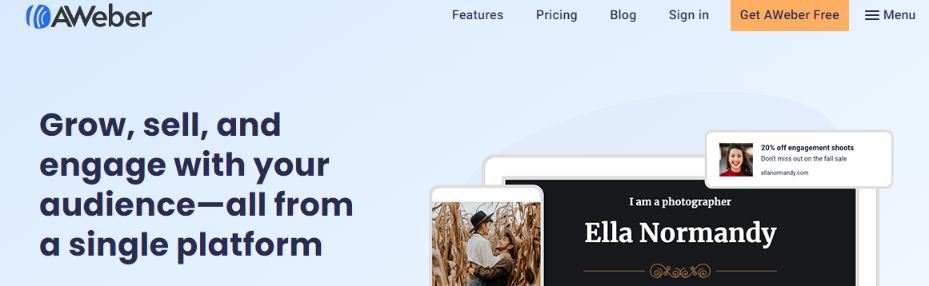
AWeber offers an array of amazing features such as list segmentation, email designs, email automation, detailed reporting, and more. What’s more? It has more than 6,000 royalty-free stock photos that you can include in your emails. However, what makes AWeber stand out is its ‘Smart Designer’ feature!
AWeber Smart Designer is a free, intelligent design assistant that lets you create a beautiful and branded email template in seconds! It analyzes your website/social media account for images, colors, and logos, and then automatically creates a collection of ready-to-use and custom email templates for you!
Key Features:
- Easily integrates with WordPress.
- Thousands of royalty-free stock photos.
- Allows you to split test your emails.
- Smart Designer can be accessed directly in AWeber’s Drag & Drop Email Editor.
Pricing:
If you’ve less than 500 subscribers, you can opt for the free plan. The pro plan starts at $16.15 per month, and the pricing increases as you add more subscribers (up to $149 per month for 25,000 subscribers). If you have over 25,000 subscribers, you need to contact AWeber for pricing.
4. GetResponse
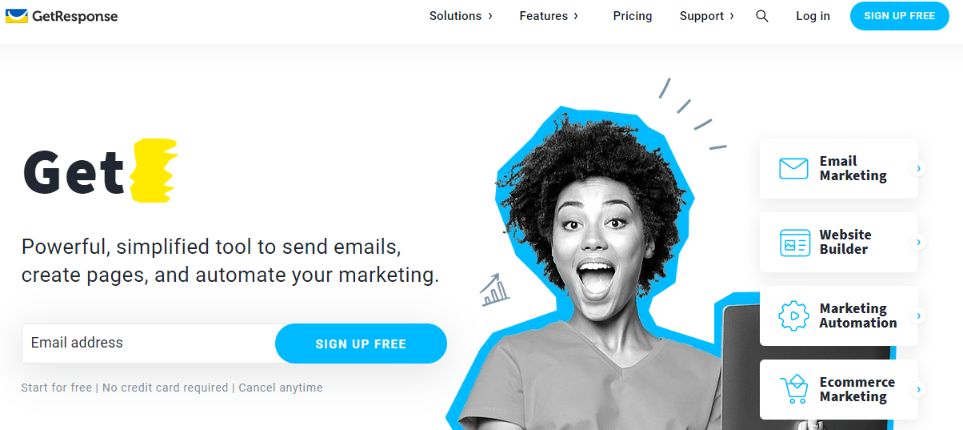
One of the oldest email newsletter software, GetResponse comes with an easy-to-use email editor and many other features such as an email automation builder (helps you create automated workflows) and an email list manager (segments your audience based on website actions, lead scores, etc).
Furthermore, GetResponse offers some nifty reporting tools that allow you to compare your campaign performance and gives you insights into how many people opened your emails on desktop and mobile. The best part is that the software provides a lot of flexibility and optimization options!
Key Features:
- Drag-and-drop email editor.
- Integrates with many lead generation software.
- Segment the audience based on their behavior.
- A/B test your emails to improve your results.
Pricing:
To help you get used to the software, GetResponse offers a free trial for 30 days. The pro plans start at $15 per month.
5. Constant Contact
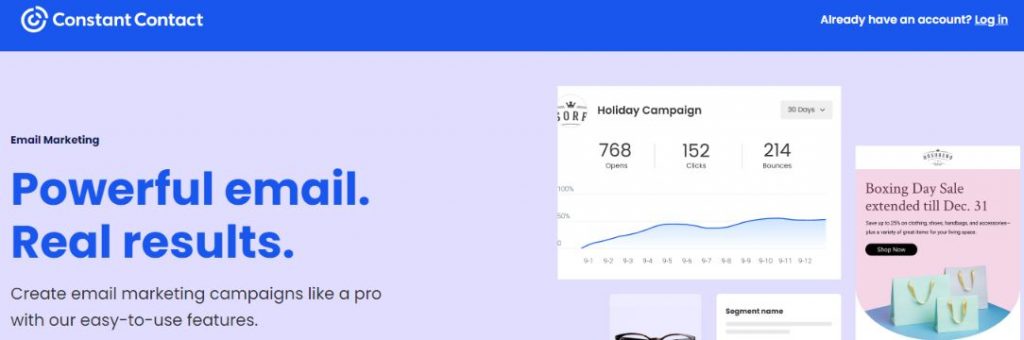
Constant Contact is an efficient newsletter software that comes with a simple email builder, which is perfect for those who have just stepped into the world of email marketing. The software features some amazing newsletter templates and also lets you create one from scratch.
Moreover, Constant Contact lets you track your campaign engagement so that you can stay up-to-date with how your campaign is performing. It shows the open rates, unsubscribes, clicks, and more. It even has an ‘event invitation management feature that can help you get the most out of your online events.
Key Features:
- Autoresponders and list segmentation.
- Campaign engagement tracker.
- Event invitation management tool.
- Integrates with social media, WordPress, and CRM tools.
Pricing:
Constant Constant offers a 60-day free trial you can check out. Once the trial is over, you can opt for the paid plans which start at $20/month based on your subscriber count.
6. Mail Chimp

Another popular email newsletter software is Mailchimp, which comes with everything you need to create MailChimp email newsletters and convert your website visitors into subscribers. It has a large gallery of newsletter templates and also has a drag-and-drop editor that lets you edit the templates the way you want.
Connecting MailChimp to your website is quite easy, and you can also integrate it with the other apps that you use for your business. What’s more? MailChimp’s dashboard shows all your data in one place, so you can real-time insights and monitor the ROI of your emails, along with revenue reports.
Key Features:
- Build automatic emails based on user behavior.
- Use stunning pre-built email newsletter templates
- Schedule emails based on user location.
- Integrate with eCommerce platforms like Shopify and WooCommerce.
Pricing:
If you have an email list with up to 2000 contacts, MailChimp offers a free service for you! Otherwise, you would have to go for the pro plans, which begin at $10 per month based on the number of subscribers.
7. ActiveCampaign
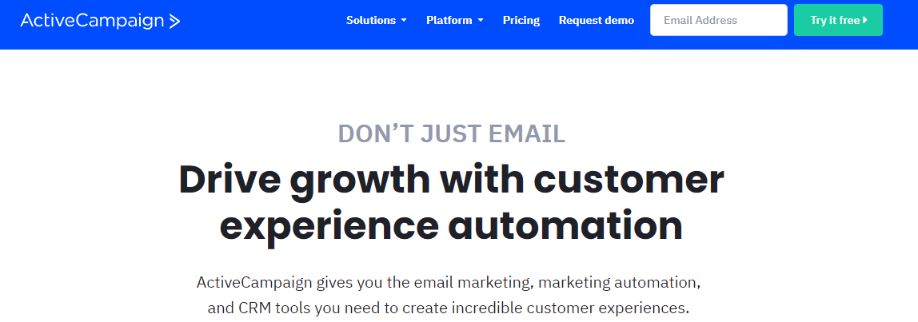
ActiveCampaign is an affordable email newsletter software, making it a good choice for small businesses and creators! It has all the features that you need to send amazing newsletters, such as segmentation, automation, trigger emails, scheduling, autoresponders, and email funnels.
That’s not it! ActiveCampaign Newsletter offers some advanced features as well, including multi-user editing, conditional content, geo-tracking, and more. All in all, this platform offers some really powerful automation and personalization capabilities and allows you to do things with predictive targeting and machine learning.
Key Features:
- Split testing to increase your open rates, clicks, and buys.
- A/B testing to find which email is working the best.
- Built-in landing page builder.
- Personalize your emails based on available contact information.
Pricing:
Pricing starts at $9/month for the basic version and goes up to $49 per month for the ‘plus’ version.
8. Mailjet

What makes Maijet stand out from a few other email newsletter software on this list? Well, it gives you the ability to create personalized content for each recipient based on their name, location, and other data. In addition, this newsletter software is developer-friendly, allowing you to easily customize the elements!
Apart from that, this nifty software allows you and your team to work together on the newsletters! Yes, you read that right. You can create a draft of your newsletter on Mailjet, and your teammates can review it and propose edits before sending it off – without leaving the software!
Key Features:
- Collaborate with your team
- Integrates with CRM & CMS tools.
- Send emails based on characteristics your subscribers have in common.
- Offers a powerful API solution for engineers.
Pricing:
The free plan allows you to send up to 6000 emails per month. After that, you can choose the paid plans, which start at $9.65 per month!
9. ConvertKit

The last (but definitely not the least) newsletter software on our list is ConvertKit. This software has been designed specifically for creators like YouTubers, bloggers, podcasters, etc. No matter what your end goal is, ConvertKit makes creating and sending email newsletters super easy.
ConvertKit allows you to choose from a myriad of customizable templates – whether you want to create email newsletters, sign-up forms, or a landing page. Furthermore, it has a visual automation builder that walks you through the entire process of creating automated email funnels.
Key Features:
- Easy-to-use interface and a clean dashboard.
- GDPR compliant forms with custom fields and lead magnet delivery.
- Create personalized automated emails with a drag-and-drop sequence builder.
- Send your latest blog posts to your email list as soon as you publish them.
Pricing:
It has a 14-day free trial, and after that, the plans start from $29 per month.
Wrapping Up
An email newsletter brings traffic to your website or blog, increases your sales, keeps your audience engaged, and helps you stay on the top of everyone’s mind.
That’s not it! Email newsletters also improve your authority and credibility in the eyes of your subscribers. You’re looked up to as a thought leader, which is quite a big deal!
So, what are you waiting for? Choose an email newsletter software from our list, and start sending out newsletters that woo your subscribers. Good luck! ✨
Further Reads:
Email Autoresponder Tools Every Business Must Explore!
9 ActiveCampaign Alternatives & Competitors in 2022!
Top 10 Mailchimp Alternatives You Must Try Out in 2022
11 Constant Contact Alternatives You Must Know About!






