The digital world has opened new doors in all fields – how can education stay away from advancement? Learn about 10 best EdTech tools that will help you enrich your teaching process.
With the help of technological innovation, education isn’t just limited to the traditional chalk and blackboard style of teaching anymore. Teachers have the freedom to introduce interesting mediums of teaching to make learning engaging and valuable for their students.
School and learning have always been ingrained in our minds as something we ‘have to do’. Because of this, it’s often easy to miss the value it brings to our lives. Infusing technology in teaching has the ability to transform the way students perceive education today. Education technology can definitely go a long way in making students feel more connected to whatever they’re learning.
Needless to say, integrating technology with education can definitely bring new possibilities to the table, for teachers and students alike. This is what education is fundamentally about, right? If you can give your students the ability to find out new and better ways of doing things, you’re definitely creating a bright future.
Why Do We Need EdTech Tools?

Here are some pointers on how Ed Tech tools can help you improve or enhance your teaching process:
- We’re surrounded by technology, and millennials today would prefer Kindle editions of novels over hard copies. Students are more responsive to digital learning than they are to any other mode of learning, which is why it’s important to introduce ed-tech tools in everyday teaching processes.
- While a teacher’s knowledge and explanation skills are central to a student’s grasp of a concept, ed-tech tools can help teachers shake things up a bit and make learning not seem like a task.
- Every student is different, and everyone has different subjects that they find hard to cope with. Ed Tech tools can also help teachers make teaching more personalized, be it by helping them identify their student’s pain points, or by helping them in explaining concepts to students in a more comprehensive manner.
Read more: Best Apps For Teachers To Engage Students
List of 10 Best EdTech Tools:
There are innumerable ed-tech tools in the market today, we have handpicked the very best tools to bring great value to your teaching/learning experience.
1. elink.io
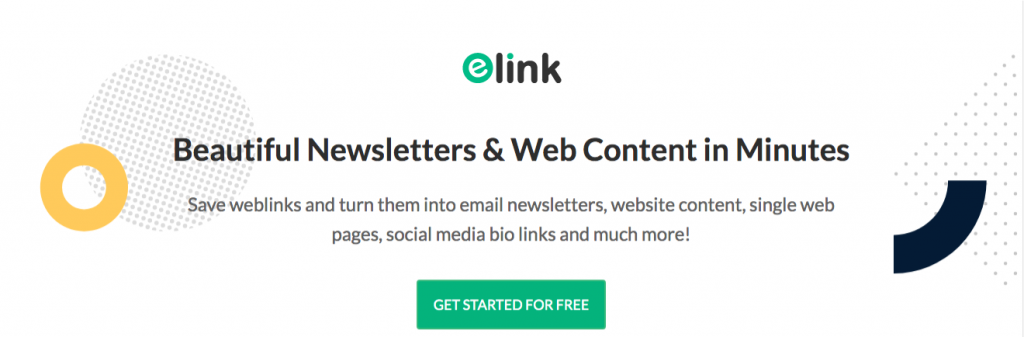
Educators all over the world have so many digital resources to share with their students for a multitude of purposes. It always involves link sharing to articles, videos, ebooks, whitepapers and much more.
elink is an award-winning visual bookmarking tool that allows for the fastest link sharing around any topic. It helps educators and students alike to organize links/content that they can find on the internet, and share it in multiple ways through elink’s multiple integrations.
If you’re a teacher, for instance, you can take all the articles related to your topic you find online, add them to one post, and organize them beautifully using elink’s 30+ responsive layouts. This way, you organize all links to valuable resources under one link, and you can easily keep updating your list without having to reshare the link!
elinks can be shared as a visual web page, sent as a curated visual email newsletter or embedded onto any website. You can share your elink as a newsletter through Gmail, MailChimp or any third party email provider. You can embed your elink’s page on any website, be it Google Sites, WordPress, Wix, Squarespace, etc.
elink’s Chrome Extension will make link sharing even more convenient. You can save images, web pages, or website URLs directly to your post, or you can save it for later in the link library.
Here are 2 beautiful elink examples, to help you understand the platform better!
Example 1
Example 2
For more inspiration, check out elink’s education templates
2. Bit.ai

Bit.ai is an online collaboration tool that helps anyone to collaborate in real-time. Think of Bit as an empty canvas, where teachers can add and integrate whatever they want to make their documents, reports, and assignments interesting for their students.
You can add videos, GIFs, images, PDFs to your Bit document, and also embed a plethora of other things. Students and teachers can work together on projects in real-time.
Teachers can easily give feedback through it’s fast messaging, or make changes on their own. They can create resource documents and share the trackable link with their students. This provides teachers with the ability to see how many students have viewed their document, and how many have actually spent time reading it, which is a big plus point.
3. RealWorldMath
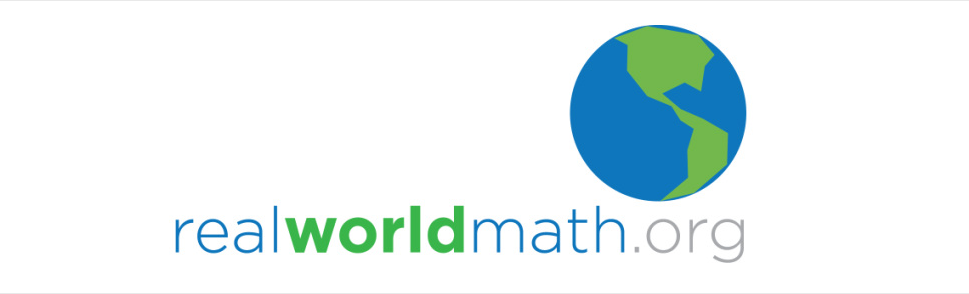
“Math teachers are always searching for meaningful math lessons for their students, and students are always searching for the meaning of math. Hopefully, you’ll find both in Real World Math.”
Math has been the bane of many a student’s existence, and this status surrounding the subject isn’t changing anytime soon. The reason why some students find it hard to grasp maths is that they’re not able to visualize or connect it with the world they live in.
RealWorldMath is an outstanding tool that takes the help of Google Earth and Sketchup to use real-world math challenges to give students a better understanding of mathematical concepts and how they are relevant to their lives.
This tool provides:
- Concept lessons
- Measurement lessons
- Project-based learning
- Exploratory lessons
- Space lessons
Teachers can create 3D videos and interactive lessons, all based on real-life problems to enhance their student’s problem-solving skills and concept application ability.
Read more: Top 9 Knowledge Management Tools
4. Kahoot!

Students love games, and it’s safe to say that teachers do too. Kahoot is a game-based learning platform that adds fun to learning. Teachers can create and share interesting games and quizzes “within minutes, anytime, anywhere.”
Students and teachers alike love Kahoot and it has 60 million active users in over 180 countries. Teachers can create games and trivia quizzes around multiple-choice questions, and students can join that particular room and compete with their classmates.
Kahoot greatly manages to get students more involved in lessons as it conjoins learning with competitive gaming, which increases student participation. Teachers can also track the contribution and performance of each student in a game room. They can easily assess and analyze the progress of students and identify why they are or aren’t able to perform.
Kahoot works smoothly across all devices and is pretty easy to set up. It’s also not just limited to classrooms and education centers. Businesses also use this platform to educate their employees and teams wherever it’s required in their operating process.
5. Explain Everything

Explain Everything is a collaborative whiteboard app that lets you design, animate, and narrate explanations, lessons, tutorials, assessments, etc. You can write or highlight texts using a stylus, and import images, videos, PDFs, excel sheets, graphs, and much more into your whiteboard. Explain Everything uses a screen recorder to record your presentation/tutorial/video and you can then create a web video link of your tool and share it wherever you want.
This tool is mobile responsive, so even if you don’t have a laptop that has a touch screen, you can fluently use it on your smartphone without any problems. Teachers can use it to give feedback on projects or documents that students might have created.
It can also be used for collaboration. Teachers can invite students to their whiteboard and explain concepts, give feedback in real-time, without having to set up appointments and meetups. They can also assign students to create group projects on this tool, which will give them a different & interesting platform to work on.
6. Quizizz

Quizizz is a platform similar to Kahoots. Teachers can create quizzes around the topics they’ve taught in class and have students participate in them. They can use live quizzes for an in-the-classroom interactive experience, or give them as homework.
Instead of taking weekly tests, giving out quizzes would be a fun way to ensure that students are ‘game’ for their evaluation. Teachers can see what questions have been answered properly and which haven’t, which will give them an idea of what topics or concepts need to be retaught in class. Quizizz comes with a very comprehensive report, allowing teachers to keep an eye on various metrics regarding classroom participation and concept clarity of students.
You can either create new quizzes or make use of existing ones. Quizizz has a vast database, with tons of quizzes on a variety of topics.
Read more: 5 Best Wiki Tools for Managing Knowledge
7. Equity Maps

For any teacher, it’s crucial to be aware of their students’ involvement during a particular lecture. Equity maps help you do that and more. Through its Chart Dialogue, teachers can create small groups of their students, and monitor their behavior and involvement.
Teachers have to enter the seating map using general gender-based symbols, once their students have been seated. Once the map has been entered, they can hit record and tap on the student’s symbol as he/she starts speaking during the lecture. Teachers can then assess the flow of the conversation, which students talked for how long, which didn’t participate at all, etc. There’s also a feature to add notes where you can add whatever information or pointers that you want to remember about the lecture, or maybe review later.
Once the lecture has finished, the teacher can replay the lecture and see how many students participated, what was the flow of discussion, what was the behavior gender-wise or generally, etc. This visual and audio discussion flow record really helps teachers to refine their lectures and endeavor to get everyone as involved as they can in classroom discussions.
Read more: The Best Curation Tool for Educators and Students
8. FlipGrid

FlipGrid is mainly a social learning tool for “Prek to Ph.D. learners … and beyond!”. It’s a tool that can be used by teachers and students across all grades to enhance their learning process. Teachers have to create ‘grids’ and post questions regarding different topics. Students can then answer these questions via a short video response, which appears in the form of tiles in the grid.
These grids can be shared among small groups, entire classrooms or anyone who is interested in that particular line of questions or topics.
Responses and topics on a particular grid can be unlimited. The answers posted don’t necessarily have to be in the form of a video, they can text-based, GIFs, and images as well.
FlipGrid is a great tool to ignite discussions and encourage students to voice out their thoughts and opinions. Short video based communication is complementary to the short attention spans of students today, at the same time students get more involved in classroom topics and become more confident.
Grids created on this tool can also be integrated or embedded on other platforms like WordPress, Moodle, Blackboard, etc.
9. Buncee

Buncee is an “award-winning creation and communication tool for students, teachers, and administrators”. This tool is all about making learning more visual through media-rich communication.
You can choose from their inbuilt templates or create custom ones and build presentations, individually or in a collaborative manner. Buncee works on Apple iOS and chrome both, and presentations can be embedded in an email, and also be shared via URL, OR code, etc.
Students can add animations, drawings, emojis, videos, and other designing options. Buncee gives a lot of creative freedom for students to be able to express their learning using their own imagination, giving them a lot of visual media options to play with and create something unique.
Teachers can have students work together to build extensive presentations for projects, use the tool for storytelling in the classroom, have students develop promotional materials for school events, dances and much more!
Read more: 7 Best Knowledge Base Software
10. NearPod

NearPod is a complete teacher’s tool that provides them with the opportunity to create interactive lessons online in whichever subject they want. It’s responsive on all kinds of devices including chrome books, iPhones, iPad, and Android devices, and works on all kinds of operating systems and browsers.
It also integrates with other learning platforms like Canvas and Schoology. Teachers can upload their already created PDFs, presentations, documents, etc as well. With NearPod, teachers can create quizzes, polls, open-ended questions, 3D objects and Draw It.
NearPod doesn’t just stop at 3D objects, it comes with a VR (Virtual Reality that teachers can use to take their students on a field trip anywhere right from their classrooms! Thanks to the popularity of VR gaming among students, using VRs for History or Geography lessons can make sure that students don’t get bored and sleep halfway through the lecture. Teachers can take their students to the 7 Wonders of the world, to other places of importance easily through NearPod’s VRs.
Teachers have to launch a lesson, students enter a lesson code, and it automatically gets synced to all students’ devices. Not all students work at the same pace, so NearPod gives you the option to launch Pace lessons that students can finish in their own time.
Conclusion
Students are the future, and teachers play a key role in shaping their lives and thought processes. You can easily be a John Keating (from Dead Poet’s Society) in your student’s life if you want to be.
Now save and organize links with smart search to create beautiful newsletters & webpages!
Now I’m not saying you have to ask them to rip pages off of their books to make lessons interesting, but you can give them what they want: a fun way to learn new things. Inculcating these best EdTech tools in your teaching would not just help your students, but also you by giving you the opportunity to explore and implement new ways of teaching.
Check Out this cool infographic!

Further reads:
- 10 Awesome Bookmarking Tools to Manage Bookmarks
- Top 10 Educational Blogs You Must Check-Out!
- Online Education Tools For Modern Teachers
- Top 8 RSS Reader Apps for 2021
- Best Tools For Creative Writing
- Top Must-Have tools for Non-Profits: Free and Paid
- Top 12 Edtech YouTubers & Channels in 2021






