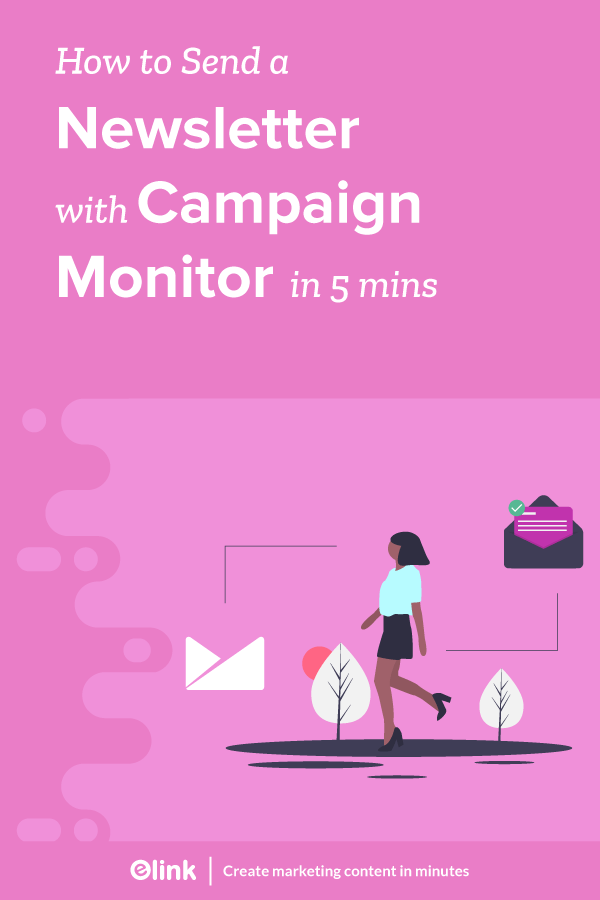Brace yourself for the best marketing tip you will see today that is going to change the way you think about an email newsletter!
Marketers are a busy bunch! Especially now, in the digital age, where things become “cool” for 24 hours and vanish the next day. It’s getting more and more difficult to come up with a strategy that can sustain all of the changes in digital marketing.
The good news is, there is one medium that we as marketers can rely on. That is email marketing. According to a study by McKinsey, Email is 40 times more effective at acquiring new customers than Facebook or Twitter. 40 TIMES!
One main reason email marketing is so effective, compared to social media platforms is because of the constantly changing algorithms of these platforms. As more and more people create content on social media, these entities have no choice, but to filter out the plethora of content to show people ONLY the content which they think is relevant to them.
Playing the digital marketing game on social media depends on
- the following you have amassed
- the ad money you spend to sponsor your content.
This is where email gets the cookie!
Email marketing allows marketers to stay in control of their strategy. Why?
- It’s easy to deliver the right message to the right individual at the right time.
- Easy to A/B test messages (i.e. try out different messages and subject lines to see which one performs better).
- Track overall effectiveness of your campaign.
Did you know that 83% of B2B marketers use email newsletters for content marketing? Why? Because it’s easier to personalize each marketing message and measure your campaigns effectively. A whopping 74% of marketers agree that targeted personalization increases customer engagement.
Email marketing isn’t something marketers do just because it’s easy, but because it’s what the customers are asking for. According to Statista, 86% of consumers would like to receive promotional emails from companies they do business with at least monthly.
Shocking? Yes. Effective? Heck yes!
Nearly 70% of businesses are using a marketing automation platform or are currently implementing one. If you are using Campaign Monitor or any other email marketing service to send out newsletters, you are going to love what we are going to tell you next…
As fellow marketers, we know how easy it is to get lost in crafting the perfect newsletter. This is why we came up with elink.io, the easiest and fastest way to create an email newsletter.
elink.io lets you create beautiful and responsive email newsletters by just copying and pasting the links of content you want to share with your audience (blog posts, videos, documents, etc.) onto elink’s website. Simply select any of elink’s modern responsive templates and get ready for awesomeness!
Check out elink’s responsive newsletter templates!
The moment you add a link to your chosen template, elink.io instantly generates an image, title and a short description of each link you add. Moreover, you can add your own images, text, bullet lists, numbered lists, buttons, social icons, and dividers in your header and footer body. What could be better than that?
The best part? You can export your newsletter to any of the major email marketing services you use – Mailchimp, Active campaign, Campaign Monitor or basically anything you can think of!
Related: How to create active campaign newsletter in half the time.
Still not convinced with the bold heading above? Let’s walk you through the simple steps of creating a responsive newsletter using elink.io and then export it to your Campaign Monitor account.
How to Create Campaign Monitor Newsletter on elink?
Step 1: Choose a Newsletter Template
The coolest thing about elink is that you don’t have to worry about all the tricky design rules. With elink’s stunning newsletter templates, you’re already way ahead when it comes to designing.
Now, here’s what you need to do: choose a template and customize it the way you want. We’ve quite a splendid collection to choose from, so take your time to find the one that fits your needs the best.
By the way, you can also create a newsletter from scratch. It’s totally up to you.
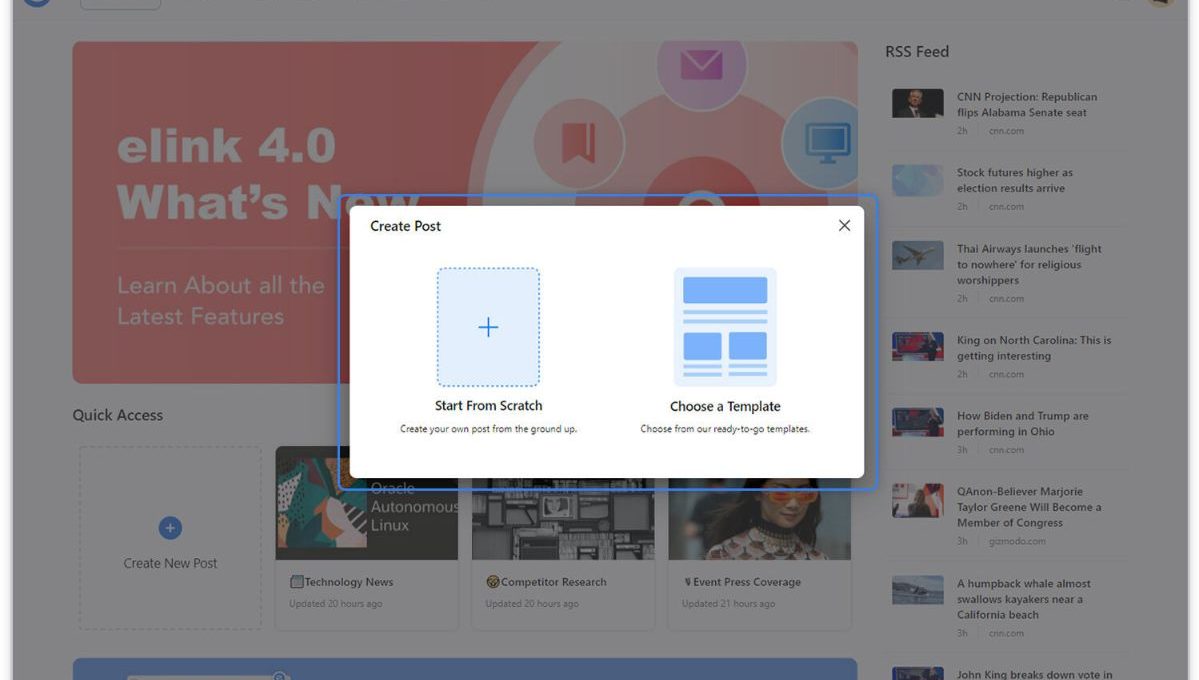
Step 2: Add Links to the Newsletter
Here comes the fun part. You can add links to the content (articles, videos, products, etc.) that you want to show up in your campaign monitor newsletter.
elink is so robust that it will automatically generate an image, a title, and a short description with each link. Of course, you can modify and customize any of this information if you want.
elink is also an RSS reader and a bookmark manager so you can quickly select your preselected links directly from the link library or the RSS feeds or enter them manually.
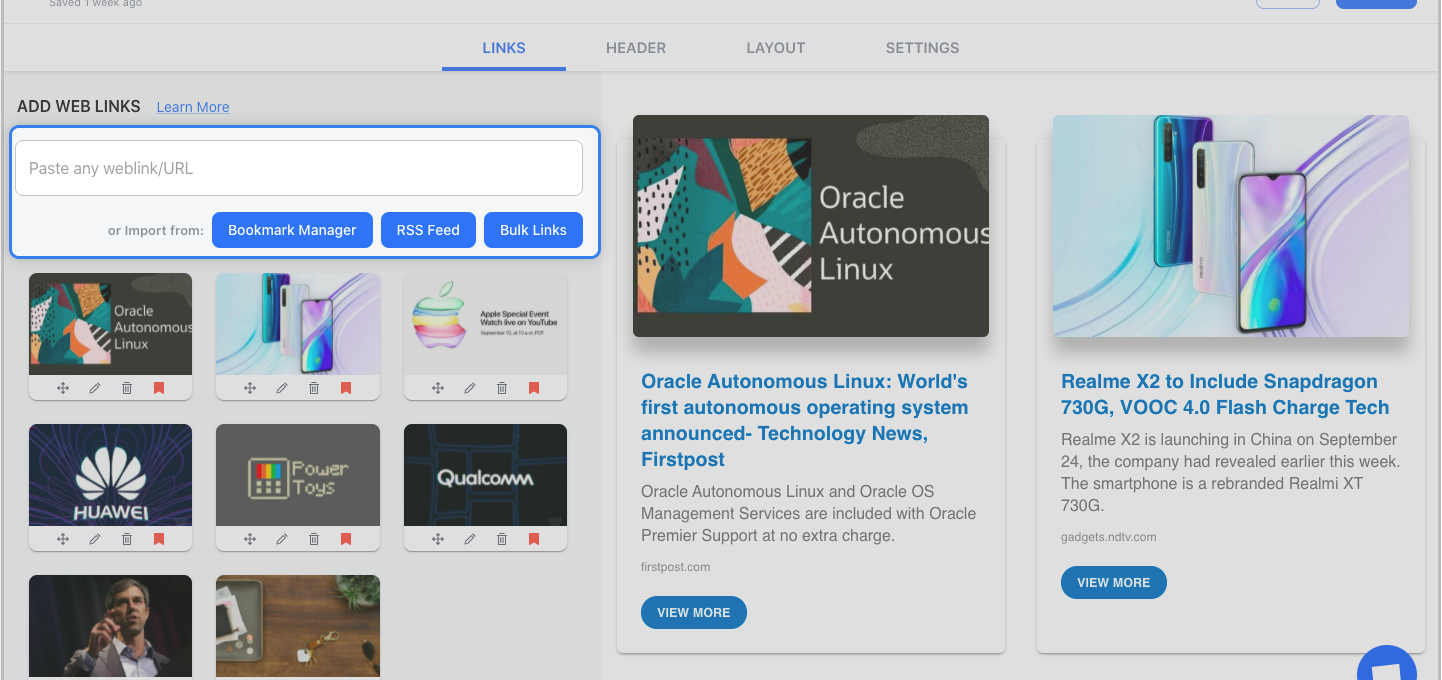
Step 3: Add Header
We know that a compelling email header design decides whether the reader would read your entire newsletter or bail on it. That’s why we’ve given you the option of designing your header body the way you want.
You can add images, text, bullet lists, numbered lists, buttons, social icons, and dividers in your header body. elink even lets you choose from over 6 font sizes for your header body.
What’s more? You can also use elink’s Canva integration and design an eye-catching banner directly in elink.
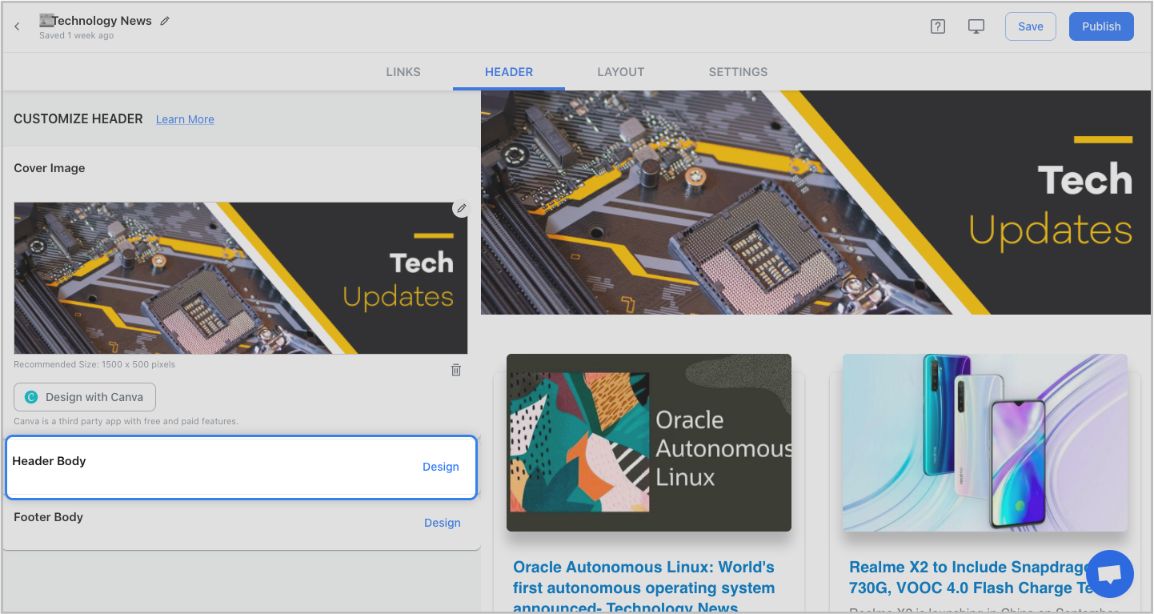
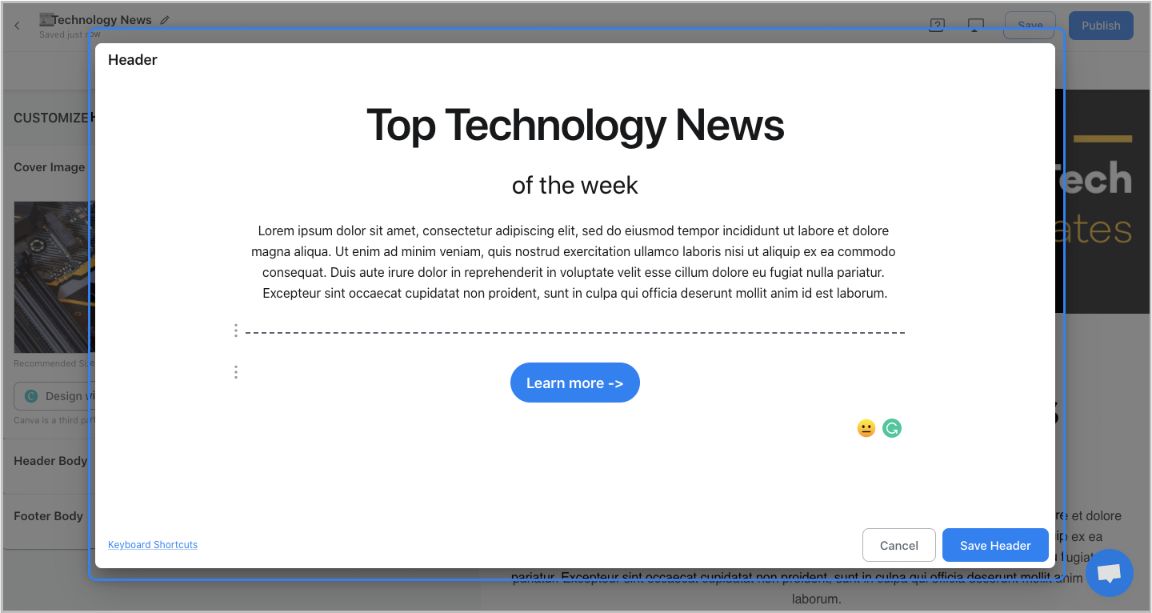
Step 4: Add Footer
An email footer is a place where the recipients would look for details about your brand. It is a place for transparency, clarity, and good design – exactly what elink provides.
You can add images, text, bullet lists, numbered lists, buttons, social icons, and dividers in your footer. Moreover, you can link the social icons with your own social media accounts in seconds.
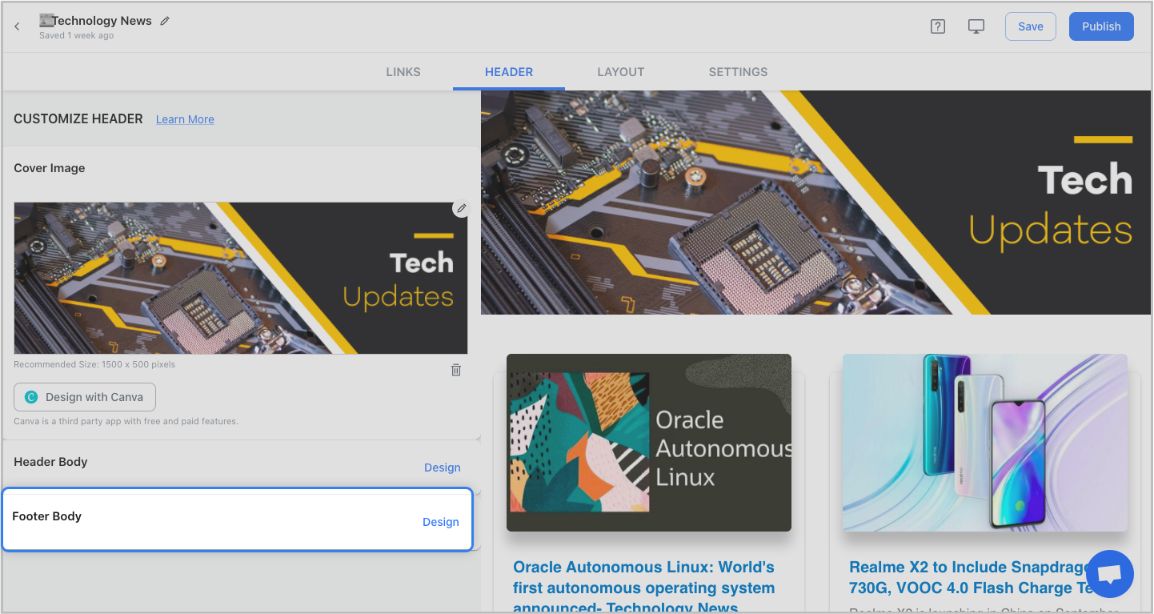
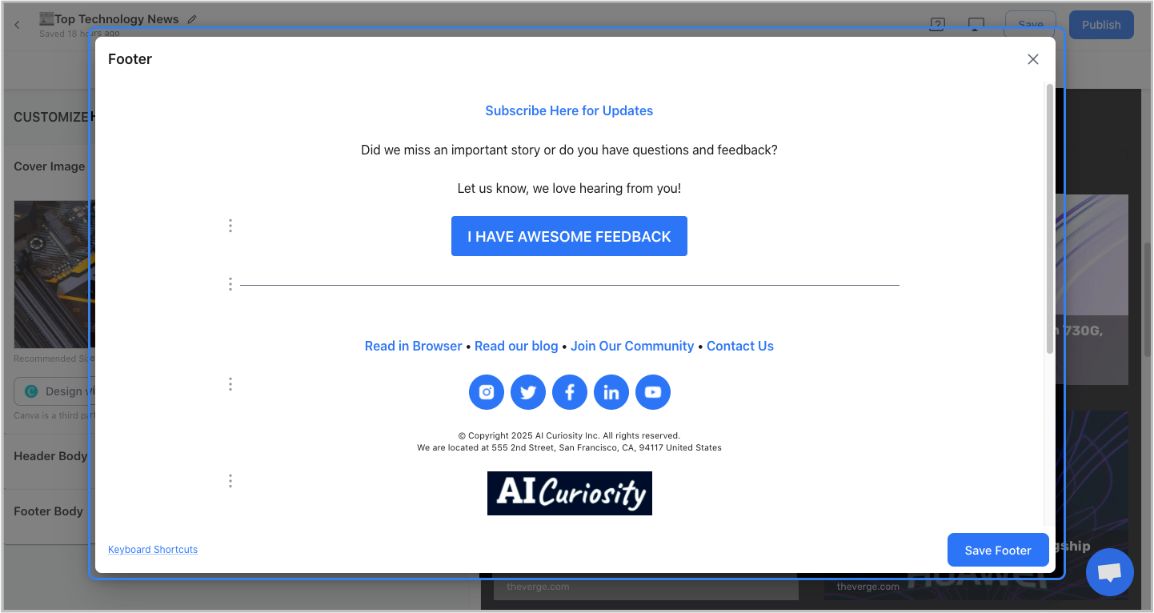
Step 5: Choose a Layout for your links:
Just jump right in and don’t worry about wasting valuable time designing the layout of your campaign monitor newsletter. elink has already done all the heavy lifting for you. You can choose your favorite layout from all the different options with a simple click of a button and elink will change the formatting of those tiles to your chosen style.
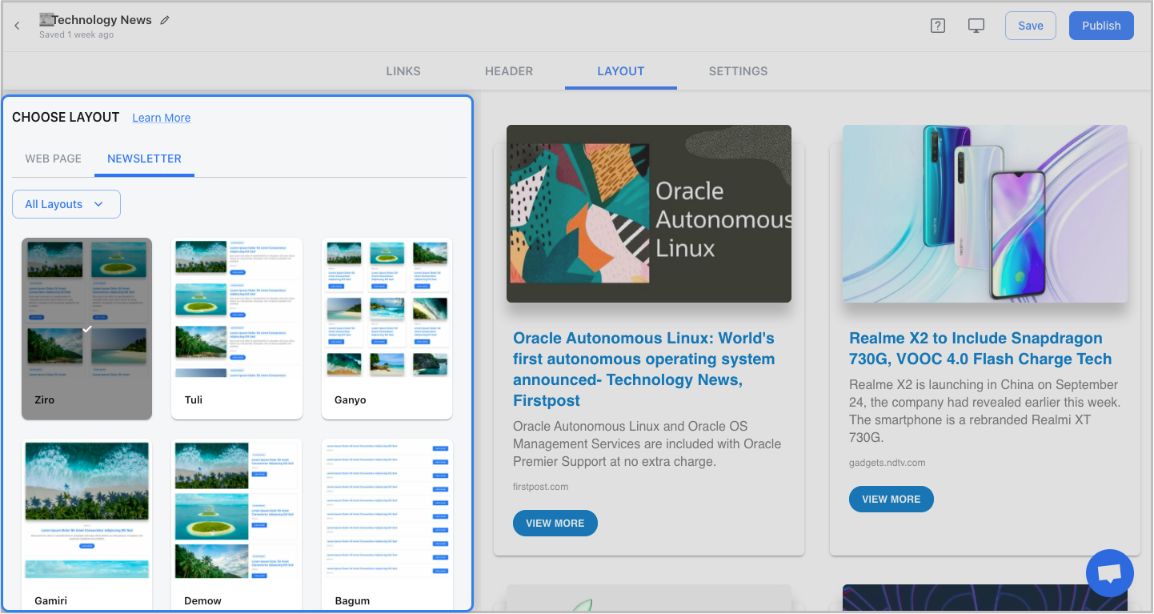
Step 6: Design and Customize
You’ll get a perfect combination of colors in our templates. But, if you want to change the colors, you can do that too. Apart from that, you can also customize the font styles, button text, and more – in just a few clicks.
One of the most robust features of elink is that you can even add a search bar if you are adding a bunch of links such as resources etc.
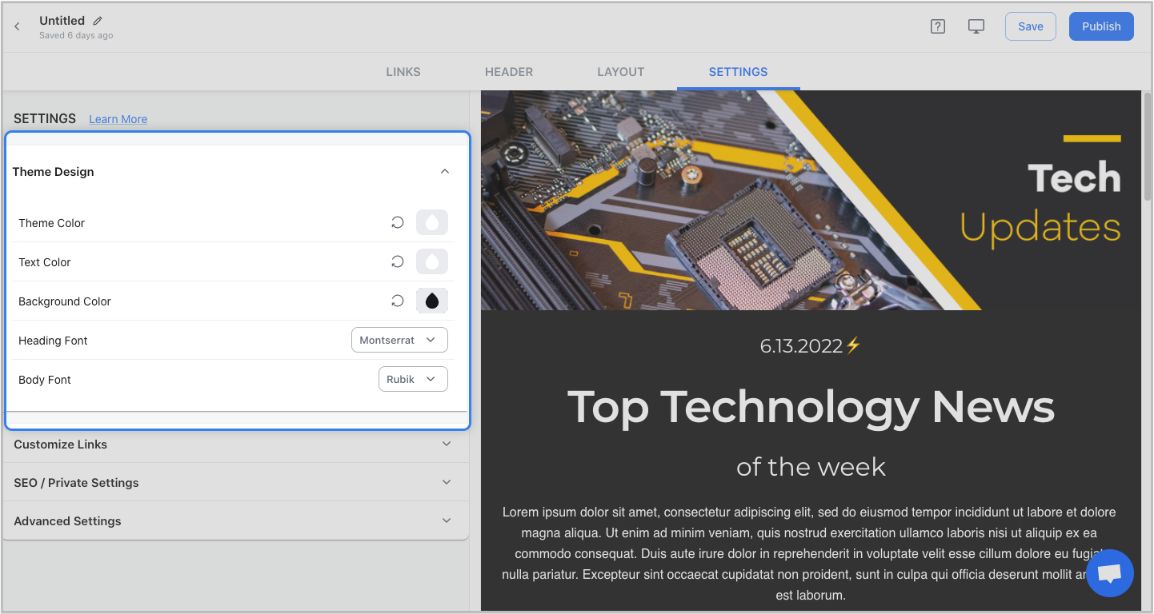
Step 7: Share Your Newsletter
Yay! You’ve now created a stunning campaign monitor newsletter that is ready to be shared with the world. Now, hit the ‘Publish’ button on the far right corner of the screen, and a pop-up will appear, allowing you to customize your content URL.
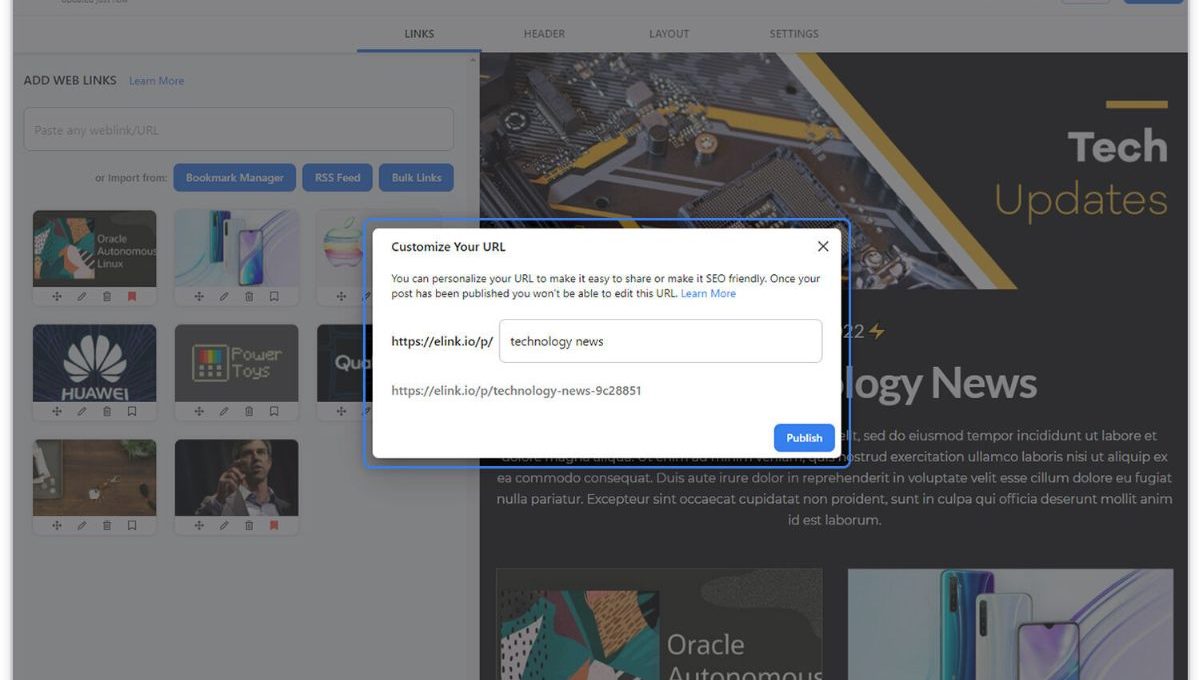
Once you have customized the URL, another popup will appear where you need to select the ‘newsletter’ option. From there, you can share your masterpiece via Gmail, Mailchimp, or any other third-party email marketing tools like Get Response, Mailchimp, etc.!

To learn more: How to Export Email Newsletters via Campaign Monitor?
And that’s all folks! In less than 5 minutes, you can send out an amazing looking newsletter via Campaign Monitor, with a little help from elink.io. For more such tips and valuable insights, join our subscribers’ list and unleash the true power of your marketing efforts.
Before you go, Checkout our Killer Templates!
- Business Templates
- Education Templates
- Marketing Templates
- News Templates
- Portfolio Templates
- Press Coverage Templates
- Product Page Templates
- Research Templates
- Sales Templates
- Social Bio Link Templates
Further reads :
- How to Send a Responsive Email Newsletter via Intercom
- Quick and Easy Way to Send Responsive Newsletters Using Mixmax!
- The Best Newsletter Creator in 2022 – Elink!
- 10 Newsletter Marketing Strategies for Marketers!
- 7 Newsletter Trends You May Have Missed!
- How to Create Awesome Newsletter Headers?
- Monthly Newsletter: How to Create it in Simple Steps? (Templates Included)
- RSS to Email: Create Automated Email Newsletters Using RSS!
- The 10 Best Email Newsletter Services In 2022
- 20 Company Newsletter Ideas That will Make Your Newsletter Stand Out
Don’t want to forget this information?