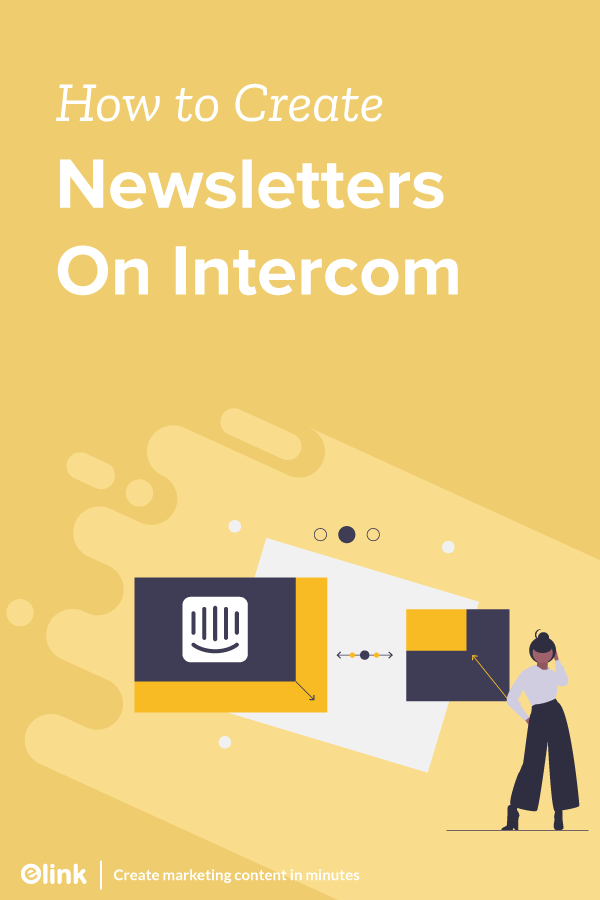If you ever wished to send out a beautiful newsletter with Intercom without relying on a third party email service, then you have come to the right place!
We love Intercom! The simplicity, the Interface, the features- everything Intercom has to offer is just pure genius. It allows businesses like ours have meaningful conversations with our customers and visitors right from our website or via email. Interacting with customers in real-time helps build trust and valuable relationships.
It’s the one-stop-shop for all of your customer support!
However, the only thing missing are easy engaging Intercom email templates for sending out newsletters to customers. Intercom’s email interface makes it easy to send out simple emails. but if you’ve ever wished to send out a newsletter as well, you’ve come to the right place.
We’re going to teach you how you can send out a visually appealing and responsive newsletter with Intercom in minutes. It’s going to make your customer outreach a breeze. You’ll be able to remove the hassle of integrating your Intercom account with one of the larger email service providers!
“The key is to set realistic customer expectations, and then not to just meet them, but to exceed them – preferably in unexpected and helpful ways.”
~Richard Branson
You’ve likely heard the phrases, “customer is number one,” or the “customer is always right” repeated over. Although they may not be the most inspiring phrases, the essence of the customer being central to any successful business is right.
The primary goal of any business across industry and sectors is to satisfy the need and expectations of its customer. The only way to truly do this is through customer communication.
In the digital age, communication has become so easy. Customers are being bombarded with messages across the web, on social media platforms, via email, etc. It’s as if businesses and brands are all standing in a crowd hoping the Beatles, Michael Jackson or One Direction (depending on your generation) will touch our outreached hands.
Marketing experts estimate that most Americans are exposed to around 5000 advertisements each day. Studies have shown that social media users consume 8.8 hours on digital content every day. All of this noise makes it difficult for companies to acquire new customers as well retain the attention of existing ones.
The good news is, creative online customer service tools are popping up that help you establish better relationships. CRM or customer relationship management system is not just a buzzword. It has become a vital technique and strategy businesses need to differentiate themselves in the marketplace.
Did you know that it costs 5x more to acquire a new customer than retain an existing one?
How To Choose the Right CRM Tool?
In order to create and maintain lifelong relationships with your clients, we recommend that you find a CRM tool that will help you with the following:
1. Understand Customer Behaviour
It should provide helpful insights on what customers are interested in, along with what their buying habits are. Based on those understandings, personalized communication, prompts and notifications can be set up.
2. Profile customers and create a hierarchy of their importance
It’s impossible to be all things to all people. As a business, you have to define who your customer is and understand who they are. By profiling your customer, you can look for certain attributes like what referral path they came from, their country of origin, their demographics, etc.
3. Offer personalized services
Regardless of whether your company is small or large, it’s difficult to truly maintain 100% personalization in all of your dealings with your customers.
The best CRM’s allow you to ‘automate’ personalized interactions depending on user behaviour. For example, if a user performs a particular activity or shows interest in a certain product on your website, you can trigger a message or email according to their behaviour. It’s a clever way to make the customer feel they are getting special attention from your company.
4. Modify business operations
One of our favourite phrases at elink.io is:
“The definition of insanity: Doing the same thing over and over and expecting different results.”
~Albert Einstein
One key feature from CRM systems you should look at is those that help you identify problems, their causes and come up with solutions. It’s important that as a business, you never stick with the status quo and you constantly search for ways to improve and refine your customer interaction. Ultimately, you want your customer touches to help them succeed with using your product.
Read more: Gmail Newsletters: How to Create Them!
Our Recommended CRM Tool:
There are numerous CRM tools available on the market for businesses to improve their relationships with their customers and prospects. One of our favourite tools that we use internally is…..
Intercom.
We can’t rave enough about it and highly recommend that businesses that require customer service online invest in this incredibly smart platform.
Intercom is a customer communication platform that helps companies study and personalize their interactions with customers. It has a suite of integrated services to help teams regardless if they are involved in sales, marketing, and customer support.
Here are just a few of our favourite Intercom features:
-
- Intercom allows businesses to track and understand their customer behaviour. It helps in understanding and examining areas within the platform where customers get stuck. You’re able to identify trends and find ways to improve the user-experience.
- Send in-app messages to your users based on their behaviour and strike a conversation. The feedback you can receive when you’re chatting live with your customers is incredibly useful to form relationships, gain insights on how well you’re doing at meeting their needs and expectations.
- They have an incredibly easy and simple intuitive message editor that allows you to build message templates in minutes. With a few filter settings, you can choose what messages should be sent based on location, sessions, features used.
- If you’re looking for smart ways to retain customers, you can set up Intercom to send out emails and push notifications to users who sign up, but eventually drop-off. By re-engaging customers, at the right time, you can save time and money by bringing them back on board quicker.
- You can even use the in-app messaging feature to broadcast important company news like new feature announcement or releases and even encourage upgrades.
- Analytics also provides a way for A/B testing to improve your email, push and in-app messages performance by testing variants.With an array of smart features, Intercom truly is one of the best customer communication and management tools out there.
THERE’S SOMETHING MISSING…
Have you ever wished you could have Intercom take care of all of your email newsletters? It only makes sense as Intercom is your one-stop shop for all your customer interactions.
However, the lack of interactive, engaging and responsive newsletter templates on Intercom forces us to pay for another service just to send an email newsletter.
Perhaps you use a combination of MailChimp, Aweber, Active Campaign, or any other email marketing tool to take care of your newsletter needs?
This creates an unnecessary overhead on your stretched marketing budget. All of your rich customer profile data is held on Intercom, why pay for another tool, just to export that rich data and send out an email newsletter?
GET READY FOR SOME MAGIC!
We have one BIG tip that existing and new Intercom clients will love!
Brace yourself guys, ‘cause we have a way to help you consolidate your workflow while saving money and time.
elink.io is a content curation platform that you need to have in your tool kit regardless of your industry. It is easy on the budget, simple to use, and comes with all the features you need to create and share beautiful newsletters, webpages, and more.
Just add links to the content you need to share, and elink will create a stunning newsletter for you in minutes. The platform offers over 50 pre-built templates, so you don’t need to think about the design aspet at all!
Moreover, you can add your own images, text, bullet lists, numbered lists, buttons, social icons, and dividers in your header and footer body. What could be better than that?
There’s more! elink has a robust RSS reader that lets you add RSS feeds of the publications you love. You can bundle links directly from the RSS Reader and create a stunning newsletter in seconds.
Related: Elink’s Responsive and visually appealing newsletter templates
Send An Intercom Newsletter!
Elink.io works perfectly with Intercom if you’re looking a quick way to a send visually appealing and responsive email newsletter to your customers in minutes.
Just copy and paste the HTML code of your email newsletter made using elink and add it to your Intercom custom messages.
Send the right message, at the right time, to the right person, with the right medium!
Intercom allows you to customize your HTML code so that you can be in control of every bit and pieces of your email layout!
I know what you’re thinking...ugh we just used the dreaded ‘code’ word. Not once, but twice!
No fret – it’s as easy as Copy + Paste! Here’s how to take your Intercom CRM service from amazing to ‘amazing-er’
How to Create Intercom Newsletter on elink?
Step 1: Choose a Newsletter Template
The coolest thing about elink is that you don’t have to worry about all the tricky design rules. With elink’s stunning newsletter templates, you’re already way ahead when it comes to designing.
Now, here’s what you need to do: choose a template and customize it the way you want. We’ve quite a splendid collection to choose from, so take your time to find the one that fits your needs the best.
By the way, you can also create a newsletter from scratch. It’s totally up to you.
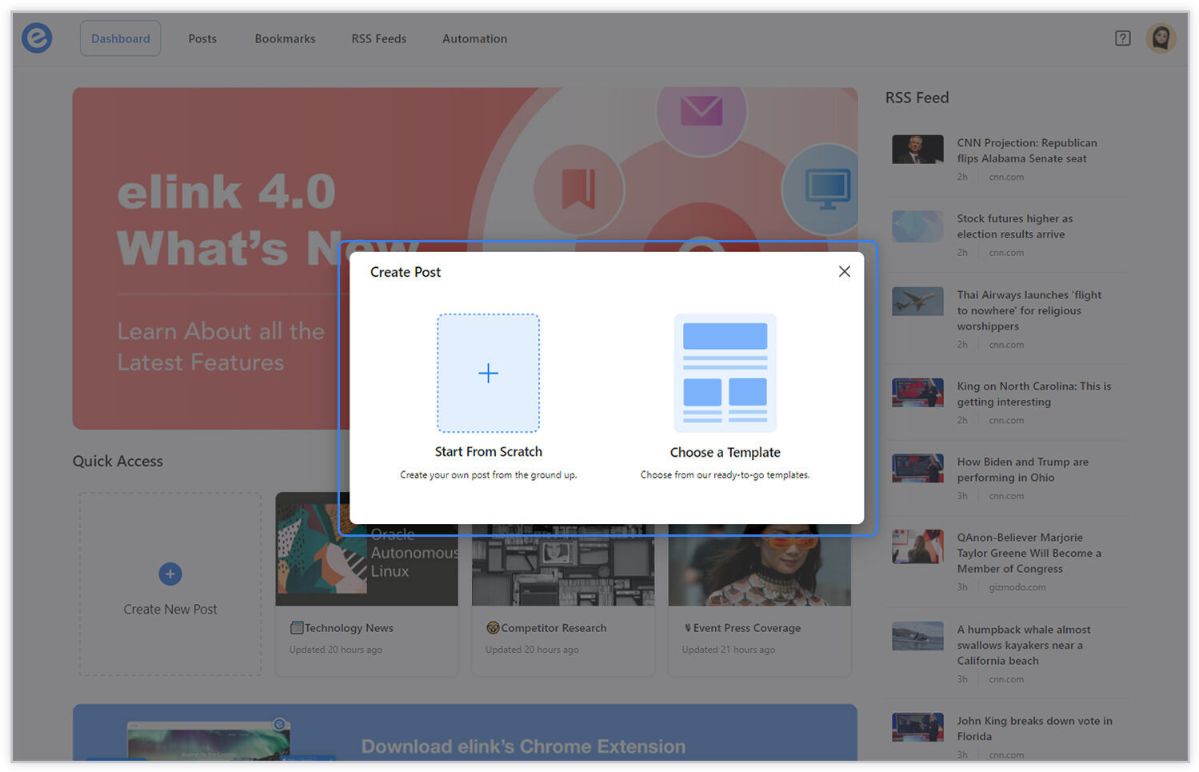
Step 2: Add Links to the Newsletter
Here comes the fun part. You can add links to the content (articles, videos, products, etc.) that you want to show up in your Intercom newsletter.
elink is so robust that it will automatically generate an image, a title, and a short description with each link. Of course, you can modify and customize any of this information if you want.
elink is also an RSS reader and a bookmark manager so you can quickly select your preselected links directly from the link library or the RSS feeds or enter them manually.
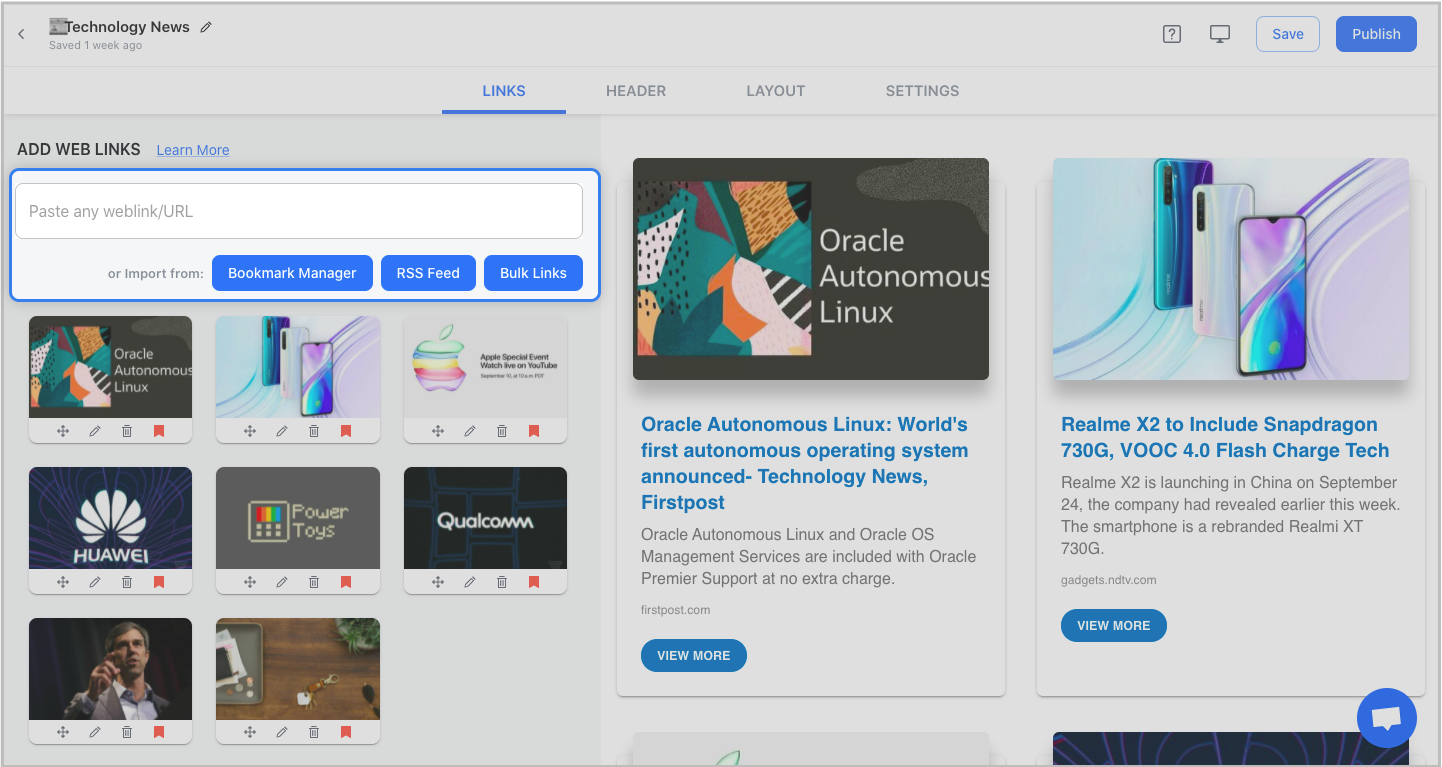
Step 3: Add Header
We know that a compelling email header design decides whether the reader would read your entire newsletter or bail on it. That’s why we’ve given you the option of designing your header body the way you want.
You can add images, text, bullet lists, numbered lists, buttons, social icons, and dividers in your header body. elink even lets you choose from over 6 font sizes for your header body.
What’s more? You can also use elink’s Canva integration and design an eye-catching banner directly in elink.
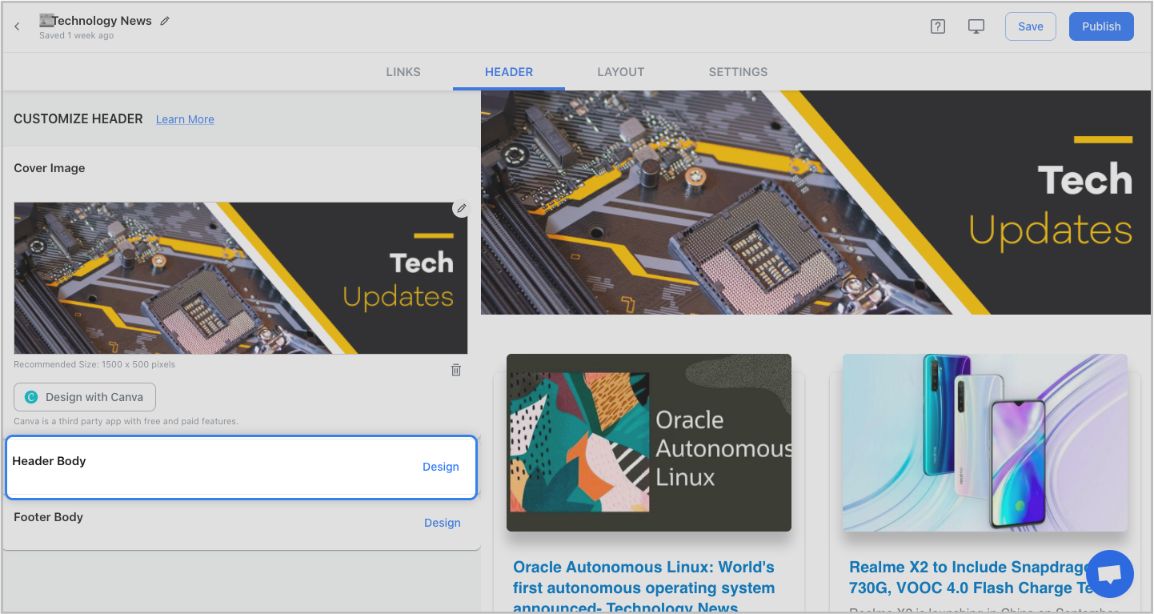
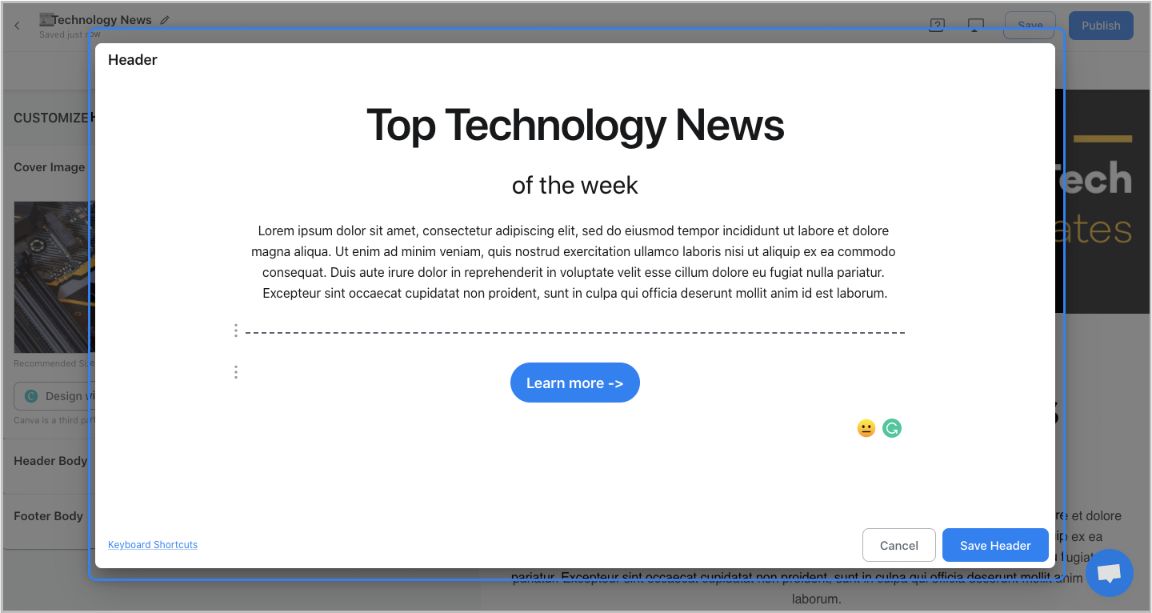
Step 4: Add Footer
An email footer is a place where the recipients would look for details about your brand. It is a place for transparency, clarity, and good design – exactly what elink provides.
You can add images, text, bullet lists, numbered lists, buttons, social icons, and dividers in your footer. Moreover, you can link the social icons with your own social media accounts in seconds.
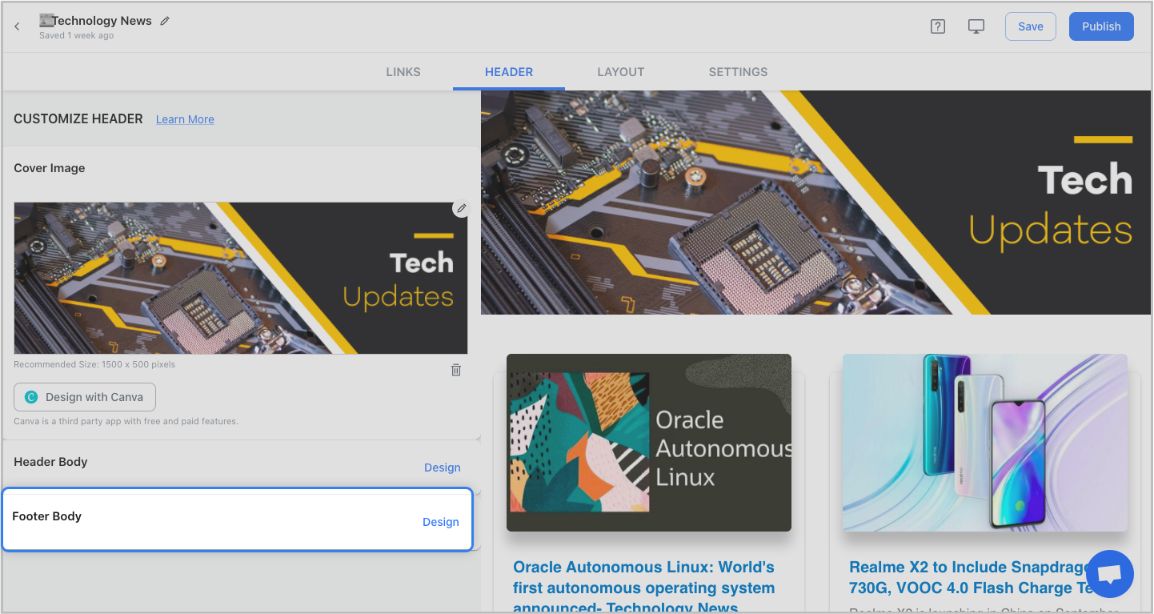
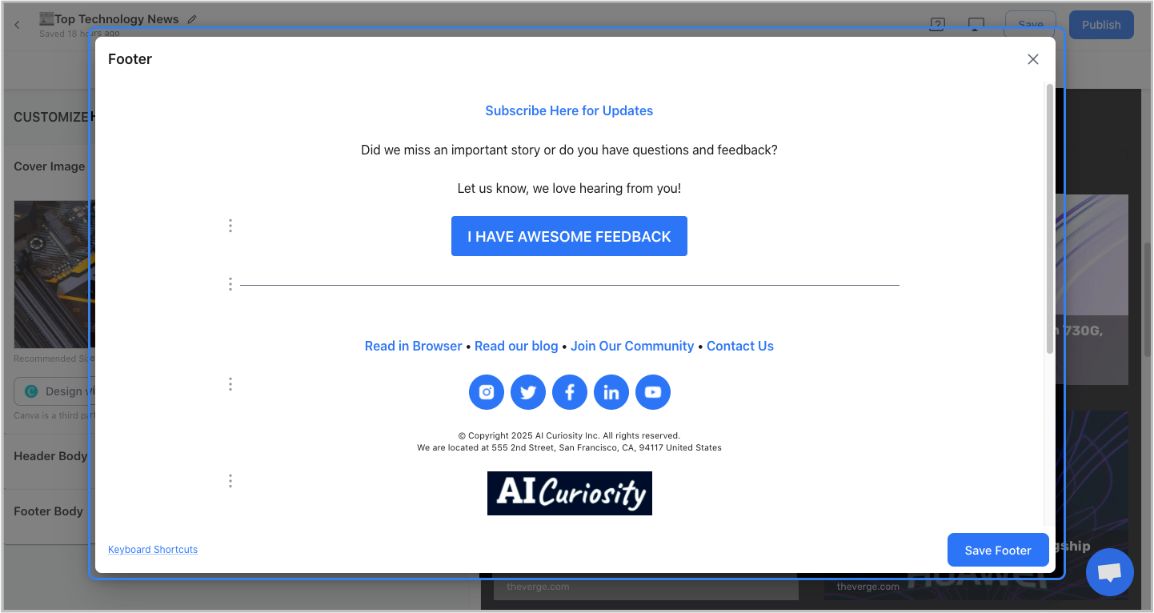
Step 5: Choose a Layout for your links:
Just jump right in and don’t worry about wasting valuable time designing the layout of your Intercom newsletter. elink has already done all the heavy lifting for you. You can choose your favorite layout from all the different options with a simple click of a button and elink will change the formatting of those tiles to your chosen style.
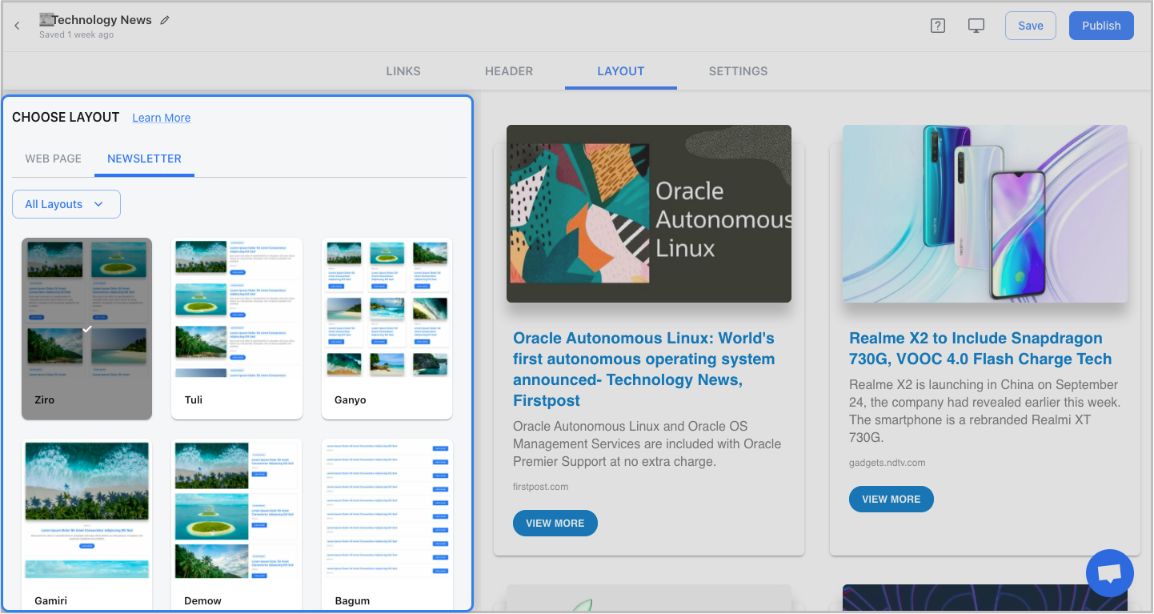
Step 6: Design and Customize
You’ll get a perfect combination of colors in our templates. But, if you want to change the colors, you can do that too. Apart from that, you can also customize the font styles, button text, and more – in just a few clicks.
One of the most robust features of elink is that you can even add a search bar if you are adding a bunch of links such as resources etc.
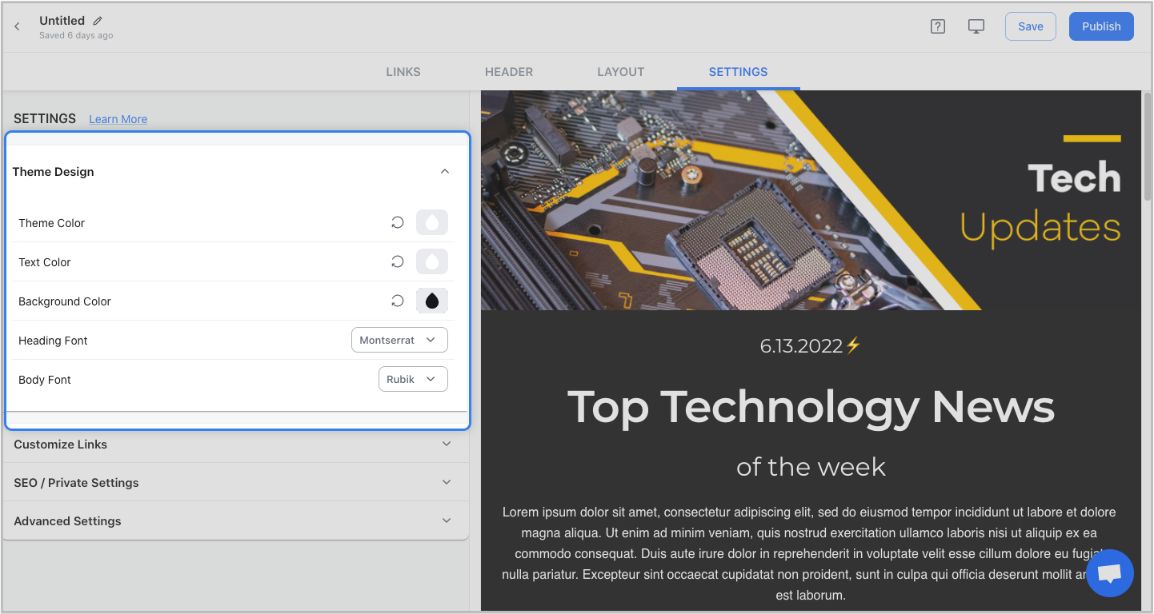
Step 7: Share Your Newsletter
Yay! You’ve now created a stunning Intercom newsletter that is ready to be shared with the world. Now, hit the ‘Publish’ button on the far right corner of the screen, and a pop-up will appear, allowing you to customize your content URL.
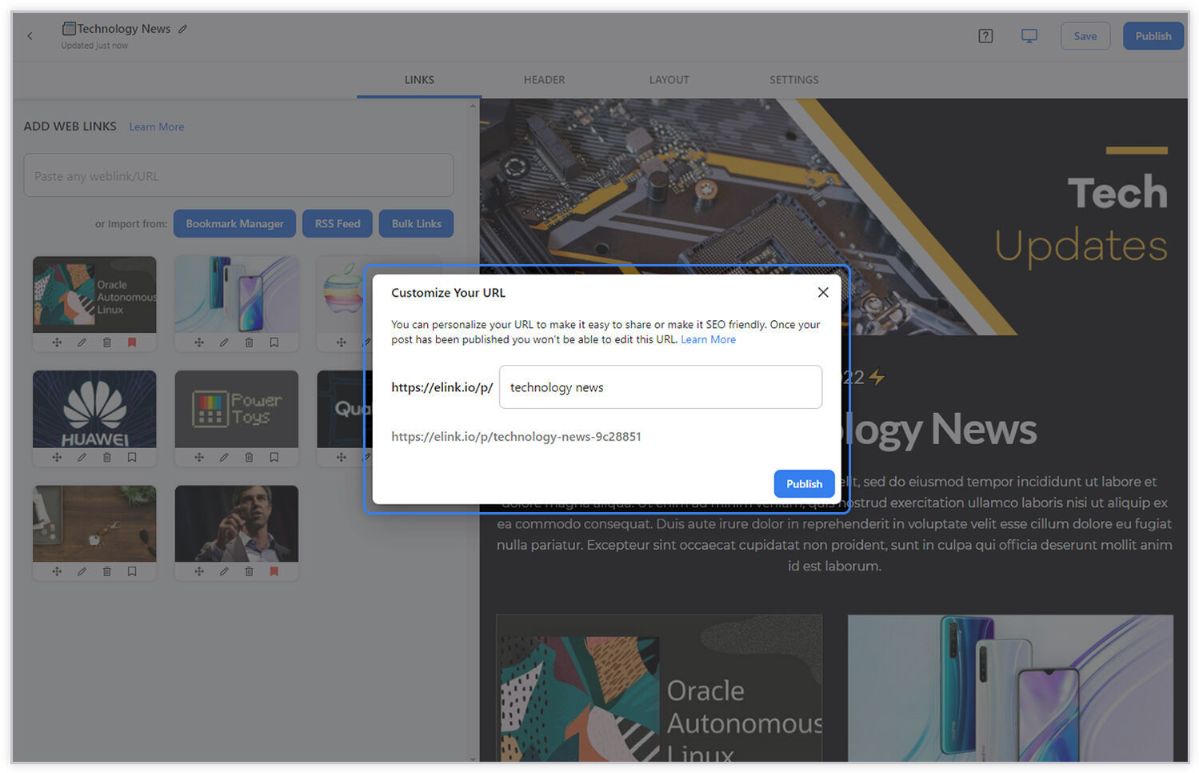
Once you have customized the URL, another popup will appear where you need to select the ‘newsletter’ option. From there, you can share your masterpiece via Gmail, Mailchimp, or any other third-party email marketing tools like Get Response, Mailchimp, etc.!
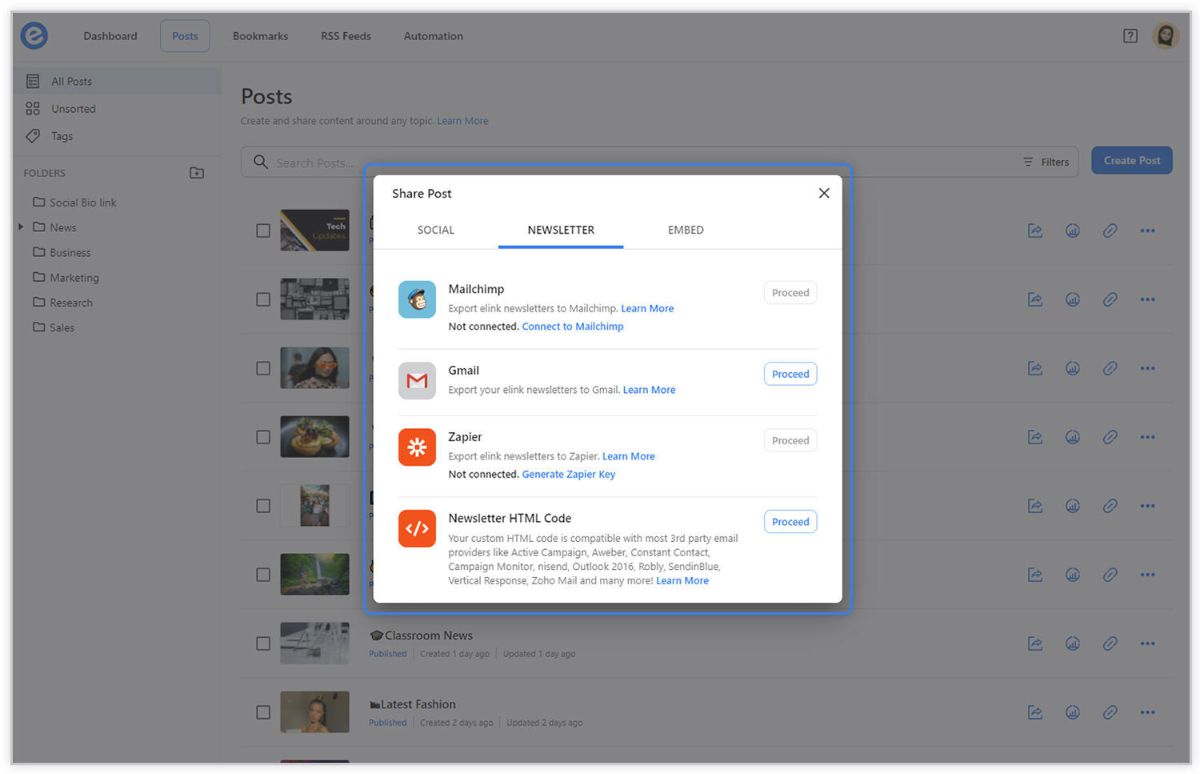
To learn more: How to Export Email Newsletters via Intercom?
Intercom provides a much more authentic and genuine experience for your customers than automated replies, which more often than not, look impersonal. This integration of elink and Intercom take that personalized experience to a whole new level and helps establish more meaningful relationships.
Woo your customers with an amazing newsletter comprising of new product launches, how-to guides, help-center articles or anything you like and never let another customer slip away!
Before you go, Checkout our Killer Templates!
- Business Templates
- Education Templates
- Marketing Templates
- News Templates
- Portfolio Templates
- Press Coverage Templates
- Product Page Templates
- Research Templates
- Sales Templates
- Social Bio Link Templates
Further reads:
- Quick and Easy way to send Responsive Newsletters Using Mixmax!
- The Best Newsletter Creator in 2022 – Elink!
- 10 Newsletter Marketing Strategies for Marketers!
- 7 Newsletter Trends You May Have Missed!
- How to Create Awesome Newsletter Headers?
- Monthly Newsletter: How to Create it in Simple Steps? (Templates Included)
- RSS to Email: Create Automated Email Newsletters Using RSS!
- The 10 Best Email Newsletter Services In 2022
- How to Create A Constant Contact Newsletter in Half the Time?
- How to Send A Newsletter with Campaign Monitor in 5 Minutes!
Don’t want to forget this information?
elink it for future reference!