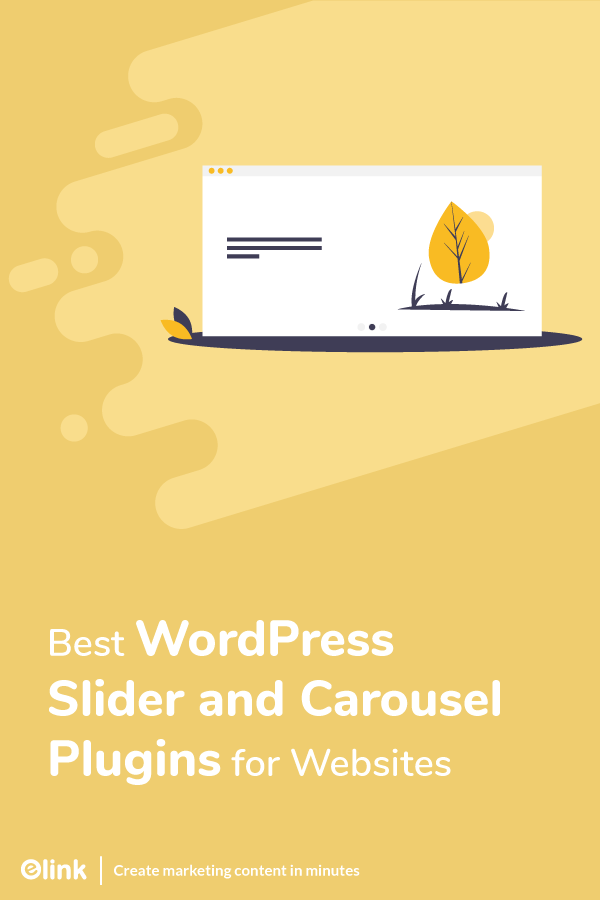To capture and maintain the interest of your audience, photographs, videos, and graphics are important. It’s not enough to merely put the media on your website. You must present this media in a manner that blends with the style of your website and encourages the user to share your content.
We all have a love-hate relationship with the slider plugins for WordPress. However, they provide additional flare and showcase extra content without having to give away additional real estate on the home page.
Most slider plugins, at the same time, are sluggish, clunky, and just a pain to deal with. Out of hundreds of WordPress slider plugins over the years, there is only a tiny number that is well-coded, fast, visually appealing, and highly customizable.

It’s time to use a Slider plugin if you want to show off client testimonials, your new blog entries, your best photos, products, videos, news, or other media on your website. To showcase your website’s content in an appealing manner, add immersive and trendy looking sliders and carousels to your WordPress website.
Let’s see what WordPress sliders and Carousel Plugins are and how they can do wonders to your website. Without further ado, let’s get started!
What is a WordPress slider and a Carousel Plugin?
In simplest words, a slider is basically a slideshow on a website. Sliders display images, one image at a time, horizontally or vertically, and create a sensation of movement.
A slider can work in multiple ways: picture sliders, video sliders, product sliders, text sliders, and so on.
A specialized slider is a carousel. By putting several sliders into view at once, it rotates and shows many images at a time. Carousels radially spin pictures that have a 3D feel.
However, one must note that the concepts of carousels and sliders are now used interchangeably. Therefore, a slider can be referred to as an umbrella word that envelopes both sliders and carousels.
By now, you must be thinking, ”So, why use Sliders?” Well, the answer is right here.
- They consolidate content so that you can have more space.
- They organize pictures for easy browsing.
- It is a hard task to read a long page of text. Mental breaks and timing are created by sliders that make it a fun experience to interact with long content on your website.
- They allow users control of how easily or slowly they want to interact with slider content when sliders are done right.
So, you see, sliders are very common components for design. They are the most interactive way to view visual media and can be used to engage guests in hundreds of ways on the website.
Below is a list of the best WordPress slider plugins to help you create, arrange, and maintain your website. Let’s dive right in!
List of Best WordPress Slider and Carousel Plugins Available
Here is a list of the best WordPress Slider and Carousel Plugins available in the market to take care of all your needs!
- Soliloquy
- Revolution Slider
- Smart Slider 2
- Meta Slider
- Nivo Slider
- Slide Deck
- Easy Parallax Slider
- WP Orbit Slider
- Responsive 3D Slider
- Easing Slider
- Smooth Slider
- WOW Slider
- vSlider
- Royal Slider
Let’s take a look at each of them in detail…
1. Soliloquy

Soliloquy is undoubtedly the best go-to slider plugin. It is amazingly well coded and allows the least HTTP requests out of all the sliders (reducing the page speed impact).
It is responsive, very easy to use, and has plenty of versatility to configure how you can use it. What is most remarkable about Soliloquy is how they have thought about and designed everything you might expect from a slider.
They have nailed the fundamentals, such as being able to edit the slider height, making sure it’s SEO compatible, and embracing various image caption formats. They have also ensured that everything in the slider is ready for conversion, compliant with touch-swipe activated tools, API support directly from Vimeo and YouTube to embed images, and much more.
Read more: 11 WordPress Widgets to Make Your Website Even Better!
2. Revolution Slider
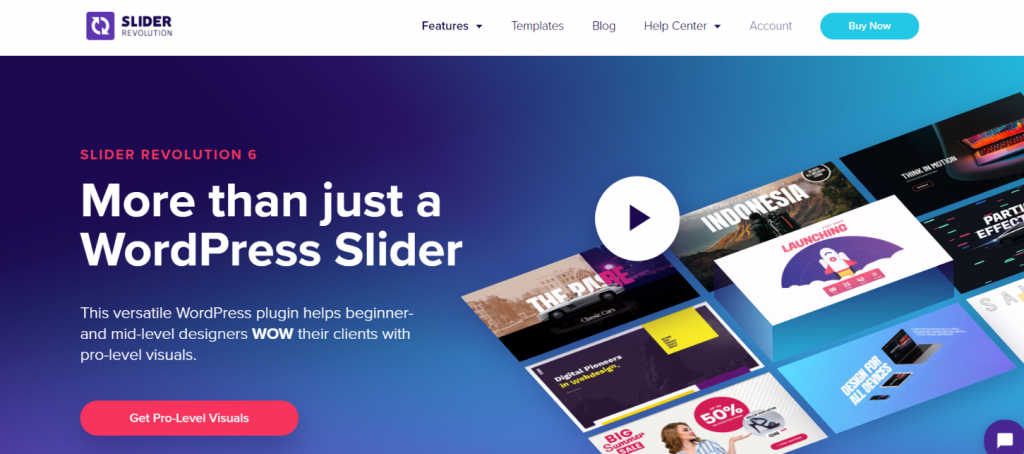
Revolution Slider is very helpful when creating a website using Themeforest from WordPress themes as this plugin is widely used.
Although not as highly adjustable or well-coded as Soliloquy, it’s still really nice relative to most of the insecure free and inexpensive sliders.
It’s so good that it is really difficult to find something negative about this plugin. Most plugins, including WPML (a localization plugin), WPMS (WordPress Multi-Site), and more, are supported by Revolution Slider.
For those not using WordPress, this plugin is also available in jQuery-only, Prestashop, and Concrete5 models.
Read more: Top 13 Squarespace Plugins You Must Have!
3. Smart Slider 2
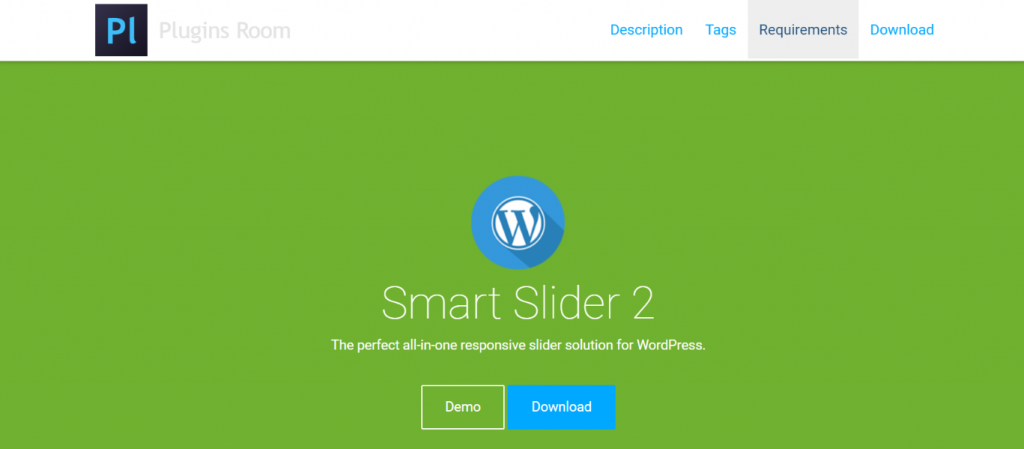
Smart Slider 2 is another strong WordPress slider and is widely used on home pages of almost every second website.
This plugin is well-coded and most browsers, including IE7, are compliant with it. The Smart Slider customization options are very strong, including hundreds of web fonts from Google and more transitions and styles than you would ever use.
Smart Slider 2 is also one of the few plugins for sliders that interact with Joomla and Magento pages as well. At just $19 for a one-off certificate, it is an incredibly good value for money.
4. Meta Slider

Meta Slider is a beautiful slider plugin for WordPress with a backend that is really simple to use. It’s an inexpensive choice with lots of customization at $19 per license.
It’s completely sensitive, designed for SEO, and allows for HTML overlays, and appropriately fulfills your expectations. This is also one of the better video integration choices.
5. Nivo Slider

The Nivo Slider’s selling point is how amazing it appears.
This is the choice to go for if you want amazing transition effects and visualizations while staying lightweight and well-coded.
This slider is fully open-source, which ensures it has been built by a whole group of developers who have committed to ironing out as many glitches as possible. It is a near-immaculate slider that’s easy, secure, and gorgeous.
Read more: Best RSS Feed Generator Tools You Must Try
6. Slide Deck

One of the most popular WordPress sliders, SlideDeck, has some of the finest lenses, making it easy to get whatever look and feel you want from your slider.
Dynamic information channels are powered by SlideDeck, so you can instantly pull fresh content from feeds and APIs on sites like Flickr, Twitter, Pinterest, and more. Via the visual WordPress editor or through shortcodes, you can even add content manually.
For installation on one platform, SlideDeck costs $49, which is a tad on the high side for a WordPress slider but might be worth it for a few.
7. Easy Parallax Slider

The Simple WP Parallax Slider is a marvelous CSS3 and jQuery-built slider. The parallax function is what sets it apart, but it is not the fastest or highest coded slider.
This is a decent choice if you’re searching for a parallax effect and don’t want to pay for Revolution or Smart Slider, but it’s not almost as well-built as those.
8. WP Orbit Slider
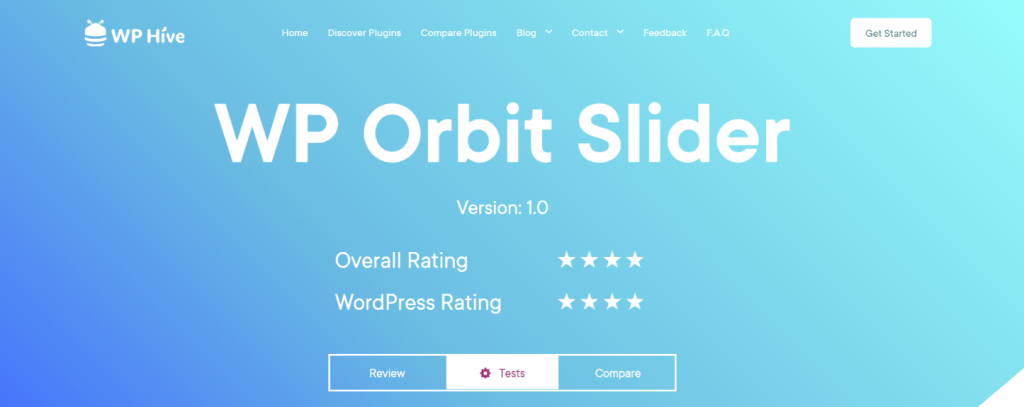
WP Orbit is a jQuery Slider for viewing the content in a slider using custom post forms and taxonomies.
This is not the quickest or most customizable slider, and it hasn’t been modified for a long time either. So it is suggested to use this one if you don’t have any other alternatives to jQuery-based sliders.
9. Responsive 3D slider
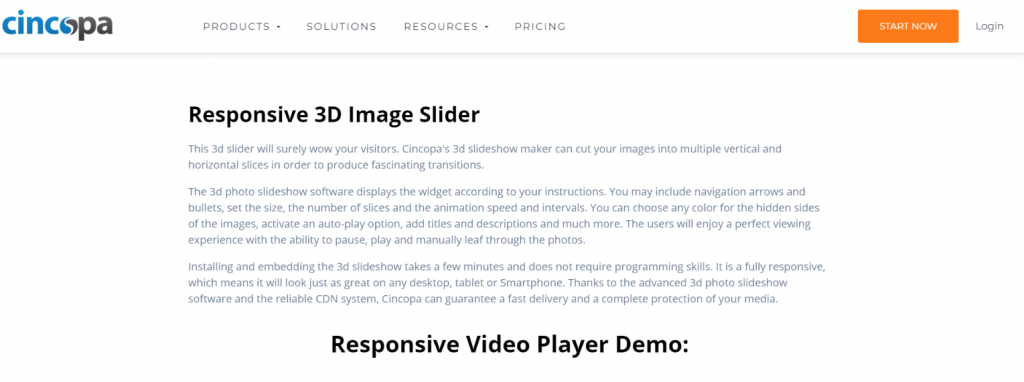
Responsive 3D slider isn’t the most appealing WordPress slider out there, but it does the work.
Completely compliant with all major browsers and computers, from a technological standpoint, this slider is a good choice. It is based on shortcodes to install and integrate, making it easy for non-coders to add it to their site.
Read more: Auto-Blogging Plugins and Tools for WordPress!
10. Easing Slider

Easing Slider is a premium WordPress slider with a standard ‘lite’ edition. However, the lite version is restricted in terms of customization.
Due to the use of CSS3 transformations and the powerful use of Javascript, it is a good lightweight slider that will not influence your page load speed (the slider adds a total of 16 kb to your page size until minified).
11. Smooth Slider

Smooth slider is a picture and material slider that has adjustable slide lengths, transition effects, and support for using featured images to show recent articles.
The slider has a user interface that is intuitive and requires no PHP, CSS, or HTML skills. That said, if you do know a thing or two about CSS, you can also add custom stylesheets.
12. WOW Slider

The selling point of the WOWslider is that it’s a slider for non-coders.
This completely sensitive slider is very intuitive, with a drag and drop interface, and has a good range of transformations and image effects.
While nowhere near as good or well-coded as some of the premium ones mentioned above, it does the job and will not kill the load time of your website.
13. vSlider

The VibeThemes slider is a decent choice if you’re looking for a free WordPress slider that hosts an infinite number of picture sliders.
This slider receives a lot of positive reviews and is normally one of the free picture sliders that are quicker and of higher quality.
14. Royal Slider

RoyalSlider is a mobile-friendly, sensitive image gallery and HTML content slider plugin that helps you to take absolute control of your slideshows.
Also, the plugin gives you the option to populate Flikr info. RoyalSlider is a lightweight addon, ensuring that once you have enabled it, it will not change your website’s efficiency and speed.
For optimal performance and user interface, it comes with a Sensitive Smartphone Layout and exclusive skins to give a new look to your slides.
Now that you know of the options available to you, it is time to decide what shall be the best-suited slider for your website. Want to know how to choose the best out of the rest? Dive in.
How to Choose the Best WordPress Slider and Carousel Plugin for Your Website?
WordPress slider plugins provide a range of inexpensive and easy-to-use models you can select from. Here is a list of all the items to remember when picking a plugin for a slider:
- Speed: There are a lot of scripts in sliders that can make your website load slowly. Performance, user satisfaction, and SEO ranking are affected by this. So make sure that the loading times of plugins that you are considering are comparable. Ensure that your hosting provider has fast servers as well.
- Ease of use: User-friendly interface slider plugins do not take up your time or distract your attention from running your business.
- Mobile Responsiveness: Ensure the mobile responsiveness of the slider plugin you choose. A plugin’s ability to scale to small-screen mobile handheld devices is of paramount importance. Mobile phones and tablets currently account for 80 percent of the traffic.
- Pricing: Compare and see what fits your budget with the prices of plugins. Are you getting the most important characteristics of the money you are planning to spend?
- Daily Updates & Security: Security drawbacks must be patched in regular audits and updates. Be certain that the plugin is backed by the vendor.
- Reviews & Ratings: Read other users’ reviews. This is the most efficient way to know if a plugin is useful and lives up to the standards of consumers.
After deciding the best slider for your website, it is very necessary to check its effectiveness. By monitoring how visitors communicate on your website, you can figure out if sliders are successful. This will allow you to play with multiple ways to make your sliders more entertaining.
For instance, if at the beginning of the sliders you see that user engagement is strong but tapers off in the middle and there is no engagement at the end of the sliders, then you need to find out a way to make the middle to final slides more engaging.
Conclusion
Certainly, slideshows are still a common design element, judging by the success of premium slider plugins. However, since they require the correct timing and positioning, you should be careful when applying the slider feature to your website.
Instead of only trying to wow the guests with a combination of animations and images, you need to evaluate the usability of this functionality for the user and how it can relate to the user experience.
This list includes the most compatible and easy to use slider plugins. As it really comes down to your budget, wants, functionality, and speed of your website host, it depends entirely on the preference of the plugin you use!
Did we miss out on your favorite plugin? Let us know by tweeting to us @elink_io! Cheers!
Further reads:
Grid Generator: What is it & How to Use it to Create Grid Layouts?
10 WordPress eCommerce Plugins You Need In 2021
9 Squarespace Integrations You Must Know About!
Image Carousels & Sliders: Definition, Benefits, Examples and Steps!
14 Best Websites for Downloading Free Illustrations
How to Embed YouTube Video Collections In WordPress in Simple Steps?
Create Grid Layouts for Webpages in 5 Simple Steps!
How to Embed Custom RSS Feed Content on Your Website with elink?
How To Create A Newsfeed for Your WordPress Website?
21 Gmail Plugins for Smart Professionals