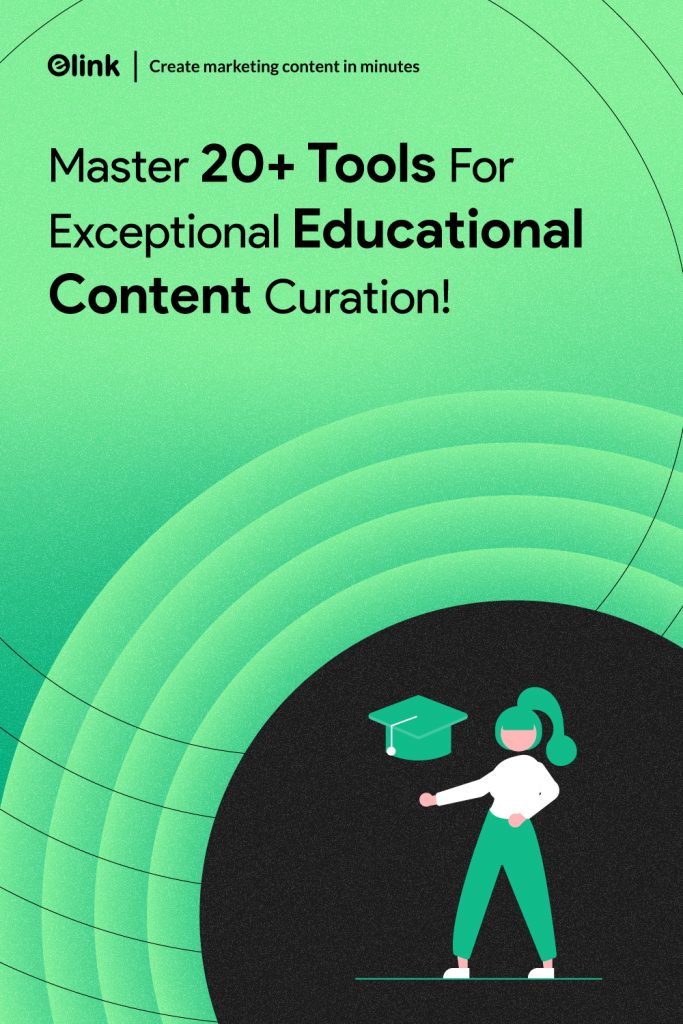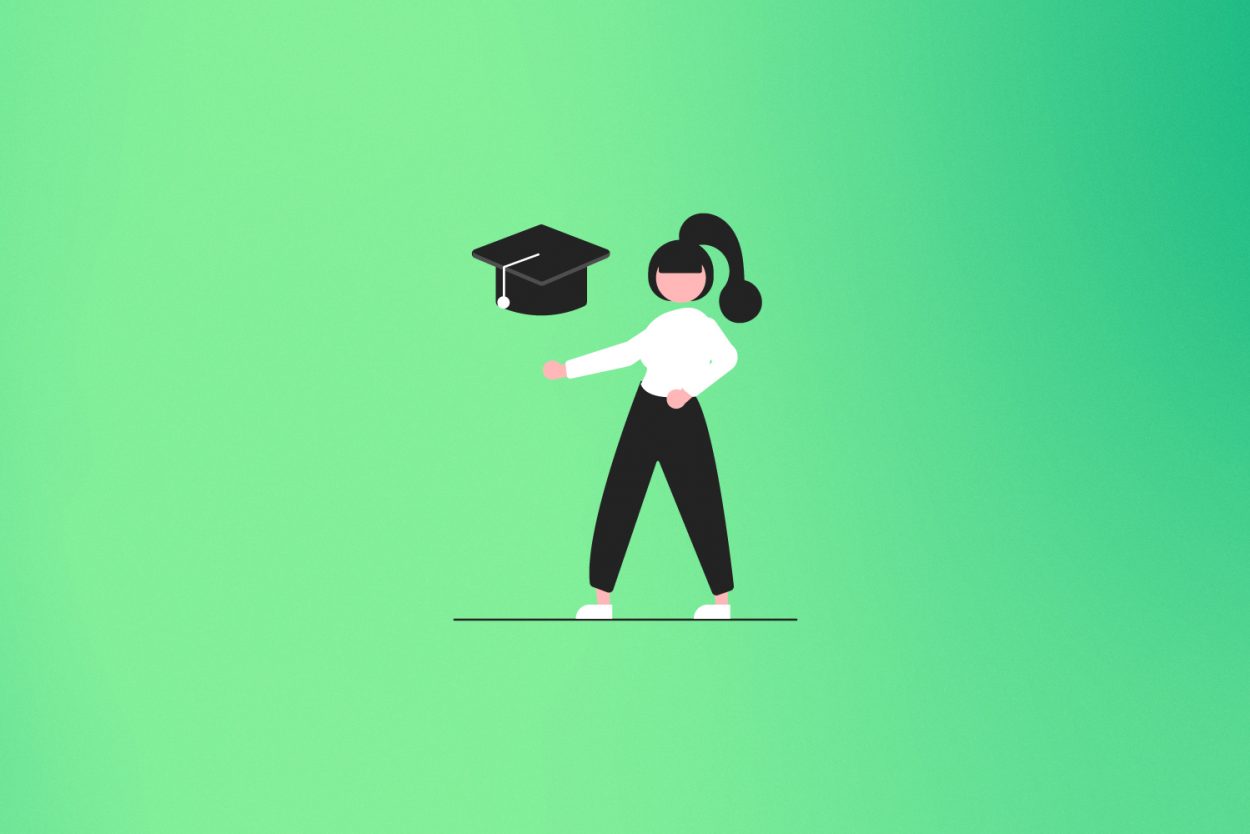In today’s digital world, creating great educational content can feel like a daunting task. There’s just so much information available online about almost any topic. Most of us don’t have enough time to consolidate, research, and collect the best information on any subject to help and teach others. But as Nelson Mandela said long ago:
“Education is the most powerful weapon you can use to change the world.”
And to achieve that sort of influence in today’s generation, you’re going to need the proper tools to help you gather and share knowledge in clever and compelling ways across all types of digital content.
That’s where content curation platforms come in. These tools enable you to stand out by discovering high-quality content, organizing it effectively, and presenting it in a way that captures attention. So, whether you’re a teacher, an online instructor, or someone who is creating educational content, these content curation tools act as a game-changer for you.
Here, in this blog, we’ve compiled over 20 fantastic tools that make content curation simple, quick, and enjoyable for educational use. But before diving into the tools, let’s explore the real meaning of content curation. So, are you ready? Let’s dive in!
🚀 Want to get started with one of the best curation tools? Try elink.io and start creating smart, beautiful educational content in minutes!
What is Content Curation in Education?
Okay, let’s make it super simple for you.
Have you ever searched for content to study online and been overwhelmed by the number of links, videos, and articles? It gets confusing, right? That’s where content curation steps in. Essentially, content curation involves selecting the most relevant and helpful study materials online, thereby making learning more focused.
In simpler terms, we can say that content curation in education is:
- Discovering good learning resources (like videos, articles, pictures, quizzes)
- Selecting the best ones
- Organizing them nicely
- Sharing them with students
So, content curation is the most innovative way to gather, filter, and share quality learning content, ensuring that students receive their best possible experience without being overwhelmed by the excessive information available on the internet.
However, you know what? Doing content curation manually feels like a daunting task. So, that’s where content curation tools come in to make the whole curation process easier and faster. Let’s explore how they can be a game-changer for you. Let’s explore why content curation tools can be a game-changer for you.
👉 Also read: Content Curation Statistics That Will Blow Your Mind!
Why Content Curation Tools are a Game-Changer
Well, sometimes, finding the right educational content and assembling it in one place feels like a full-time job. Fortunately, content curation tools are here to make our lives a lot simpler. These innovative curation tools help gather, organize, and share the best materials without much effort. Let’s explore how content curation tools benefit the users.
✔️ Saves Time: With content curator tools, you do not need to waste hours scanning for resources on various websites. You can bring everything together easily.

With a few clicks, you can gather articles, videos, and more, which makes the curation process quicker and simpler.
✔️ Keeps You Organized: The content curation tools help you organize your content in a clean and organized manner by topic, subject, or type. It reduces the mess of disorganized folders or forgotten links. Everything is kept in one location and is easily accessible whenever you need it.
✔️ Offers Current and New Content: Many curation tools use RSS feeds or AI recommendations to update you with trending or newly published content. This keeps you up to date with the latest and updated information. Approximately 85% of B2B marketers curate content to stay informed about recent industry trends.
✔️ Comes with pre-designed templates: Most of the content curation tools come with pre-designed templates and layouts.
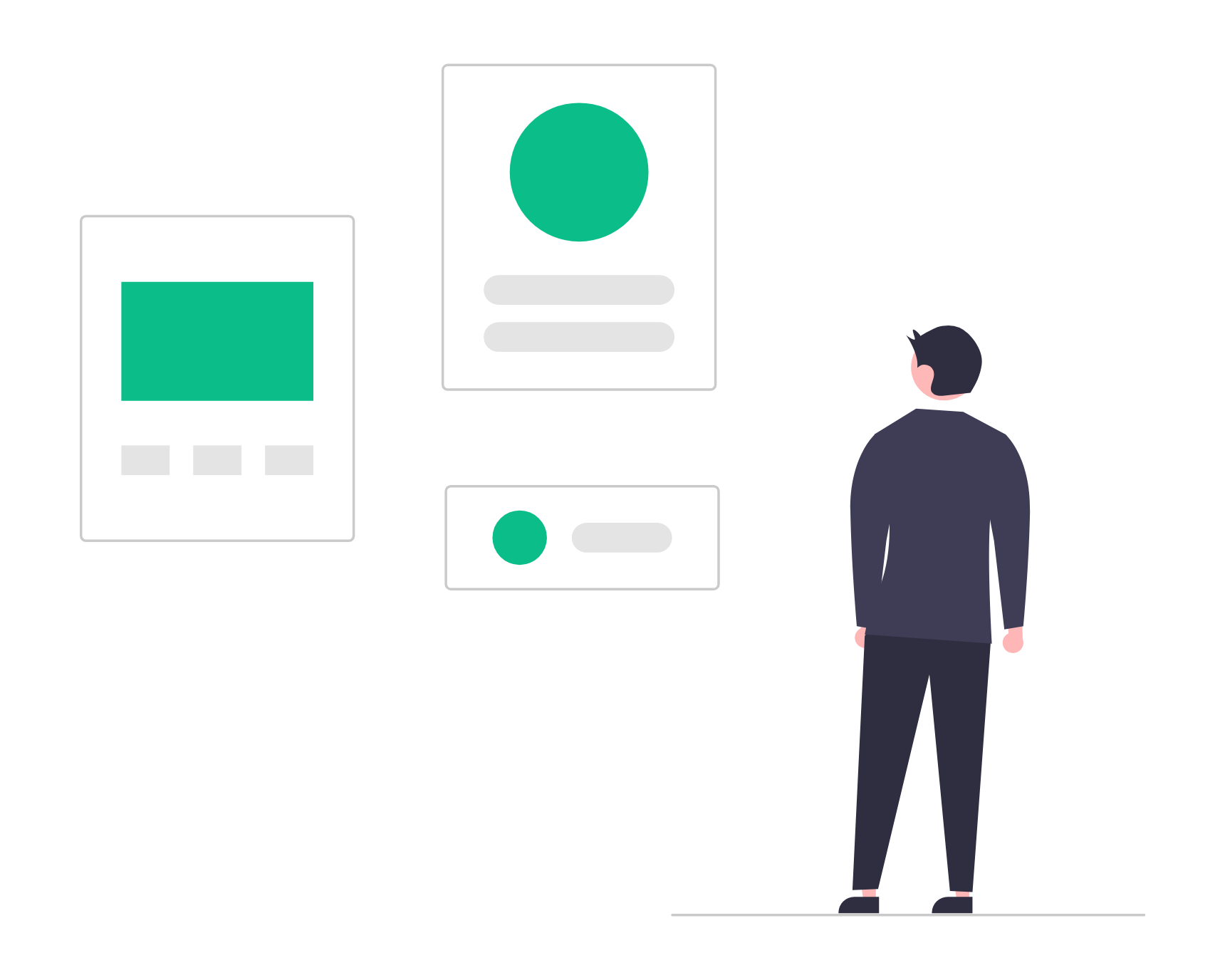
So that you can create well-designed newsletters, web pages, or resource compilations without having to be a designer yourself, and your content will appear sleek and impressive.
✔️ Increases Engagement with Viewers: Well,students receive a better understanding with well-curated and nicely arranged content, and show more engagement. It contributes to a more enjoyable and productive learning experience. Even studies show that visual content improves information retention by up to 65% compared to text-only formats.
Overall, we can say that content curation platforms save you time, keep you organized, keep your content updated, present you professionally, and connect you with your audience. Now, let’s explore the powerful content curation tools to elevate your content curation journey.
👉 Also read: Data Curation: What is it & How to Do It?
Top 20+ Best Content Curation Tools for Education
We’ve learned how content curation can be beneficial to education; now it’s time to discover the tools that can make it all possible. Whether you are a teacher, student, or content creator, these curation tools will enable you to gather, organize, and share helpful content with minimal effort. Let’s take a look at 20+ powerful content curation tools that can save you time and enhance your learning experience cleverly!
👇Explore this table to identify the ideal tool for your learning requirements:
| Tool Name | Key Features |
| Elink.io | Create newsletters, web pages, study materials, save web bookmarks, RSS feed aggregation, automation, collaboration, and easy sharing |
| Scoop.it | Content discovery based on interests, magazine-style pages, and easy sharing |
| Bit.ai | Collaborative documents, rich media embedding, digital lessons, and group work support |
| Diigo | Bookmarking, highlighting, sticky notes, tagging, and folder organization |
| LiveBinders | Virtual 3-ring binders for organizing content; easy access and sharing |
| Google Sites | Easy website creation; drag & drop interface; integration with Google Drive |
| Evernote | Note-taking, multi-format notes, sync across devices, searchable |
| Feedly | RSS feed aggregation, follows favorite sources, and a clean reading interface |
| Save articles/videos for offline reading, tagging, and categorizing | |
| eLearning Tags | Aggregates trending eLearning content; content sharing platform |
| Edmodo | Safe classroom community, assignments & quizzes, communication platform |
| TED-Ed | Animated educational videos; lesson customization with questions and discussions |
| Paper.li | Automatic content collection; online newspaper/newsletter creation |
| Kahoot! | Game-based learning & quizzes; live or self-paced play |
| Buncee | Interactive presentations; drag & drop interface; animations and stickers |
| ClassDojo | Classroom communication, student portfolios, and parent engagement |
| Socrative | Instant quizzes, polls, exit tickets, instant feedback, and multi-device support |
| Google Classroom | Assignment management, resource sharing, and integrates with Google tools |
| iSpring | PowerPoint integration: create interactive lessons & quizzes |
| Starfall | Interactive games for early learners; reading & math focus |
| ContentGems | Curates fresh, relevant content from 200k+ sources; sets filters by topic and keywords |
These tools are just the beginning! Continue scrolling to learn how to use each tool efficiently and how it can help you or your classroom.
 1. Elink.io
1. Elink.io
Alright, so let’s begin with our first and best tool- Elink. Elink is going to check the entire game of your curation journey with its excellent services.
Now, imagine you came across helpful articles, videos, or PDFs, and you’d like to share them with your students or peers. But saving links all over the place and sending them one by one can become so messy. To help you out here, Elink.io comes to the rescue.
It’s like your personal organizer for collecting and organizing learning material in a neat, lovely format. If you’re a teacher making a resource center for your students or a student compiling a project or research summary, Elink is the tool for you. Let’s explore some of the key features of Elink to take your content curation to the next level!
✅ Save and Organize Links Easily: You can easily save and organize web links of any educational content using Elink’s browser extension. It allows you to keep all the important links in one place.
✅ Make Web Pages from Links: With Elink, you cantransform your curated content or saved links into shareable web pages. These features are ideal for building portfolios, showcasing products, or collecting resources on a single page.
✅ Latest Updates With RSS Builder: Using Elink, you can add RSS feeds to your dashboard. It helps in automating content updates and provides the latest information seamlessly.
✅ Design Email Newsletters effortlessly: You can design and send visually appealing newsletters containing all the essential content without any coding or designing knowledge.
✅ Content Automation: You can also automate contentcreation by connecting sources like RSS feeds or bookmark folders, applying keyword filters, and scheduling publishing times.
✨Bonus Feature: With Elink, you can even update the published collection of your content anytime. Just add new links, and they’ll automatically appear in your existing collection—no need to start over or republish.
💸Pricing: Free Plan & Paid Plans Starting at ~$12/month
Well, Elink is the perfect content curation tool for everyone!!! With free and premium plans available, Elink makes it incredibly easy to collect, organize, and share content, helping teams stay connected. Sign up today & explore the amazing education curation template gallery of Elink to take your content curation journey to the next level!
Bonus 💡 Grab ready-to-use education curation templates to organize, share, and simplify your teaching content in minutes!
 2. Scoop.it
2. Scoop.it
Now, let’s discuss our next tool, Scoop.it. If you ever need a way to find and share quality content without spending a ton of time searching for it? Give Scoop.it a try! It assists teachers and students in gathering, managing, and sharing helpful articles, videos, and web pages on any subject.
Scoop.it can automatically suggest fresh, relevant content based on your interests. You don’t have to hunt for good articles, videos, or web pages — Scoop.it brings them to you. You can then organize this content into visually appealing, magazine-style pages. It’s a simple-to-use platform, keeps your resources organized, and helps you share information in a clean and professional format.
💸Pricing: Free Plan & Paid Plans Starting at ~$14/month
 3. Bit.ai
3. Bit.ai
Now, it’s time to talk about the most amazing tool, Bit.ai, the world’s smartest document collaboration platform. So, if you ever wanted a single place to keep your class notes, links, videos, and PDFs, then Bit.ai is for you. It is the document collaboration platform that allows teachers and students to gather and share all types of content, such as links, PDFs, videos, and notes, in smart collaborative documents and wikis. Let’s explore more awesome features of Bit.ai to assist you in your curation journey.
✅ AI Doc Builder: Bit.ai makes document creation feel like magic. You can embed videos, PDFs, cloud files, charts, and more—all directly into your document. This can turn boring text into an engaging, media-rich experience without needing any coding or design skills. So, if you’re building a report, lesson plan, or client proposal, Bit makes it dynamic and interactive in minutes.
✅ AI Writer: No more staring at a blank document with Bit! Bit.ai’s built-in AI Writer comes with 300+ AI writing tools to help you with everything from writing outlines and summarizing articles to generating translations, taglines, or content ideas. It’s like having a co-writer who never sleeps.
✅ Team Collaboration: Do you also need to work with others, but things always end up being messy? Well, with Bit, you can collaborate in real-time, add comments, and manage document permissions with ease. No more messy teamwork with Bit.ai.
✅ Pre-designed Templates: Bit.ai provides you with a vast library ofprofessional templates. No matter if you’re planning a project, onboarding a new hire, designing a syllabus, or writing a blog post—there’s a template for almost every use case, which can save you hours of formatting time.
✅ Document Tracking: Curious to know who read your document, what sections they viewed, and how long they stayed? Bit offers built-in document tracking, allowing you to gain real-time engagement insights.
✅ Workspaces: With Bit.ai, you can keep your content organized with dedicated workspaces. You can organize your documents by client, department, project, or course. This keeps everything clutter-free and focused, which makes Bit perfect for agencies, startups, educators, and even solopreneurs.
💸Pricing: Free Plan & Paid Plans Starting at ~$8/user/month
So, whether you’re a student or a teacher, Bit.ai is your secret weapon for smarter content curation. Go ahead, give it a try and see the magic yourself! 🚀
 4. Diigo
4. Diigo
Have you ever come across a great article or website and forgotten where you found it? No worries, Diigo can help! It is a useful content curation platform for teachers and students to bookmark websites, organize the content, highlight sections of articles, and share information from the web. You can even insert digital sticky notes with your thoughts.
It’s a good tool for research, gathering study materials, or collaborating on group projects. To organize things better, you can also create folders and retrieve your saved items at any time, on any device. Diigo makes it easier to keep all your online learning resources in one place.
💸Pricing: Free Plan & Paid Plans Starting at ~$40/year
👉 Also read: 10 Incredible Bookmark Managers to Save Content Faster!
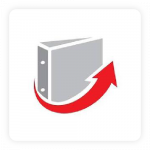 5. LiveBinders
5. LiveBinders
Now, it’s time for our next one, i.e., LiveBinders. It is an online application that allows teachers and students to organize web links, documents, videos, and other materials into a virtual 3-ring binder.
Its greatest strength is that it consolidates everything in one spot, all neatly organized, like a real binder. So that the content is easily accessible and you can utilize all the learning material without any hassle. You can use LiveBinders to make lesson plans, student portfolios, project folders, or collections of resources. It’s an awesome content curation tool for the classroom and online learning, as it keeps you organized and makes content sharing easy.
💸Pricing: Free Plan & Paid Plans Starting at ~$120/year
 6. Google Sites
6. Google Sites
Google Sites is here to help you create your class website or digital project page. It allows you to create simple digital websites easily. Teachers and students can create their digital websites to share resources, projects, or learning materials.
The best part is that no website coding or design skills are required. Users can drag and drop and insert content, such as text, videos, images, and links, and their website is ready. Google Sites is especially useful for creating class websites, student portfolios, digital lesson plans, or group projects. All websites are stored in Google Drive, and you can share them via a link!
💸Pricing: Free forever
 7. Evernote
7. Evernote
Evernote-the note-taking tool. Well, Evernote makes it easy to keep all your ideas and study materials in one location. It is a powerful note-taking app that allows learners to gather, organize, and access all the information they need, including text notes, voice memos, pictures, and web pages, and retrieve it from any computer.
Teachers can use Evernote to organize lessons or store articles, while students can use it for group study notes or research papers. It’s also among the best content curation tools for staying organized and having your study materials at hand and searchable.
💸Pricing: Free Plan & Paid Plans Starting at ~$8/month
👉 Also read: 10 Best Evernote Alternatives Digital Users Must Try!
 8. Feedly
8. Feedly
Talking about Feedly, it’s like your own reading assistant that helps teachers and students stay on the same page by collecting articles, educational blogs, and videos from many different websites with just a simple click. Its best feature is that it allows you to follow all your favorite educational sources in one clean feed, so you don’t need to visit each site. It is a great tool to discover new ideas, stay up-to-date on education trends, or research lessons and projects, and best of all, it saves you time.
💸Pricing: Free Plan & Paid Plans Starting at ~$6/month
 9. Pocket
9. Pocket
Have you ever come across a fantastic article or video but didn’t have time to read it? You need Pocket! It allows teachers and students to save articles, videos, and web pages to watch or read later.
What’s best about it is that you can watch or read saved material at any time, even without the internet, which is perfect for offline learning. You can also tag and categorize your saved items by subject or topic. Pocket enables you to store all your valuable educational material in one convenient location, ideal for studying, research, or planning lessons.
💸Pricing: Free Plan & Paid Plans Starting at ~$5/month
🎯 Pro tip: Take ideas from 10 Educational Newsletters You Should Sign Up For! to create engaing content for students
 10. eLearning Tags
10. eLearning Tags
eLearning Tags is similar to a treasure trove of online learning materials! It is a content-sharing platform that enables educators, trainers, and students to find and share articles, tools, and tips that include anything related to online learning. The best part is that it aggregates high-quality, trending eLearning content in one place, so you don’t have to scour the web to search for content.
Whether you’re looking for a new online teaching strategy, assessment techniques, or new ed-tech tools, you’ll find something relevant here. Or if you want to stay up-to-date with the latest online education ideas, this is a great content curation tool for discovering fresh content.
💸Pricing: Free forever
 11. Edmodo
11. Edmodo
Let’s discuss Edmodo now. Edmodo is a user-friendly content curation tool that enables teachers and students to connect, share materials, and collaborate online. It makes learning feel like a connected community. Edmodo’s best feature is that it provides a safe, private area where teachers post assignments, quizzes, and announcements for their students, and students submit work and discuss with each other. Edmodo provides a simple platform to organize classroom materials and maintain clear communication, regardless of whether learning occurs in-person or remotely.
💸Pricing: Free Plan & Paid Plans Starting at ~$2/user/month
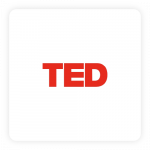 12. TED-Ed
12. TED-Ed
TED-Ed is an educational website that provides short, animated videos to explain great ideas in simple terms. Its greatest strength is that teachers can incorporate these videos into the construction of personalized lessons, discussions, and follow-up materials. It’s perfect for generating curiosity and allowing students to explore new subjects in a meaningful and enjoyable way.
💸Pricing: Free forever
👉 Also read: Online Education Tools For Modern Teachers
 13. Paper.li
13. Paper.li
Next, there is Paper. li, which acts like your own publishing assistant, enabling educators to gather links, articles, and videos from across the web and convert them into an online newsletter. Its strongest point is that it collects new content for you automatically based on your chosen topics, so you don’t have to waste your time and effort. It’s ideal to share weekly news, class updates, or assembled resources with students, parents, or fellow teachers. You can personalize the look and share your electronic paper by email or on social media, simply by clicking a few buttons.
💸Pricing: Free Plan & Paid Plans Starting at ~$15/month

14. Kahoot!
If you want to make learning feel like a game show, Kahoot! is your go-to tool. It is an engaging, game-based learning tool that makes lessons and quizzes into interactive games.
The most fantastic part of it is that students can play live during class or remotely at their own pace, and learning remains fun and flexible. Educators can either design their quizzes or draw from a massive library of existing ones. It increases engagement, promotes participation, and even makes challenging subjects more enjoyable to study.
💸Pricing: Free Plan & Paid Plans Starting at ~$10/month
📊 Fun Fact: Over 9 million teachers and 300 million students worldwide have used Kahoot! to make learning more fun.
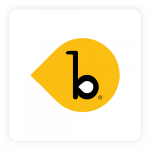
15. Buncee
Buncee is also a highly innovative platform that helps teachers and students create interactive presentations, digital stories, and visual learning materials.
Its most advantageous feature is that it provides a drag-and-drop interface with engaging features such as images, videos, animations, and stickers, which makes it easy to use. It’s suitable for class assignments, online lessons, or imaginative projects. Buncee invites students to represent their ideas in a visual form, making learning more captivating and entertaining.
💸Pricing: Free Plan & Paid Plans Starting at ~$7/month
16. ClassDojo
ClassDojo focuses on building a positive classroom community. Its classroom communication system enables teachers, students, and parents to connect and engage with one another.
The best part is that teachers can instantly share student progress, class updates, and positive feedback, allowing them to build a positive classroom culture. It also enables students to build digital portfolios and parents to receive updates on what their child is learning. ClassDojo is an excellent tool for encouraging positive behavior, developing a classroom culture, and enhancing communication between home and school.
💸Pricing: Free Plan & Paid Plans Starting at ~$15/month
🎯 Pro tip: Use ClassDojo’s “Skills Points” feature to encourage good habits in students by choosing the skills that matter most in your class and giving points when they show them.
17. Socrative
Socrative, a live assessment content curation tool that enables teachers to instantly check student learning with quizzes, polls, and exit tickets. The best thing about it is that it provides instant feedback and detailed reports, so teachers can identify who understands the content and who needs assistance. Students may respond from any device, making it ideal for both in-class and remote learning. Socrative makes testing quick, simple, and more fun for all.
💸Pricing: Free Plan & Paid Plans Starting at ~$59/year
18. Google Classroom
Google Classroom is a free tool that helps teachers manage assignments, share resources, and communicate with students all in one location. Its greatest strength is that everything from setting up tasks to grading and providing feedback occurs in one simple-to-use dashboard. It integrates beautifully with other Google applications such as Google Docs, Drive, and Meet. Google Classroom organizes teaching and keeps students on track, whether they are learning at home or school.
💸Pricing: Free forever
19. iSpring
iSpring is a user-friendly tool for eLearning that enables trainers and educators to create interactive lessons, quizzes, and presentations easily. It is a great digital curation tool for educators, as it integrates directly with PowerPoint, enabling users to convert slides into rich online lessons without requiring additional software expertise. You can insert videos, voiceovers, and assessments to make learning more engaging and interactive. iSpring is great for rapid production of high-quality content, particularly for blended and e-learning.
💸Pricing: Paid & Plans starting at $770/year
✨ Read How to Curate Content like a Pro? to understand more about content curation
20. Starfall
Starfall allows children to learn reading, math, and more through engaging games and activities. Its best feature is that it utilizes interactive stories and songs to make learning enjoyable and straightforward for early learners. Teachers and parents can use Starfall to help support children’s reading skills and foundational understanding, either at home or in school. It is a powerful content curation tool that helps build confidence and interest in learning at a young age.
💸Pricing: Free Plan & Paid Plans Starting at ~$35/year
21. ContentGems
Are you looking for new and relevant content without spending hours searching? Use ContentGems! It’s a smart content curation tool that crawls thousands of websites and delivers the most relevant articles directly to you.
You select your topics and apply your filters, and ContentGems provides you with new content daily. It’s ideal for teachers, students, and marketers who want to stay updated or share the latest information without having to dig through the internet. You can even integrate it with your email tools or social media platforms to automatically keep your followers up to date. With ContentGems, you’ll never lack something of value to read or share, without so much added effort!
💸Pricing: Free Plan & Paid Plans Starting at ~$10/year
And there you have it, our 20+ tools to curate educational content like a pro. These tools can save you time and make your content truly stand out. Start exploring and take your content curation journey to the next level.
💡 Read more: How to Use Content Curation for Education: Infographic
In a Nutshell
Well, I’m sure you’ll agree that coming up with fresh, high-quality educational content every time can be tiring. You’ve got to come up with ideas, search for the right resources, and try to make everything enjoyable. But here’s the fun part: you don’t need to do it all alone! Think of content curation like making a playlist. You collect the best articles, videos, tools, or examples, arrange them cleverly, and develop something your students will love and even learn from.
So, stop procrastinating and try out tools like Elink and Bit.ai to curate content that can inspire, educate, and make an impact in learners’ lives! Happy curating!🎯
FAQs
1. What exactly is content curation in education?
When educators refer to content curation in education, they mean the process of finding, organizing, and sharing valuable information for learning, such as articles, videos, and interactive lessons.
2. Why is content curation important for educators and students?
Content curation is beneficial in education because it saves time by consolidating valuable resources in one location.
3. Are these content curation tools free to use?
Most tools offer a free plan with essential features that teachers and students need, while others provide premium versions with additional features. Always check the pricing of each tool before making a decision.
4. Are content curation tools usable at any education level?
Yes, we’ve provided many adaptable tools in this blog for a wide range of ages and learning capabilities.
Keep Reading and Learning 📚
30+ Productivity Apps to Accomplish More!
Curated Content Made Easy for Nonprofits with Elink
Awesome GIF Websites You Should Try Now- Elink.io
Top 10 Educational Blogs You Must Check-Out!
Must-Have Note-Taking Apps for Students